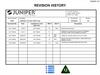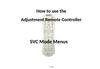Similar presentations:
BNR ASC training
1.
BNR ASC TrainingASC name
Location, date
2. Training Agenda
Review of BNR principles, modules, and basic operationsOverview of the BNR technical documentation
– BNR Service manual, BNR User Manual, BNR Integration Manual,
BNR Specifications
Other BNR resouces
The BNR Support Tool and its functions
The BNR Flash Tool
Overview of BNR Servicing and Maintenance
– ASC System / Process
2
3. Training Agenda
BNR diagnostics, troubleshooting, error reportingBNR Testing
– BNR inspection checklist (before repair), BNR testing procedures
(after repair)
BNR servicing and maintenance
Hints and review of jam clearing
CPI Service Management and its importance
BNR Spare parts
BNR Web site & FTP site and CPI periodic communications
(new FW releases, bulletins, etc.)
3
4. Training Agenda
BNR Repair workshop: modules disassembly– Resources: the BNR Repair Guide and Repair videos
– Loader (full module disassembly)
– Chassis
– Spine
– Main Module
BNR Repair workshop: modules adjustments and other service
procedures
–
–
–
–
–
Bundler Slippage Calculation
Main Module Diverter Adjustment
Recycler Tape Cleaning & Adjustment
Main Module calibration
BNR Modules testing procedures
4
5.
Review of BNR basic principles, BNR modules andBNR basic operations
6. Training Overview
BNR ModulesBNR codification, the BNR family
How BNR processes the bills
6
7. BNR Modules
MAINMODULE
INTERLOCK
SPINE
CASHBOX
LOADER
RECYCLERS
7
8. BNR Codification
Model VersioningCHASSIS
SLOT QTY.
LOADER
MODULE
QTY.
BNR 4 -2 1
PRODUCT
DESIGNATOR
RECYCLER
MODULE
QTY.
8
9. BNR Codification
910. BNR Codification
Module Serial Number (MSN)CTO Serial Number (CTO)
Understanding Serial Numbers
– All Serial Numbers are 11-digit
– Example: MSN# 09491300086 (Main Module)
9TH WEEK
86TH UNIT
PRODUCED
IN WEEK 9
MEQ
09 4 9 13 00086
2014
REV. 13
10
11. Review of BNR principles and modules
Modules and sub-modules designationBNR Service Manual
1
111
12.
BNR technical documentation overview13. BNR Technical Documentation
BNR Product SpecificationsEvery possible nominal value that
identifies and describes the BNR
characteristics and performance,
including: system codification, EMC
compliancy,
power
supply,
mounting, validation parameters,
expected life, expected performance
(MCBJ), cleaning intervals, etc.
13
14. BNR Technical Documentation
BNR Integration ManualIncludes: BNR naming and
codification, banknotes processing,
mechanical and electrical
integration, mounting options, SW
integration, Support Tool .zconf file
for FW update through Flash Tool,
etc.
14
15. BNR Technical Documentation
BNR User GuideIncludes: modules basic handling,
BNR LEDs and troubleshooting
codes, Easy Jam clearing
15
16. BNR Technical Documentation
BNR Service ManualIncludes: unpacking the BNR and
mounting, getting started with the
ST, advanced jam clearing,
preventive maintenance reco,
cleaning instructions, basic
disassembling (exchanging modules
and basic parts)
16
17. BNR Technical Documentation
Other Documentation and ResourcesBNR Official Training Videos
BNR “How to…” Files (Unofficial)
BNR Sensors and Troubleshooting Diagrams
BNR Repair and Maintenance Guide
BNR Troubleshooting Guide (Unofficial)
BNR Fault Code Spreadsheet (Unofficial)
BNR Spare Parts Catalogue
17
18.
The BNR Support Tool19. The BNR Support Tool
The powerful tool that serves every purpose on the BNR:make the BNR operational for every bill operation and go through
every BNR functionality
Change BNR configuration and parameters
BNR diagnostics and troubleshooting
Generate configuration files for FW update
BNR Service manual
BNR Repair guide
Check the “BNR Service manual” and the “BNR Repair Guide” for
basic hints on how getting started with BNR ST
Check out also the BNR ST online help. It is a great guidance to the
BNR ST and also to the BNR principles
1
199
20. The BNR Support Tool
Support Tool Demonstration“Diagnostics” Tool
– Troubleshooting and Analytic Purposes
“Configuration” Tool
– Creating and Applying Unit Configurations
“Monitor” Tool
– Bill Handling and Unit Operations
20
21. The BNR Support Tool
Use the BNR Support Tool to...Add/download bills
Delete bills
Generate and save a diagnostic file
Park recyclers
Add a cash unit module and set it
Inhibit/activate bills
Download FW
Point to the proper FW/Billset/Audit Repositories
Create a Configuration File
BNR “How to” files
21
22. BNR Diagnostic Collection
“Unofficial” DocumentExplaining How-to
22
23.
The BNR Flash Tool24. The BNR Flash Tool
Very simple to use, once zconf file is createdSpecific manual is provided
Examples on how to create and use a configuration file
BNR User manual
BNR “How to...”
2
244
25.
BNR diagnostics, troubleshooting and error reporting26. BNR diagnostics, troubleshooting and error reporting
BNR diagnostics LEDsBNR Support Tool and diagnostic file
Proper documentation: BNR troubleshooting Guide and
BNR Sensors diagrams
....experience
2
266
27. BNR diagnostics, troubleshooting and error reporting
LEDs codes for basic troubleshootingBNR User Manual
2
277
28. BNR diagnostics, troubleshooting and error reporting
The BNR modules and functional elements diagram2
288
29. BNR diagnostics, troubleshooting and error reporting
The BNR sensors diagram2
299
30. BNR diagnostics, troubleshooting and error reporting
The BNR Troubleshooting guideA powerful guide to the BNR
troubleshooting (still to be
officially released)
3
300
31. BNR Advanced Troubleshooting
The BNR Troubleshooting guideProvides the link between the info visible at ST and the corrective action. The
info it provides is mainly at Service Technician level, but the indications can
be useful also at ASC level to help locate and identify the issue.
Support Tool
error code
BNR Troubleshooting
Guide
Corrective action
Let’s make an example !
31
32. BNR Advanced Troubleshooting
This BNR unit is not operational, where is the issue ?BNR diagnostic file
locate the faulty
module...
323
33. BNR Advanced Troubleshooting
Which element inside the MM has issues ?...locate the faulty element
inside the Module...
33
34. BNR Advanced Troubleshooting
Which is the code/description of the issue ?...and its error
code
343
35. BNR Advanced Troubleshooting
Now we take the BNR Troubleshooting GuideLook for the faulty element
and ....
353
36. BNR Advanced Troubleshooting
...the error codeSUGGESTED
ACTION
is provided
363
37. BNR Advanced Troubleshooting
A proper knowledge of the BNR elements functions and sensorsposition is also required to carry out an effective troubleshooting
Let’s see this through another example !
3
377
38. BNR diagnostics, troubleshooting and error reporting
Faultymodule...
3
388
39. BNR diagnostics, troubleshooting and error reporting
...faulty elementand error code
3
399
40. BNR diagnostics, troubleshooting and error reporting
Now we take the sensors diagram and locate the element:Positioner Sensor
4
400
41. BNR Advanced Troubleshooting
BNR diagnostic file log entries: records all bill events inside the BNR system(motors, sensors, etc.) useful to understand the reason of a problem.
4
411
42. BNR diagnostics, troubleshooting and error reporting
The “Fault code spreadsheet”Maps the BNR ST error code into
the proper SAP code:
SAP code
4
422
43. BNR diagnostics, troubleshooting and error reporting
Troubleshooting practical exercise !4
433
44.
BNR testing45. BNR testing
Tests and checks on the BNR:Makes sense to perform checks on the unit both before we
operate on it for repair, and after. Purpose at preliminary stage
is get a picture of the overall situation (and possible faults) on
the unit. Then, after the repair actions on it, make sure the
unit is fully functioning.
4
455
46. BNR testing
“Pre-repair”, to be carried out on a unit incoming for service/repair.Purpose is identify possible issues/weaknesses beyond the ones that
have been possibly raised by the customer. This can be done going
through an “inspection check-list”.
BNR Repair Guide
“After-repair”, quite obviously, this is aimed to verify that the
service/repair operations have been successful, unit is fully functioning
and ready to return to the field.
BNR Bulletin (still unofficial)
BNR Repair Guide
4
466
47. BNR testing
Pre-repair: inspection check-list (Repair Guide)After-repair: bulletin (still under draft !) and Repair Guide
4
477
48.
BNR servicing and maintenance49. BNR servicing and maintenance
Recommended preventive maintenance intervals are specified inthe BNR Service Manual. Actions to be carried out either in the field
(OEM technicians), either at ASC level
Specific cleaning instructions, to be used mainly by OEMs (but not
only...) are also provided in the BNR Service Manual.
More in depth operations – specific to ASCs - involving technical
knowledge and high expertise level, will be illustrated further on, inside
the Repair Workshop !
BNR Service Manual
4
499
50.
BNR jams clearing (hints)51. BNR jams clearing (hints)
This topic is not specifically of ASCs interest. For more info about thissubject:
-“Easy“ jam clearing
-“Advanced” jam clearing
BNR User Manual
BNR Service Manual
5
511
52.
BNR repair workshop53. BNR repair workshop
The BNR official videos are the basic resource. Bulletins and othervideos will also be used.
We will make use of the “Repair units spreadsheet” to go through the
different modules repair and service operations
5
533
54. BNR repair workshop
Repair workshop part 1: Modules disassembly– Main Module:
Positioner, Positioner O-ring
Piston
Bezel, inlet, outlet
Up sensor, down sensor
RS rear guide
– Loader:
Full module disassembly
– Chassis:
Interlock and bar
– Spine:
Gear wheel and Spine door
BNR ASC official videos
5
544
55. BNR repair workshop
Repair workshop part 2: other service procedures– Rotating diverter adjustment
– Bundler: slippage calculation, cleaning, coding wheel replacement
– BNR calibration
– Sensor board replacement
– Cashbox
– Loader: cleaning
– Recycler: tape adjustment, cleaning, green roller
5
555
56.
BNR spare parts57. BNR Spare Parts
CPI always keeps ASCs updated by providing the latest availableSpare Parts Catalogue. Current version for EUR spares is V4 rev01:
The catalogue has consistently increased over the last period. We are
continuously adding new parts and should you realise there is the
need for a given part, not yet available, to be included in the catalogue,
send your request to CPI Tech Support.
RETAIN THE PARTS ! In order to allow CPI monitor the quality of the
product and spot possible weaknesses, it is a good practice that ASCs
retain the replaced/broken parts, and give periodic information to CPI.
Until new indications will be provided, this is the approach CPI would
like ASCs to follow.
5
577
58.
CPI service management59.
BNR Web site, FTP site and CPI periodic communications60. BNR repair workshop
The MEI BNR websiteHave you ever visited www.meibnr.com ?
– Videos that illustrate the BNR principles and
advantages
– ROI calculator to estimate the saves that BNR
allows
– F.A.Q. section (“ask the experts”)
– More...
6
600
61. BNR Resources
Guides and Bulletins Outlined in this PresentationMEI Gaming / Retail Tech Support Website
BNR Applications Engineers
– Luis Fuller (luis.fuller@cranePi.com)
– Fabio Materia (fabio.materia@cranePi.com)
– Pat Erbe (pat.erbe@cranePi.com)
– Shane Timmons (shane.timmons@cranePi.com)
– Abdel Latoui (abdel.latoui@cranePi.com)
61

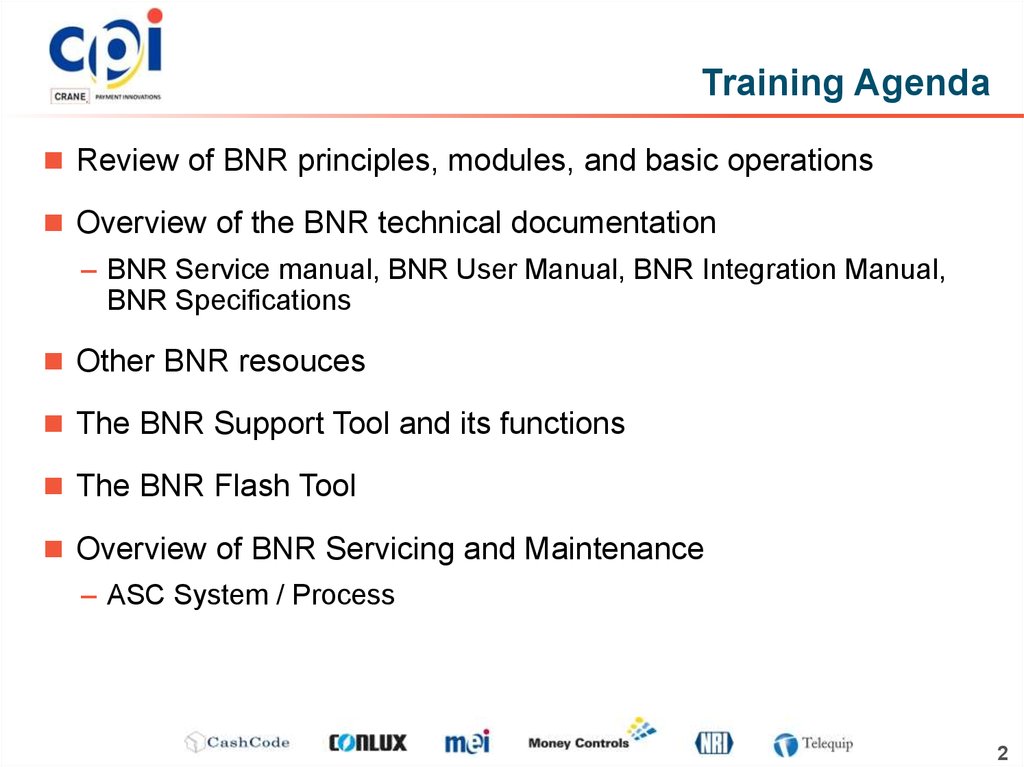
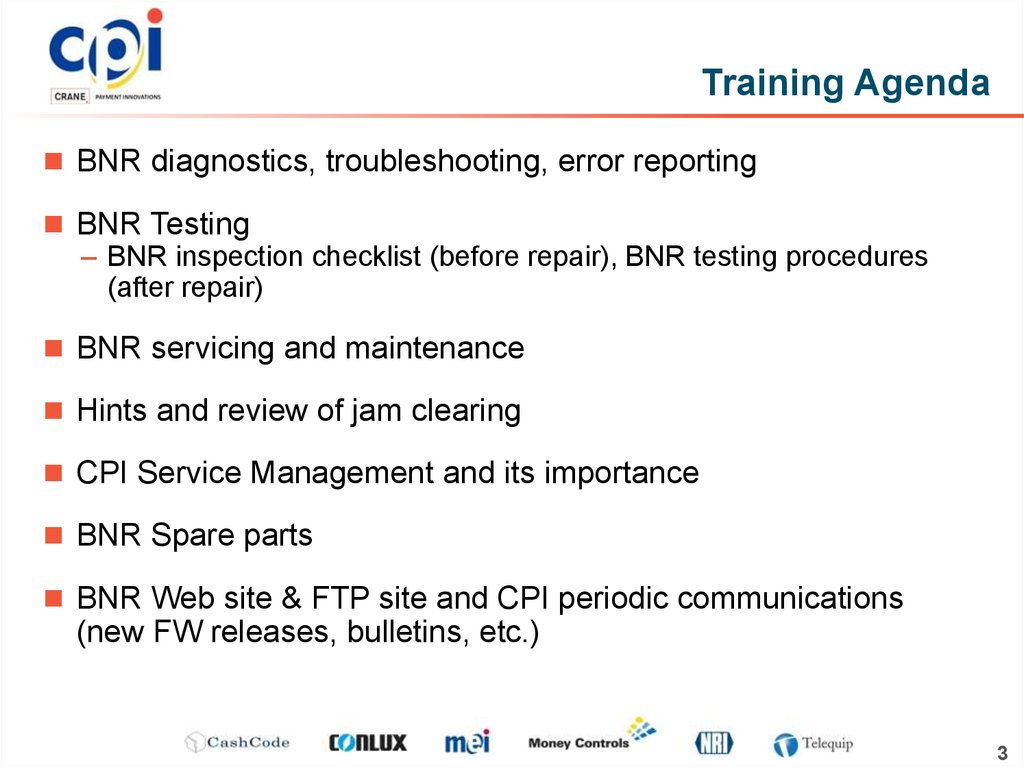
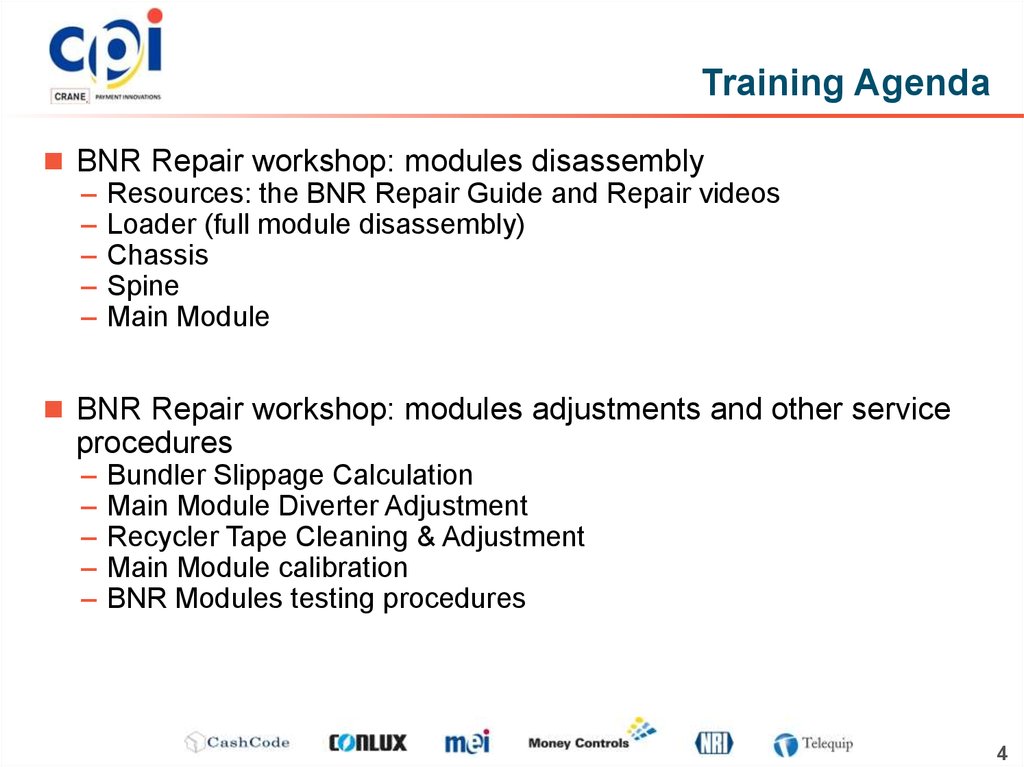

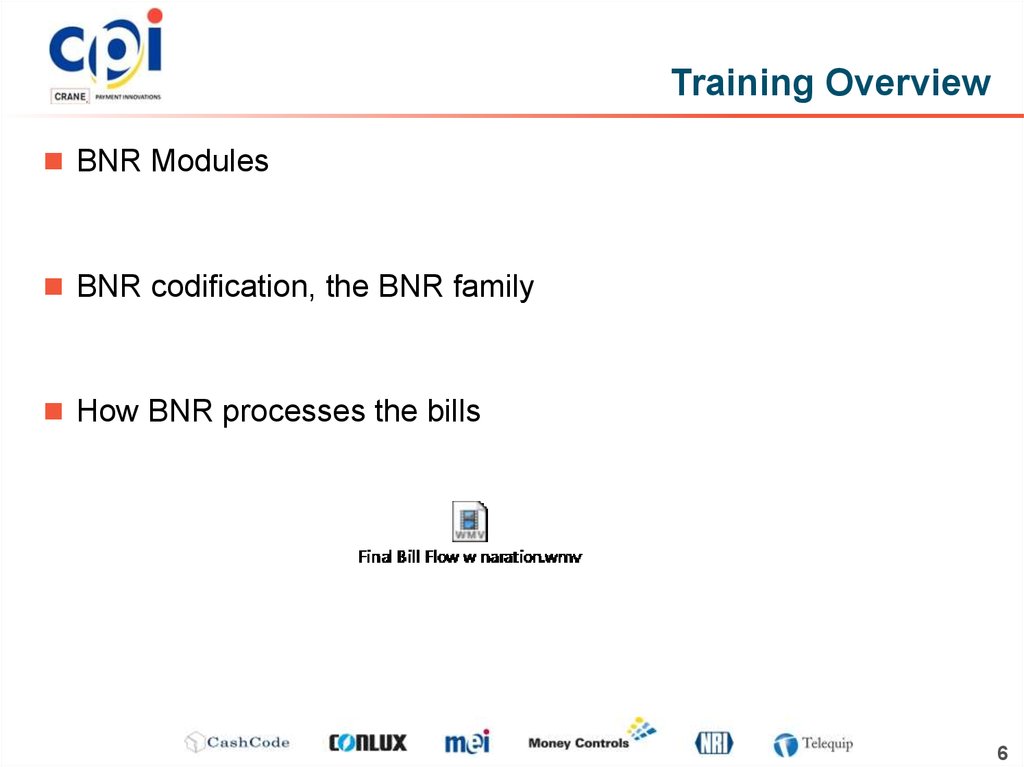
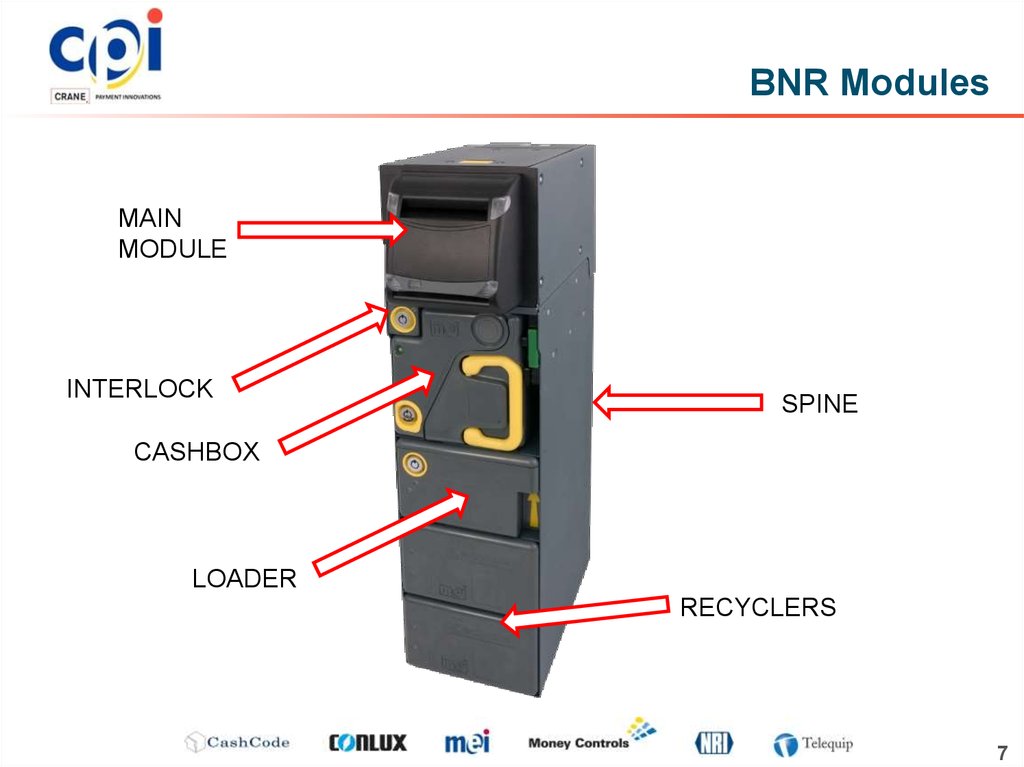
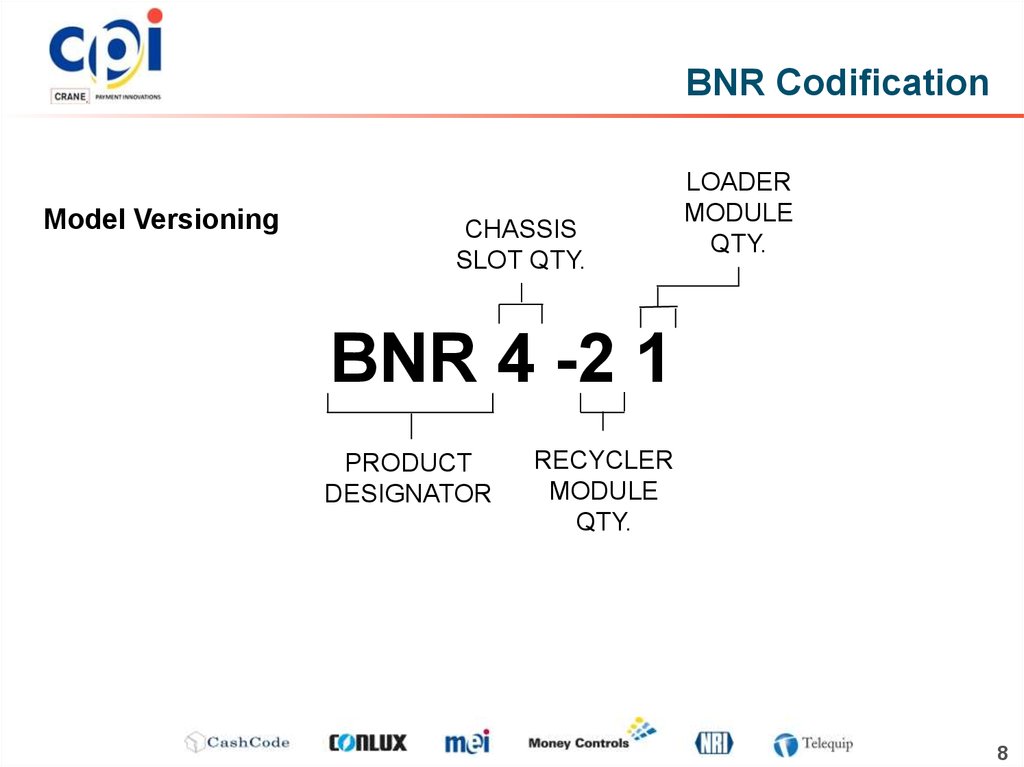

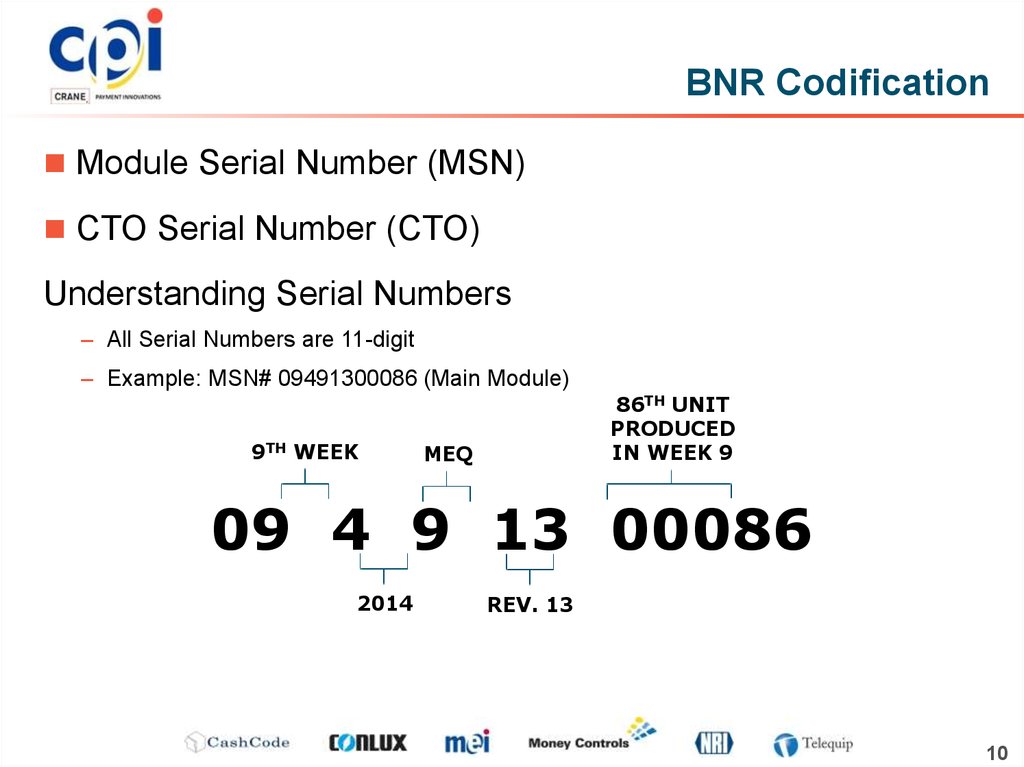
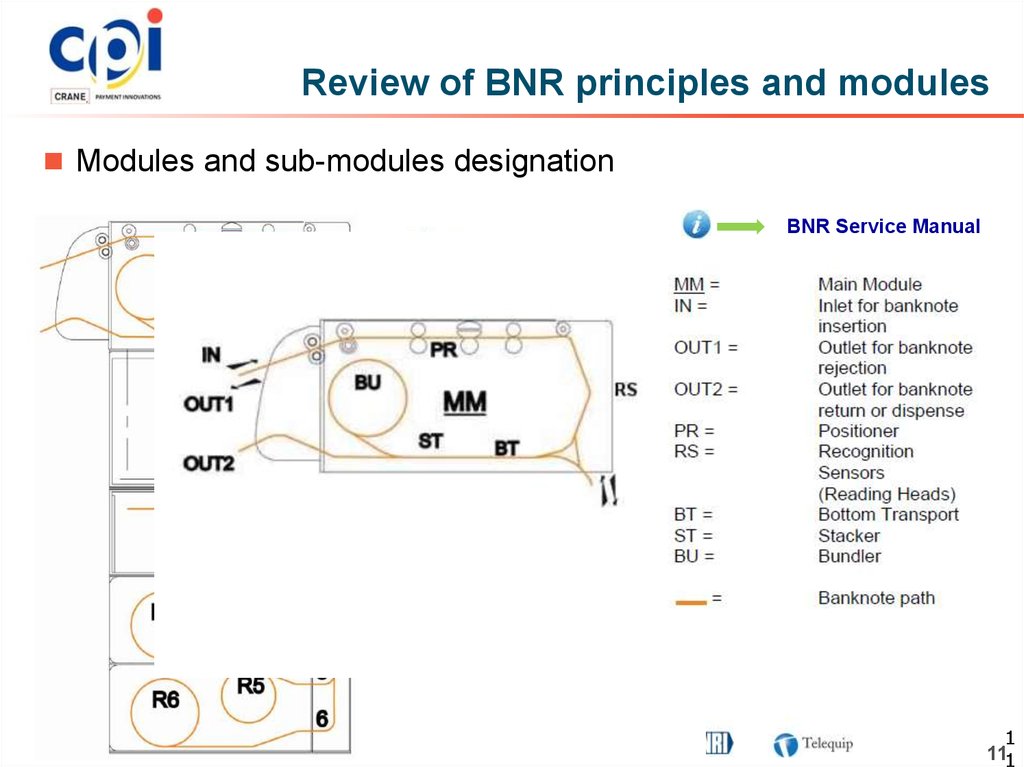

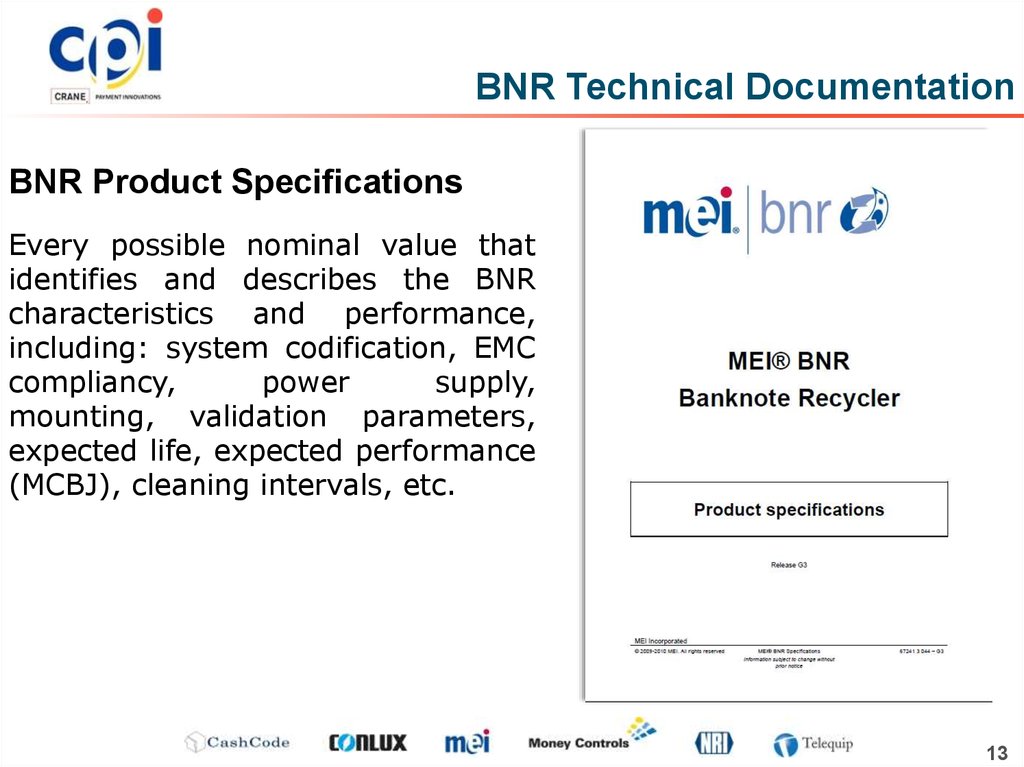
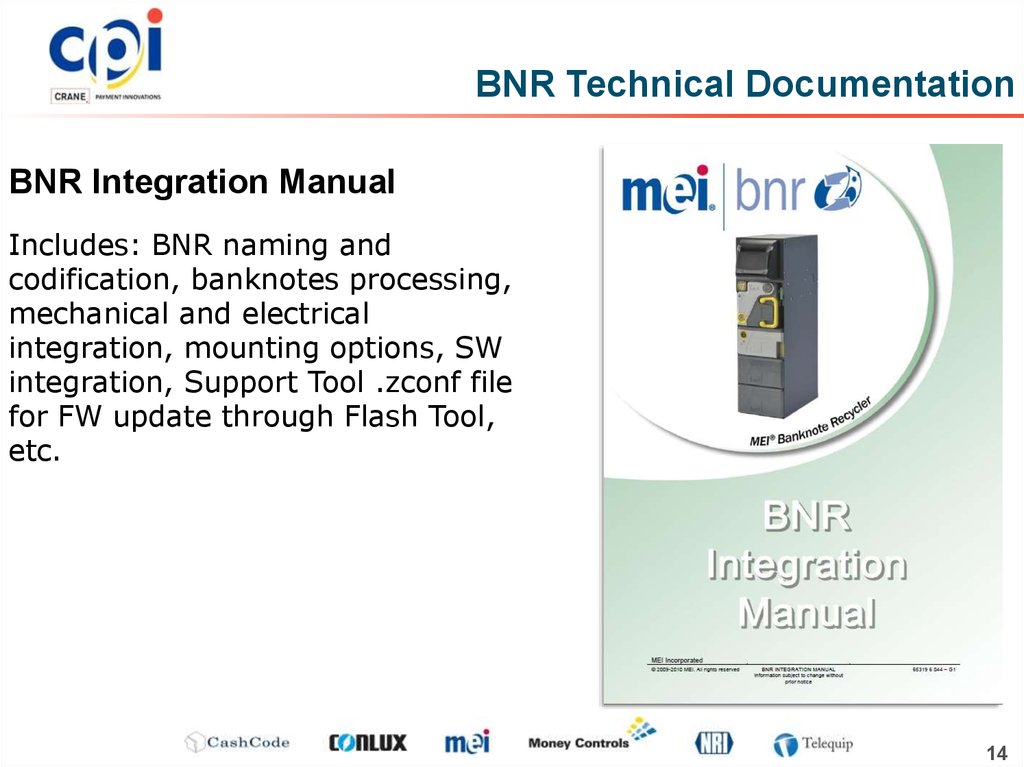
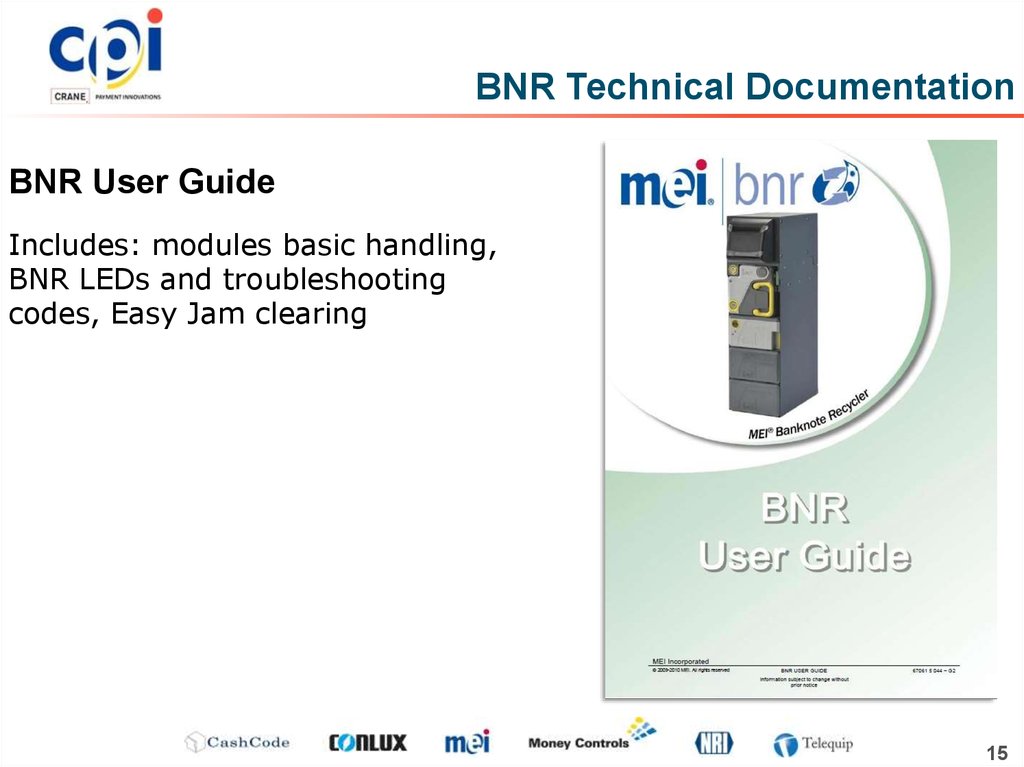
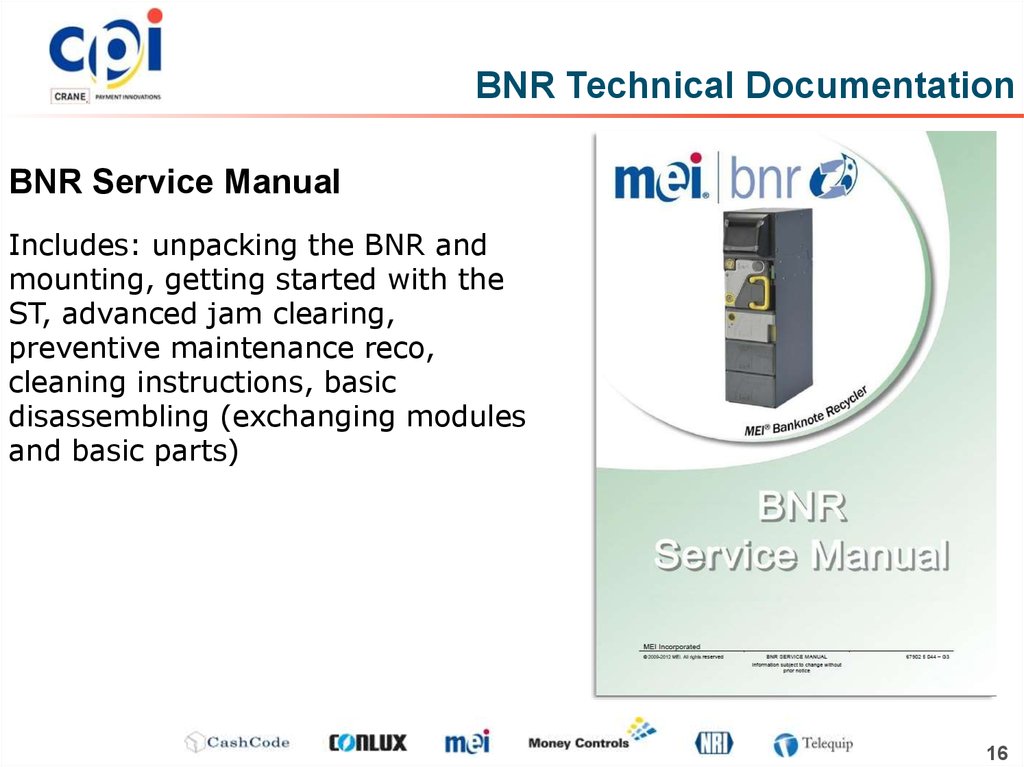
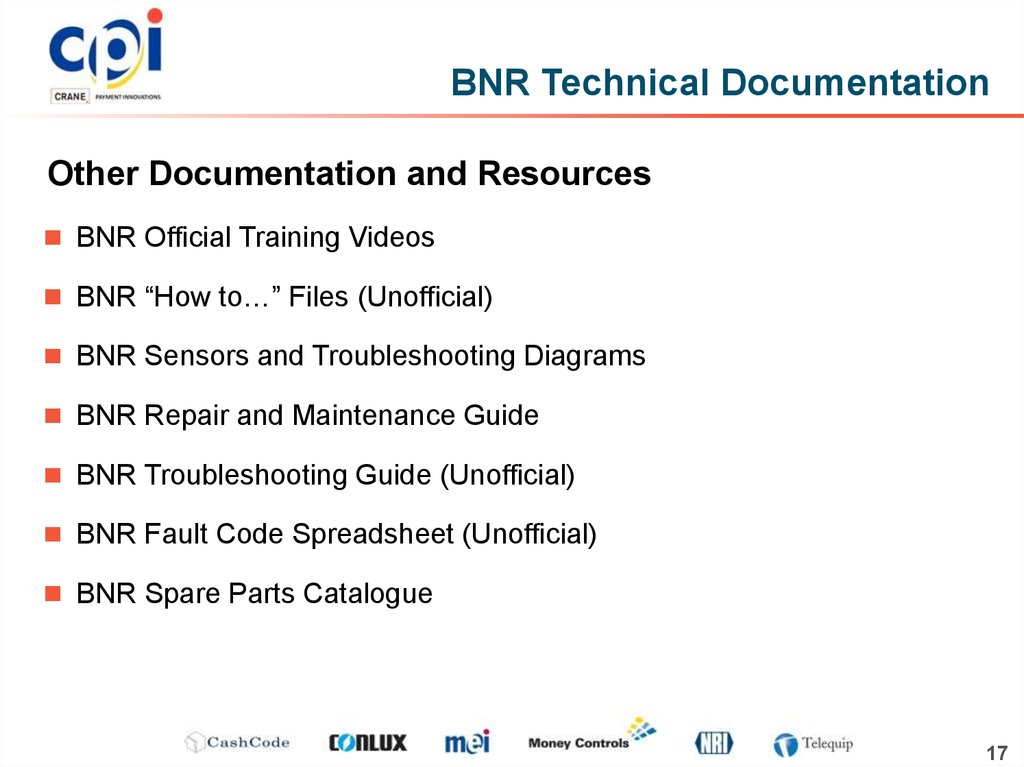

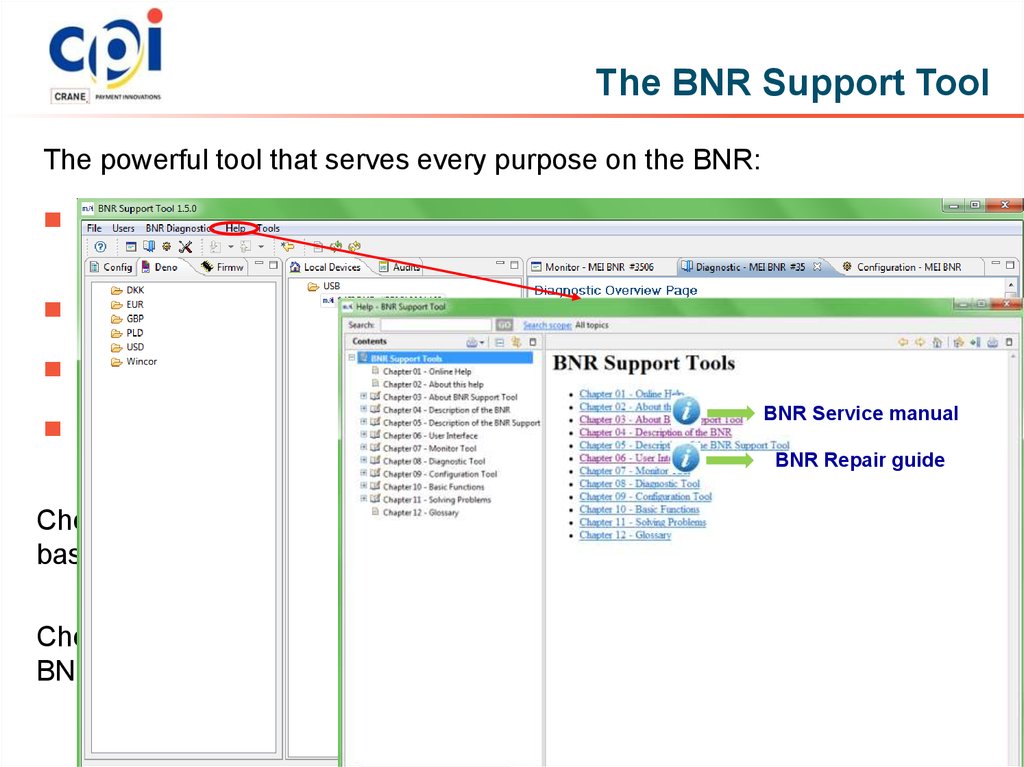
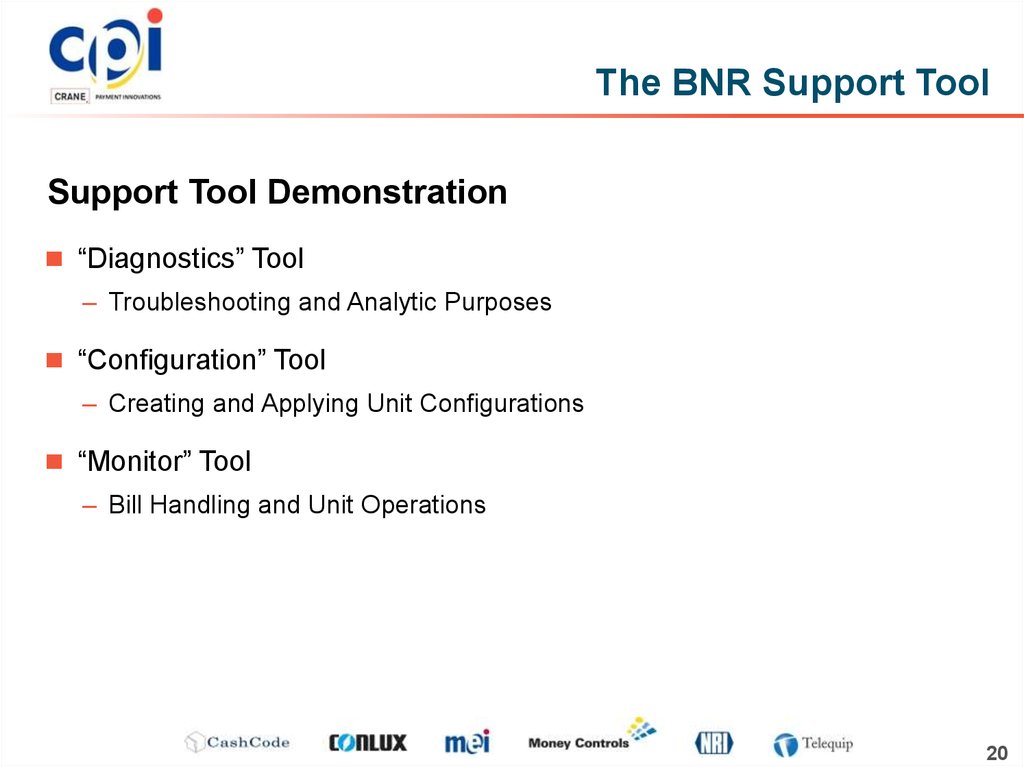
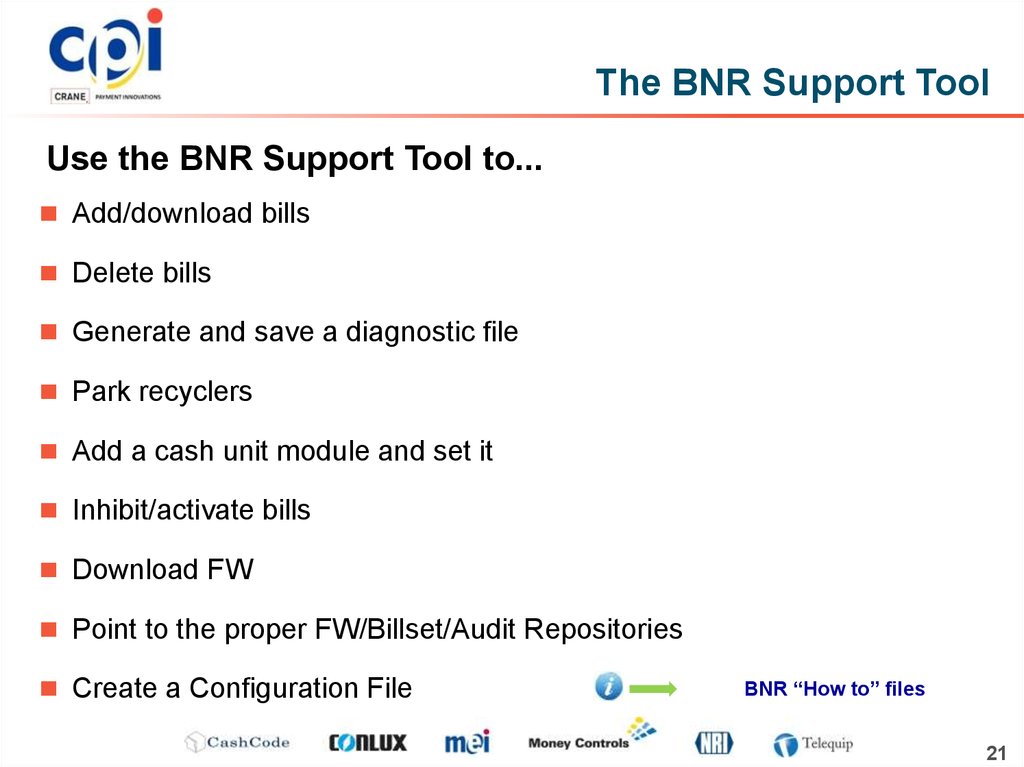
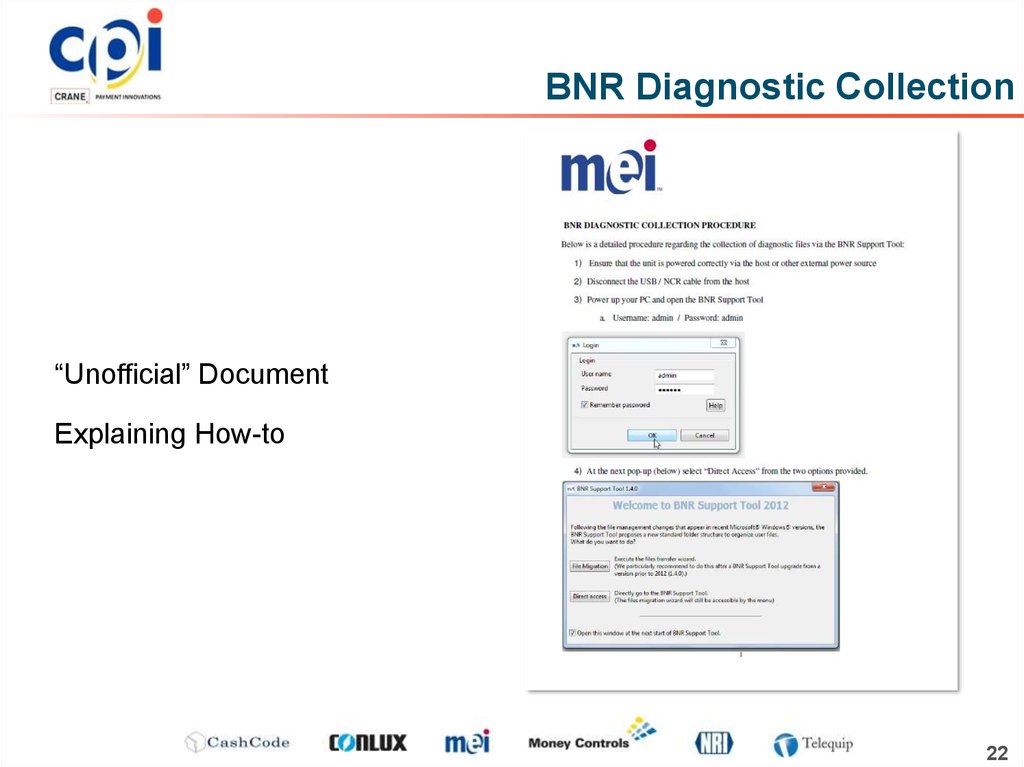
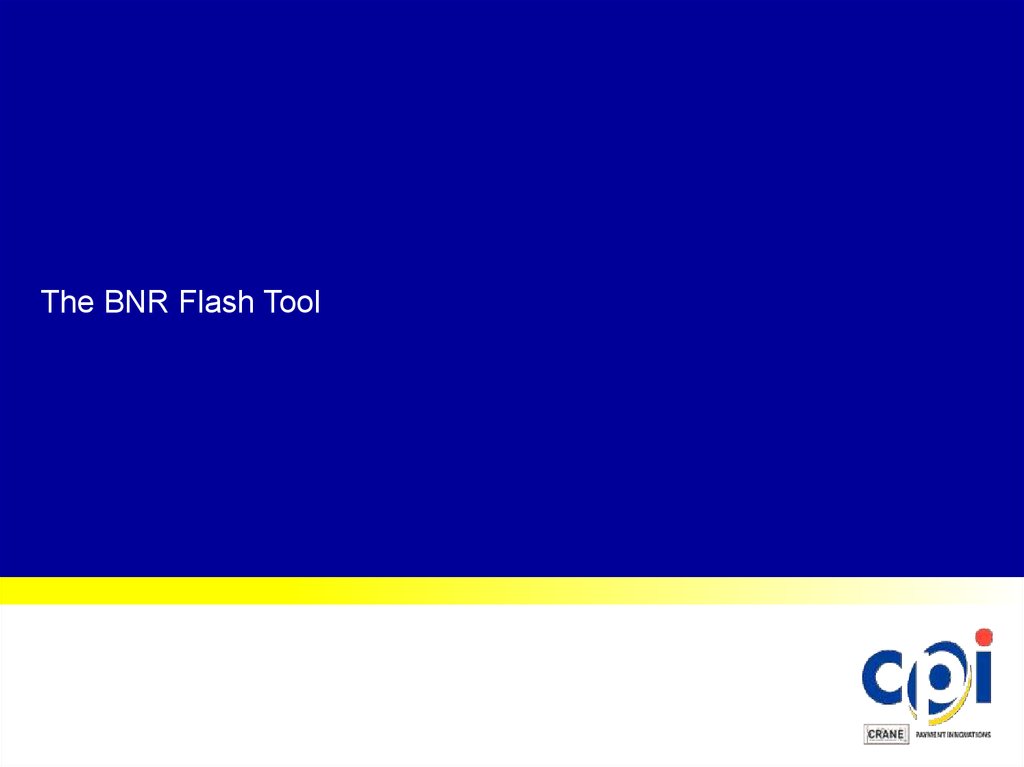
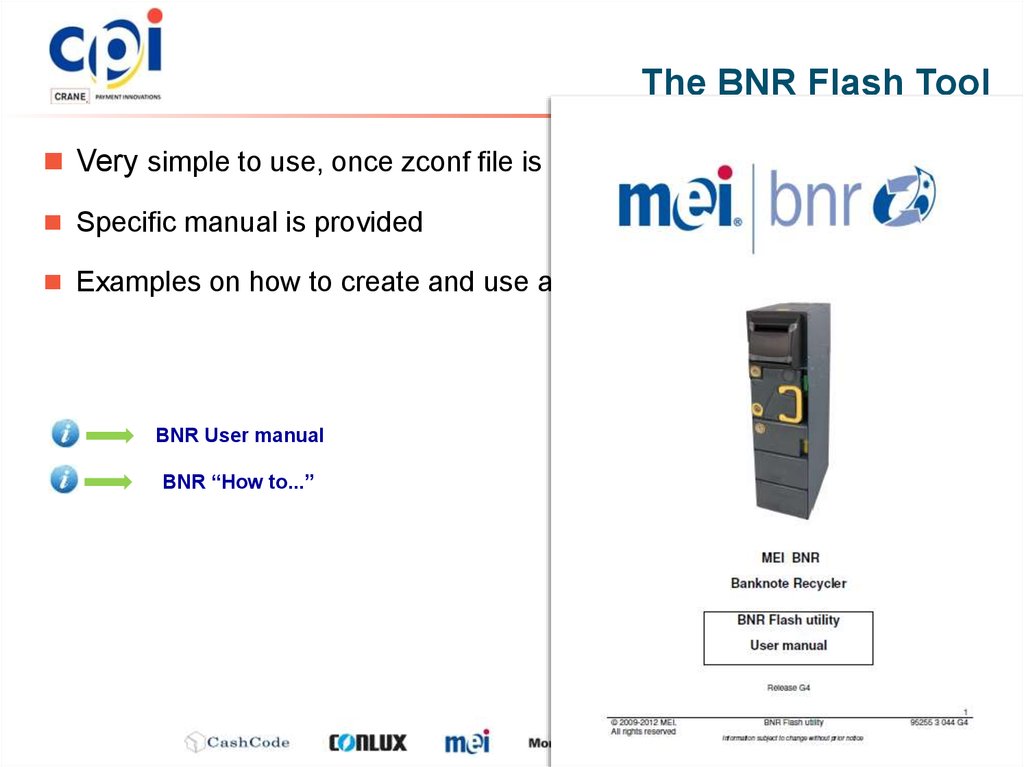
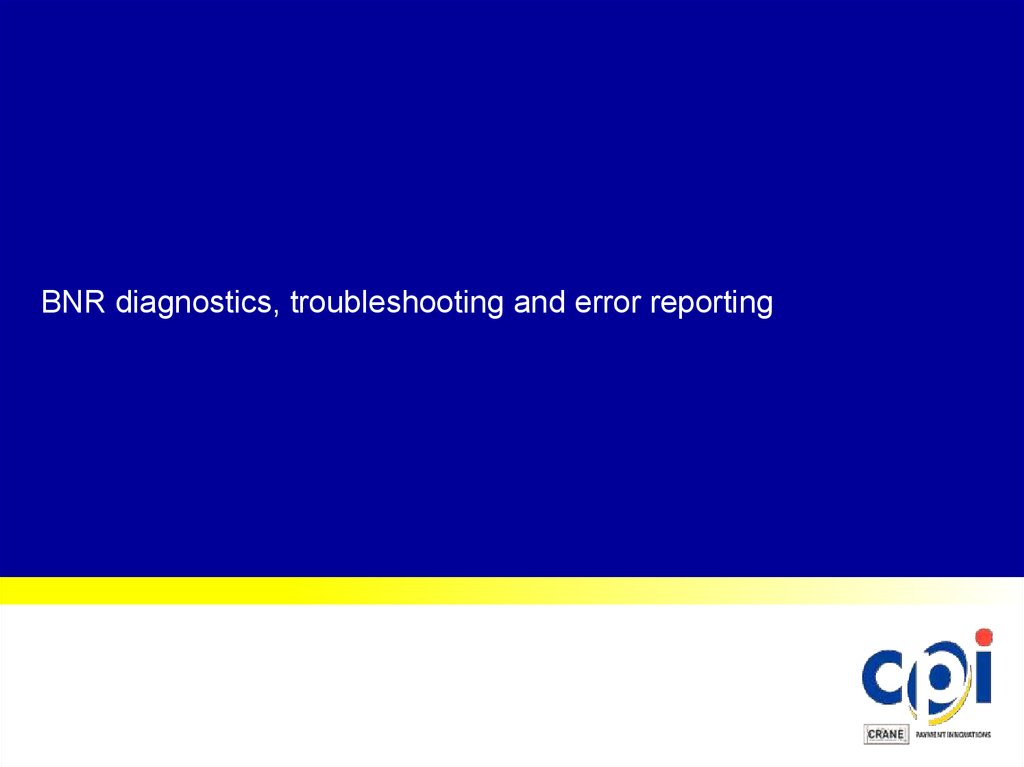
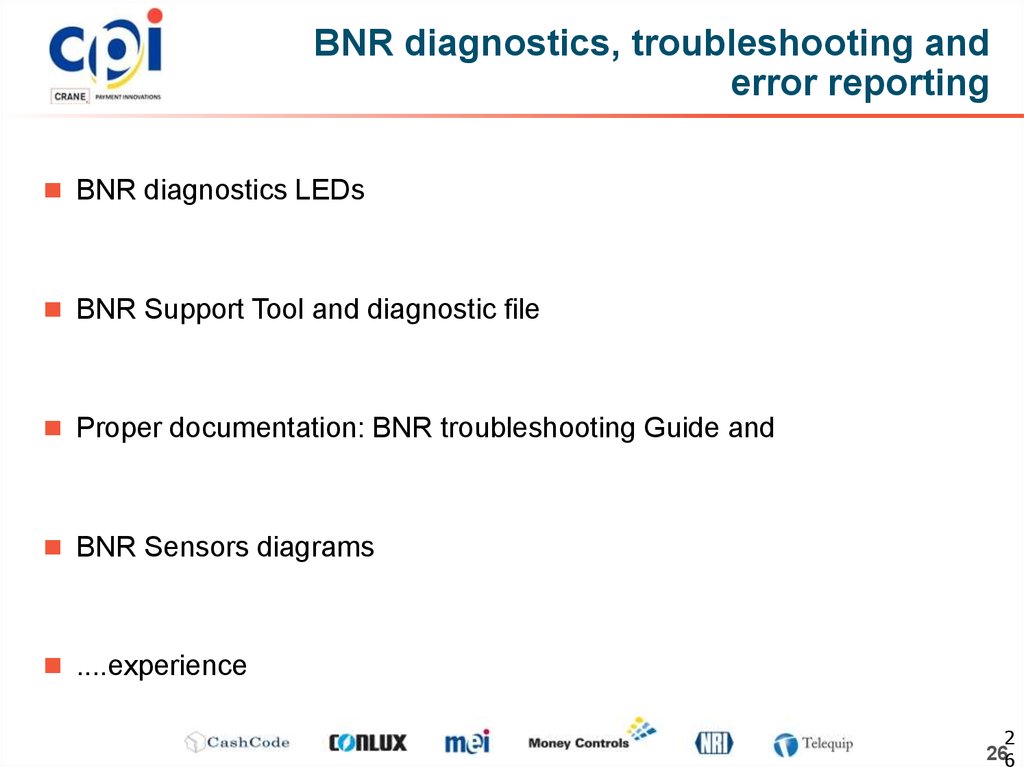
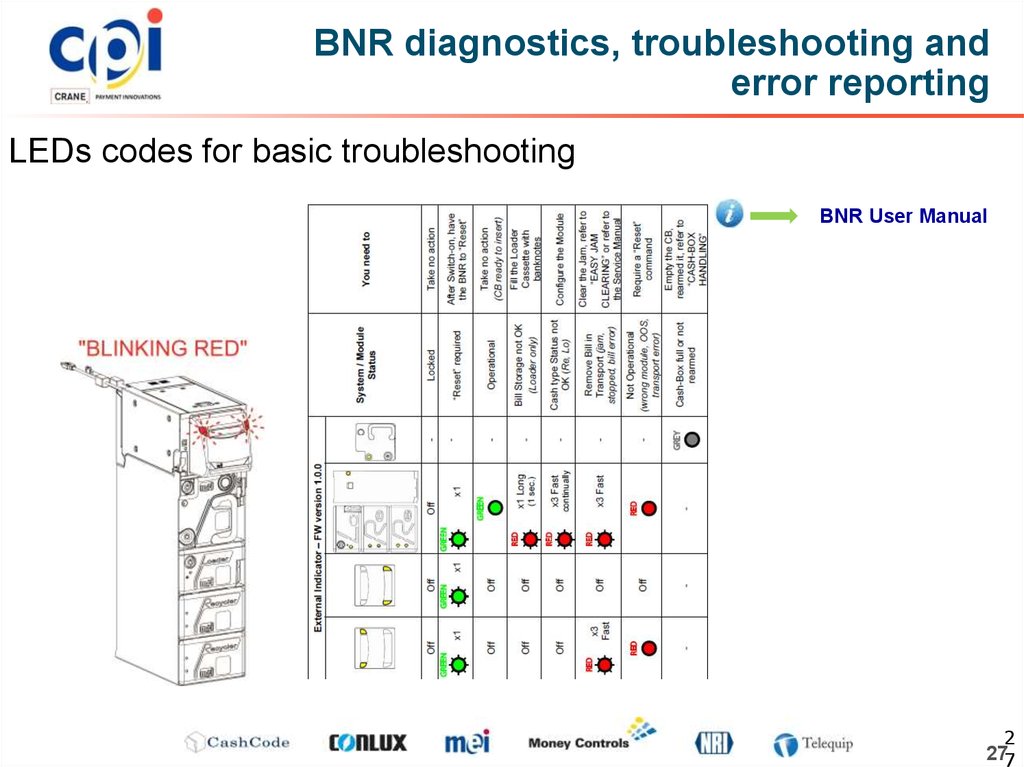
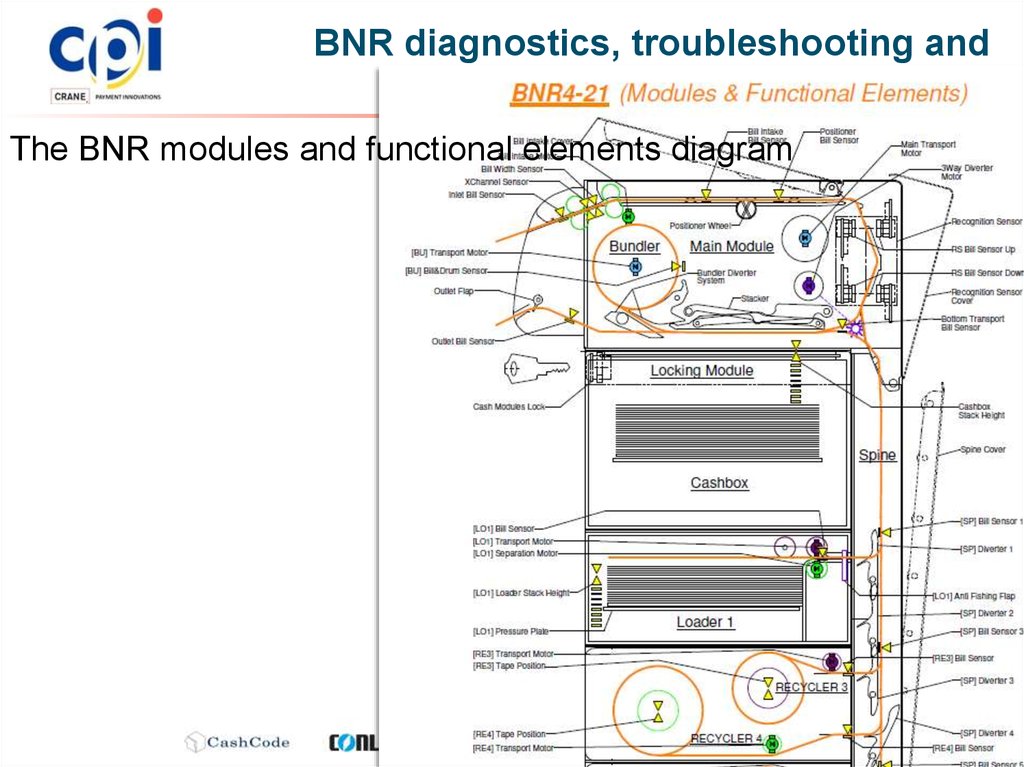
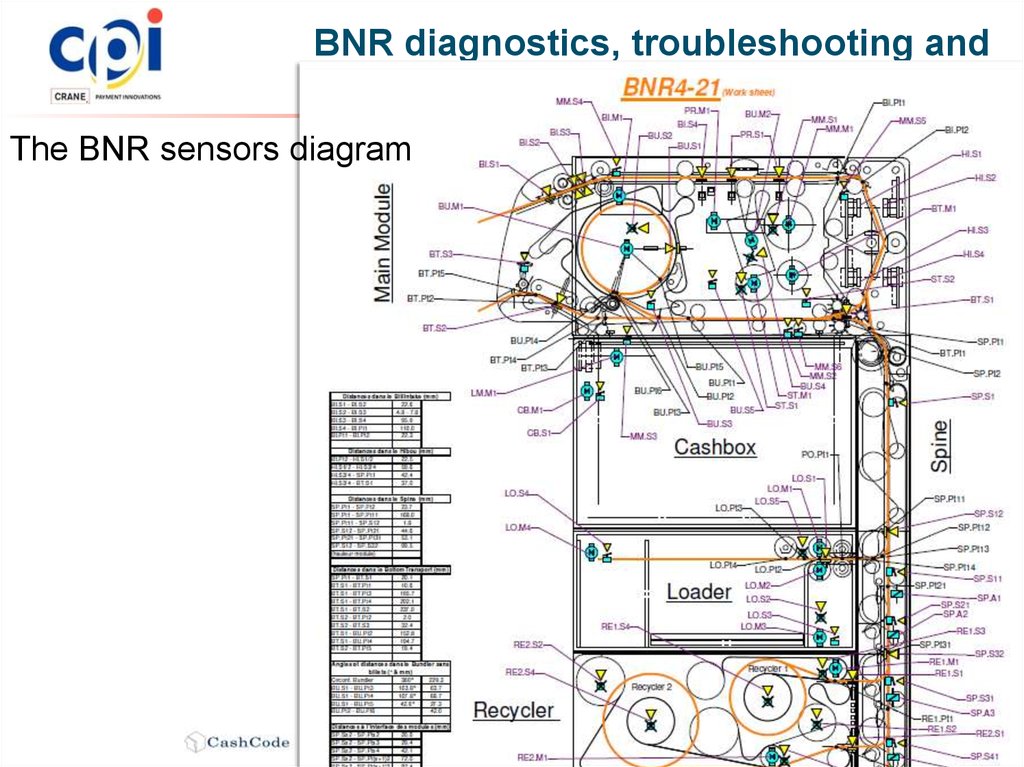
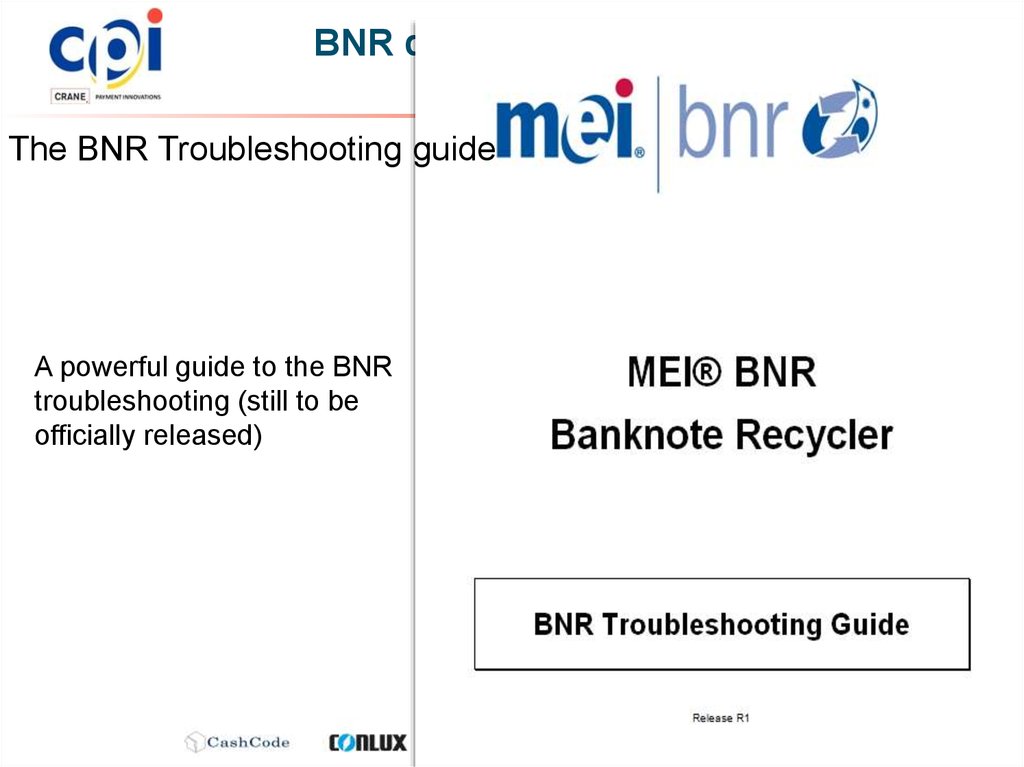
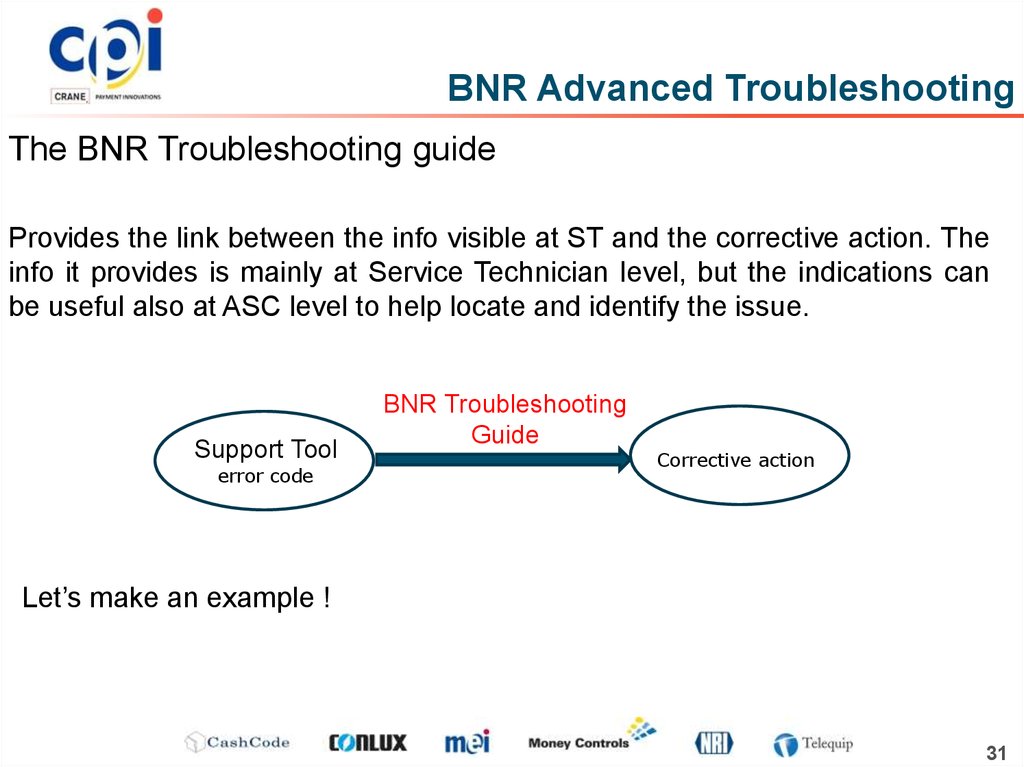
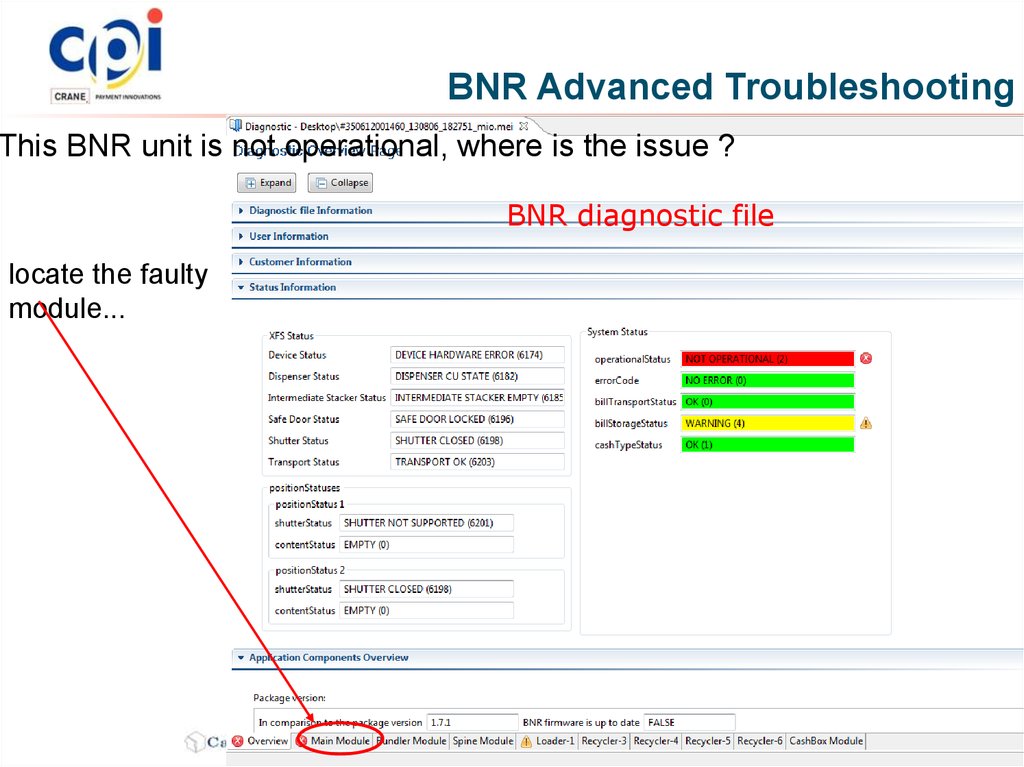
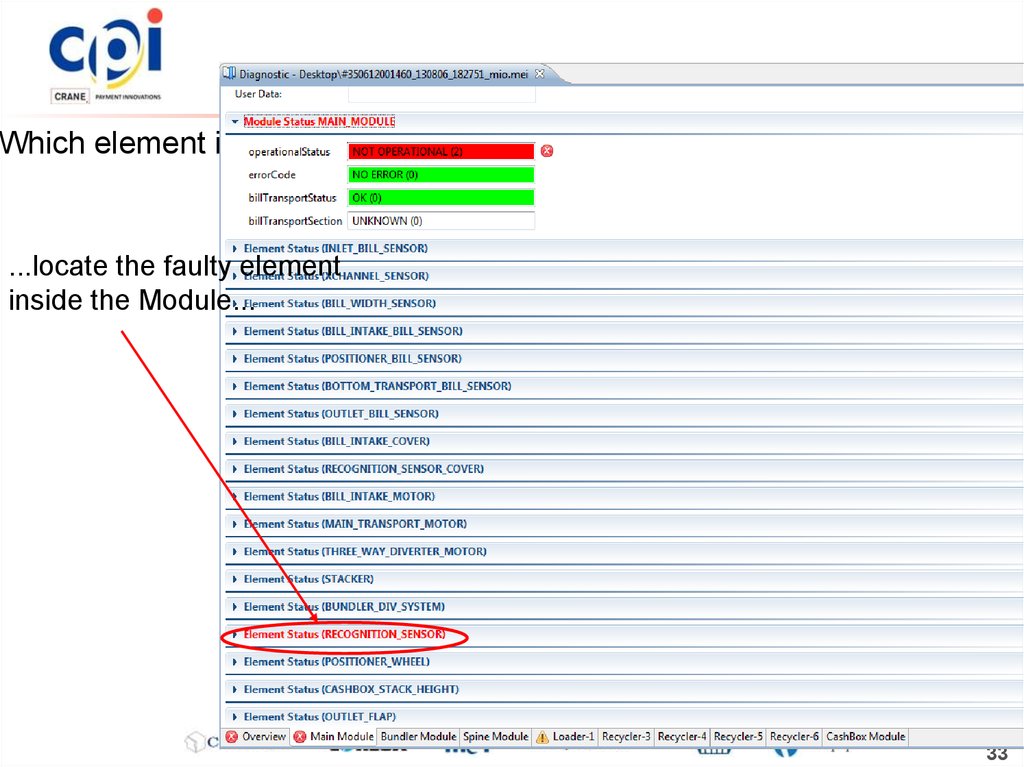
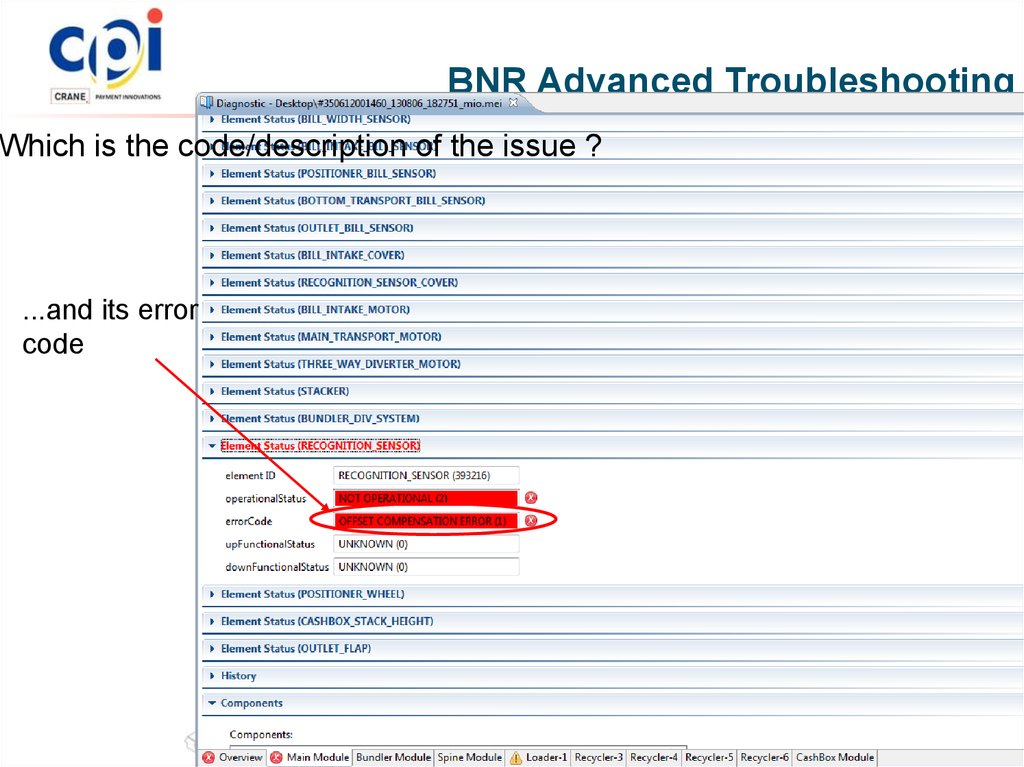
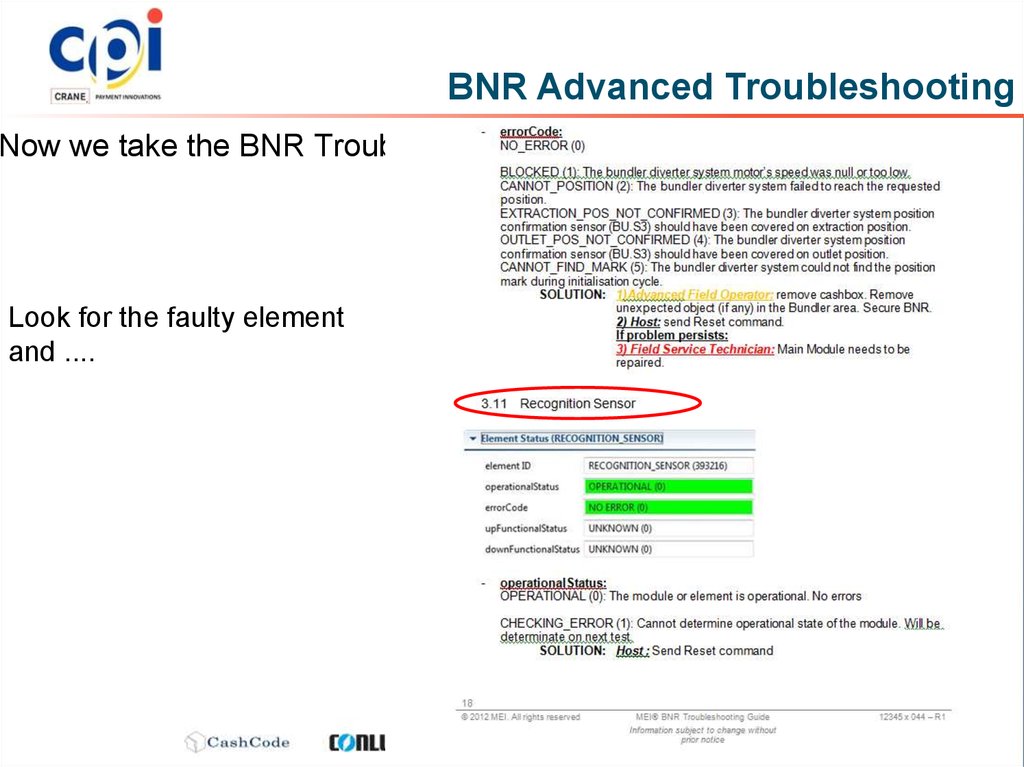
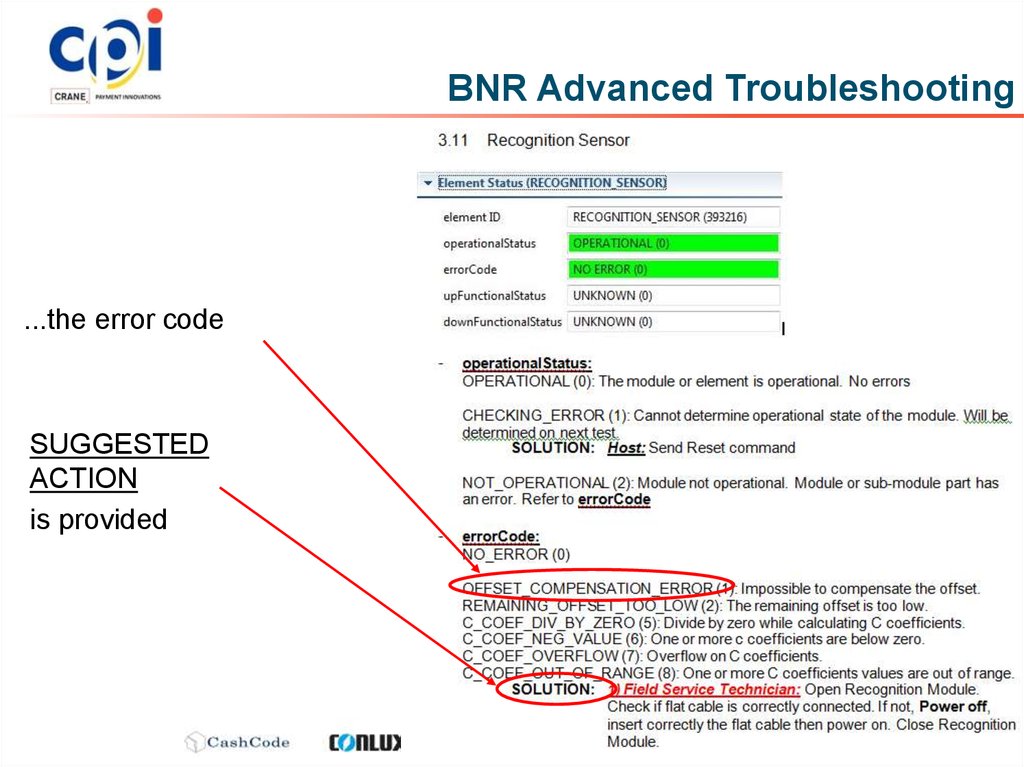
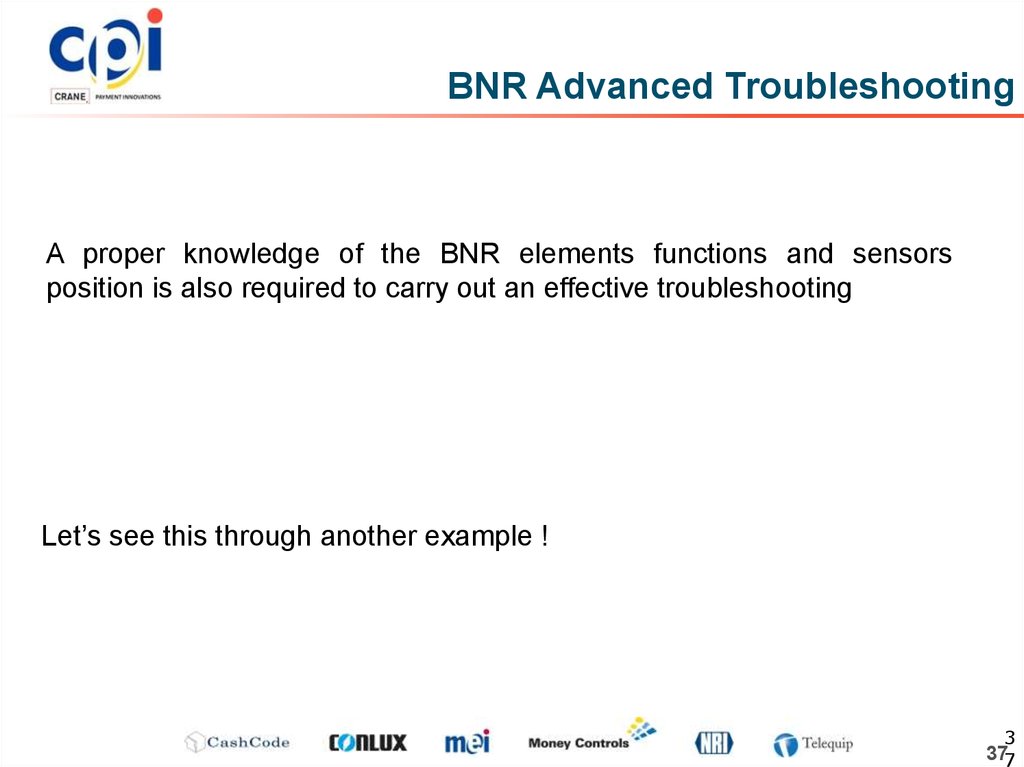

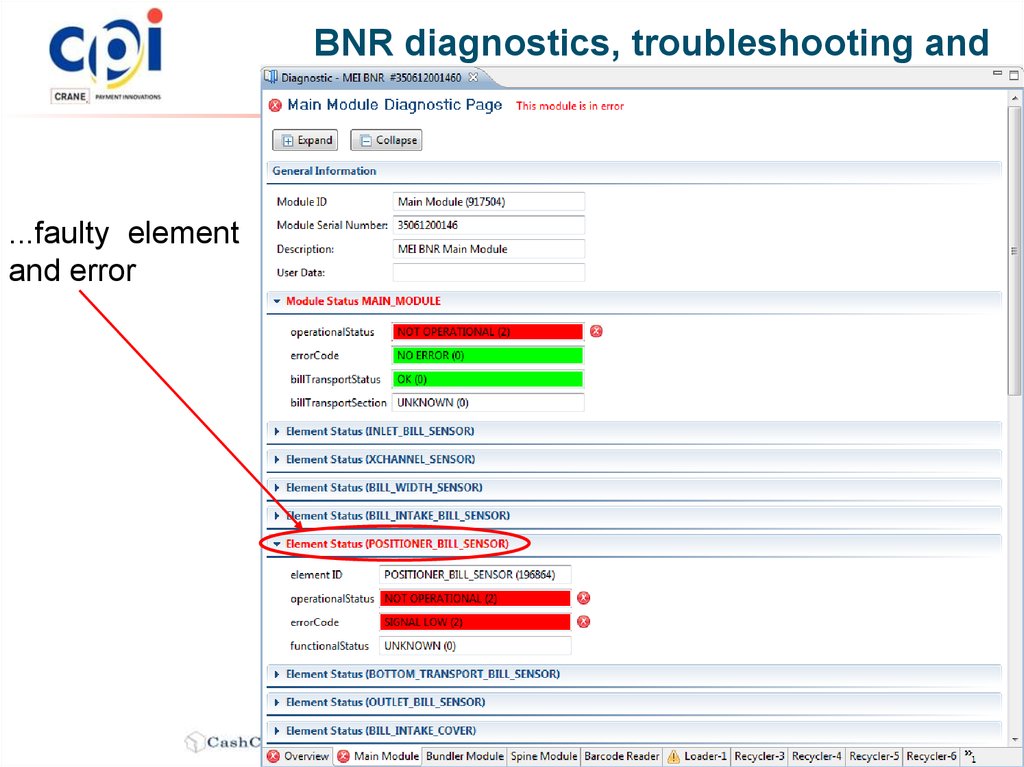

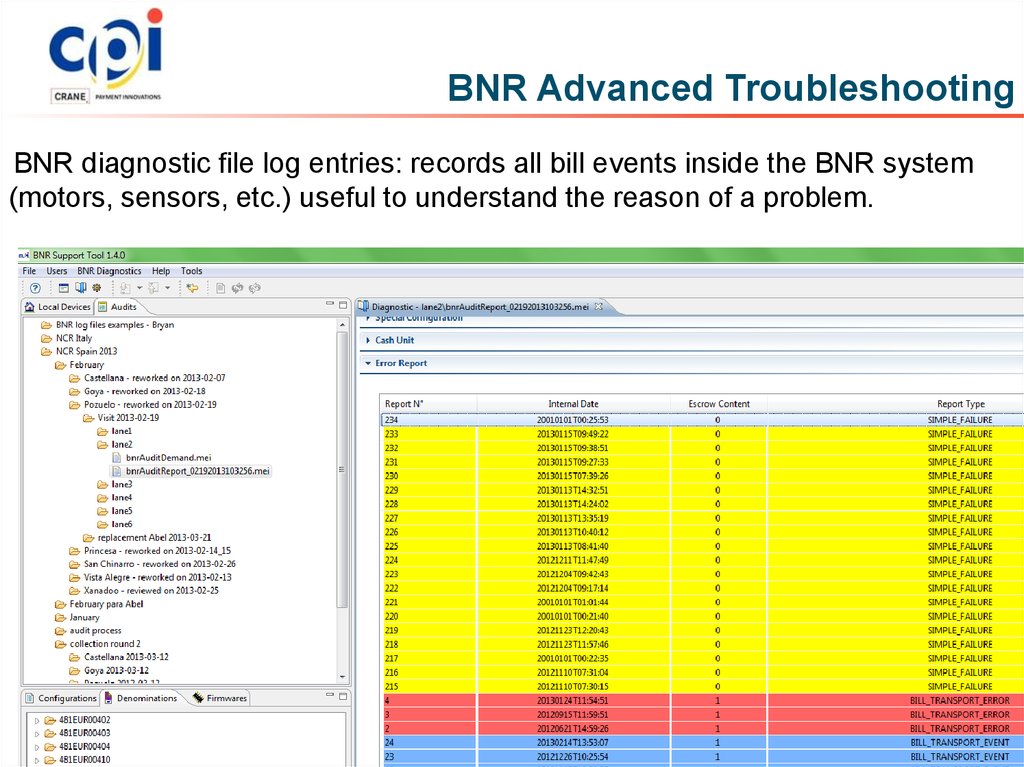
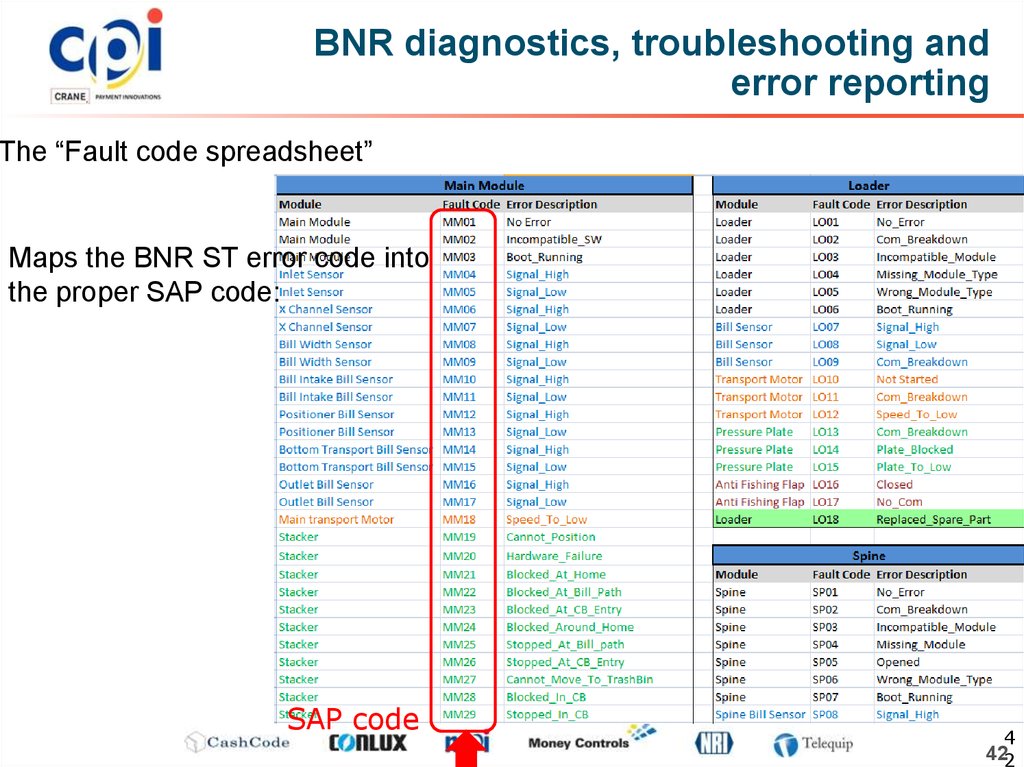
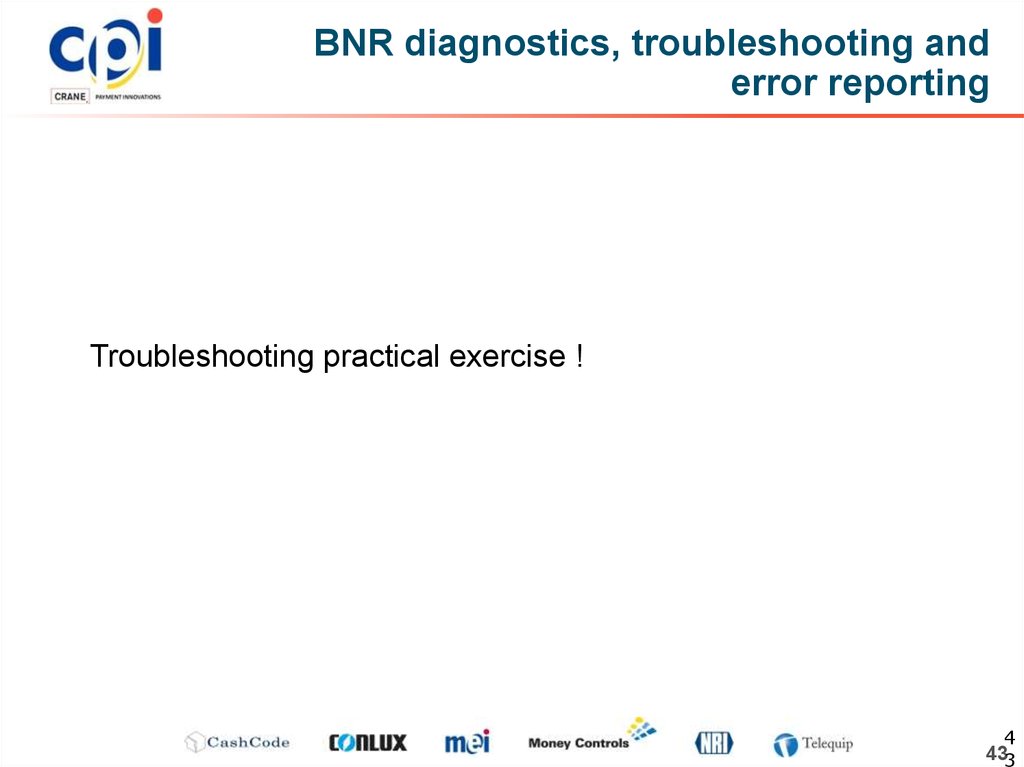
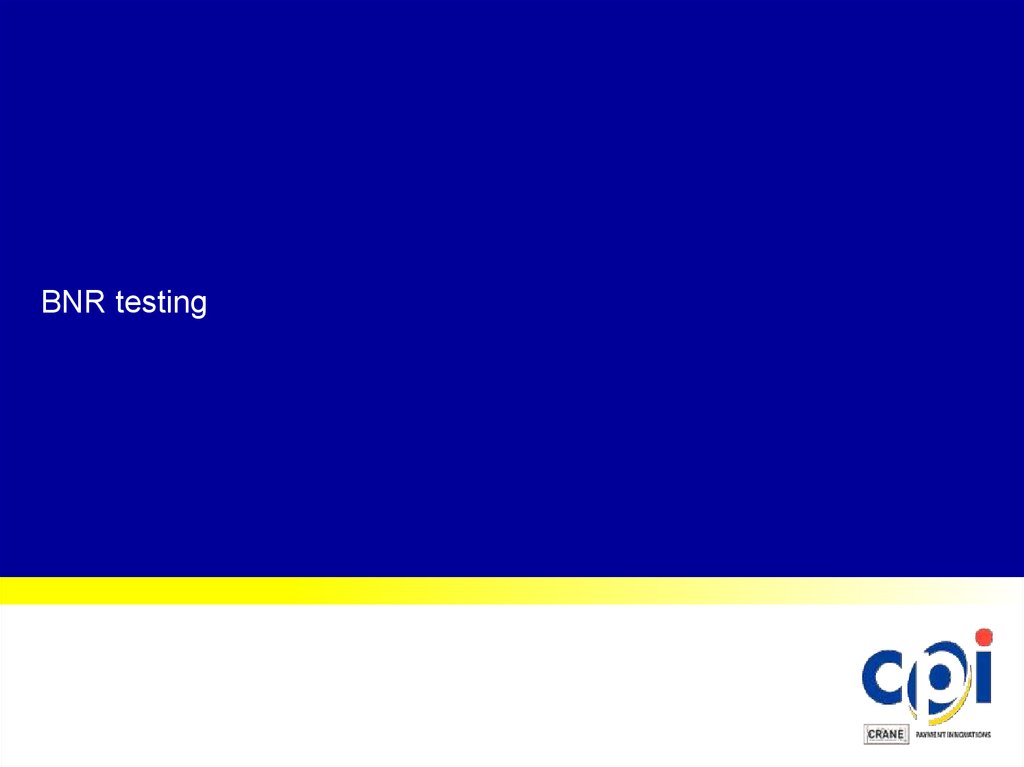
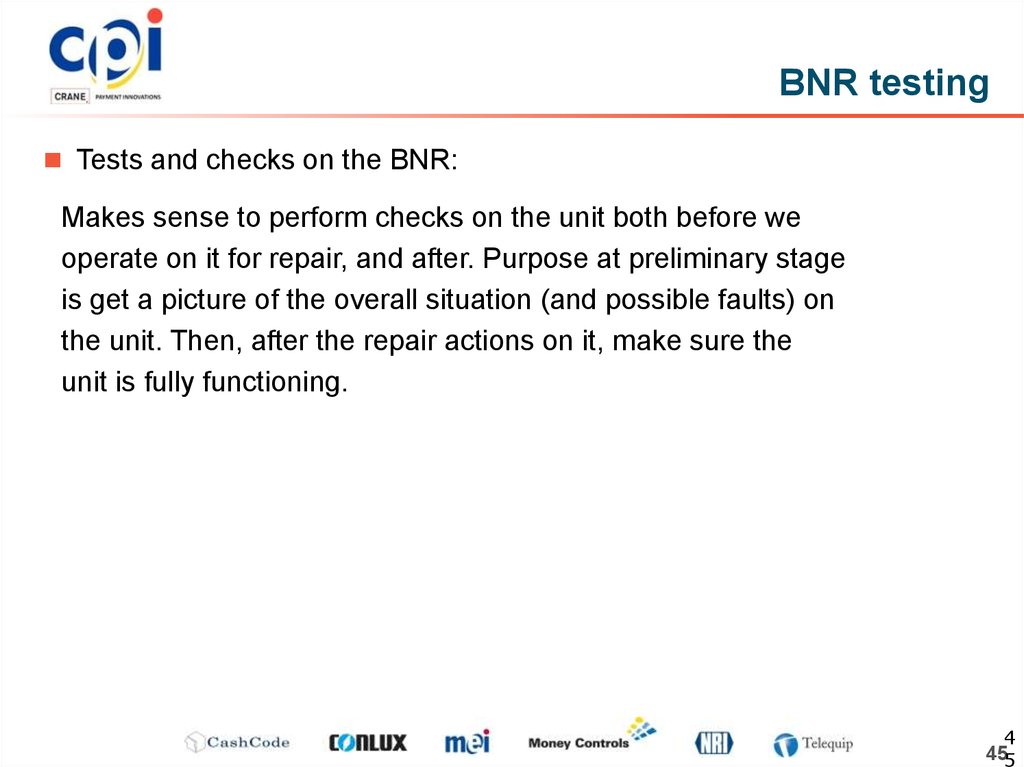
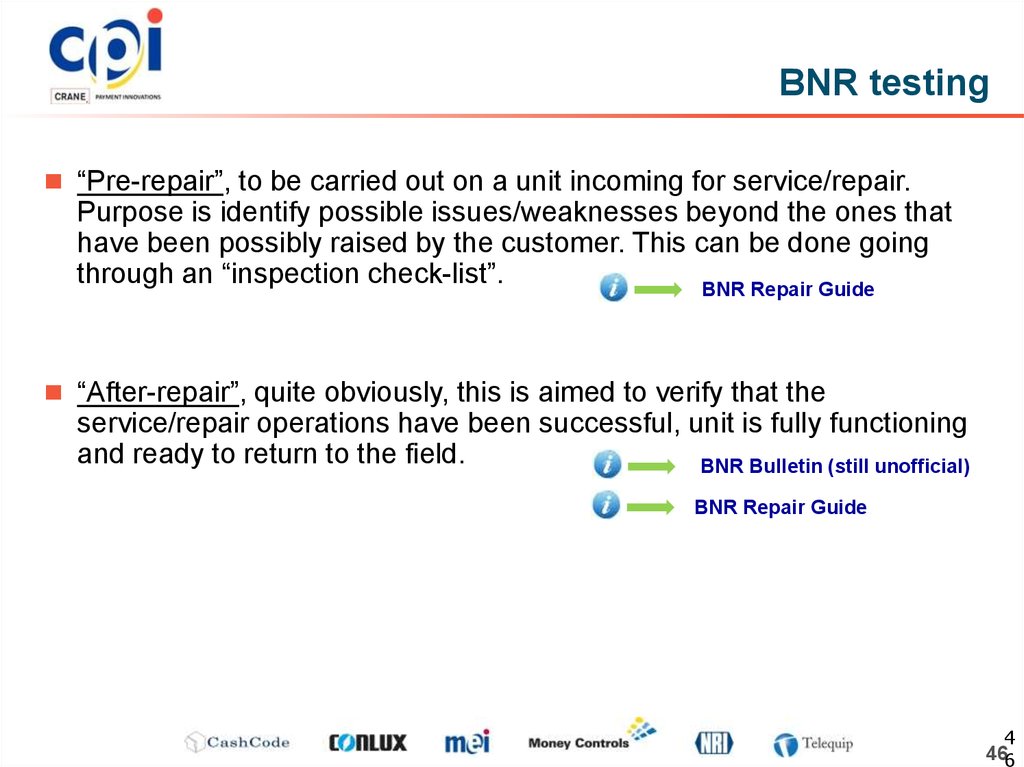
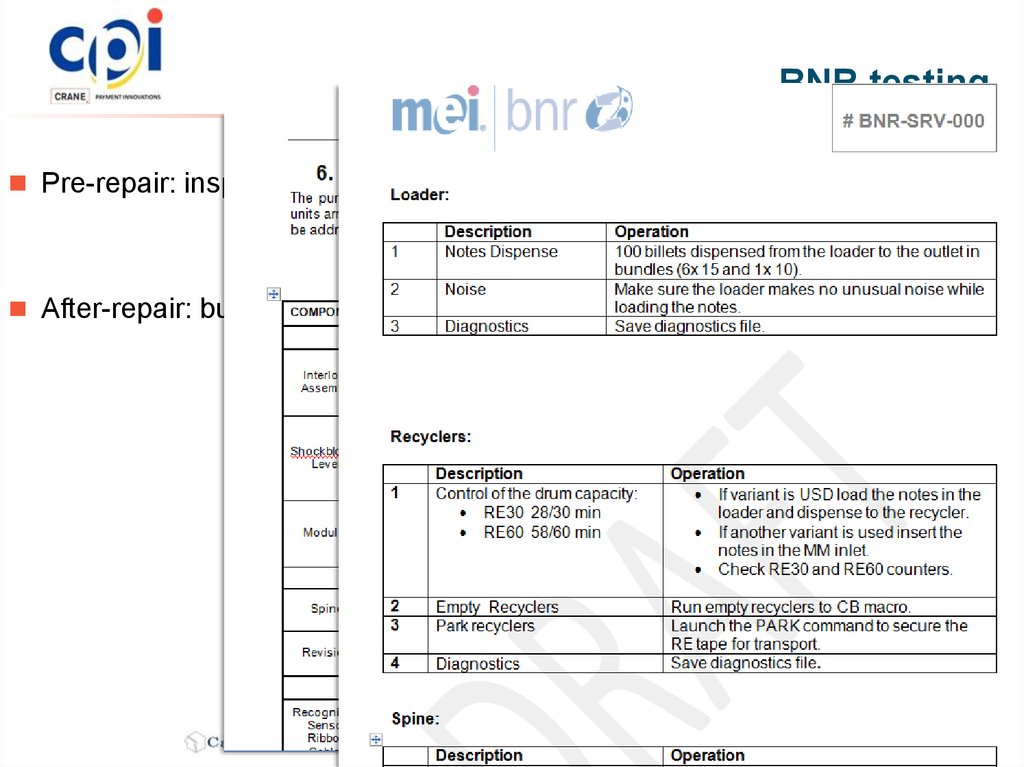

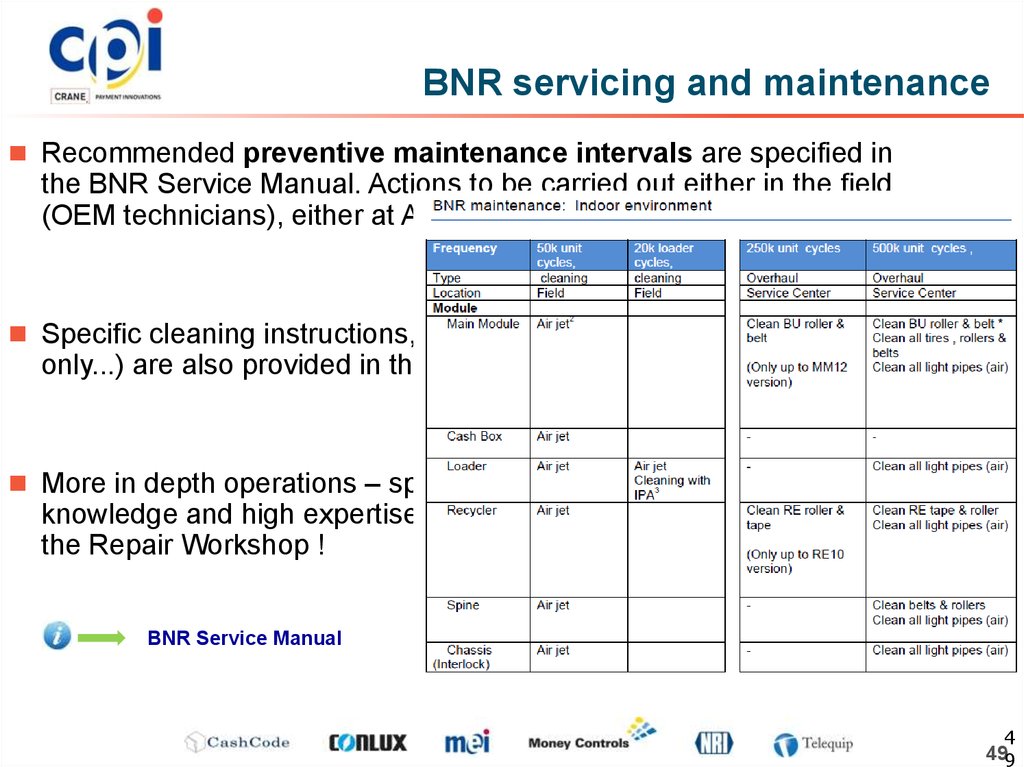

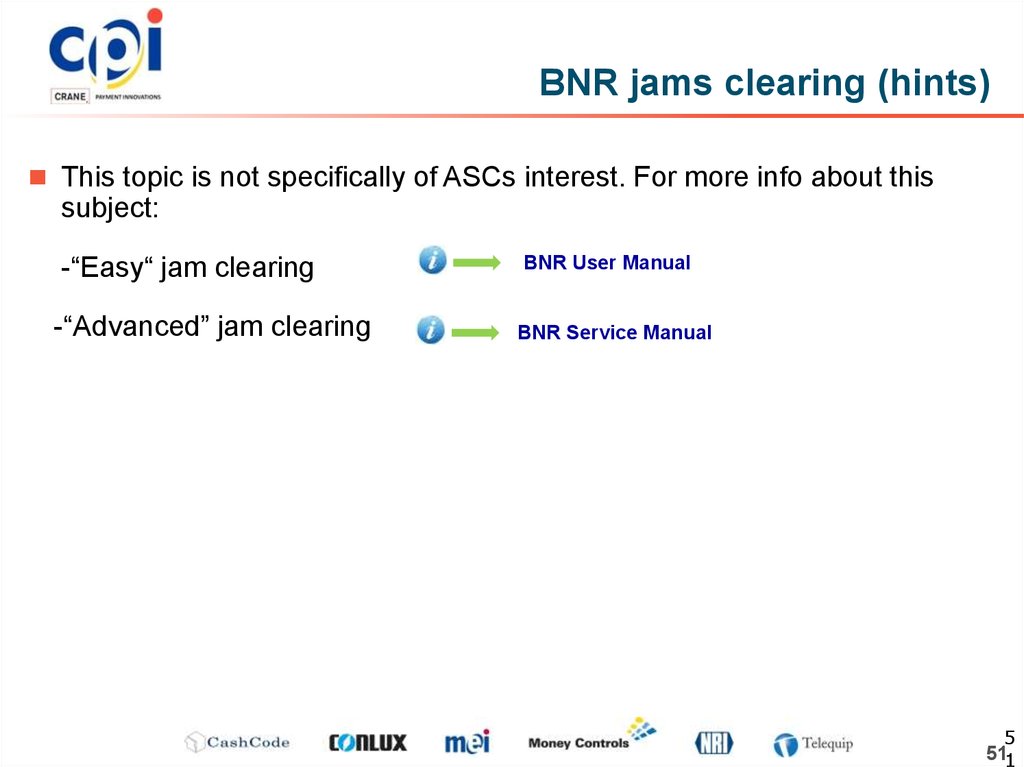


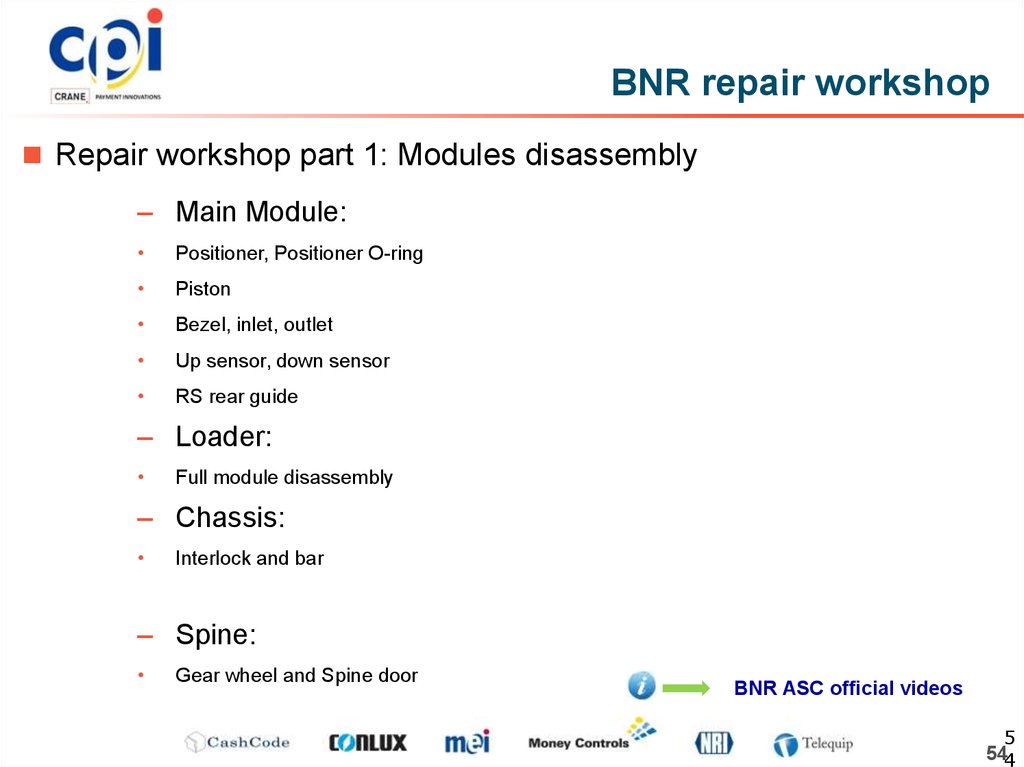
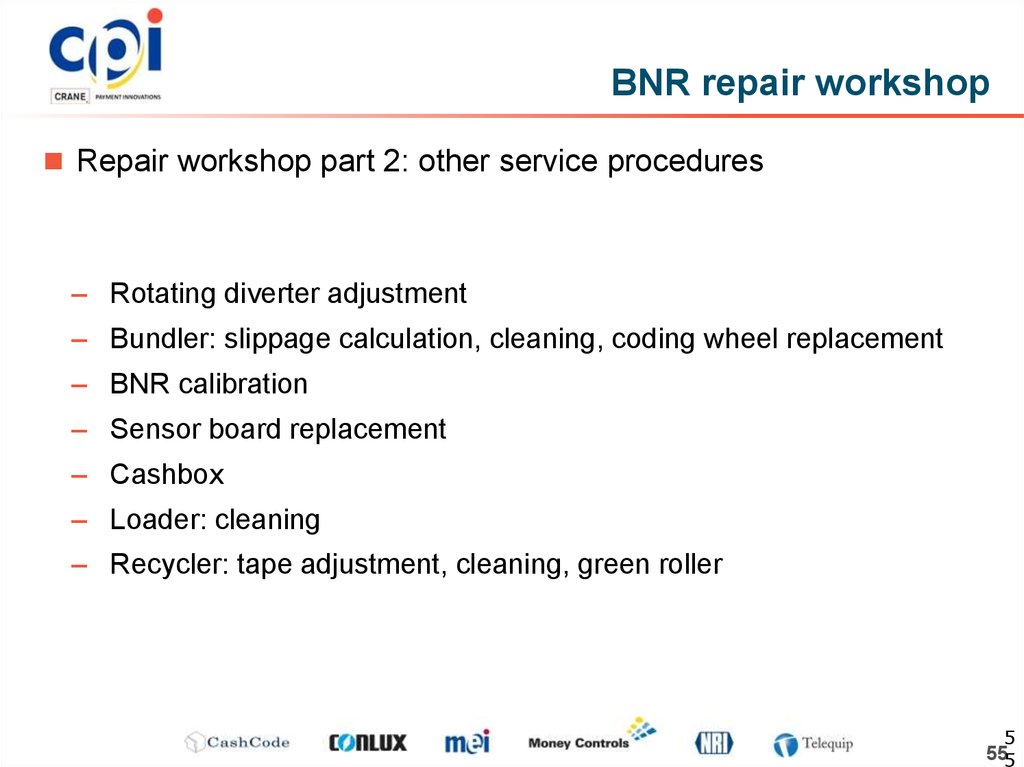

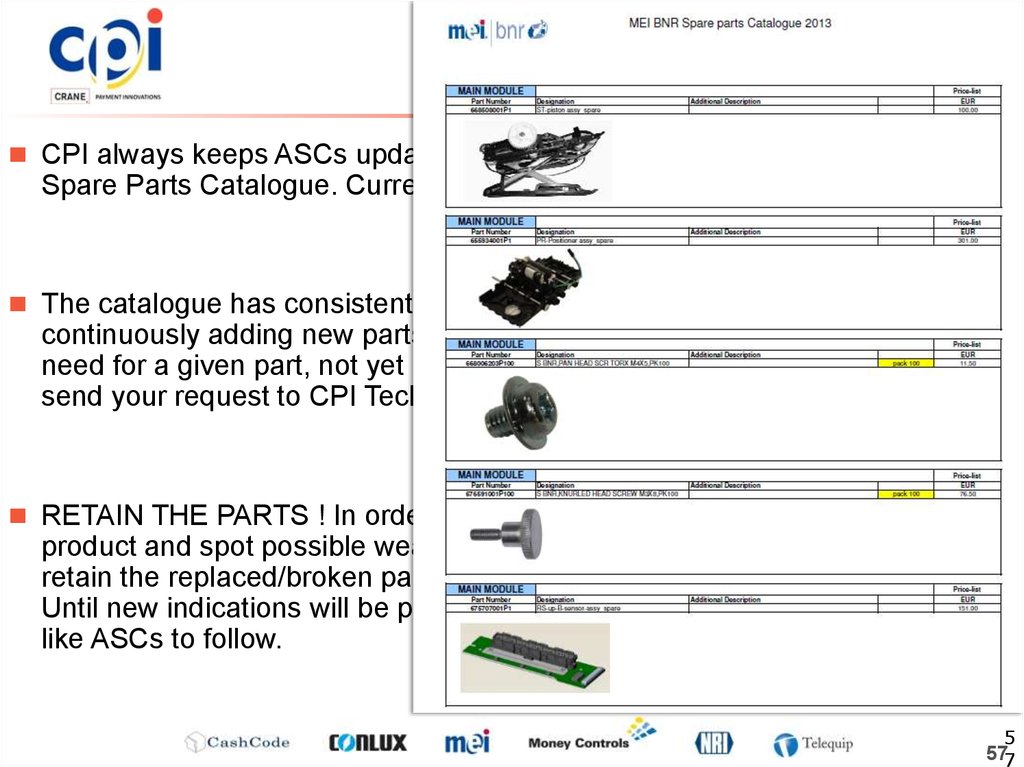



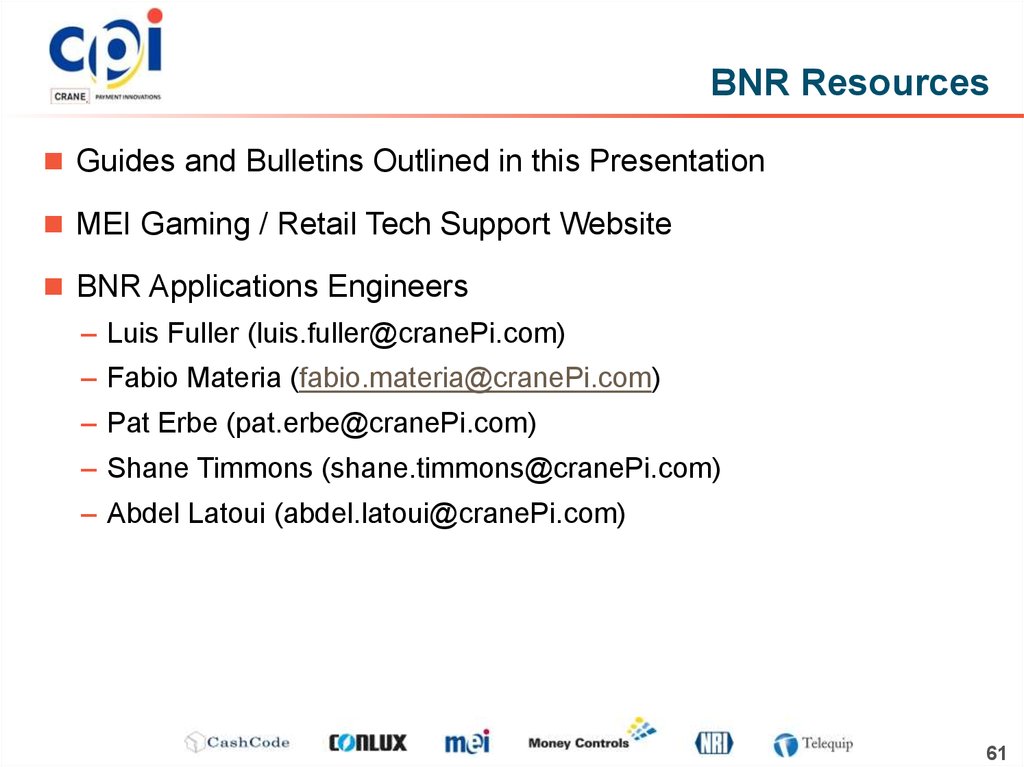
 electronics
electronics