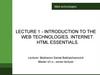Similar presentations:
Creation of the elementary HTML document. Formatting of a font and paragraph
1.
Ministry of education and science of Republic of KazakhstanKazakh National University named after al-Faraby
Theme:
Creation of the elementary HTML document. Formatting
of a font and paragraph
Done by : Erbolekova A.
Checked by : Hakimova T.
Almaty-2018y.
2.
Plan:I. Instructions
II. Main part
III.Conclusion
3.
I welcome you on my first webpage!
• To save the file in the created folder. At
preservation, in a window of dialogue to Keep
as … in the line File Type: to choose option All
files (*. *), and in the line File Name to set a
name with the .htm expansion, for example
1_name.htm (where name – your name)
• To close the document, to find his pictogram
in a window my computer or in the Conductor
program window.
• To open the file. To analyse by means of what
application the file is displayed and as the
entered phrase looks.
2. To enter the tags defining structure of a
HTML document:
• By means of the shortcut menu to open the
file by means of the Notepad editor. To enter
the tags given below, in the section of a
document title (between the <title> tags </title
<HTML>
<HEAD> <TITLE> Фамилия
</TITLE>
</HEAD>
<BODY>
I welcome you on my first
web
page!
</BODY>
</HTML>
4.
To save the document under the same name, toupdate its display in a browser (to execute the Look / to
Update or press the Update button at a toolbar). To
analyze the happened changes in display of the
document.
3. To edit the document:
• To open the menu of a browser Look/viewing of a
HTML code and to add after the text "I welcome you on
my first web page!" text of the signature:
5.
Student of the NNN group Surname NameTo keep the document (but not to close) and to update his viewing in a
browser.
• Using the single <BR> tag, to edit the document so that the signature
began with a new line, and the Surname the Name – the next line. To see new
option in a browser.
Attention! After each change the document needs to be kept, and to begin
viewing in a browser with updating of loading of the document by means of
the Update button at a toolbar.
4. To issue text fragments by means of styles of Headings:
• To issue the first line of the document the Heading of the 1st Level style by
means of the pair <h1> tag … </h1>. To issue the second line as Heading of
the 6th level, and a third as Heading of the 4th level.
• To check the document in a browser, changing control of display of fonts
(the Look/Font size / Most menu large, Average, Small and the smallest).
• To change style of registration of the first line for Heading 2 levels, the
second line - for Heading 5 of level, the last line - for Heading of the 3rd
level.
6.
To execute formatting of a font:• After a line the Surname the Name to add one more line of the text
Morning meets us by a cool
• To issue the phrase on the sample given below.
In the word MORNING all letters have to have different colors. In
the word the COOL to issue letters missile defense – red color, OH –
blue.
• To issue a line with the signature (The student of the NNN group
the Surname the Name) in the italics, to set font size relative change.
To use tags <font size="+2"> and <i>
• To check the received document in a browser.</i></font>
7.
To execute formatting of paragraphs:• To create the new document 2_name.htm, to keep it in the same working
folder.
• To enter the text (to use copying of the text from the document 1_name.htm):
<HTML>
<HEAD> <TITLE> Фамилия </TITLE>
</HEAD>
<BODY>
Приветствую Вас на моей второй web-страничке! <BR> Монолог Гамлета
</BODY>
</HTML>
• To align the text to the center.
• To enter the text:
To be or not to be - here in what a question. That it is more noble: to take down
blows of violent destiny - or against the sea of adversities to arm, engage. And
all to finish at once...
• To issue alignment of the paragraph on width.
• To limit the paragraph to horizontal dividing lines from above and from
below, using the <hr> tag.
8.
9.
To show results of work to the teacherНазначение
Вид тегов
Примечание
Общая структура документа HTML
Тип документа
<HTML></HTML>
Начало и конец документа
Имя документа
<HEAD></HEAD>
Не отображается броузером
Заголовок
<TITLE></TITLE>
Содержимое строки
заголовка окна броузера
Тело документа <BODY></BODY>
Содержимое WEB-страницы
Структура содержания документа
Внутренние
заголовки
различного
уровня
<H№> текст </H№>
Где № – номер уровня
заголовка (от 1 до 6).
Например, <H1>…</H1> заголовок 1-го уровня.
Заголовок с
выравниванием
<H№ ALIGN=”LEFT| CENTER|
RIGHT”> текст </H№>
LEFT - по левому краю,
CENTER - по центру,
RIGHT - по правому краю.
Форматирование абзацев
Создание
абзаца
(параграфа)
<P> текст </P>
Абзацы отделяются двойным
межстрочным интервалом
Перевод строки
внутри абзаца
<BR>
Одиночный тег
10.
Table of primary colors11.
Tasks1. What is the HTML?
2. What is the Static websites?
3. What is the Dynamic websites?
4. Make a site for yourself?
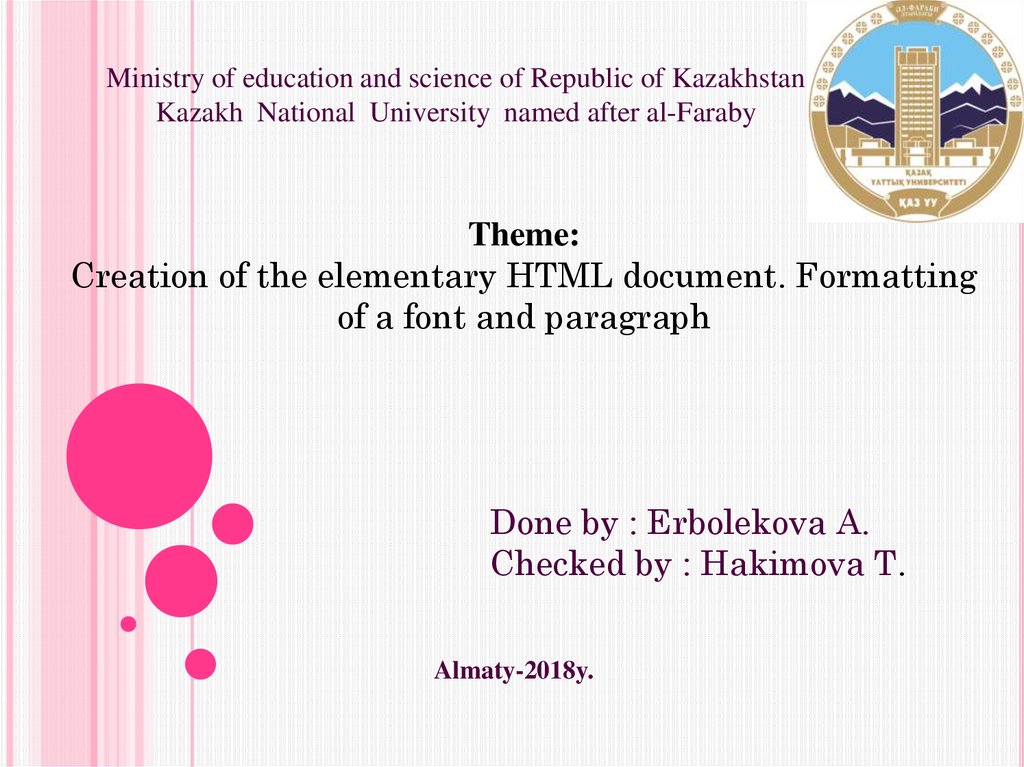
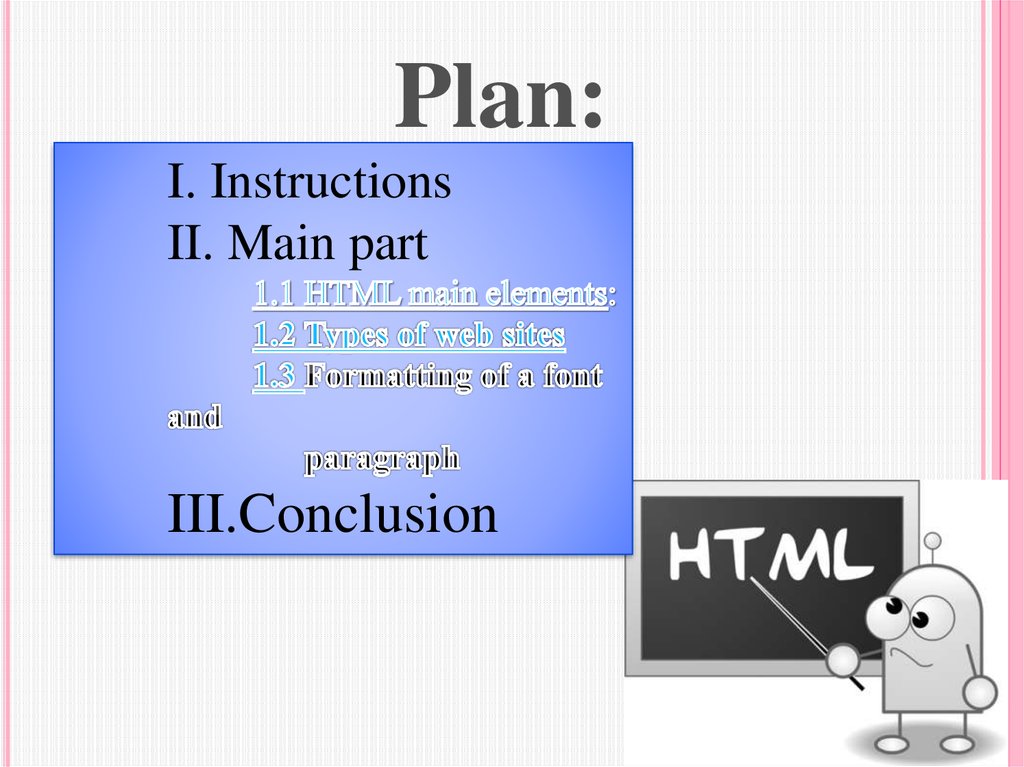
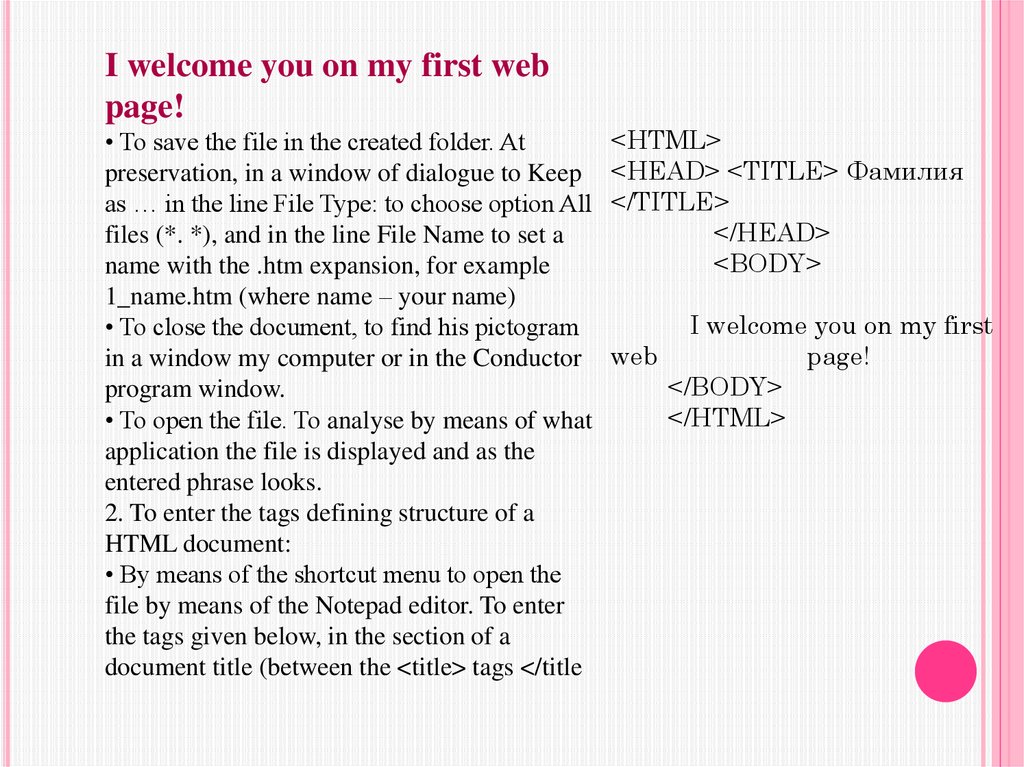
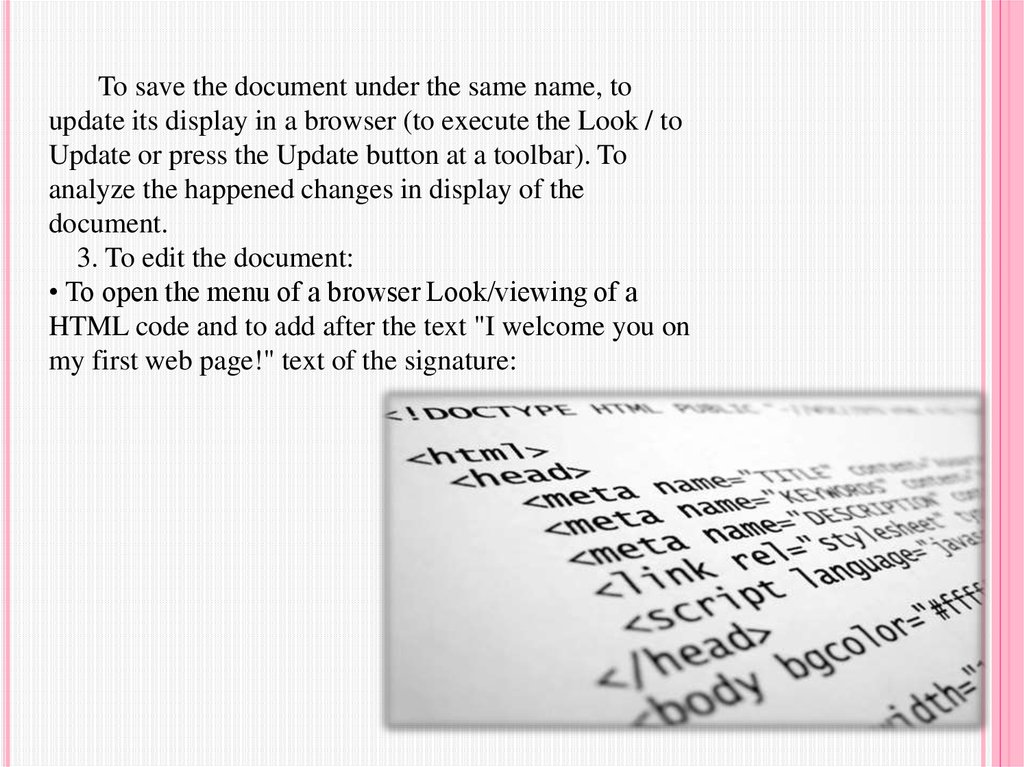
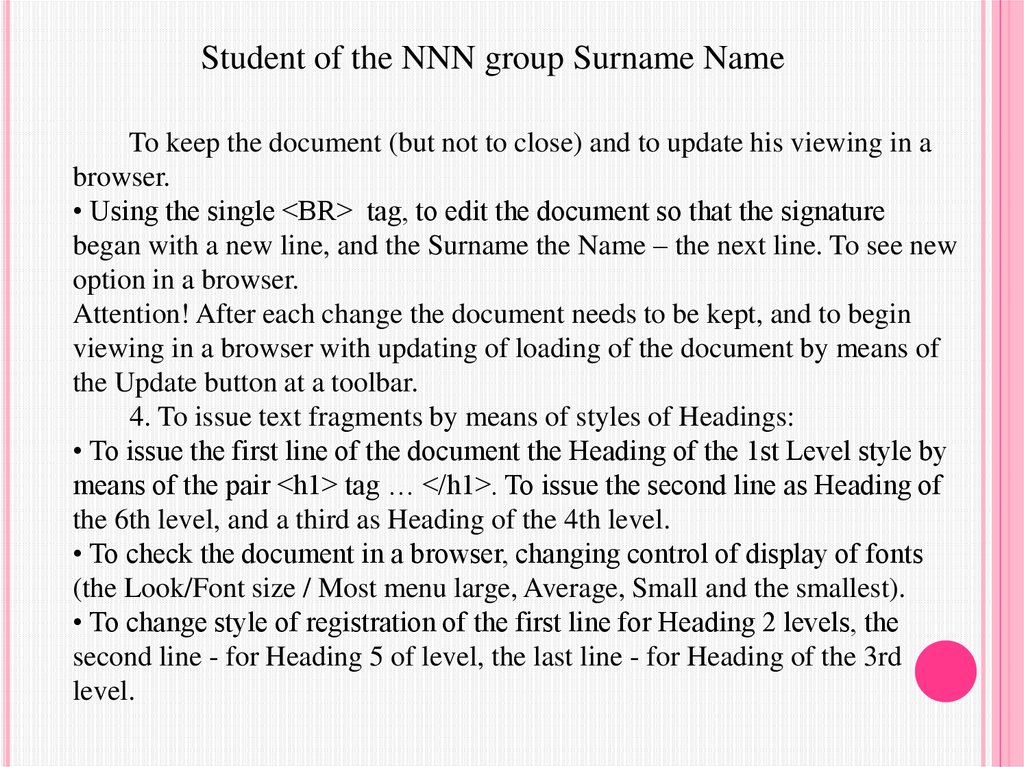
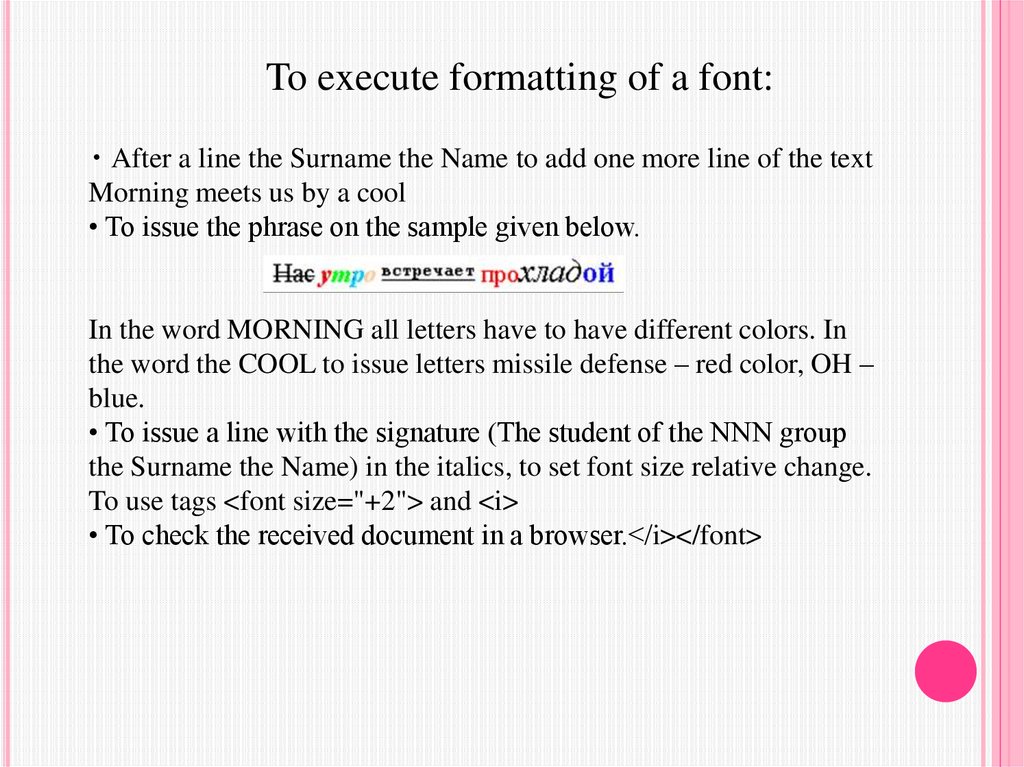
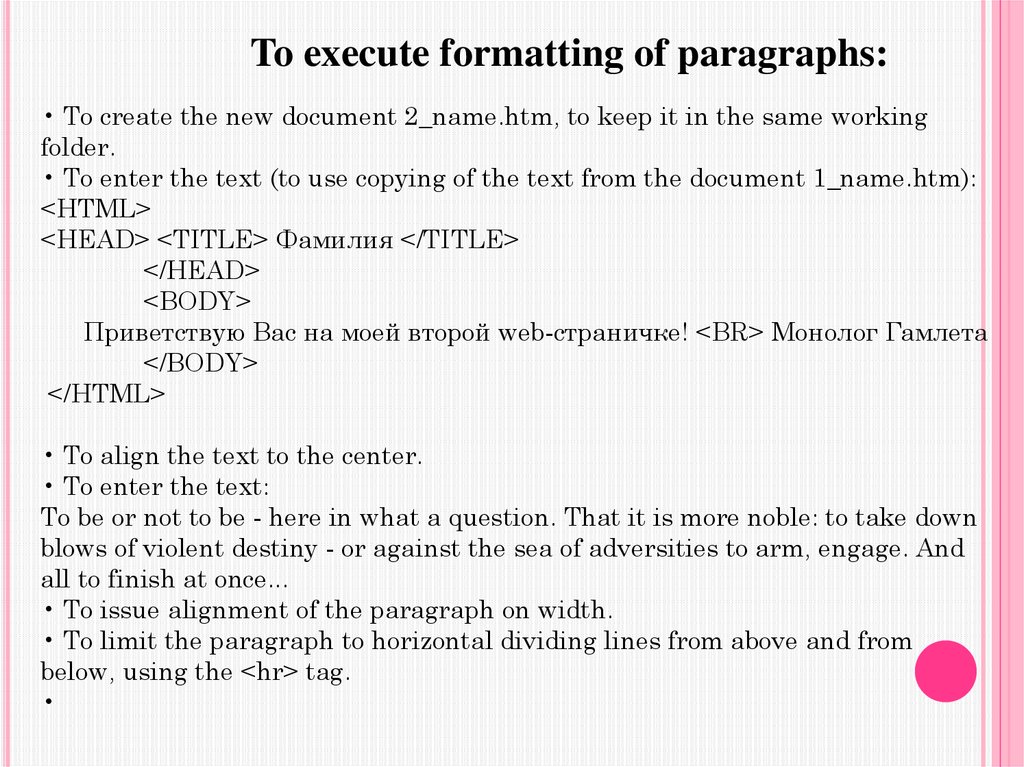
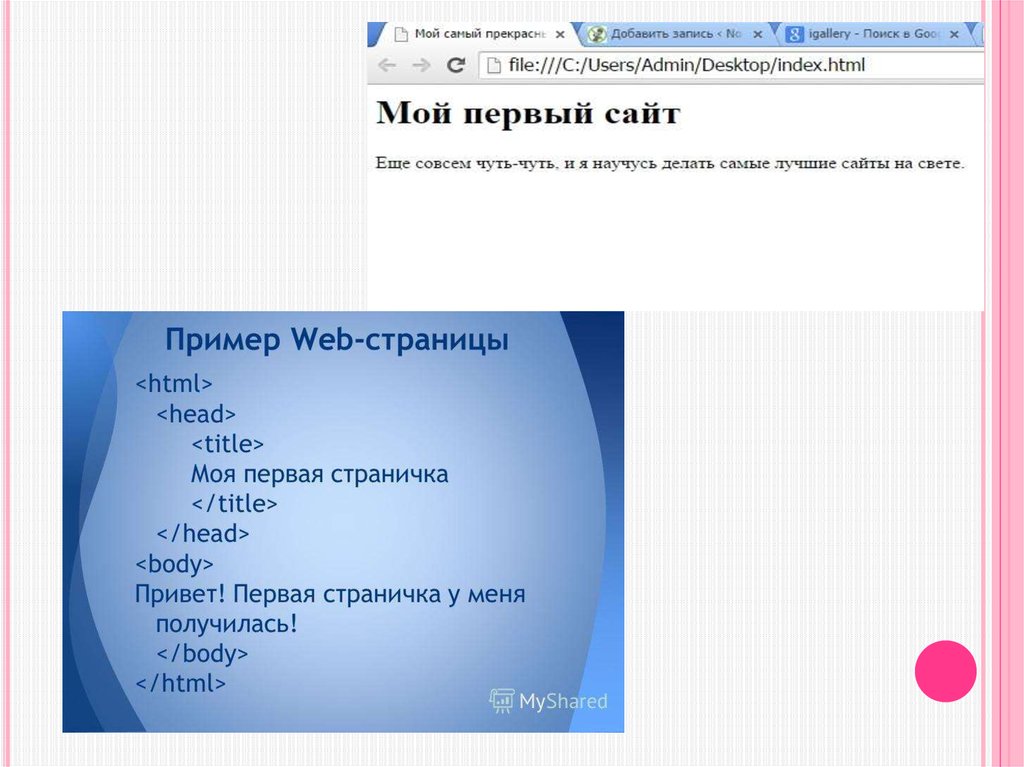
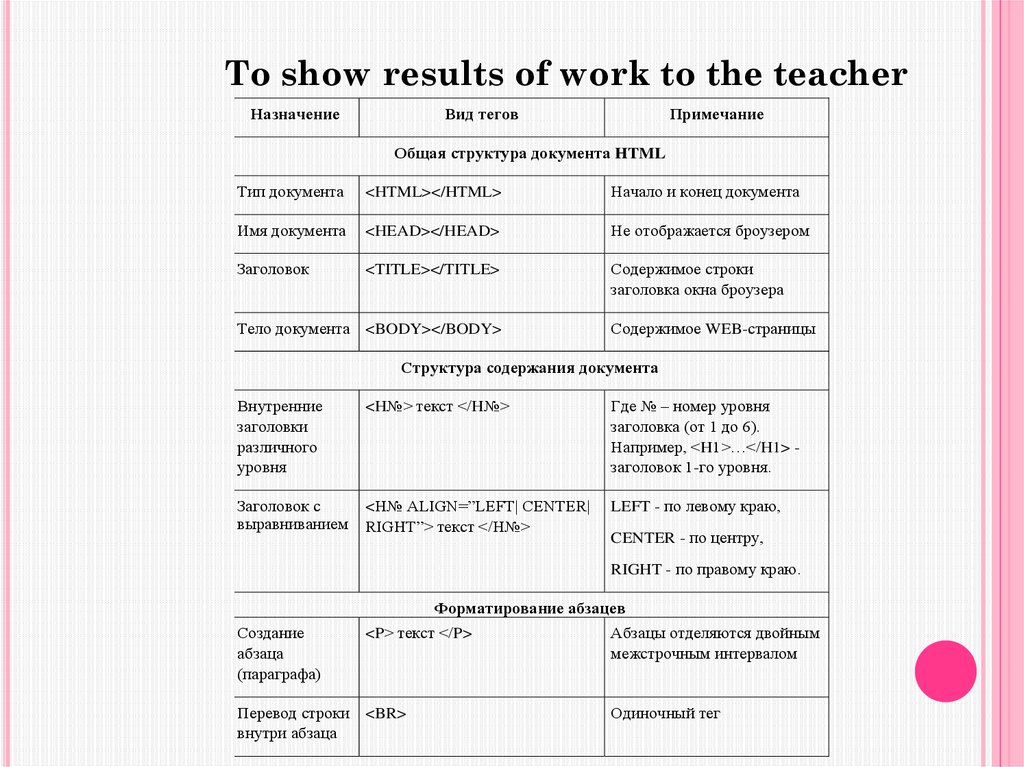
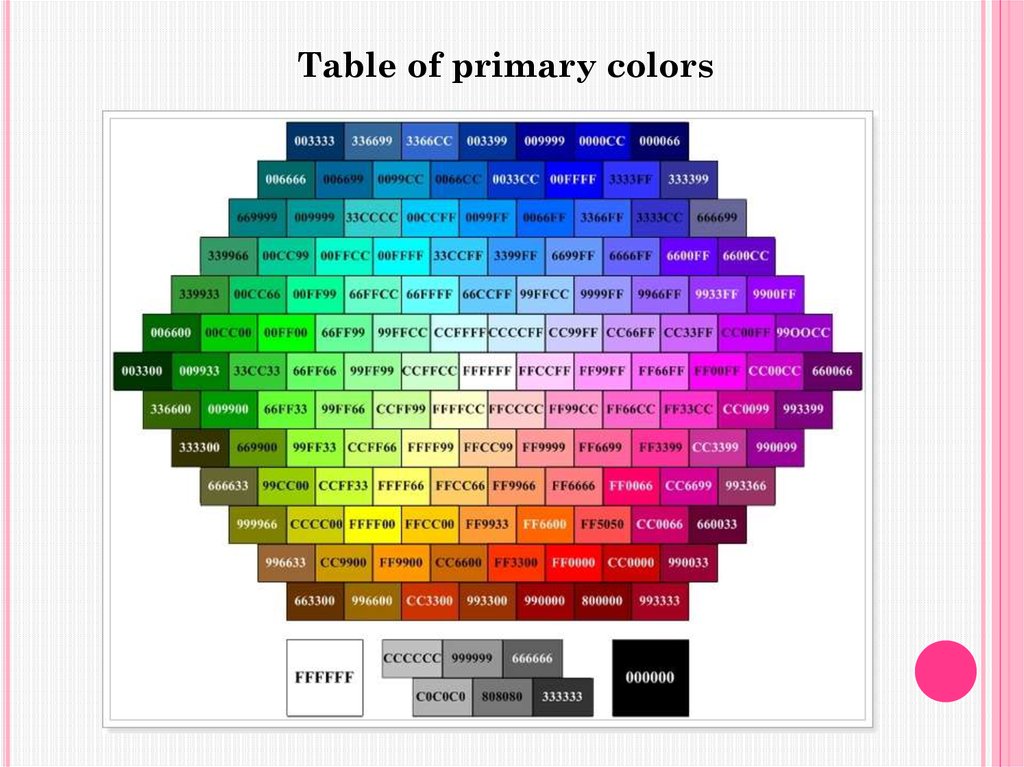

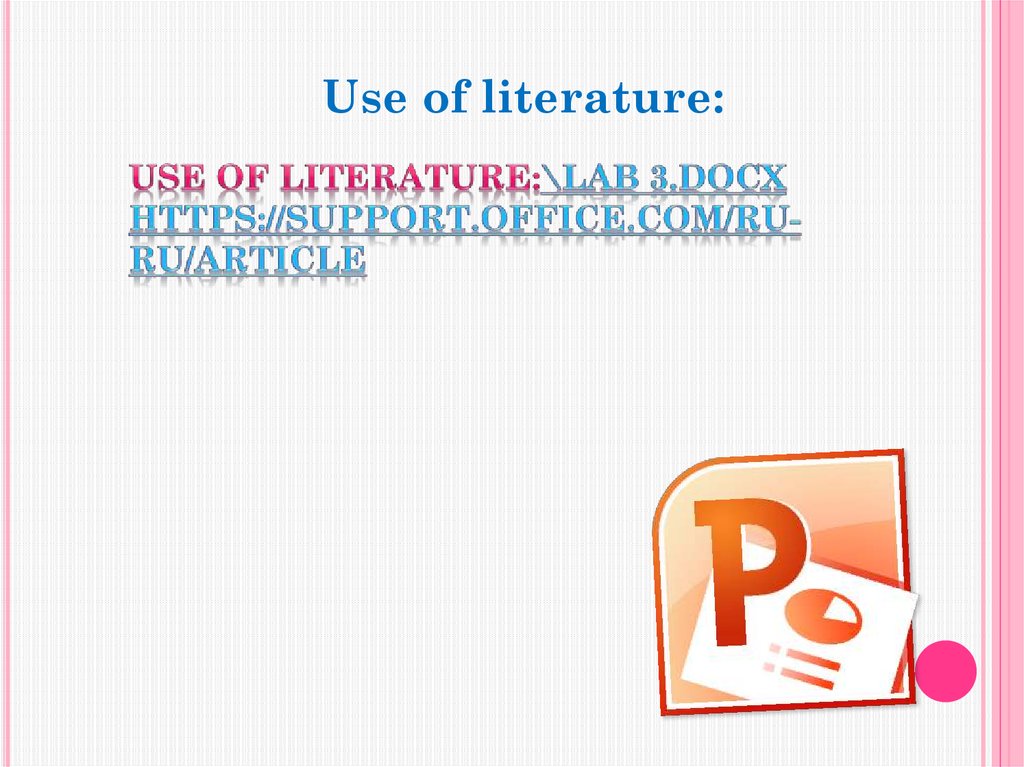

 internet
internet programming
programming