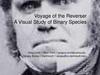Similar presentations:
Digital Images – Bitmap and Vector
1. Digital Images – Bitmap and Vector
• Graphics on a screen are made up of tiny blockscalled pixels. The more pixels on the screen, the
higher the resolution and the better the quality of
the picture will be. The higher the image
resolution, the more memory is needed to store
the graphic.
Image files can be either bitmaps or vectors.
2.
3.
4. Colour Depth
The number of bits used to represent the colour of a single pixel5. How to calculate the image size
6. Bitmaps
• Used in Digital Cameras, Smartphones and online also know aspixelmaps or raster graphics. E.g. : JPEG, GIF, PNG.
• Orgnized in coloured squres called pixels.
• Zooming a bitmap image makes it appear as poor quality.
• Each colour of an image is stored as a binary number. You need
a binary value for each different colour. As each pixel is either
black or white, this image can be encoded with a value of 0 for
white and 1 for black.
7. Vectors – Vector Image
• Vector graphics are created in graphics packages and consist of shapescalled objects.
• It is possible to edit each object separately, for example, change the shape,
colour, size and position.
• Even if an object in a vector graphic is quite large, it doesn't need a lot of
computer memory. Therefore the file size of a vector graphic is often
very small.
• Vector graphics are scalable - ie when you resize them, they do not lose
quality.
• Use the red slider to zoom into the vector graphic below. Notice how as you
zoom further in, the image scales perfectly and does not lose quality.
8.
• One of the most common vector file formats is SVG (scalablevector graphics), an open standard.
• It is possible to edit SVG image using numbers to change the size
and color variables in html/ inforgraphics in HTML 5.
9. Image Display
When a monitor or a printer displays a vector image itis rasterised - converted into a grid of pixels.
Regardless of the file type, an image will always be
outputted onto a screen or printed in pixels.
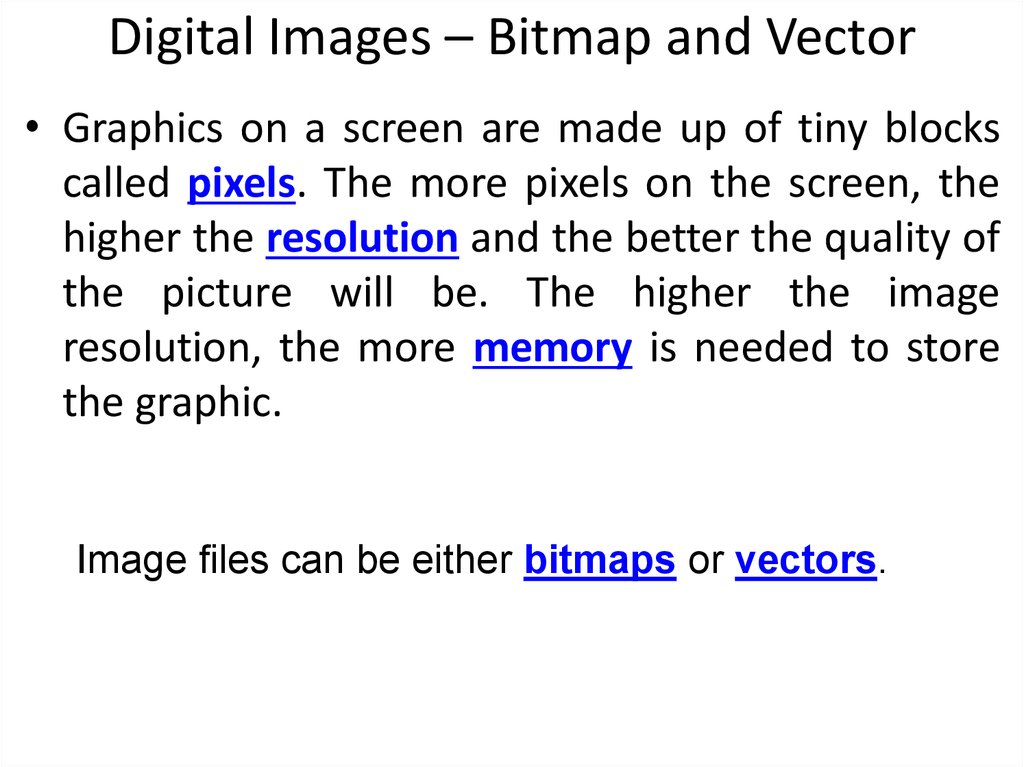
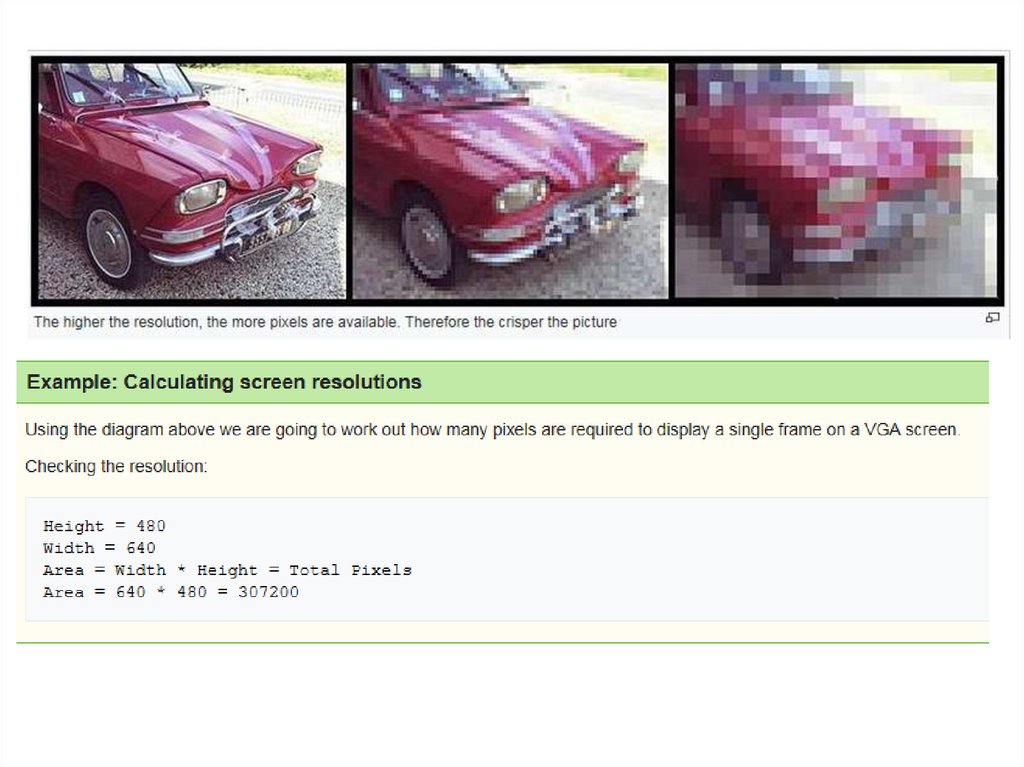
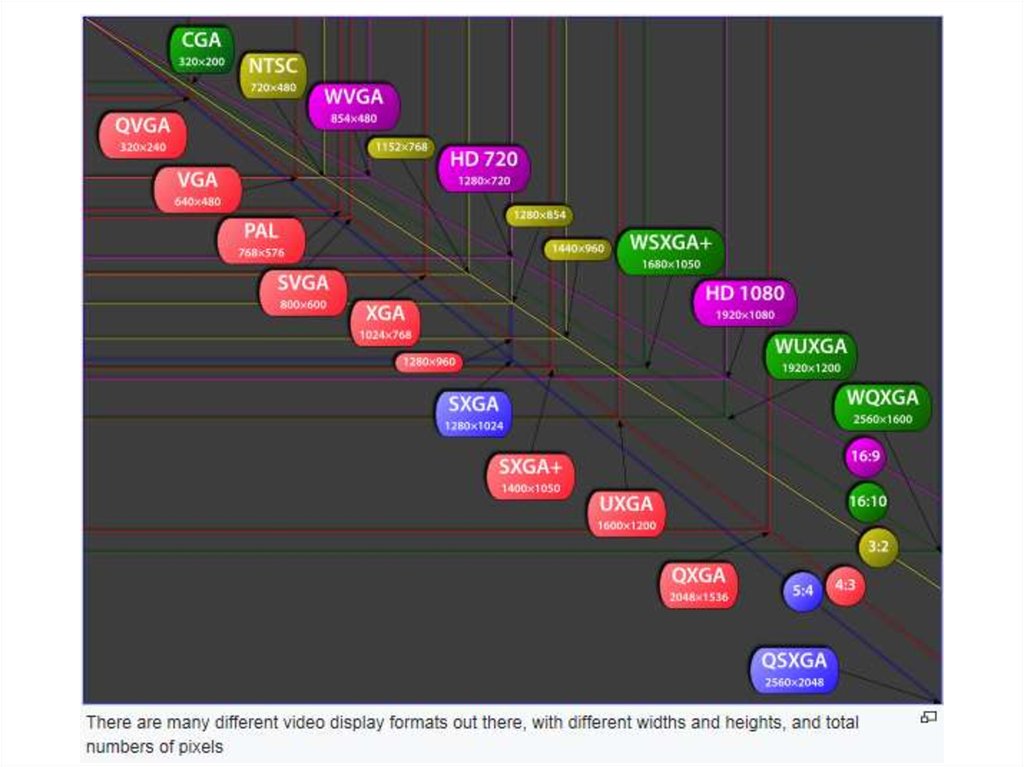
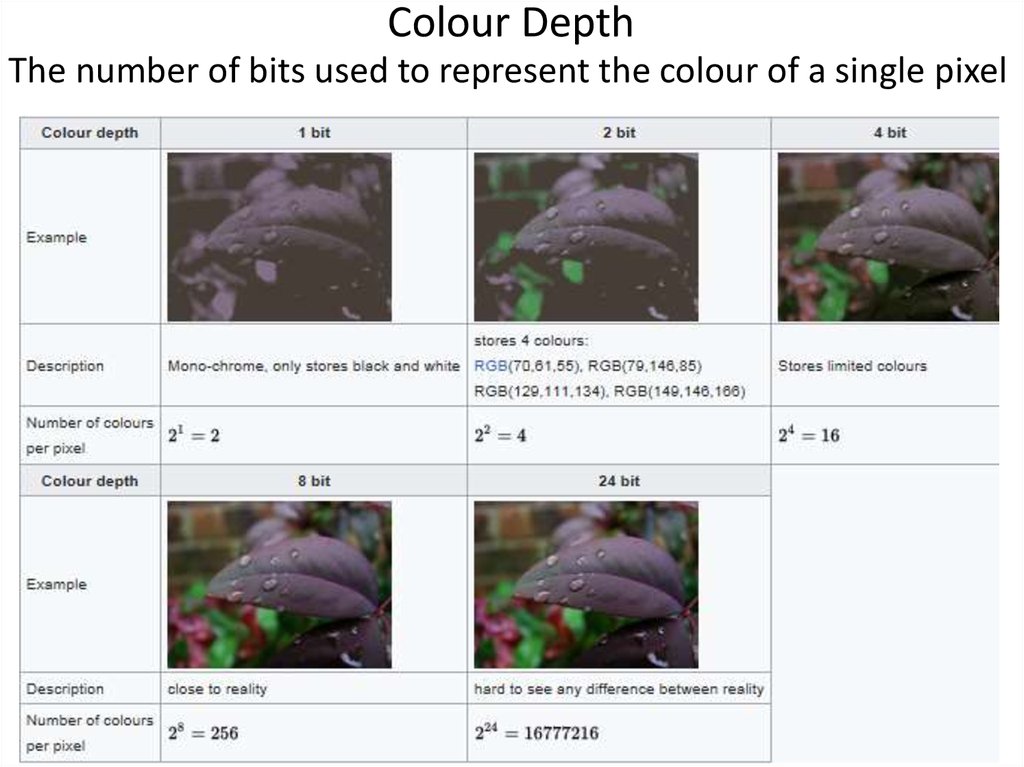
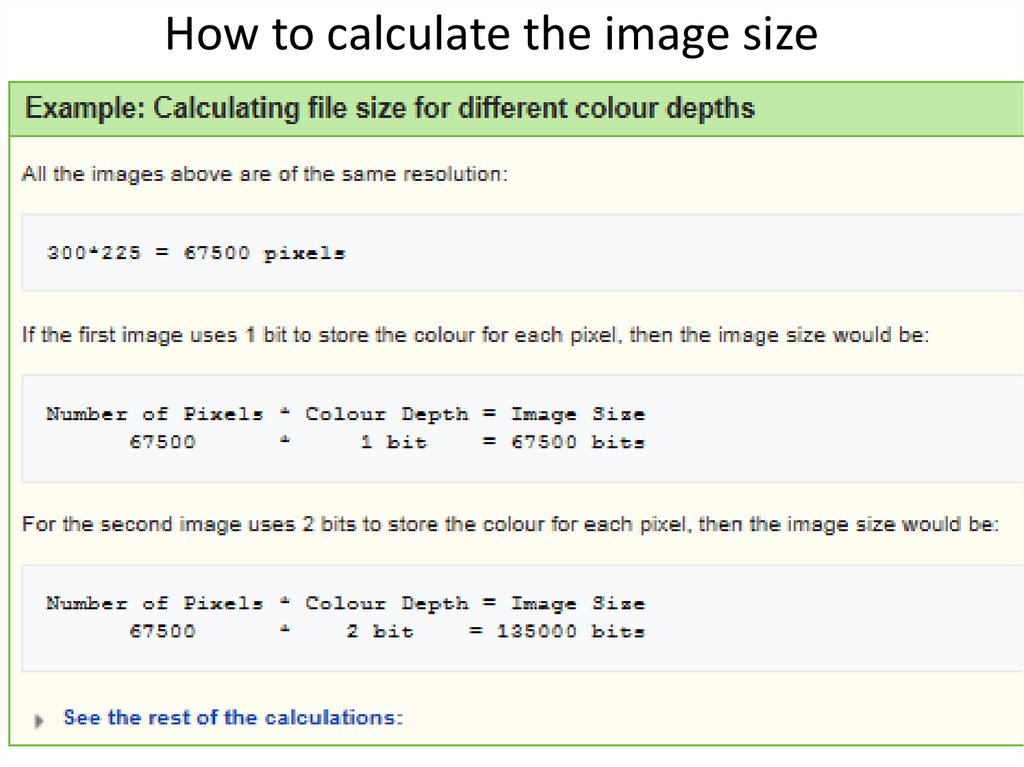
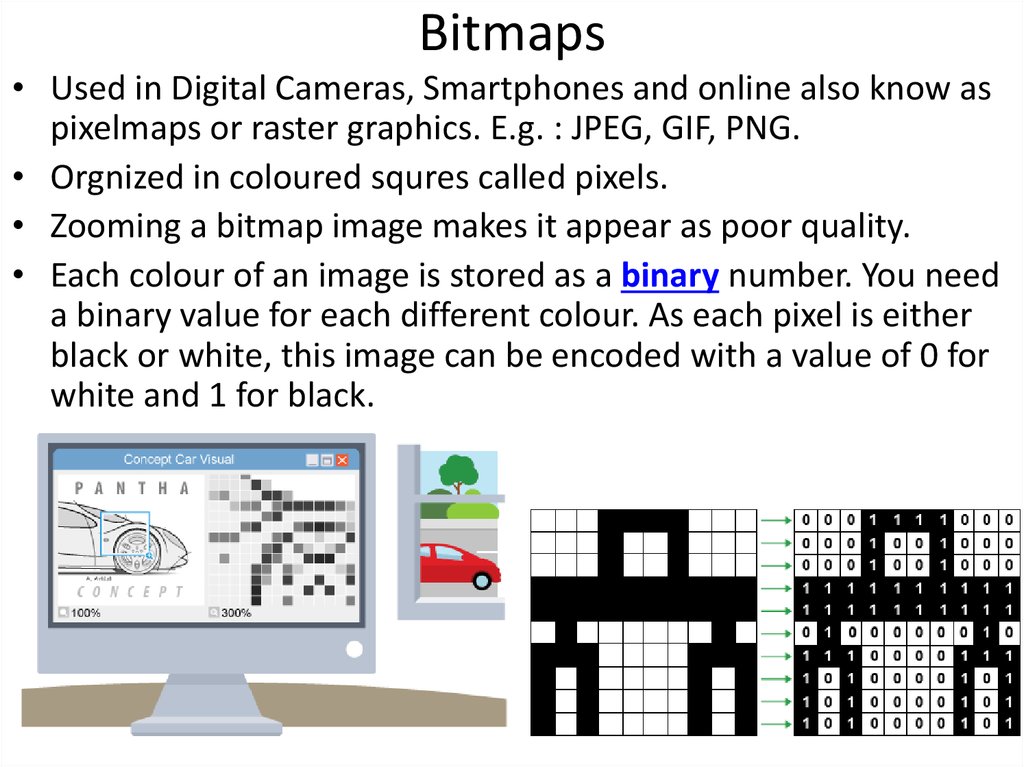
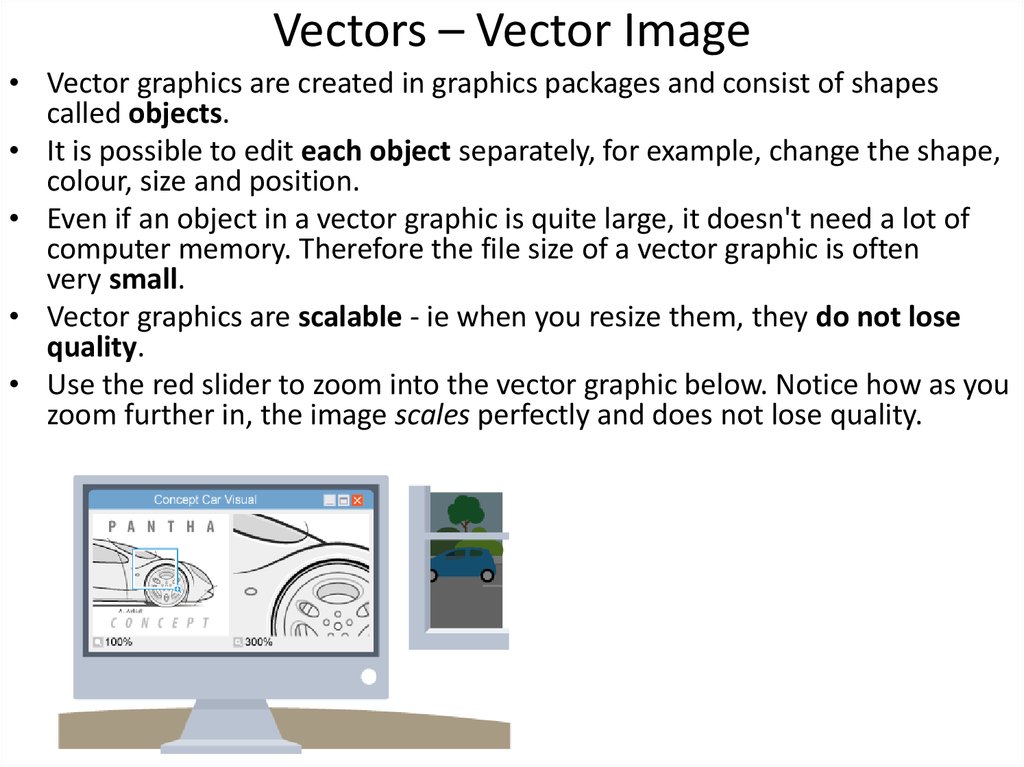
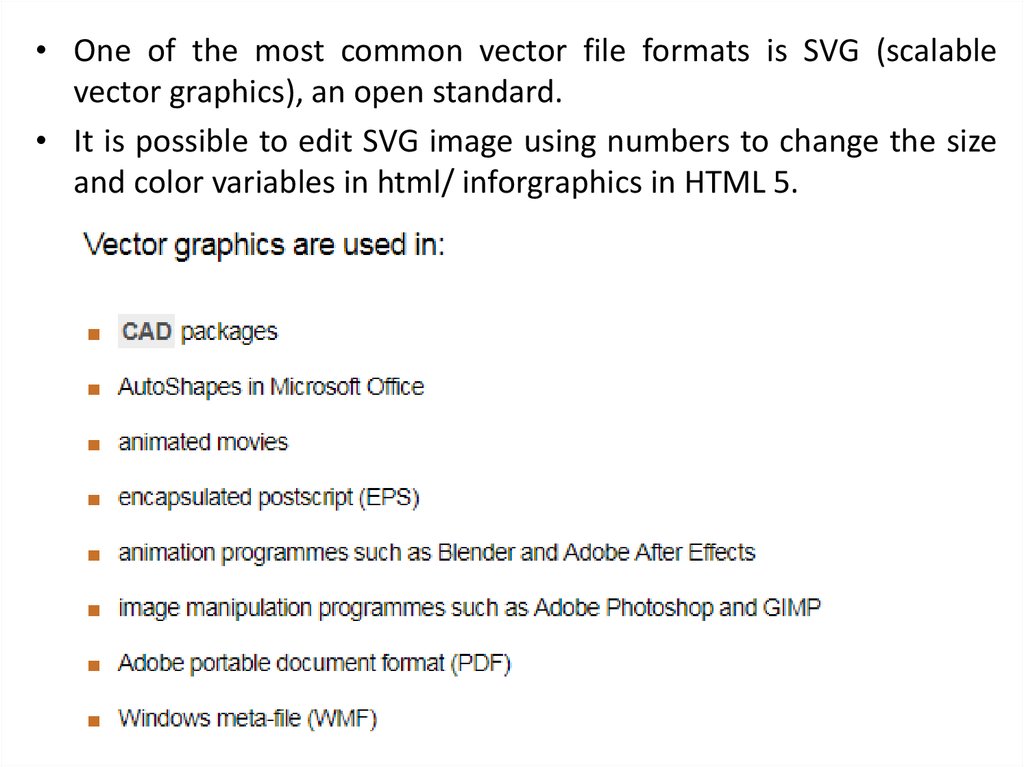
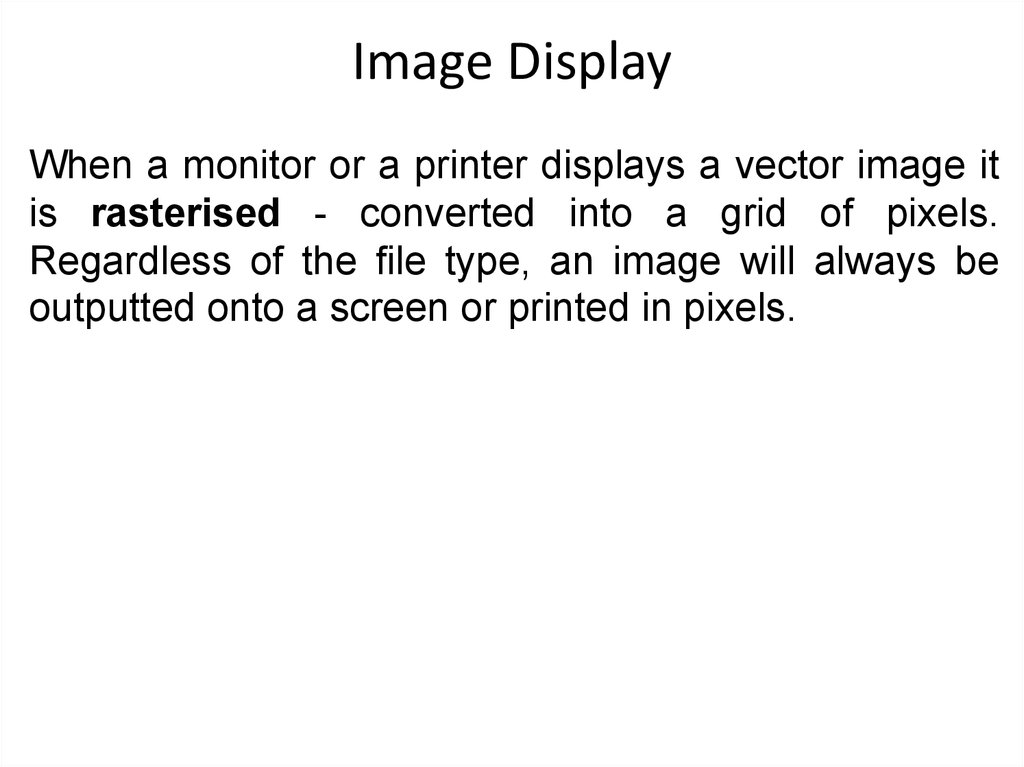
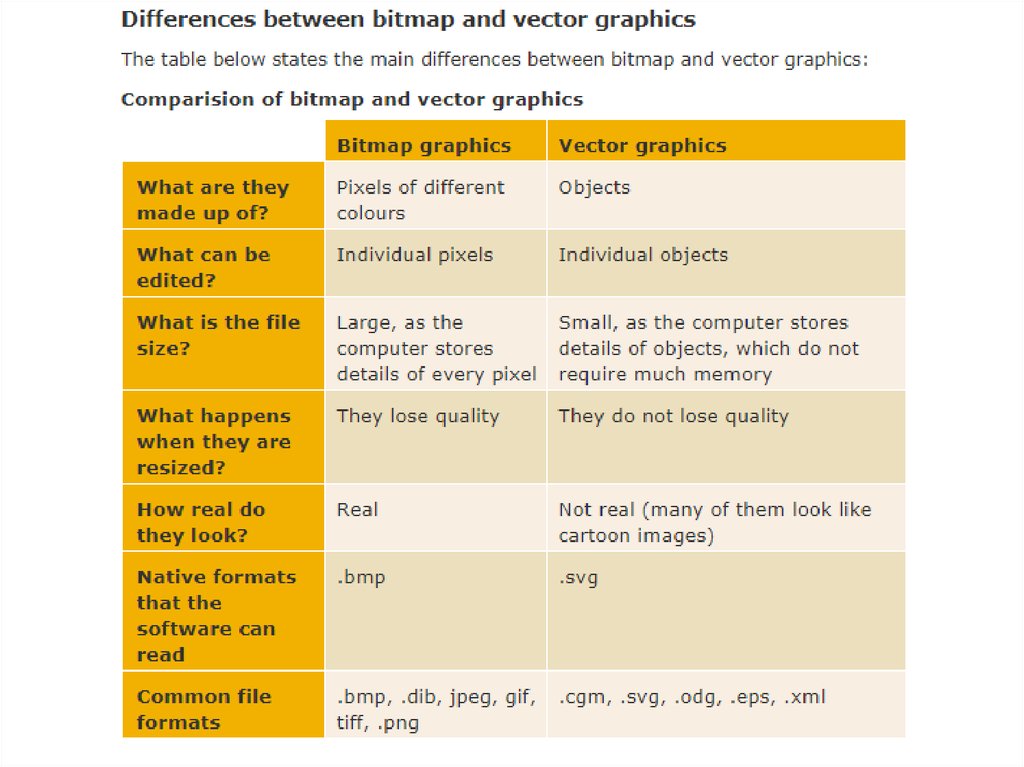

 informatics
informatics