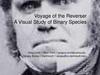Similar presentations:
Types of graphic. Bitmap graphics. Differences between JPEG, GIF and bitmap
1. Questions:
QUESTIONS:• Do you think we need computer graphics?
• In which areas do we use computer graphics?
• What kinds of computer graphics do you know?
• What do you think is the difference between vector and bitmap
graphics?
• Where vector graphics are used?
• Where bitmap graphics are used?
2. Types of graphic. Bitmap graphics. Differences between JPEG, GIF and bitmap.
TYPES OF GRAPHIC. BITMAP GRAPHICS.DIFFERENCES BETWEEN JPEG, GIF AND BITMAP.
3. Learning objectives
LEARNING OBJECTIVESSummarise the selection of generic application software for
a range of tasks e.g. word processor, spreadsheet, desktop
publisher (DTP), presentation software, graphics packages
(bit mapped and vector graphics), and justify the choices
4. Expected results (Success criteria)
EXPECTED RESULTS (SUCCESS CRITERIA)• Knows types of graphics
• Knows and understands the purpose of vector and
bitmap graphics
• Are able to compare the advantages and
disadvantages of vector and bitmap graphics
• Are able to explain the advantages and
disadvantages of graphic formats BMP and JPG
5. Bitmaps
BITMAPSBitmaps are made up from individual pixels
Bitmaps can be compressed to reduce the file size, although
this may result in a loss of detail
Each pixel represents a colour.
Pixelation occurs when the image is enlarged
Bitmaps take a lot of storage space as the information needs
to be stored for every pixel
Large bitmap images can take a long time to open and load
The more pixels, the better the resolution and the quality of
the image.
6. Vectors
VECTORSVector graphics are created by mathematical equations
and calculations
Points in a vector graphic are described by a relative
distance from the origin
Vector graphics can be resized, made larger or smaller
without losing any clarity
Every line in a vector graphic is described by its features
i.e. length, thickness, colour of line etc
Objects in a vector graphic can be grouped together e.g.
clipart
the individual elements that make up the vector graphic
can be edited independently, for example, moving,
resizing, rotating, recolouring
7.
Bitmap Graphics - a collection of pixels from an image mappedto specific memory locations holding their binary colour value.
Pixel - the smallest possible addressable area defined by a solid
colour, represented as binary, in an image.
Image Resolution - how many pixels an image contains per
inch/cm.
Screen Resolution - the number of pixels per row by the number
of pixels per column.
Colour depth - The number of bits used to represent the colour
of a single pixel.
8. Bitmaps Vs Vectors
BITMAPS VS VECTORSBitmap graphics
Vector graphics
• Use less processing
power than vectors
• Made up from pixels
• Individual elements
cannot be grouped
• Images are less precise
than vectors
• Take up more memory
than vectors
• Take up more storage
space than vectors
• Use more processing power
than bitmaps
• Made up from lines equations
and calculations
• Individual elements can be
grouped
• Images are more precise than
bitmaps
• Take up less memory than
bitmaps
• Take up less storage space
than bitmaps
9.
• What are the graphic formats used for?• Why do you think we use different formats for image
storage? What is the difference?
10. Differences between JPEG, GIF and bitmap
DIFFERENCES BETWEEN JPEG, GIF AND BITMAP11. Learning objectives
LEARNING OBJECTIVESSummarise the selection of generic application
software for a range of tasks.
12. Expected results (Success criteria)
EXPECTED RESULTS (SUCCESS CRITERIA)• Are able to compare the advantages and
disadvantages of vector and bitmap graphics
• Are able to explain the advantages and disadvantages
of graphic formats BMP and JPG
13. Individual practical work
INDIVIDUAL PRACTICAL WORKWork with a graphical editor Paint.
You save the same image in different graphic formats
BMP, GIF, JPEG.
Then calculate the volume of the image using a formula
and compare it to the file sizes that are specified in the
file properties.
Then answer the questions of the assignment.
14. Conclusion
CONCLUSION• For BMP format, a formula is used to calculate the
image volume and this type of format does not
compress the image volume.
• For GIF, JPEG formats, the formula is not applicable
and these types of formats compress the image
volume.
15. Task
TASKYou fill out a comparative table between the
graphic formats BMP, JPEG.
After completing the assignment, you in pairs
are checked, using the success criteria.
16. BMP Vs JPEC
BMP VS JPECdisadvantages Advantages
.BMP
.JPEG (.JPG)
• BMP format gives an
• high and controlled compression
uncompressed file
ratio.
• You can open and re-save
• small file size;
the image without degrading • recognition by all browsers, graphic
the integrity
editors,
• with a small compression ratio, the
image quality remains high enough.
BMP files require more
memory
• With a strong compression, the
image can "crumble" onto blocks of
pixels 8x8 in size.
• worse than other formats is suitable
for working with graphic images
with clear boundaries;
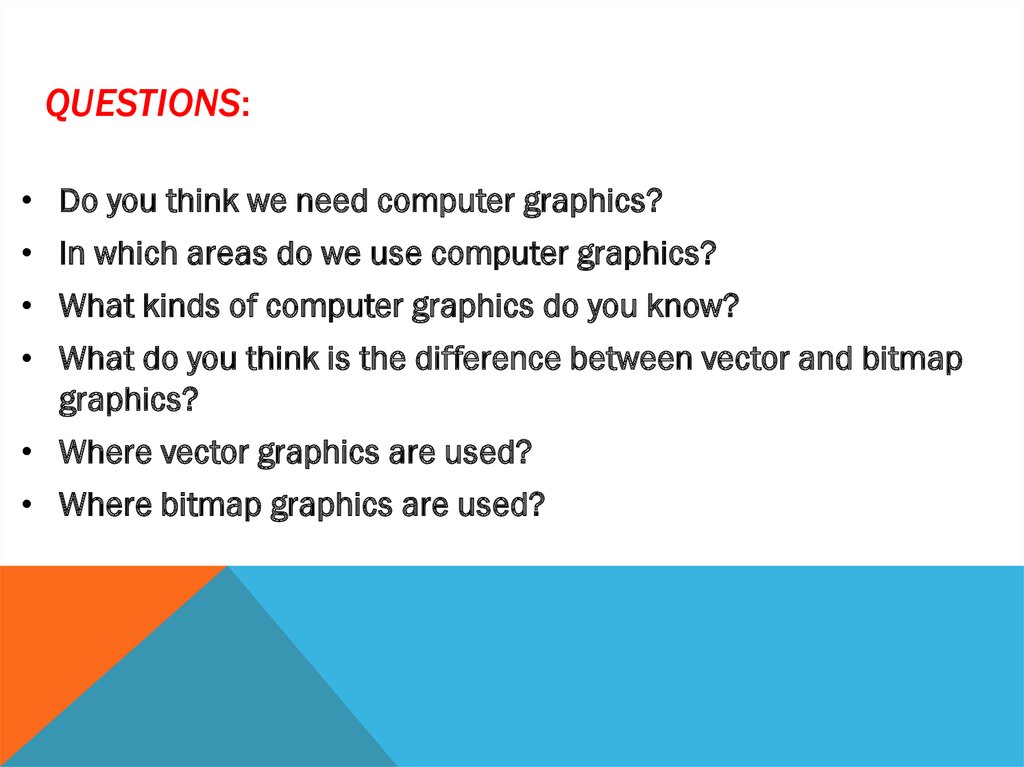
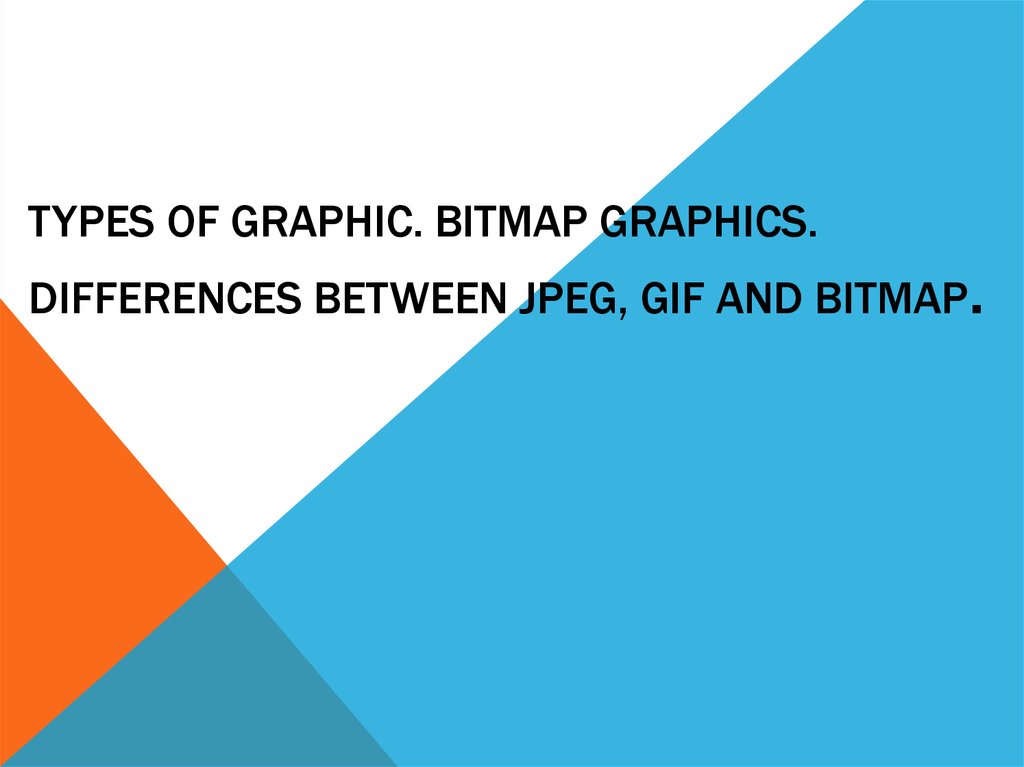
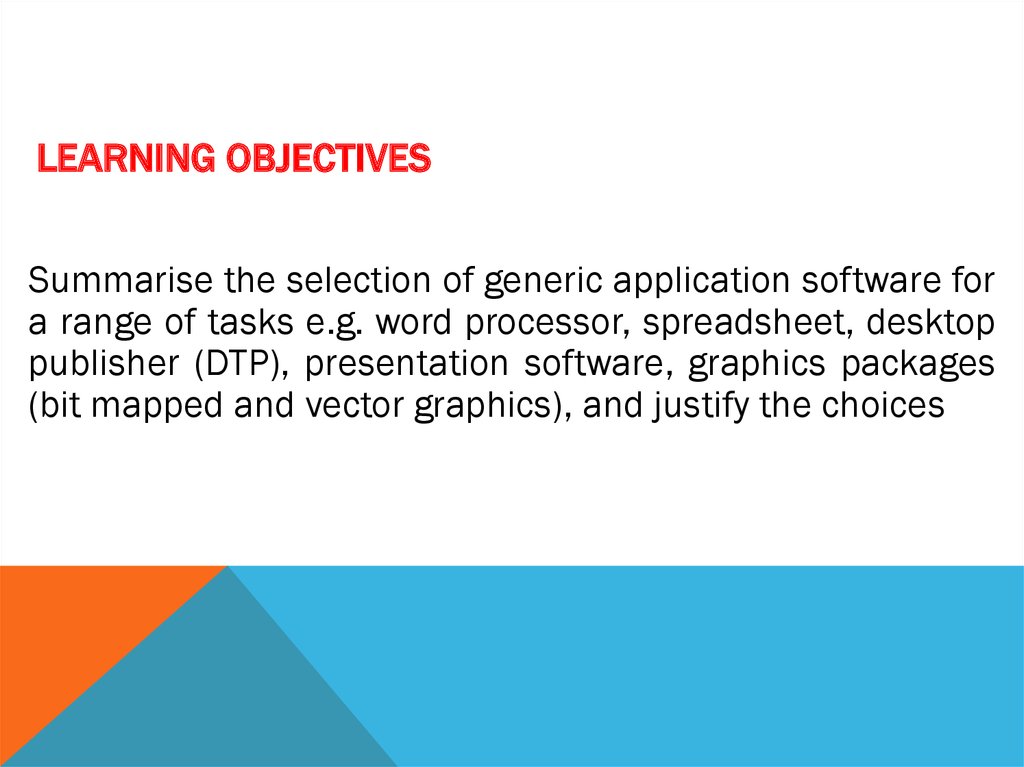
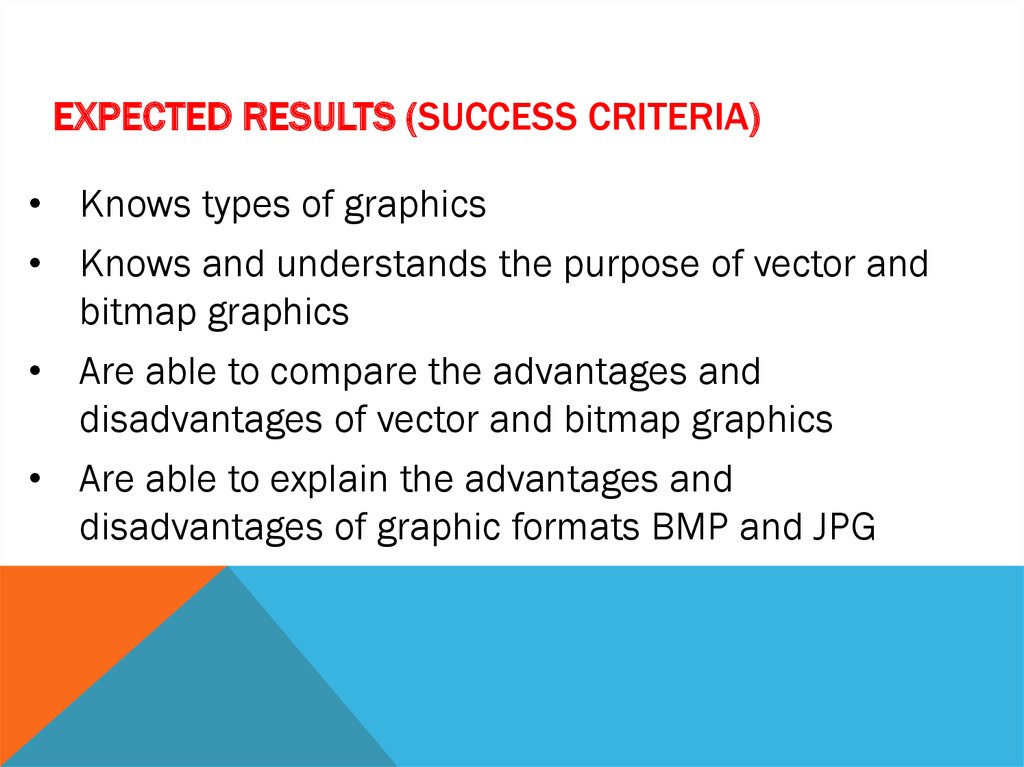
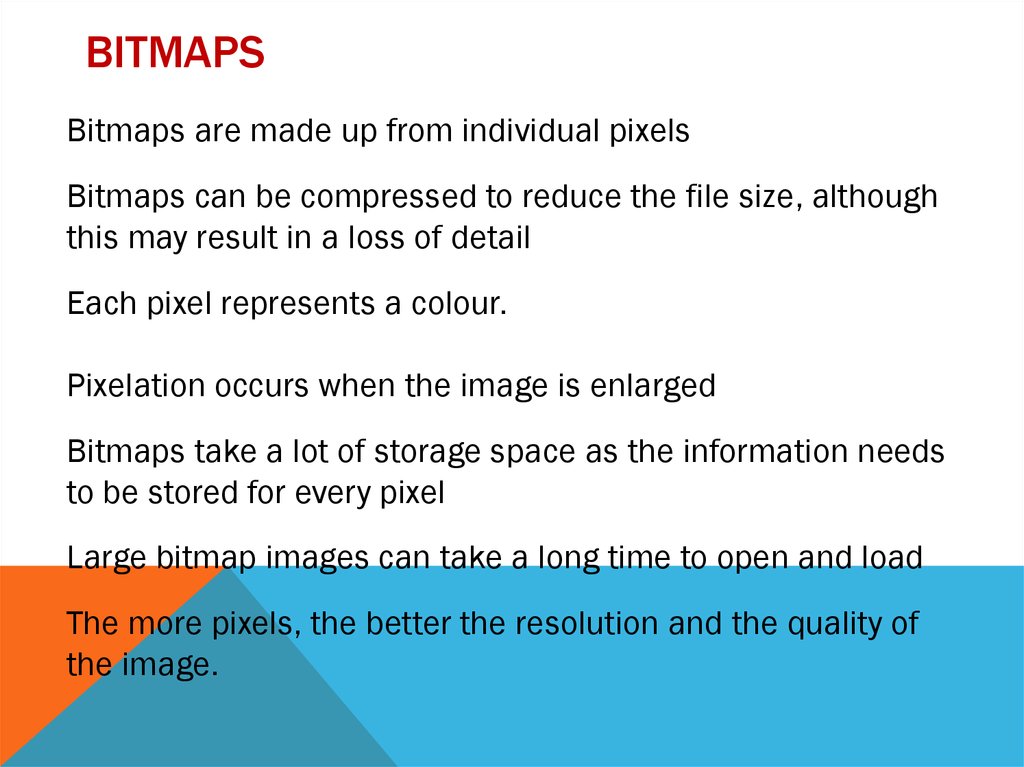
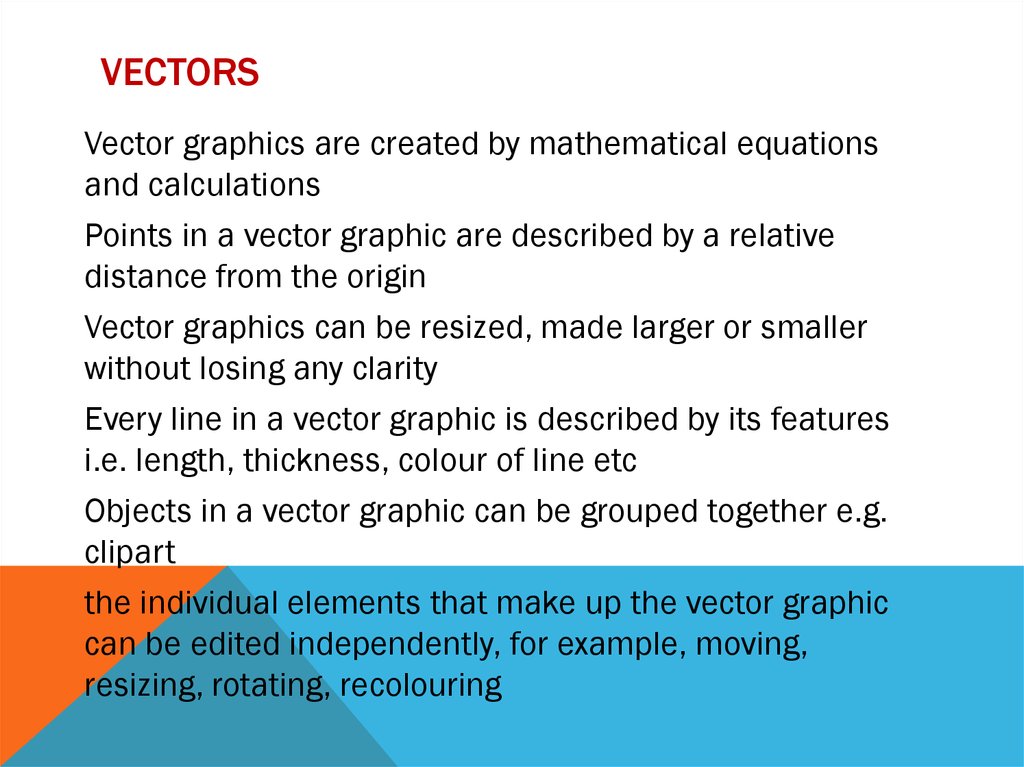
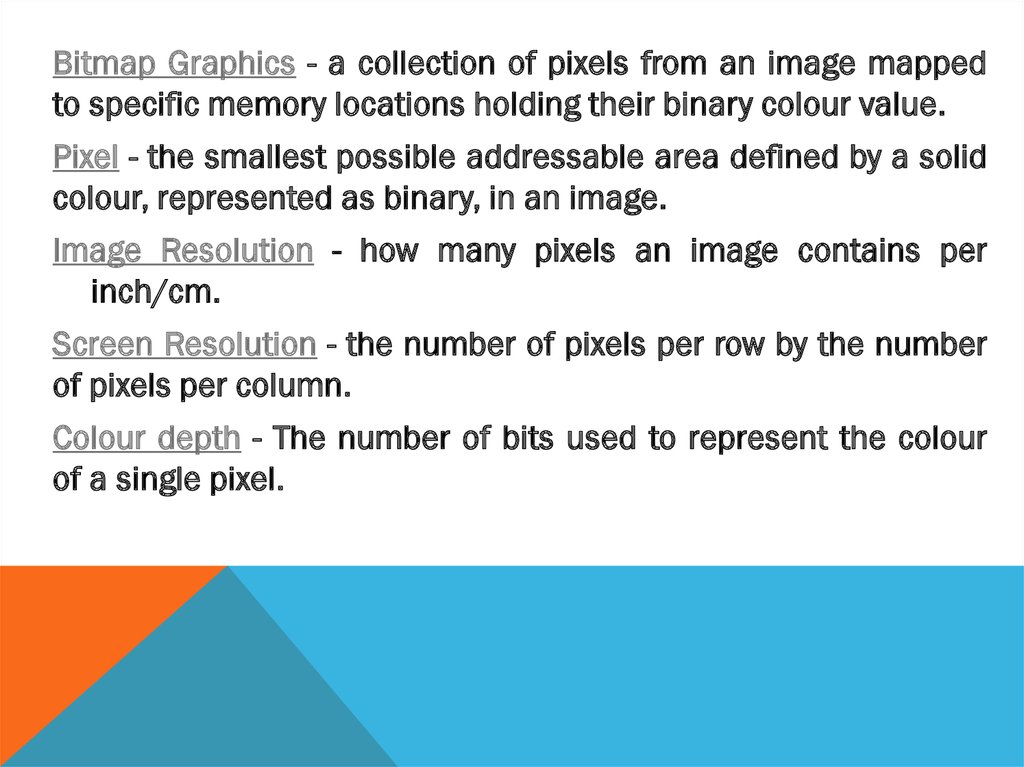
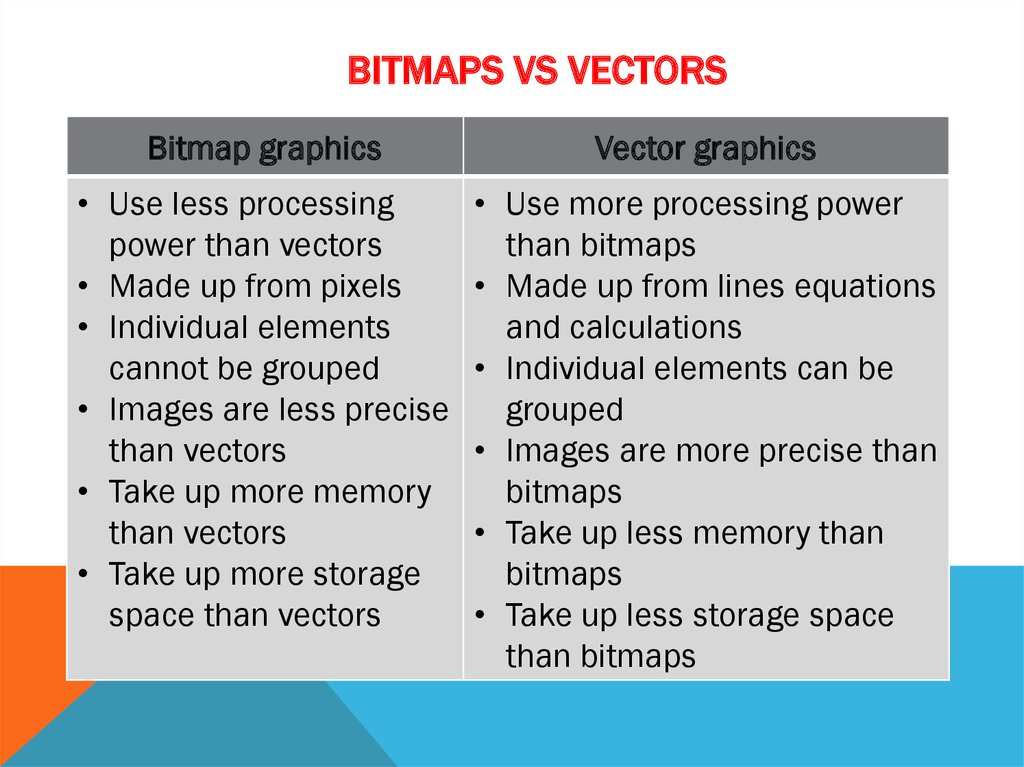
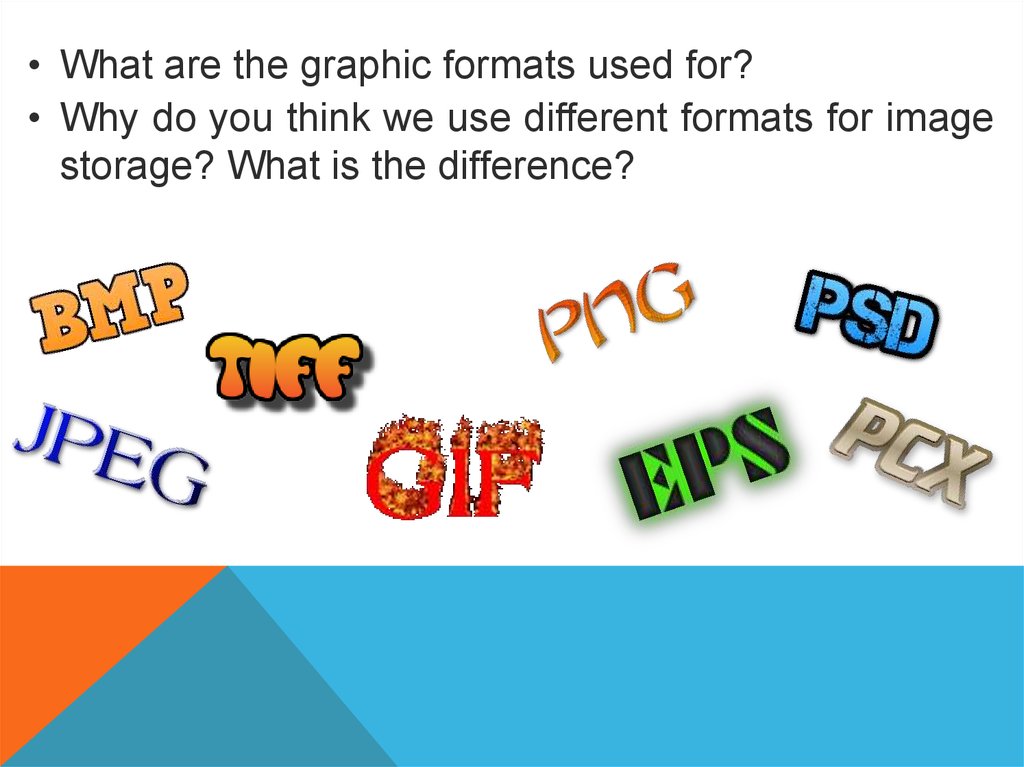

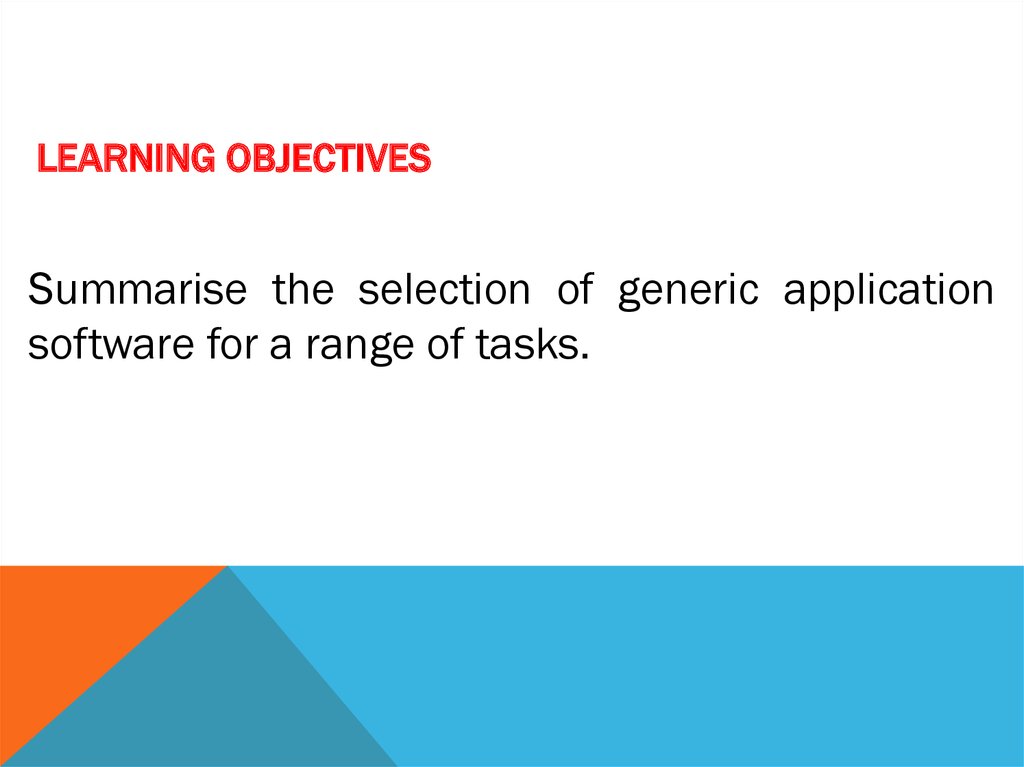
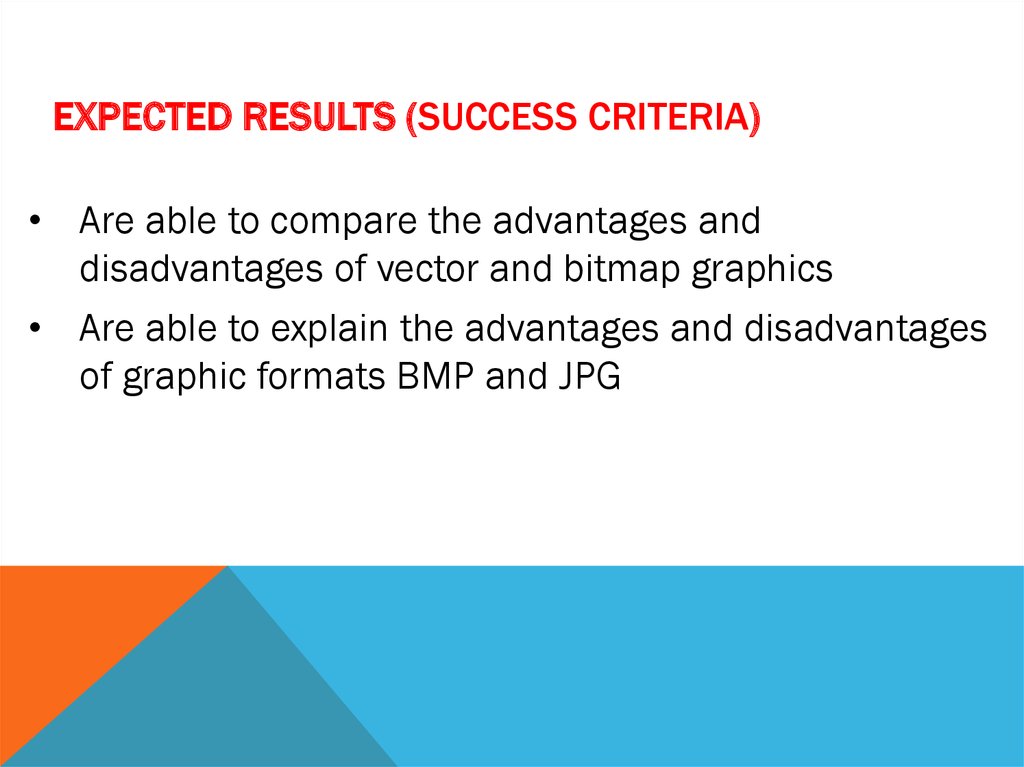
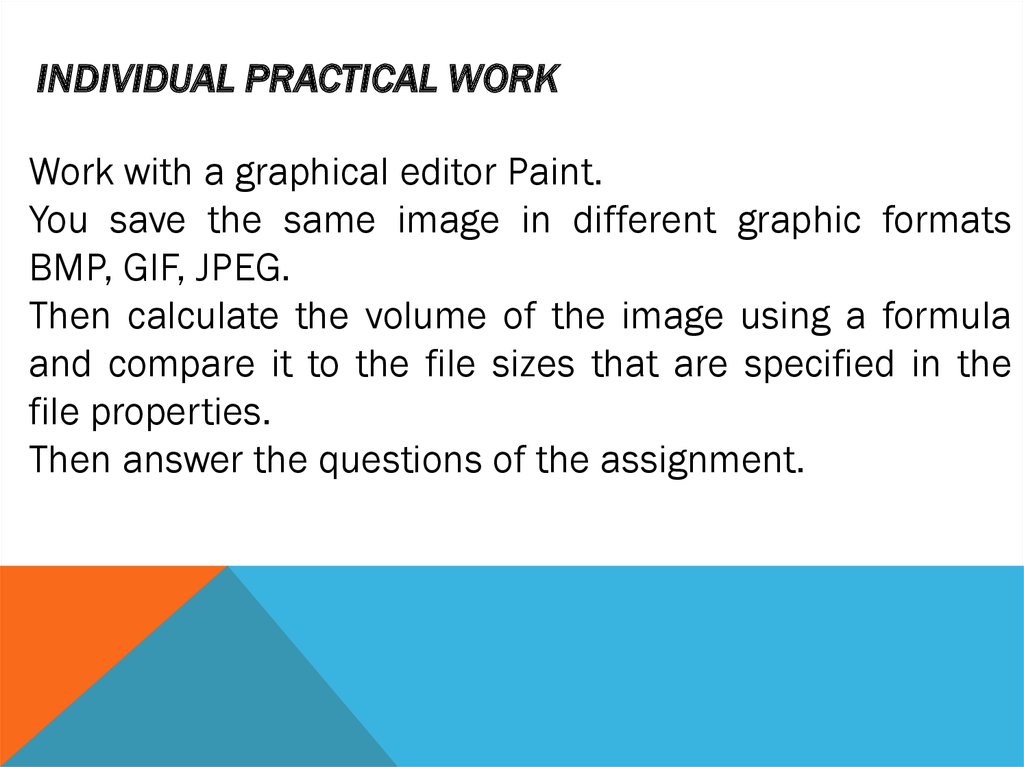
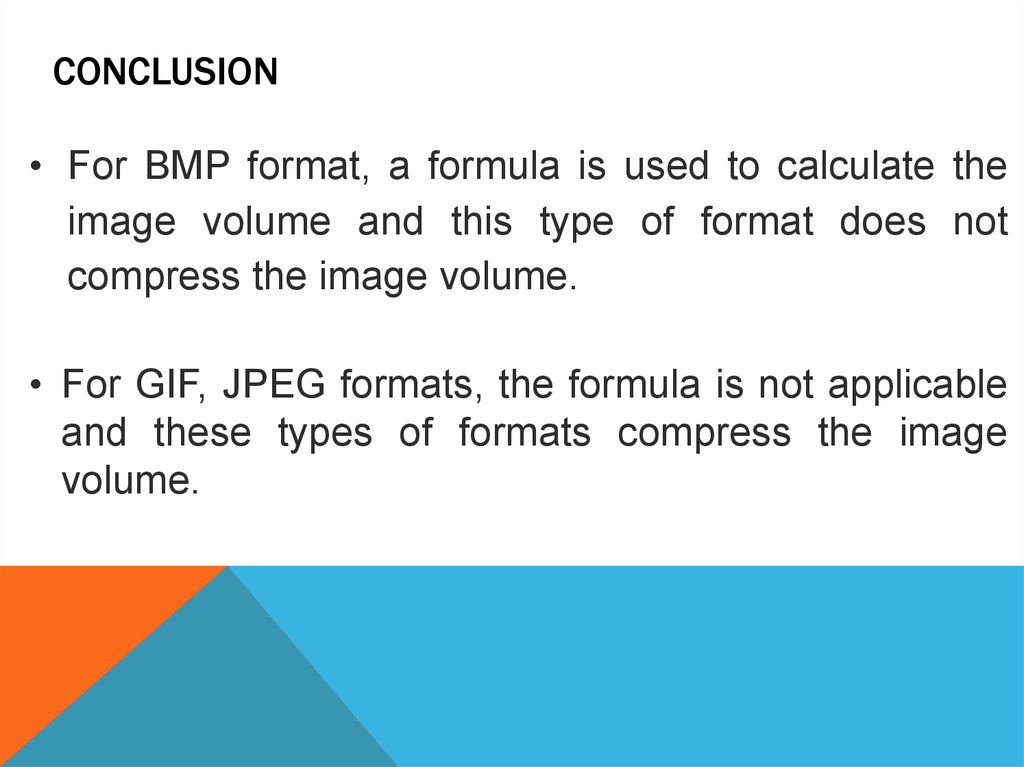
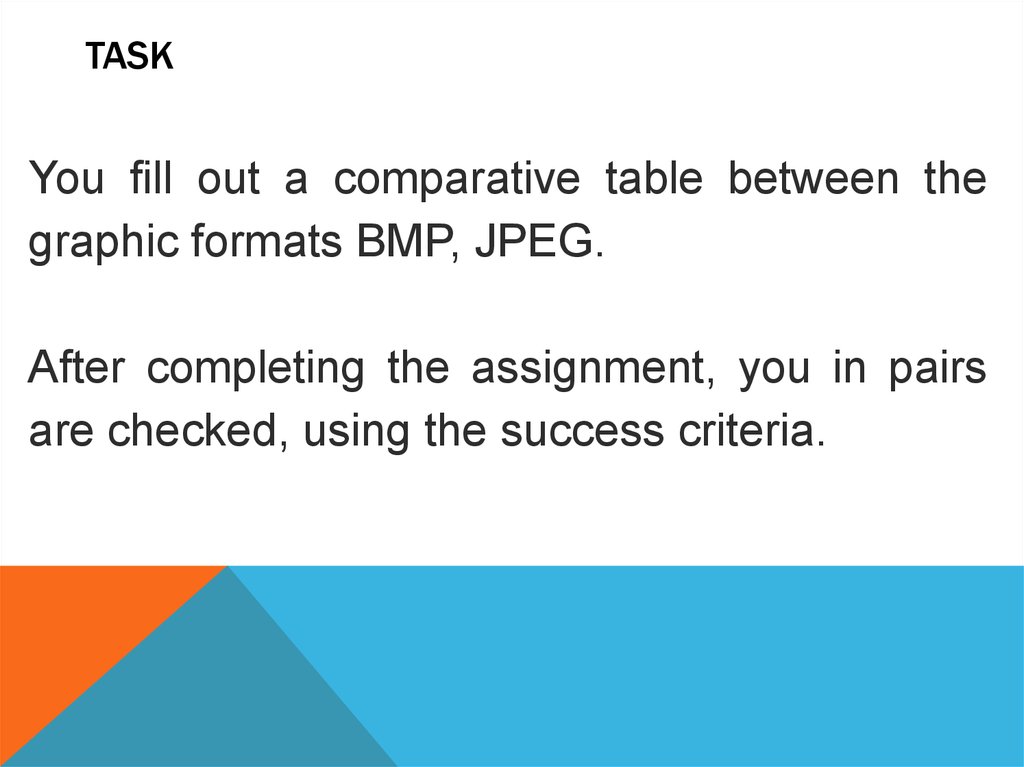
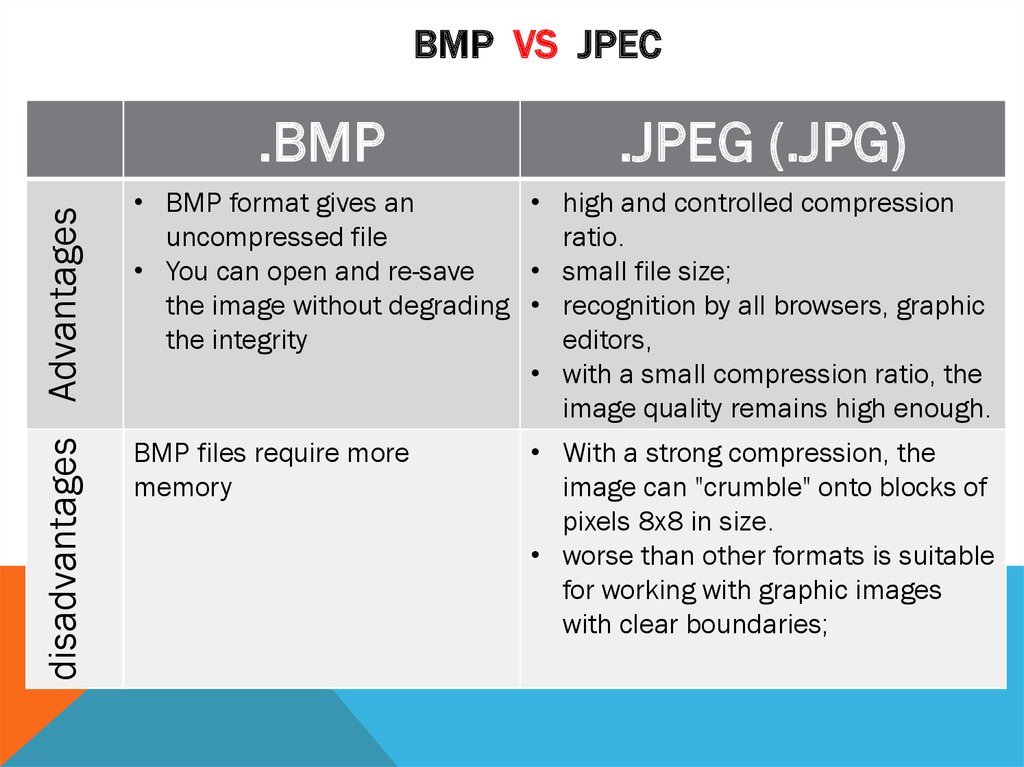
 informatics
informatics