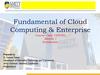Similar presentations:
Pre-Intermediate. A typical computer
1.
Pre-Intermediate2.
A typicalcomputer
3.
Discuss• Are you happy with
your PC? Why? Why
not?
• Do you think a
desktop computer is
a thing of the past?
Why? Why not?
4.
Match the parts of thecomputer system to the
pictures A-J.
• Scanner A
• Memory stick D
• KeyboardJ
• SpeakersI
• Web cameraH
• Printer G
• Monitor F
• System unitC
• MouseB
• Portable hard drive
E
5.
Study the information, look up thewords in bold in the dictionary and put
them down in your vocabulary list.
A computer is a general-purpose machine that accepts, processes, stores and outputs information. A typical computer
consists of hardware and software. Any physical part of a computer system that you can see or touch is hardware.
Software is a set of instructions that tells the hardware what to do. There are three basic hardware sections: the CPU,
main memory and peripherals. The RAM (random access memory) and ROM (read only memory) make up the main
memory. Peripherals are classified into three types, such as input, output and storage devices.
An input device is any hardware that sends data to a computer, allowing you to interact with it. The most commonly used
input devices are the keyboard and the mouse. An output device is any peripheral that receives data from a computer,
usually for display, or representation. Computer monitor is a good example of an output device. A digital storage device
is any hardware capable of keeping information either temporarily or permanently on your PC or memory stick.
6.
Input, Outputand Storage
Devices
7.
42
3
7
6
1. Motherboard.
2. Fan.
3. Random Access Memory.
5
1
4. Video Card (Graphics card).
5. Hard Drive.
6. Disk Drive.
7. Network Card.
8.
Vocabularyhttps://wordwall.net/ru/resource/57353700
9.
https://wordwall.net/play/57353/700/511Vocabulary practice
10.
Paraphrase the following sentences. Make use of the wordsfrom your topical vocabulary instead of the words given in
italics.
1. Laptops are essential part of nearly all people’s life. So you can hardly imagine a person who can do without
them.
2. Mobile devices today are compact and movable.
3. Upgraded software and functionality are strong points of modern computers.
4. It is rather difficult to find high quality mobile devices with long-run productiveness.
5. One of the most important technical parameters of a mobile device is a long-life battery.
6. A computer’s long load time and attachment open time tell a user about some hardware and software problems.
7. Space for saving files is usually insufficient for most computer users.
8. The latest computers completely correspond to users’ needs.
9. According to the manual, you need to press the left button of the touchpad and move the cursor from top to the
bottom to look through the web page. If you want to call for contextual menu, select an item and click the right
11.
Reading practice12.
Before reading the articleanswer the following
questions (Fig. 3).
1. What do you think about
these smart mobile devices
brands?
2. Which of them do you
prefer? Why?
Useful language: I choose
Sony, because it’s a timetested brand and
prestigious….
13.
Read the text again anddo the tasks 2 and 3.
14.
LANGUAGEFOCUS
QUESTION
TYPES
15.
There are five main types of questions, such as:1. General questions, which require a Yes / No answer.
= auxiliary verb + subject + main verb (+ object)
Is this a quad-core laptop?– Yes, it is. // No, it isn’t
Do you have a spare motherboard for HP Pavilion?– Yes, I do. // No,
don’t.
Are you closing this application? – Yes, I’m // No, I’m not.
Have you finished this project? – Yes, I have // No, I haven’t.
Will the CD ROM read my disk? – Yes, it will // No, it won’t.
16.
2. Special (Information) questions, which ask for specificinformation. These begin with question words, such as what, who,
when, where, why, which, how, how much / many, how long, how safe,
etc.
= question word (+ object) + auxiliary verb + subject + main verb
What are the technical specifications of an ultrabook?
How many cores does the latest laptop possess?
What files was he downloading from the Internet?
17.
3. Questions to the subject, which start with what, who or which questionwords. In this case, the word order is the same as in a positive sentence.
= question word (+subject) + main verb
Who designed this graph?
Which design works better?
18.
4. Questions to the object, which also start with what, who, but havea word order similar to that of the general question.
= question word +auxiliary verb + subject + main verb + preposition
Who did you develop this software for?
What does this programme refer to?
What material is the hardware made of?
19.
5. Alternative questions, which give several options to choose fromwith the help of conjunction OR that can be put in any part of the
sentence to make the necessary alternative.
= (question word) +auxiliary verb + subject + main verb + object
+ OR + object
Does the professor have a 15.6-inch-monitor or a 17.3-inch-monitor?
20.
6. Disjunctive (tag) questions, which remind a statement with a tagat the end of it.
= subject + main verb + tag (aux. verb+ subject in the form of pronoun)
The charge adapter enables charging up a PC, doesn’t it?
Touchpad is/was a laptop’s built-in mouse, isn’t/wasn’t it?
Output devices do not input the data into the computer, do they?
21.
Task 1. Arrange the words in the proper orderto make questions.
Task 2. Ask questions to get these answers.
1. installed / she / a new / has / or / the updates /
application?
The touchpad is placed on the keyboard.
2. the function / is /what / of / the / CPU?
Yes, the keyboard does.
3. are / who / you / e-mail / sending / this / to?
3. ____________________________________?
4. sent / who / this / me / reference?
5. have/ a 3.0USB port/ does / or / PC/ your / a
2.0USB port?
1. ____________________________________?
2. ____________________________________?
The right button does.
4. ____________________________________?
Capacitive battery is used to meet all the above mentioned specifications
and users’ preferences.
6. add / a water-proof / manufacturers / do / to / the
assembly / membrane / parts /a laptop / of?
5. ____________________________________?
7. what / work / platform / on / this / computer /
does?
6. _______________________________, ______?
8. boot / has / time / doesn’t it / your / laptop / a
quick?
7. _______________________________, ______?
9. manual / is / what / about / this?
8. ______________________________________?
10. enhanced / created / who / software / this?
Terry clicked the right button of the mouse.
Yes, the shortcut menu does.
Yes, the input devices will.
Storage capacity of the Solid State Drives (SSDs) ranges from128 to 500
GB.


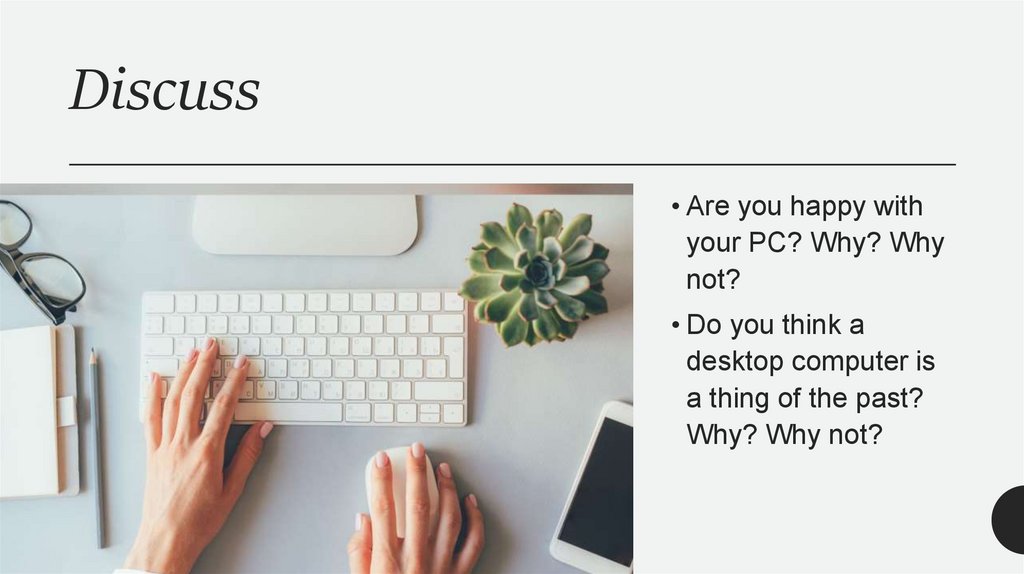
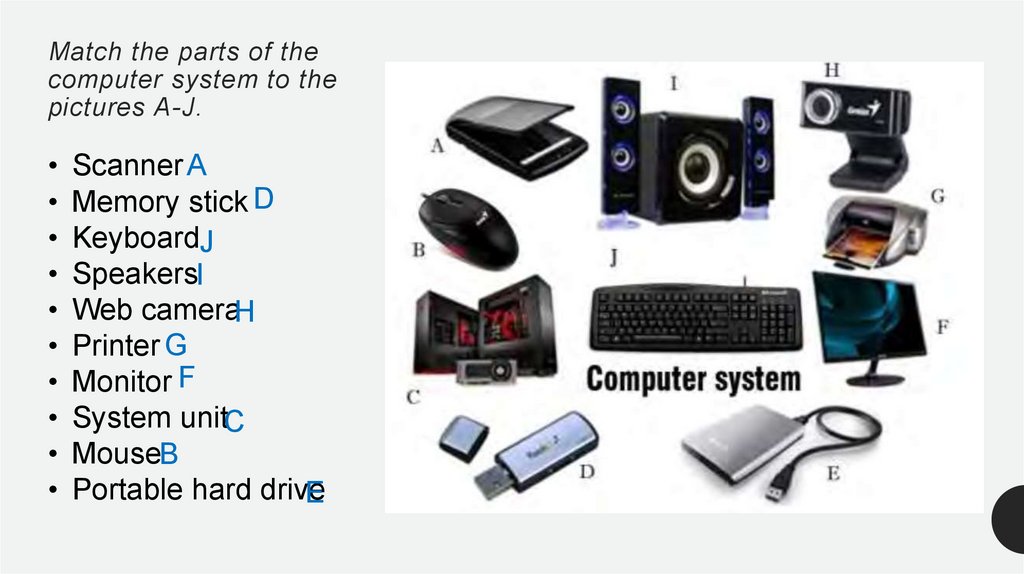
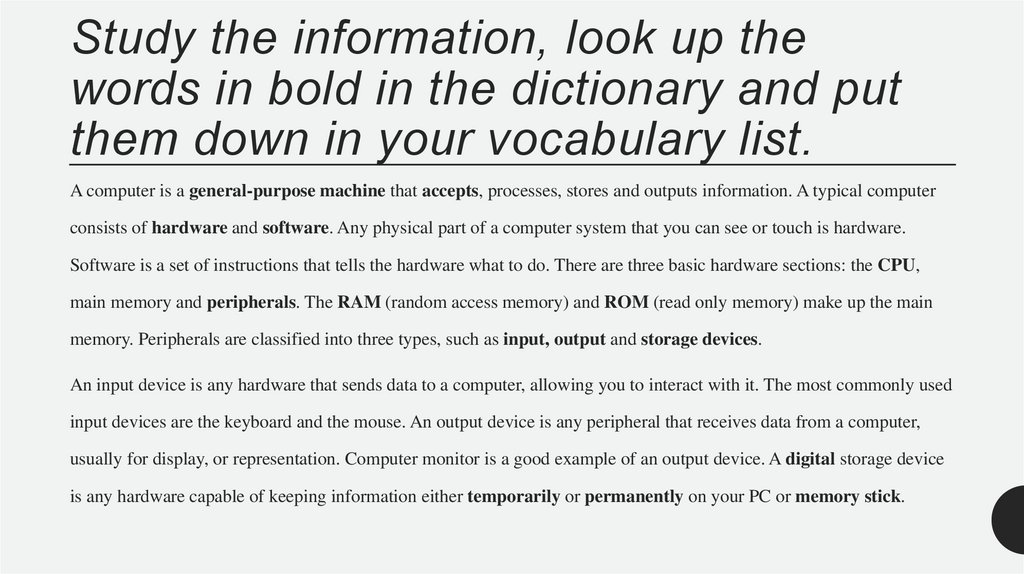


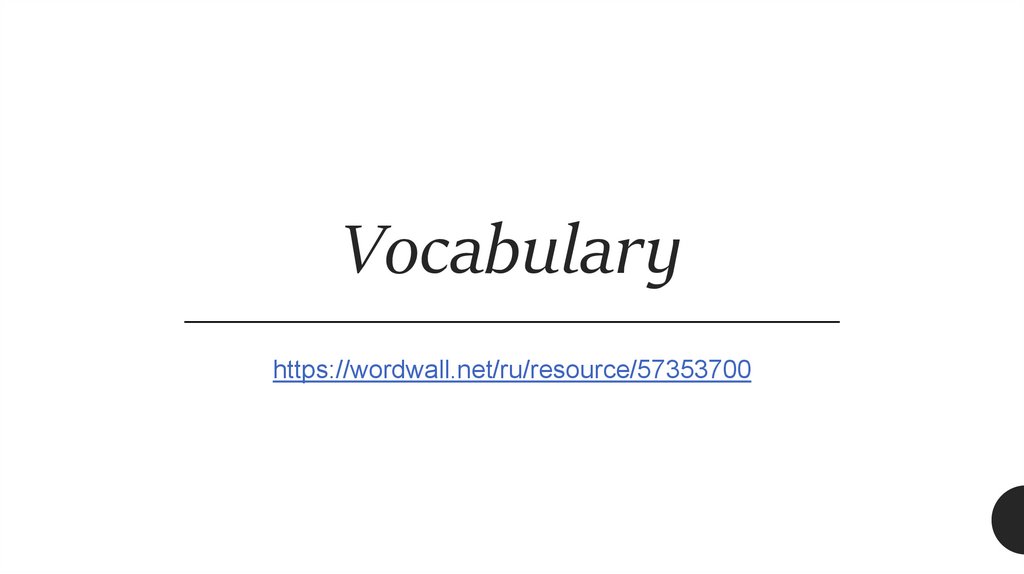
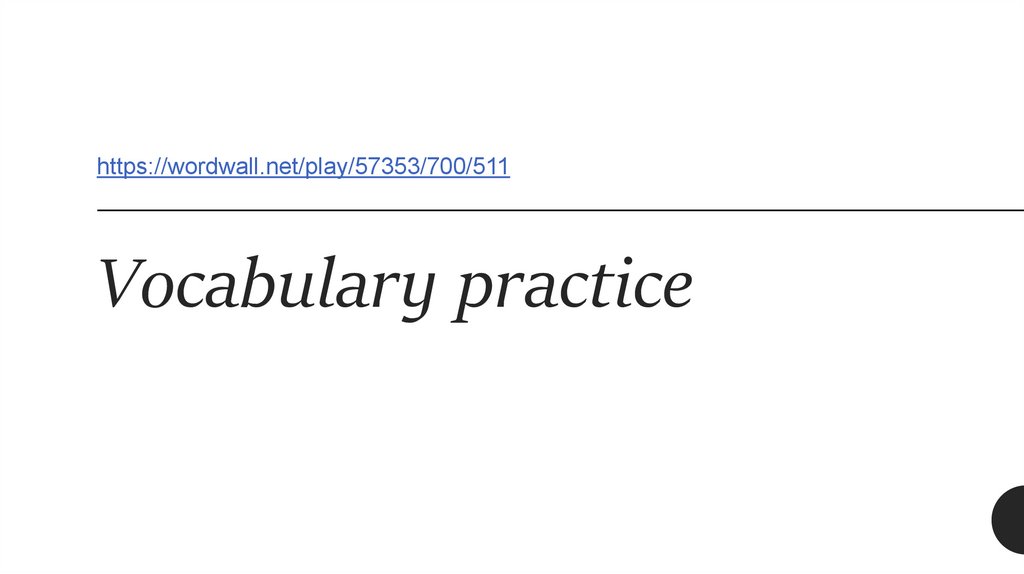
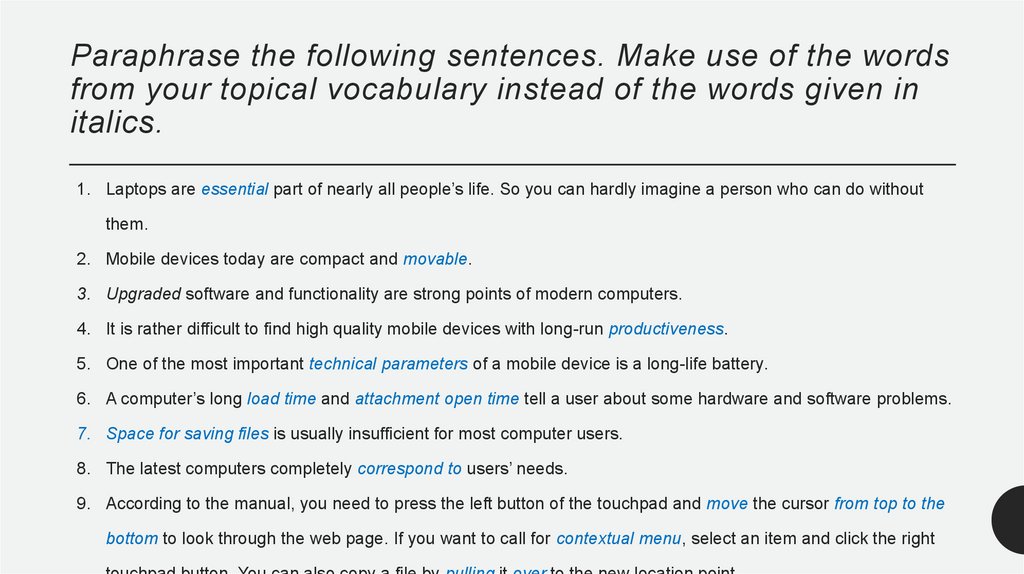
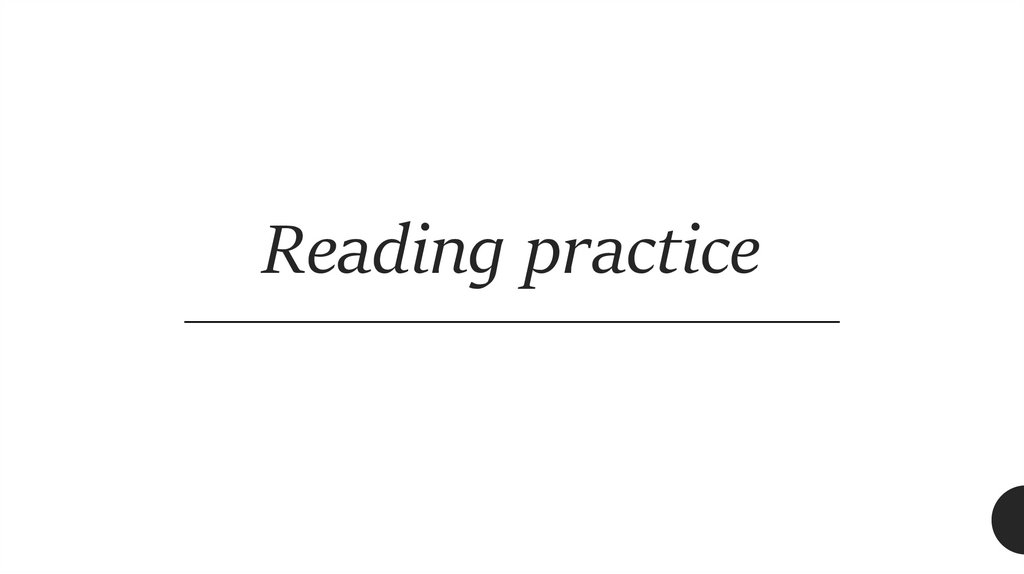

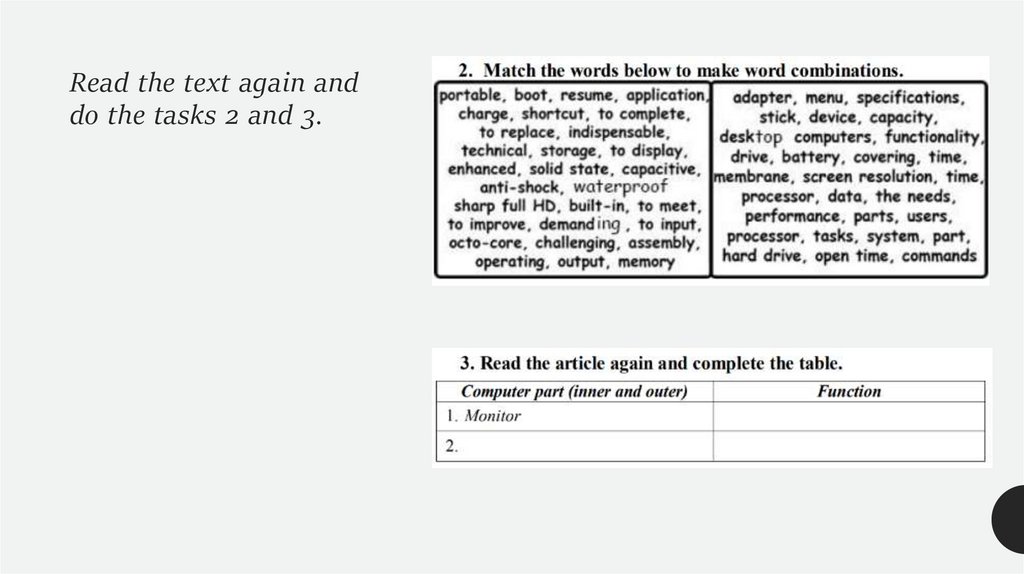

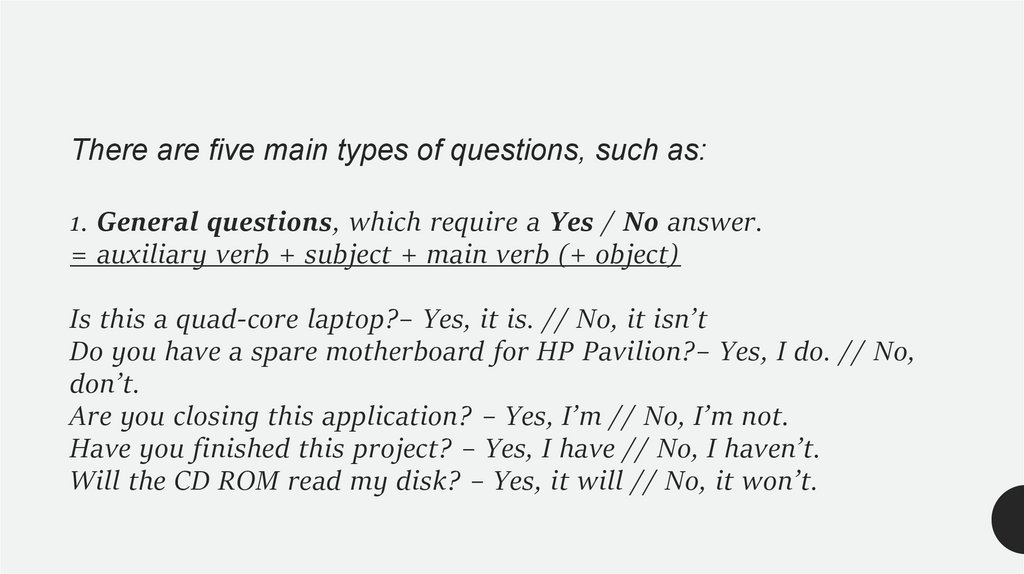
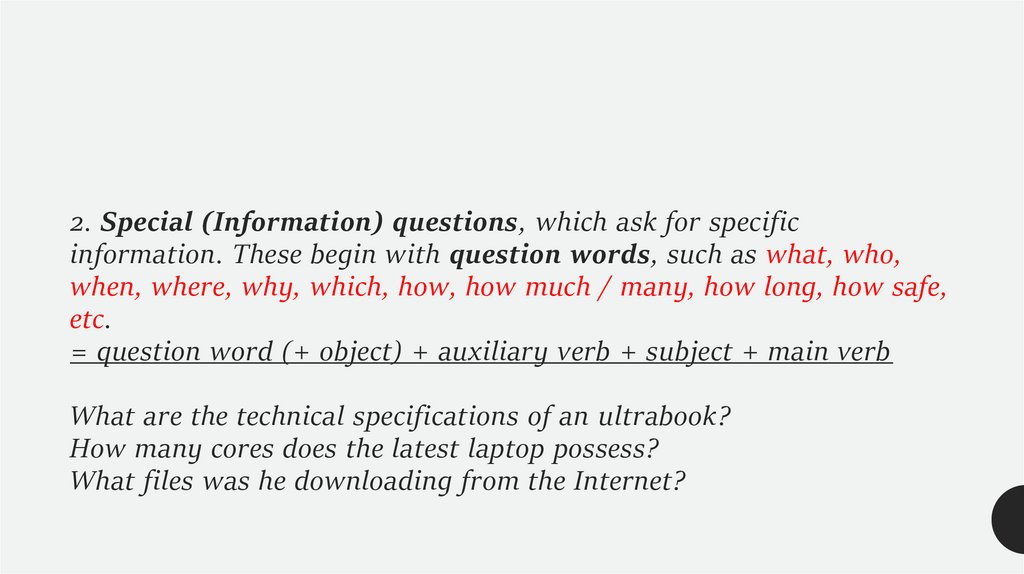
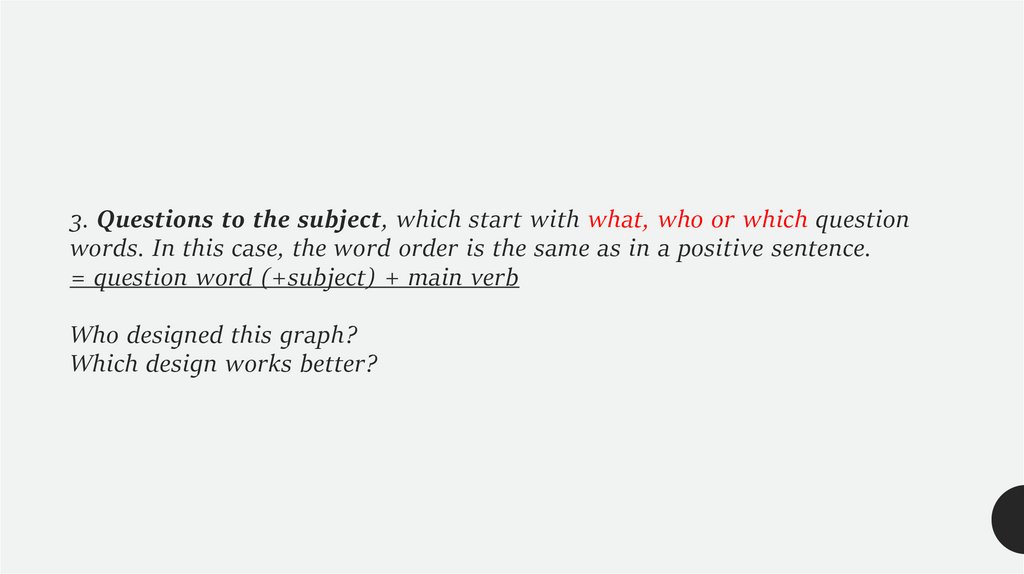
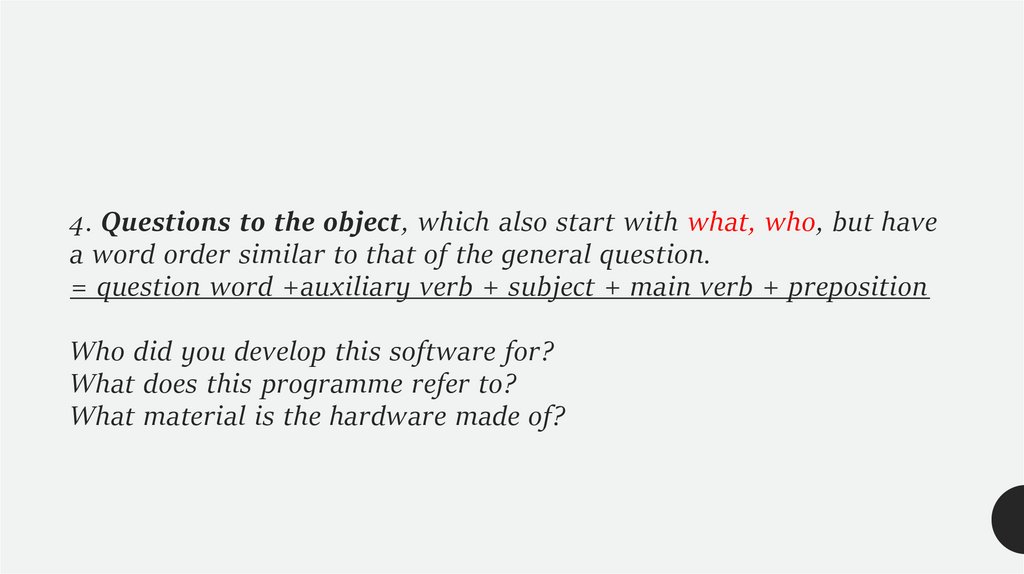
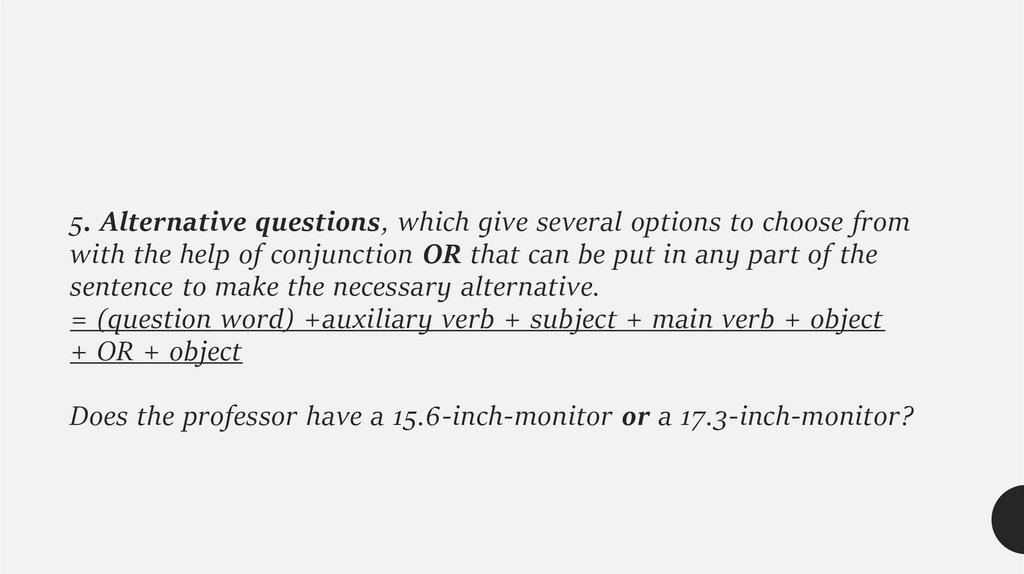
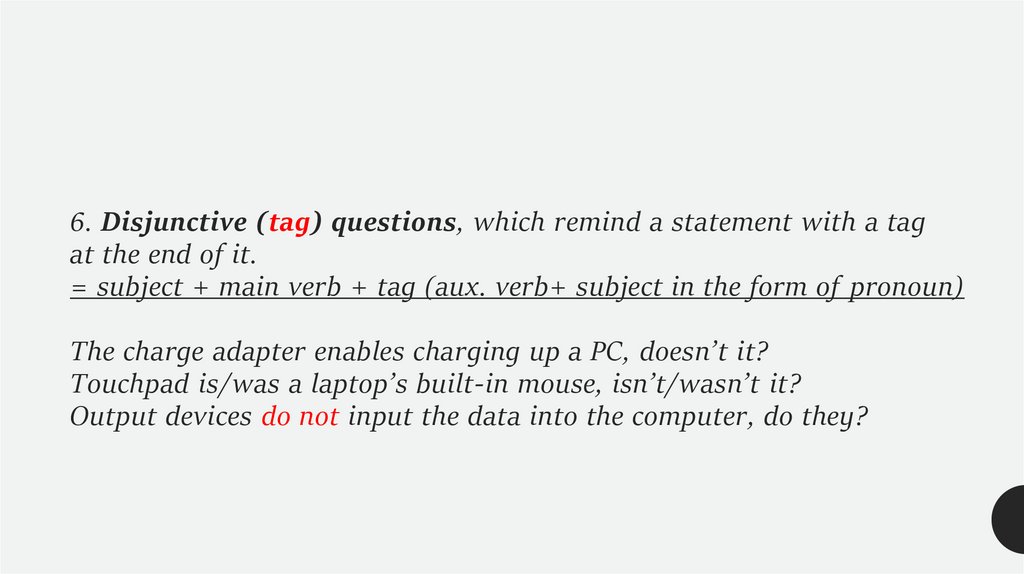
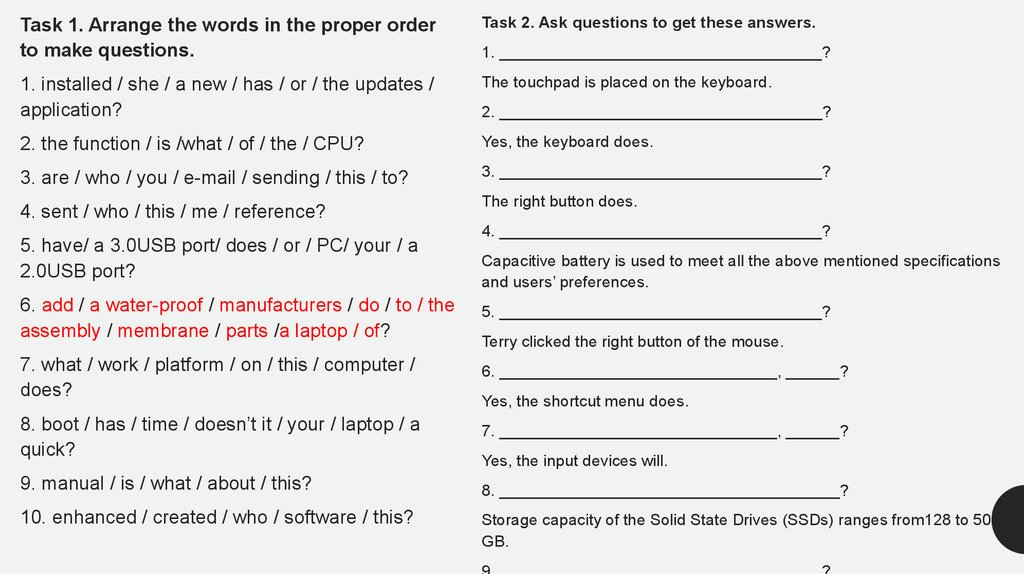
 internet
internet