Similar presentations:
Vsparticle. Intro
1.
12.
INTRO• Logo and start phrase: VSParticle introduces
• Similar to the G1 animation intro but black & green logo on
white (light) background
• Start of the voice over
Scene: 1-1
Sec: 5
2
3.
• Light background• Realistic 3D image of the
nanoprinter device
• Full view of P1 nanoprinter as in
G1 animation
• Low front view - Dolly in to show
full view of nanoprinter device
Scene: 1-2
Sec: 3
3
4.
• Light background• Realistic Realistic 3D image of
the nanoprinter device
• Full view of the printer device
• Crane up from low point of view
• The top/glass openes whilst
craning up the view
Scene: 1-3
Sec: 3
4
5.
• Light background• Realistic 3D image of the P1
nanoprinter device
• Zoom out to top & side view
• Important to show the G1
sources: on top of the P1
nanoprinter > 2 G1 nanoparticle
generators
• Show the generators from side
& front/top view and zoom in to
the spark technology
• Orbit/Track 180 into the middle
of P1 device to show position of
G1 nanoparticle generators
Scene: 1-4
Sec: 4
5
6.
• Light background• Realistic 3D image of the G1
Nano generator
• Zoom into spark
• Switch to G1 animation
spark
Scene: 2-1
Sec: 3
6
7.
From previous spark scene - dolly in to the VSP-G1 Nanoparticle Generator
Start of the summery G1 animation
Light & dark background
Switch from realistic 3D image to the
illustration style used in the (previous) G1
animation. See screenshots.
Shorten/summerize sec 0:10 till 0:50 and
1:17 till 1:33 from the G1 animation to
20/30 sec. (Screenshots of the scense that
need to be in the summary of the G1
animation)
Scene: 0:10
Scene: 0:50
Scene: 1:17
Scene: 1:33
Goal: Explain the working of the G1 but to
understand te complete SPARK ABBLIATION
TECHNOLOGY, the G1 animation can be
watched
Scene: 2-2
Sec: 30, max 35
sec.
Summary from 0:10 to 0:50 and 1:17 to 1: 33
Nanoparticle Generation with VSPARTICLE Spark Ablation Tools (youtube.com)
7
8.
• Zoom out from illustratednozzle to the view view of
the nanoprinter device
Zoom out from nozzle to
full view of the printer
device
Scene: 3
Sec: 2
8
9.
Light background
Dolly in to - full view of P1
device. Realistic 3D image
of complete the nano printer
Realistic 3D image of
complete the nano printer
Scene: 4-1
Sec: 2
9
10.
• Show full view of P1 from theprevious scene
• In case we have time/budget
left: The printer device can
be situated in a simplified
LAB setting. Input or look
and feel see > images below
• Catching sign off phrase:
information & marketing
Accelerating material research /
deposition of nanaoparticles
• End of voice over
• Zoom out/ Dolly out to start
outro scene
Scene: 4-2
Sec: 3
Input LAB setting
10
11.
OUTRO• Logo
• Similar to the G1 animation outro but black
& green logo on white (light) background
• Similar to intro of this animation
• Fade out
Scene: 12-3
Sec: 2
11
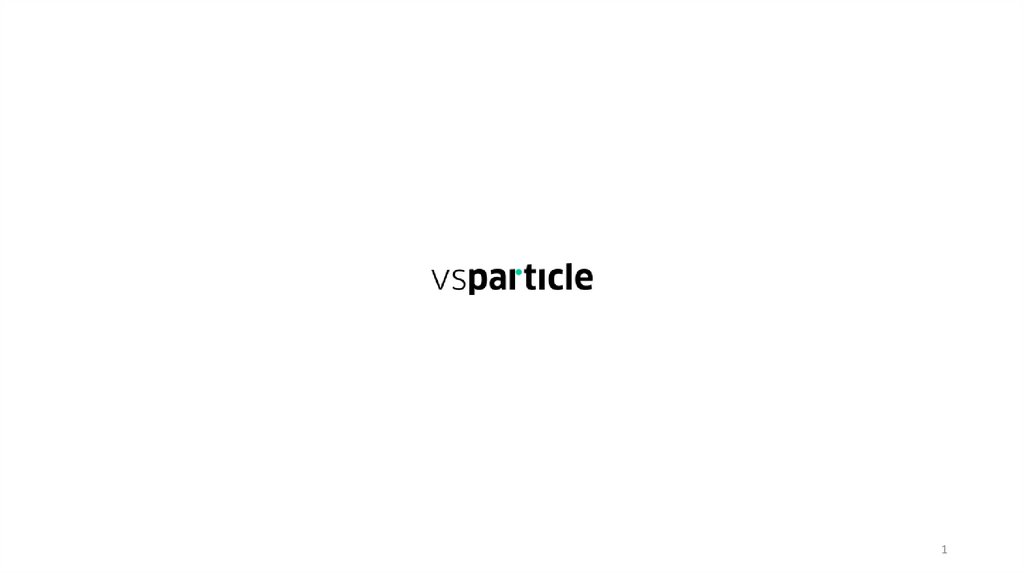
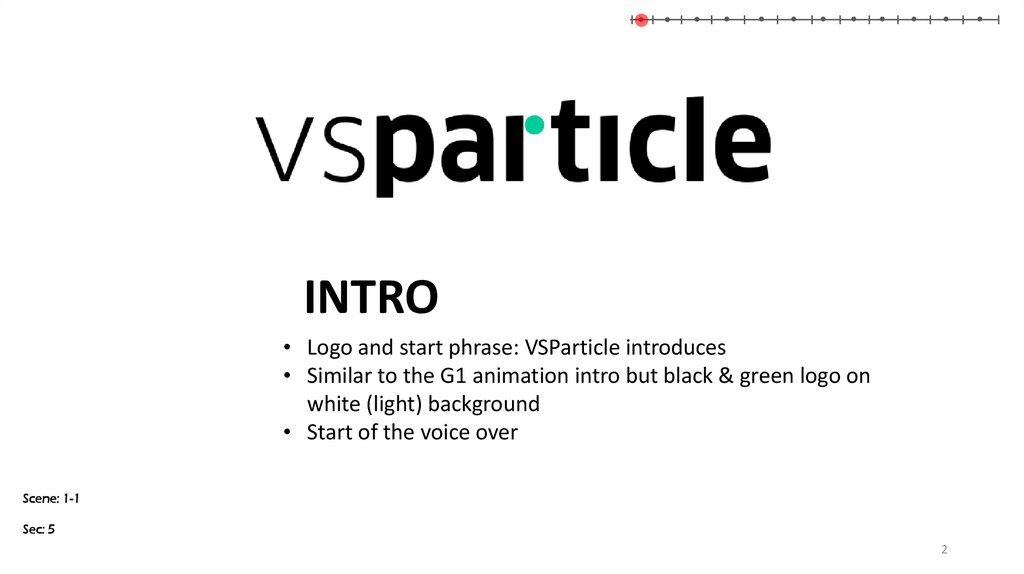
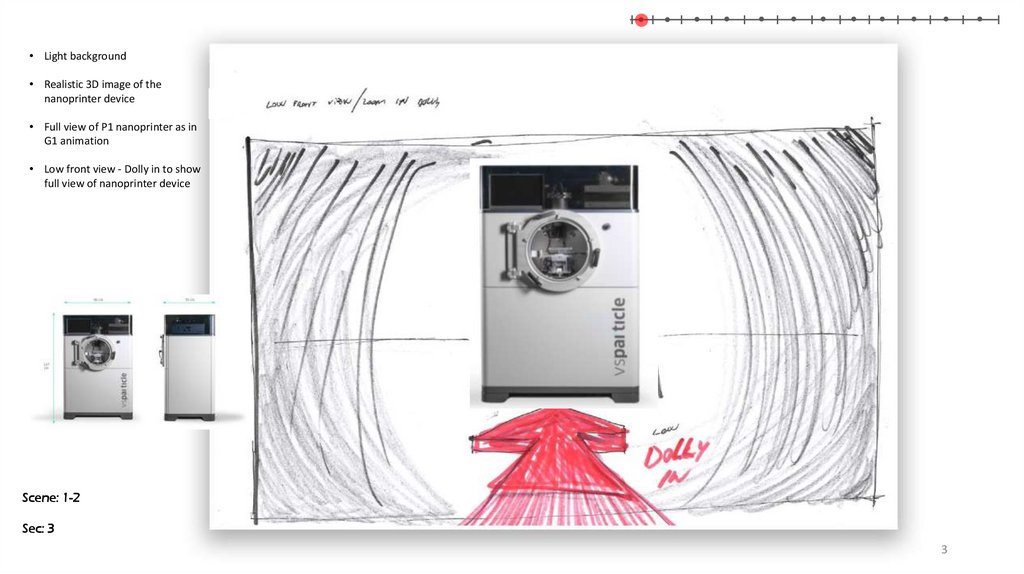
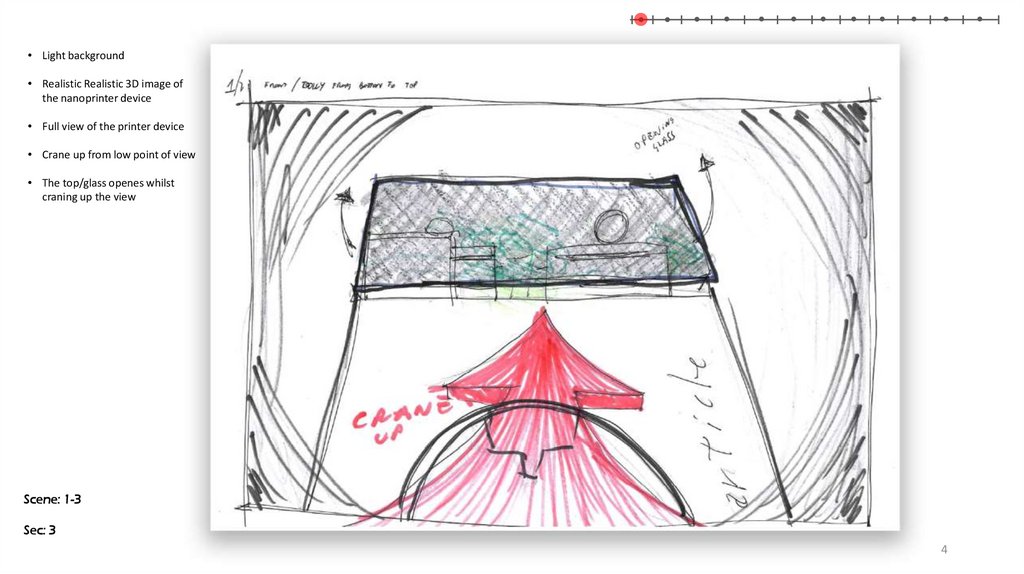
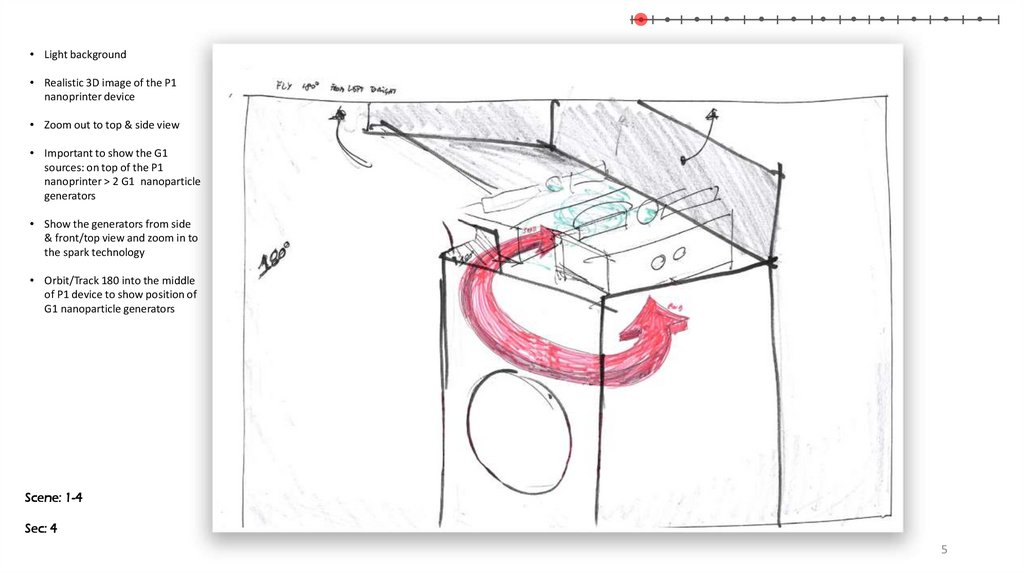
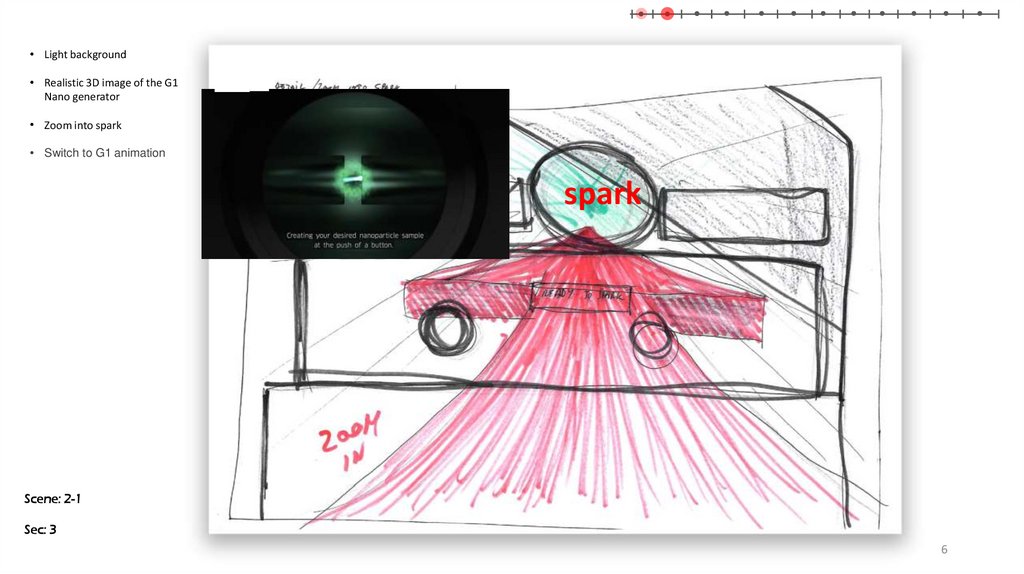
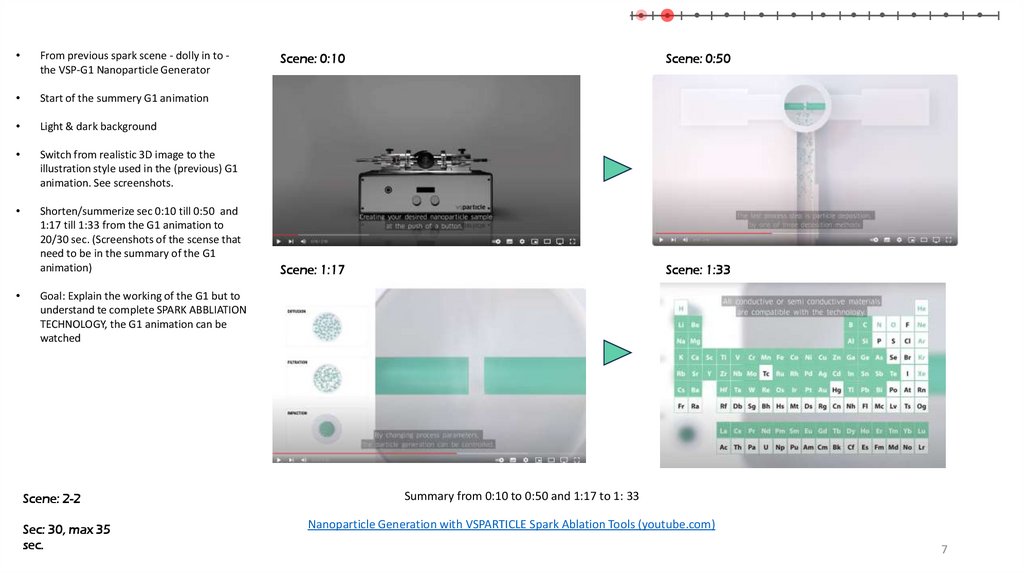
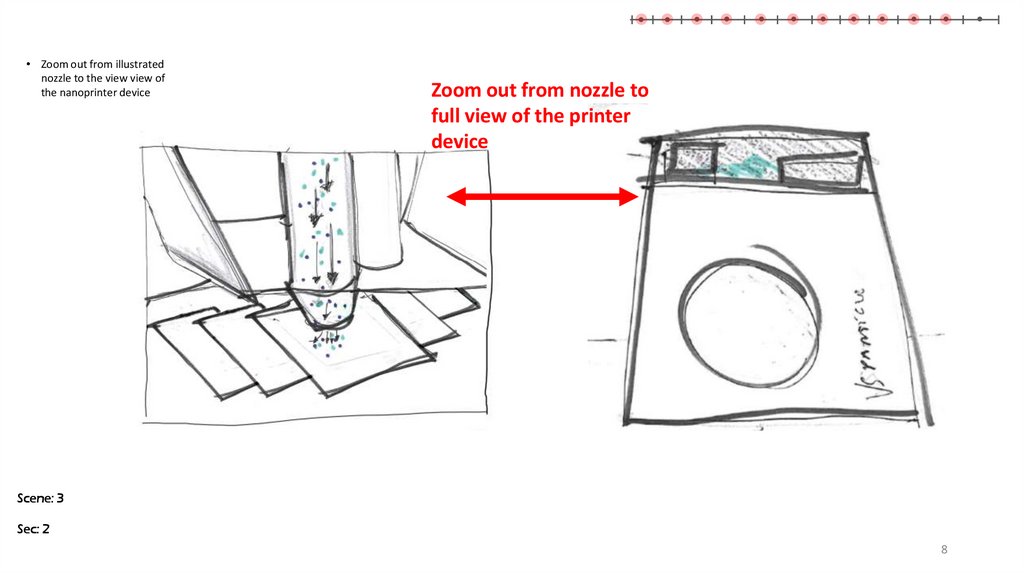
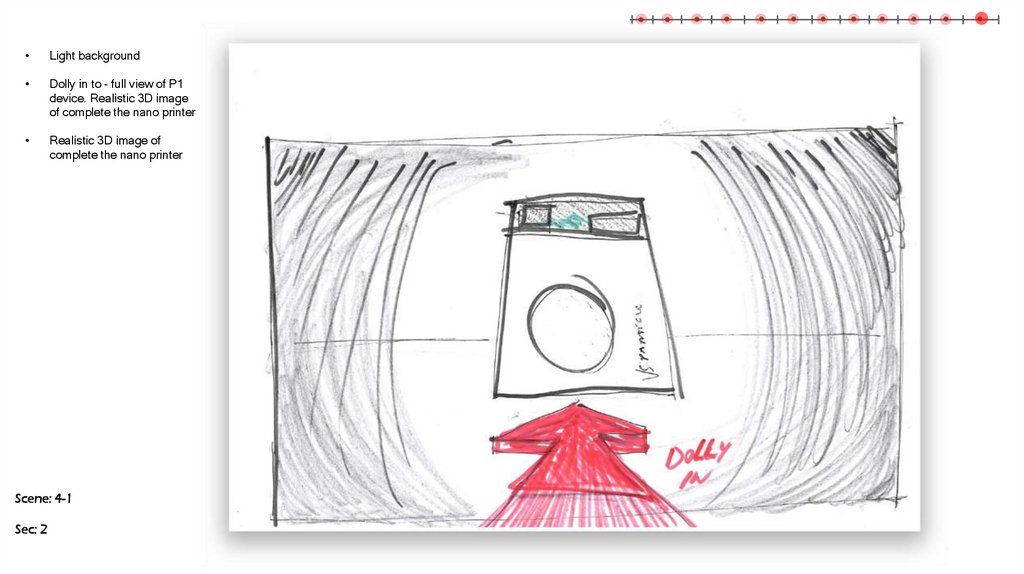
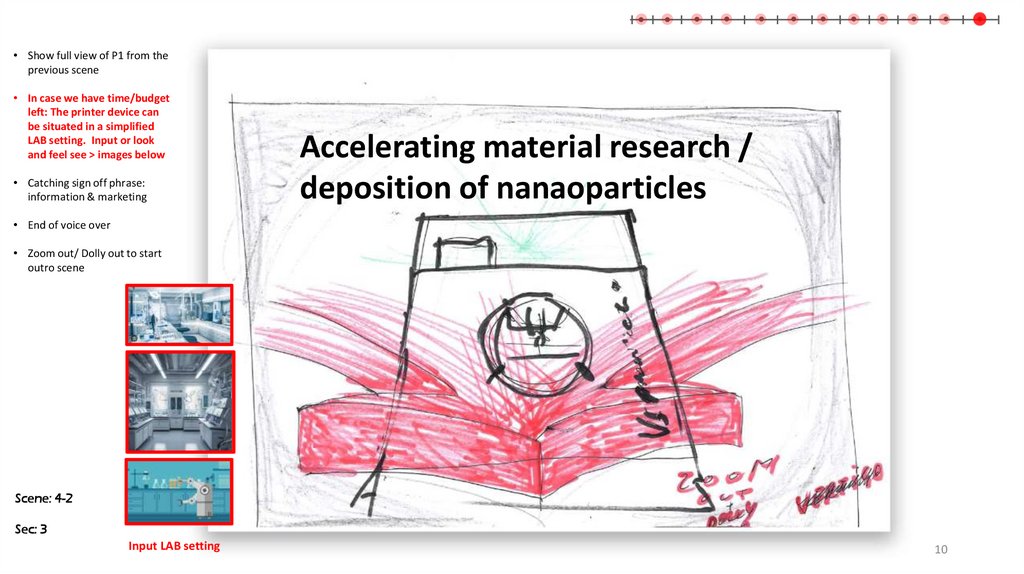
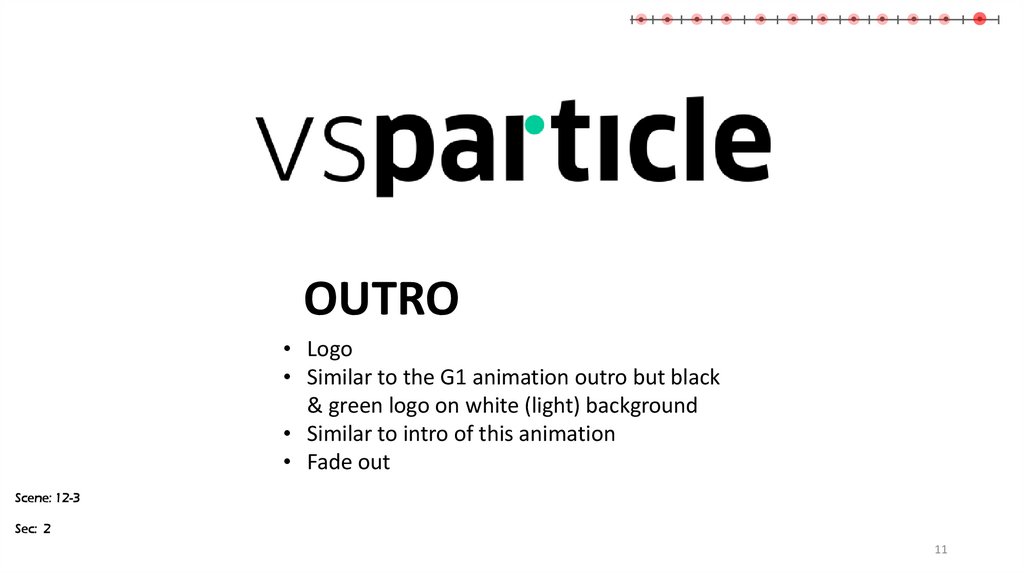
 industry
industry








