Similar presentations:
When you complete to write this doc, please delete this page
1.
GuideWhen you complete to write this doc, please
delete this page.
All green and Italic font(e.g., like this) are for
guidance. When you write your own contents,
please delete the guide comments.
All required item should be filled. If not, the
app testing will be rejected.
If your app has “Quiz” part, please provide
‘answer sheet’. Your app will be tested much
easier and faster.
2.
(App_name) Description(CP_name)
3.
Revision HistoryVersio
n
Date
Description
1.0
2012.01 •Description for Document
.01
•Reason for changes
Author
Author_name
4.
ContentsUI Structure
Usage Scenario
Menu & function description
Key policy
How to change languages
5.
UI StructureWhole UI Structure
Please draw or display your whole UI structure
here.
Next 2 slides are samples. You can choose
anyone.
Tree structure, flow graph, or depth navigation
6.
UI structure – sample1(flow graph)7.
UI Structure – sample2(depth navi.)1st depth
Picture list
2nd depth
View selected
3rd depth
pictures and
replies
Slideshow
Album list by
Picture list by
pictures owner
Searched
pictures list
pictures owner
View selected
pictures and
replies
4th depth
View selected
pictures and
replies
Slideshow
5th depth
Slideshow
8.
Usage ScenarioAll steps for using app should be described.
Especially, if you have log-in/Activation or
payment system on your app, it should be
handled on usage scenario. Testers will refer
the scenario and it will be very helpful to test.
9.
Usage Scenario – sampleIt’s a sample of log-in function. Make your usage
scenario refer to below sample.(It’s only example)
10.
Menu & function descriptionMenu& function description with screen
shot(sample)
11.
Key Policy - sampleIf you have your own key policy on your app, please
describe it.
Button
Action
Remarks
ENTER
Change window screen to full screen or full screen to window
screen.
Ch. Up/Down
N/R
UP/DOWN
N/R
LEFT/RIGHT
Move highlight to left or right
YELLOW
View information
RETURN
Move to previous page
Samsung Mandatory
EXIT
Close the app and show broadcasting channel
Samsung Mandatory
RETURN/EXIT
In case of Game App, if game is terminated, the exit
popup should be displayed.
Samsung Mandatory
12.
How to change languagesItems
How to change
languages
Contents
If multi languages are supported, describe how to check multi
languages on the App. If not, ignore this box.
(e.g.) change country setting to Spain on SMART HUB
(e.g.) change OSD Language setting to German etc..
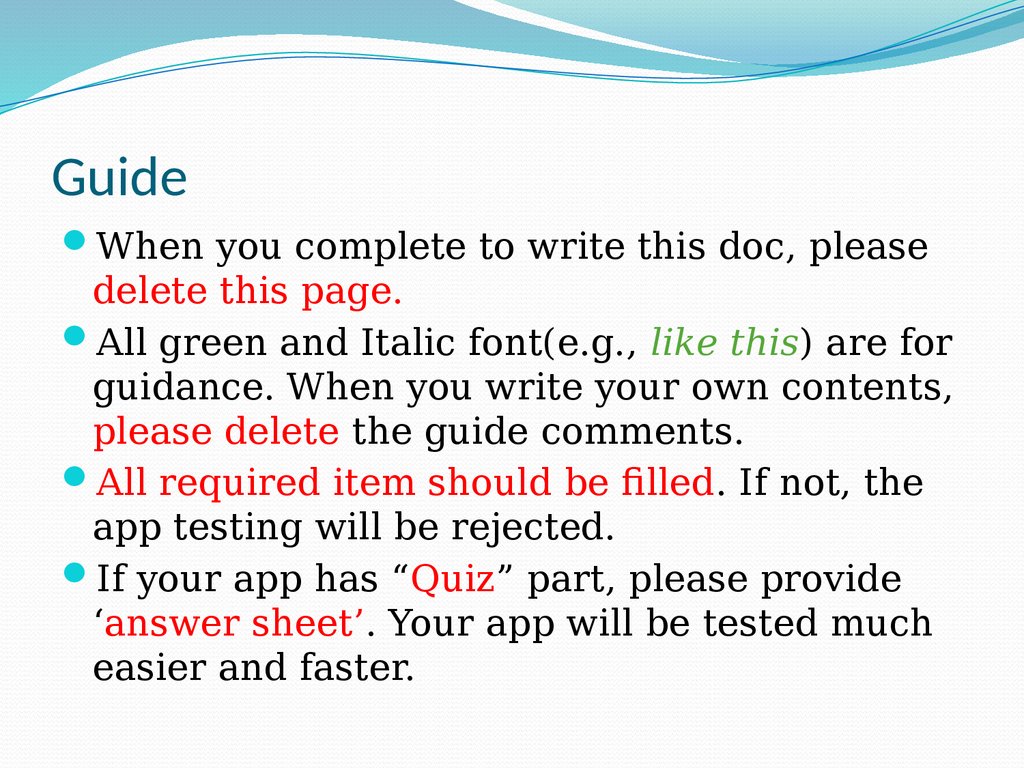
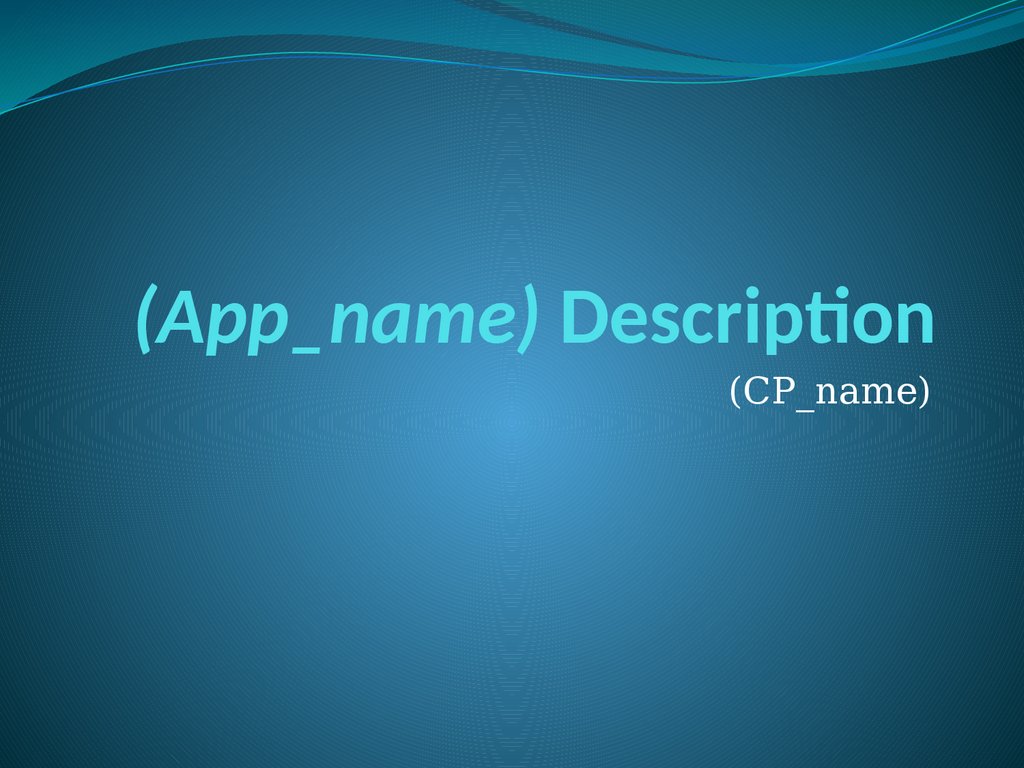
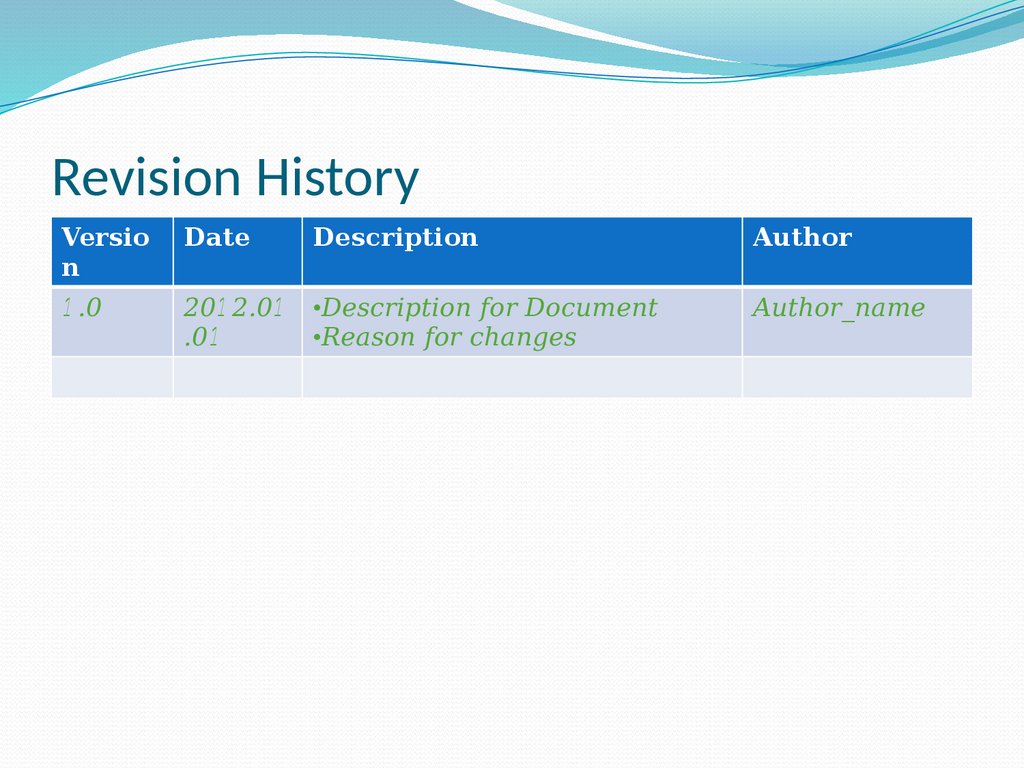
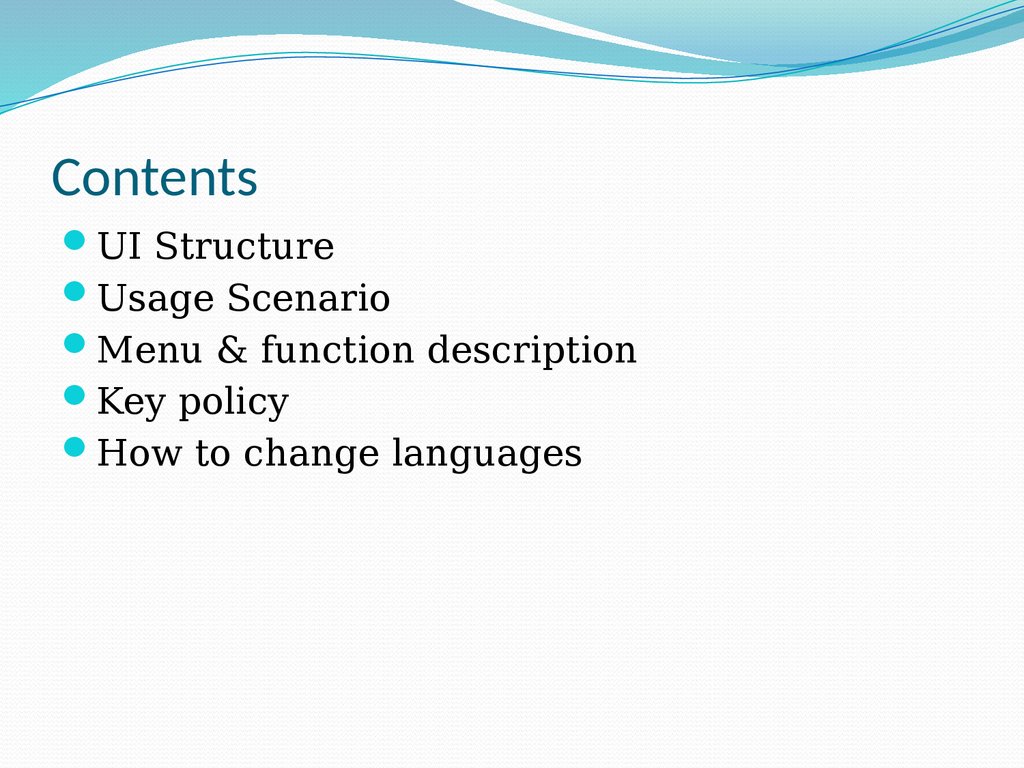
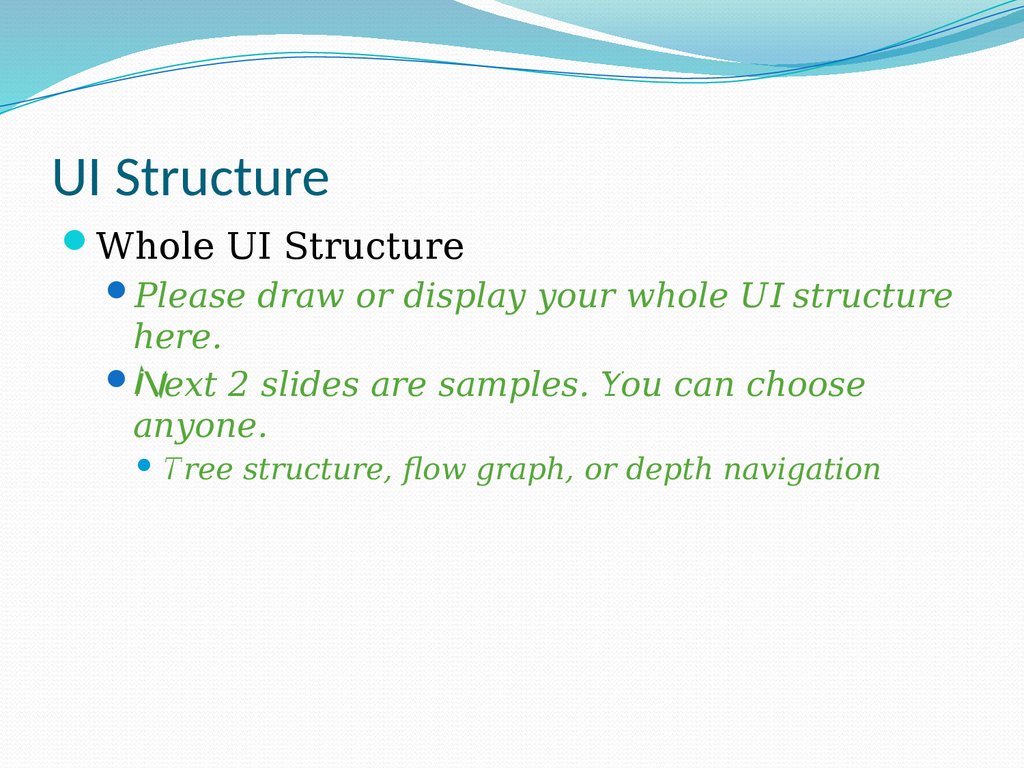
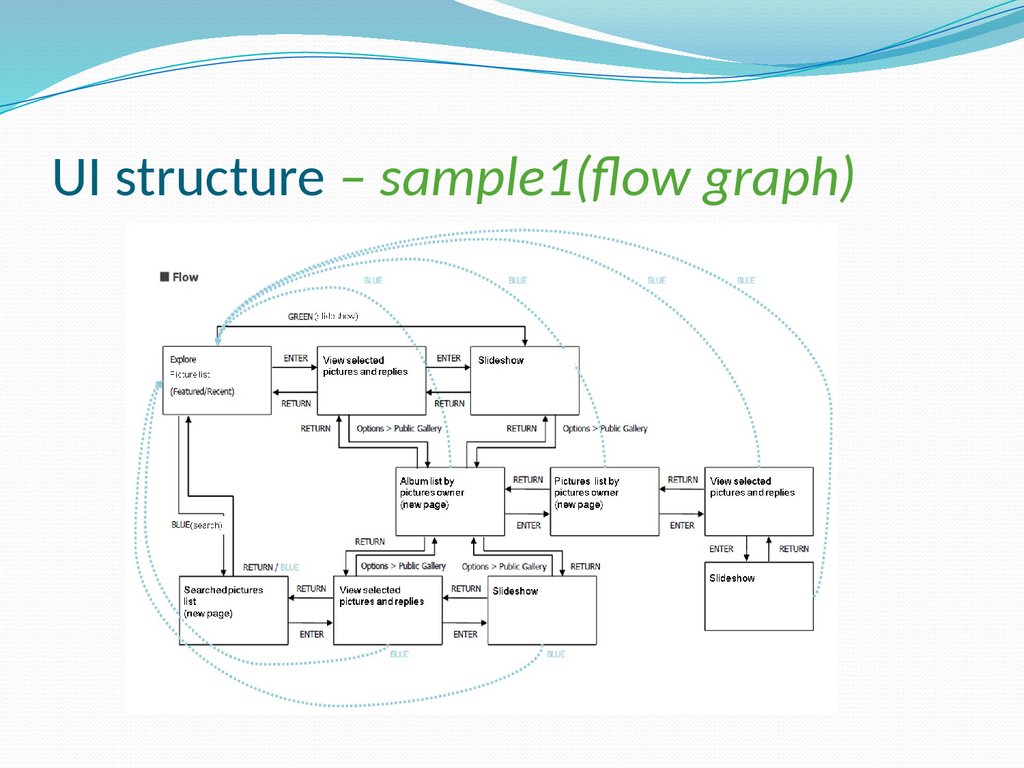
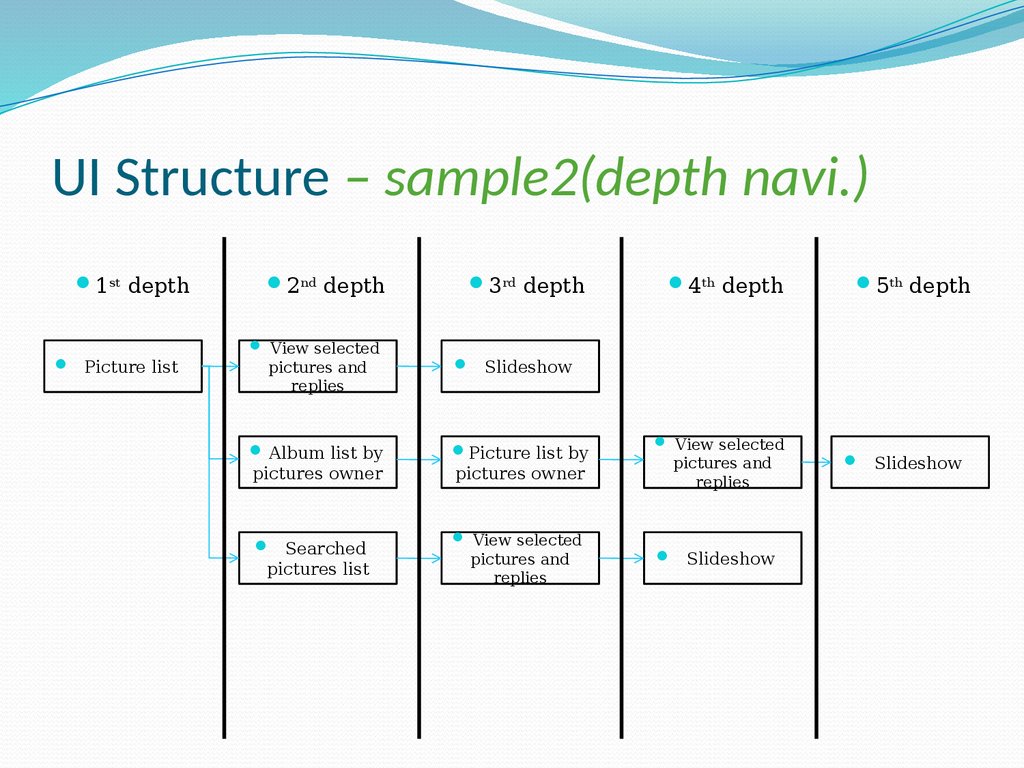
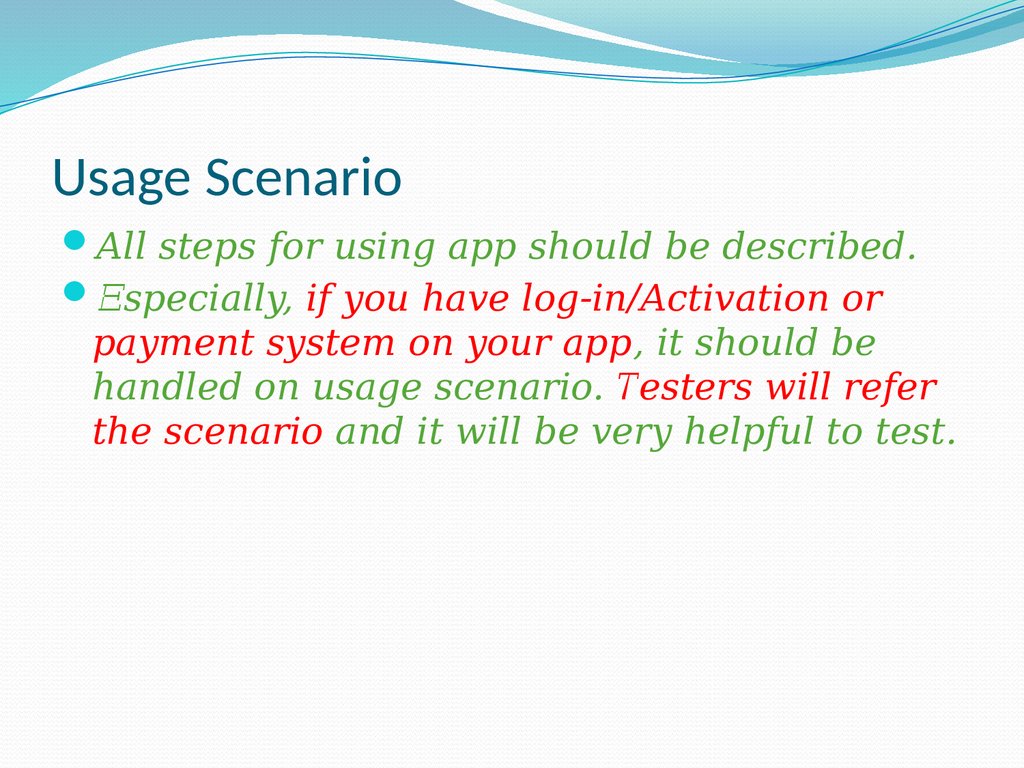
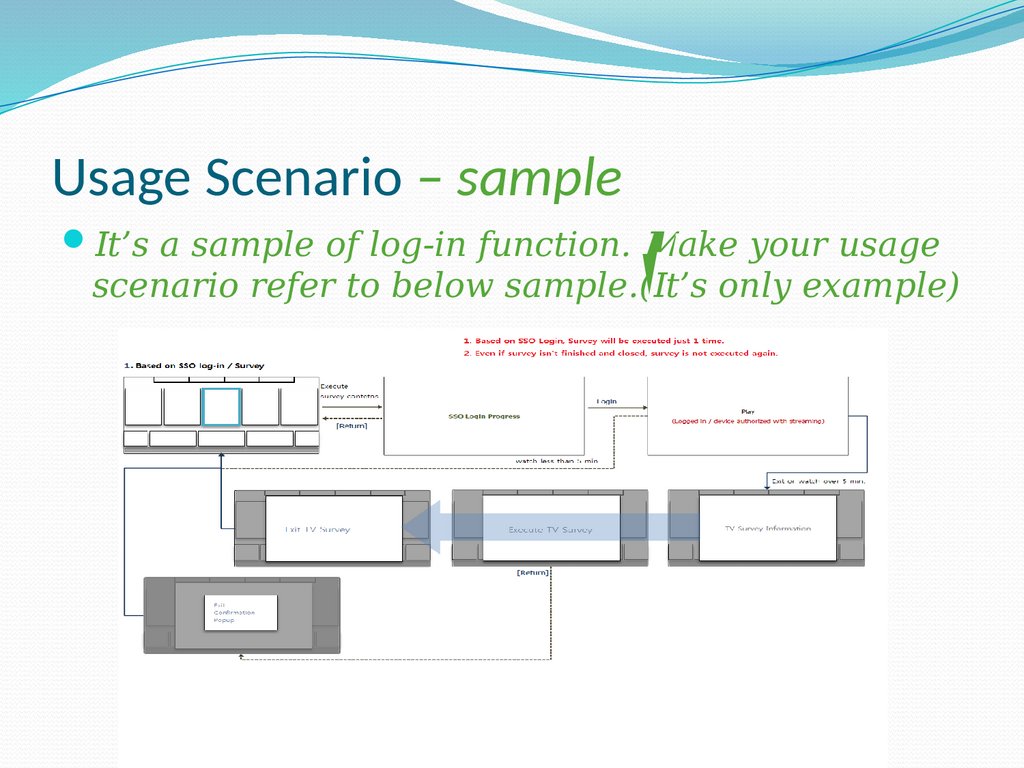
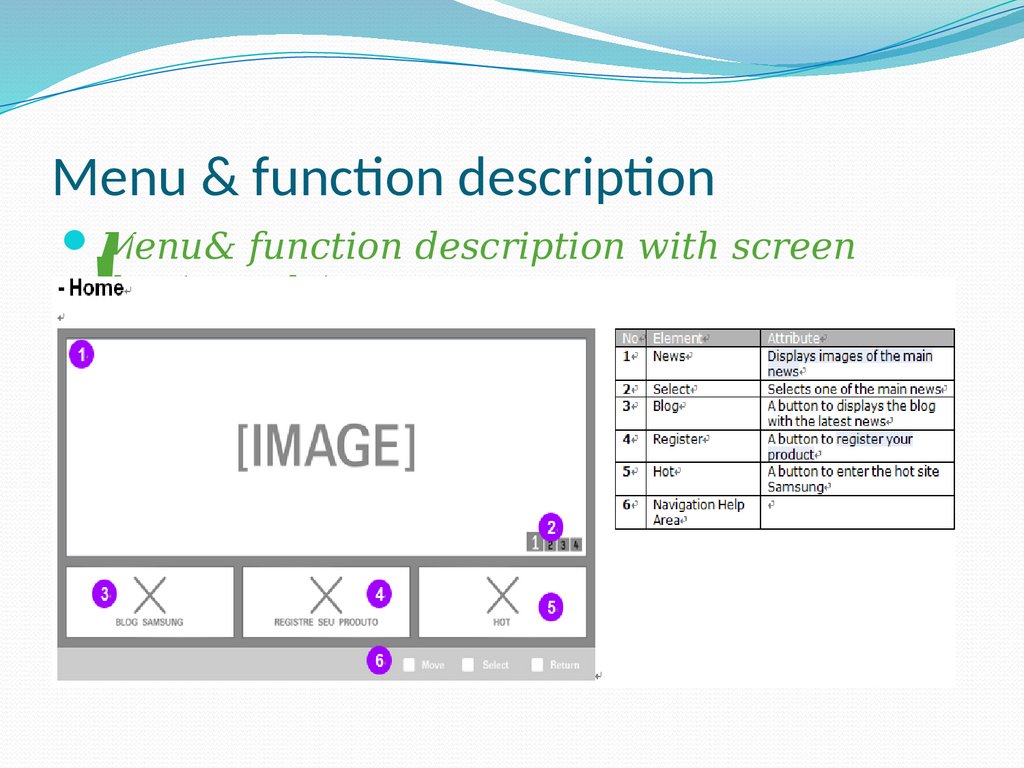
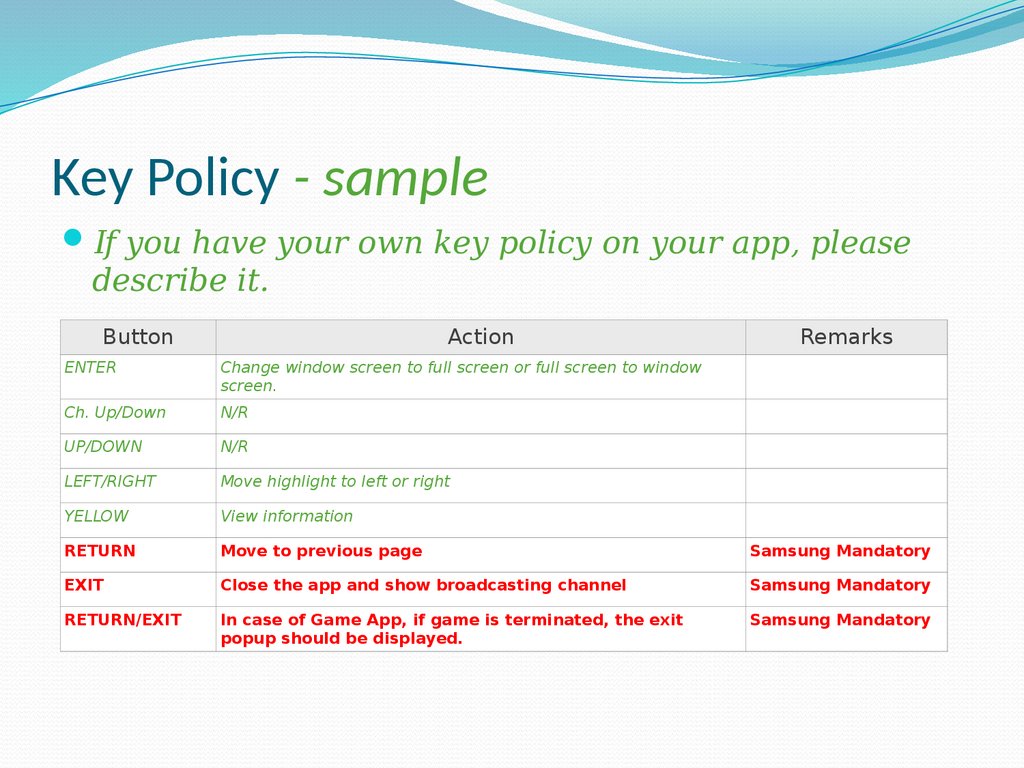
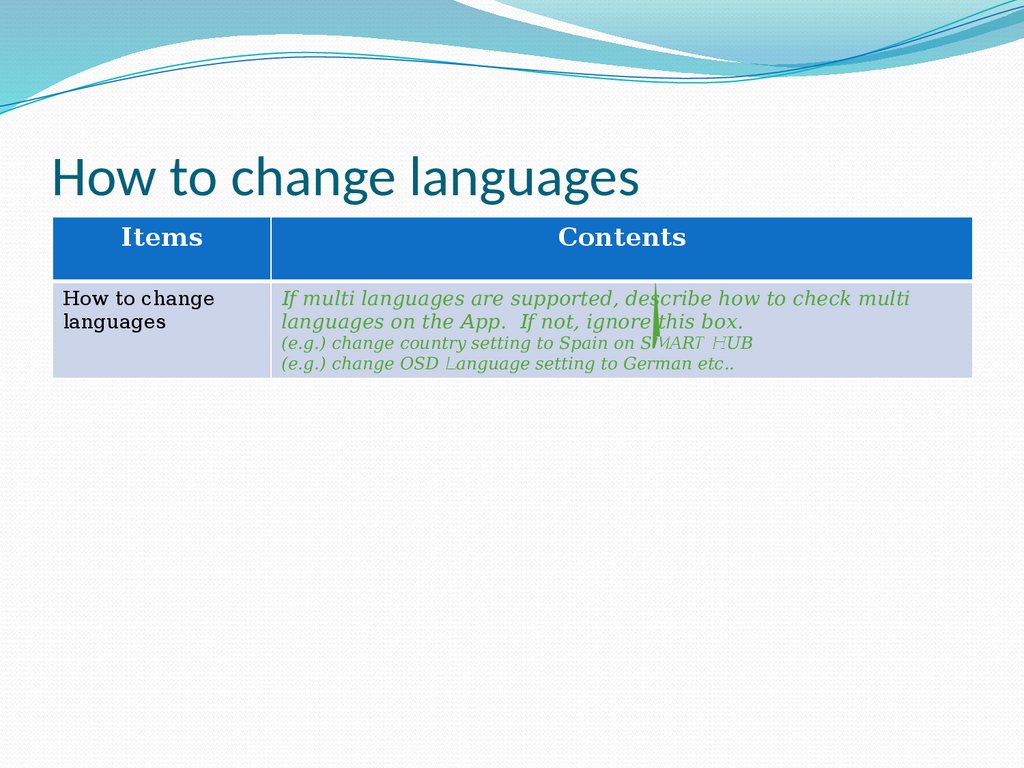
 english
english








