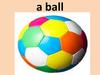Similar presentations:
Training Manual
1.
For LED TV D5500/5000 SeriesUE**D55**RW
UE**D57**RS
UE**D50**PW
[32,37,40,46]
[32,37,40,46]
[32,37,40,46]
2.
Ⅰ.Concept
Ⅱ.
Specification
Ⅲ.
Front/Rear View
Ⅳ.
Layout
Ⅴ.
Disassembly
Ⅵ.
Key Feature
3.
Ⅰ. Product ConceptStylish : New concept ToC Design & Narrow Bezel
Experience : Internet@TV(only 5500) & DLNA(All-share)
Full HD 50/60Hz
4.
Ⅰ. Product Concept2010
Series
5
4
Key Feature
2011
Inch
• FHD
• U/Clear
• 4HDMI,DLNA 5000↑
HD
ToC
USB2.0 Movie
Ultra Slim
Key Feature
C5000
32 37 40 46
C4000
19 22 26 32
FHD
U/Clear
4HDMI, DLNA 5000↑
Internet@TV (5500)
HD (22”, 27” FHD)
ToC
USB2.0 Movie
2HDMI
Inch
D5500
32 37 40 46
D5000
32 37 40 46
D4000
19 22 27 32
(32” 4 HDMI)
5.
Ⅱ. SpecificationD55XX/D57XX
Product
Product (LED,LCD,PDP)
Series
Series
Display
Ultra Clear Panel
Yes
Teletext (TTXT)
Yes
Video
Screen Size
32,37,40,46
OSD Language
29 European Languages
Resolution
1920x1080
User Interface
Neo
Digital Noise Filter
Yes
BD Wise
No
InstaPort S
No
Room EQ , Auto Sound Calibration (ASC)
No
Wide Color Enhancer Plus
Anynet+ (HDMI-CEC)
Yes
No(50Hz)
Picture Engine
Clear Motion Rate
Dynamic Contrast Ratio
Precision Dimming
Wide Color Enhancer Plus
100/200Hz Motion Plus
Audio
Feature
5
HyperReal Engine
TBD
High Contrast
No
WiFi Adaptor Support
Yes
EPG
Yes
Auto Channel Search
Yes
Dolby
Dolby Digital + / Dolby +
Auto Power Off
Yes
SRS
SRS TheaterSound HD
Auto Volume Leveler
Yes
Caption (Subtitle)
Yes
Clock & On/Off Timer
Yes
Game Mode
Yes
dts 2.0 + Digital Out
Sound Output (RMS)
Speaker Type
Feature
LED
Yes
10WX2
Down Firing + Full Range
Woofer
No
Picture-In-Picture
Samsung 3D
No
Sleep Timer
Yes
3D Sound (TV)
No
Still Picture
No
Internet@TV
Yes
Skype™ on Samsung TV
No
Remote Control App Support
Yes
Extended PVR
No
Time Shift
No
DTV Tuner Built-in
Yes
CI/ CI+
Allshare (Powered by DLNA)
ConnectShare™ (USB2.0)
Channel List USB-Clone
System
No
WiFi Built-in
No
Yes
5700 : DVB-TCS2
DTV Reception (DVB-T/T2/C/S2)
5500 UK : DVB-T2C
5500 Others : DVB-TC
Movie
RUI
1 Tuner PIP
Yes
CI+
UK : MHEG 5
MHP / MHEG (version)
Italy : MHP
Others : No
-3/23-
6.
Ⅱ. SpecificationInput & Output Audio Out (Mini Jack)
Component In (Y/Pb/Pr)
Composite In (AV)
Digital Audio Out (Optical)
DVI Audio In (Mini Jack)
Design
No
D55XX/D57XX
Dimension
1
32" : 768.0*29.9*468.2
Set Size without Stand (WxDxH, mm)
1 (Common use for Component Y)
40" : 955.8*29.9*574.0
1
46" : 1091.8*29.9*650.4
1 (Common Use for PC Audio in)
32" : 768.0*240.0*532.1
Ethernet (LAN)
1
Headphone
1
HDMI
4
46" : 1091.8*275.0*714.8
PC Audio In (Mini Jack)
1
32" : 984*120*560
PC In (D-sub)
1
RF In (Terrestrial/Cable input)
1
RF In (Satellite input)
No
RS232C (AV CONTROL)
No
Set Size with Stand (WxDxH, mm)
Package Size (WxDxH, mm)
Package Weight (kg)
Scart
1
ToC
Front Color
TBD
Stand Type
Swivel (Left/Right)
Accessory
3D Glasses (Bundle)
No
2nd TV , Touch Duo (Bundle)
Wireless Charging Plate , Energy Mat
(Bundle)
Remote Controller Model
No
Eco Sensor
Power Supply
Power Consumption (Max.)
Power Consumption (Energy-saving mode)
Power Consumption (Stand-by)
No
TM1050
No
Batteries (for Remote Control)
Yes
Square
Ultra Slim Wall Mount Support
Yes
Yes
Vesa Wall Mount Support
Eco
Eco Mark
40" : 1185*120*681
10.2 / 12.5 / 14.36 / 17.3
Set Weight with Stand (kg)
1
Concept / Type (ToC or High Glossy)
37" : 1115*120*638
7.46 / 9.22 / 11.08 / 13.74
2
Normal
40" : 955.8*255.0*638.5
Set Weight without Stand (kg)
CI Slot
Bezel Type
37" : 890.6*255.0*602.1
46" : 1355*140*779
Weight
USB : Side only
Light Effect (Deco)
Power
37" : 890.6*29.9*537.4
Eco Flower
Slim Gender Cable
Yes
1 Component (AV share), 1 Scart,
1 CI Slot
Yes
ANT- Cable
No
AC220-240V 50/60Hz
Power Cable
Yes
Instruction Book
No
E-manaul & Quick Guide
Yes
Install CD
No
80W / 90W / 100W / 150W
TBD
Under 0.3W
Power Consumption (IEC 62087 Edition 2)
TBD
Peak Luminance Ratio
TBD
-3/23-
7.
Ⅱ. SpecificationD50XX
Product
Product (LED,LCD,PDP)
Series
Series
Display
Ultra Clear Panel
Video
Yes
EPG
Yes
Yes
Teletext (TTXT)
Yes
Screen Size
32,37,40,46
OSD Language
29 European Languages
Resolution
1920x1080
User Interface
Neo
Digital Noise Filter
Yes
BD Wise
No
InstaPort S
No
Clear Motion Rate
Dynamic Contrast Ratio
Precision Dimming
Wide Color Enhancer Plus
100/200Hz Motion Plus
Audio
5
HyperReal Engine
TBD
High Contrast
Room EQ , Auto Sound Calibration (ASC)
No
Wide Color Enhancer Plus
No
Anynet+ (HDMI-CEC)
Yes
No(50Hz)
Auto Channel Search
Yes
Dolby
Dolby Digital + / Dolby +
Auto Power Off
Yes
SRS
SRS TheaterSound HD
Auto Volume Leveler
Yes
Caption (Subtitle)
Yes
Clock & On/Off Timer
Yes
Game Mode
Yes
dts 2.0 + Digital Out
Yes
Sound Output (RMS)
10WX2
Speaker Type
Feature
Feature
WiFi Adaptor Support
Picture Engine
LED
Down Firing + Full Range
Woofer
No
Picture-In-Picture
Samsung 3D
No
Sleep Timer
Yes
3D Sound (TV)
No
Still Picture
No
Internet@TV
No
Channel List USB-Clone
Yes
System
1 Tuner PIP
Skype™ on Samsung TV
No
Remote Control App Support
Yes
DTV Tuner Built-in
Yes
Extended PVR
No
CI/ CI+
CI+
Time Shift
No
Allshare (Powered by DLNA)
Yes
DTV Reception (DVB-T/T2/C/S2)
DVB-TC
UK : MHEG 5
MHP / MHEG (version)
ConnectShare™ (USB2.0)
Others : No
Movie
RUI
No
WiFi Built-in
No
-3/23-
8.
Ⅱ. SpecificationInput & Output Audio Out (Mini Jack)
Component In (Y/Pb/Pr)
Composite In (AV)
Digital Audio Out (Optical)
DVI Audio In (Mini Jack)
1
32" : 768.0*29.9*468.2
Set Size without Stand (WxDxH, mm)
1 (Common use for Component Y)
40" : 955.8*29.9*574.0
1
46" : 1091.8*29.9*650.4
1 (Common Use for PC Audio in)
32" : 768.0*240.0*532.1
1
Headphone
1
HDMI
4
PC Audio In (Mini Jack)
1
32" : 984*120*560
PC In (D-sub)
1
37" : 1115*120*638
RF In (Terrestrial/Cable input)
1
RS232C (AV CONTROL)
No
2
CI Slot
1
Scart
1
Bezel Type
Normal
Concept / Type (ToC or High Glossy)
ToC
Front Color
TBD
Stand Type
Swivel (Left/Right)
Set Size with Stand (WxDxH, mm)
Package Size (WxDxH, mm)
Eco Sensor
Power Supply
Power Consumption (Max.)
Power Consumption (Energy-saving mode)
Power Consumption (Stand-by)
40" : 955.8*255.0*638.5
40" : 1185*120*681
46" : 1355*140*779
Weight
Set Weight without Stand (kg)
7.46 / 9.22 / 11.08 / 13.74
Set Weight with Stand (kg)
10.2 / 12.5 / 14.36 / 17.3
Package Weight (kg)
Accessory
3D Glasses (Bundle)
No
2nd TV , Touch Duo (Bundle)
Wireless Charging Plate , Energy Mat
(Bundle)
Remote Controller Model
No
No
TM1050
No
Batteries (for Remote Control)
Yes
Square
Ultra Slim Wall Mount Support
Yes
Vesa Wall Mount Support
Yes
Yes
Eco
Eco Mark
37" : 890.6*255.0*602.1
46" : 1091.8*275.0*714.8
No
USB : Side only
Light Effect (Deco)
Power
37" : 890.6*29.9*537.4
Ethernet (LAN)
RF In (Satellite input)
Design
No
D50XX
Dimension
Eco Flower
Slim Gender Cable
1 Component (AV share), 1 Scart,
1 CI Slot
Yes
ANT- Cable
No
AC220-240V 50/60Hz
Power Cable
Yes
80W / 90W / 100W / 150W
TBD
Under 0.3W
Power Consumption (IEC 62087 Edition 2)
TBD
Peak Luminance Ratio
TBD
Instruction Book
No
E-manaul & Quick Guide
Yes
Install CD
No
-3/23-
9.
Ⅱ. SpecificationSpec. Comparison
Model
UC5
UD5P / UD5R
Size(with stand)
30.9 x 9.4 x 21.6 inchs (32”)
35.7 x 10.0 x 24.4 inchs (37”)
38.3 x 10.0 x 24.4 inchs (40”)
43.6 x 10.8 x 28.8 inchs (46”)
30.2 x 9.4 x 20.9 inchs (32”)
35.1 x 10.0 x 23.7 inchs (37”)
37.6 x 10.0 x 25.1 inchs (40”)
43.0 x 10.8 x 28.1 inchs (46”)
Size
Diagonal 32”/37”/40”/46”
Diagonal 32”/37”/40”/46”
Resolution
1920 x 1080
1920 x 1080
Hz
50/60
50/60
Design
Set
Panel
Viewing angle
Function
H : 178
V : 178
H : 178
V : 178
Color System
PAL
PAL
Tuner
1
1
Contrast (cd/m2)
450
300
CR ( Dynamic )
High Contrast
High Contrast
Enhancer
HyperReal Engine
HyperReal Engine
LED
LED
Media Play
Media Play
AllShare
AllShare
Back light unit
Additional Function
Internet TV (UD5R only)
Power Consumption
110W/120W/130W/130W
80W/90W/100W/150W
-3/23-
10.
Ⅲ. Front/Rear ViewViewing Front
Speakers
Samsung Logo : Not light
up
Menu Key
Remote Control Sensor
Power Indicator
Eco Sensor
Touch Key : Not light
up
11.
Ⅲ. Front/Rear ViewRear
Power Cord : 2P
※ Adaptors are used to connect
each inputs
5000/5500
5700
12.
Ⅳ. LayoutLayout
Inverter Board
Main Board
SMPS Board
TCON
Speaker (R)
Speaker (L)
13.
Ⅳ. LayoutWiring Diagram 32”/37”/40”/46”
Panel
Inverter
CN201
Main Board
CN1602_HD
SMPS
CN1201
CN302
TCON
SPEAKER
Function & IR
SPEAKER
14.
Ⅳ. LayoutMain Board Layout (5500)
IC1701_LAN
ETHERNET
IC1301
ONENAND
IC1101/IC1102
DDR
IC1001
X6 Scaler
USB2
CI
IC1201
SUB MICOM
OPTICAL
CN201
POWER CNT
USB1
IC1302
FLASH
HDMI4
CN1601_FHD
LVDS CNT
HDMI3
CN1201
FUNCTION CNT
HDMI2
CN302
SPEAKER CNT
HDMI1
TUNER
COMP
H/P OUT
PC L/R
D-SUB
SCART
LAN
JACK
IC301
AUDIO AMP
15.
Ⅳ. LayoutMain Board Layout (5700)
IC1701_LAN
ETHERNET
IC1301
ONENAND
IC1101/IC1102
DDR
IC1001
X6 Scaler
USB2
CI
IC1201
SUB MICOM
OPTICAL
CN201
POWER CNT
USB1
IC1302
FLASH
HDMI4
CN1601_FHD
LVDS CNT
HDMI3
CN1201
FUNCTION CNT
HDMI2
CN302
SPEAKER CNT
HDMI1
TUNER
COMP
H/P OUT
PC L/R
D-SUB
SCART
LAN
JACK
IC301
AUDIO AMP
16.
Ⅳ. LayoutMain Board Layout (5000)
IC1101/IC1102
DDR
IC1111
X5 Scaler
USB2
IC1703_LAN
ETHERNET
CI
OPTICAL
CN201
POWER CNT
USB1
IC1301
FLASH
HDMI4
CN1602_FHD
LVDS CNT
HDMI3
IC1201
SUB MICOM
CN1201
FUNCTION CNT
HDMI2
CN302
SPEAKER CNT
HDMI1
TUNER
COMP
H/P OUT
PC L/R
D-SUB
SCART
LAN
JACK
IC301
AUDIO AMP
17.
Ⅴ. DisassemblyD5000/5500 (All inch)
1.
Place the TV face down on cushioned table.
Remove 4 screws from the Stand. (M4XL8)
Remove stand.
2.
3.
Remove the screws of rear cover. (M4XL12, M3XL6)
Lift up the rear cover.
18.
Ⅴ. Disassembly4.
5.
Remove the left and right speaker.
Remove the cables and screws from SMPS, Main board. (M3XL6)
5.
6.
Remove the screws from Bracket stand link. (M3XL6, M4XL12)
Lift up the Bracket stand link and panel.
19.
Ⅵ. Key FeatureAll Share (For D5000/D5500 Series)
Retailer 向 In-Home Total Solution
Wired/Wirelss
LAN Connection
Contents playing
Contents searching
function
TV
Contents Control
Connection
Contents Making
Premium
remote
③ Contents Display
Samsung
Router
HHP
① Contents auto Saving
Contents Saving
PC
Auto Back Up
Other Samsung Devices
BD-HDD
. Supporting The Total End to End Solution for using Home Digital Media
- Product Connection : By using “Samsung Wired/Wireless AP”, we support “Zero Config WiFi Connection
between Samsung Products (One foot Connection)
- Contents Making : Making picture and movie by Samsung HHP, Camera, Camcoder
- Contents Saving
- Contents Control
Tab.
: Saving Contents automatically to Samsung BD-HDD, PC by Auto Back Up
: Sellecting and Operating Saving Contents by Samsung Premium Remocon , HHP, Tab.
- Contents Playing : Playing Contents at the Samsung TV and Total Searching the Contents
20.
Ⅵ. Key FeatureAll Share (Message / Media)
Media
Message
Message : one of the function of AllShare™, checking
One of the function of AllShare™, showing videos,
the call from the cell phone, SMS information, schedule
pictures, MP3 files of cell phone on TV by controlling
booked on mobile phone
the cell phone.
21.
Ⅵ. Key FeatureOne Foot Connection
Connect Samsung AP and
Samsung Products
by closed position automatically
VD事 TV Total Search Contents Function
• Support the “Total Search Cotents”
in the Allshare devices
DLNA Search : Search contents
TV which supports Standard DLNA searching function
Can search the contents in the Allshare devices
※ Good Compatibility with All standard DLNA device
which has Search function support.
1 foot
① Keyword
② Contents list
Samsung Router
Contents Saving Devices
22.
Ⅵ. Key FeatureContent Home (For D5000 Series)
Press the CONTENT button to select Watch TV, My Downloads, AllShare ,Source.
Each screen will be displayed.
Watch TV
Guide
Schedule Manager
Channel List
Channel Manager
My Downloads
Videos
Photos
Music
Source
Use to select TV or other external input sources such as DVD / Blu-ray players / cable box /
STB satellite receiver / AllShare connected to the TV.
23.
Ⅵ. Key FeatureSmart Hub (For Internet@TV D5500 Series)
Smart Hub brings useful and entertaining contents and services directly from the web to your TV.
- The Gateway to all content
integrated in one place
- All search, samsung apps
- Supply differentialed player
accoding to the contents
- Support various USB device
(multi midea)
detail
It’s all integrated to guide you to easier and diverse entertainment choices
Control your entertainment life with easy and simple user friendly UI
Access to diverse Apps that are adding up every day
Customize your TV, by App grouping & sorting to your taste
24.
Ⅵ. Key FeatureSmart Hub (For Internet@TV D5500 Series)
How to use the Smart Hub
Press the SMART HUB button to select Watch TV, Media play, Source.
Each screen will be displayed.
Screen Display
1
2
3
4
5
6
7
8
9
1. TV Screen: Displays the current channel.
2. Information: Displays notices, new applications, and
advertisements brought to you by Samsung product
introductions.
3. Application service: You can experience various service
by Provided samsung for internet.
4. Recommended Applications: Displays the recommended
service by Samsung. You are not able to add or delete a
service in this list.
5. Installed Applications list: Displays the installed
applications in the TV.
- Default Applications List : Favourite, Channel, Guide,
Media play, Source, Schedule Manager
6. a Red (Login): To log in to Smart Hub.
7. b Green (Sort by): To sort the applications by category.
8. c Yellow (Edit Mode): You can edit the applications
(such as move, making folder).
9. d Blue (Settings): Edit and configure applications and
Smart Hub settings.
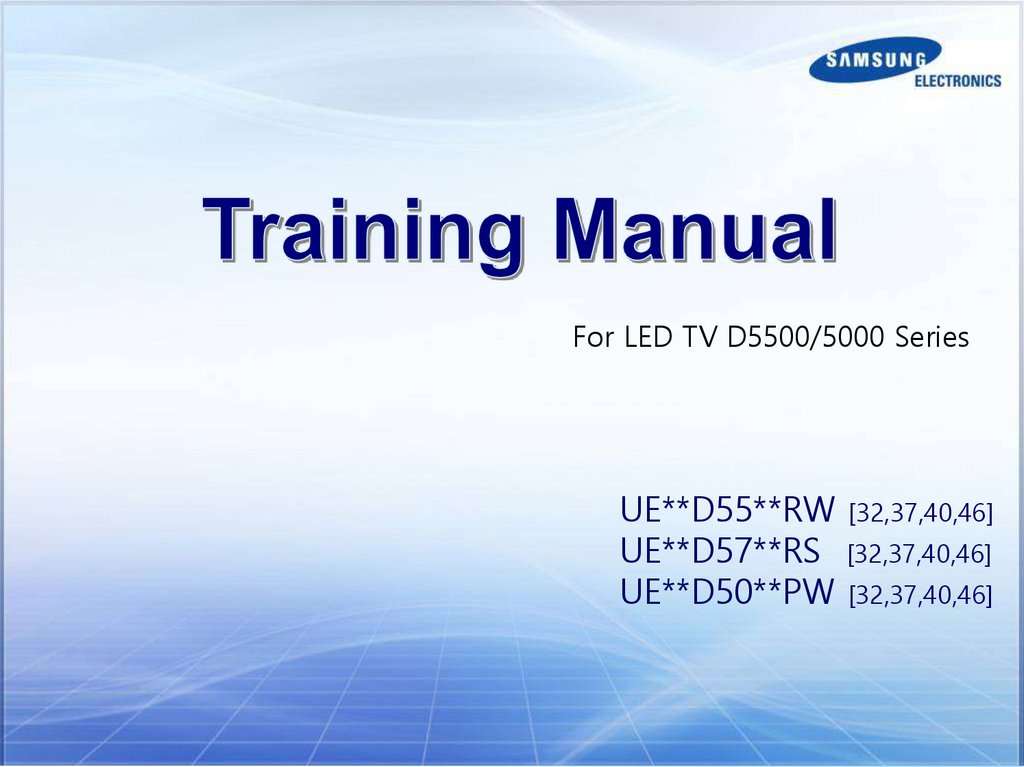



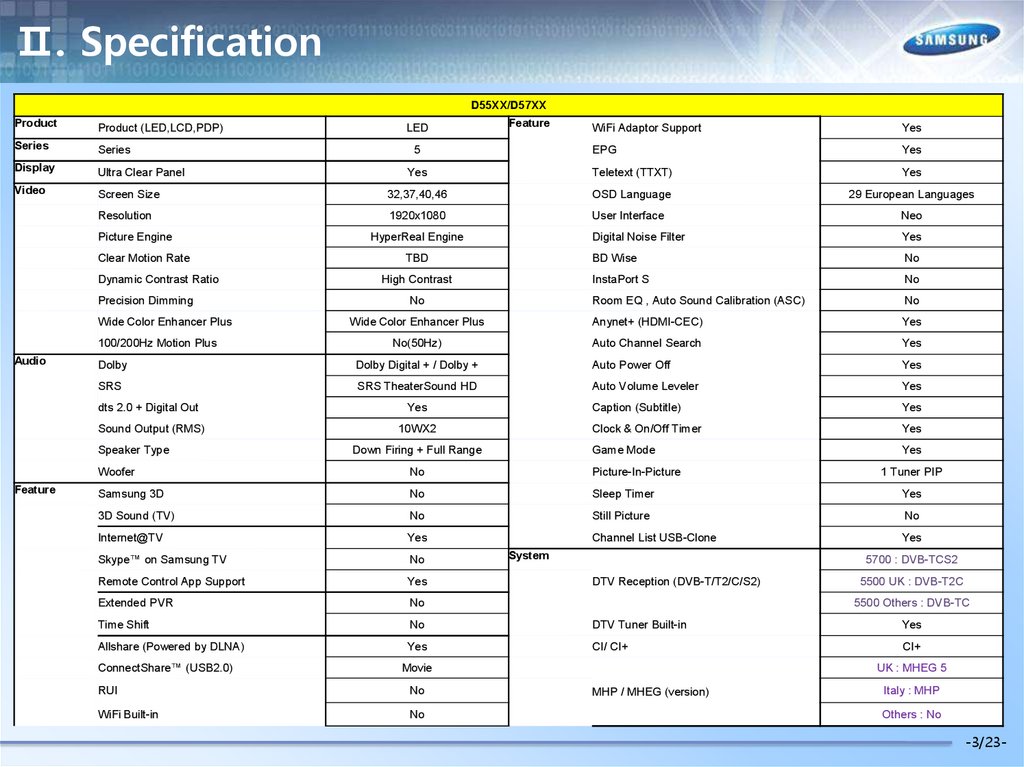
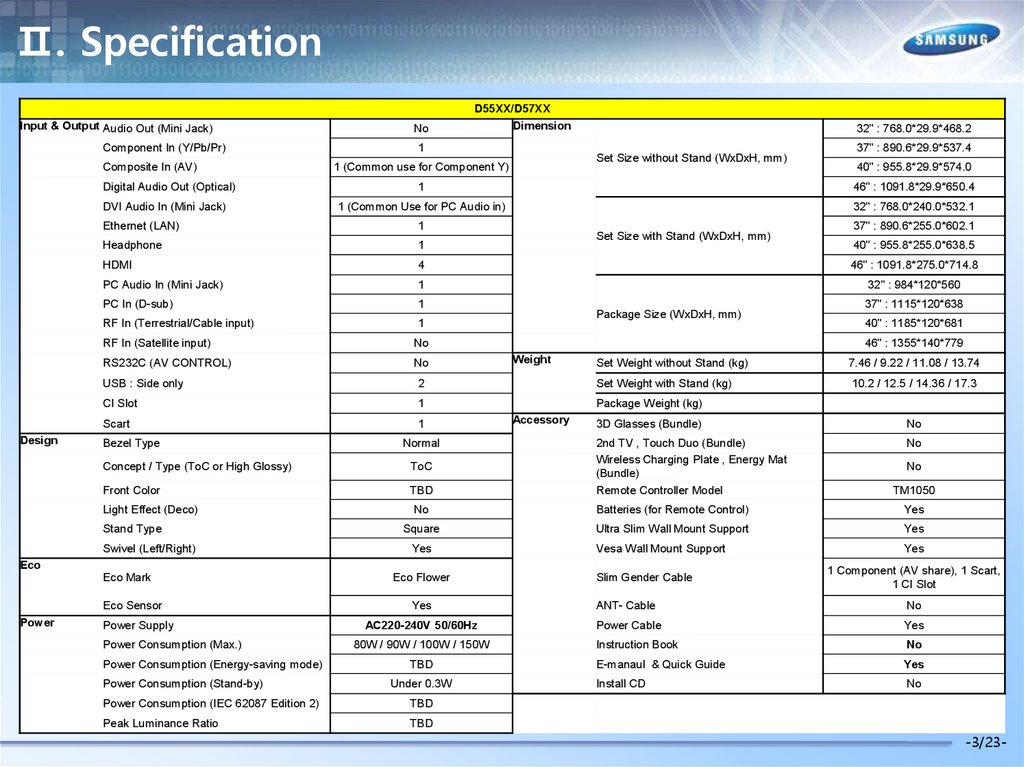
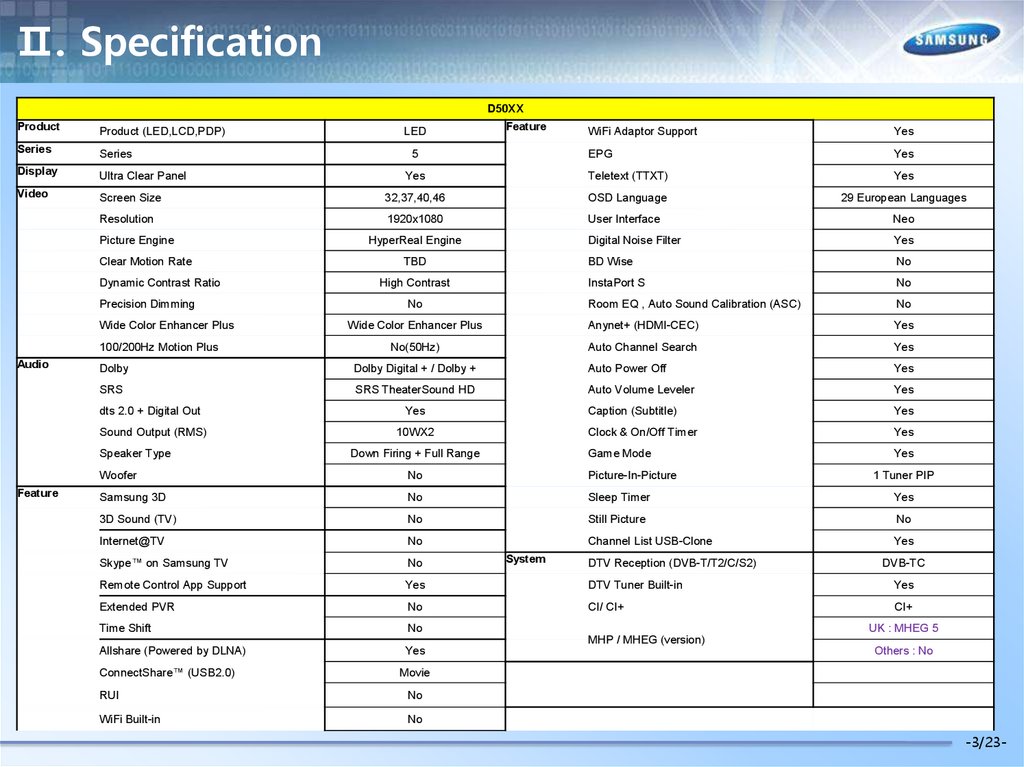
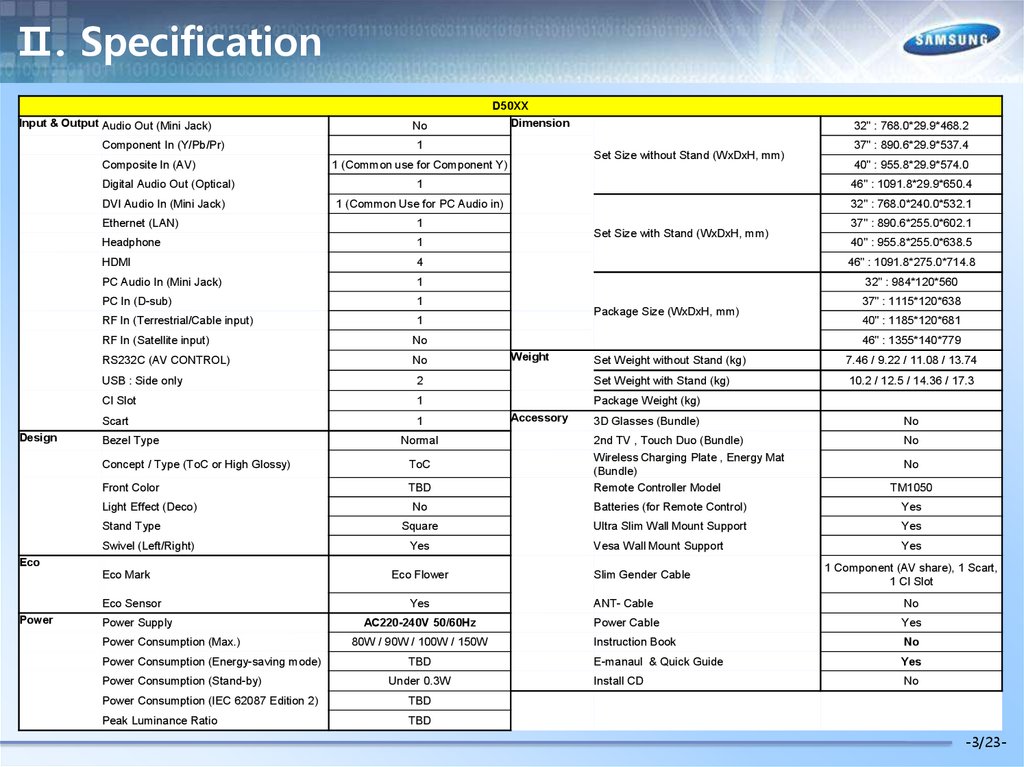
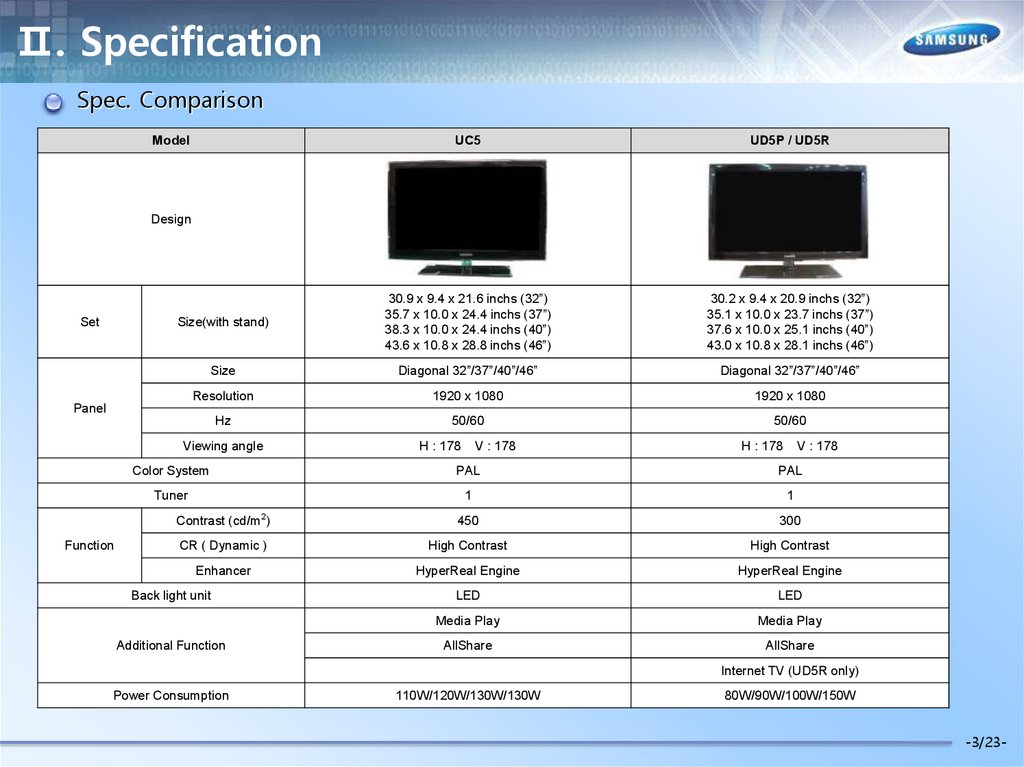


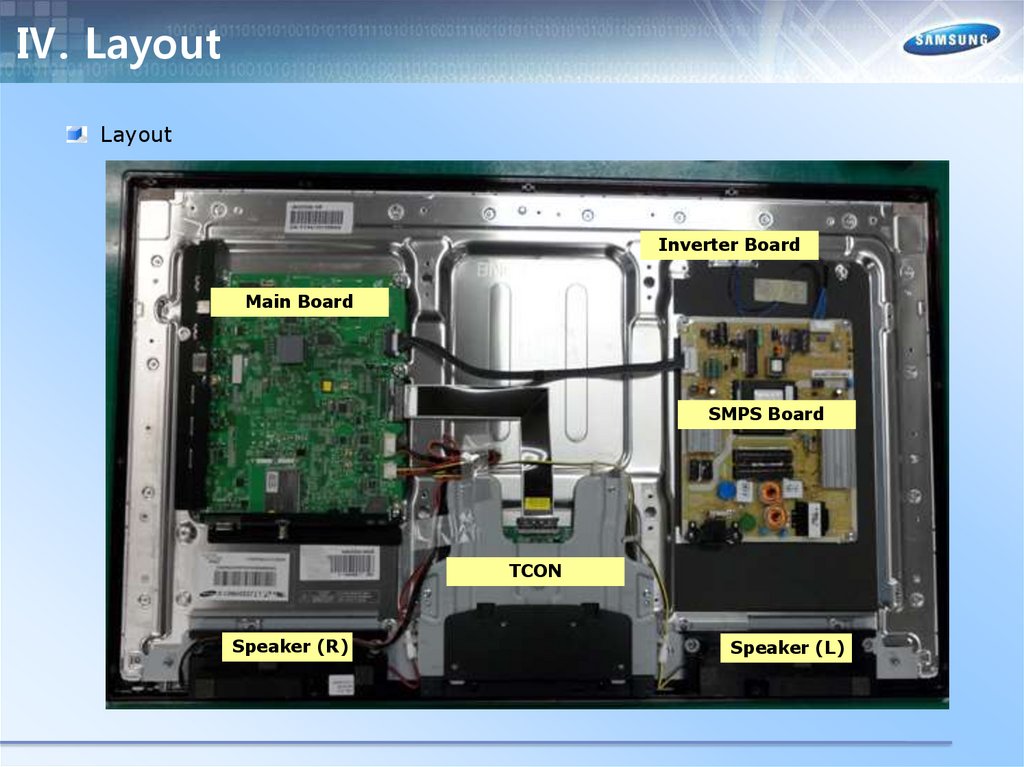
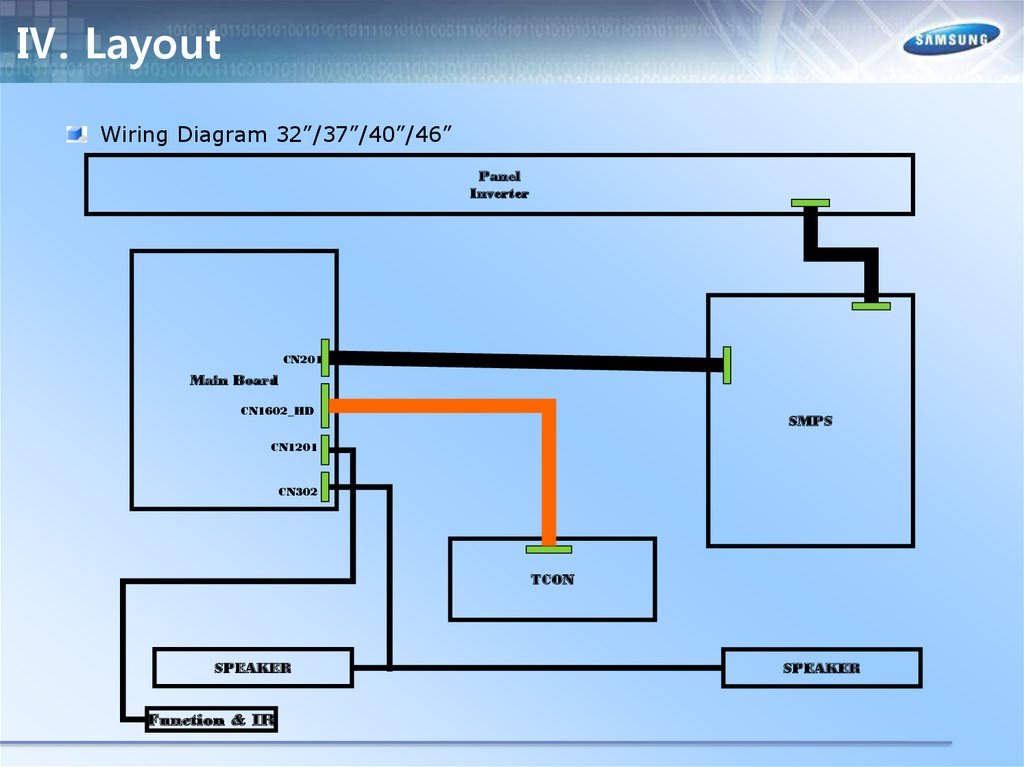
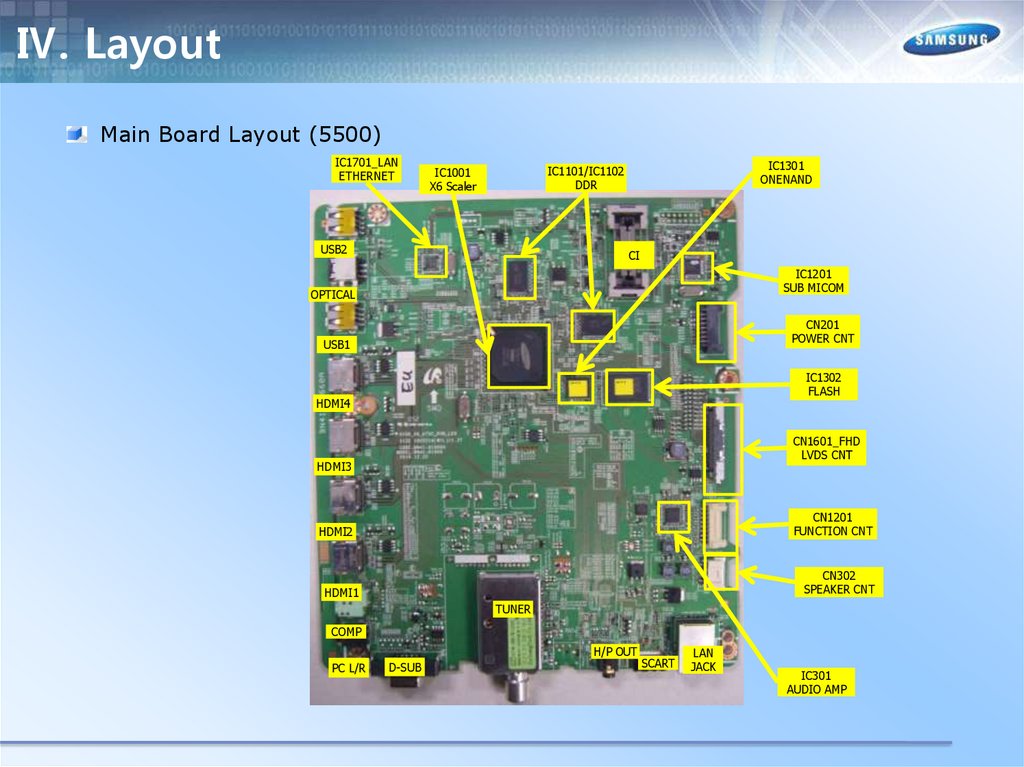
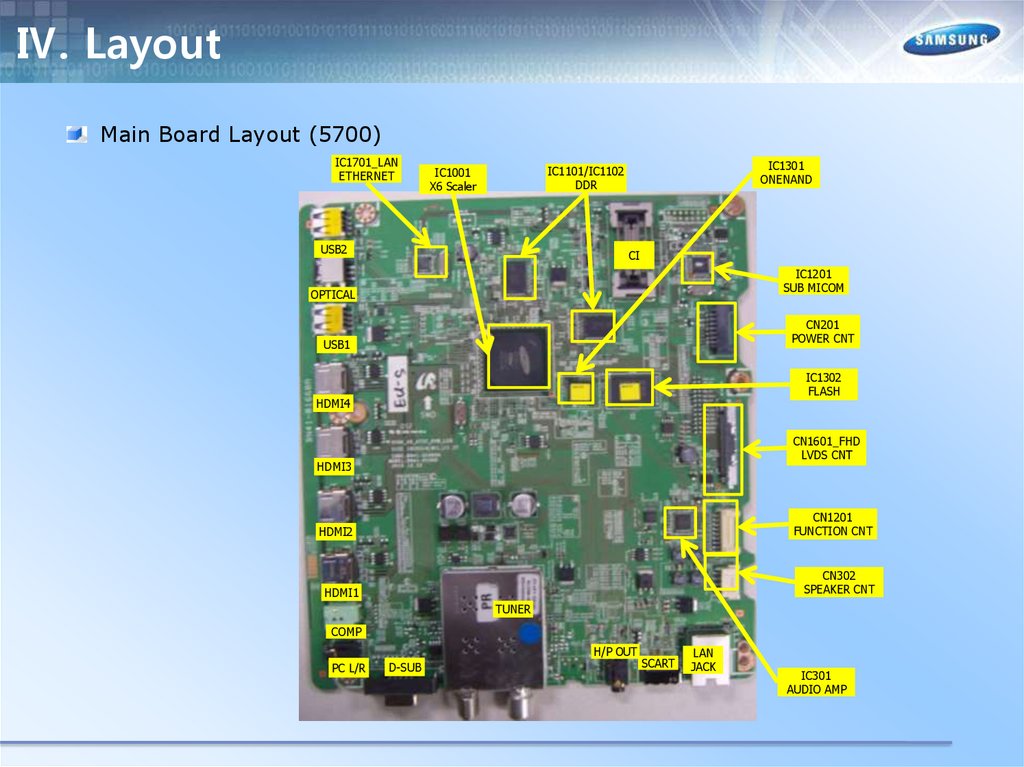
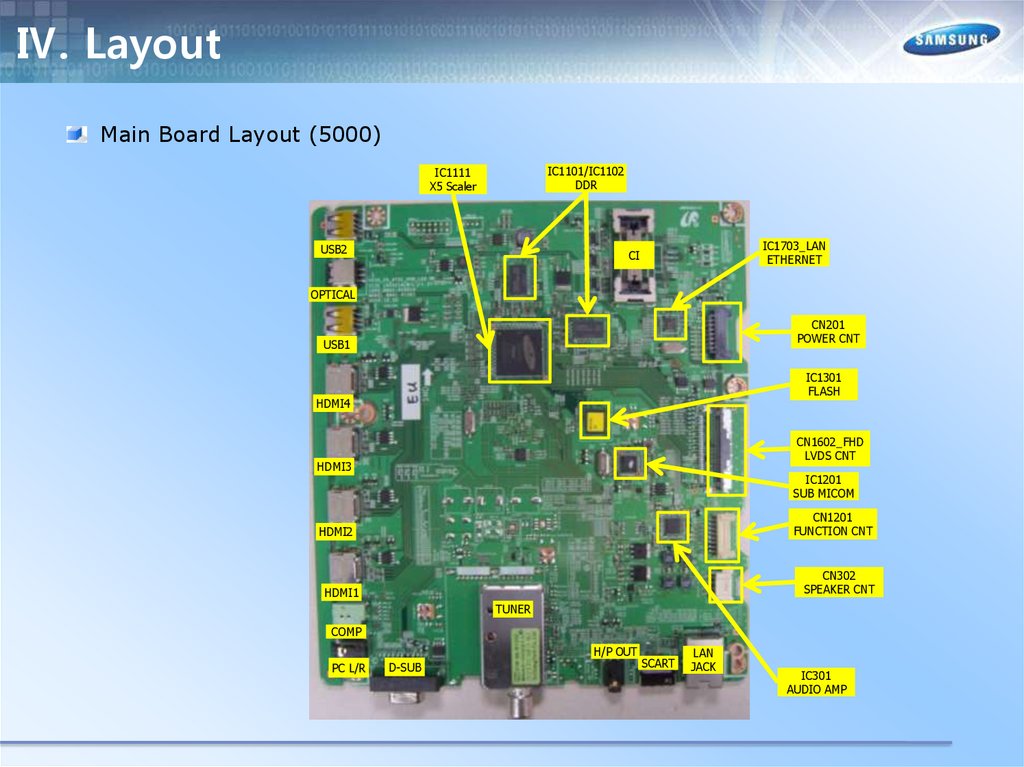


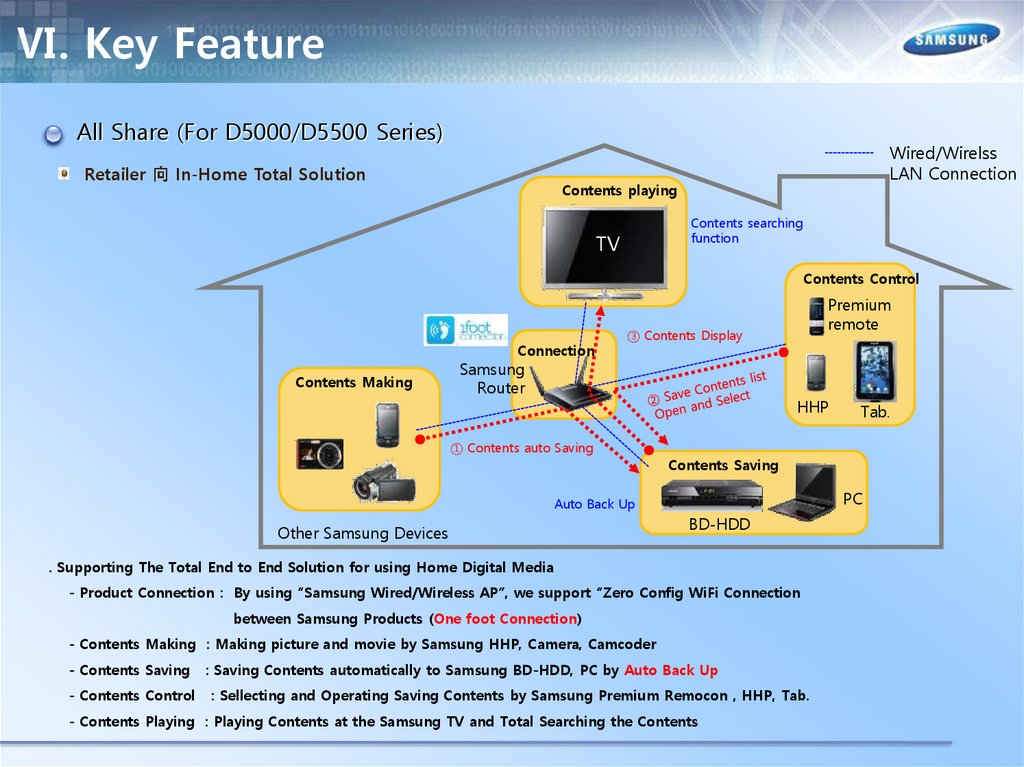
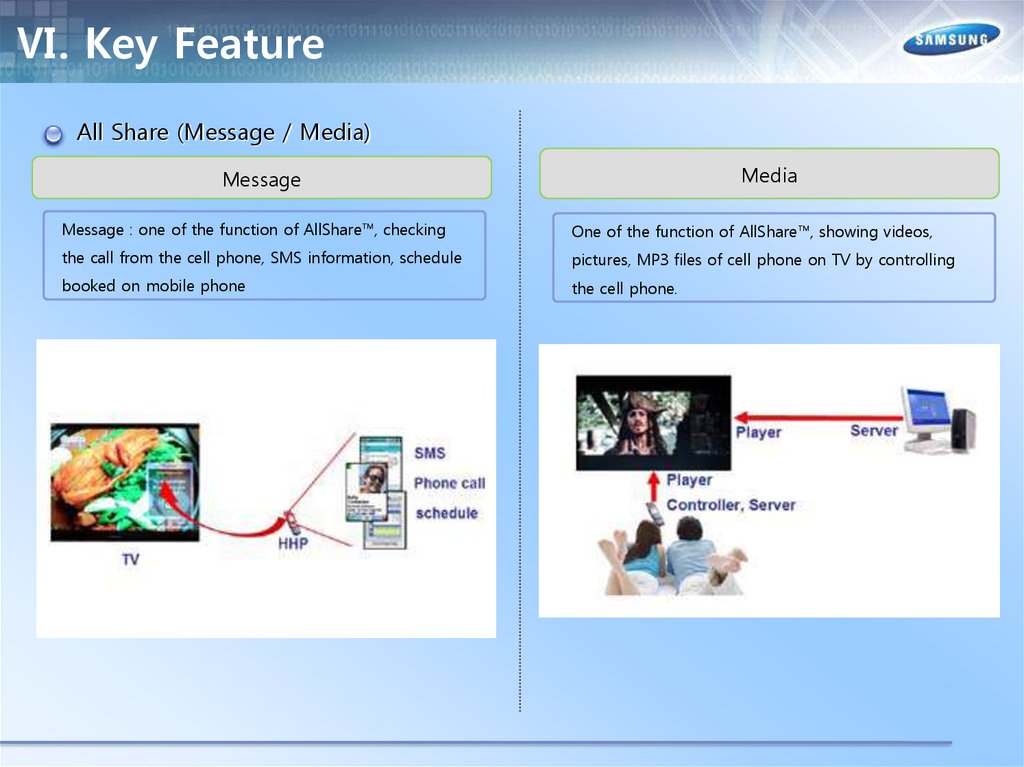

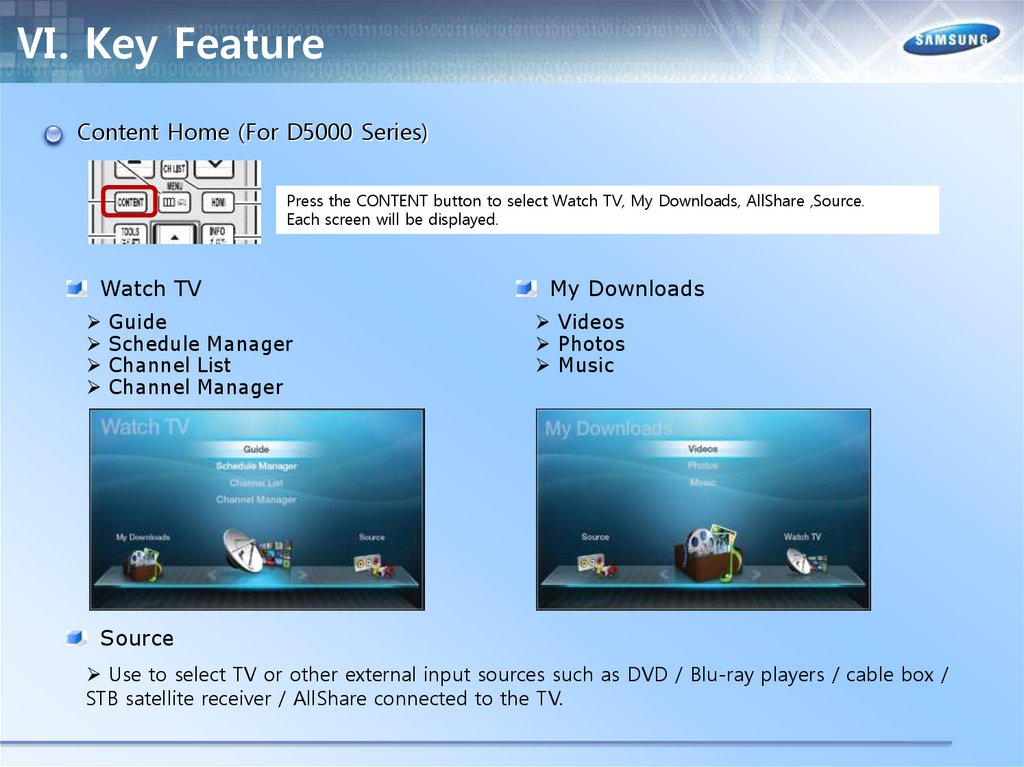
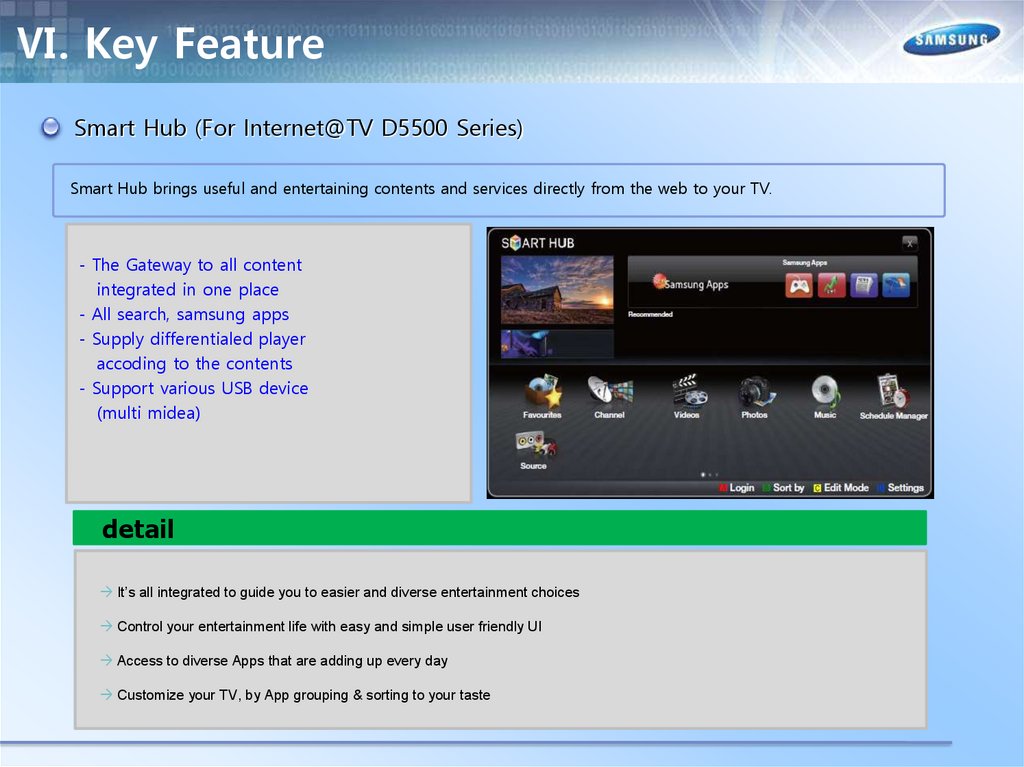
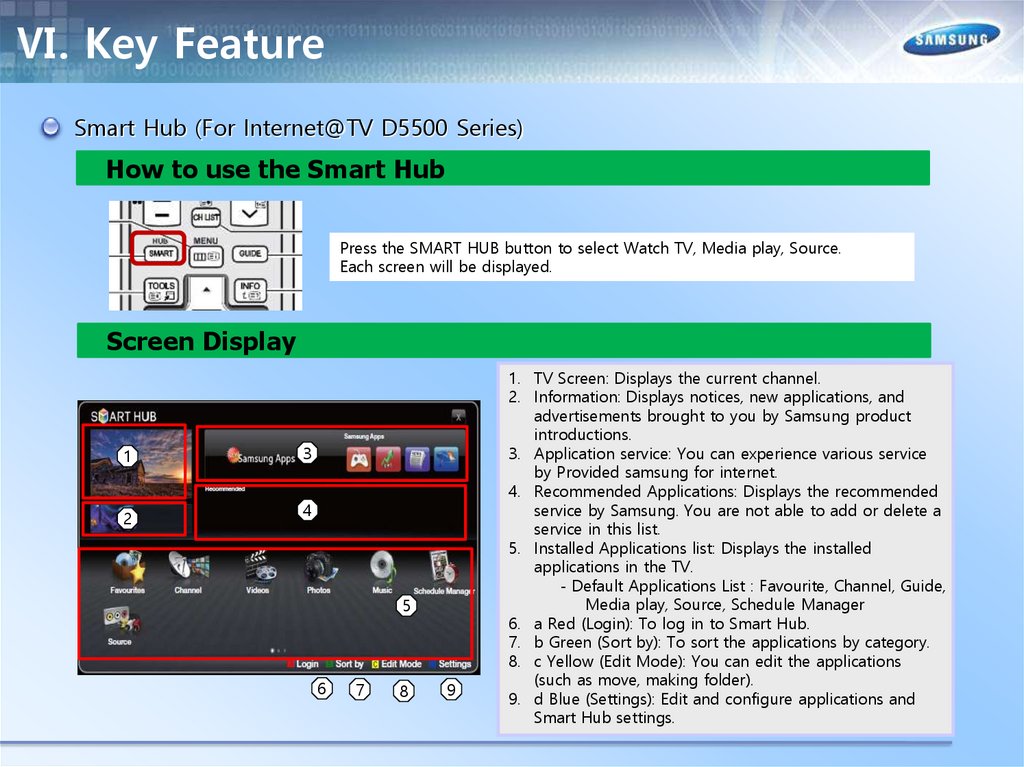
 english
english