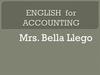Similar presentations:
Alg-Engine Manual
1. Alg-Engine Manual
ALG-ENGINEALG-ENGINE
MANUAL
2. good reasons to use it!
GOOD REASONS TO USE IT!The ALG-Engine provides information about your orders
without any delay due to time zones. Additional
communication is either not necessary or can take place
based on a higher level of knowledge with optimized
efficiency.
Please see the following pages to discover all the
advantages of the ALG Engine and find out how to
implement the ALG-Engine most effectively in your daily
work.
2
OSF-C | ALG-Eninge Manual | 3 November 2015
3. good reasons to use it!
GOOD REASONS TO USE IT!The ALG-Engine…
creates open order lists with AKW-orders, variants for machines, parts and direct
shipments …
shows all AKW orders referring to your PO, incl. history and current status
gives an overview of transports / shipments
enables to print documents such as loading list, invoice, packing list …
offers to view and print invoices/credit notes in detail referring to your PO
shows currently available stock
enables a wider insight on material master data
offers a where-used-list, which material goes into which machine
3
OSF-C | ALG-Eninge Manual | 3 November 2015
4. Technical Requirements and login
TECHNICAL REQUIREMENTS AND LOGIN“PG1 Production Headquarter” must be in your SAP logon. You can use the ALGEngine even if you do not have SAP in your country. All you need is access to SAP
via “Info User”. Please note that such a licence will cost you 1.500 € per year.
The following entry must be added to your DNS (your IT Manager will assist you) :
“10.49.49.135 content02.de.kaercher.com”.
To view and print invoices the Adobe Reader version 6.1 or higher must be installed.
Access to your customer account:
Login to the system of AKW, PG1, client 101
Choose English or German language
Start ZDE1SD13
Select the transaction requested
4
OSF-C | ALG-Eninge Manual | 3 November 2015
5. Content
CONTENTI.
Open and Pending Orders
1.
ZDE1SD071 – Open Order List
2.
VA03 – Sales Order
20
3.
VL03N – Outbound Delivery
27
II.
Shipments
4.
ZDE1SD027 – Shipment Overview
34
5.
VT70 – Shipment Output
37
6.
VT11 – Select Shipments: Materials Planning
41
III.
Billing Documents
7.
VF03 – Billing Document
46
8.
ZWWXSD059 – Display Invoice by Payer
49
IV.
5
8
Materials Management
9.
ZDE1SD0130 – Availability Check (ALG)
53
10.
ZDE1MM0185 – Stock Overview (material)
59
11.
ZDE1MM0137 – Material Overview
62
12.
ZDE1PL04 – Material used in Machines
65
OSF-C | ALG-Eninge Manual | 3 November 2015
6.
ALG-ENGINE TRANSACTIONSOpen and Pending Orders
Shipments
Billing Documents
Materials Management
6
OSF-C | ALG-Eninge Manual | 3 November 2015
7.
I.OPEN AND PENDING ORDERS
ZDE1SD071
Open Order List
VA03
Sales Order
7
OSF-C | ALG-Eninge Manual | 3 November 2015
VL03N
Outbound
Delivery
VT03N
Shipment
8. 1. Open order list
1. OPEN ORDER LISTSpecification of each transaction:
1
SAP TRANSACTION: ZDE1SD071
Great overview of all open and pending orders at a glance
Detailed information about current order processing status on an item line basis
Jump into other transactions enabled
Order amendment / cancellation request
8
OSF-C | ALG-Eninge Manual | 3 November 2015
9. 1.1 How to use the open order list
1.1 HOW TO USE THE OPEN ORDER LIST9
OSF-C | ALG-Eninge Manual | 3 November 2015
SAP transaction
ZDE1SD071
10. 1.1 How to use the open order list
1.1 HOW TO USE THE OPEN ORDER LIST1.
SAP transaction
ZDE1SD071
select the correct variant
2.
enter your customer number
the following standard variants for backorder processing are created for ALG-Engine users:
ENGINE OOL ALL
open order list with all items + delivery status + transport status
ENGINE OOL M
open order list only for machines + delivery status + transport status
ENGINE OOL P
open order list only for parts/det./acc + delivery status + transport status
ENGINE OOL DIR
open order list direct shpm. (third party business) + delivery status + transport status
10
OSF-C | ALG-Eninge Manual | 3 November 2015
11. 1.1 How to use the open order list
1.1 HOW TO USE THE OPEN ORDER LISTorders which
already have a
delivery note
GM (Delivery Status)
A= in process
C= completely picked and packed
open orders
TS (Transport Status)
A= not yet scheduled
C= Transport fixed
orders which are
currently planned
for transport
11
OSF-C | ALG-Eninge Manual | 3 November 2015
SAP transaction
ZDE1SD071
12. 1.2 order amendment / cancellation request
1.2 ORDER AMENDMENT / CANCELLATION REQUESTThe following pages present the documentation of amendment and cancellation
requests for machine orders. The process enables a clear communication and
reduces handling time of requests significantly. Misunderstandings can be avoided
because data are pulled directly from PG1-system. That means no transmission errors.
The overall process is an advantage for all of us!
In addition, for the reply we have a clear and effective medium to avoid wrong
information. Therefore we kindly ask to use this list in case of all amendment and
cancellation requests.
If you have any question please ask your contact person at Order Fulfillment
Management for help!
12
OSF-C | ALG-Eninge Manual | 3 November 2015
SAP transaction
ZDE1SD071
13. 1.2 order amendment / cancellation request
1.2 ORDER AMENDMENT / CANCELLATION REQUEST1. use variant
ENGINE OOL M
13
OSF-C | ALG-Eninge Manual | 3 November 2015
SAP transaction
ZDE1SD071
14. 1.2 order amendment / cancellation request
1.2 ORDER AMENDMENT / CANCELLATION REQUEST2. limit the concerned materials
proceed (F8)
14
OSF-C | ALG-Eninge Manual | 3 November 2015
SAP transaction
ZDE1SD071
15. 1.2 order amendment / cancellation request
1.2 ORDER AMENDMENT / CANCELLATION REQUEST3. copy as shown in this example (mark and copy with Ctrl+C)
4. open Excel file: „order amendment_cancellation request.xls“
(If you need the latest version of the “order amendment and cancellation
request”-file please contact OSF-X.)
15
OSF-C | ALG-Eninge Manual | 3 November 2015
SAP transaction
ZDE1SD071
16. 1.2 order amendment / cancellation request
1.2 ORDER AMENDMENT / CANCELLATION REQUEST5. paste in „A5“
16
OSF-C | ALG-Eninge Manual | 3 November 2015
SAP transaction
ZDE1SD071
17. 1.2 order amendment / cancellation request
1.2 ORDER AMENDMENT / CANCELLATION REQUESTSAP transaction
ZDE1SD071
6. fill out
header
automated comment
7. adjust the table (e.g. delete
lines not concerned)
comment ALG (reason of order
amendment or cancellation only if
necessary)
17
OSF-C | ALG-Eninge Manual | 3 November 2015
18. 1.2 order amendment / cancellation request
1.2 ORDER AMENDMENT / CANCELLATION REQUEST8. fill in amendment date: use
format: DD.MM.YYYY
leave it blank if you want to
cancel send file to OSF-X
18
OSF-C | ALG-Eninge Manual | 3 November 2015
SAP transaction
ZDE1SD071
19. 1.2 order amendment / cancellation request
1.2 ORDER AMENDMENT / CANCELLATION REQUESTDate of request < 14 days until material
available date
Automated text: “SHORT-DATED: order
amendment / cancellation not allowed.
Approval by OS required.”
According to order parameters order
amendment/cancellation is not permitted.
< 14 days Frozen Zone
If the order amendment/cancellation is still requested an
individual check and a special permit by OS are
required. Please use column “comment ALG” if
necessary.
19
OSF-C | ALG-Eninge Manual | 3 November 2015
SAP transaction
ZDE1SD071
Date of request 15 – 28 days until material
available date
Automated text: “Order amendment /
cancellation only after approval by OS.”
Does not match order parameters. Detailed coordination
with production plant has to take place.
20. 2. Sales order
2. SALES ORDERSpecification of each transaction:
2
SAP TRANSACTION: VA03
Monitoring of a specific AKW order referring to your PO
Provides corresponding document flow (history and status of your order)
20
Delivery
Transport (overview and content, shipping details)
Invoice
OSF-C | ALG-Eninge Manual | 3 November 2015
21. 2.1 Display an ORDER
2.1 DISPLAY AN ORDER1. either you enter the
AKW order number
2. or you enter your
PO number and
click on ‘Search’
21
OSF-C | ALG-Eninge Manual | 3 November 2015
SAP transaction VA03
22. 2.2 document FLOW of an order
2.2 DOCUMENT FLOW OF AN ORDER3. click to check the document flow
4. select document and click on
‘Display Document’ to get
detailed information
please note:
Shipment No. = Transport No.
No. of the truck = ext. ID No.
(can contain several transport
numbers)
Double click here to open
transaction VT03N
22
OSF-C | ALG-Eninge Manual | 3 November 2015
SAP transaction VA03
23. 2.2 document FLOW – status description
2.2 DOCUMENT FLOW – STATUS DESCRIPTIONSTATUS
DESCRIPTION
ORDER
open
=
order received
being processed
=
a partial quantity is in process or already completed
completed
=
total quantity is in process and already completed
open
=
quantity is available
being processed
=
will be picked, packed and prepared for transport
completed
=
picked and packed
OUTBOUND DELIVERY
23
OSF-C | ALG-Eninge Manual | 3 November 2015
SAP transaction VA03
24. 2.2 document FLOW – status description
2.2 DOCUMENT FLOW – STATUS DESCRIPTIONSTATUS
DESCRIPTION
SHIPMENT
trp. planning compl.
=
dispatch is planned
loading ended
=
everything is ready for dispatch
complet.status set
=
shipping documents available
shipment ended
=
transport will leave on planned date
open
=
order received
being processed
=
a partial quantity is in process or already completed
completed
=
total quantity is in process or already completed
INVOICE
24
OSF-C | ALG-Eninge Manual | 3 November 2015
SAP transaction VA03
25. 2.3 Overview of transport
2.3 OVERVIEW OF TRANSPORTclick to see contents of the
transport
25
OSF-C | ALG-Eninge Manual | 3 November 2015
SAP transaction vt03n
26. 2.3 transport - Details
2.3 TRANSPORT - DETAILSshipment number
delivery note number
26
OSF-C | ALG-Eninge Manual | 3 November 2015
indicates overall
transport status
processing status
A = open
C = completed
SAP transaction vt03n
27. 3. Outbound delivery
3. OUTBOUND DELIVERYSpecification of each transaction:
3
SAP TRANSACTION: VL03N
Monitoring of a specific AKW delivery
Status of your delivery
Allows printing of delivery notes
Requires AKW delivery note as a reference
27
OSF-C | ALG-Eninge Manual | 3 November 2015
28. 3.1 Display an outbound delivery
3.1 DISPLAY AN OUTBOUND DELIVERY1. fill in a delivery number and press enter
28
OSF-C | ALG-Eninge Manual | 3 November 2015
SAP transaction
VL03N
29. 3.2 Document FLOW of an outbound delivery
3.2 DOCUMENT FLOW OF AN OUTBOUND DELIVERY2. click to see document flow
29
OSF-C | ALG-Eninge Manual | 3 November 2015
SAP transaction
VL03N
30. 3.3 Attachment list of an outbound delivery
3.3 ATTACHMENT LIST OF AN OUTBOUND DELIVERY3. click to see attachment list
30
OSF-C | ALG-Eninge Manual | 3 November 2015
SAP transaction
VL03N
31. 3.3 Attachment list of an outbound delivery
3.3 ATTACHMENT LIST OF AN OUTBOUND DELIVERYdouble-click
4. double-click
31
OSF-C | ALG-Eninge Manual | 3 November 2015
SAP transaction
VL03N
32. 3.3 Attachment list of an outbound delivery
3.3 ATTACHMENT LIST OF AN OUTBOUND DELIVERY5. print
32
OSF-C | ALG-Eninge Manual | 3 November 2015
SAP transaction
VL03N
33.
II.SHIPMENTS
ZDE1SD027
Shipment overview
VT70
Display / print messages
VT11
Shipment list: planning
33
OSF-C | ALG-Eninge Manual | 3 November 2015
34. 4. Shipment overview
4. SHIPMENT OVERVIEWSpecification of each transaction:
4
SAP TRANSACTION: ZDE1SD027
Overview of pending and closed shipments
Requires either transport number, delivery note or customer number
Data can be exported to Excel
34
OSF-C | ALG-Eninge Manual | 3 November 2015
35. 4.1 Display a shipment
4.1 DISPLAY A SHIPMENTSAP transaction
ZDE1SD027
fill in the following data:
shipment number
external identification
35
OSF-C | ALG-Eninge Manual | 3 November 2015
36. 4.1 Shipment Overview / Goods in transit
4.1 SHIPMENT OVERVIEW / GOODS IN TRANSITclick on this button to
export the list to Excel
36
OSF-C | ALG-Eninge Manual | 3 November 2015
SAP transaction
ZDE1SD027
37. 5. Shipment Output
5. SHIPMENT OUTPUTSpecification of each transaction:
5
SAP TRANSACTION: VT70
Description of shipment messages
Printing of documents, e.g.:
Loading list ZLAD
Packing list ZPAC
Shipping order ZSPA
Details of the displayed lists
37
OSF-C | ALG-Eninge Manual | 3 November 2015
38. 5.1 shipment output
5.1 SHIPMENT OUTPUTSAP transaction VT70
output types for shipment:
ZLAD = loading list
ZSPA = shipping order
ZPAC = packaging list
output types for delivery:
ZLFO = bill of delivery
output types for billing document:
ZRGO = invoice
ZZSP = customs specification
Remark: Please select only
the requested outputs.
38
OSF-C | ALG-Eninge Manual | 3 November 2015
39. 5.1 shipment Output
5.1 SHIPMENT OUTPUTSAP transaction VT70
example of printing a loading list
1. enter transport no.
2. fill in output type e.g. ZLAD
3. unmark all other selections
4. choose a printer
5. proceed (F8)
39
OSF-C | ALG-Eninge Manual | 3 November 2015
40. 5.1 Shipment Output
5.1 SHIPMENT OUTPUTselect the requested document.
Proceed to print (F8) or have a look at preview (Shift-F4).
40
OSF-C | ALG-Eninge Manual | 3 November 2015
SAP transaction VT70
41. 6. Select Shipments: Material Planning
6. SELECT SHIPMENTS: MATERIAL PLANNINGSpecification of each transaction:
6
SAP TRANSACTION: VT11
Provides shipment list to get an overview of pending transports
Gives details regarding the beginning of a transport, the transport mode, the freight
forwarder and included delivery notes
41
OSF-C | ALG-Eninge Manual | 3 November 2015
42. 6.1 Select Shipments: Material Planning
6.1 SELECT SHIPMENTS: MATERIAL PLANNINGselect a variant
42
OSF-C | ALG-Eninge Manual | 3 November 2015
SAP transaction VT11
43. 6.2 country-specific variants
6.2 COUNTRY-SPECIFIC VARIANTSchoose your country variant, e.g. AT for
Austria. If you have any questions or need a
new variant, please contact OSF-X.
please select the planned dispatch date
43
OSF-C | ALG-Eninge Manual | 3 November 2015
SAP transaction VT11
44. 6.3 Overview of transport numbers
6.3 OVERVIEW OF TRANSPORT NUMBERSSAP transaction VT11
here you can see details about the planned shipment:
e.g. date of dispatch, forwarding agency.
44
OSF-C | ALG-Eninge Manual | 3 November 2015
45.
III. BILLING DOCUMENTSVF03
Display billing
document
ZWWXSD059
Display invoice by
payer
45
OSF-C | ALG-Eninge Manual | 3 November 2015
46. 7. Billing document
7. BILLING DOCUMENTSpecification of each transaction:
7
SAP TRANSACTION: VF03
Allows checking of specific invoices and credit notes in detail
Requires invoice number or AKW order number as a reference
46
OSF-C | ALG-Eninge Manual | 3 November 2015
47. 7.1 Display a billing document
7.1 DISPLAY A BILLING DOCUMENTfill in a billing document number and press enter
47
OSF-C | ALG-Eninge Manual | 3 November 2015
SAP transaction VF03
48. 7.1 Display a billing document
7.1 DISPLAY A BILLING DOCUMENTSAP transaction VF03
for printing an invoice:
Open the attachment list
Double click on Billing Document
The pdf opens automatically
48
OSF-C | ALG-Eninge Manual | 3 November 2015
49. 8. Display Invoice by payer
8. DISPLAY INVOICE BY PAYERSpecification of each transaction:
8
SAP TRANSACTION: ZWWXSD059
Allows printing of AKW Invoices
Referring to:
PO Number
Billing Document
Billing Date
Material Number
49
OSF-C | ALG-Eninge Manual | 3 November 2015
50. 8.1 Display Invoice by payer
8.1 DISPLAY INVOICE BY PAYERpossibilities to select:
PO number
material number
billing date (time period)
50
OSF-C | ALG-Eninge Manual | 3 November 2015
SAP transaction
ZWWXSD059
51. 8.1 Display Invoice by payer
8.1 DISPLAY INVOICE BY PAYERdouble-click to view the invoice as .pdf-file
You can see the net value of the order
51
OSF-C | ALG-Eninge Manual | 3 November 2015
SAP transaction
ZWWXSD059
52.
IV. MATERIALS MANAGEMENTZDE1SD0130
52
ZDE1MM0137
Availability check
(ALG)
Material overview
ZDE1MM0185
ZDE1PL04
Stock overview
(material)
Material used in
machnies
OSF-C | ALG-Eninge Manual | 3 November 2015
53. 9. Availability checK
9. AVAILABILITY CHECKSpecification of each transaction:
9
SAP TRANSACTION: ZDE1SD0130
Provides availability information ex LC / DCC (considers incoming goods)
Will replace transaction ‘Stock Overview’
Indicates if the requested material number:
is available for order
has been replaced
is discontinued or invalid
53
OSF-C | ALG-Eninge Manual | 3 November 2015
54. 9.1 Availability checK
9.1 AVAILABILITY CHECKSALES ORGANIZATION
DE10 is default = AKW
SOLD- TO PARTY
Your customer number
will be displayed
54
OSF-C | ALG-Eninge Manual | 3 November 2015
SAP transaction
ZDE1SD0130
55. 9.1 Availability checK
9.1 AVAILABILITY CHECKPLANT
DE04 = ex Logistics
Center Obersontheim
DE05 = ex Distribution
Center China
55
OSF-C | ALG-Eninge Manual | 3 November 2015
SAP transaction
ZDE1SD0130
SALES DOCUMENT TYPE
ZN = Standard Delivery
ZSB = only for Direct
Delivery (BE, CH, DE, DK,
FR, GB, GR, IT, NL, NO, PL)
56. 9.1 Availability checK
9.1 AVAILABILITY CHECKSAP transaction
ZDE1SD0130
2. execute
STATUS
[green]
Requested material is
available / in stock
1. enter material numbers
and quantities separately
to be checked or import a
material list (max. 30 items
can be checked).
56
OSF-C | ALG-Eninge Manual | 3 November 2015
COMPLETELY ON ST
YES = Requested
material is on hand
MESSAGE TEXT
Additional information to be considered, e. g.:
„Requested quantity not pallet compatible and
needs to be changed“
57. 9.1 Availability checK
9.1 AVAILABILITY CHECKSTATUS
[yellow]
Requested material is
not directly available.
57
OSF-C | ALG-Eninge Manual | 3 November 2015
SAP transaction
ZDE1SD0130
COMPLETELY ON STOCK
INBOUND = Requested material is in inbound
process and will become available shortly.
NO = Requested material is currently not in stock –
availabitliy date will be displayed.
58. 9.1 Availability checK
9.1 AVAILABILITY CHECKSTATUS
[red]
Requested material is
not available.
58
OSF-C | ALG-Eninge Manual | 3 November 2015
SAP transaction
ZDE1SD0130
MESSAGE TEXT
Additional information to be considered, e.g.:
Material number discontinued
Invalid material number
Not available for order yet
59. 10. Stock overview
10. STOCK OVERVIEWSpecification of each transaction:
10
SAP TRANSACTION: ZDE1MM0185
Provides information regarding the availability of material at the
Logistics Center Obersontheim
59
OSF-C | ALG-Eninge Manual | 3 November 2015
60. 10.1 Stock overview
10.1 STOCK OVERVIEWSAP transaction
ZDE1MM0185
2. execute
1. enter part number
60
OSF-C | ALG-Eninge Manual | 3 November 2015
1. possibility to enter a range of material
numbers or to import a list of materials
(.txt file)
61. 10.1 Stock overview
10.1 STOCK OVERVIEWSAP transaction
ZDE1MM0185
click on this button to export the list to Excel
Remark:
Do not mix up free available stock and stock on hand at LC!
Calculation:
Free Available Stock = stock on hand – all open orders
61
OSF-C | ALG-Eninge Manual | 3 November 2015
62. 11. Material overview
11. MATERIAL OVERVIEWSpecification of each transaction:
11
SAP TRANSACTION: ZDE1MM0137
Provides an overview of material master data (material summary)
Settings can be easily checked
62
OSF-C | ALG-Eninge Manual | 3 November 2015
63. 11.1 Material overview
11.1 MATERIAL OVERVIEWinitial screen:
use one or more selection criteria.
63
OSF-C | ALG-Eninge Manual | 3 November 2015
SAP transaction
ZDE1MM0137
64. 11.1 Material overview
11.1 MATERIAL OVERVIEWoutput can be individually set
64
OSF-C | ALG-Eninge Manual | 3 November 2015
SAP transaction
ZDE1MM0137
65. 12. Material used in machines
12. MATERIAL USED IN MACHINESSpecification of each transaction:
12
SAP TRANSACTION: ZDE1PL04
Provides detailed information, what material numbers are used in which machines
Urgent need of spare parts can be temporarily satisfied by taking out parts from
non-useable machines.
65
OSF-C | ALG-Eninge Manual | 3 November 2015
66. 12.1 Material used in machines
12.1 MATERIAL USED IN MACHINESSAP transaction
ZDE1PL04
enter material number
Select usage 2
66
OSF-C | ALG-Eninge Manual | 3 November 2015
67. 12.1 Material used in machines
12.1 MATERIAL USED IN MACHINESSAP transaction
ZDE1PL04
output:
all machines with description, status and quantity –
dependent on the selected material status.
67
OSF-C | ALG-Eninge Manual | 3 November 2015
68. Contact person
CONTACT PERSONISABELL OCKENFUß
PHONE: +49 7973 692-6592
E-MAIL: ISABELL.OCKENFUSS@DE.KAERCHER.COM
68
OSF-C | ALG-Eninge Manual | 3 November 2015
69. Make a difference Thank you
MAKE A DIFFERENCETHANK YOU
69
OSF-C | ALG-Eninge Manual | 3 November 2015
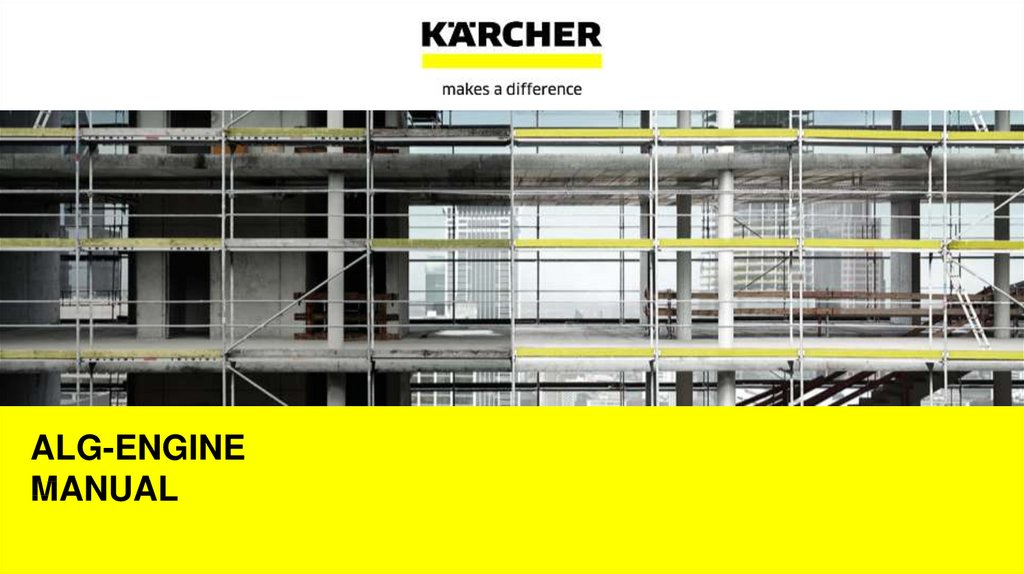
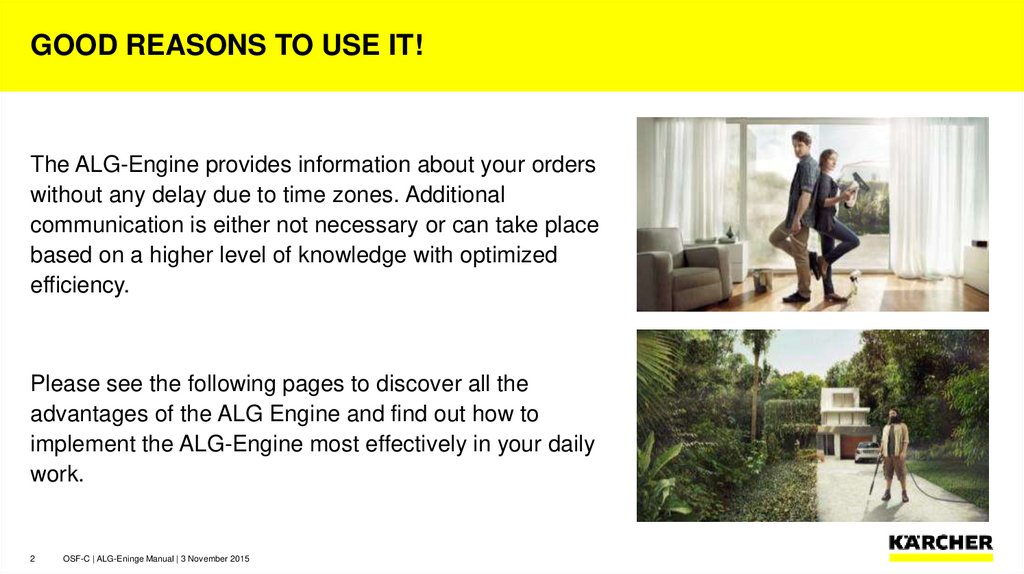

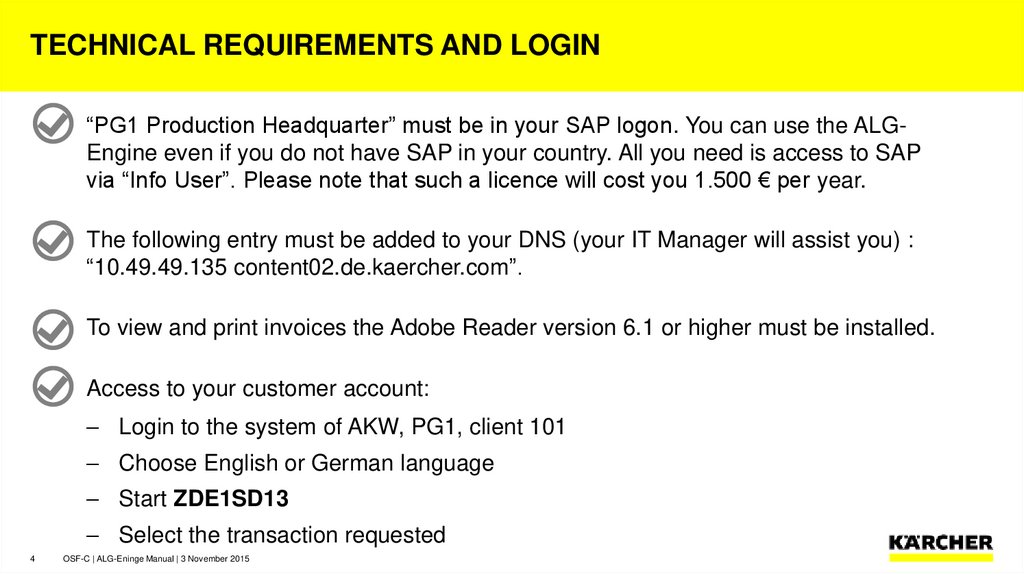

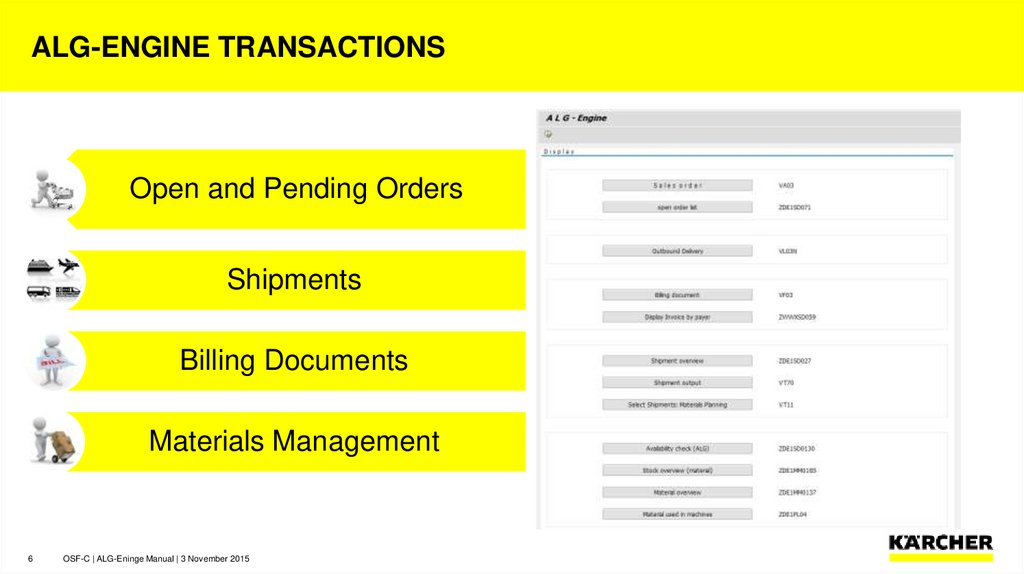
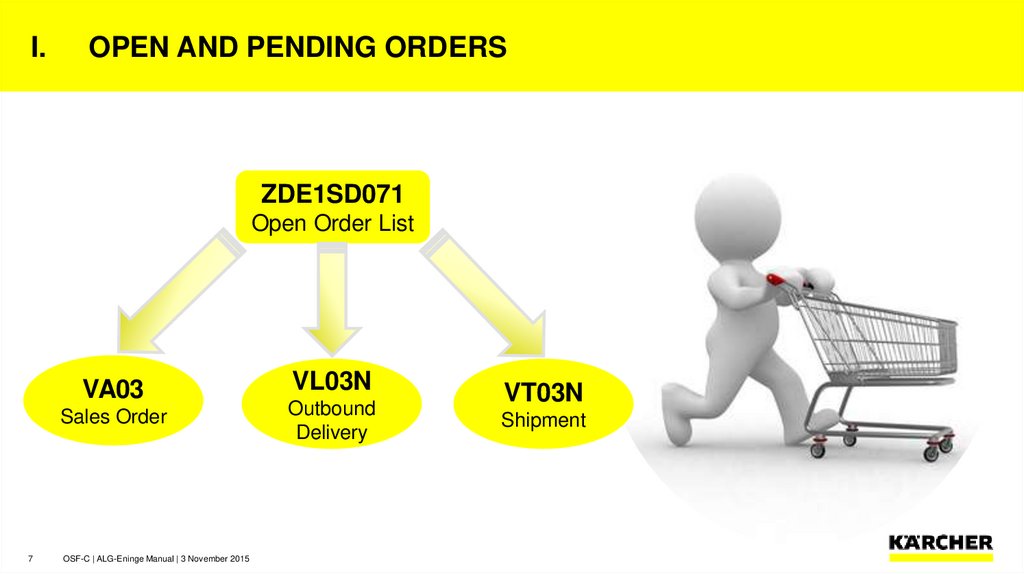
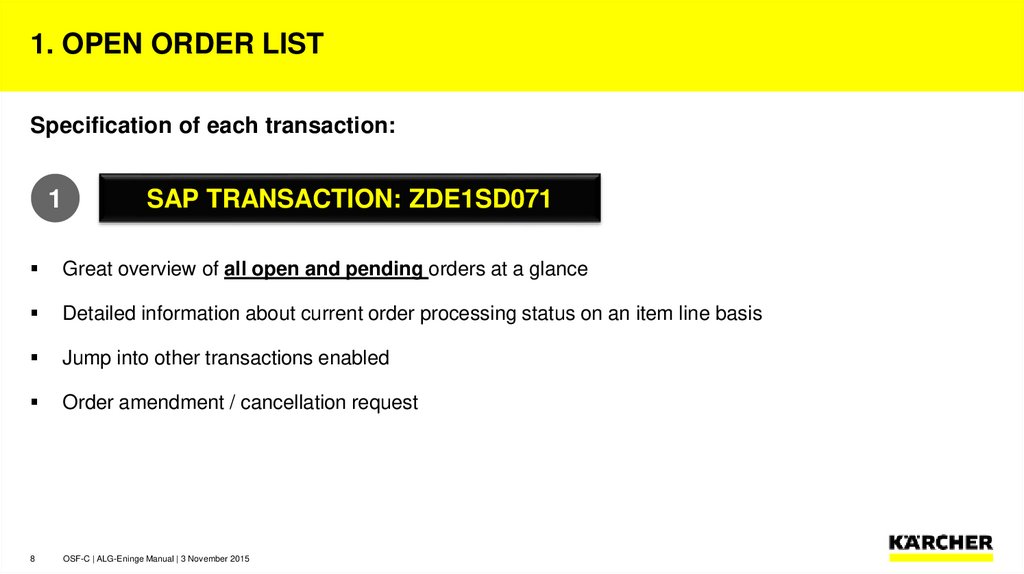
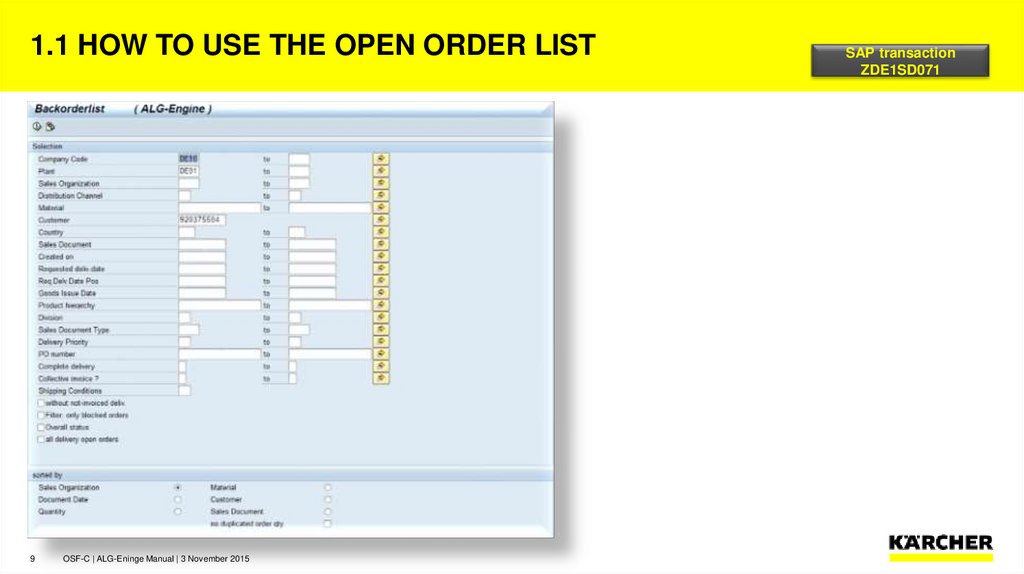
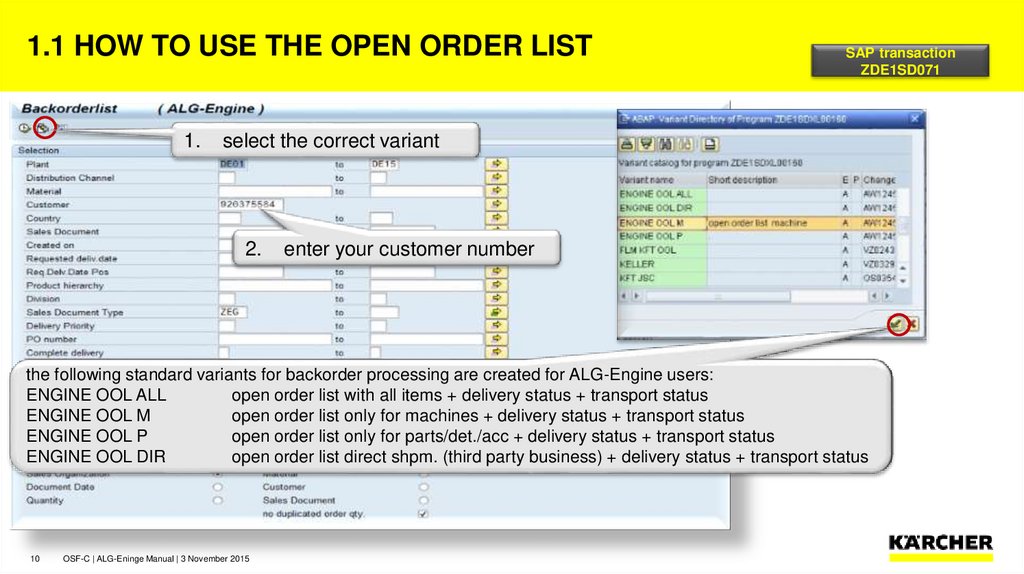
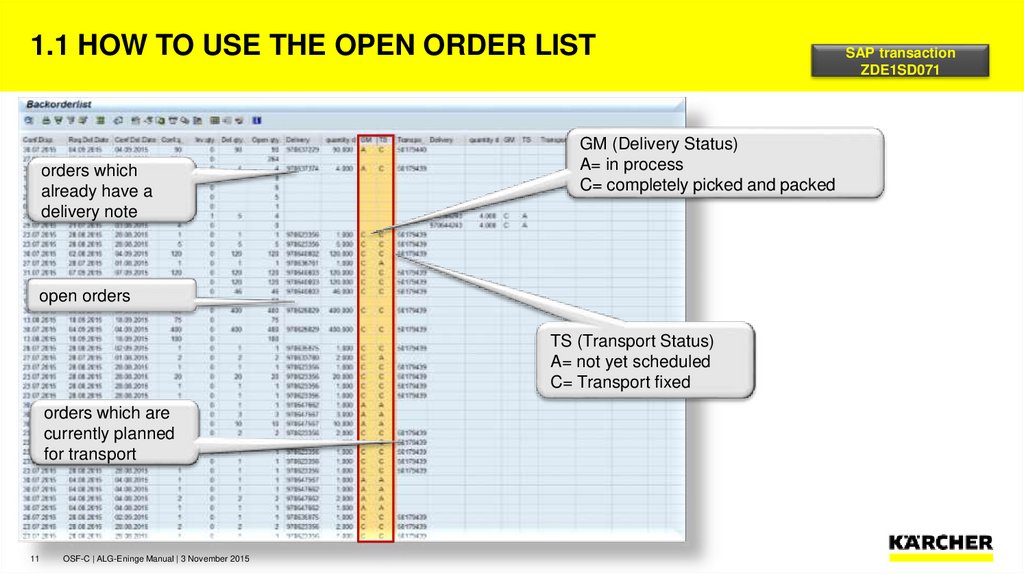
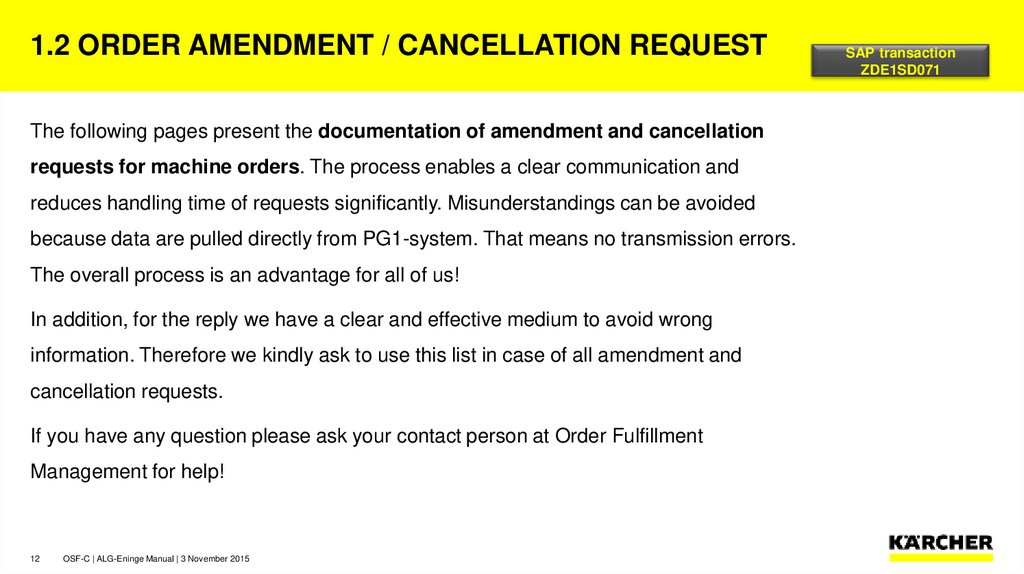
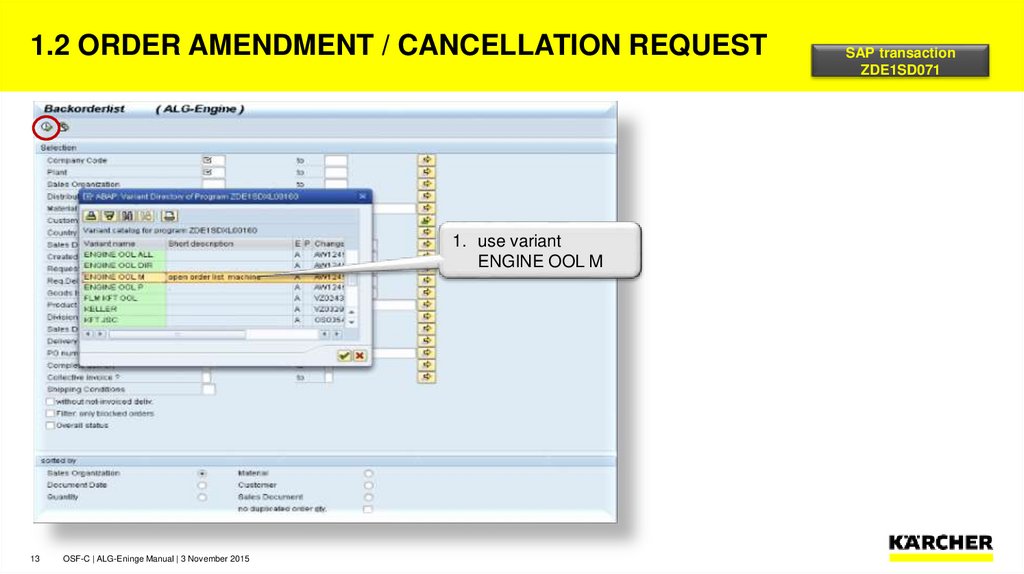

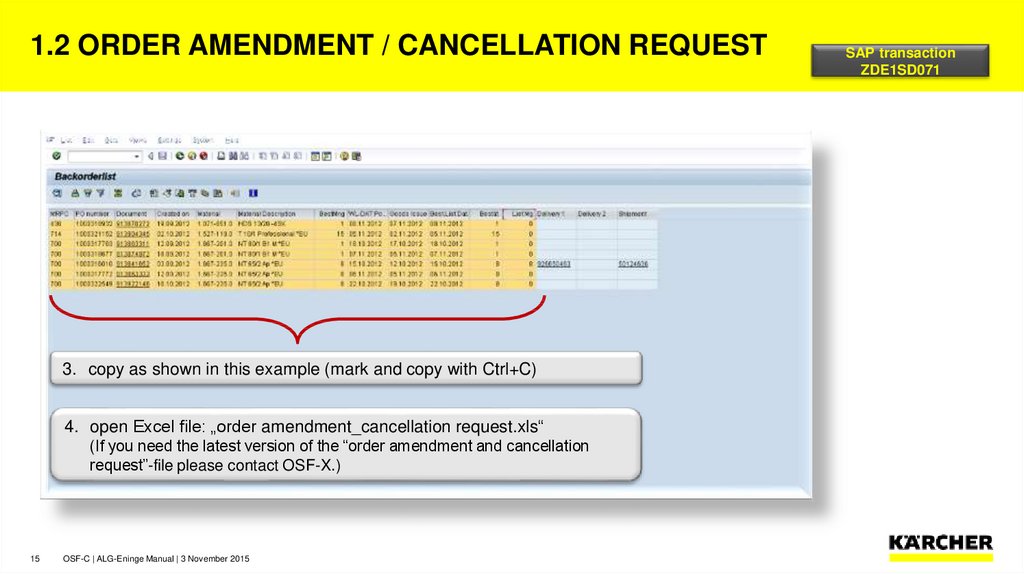
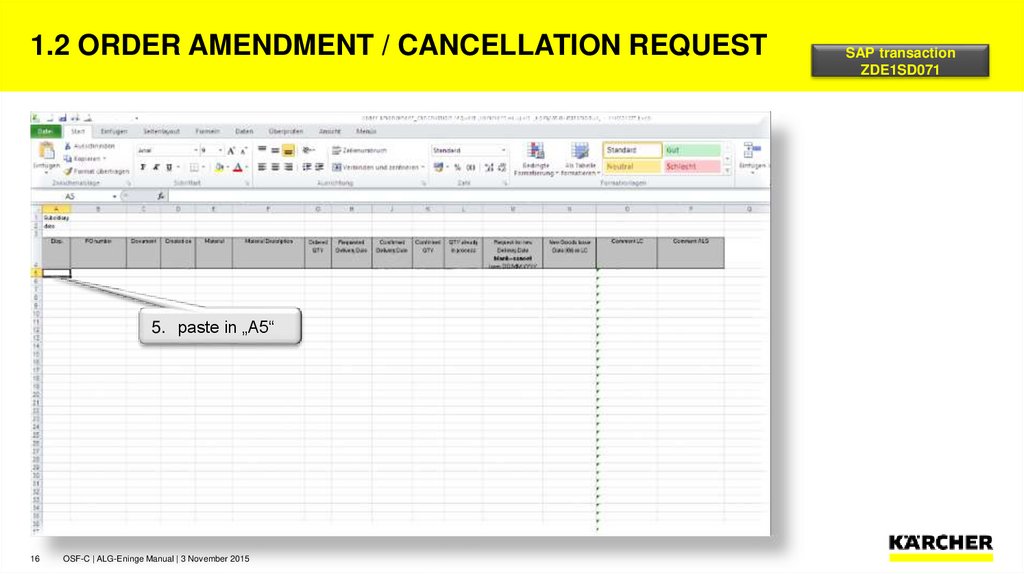
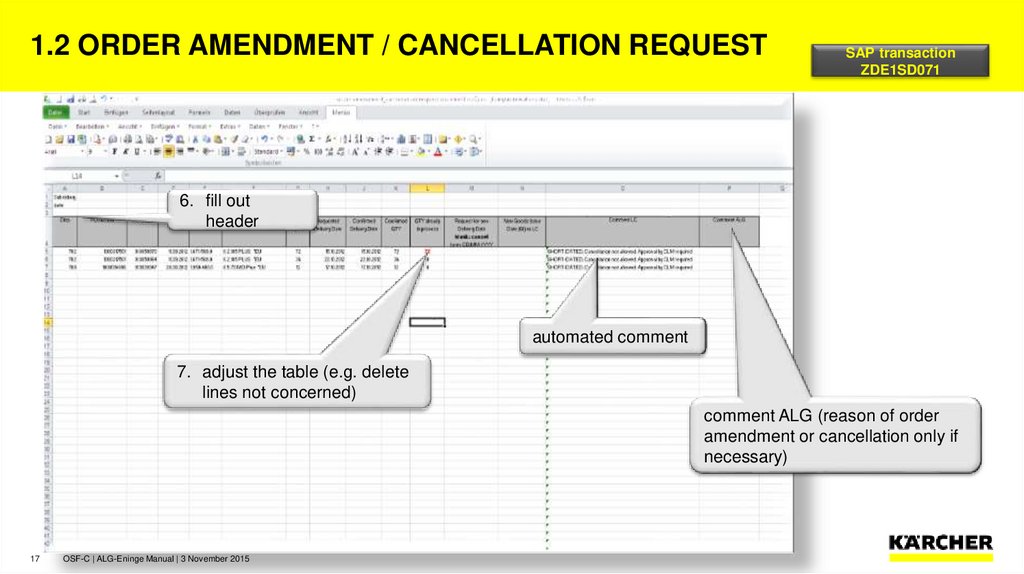
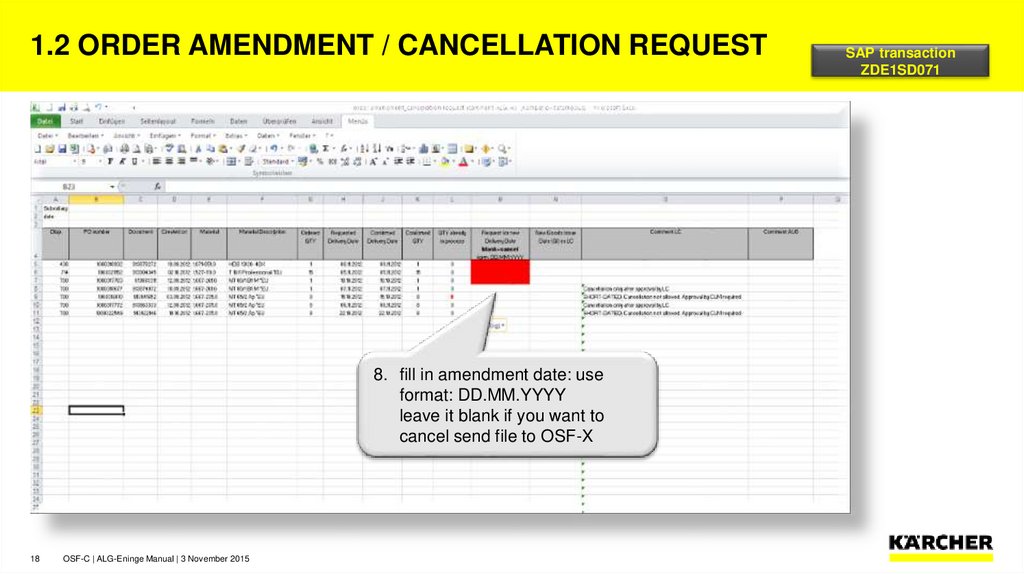
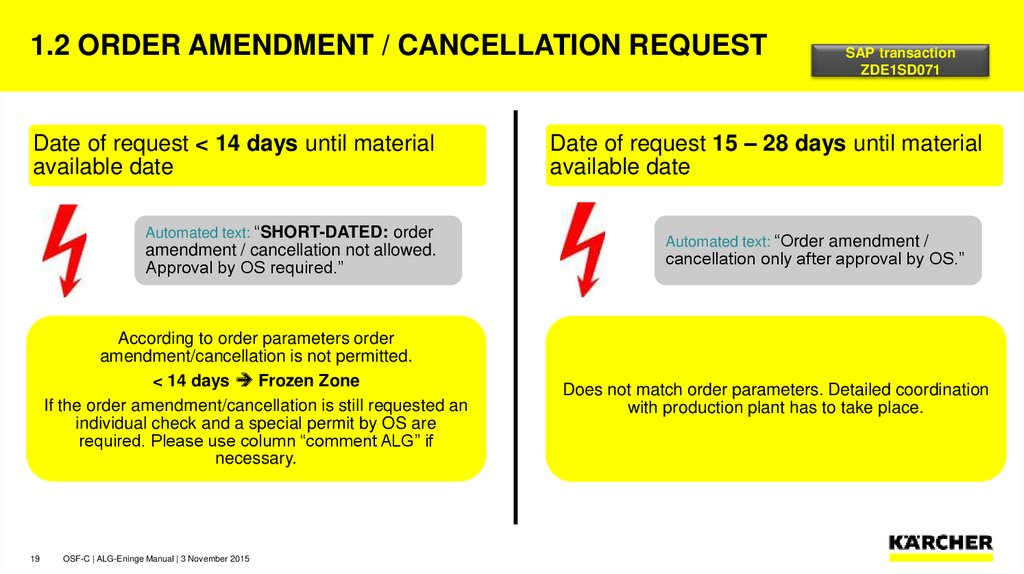
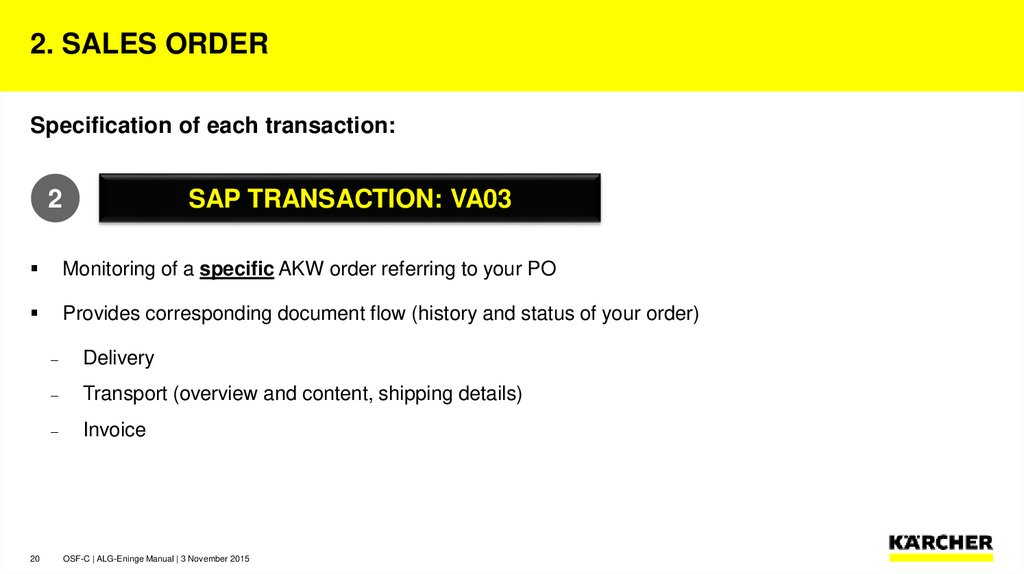
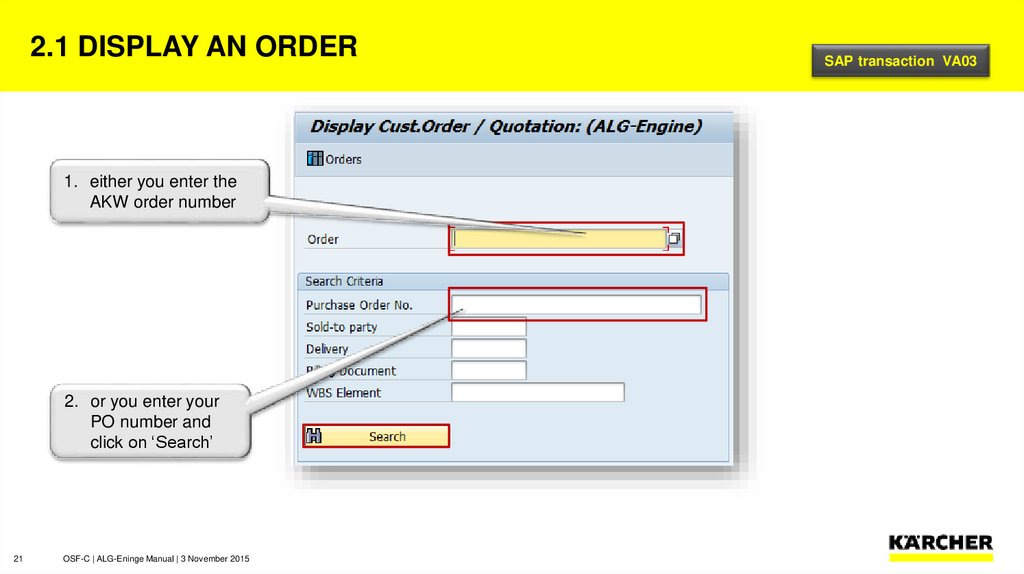

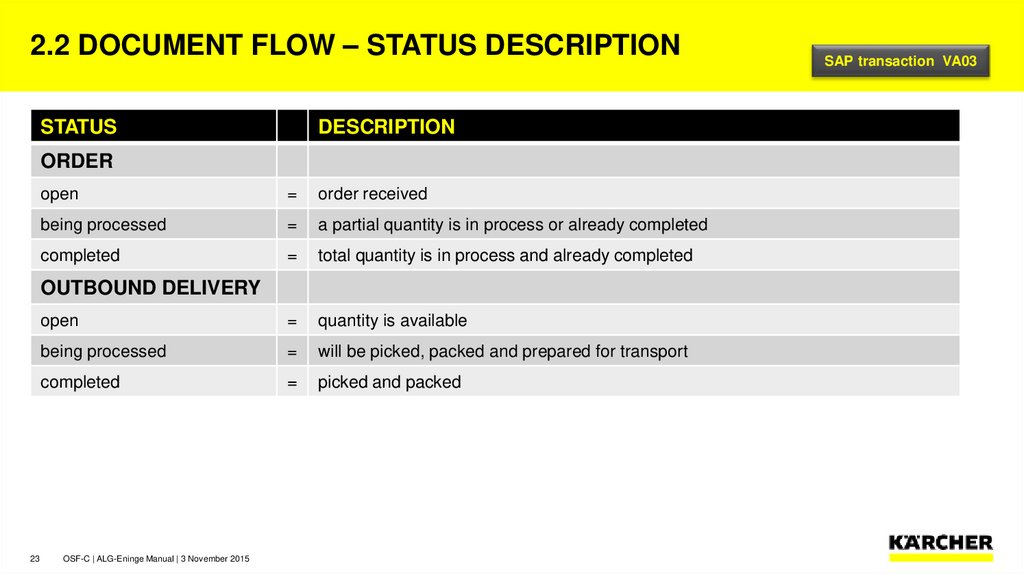
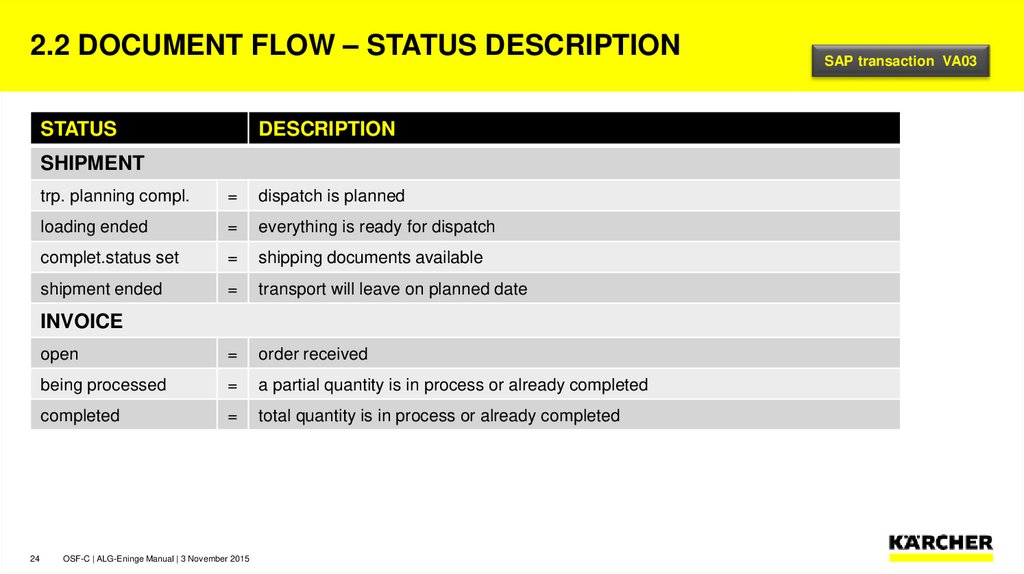
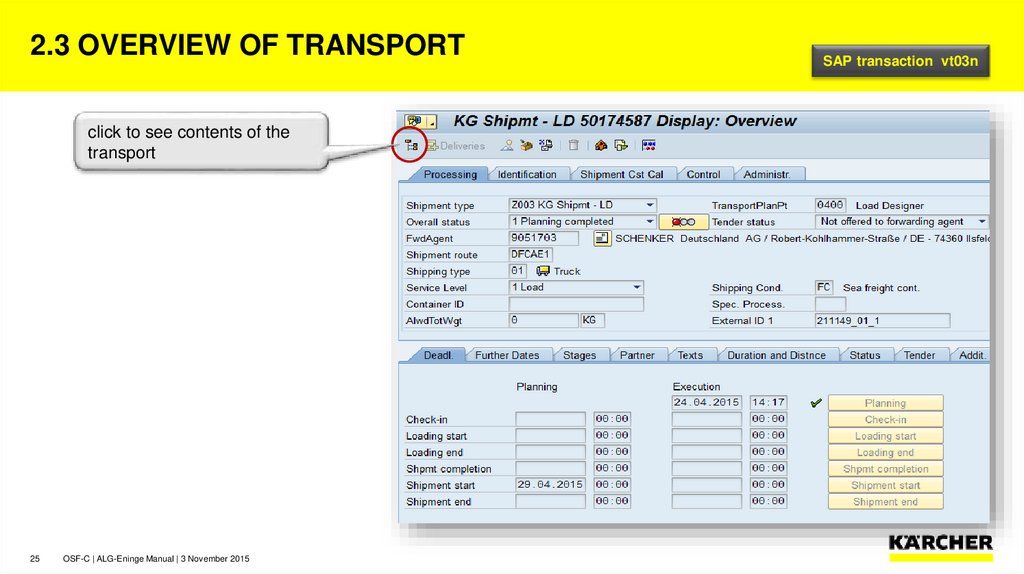
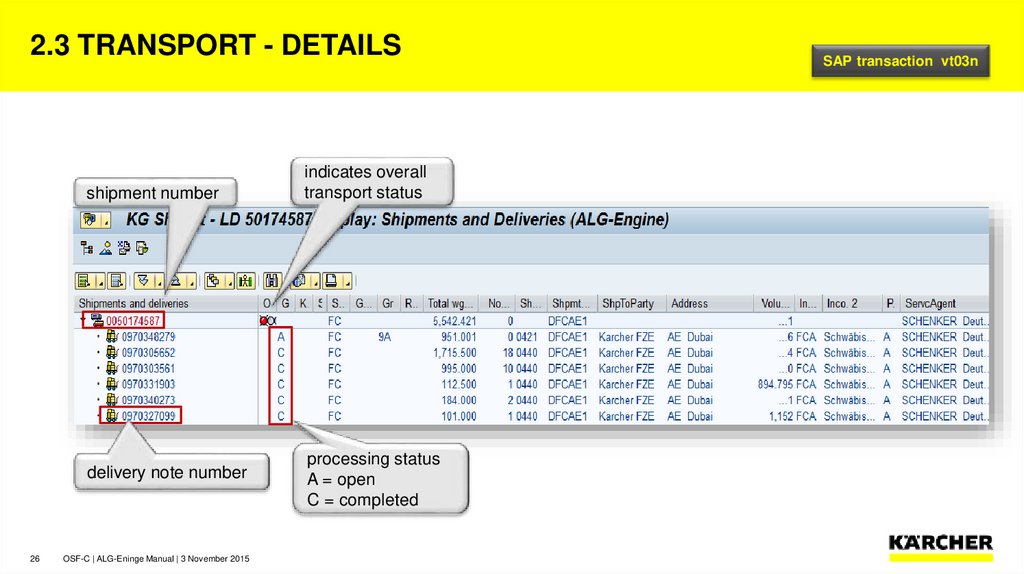
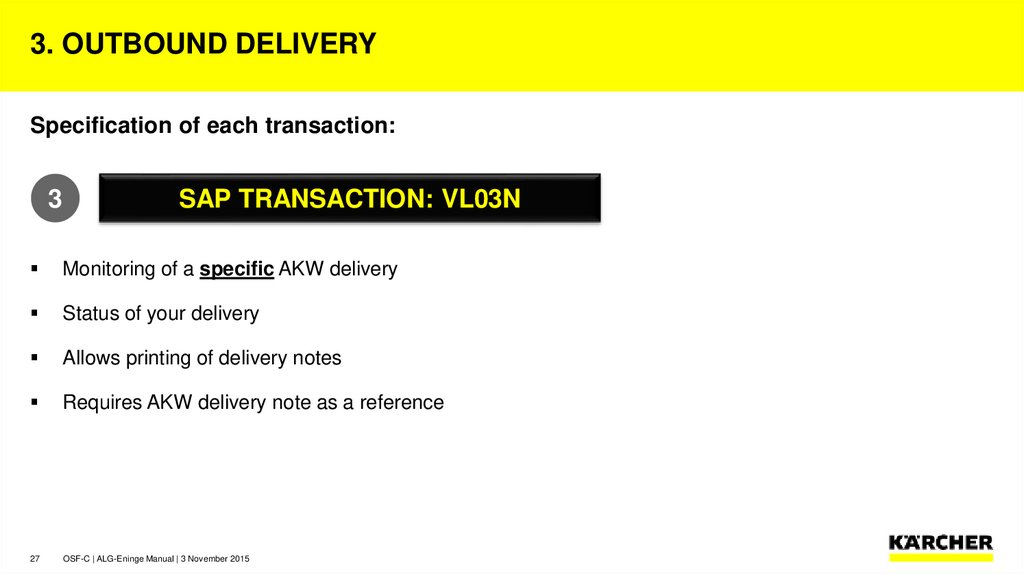
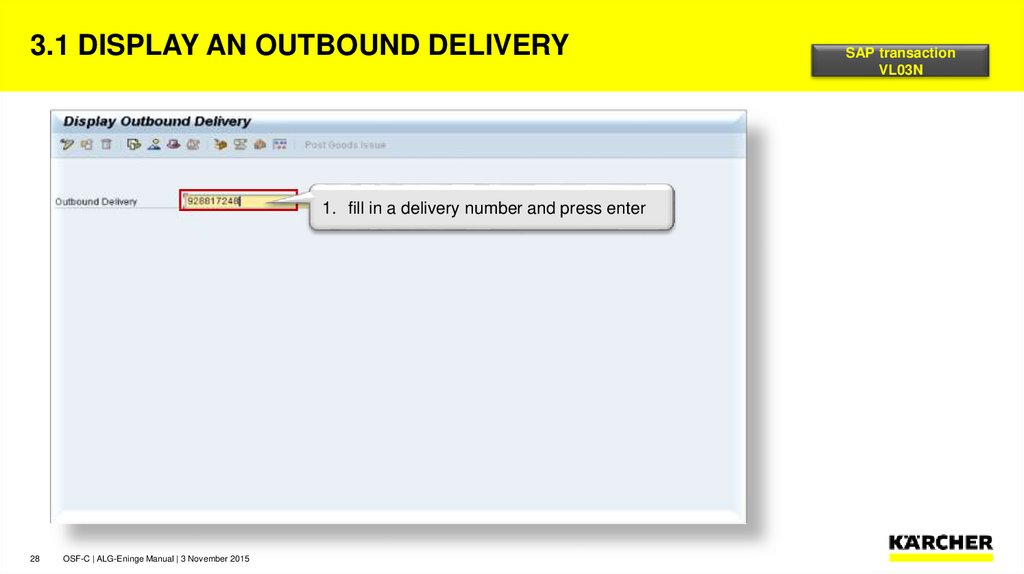

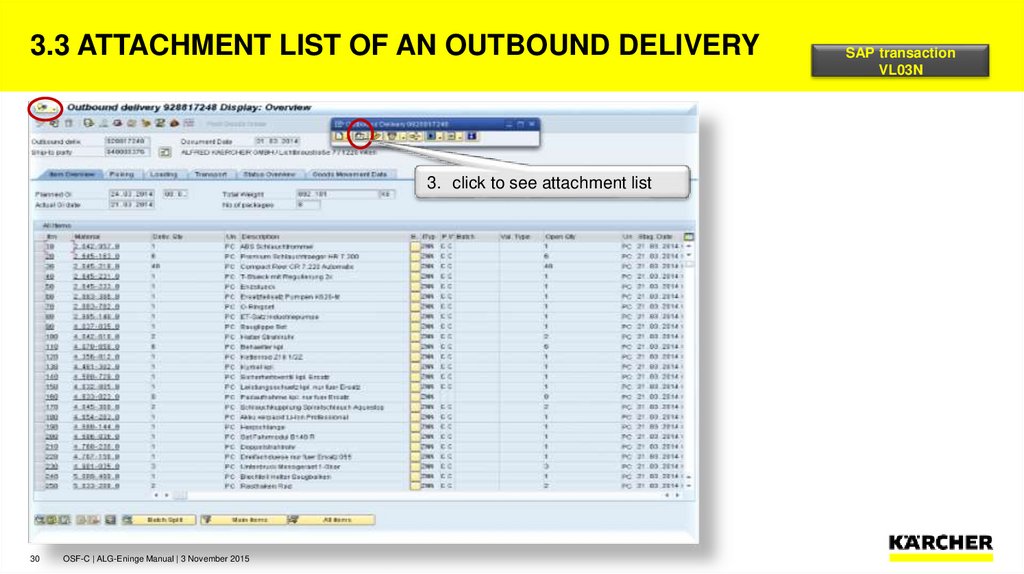
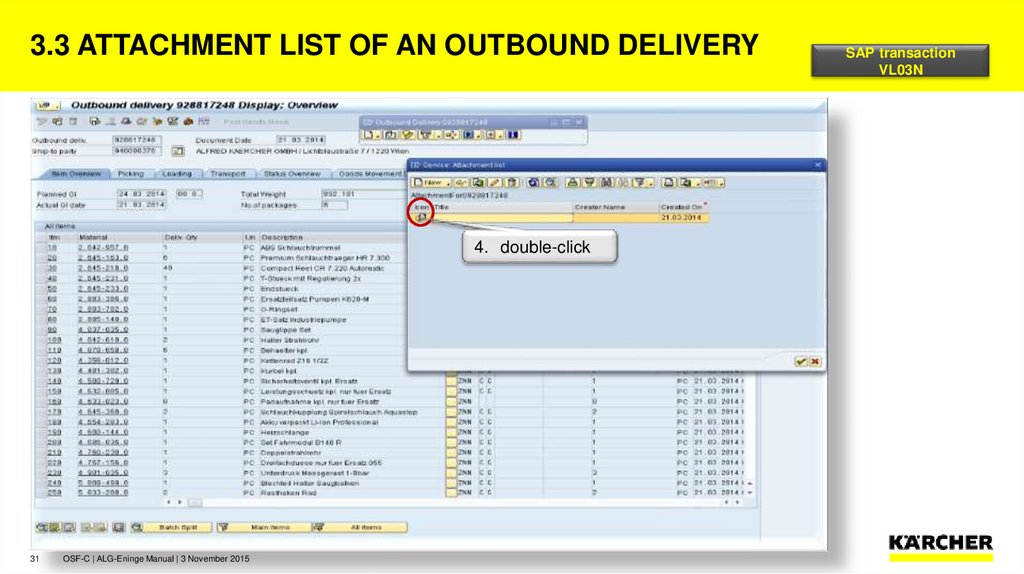
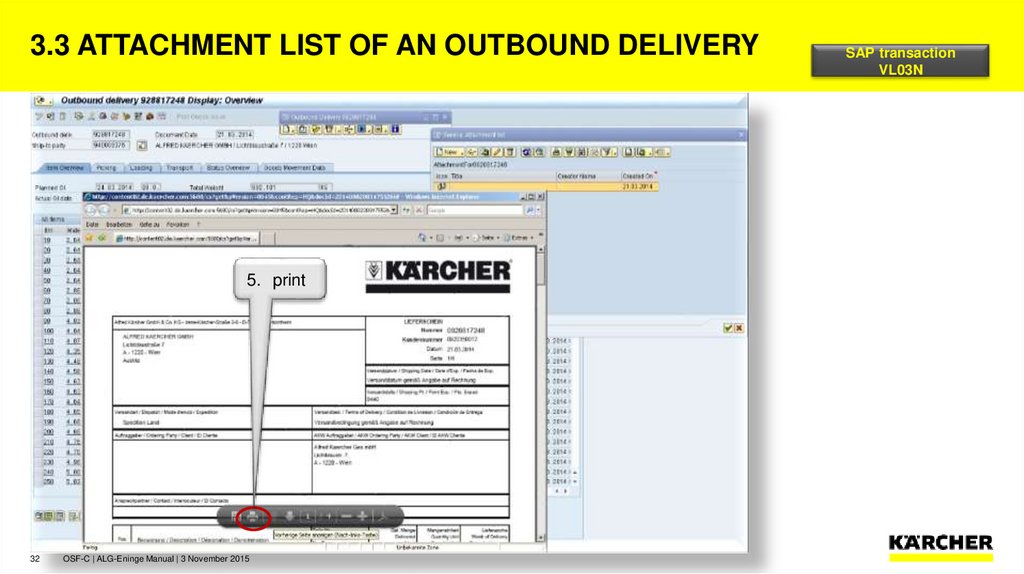
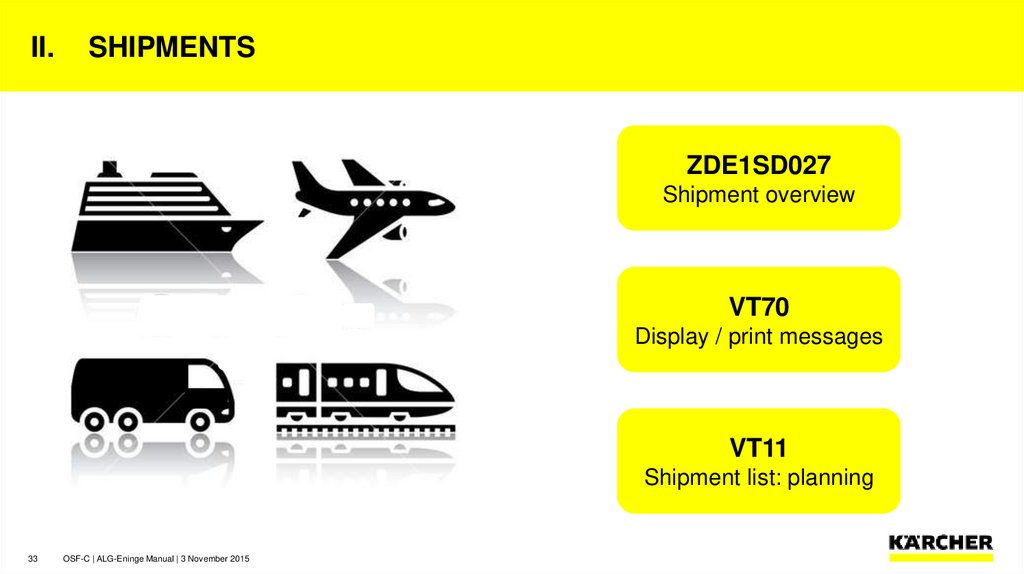
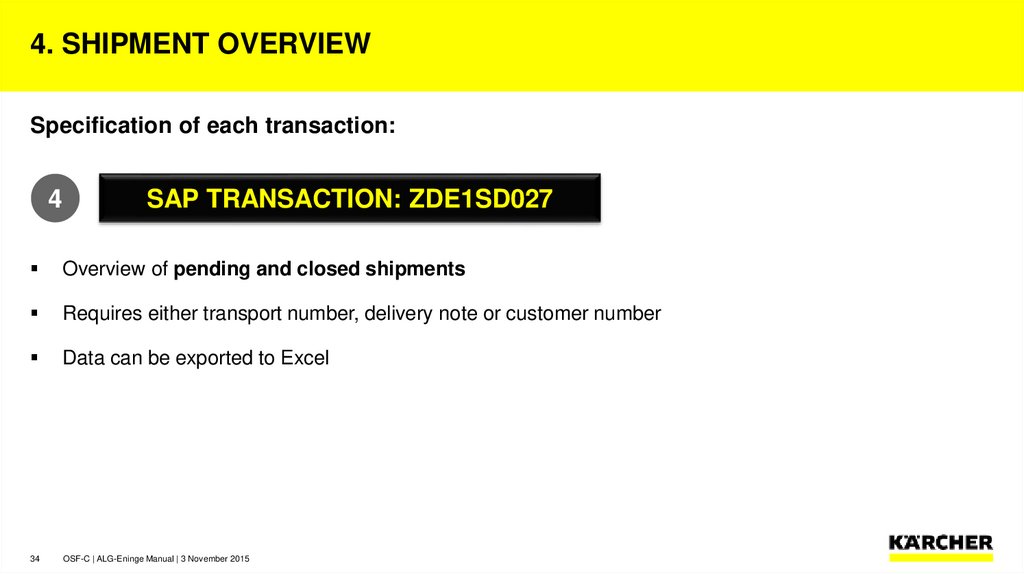
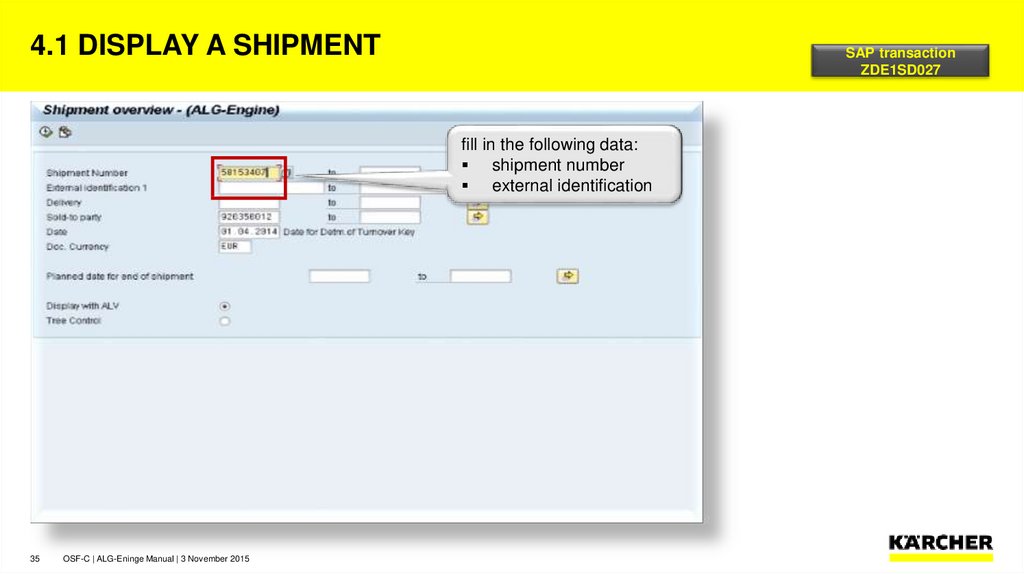

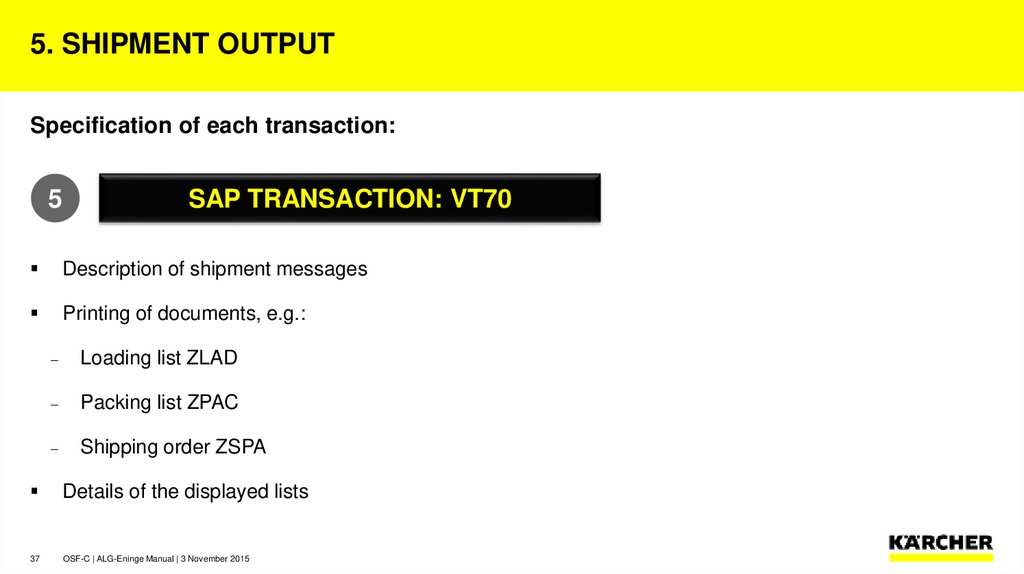
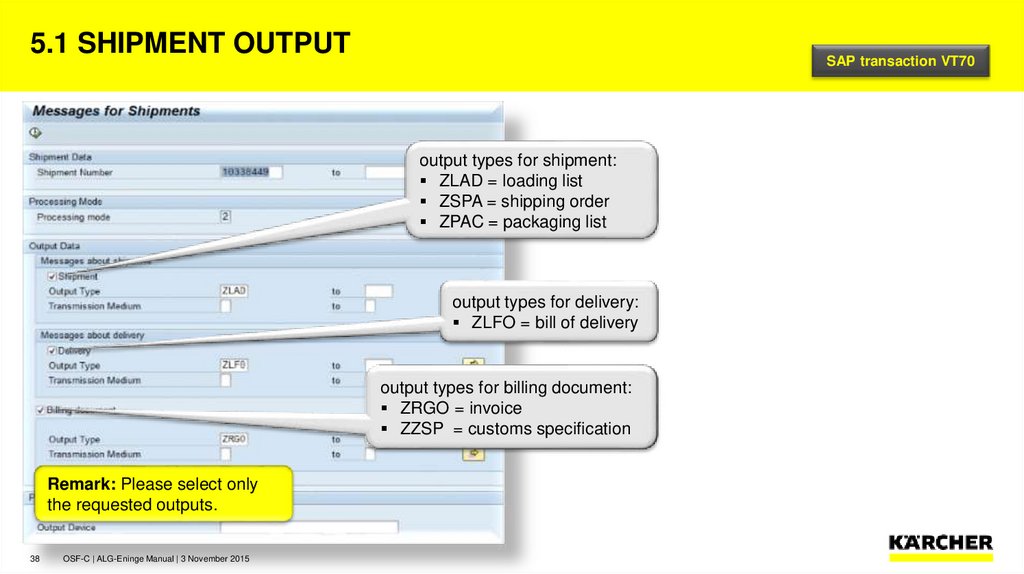
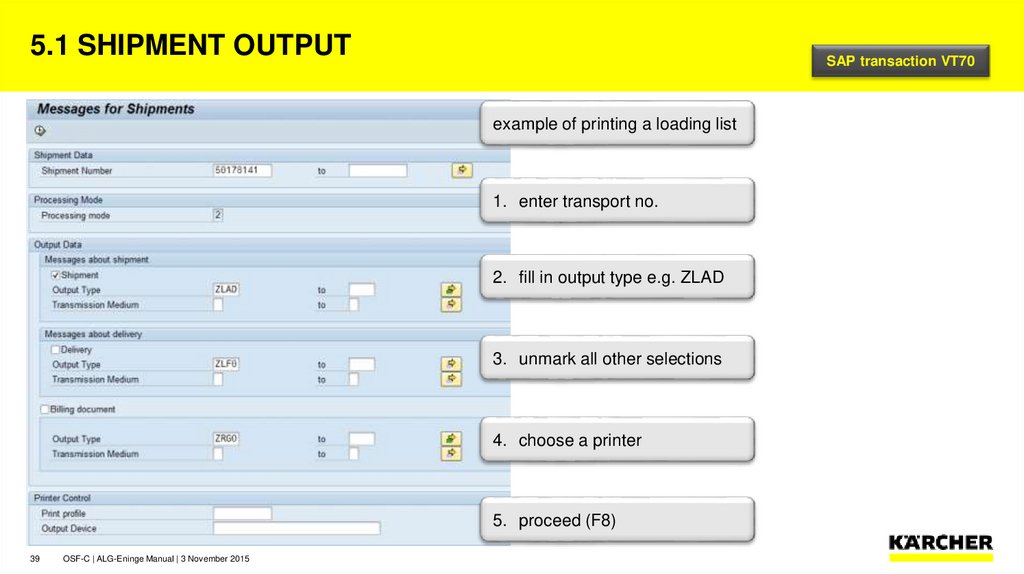
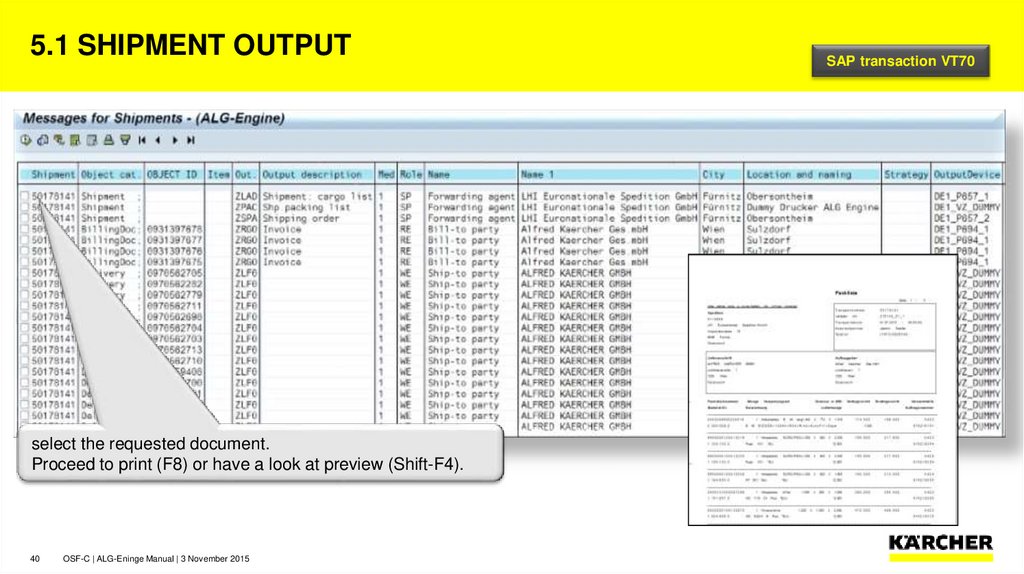
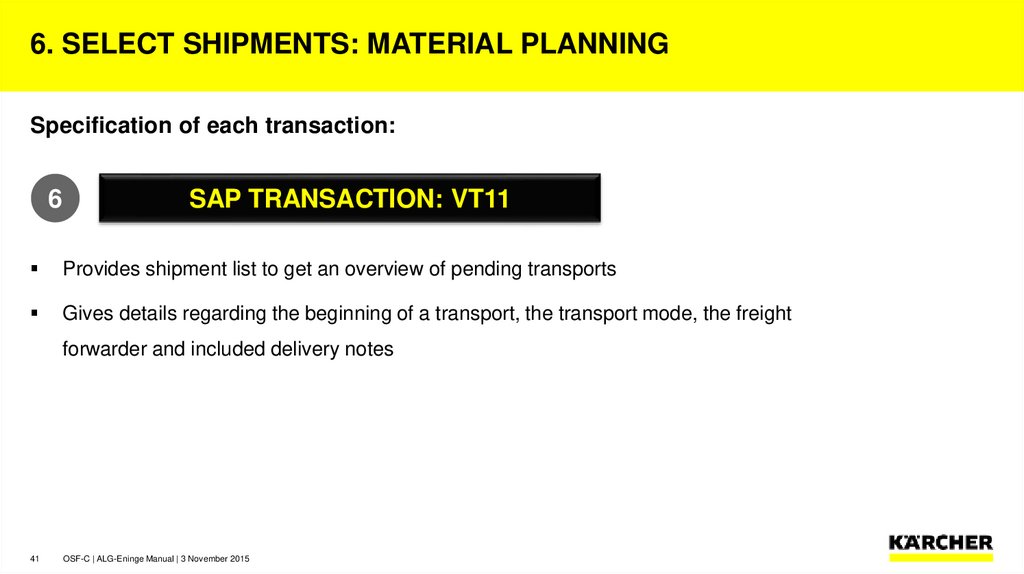
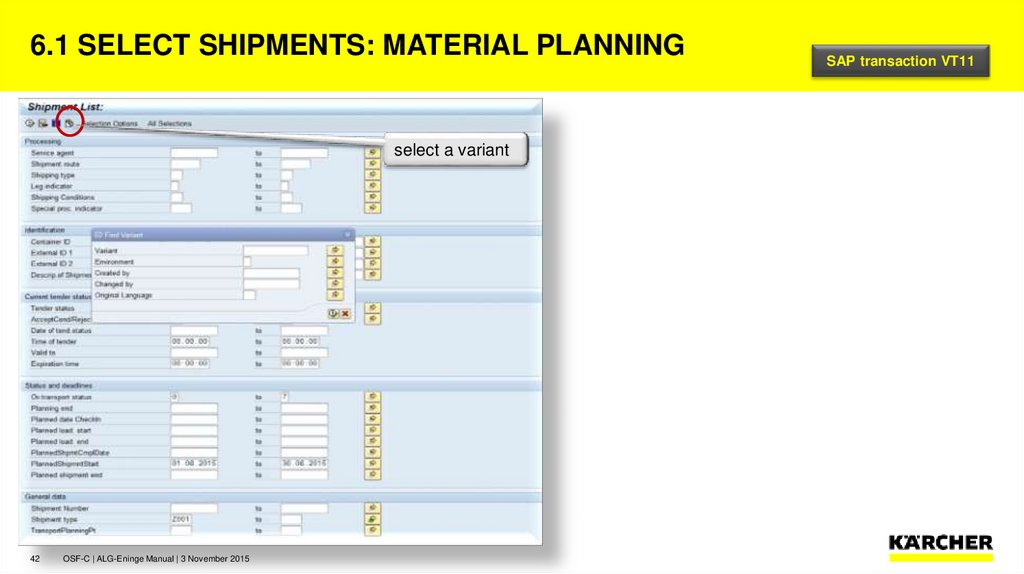
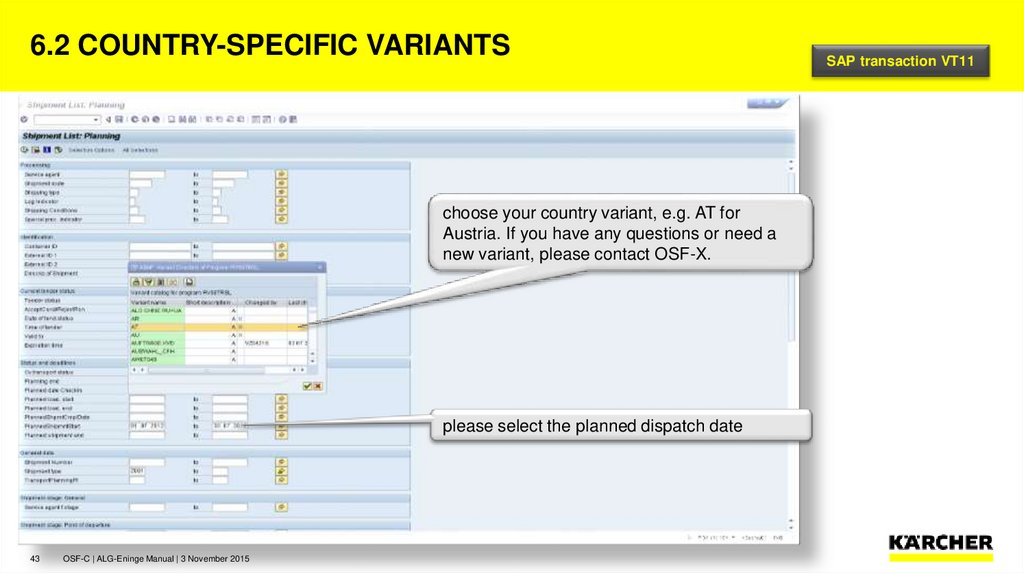
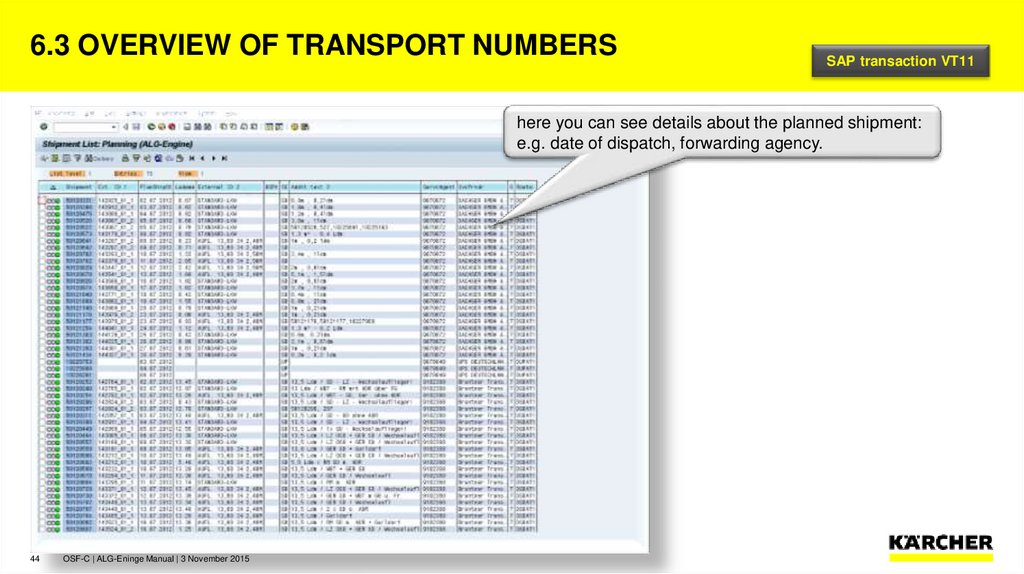
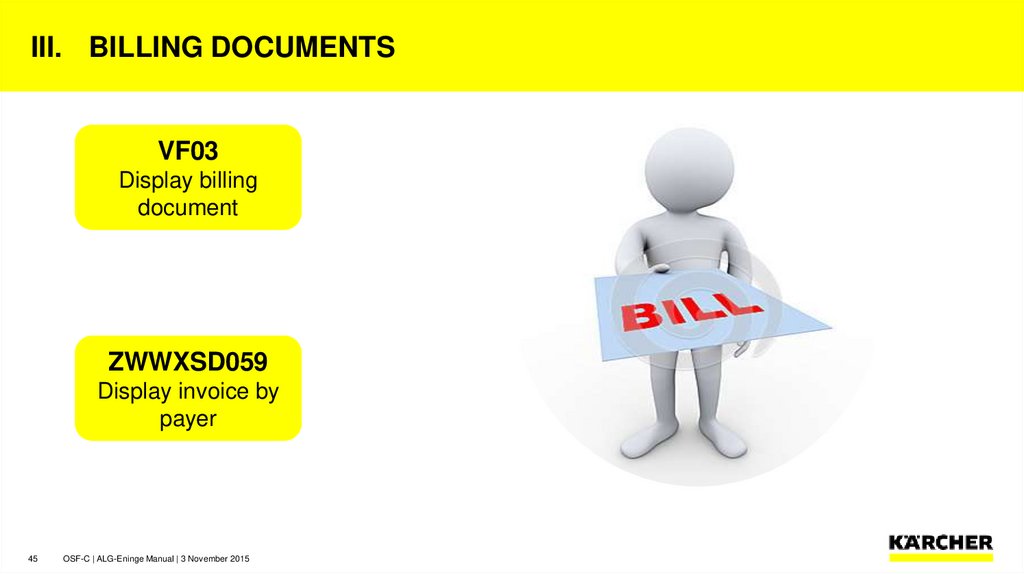
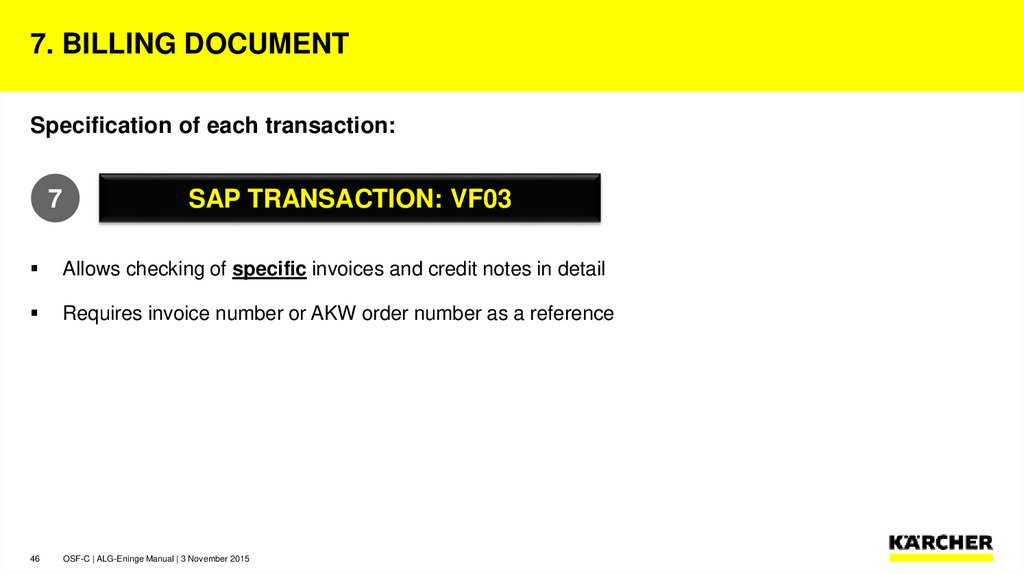
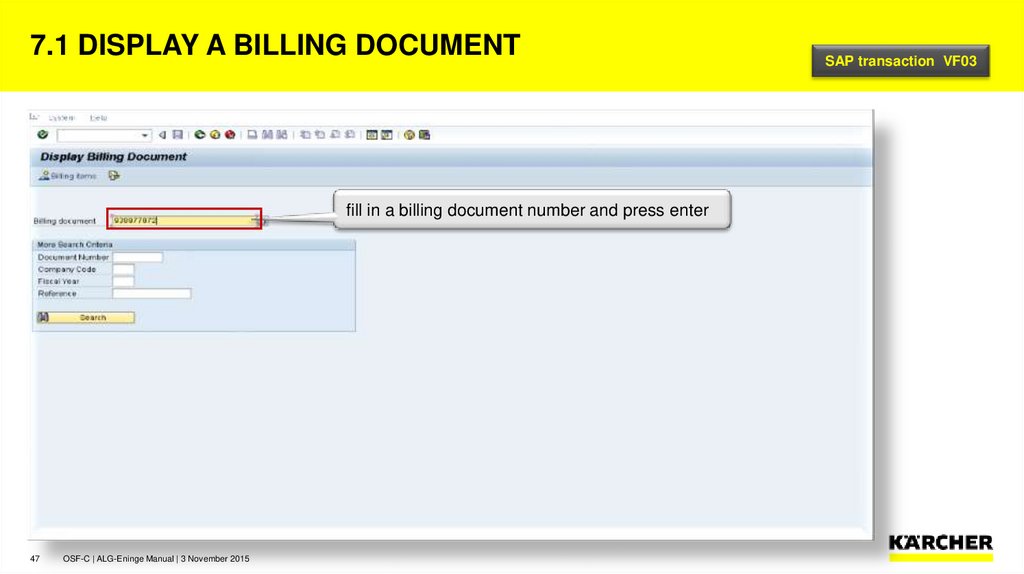
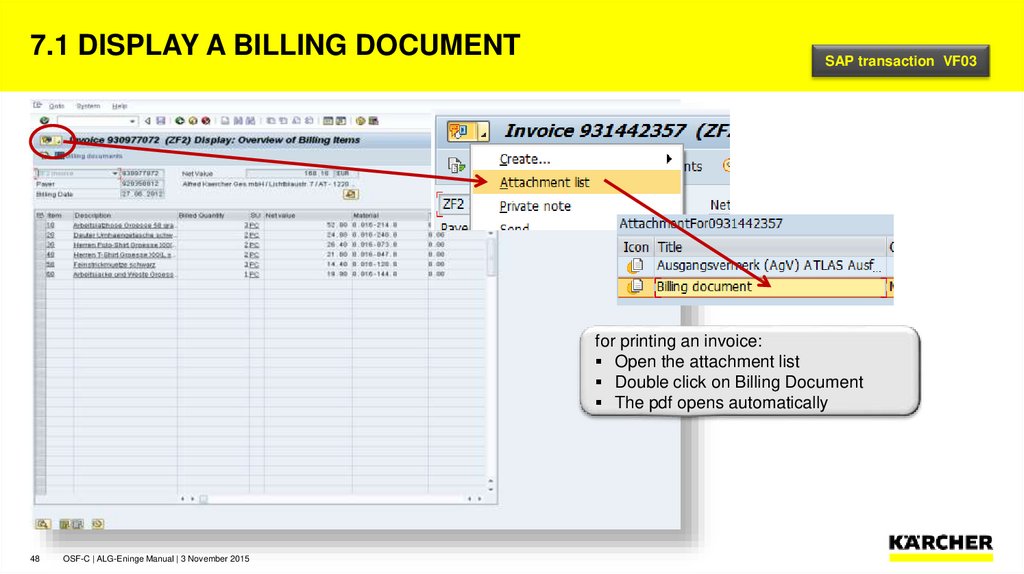
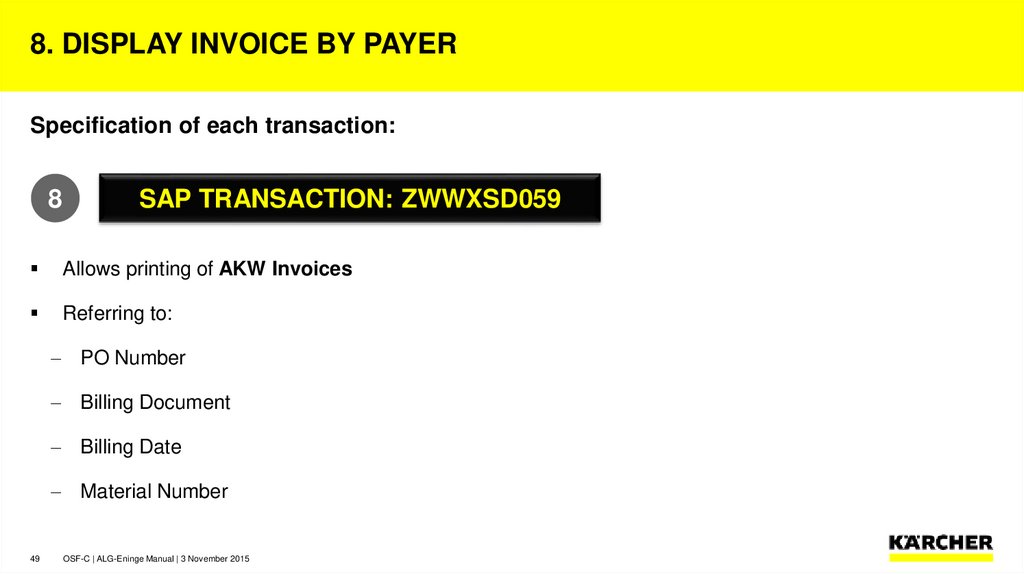

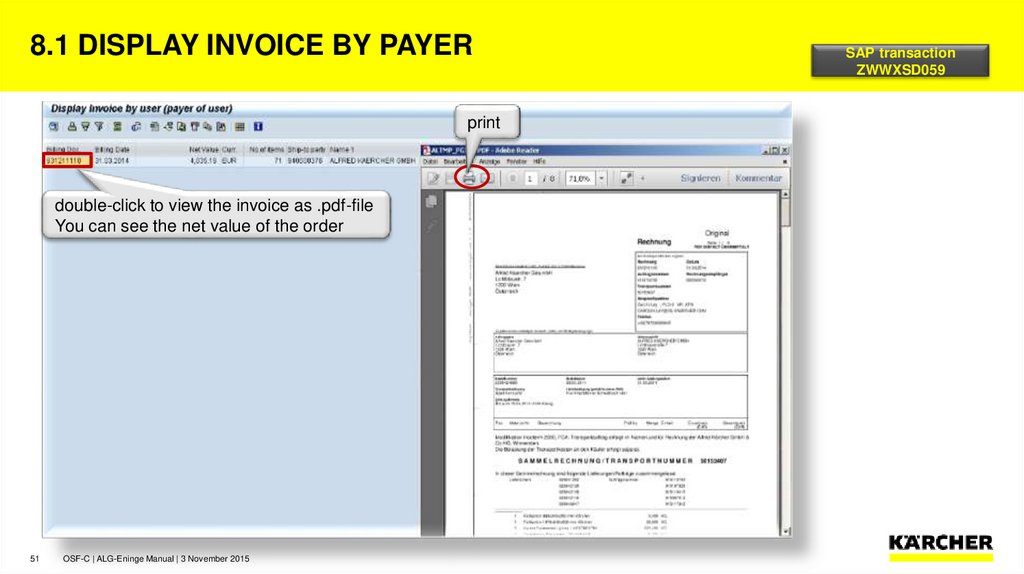

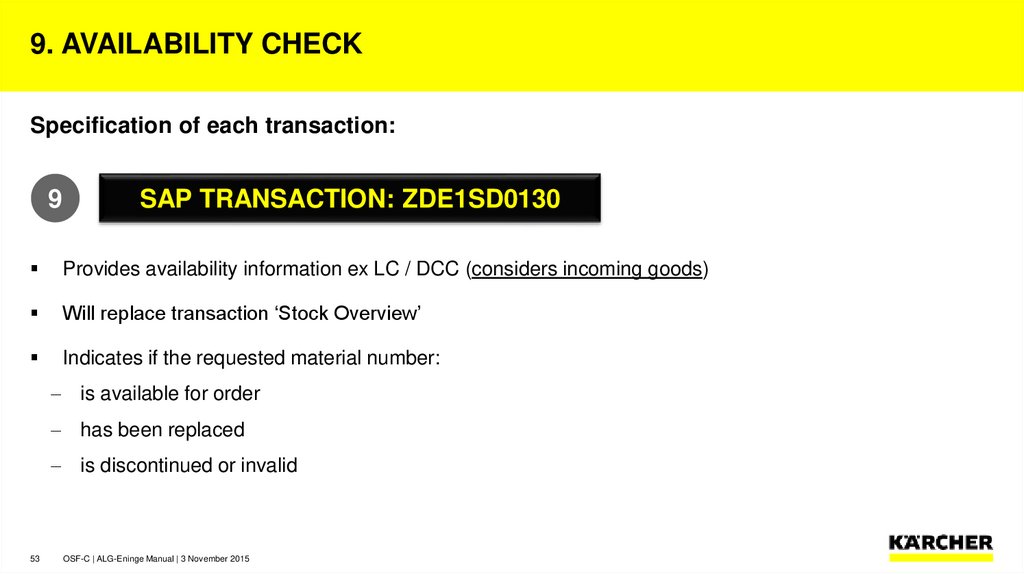
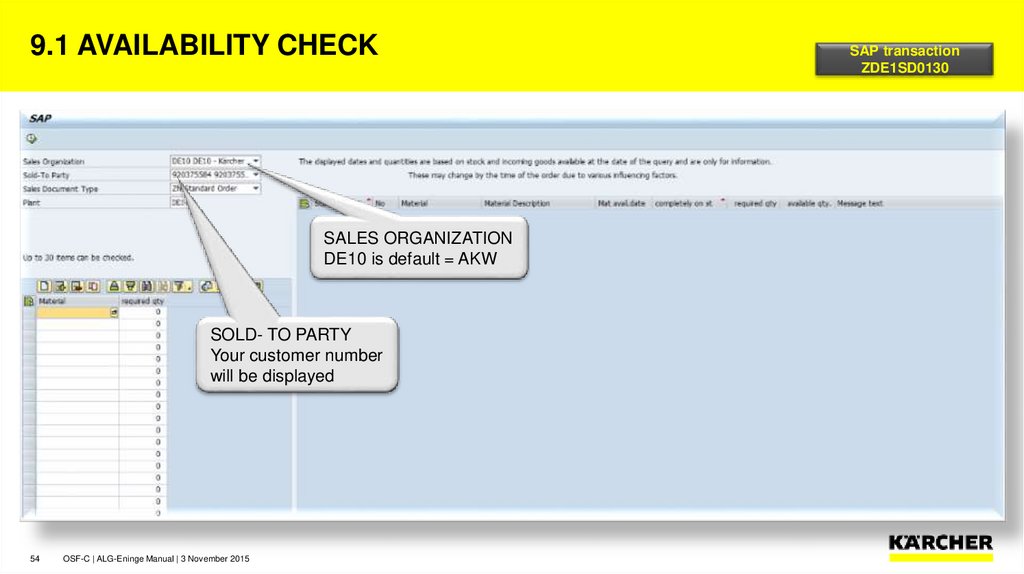
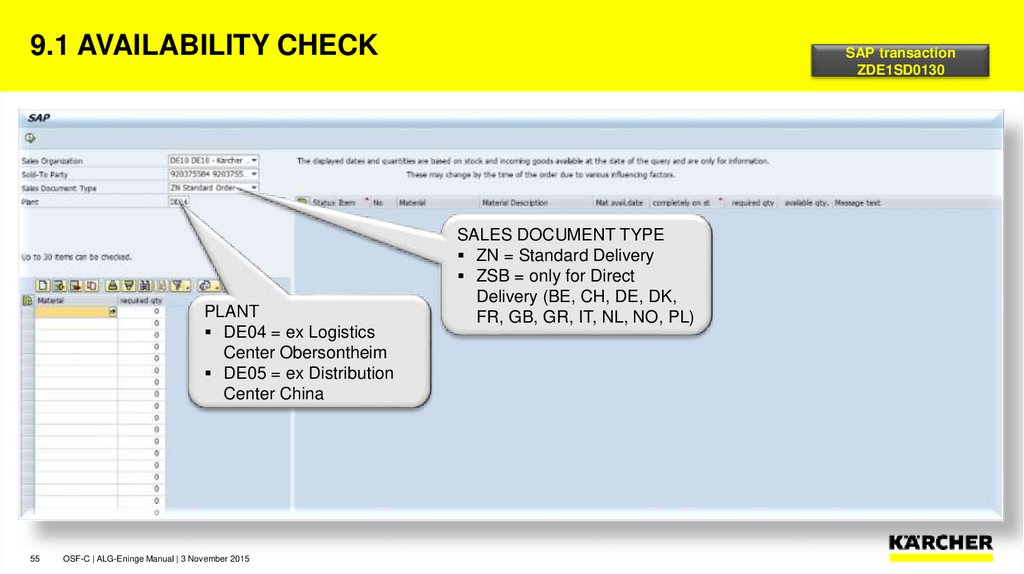

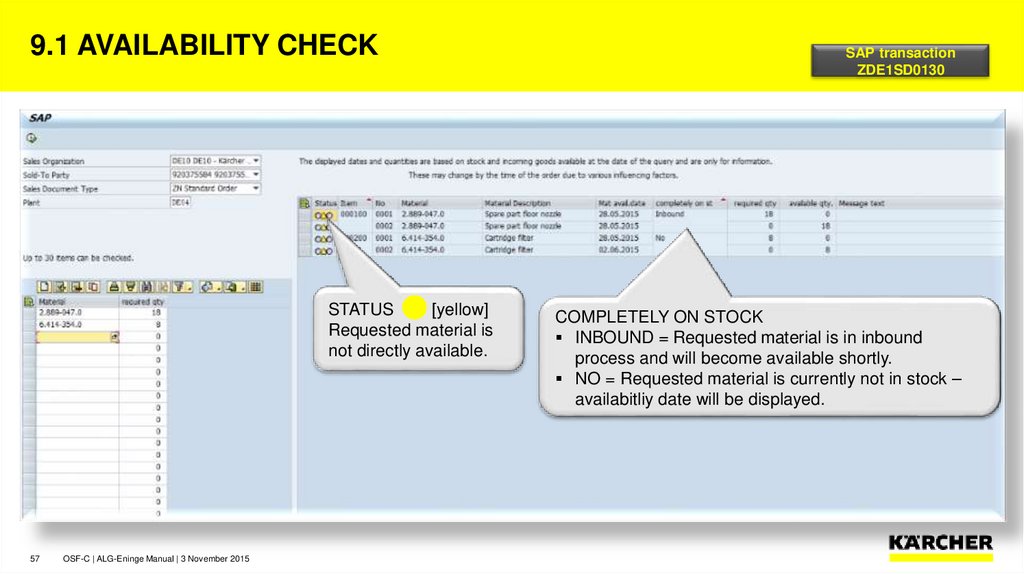
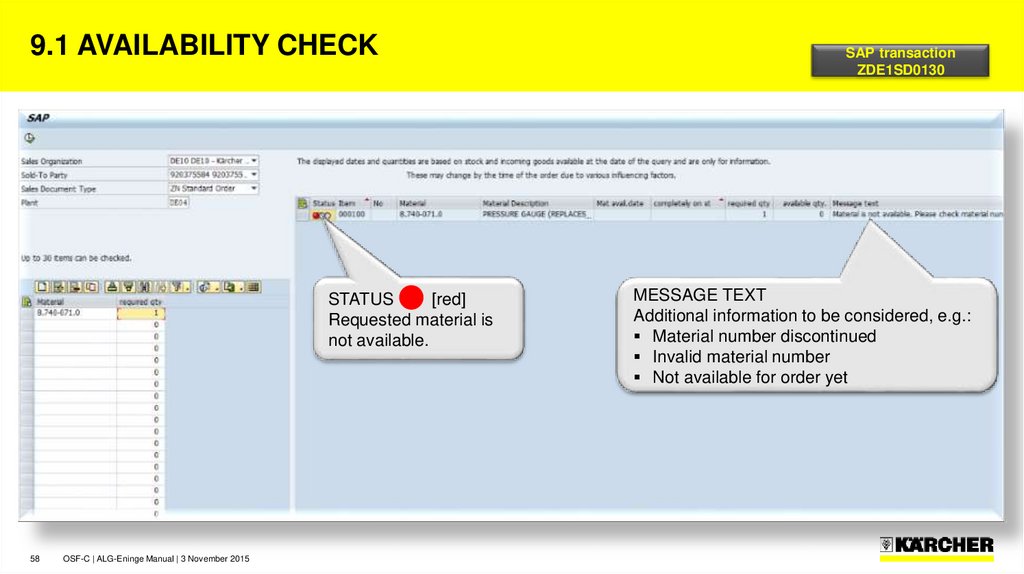
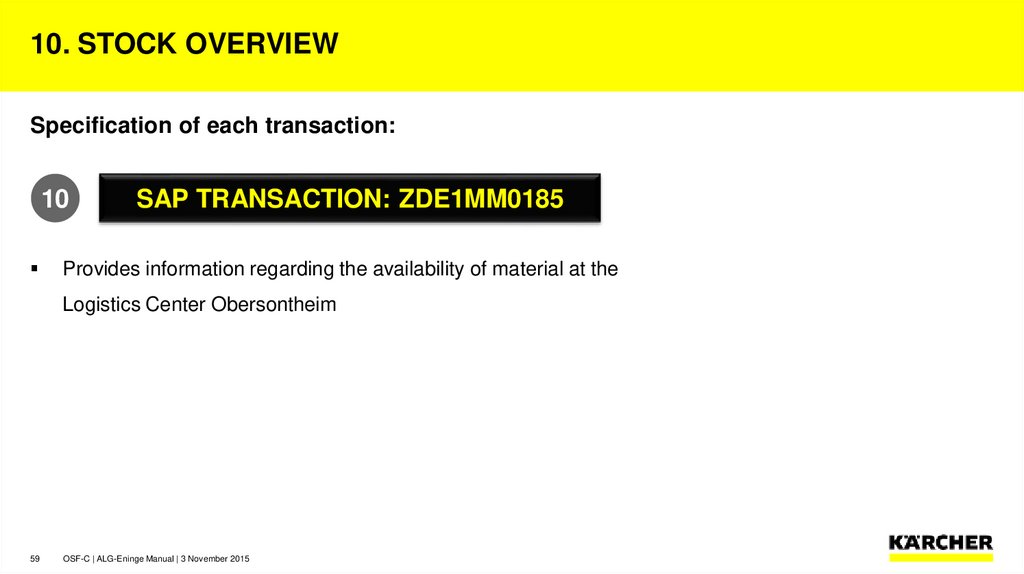
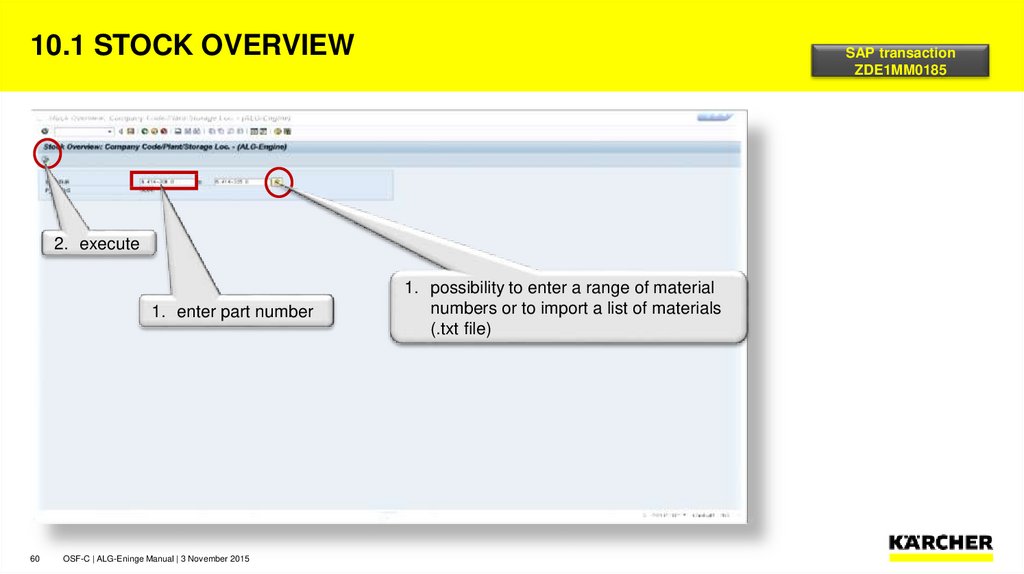
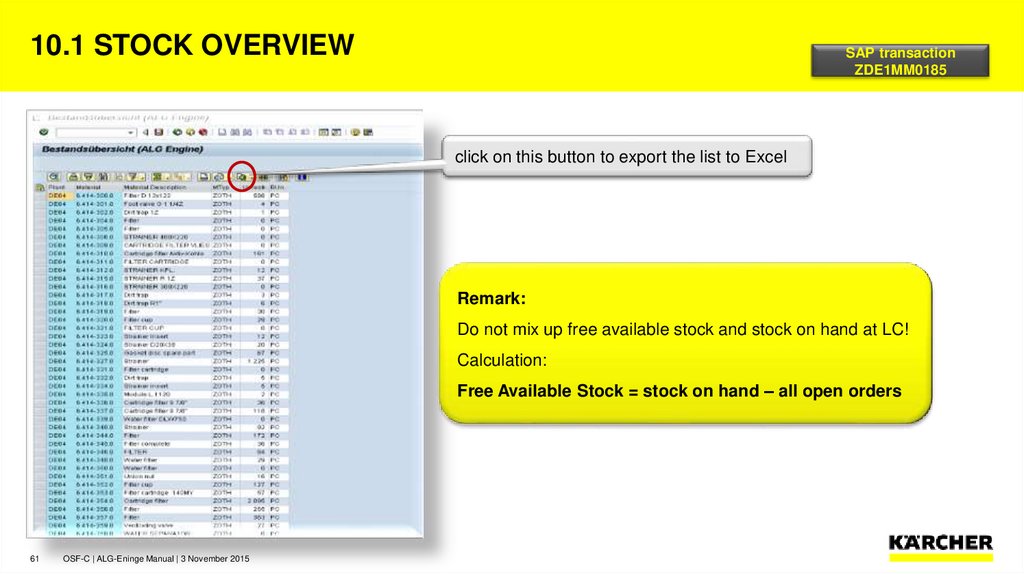

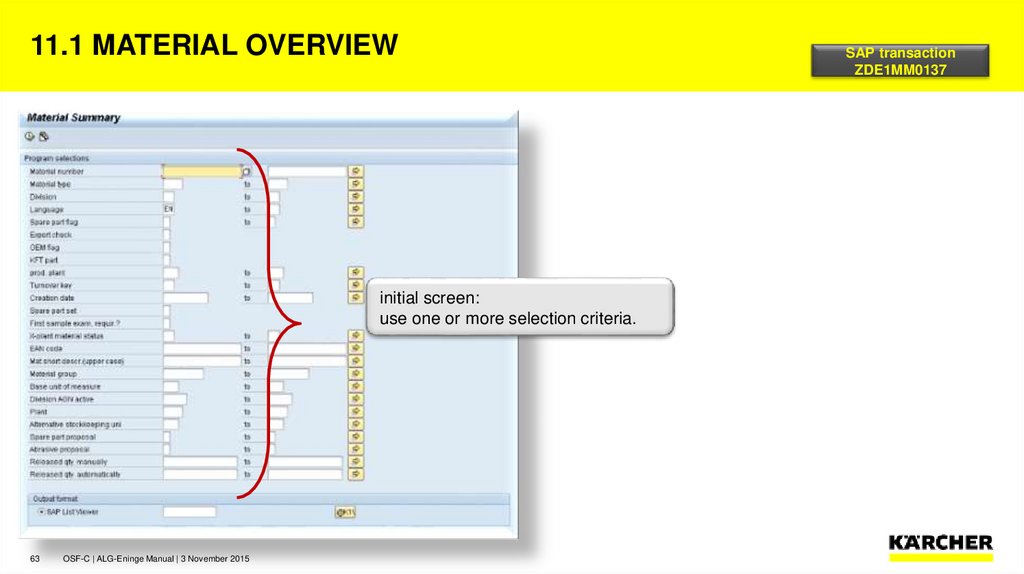
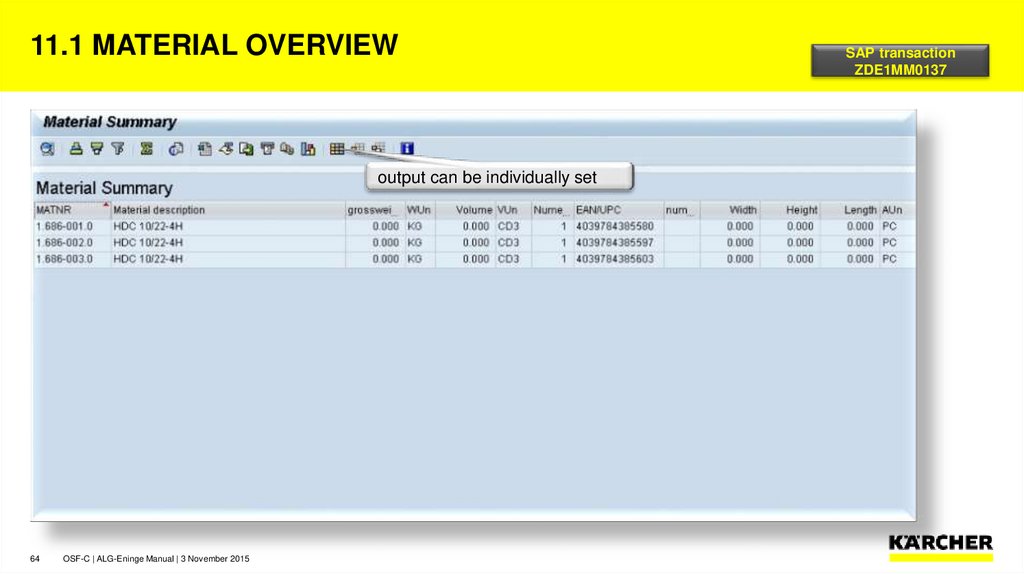
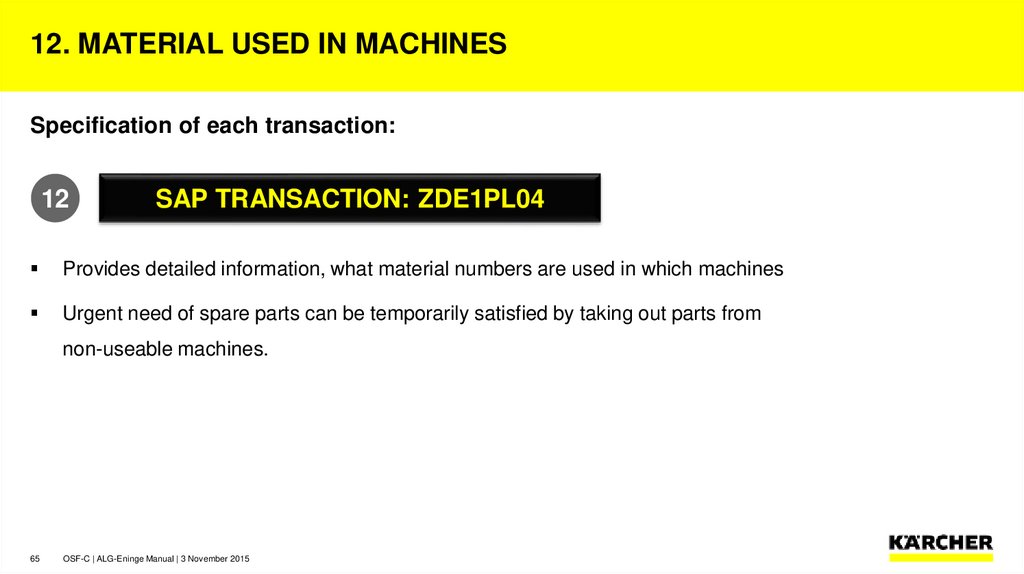
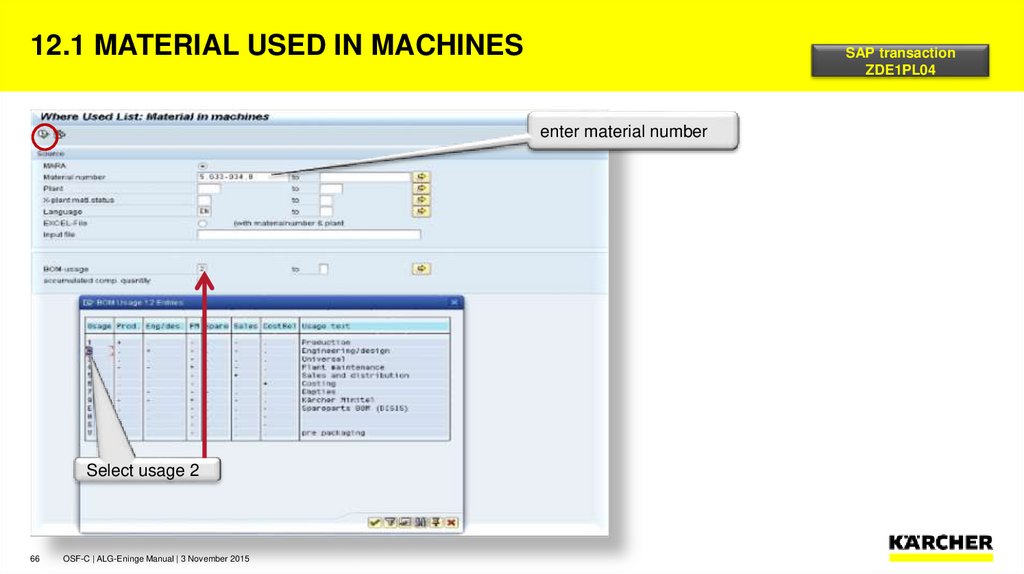
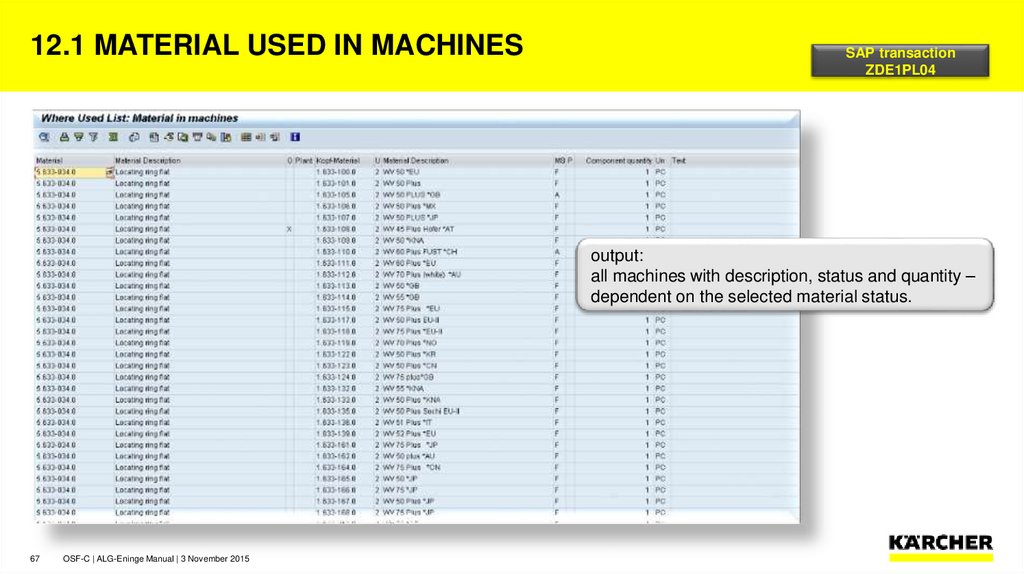
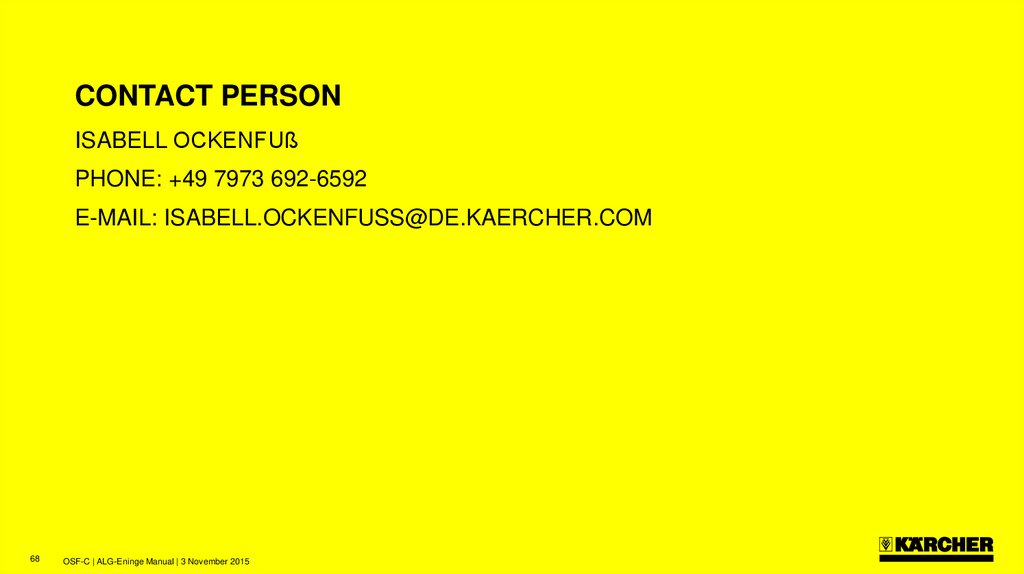
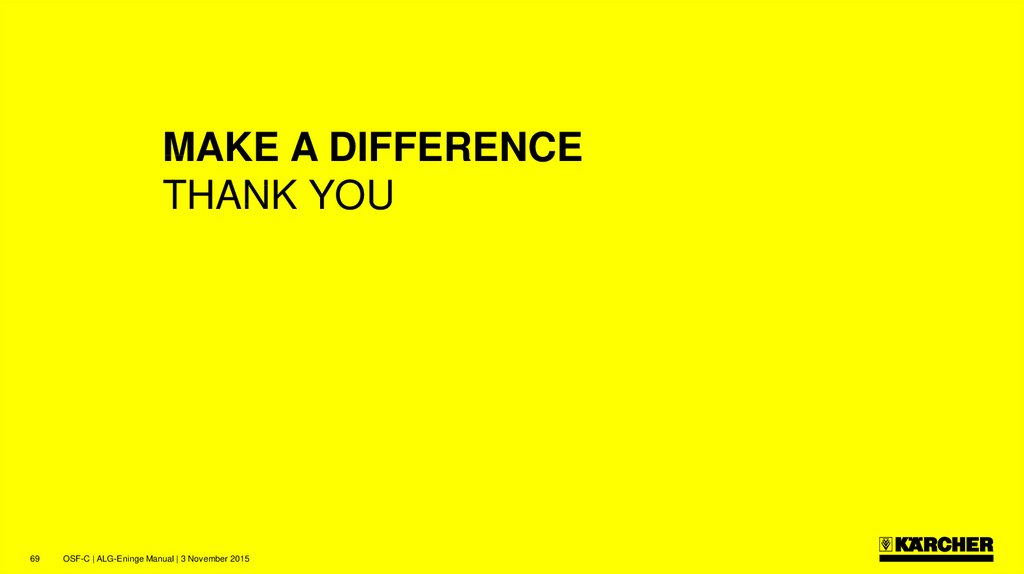
 english
english