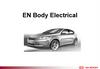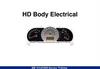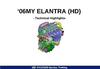Similar presentations:
PEPS System Distinction
1.
PEPS System Distinction1
2.
PEPS System DistinctionAt present, Chery PEPS system has 1/2/3 generation product configuration. There is no big difference in function
and hardware between 1st generation and 2nd generation. Therefore, 1st generation and 2nd generation can be
classified together, and there are three suppliers. The specific distinctions are as shown in the following table.
PEPS Module
2nd
generation
PEPS
3rd
generation
PEPS
Supplier Code
Wristband/Watch
Added
Vehicle Model
Valeo
9JF
2nd
generation
wristband
added
T19/T18/T15/T17/M1A/M1AFL/M1D
ITEC
9DW
Addition not
allowed
M1DFL2
Valeo
9JF
3rd generation
wristband
added
T19FL/T15/T1C/T1D/T1A/T1E
ITEC
9DW
Watch added
T1D/T15/M1DFL2
Shanghai
NAEN
9LK
Addition not
allowed
T1E/A13TFL
Supplier
2
3.
Supplier DistinctionMark the supplier on components label or distinct the supplier by code.
Using diagnostic tool, enter anti-theft system or PEPS system, read
version information and distinct the supplier code.
Valeo
ITEC
Shanghai NAEN
3
4.
Valeo PEPS Module Distinction2nd Generation PEPS
3rd Generation PEPS
There are three plugs for 2nd
generation
Part No.: T15-3600210DA
There only one plug for 3rd
generation.
Part No.: 804000031AA
804000023AA
4
5.
ITEC PEPS Module Distinction2nd Generation PEPS
There are four plugs for 2nd
generation.
Part No.: 804000098AA
3rd Generation PEPS
There only one plug for 3rd
generation.
Part No.: 804000135AA
5
6.
Shanghai NAEN PEPS Module DistinctionFeatures
Currently, there is only PEPS
system
There only one plug on module
Part No.
804000079 AA
6
7.
PEPS Module Mounting Position DistinctionCurrently, 2nd/3rd generation modules of Ariza 5 PLUS are installed on right side
while those for other modules are different.
3rd Generation PEPS
2nd Generation PEPS
It is installed on right side of glove box
It is installed on left side of glove box,
under front right A-pillar, which shares
which is on the right bracket of
one bracket with AWM module.
instrument panel crossmember.
7
8.
Smart Key DistinctionPEPS
Module
2nd
generation
PEPS
Supplier
Valeo
Supplier
Code
Smart Key
The key
is no
longer
available
9JF
ITEC
9DW
Valeo
9JF
804000101 AA
804000025 AA
3rd
generation
PEPS
ITEC
9DW
Shangha
i NAEN
9LK
804000019 AA
804000113 AA
804000114 AA
804000139 AA
804000124 AA
804000125 AA
8
9.
Smart Key DistinctionFor the square smart key with bright edge, the 3rd generation has a round hole on the
side of the key, while the 2nd generation does not.
2nd Generation PEPS
3rd Generation PEPS
9
10.
Smart Key DistinctionThe 2nd generation smart key has two manufactures. The side edge
of 9DW key has supplier code while 9DW key does not.
Valeo (9JF)
ITEC (9DW)
10
11.
Smart Key DistinctionAfter the smart keys on two manufactures are pressed, the indicator flashing
frequency of smart key is different.
The flashing frequency of Valeo is faster than that of ITEC.
Valeo (9JF)
ITEC (9DW)
11
12.
Smart Key DistinctionThe 2nd generation and 3rd smart keys on ITEC cannot interchanged, but
can match with each other. If the key is selected by mistake, it can be
matched successfully, which may cause button function in confusion.
2nd Generation
3rd Generation
12
13.
Smart Key DistinctionThe smart key on Shanghai NAEN (9LK) and Valeo (9JF) cannot be in common
use.
If the key is selected by mistake, the transfer can be detected when reading key
condition.
Both new and old keys will show "Transponder Not In Delivery Transponder
Not In Delivery".
13
14.
Corresponding Part Number of Each Vehicle DistinctionSupplier
Code
Vehicle
Model
PEPS Module
Smart Key
Valeo
9JF
T19/T18/T15/T1
7/M1A/M1AFL/
M1D
T15-3600210DA
804000019 AA
ITEC
9DW
M1DFL2
804000098 AA
804000101 AA
T1C
804000031 AA
804000052 AA
804000053 AA
T1E
804000031 AA
804000113 AA
804000114 AA
T1A
804000023AA
804000025 AA
T1A
804000031 AA
804000025 AA
Supplier
2nd
gener
ation
PEPS
3rd
gener
ation
PEPS
Valeo
9JF
ITEC
9DW
T1D/M1DFL2
804000135 AA
804000139 AA
Shangha
i NAEN
9LK
T1E/A13TFL
804000079 AA
804000124 AA
804000125 AA
14
15.
Valeo Smart Bracelet Distinction2nd Generation Bracelet
The letter of CHERY is on the
back.
It is only used on 2nd generation
system of 9JF.
3rd Generation Bracelet
The LOGO of Chery is on the back.
It is only used on 3rd generation
system of 9JF.
15
16.
Diagnostic Tester Data Stream DistinctionThe 2nd and 3rd generation keys or bracelets can also be distinguished by reading the
data stream.
Place the key or bracelet into the cup holder or storage box with key mark.
Enter immobilizer system (IMMO) on diagnostic tester → Read data stream → Read key
condition to confirm the condition of “Transponder lD”. If the key or bracelet is correctly
selected, transponder can be detected, otherwise, the transponder will be detected.
16
17.
Diagnostic Tool Data Stream DistinctionFor Shanghai NAEN (9LK), whether or not the PIN code is entered incorrectly, "安全访问失败延时和
安全代码" always shows "安全访问失败延时激活 安全代码不可输入", while for other two
manufacturers, above items display normally.
The latest authentication of immobilizer and key: for example, if the key is correct, 9LK/9JF shows
successfully while it shows failure when error occurs; for 9DW, whether the key is correct or
wrong, 9DW shows failure.
The latest authentication of immobilizer and key: No matter whether theft prevention is certified
through, 9LK shows failure, 9DW/9JK shows success.
Shanghai NAEN 9LK
ITEC (9DW)
Valeo (9JF)
17
18.
PEPS Module Configuration Distinction2nd Generation PEPS
The 2nd generation code is 2-digit.
“07” indicates 3 lines and “03”
indicates 2 lines.
3rd Generation PEPS
The 3rd generation code is 16-digit.
The configuration code of models with
different configurations is different, and
models with TBOX and without TBOX
should be mainly distinguished.
18
19.
Antenna Position DistinctionThe 2nd generation PEPS has two/three low frequency antennas in the room, and
the external low frequency antennas are installed in the two front doors,
integrated with the front door microswitch.
The 3rd generation PEPS has only one low-frequency antenna in the room, and
the external low-frequency antenna is installed in two rear doors.
2nd Generation
3rd Generation
19
20.
PE Unlock/Lock Switch DistinctionThe 2nd generation door handle uses micro-button switch for sensing.
After the switch is pressed, the switch will send one trigger
information information to PEPS.
The 3rd generation door handle is capacitance sensing, when touching
the sensing area with finger, the door handle senses the capacitance
change, thus triggering the key search process to unlock/lock the
doors.
Front Left
Door
2nd Generation
3rd Generation
20
21.
Automatic Sensing Function Distinction3rd generation PEPS has automatic sensing function while 2nd
generation has no.
Approach the vehicle with smart key. The courtesy
light illuminates automatically.
When exiting vehicle with smart key, the doors are
locked by sensing automatically.
When approaching vehicle with smart key, the
doors are locked by sensing automatically.
Approach the vehicle with smart key, the doors
cannot be unlocked/locked by sensing
automatically.
21
22.
Remote Start Distinction2nd Generation PEPS
In remote start status, after the doors are
unlocked, the engine stalls; after getting on
vehicle, restart the vehicle.
3rd Generation PEPS
In remote start status, get on the vehicle
with legal key to depress the brake pedal.
The vehicle will detect the legal key and the
remote mode is changed to normal mode.
The engine will not stall during the whole
process.
22
23.
TBOX Module Distinction2nd Generation PEPS
No anti-theft matching is required.
There is no bluetooth key function.
3rd Generation PEPS
Replace the anti-theft matching
after performing immobilizer
matching.
Some modules hasve bluetooth
key function.
23
24.
Smart Watch24
25.
Smart WatchSmart watch is a brand new automotive
wearable device officially launched by
Chery Automobile with similar functions to
the smart bracelet.
You only need to wear this watch to realize
the keyless entry and one-button start of
vehicle and other functions.
In addition, the smart watch also has sports
and health heart rate monitoring, sleep
monitoring, remote start and other
functions, but you need to download the
mobile APP and connect with the watch.
25
26.
Watch ON/OFFWatch ON/OFF
Long press ON/OFF button on side panel for 3s.
Short Strap
Touch Screen
ON Button
Shortcut Button
Long press opening unit
Charging Contact
Heart Rate Lenses
Long Straps
26
27.
Device matchingDevice matching
To ensure a successful pairing, the phone needs to be kept close to
the device.
For Android, search the "Chery Watch" APP in APP.
For Apple, search the "Chery Watch" APP in Apple APP Store.
Follow the prompts to download and install.
Phone system requirements: Android 8.0/iOS 9.0 or above.
Open the downloaded APP, establish and register the account.
Device Addition
In “Setting” in watch, select “About Watch” and find the
bluetooth address of watch.
In the upper right corner of APP home page, click "+" for scanning
to add "Smart Watch", select Chery-xxXXXX from the list of
searched Bluetooth devices (the Bluetooth address of the watch
found in previous step), and click it to complete pairing.
27
28.
Device ChargingThis product is magnetic charging.
There are two metal contacts on charging stand, and the USB interface end is
connected to the power adapter.
When charging the device, align the metal contacts of charging stand to access the
metal contact at the bottom of watch, which can automatically pulls to the
corresponding position and start charging.
Note: 1. Please use the power adapter that meets the national 3C standard.
2. The output current of power adapter should be above 500 mA.
28
29.
Schematic Diagram of Common Device Icons29
30.
Matching Procedure of Smart Watch1.
Obtain the Vehicle Identification Number (VIN), so as to use it to obtain the corresponding Personal Identification
Number (PIN).
2.
After a successful matching, long press the button on back side of smart bracelet key for 3 s to turn on the smart
bracelet (if the bracelet cannot be turned on due to low battery, please charge it before use).
3.
Place the key or bracelet into the cup holder or storage box with key mark. Take Tiggo 8PLUS model as example, the
layout requirements are as shown in figure below:
4.
On diagnostic tester, enter immobilizer system (IMMO) → Read data stream → Read key condition to confirm the
condition of “Transponder Respond Status: Transponder is in Factory Status”. If the transponder is not in factory
status, please contact Chery after-sale department and Chery spare part;
5.
On diagnostic tester, enter immobilizer system (IMMO) - Key match - Add new key to input PIN. The diagnostic
tester will perform new key adding program automatically.
6.
To ensure the intact function of smart bracelet key, please check the vehicle key remote control function, keyless
entry function and one-button start function of watch.
30


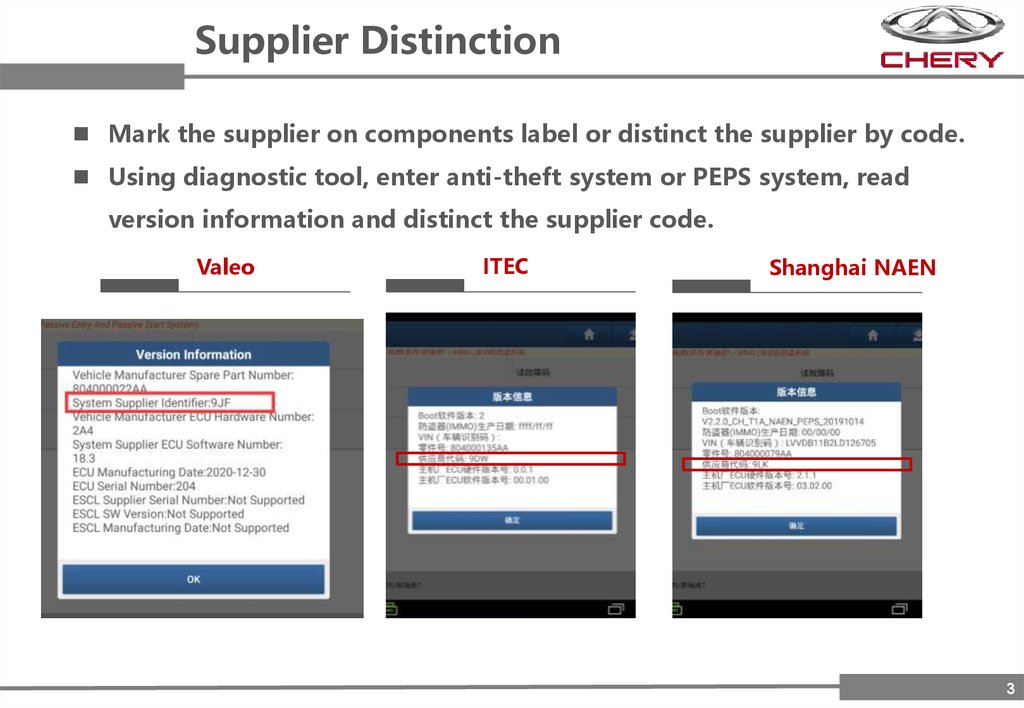

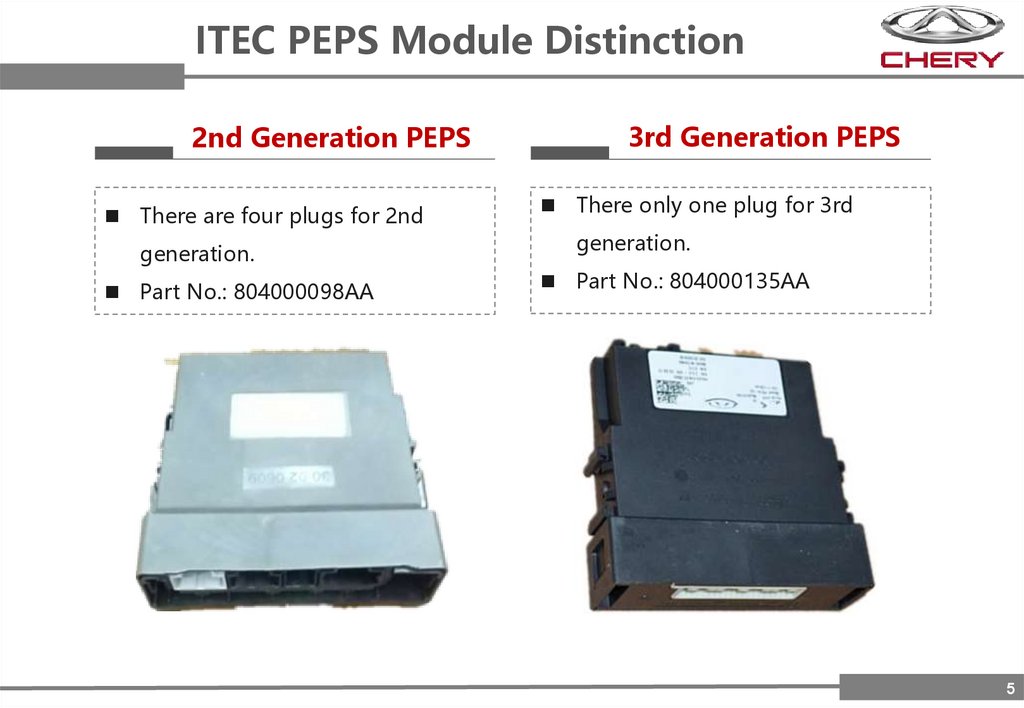
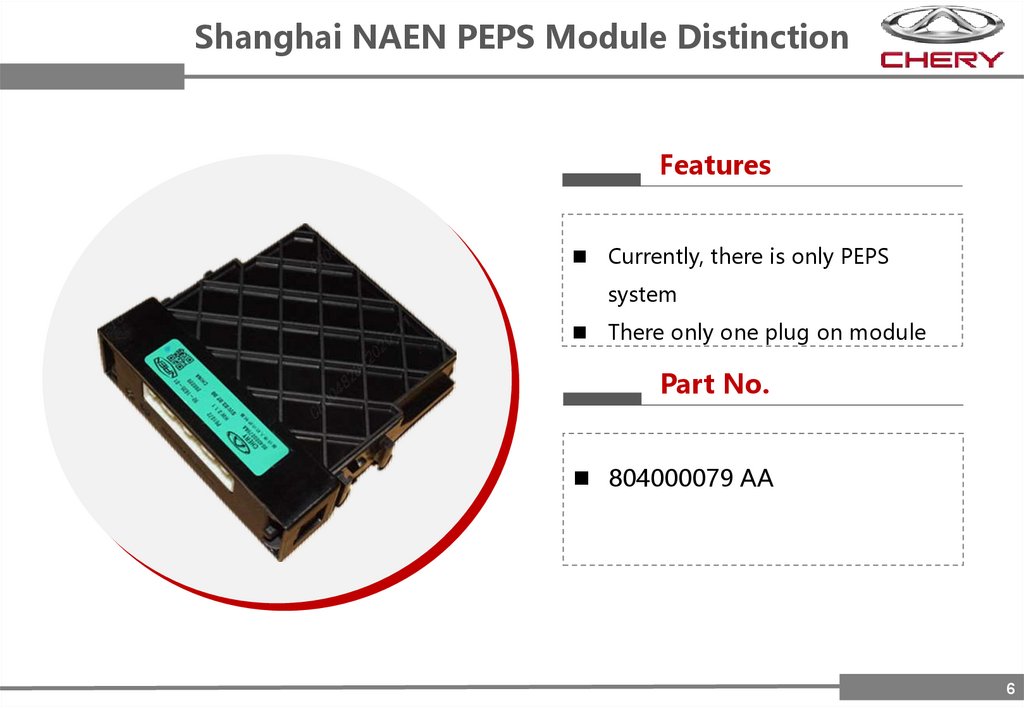
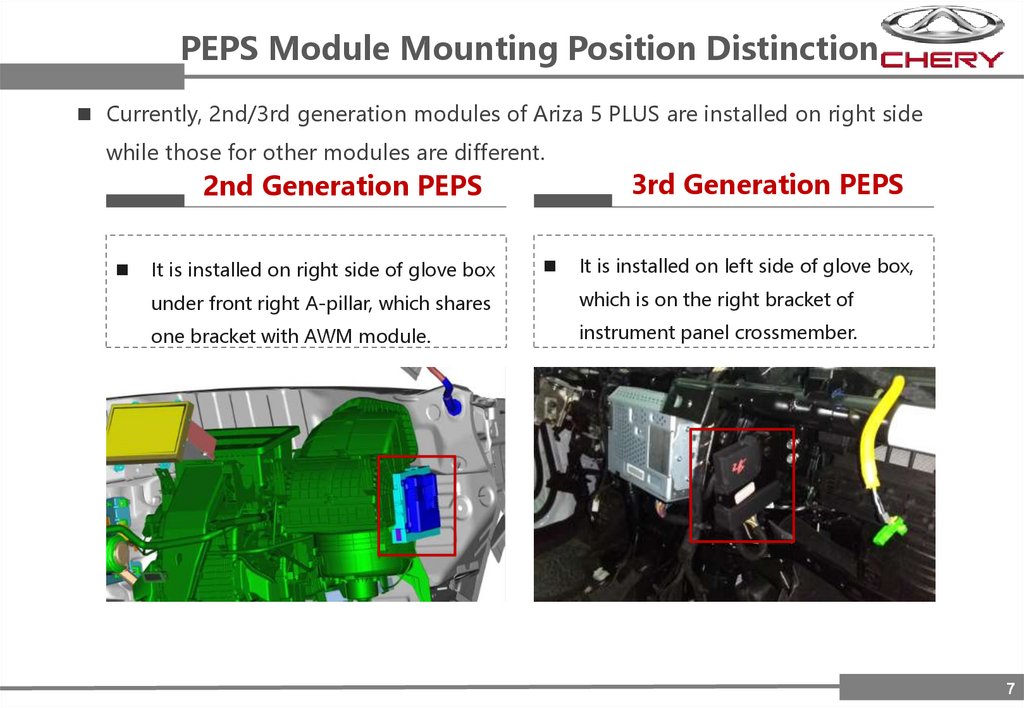
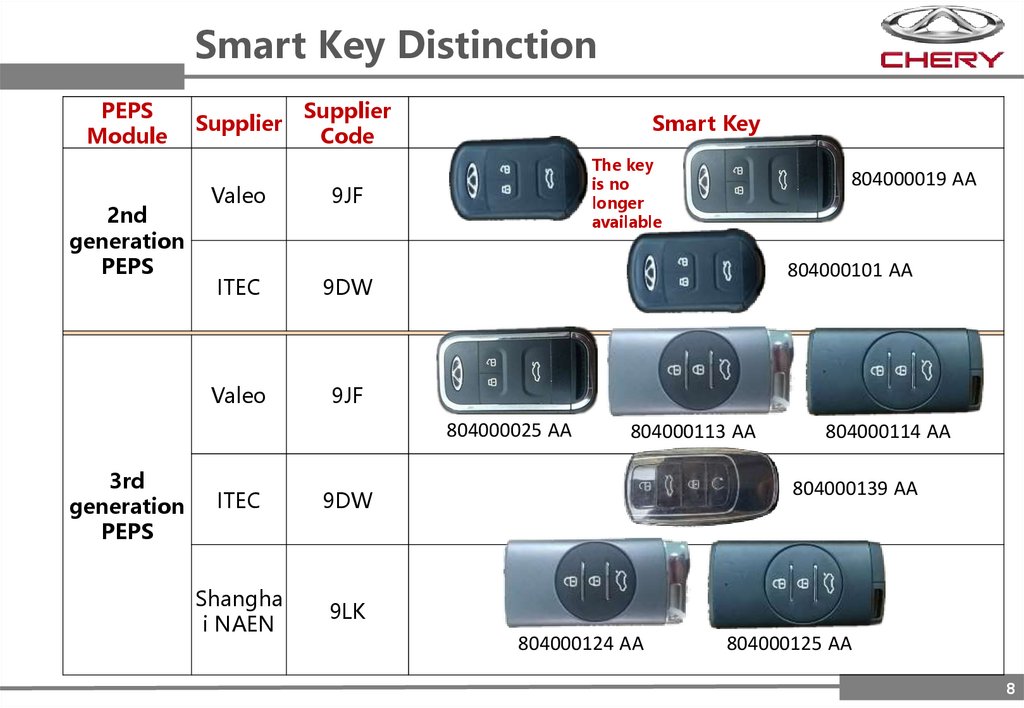
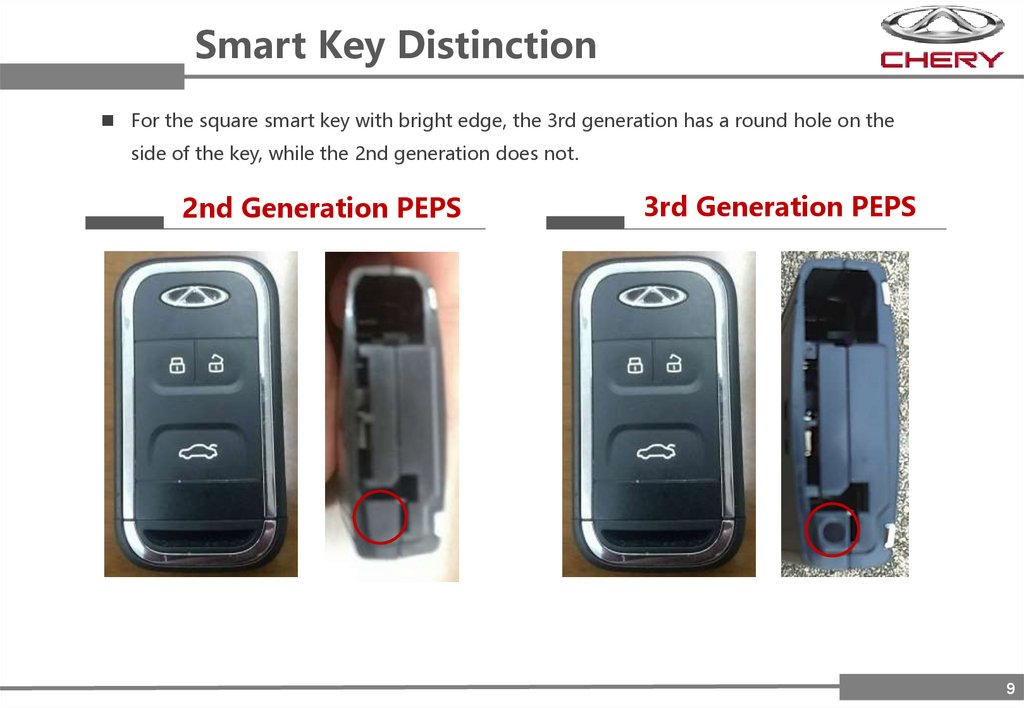
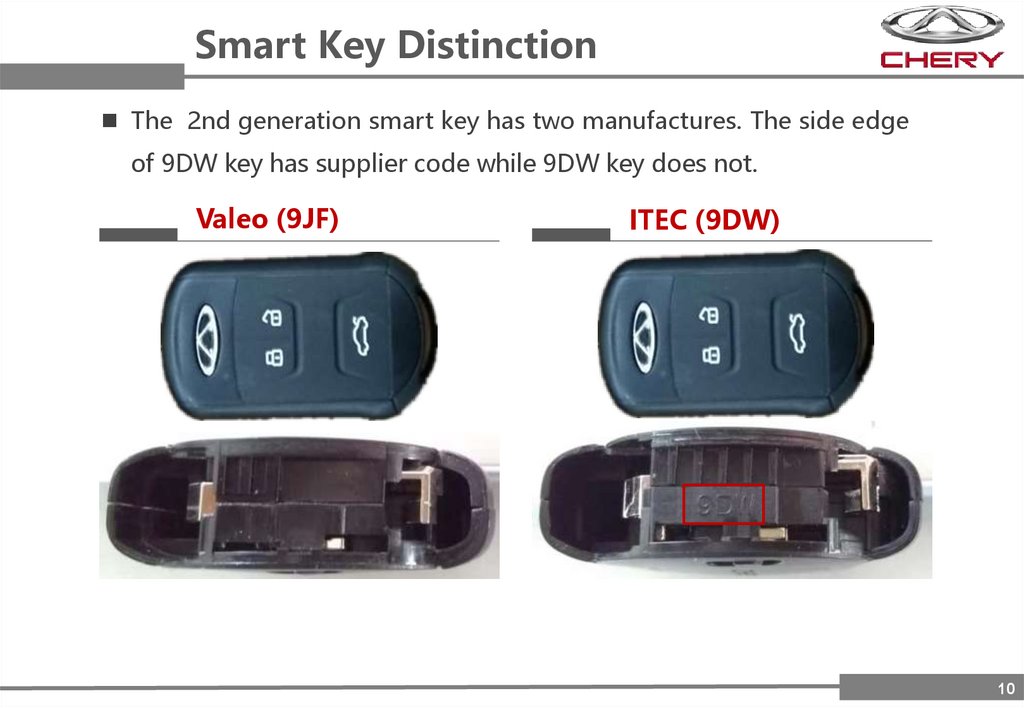
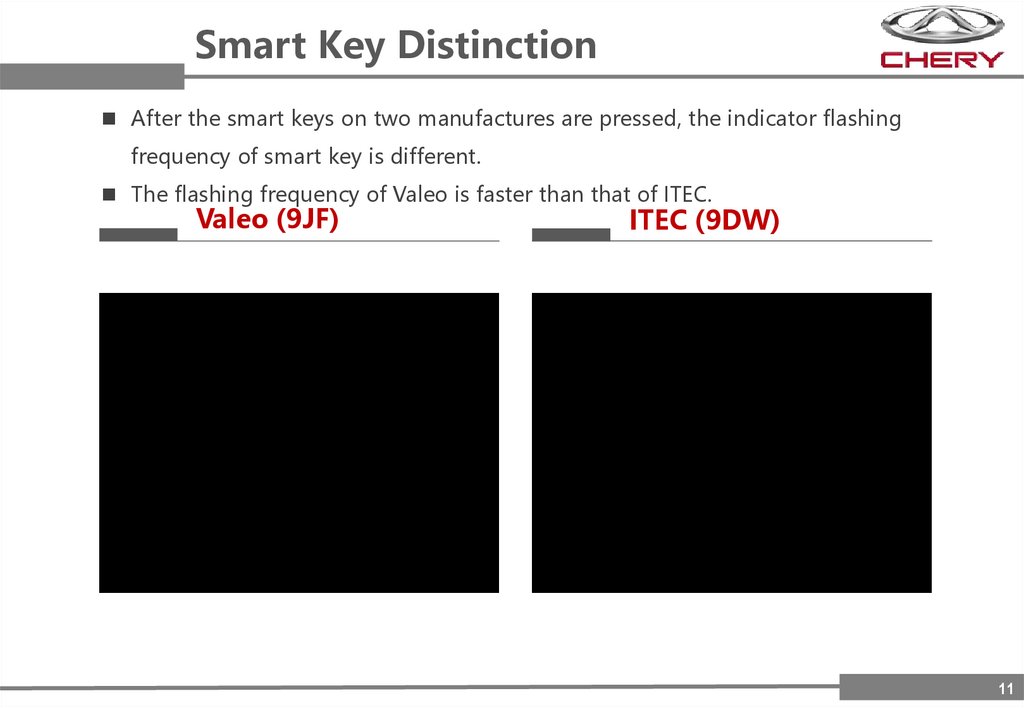
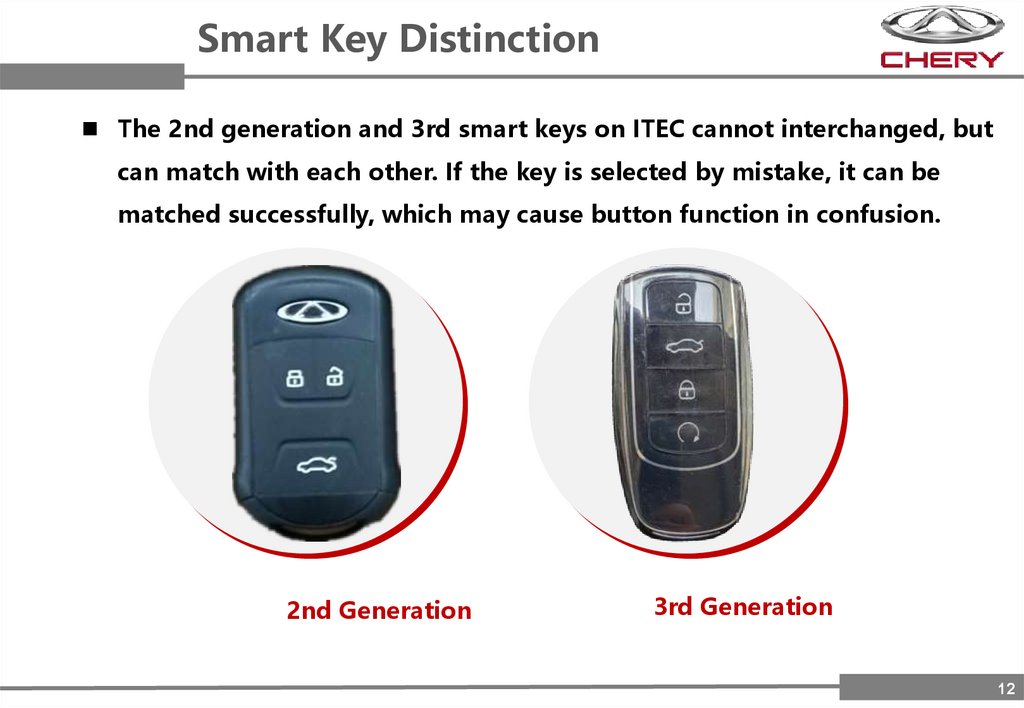
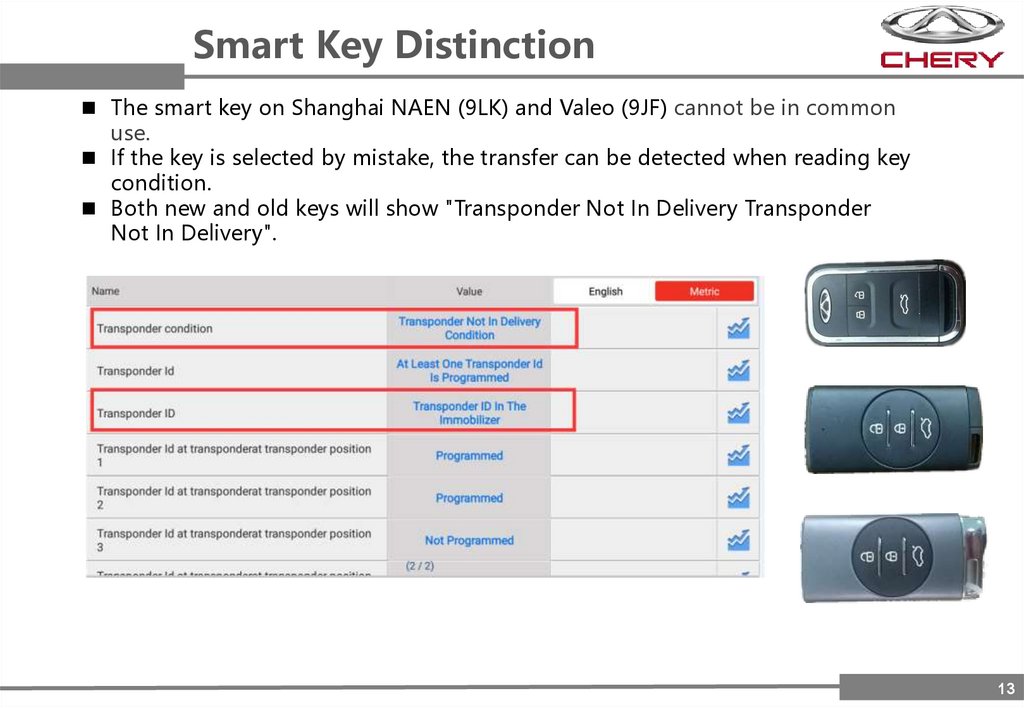
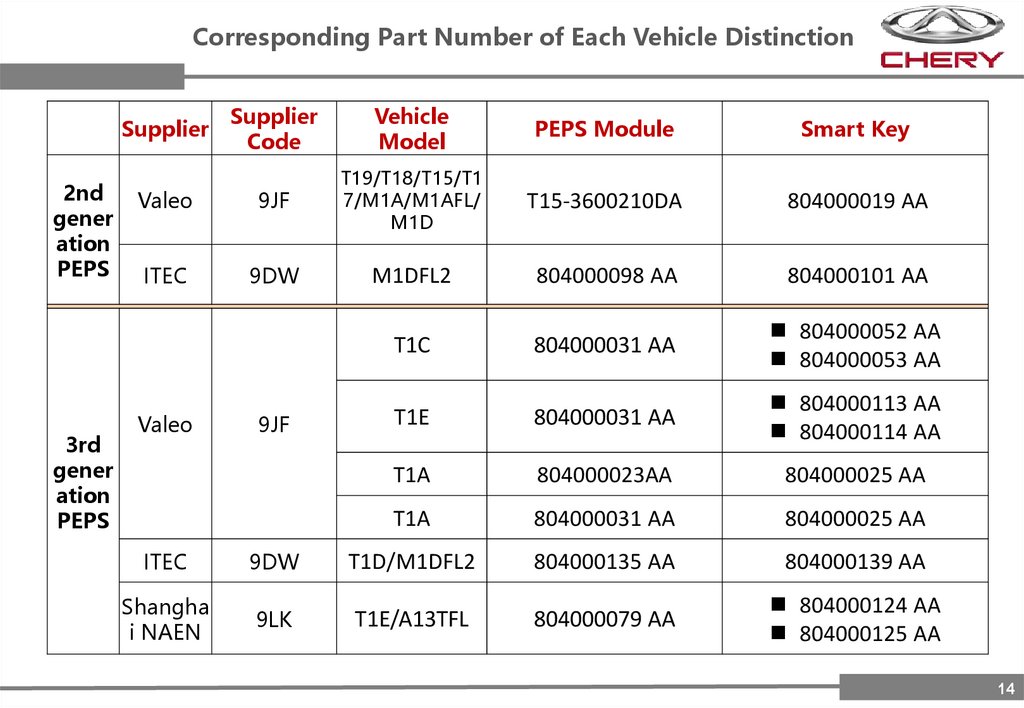
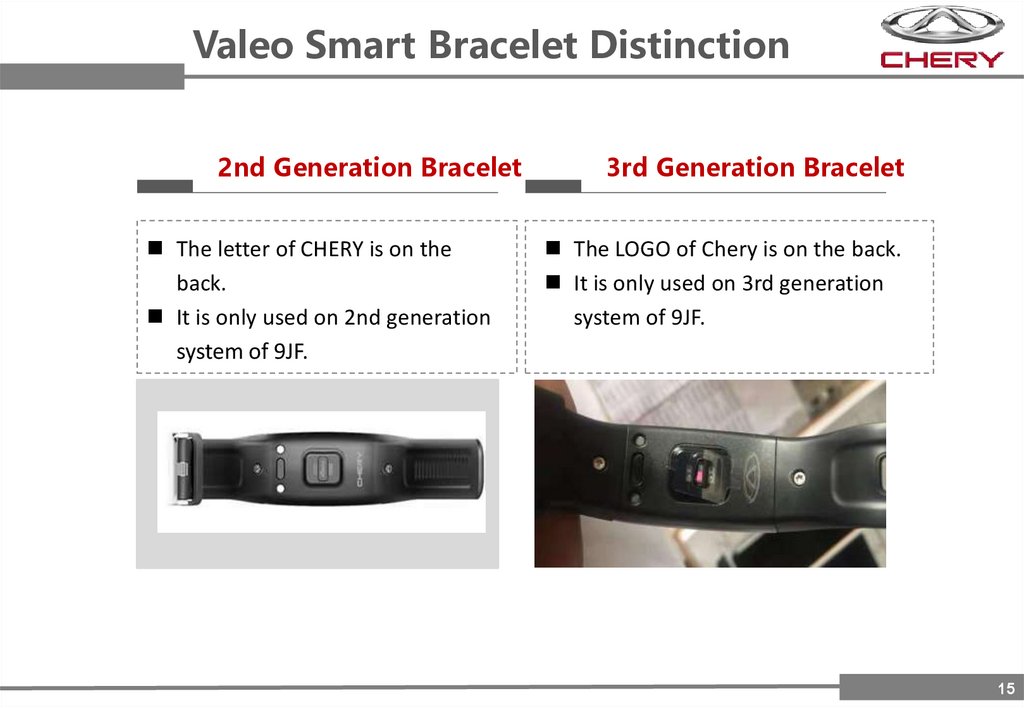
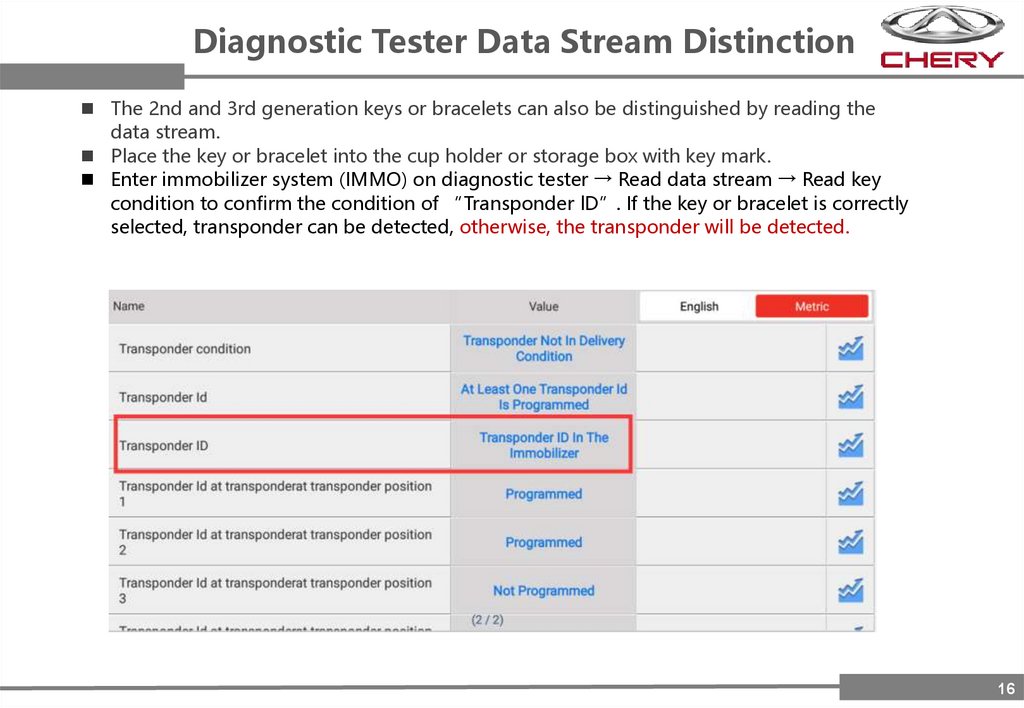

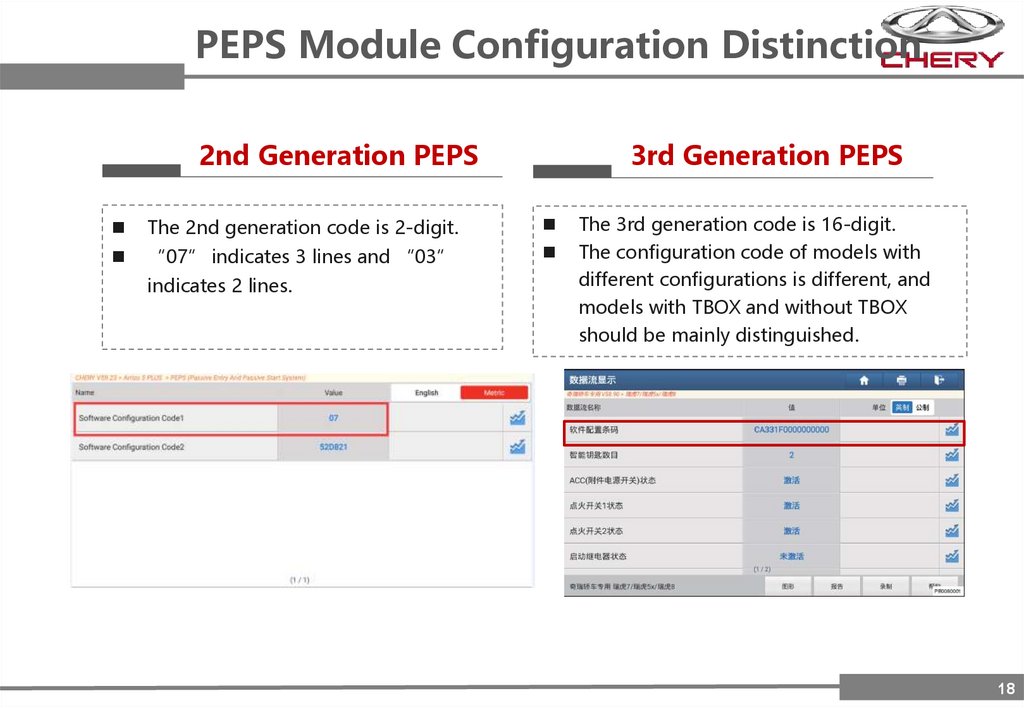
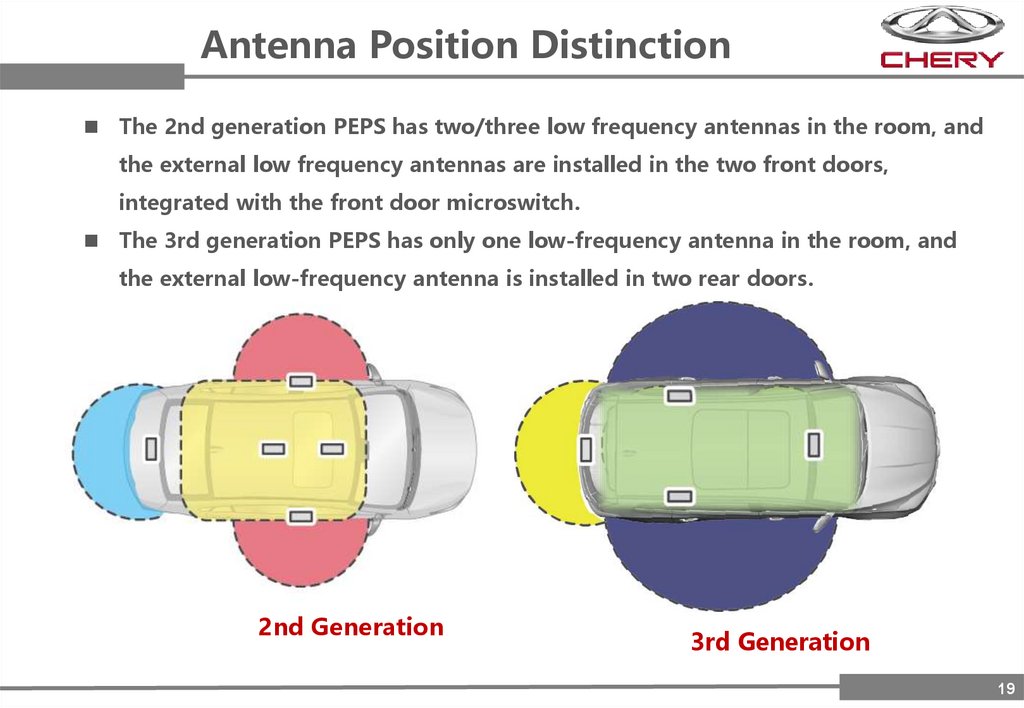
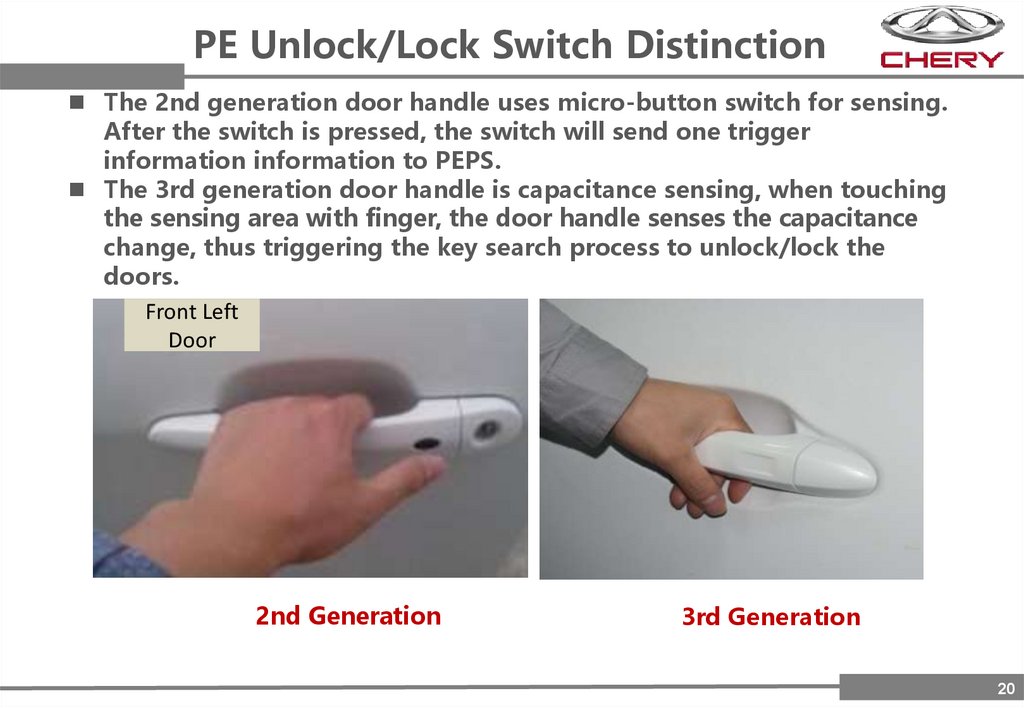
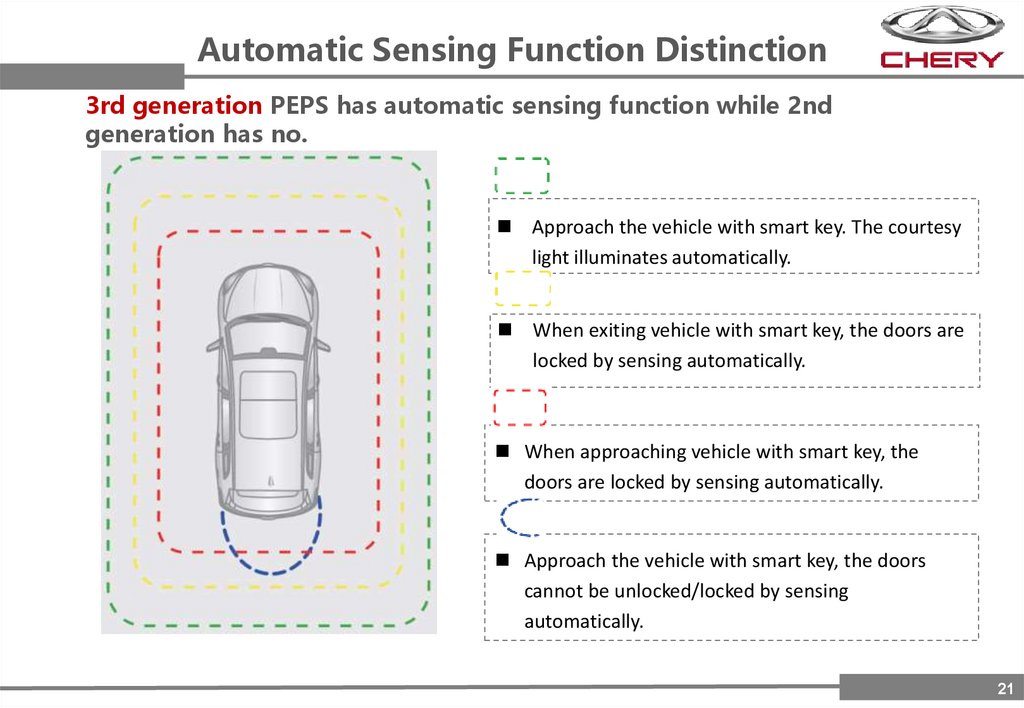
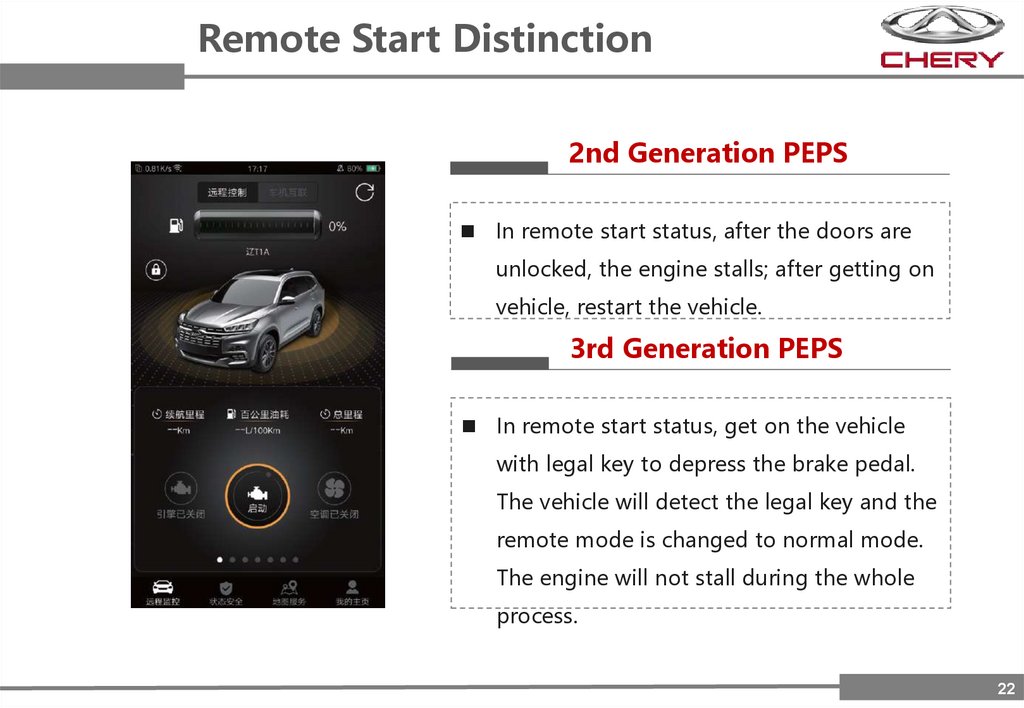
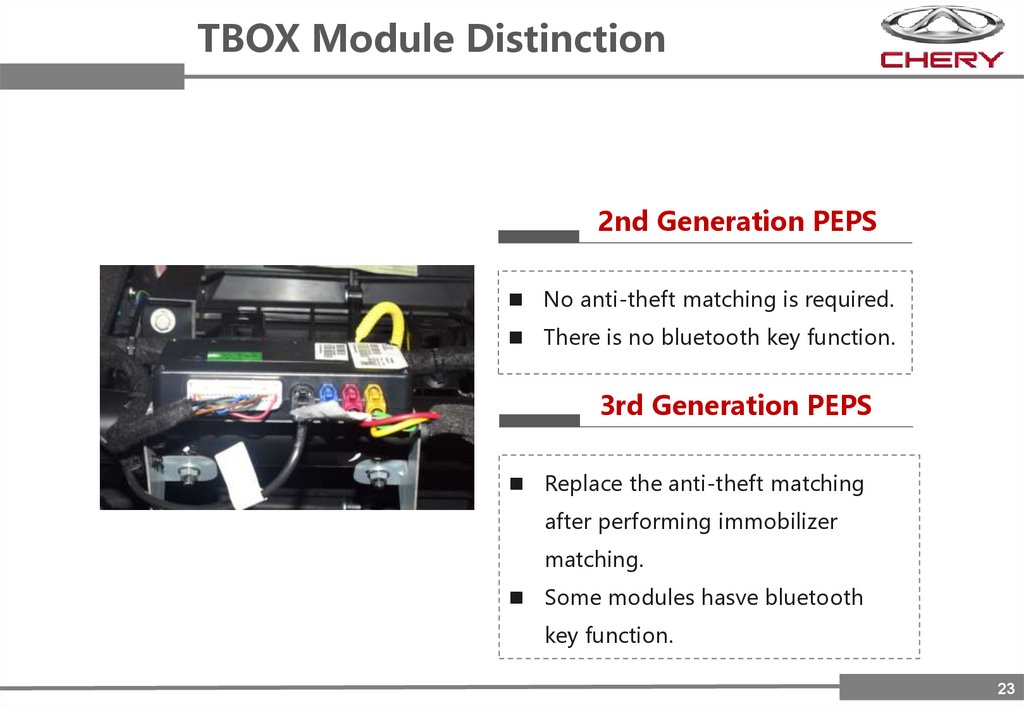


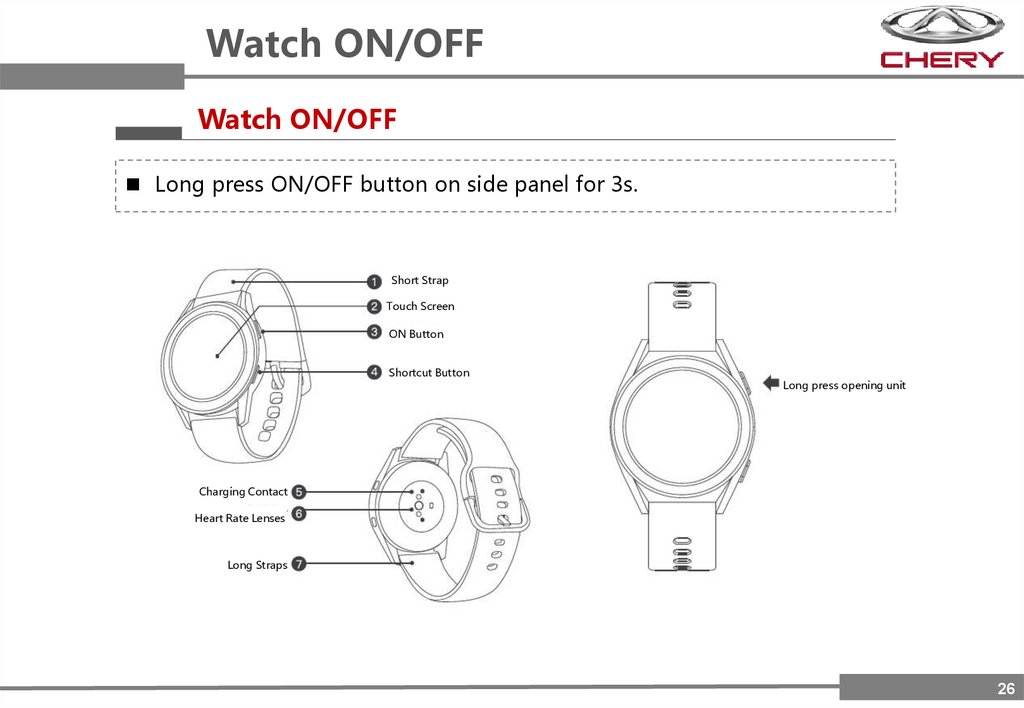
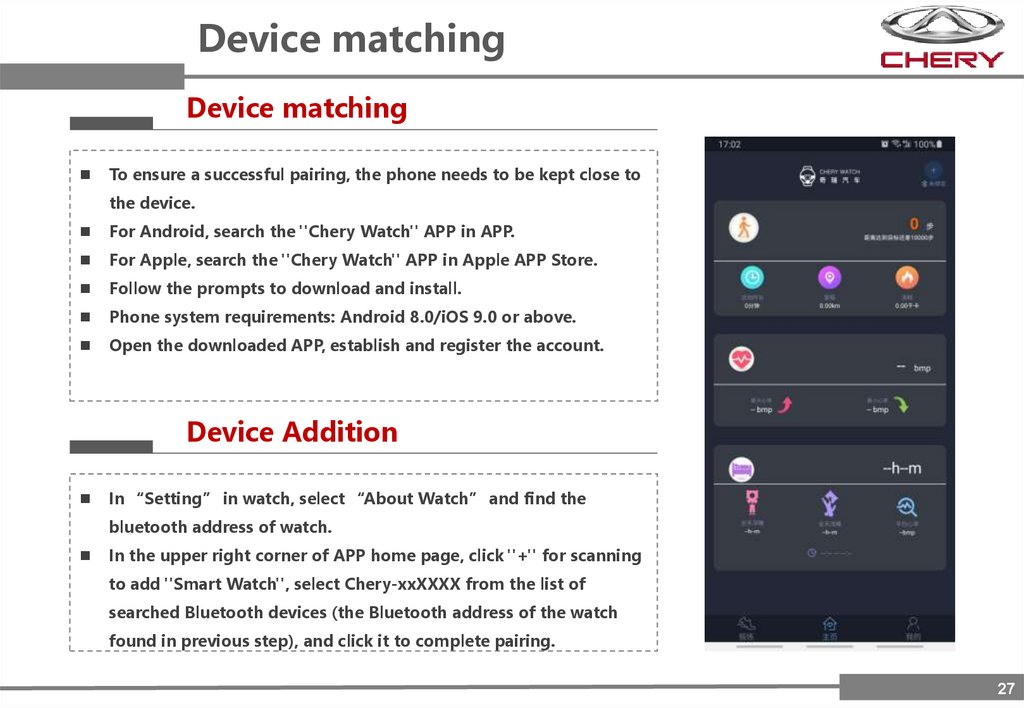

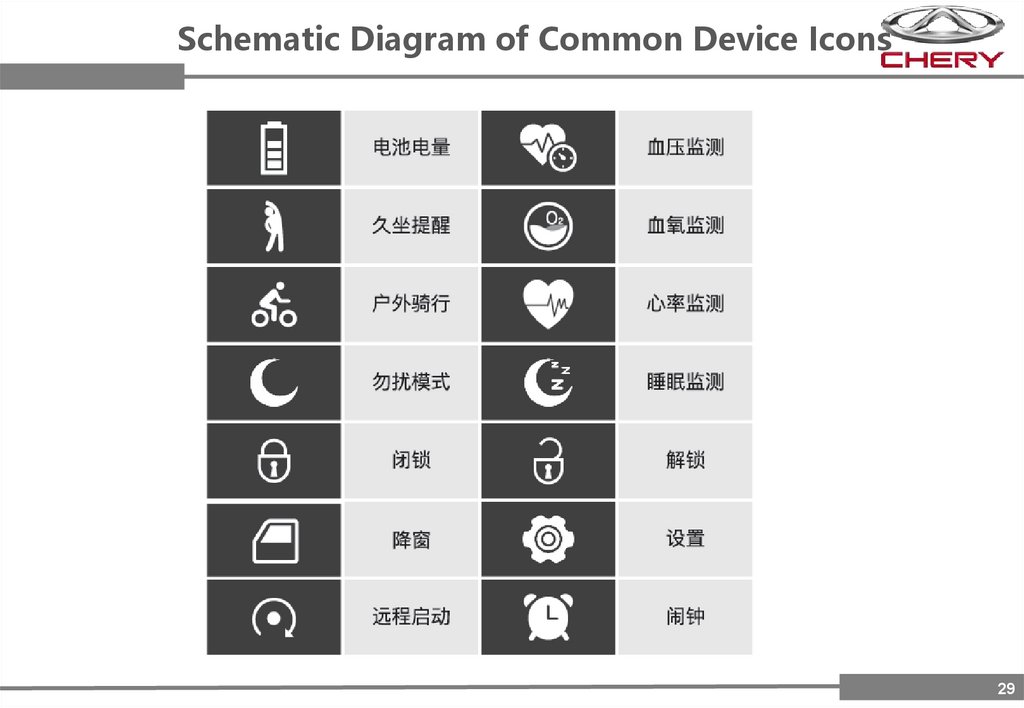
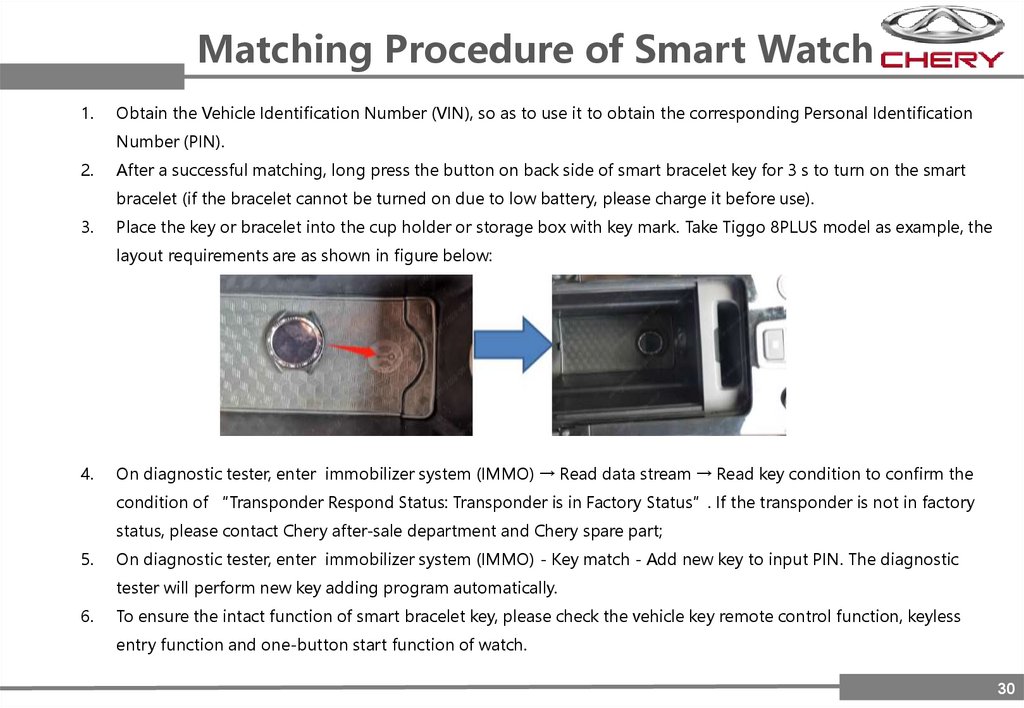
 electronics
electronics