Similar presentations:
Monday. Step by step installation
1.
Monday. Step bystep installation.
2.
31. Once you create a new
email for your work, you
will receive an invitation
for Monday.
2. Check your email for the
invitation
3. Click on “Accept
Invitation”
Your email
2
3.
4. You will be offered to fill inthe Monday account form.
! Please type in your
previously chosen working
alias, do not enter your
Russian name
5. Create a password and
tick the agreement box
below
4.
12
6. You may use “team member” (pic 1)
7. Choose “Operation” department, though it doesn’t really
matter (pic 2)
5.
18. Click on “remind me later” to skip this
part (pic 1)
9. Be ready to upload your profile photo (pic 2)
2
6.
!10. Congratulations, now you’re logged in in our CRM and can
start your work.
! Please return to the CRM Monday presentation and fill in your
profile before you start your practice. You may see your profile in
the bottom on the left



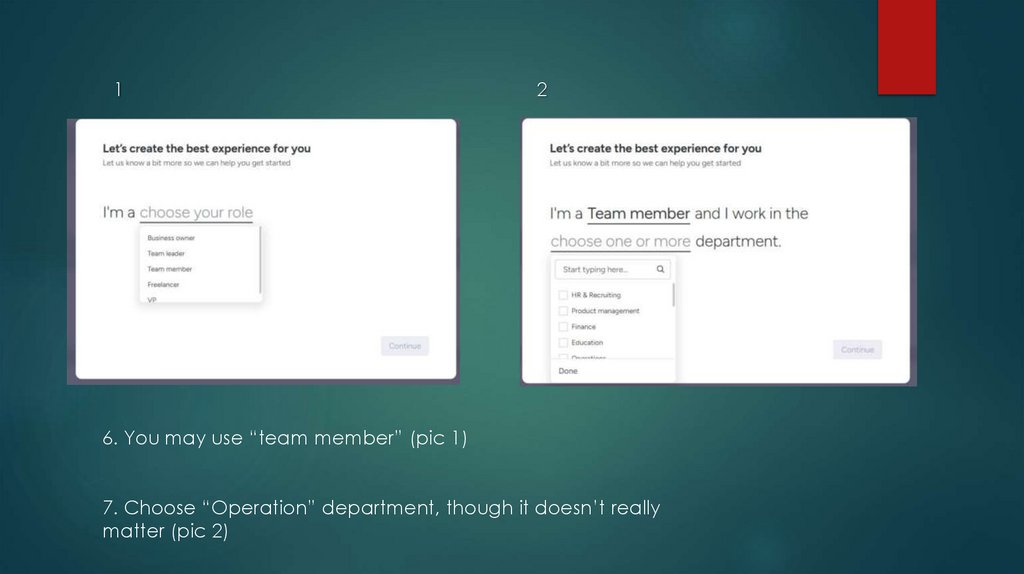
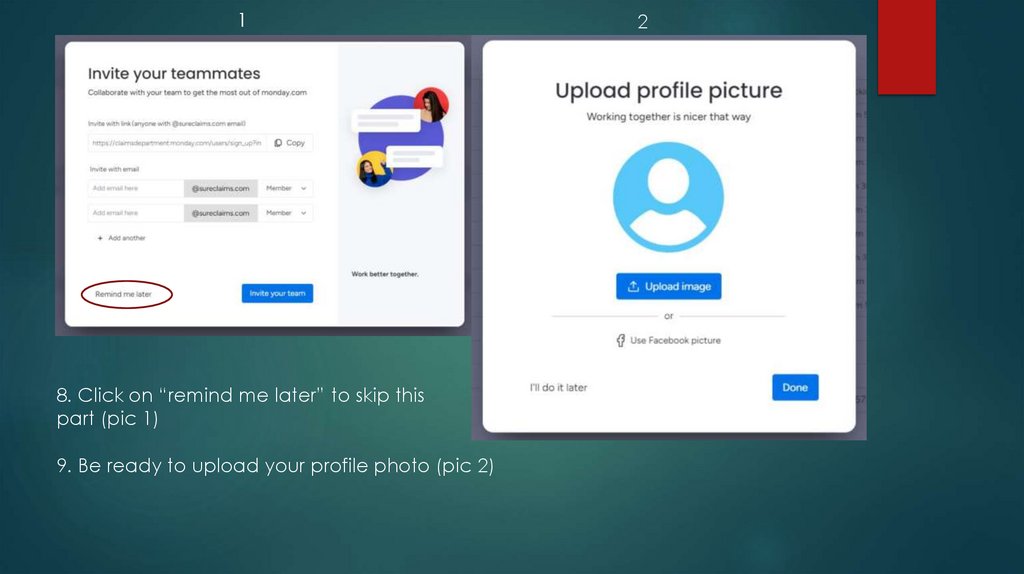
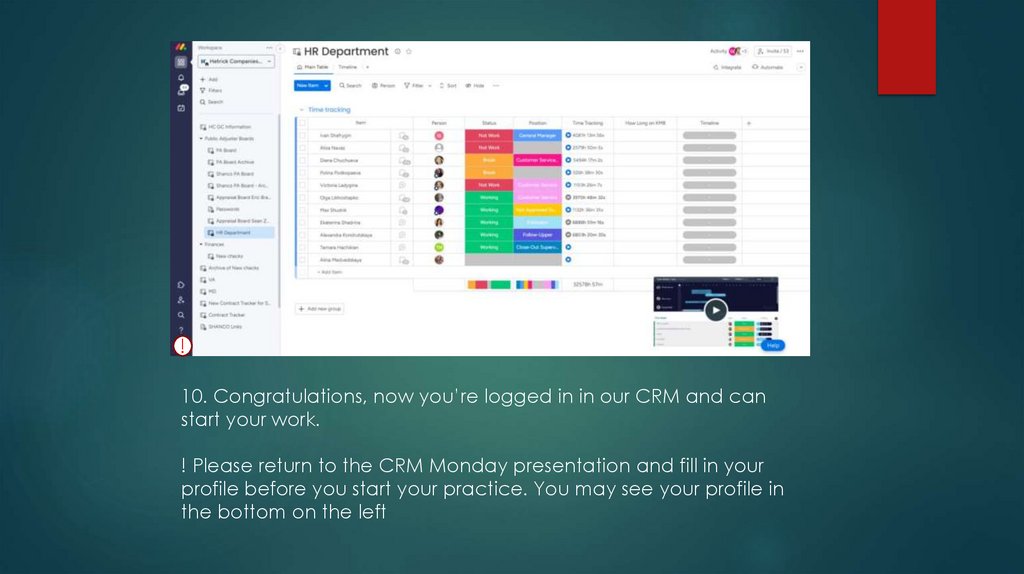
 software
software








