Similar presentations:
Instalation instructions
1.
PrerequisitesInstallation Instructions
22/08/2021
2.
Prerequisites• Windows 10 (latest update)
• Visual Studio Community 2019 (latest update) with SQL Server tools, Web developer
tools, Desktop C# development tools, GIT, latest .NET Framework.
• Chrome, Firefox, Notepad++, Visual Studio Code
• SQL Server 2019 (with sa account enabled) + latest SQL Server Management Studio
2
3.
Windows 10 (latest update)• Please make sure you have Windows 10 with latest installed.
• Minimum version (1903)
3
4.
Visual Studio Community 2019Latest update
https://visualstudio.microsoft.com/vs/community/
Select
ASP.NET and Web Development
.NET desktop development
.NET Core cross-platform development
4
5.
Browsers and Other requiredAutomated Installation
Open PowerShell as an Administrator
Open Prerequisites folder location in PowerShell
Run Command– “Set-ExecutionPolicy RemoteSigned ”
Run Command– “.\Install-Prerequisites.ps1”
Above steps will install all the required software mentioned in
manual installation
Manual Installation
Chrome
https://www.google.com/chrome/
Firefox
https://www.mozilla.org/en-US/firefox/new/
Notepad++
https://notepad-plus-plus.org/downloads/
Visual Studio Code
https://code.visualstudio.com/
Git
https://git-scm.com/
7zip
https://www.7-zip.org/
Jre8
https://www.oracle.com/java/technolo
gies/javase-jre8-downloads.html
5
6.
SQL Server 2019 Developer EditionAutomated Installation
Open PowerShell as an Administrator
Open Prerequisites folder location in PowerShell
Run Command– “.\Install-SQL2019.ps1”
Above steps will install all the SQL SERVER 2019 along with SQL
SERVER MANAGEMENT STUDIO
6


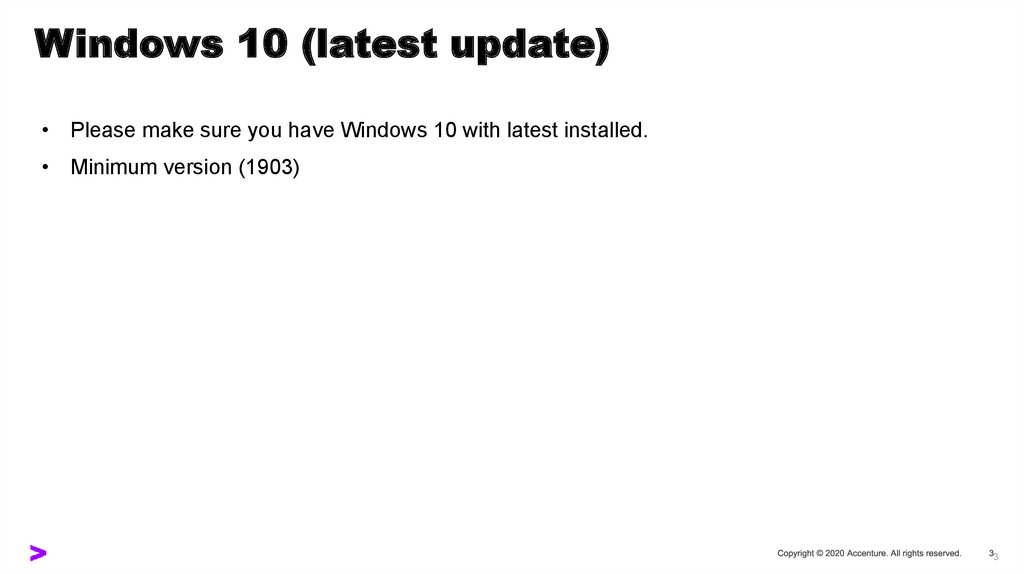
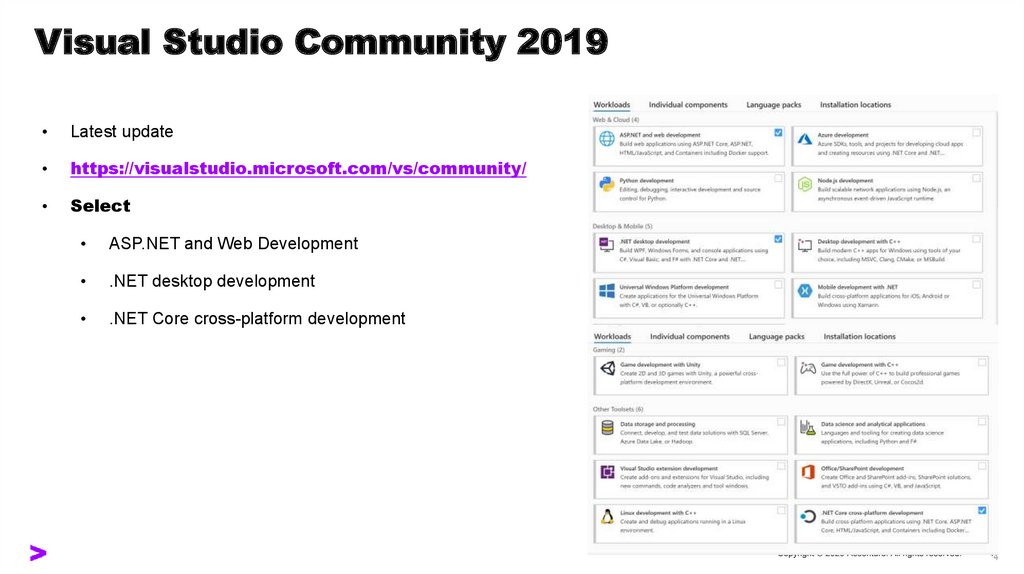

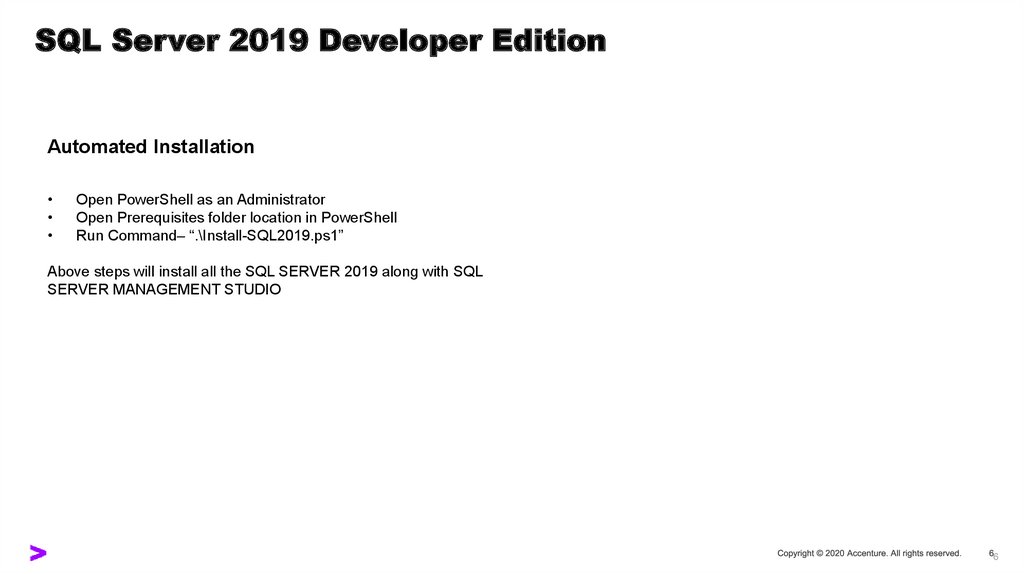

 software
software








