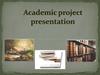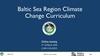Similar presentations:
Project pages 46-47
1.
Project pages 46-472.
Project taskDesigning a digital timeline
Work in groups and create a digital
timeline about a real hero, living or
dead. Research key dates in their life.
Include dates, images, and information
about key events in their life. Present
your digital timeline to the class.
Project pages 46-47 • Oxford Discover Futures 3
3.
Introducing the topicProject pages 46-47 • Oxford Discover Futures 3
4.
Discuss. What life events can you see? What other importantlife events can you think of?
Project pages 46-47 • Oxford Discover Futures 3
5.
Use the following phrases to help you discuss important events in your life.I remember feeling … because …
I remember that day really well.
Things changed after that because …
I’ll never forget the moment that …
Something unexpected happened.
Project pages 46-47 • Oxford Discover Futures 3
I wish I could remember more about …
6.
UnderstandProject pages 46-47 • Oxford Discover Futures 3
7.
Look again at the timeline and answer the questions.1 How many entries are there?
2 Which of the following do all the entries contain? Which do some entries contain?
3 Do you like the design of the timeline? Would you change anything? What?
a sentence to summarize the life event a photo
the year a paragraph with more detail
Read again: Malala Yousafzai
Student’s Book 3 page 46
Project pages 46-47 • Oxford Discover Futures 3
the month
8.
Discuss the questions about MalalaYousafzai
• How has Malala’s life been different from other
young people?
• Why do a lot of people think that she is a hero?
• If you could meet Malala, what would you like
to ask her?
Read again: Malala Yousafzai
Student’s Book 3 page 46
Project pages 46-47 • Oxford Discover Futures 3
9.
Chester, UKListen again. Are the statements true or false?
Correct the false statements.
1 The students have completed their research about Malala Yousafzsai’s life.
2 They decide that 10 events probably aren’t enough.
3 The students’ feedback to each other is all positive.
4 All the students are going to research some videos to include.
Listen again: Tracks 1.10 and 1.11
Student’s Book 3 page 25
Project pages 46-47 • Oxford Discover Futures 3
10.
Collaborate and planProject pages 46-47 • Oxford Discover Futures 3
11.
Discuss the questions in your groups. Then complete the “when”column in your project planner.
• Think about when you prepared Project 1 (a travel guide). Which tasks took longest?
Did you need more time for any tasks?
… took ages!
We (nearly) ran out of time to …
• Decide as a class when you will present your finished projects. Then think about the time between
now and then. How long will you need for each task? When will you be able to do each task?
this lesson
next lesson
at home
at school during breaks
• Ask your teacher if you think you will need more time.
Project pages 46-47 • Oxford Discover Futures 3
12.
Discuss the questions about researching information online.Then check the next two slides.
• Why is there so much conflicting information in the internet?
• What other types of websites should I trust? Which shouldn’t I trust?
• How can I be sure that a piece of information is correct?
• How can I improve my use of search terms?
Project pages 46-47 • Oxford Discover Futures 3
13.
Researching information online (1)Why is there so much conflicting information in the internet?
• Anyone can create and upload content to the internet.
• No one edits or fact-checks the whole internet.
What other types of websites should I trust? Which shouldn’t I trust?
• Websites for official organizations and publications usually contain accurate information. They
usually look well-designed and professional.
• Be careful with information that you find in personal blogs, social media, and any websites which
look unprofessional.
Project pages 46-47 • Oxford Discover Futures 3
14.
Researching information online (2)How can I be sure that a piece of information is correct?
• Check in at least two websites that you trust.
• Make sure that you check the date that the information was published, particularly information
about people who are still alive. Information online can go out of date quickly.
How can I improve my use of search terms?
• If you want to search for an exact phrase, put it in double quotes (“ ”)
• If you want to exclude a topic from your results, include it after a minus sign (-).
• If you want to find new websites that are similar to a website that you like, include related:
before the website address, in the search box.
Project pages 46-47 • Oxford Discover Futures 3
15.
ShareProject pages 46-47 • Oxford Discover Futures 3
16.
Choose an option and create your digital timeline.OPTION 1 If you know an appropriate program or online tool, ask your teacher if you can use it to
create your timeline. Allow your groupmates to help even if they aren’t familiar with the program.
OPTION 2 Search for a free digital timeline maker online. You may need to enter your email or social
media log in to use it. Try out different online tools and choose one that you like to create your
timeline. Work together – allow all groupmates to help even if some of you have stronger internet skills
than others.
OPTION 3 Use Microsoft Word, PowerPoint or a similar program to create your timeline. Design it
attractively and insert photos, videos/links to online videos, and other visuals into each entry.
If you can’t use a computer …
OPTION 4 Create your timeline on paper. Write your text neatly by hand. If possible, print photos to
stick onto your timeline.
Project pages 46-47 • Oxford Discover Futures 3
17.
In your groups, give feedback on the look and feel ofthe timeline. Think about the following:
the colours and design
the position of the text and other features
the amount of material
the photos/videos
Use these phrases to help you.
Giving your opinion.
Making suggestions
This bit looks really good.
This font isn’t very easy to read.
It looks a bit crowded/messy/boring.
It isn’t clear what this photo/video shows.
This bit isn’t very easy to read.
I think we should change …
Let’s use a different …
Perhaps we should cut/shorten/add …
Why don’t we swap …
Could we look for a new …
Project pages 46-47 • Oxford Discover Futures 3
18.
PresentProject pages 46-47 • Oxford Discover Futures 3
19.
When you present your timeline …• Decide who will present it. You could take turns to present each entry, or different
students could present different periods in the person’s life.
• For each entry, try to use your own words, rather than reading the text out loud. If you
can remember any more information about that event in the person’s life, tell the class.
• Make sure everyone in the audience can hear you: speak clearly and loudly.
Be enthusiastic about your hero to make it interesting for your classmates.
• When you refer to a photo, video or something visual, explain what it shows and why it
is important.
Project pages 46-47 • Oxford Discover Futures 3
20.
Copy and complete the chart with your opinions and recommendationsas you listen to the other presentations.
Person:
Your opinion
Information in the timeline
Design of the timeline
Photos, videos and other
visuals
Presentation
Project pages 46-47 • Oxford Discover Futures 3
Your recommendations
21.
ReflectProject pages 46-47 • Oxford Discover Futures 3
22.
Work alone. Copy and complete the sentences.The best thing about our timeline was _________________________________________________.
Something to improve about our timeline was ___________________________________________.
Our presentation was ____________________ because ___________________________________.
I enjoyed working with ____________________ because __________________________________.
Project pages 46-47 • Oxford Discover Futures 3
23.
Discuss in a group. Explain your answers.• Was our timeline interesting?
• Was our timeline attractive?
• Did we show good computer skills?
• Did our presentation go well?
• Did we improve how we worked, compared with the last project?
Project pages 46-47 • Oxford Discover Futures 3
24.
We hope you enjoyedyour project!
25.
Acknowledgements:Shutterstock (Anastasios71, JStone, Karpova, Monkey Business Images, Sean Locke Photography).


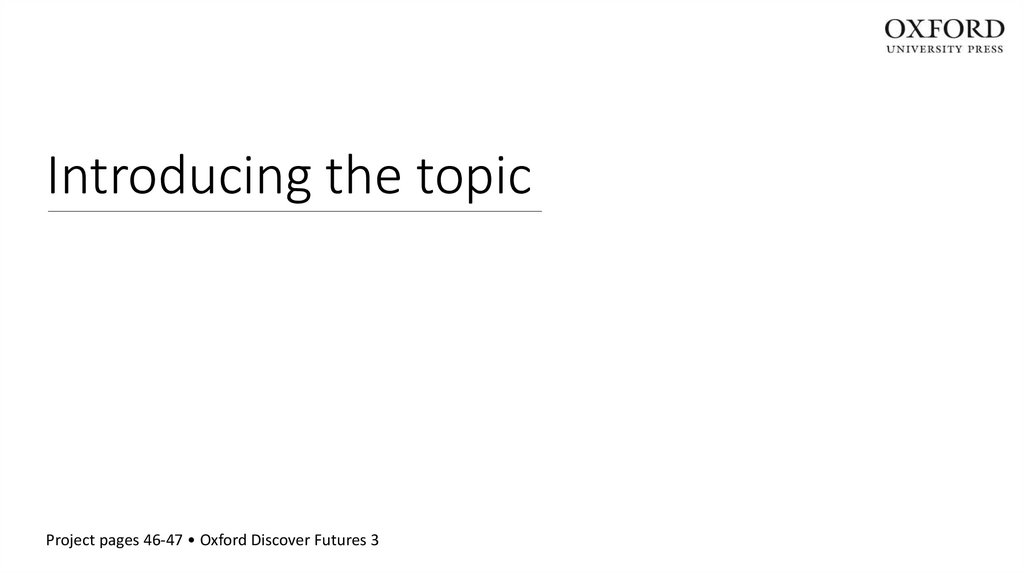








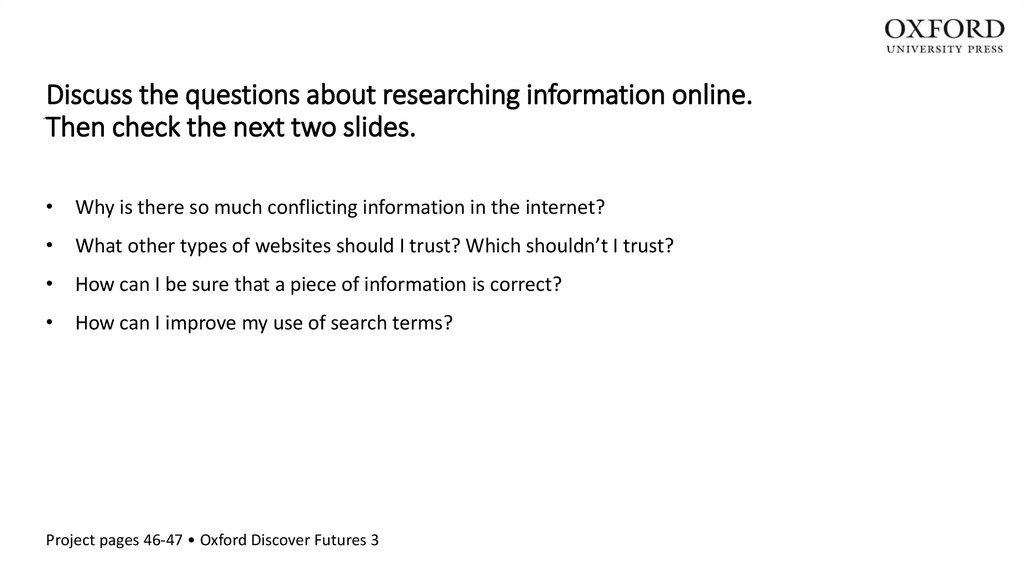










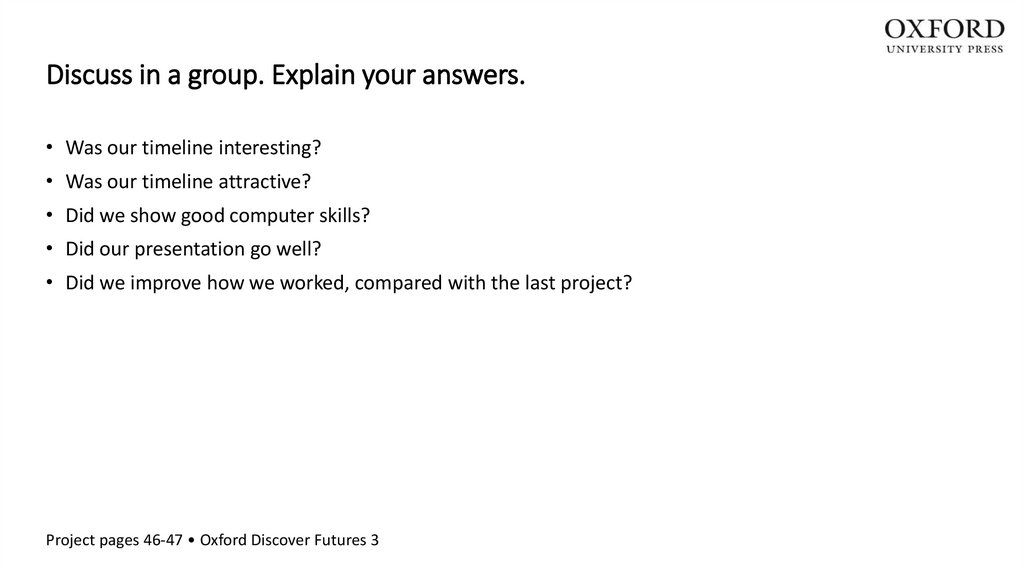


 education
education