Similar presentations:
ProfiNet
1. ProfiNet
Erwin GrafKuka Roboter GmbH
17.09.2007
2. Inhaltsfolie
Overview‹#›
ProfiNet, 17.09.2007
Kuka Roboter GmbH
3. Overview
systemrequirementsCP1616
configuration as controller
configuration as device
configuration on robotside
Example of a installation and configuration
4. system requirements
For using the new fieldbus ProfiNet you need the followingsystem components
KRC Edition 2005
Systemsoftware V 5.4.x or V 5.5.x
‹#›
ProfiNet, 17.09.2007
Kuka Roboter GmbH
5. Fundaments ProfiNet IO
ProfiNet is a ethernet based fieldbusDevice types:
Controller: is a control, which superordinate controls all components of
system.
Device: is field device, which is controlled by a controller. A device
comprises of several modules and sub-modules. A devices can contain
several Controllers (Masters)
A physical device, such as the Robot Control can be controller and/or
device. The project planning of communication devices take place
exclusively at the controller side.
A project planning can be created with the folling programs and loaded on
the contructions groups:
- NCM(Siemens) till firmware 2.0
- Step 7 (siemens) starting from firmware 2.1
‹#›
ProfiNet, 17.09.2007
Kuka Roboter GmbH
6. ProfiNet components in switch cabinet
Siemens CP1616 in PC‹#›
ProfiNet, 17.09.2007
Kuka Roboter GmbH
7. placement for CP1616 in PC
1PCI CP1616-card ProiNet
2
free
3
KVGA-card
4
DSE-IBS-C33 Aux-card (option)
5
MFC3-card
6
Networkcard (3COM)
7
free
‹#›
ProfiNet, 17.09.2007
Kuka Roboter GmbH
8. standard assembly in a roboter-cell
plant networkcell plc
Controller
robots
device from plc
device from plc
Controller
controller
switch
weld-timer
device from robot
‹#›
ProfiNet, 17.09.2007
Kuka Roboter GmbH
gripper
Device from robot
9. standard BMW-switch cabinet
plant networkswitch cabinet
cell plc
device from plc
Controller
device from plc
switch
device from robot
gripper
‹#›
ProfiNet, 17.09.2007
Kuka Roboter GmbH
10. ProfiNet installation
shutdown Pcplug in CP1616
start pc and stop startup in windows
start setup.exe
The setup install all components. Drivers for windows and
for VxWorks.
‹#›
ProfiNet, 17.09.2007
Kuka Roboter GmbH
11. Installation from ProfiNet
The setup installed a dummy driver for windows. The driver makethe CP1616 unvisible for windows.
‹#›
ProfiNet, 17.09.2007
Kuka Roboter GmbH
12. configuration roboter as contoller in Step7/NCM-Manager
‹#›ProfiNet, 17.09.2007
Kuka Roboter GmbH
13. configuration roboter as contoller in Step7/NCM-Manager
insert PC-station‹#›
ProfiNet, 17.09.2007
Kuka Roboter GmbH
14. configuration roboter as contoller in Step7/NCM-Manager
Rename station name‹#›
ProfiNet, 17.09.2007
Kuka Roboter GmbH
15. configuration roboter as contoller in Step7/NCM-Manager
Open station on left side and makedouble-click on Configuration
‹#›
ProfiNet, 17.09.2007
Kuka Roboter GmbH
16. configuration roboter as contoller in Step7/NCM-Manager
Select CP1616-V2.1 and drop it intoslot1 from pc-station
‹#›
ProfiNet, 17.09.2007
Kuka Roboter GmbH
17. configuration roboter as contoller in Step7/NCM-Manager
define ip adress for the cp1616Create network for robot
‹#›
ProfiNet, 17.09.2007
Kuka Roboter GmbH
18. configuration roboter as contoller in Step7/NCM-Manager
create name for profiNet network‹#›
ProfiNet, 17.09.2007
Kuka Roboter GmbH
19. configuration roboter as contoller in Step7/NCM-Manager
‹#›ProfiNet, 17.09.2007
Kuka Roboter GmbH
20. configuration roboter as contoller in Step7/NCM-Manager
CP1616 with ports‹#›
ProfiNet, 17.09.2007
Kuka Roboter GmbH
Robot network
21. configuration roboter as contoller in Step7/NCM-Manager
Make double-click on PN-IOcreate devicename
‹#›
ProfiNet, 17.09.2007
Kuka Roboter GmbH
22. configuration roboter as contoller in Step7/NCM-Manager
very importantFor all devices on bus you must define a
devicename. The devicename must be
unique. The devicename is to define in the
configuration and online over the network,
directly on the SM-card on the profiNetdevice.
The devicename must be the same in the
configuration and on the SM-card.
‹#›
ProfiNet, 17.09.2007
Kuka Roboter GmbH
23. configuration roboter as contoller in Step7/NCM-Manager
Make double-click on Slot 1define, whether the CP1616 is
running as Controller or
Controller and Device
‹#›
ProfiNet, 17.09.2007
Kuka Roboter GmbH
24. configuration roboter as contoller in Step7/NCM-Manager
add IO-device to robotnetwork‹#›
ProfiNet, 17.09.2007
Kuka Roboter GmbH
25. configuration roboter as contoller in Step7/NCM-Manager
add IO-device to robotnetwork‹#›
ProfiNet, 17.09.2007
Kuka Roboter GmbH
26. configuration roboter as contoller in Step7/NCM-Manager
Add IO-modules to theET200pro
‹#›
ProfiNet, 17.09.2007
Kuka Roboter GmbH
27. configuration roboter as contoller in Step7/NCM-Manager
define IO-adress of thenew modules
make double-click on
the modul
‹#›
ProfiNet, 17.09.2007
Kuka Roboter GmbH
Enter the new
Selectstartadress
adress tabfor the
modul
28. configuration roboter as contoller in Step7/NCM-Manager
Save und compile the configuration at the end.‹#›
ProfiNet, 17.09.2007
Kuka Roboter GmbH
29. configuration roboter as contoller in Step7/NCM-Manager
Send configuration to cp1616‹#›
ProfiNet, 17.09.2007
Kuka Roboter GmbH
30. Configuration on robot
PnioDrv.ini (C:\KRC\Roboter\Ini\PnioDrv.ini)Activate the requested
mode
1= enable
0 = disable
‹#›
ProfiNet, 17.09.2007
Kuka Roboter GmbH
31. Configuration on robot – IOSYS.INI
‹#›ProfiNet, 17.09.2007
Kuka Roboter GmbH
32. Configuration on robot – IOSYS.INI
ANIN1 -> $anin[1]2=ident for special handling
512=plc Input adress
14 = number of bit‘s
inc. sign-bit
3 = type (left-justified,
with Sign
8000 = calibration
factor
For analog I/O‘s you need a additional configuration in the PnioDrv.ini
‹#›
ProfiNet, 17.09.2007
Kuka Roboter GmbH
33. Configuration on robot
PnioDrv.ini (C:\KRC\Roboter\Ini\PnioDrv.ini)ANIN1= $anin[1]
512 = I/O Base-adress
from modul
8=overall with of the
modul ( 8 byte)
swapping (true or false)
0=byte-offset in the
Modul
‹#›
ProfiNet, 17.09.2007
Kuka Roboter GmbH
2=access with (byte)
34. configuration roboter as device in Step7/NCM-Manager
add Controler‹#›
ProfiNet, 17.09.2007
Kuka Roboter GmbH
35. configuration roboter as device in Step7/NCM-Manager
define device-name forController
‹#›
ProfiNet, 17.09.2007
Kuka Roboter GmbH
define network for
Controller
36. configuration roboter as device in Step7/NCM-Manager
‹#›ProfiNet, 17.09.2007
Kuka Roboter GmbH
37. configuration roboter as device in Step7/NCM-Manager
The devicename and theip-adress from the robotdevice must be the same
as in the robot-controller
configuration.
‹#›
ProfiNet, 17.09.2007
Kuka Roboter GmbH
38. configuration roboter as device in Step7/NCM-Manager
Select the I/O‘s anddrag it to the devicemodule
‹#›
ProfiNet, 17.09.2007
Kuka Roboter GmbH
39. configuration roboter as device in Step7/NCM-Manager
Now save, translate und download the configuration.16 bytes input‘s and
16 bytes output‘s
‹#›
ProfiNet, 17.09.2007
Kuka Roboter GmbH
40. configuration roboter as device in iosys.ini
very important:device-Input read from controller-output !
device-output write to controller-input !
1=ident for devicefunction
INB read from
submodul 7
submodul 0
submodul 6
OUTB write to
submodul 6
submodul 7
Number of
bytes
‹#›
ProfiNet, 17.09.2007
Kuka Roboter GmbH
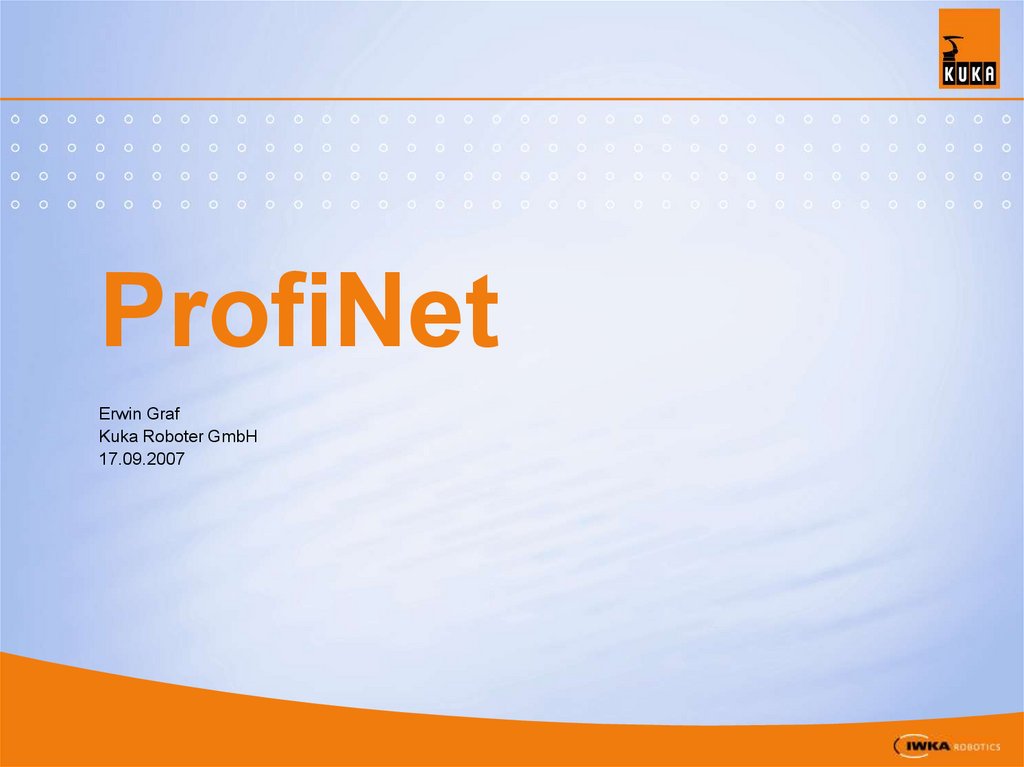
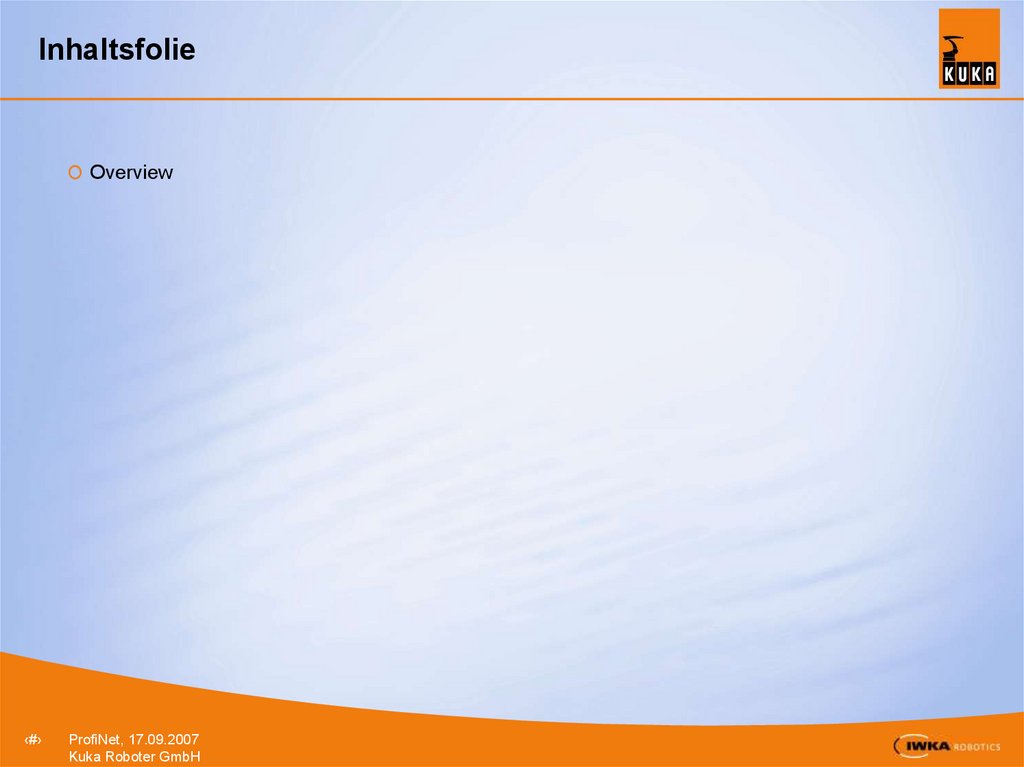
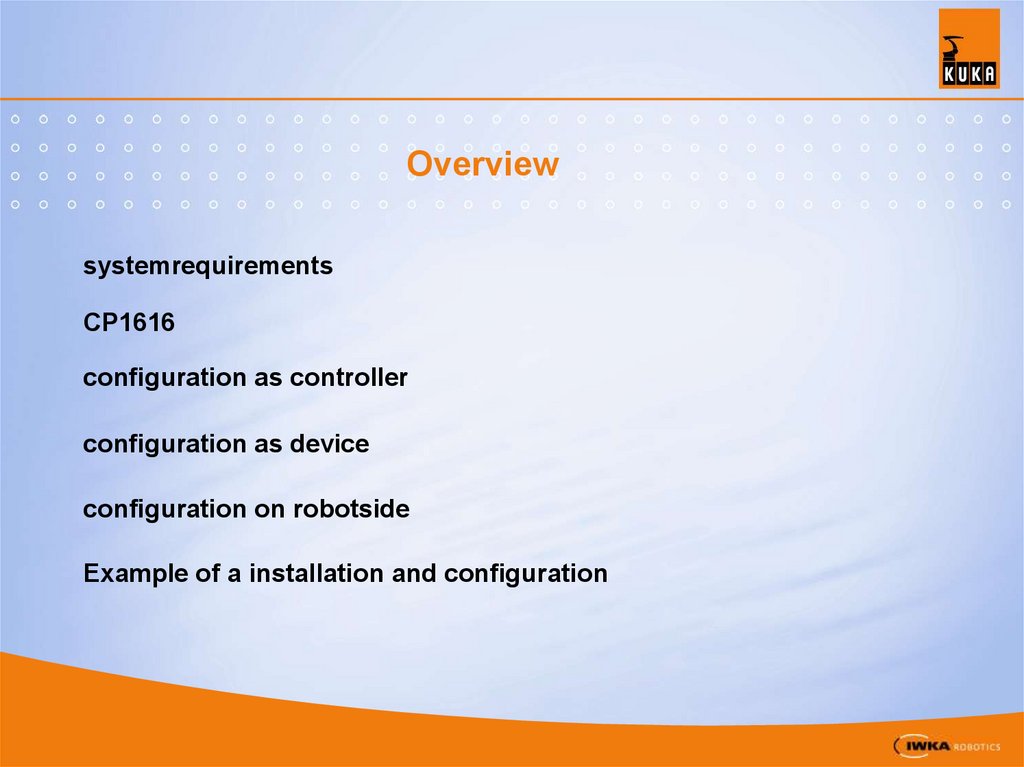
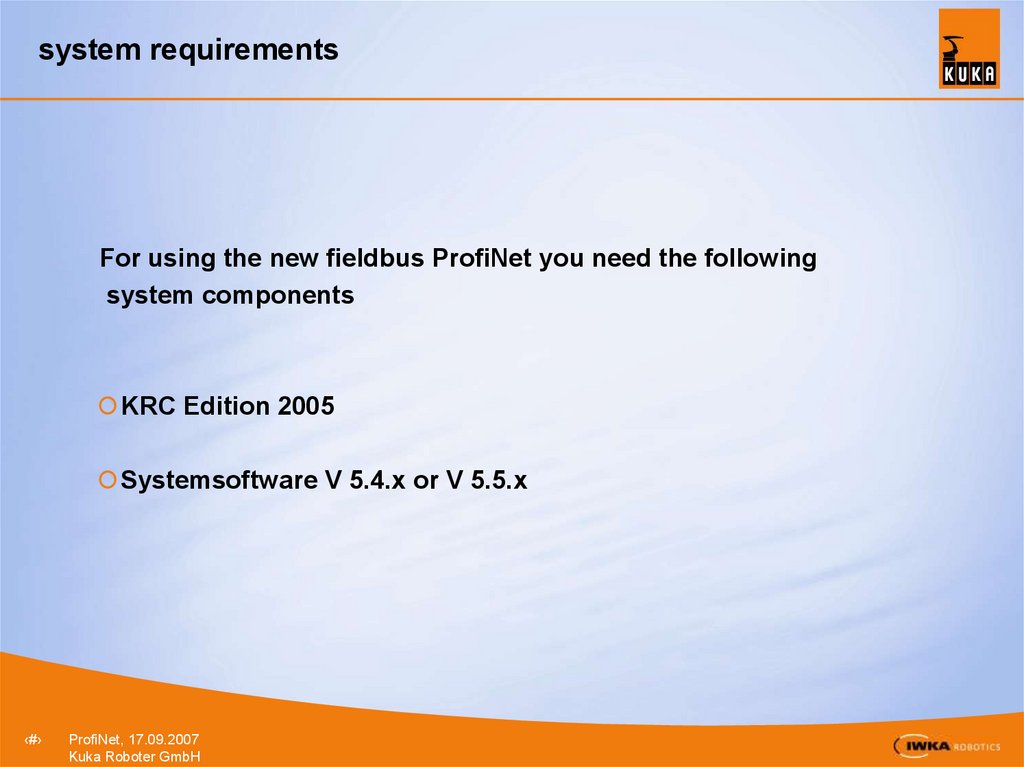
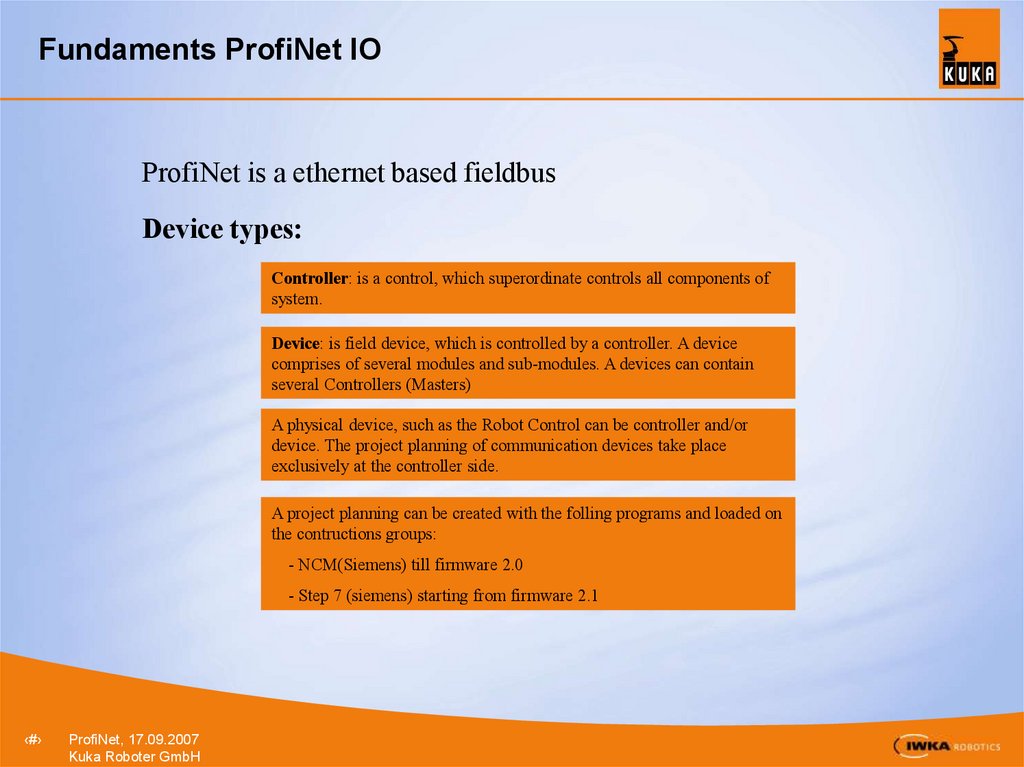
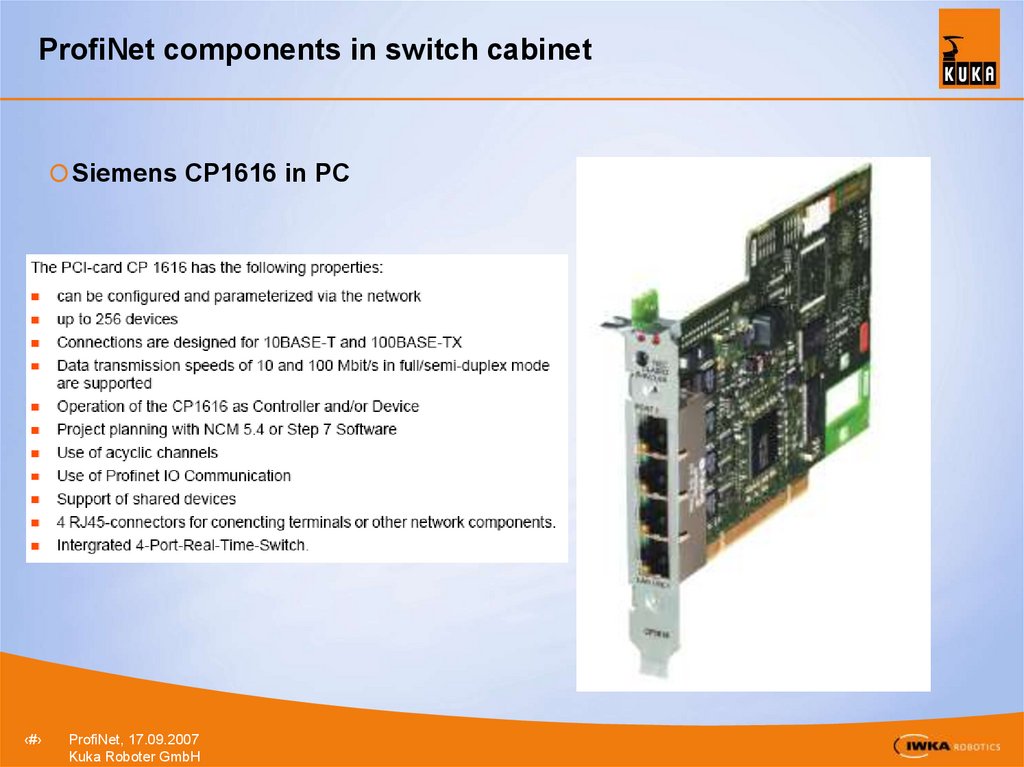
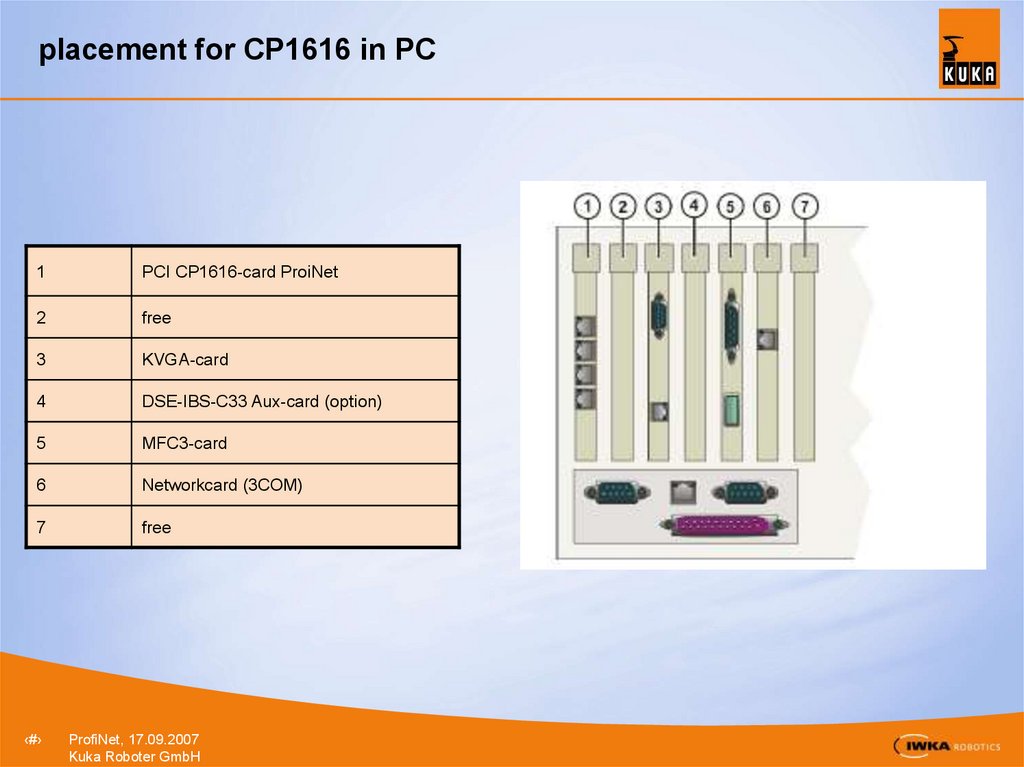
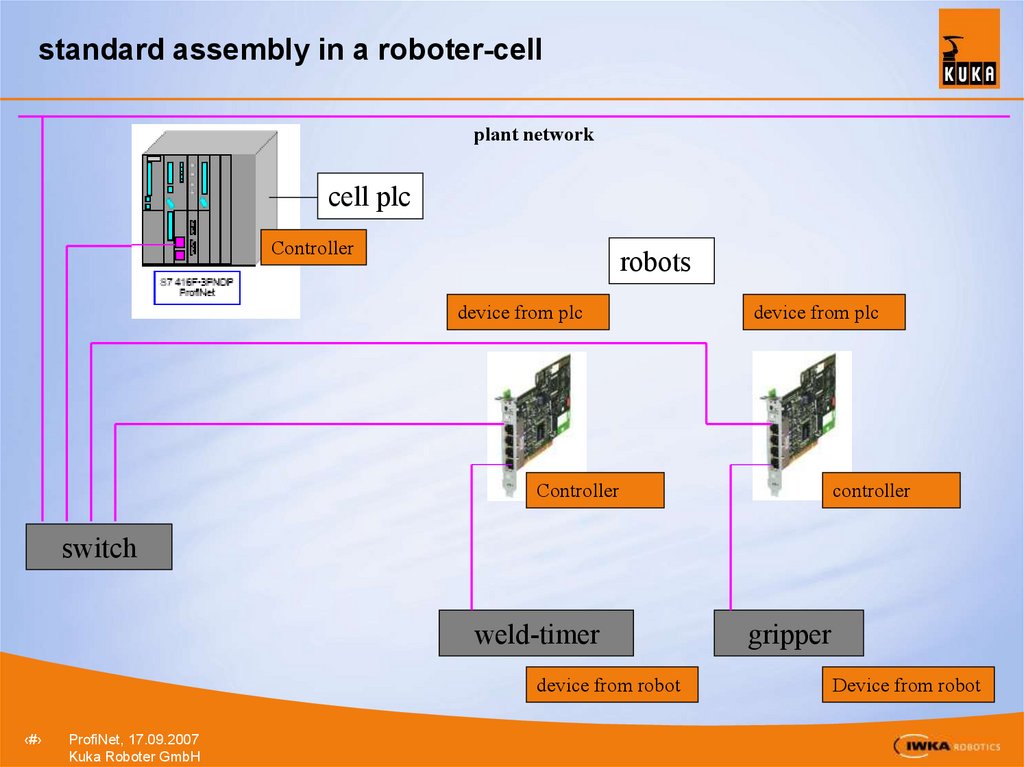
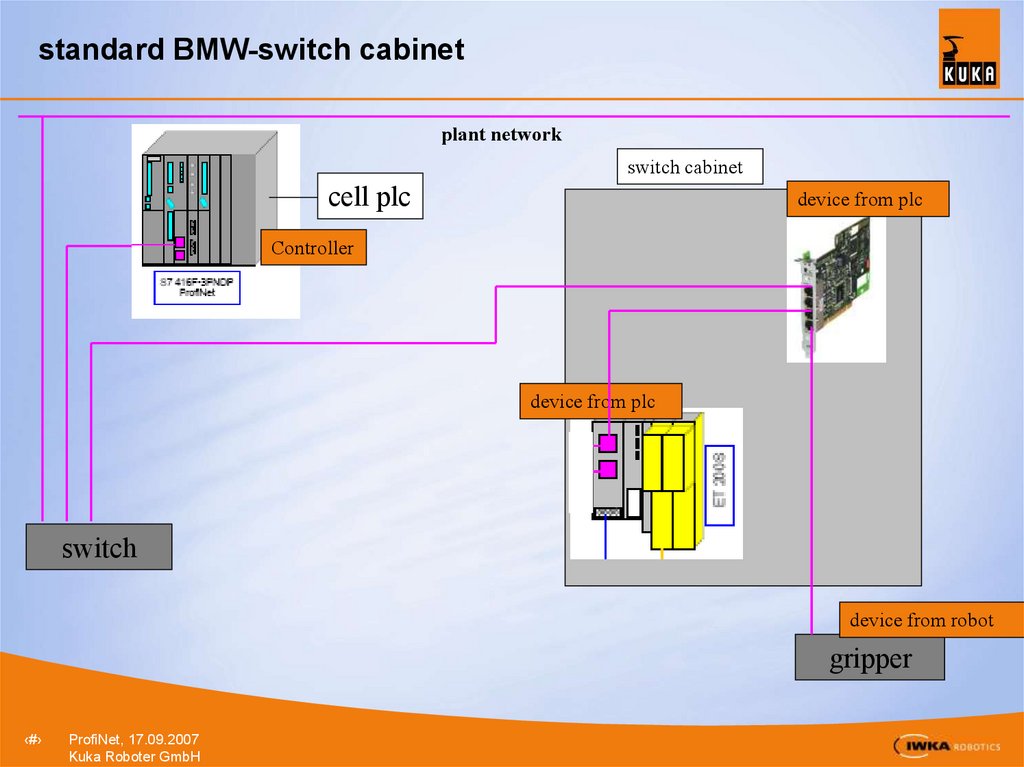
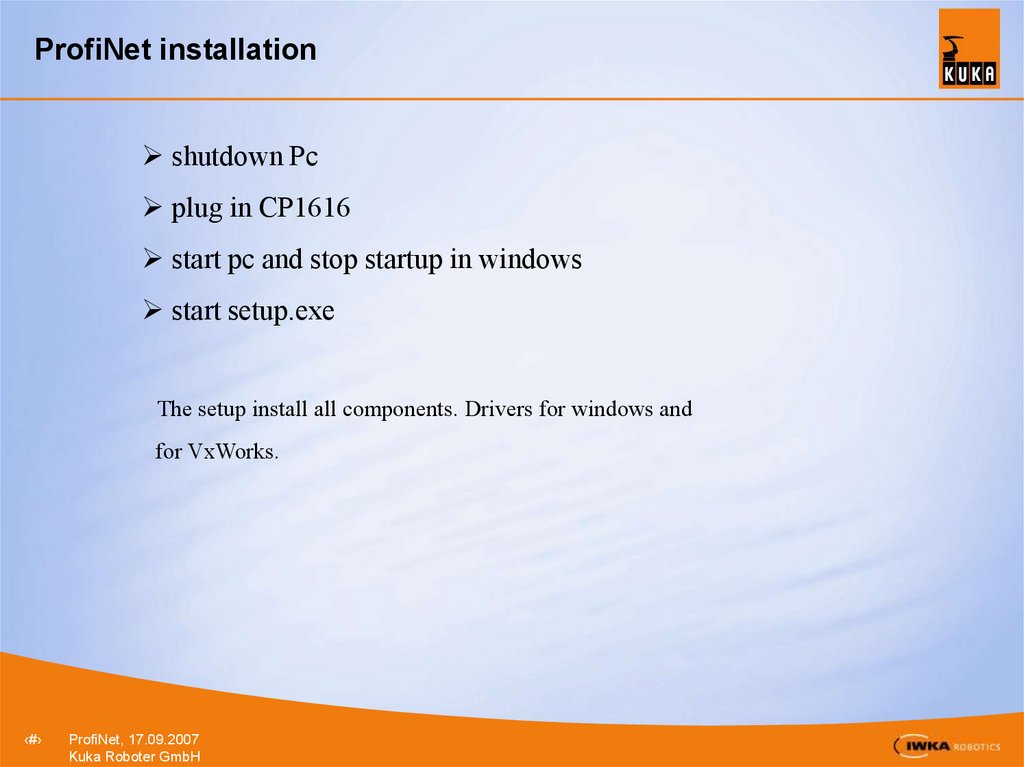
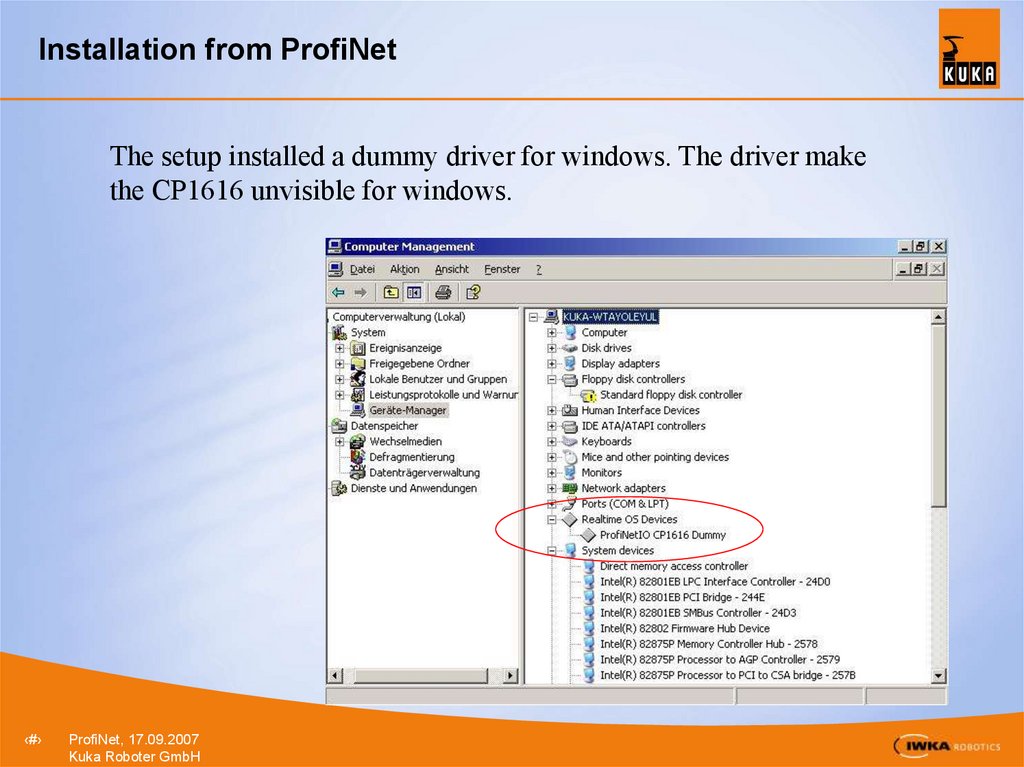
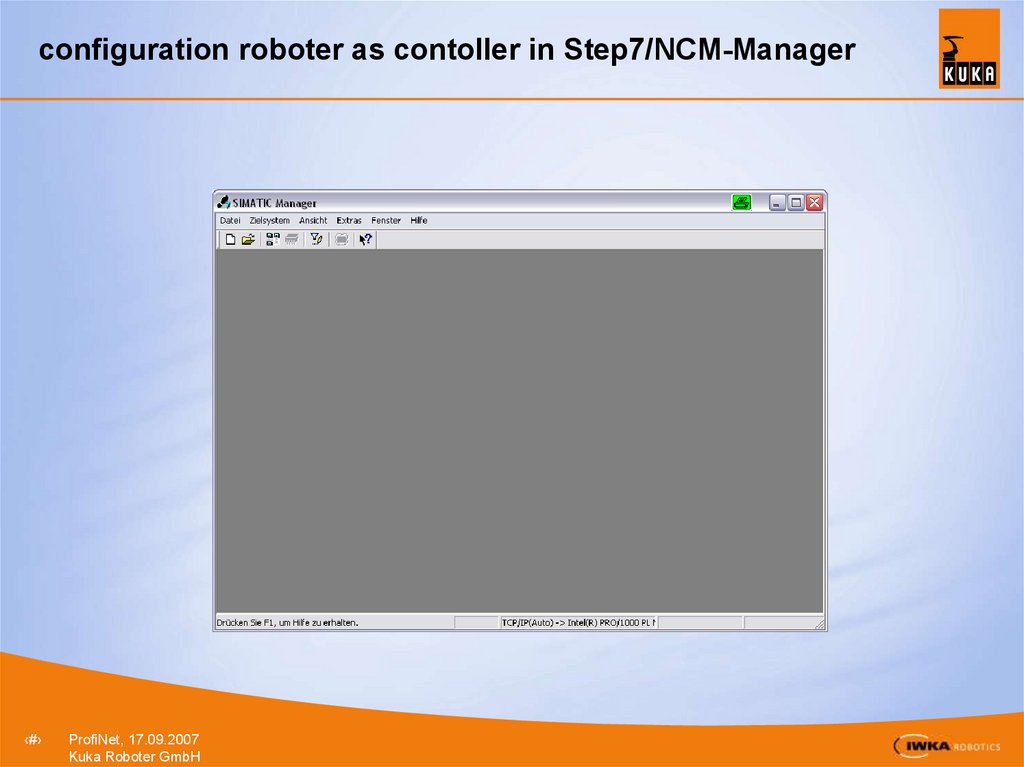
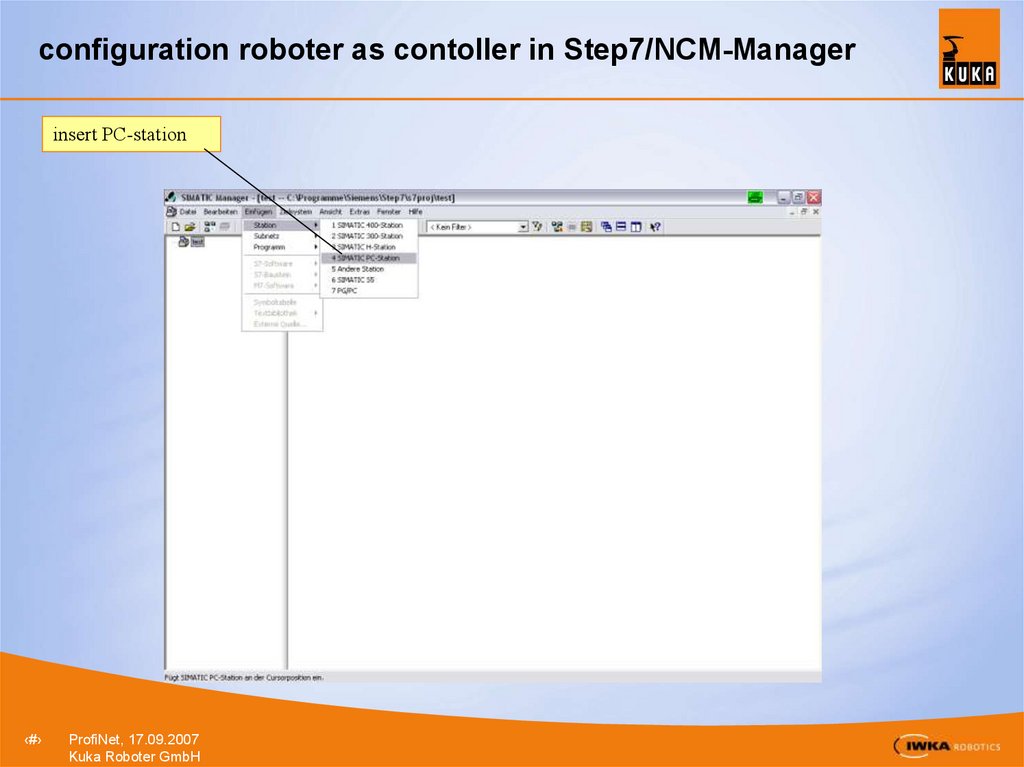
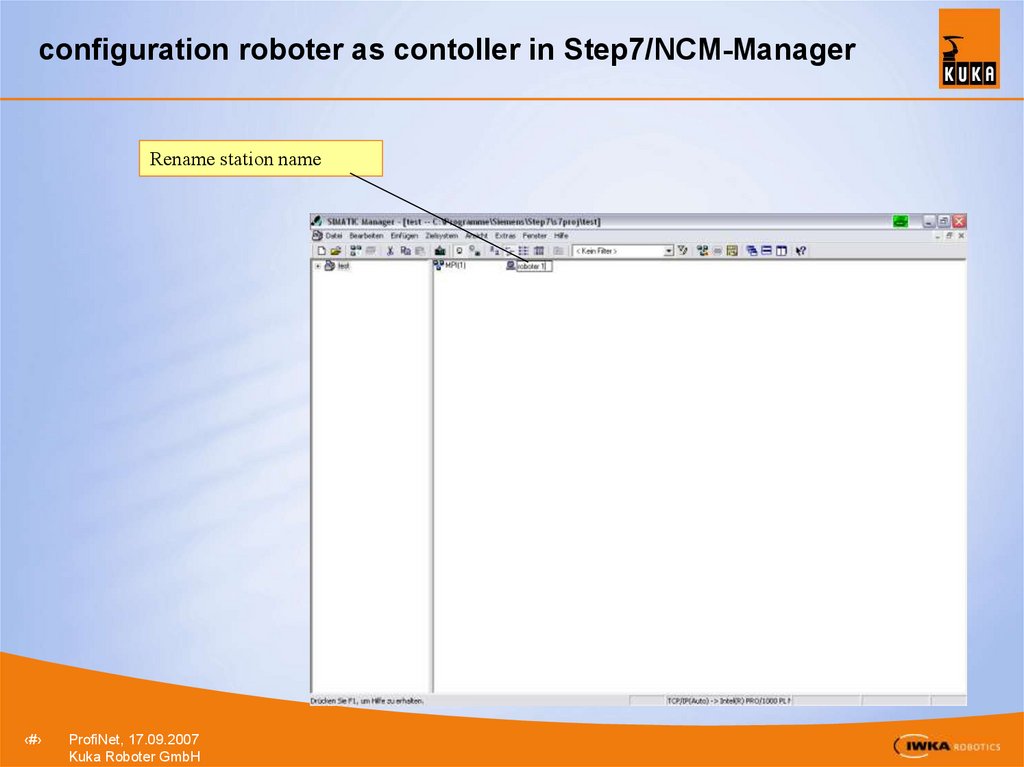
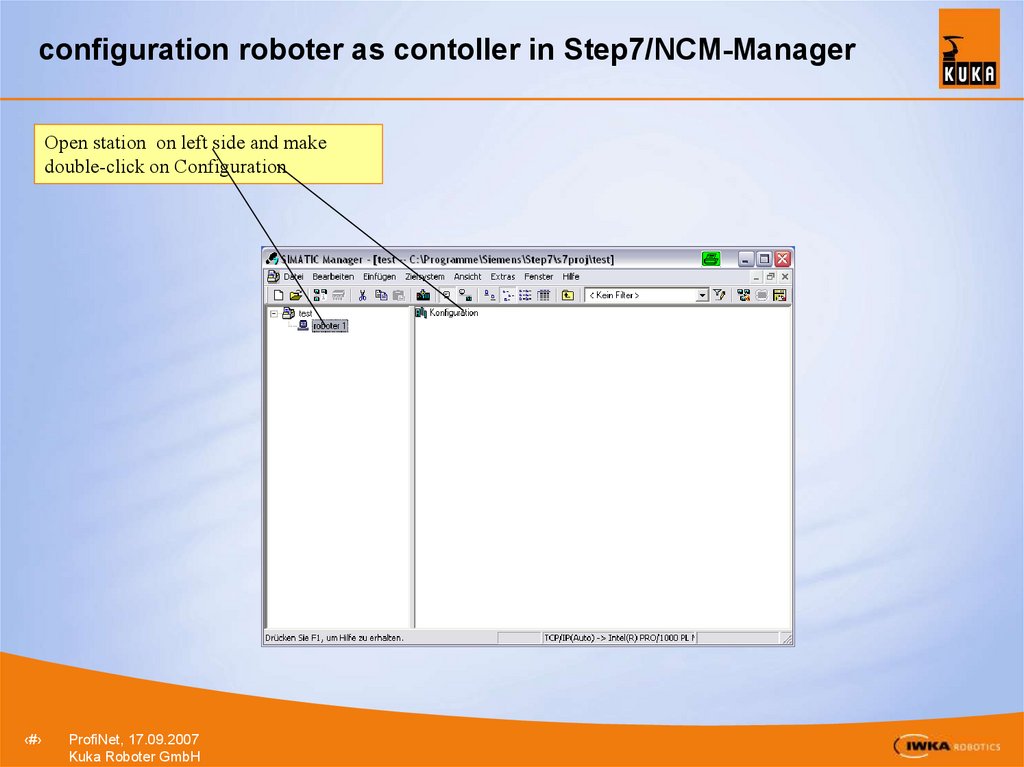
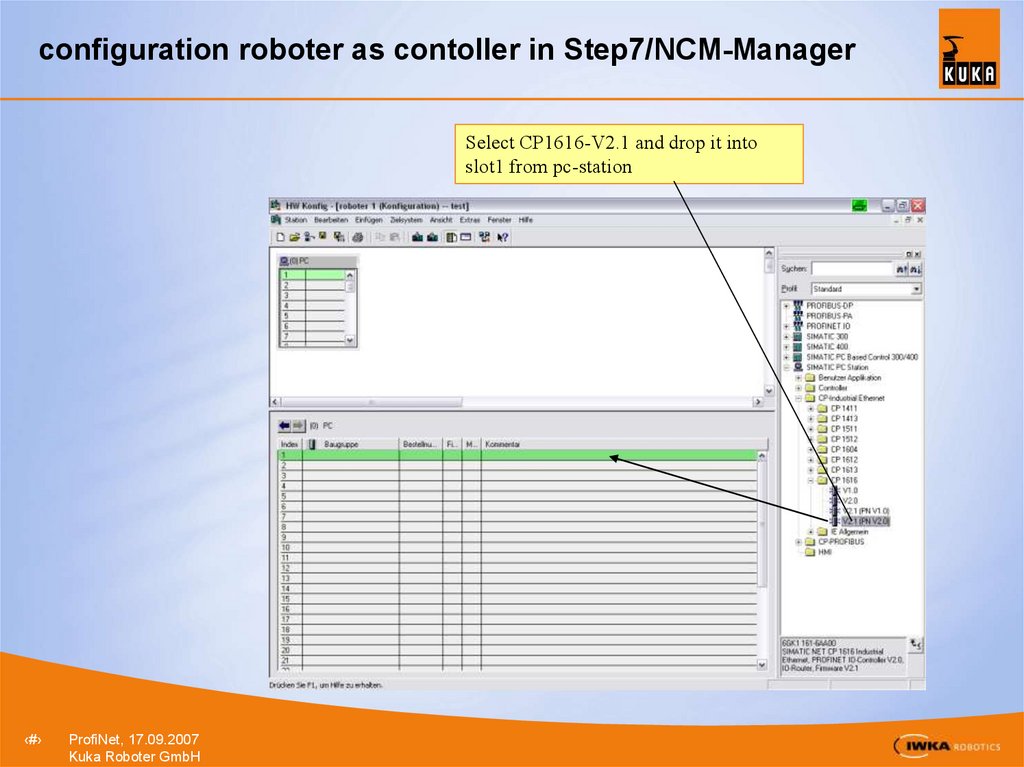
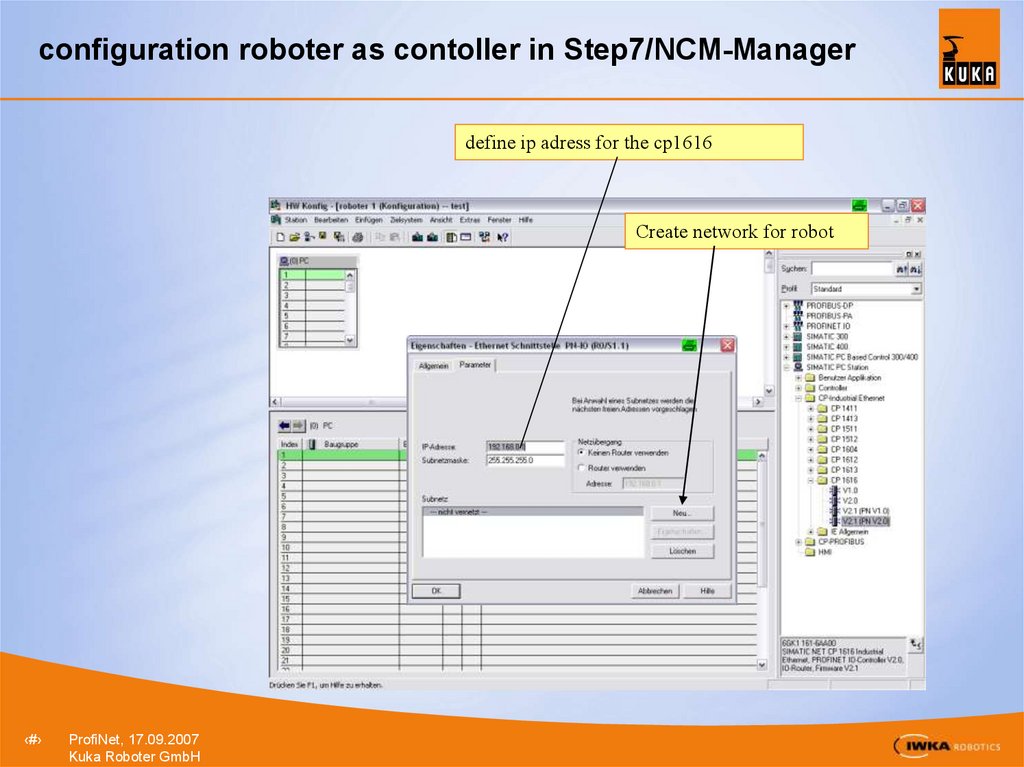
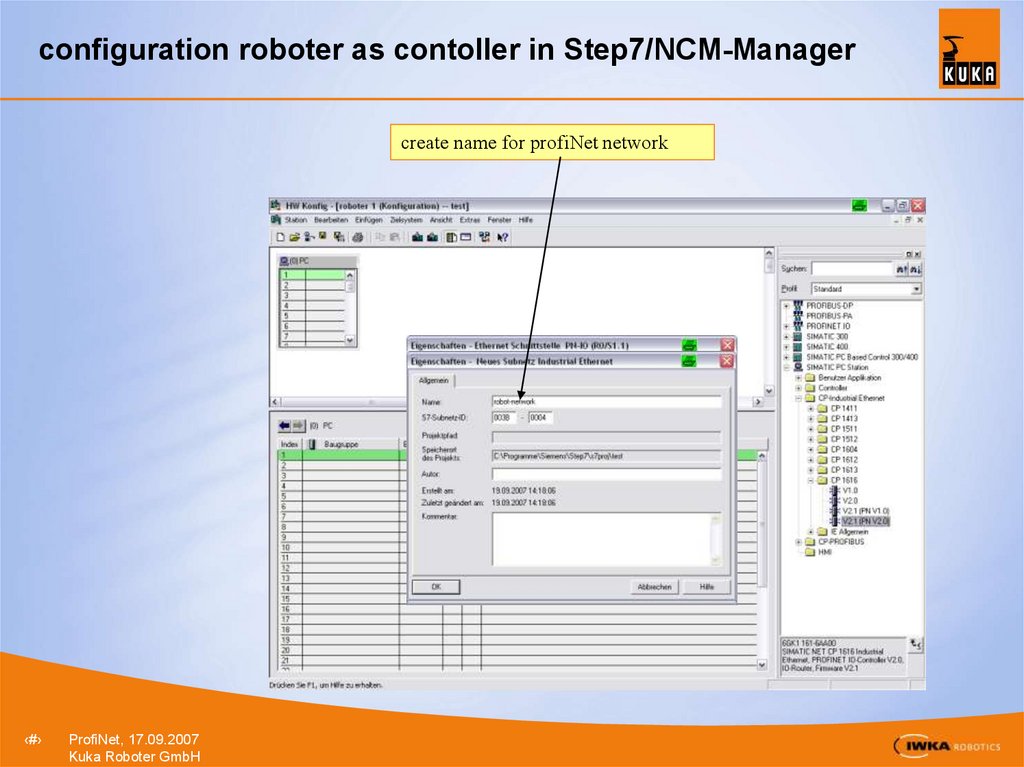
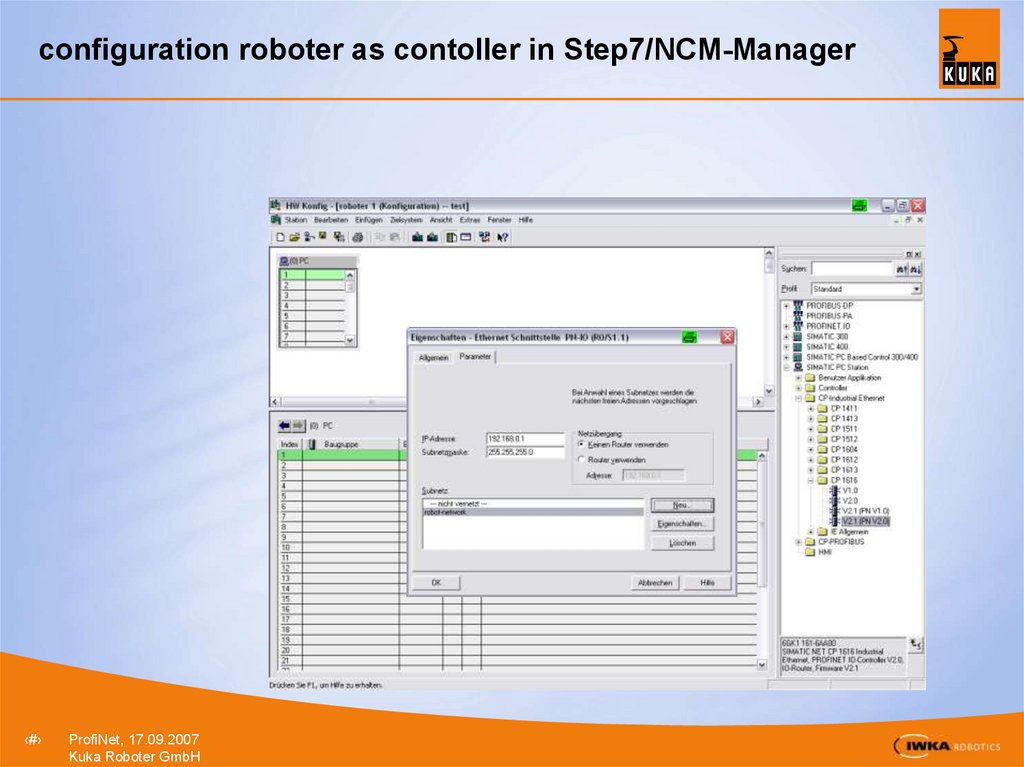
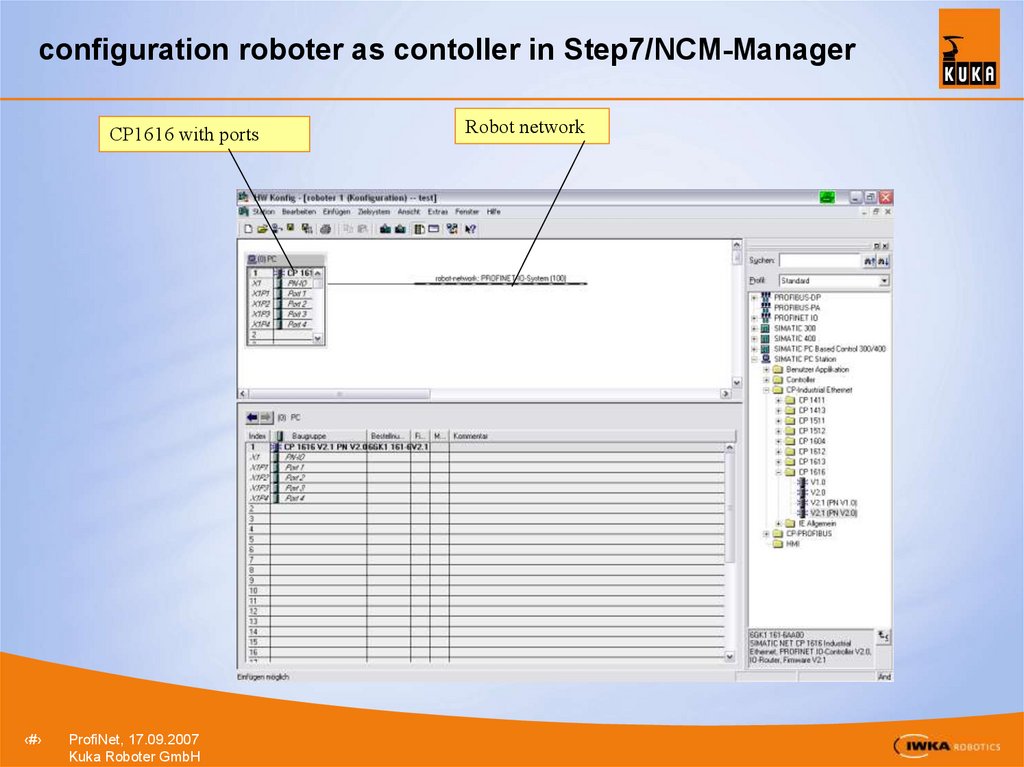
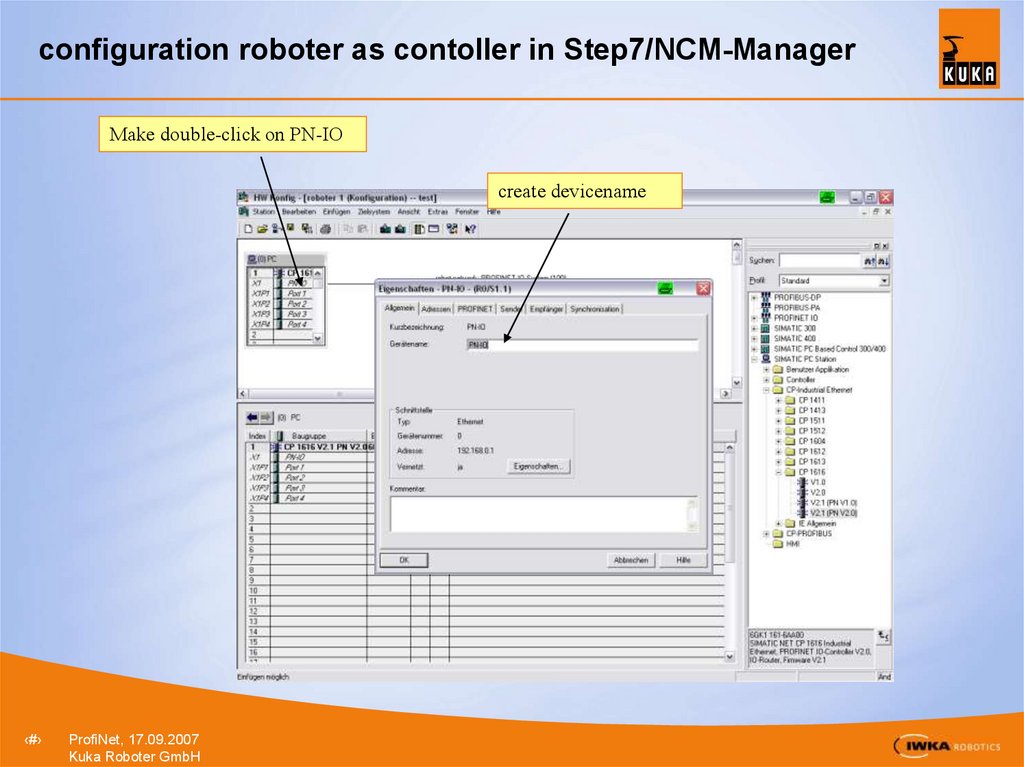
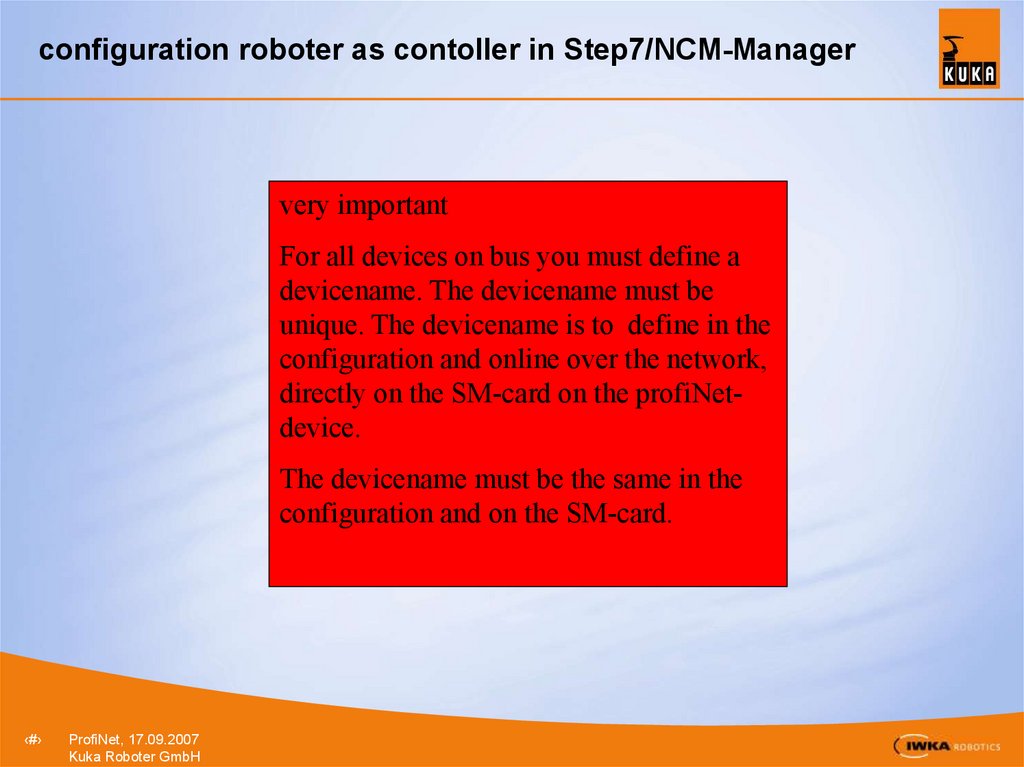
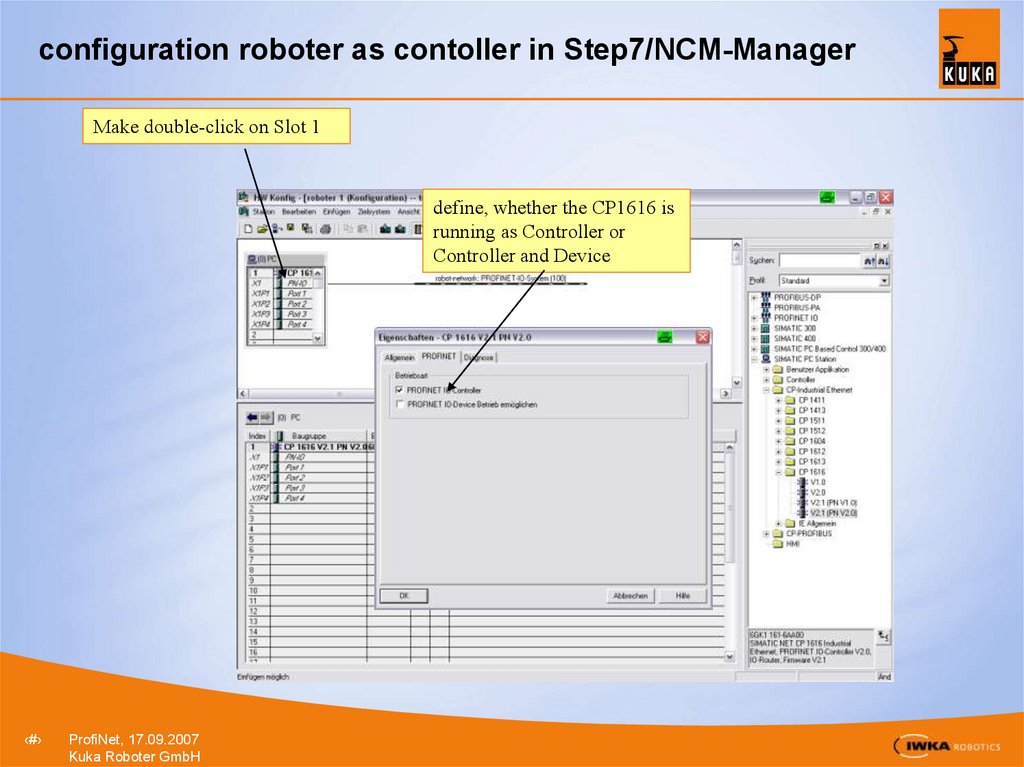
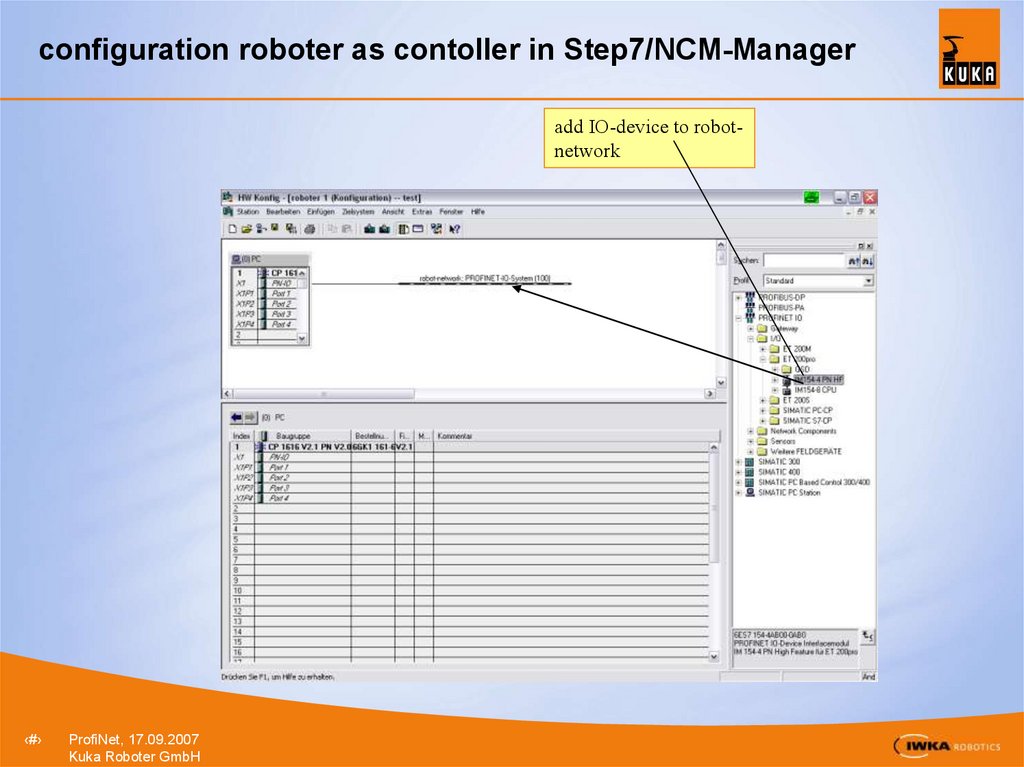
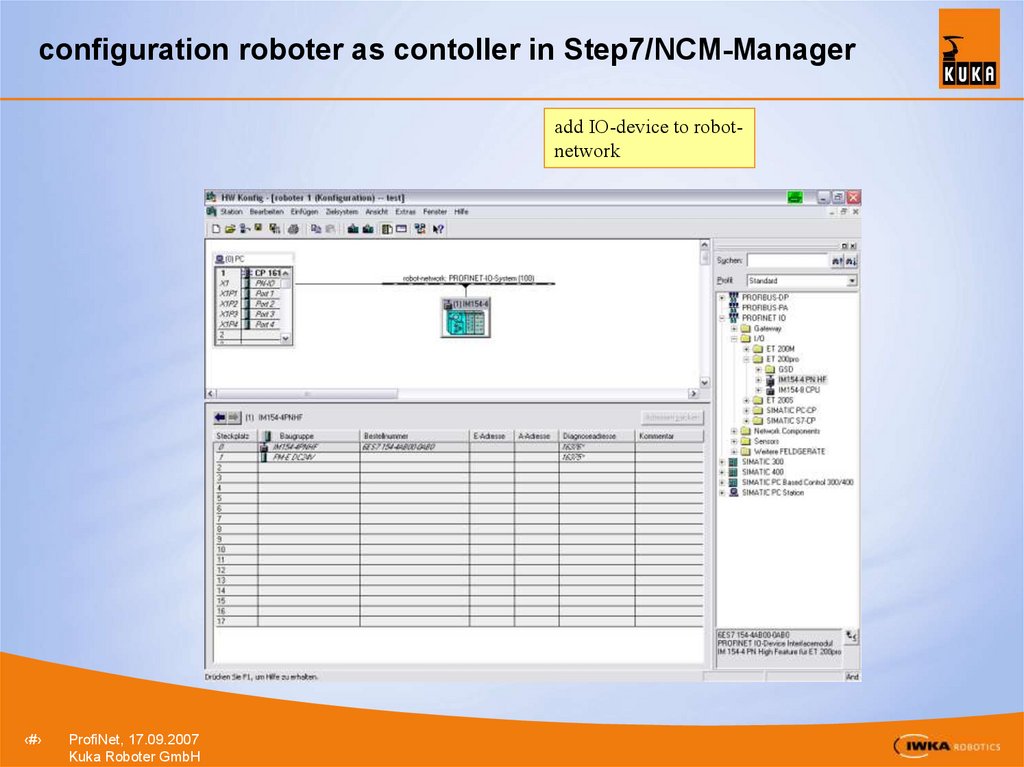
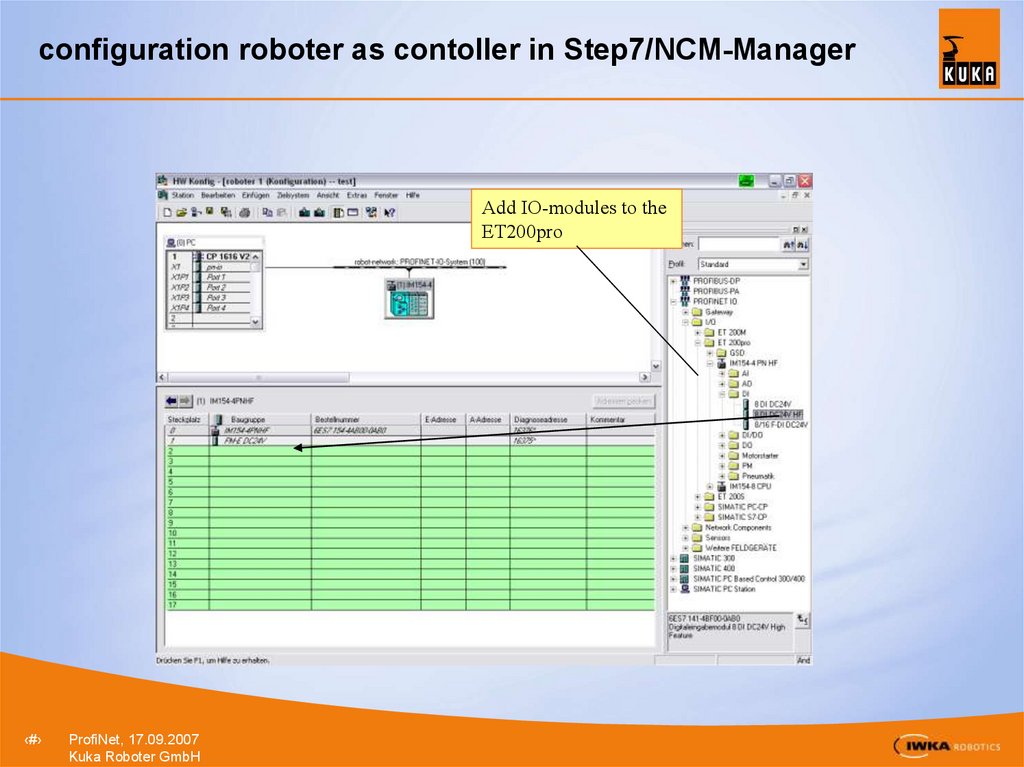
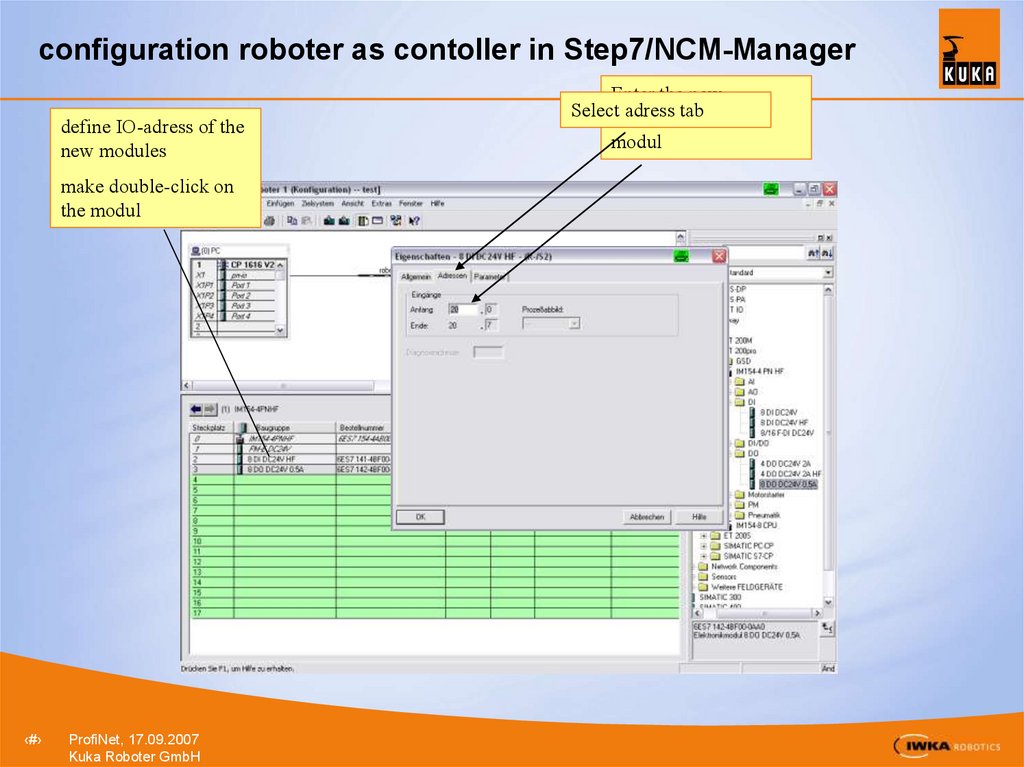
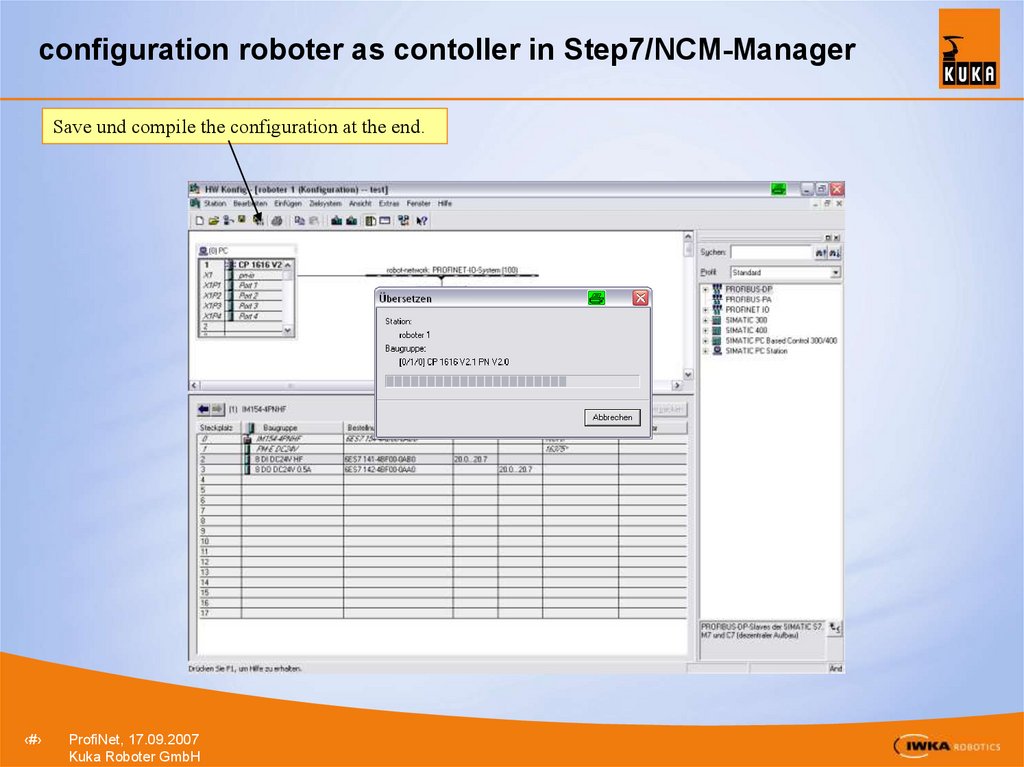
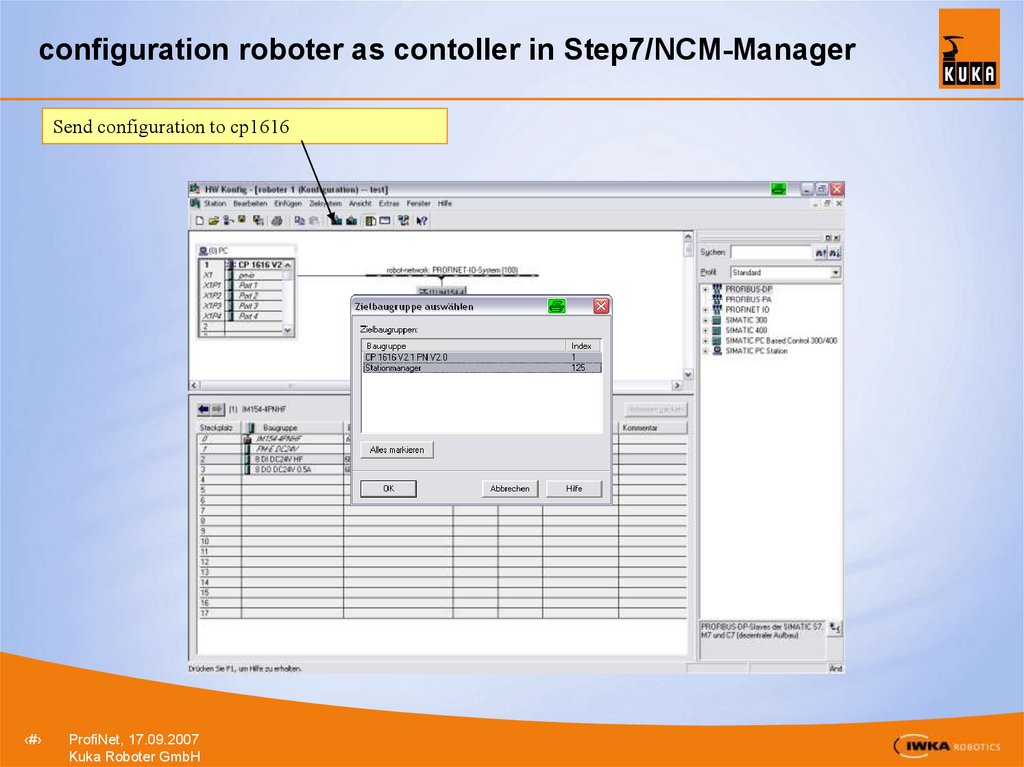
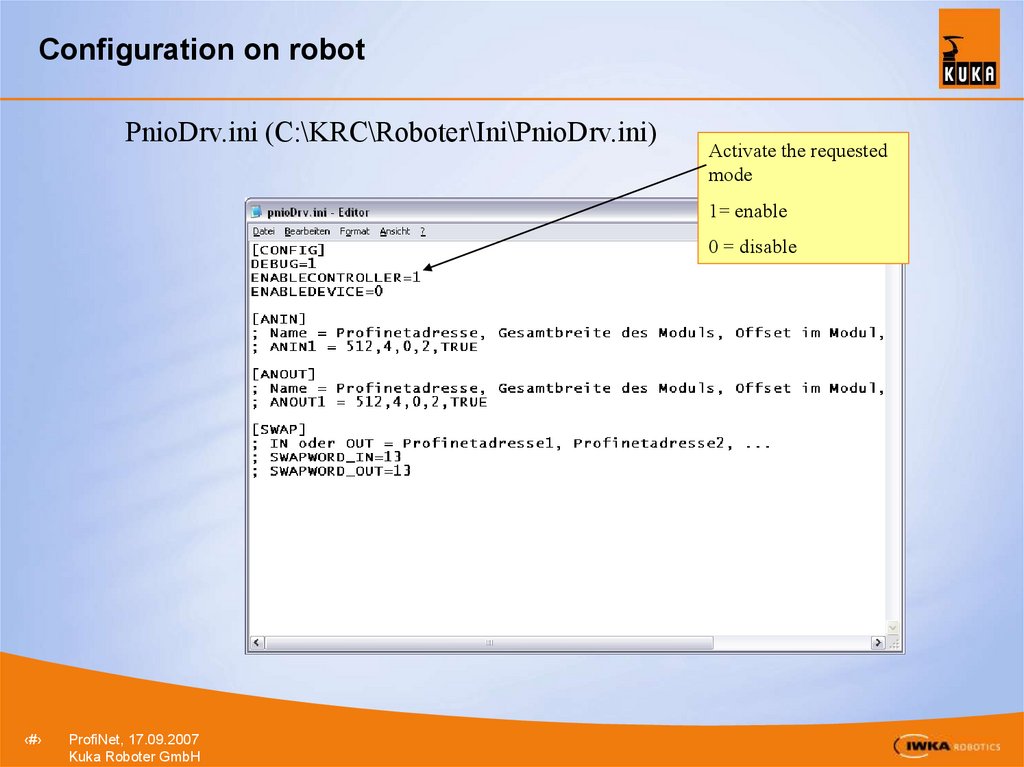
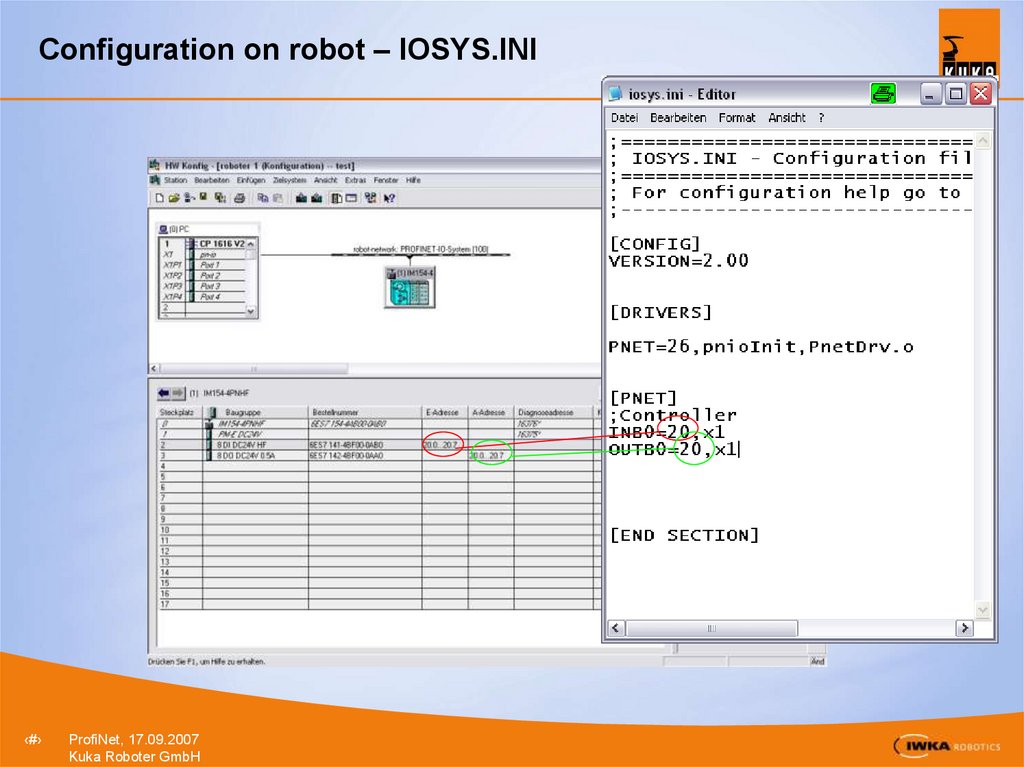
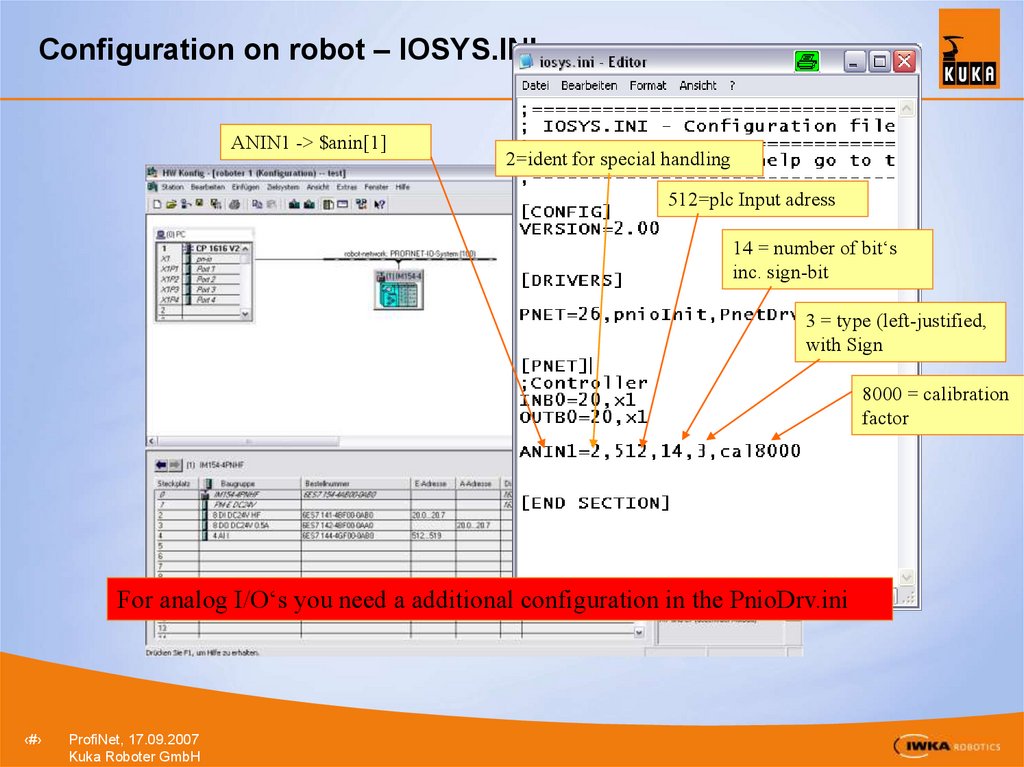
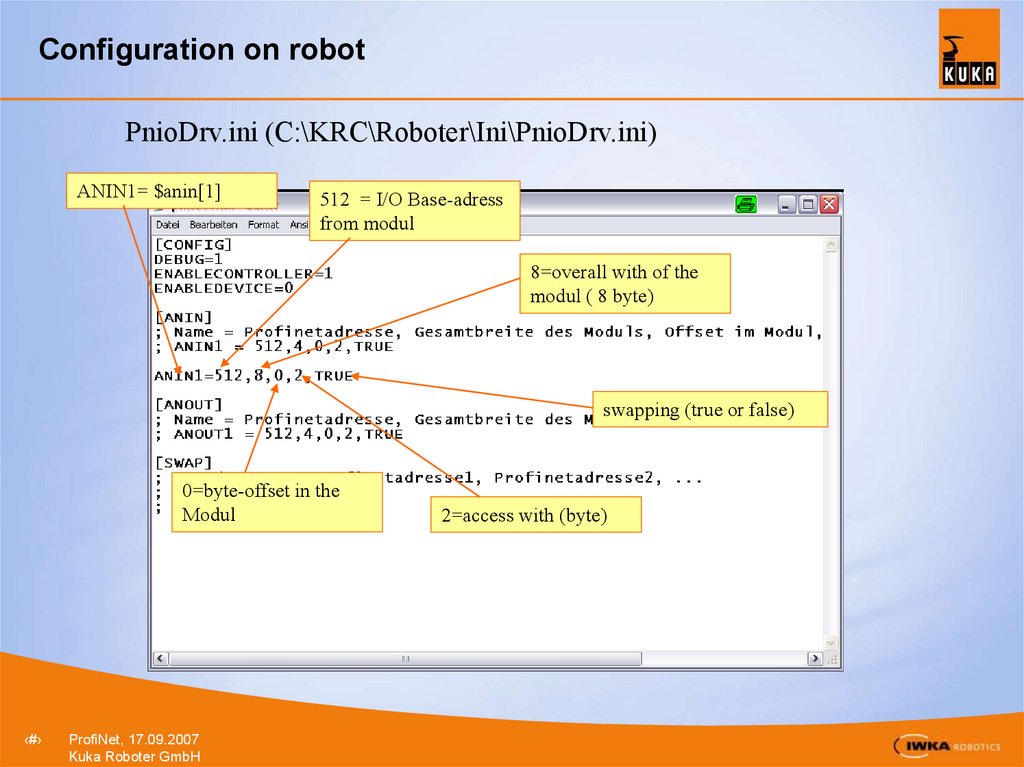
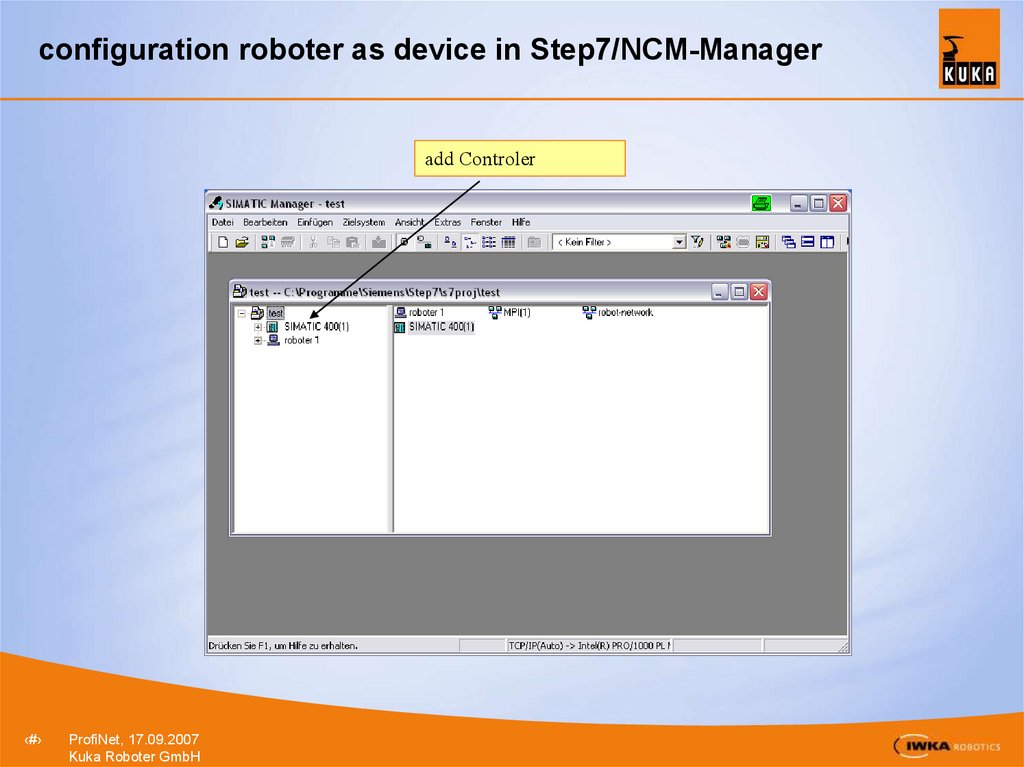
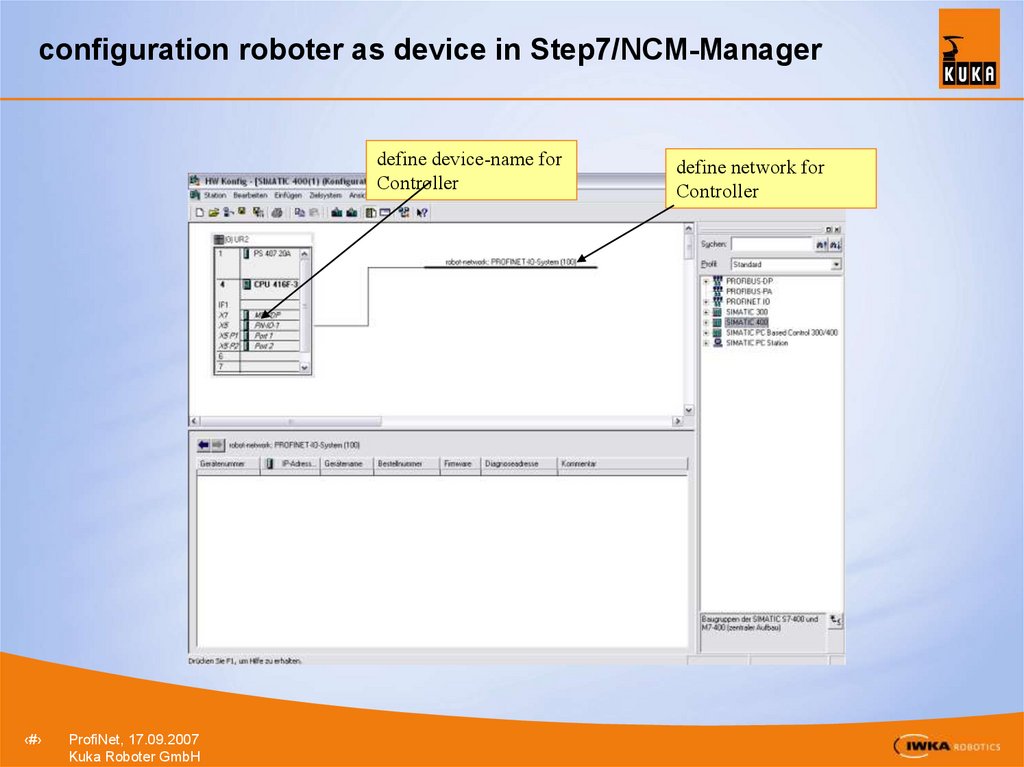
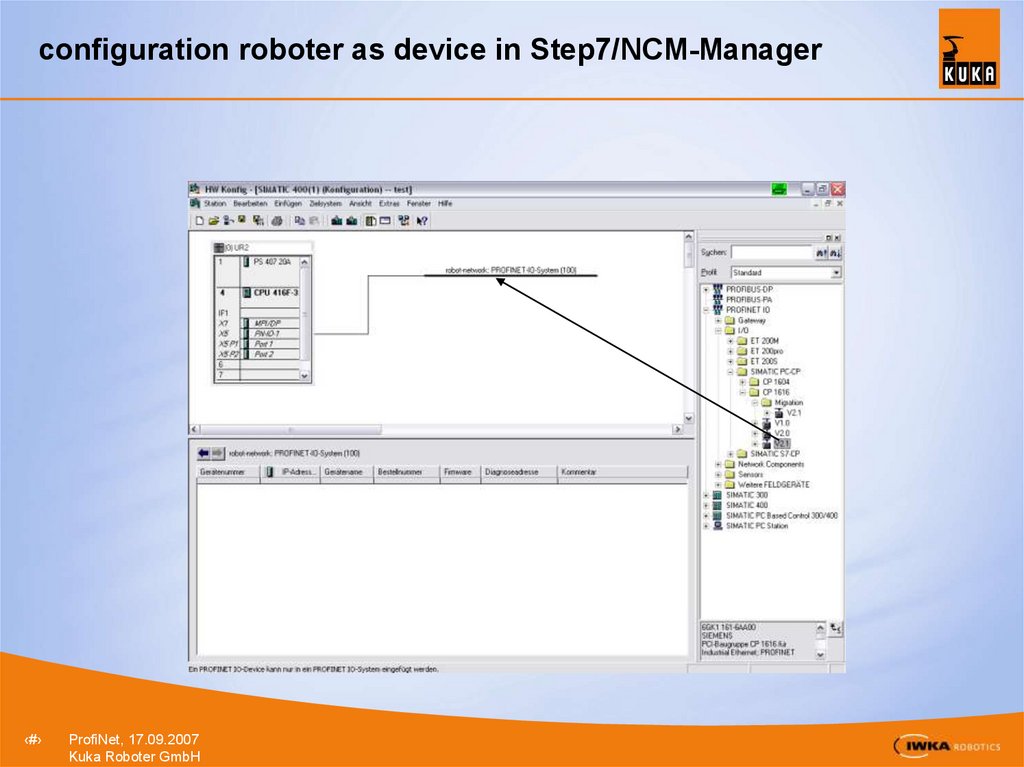
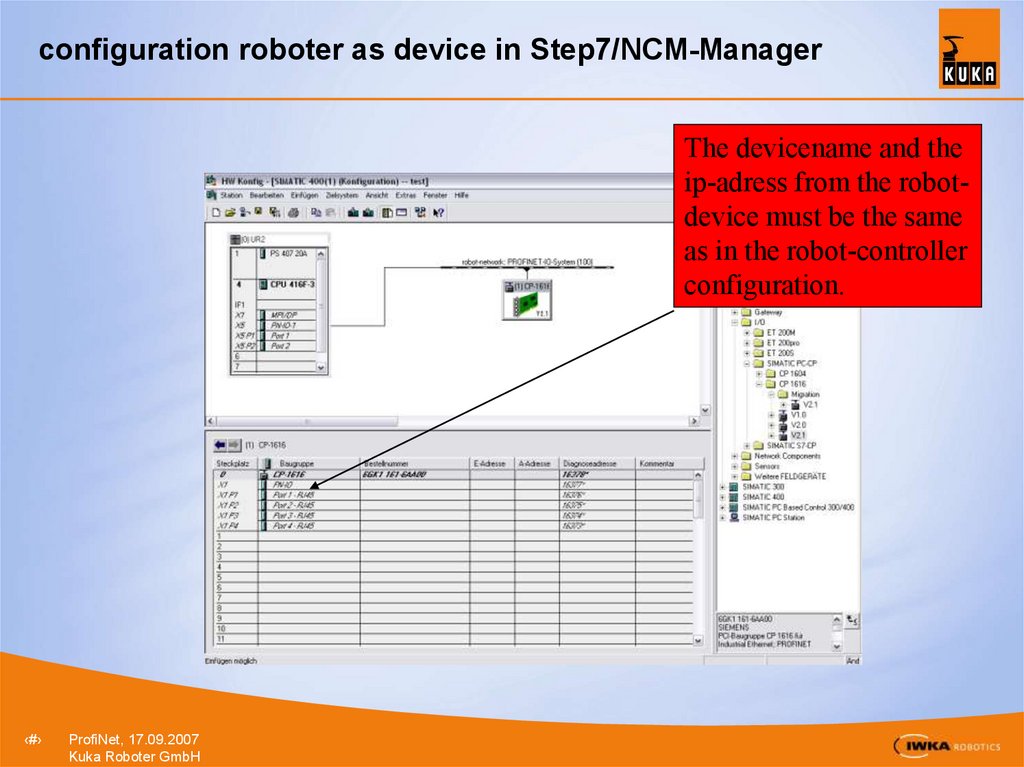
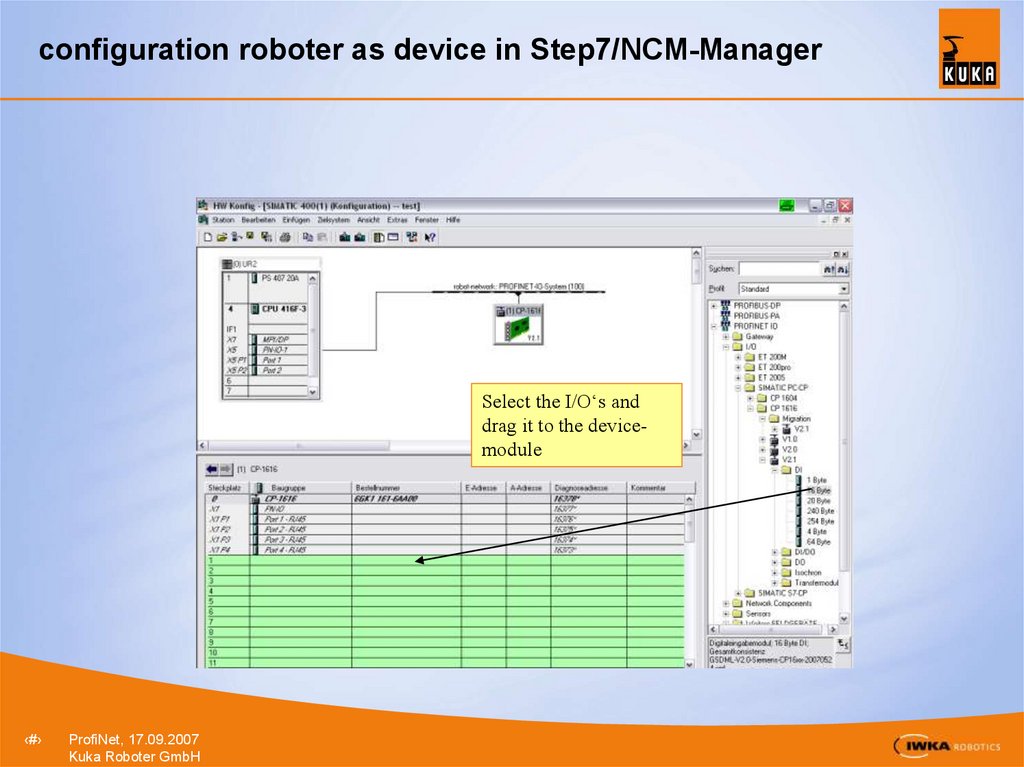
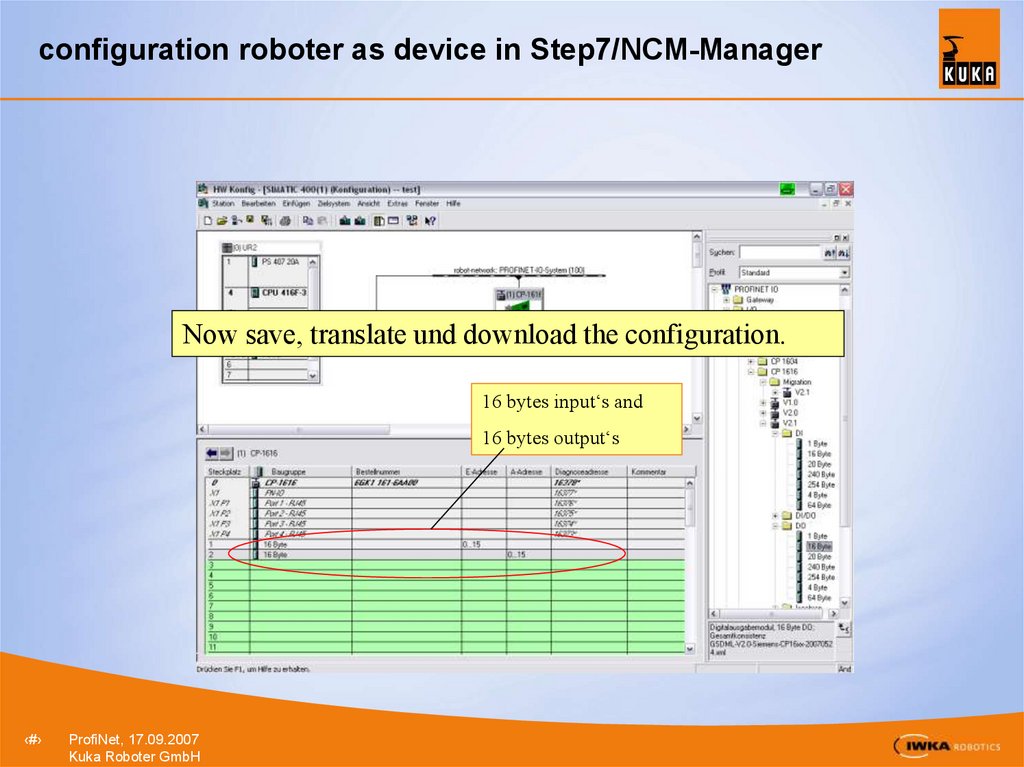
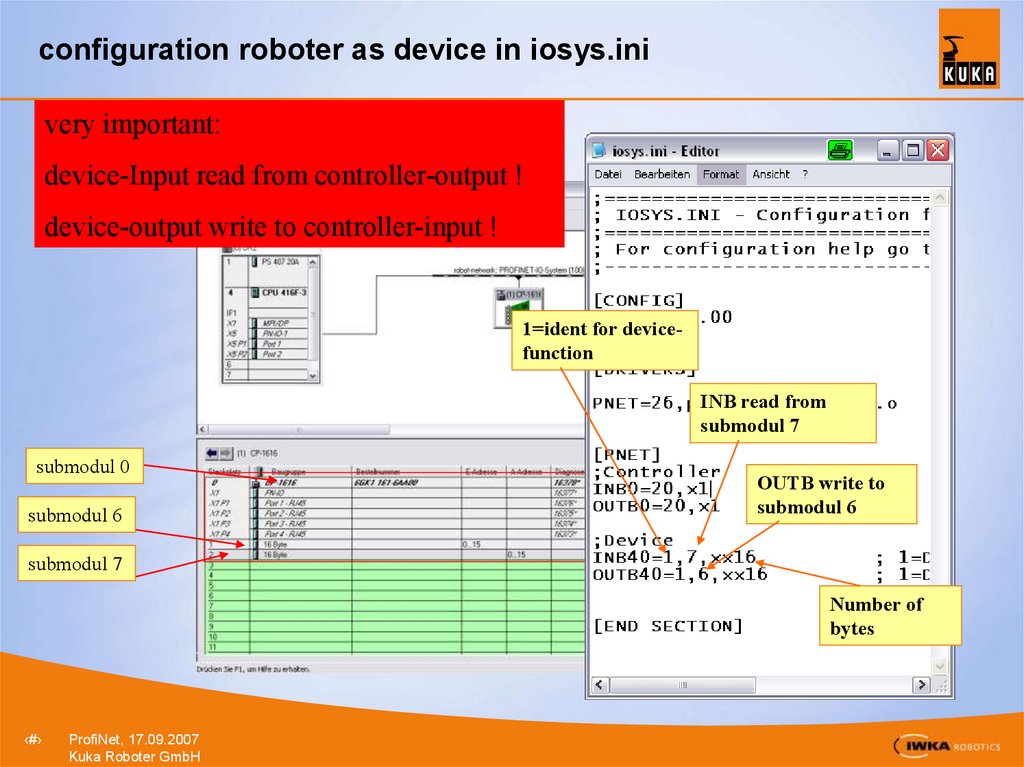
 internet
internet electronics
electronics








