Similar presentations:
UI Automation. Selenium, TestNg, Java. Installation
1. UI Automation. Selenium, TestNg, Java. Installation.
2.
What we need to start automationInstall Java SE Development Kit 8
Install Intellij IDE
Download Selenium
Create a new project using Intelij IDE, add Selenium
libraries to the project
Download drivers (geckodriver, chromedriver,
iedriver etc)
Set Environment Variables
Open any WEB application through Java to verify
installation
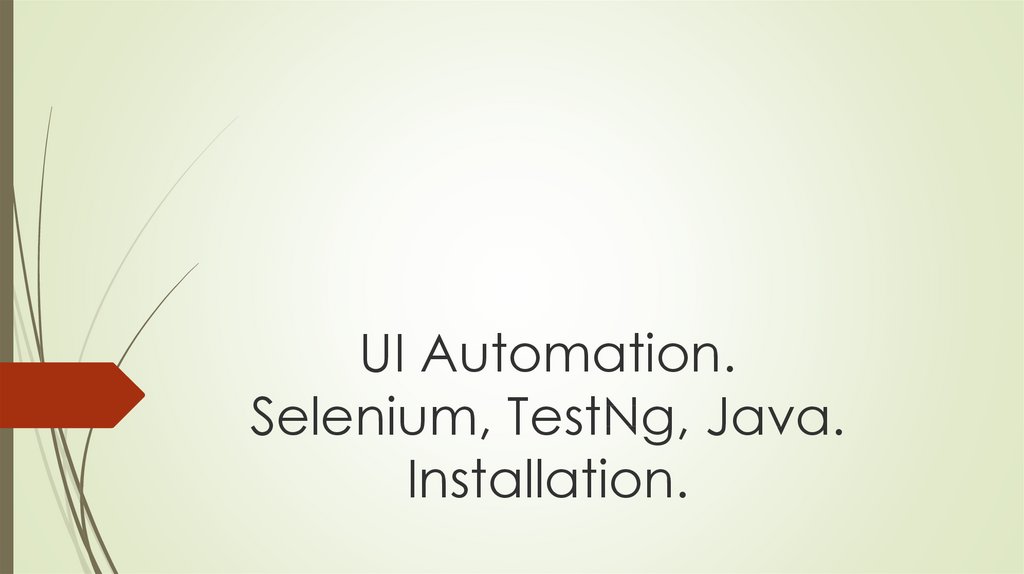

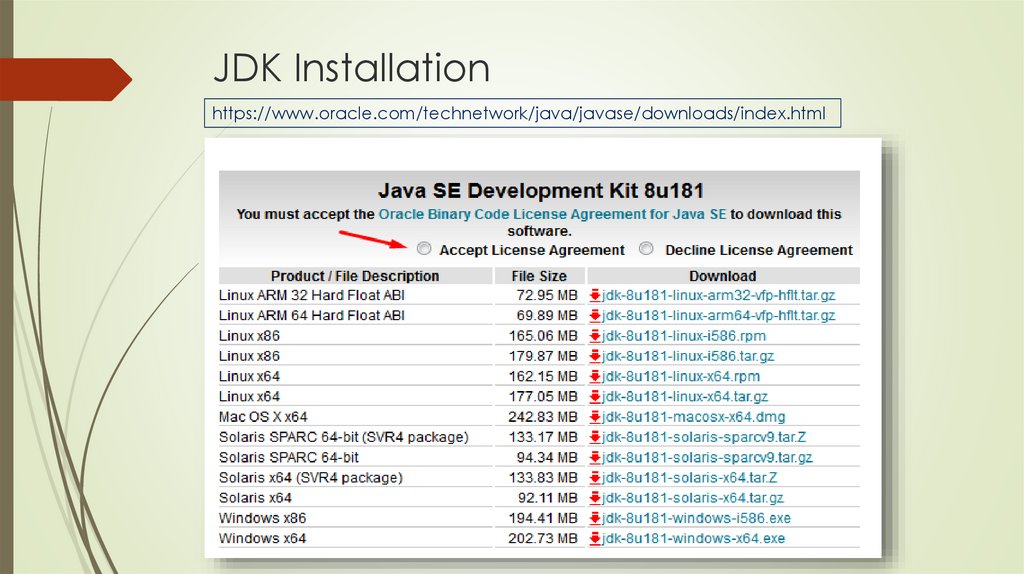
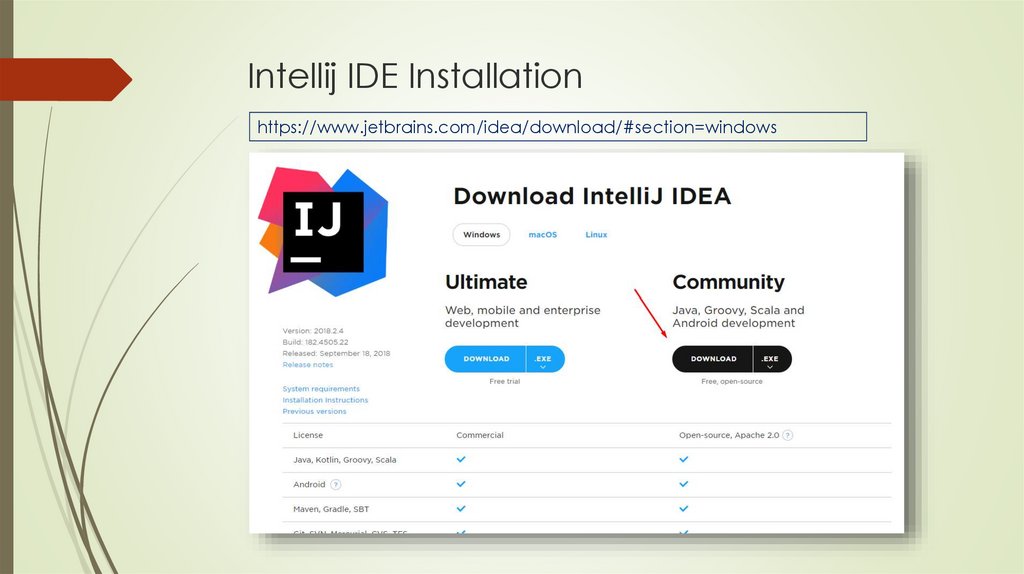

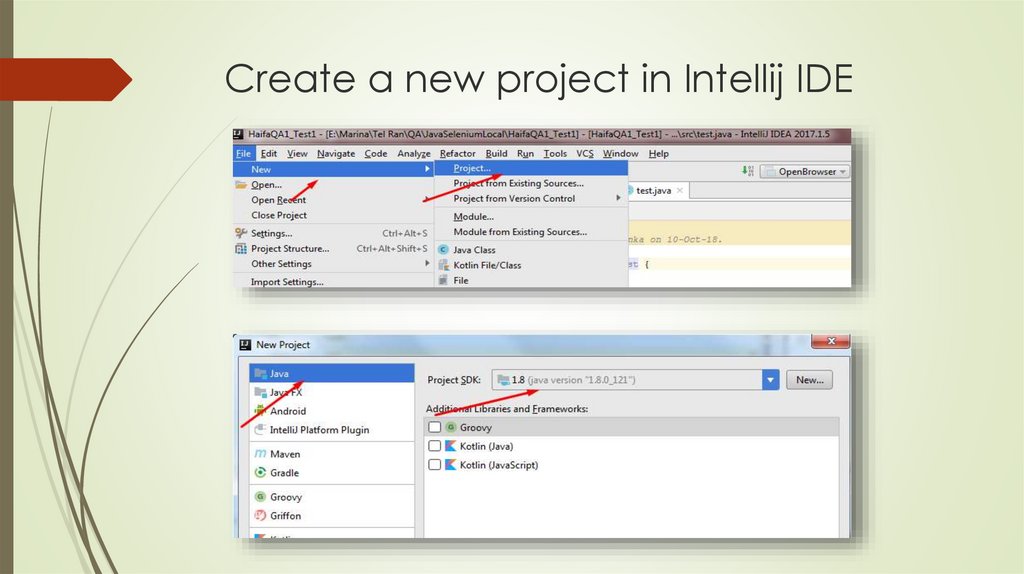
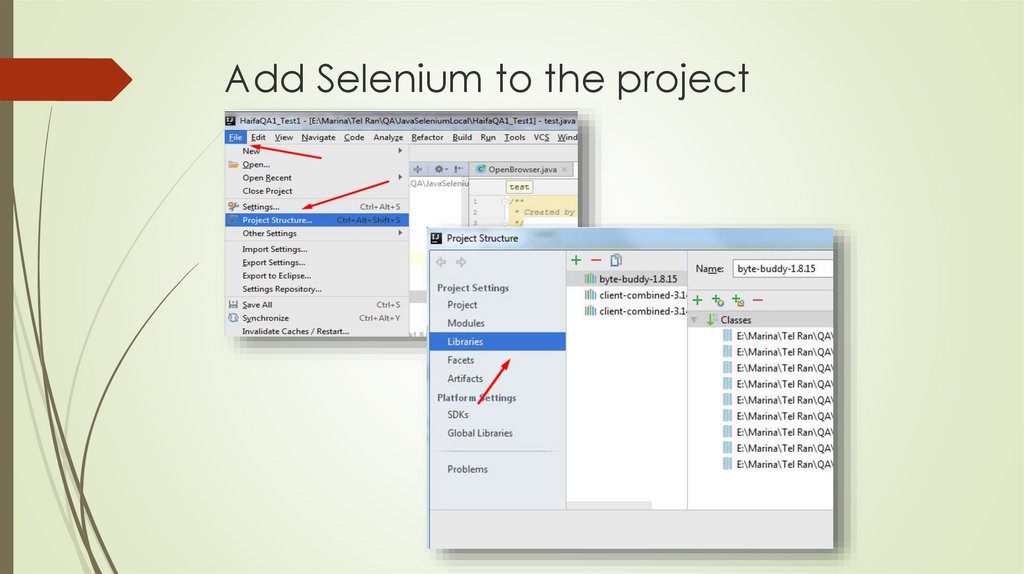
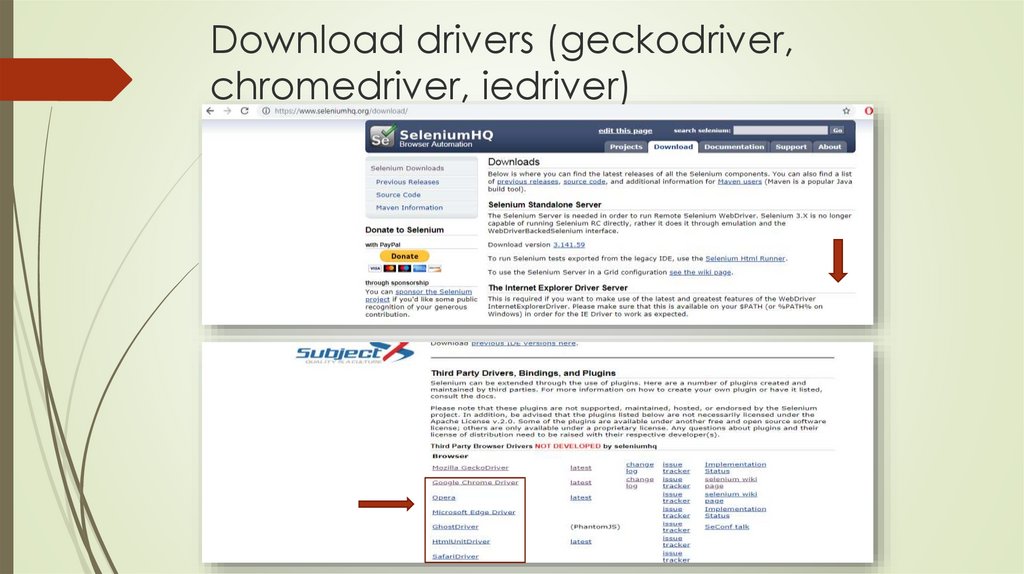


 internet
internet








