Similar presentations:
DataArt (1 ч.)
1.
2.
QA AutomationLocators. Requirements. Environment.
New York USA
London UK
Munich Germany
Zug Switzerland
Anton Sirota
3.
HTML4.
HTMLHypertext Markup Language (HTML) is the standard markup language
for documents designed to be displayed in a web browser. It can be
assisted by technologies such as Cascading Style Sheets (CSS) and
scripting languages such as JavaScript.
4
5.
HTML TagsPage base (Tags: <html>, <head>, <body>)
Page title (Tags: <title>)
Headers (Tags: <h1>, <h2>, <h3>, <h4>, <h5>, <h6>)
Paragraphs (Tags: <p>)
Image (Tags: <img>)
Line brake (Tags: <br />)
Horizontal line (Tags: <hr />)
Hyperlink (Tags: <a>)
Lists (Tags: <ul>, <ol>, <li>)
Containers (Tags: <div>, <span>)
Table (Tags: <table>, <tr>, <td>, <th>)
5
6.
Locators7.
Locator TypesSimple
Id
Name
Class
LinkText
PartialLinkText
TagName
Complex
CSS
XPath
7
8.
Simple LocatorsEasy to write
Support
Performance
8
9.
Complex LocatorsWhen there is no way to use simple
Item need to be searched by position (table)
Search by multiple item attributes
Search relative to other items
9
10.
CSS Selectors*– find any element
button– find all elements with tag button
#myid– find element with id=myid
.myclass– нfind element with class=myclass
div[attribute=‘value‘]–find element div with an attribute ‘value’
div button– find a child of a button inside a div at any nesting level
More here:
http://www.w3schools.com/cssref/css_selectors.asp
10
11.
Xpath/ - move to level 1
// - transition to several levels
//* - search for any item at any level
// div - search div at any level
/..– rise to level
//div/button – find the button next to the div
//button[2] - find the second buttons (following the button)
11
12.
Xpath//*[@id= ‘myid’] - find an element on the page with id = myid
//*[text()=‘some’] - find an element with some text
//*[contains(@id, ‘123’)] - find the element whose id contains 123
//*[@name!='Bob'] - find the element with the name NOT Bob
//*[@class=‘a 'and @name=‘b’] - example AND
//*[@class=‘a‘ or @name=‘b’] - OR example
http://www.w3schools.com/xsl/xpath_syntax.asp
12
13.
OOP Principles14.
OOP Principles14
15.
OOP Principles1.Encapsulation
2.Abstraction
3.Inheritance
4.Polymorphism
public class Employee {
private String name;
private Date dob;
public String getName() {
return name;
}
public void setName(String name) {
this.name = name;
}
public Date getDob() {
return dob;
}
public void setDob(Date dob) {
this.dob = dob;
}
}
15
16.
OOP Principles1.Encapsulation
2.Abstraction
3.Inheritance
4.Polymorphism
public abstract class Employee {
private String name;
private String address;
private int number;
public abstract double
computePay();
// Remainder of class definition
}
16
17.
OOP Principles1.Encapsulation
2.Abstraction
3.Inheritance
4.Polymorphism
17
18.
OOP Principles1.Encapsulation
2.Abstraction
3.Inheritance
4.Polymorphism
18
19.
Java Basics20.
Java BasicsVariables and methods
Operators and data types (int, double, boolean, Strings etc)
Modifiers (private, protected…; final, static, abstract)
Loops (for, while, do-while)
If-else, switch-case statements
Collections (ArrayList, HashMap, HashSet etc)
Exceptions (try/catch/throw/finally)
Stream Filters with Lambda Expressions
20
21.
Environment22.
Java● Download and install Java
Development Kit 8+
● Set JAVA_HOME as environment
variable (see pic).
22
23.
Maven● Download and install Maven
● Set M2_HOME as environment
variable (see pic).
23
24.
Intellij IDEA● Download Community version of
IntelliJ IDEA.
● Open IntelliJ IDEA and create a
new Maven Project.
24
25.
Dependencies● Search for TestNG and Selenium dependencies on https://mvnrepository.com
● Choose latest version
● Copy provided xml and paste it in pom.xml
● Download chromedriver
25
26.
TestNG27.
Annotations@BeforeClass
@BeforeMethod
@BeforeTest
@Test
@AfterMethod
@AfterClass
@AfterTest
27
28.
AssertionsassertTrue(logo.isDisplayed());
assertFalse(logo.isDisplayed());
assertEquals(“Expected text”, “Actual text”)
assertNotEquals(“Expected text”, “Actual text”)
assertNull(value)
assertNotNull(value)
28
















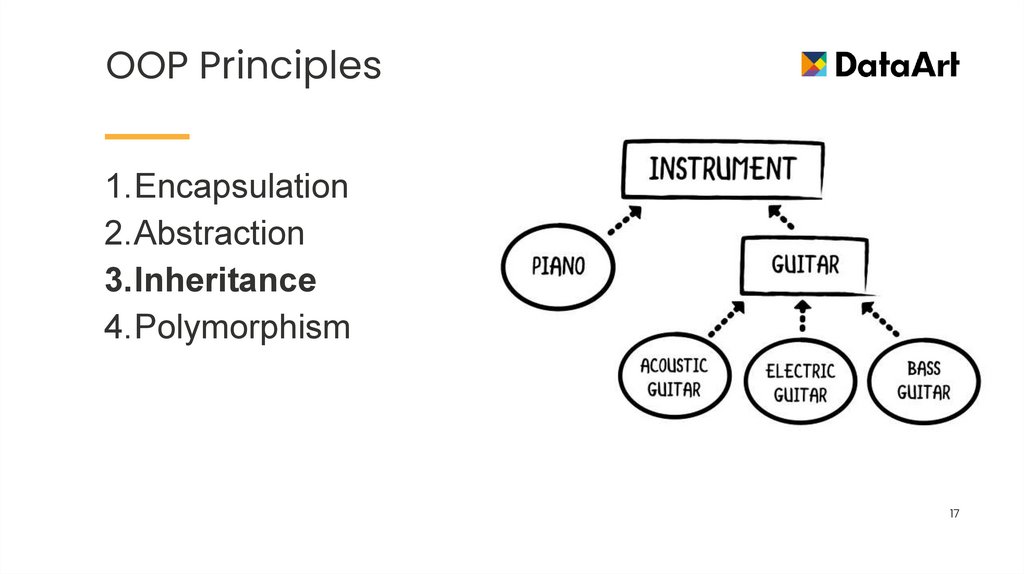




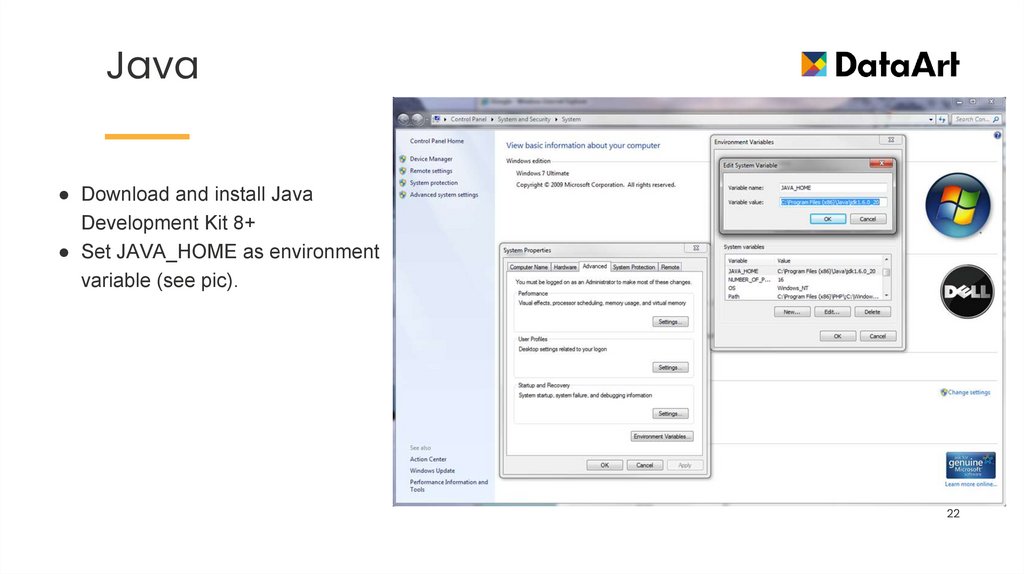
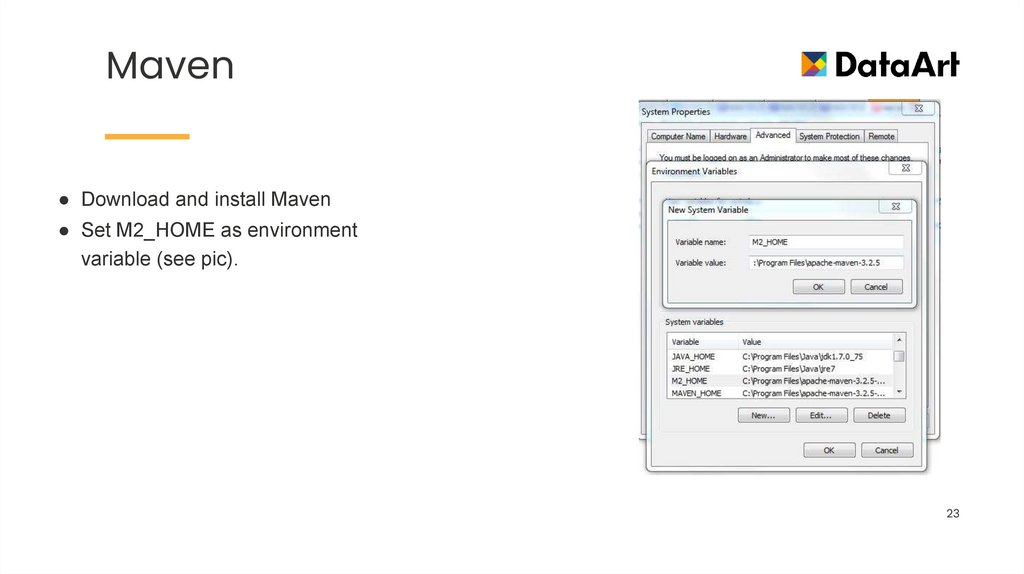



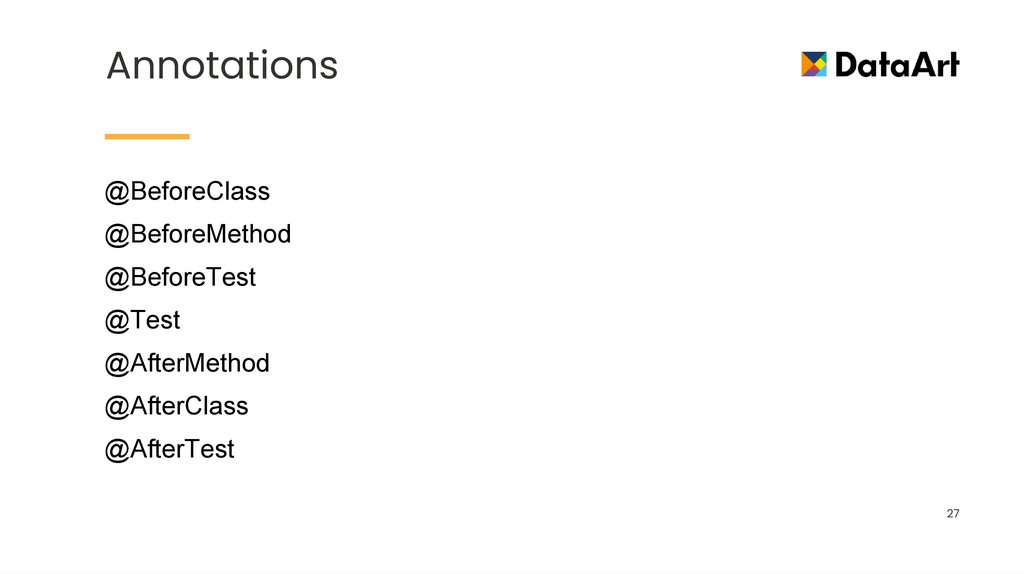


 internet
internet








