Similar presentations:
Bitbucket repository. EPAM Java Training
1. Bitbucket repository
EPAM Java TrainingMogilev 2018
2. Create new account
1. Create new account• Go to https://bitbucket.org/ and click “Get started”
Mogilev 2018
3. Create new account
1. Create new account• Enter your email address
Mogilev 2018
4. Create new account
1. Create new account• Complete your account details: Full Name and Password.
• Check “I’m not robot” and click “Continue”
Mogilev 2018
5. Create new account
1. Create new account• Create unique username for Bitbucket Cloud
Mogilev 2018
6. 2. Create new repository
• Create a repositoryMogilev 2018
7. 2. Create new repository
• Repository name. Use your First Name and Surname. Like “aivanov”Mogilev 2018
8. 2. Create new repository
• Bitbucket repository successfully was created.Mogilev 2018
9. 2. Create new repository
• Add default reviewers for new pull requests.Mogilev 2018
9
10. 3. Checkout repository
• Install TortoiseGit• Right click and choose “Git Clone…”
Mogilev 2018
11. 3. Checkout repository
• Choose correct checkout directory if neededMogilev 2018
12. 3. Checkout repository
• Enter credentials and click on save authentication checkboxMogilev 2018
13. 3. Checkout repository
• Checkout finishedMogilev 2018
14. 4. Pro Git
• Book “Pro Git”, Scott Chacon• 1. https://git-scm.com/book/ru/v1
• 2. https://git-scm.com/book/en/v2
• 3. https://github.com/progit/progit2
Mogilev 2018
15. 4. Pro Git
• Cloning an Existing RepositoryMogilev 2018
15
16. 4. Pro Git
• Recording Changes to the local repositoryMogilev 2018
16
17. 4. Pro Git
• Recording Changes to the remote repositoryMogilev 2018
17
18. 4. Pro Git
• Getting updates from remote repositoryMogilev 2018
18
19. 4. Pro Git
• Creating branchMogilev 2018
19
20. 4. Pro Git
• Make sure that you commit in the created branch.• After commit & push (check-in), Create pull request.
Mogilev 2018
20
21. 4. Pro Git
• Creating pull requestMogilev 2018
21
22. 4. Pro Git
Mogilev 201822
23. 4. Pro Git
• Merge only approved pull requestMogilev 2018
23
24. 4. Pro Git
• Switch to master branch and update local repositoryMogilev 2018
24
25. 5. GitFlow
• http://nvie.com/posts/a-successful-git-branching-model/Mogilev 2018
25
26. Homework with GitFlow
1.Создать ветку от master с названием homeworkN, где N – номер домашней работы (совпадает с
номером лекции)
2.
Переключиться на ветку homeworkN
3.
Создать в текущем репозитории новую папку, в котором будет код домашней работы.
Если в домашней работе всего одна задача, создать папку homeworkN.
Если задач несколько, создать для каждой свою папку, например homeworkN_1, homeworkN_2 и так далее.
4.
Выполнить домашнюю работу в соответствующих директориях
5.
Сделать commit изменений
Не стоит комитать файлы IDE (*.idea), скомпилированные классы (*.class, папка /build/*), файлы журналирования
(*.log), архивы (*.jar, *.war, *.ear, *.zip, *.tar.gz, *.rar)
Требуется комитать исходники (*.java), файлы конфигурации (pom.xml, *.properties) и т.д.
HINT: Чтобы не комитать лишние файлы, добавьте их описание в файл .gitignore (документация)
6.
Сделать push изменений на удалённый репозиторий
7.
Создать pull request для мержа ветки homeworkN в ветку master
8.
После проверки и подтверждения ветку homeworkN смержить с master, после чего удалить
9.
Переключиться на ветку master и сделать pull изменений
Confidential
26
27. 6. HubFlow: GitFlow For GitHub
Mogilev 201827
28. 7. Useful Links
• https://tortoisegit.org/• https://datasift.github.io/gitflow/index.html
• https://datasift.github.io/gitflow/IntroducingGitFlow.html
• https://datasift.github.io/gitflow/GitFlowForGitHub.html
Mogilev 2018
28
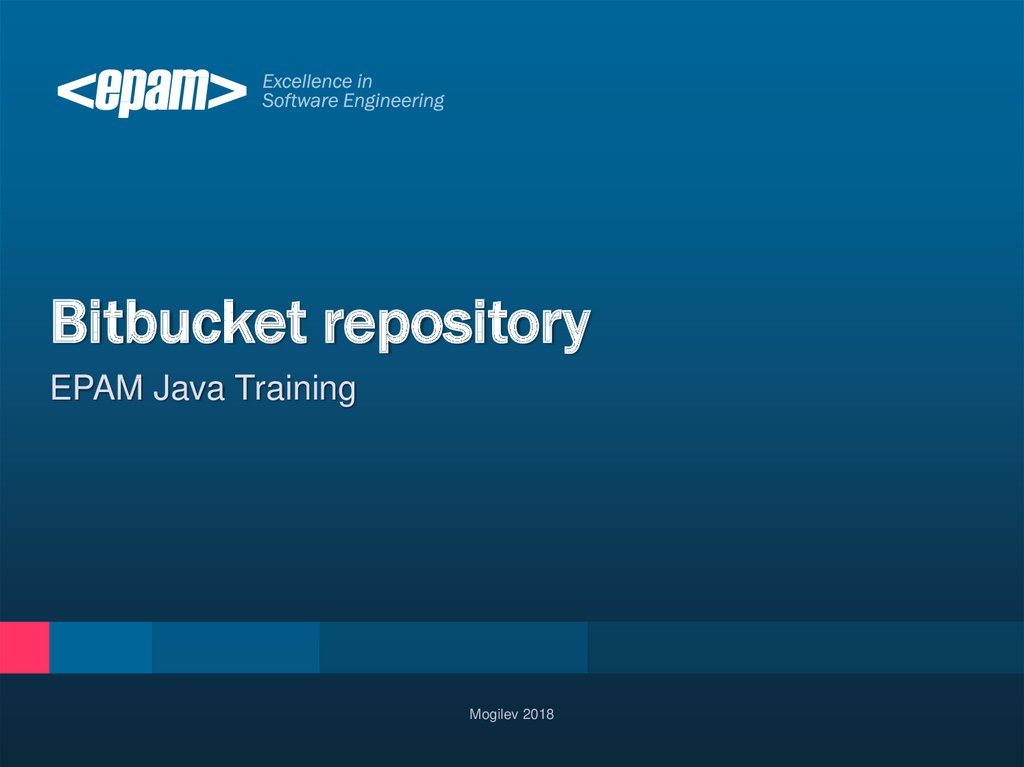
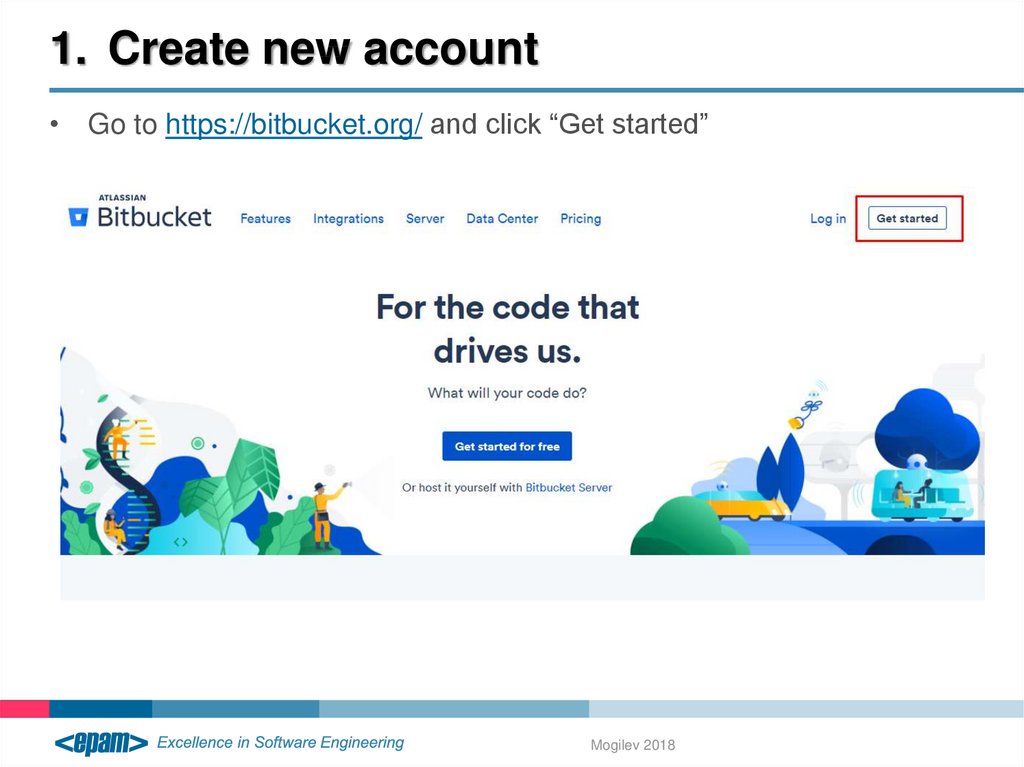
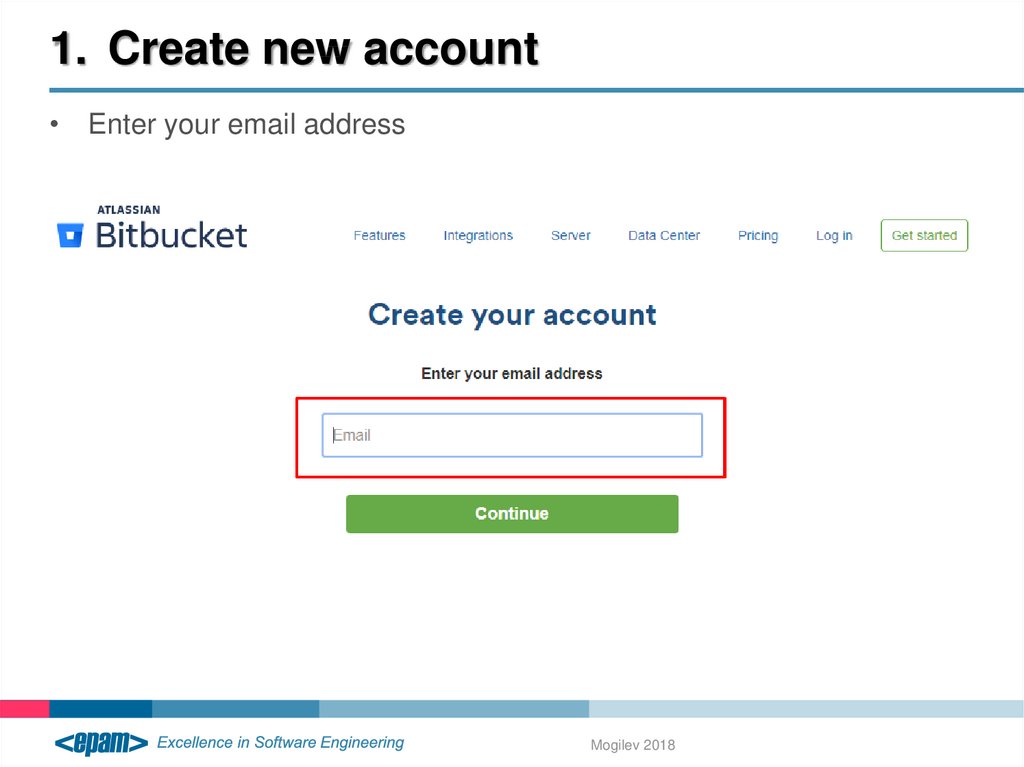
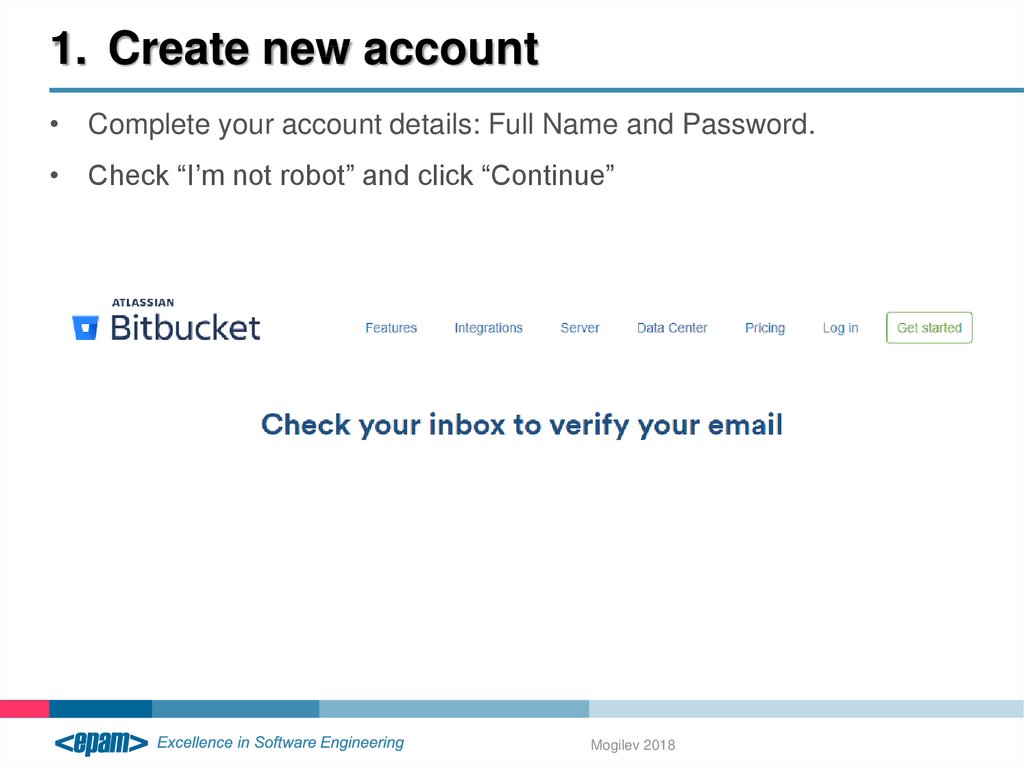


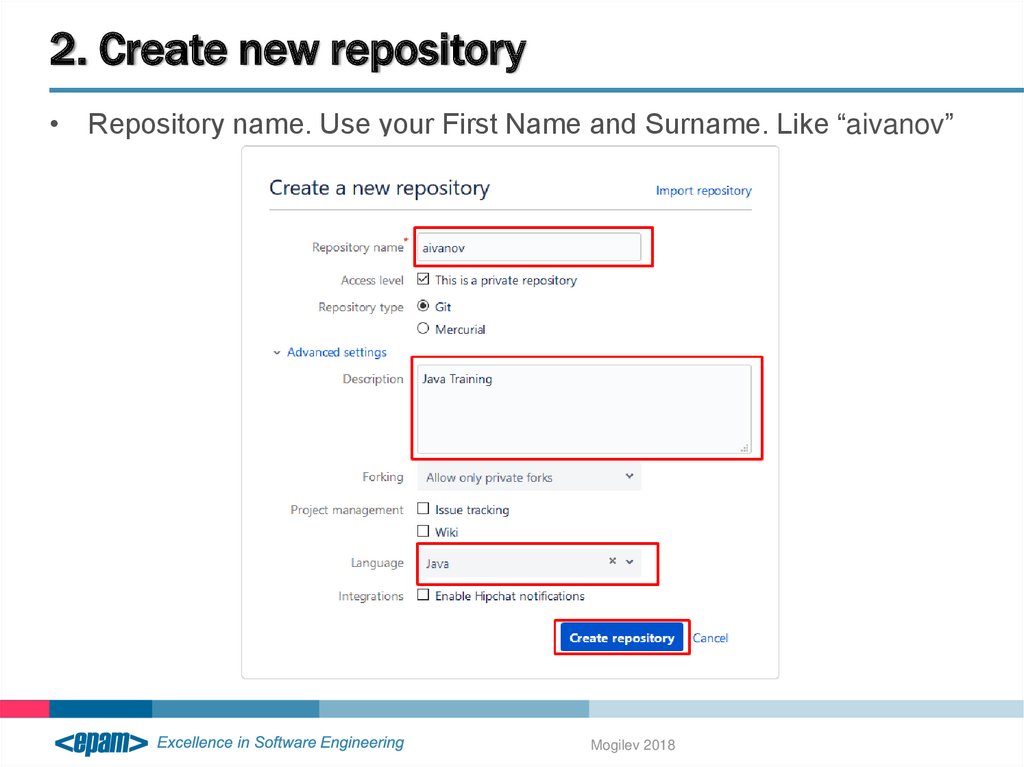
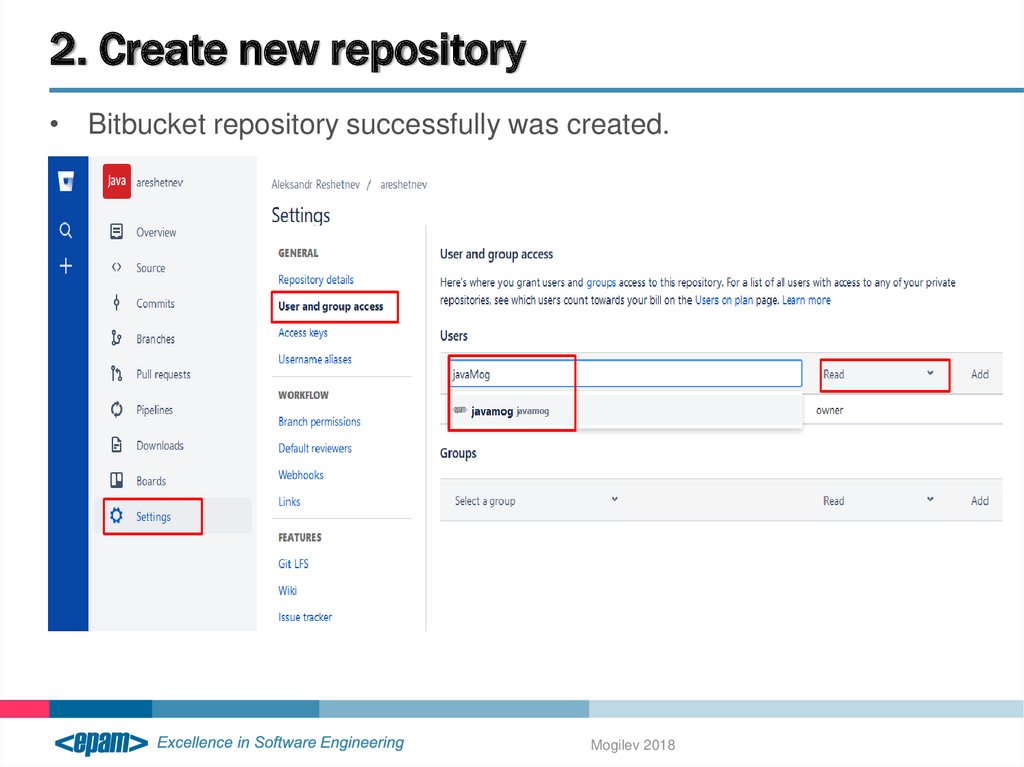
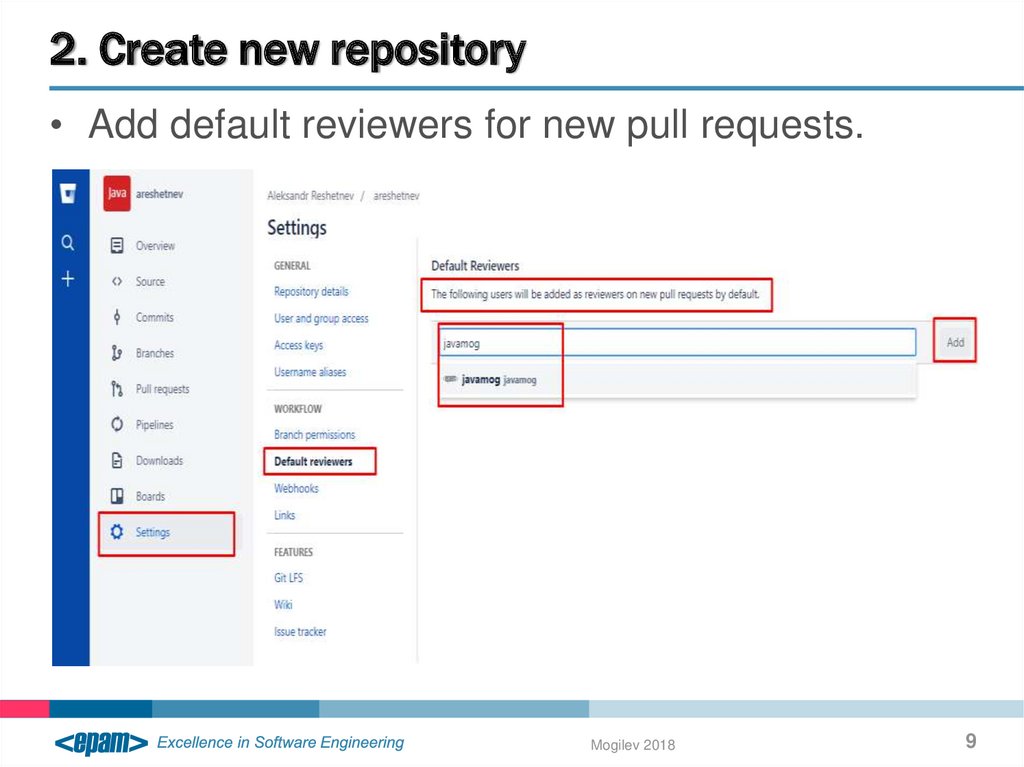
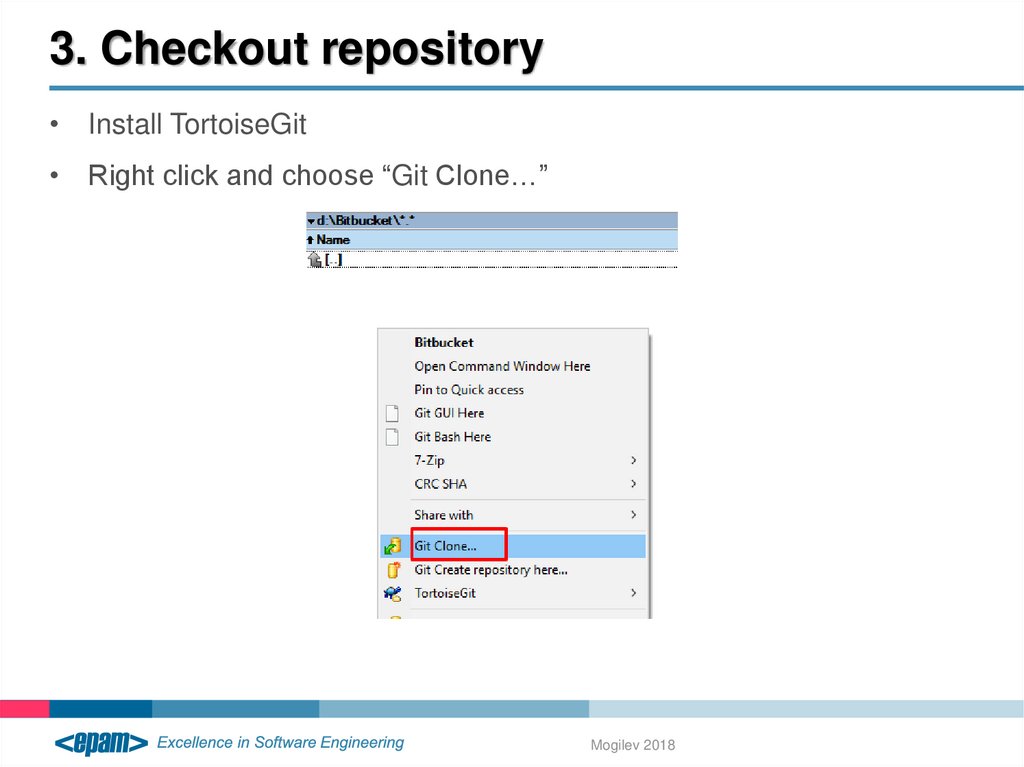
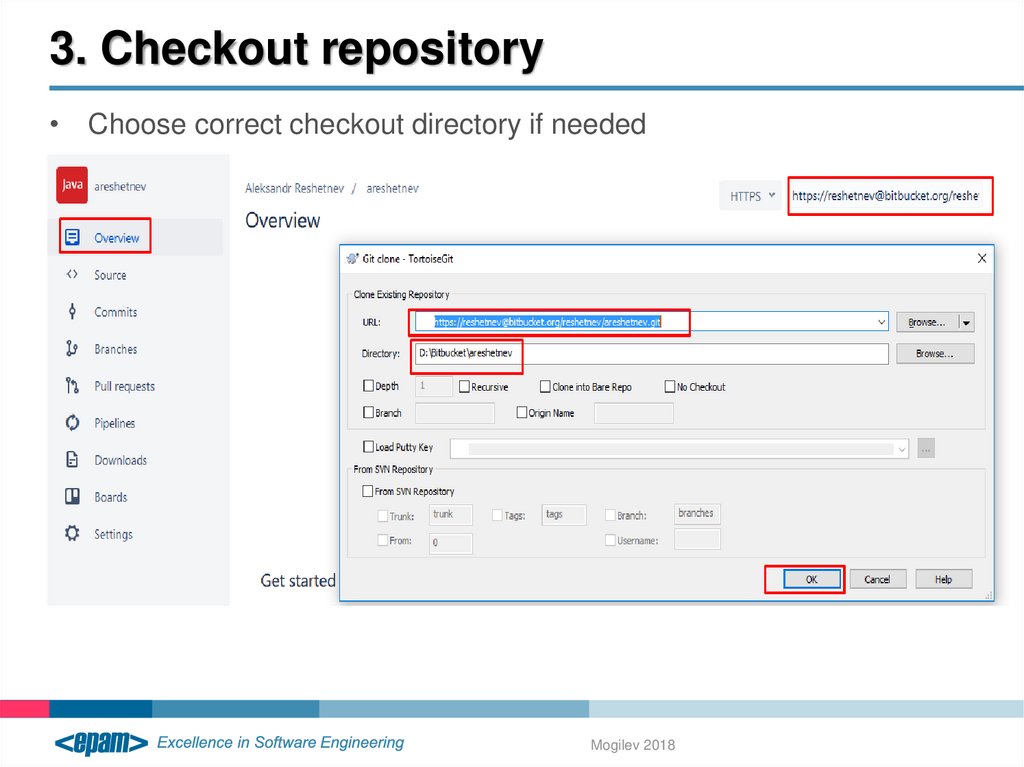


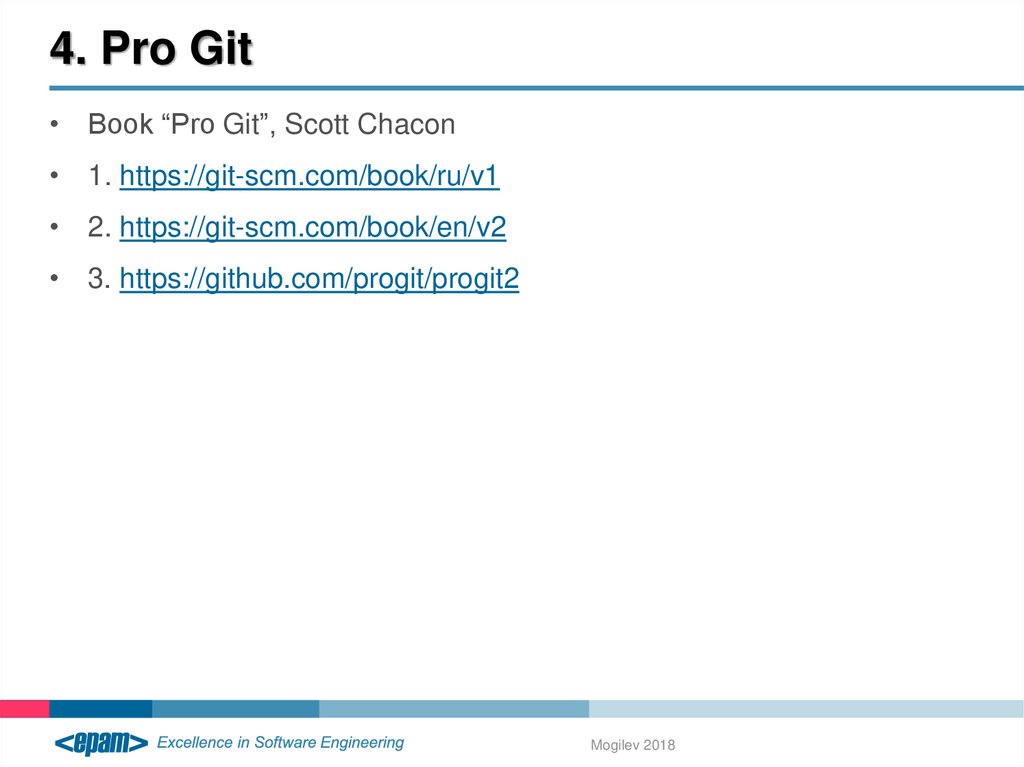
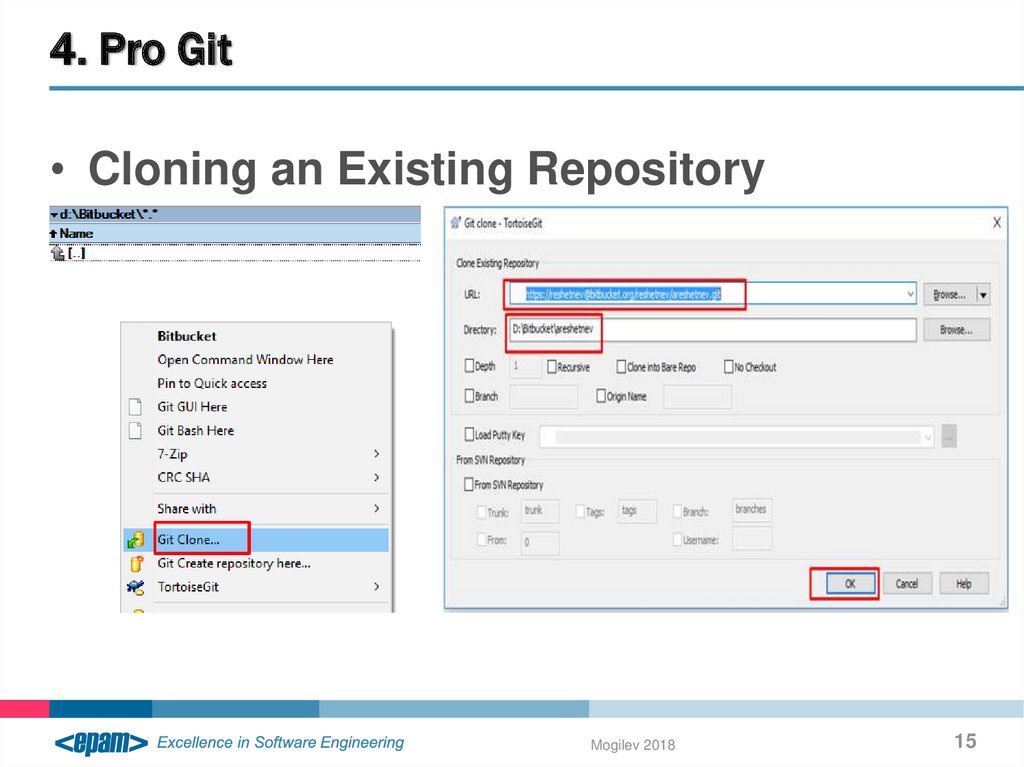
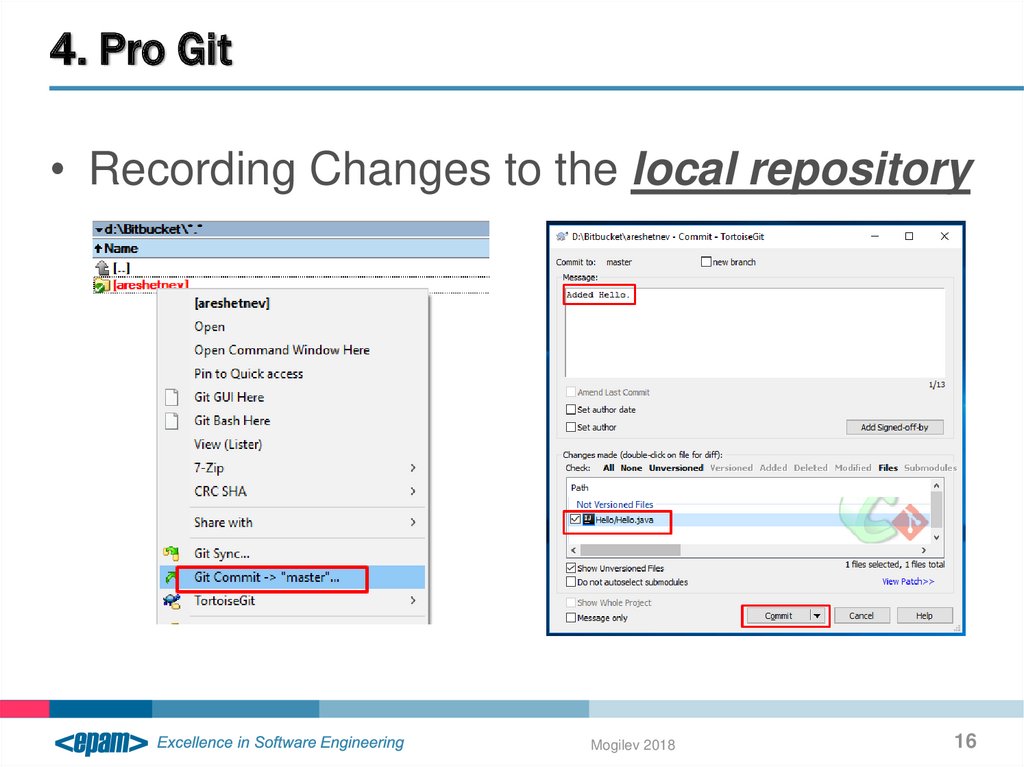
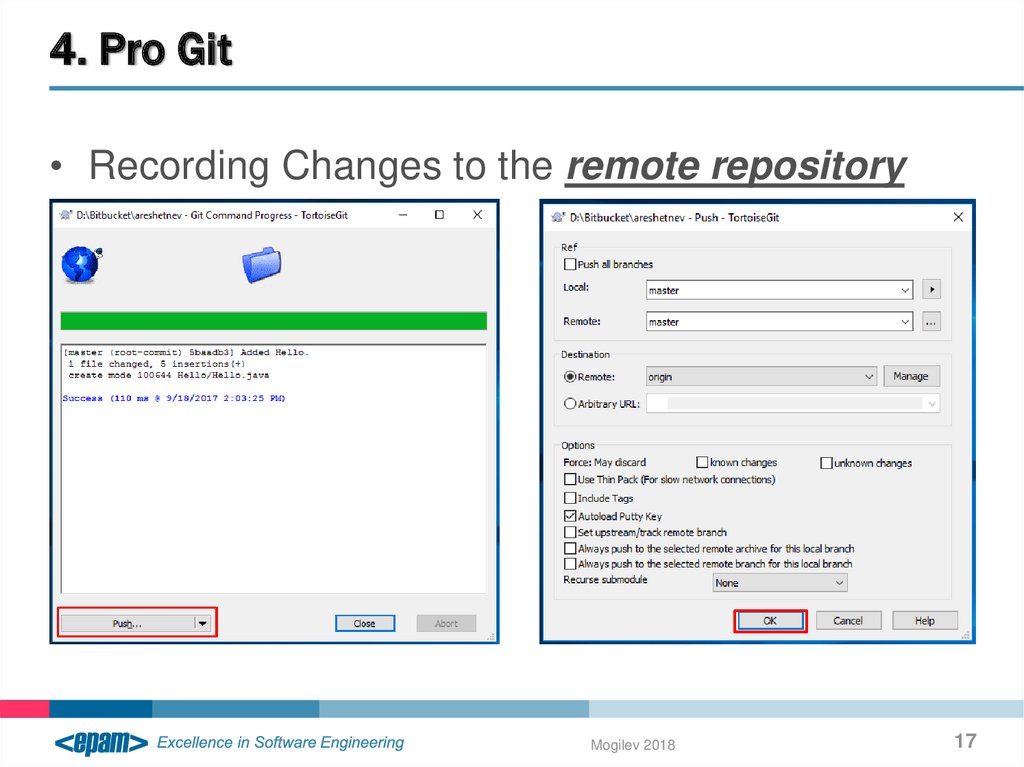
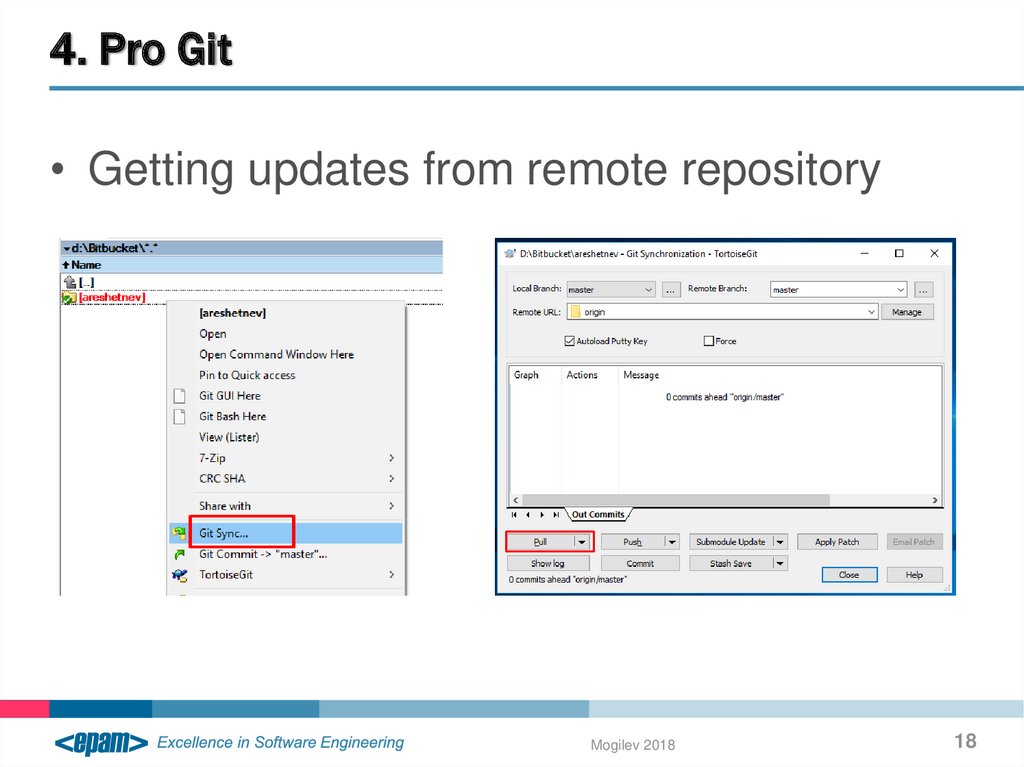
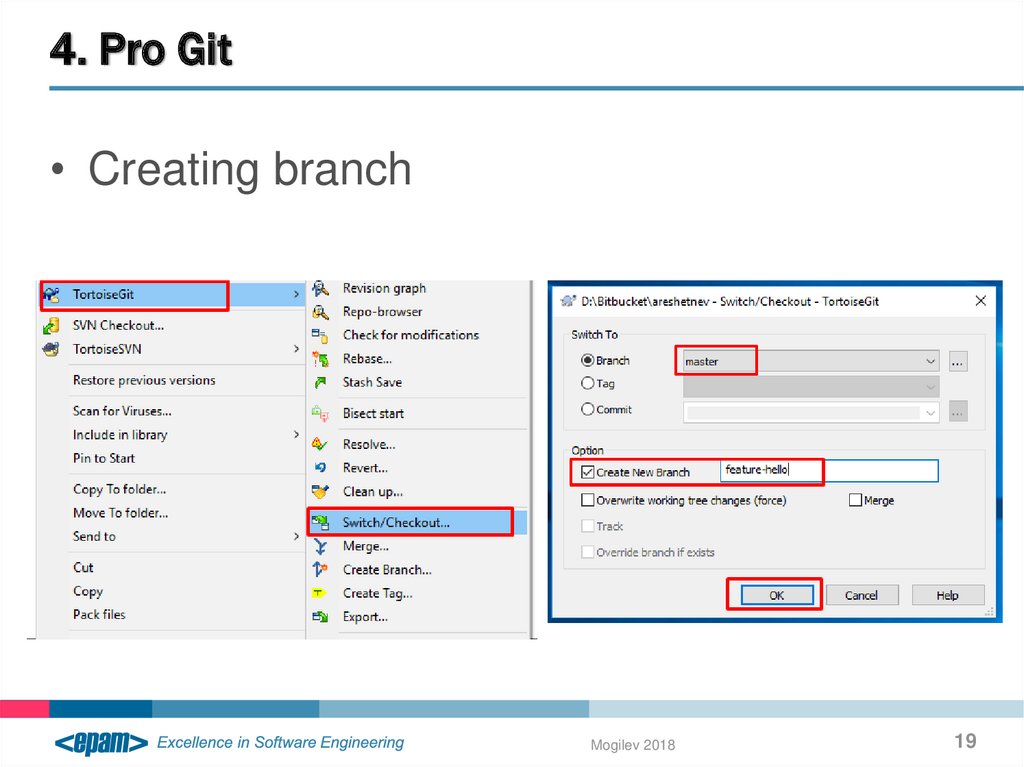
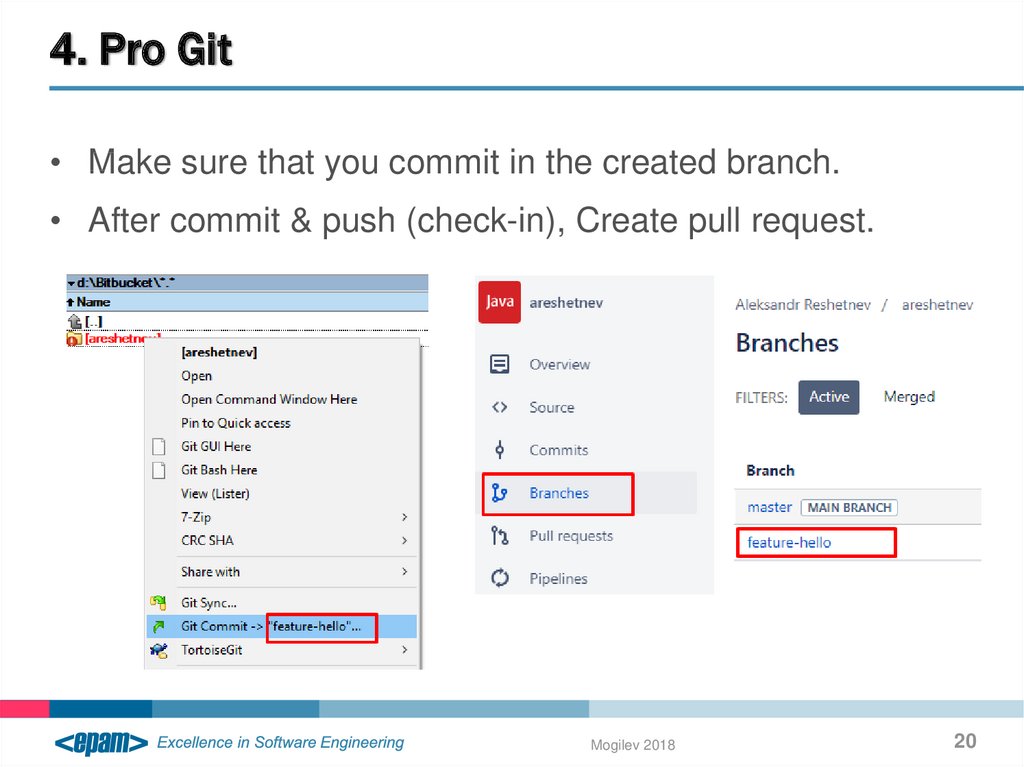


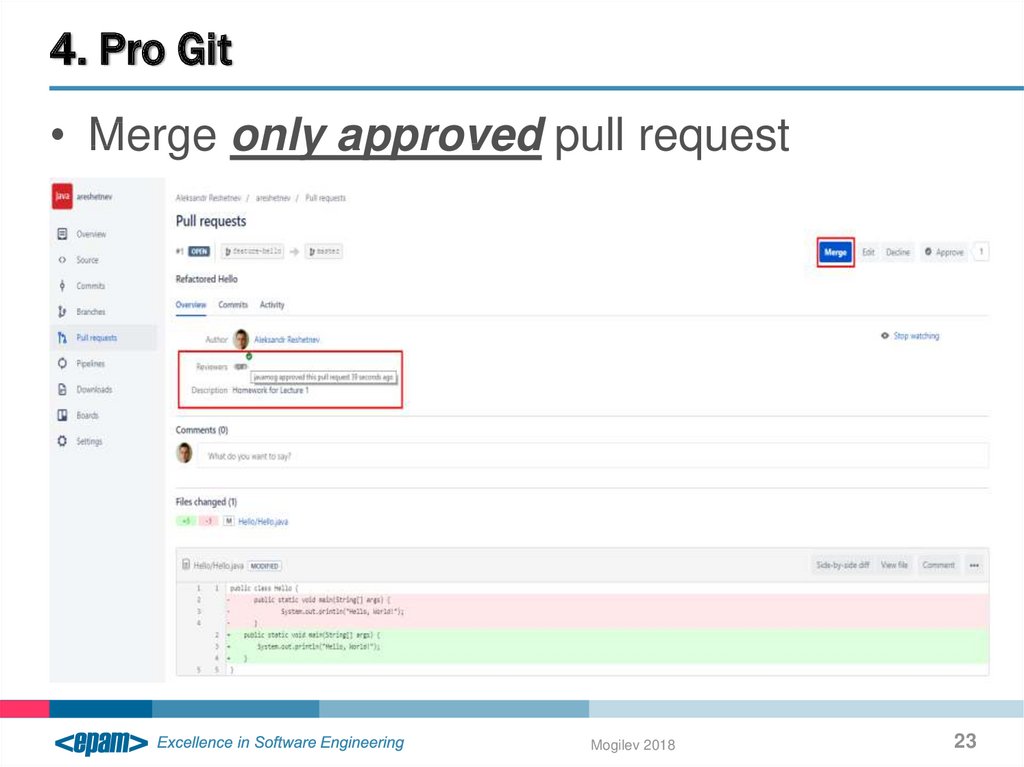
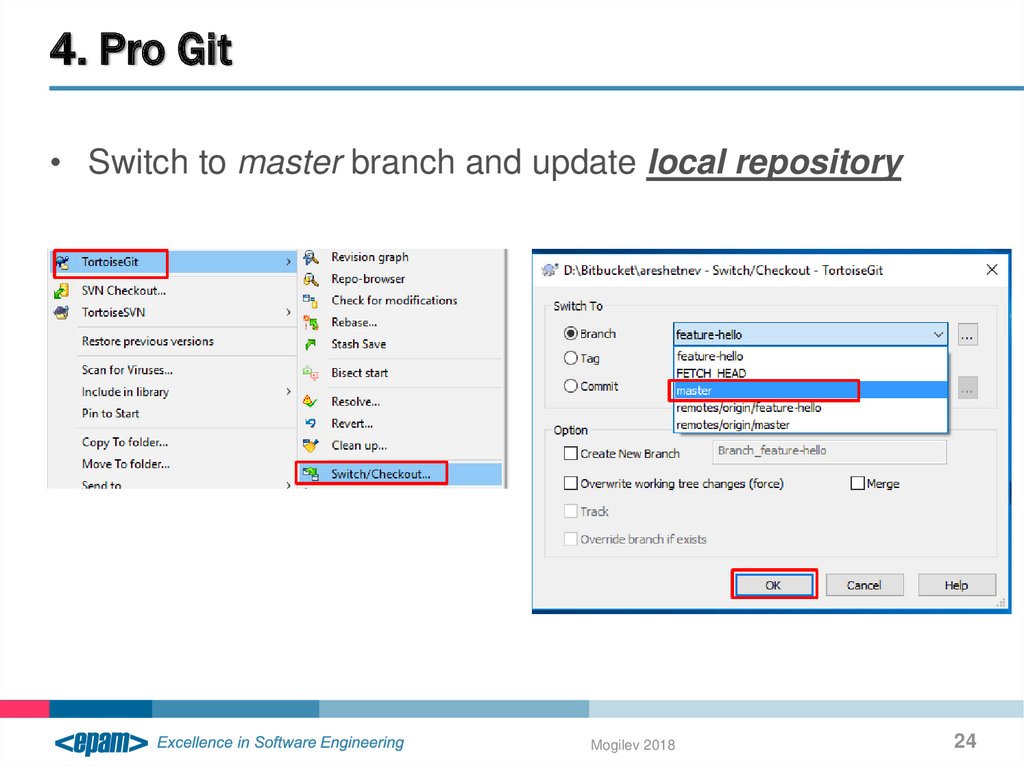


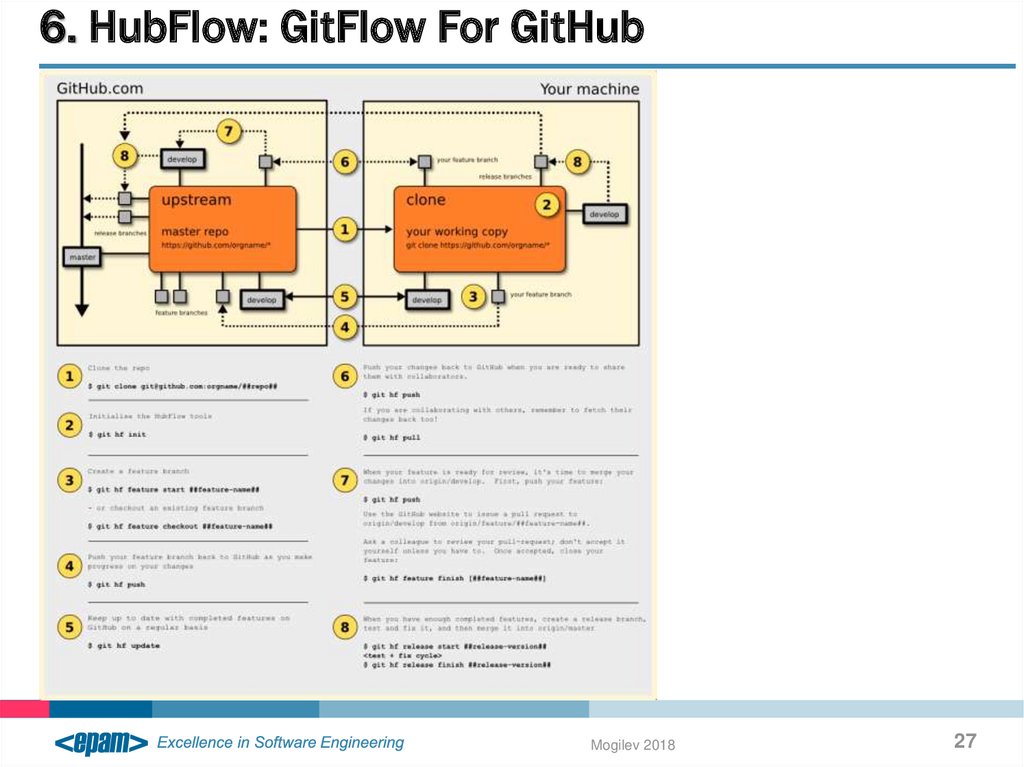

 internet
internet programming
programming








![[EPAM Java Training] Client-Server [EPAM Java Training] Client-Server](https://cf3.ppt-online.org/files3/thumb/b/BMmRjQAx4Nhn8dVTFE9gXfHtbPqJZwzSGp0cOi.jpg)