Similar presentations:
Servlet. Epam Java training
1.
ServletEPAM JAVA TRAINING
Mogilev 2018
2.
PROBLEM AREA3.
TWO THINGS THE WEB SERVER ALONE WON’T DO• Dynamic content. A dynamic page could be anything from a catalog
to a weblog or even just a page that randomly chooses pictures to
display.
• Saving data on the server. To process that form data, either to save it
to a file or database or even just to use it to generate the response
page, you need another app.
3
4.
JAVA SERVLETA Servlet is a Java class in Java EE that conforms to
the Java Servlet API. A software developer may
use a servlet to add dynamic content to a Web
server using the Java platform. The generated
content is commonly HTML, but may be other
data such as XML.
To deploy and run a Servlet, a Servlet
container must be used
4
5.
SERVLET CONTAINERA servlet container is essentially the component of a Web server that
interacts with the servlets. The servlet container is responsible for
managing the lifecycle of servlets, mapping a URL to a particular
servlet and ensuring that the URL requester has the correct access
rights.
Apache Tomcat
Jetty
Glassfish
Oracle Weblogic
IBM WebSphere
SAP NetWeaver
5
6.
APACHE TOMCATTomcat is an open source servlet container developed by the Apache
Software Foundation (ASF). Tomcat implements the Java Servlet and
the JavaServer Pages (JSP) specifications from Oracle, and provides a
"pure Java" HTTP web server environment for Java code to run.
http://tomcat.apache.org/
6
7.
SERVLET 3.x vs 2.x3.x
2.x
Servlet, Filter, Listener
Declaration
web.xml - optional
web.xml - required
Modularization of
web.xml
can be done via webfragmets.xml in META-INF
web.xml - monolith
Asynchronous support
Yes
No
Programmatic
login/logout
Yes
No
7
8.
SERVLET 2.5 EXAMPLEimport java.io.IOException;
import java.io.PrintWriter;
import java.util.Date;
import javax.servlet.http.HttpServlet;
import javax.servlet.http.HttpServletRequest;
import javax.servlet.http.HttpServletResponse;
public class HelloServlet2 extends HttpServlet {
public void doGet(HttpServletRequest request, HttpServletResponse response)
throws IOException {
PrintWriter out = response.getWriter();
Date today = new java.util.Date();
out.println("<html> <body>"
+ "<h1 align=center>Hello HelloServlet2!</h1><br> Today is:" + today
+ "</body> </html>");
}
}
8
9.
DEPLOYMENT DESCRIPTOR 2.5 (web.xml)<?xml version="1.0" encoding="ISO-8859-1"?>
<web-app
xmlns="http://java.sun.com/xml/ns/javaee"
xmlns:xsi="http://www.w3.org/2001/XMLSchema-instance"
xsi:schemaLocation="http://java.sun.com/xml/ns/javaee http://java.sun.com/xml/ns/javaee/web-app_2_5.xsd"
version="2.5">
<display-name>Servlet 2 Example</display-name>
<servlet>
<servlet-name>Hello</servlet-name>
<servlet-class>com.epam.HelloServlet2</servlet-class>
<init-param>
<param-name>servletName</param-name>
<param-value>Servlet2</param-value>
</init-param>
</servlet>
<servlet-mapping>
<servlet-name>Hello</servlet-name>
<url-pattern>/hello/*</url-pattern>
</servlet-mapping>
</web-app>
9
10.
SERVLET 3.0 EXAMPLEimport java.io.IOException;
import java.io.PrintWriter;
import java.util.Date;
import javax.servlet.annotation.WebServlet;
import javax.servlet.http.HttpServlet;
import javax.servlet.http.HttpServletRequest;
import javax.servlet.http.HttpServletResponse;
@WebServlet(asyncSupported = false, name = "HelloServlet", urlPatterns = { "/hello" })
public class HelloServlet extends HttpServlet {
public void doGet(HttpServletRequest request, HttpServletResponse response) throws IOException {
PrintWriter out = response.getWriter();
Date today = new java.util.Date();
out.println("<html> <body>"
+ "<h1 align=center>Hello Servlet3!</h1><br> Today is:" + today
+ "</body> </html>");
}
}
10
11.
DEMPLOYMENT DESCRIPTOR 3.0 (web.xml)<?xml version="1.0" encoding="UTF-8"?>
<web-app xmlns="http://java.sun.com/xml/ns/javaee" xmlns:xsi="http://www.w3.org/2001/XMLSchema-instance"
xsi:schemaLocation="http://java.sun.com/xml/ns/javaee http://java.sun.com/xml/ns/javaee/web-app_3_0.xsd"
version="3.0">
<display-name>Servlet 3 Example</display-name>
</web-app>
11
12.
DEPLOYMENT1. Compile your servlet
>javac -cp %TOMCAT_HOME%/lib/servlet-api.jar
Ch1Servlet.java
2. Build this directory tree under the existing
tomcat directory
3. Start Tomcat
%TOMCAT_HOME%\bin\startup.bat
4. Go
http://localhost:8080/ch1/Serv1
12
13.
SERVLETS DON’T HAVE A MAIN METHOD13
14.
WHAT DOES THE CONTAINER GIVE YOU?- Communications support
- Lifecycle Management
- Multithreading Support
- Declarative Security
- JSP Support
14
15.
HOW THE CONTAINER HANDLES A REQUEST?15
16.
HOW THE CONTAINER HANDLES A REQUEST?16
17.
HOW THE CONTAINER HANDLES A REQUEST?17
18.
EACH REQUEST RUNS IN A SEPARATE THREAD18
19.
URL MAPPING<servlet>
<servlet-name>Internal name 1</servlet-name>
<servlet-class>foo.Servlet1</servlet-class>
</servlet>
<servlet-mapping>
<servlet-name>Internal name 1</servlet-name>
<url-pattern>/Public1</url-pattern>
</servlet-mapping>
19
20.
3 TYPES OF <URL-PATTERN> ELEMENTS20
21.
SERVLET LIFECYCLE21
22.
SERVLET HIERARCHY22
23.
INIT PARAMETERS IN SERVLETS<servlet>
<servlet-name>BeerParamTests</servlet-name>
<servlet-class>com.example.TestInitParams</servlet-class>
<init-param>
<param-name>adminEmail</param-name>
<param-value>likewecare@wickedlysmart.com</param-value>
</init-param>
</servlet>
...
private String adminEmail;
private String mainEmail;
@Override
public void init(ServletConfig config) throws ServletException {
this.adminEmail = config.getInitParameter("adminEmail");
}
23
24.
SERVLETREQUEST/RESPONSE
24
25.
REDIRECT A REQUEST25
26.
REDIRECT A REQUEST26
27.
LET’S CREATE A WEB APPLICATIONmvn archetype:generate -DgroupId=by.epam.training -DartifactId=servlet-example -DarchetypeArtifactId=maven-archetype-webapp
Project structure
servlet-example
|-- pom.xml
`-- src
`-- main
`-- webapp
|-- WEB-INF
| `-- web.xml
`-- index.jsp
27
28.
SUMMARY• Servlet
• Servlet Container
• Deployment
• URL Mapping
• Servlet Lifecycle
28
29.
«НОРМАЛЬНО ДЕЛАЙ –НОРМАЛЬНО БУДЕТ»
29
30.
THANK YOU.QUESTIONS?

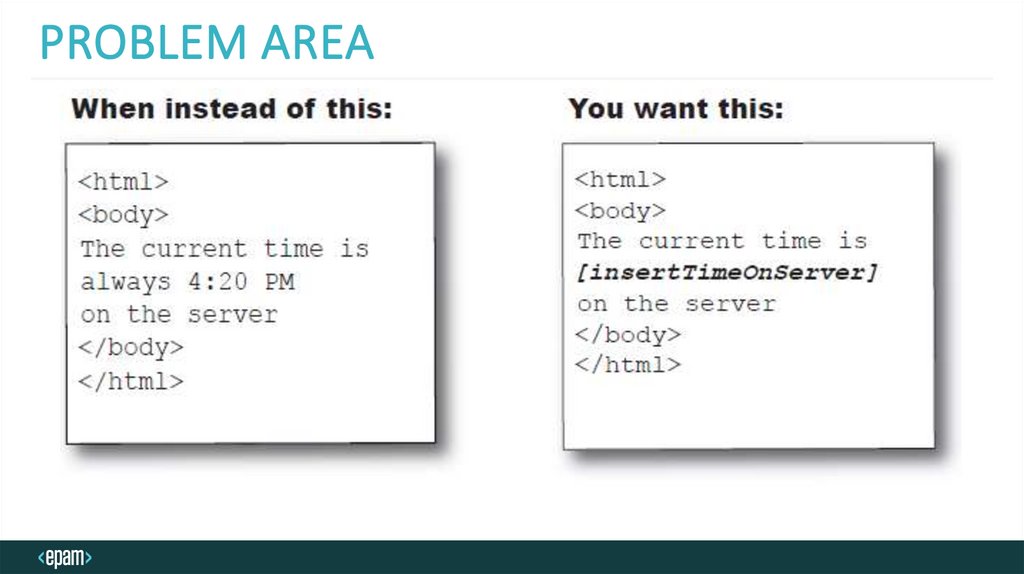
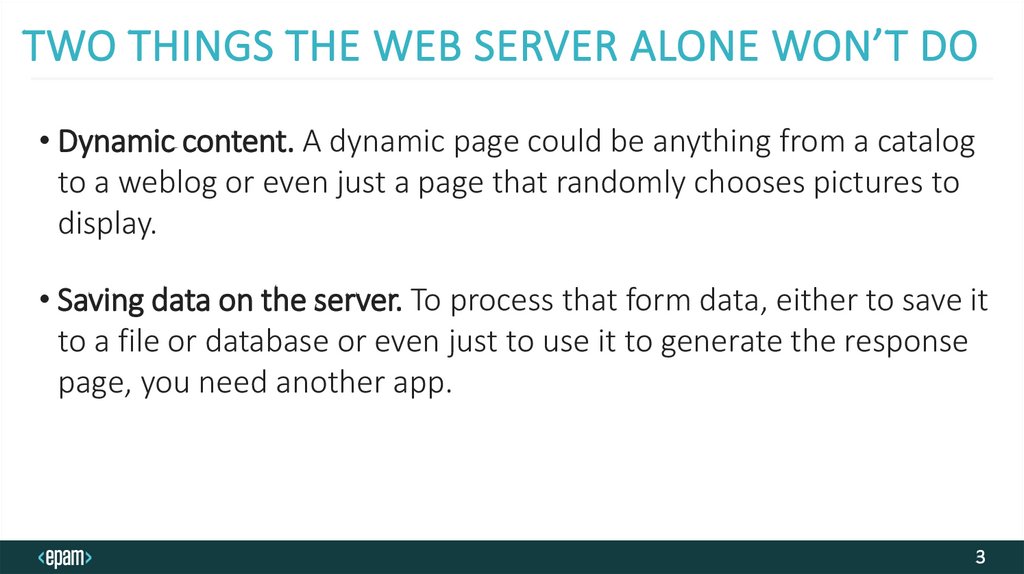
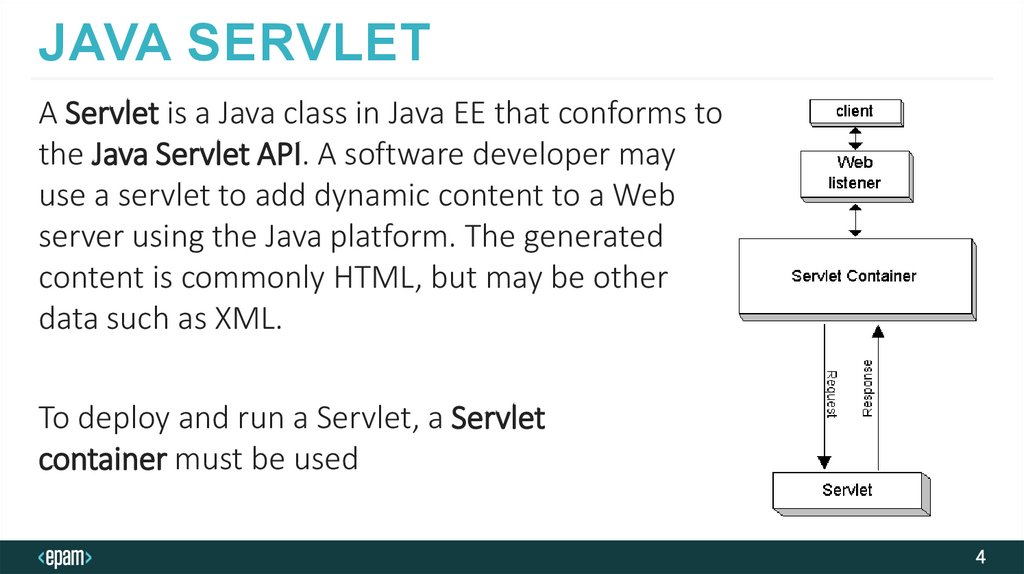

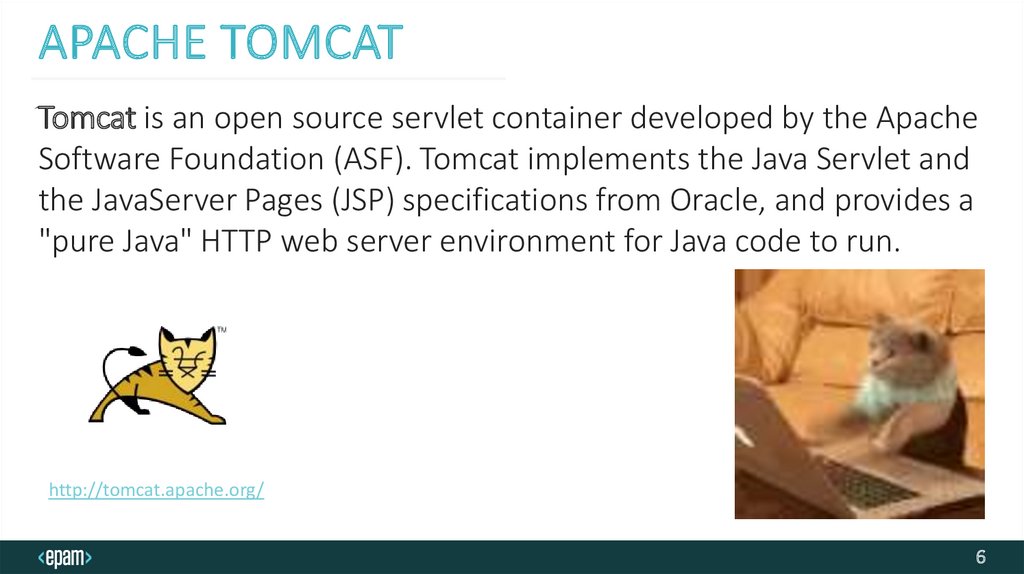
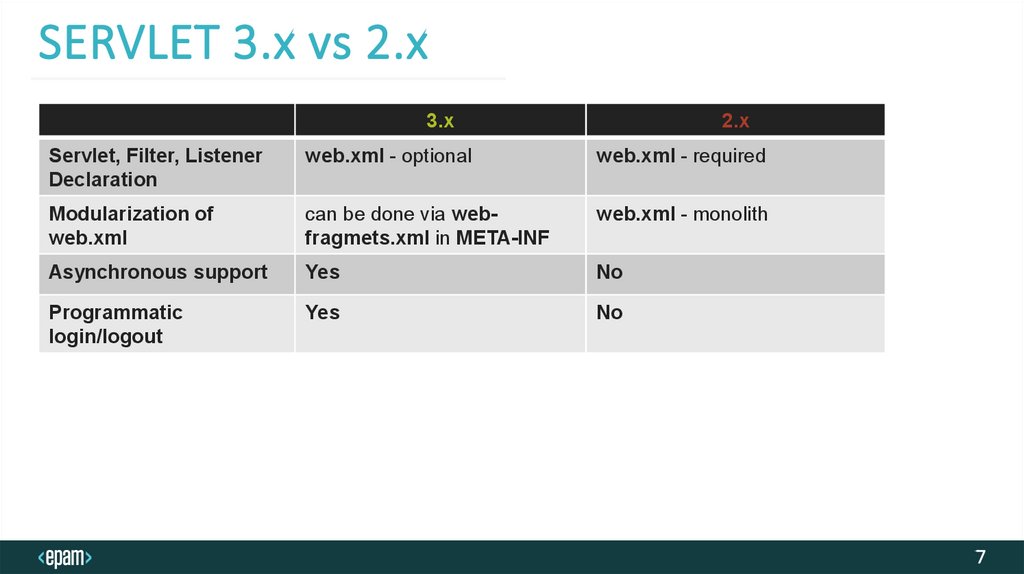
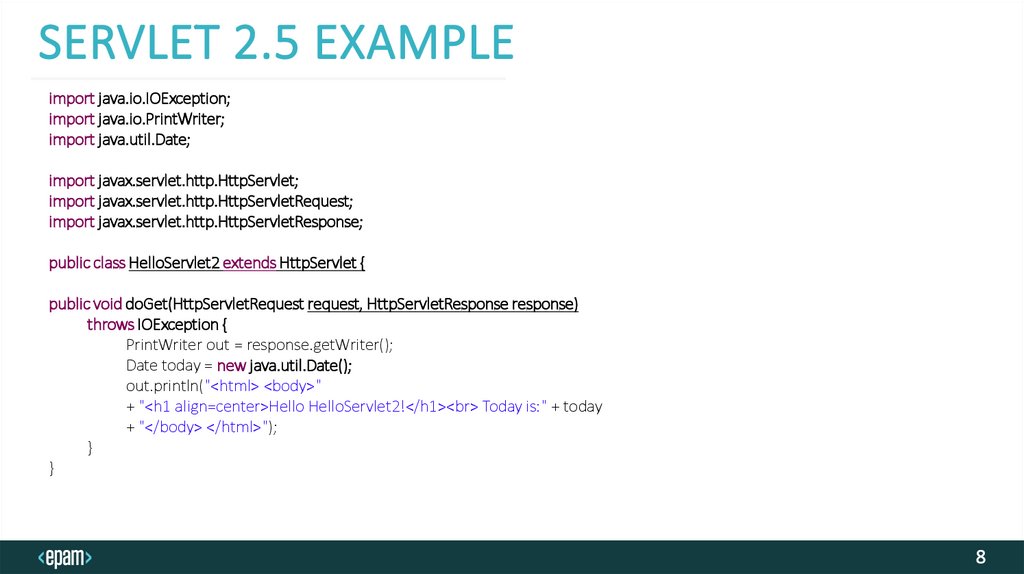
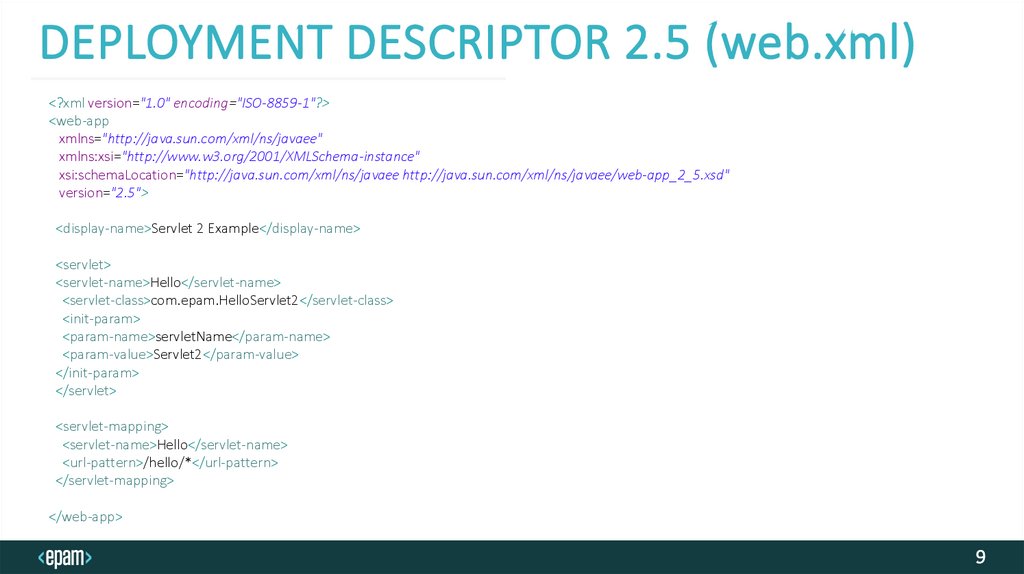

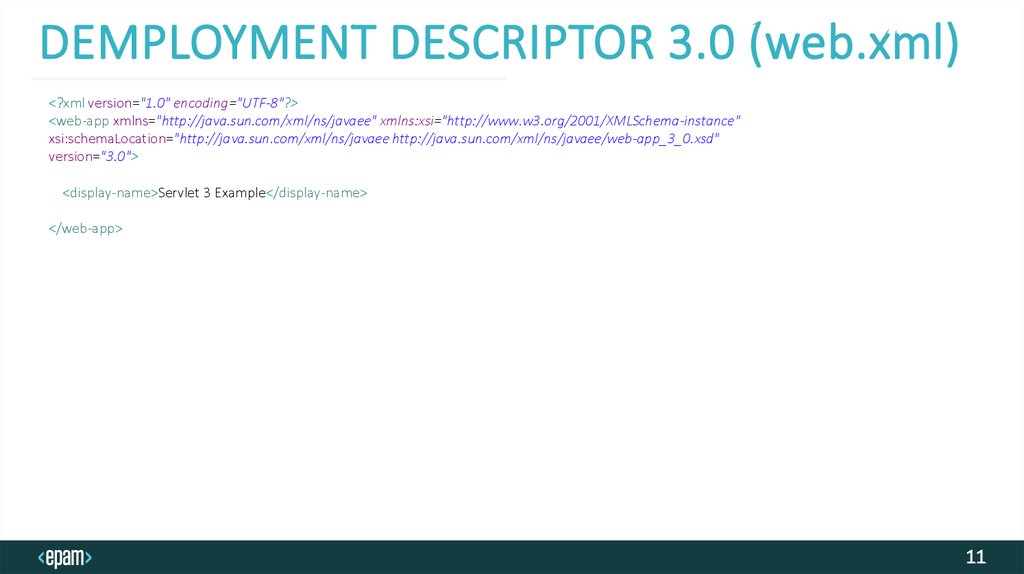
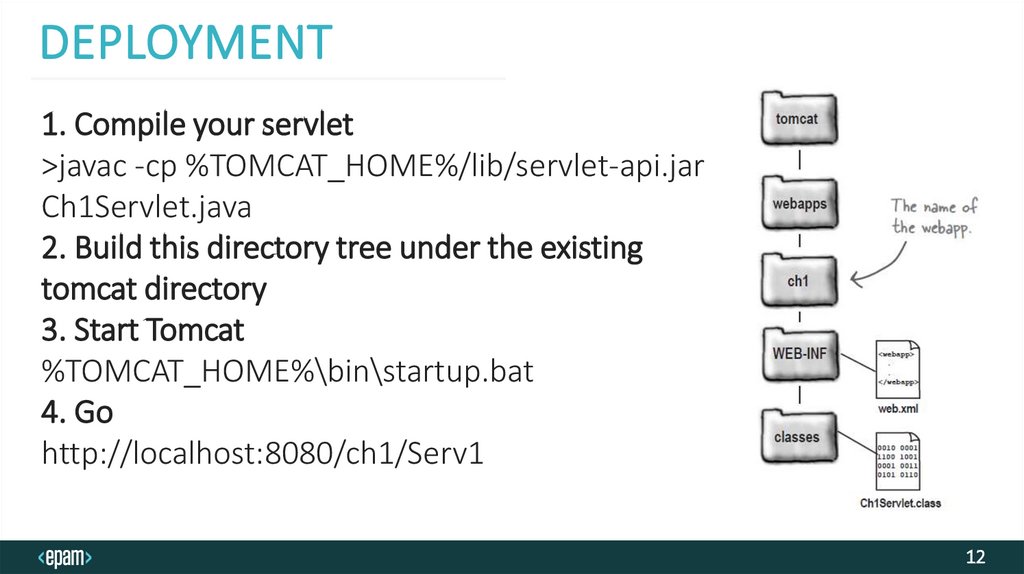
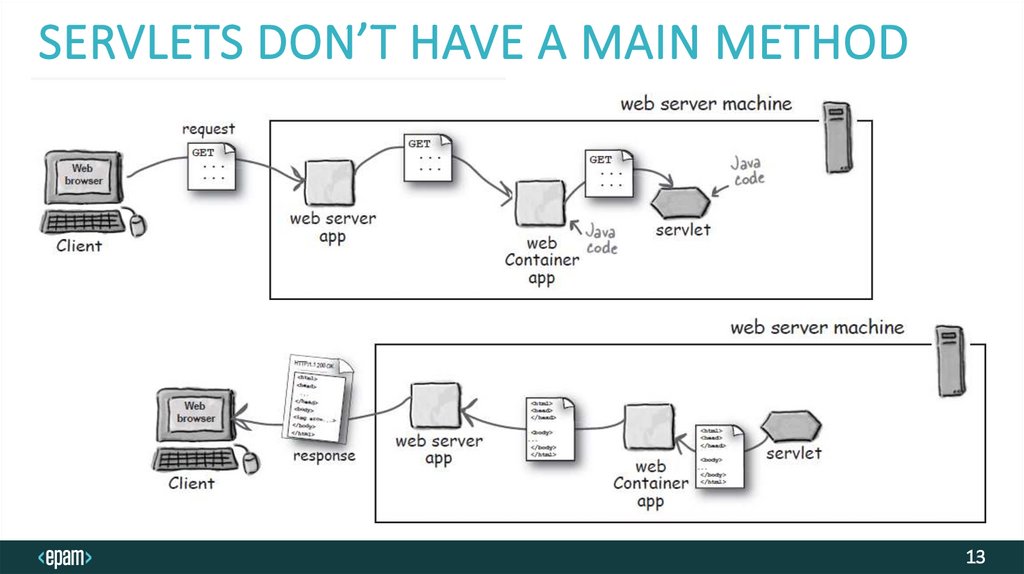
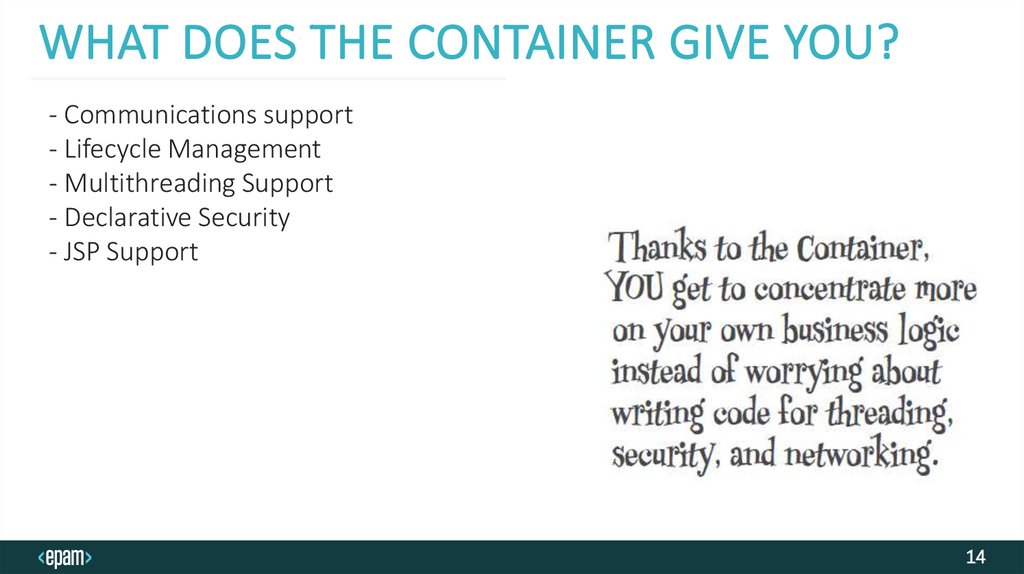

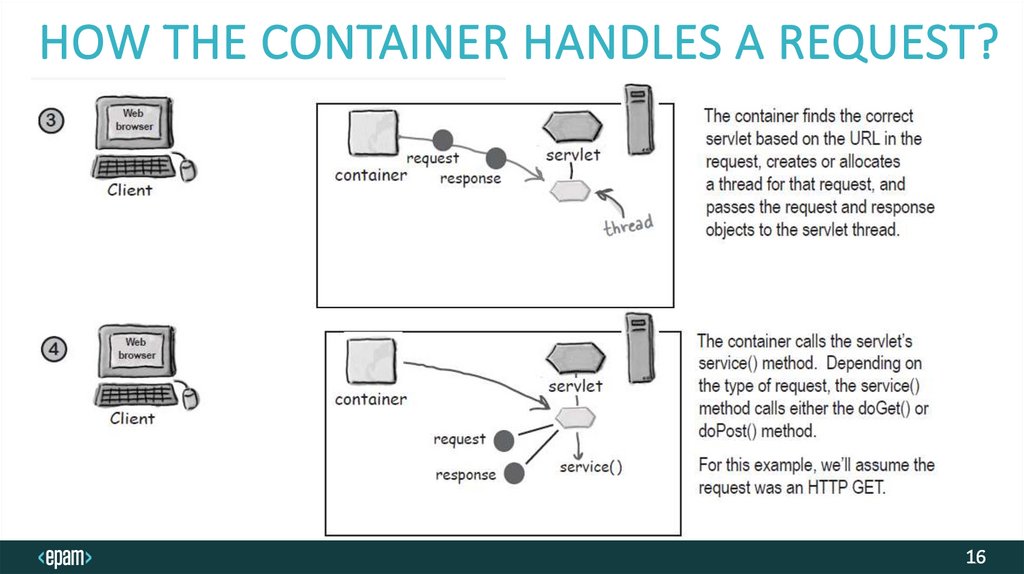

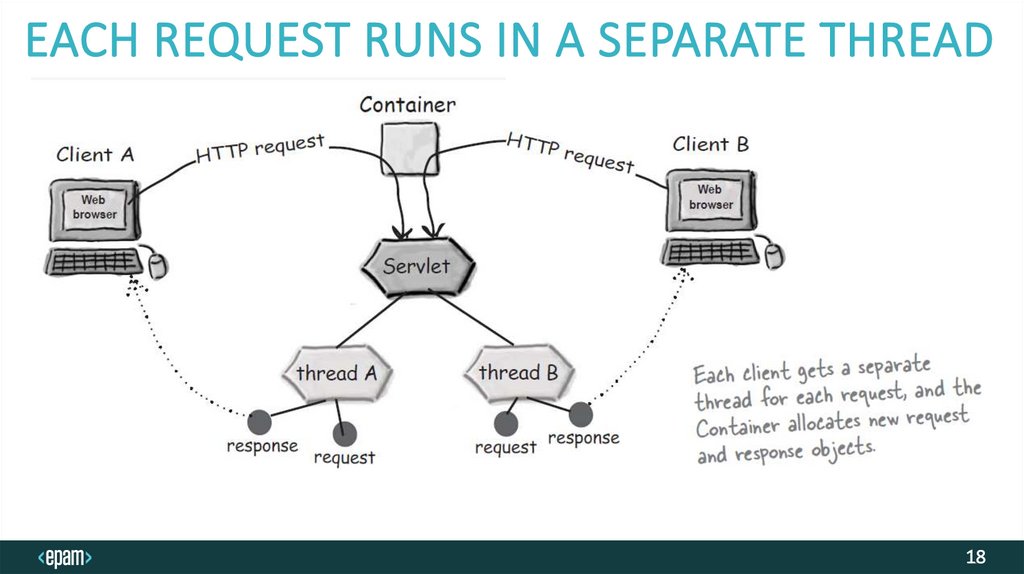

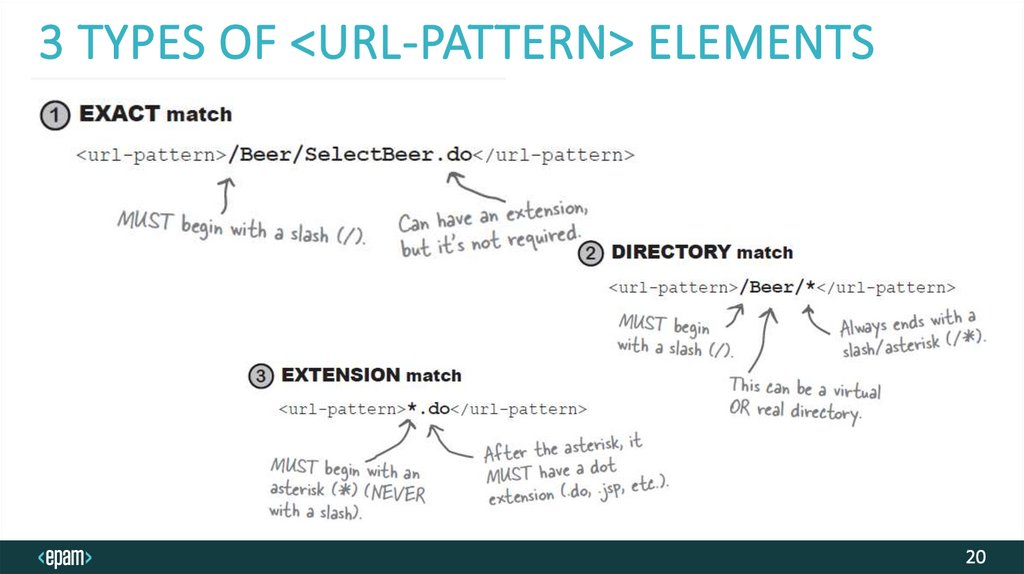


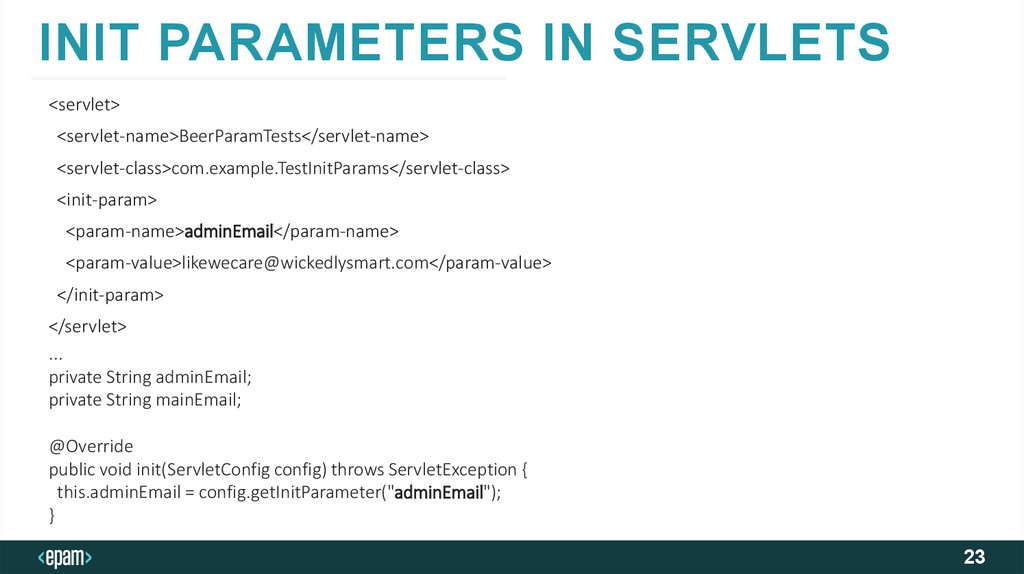

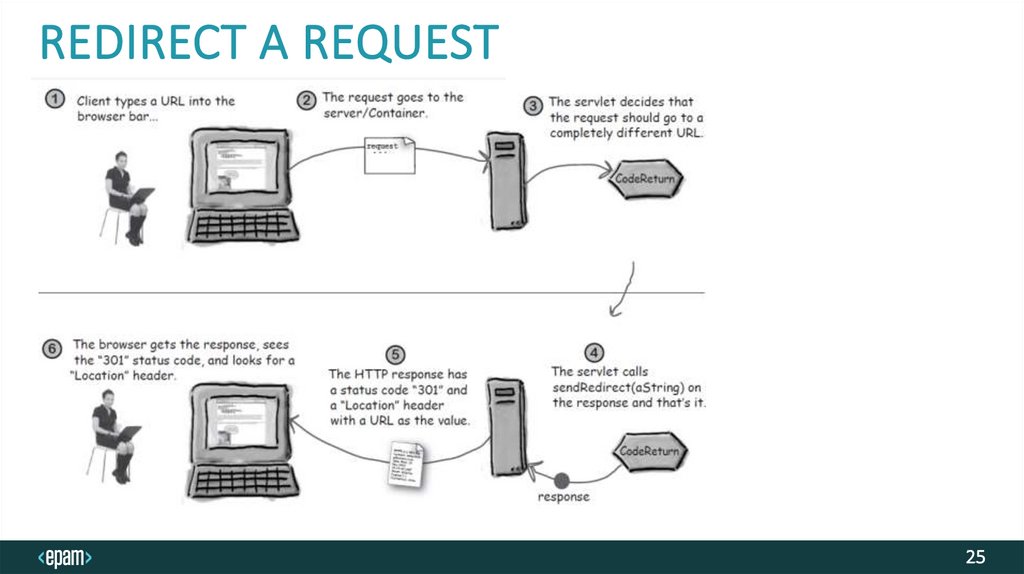
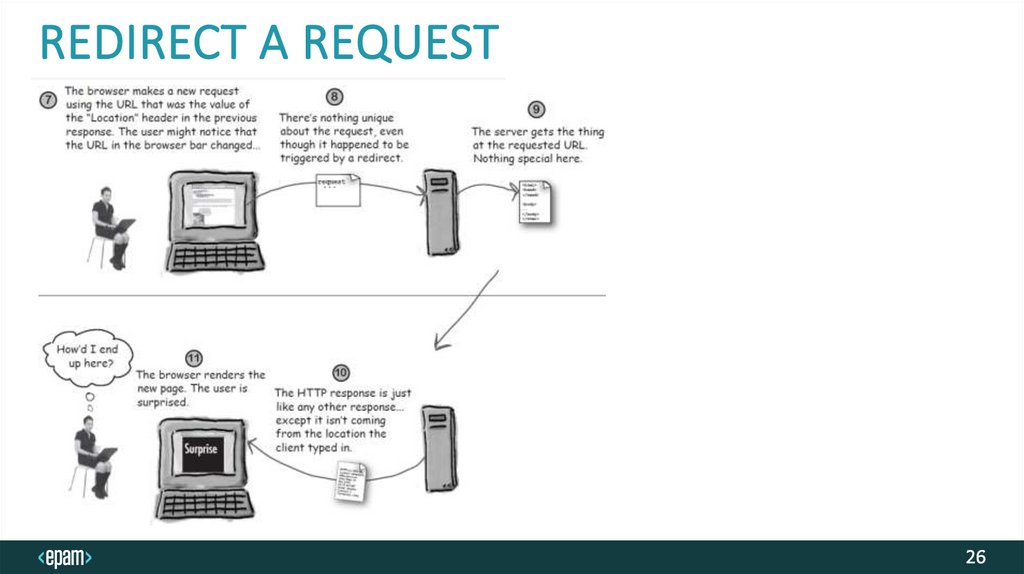

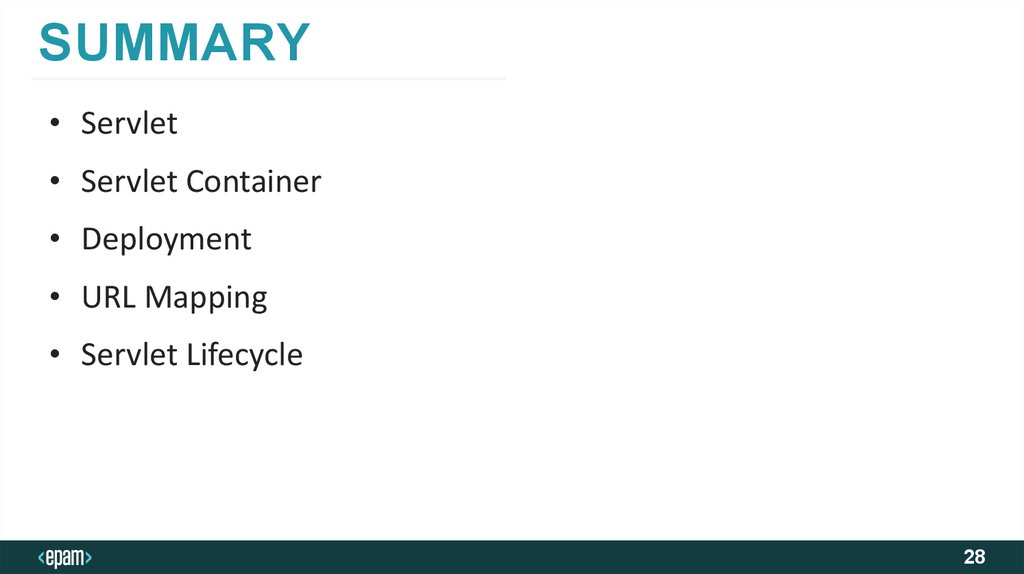
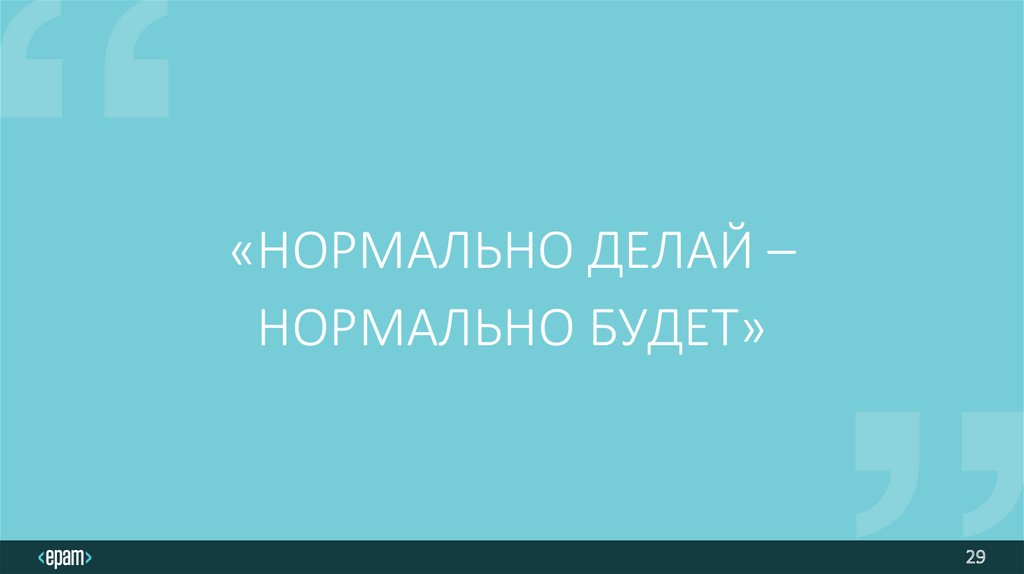
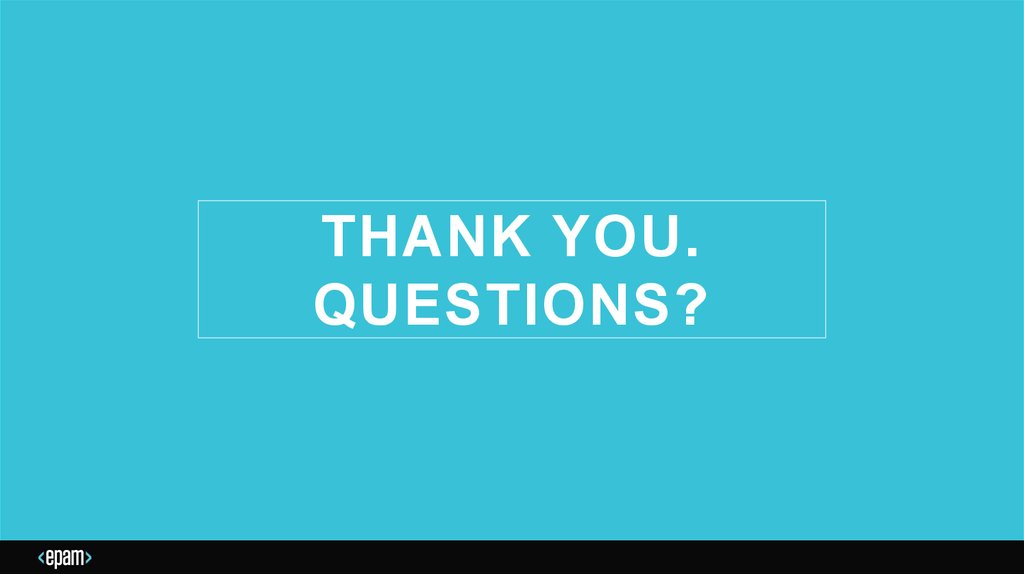
 programming
programming








