Similar presentations:
Reset bottom
1. Reset bottom
To activate the resetbottom, use a point pen or
a paper clip
09/01/16 1
2. Reset to default IP subnet
To activate the reset bottom,use a point pen or a paper clip
09/01/16 2
3. Reset settings to Factory Default
To activate the reset bottom,use a point pen or a paper clip
While the terminal is operating, press the reset
bottom and keep it pressed until the terminal
switches off. (approx.30 sec).
Release the reset bottom before the terminal
reboots.
09/01/16 3
4. Forced Software upload
To activate the reset bottom,use a point pen or a paper clip
09/01/16 4
5.
Forced Software uploadChanging Pc Ethernet setting,
On the pc witch shall be used to
pload the new software image,
change he TCP/IP to Static –
92.168.0.2/24 (disable DHCP)
Prepare the Sailor FBB software image.
Download latest version Sailor FBB Software.
Rename the file to ttexp.dl
09/01/16 5
6. Forced Software upload
Setup the TFTP server.
Copy the Sailor FBB software
mage to the FTP server Root directory.
(In this case c:\Bgan-\tftp)
Start the TFTP server.
Uploading software.
File transfer start.
File transfer completed.
Switch OFF the Sailor FBB terminal.
Connect the pc to one of the four LAN ports
on the Sailor FBB terminal.
Switch ON the Sailor FBB terminal while
keeping the reset bottom pressed.
Observe that the terminal located the
TFTP server and the file transfer starts.
Wait until the file transfer has completed
09/01/16 6
7.
• To activate the reset bottom,use a point pen or a paper
clip Wait until the file transfer is
completed.
09/01/16 7
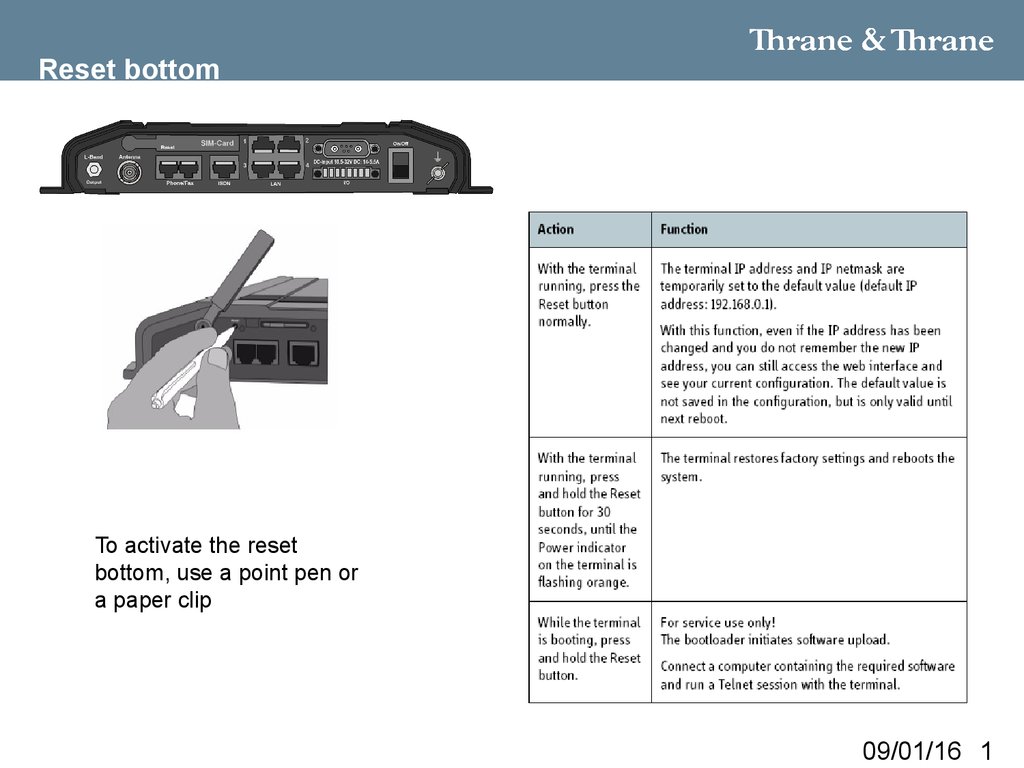
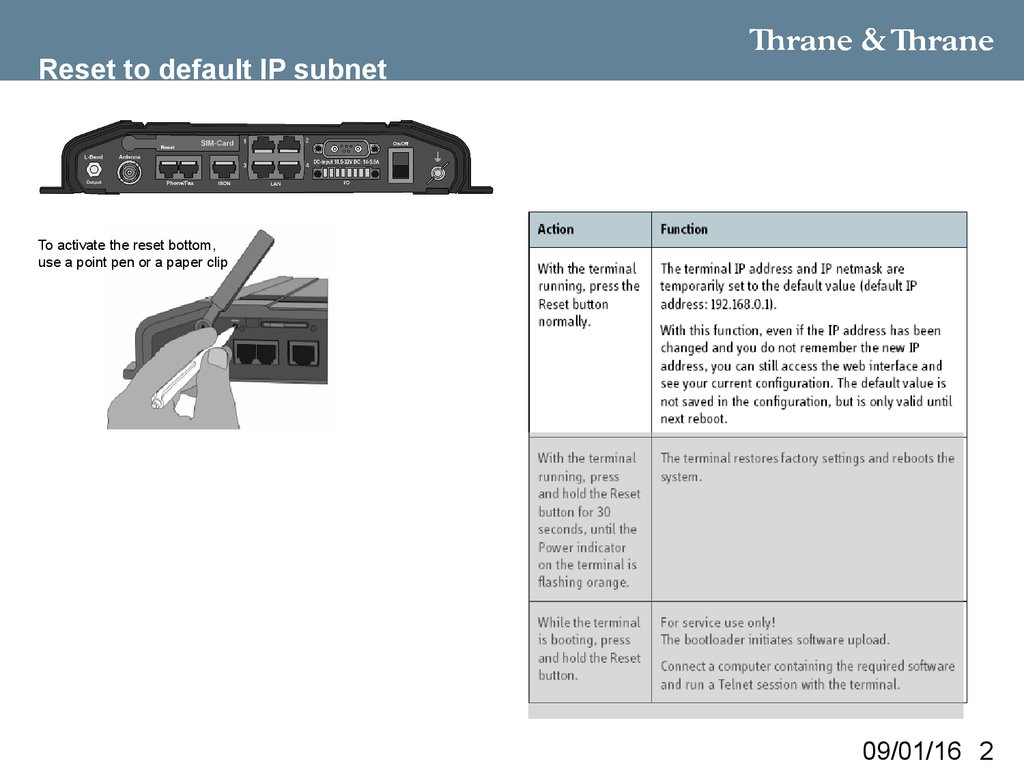
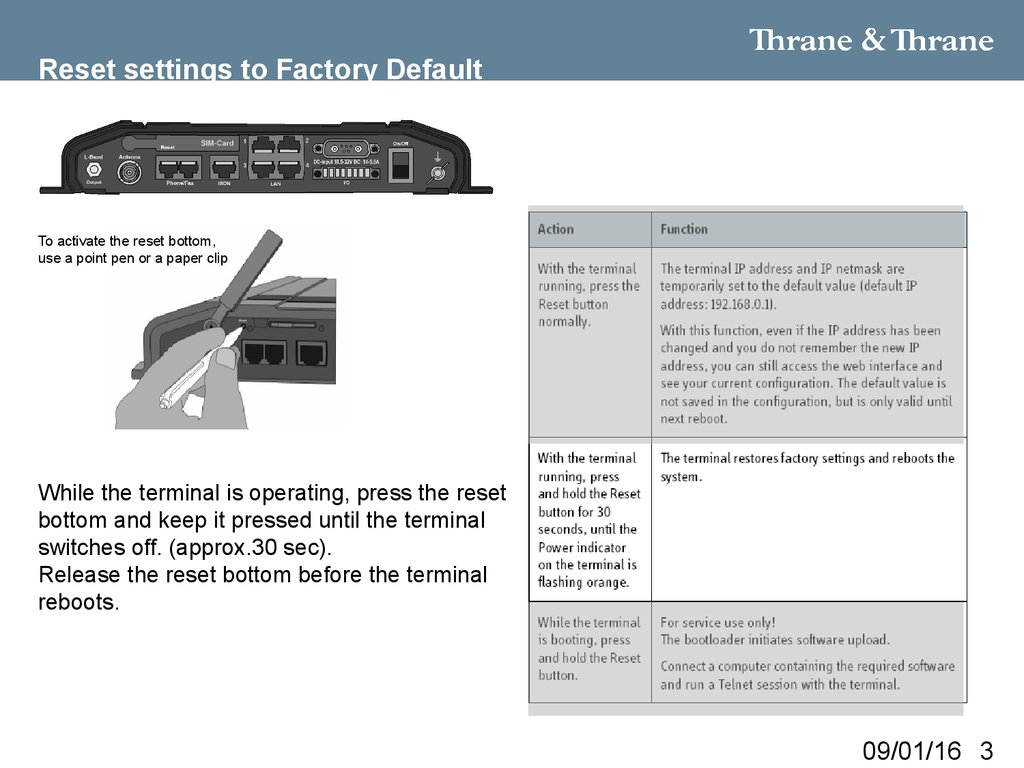


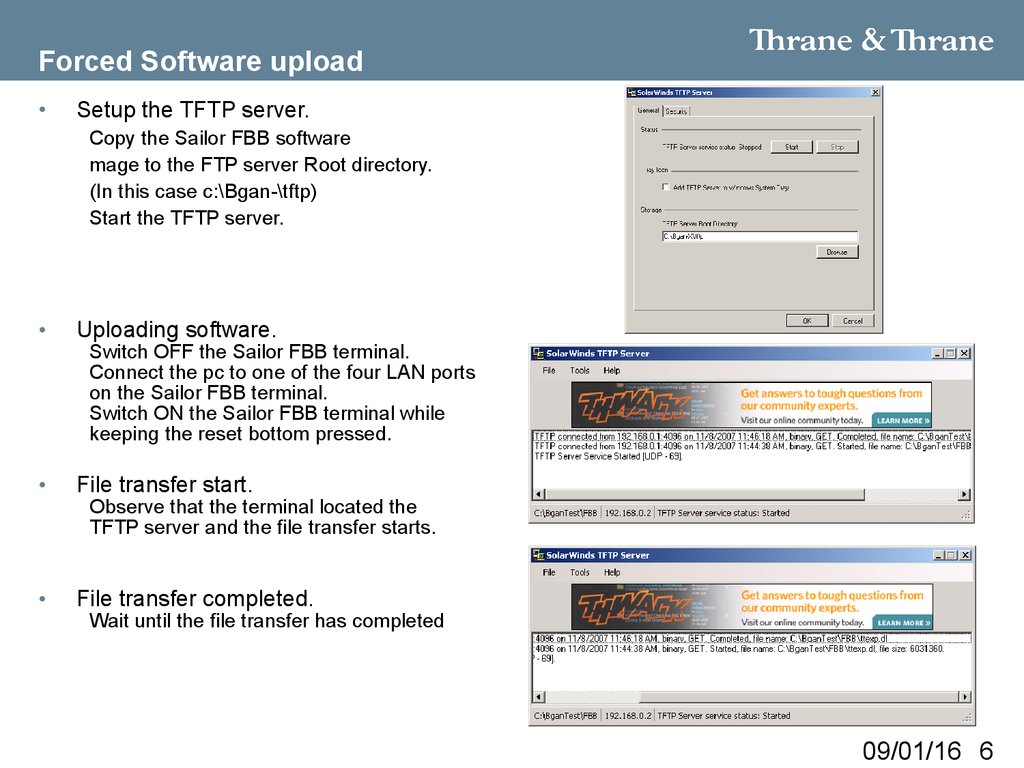
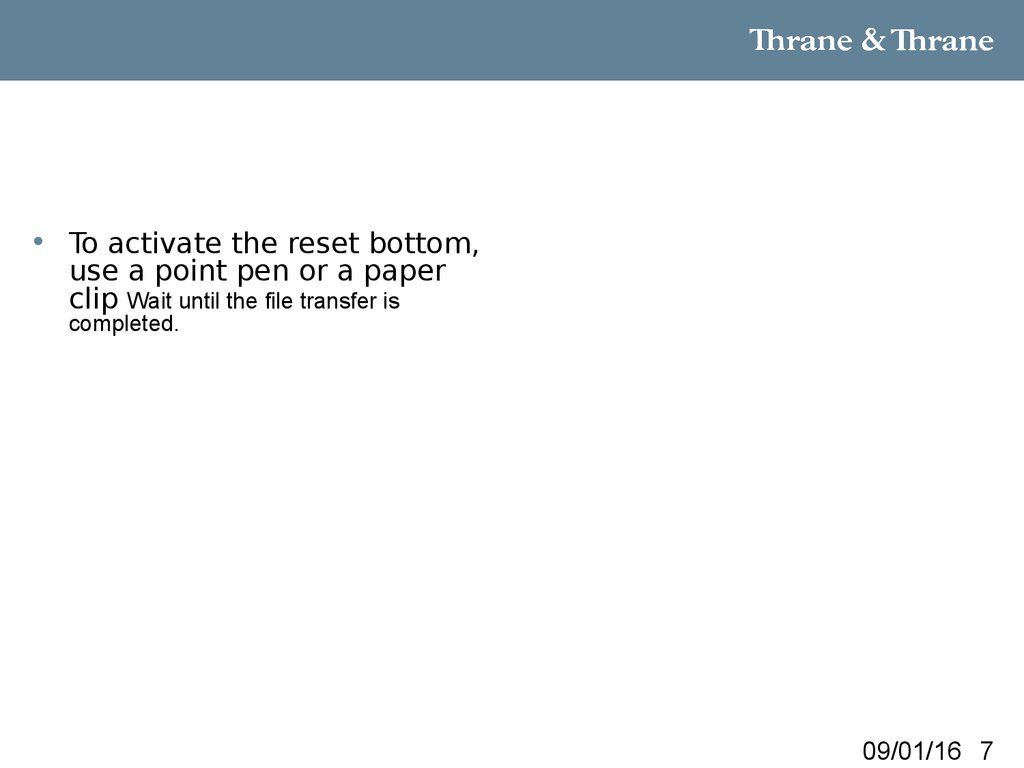
 electronics
electronics








