Similar presentations:
Current promocade shopper’s ewallet
1. Current Promocade Shopper’s eWallet
2.
Online Affiliates’ APIAuto feeds individual
shoppers earned
cashback to APPS4CASH
Cashback Control Panel.
(Development Req uired)
(PROMOCADE)
Online Affiliate Cashback
Control Panel
Offline Coupon
Cashback Control Panel
Admin Panel Control – Online Affiliates Cashback
Management Page:
Table Shows each shopper how much cashback earned from each
online affiliate, cashback in each eWallet’s cashback buckets,
(including date and time cashback received). This data is Auto
proliferate into the table from Online affiliates’ API.
1.
Cashback in Pending status on Affiliates dashboard goes
automatically into shoppers eWallet “Cashback Pending”
bucket, cannot be used.
2.
Once “Validated” on Affiliates Deshboard then automatically
moves from Shoppers eWallet “Cashback Pending” to
“Cashback Available” and can be used to purchase Promocade
Coupons.
Admin able to manually override by entering amount to manual
transfer into Shoppers eWallet’s respective cashback buckets (e.g.
Pending, Available, Redeemable, Cashed out)
3.
Once “Cash in Promocade’s Bank” from Affilaite, then admin
manually clicks “Sets” button to move from Shoppers eWallet
“Cashback Available” to “Cashback Redeemable” and can be
either used to purchase Promocade Coupons or Cashed Out to
Shoppers Bank Account.
Promocade Shopper’s
eWallet – Cashback
can be use for purchase
of Promocade Coupons
Ready for Cash-out to
shoppers bank account
3.
Based on the new control to only make the cashback usage whenaffiliate dashboard status change from “Pending” to “Validated”
then can be used to purchase Promocade Coupons:
• Will need a new field “Pending Cashback”
• Will need to redesign the Shoppers eWallet UI to fit this and relayout to the 3 main money types:
• Credits (Topped-up and Free)
• Cashback (Pending, Available, Redeemable, Cashed out)
• Benefit$ (only visible to Corporate Shoppers)
When click on each field will show the detail
line items like a bank’s debit and credit
statement
4. New Promocade Shopper’s eWallet
(Wireframe)Credits available + Cashback available
When clicked show “Purchased Coupon” History
Total available: $42.00
Shows current balance of usable Credits
Which includes credits Topped-up + Free
When click then show line items of debit and credit of Topped-up
and Free Credits history (like a debit & credit bank statement)
Cashback in “Pending” status on affiliate dashboard
Cannot be used to purchase Promocade coupons
When click then show line items of which online affiliate merchant
website the cashback came from.
Cashback money received in Promocade Bank Account from affiliate.
First to be used to purchase Promocade coupons
When click then show line items
Credits available
$30.00
Cashback in “Validated” status on affiliate dashboard
Second to be used to purchase Promocade coupons
When click then show line items
Cashback Pending
$8.00
Cashback available
$12.00
Cashback Redeemable
$5.00
Cash Out
Cashback transferred to Shoppers Bank Account.
When click then show line items
Only visible to
Shoppers’ with
Corporate Account
Activated
(in Admin Panel ->
Shopper’s Acct.)
Cashback Cashed Out:
$10.00
Benefit$: $200.00
Balance: $148.00
Used: $52.00
Click to cash out “Redeemable” Cashback only:
1. Enter amount to cash out
2. Select payment mode:
• Bank Transfer (need bank account details)
• Cheque (need name to make the cheque out to)
• Paypal (need the paypal email account to pay to, note:
paypal fee borne by Shopper)
5.
Mock #1APPS4CASH
Mock #2
MOD OF #1
Mock #3
Current balance: $63.65
PROMOCADE
Balance available: $63.65
+
Benefit$ only
visible to
Corporate
Shoppers
Benefit$ only
visible to
Corporate
Shoppers
6.
Mock #3Mock #4
PROMOCADE
Balance available: $63.65
PROMOCADE
Total Balance: S$59.20
Credits available:
S$38.50
+
Free credits:
S$ 2.20
Cashback total:
S$75.95
Pending:
S$ 10.05
Available:
S$ 5.60
Redeemable:
S$ 15.10
Cashed Out:Cash outS$ 12.20
(Redeemable)
>
>
>
Please ensure that your bank account number is correct
before any attempts to cash out.
Benefit$ only
visible to
Corporate
Shoppers
Benefit$: $300.00
Balance: $150.00
Used: $100.00
7.
Mock #4PROMOCADE
Credits available + Cashback available + Cashback Redeemable
When click then show “Purchased Coupon” History
Shows current amount of usable Credits, which includes credits
Topped-up + Free
When click then show line items of Topped-up and given Free
Credits history.
Total Balance: S$59.20
Cashback in “Pending” status on affiliate dashboard
Cannot be used to purchase Promocade coupons
Cashback in “Validated” status on affiliate dashboard
Second to be used to purchase Promocade coupons
Cashback money received in Promocade’s Bank Account from affiliate.
First to be used to purchase Promocade coupons
Cashback manually transferred to Shoppers Bank Account.
when click “>” then show line items of date, amount and
status of the cashed out (as per current system).
Click to cash out “Redeemable”
Cashback only:
1. Enter amount to cash out
2. Select payment mode:
• Bank Transfer (need bank
account details)
• Cheque (need name to
make the cheque out to)
• Paypal (need the paypal
email account to pay to,
note: paypal fee borne
by Shopper)
>
Credits available:
S$38.50
Free credits:
S$
2.20
Cashback total:
S$75.95
Pending:
S$ 10.05
Available:
S$ 5.60
Redeemable:
S$ 15.10
Cashed Out:Cash outS$ 12.20
(Redeemable)
>
>
Total Cashback
earned
When click “>”
then show line
items of which
online affiliate
merchant website
the cashback came
from and its status
either Pending or
Available for use.
Pending
Pending
Matured
Please ensure that your bank account number is correct
before any attempts to cash out.
Only visible to Shoppers’ with
Corporate Account activated
(in Admin Panel -> Shopper’s Acct.)
Benefit$: $300.00
Balance: $150.00
Matured
Used: $100.00
Matured
When click show line
item of when Benefit$
was given
When click show line item of Promocade
Coupon purchase history using Benefit$ to buy.
Matured
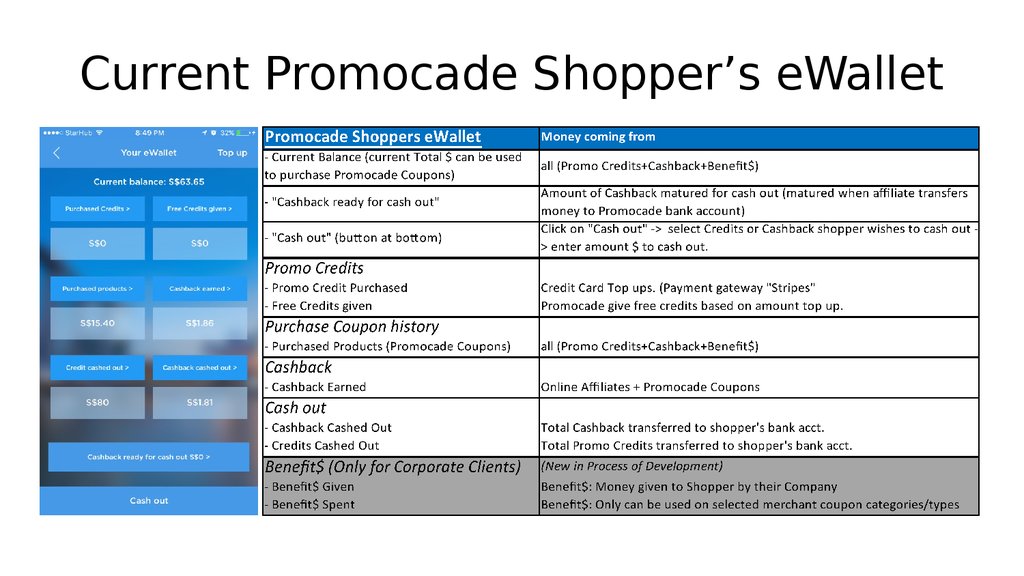
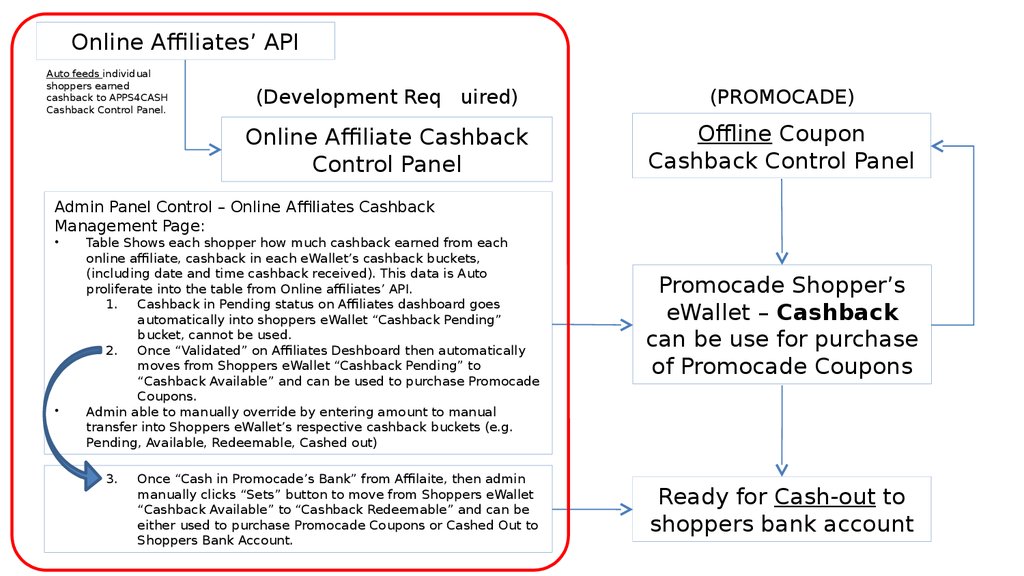
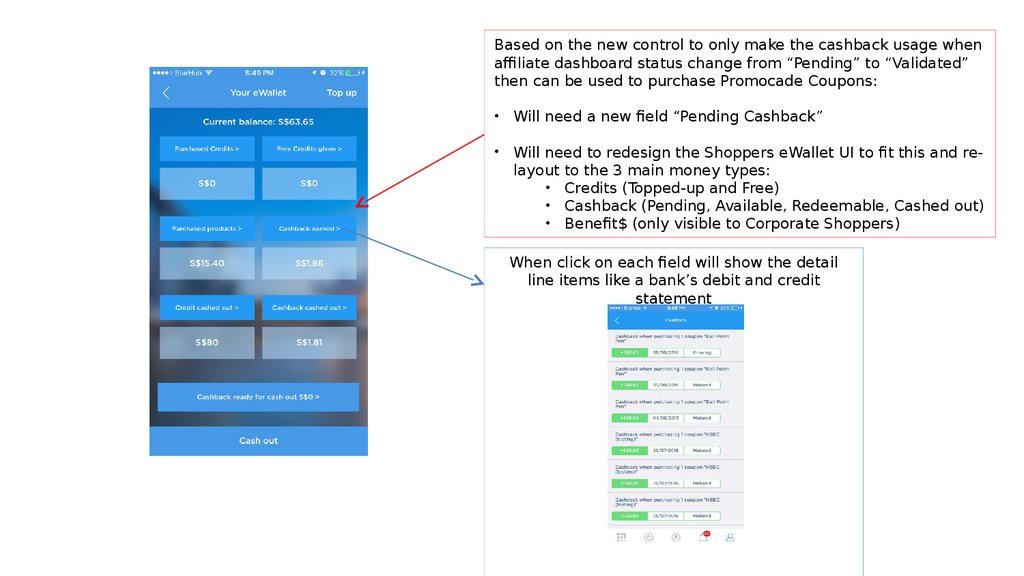


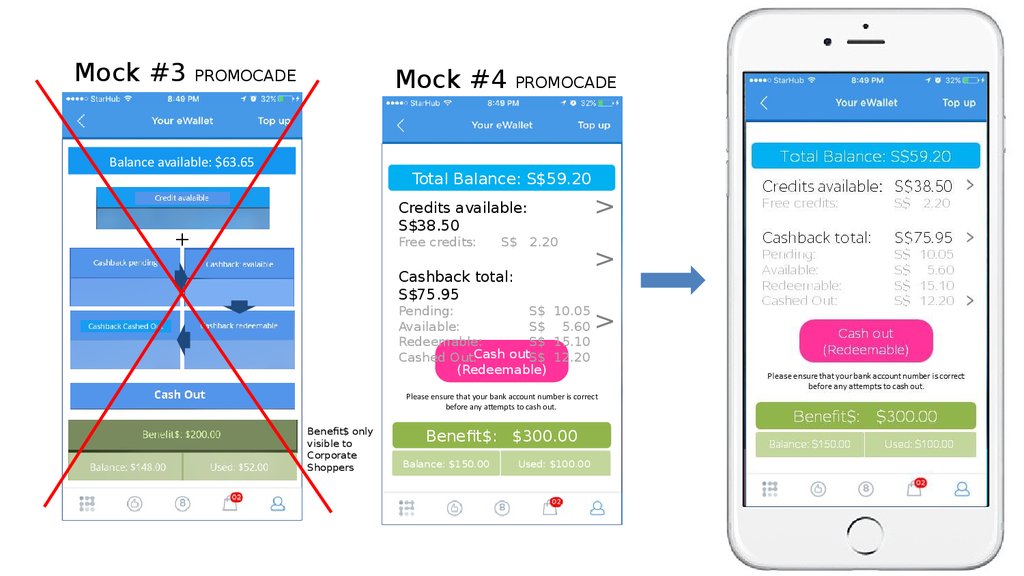

 software
software








