Similar presentations:
The method of software upgrade for tablet PC B902
1.
The method of softwareupgrade for Tablet PC
B902
2.
Step 1Let the Tablet be turned off
3.
Step 2Click on the Flash_tool in computer
4.
Step 3Click on the "Software"
5.
Step 4Click on the Scatter-loading
6.
Step 5After Click on the Software as follows:
7.
Step 6Click on "Firmware->Upgarde" and until Pink
progress bar get to be 100%
8.
Step 7Waiting to be conneted and computer with
USB
9.
Step 8Connecting the Tablet and computer with
USB
10.
Step 9And then Progress bar becomes to be Red
11.
Step 10Then the Progress bar becomes to be Green
12.
Step 11And then the Progress bar becomes to be
Purple again
13.
Step 12And at last when the Progress bar becomes
to be Yellow which meaning starting to
Upgrade the software
14.
Step 13When the Progress bar gets to be 100% and
there is a green icon meaning upgrading
successfully
15.
Step 14Then unplug the USB cable
16.
Step 15Press power button to turn on the tablet and will be
using several minutes for this process
2
1
3
17.
Only for reference about the above contentThanks for reading

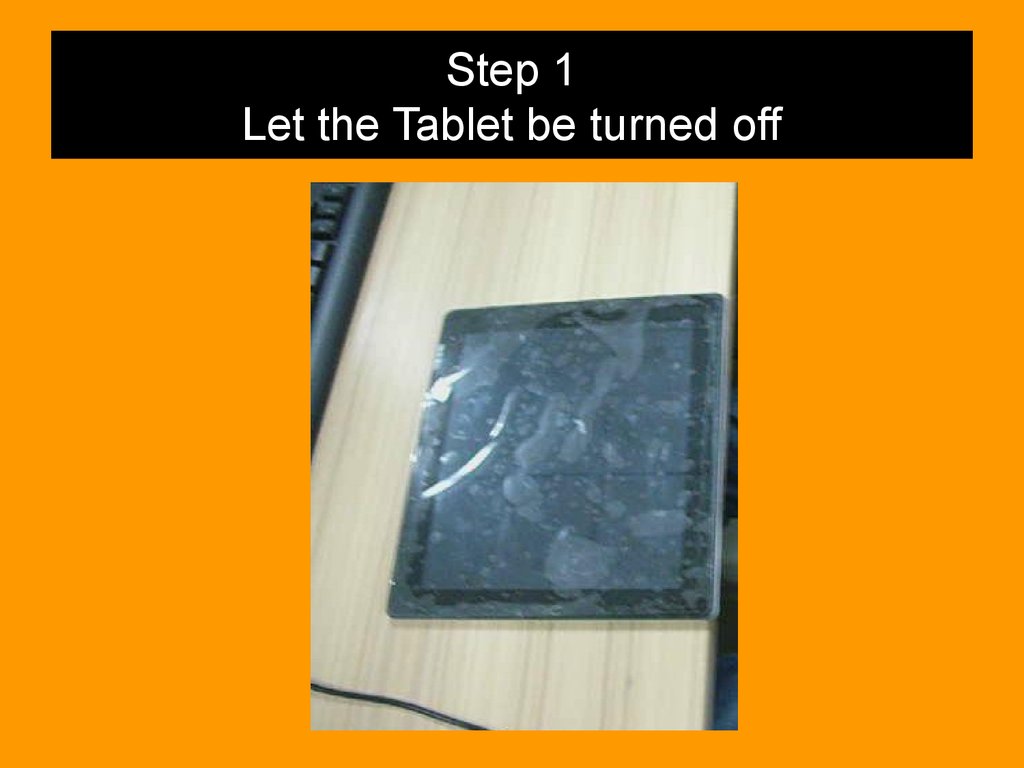






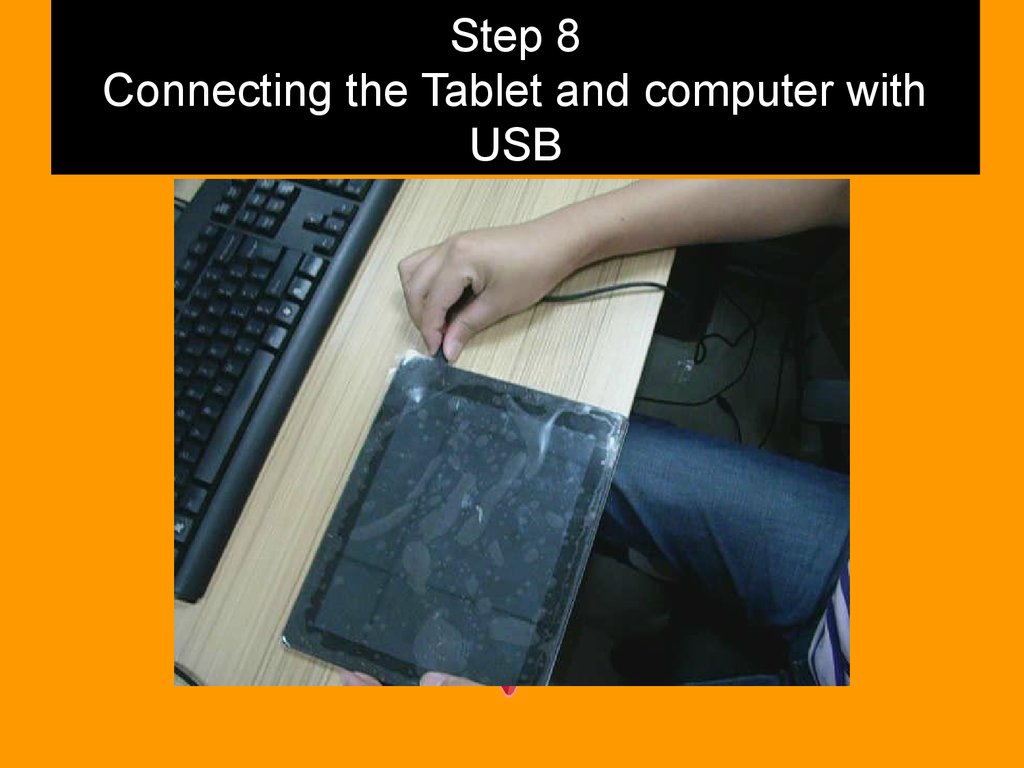
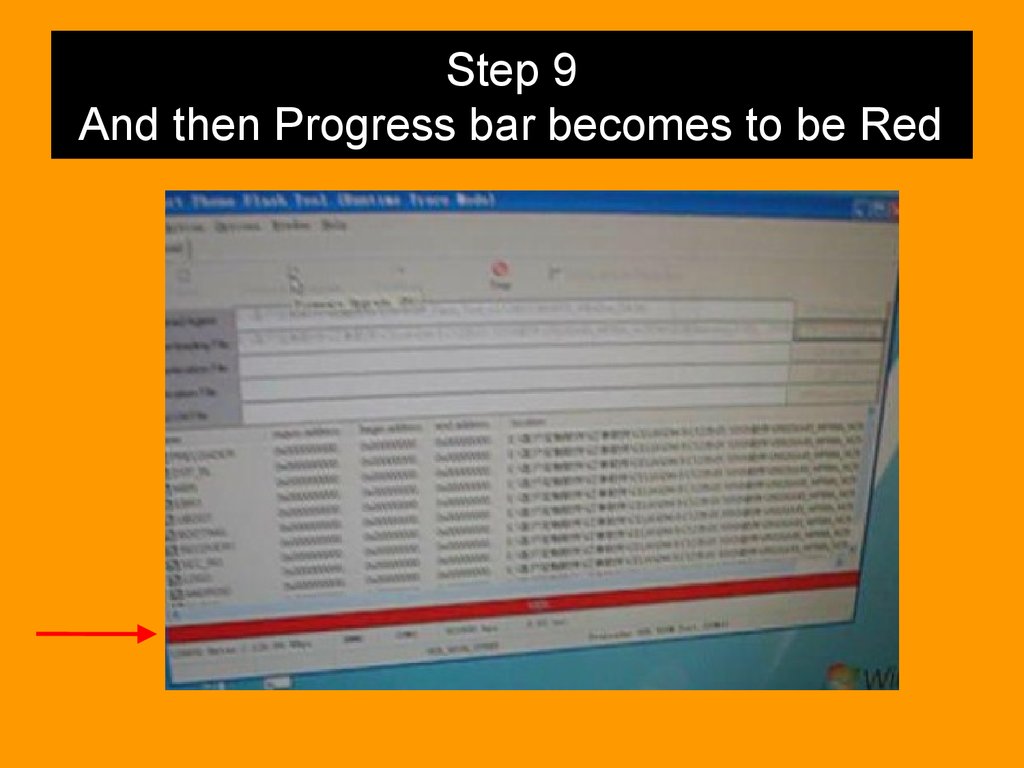



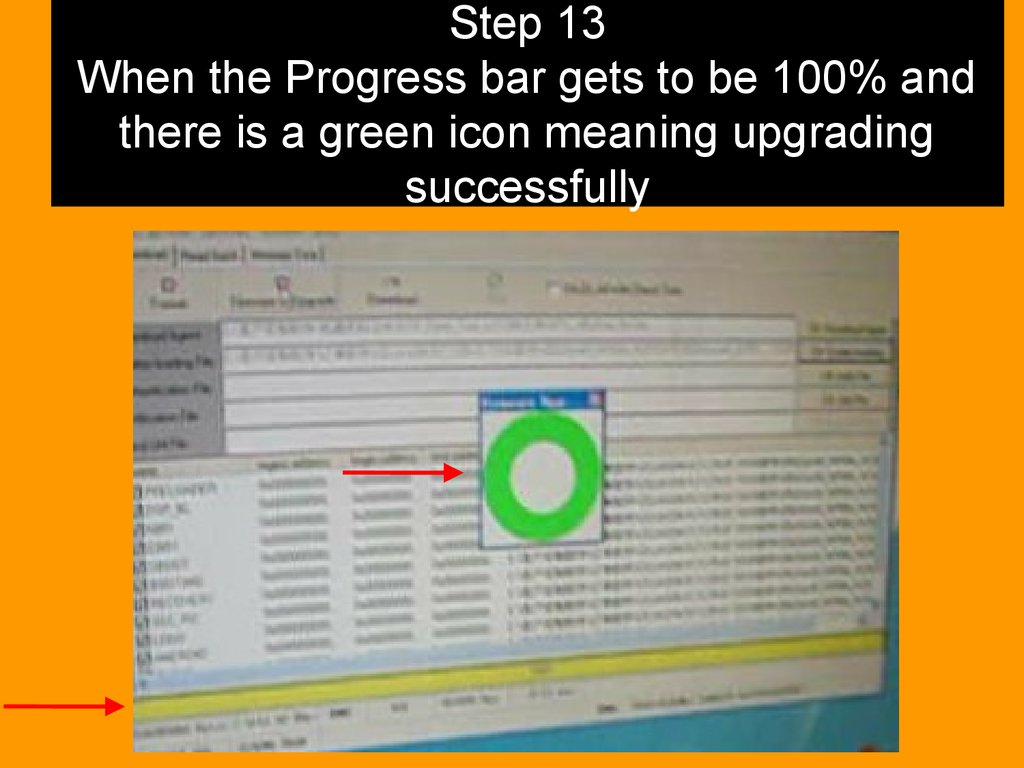
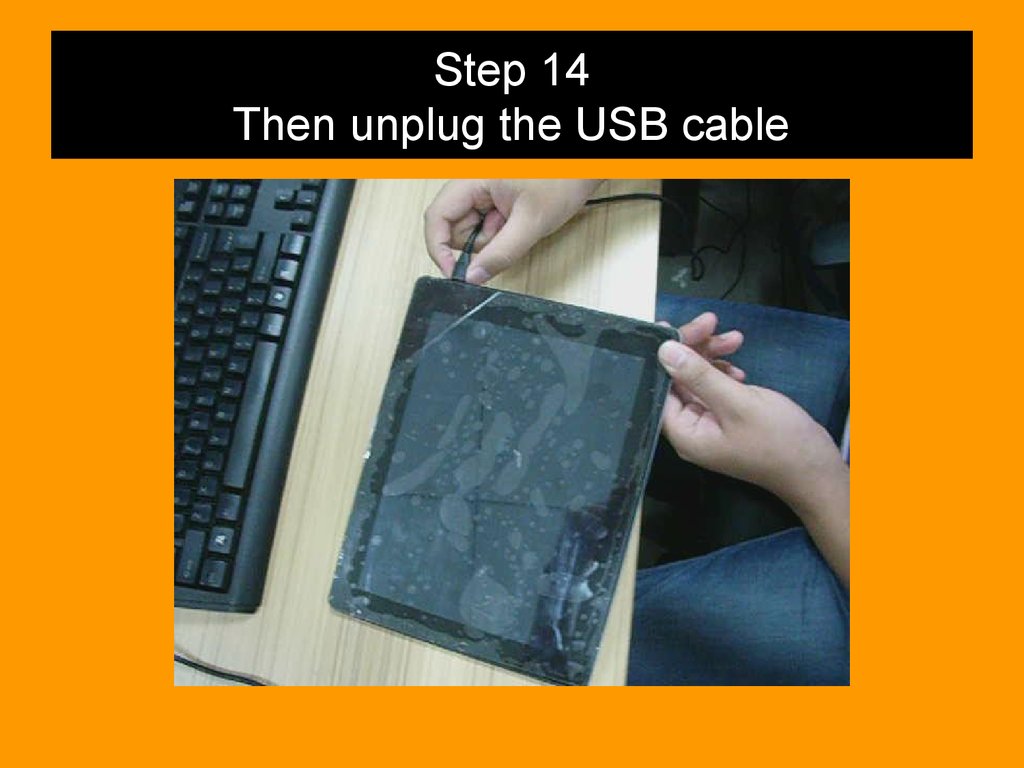

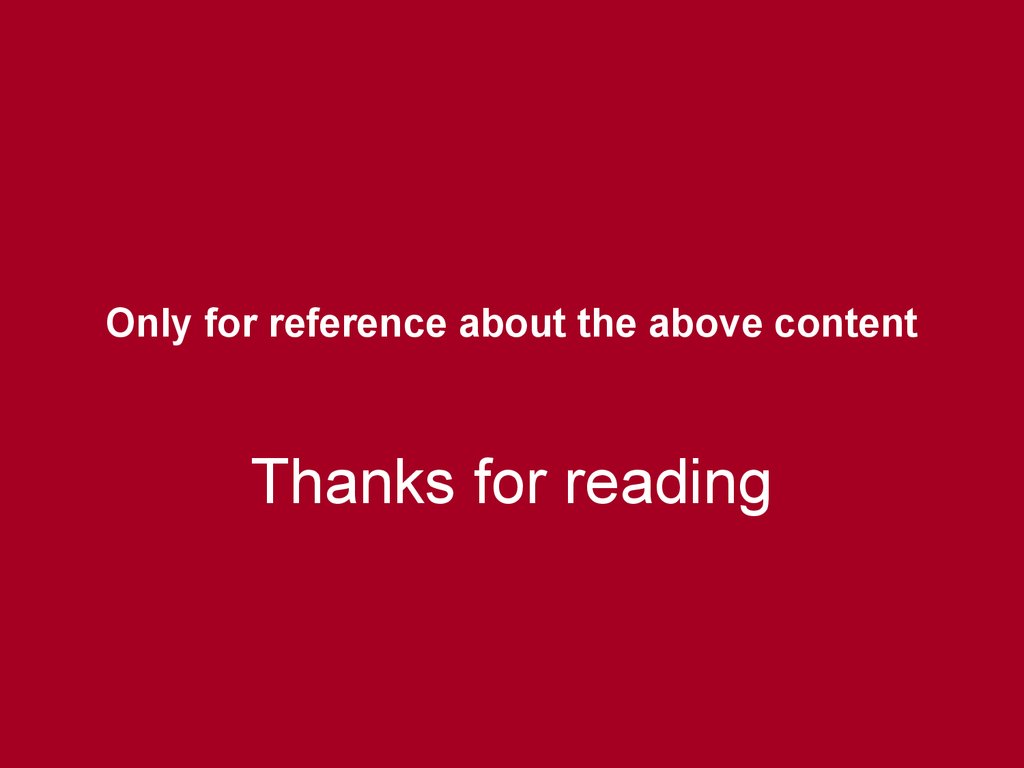
 software
software








