Similar presentations:
GBX200 Software upgrade Guide
1.
GX200 Software upgrade GuideImportant Instructions & Information:
GX200 is MTK Chipset Model
Software to be upgraded using new Leo Tool V 3.0.9.12 (Service Centre)
This tool does not require any Model Dll file
Technical cable to be used is Arima Technical cable SGDY0017701 (Shown in Picture below)
To install the technical cable, use the driver file available on GCSC (biz.lgservice.com)
Technical Cable SGDY0017701
Profitable Growth B3X
Technical cable USB driver is
available on GCSC & LG Mobiles
Number one to the customer!
2.
GX200 Software upgrade GuideStep 1 : Install New Leo Tool V 3.0.9.12 from the setup file
Step 2 : After Installation a desktop shortcut will get created as shown.
Profitable Growth B3X
Number one to the customer!
3.
GX200 Software upgrade GuideStep 3 : Open Leo tool from Desktop Shortcut
Step 4 : Select Port & Software File (.PCS file)
Note:
Select “Download ROM” to Simply upgrade the Software
Select “Download ROM & Format” to remove lock code & Reset the phone to default
Profitable Growth B3X
Click here to select
the software file
Number one to the customer!
4.
GX200 Software upgrade GuideStep 5 : Connect phone & Press Power Key
Profitable Growth B3X
Software Upgrade Starts as shown
Number one to the customer!
5.
GX200 Software upgrade GuideUpgrade in progress ………
Profitable Growth B3X
Upgrade in Progress …….
Download Finished
Number one to the customer!
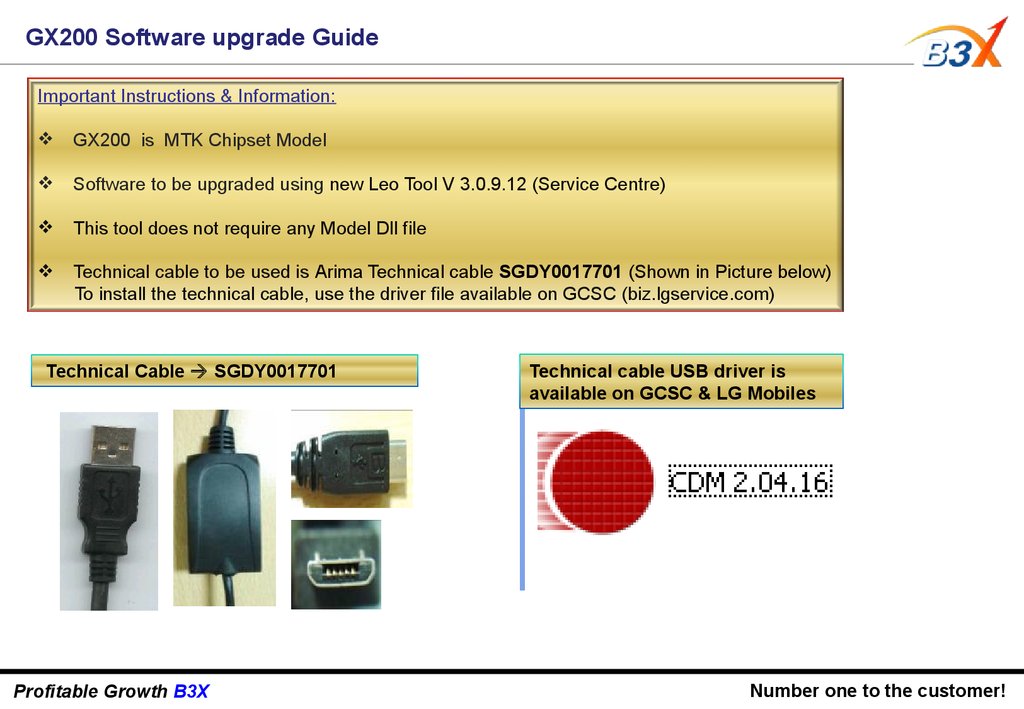
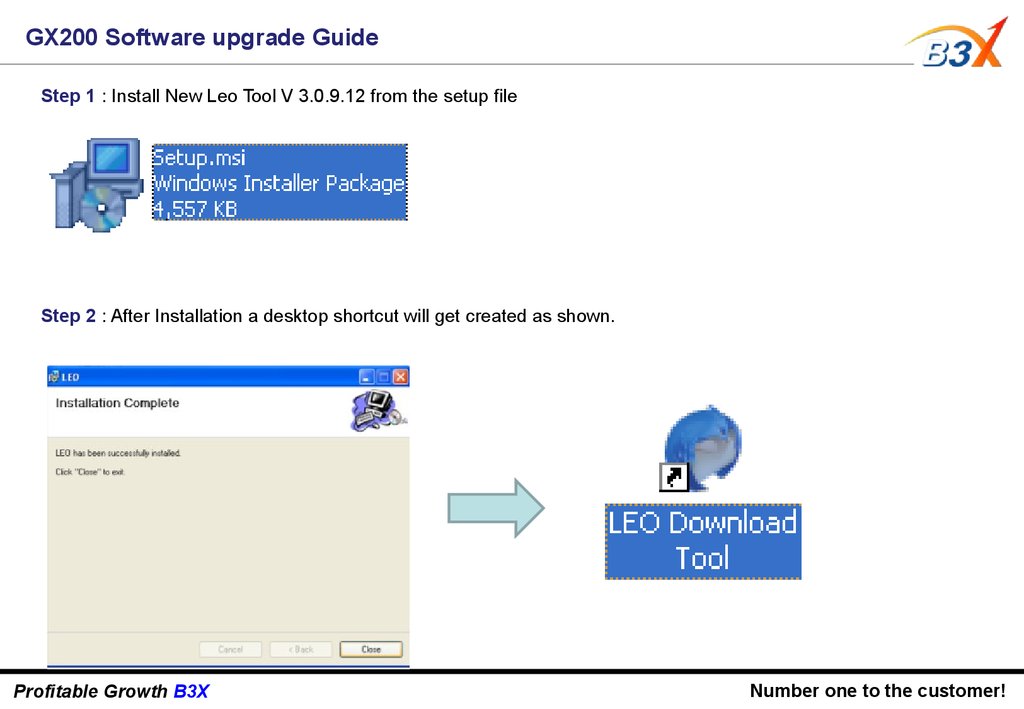
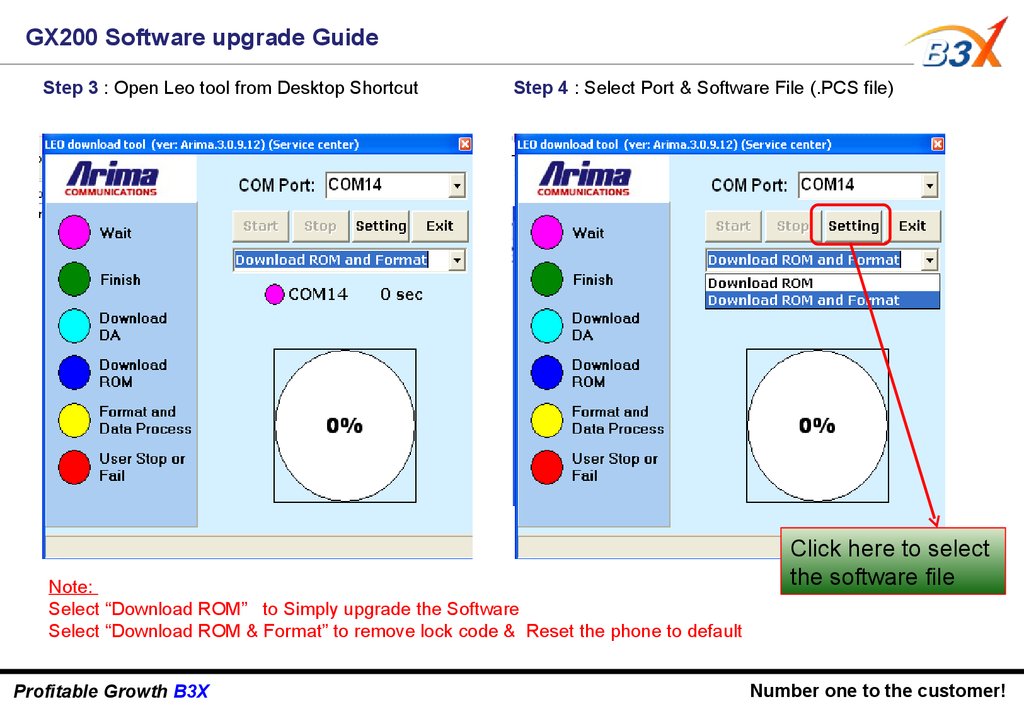
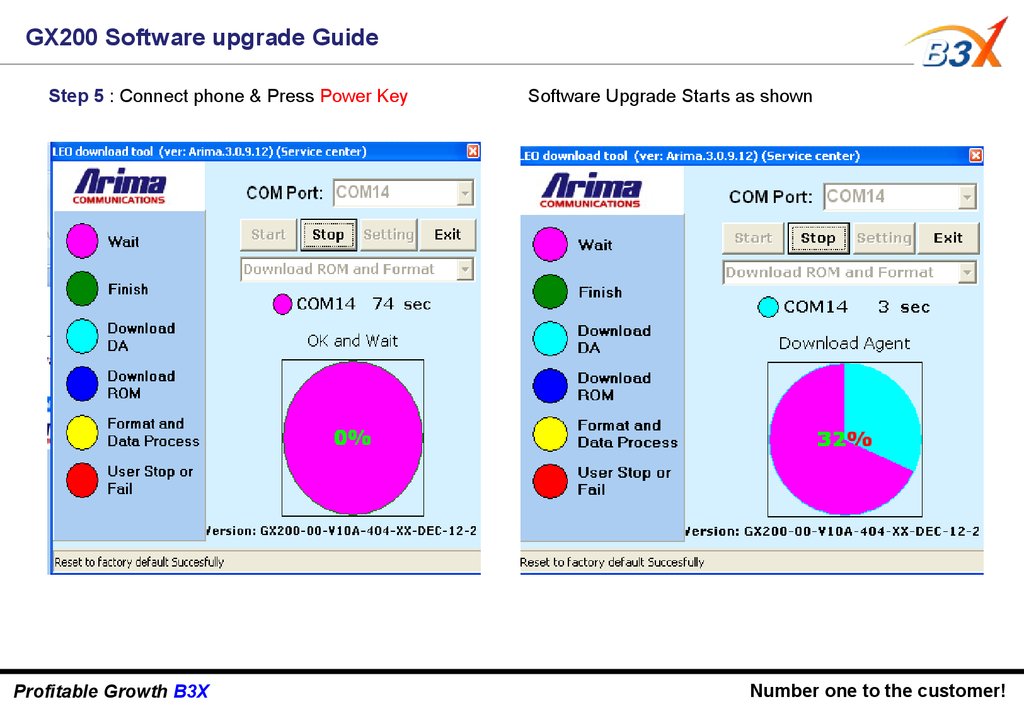
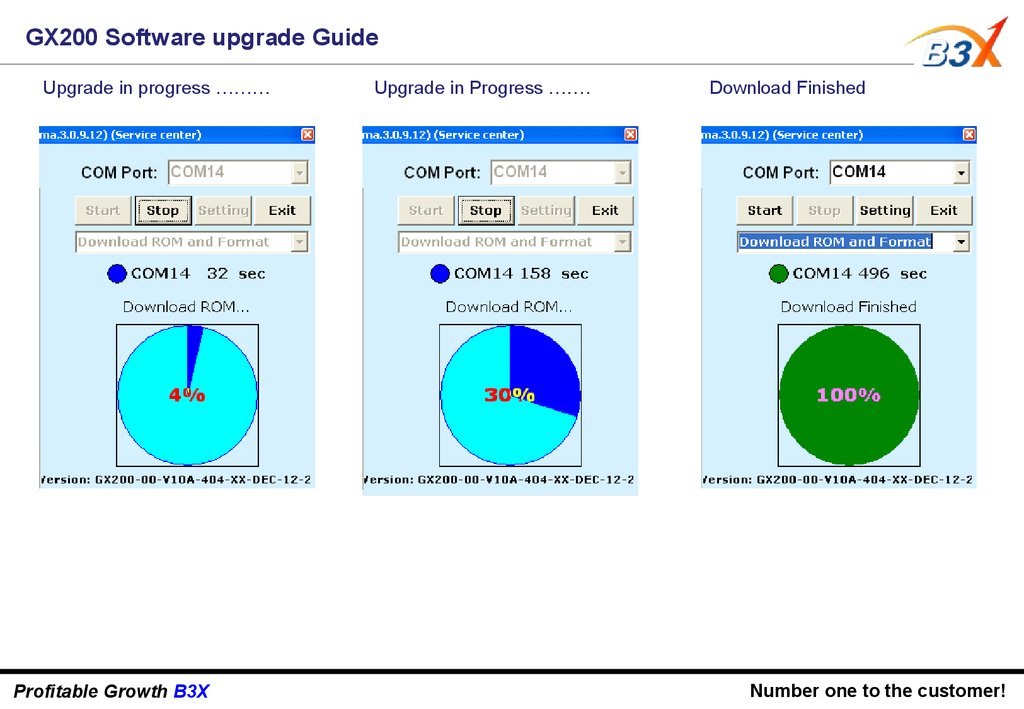
 software
software





![[P970]Download Tool Guide ExternalMode Ver 1.2 2011.02.21 [P970]Download Tool Guide ExternalMode Ver 1.2 2011.02.21](https://cf.ppt-online.org/files/thumb/r/rTZwRbhcf50UvF4YSJP876iosWmACteOKnay3d.jpg)


