Similar presentations:
[P970]Download Tool Guide ExternalMode Ver 1.2 2011.02.21
1.
[P970] Introduction of download toolDec.22th, 2010 by Woon Rae Cho
1/26
2.
contents1.
2.
3.
4.
5.
6.
7.
8.
Download procedure
Installation of download usb driver
USB driver recognition
Download Start
Download End
Download rom copy binary
Troubleshooting
Tool tip
2/26
3.
Download ProcedureMCP
MP-EHM
SDRAM
512Mbit
EBI1 ADDR
EBI1 DATA
NAND
Flash
1Gbit
EBI2 ADDR
EBI2 DATA
MCP
OMAP
SPI
SPI
ADDR
DATA
SDRAM
2Gbit
ADDR
DATA
NAND
Flash
4Gbit
3
Internal
RAM
USB
4
CP
reset
5
UART1
UART1
1
Internal
RAM
2
I2C(AP)
USB
MUIC
UART0
PC
UART
UART0
• Down Load Procedure
1. AP Boot Loader communicate with PC Tool using USB
2. CP Reset
3. CP Boot Loader D/L as using AP-CP UART
4. CP Program Data D/L as using UART
5. AP Program Data D/L
3/26
[abbreviation]
- CP : Call Processor
- AP : Application Processor
- D/L : Down Load
- I/F : Interface
4.
Step 1 Installation of download USB driver1.
Execute ‘LG USB Driver 4.9.7 WHQL Release for Windows 7 .exe’ (refer under picture)
4/26
5.
Step 2 USB driver recognition1. Execute smartflash tool
2. Separate battery from phone
3. Connect USB cable to phone
after pressing volume down key.
※ You should press volume UP
Key until PC recognize the USB driver
4. In smartflash tool, Press upper right
Button
5/26
6.
Step 2 USB driver recognition5. Install USB driver to specific COM po rt.
W ait un til detecting USB COM po rt
‘LGE M ob ile USB Serial Port’
6. If PC detects USB Com po rt,
You sho u d discon n ect USB cab le
from Pho n e
6/26
7.
Step 3 Download Start7. You sh ou ld con firm w h eth er COM po rt is detected .
If COM po rt is no t detected , you recon n ect USB cab le
to ph o n e w ith pressin g vo lu m e UP key.
7/26
8.
Step 3 Download Start cont…9. Drag & Drop or Press ‘Add’ button
for adding files
8/26
9.
Step 3 Download Start cont…9. Drag & Drop or Press ‘Add’ button
for adding files
Important
In OMAP, specific files (“*.cfg” )
Must be included in download lists.
However, If you only want to download CP binary,
You don’t need to download *.cfg”
9/26
10.
Step 3 Download Start cont…[AP]
1. Erase entire AP
You can erase all memory area of AP
2. Erase user data
You can erase USER and MISC partition
10/26
11.
Step 3 Download Start cont…10. Press ‘Start’ bu tto n fo r flashing .
11/26
12.
Step 3 Download Start cont…11. You can find file lists for downloading.
12/26
13.
Step 4 Download End12. You can see picture like right after finishing
download.
13/26
14.
Step 5 Multi Download1. Add Files (AP binary)
multi download
14/26
15.
[P970] Introduction of rom copy bianrydownload
15/26
16.
Download rom copy binary (Single download)1. Add bin files (CP bin ary, AP binary)
single download
16/26
17.
Download rom copy binary (multi download)1. Add bin files (CP binary, AP binary)
multi download
17/26
18.
[P970] Trobleshooting18/26
19.
TroubleShooting1. After downloading binary, Phone can’t boot.
Action1
When you download binary,
Check ‘erase user data(AP)
※ If there are some garbage data in
User partition, phone can’t boot.
Action2
Check battery whether battery
Is discharged
19/26
20.
TroubleShooting2. During downloading, Color of progress bar turn into red color
Action1
(1) Disconnect USB cable from phone
(2) Reconnect USB cable to phone
(3) Restart download process.
20/26
21.
TroubleShooting4. If FlashTool is disappeared
Action1
Click ‘Remove All’ button
Action2
Erase “SmartFlash.ini”
file
Action3
Restart FlashTool
21/26
22.
Tool tip1. You can select download items that you want to
download using check.
22/26
23.
Tool tip2. You can delete specific download item using ‘del’ key (In window keyboard) after selecting specific item
23/26
24.
Tool tip3. Flashtool provides history function
Restart FlashTool
※ Flashtool always conserve download lists
24/26
25.
Tool tip5. If you want to hidden log message, You can select mouse right button.
25/26
26.
Tool tip6. If you want to save log message, You can select mouse right button.
26/26
27.
Tool tipLog.rtf is MS word format.
So you can see using MS word
27/26
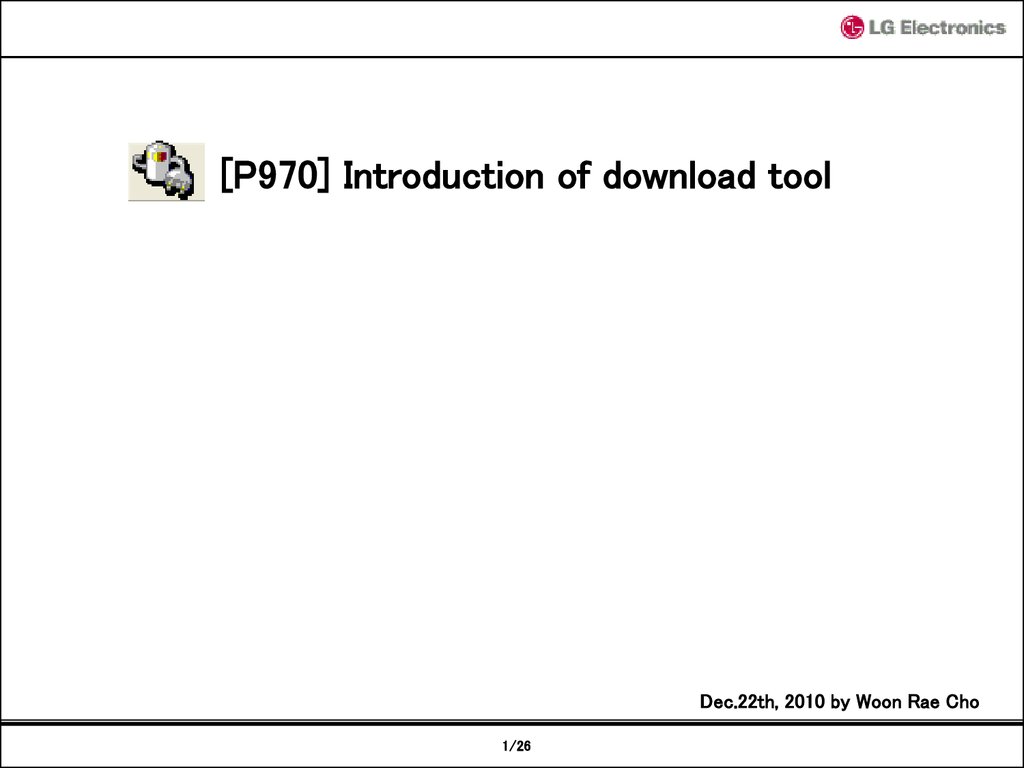
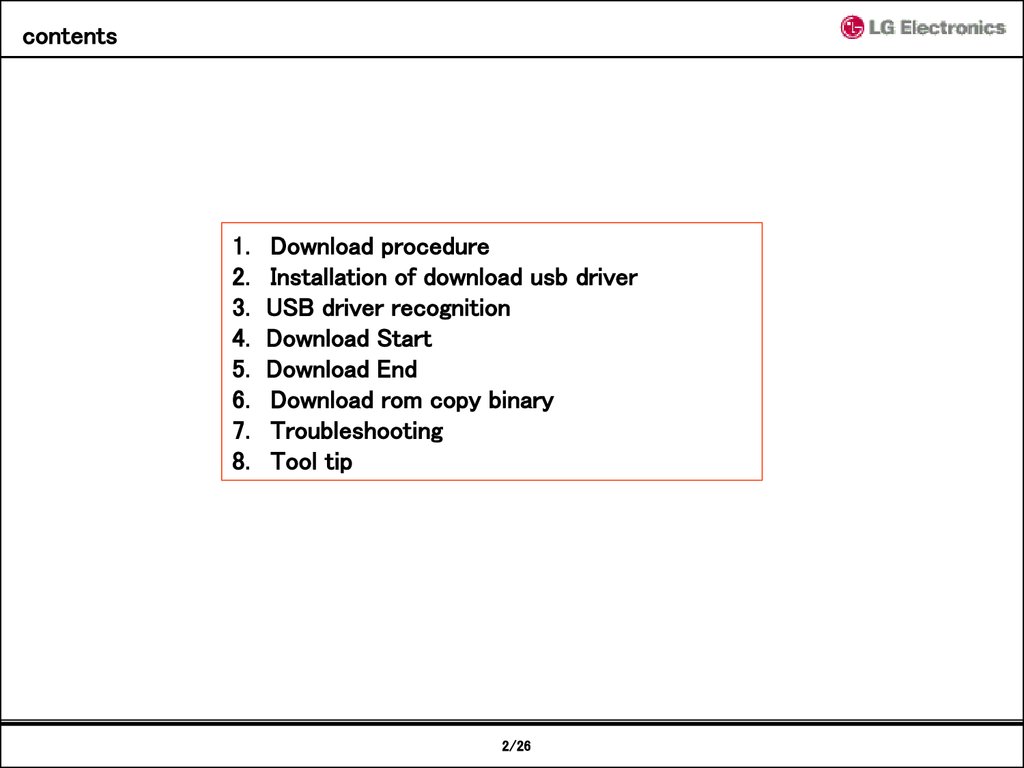
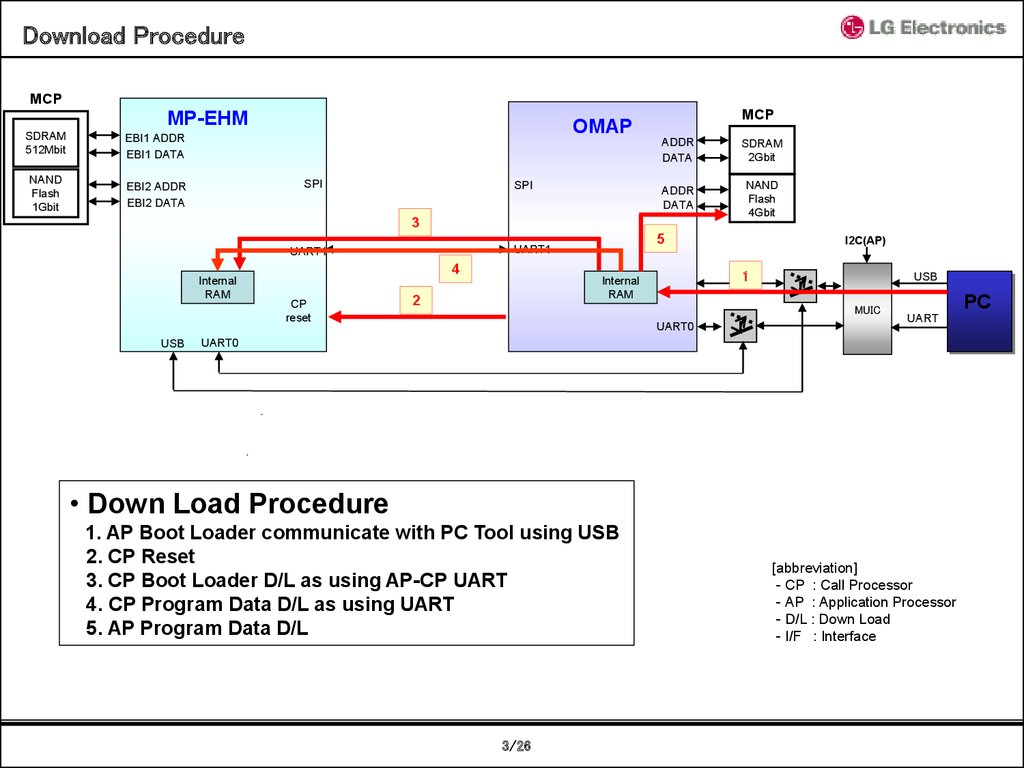

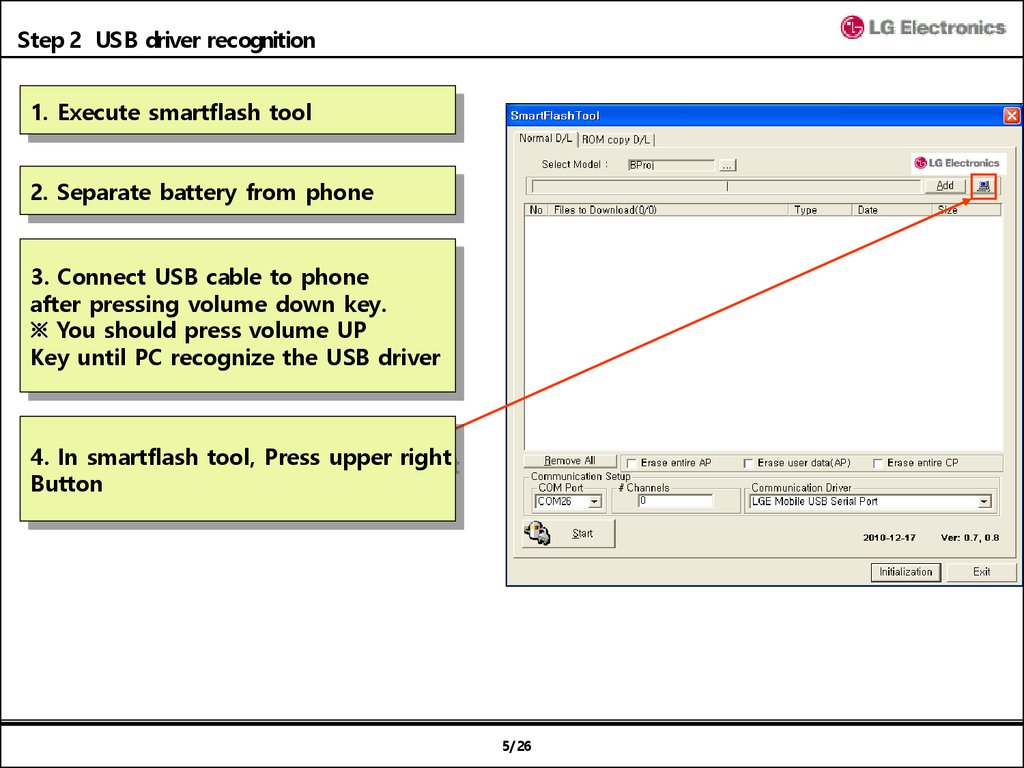
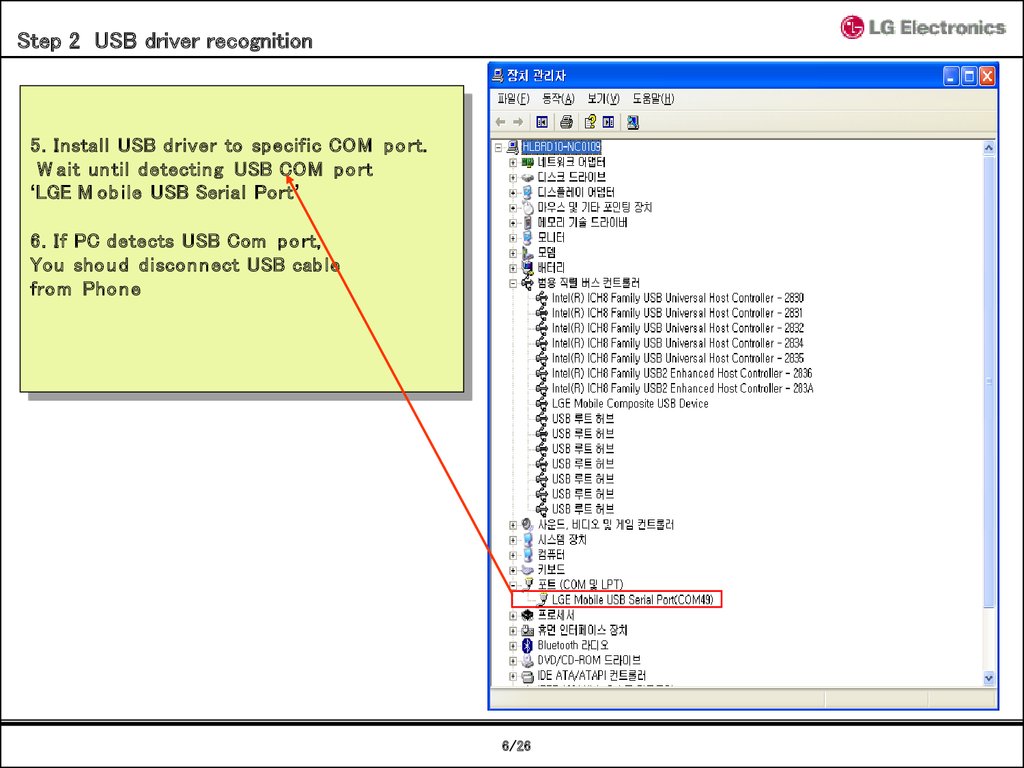
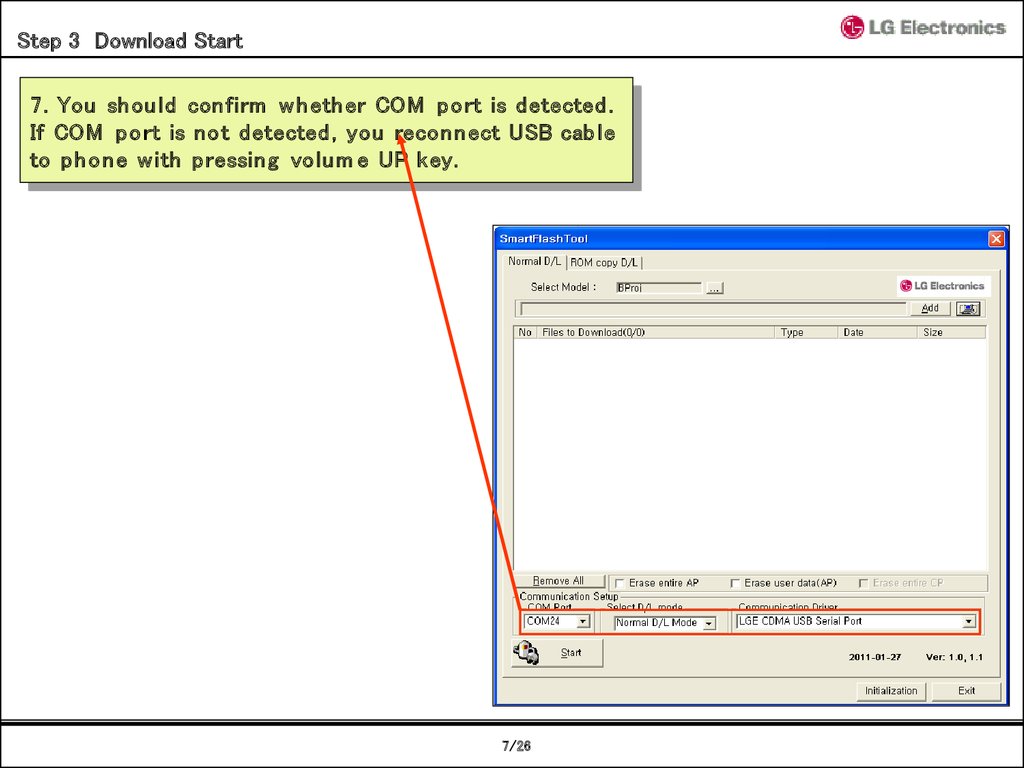


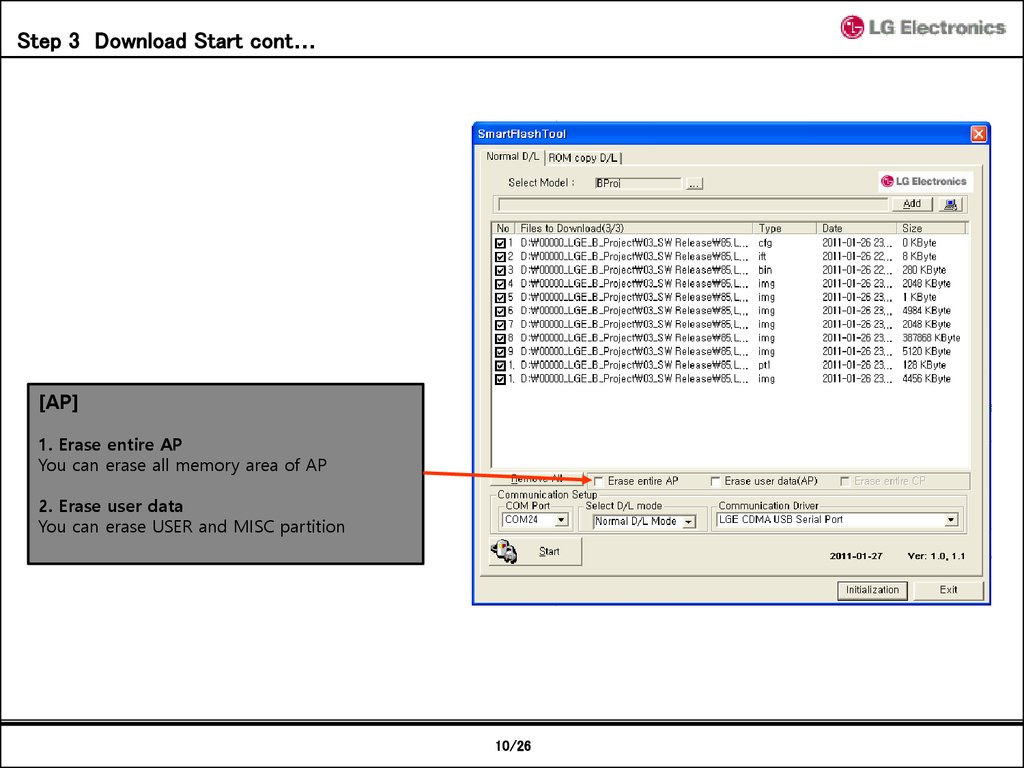
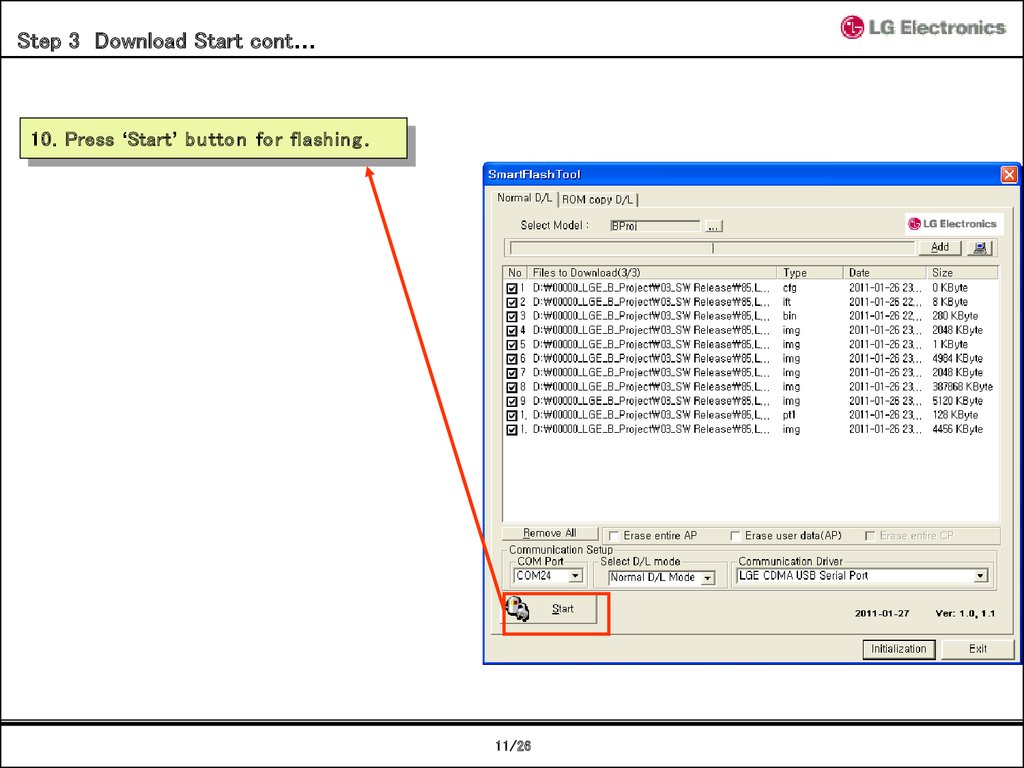
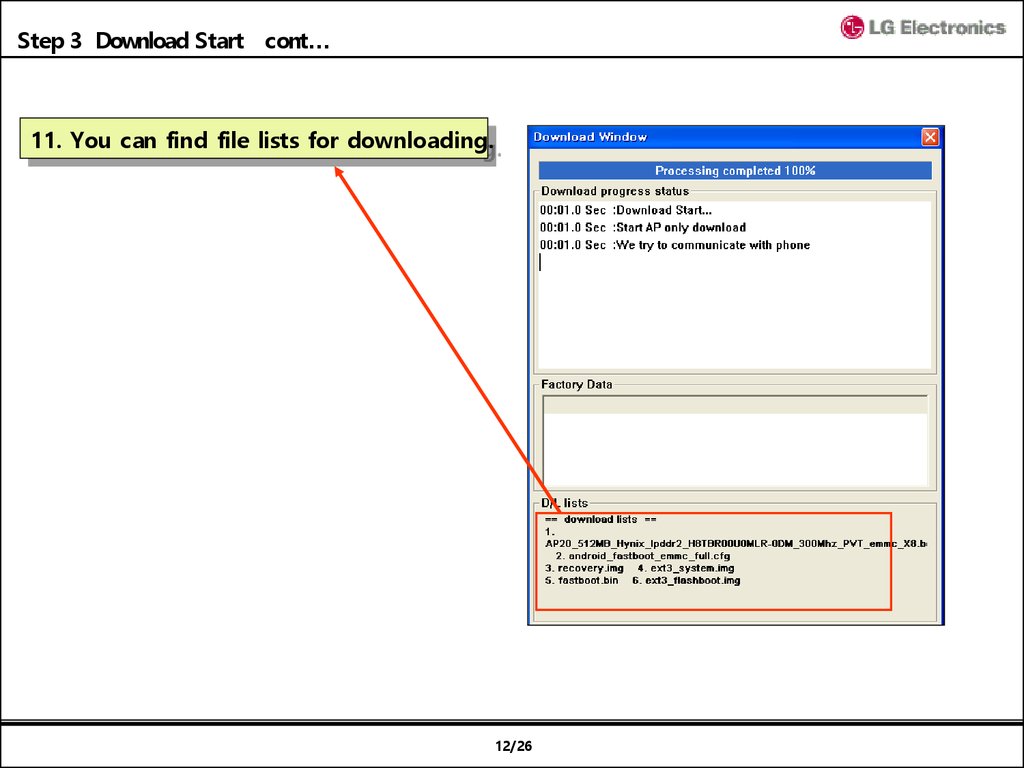
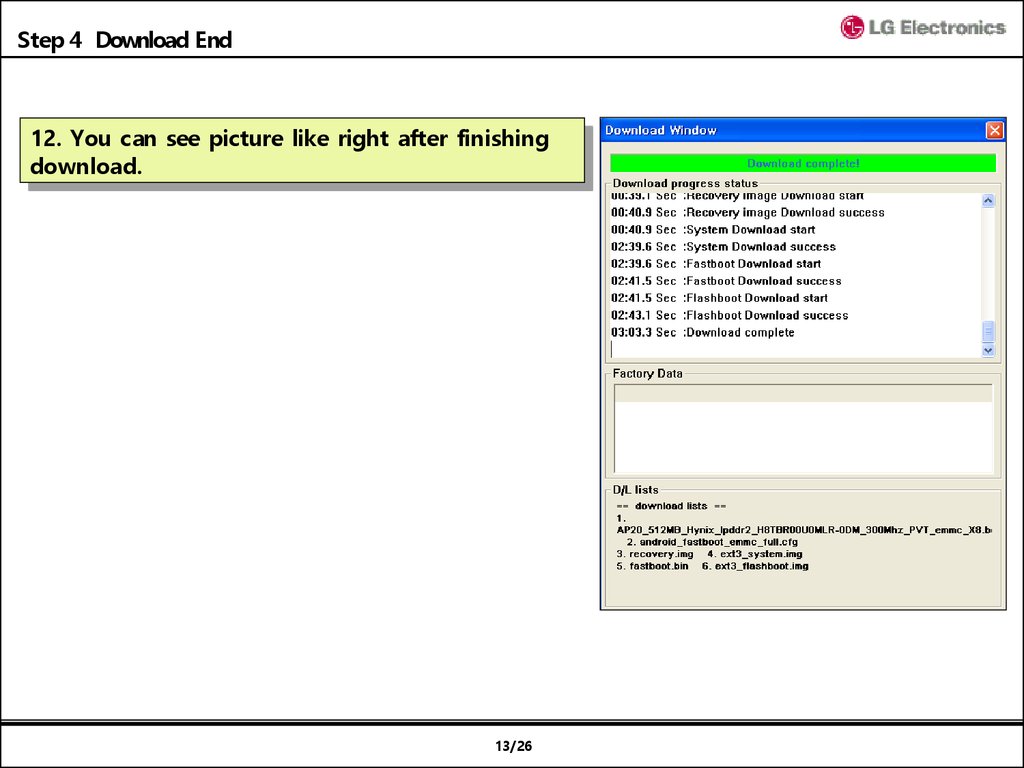
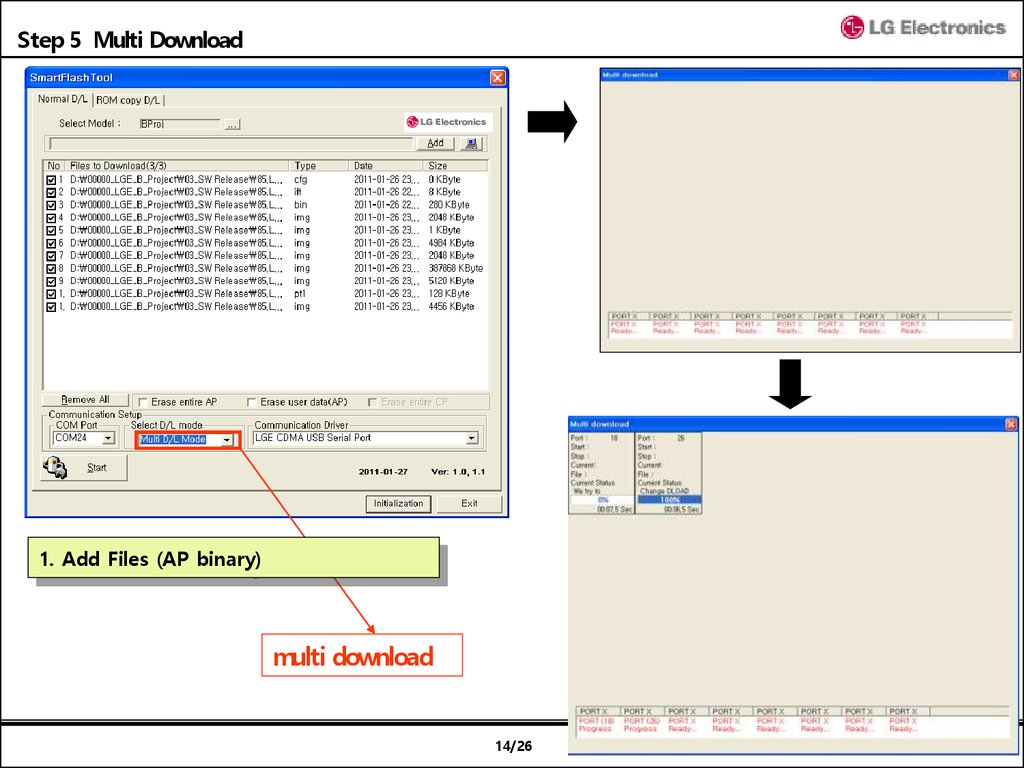
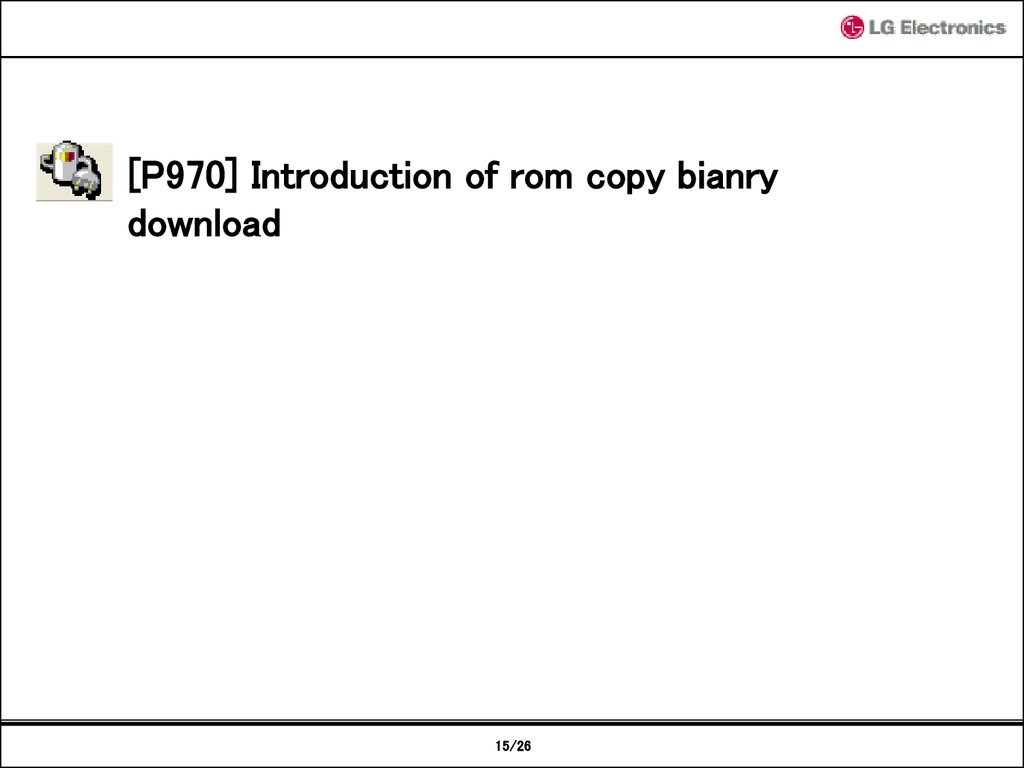
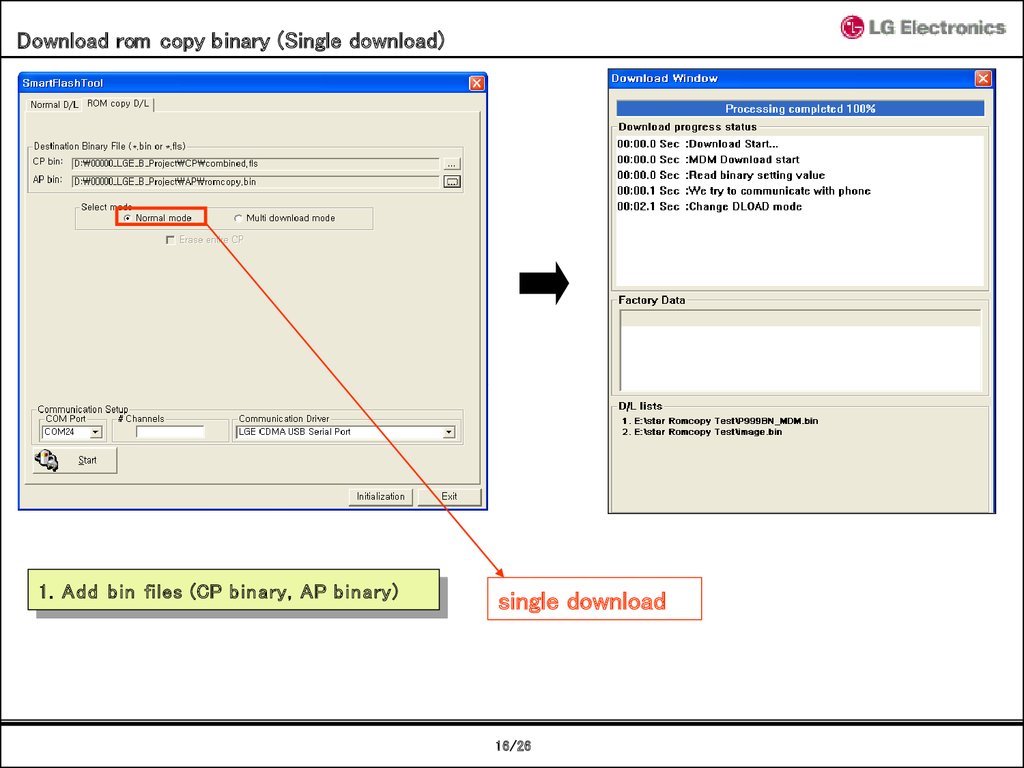
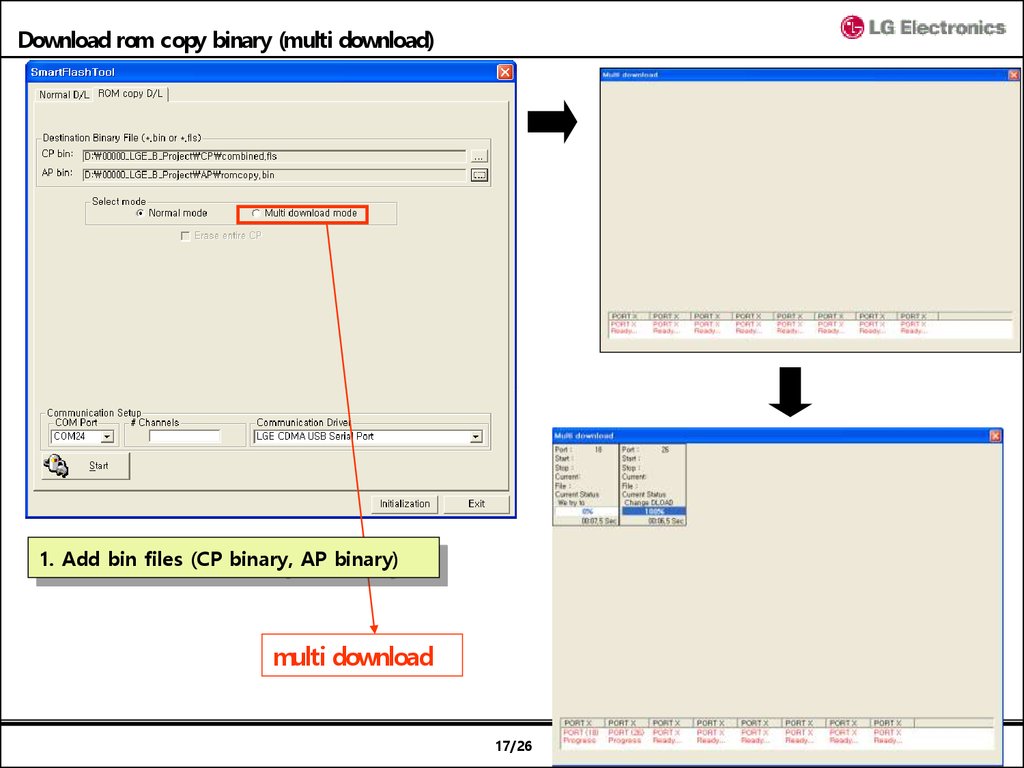
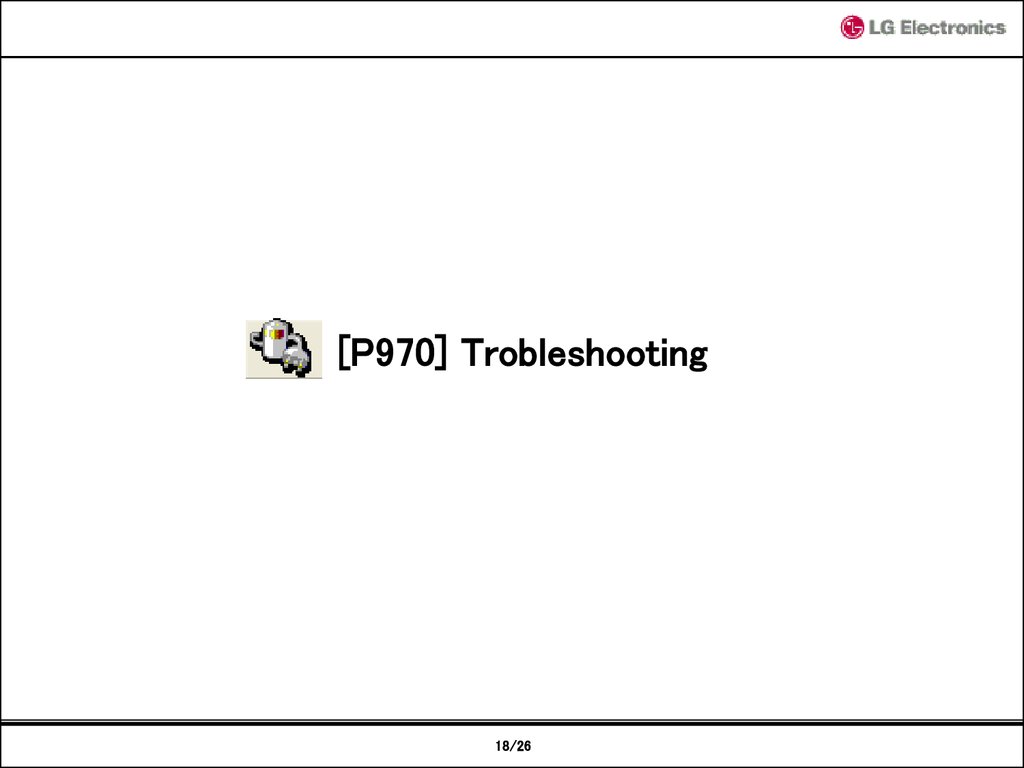
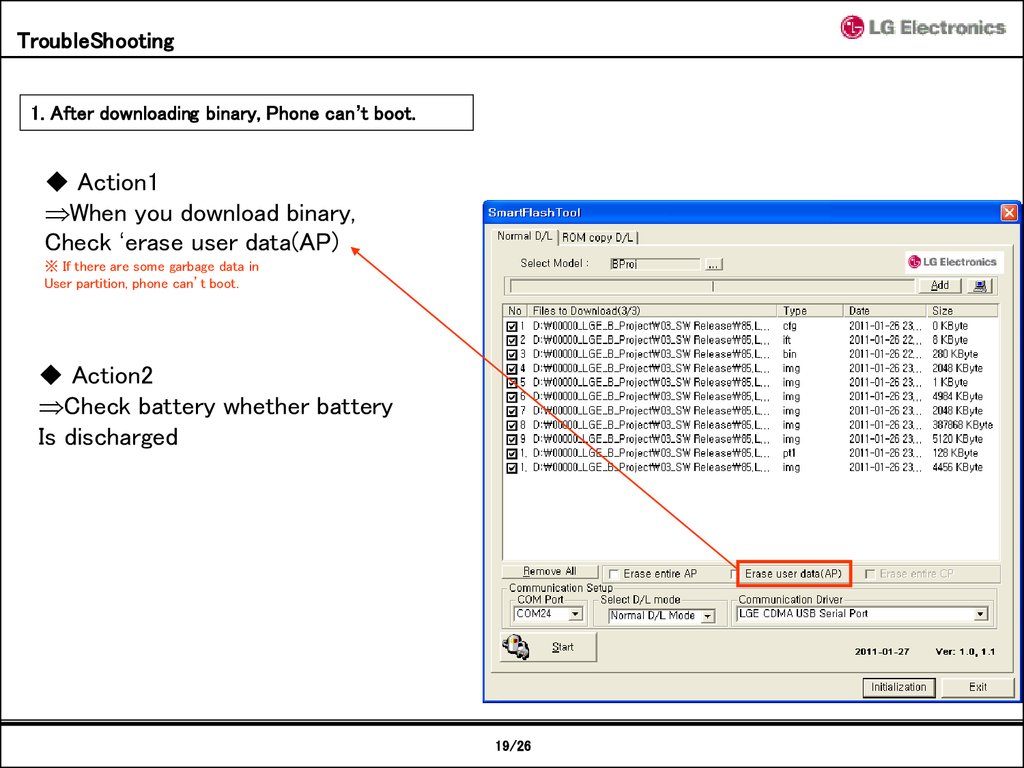
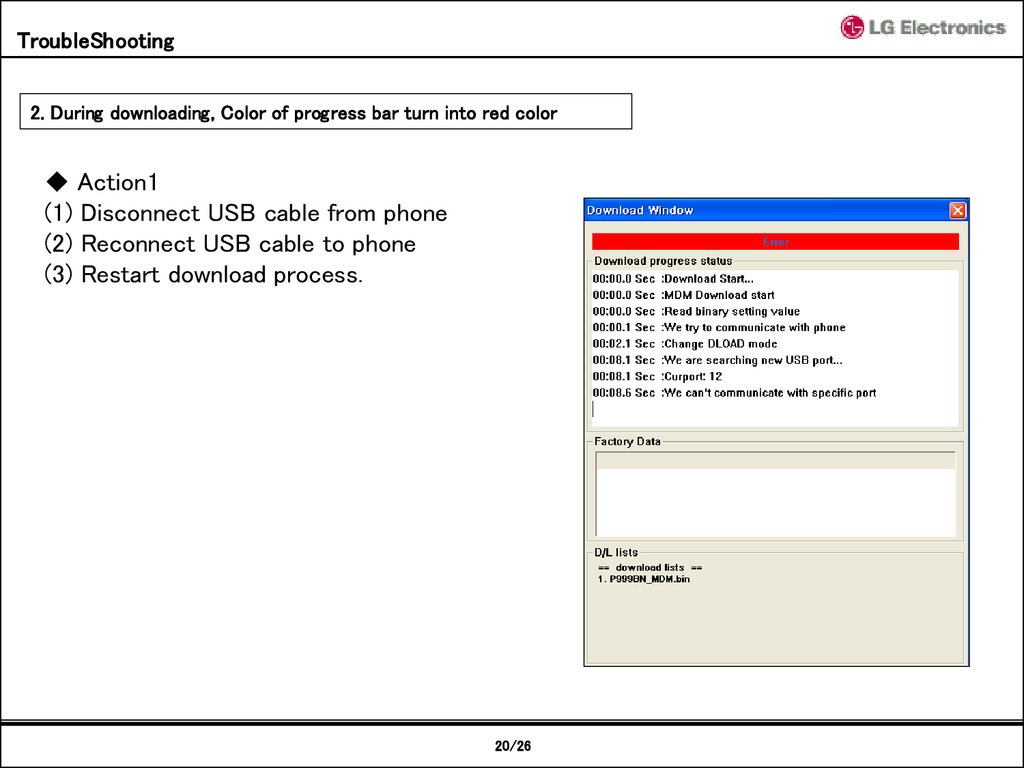
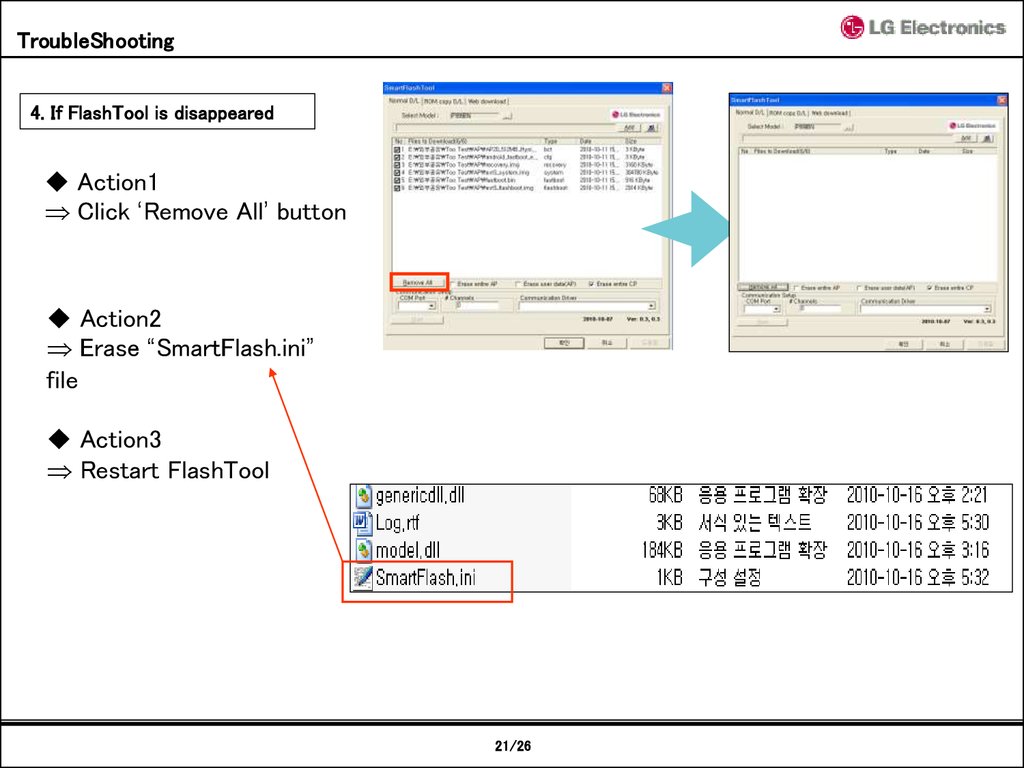
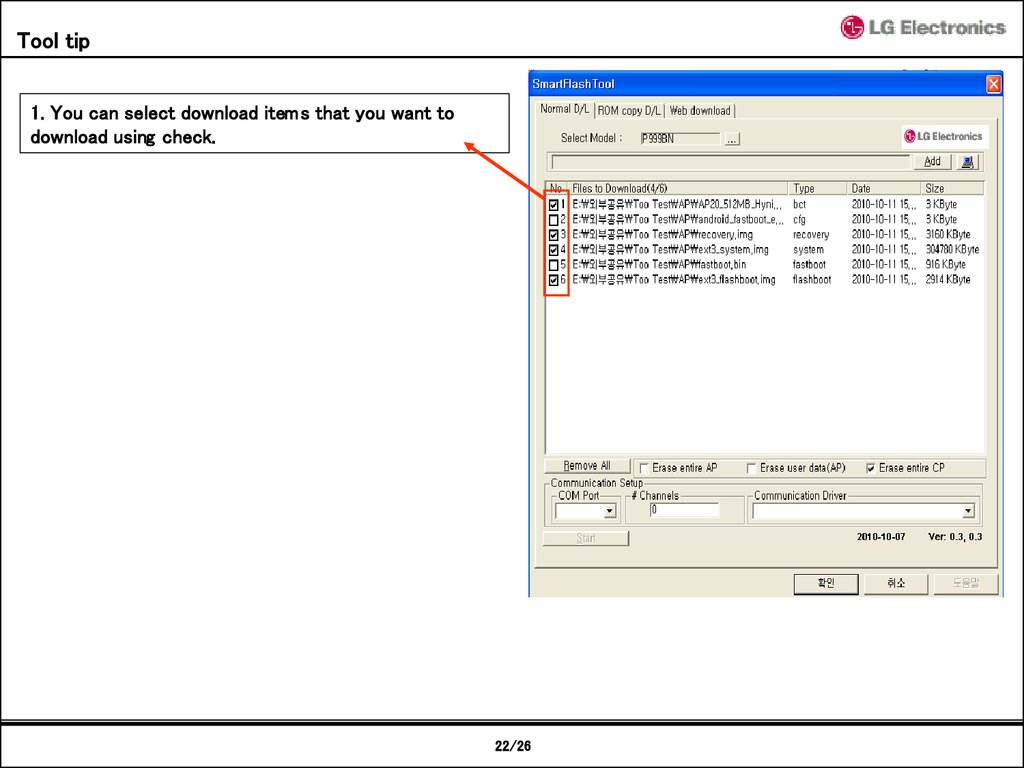
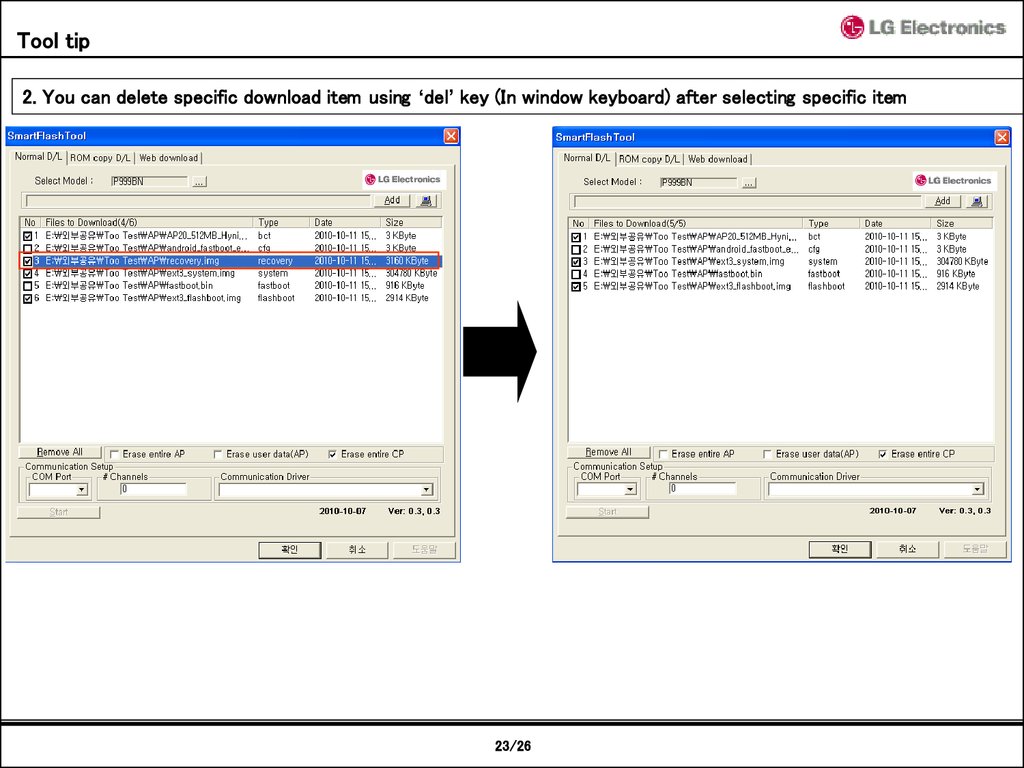
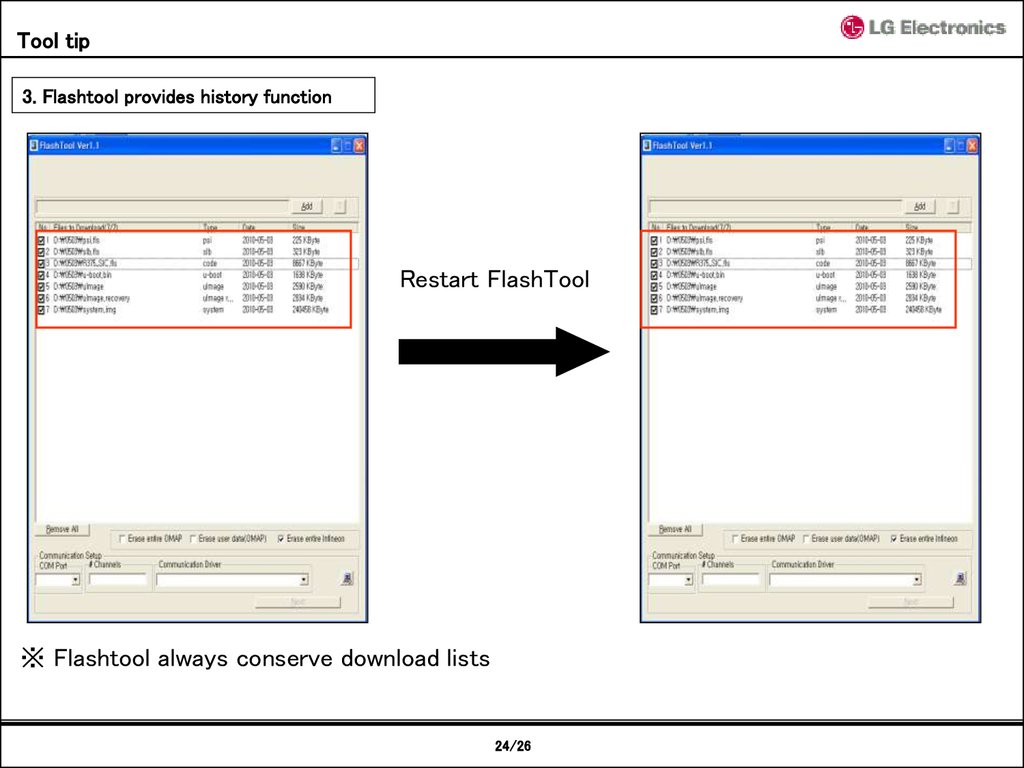
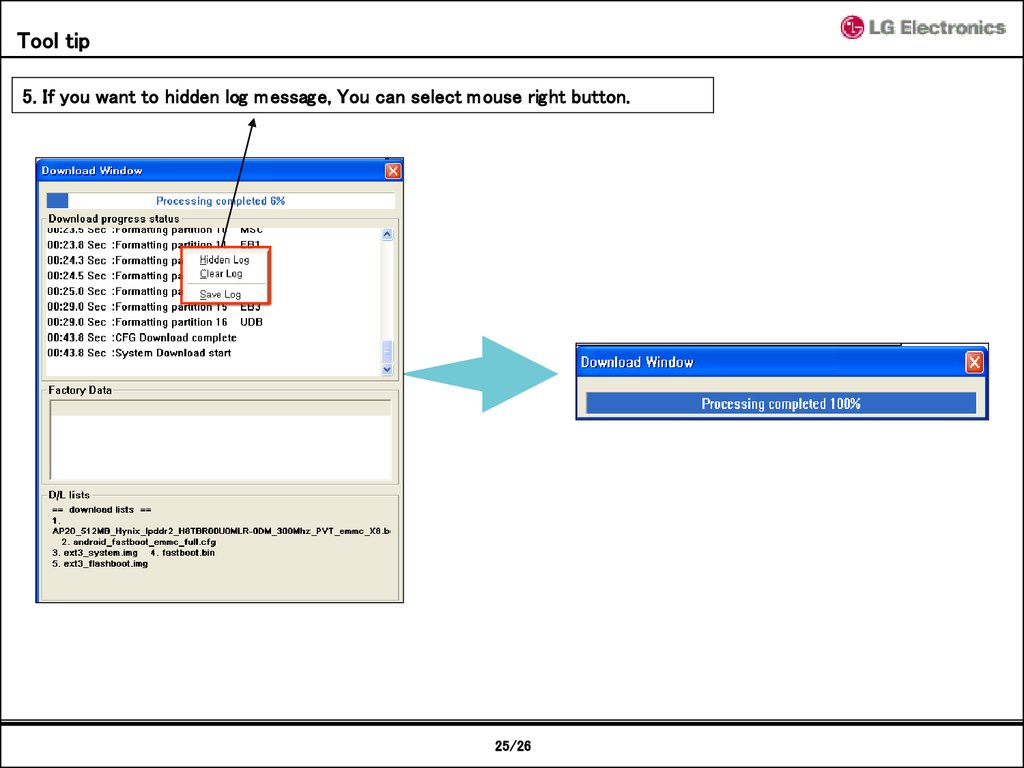

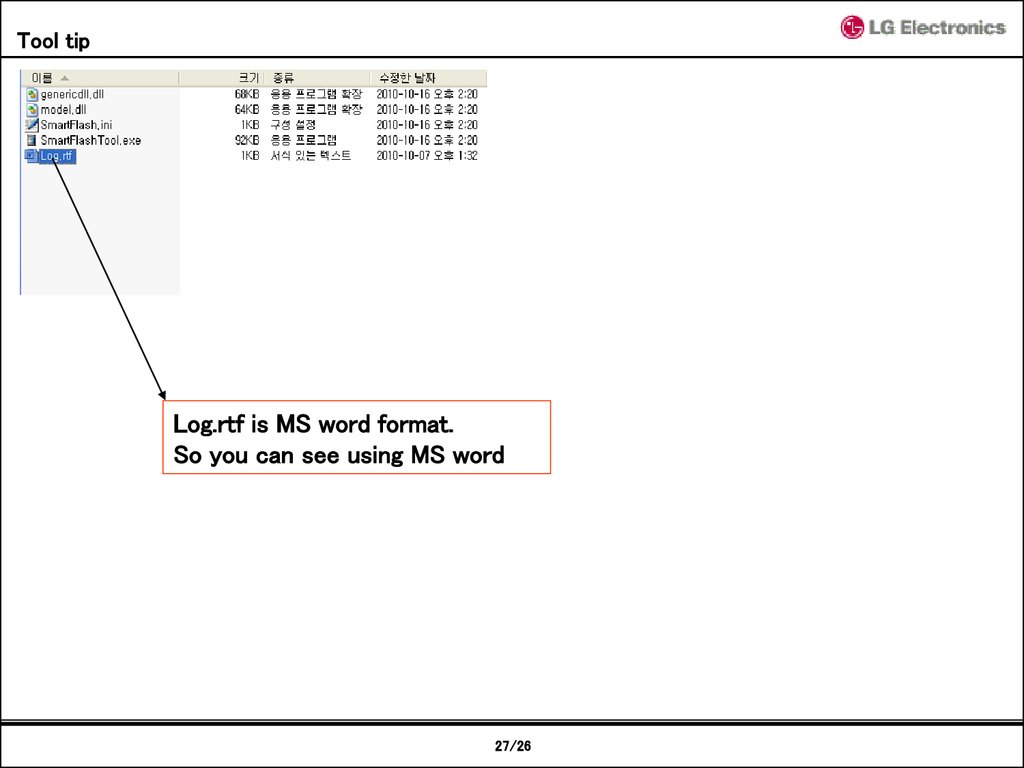
 software
software








