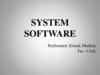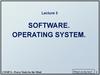Similar presentations:
Control system. Software upgrade
1. NO Break power supply
LIANOZOVOELECTROMECHANICAL
PLANT
NO Break power supply
Training course for maintainers
26.01.23
1
2.
LEMZControl system. Software upgrade.
Control and display module - SmartPack 2 Master. Example of SmartPack 2 Master software upgrade.
Connect the controller to the computer via the Ethernet port. Controller and computer must be on the
same subnet. Run the software Eltek Network Utility. Click the “magnifier”.
2
3.
LEMZControl system. Software upgrade.
Control and display module - SmartPack 2 Master. Example of SmartPack 2 Master software upgrade.
Select the controller and Click SW upgrade.
3
4.
LEMZControl system. Software upgrade.
Control and display module - SmartPack 2 Master. Example of SmartPack 2 Master software upgrade.
Click “Open file” and select file with software.
4
5.
LEMZControl system. Software upgrade.
Control and display module - SmartPack 2 Master. Example of SmartPack 2 Master software upgrade.
Click “Submit”.
5
6.
LEMZControl system. Software upgrade.
Control and display module - SmartPack 2 Master. Example of SmartPack 2 Master software upgrade.
Click “Yes” to start software.
6
7.
LEMZControl system. Software upgrade.
Control and display module - SmartPack 2 Master. Example of SmartPack 2 Master software upgrade.
Wait for the software to complete and click “Close” to end software.
7
8.
LEMZControl system. Software upgrade.
The Smartpack2 Basic Industrial, FlexiMonitor’s and BatteryMon controllers.
Example of Smartpack2 Basic Industrial, FlexiMonitor’s and BatteryMon controllers software upgrade.
Upgrade of the Smartpack2 Basic Industrial controller’s software is performed via
the power system’s CAN bus, while the system is live. Upgrading the software does not delete or change any of the
configuration and calibration values stored in the Smartpack2 Basic Industrial controller. You can upgrade the
Smartpack2 Basic Industrial controller’s software using one of the following two methods.
1.From the Smartpack2 Master controller’s SD Card.
2.From a Personal Computer via an USB-to-CAN Converter.
Software Upgrade from the SD Card
The Smartpack2 Master, the Smartpack2 Basic and the Smartpack2 Basic Industrial controllers’ software
can be upgraded via the SD card in the Smartpack2 Master controller.
8
9.
LEMZControl system. Software upgrade.
The Smartpack2 Basic Industrial, FlexiMonitor’s and BatteryMon controllers.
Example of Smartpack2 Basic Industrial, FlexiMonitor’s and BatteryMon controllers software upgrade.
Software Upgrade from the SD Card.
The Smartpack2 Master, the Smartpack2 Basic Industrial, the FlexiMonitor and BatteryMon controllers’
software can be upgraded via the SD card in the Smartpack2 Master controller.
All software upgrade and configuration files must be stored in the SC card with specific file names and in
specific folders.
Do following:
•Open the controller.
•Insert an SD card containing the correct controller’s software source file, e.g. <SP2MAST.BIN> for the
Smartpack2 Master controller, or <SP2BASIN.S19> for the Smartpack2 Basic Industrial controller.
Select “Up/Download > Software Upgrade” via the Smartpack2 Master’s front keypad.
If the software file is < SP2MAST.BIN >, it will be automatically downloaded to the Smartpack2 Master
controller. If the software file is <SP2BASIN.S19>, then the controller will be automatically downloaded to the
Smartpack2 Basic Industrial controller.
9
10.
LEMZControl system. Software upgrade.
The Smartpack2 Basic Industrial, FlexiMonitor’s and BatteryMon controllers.
Example of Smartpack2 Basic Industrial, FlexiMonitor’s and BatteryMon controllers software upgrade.
Software Upgrade from the SD Card via Smartpack2 Master.
0709
10
11.
Control system. Software upgrade.LEMZ
The Smartpack2 Basic Industrial, FlexiMonitor’s and BatteryMon controllers.
Example of Smartpack2 Basic Industrial, FlexiMonitor’s and BatteryMon controllers software upgrade.
Software Upgrade from the SD Card via Web-interface.
Select Commands/Software Upgrade/*controllers*
11
12.
Control system. Software upgrade.LEMZ
The Smartpack2 Basic Industrial, FlexiMonitor’s and BatteryMon controllers.
Example of Smartpack2 Basic Industrial, FlexiMonitor’s and BatteryMon controllers software upgrade.
Software Upgrade from the SD Card via Web-interface(WebPower).
Click “Start Software Update” then “OK”
software update through WebPower is not available for Smartpack2 Basic Industrial.
12
13.
Control system. Software upgrade.LEMZ
T2S - Monitoring system for inverters - TSI BRAVO. T2S management.
Receive configuration from T2S.
•Select (1) «System configuration»
•Select (2) « Read Configuration file from
T2S»
•the T2S prompts for downloading
•Click “Transfer” and then “Receive File”
13
14.
Control system. Software upgrade.LEMZ
T2S - Monitoring system for inverters - TSI BRAVO. T2S management.
Receive configuration from T2S.
• Use « Browse » button to select
directory where you want to
save the configuration file.
• Select “Ymodem” from drop
down list.
• Press “Receive” to start
downloading.
The file is named « T2S_config_file_hh_mm_ss__dd_MM_yyyy.txt »
Where « hh :mm :ss dd/MM/yyyy » stands for date and time.
If the transfer have been done successfully the next message appear “Successfully uploaded”
14
15.
Control system. Software upgrade.LEMZ
T2S - Monitoring system for inverters - TSI BRAVO. T2S management.
Sending configuration to T2ST2S.
• Select (1) «System configuration»
• Select (1) “Send configuration file to
T2S”
• the T2S prompts to send configuration
• Click “Transfer” and then “Send File”
15
16.
Control system. Software upgrade.LEMZ
T2S - Monitoring system for inverters - TSI BRAVO. T2S management.
Sending configuration to T2ST2S.
• Use « Browse » button to select
directory where you was saved
the configuration file.
• Select “Ymodem” from drop
down list.
• Press “Send” to start sending file.
• The T2S acknowledges the
upload
Whenever some parameters are not valid they are rejected and appropriate message is displayed.
After an update configuration file, some parameters are only sent later in the TSI inverter. The TSI
complete update can take up to 30 minutes.
16
17.
LEMZTHANK YOU!
17
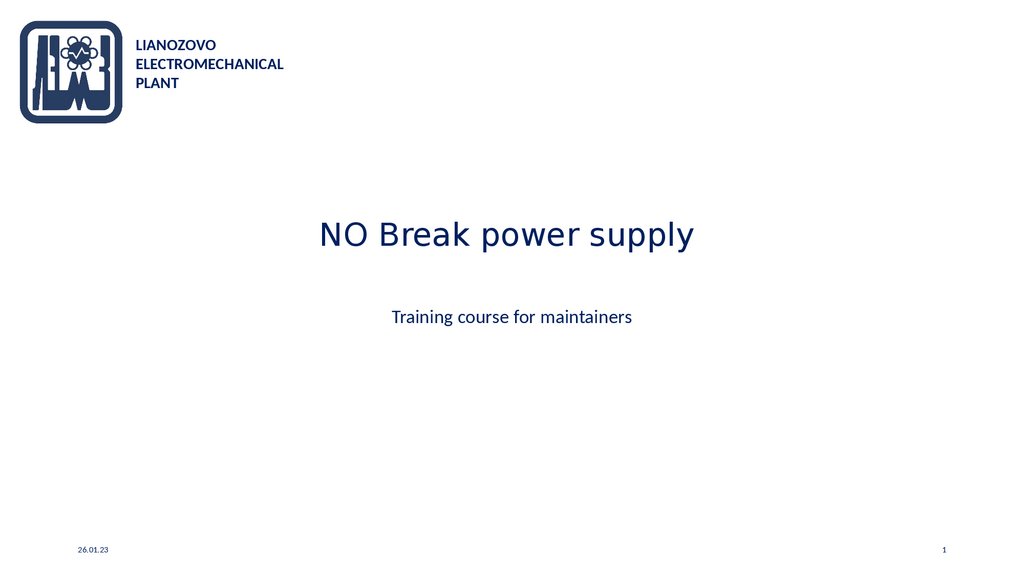
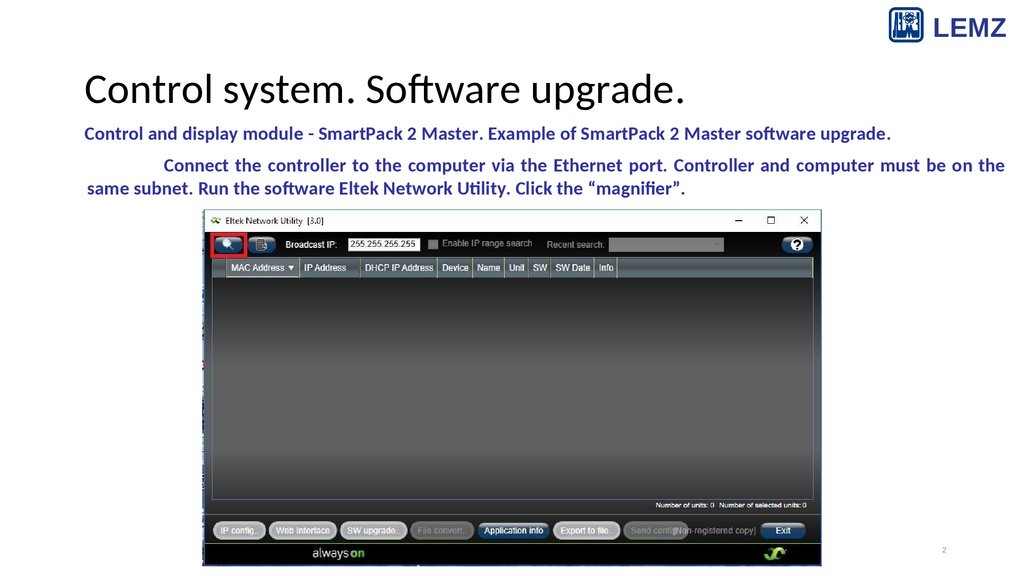
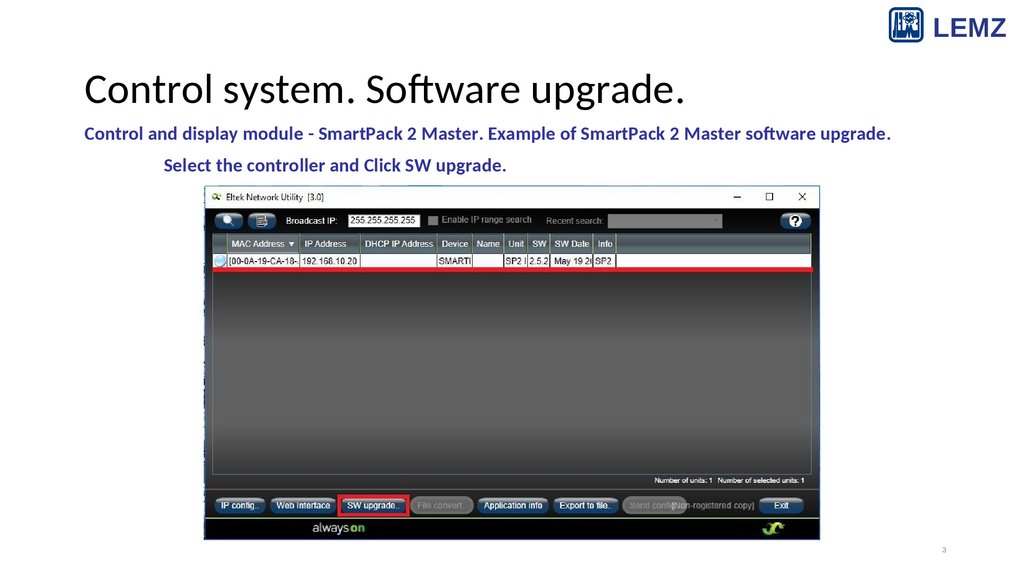
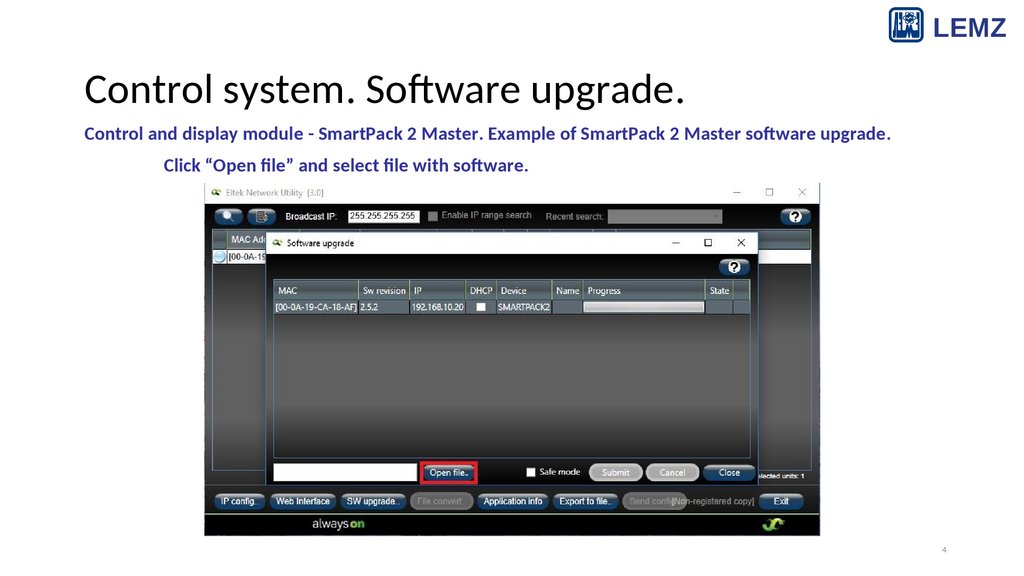
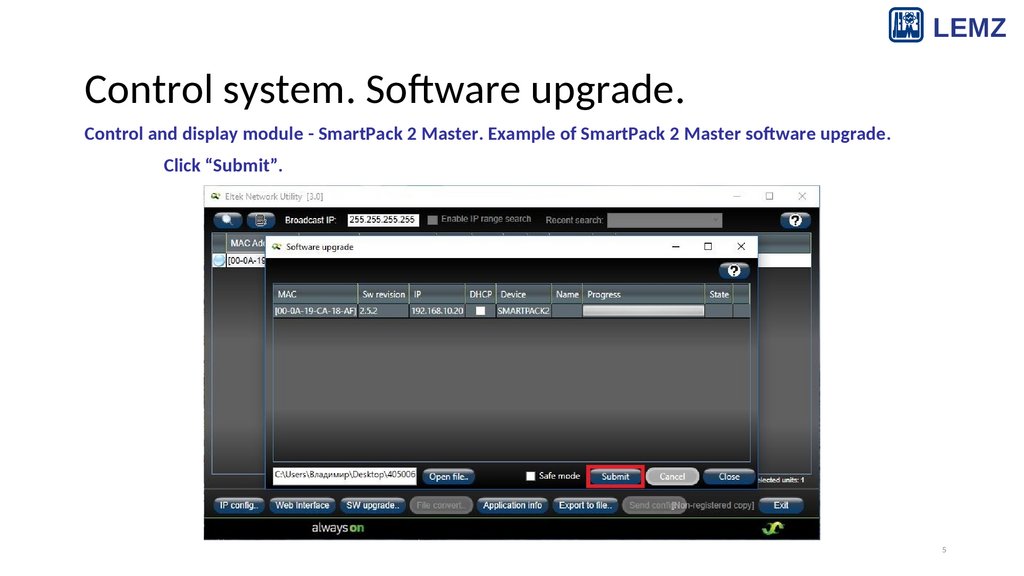
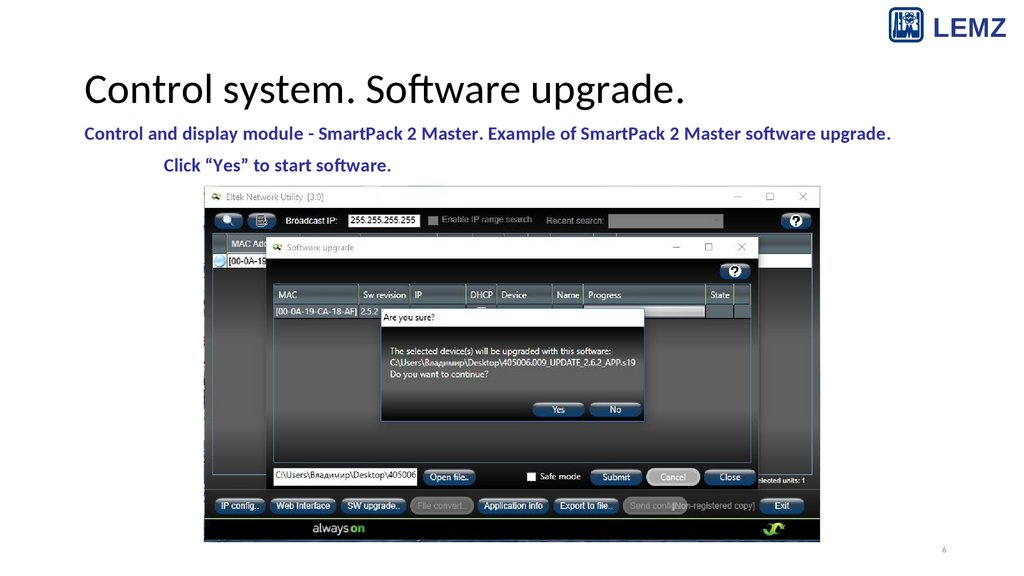
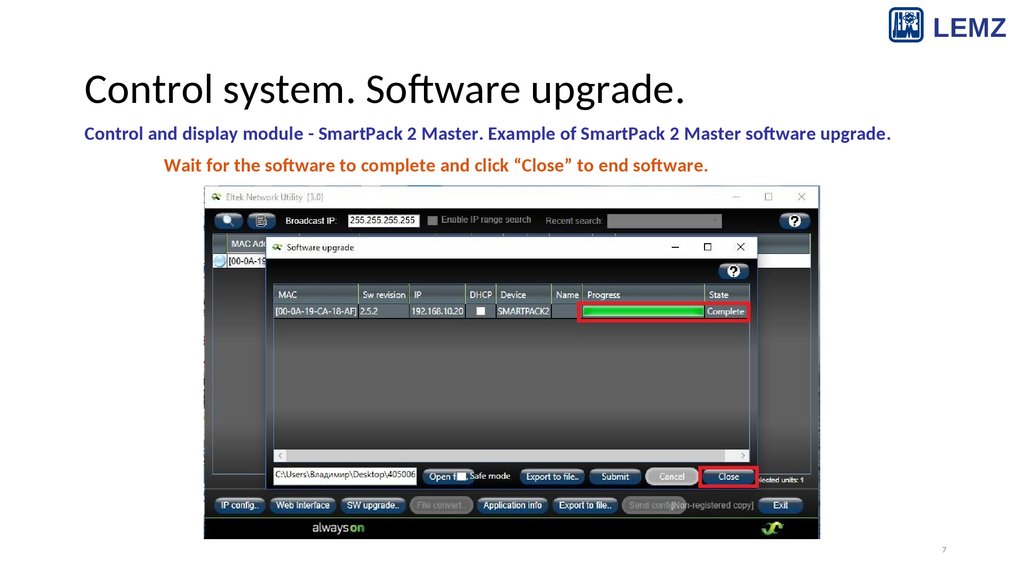

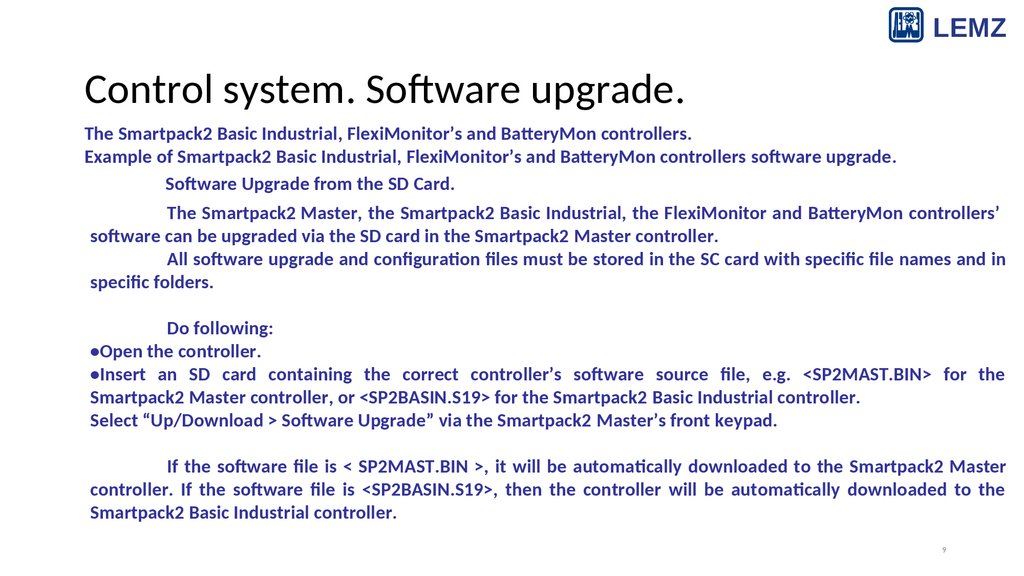

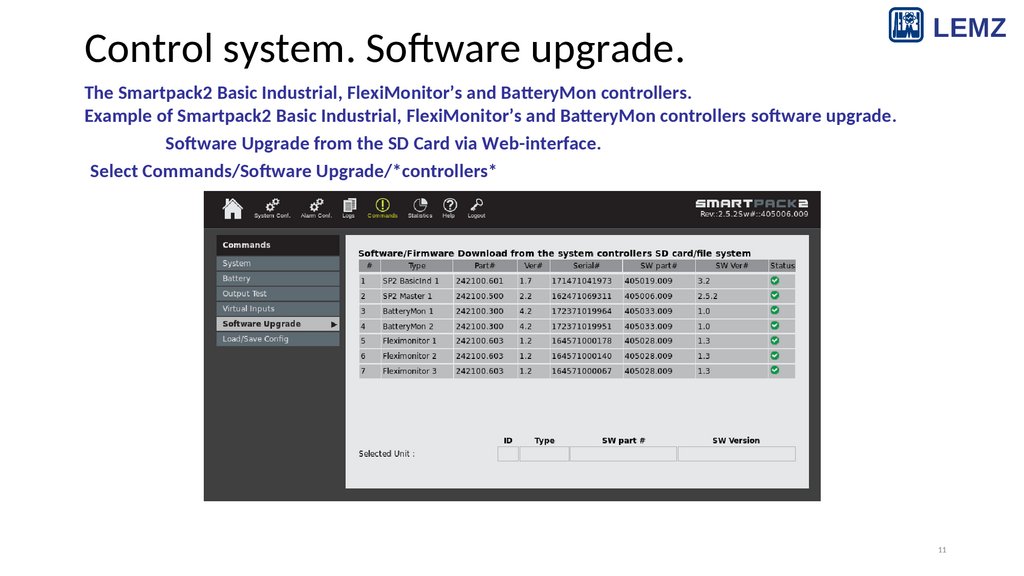
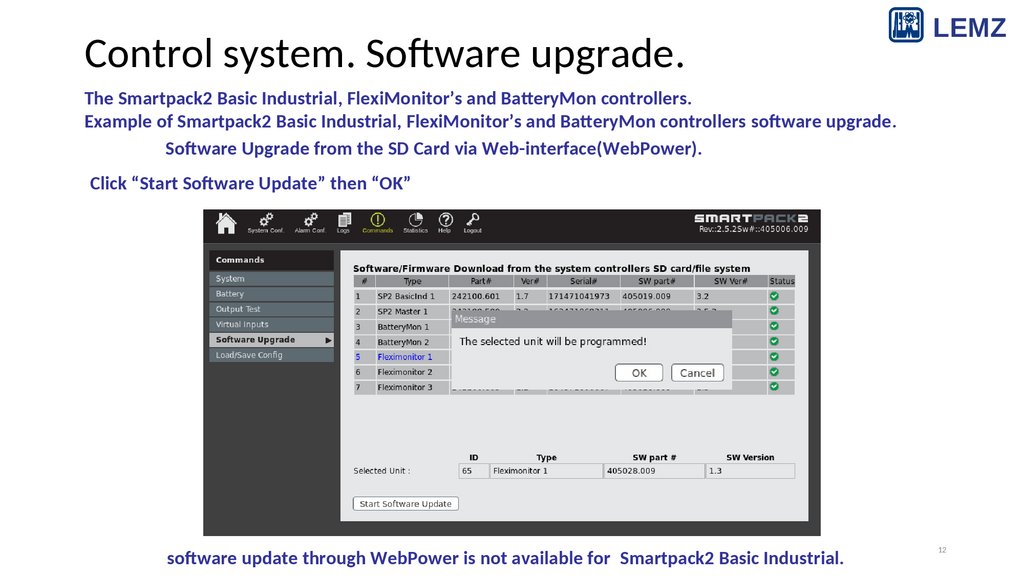
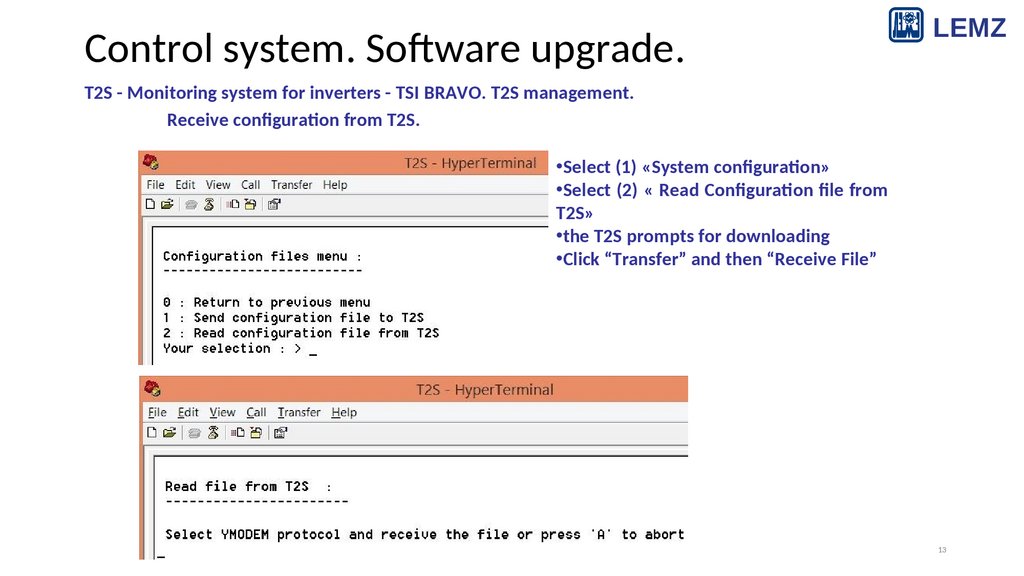
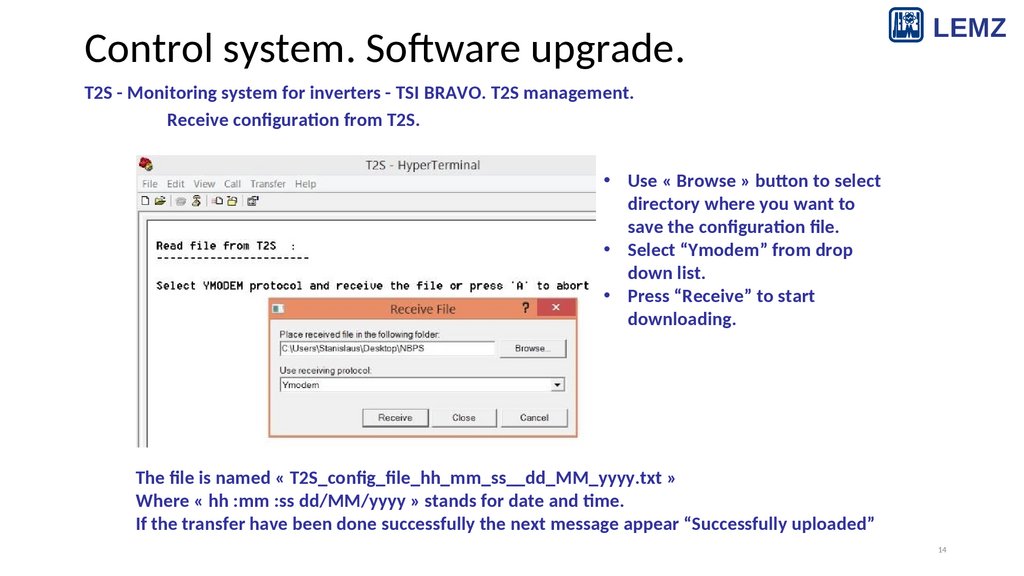
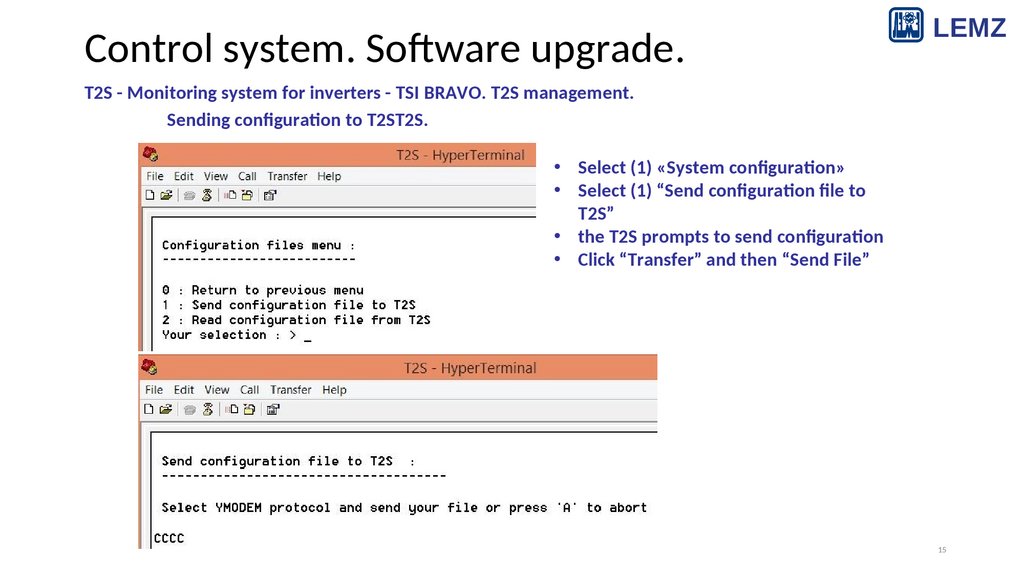
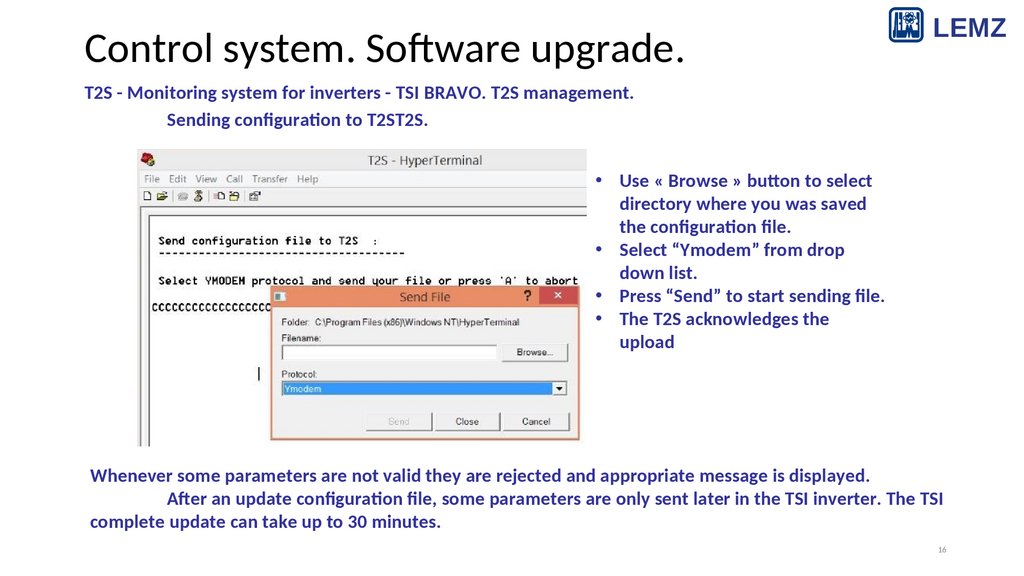

 software
software