Similar presentations:
Project development
1. 2.4 Project development
2. Query language
Query language is a written language used only to write specific queries. This isa powerful tool as the user can define precisely what is required in a
database. SQL is a popular query language used with many databases.
Query languages are computer languages used to make queries in databases
and information systems.
the Structured Query Language (SQL), has the form
select [field Fa, Fb, . . ., Fn]
from [database Da, Db, . . ., Dn]
where [field Fa = abc] and [field Fb = def].
3. Programming Language
A programming language is an artificial language that a computer understands.The language is made up of series of statements that fit together to
form instructions. These instructions tell a computer what to do.
Among the most popular languages are:
Python
Java
C++
BASIC
Scratch
4. Types of program errors
We distinguish between the following types of errors:Syntax errors: errors due to the fact that the syntax of the language is not respected.
Semantic errors: errors due to an improper use of program statements.
Logical errors: errors due to the fact that the specification is not respected.
From the point of view of when errors are detected, we distinguish:
Compile time errors: syntax errors and static semantic errors indicated by the compiler.
Runtime errors: dynamic semantic errors, and logical errors, that cannot be detected by
the compiler (debugging).
5. Syntax errors
Example 1: Missing semicolon:int a = 5 // semicolon is missing
Compiler message:
Example.java:20:
';' expected
int a = 5
Example 2: Errors in expressions:
x = ( 3 + 5; // missing closing parenthesis ')' y = 3 + * 5; // missing argument
between '+' and '*'
6. Semantic errors
Example 1: Use of a non-initialized variable:int i; i++; // the variable i is not initialized
Example 2: Type incompatibility:
int a = "hello"; // the types String and int are not compatible
Example 3: Errors in expressions:
String s = "..."; int a = 5 - s; // the - operator does not support arguments of type
String
7. Logical errors
Example 1: Errors in the performed computation:public static int sum(int a, int b) { return a - b ; } // this method returns the
wrong value wrt the specification that requires // to sum two integers
Example 2: Non termination:
String s = br.readLine(); while (s != null) { System.out.println(s); } // this loop
does not terminate
8. Errors detected by the compiler and runtime errors
Example 1: Division by zero:int a, b, x; a = 10; b = Integer.parseInt(kb.readLine()); x = a / b; //ERROR if b = 0
This error occurs only for a certain configuration of the input (b = 0).
Example 2: File does not exist:
FileReader f = new FileReader("pippo.txt"); The error occurs only if the
file pippo.txt does not exist on the harddisk.
Example 3: Dereferencing of a null reference:
String s, t; s = null; t = s.concat("a"); // The concat() method cannot be applied
to a reference whose value is null.
9. Test data
valid - the most obvious or common data that should workvalid extreme - unusual, extreme or unexpected data, eg the highest and lowest
(data that tests the limits but that should work)
invalid - data that should definitely fail
invalid extreme - data that is at the edge of failure and is nearly acceptable
erroneous - data that is the wrong data type
10. Invariant
Sometimes software developers use something called an invariantwhen theyare testing or fixing bugs. An invariant is a value or condition that can be relied
upon to be true when a program is being executed.
Using something that can be relied upon helps the developer to isolate the units
that are working from the units that are not.
11. 4.2 CPU (Central Processing Unit)
12. Introducing peripherals
Peripherals are devices that are not the computer's core architecture involvedin memory and processing. Peripherals include input hardware, output
hardware and storage devices.
A typical desktop computer could include:
inputs - mouse, keyboard, webcam, games controller
outputs - screen, printer, speakers, headphones
storage - hard drive
13.
14.
15.
The CPU only performs a few basic functions:• performing mathematical operations like addition and
subtraction
• moving data from one memory location to another
• making decisions and jumps to a new set of instructions
based on those decisions
16. Arithmetic and logic unit
The arithmetic and logic unit (ALU) is where the CPU performs the arithmeticand logic operations. Every task that your computer carries out is completed
here. Even typing into a word processor involves adding binary digits to the file,
and then calculating which pixels on the screen should change so that you can
see the characters. The ALU’s operations fall into two parts:
the arithmetic part, which deals with calculations, eg 1 + 2 = 3
the logic part, which deals with any logical comparisons, eg 2>1
17. Registers
Registers are also called internal memory or immediate access memory stores. Aregister is a small amount of fast temporary memory within the processor where
the ALU or the CU can store and change values needed to execute instructions.
Different processors have different sets of registers. One important register is
the program counter. This keeps track of the running order of the instructions
and shows which instruction in the program is due to be executed next.
18. Control unit (CU)
The CU, which is also called the controller, controls data moving through theprocessor, and controls the timing of operations and the instructions sent to the
processor and the peripheral devices. The CU directs the system to carry out
program instructions. It does the fetching, decoding, and managing of
instructions.
19. CPU speed
A computer’s speed is heavily influenced by the CPU it uses. Thereare three main factors that affect how quickly a CPU can carry
out instructions:
•clock speed
•cores
•cache
20. Clock speed
CPUs can only carry out one instruction at a time.The speed at which the CPU can carry out instructions is called the clock speed.
This is controlled by a clock. With every tick of the clock, the CPU fetches
and executes one instruction. The clock speed is measured in cycles per second,
and one cycle per second is known as 1 hertz. This means that a CPU with a
clock speed of 2 gigahertz (GHz) can carry out two thousand million (or two
billion) cycles per second.
21. Cores
The main downside of using quad coreprocessors is that they are more
expensive to design and make, and they
also use more power than single or dual
core processors. Another disadvantage is
that the instructions have to be split up
to decide which core will execute them
and the results have to be merged
together again at the end, which slows
the processor down a little.
22. Cache
A cache (pronounced ‘cash’) is a tiny block of memory built rightonto the processor. The most commonly used instructions
and dataare stored in the cache so that they are close at hand. The
bigger the cache is, the more quickly the commonly used
instructions and data can be brought into the processor and used.
23. The fetch-execute cycle
1. The processor checks the program counter to see which instruction torun next.
2. The program counter gives an address value in the memory of where
the next instruction is.
3. The processor fetches the instruction value from this memory location.
4. Once the instruction has been fetched, it needs to be decoded and
executed. For example, this could involve taking one value, putting it
into the ALU, then taking a different value from a register and adding
the two together.
5. Once this is complete, the processor goes back to the program counter
to find the next instruction.
6. This cycle is repeated until the program ends.

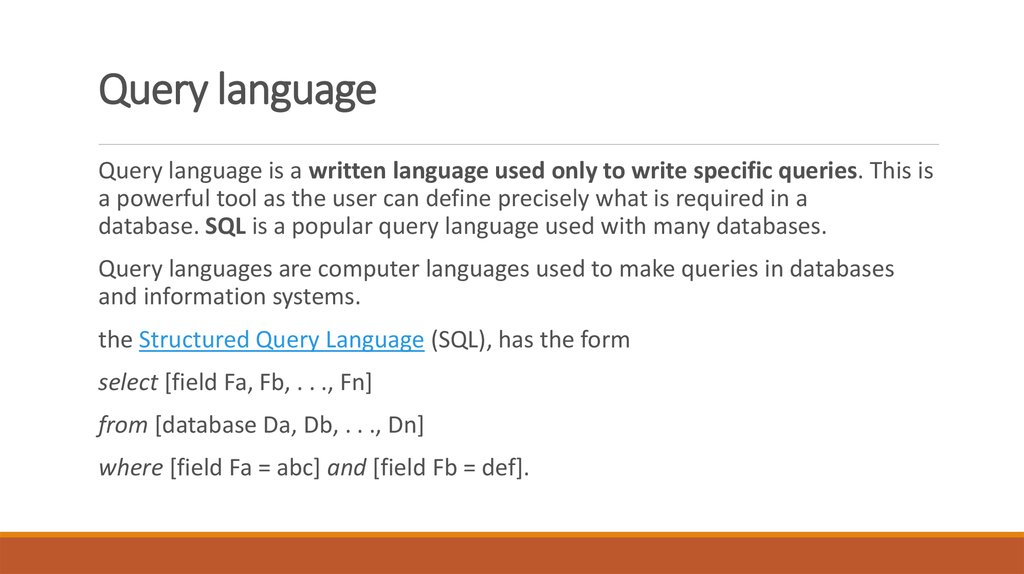


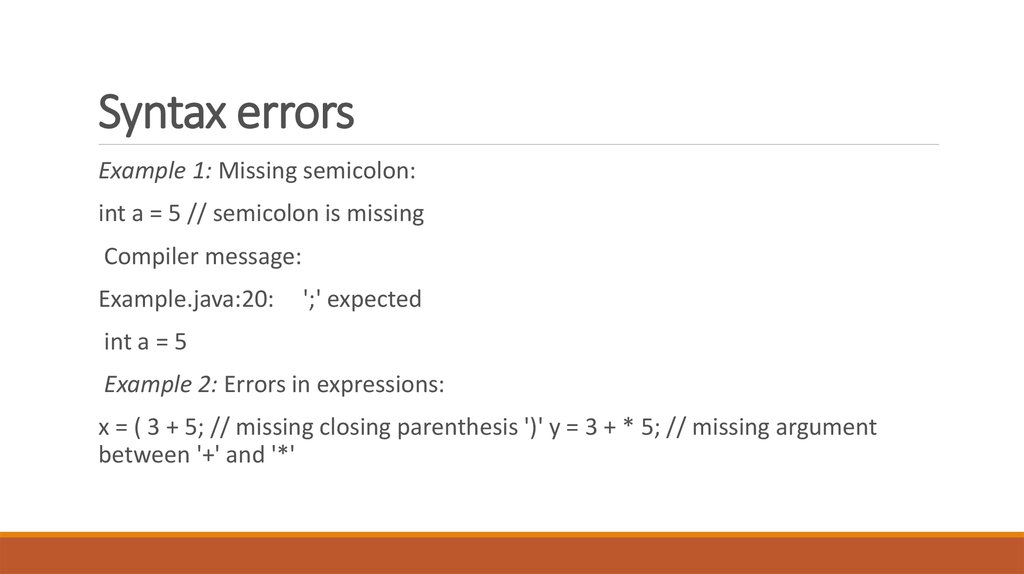
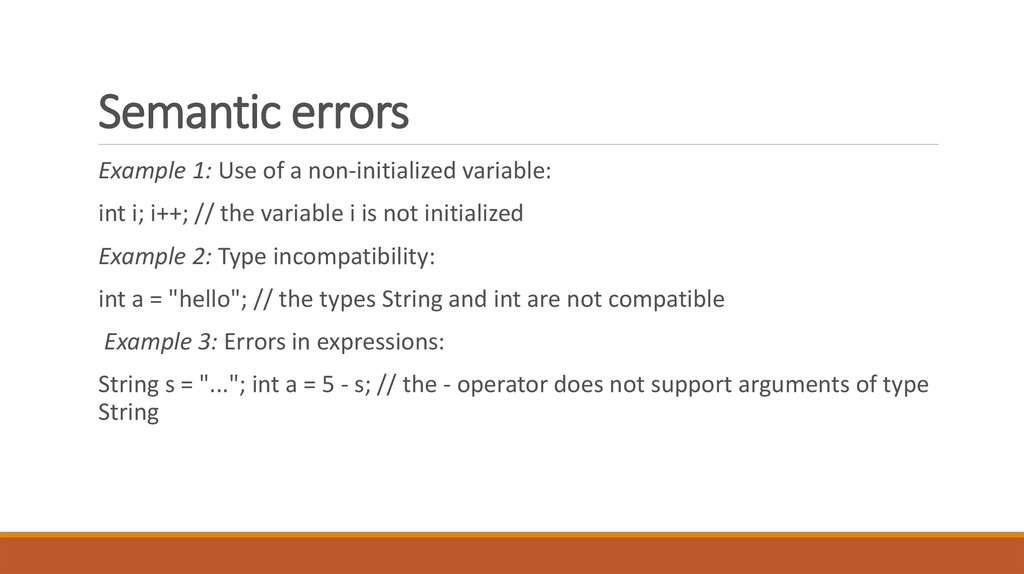
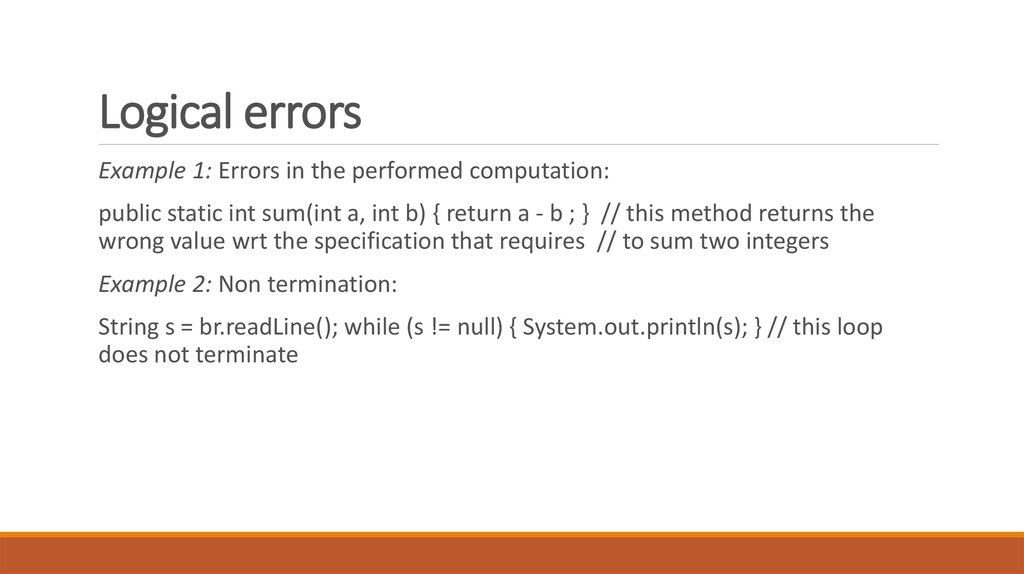

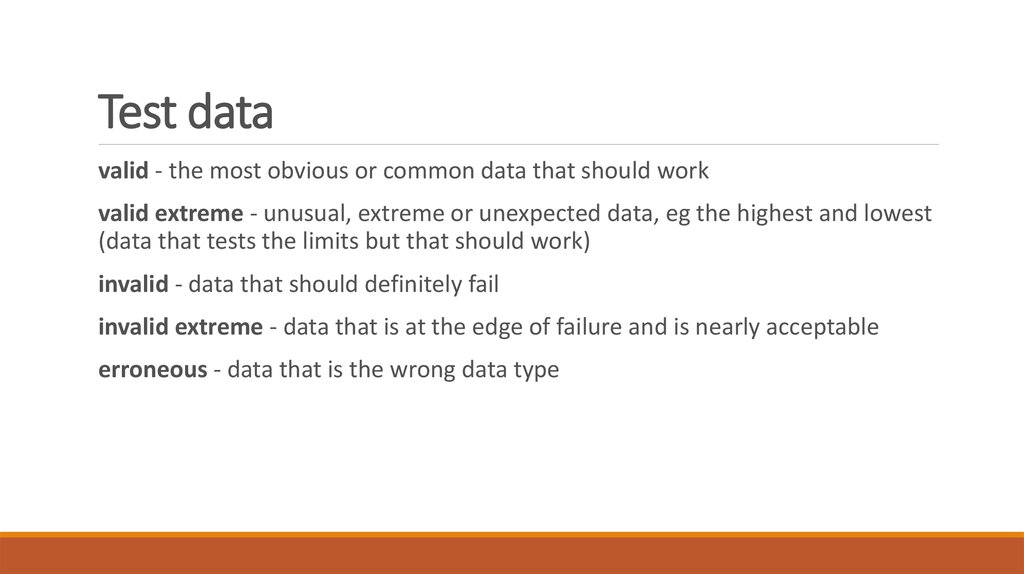
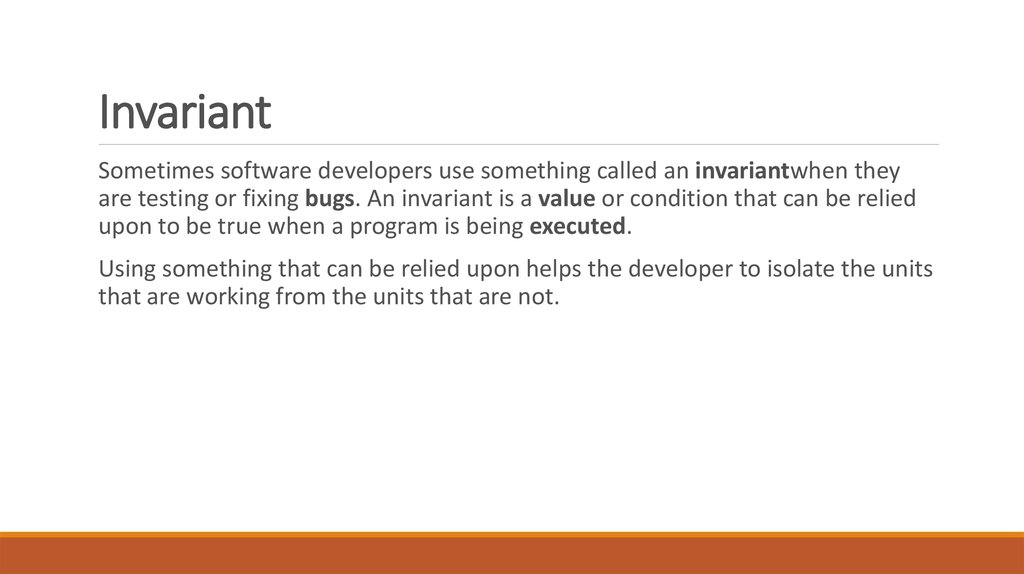
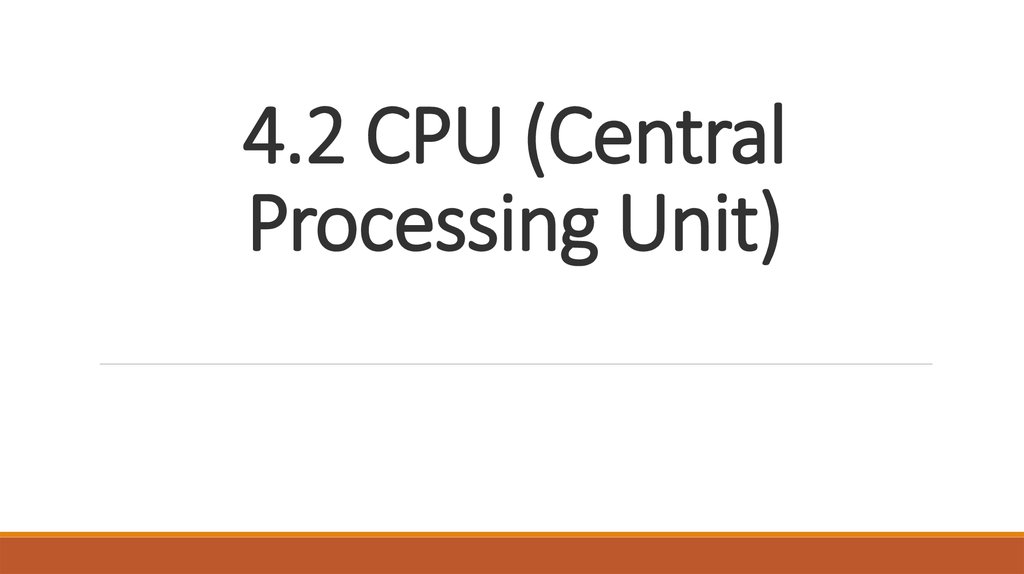
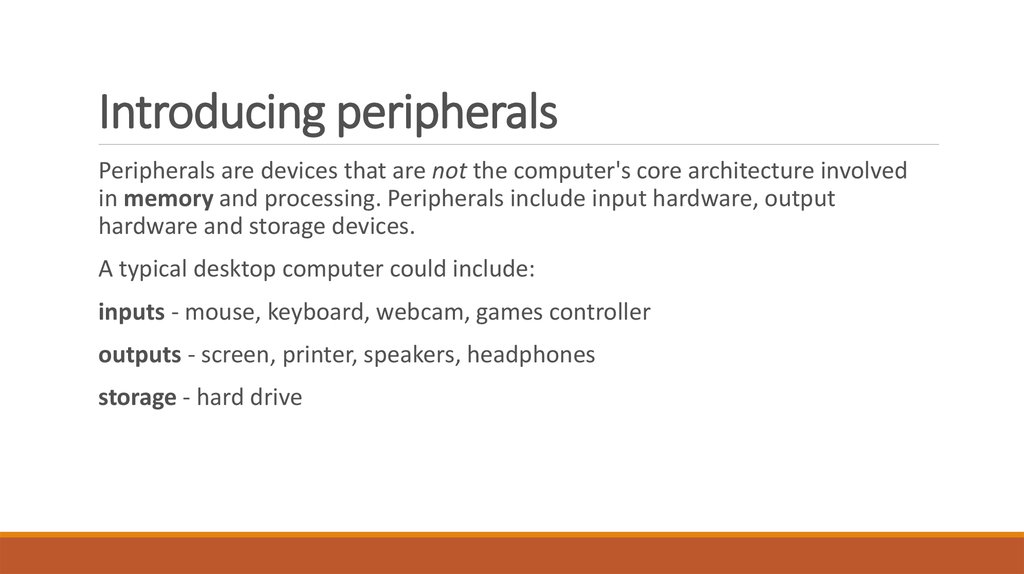

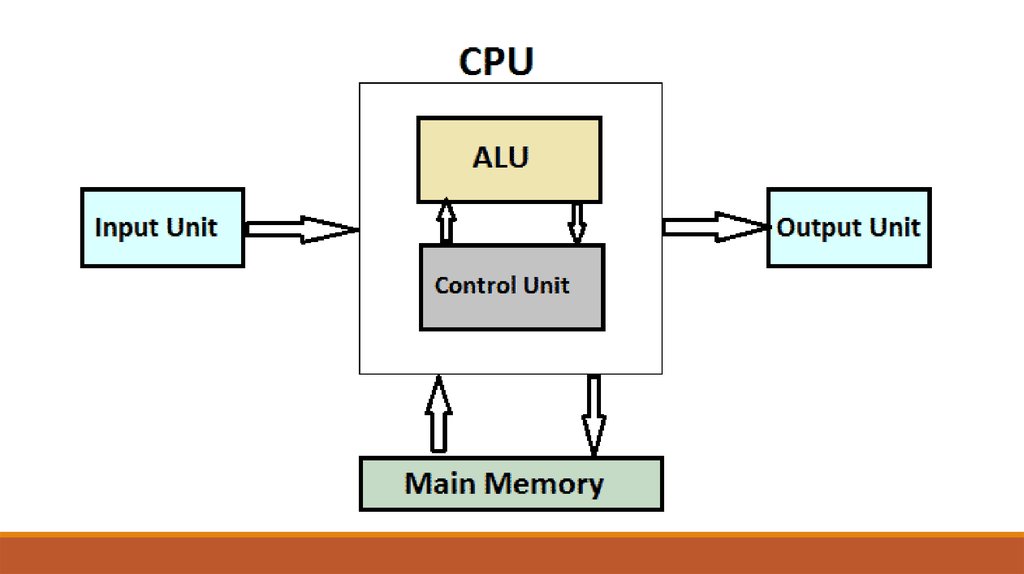

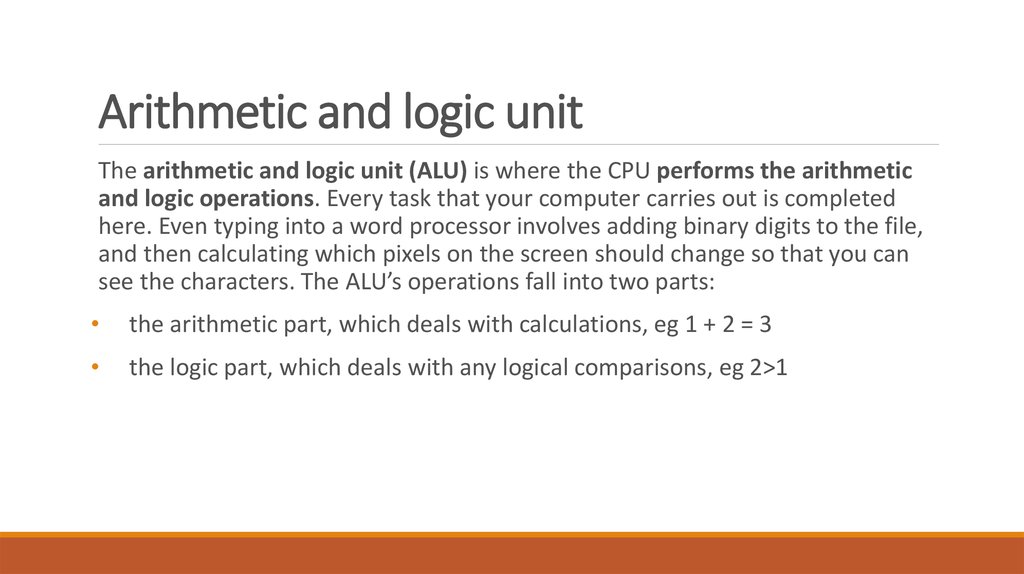

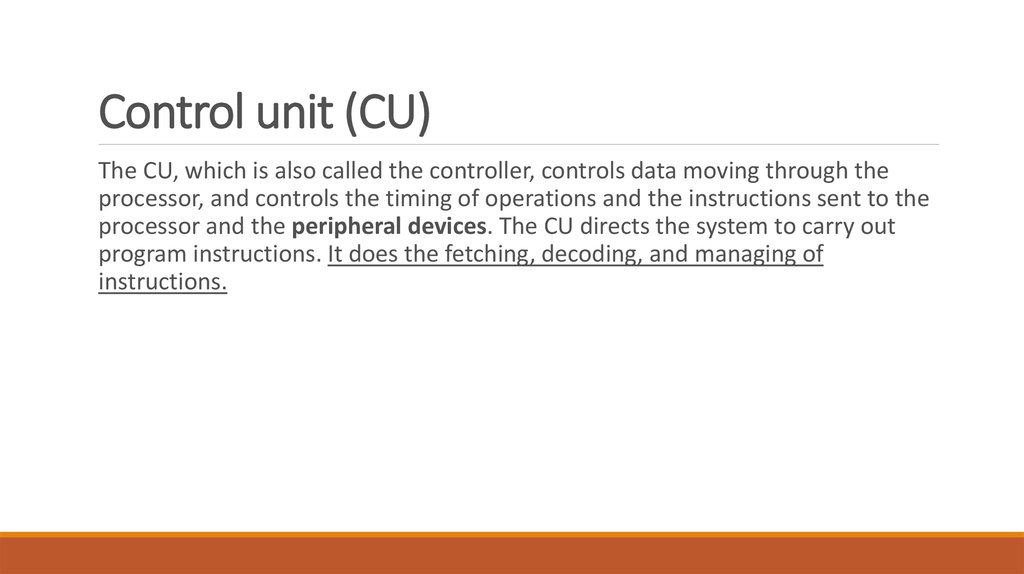


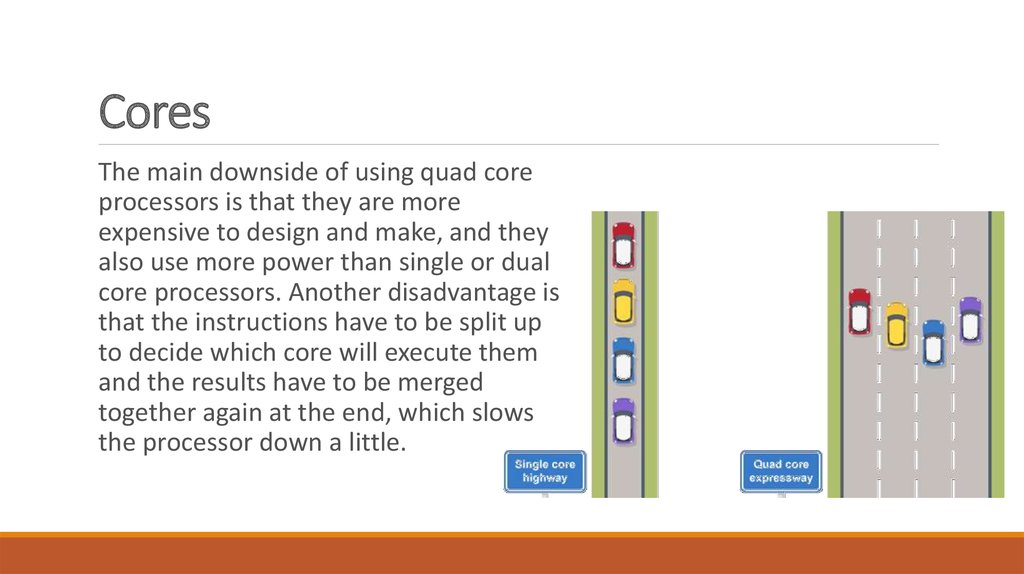



 informatics
informatics








