Similar presentations:
System troubleshooting
1.
Ⅰ. System Troubleshooting – Serial Number issue1. Change Main (System) Board
-
After changing main board serial number should be checked
Sometimes serial number is displayed to “1234ABC” or “0000” after
changing Main board.
About the Serial input program
※ Warning!!! ※
1. Do not forward or shared the attached 'Serial2.exe' file to others.
2. SEC do not have any responsibility of using this program.
3. Do not use this program for illegal purpose.
4. This program is not the official version.
2.
Ⅰ. System Troubleshooting – Serial Number issue1. How to use serial2.exe – 1/2
-
Serial2.exe program is used to input serial number and this function is
used temporary
▶ Input Serial
1. Download the attached 'Serial2.EXE' file to the PC.
2. Connect the printer and PC with the USB cable.
3. Open the command window.
4. Type 'serial2 [ S/N ]' then press ENTER.
(input the serial in the [ S/N ] position, please write in capitals)
ex) EXE file is in the C:\Temp
5. Do not turn the power off or unplug while downloading.
(It will only takes 0.5~1 sec.)
- Sometimes the failed message can be appeared but just ignore the failed message.
3.
Ⅰ. System Troubleshooting – Serial Number issue1. How to use serial2.exe – 2/2
-
After input serial number, correct serial number should be checked
▶ How to check
1.
2.
3.
Press the [Machine setup] in the SCX-6345MN’s panel.
[Machine status] – Press the [Machine info.] tab– Click the [Machine details] button.
You can see the changed serial number.
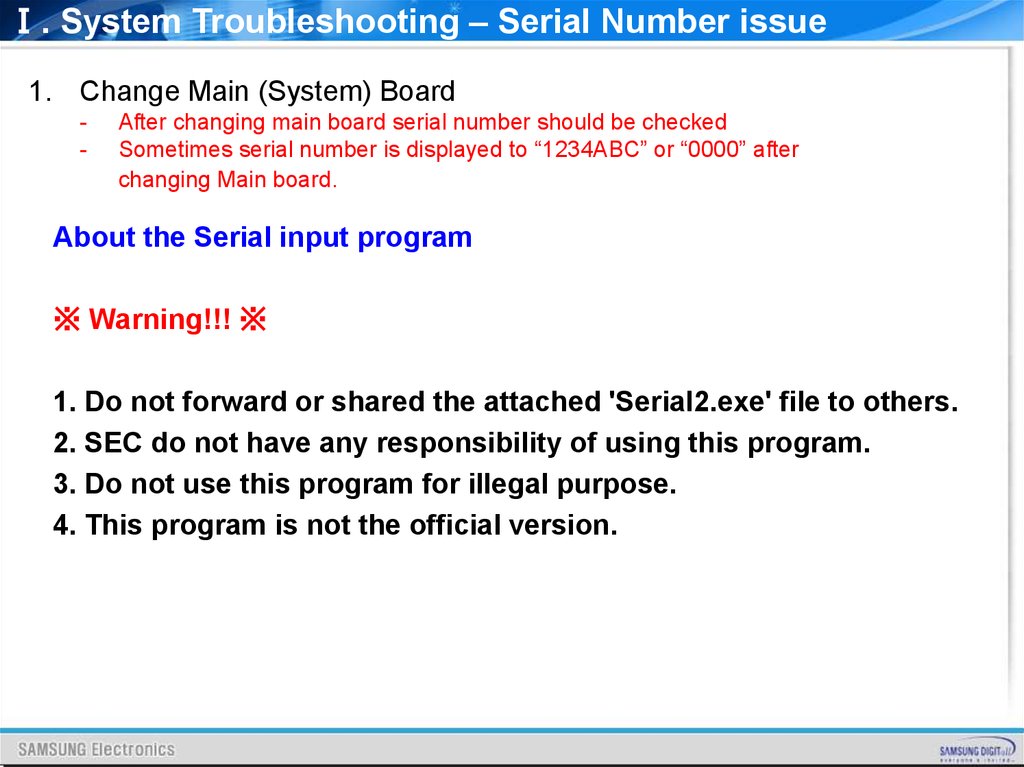
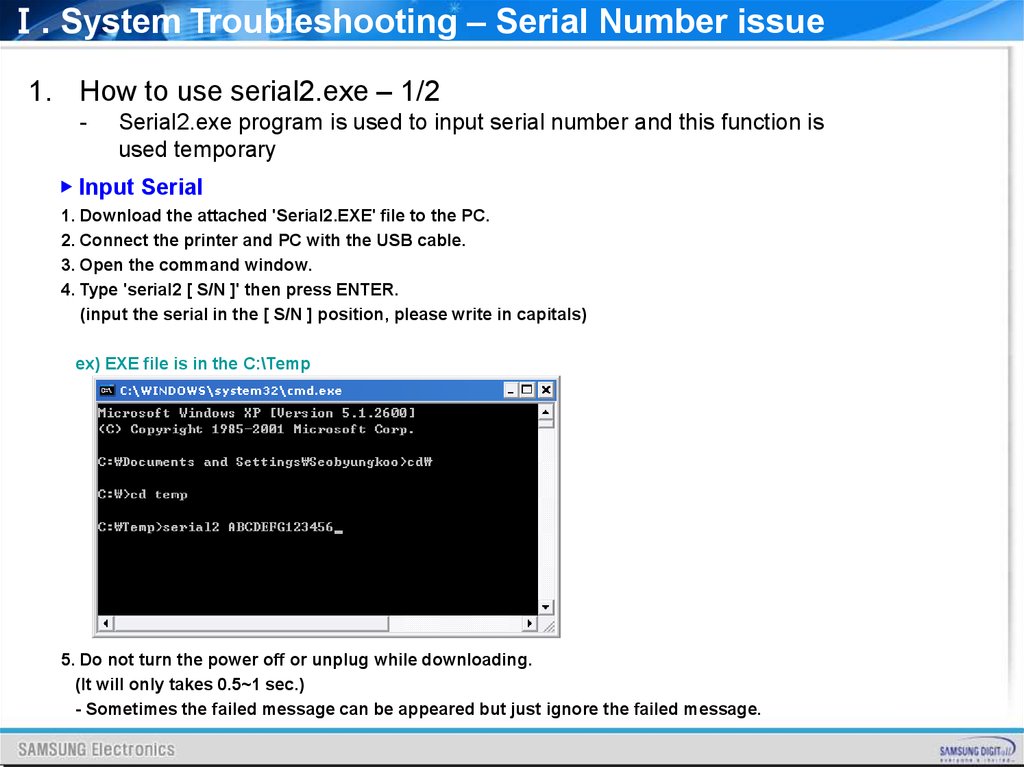
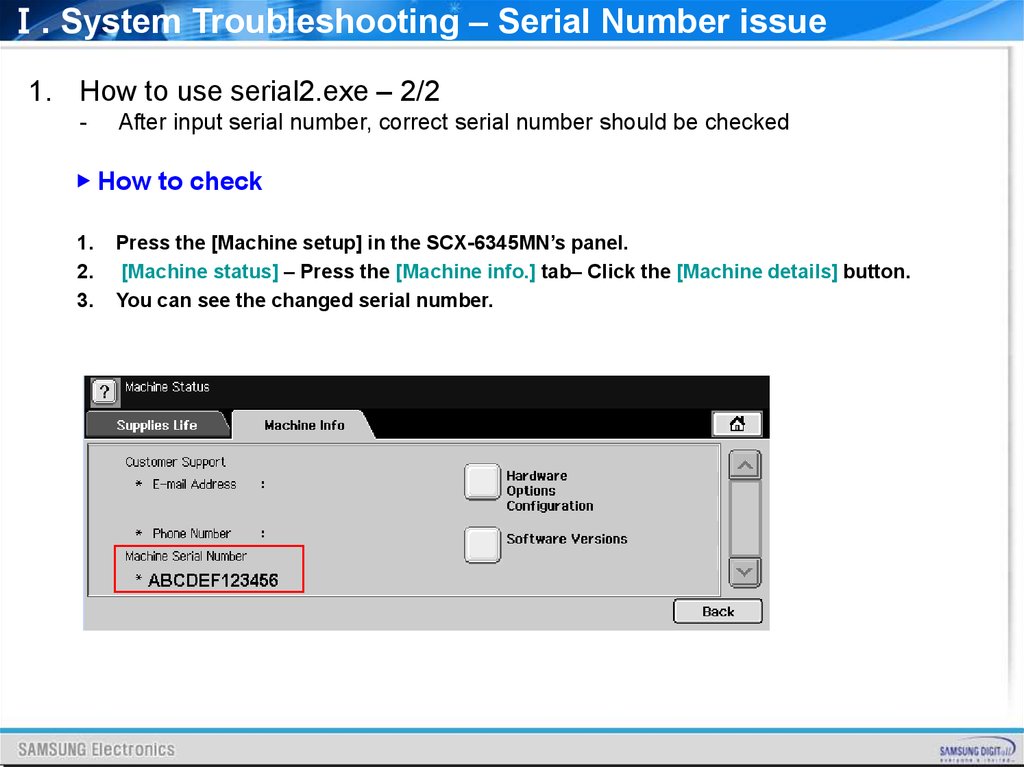
 software
software


![[P970]Download Tool Guide ExternalMode Ver 1.2 2011.02.21 [P970]Download Tool Guide ExternalMode Ver 1.2 2011.02.21](https://cf.ppt-online.org/files/thumb/r/rTZwRbhcf50UvF4YSJP876iosWmACteOKnay3d.jpg)





