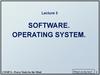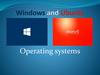Similar presentations:
Операционная система Windows
1.
2.
- software packagethat provides the
holistic functioning of
the computer and its
dialogue with the
user.
3.
Операционная система4.
this is the first graphical, multitasking, windowed operatingsystem with user-friendly
interface.
Year of establishment – 1995
5. GRAPHIC
A lot of drawings and animations6. MULTITASKING
Solved problem with a few programs7. WINDOW
Any program or document open in the window8.
many tools and methods ofinteraction between objects.
9.
10. Windows GUI
allows communication with a computer in the form ofa dialogue using the various menus and controls
(the dialog panels, buttons and so on).
11. Elements of the Windows graphical interface:
DeskIcons
Labels
Files
Folder
Task bar
Window
12. Desk
The desktop shows icons,program Windows and
dialogs and taskbar
13. Icons (the pictograms or icons)
provide quick access to variousoperating system objects.
14. Labels
A shortcut is an icon for the device, folder,program, document, which provides the
accelerated appeal to the corresponding
object
15.
ICONSLABELS
16.
Files and folders17.
Files and folders18.
FilesFile is data that has a name and
is stored in the external
memory.
19.
FoldersAre used to group objects
20.
Taskbar21. Taskbar
Кнопка«Пуск»
Языковая
панель
Кнопки открытых
программ
Дополнительные
устройства
Цифровы
часы
22. The Start Button ( main menu) – access to all installed programs
23. The Start Button
Opens menu allowing:•to run programs
•to open files
•to configure the system
•to help
•to search for the
elements of the system
24.
WINDOW25. WINDOW
Заголовококна
WINDOW
Меню
окна
Панель
инструментов
Кнопки
управления
состояния
окна
Рабочая
область
26.
Рабочийстол
Значки
Папка
Ярлыки
Файл
Панель
задач
Главное
меню
Окно
27.
28.
29.
30.
КОМПЬЮТЕРПЕРЕДАЧА










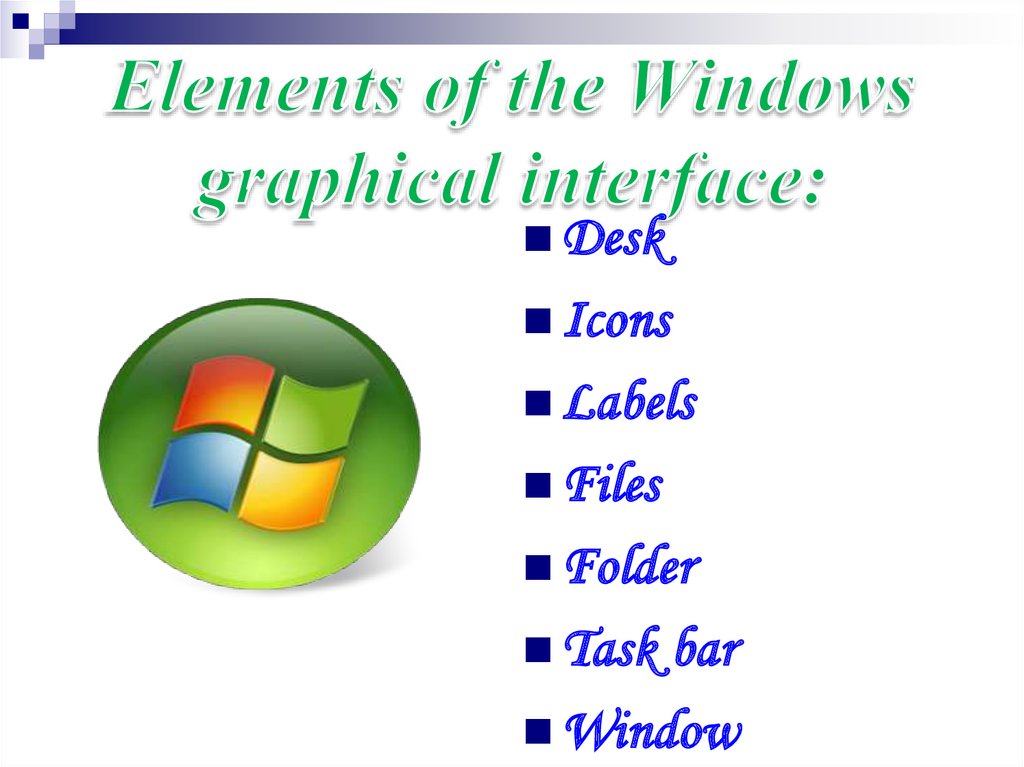
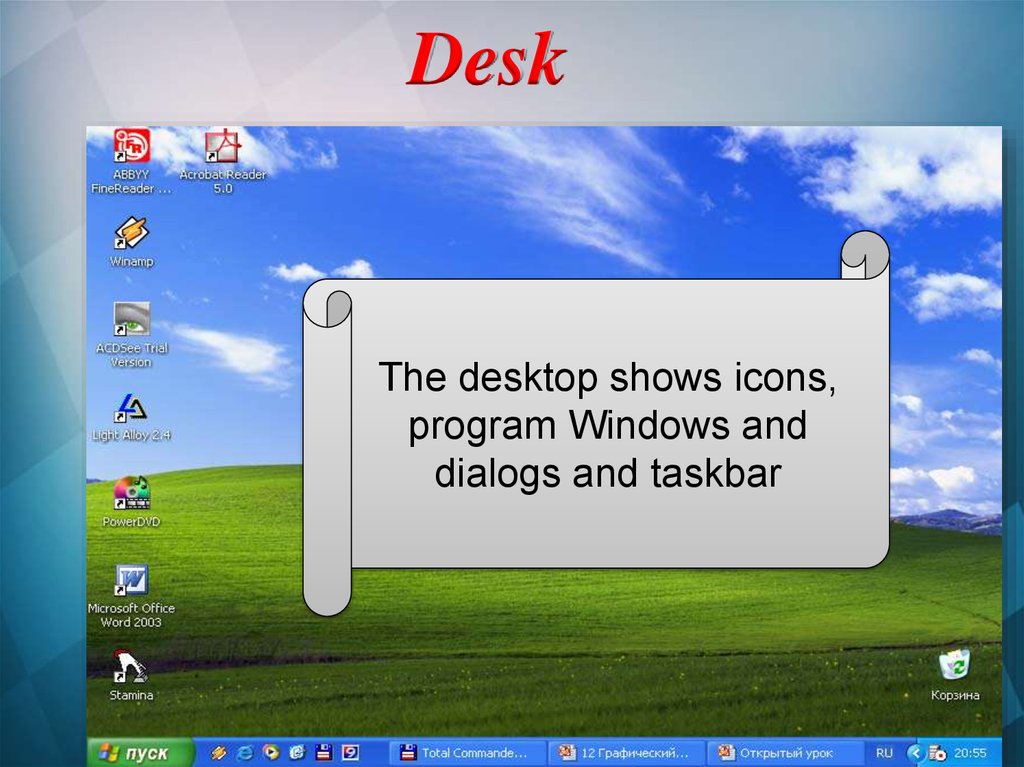

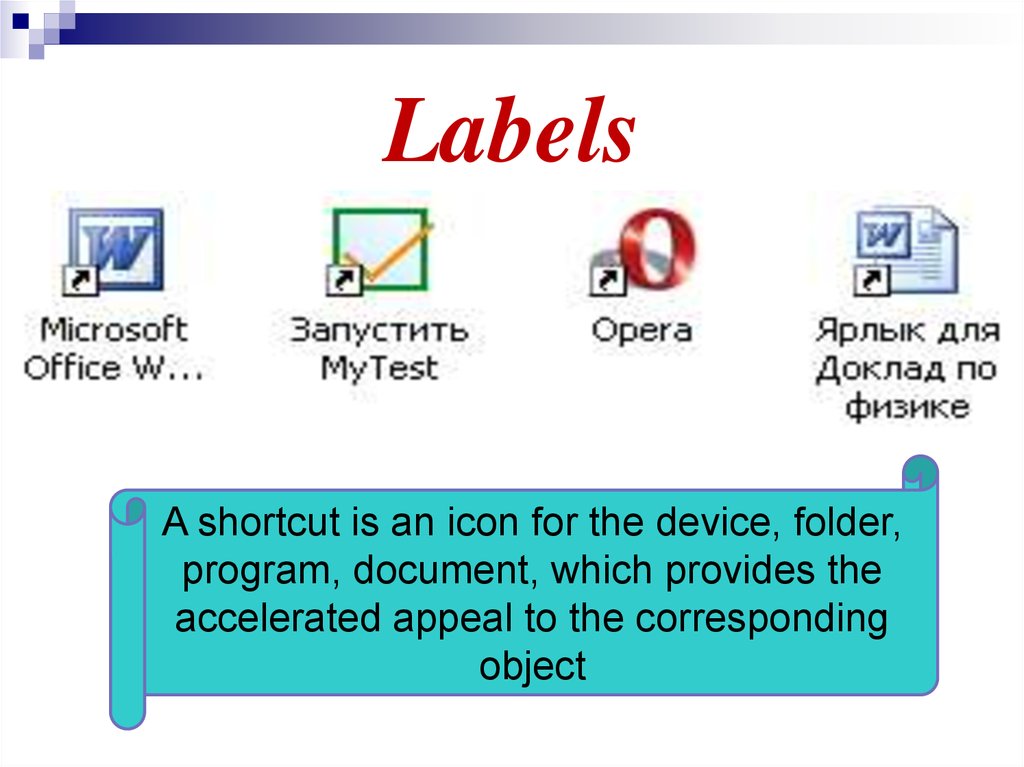
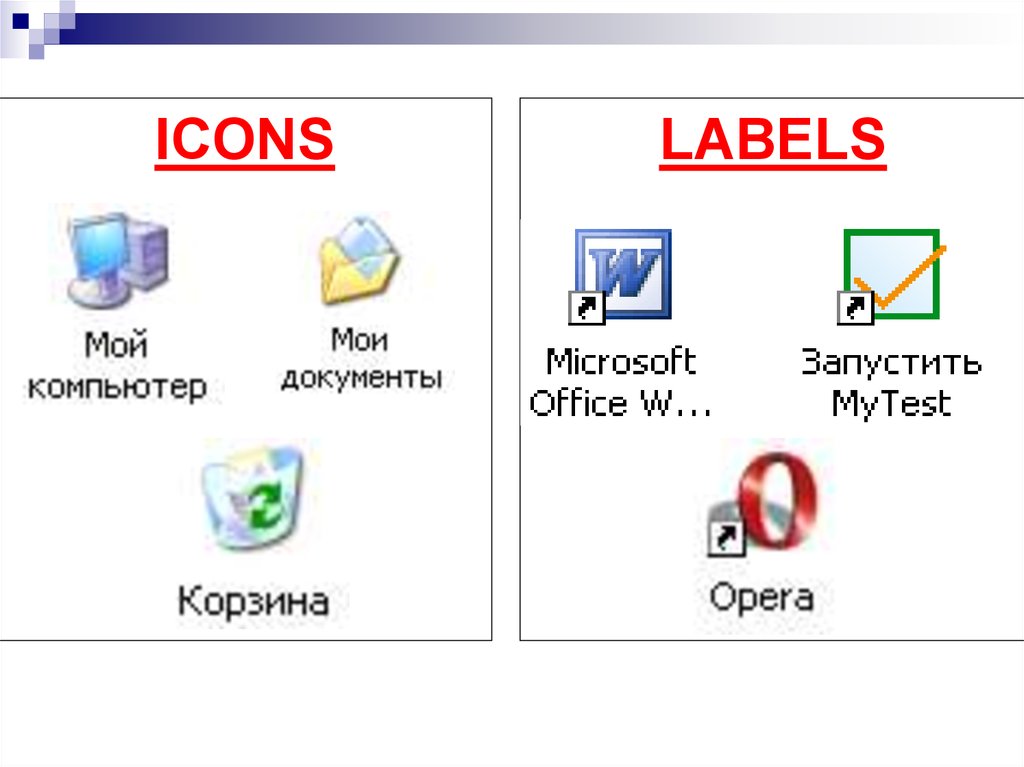
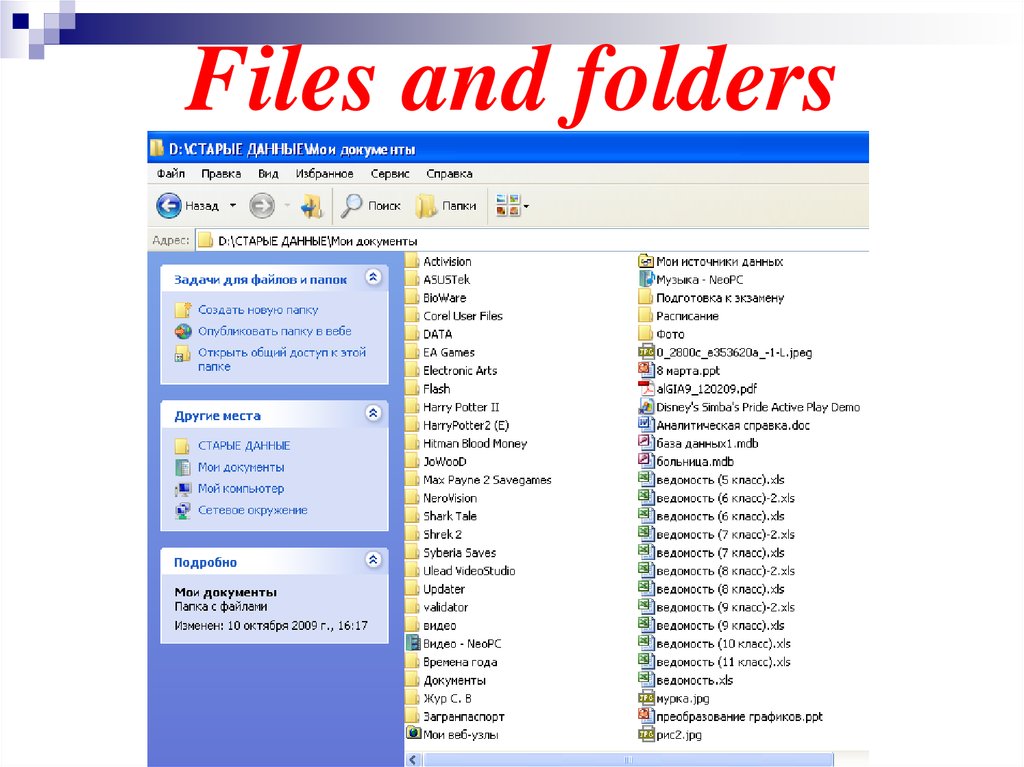
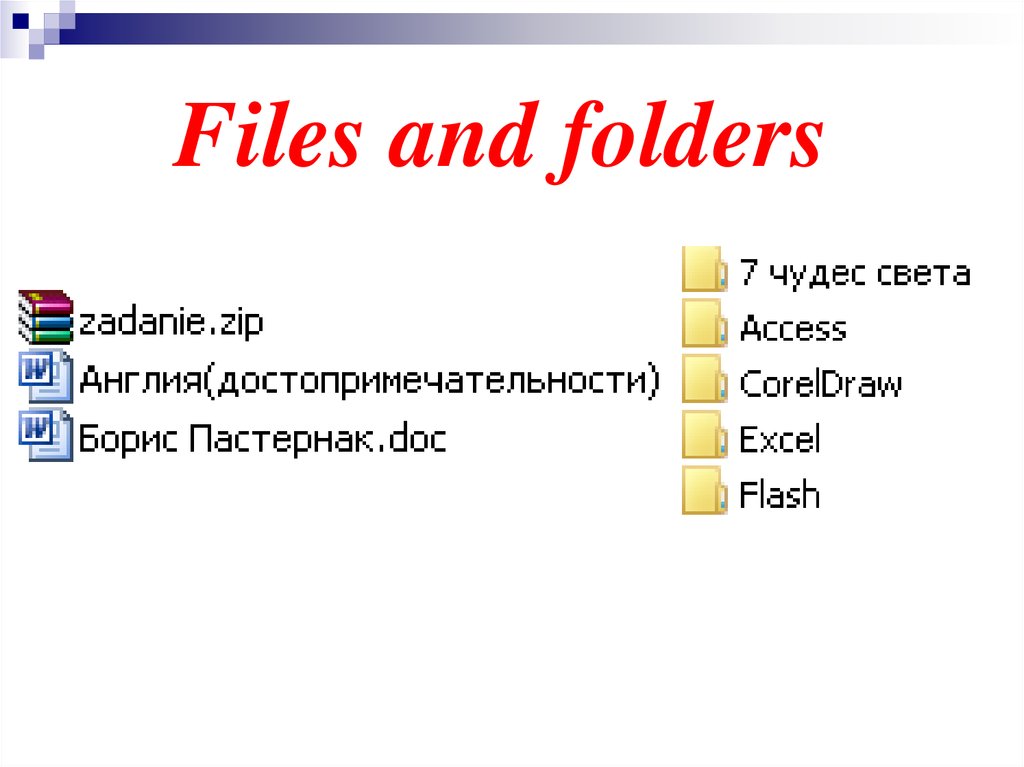


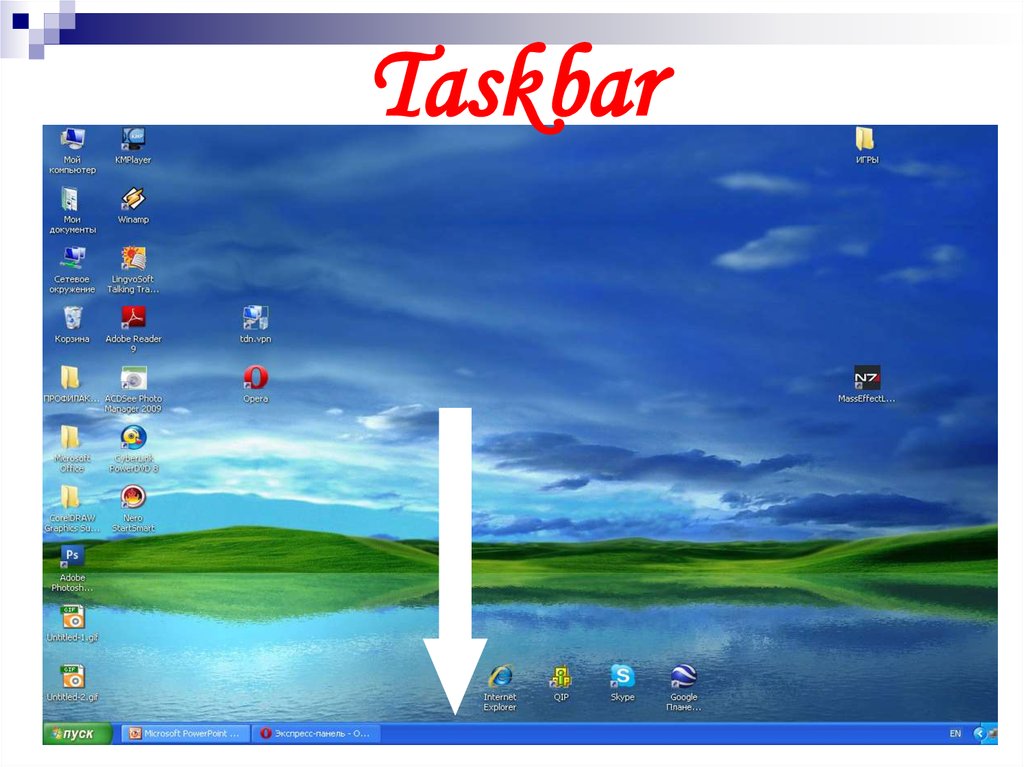
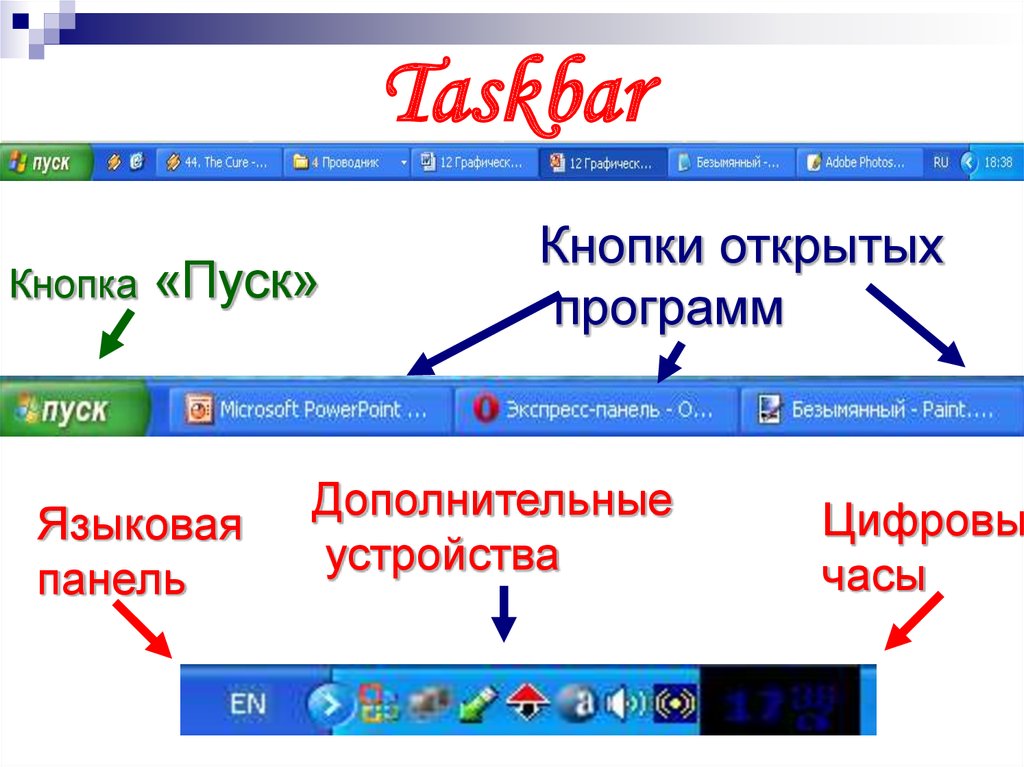
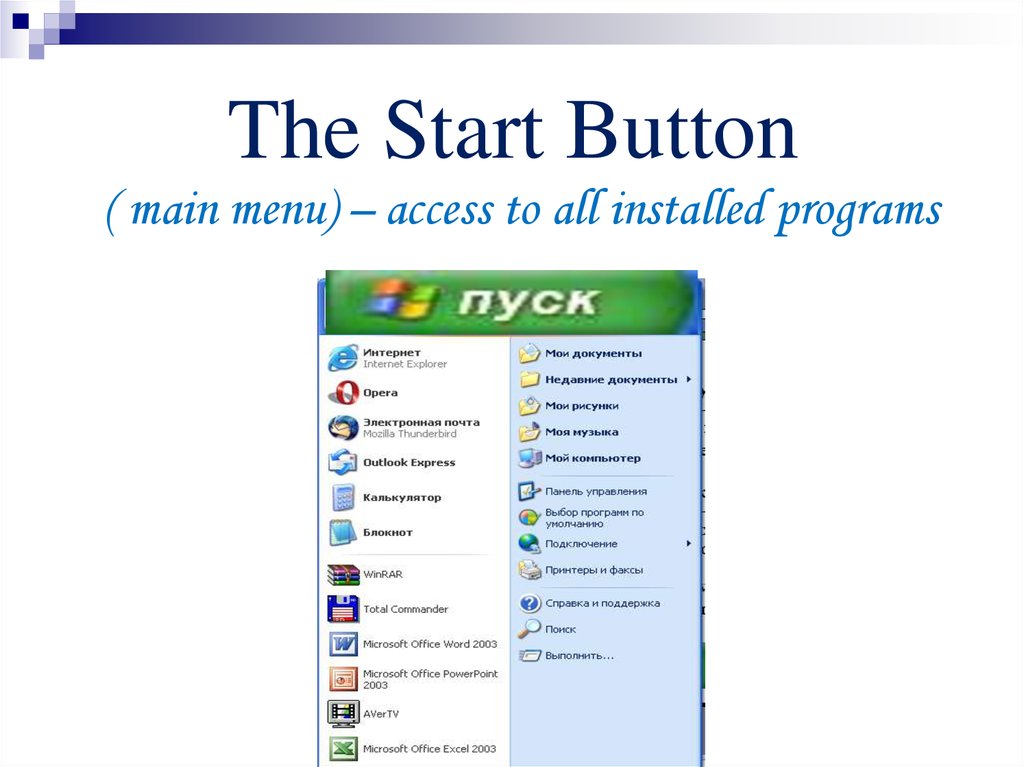



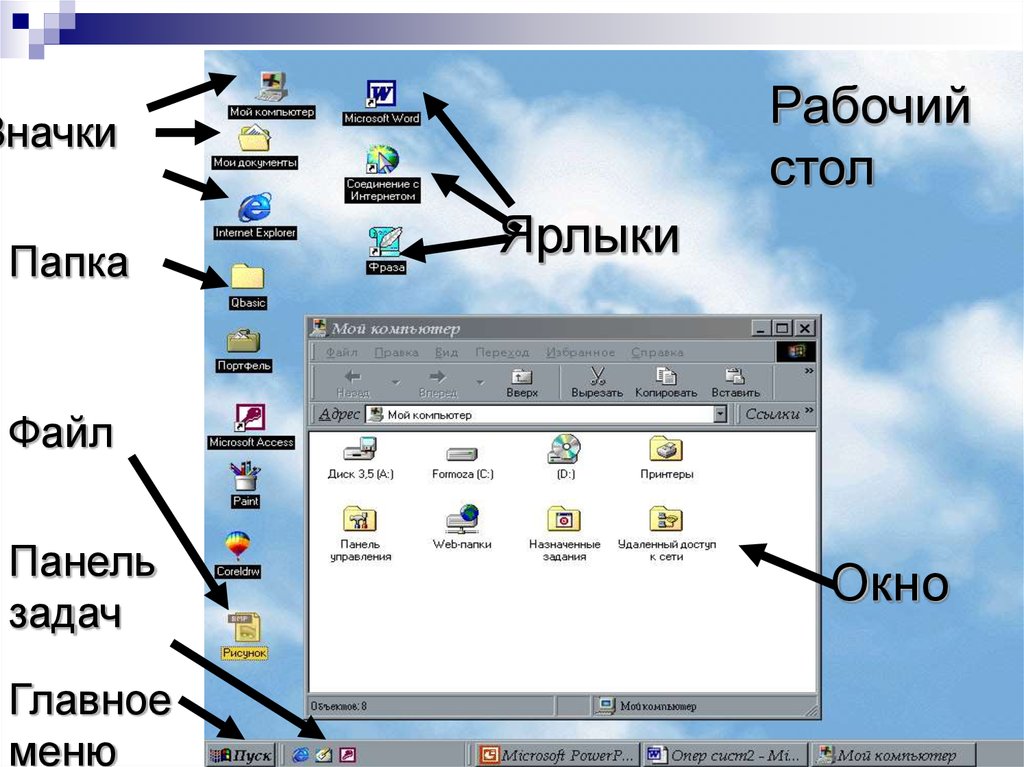

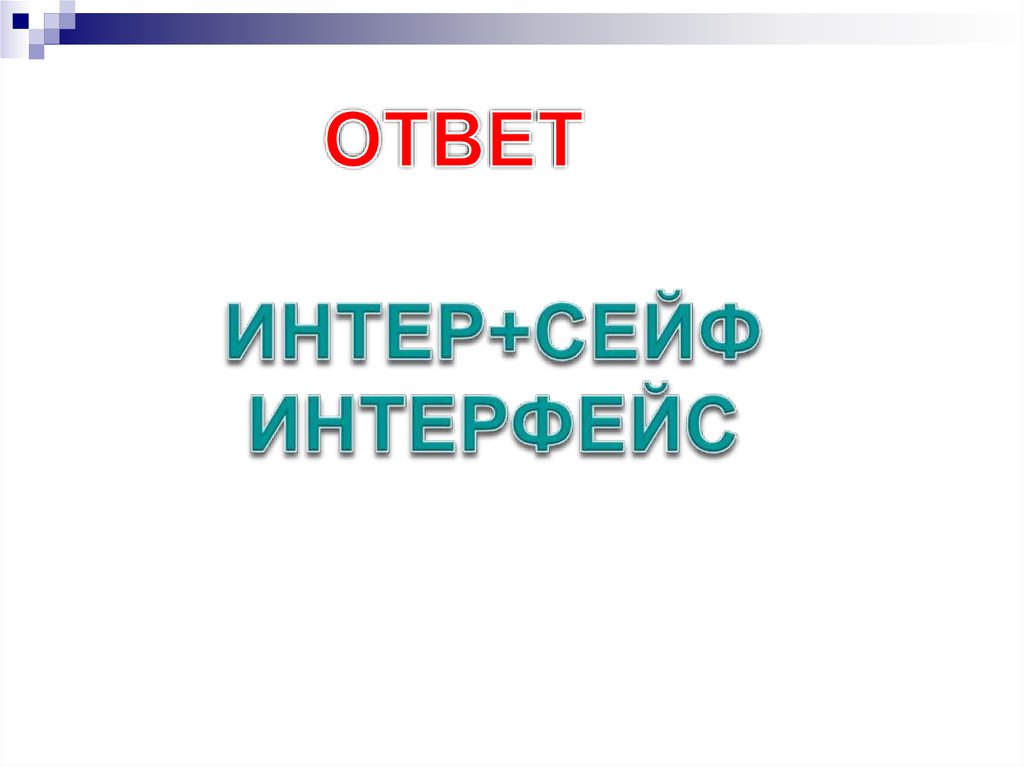

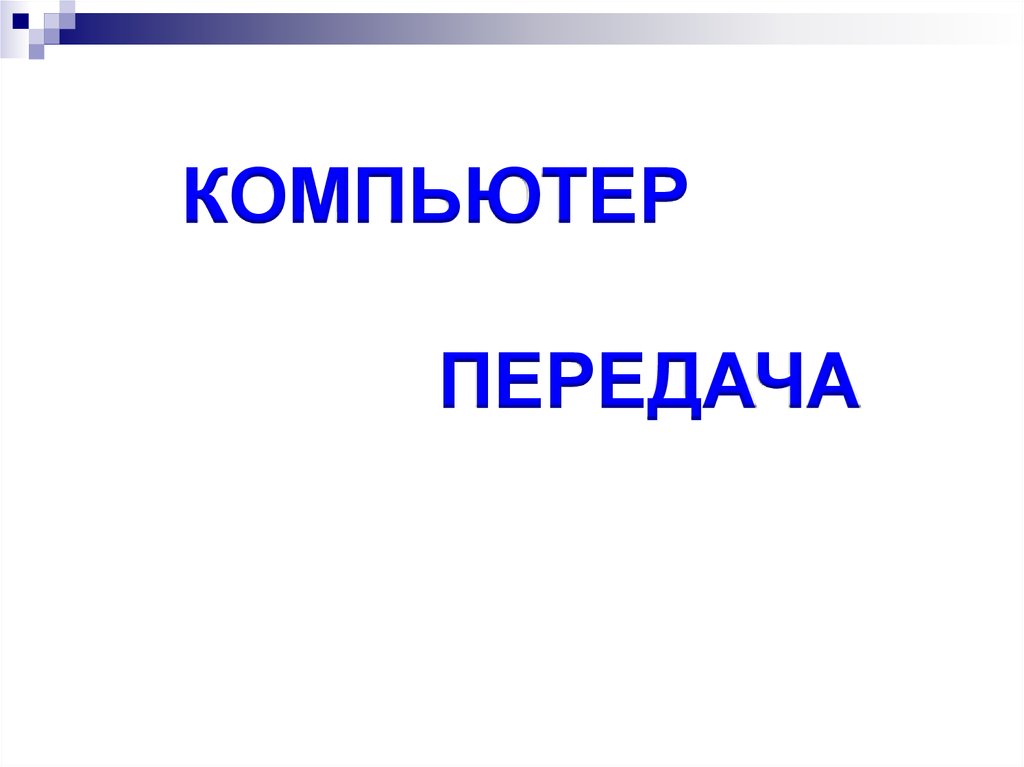

 software
software