Similar presentations:
Business computer systems
1.
Business computer systems2. Computer system basics
The most common type of business computer is a PC(personal computer). PCs are made by different companies
but all use the same underlying technology. They usually run
Microsoft Windows and are the type of computer most
people are familiar with.
The main alternative is an Apple Mac. Macs are more
expensive than comparable PCs and have traditionally been
used in creative industries.
Macs can be popular with employees and some companies
use a mix of PCs and Macs, depending on staff preferences
and roles.
3. Business computer systems are available as:
Desktops, consisting of a base unit, monitor, keyboardand mouse. They are designed to be set up and used in
one place.
4.
Laptops, portable computer systems that can be used on themove.
Laptops come in many sizes, from thin 'ultraportables' to larger
units.
Although a desktop computer system will usually be cheaper
than a laptop
of equivalent specification, laptops offer the added benefit of
portability.
In a world where flexible working is increasingly common, your
business
may value the possibilities offered by laptops.
5.
There is, arguably, a third type of businesscomputer system to consider.
Tablet computers are touch screen devices
you can slip into your bag and take
anywhere
6. Features of a business computer system
The business computer market is cut-throat, which keeps pricesgenerally low.
As long as you avoid entry-level business computer systems, you
can be fairly confident that your new computer will be up to
running typical business software.
It's wise to pay attention to these key features of a business
computer system:
7. Processor
Also called the central processing unit (CPU), this is the computerchip that does all the hard work.
Two main factors determine a CPU’s performance: the number of
cores and the speed at which it runs. The speed is measured in
gigahertz (GHz).
A dual or quad core chip is effectively two or four CPUs in one. This
makes your computer more effective when it runs several
programs at once.
Make sure your new business computers have at least a dual core
processor running at a minimum of 2.5GHz.
8. Memory
Random access memory (RAM) is where a business computerstores data it uses frequently.
RAM is measured in gigabytes (GB). For general business tasks –
like word processing and using the internet – 4GB is the absolute
minimum.
6GB or 8GB is much
better !!!
9. Hard drive
The hard drive (HD or HDD) is used for longer-term storage of files.HD capacity is also measured in GB.
Most companies encourage employees to save their work centrally,
either onto a network server or cloud storage.
This means that your individual business computer systems
probably don't need massive hard drives. A good minimum is
250GB, although many systems will come with more as standard.
Some higher-end laptops now use a solid state drive (SSD) instead
of a hard drive. SSDs are faster and more reliable, because they
have no moving parts.
If you have the choice, it is usually better to opt for a smaller SSD
over a large HD.
10. Monitor
sktop computers usually come with a flat screen monitor. For laptops, it's a goodidea to buy separate external monitors for use in the office.
Cheap monitors are adequate, but basic. Spending a little more on larger screens
can make employees more productive.
Look for a 21-inch or larger screen with a resolution of at least 1920 x 1080 pixels
(this is also called 'full HD'). Learn more about screen size and resolution.
Brightness, sharpness and colour representation can vary between different
monitors. The best way to choose a screen is to sit down in front of it and see if you
like it.
Watch out for screens with a shiny
coating. They can sometimes cause
troublesome reflections. Touch screens
are also becoming more common, although
they have limited use.
11. Business computer system accessories
When purchasing business computer systems, remember to budgetfor any accessories you may need.
In addition to monitors (see above), you may require a keyboard
and mouse for each employee. Opting for cheap items can be a
false economy. These are the tools employees use to interact with
their computers, and so it's important they are comfortable and
durable.
Make sure your computer accessories meet relevant health and
safety rules. There may also be other accessories that would be
beneficial.
12. Business computer prices
Basic PCs start at £250, but may need replacing sooner.Mid-range PCs are best for general business tasks like
word processing and accessing the internet. They cost
£350 – £500 and should last about three years.
High-end PCs with fast processors start at £600. They can
handle intensive tasks like video editing and large
databases. These office computers may also be better
able to handle system upgrades.
These prices are for desktop computers. Expect to pay a
little more for a standard laptop, or significantly more for
an ultra-thin model.
13. thank for watching
Created by: Ks-12Ivanov Dmitriy
Alexandr Korneev

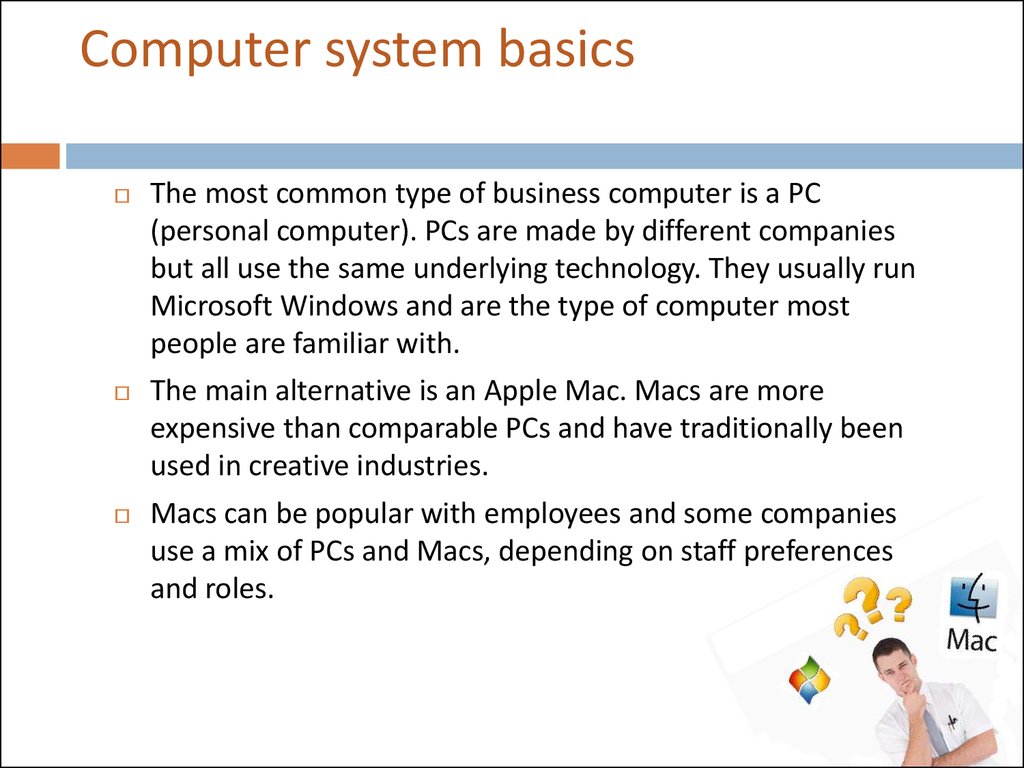
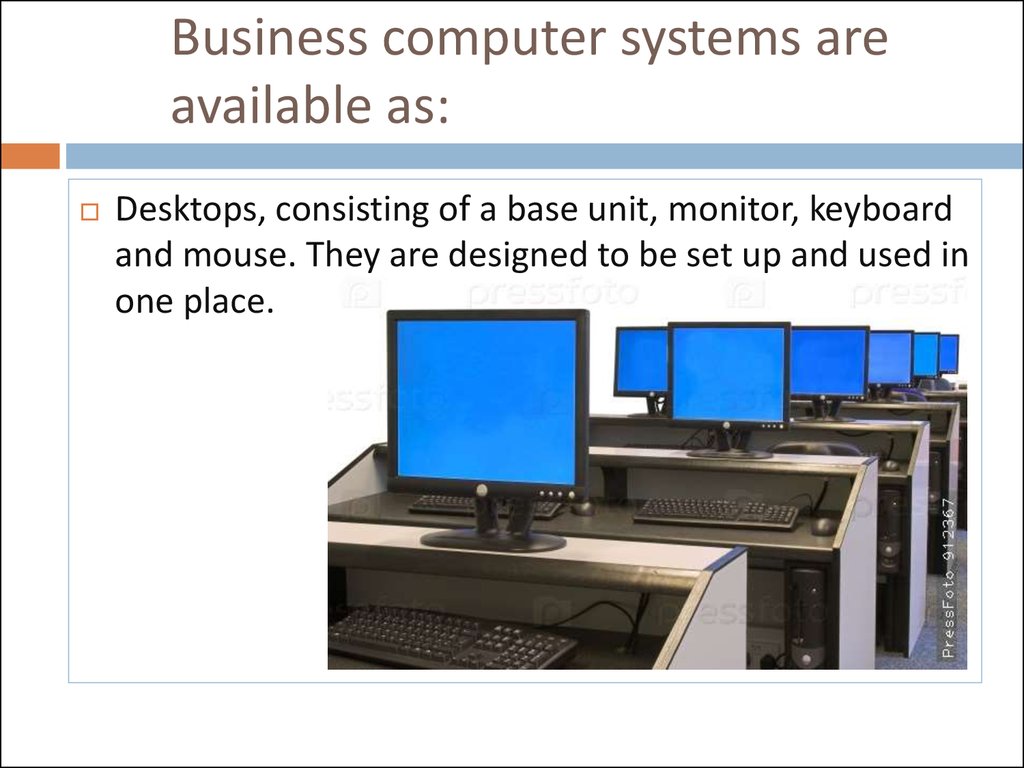


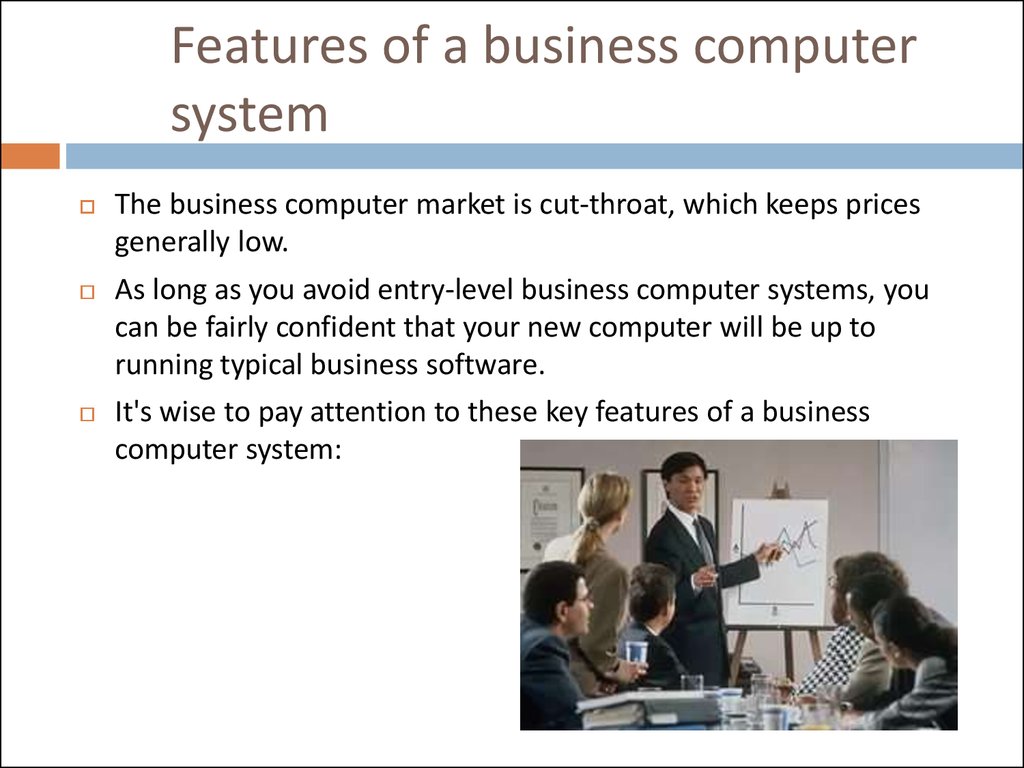
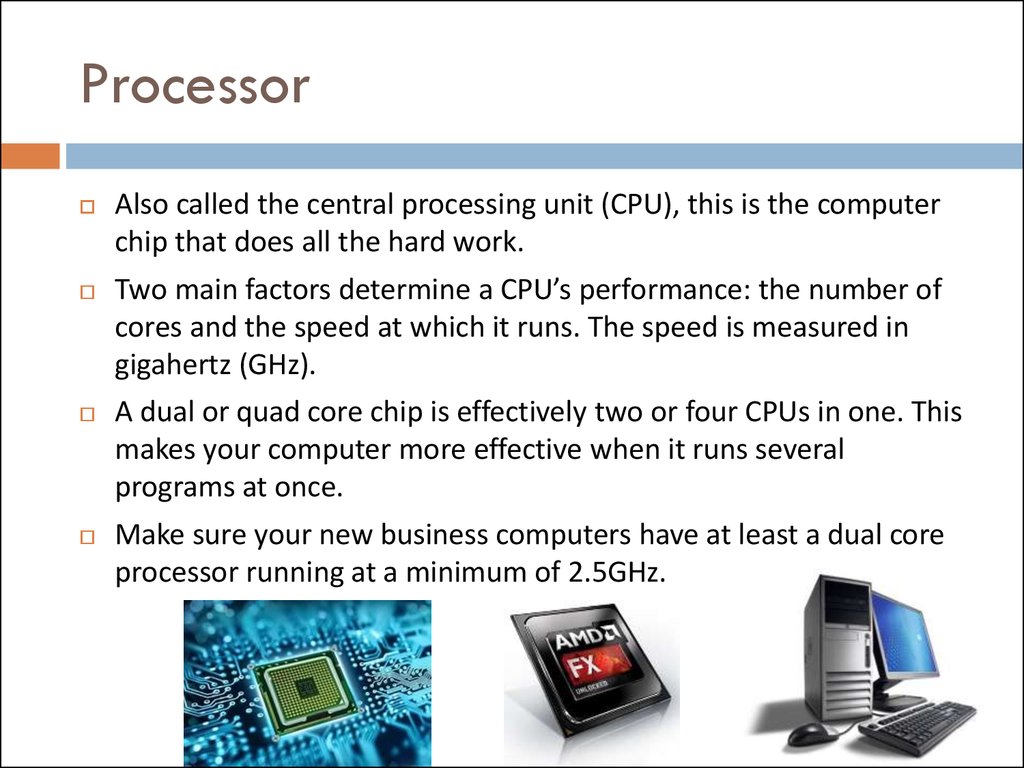
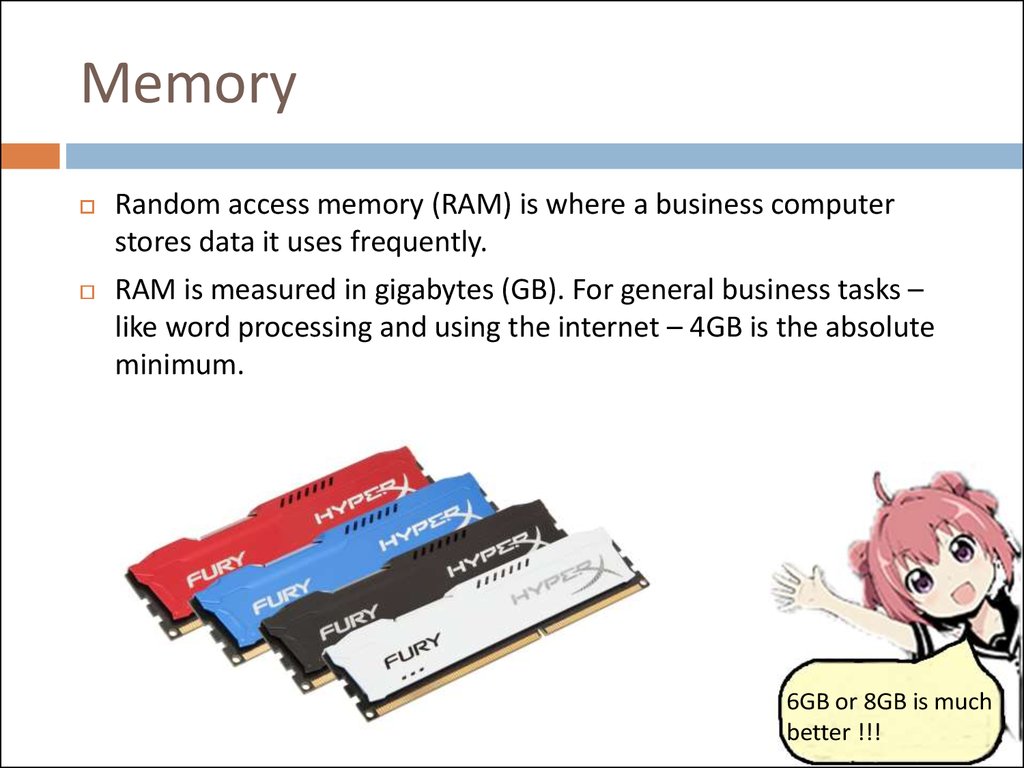

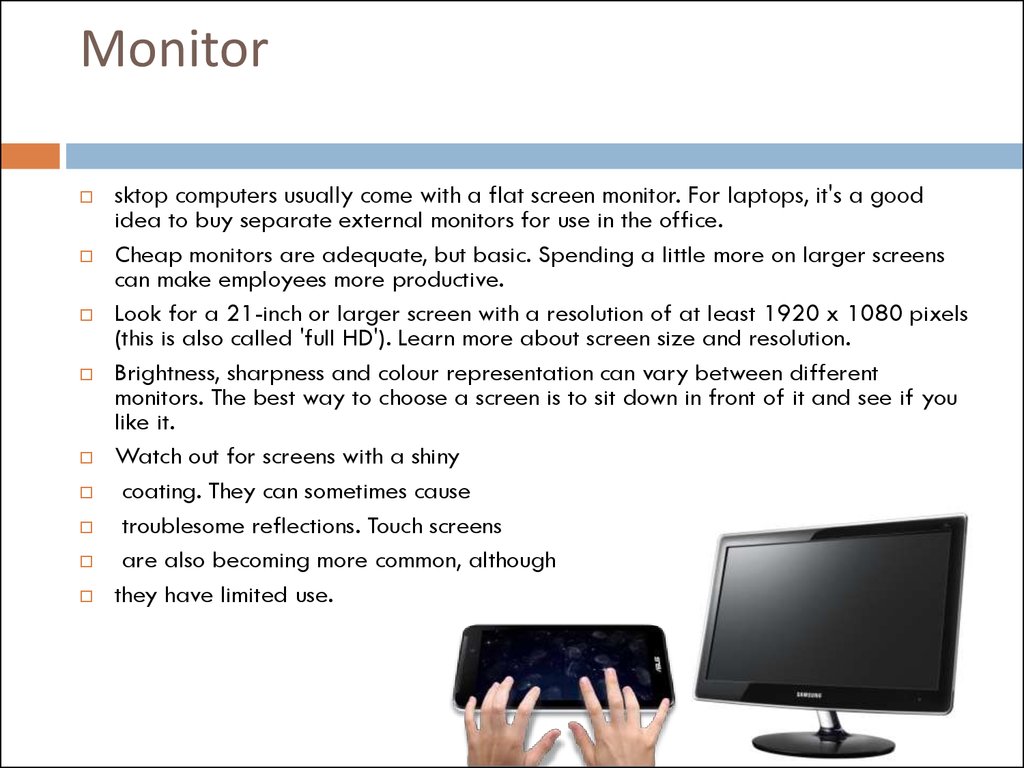
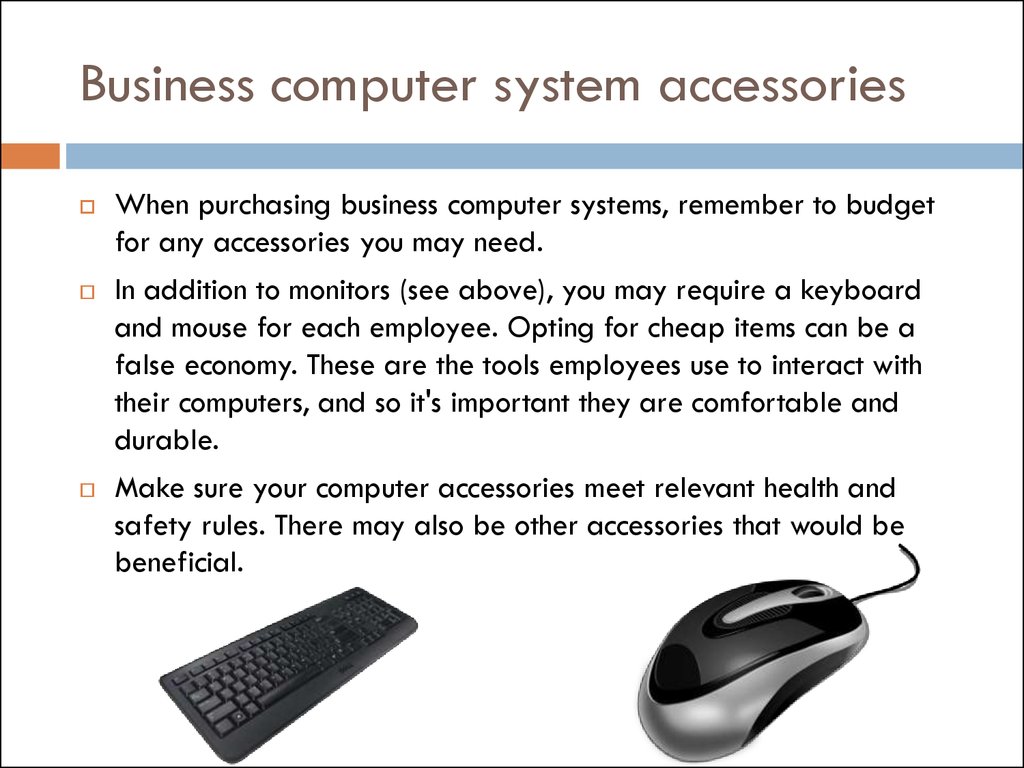
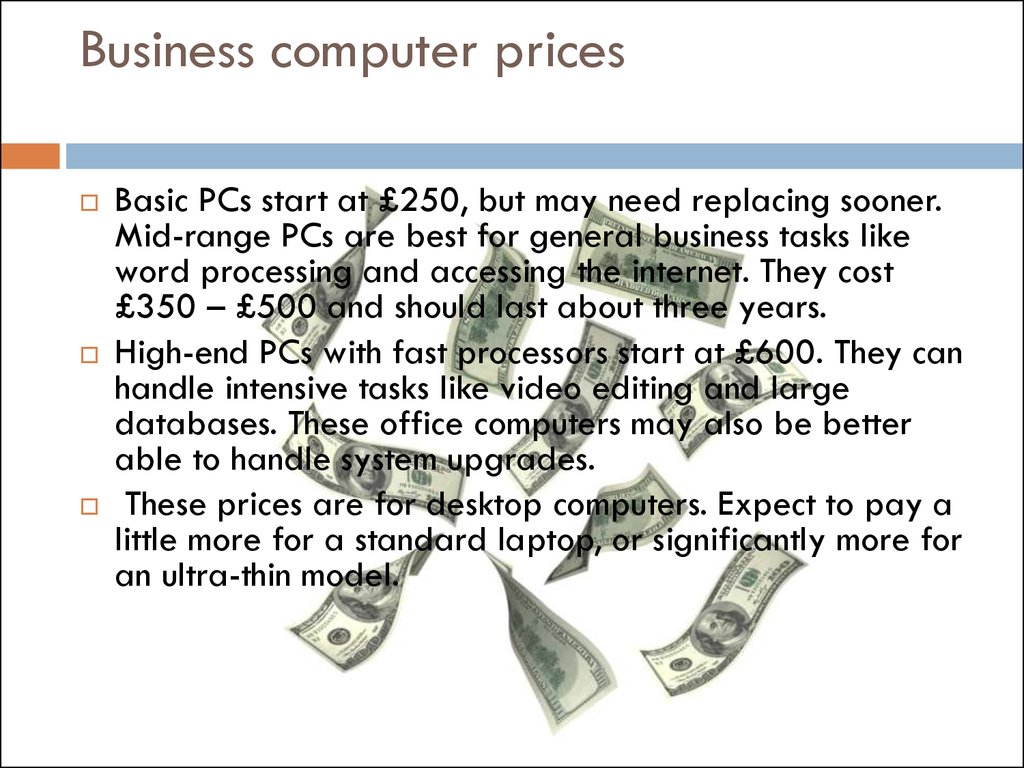

 marketing
marketing electronics
electronics








