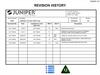Similar presentations:
Yi сamera usb. Guide
1. Yi Camera USB GUIDE
2.
File list1. setup.exe
update tool
2. YDXJ**.elf
firmware file
note:
Check your camera SN at the battery compartment
Z2215** matches YDXJV22_1.2.6**.elf
Z22L5** matches YDXJV22L_1.2.6**.elf
3.
Installing and Updating1. Double click on “setup.exe” and Install the USB tool
2. It’s named as “yiSportCamUSB”
4.
Preparing the Hardware:1. Dismantle the front panel of the camera
2. Connect the camera USB to PC with a micro USB cable
3. Use tweezers to short-circuit in two points
> One point above the Resistor
> One point at GND
4. Press the power button and turn on the camera
5.
Preparing the Hardware: image6.
Updating the FirmwareOpen yiSportCamUSB
7.
Updating the Firmware1. Check “Firmware Programming” radio button
2. Click on “Connect” button
3. If the short-circuit is successful, yiSportCamUSB will
prompt “Found 1 YDXJ device!”
8.
Updating the Firmware4. Click on “Choose” button and choose the option
YDXJV22_1.2.6**.elf
9.
Updating the Firmware5. Click on “Download” button and update the firmware
The status label will show “OK”, the text will show “Done!!” and
the camera will beep 3 times later.
Now, the upgrade is complete.
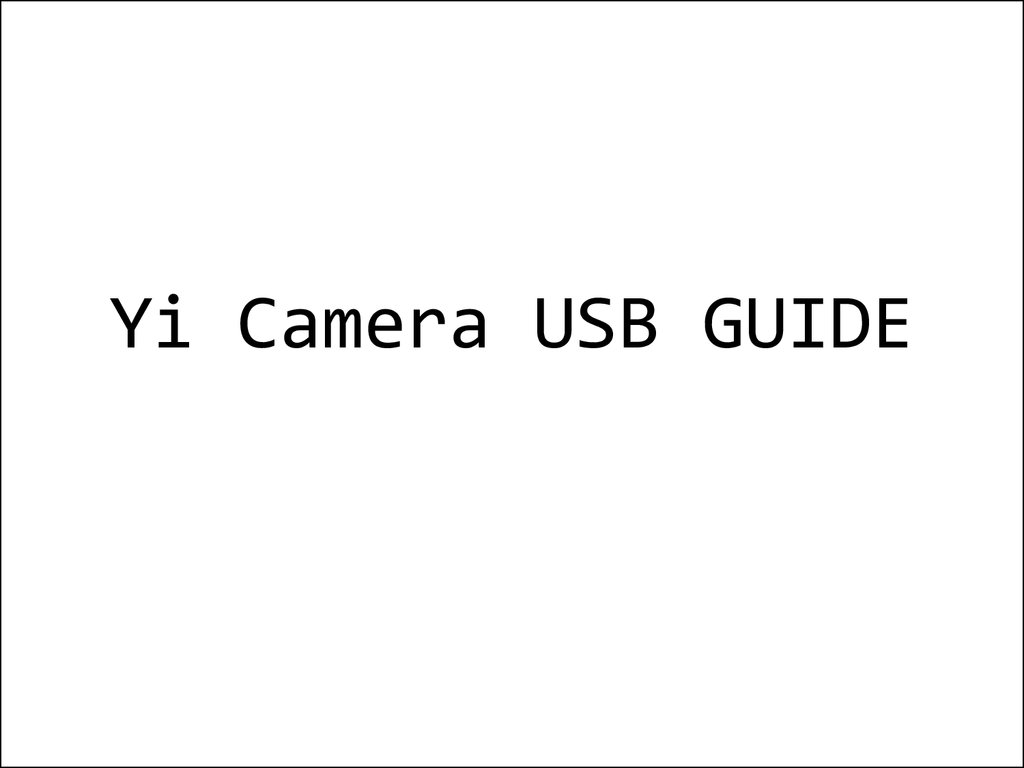
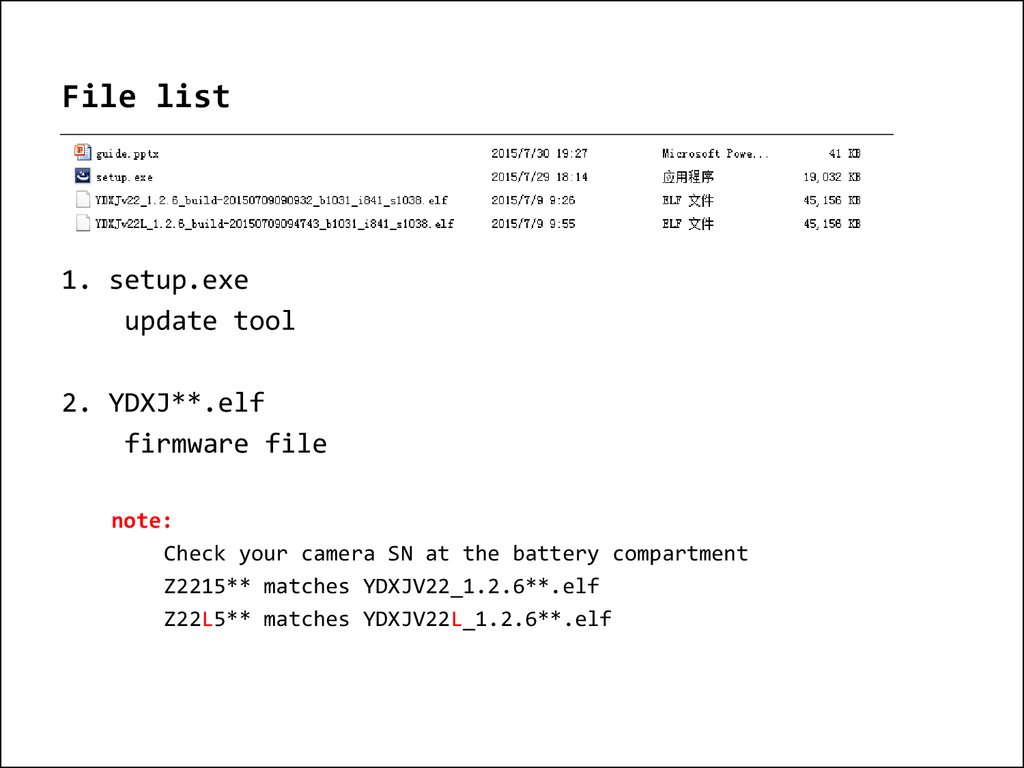
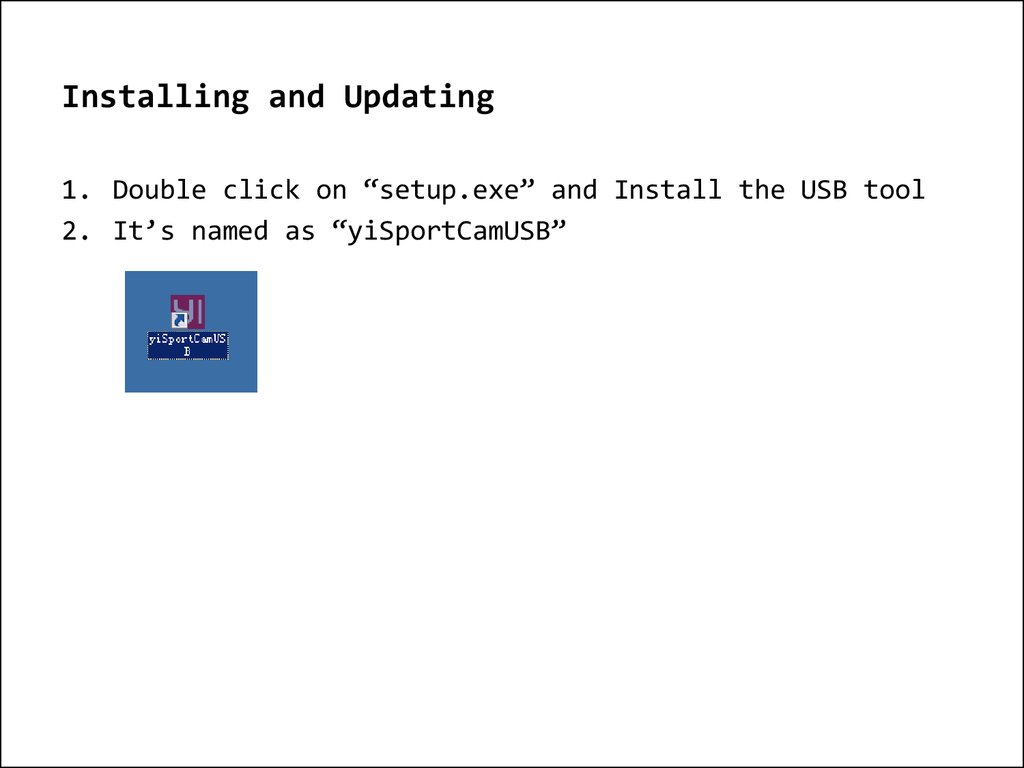
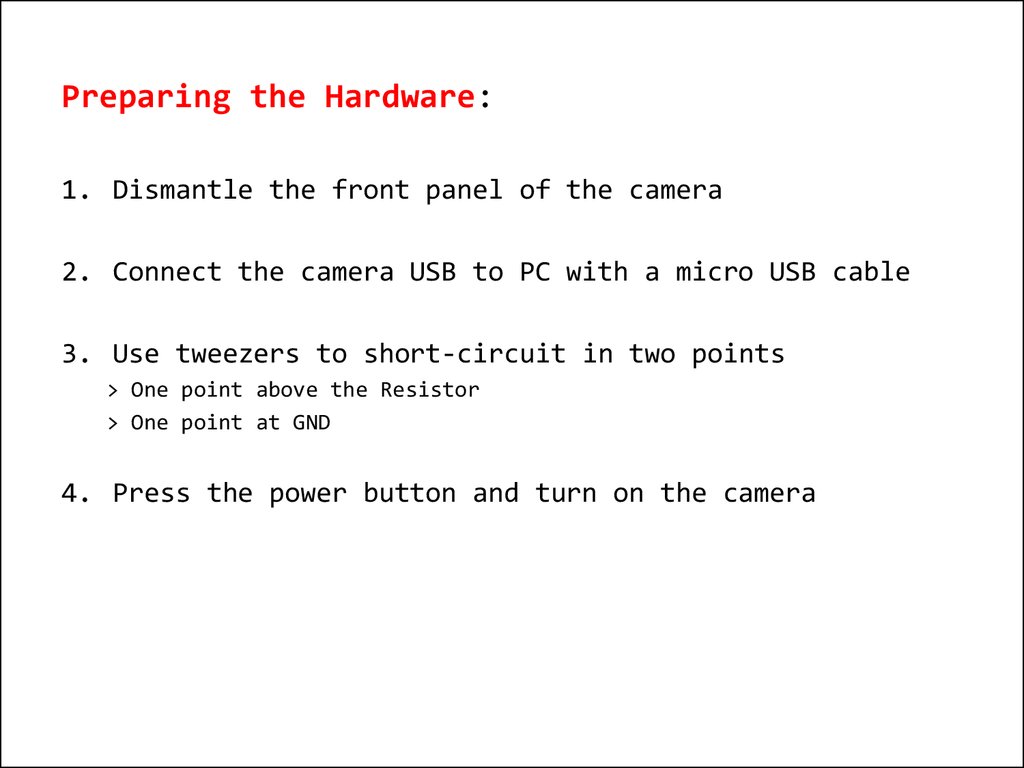
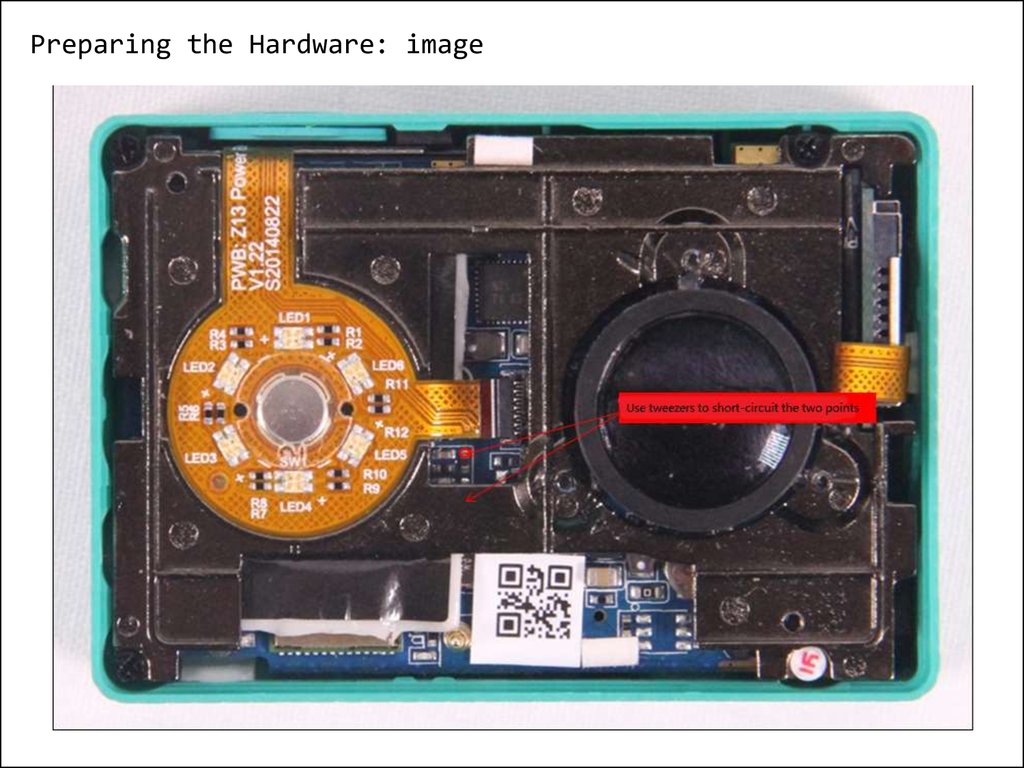
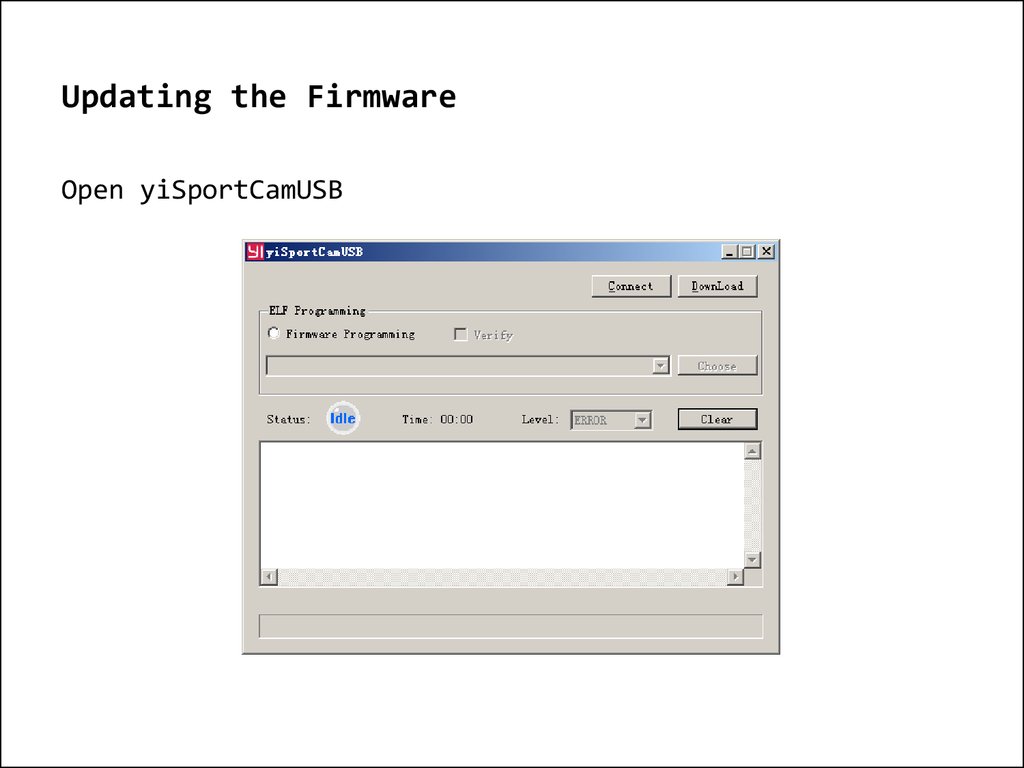
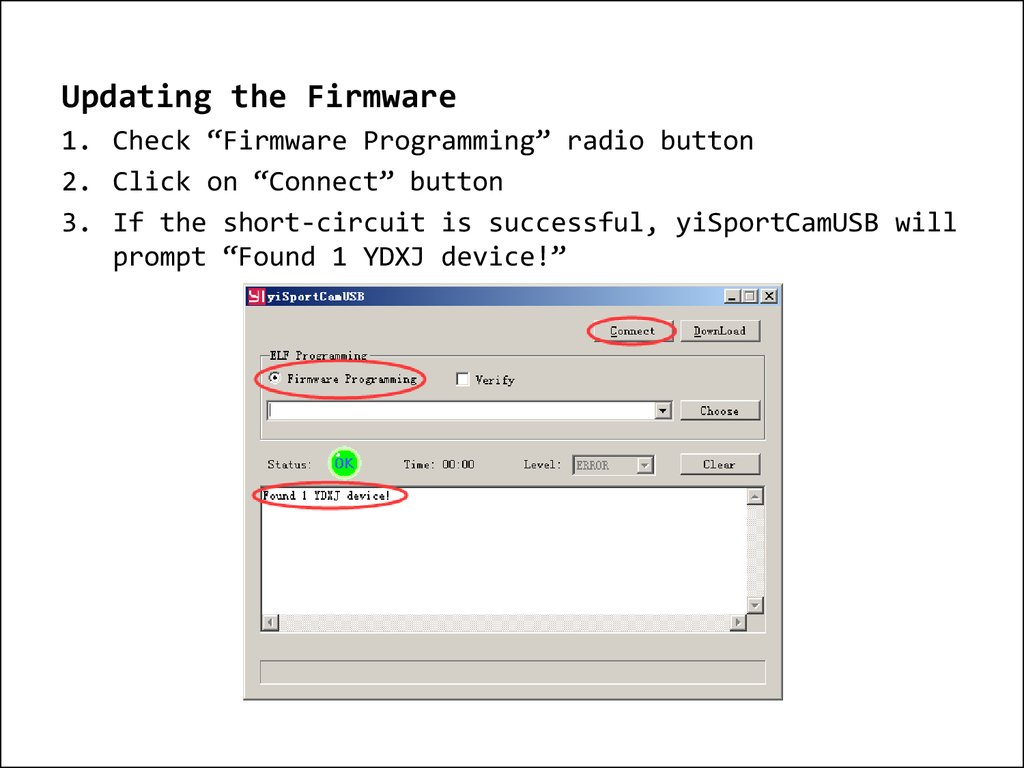
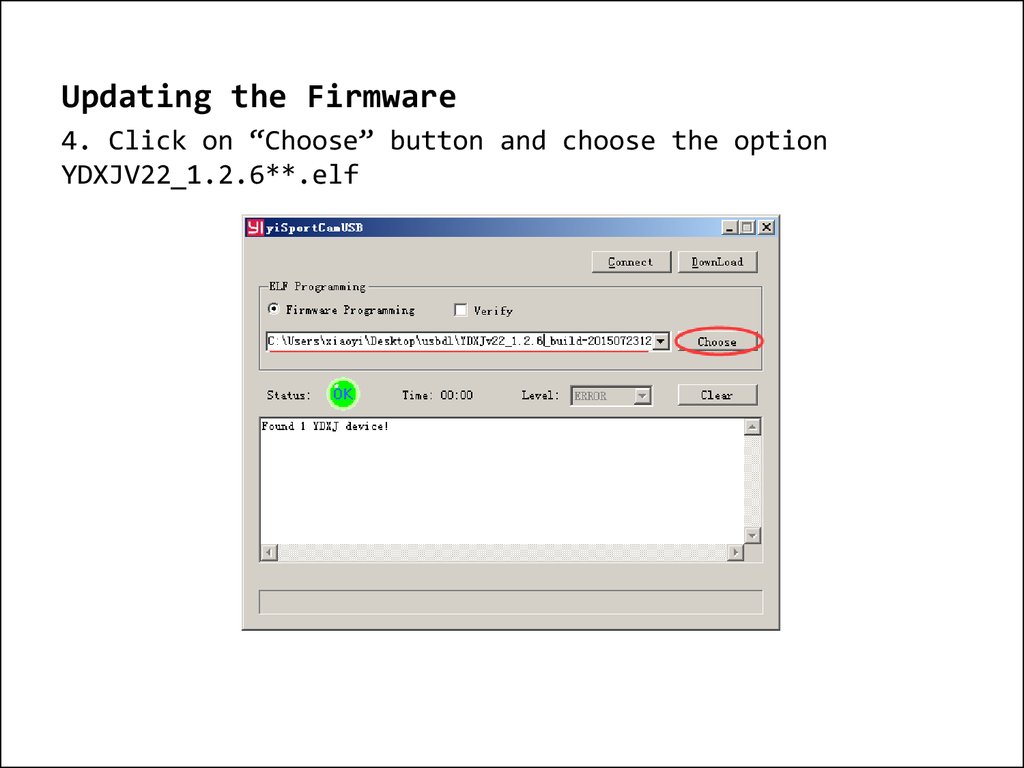
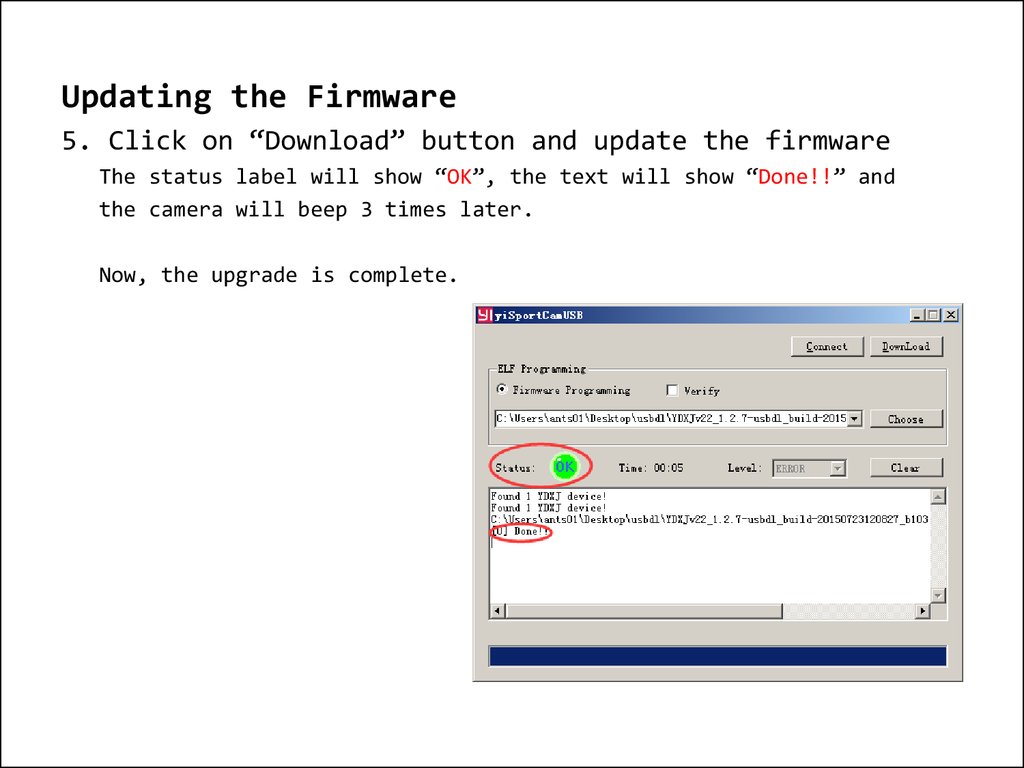
 electronics
electronics