Similar presentations:
Hotel Power. Agent Training
1. HotelPower Agent Training ©
HOTELPOWERAGENT TRAINING ©
Revised 3-31-17
2. Introducing! HotelPower.com
INTRODUCING!HOTELPOWER.COM
3. How to Book? Enter Your City Enter in Check In Check out Dates Click Search
HOW TO BOOK?
ENTER YOUR CITY
ENTER IN CHECK IN
CHECK OUT DATES
CLICK SEARCH
4. Choose Your Hotel SEE Savings See Power Savings Select
CHOOSE YOURHOTEL
SEE SAVINGS
SEE POWER SAVINGS
SELECT
5. Choose Your Room Type See Availability / Price Cancellation Policy Coupon Option Select
CHOOSE YOURROOM TYPE
SEE AVAILABILITY / PRICE
CANCELLATION POLICY
COUPON OPTION
SELECT
6. Book Your Hotel Enter Details
BOOK YOUR HOTELENTER DETAILS
7. Choose Your Hotel Enter Card Holder Details See HotelPower Club Membership Offer Book Now
CHOOSE YOURHOTEL
ENTER CARD HOLDER DETAILS
SEE HOTELPOWER CLUB
MEMBERSHIP OFFER
BOOK NOW
8. HotelPowerclub $1 90 Day Trial $49 Annual Fee
HOTELPOWERCLUB$1
90 DAY TRIAL
$49 ANNUAL FEE
9. HotelPowerclub $1 90 Day Trial $49 Annual Fee
HOTELPOWERCLUB$1
90 DAY TRIAL
$49 ANNUAL FEE
10. Emailed Hotel Confirmation
EMAILED HOTELCONFIRMATION
11. BACK END BOOKING ENGINE Log Into www.gtihotelpro.com
BACK ENDBOOKING ENGINE
LOG INTO
WWW.GTIHOTELPRO.COM
12. Featuring: Over 400,000 Hotels in the US & Abroad Exclusive GTI Inventory! Unbeatable Wholesale Pricing! Up to 80% off Retail! Ability to Add Your Own Mark Up or Service Fee! What's Different? GTI Has Invested in a State of the Art Hotel Booking Platform,
Featuring:•Over 400,000 Hotels in the US & Abroad
•Exclusive GTI Inventory!
•Unbeatable Wholesale Pricing!
•Up to 80% off Retail!
•Ability to Add Your Own Mark Up or Service Fee!
What's Different?
GTI Has Invested in a State of the Art Hotel
Booking Platform, you will gain access to
EVEN More providers than ever!
Better Pricing is Available and You can see the
difference between Retail & Wholesale so you
can add your own mark up!
•Easy User Interface:
•Find Locations Easier with Interactive Map
•Price Friendly Scroll Bar
•Endless Search Parameters Featuring Room Types
•Access Vacation Home Inventory
•Send Quotes with the Click of a Button!
13. Booking Engine & Search Results
BOOKINGENGINE &
SEARCH RESULTS
Booking Engine
• Going To?
• Date Range
• # of Occ
• # of Rooms
14. Booking Engine & Search Results
BOOKINGENGINE &
SEARCH RESULTS
Take a moment to
review your screen
and map
• Note Various Filters
• Room Type
• Price Range
• Hotel Name
• Address etc…
15. Booking Engine & Search Results
BOOKINGENGINE &
SEARCH RESULTS
Note Various Filters
Room Type
• Price Range
• Hotel Name
• Address etc…
16. Booking Engine & Search Results
BOOKINGENGINE &
SEARCH RESULTS
Sorted By Price
Scroll Bar
USE THE CIRCLE
Select by Orange
Button
17. Booking Engine & Search Results
BOOKINGENGINE &
SEARCH RESULTS
I WANT SOMETHING
on the Vegas Strip
Not Sure About the
LOCATION?
USE THE CIRCLE
Under $150 a Night
Use the Scroll Bar to
find the price
18. Booking Engine & Search Results
BOOKINGENGINE &
SEARCH RESULTS
Hotel Name
From Rate w/Tax
Room Type
CXL
Price
Supplier
19. Booking Engine & Search Results
BOOKINGENGINE &
SEARCH RESULTS
Not Sure About the
Room Type?
Hover Over with Your
Cursor
Do Not Assume
Occupancy of
Guests!
20. We show you how to make more money
WE SHOW YOUHOW TO MAKE
MORE MONEY
21. Wholesale vs. Retail USE THE SPREAD TO SELL & Show Value! $128 Savings!!!
WHOLESALE VS.RETAIL
USE THE SPREAD TO
SELL & SHOW VALUE!
$128 SAVINGS!!!
RETAIL
• PRICELINE
• EXPEDIA
WHOLESALE
TOURICO
GTA
HotelsPro
HotelDo
TotalStay
BEDSONLINE
BONOTEL
AMADEUS
22. Booking A Room
BOOKING AROOM
CLICK BOOK!
23. Booking A Room
BOOKING AROOM
Intuitive Payment
Screen
Price + Tax
Enter Payment /
Customer Details
Accept Terms &
Conditions
Add Mark Up
24. Wholesale vs. Retail SHOW THE VALUE ADD YOUR MARK UP
WHOLESALE VS.RETAIL
SHOW THE
VALUE ADD
YOUR MARK UP
ADD YOUR OWN
MARK UP $$$
SERVICE FEE $$$
25. Booking A Room
BOOKING AROOM
Enter Payment /
Customer Details
Accept Terms &
Conditions
Disclaim Read Before you
Book Items
Confirm Booking
26. Booking A Room
BOOKING AROOM
Confirm Booking
Provide Confirmation
Number to Client
Client will Get a
Confirmation Email Soon
Be Sure to Check their
Inbox / Spam
27. How to Find a booking?
HOW TO FINDA BOOKING?
Click on the Home Page
“Manage Orders”
28. How to Find a booking?
HOW TO FINDA BOOKING?
A Few Options
Choose Date
Range Type
Customer
Name
Order ID
Use Branch
Name
Click Search
29. How to Find a booking?
HOW TO FINDA BOOKING?
See Status
ID #,
Hotel Name
Client Name
Supplier Information
Payment
Information
30. How to Cancel a booking?
HOW TOCANCEL A
BOOKING?
Follow Same Steps as Before
Click the CANCEL Button
Read Policy Confirm Client
is Okay with Cancellation
Penalty if it Applies
Click Cancel Reservation
System will Generate a
Cancellation
Confirmation# & Email
31. Have a technical Problem?
HAVE ATECHNICAL
PROBLEM?
Our System Reports Issues
Automatically
Just click the Yellow
Triangle
Enter in the Issue
Click Submit!

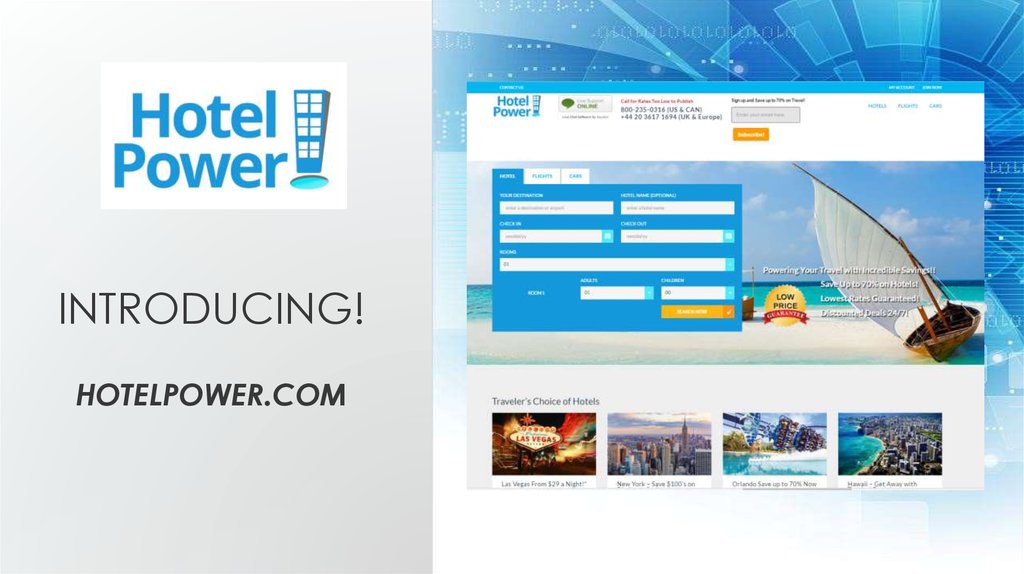
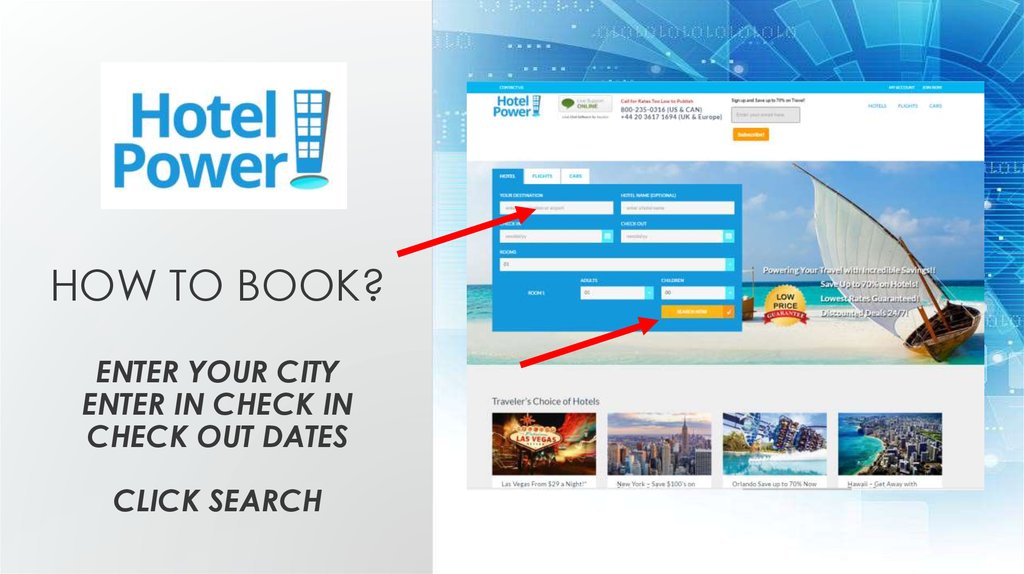
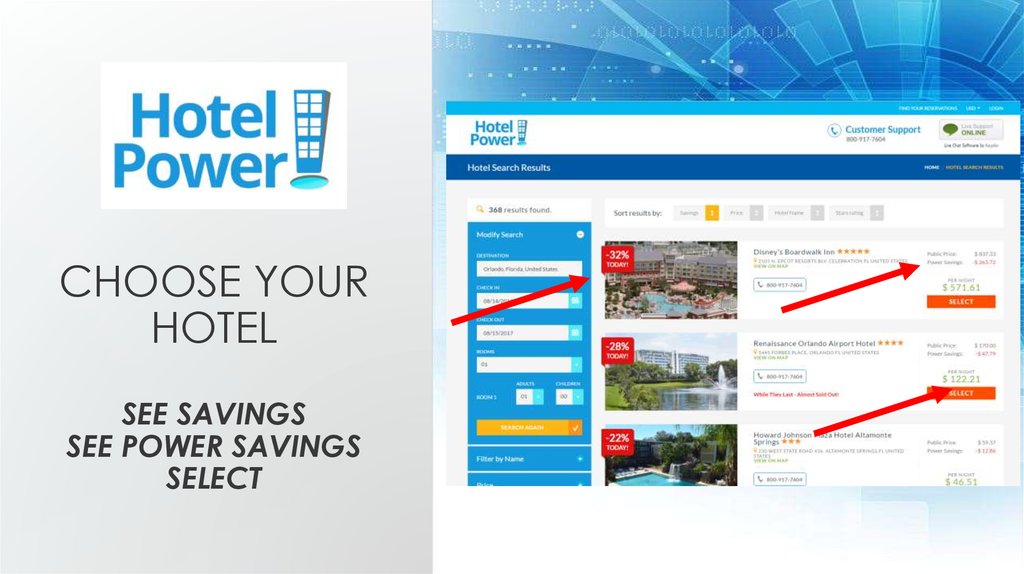
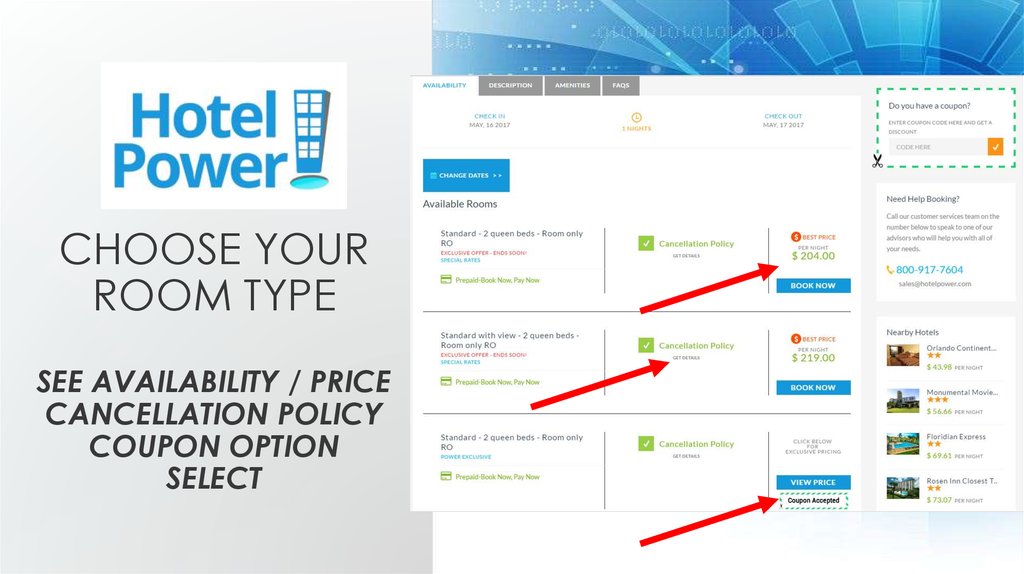
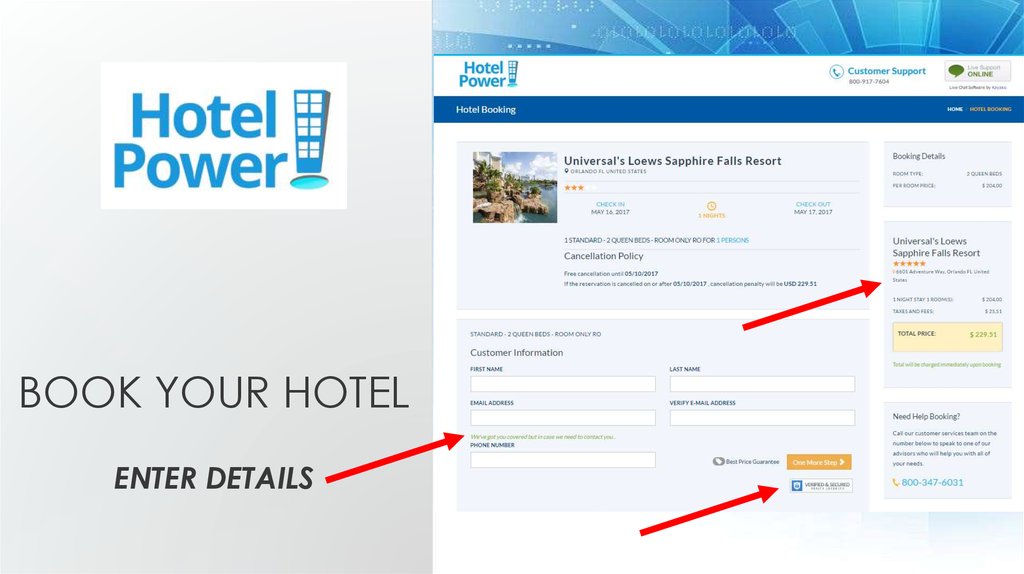
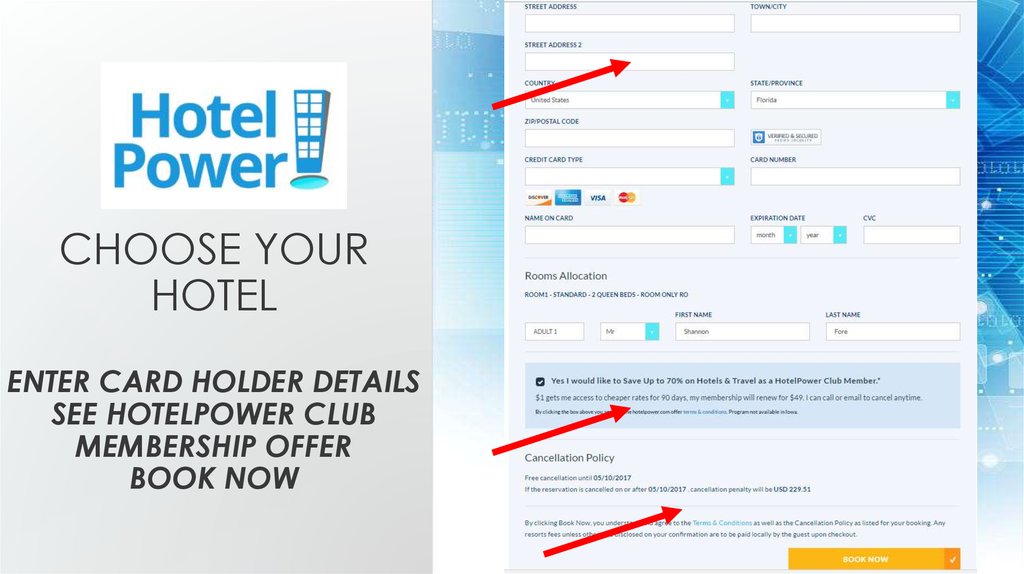




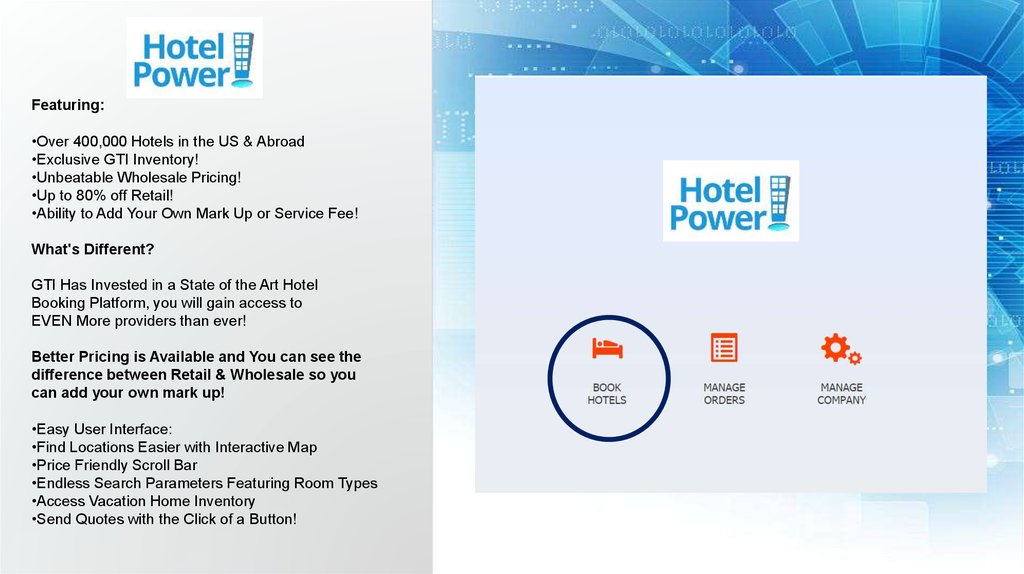
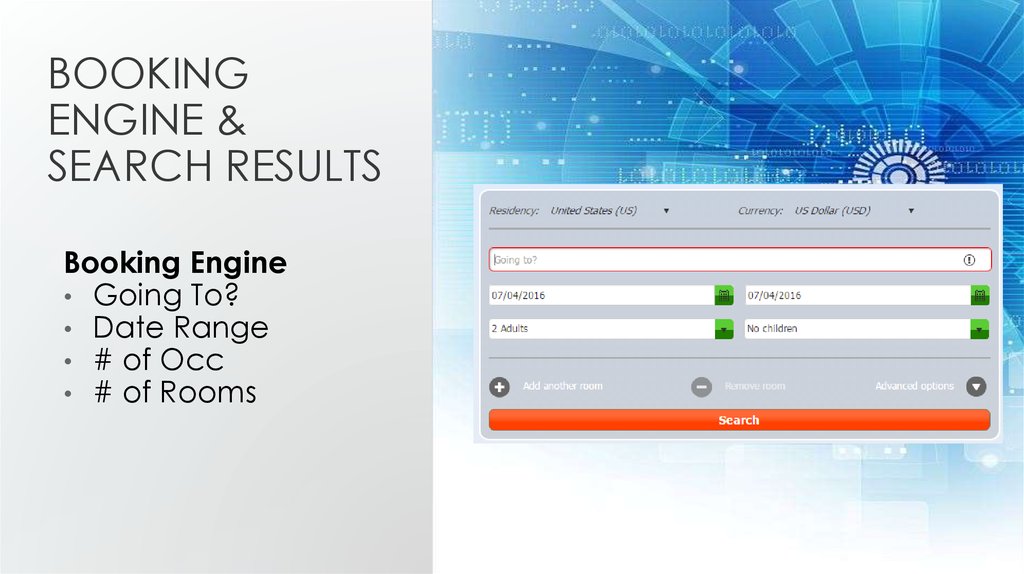
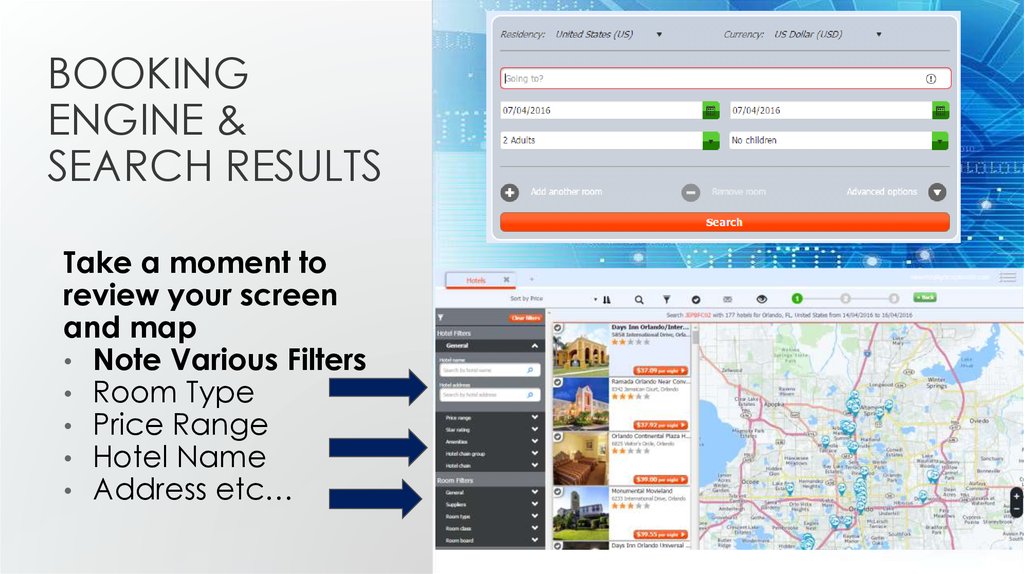

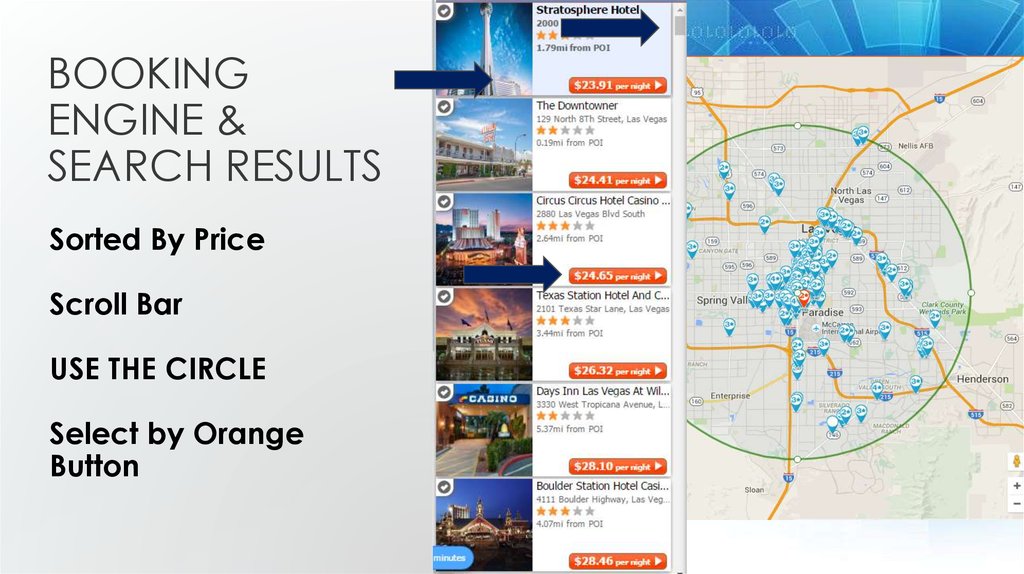
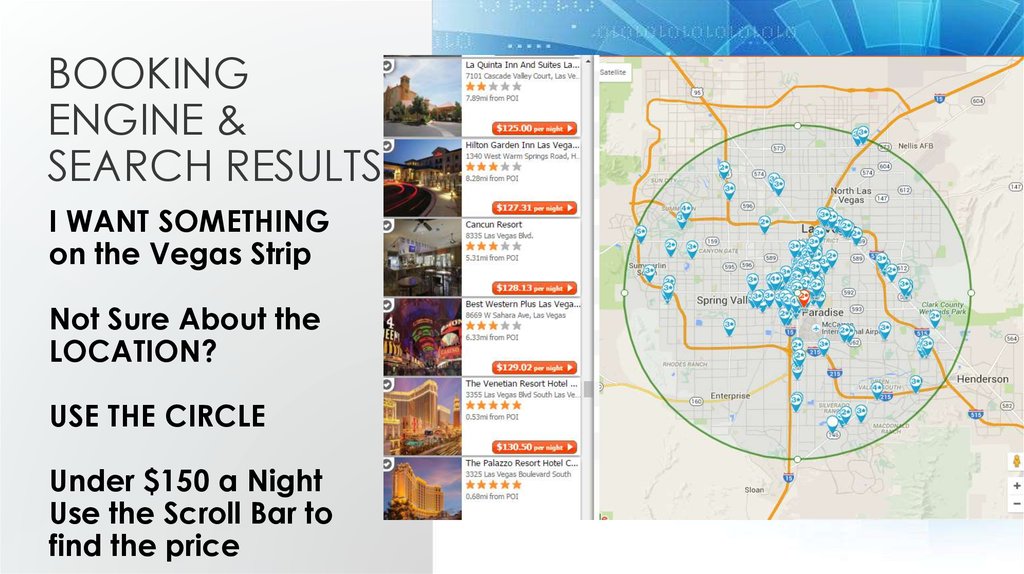

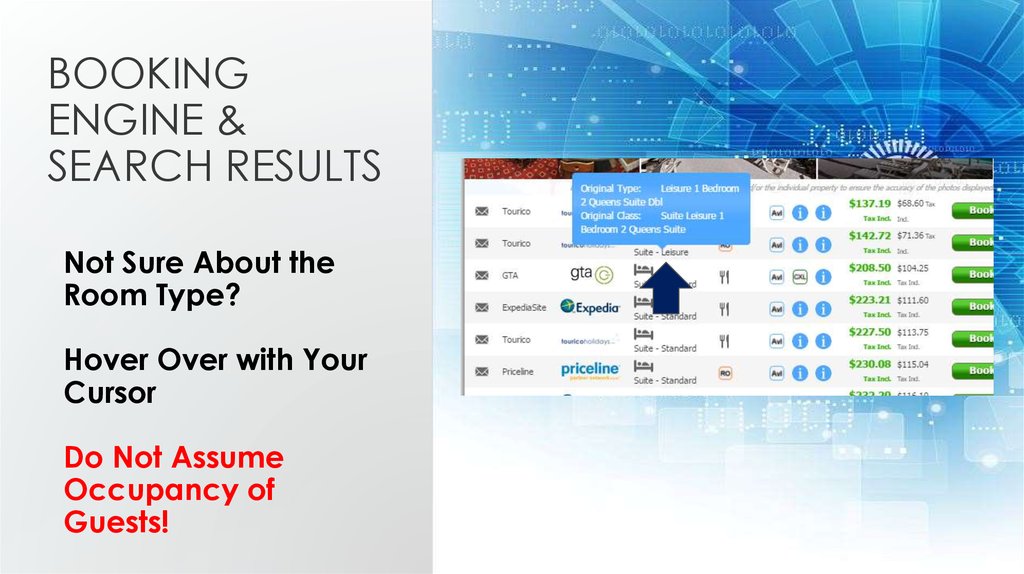

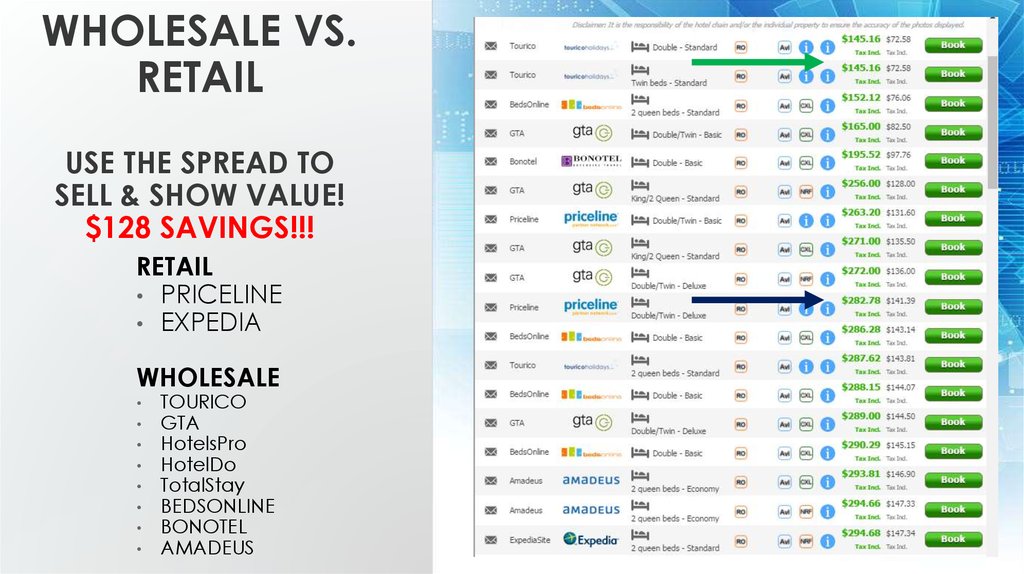
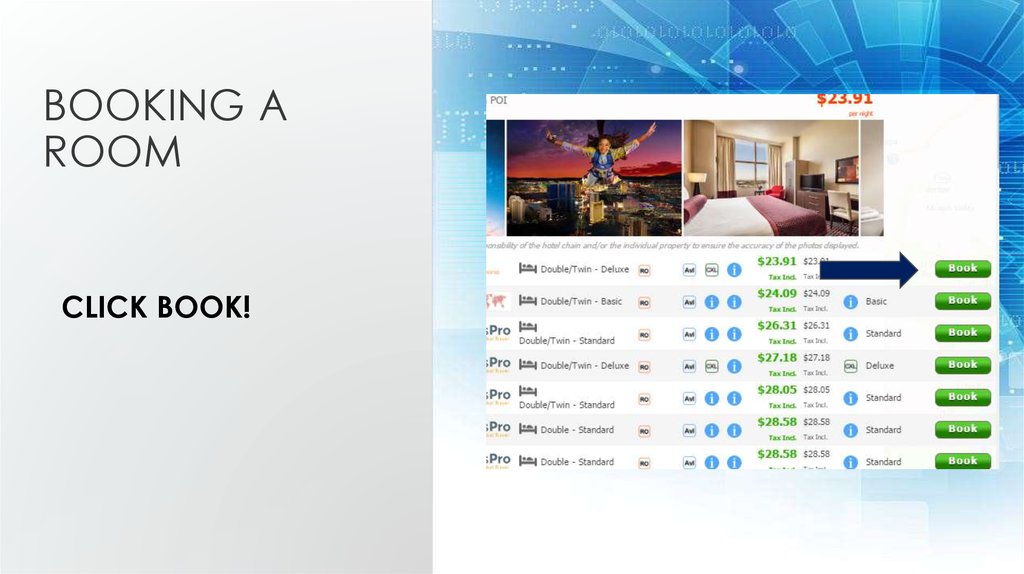
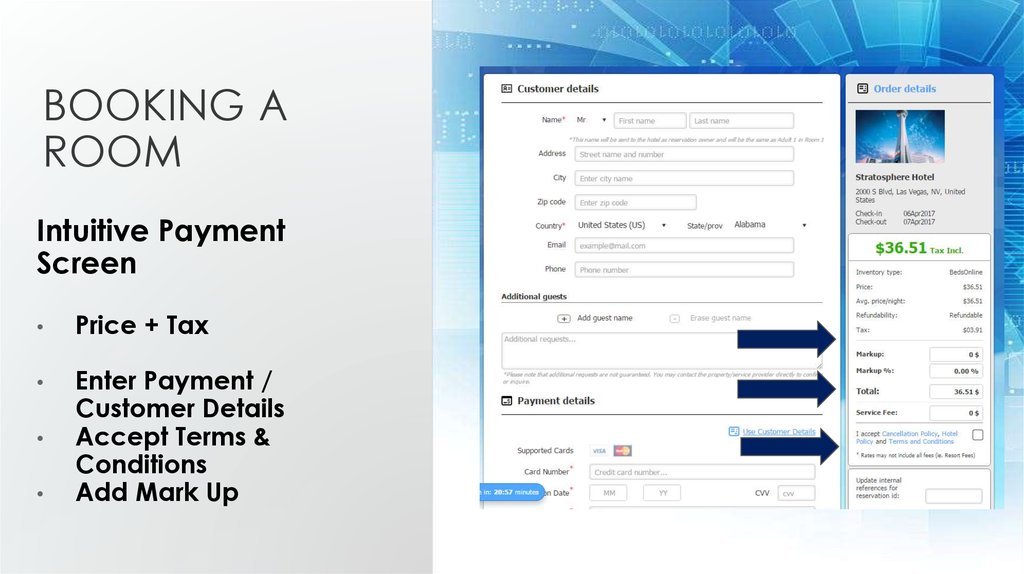
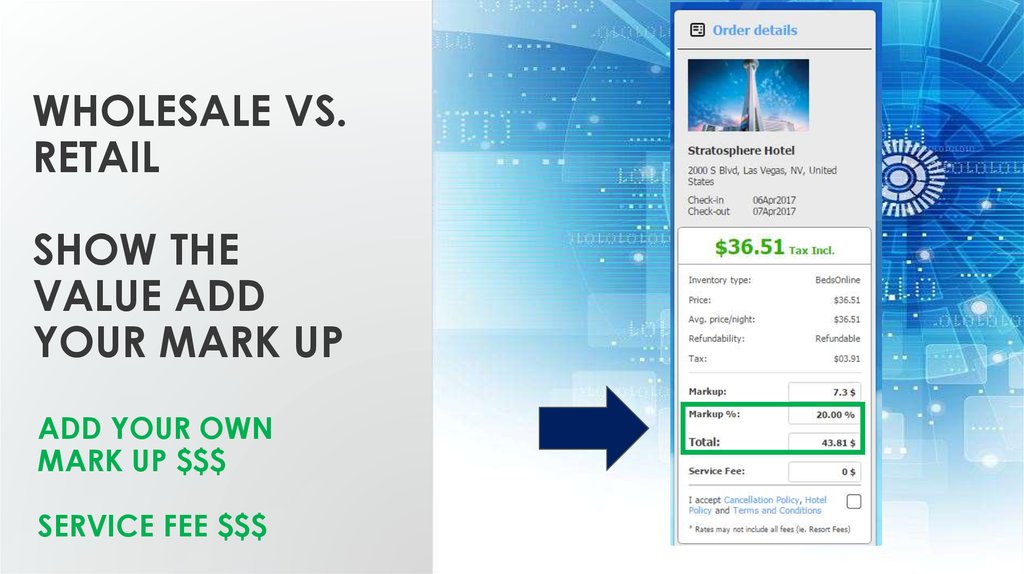
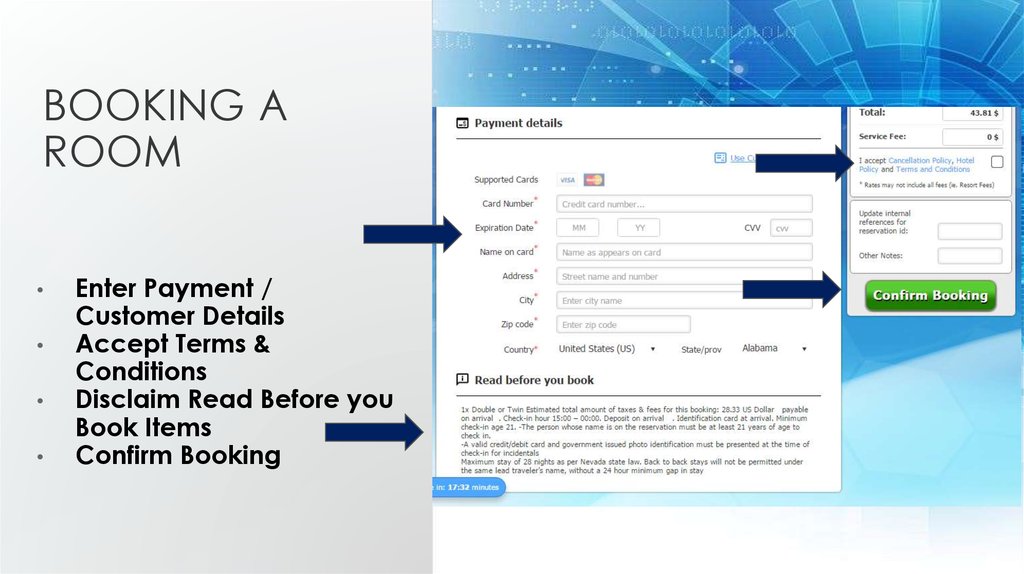
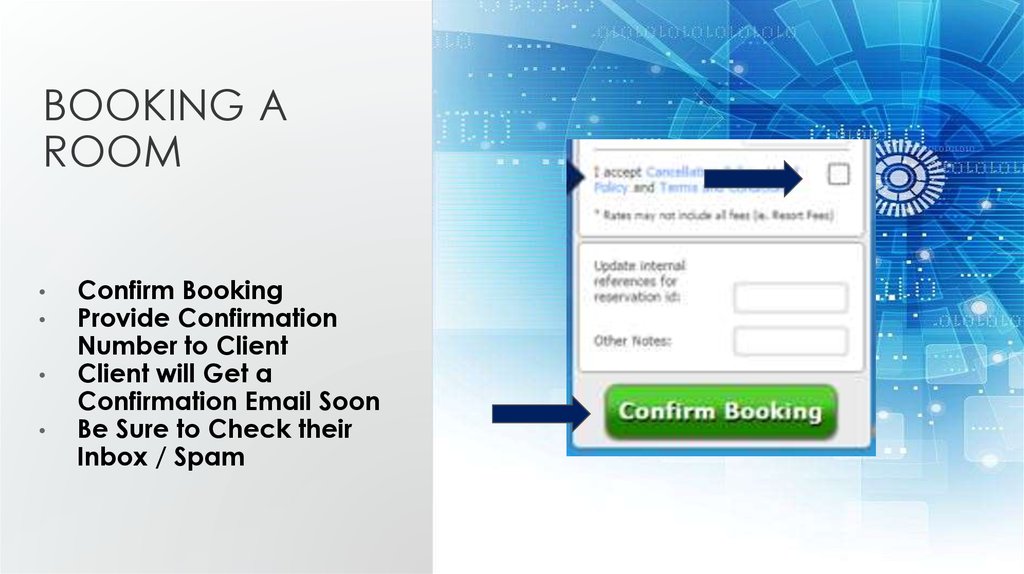

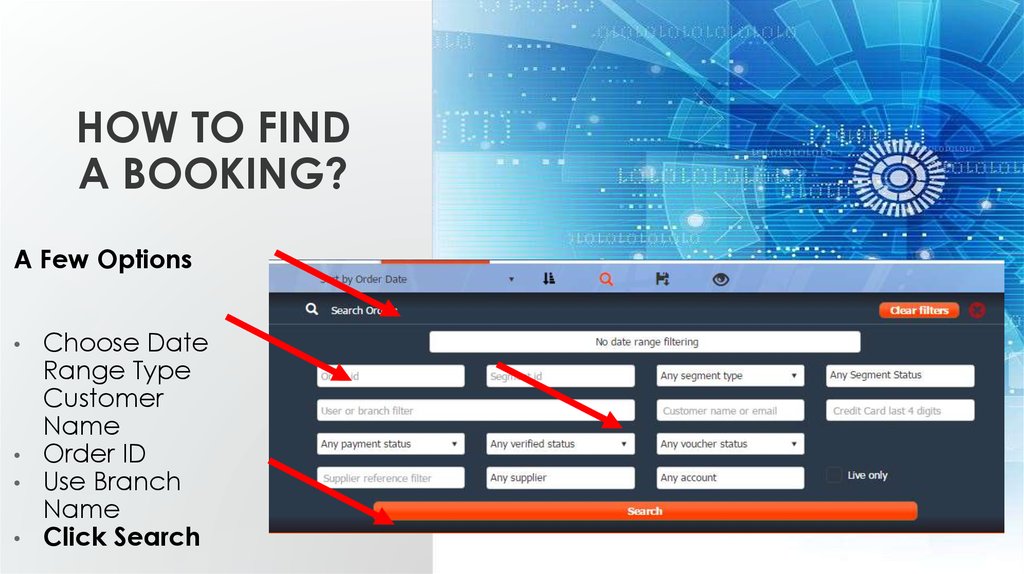
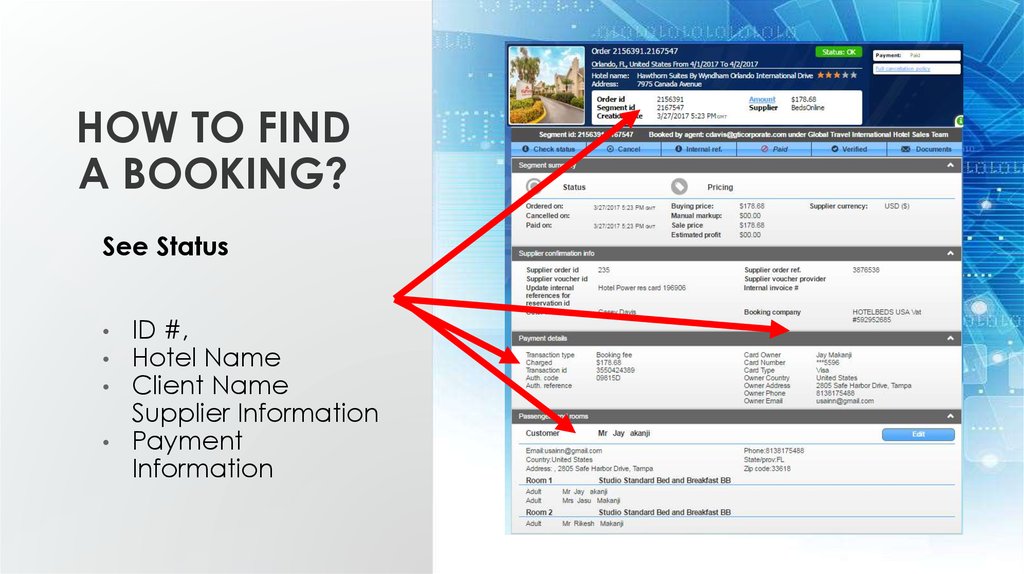
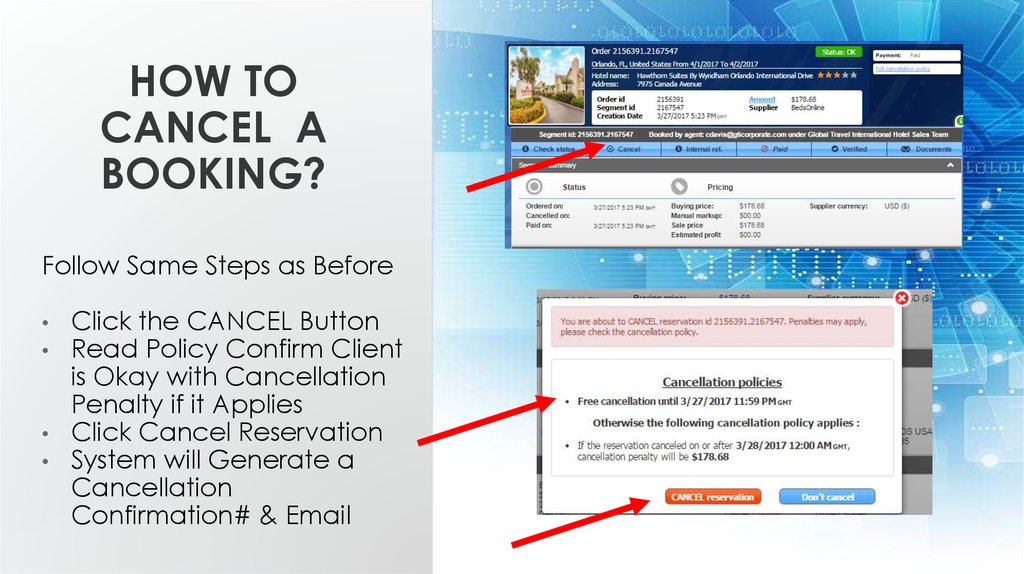
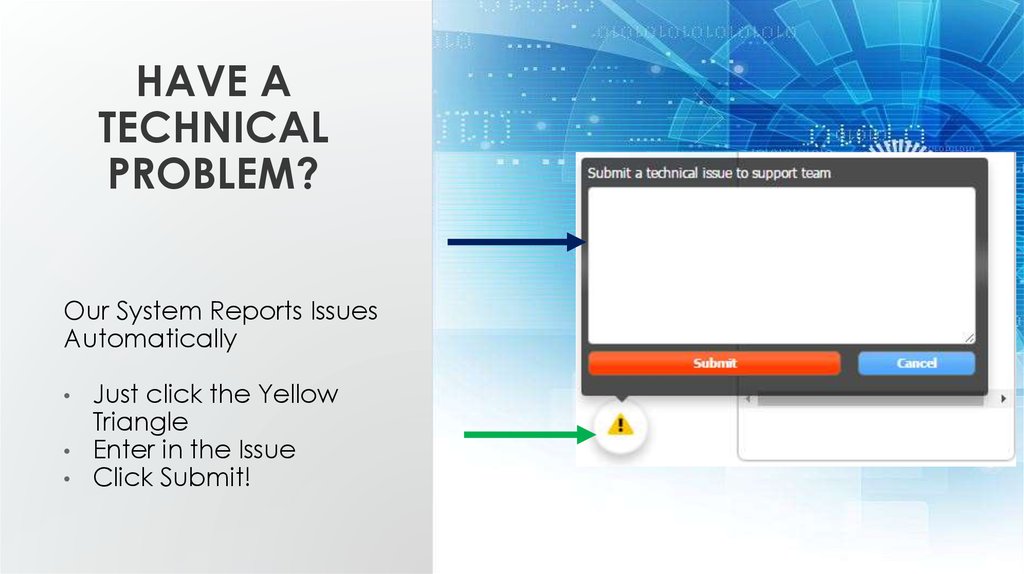

 management
management








