Similar presentations:
3. Java Persistence API. 4. Java Persistence Query Language
1. 3. Java Persistence API
4. Java Persistence QueryLanguage
2. Queries (1 of 2)
• In JPA: SQL -> JP QL (Java PersistenceQuery Language)
• A query is implemented in code as a Query
or TypedQuery object. They are constructed
using the EntityManager as a factory
• A query can be customized according to the
needs of the application
09.01.2017 2:08
2
3. Queries (2 of 2)
• A query can be issued at runtime bysupplying the JP QL query criteria, or a
criteria object. Example:
TypedQuery<Merchant> query =
em.createQuery("SELECT m FROM
Merchant m", Merchant.class);
List<Merchant> listM = null;
listM = query.getResultList();
. . . . . . . . . . . .
• See P341SelectMerchant project for the full text
09.01.2017 2:08
3
4. DAO & Service Interfaces
DAO & Service Interfacespublic interface MerchantDao {
public Merchant findById(int id);
public List<Merchant> findAll();
}
public interface MerchantService {
public Merchant findById(int id);
public List<Merchant> findAll();
}
09.01.2017 2:08
4
5. MerchantDaoImpl Class
@Repositorypublic class MerchantDaoImpl implements MerchantDao{
@PersistenceContext
private EntityManager em;
............
public List<Merchant> findAll(){
TypedQuery<Merchant> query =
em.createQuery("SELECT m FROM Merchant m",
Merchant.class);
List<Merchant> listM = null;
listM = query.getResultList();
return listM; }}
09.01.2017 2:08
5
6. MerchantServiceImpl Class
@Namedpublic class MerchantServiceImpl implements
MerchantService{
@Inject
private MerchantDao merchantDao;
.............
public List<Merchant> findAll(){
return merchantDao.findAll();
}
}
09.01.2017 2:08
6
7. Main Class
@SuppressWarnings("resource")public static void main(String[] args) {
ApplicationContext context = new
ClassPathXmlApplicationContext("beans.xml");
MerchantService merchantService =
context.getBean(MerchantService.class);
List<Merchant> list = merchantService.findAll();
for(Merchant m: list)
System.out.println("name = " + m.getName() + "
charge = " +m.getCharge());
}
09.01.2017 2:08
7
8. Java Persistence Query Language
• Java Persistence Query Language (JP QL)is a database-independent query language
that operates on the logical entity model as
opposed to the physical data model
• Queries may also be expressed in SQL to
take advantage of the underlying database
• The key difference between SQL and JP QL
is that instead of selecting from a table, an
entity from the application domain model has
been specified instead
09.01.2017 2:08
8
9. Filtering Results
• JP QL supports the WHERE clause to setconditions on the data being returned
• Majority of operators commonly available
in SQL are available in JP QL:
– basic comparison operators
– IN expression
– LIKE expression
– BETWEEN expression
– subqueries
09.01.2017 2:08
9
10. Exercise: Find Payments
• Find all payments to the given merchant09.01.2017 2:08
10
11. DAO & Service Interfaces
DAO & Service Interfacespublic interface PaymentDao {
public List<Payment> findByMerchantId(int id);
}
public interface PaymentService {
public List<Payment> findByMerchantId(int id);
}
09.01.2017 2:08
11
12. PaymentDaoImpl Class
@Repositorypublic class PaymentDaoImpl implements PaymentDao{
@PersistenceContext
private EntityManager em;
public List<Payment> findByMerchantId(int id){
TypedQuery<Payment> query =
em.createQuery("SELECT p FROM Payment p
WHERE p.merchantId = " + id, Payment.class);
return query.getResultList();
}
}
09.01.2017 2:08
12
13. PaymentServiceImpl Class
@Namedpublic class PaymentServiceImpl implements PaymentService{
@Inject
private PaymentDao paymentDao;
public List<Payment> findByMerchantId(int id){
return paymentDao.findByMerchantId(id);
}
}
09.01.2017 2:08
13
14. Main Class
@SuppressWarnings("resource")public static void main(String[] args) {
ApplicationContext context = new
ClassPathXmlApplicationContext("beans.xml");
PaymentService paymentService =
context.getBean(PaymentService.class);
List<Payment> list = paymentService.findByMerchantId(3);
for(Payment p: list)
System.out.println(p.toString());
}
09.01.2017 2:08
14
15. Exercise: Find Payments
• See P342PaymentsWhere project for thefull text
09.01.2017 2:08
15
16. Joins Between Entities
• Just as with SQL and tables, if we want tonavigate along a collection association
and return elements of that collection, we
must join the two entities together
• In JP QL, joins may also be expressed in
the FROM clause using the JOIN operator
09.01.2017 2:08
16
17. Join Example
• Get names of customers who payed morethen 500.0 by the time
09.01.2017 2:08
17
18. DAO & Service Interfaces
DAO & Service Interfacespublic interface CustomerDao {
public Customer findById(int id);
..............
public List<String> getNames(double sumPayed);
}
public interface CustomerService {
public Customer findById(int id);
..............
public List<String> getNames(double sumPayed);
}
09.01.2017 2:08
18
19. CustomerDaoImpl Class
public List<String> getNames(double sumPayed){String txt = "SELECT DISTINCT c.name FROM ";
txt += "Payment p, Customer c " ;
txt += "WHERE c.id = p.customerId AND p.sumPayed > "
+ sumPayed;
TypedQuery<String> query = em.createQuery(txt, String.class);
return query.getResultList();
}
09.01.2017 2:08
19
20. CustomerServiceImpl Class
public List<String> getNames(double sumPayed){return customerDao.getNames(sumPayed);
}
09.01.2017 2:08
20
21. Main Class
@SuppressWarnings("resource")public static void main(String[] args) {
ApplicationContext context = new
ClassPathXmlApplicationContext("beans.xml");
CustomerService customerService =
context.getBean(CustomerService.class);
List<String> list = customerService.getNames(500.0);
for(String s: list)
System.out.println(s);
}
09.01.2017 2:08
21
22. Join Example
See P343PaymentJoin project for the fulltext
09.01.2017 2:08
22
23. Aggregate Queries
• There are five supported aggregatefunctions (AVG, COUNT, MIN, MAX, SUM)
• Results may be grouped in the GROUP BY
clause and filtered using the HAVING
clause.
09.01.2017 2:08
23
24. Aggregate Example
• Find the sum of all payments09.01.2017 2:08
24
25. DAO & Service Interfaces
DAO & Service Interfacespublic interface PaymentDao {
public List<Payment> findByMerchantId(int id);
public double getPaymentSum();
}
public interface PaymentService {
public List<Payment> findByMerchantId(int id);
public double getPaymentSum();
}
09.01.2017 2:08
25
26. PaymentDaoImpl Class
public double getPaymentSum(){TypedQuery<Double> query = em.createQuery
("SELECT SUM(p.sumPayed) FROM
Payment p", Double.class);
return query.getSingleResult();
}
09.01.2017 2:08
26
27. Main Class
@SuppressWarnings("resource")public static void main(String[] args) {
ApplicationContext context = new
ClassPathXmlApplicationContext("beans.xml");
PaymentService paymentService =
context.getBean(PaymentService.class);
double sum = paymentService.getPaymentSum();
System.out.println("total = " + sum);
}
09.01.2017 2:08
27
28. Aggregate Example
See P344Aggregation project for the full text09.01.2017 2:08
28
29. Query Positional Parameters
• Parameters are indicated in the querystring by a question mark followed by the
parameter number
• When the query is executed, the
developer specifies the parameter number
that should be replaced
09.01.2017 2:08
29
30. DAO & Service Interfaces
DAO & Service Interfacespublic interface PaymentDao {
public List<Payment> findByMerchantId(int id);
public double getPaymentSum();
public List<Payment> getLargePayments(double limit);
}
public interface PaymentService {
public List<Payment> findByMerchantId(int id);
public double getPaymentSum();
public List<Payment> getLargePayments(double limit);
}
09.01.2017 2:08
30
31. PaymentDaoImpl Class
public List<Payment> getLargePayments(double limit){TypedQuery<Payment> query = em.createQuery
("SELECT p FROM Payment p WHERE
p.sumPayed > ?1", Payment.class);
query.setParameter(1, limit);
return query.getResultList();
}
09.01.2017 2:08
31
32. Main Class
@SuppressWarnings("resource")public static void main(String[] args) {
ApplicationContext context = new
ClassPathXmlApplicationContext("beans.xml");
PaymentService paymentService =
context.getBean(PaymentService.class);
List<Payment> list =
paymentService.getLargePayments(750.0);
for (Payment p: list)
System.out.println(p.toString());
}
See P345Parameters project for the full text
09.01.2017 2:08
32
33. Query Named Parameters
• Named parameters may also be used andare indicated in the query string by a colon
followed by the parameter name
• When the query is executed, the
developer specifies the parameter name
that should be replaced
09.01.2017 2:08
33
34. PaymentDaoImpl Class
public List<Payment> getLargePayments(double limit){TypedQuery<Payment> query = em.createQuery
("SELECT p FROM Payment p WHERE
p.sumPayed > :limit", Payment.class);
query.setParameter("limit", limit);
return query.getResultList();
}
See P245Parameters project for the full text
09.01.2017 2:08
34
35. Executing Queries
• The TypedQuery interface provides threedifferent ways to execute a query:
– getSingleResult() - if the query is expected to
return a single result
– getResultList() - if more than one result may
be returned
– executeUpdate() - is used to invoke bulk
update and delete queries
09.01.2017 2:08
35
36. getResultList() Method
• Returns a collection containing the query results• If the query did not return any data, the collection is
empty
• The return type is specified as a List instead of a
Collection in order to support queries that specify a
sort order
• If the query uses the ORDER BY clause to specify a
sort order, the results will be put into the result list in
the same order
09.01.2017 2:08
36
37. Exercise: Sort Merchants
• Create a project to sort merchants by thevalue of needToSend field
09.01.2017 2:08
37
38. DAO & Service Interfaces
DAO & Service Interfacespublic interface MerchantDao {
public Merchant findById(int id);
public List<Merchant> getSortedByNeedToPay();
}
public interface MerchantService {
public Merchant findById(int id);
public List<Merchant> getSortedByNeedToPay();
}
09.01.2017 2:08
38
39. MerchantDaoImpl Class
public List<Merchant> getSortedByNeedToPay(){String txt = "SELECT m FROM Merchant m ORDER BY
m.needToSend";
TypedQuery<Merchant> query = em.createQuery(txt,
Merchant.class);
return query.getResultList();
}
09.01.2017 2:08
39
40. Main Class
@SuppressWarnings("resource")public static void main(String[] args) {
ApplicationContext context = new
ClassPathXmlApplicationContext("beans.xml");
MerchantService merchantService =
context.getBean(MerchantService.class);
List<Merchant> list =
merchantService.getSortedByNeedToPay();
for(Merchant m: list)
System.out.println("name = " + m.getName() + "
sumToPay = " + m .getNeedToSend());
}
09.01.2017 2:08
40
41. Exercise: Sort Merchants
• See P346Sort project for the full text09.01.2017 2:08
41
42. getSingleResult() Method
• Instead of iterating to the first result in acollection, the object is directly returned
• Throws a NoResultException exception
when no results are available
• Throws a NonUniqueResultException
exception if multiple results are available
after executing the query
09.01.2017 2:08
42
43. Working with Query Results
• The result type of a query is determined bythe expressions listed in the SELECT
clause of the query:
– Basic types, such as String, the primitive
types, and JDBC types
– Entity types
– An array of Object
– User-defined types created from a constructor
expression
09.01.2017 2:08
43
44. Constructor expressions (1/2)
• Provide developers with a way to map arrayof Object result types to custom objects
• Typically this is used to convert the results
into JavaBean-style classes that provide
getters for the different returned values
• A constructor expression is defined in JP QL
using the NEW operator in the SELECT
clause
09.01.2017 2:08
44
45. Constructor expressions (2/2)
• The argument to the NEW operator is thefully qualified name of the class that will
be instantiated to hold the results for each
row of data returned
• The only requirement on this class is that it
has a constructor with arguments
matching the exact type and order that will
be specified in the query.
09.01.2017 2:08
45
46. Example: Grouping Payments
• Get general sum of charge for everymerchant
09.01.2017 2:08
46
47. Class Result
public class Result {private String name;
private double sum;
public Result(){ }
public Result(String name, double sum){
this.name = name;
this.sum = sum;
}
public String getName() { return name; }
. . . . . . .
09.01.2017 2:08
47
48. DAO & Service Interfaces
DAO & Service Interfacespublic interface MerchantDao {
public Merchant findById(int id);
public List<Merchant> getSortedByNeedToPay();
public List<Result> getTotalReport();
}
public interface MerchantService {
public Merchant findById(int id);
public List<Merchant> getSortedByNeedToPay();
public List<Result> getTotalReport();
}
09.01.2017 2:08
48
49. MerchantDaoImpl Class
public List<Result> getTotalReport(){String txt = "SELECT new com.bionic.edu.Result
(m.name, SUM(p.chargePayed)) ";
txt += "FROM Payment p, Merchant m WHERE m.id =
p.merchantId GROUP BY m.name";
TypedQuery<Result> query = em.createQuery(txt,
Result.class);
return query.getResultList();
}
09.01.2017 2:08
49
50. Main Class
@SuppressWarnings("resource")public static void main(String[] args) {
ApplicationContext context = new
ClassPathXmlApplicationContext("beans.xml");
MerchantService merchantService =
context.getBean(MerchantService.class);
List<Result> list = merchantService.getTotalReport();
for(Result r: list)
System.out.format("%1$25s %2$8.2f \n",
r.getName(), r.getSum());
}
09.01.2017 2:08
50
51. Example: Grouping Payments
• See P347Grouping project for the full text09.01.2017 2:08
51
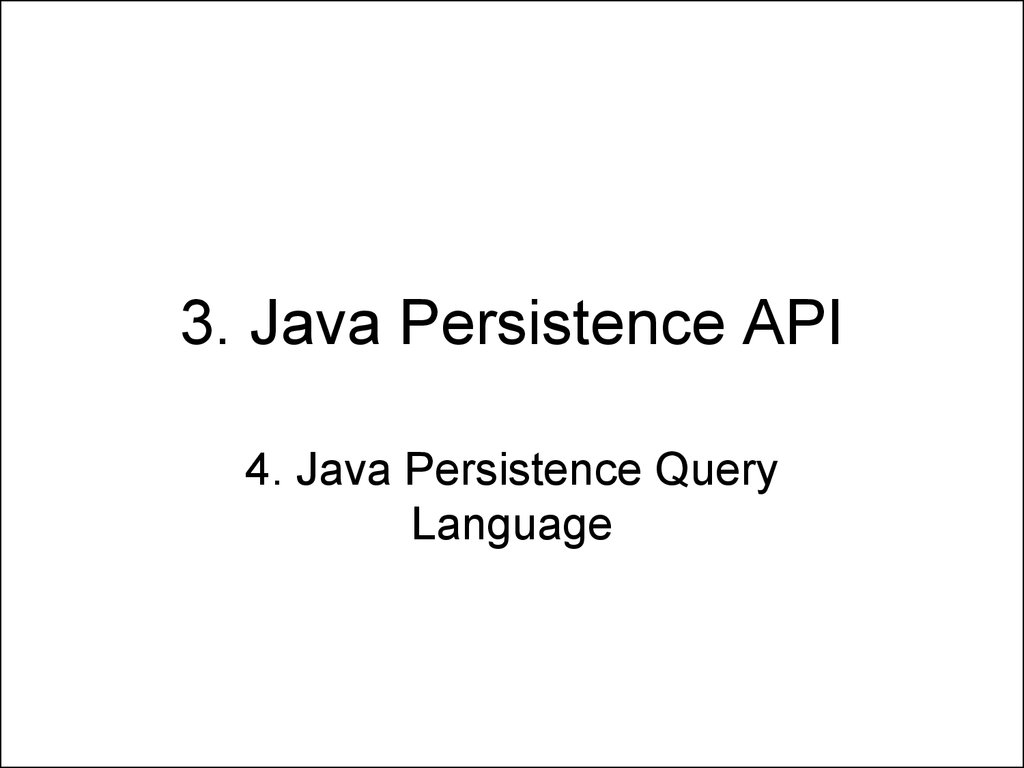
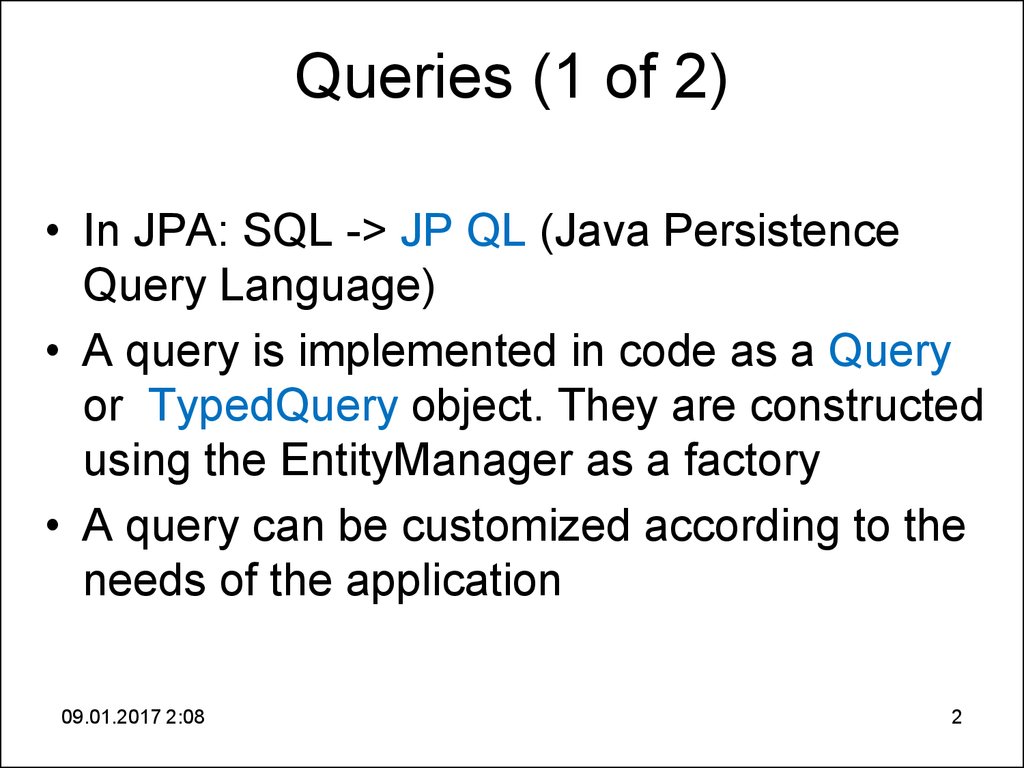
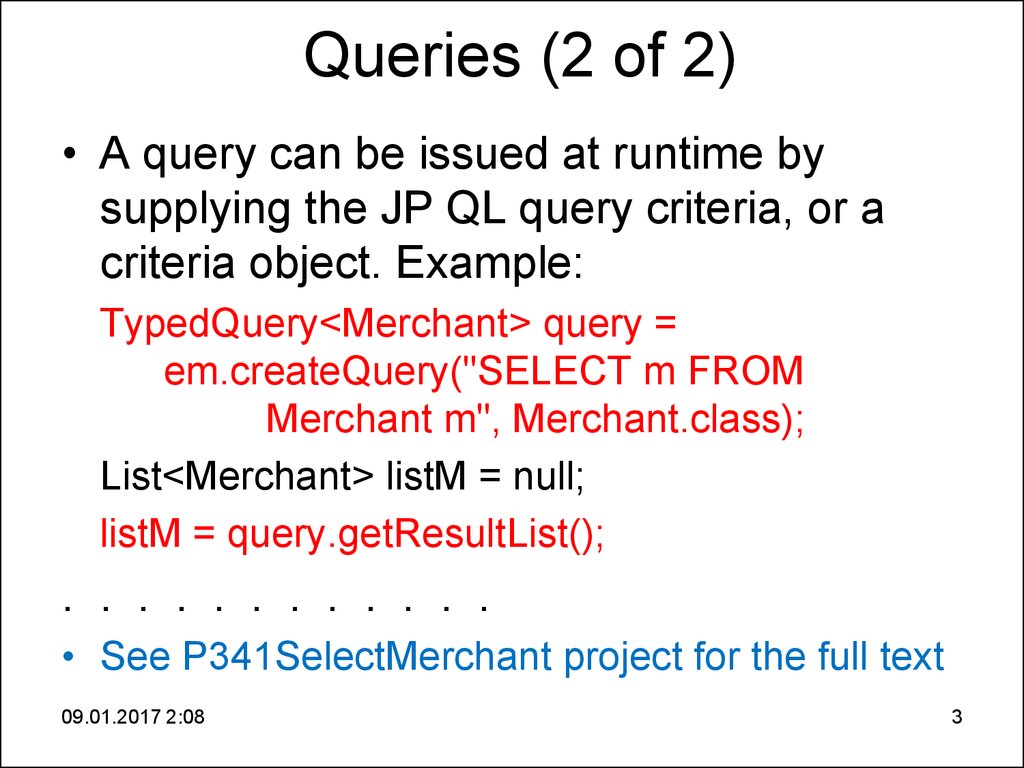
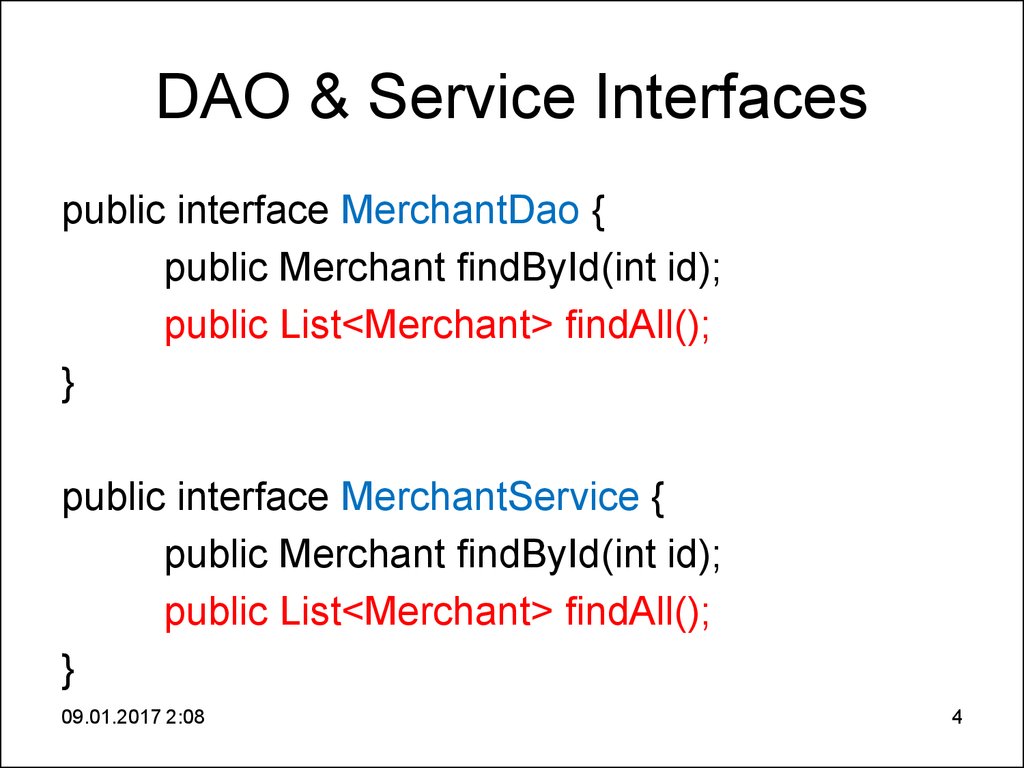
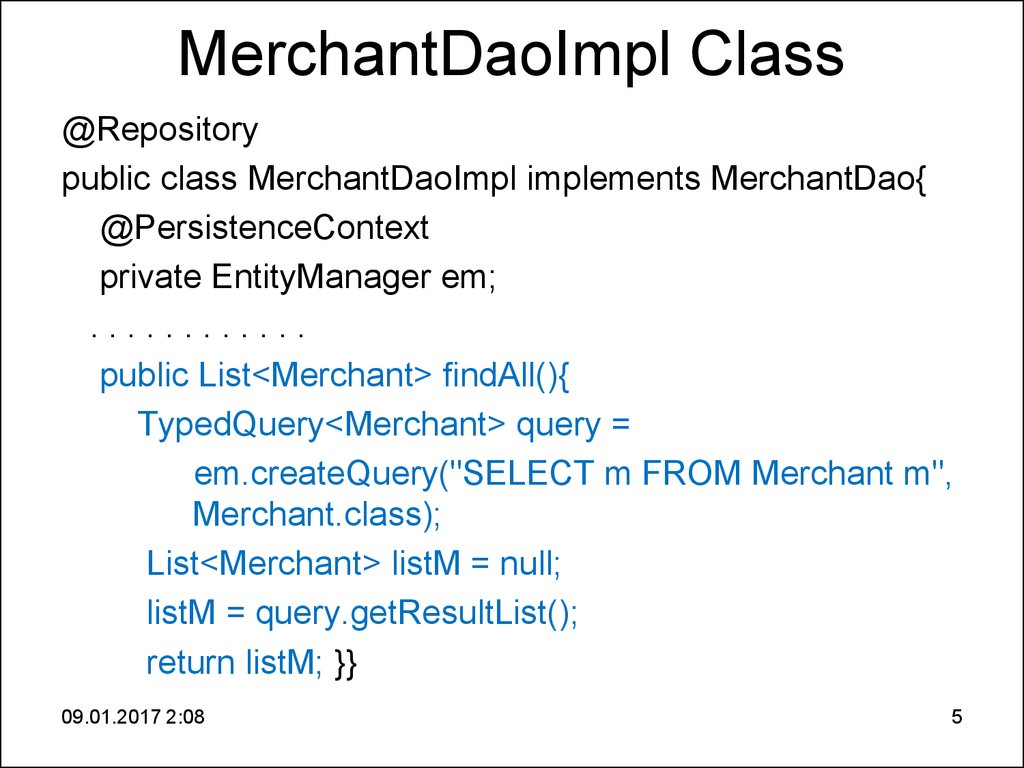
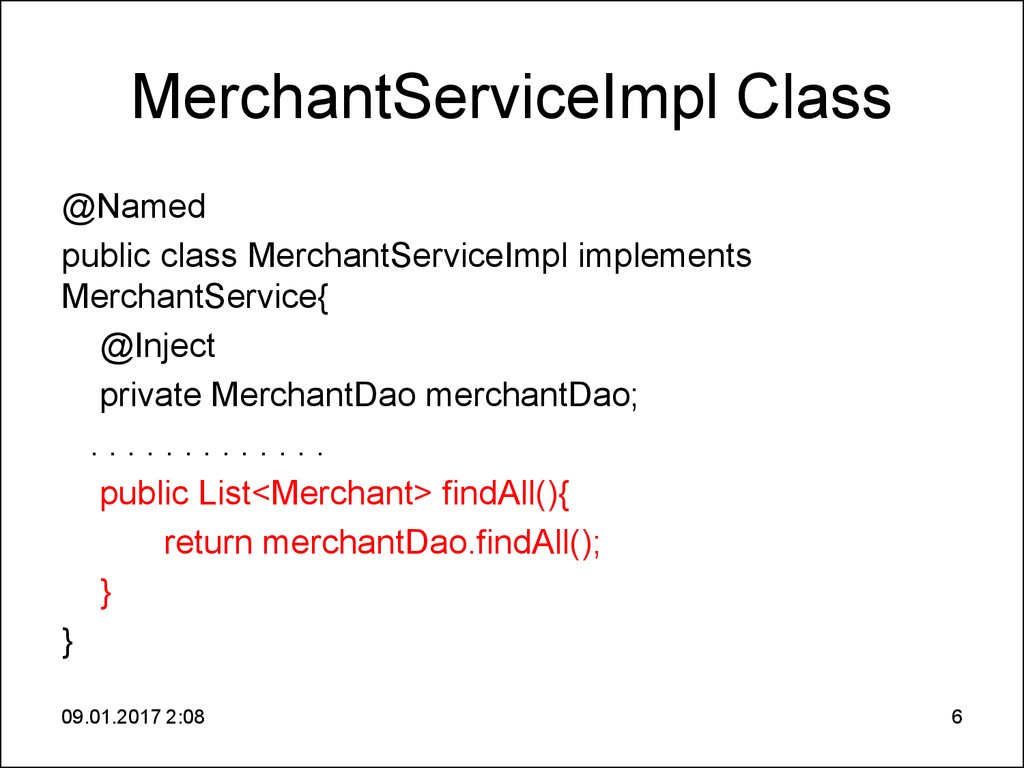
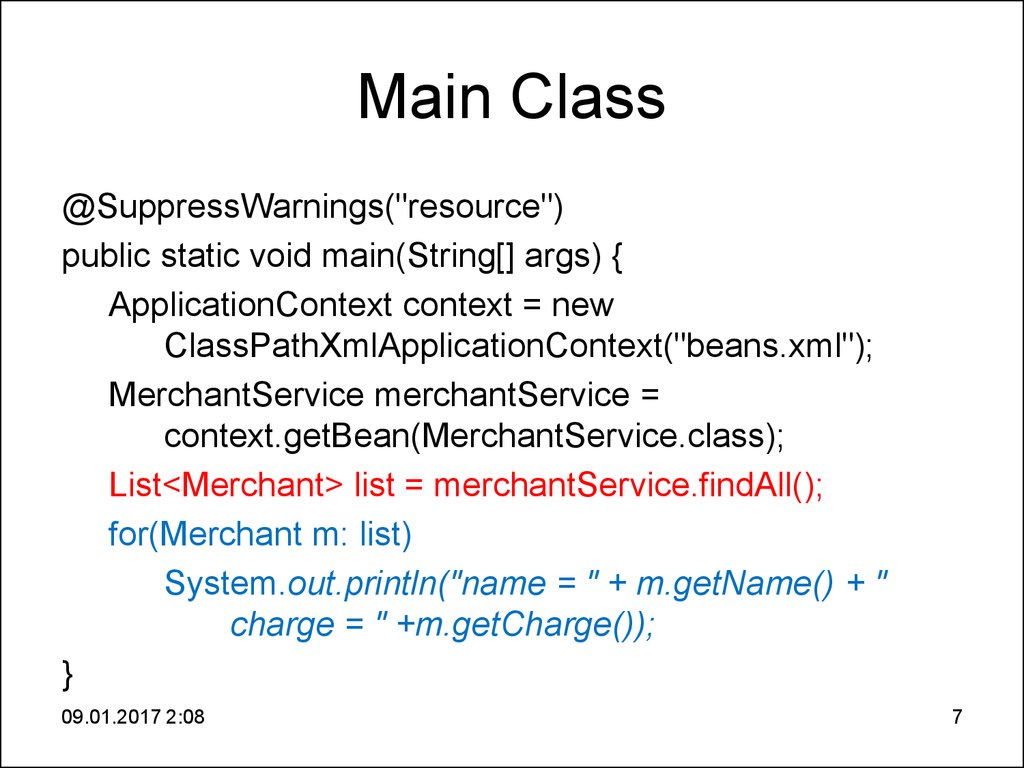
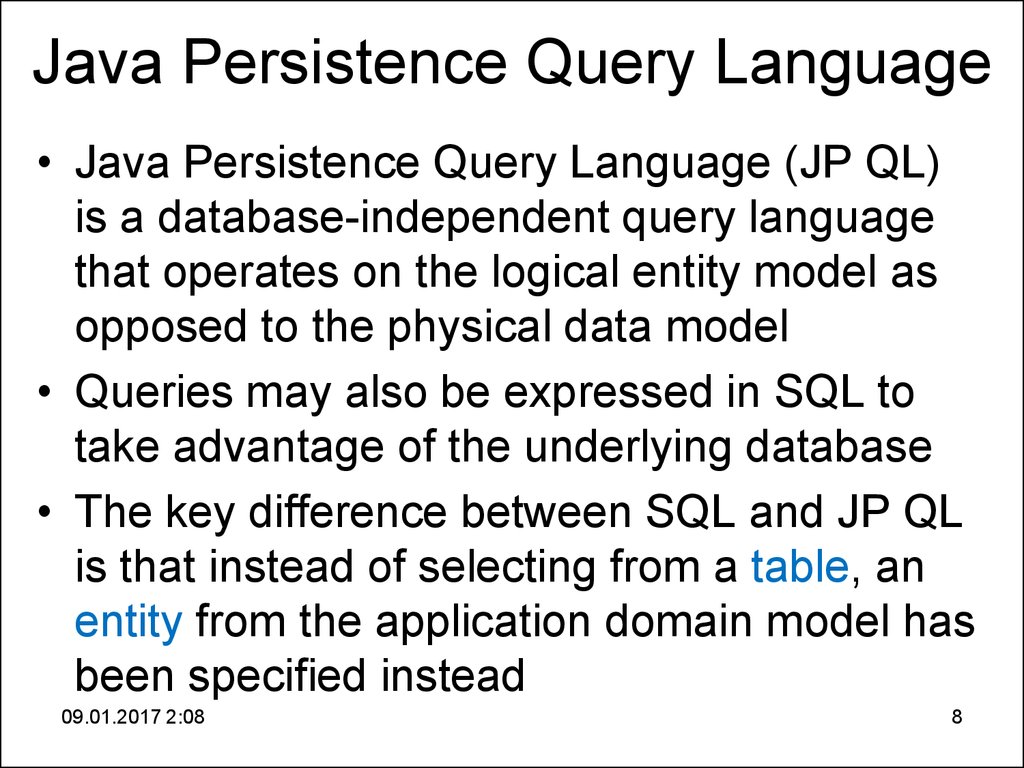
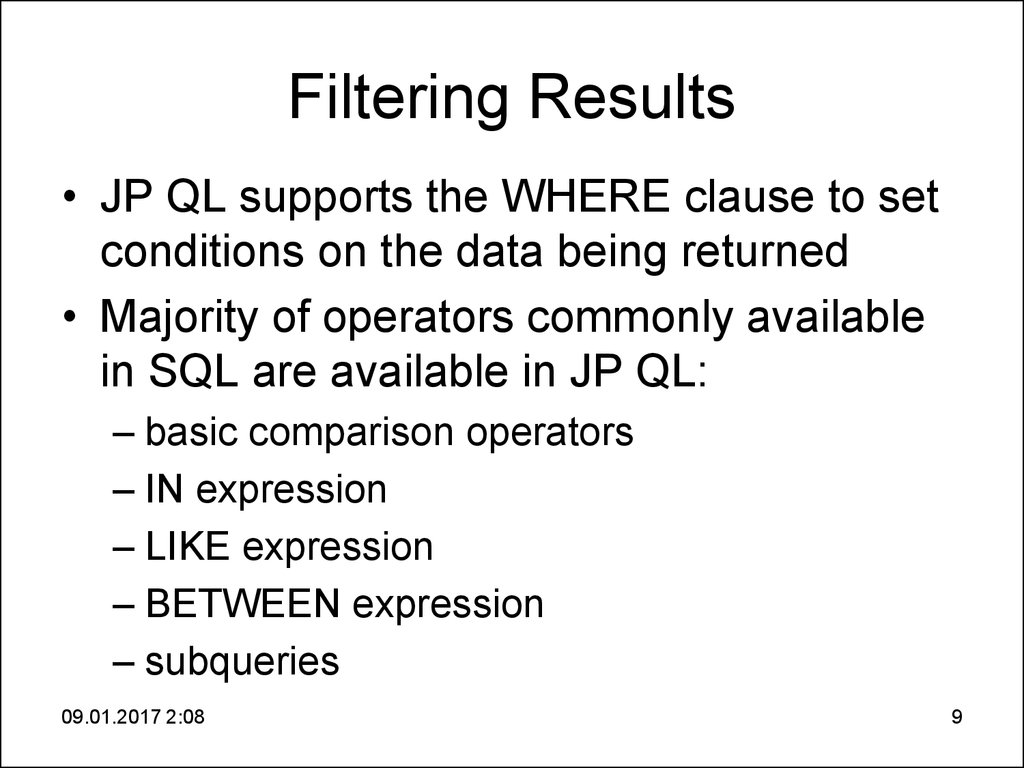

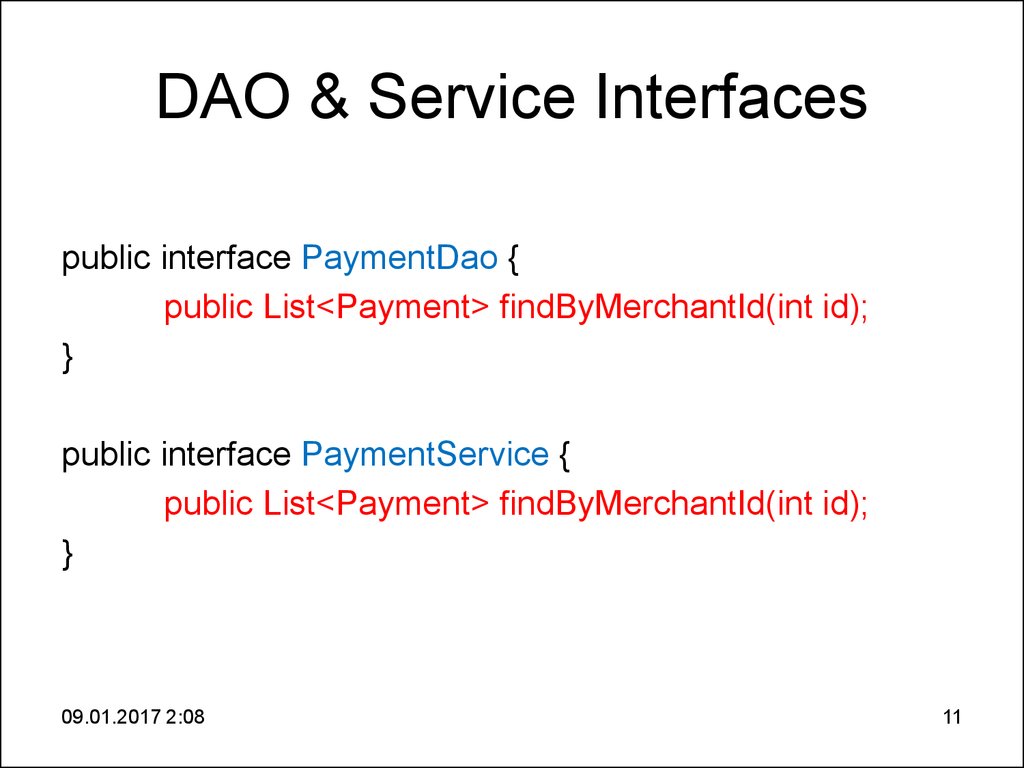
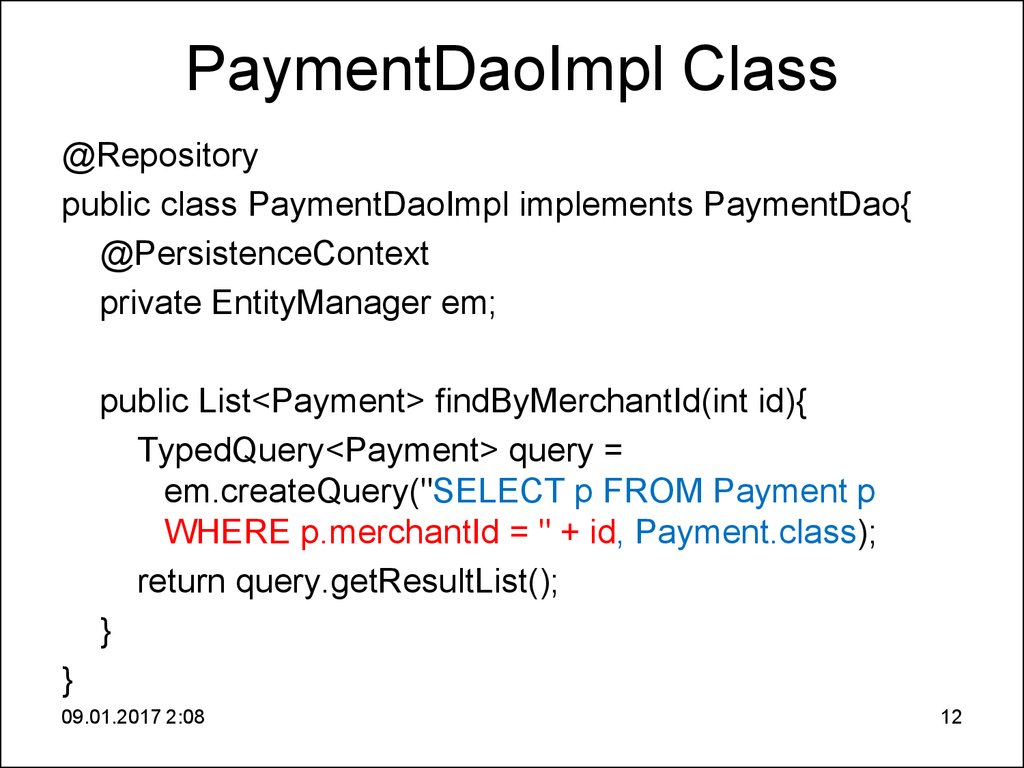
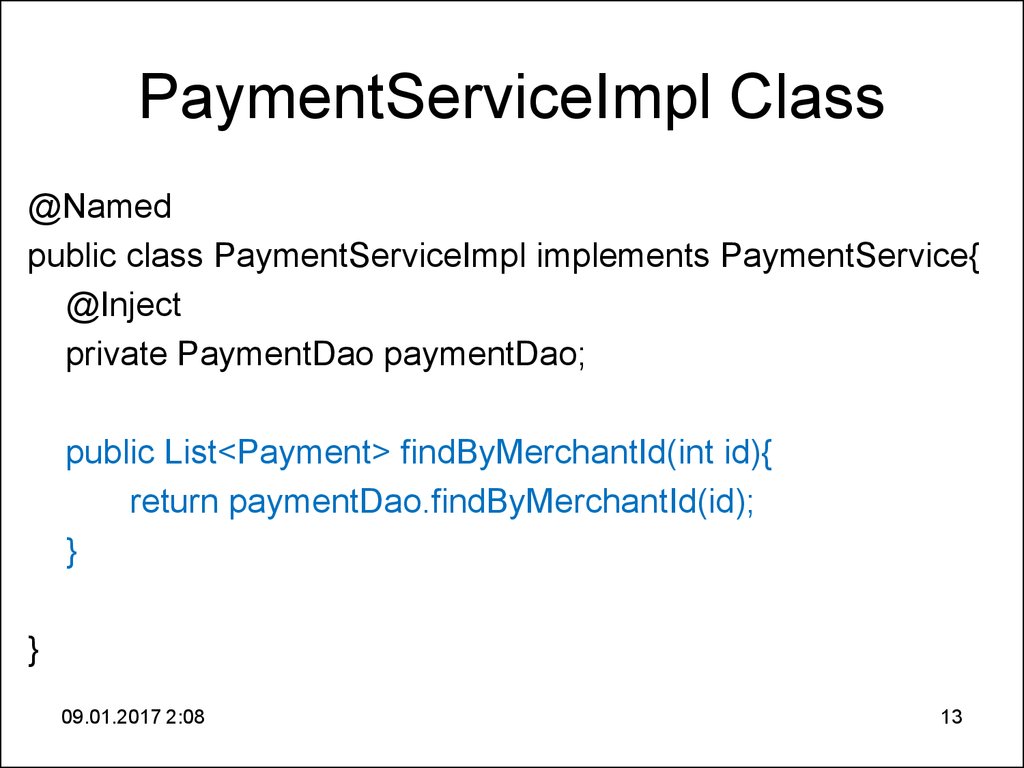
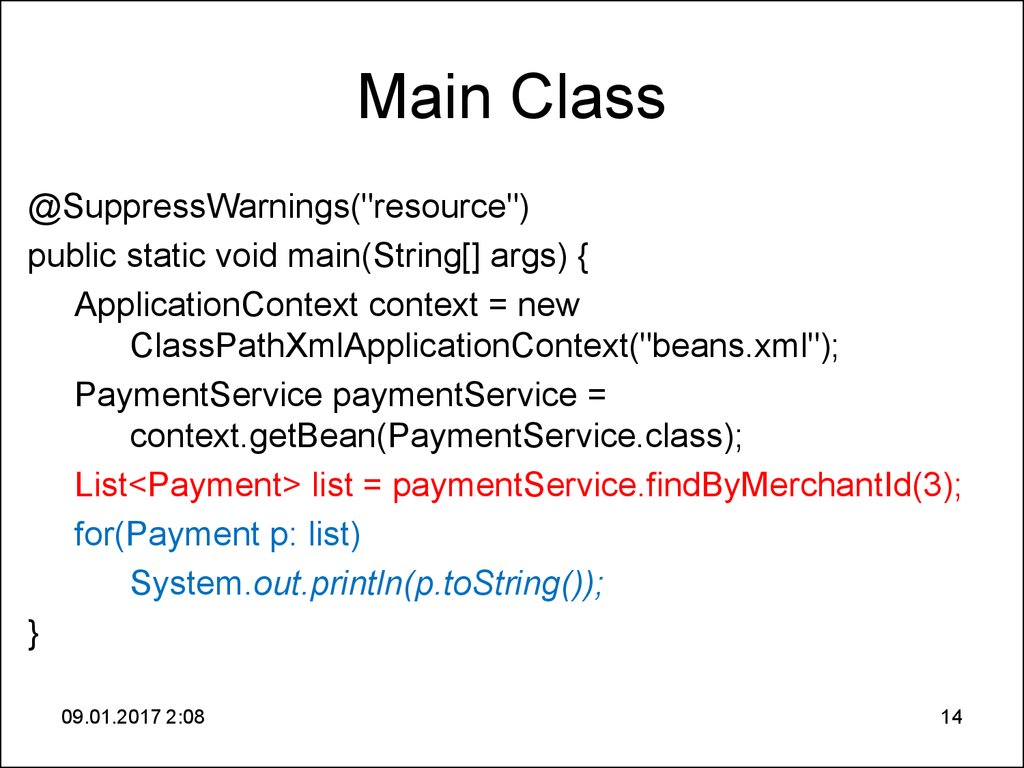
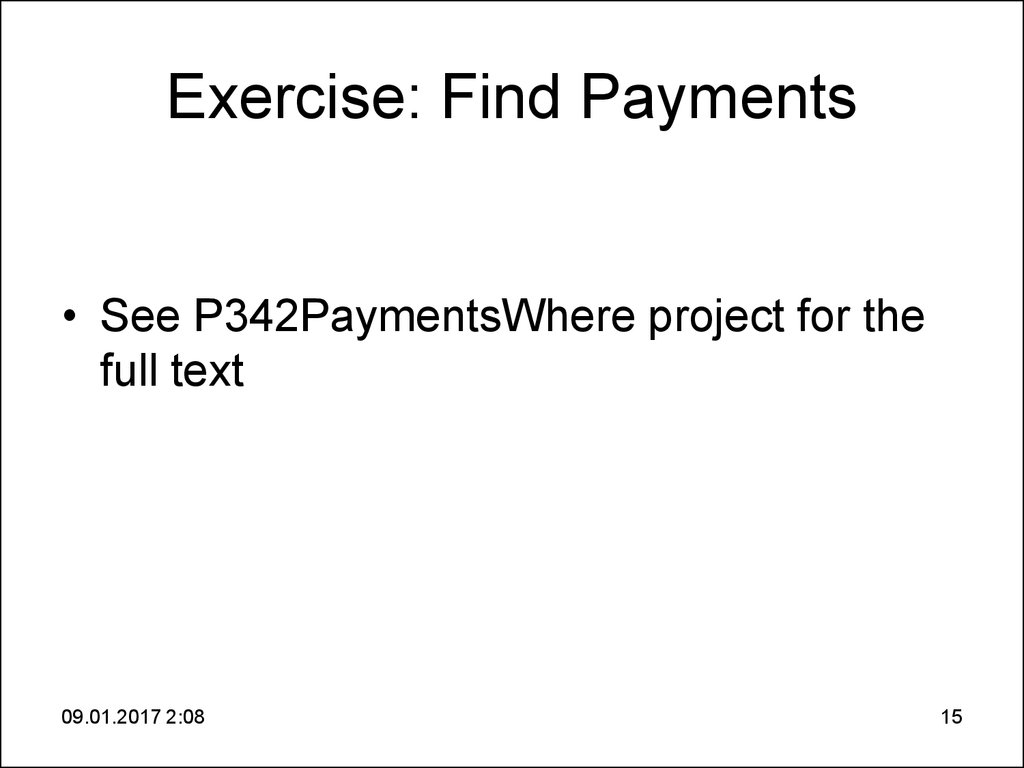
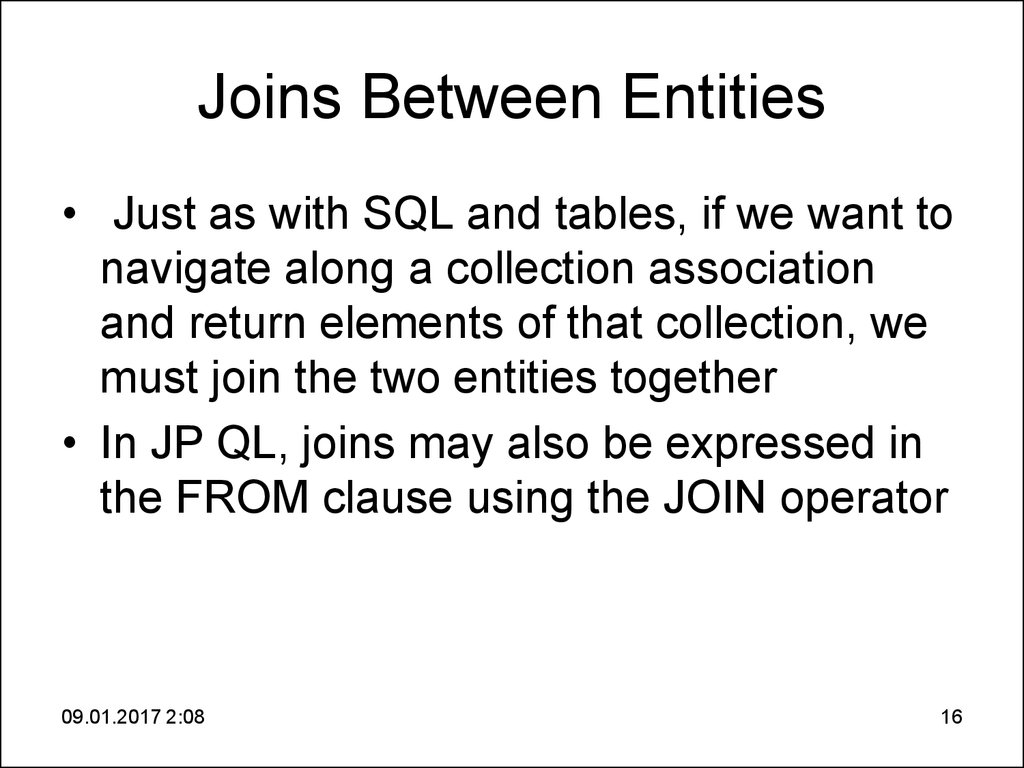
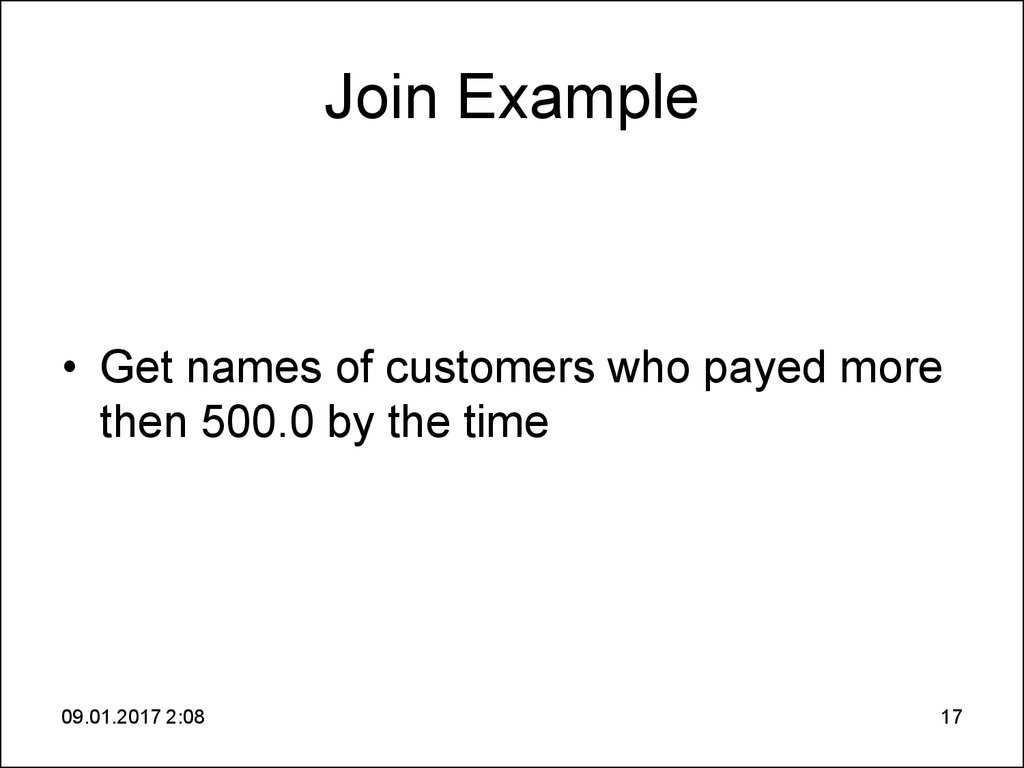
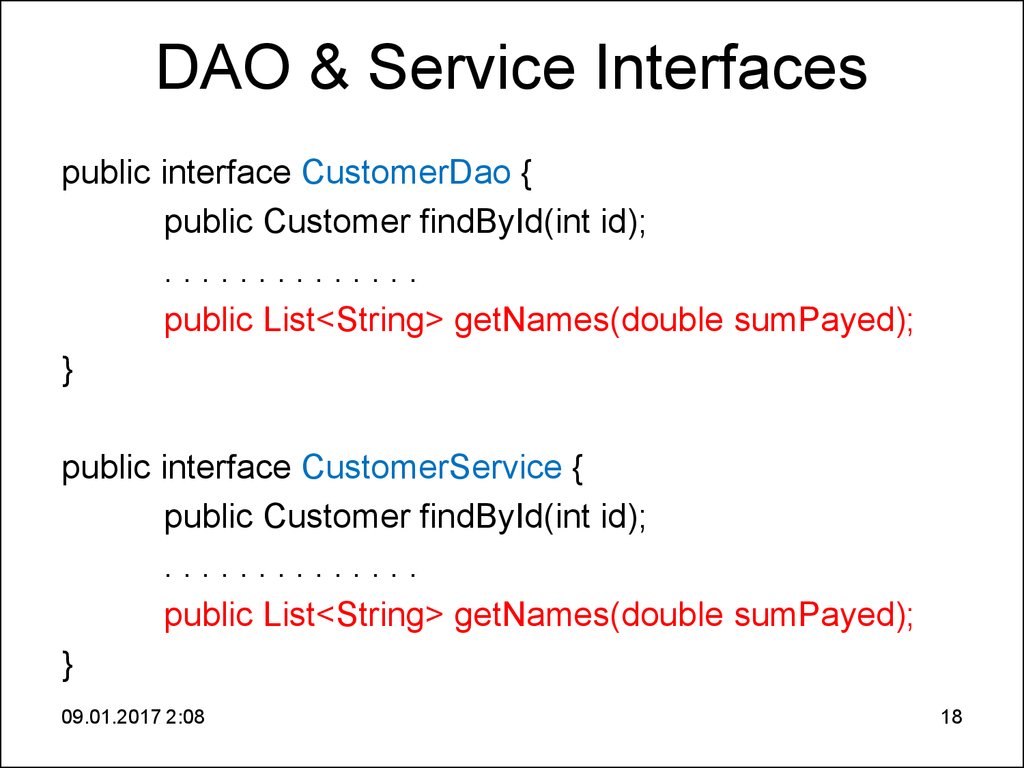
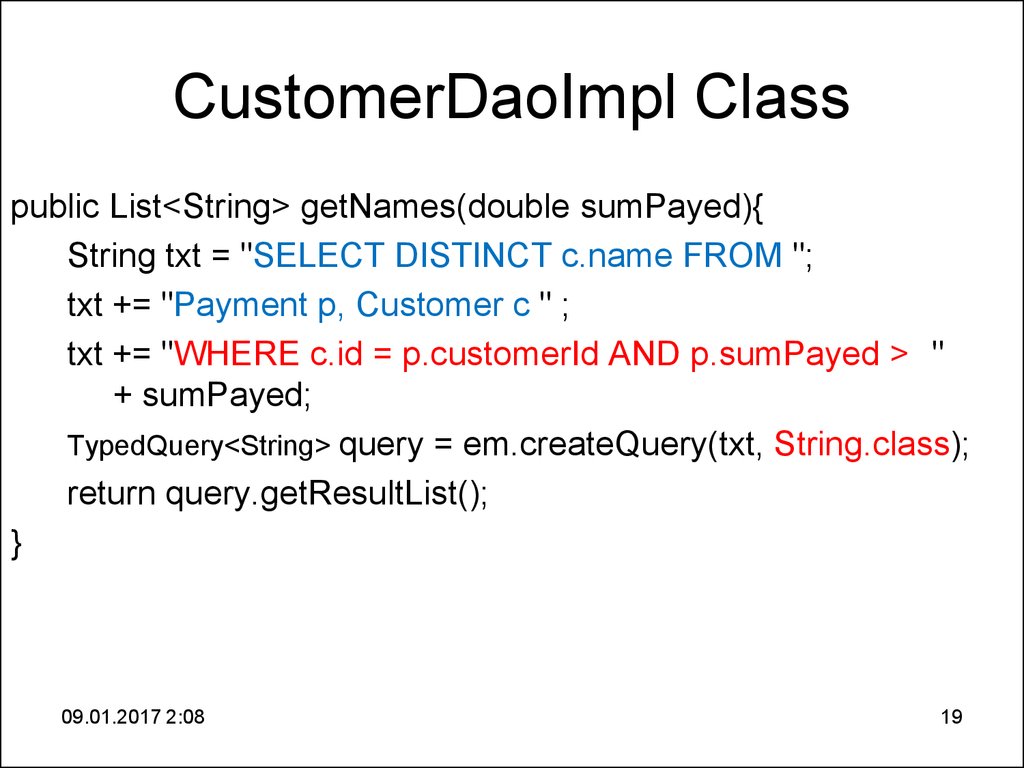
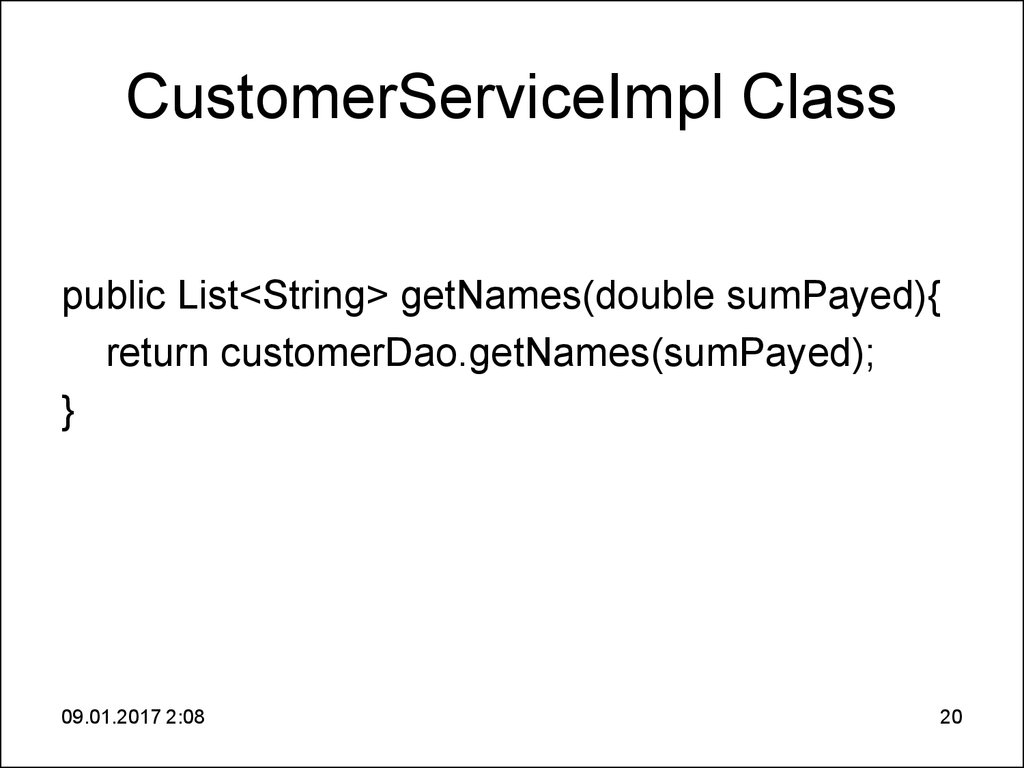
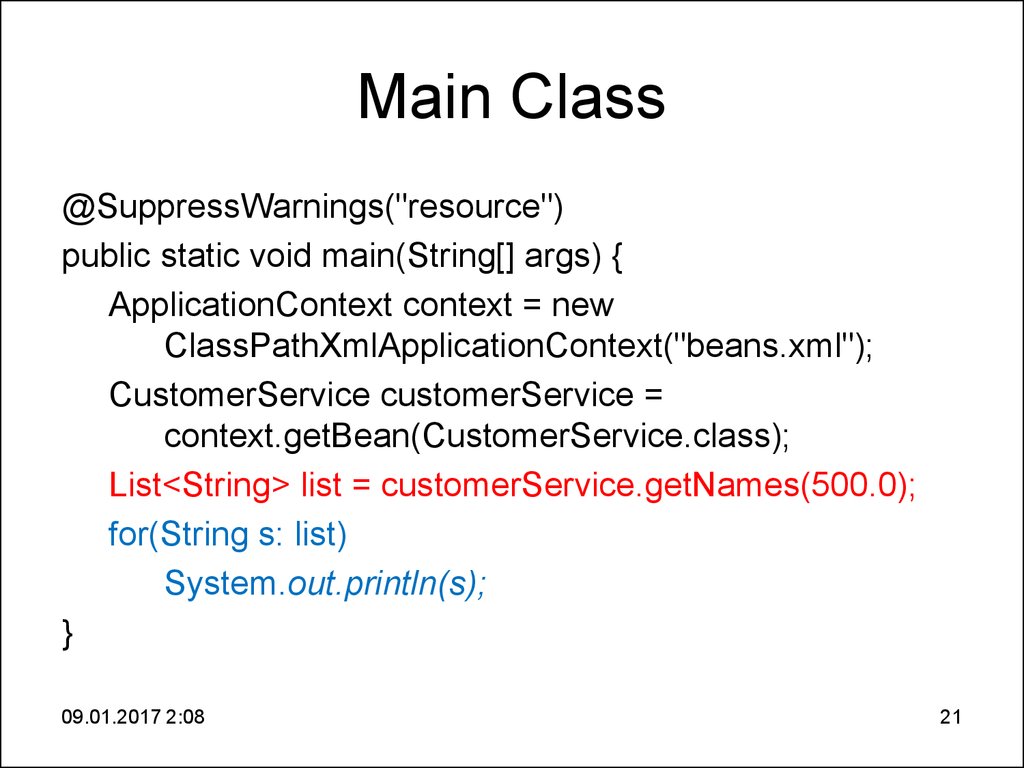
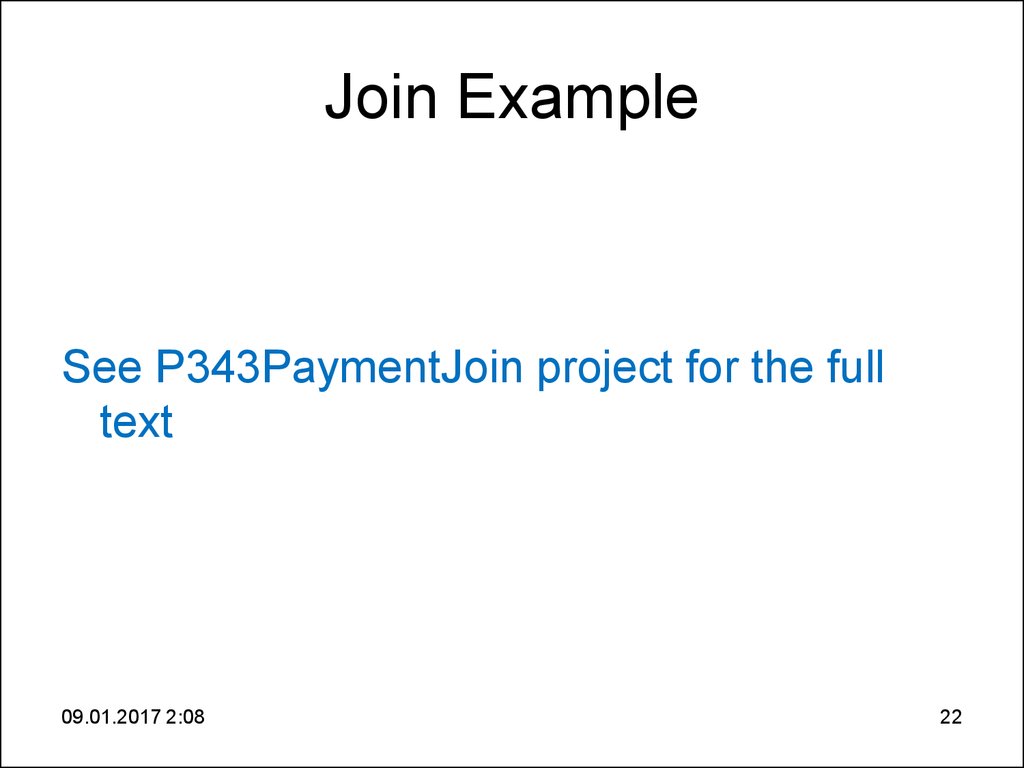
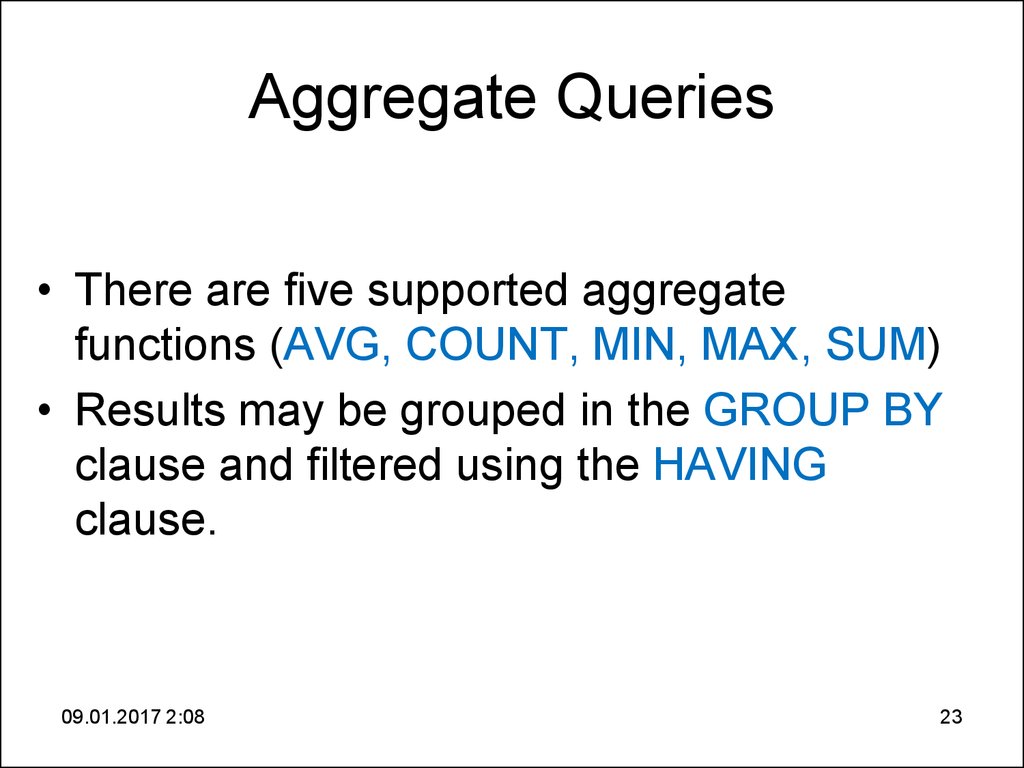
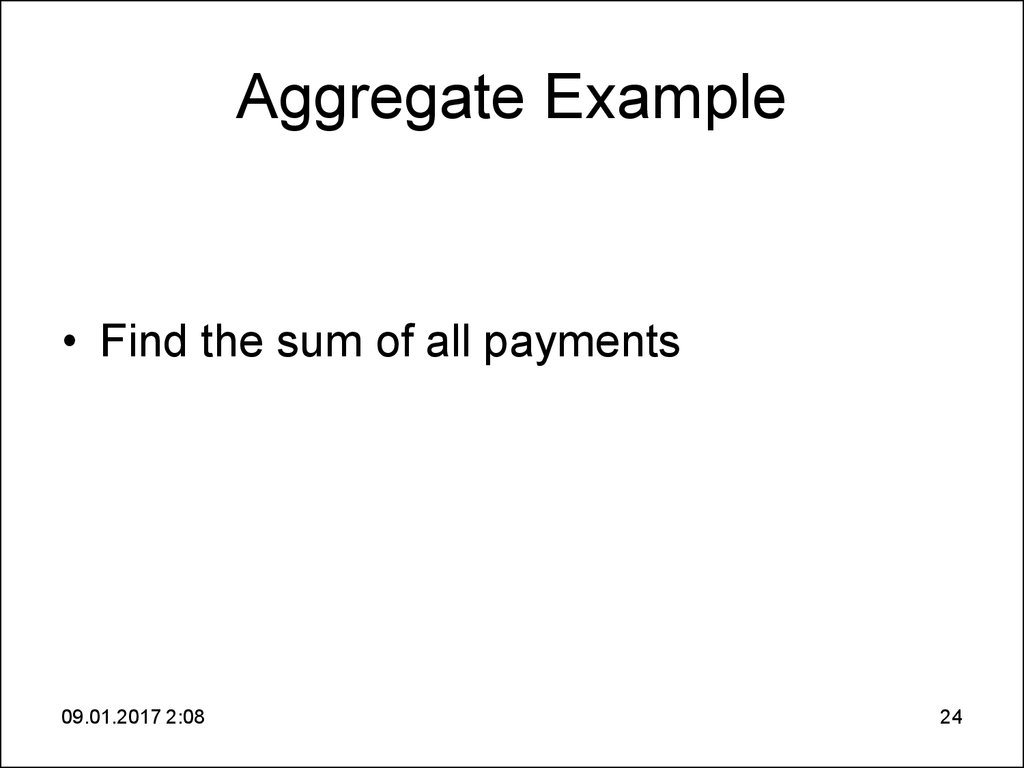
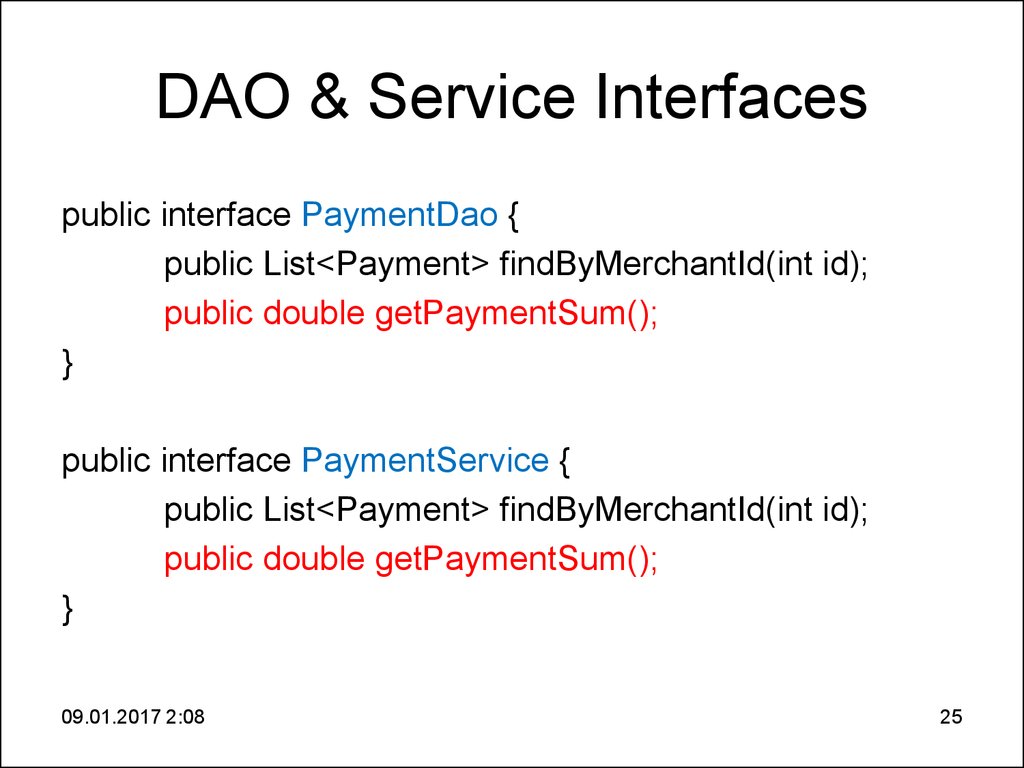
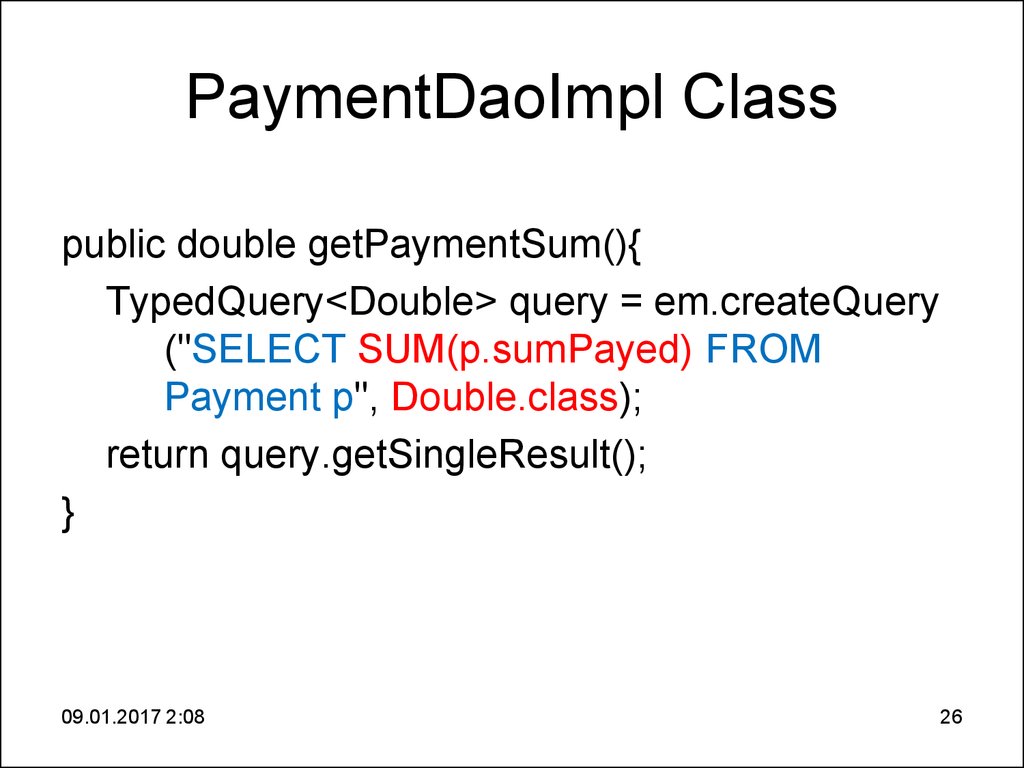
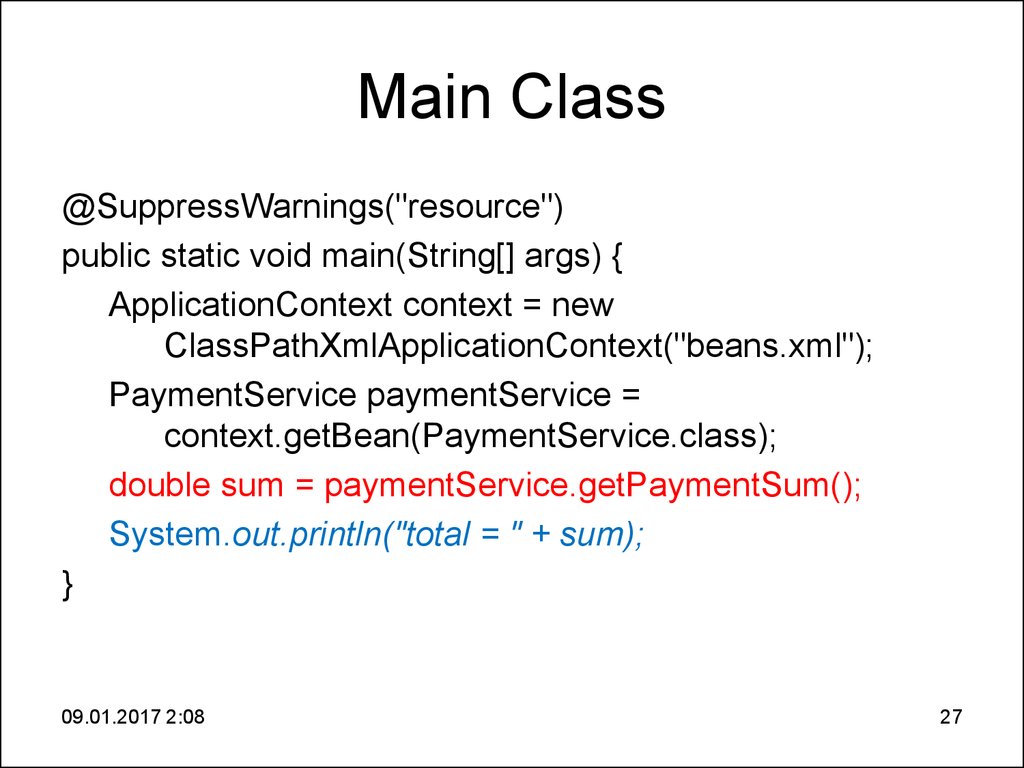
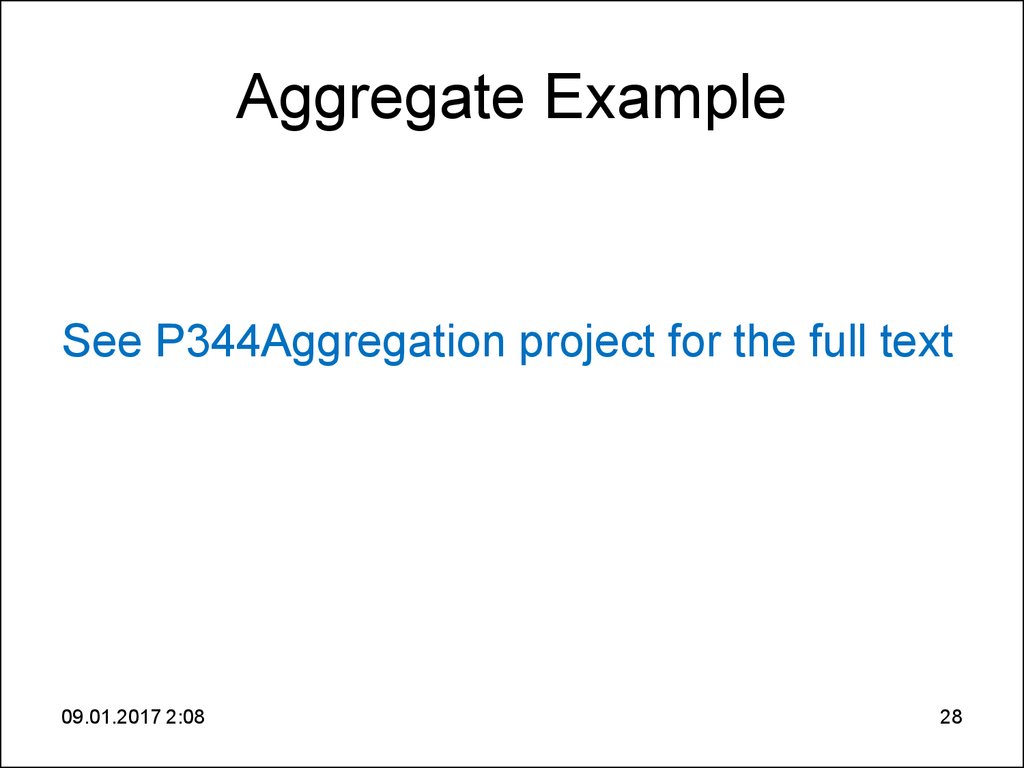
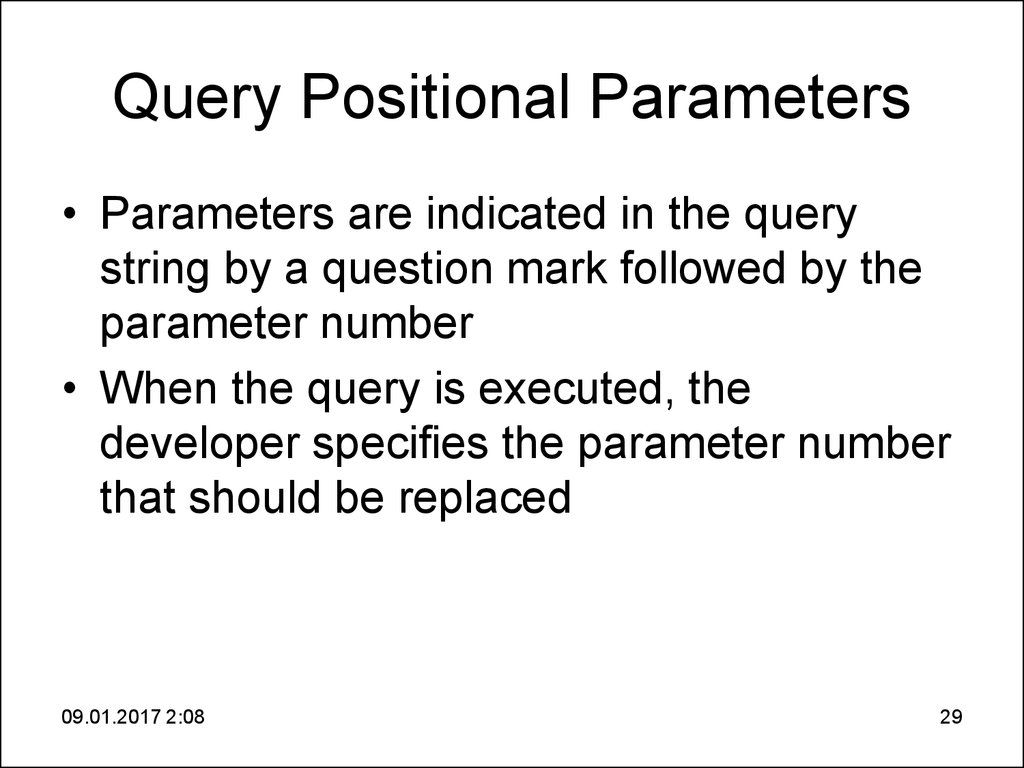
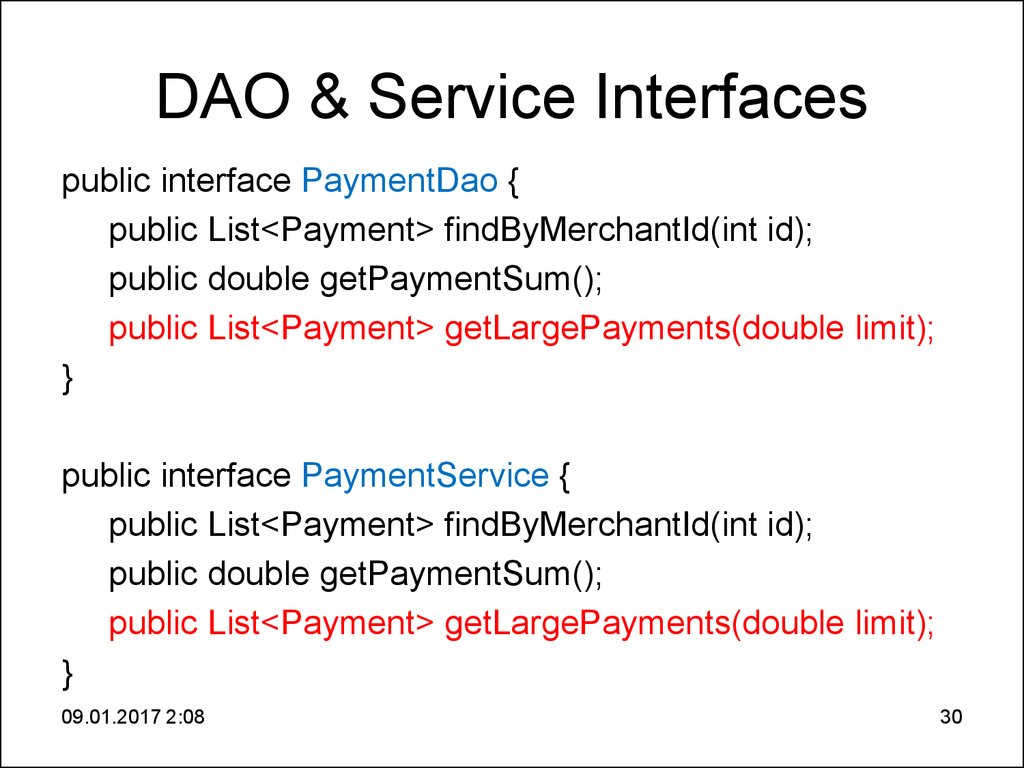
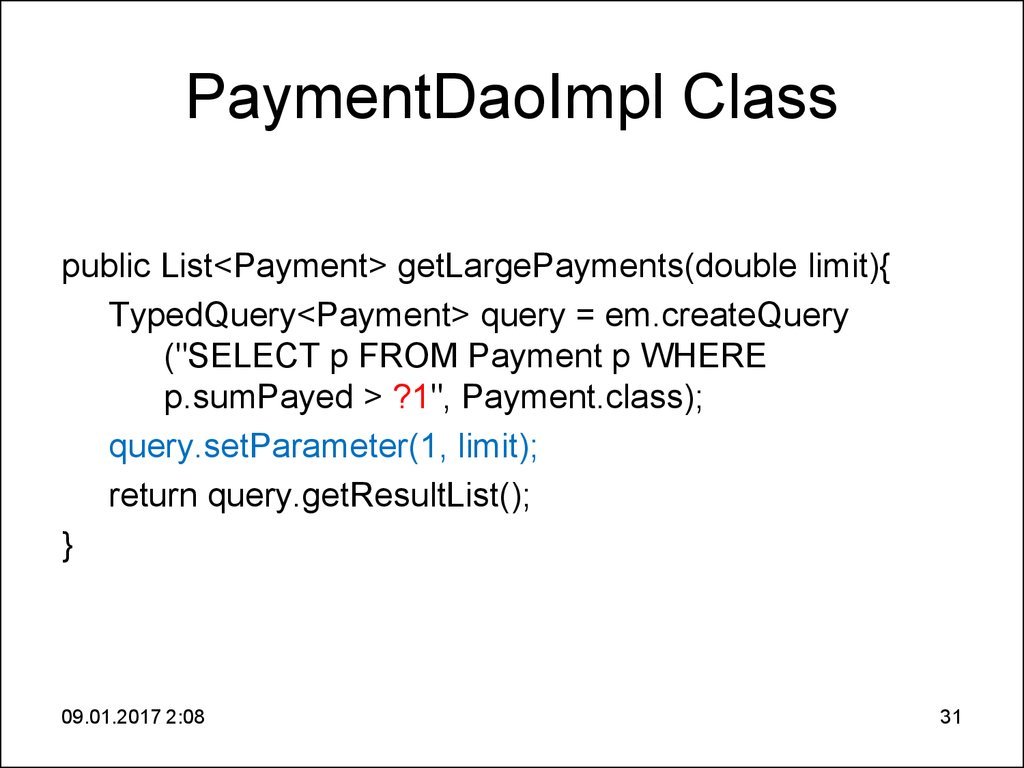
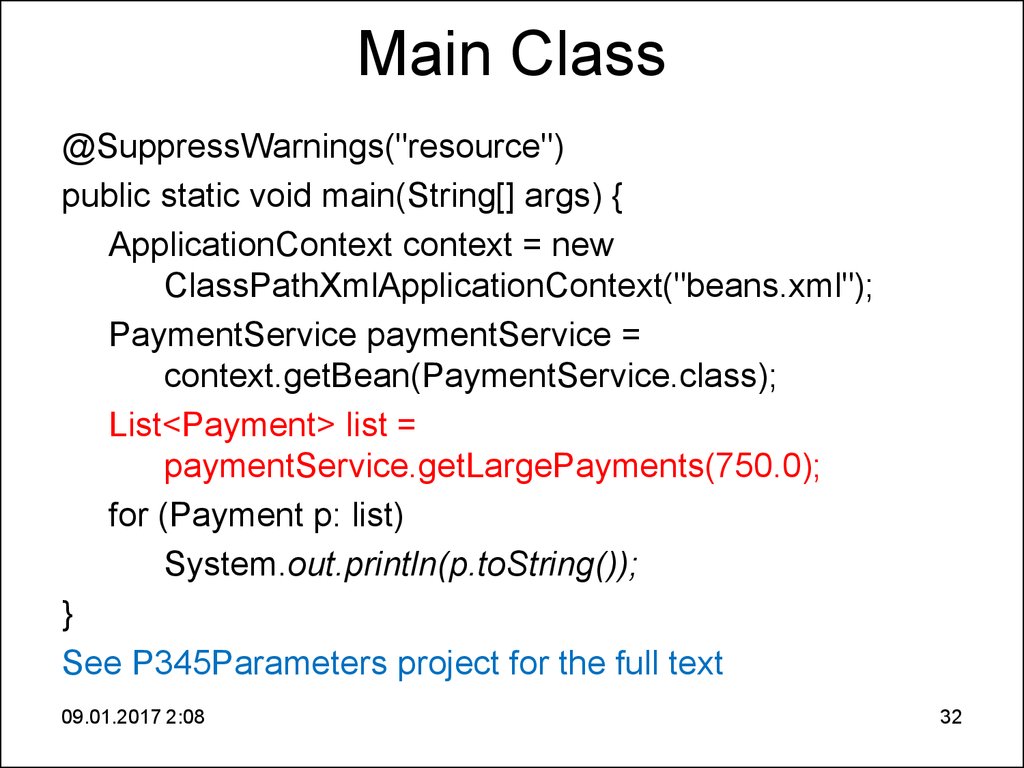
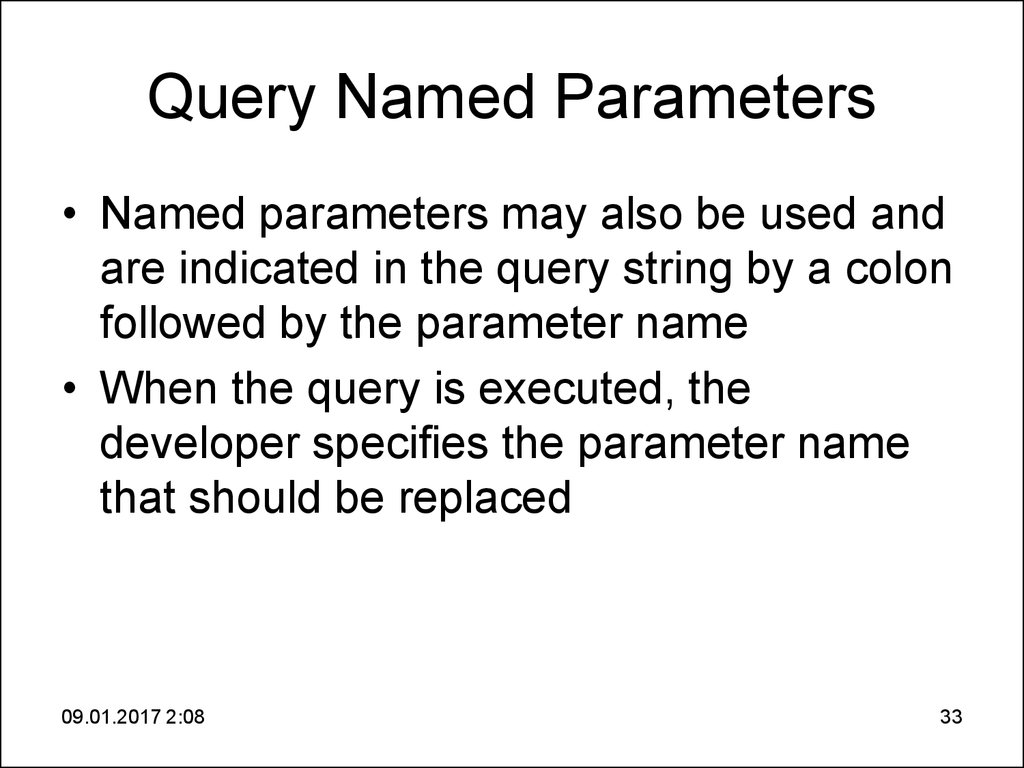
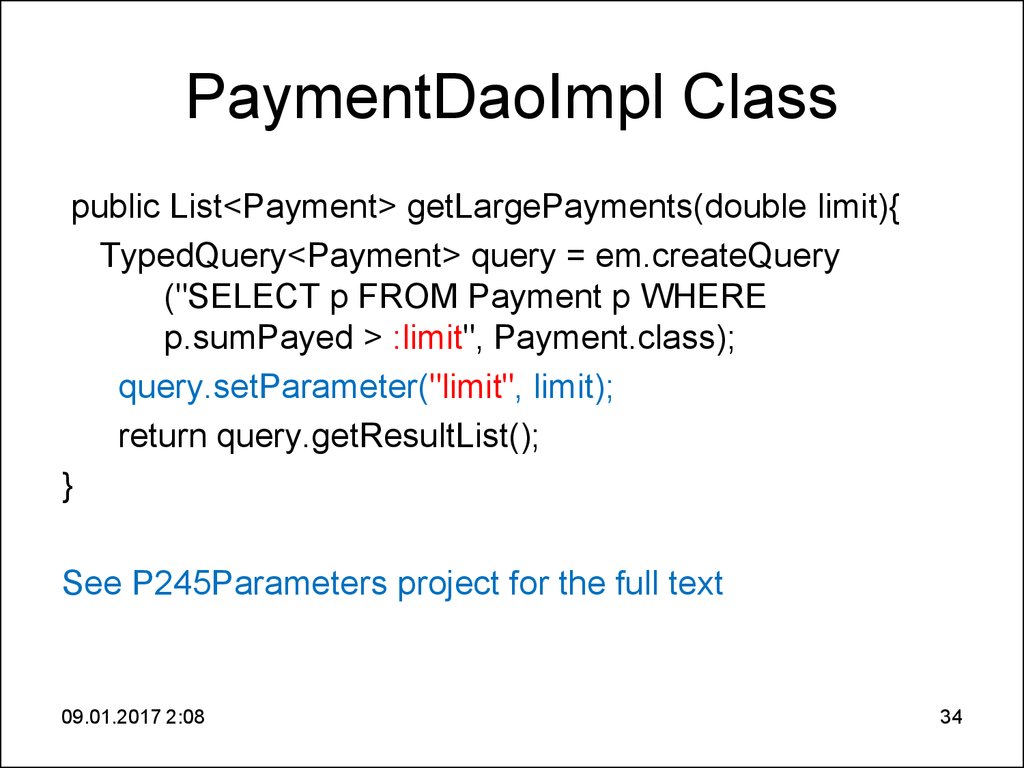
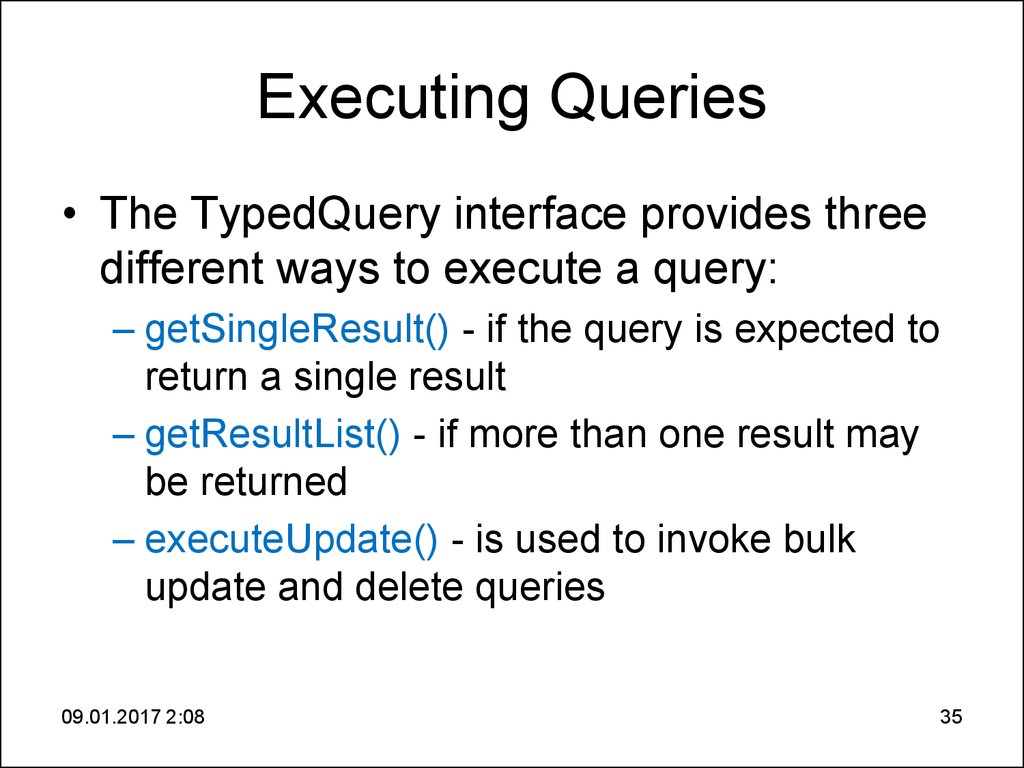
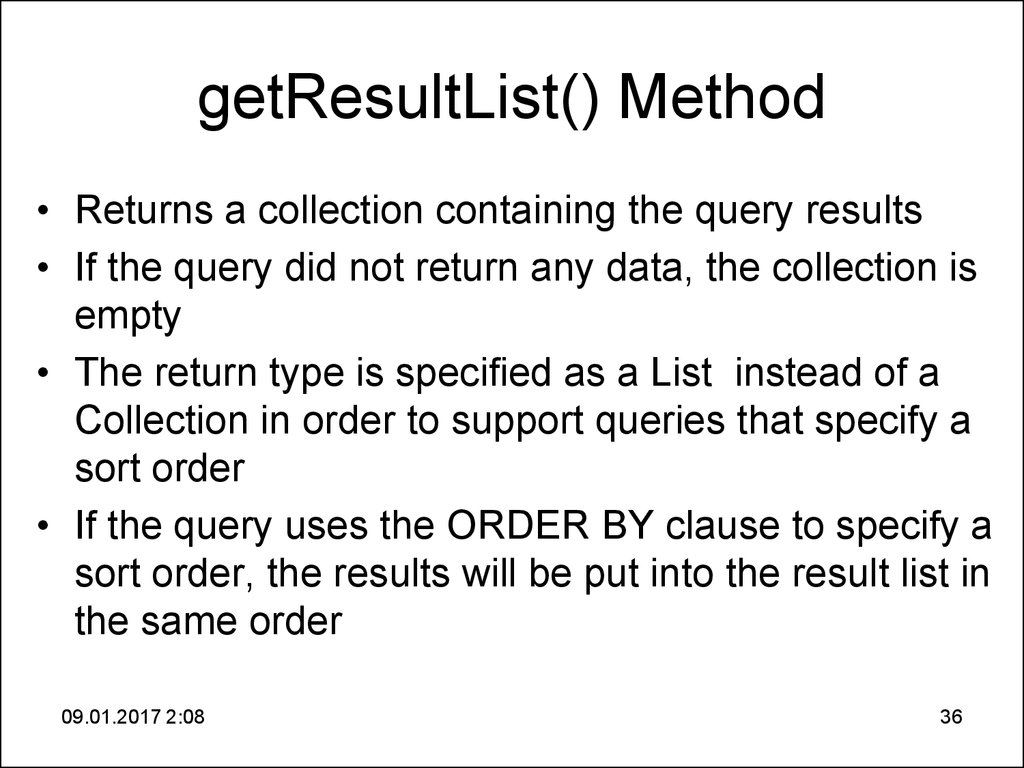
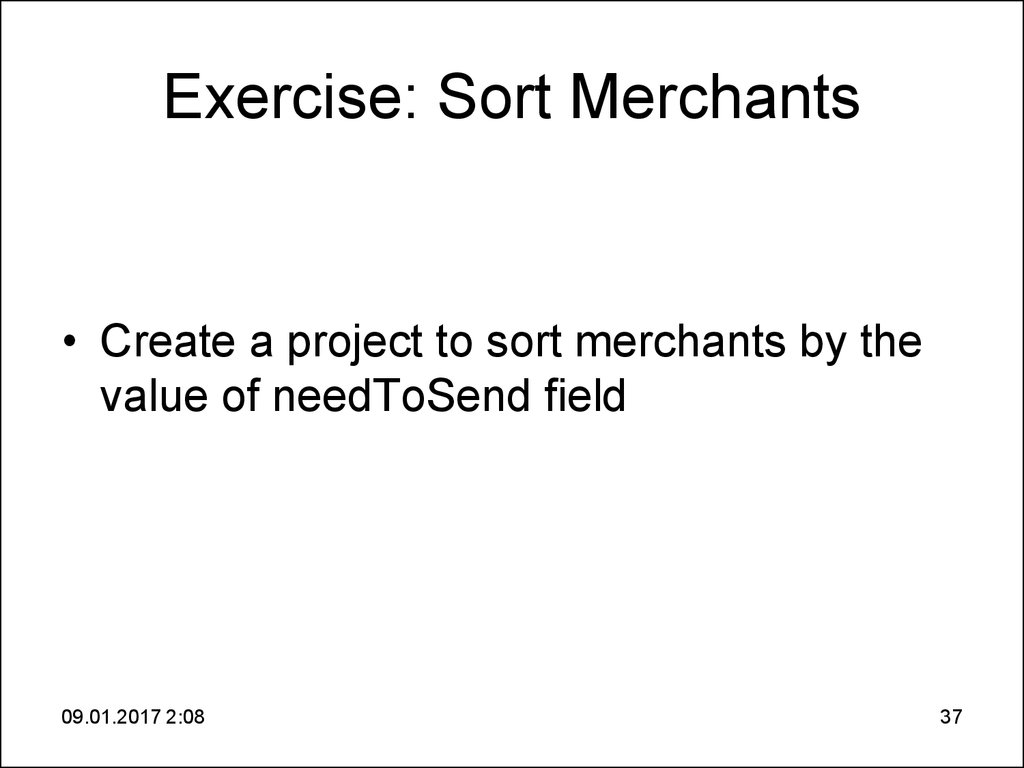
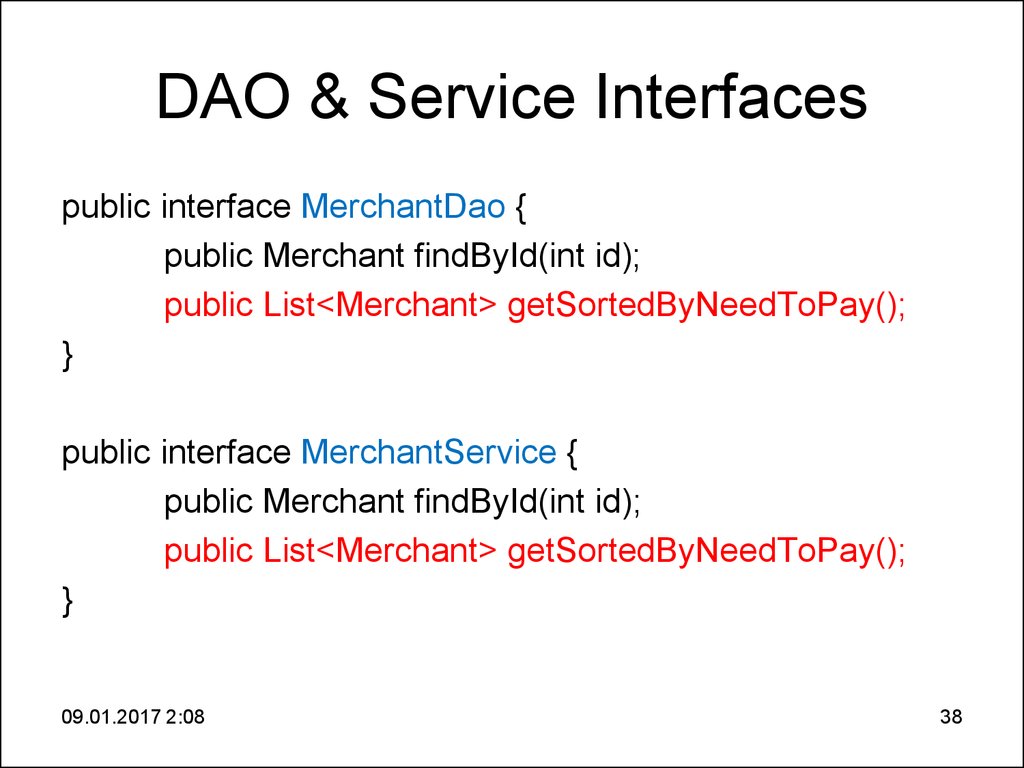
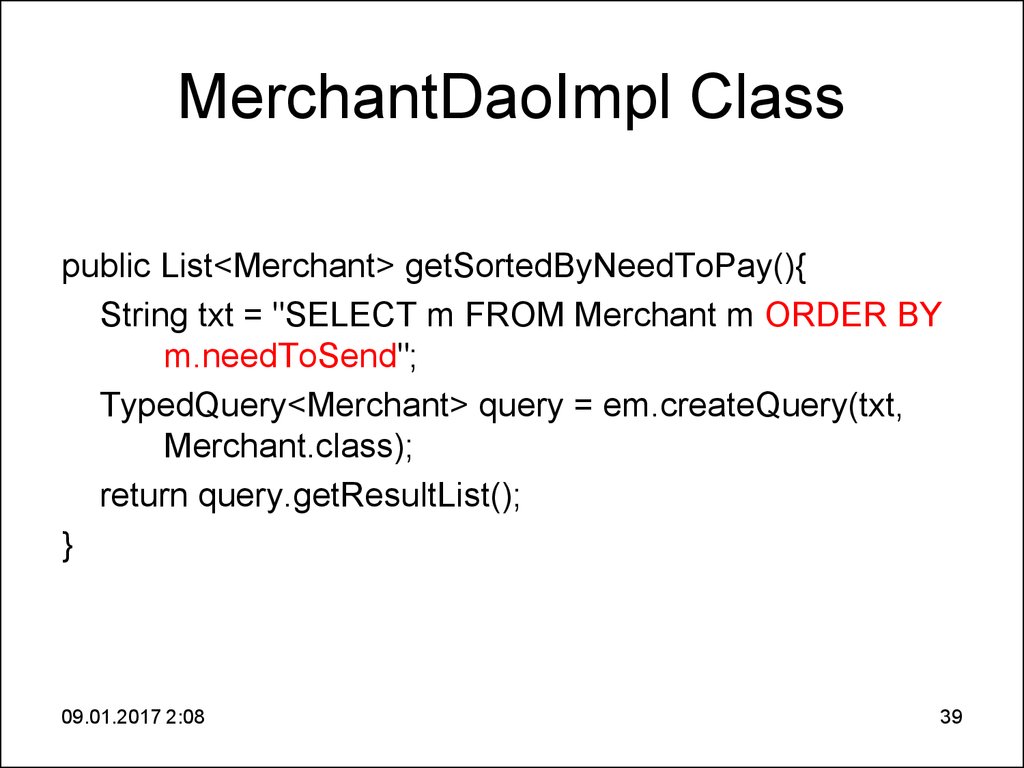
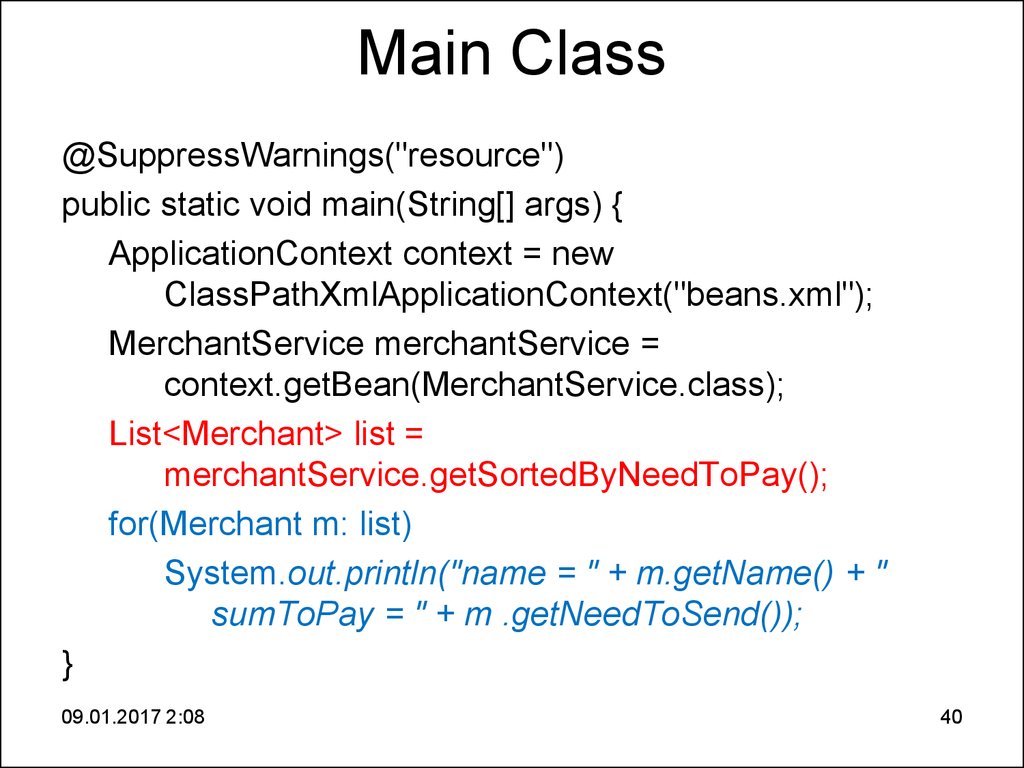
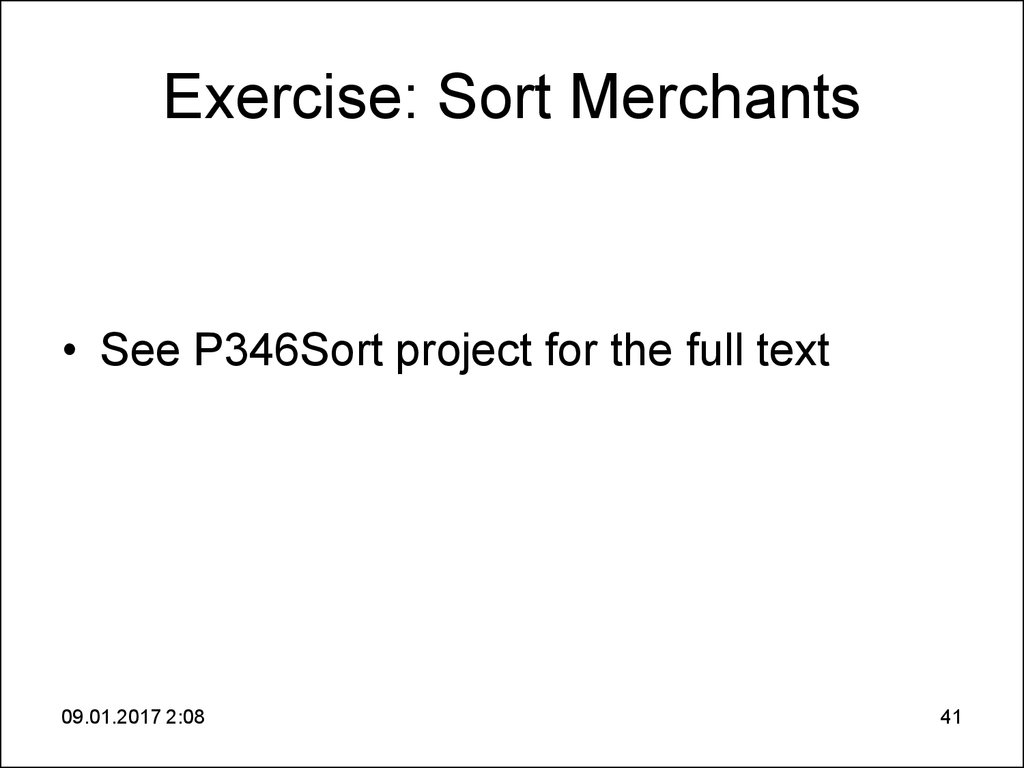
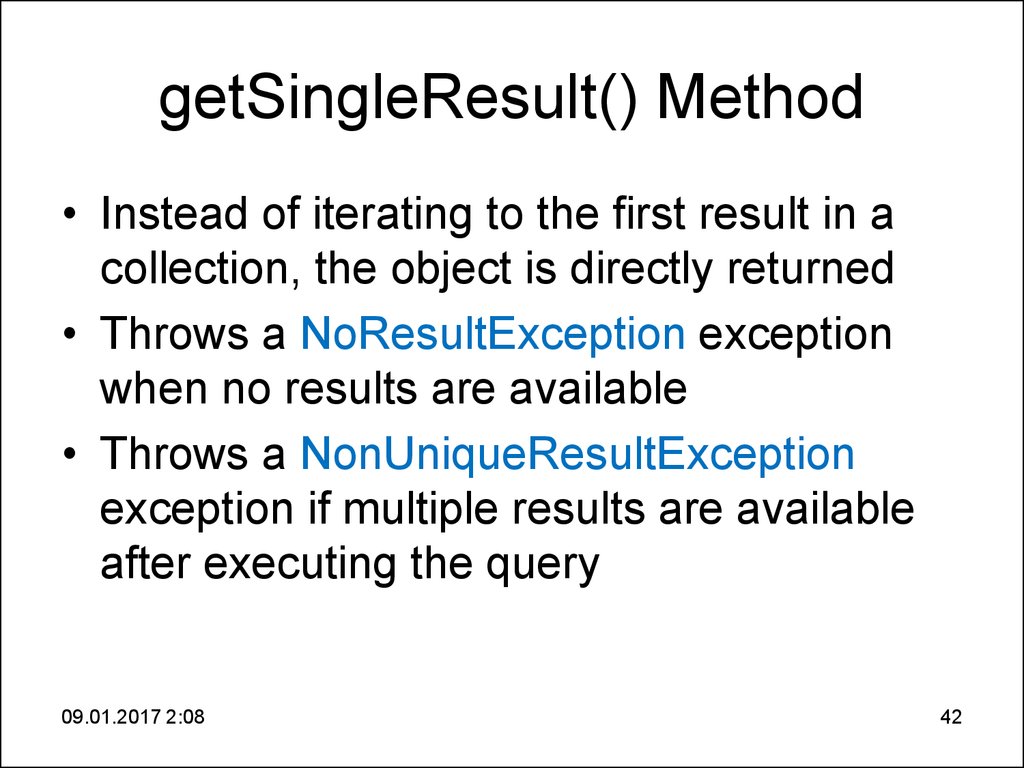
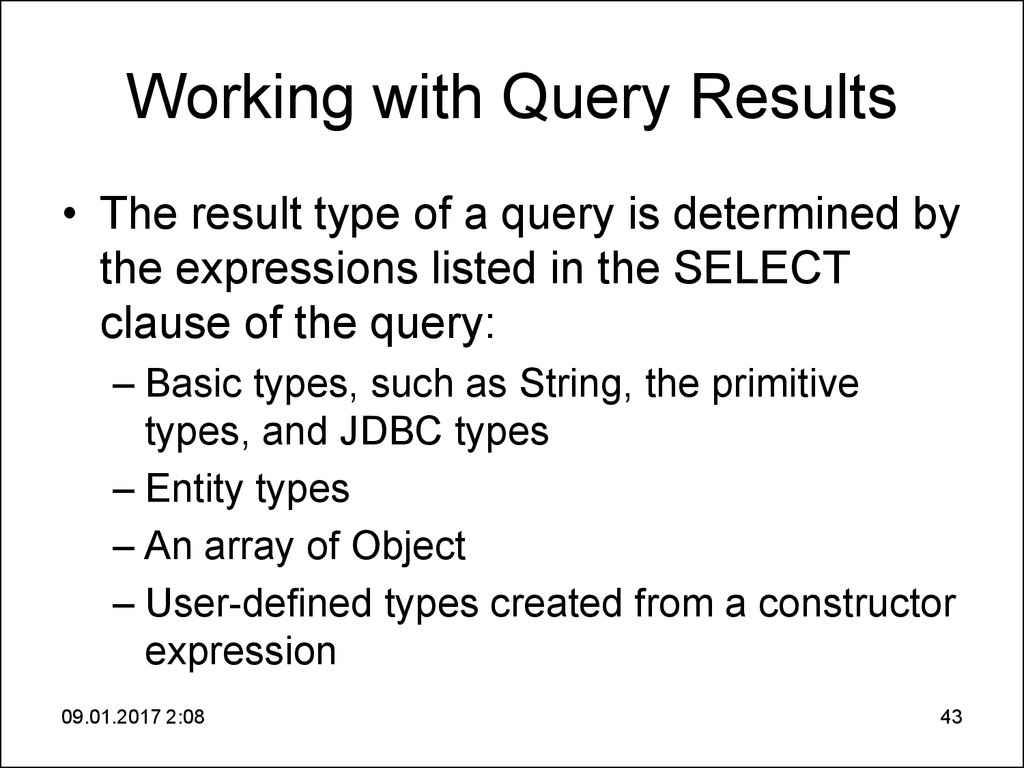
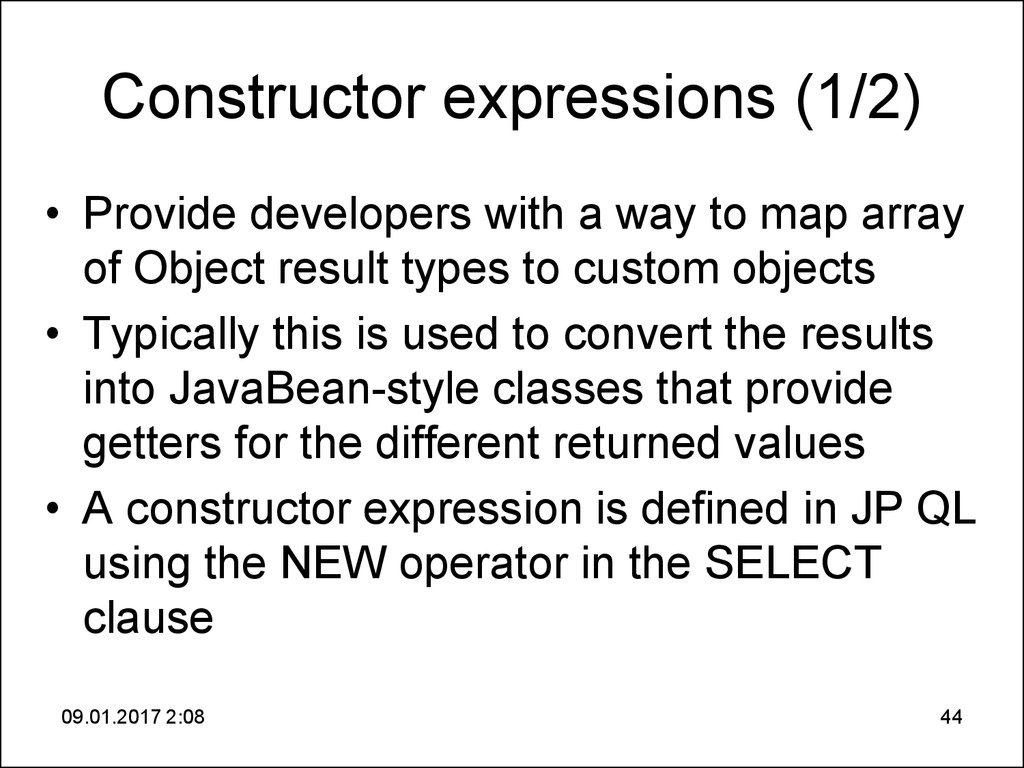
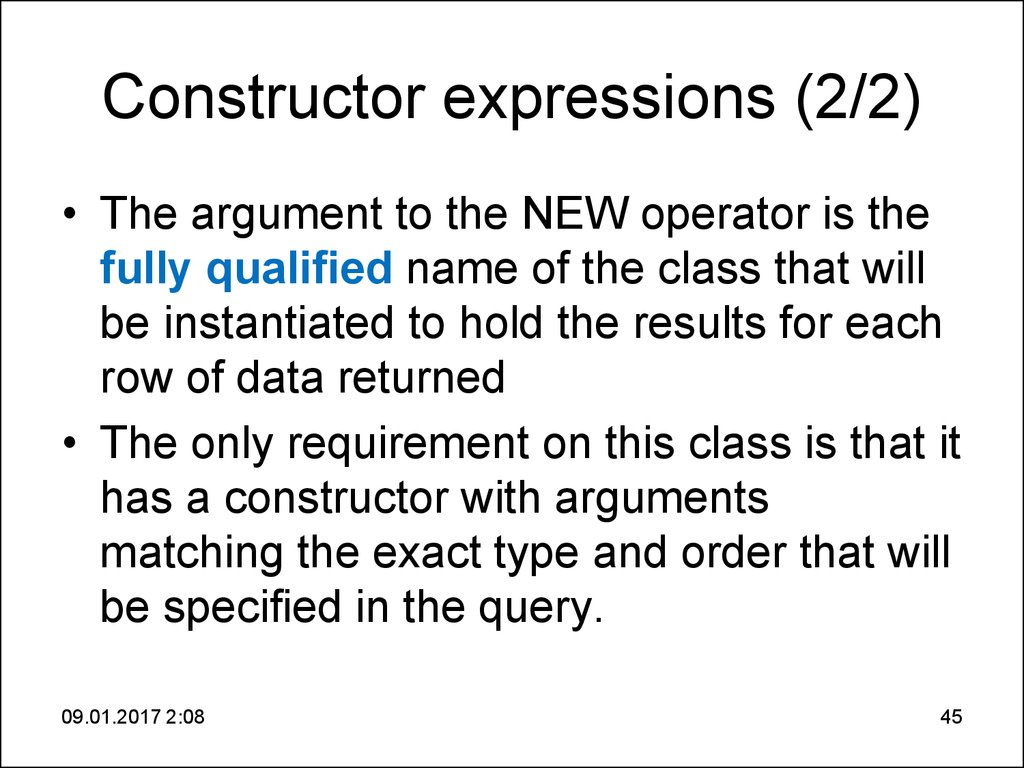
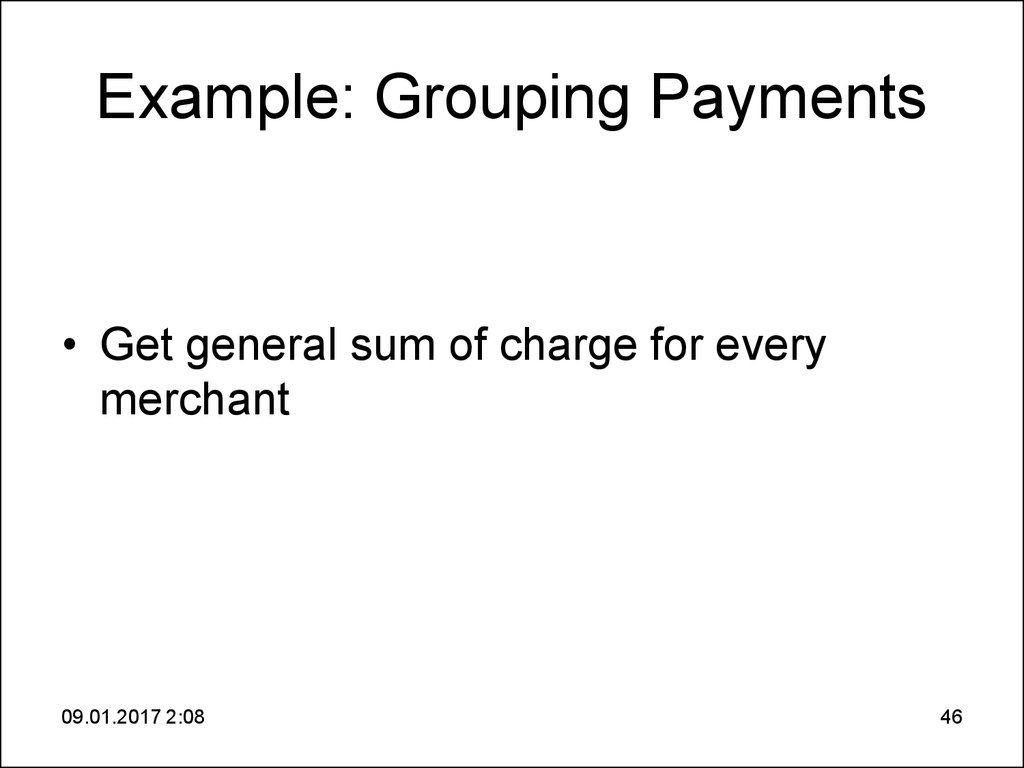
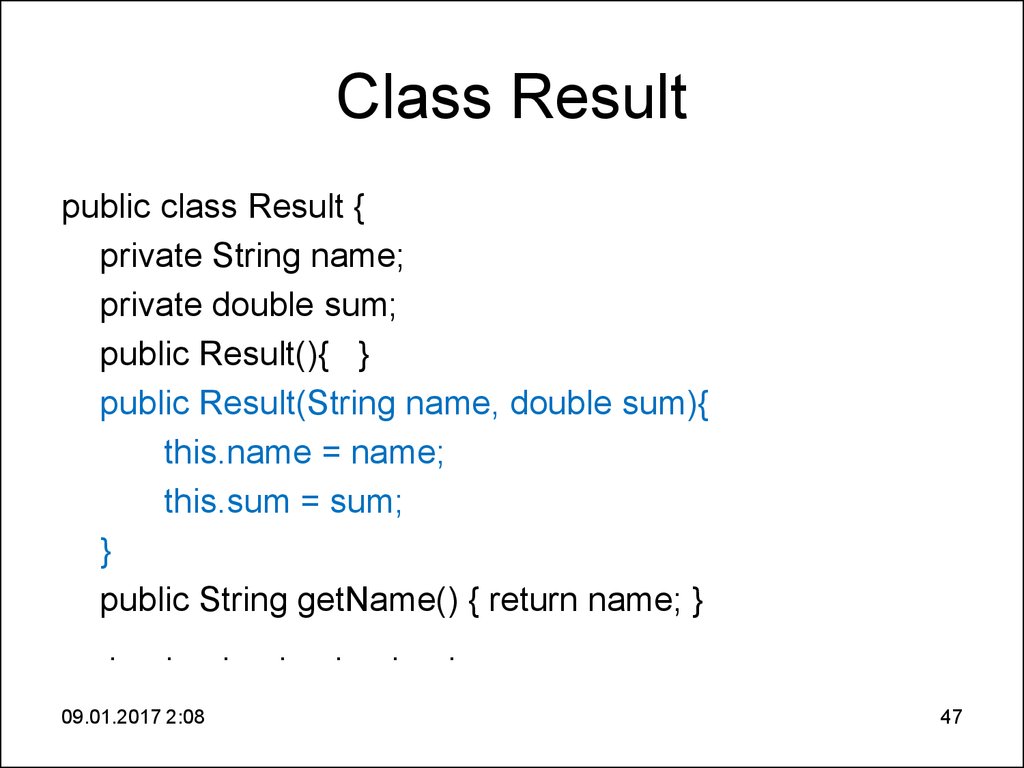
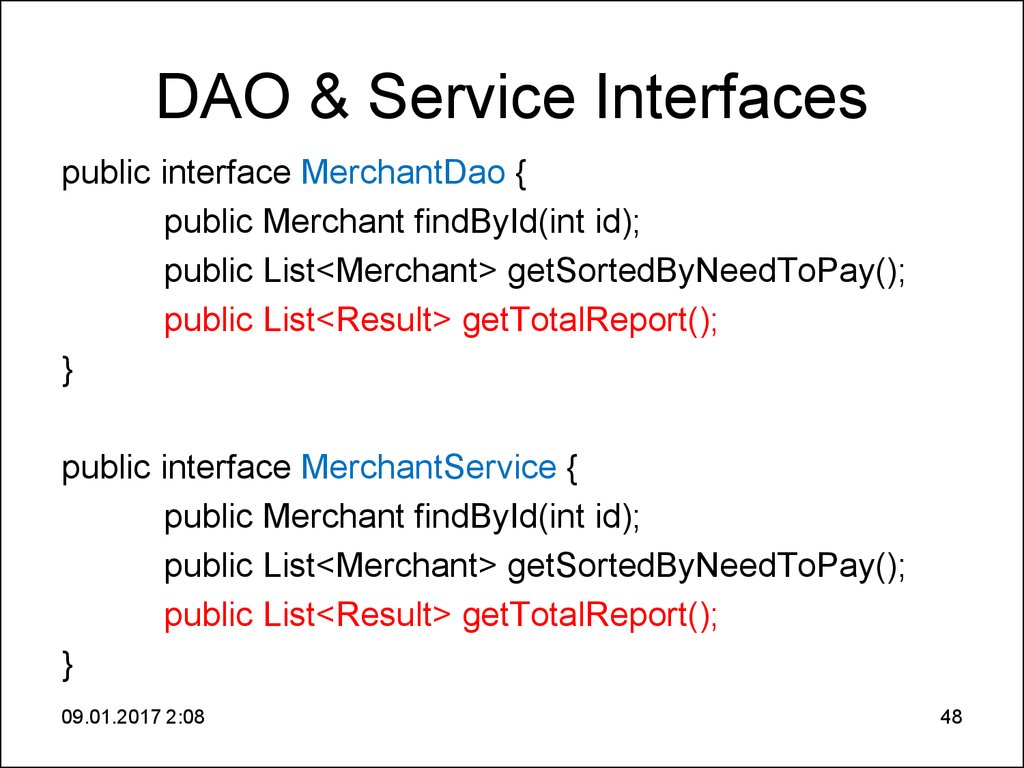
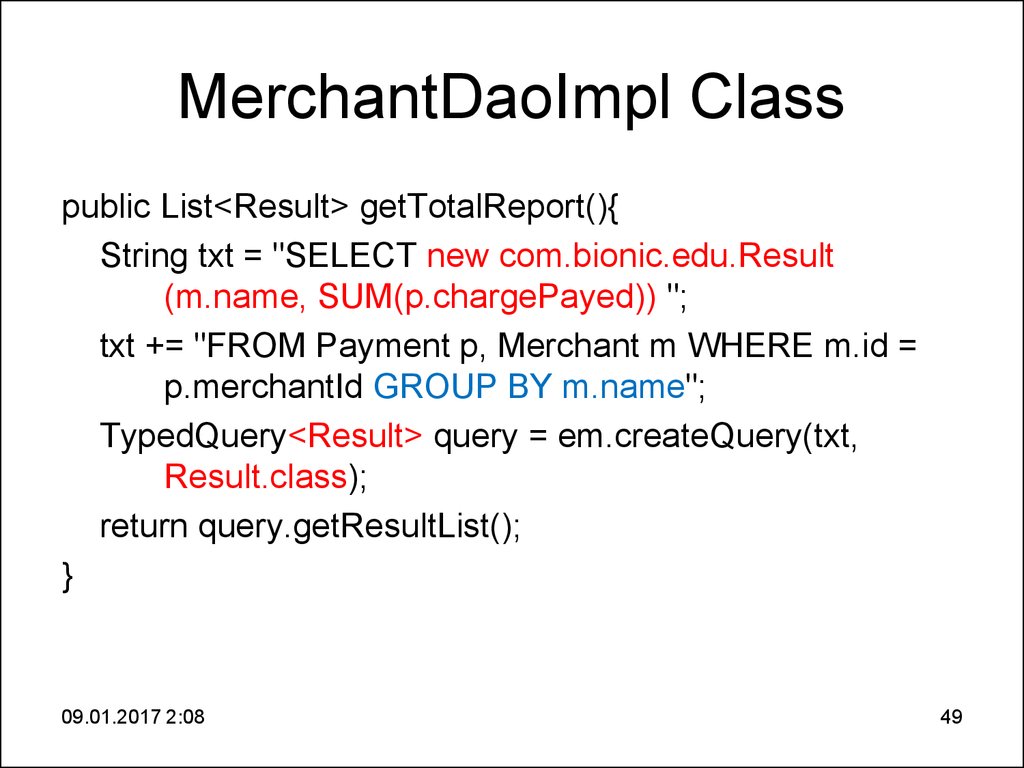
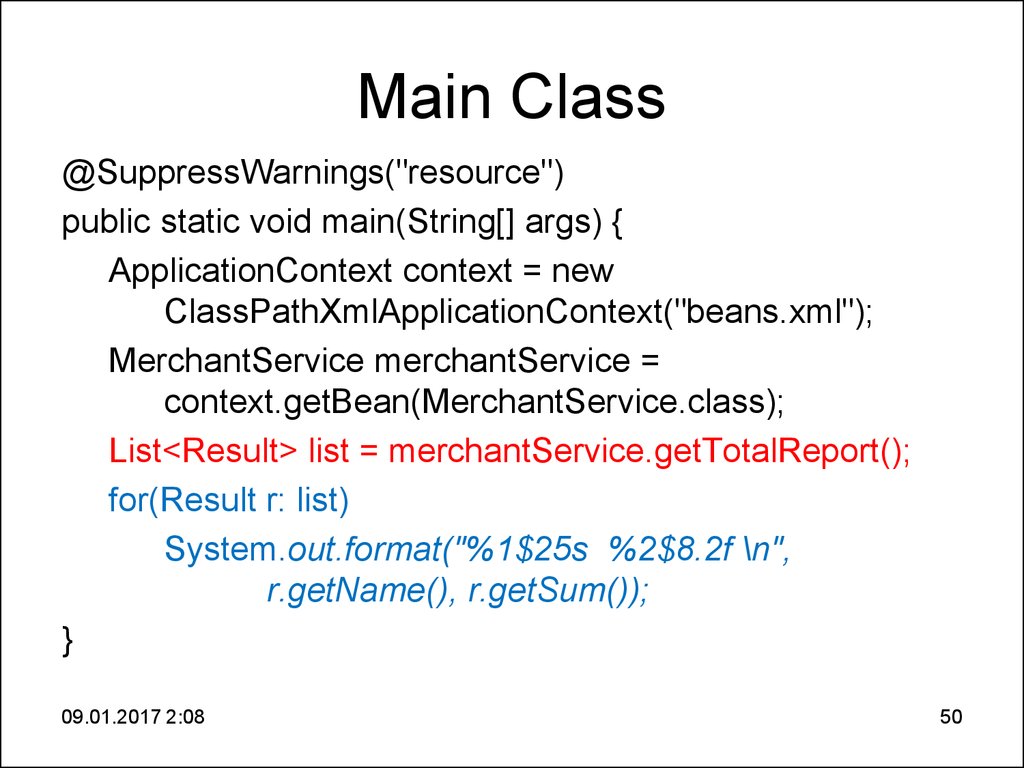
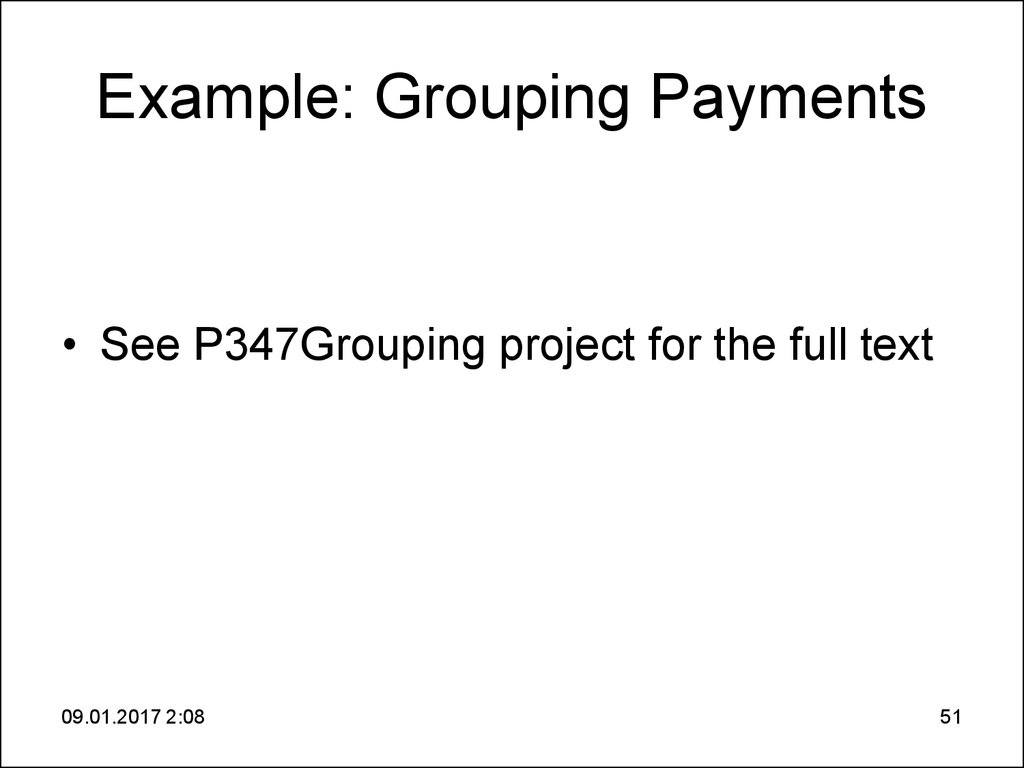
 programming
programming








