Similar presentations:
4. Java OOP. 5. Abstract Classes
1. 4. Java OOP
5. Abstract Classes. Interfaces2. Abstract Classes
• An abstract class is a class that isdeclared abstract
• Abstract classes cannot be instantiated,
but they can be subclassed
27.12.2016
Infopulse Training Center
2
3. Abstract Methods
• An abstract method is a method that isdeclared without an implementation:
abstract void moveTo(double deltaX, double deltaY);
• If a class includes abstract methods, the
class itself must be declared abstract
27.12.2016
Infopulse Training Center
3
4. An Abstract Classes II
• A subclass of an abstract class usually providesimplementations for all of the abstract methods in
its parent class
• If it does not, the subclass must also be declared
abstract
• Abstract classes can contain fields and
implemented methods (partial implementation)
• An abstract class may have static fields and static
methods. You can use these static members with a
class reference as you would with any other class
27.12.2016
Infopulse Training Center
4
5. Example: Abstract DepoBase Class
• Modify 442InterestSum project usingDepoBase as an abstract class.
Type
Start
Long
Sum
Rate
Simple
08.09.2013
20
1000.00
15.0
Simple
08.09.2013
20
2500.00
18.0
Barrier
08.09.2013
40
15000.00
11.5
Barrier
08.09.2013
80
5000.00
14.0
MonthCap
08.09.2013
180
2000
16.5
MonthCap
08.09.2013
91
40000
12.1
Sum = 1763.41
27.12.2016 0:48
Infopulse Training Center
5
6. Example: Abstract DepoBase Class
• See 451AbstractDepo project for the fulltext
27.12.2016
Infopulse Training Center
6
7. How to Create and Use Library
• To create depo library:– Right click on the app package -> Export ->
Java -> JAR file -> Next
– JAR file = depo.jar
– Finish
• How you can use depo.jar library:
– Create new project 451aAbstractDepo
– Right click on the project name -> Build Path
-> Configure Build Path
– Go to Library tab -> Add External JARs -> find
and click on depo.jar -> Open -> Ok
8. Interfaces
• An interface is a reference type, similar toa class, that can contain only constants,
method signatures, and nested types
• There are no method bodies
• Interfaces cannot be instantiated—they
can only be implemented by classes or
extended by other interfaces
27.12.2016
Infopulse Training Center
8
9. Defining an Interface
• An interface declaration consists of:– modifiers
– the keyword interface
– the interface name
– a comma-separated list of parent interfaces (if
any)
– the interface body
• An interface can extend any number of
interfaces
27.12.2016
Infopulse Training Center
9
10. Interface Definition Example
public interface GroupedInterface extendsInterface1, Interface2, Interface3 {
// constant declarations
double E = 2.718282;
// method signatures
void doSomething (int i, double x);
int doSomethingElse(String s);
}
27.12.2016
Infopulse Training Center
10
11. The Interface Body
• The interface body contains method declarationsfor all the methods included in the interface
• A method declaration within an interface is
followed by a semicolon, but no braces
• All methods declared in an interface are
implicitly public
• An interface can contain constant declarations in
addition to method declarations
• All constant values defined in an interface are
implicitly public, static, and final
27.12.2016
Infopulse Training Center
11
12. Use an Interface
• To use an interface, you write a class thatimplements the interface
• When an instantiable class implements an
interface, it provides a method body for
each of the methods declared in the
interface
public class OperateBMW760i implements
GroupedInterface {
....
}
27.12.2016
Infopulse Training Center
12
13. Interfaces and Multiple Inheritance
• In Java, a class can inherit from only oneclass but it can implement more than one
interface
• This means that if a variable is declared to
be the type of an interface, its value can
reference any object that is instantiated
from any class that implements the
interface
27.12.2016
Infopulse Training Center
13
14. Using an Interface as a Type
• You can use interface names anywhereyou can use any other data type name
• If you define a reference variable whose
type is an interface, any object you assign
to it must be an instance of a class that
implements the interface
27.12.2016
Infopulse Training Center
14
15. Exercise: InterestInterface
• Modify 442InterestSum project usinginterface
27.12.2016
Infopulse Training Center
15
16. Exercise: InterestInterface
• See 452InterfaceDepo project for the fulltext
27.12.2016
Infopulse Training Center
16
17. Cloning (1 of 2)
• Use clone() method to get independentobject instead of object’s assignment
• clone() method can make only a field-byfield copy
• Cloning is correct if a class contains only
primitive fields or references to immutable
objects
• “Deep” cloning is necessary otherwise
27.12.2016
Infopulse Training Center
17
18. Cloning (2 of 2)
The clone method is a protected method
of Object, which means that your code
cannot simply call it
To make clone method accessible a
class must:
1. Implement the Cloneable interface
2. Redefine the clone method with the public
access modifier.
19. Deep Cloning
• To make a deep copy, you have clone themutable instance fields in the redefined
clone method
20. Example: DepoBase Cloning
public abstract class DepoBase implementsCloneable{
. . . . . .
public DepoBase clone() throws
CloneNotSupportedException{
DepoBase cln = (DepoBase)super.clone();
cln.startDate = (Date)startDate.clone();
return cln;
}
. . . . . .
}
21. Interfaces in Java SE 8
• The interface body can contain:– abstract methods (followed by a semicolon,
but no braces – it does not contain an
implementation
– default methods (are defined with
the default modifier)
– static methods (with the static keyword)
– constant declarations
22. Interface Default Methods
• You specify that a method definition in an interfaceis a default method with the default keyword at the
beginning of the method signature
• Default method defines a default implementation
• Default methods enable you to add new
functionality to the interfaces of your libraries and
ensure binary compatibility with code written for
older versions of those interfaces
• Any class that implements the interface with
default method will have this method already
defined
23. Exercise: Default Method
• Modify 452InterfaceDepo project:– Remove abstract DepoBase class
– Add calculateInterest method as default
method of the InterestInterface
24. Exercise: Default Method
• See 453DefaultMethod project for the fulltext
25. Functional Interfaces
• A functional interface is any interface thatcontains only one abstract method
• A functional interface may contain one or
more default methods or static methods
• The abstract method of a functional
interface can be implemented with help of
lambda expression
26. Lambda Expression
• A lambda expression looks a lot like amethod declaration
• You can consider lambda expressions as
anonymous methods—methods without a
name
27. Example of Lambda Expression I
public class Calculator {interface IntegerMath {
int operation(int a, int b);
}
public int operateBinary(int a, int b,
IntegerMath op) {
return op.operation(a, b);
}
28. Example of Lambda Expression II
public static void main(String... args) {Calculator myApp = new Calculator();
IntegerMath addition = (a, b) -> a + b;
IntegerMath subtraction = (a, b) -> a - b;
System.out.println("40 + 2 = " +
myApp.operateBinary(40, 2, addition));
System.out.println("20 - 10 = " +
myApp.operateBinary(20, 10, subtraction));
}
}
29. Example of Lambda Expression
• See 454LambdaCalulator for the full text30. Lambda Expression Syntax I
• A lambda expression consists of thefollowing:
– a comma-separated list of formal
parameters enclosed in parentheses
– the arrow token, ->
– a body, which consists of a single
expression or a statement block
31. Lambda Expression Syntax II
• You can omit the data type of the parametersin a lambda expression
• You can omit the parentheses if there is only
one parameter
• If you specify a single expression, then the
Java runtime evaluates the expression and
then returns its value
• Alternatively, you must enclose statements in
braces {}
32. Manuals
• http://docs.oracle.com/javase/tutorial/java/IandI/index.html
27.12.2016
Infopulse Training Center
32
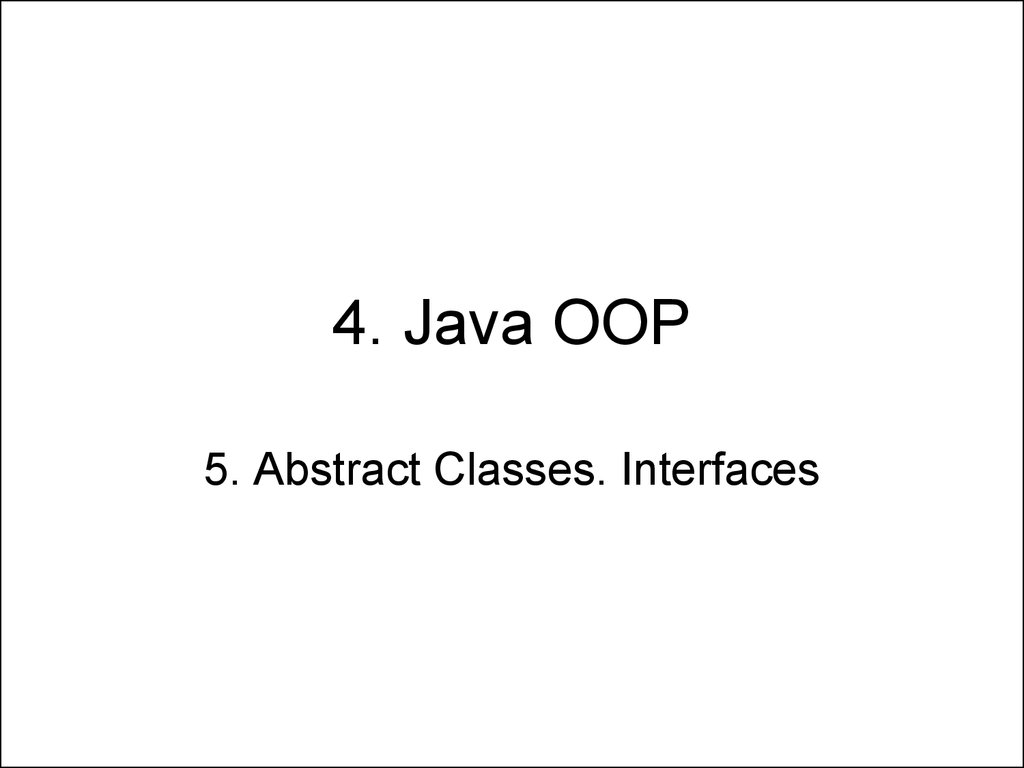
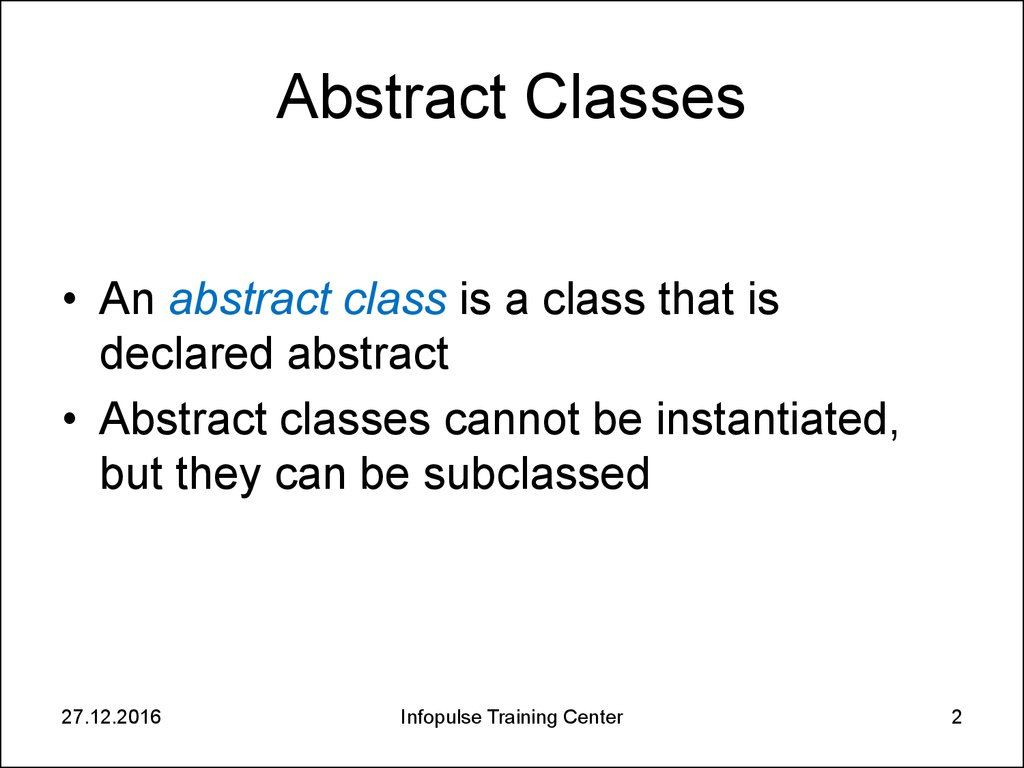
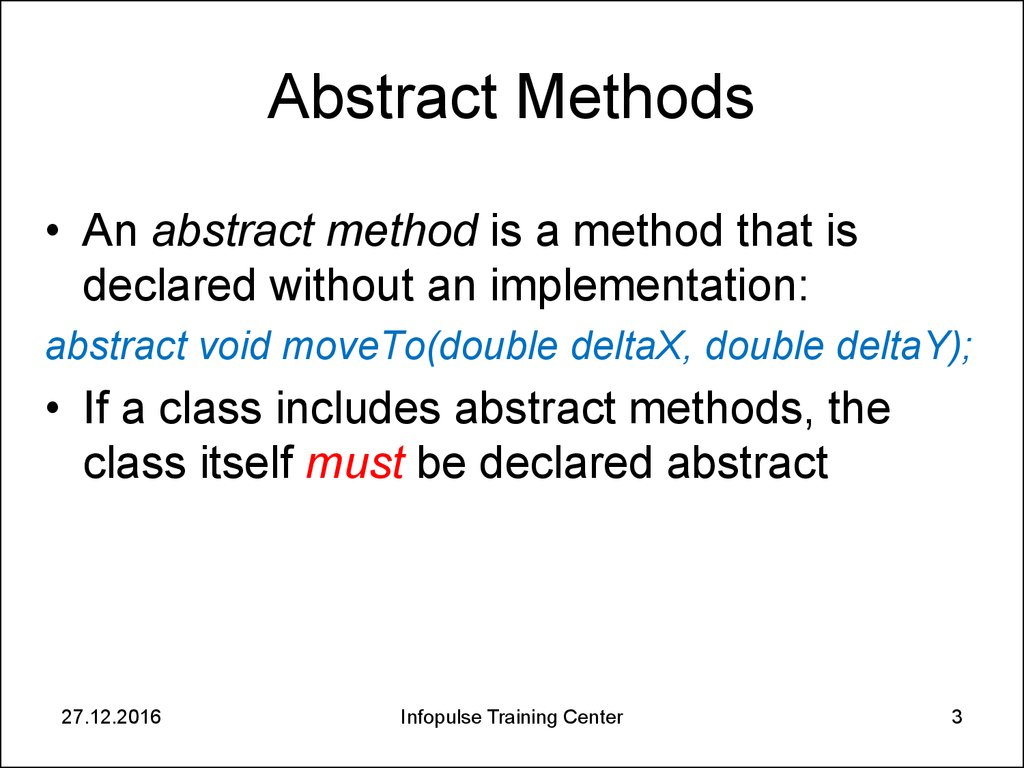
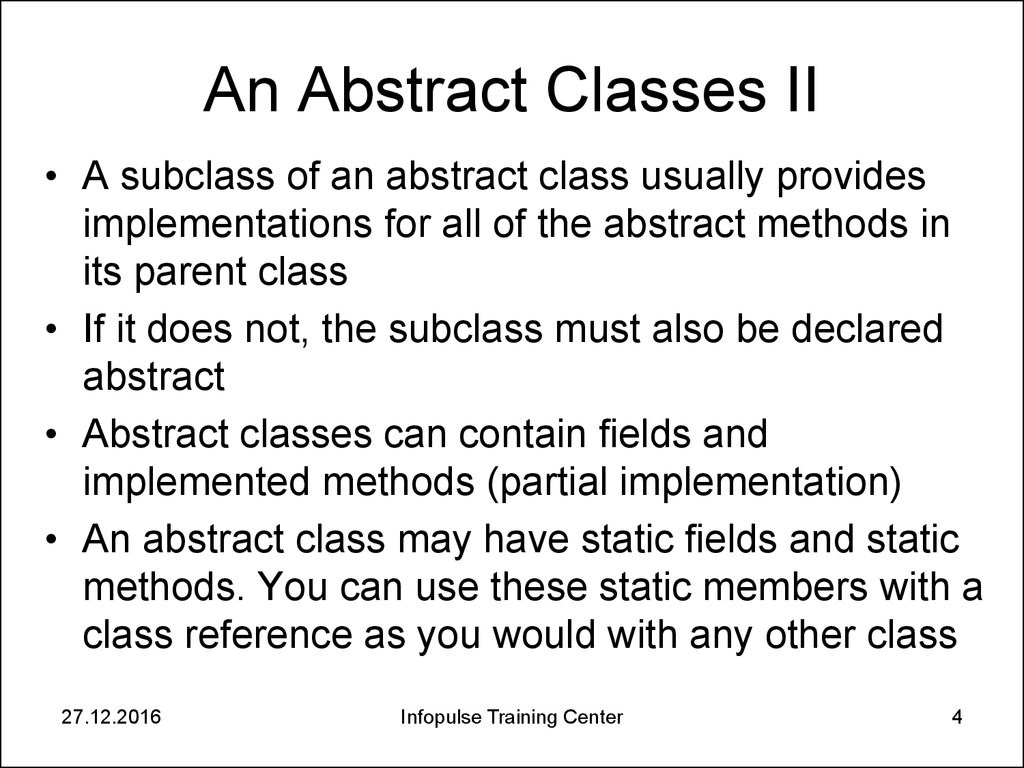
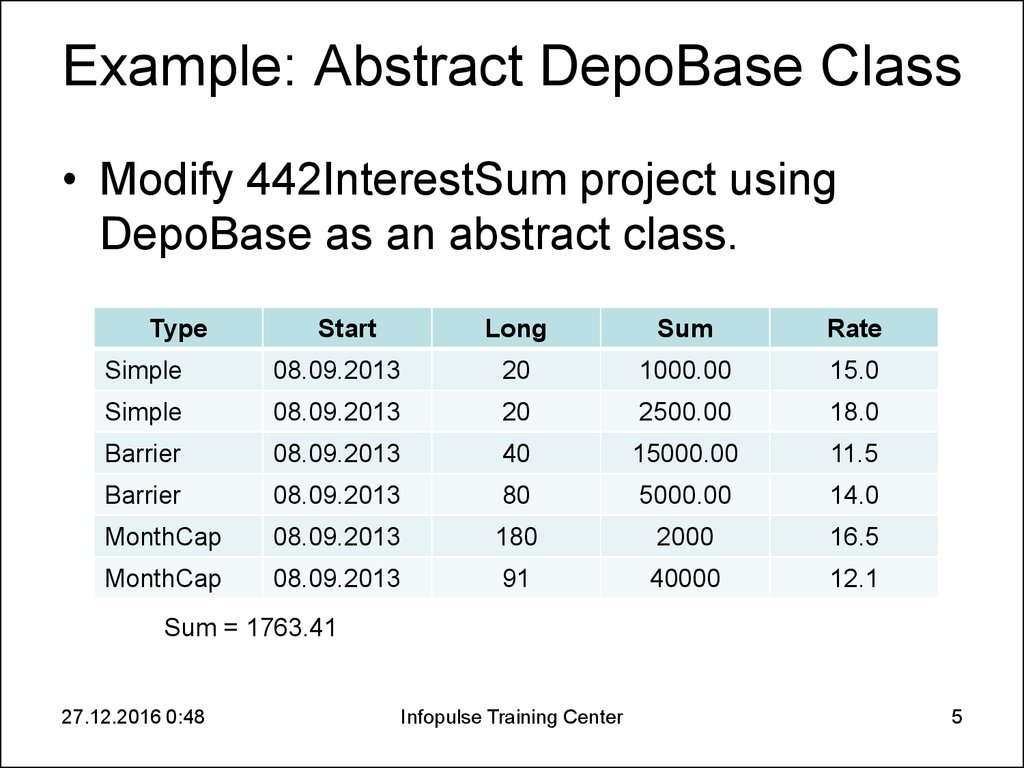


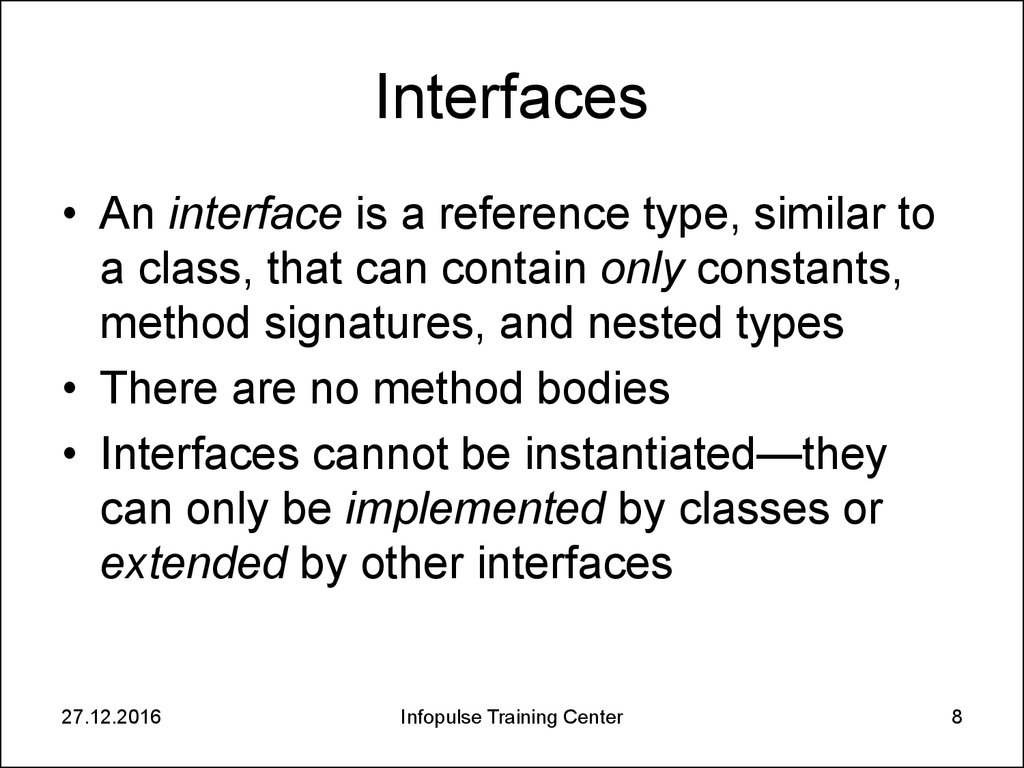
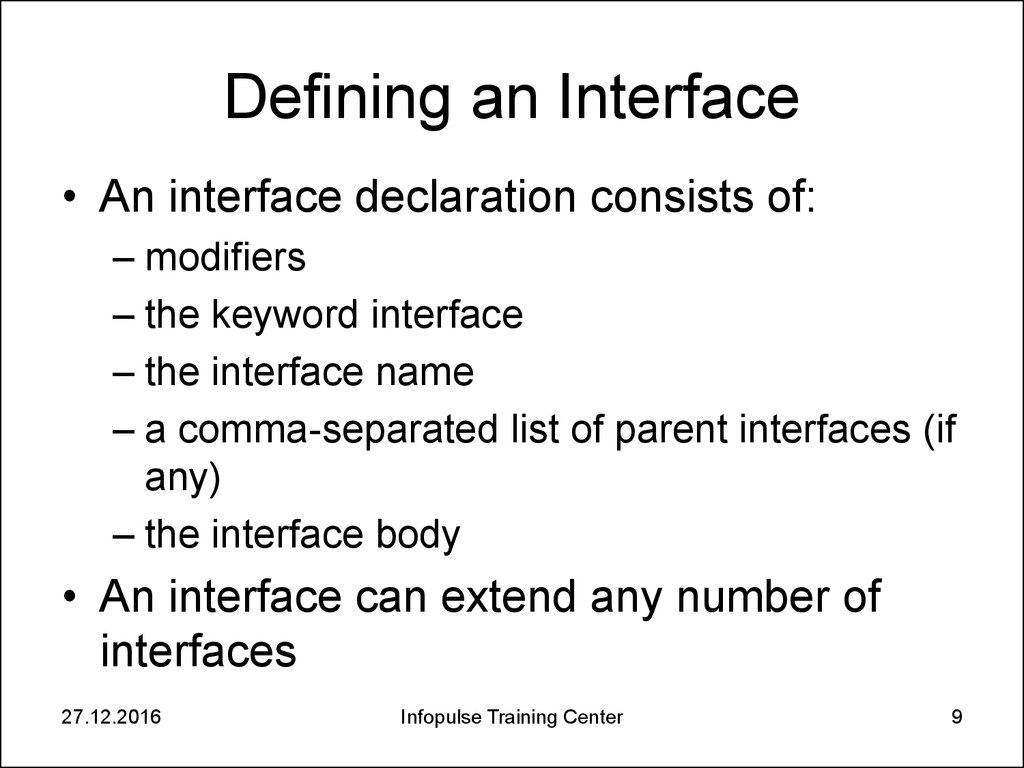
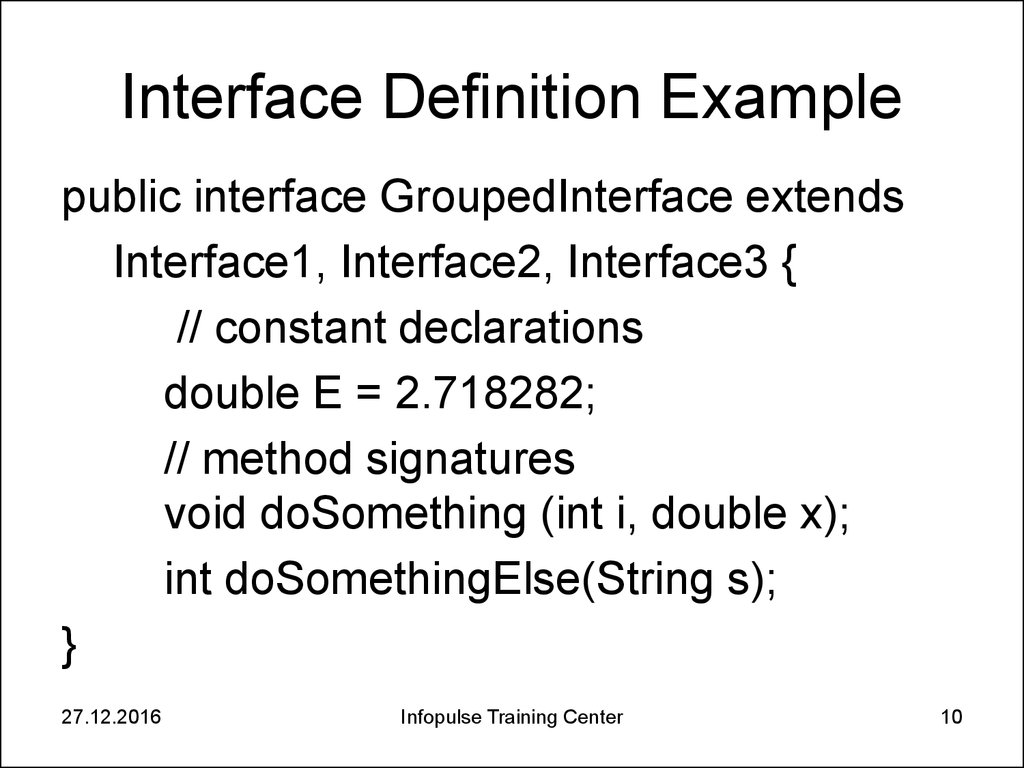
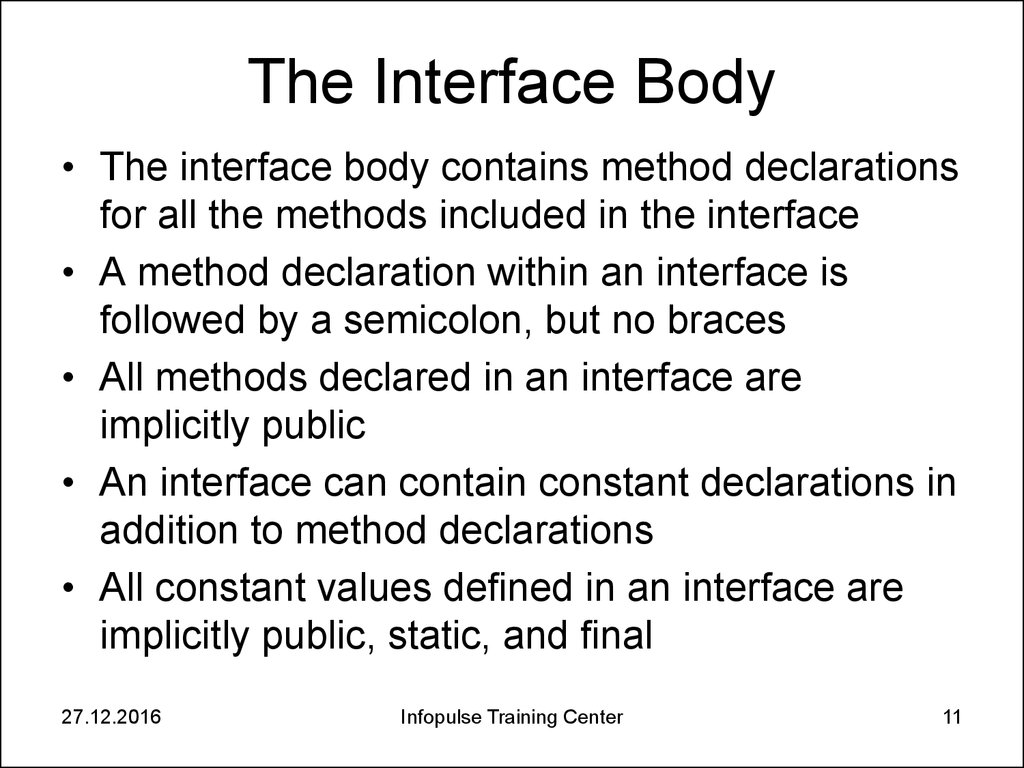
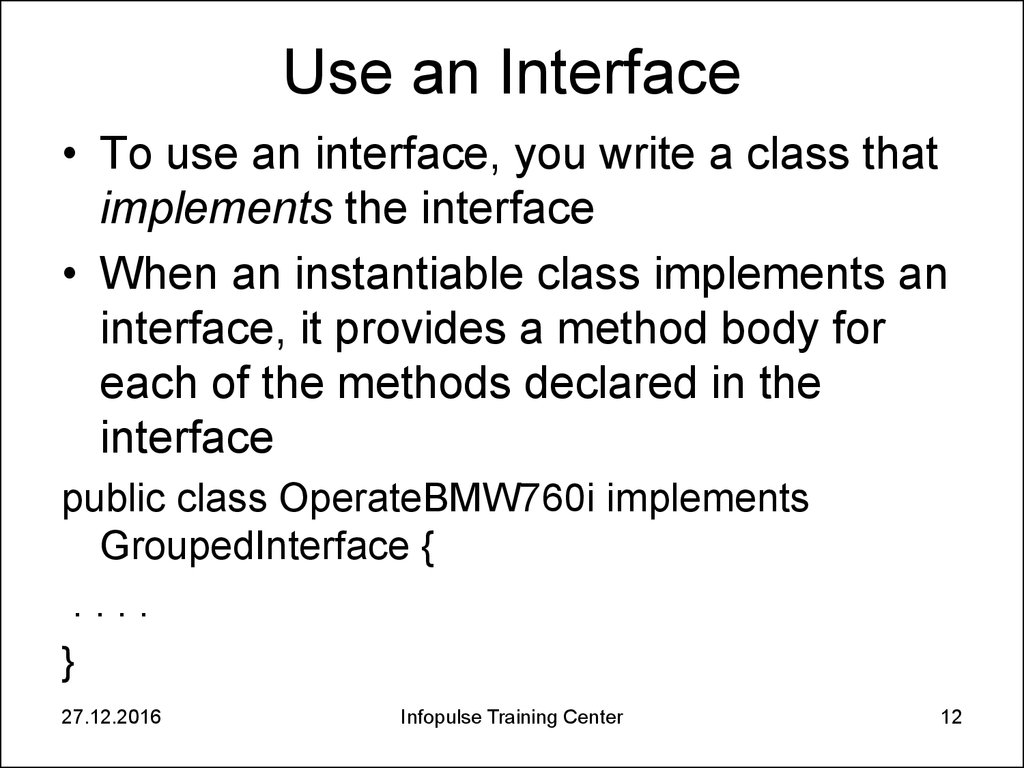
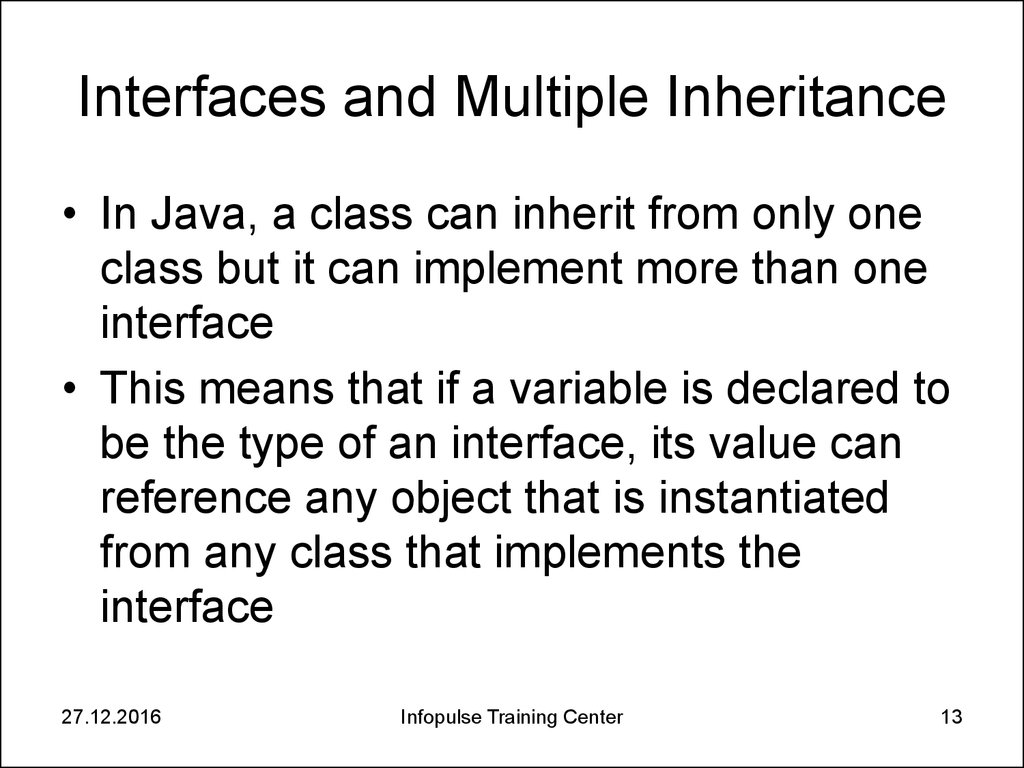
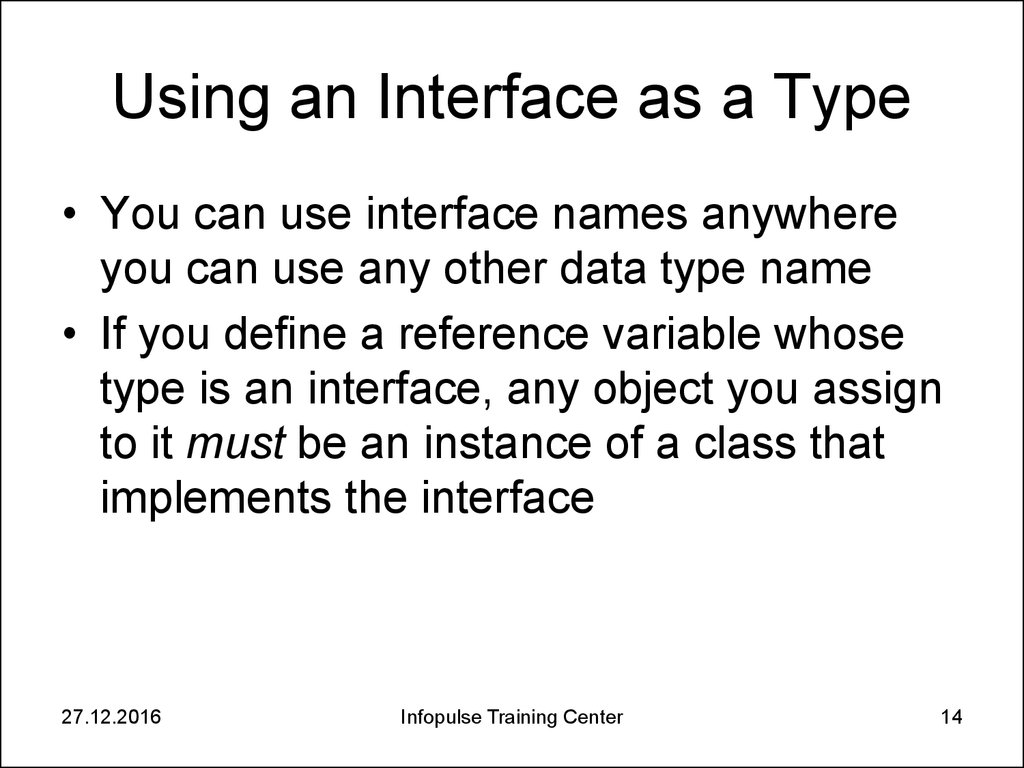
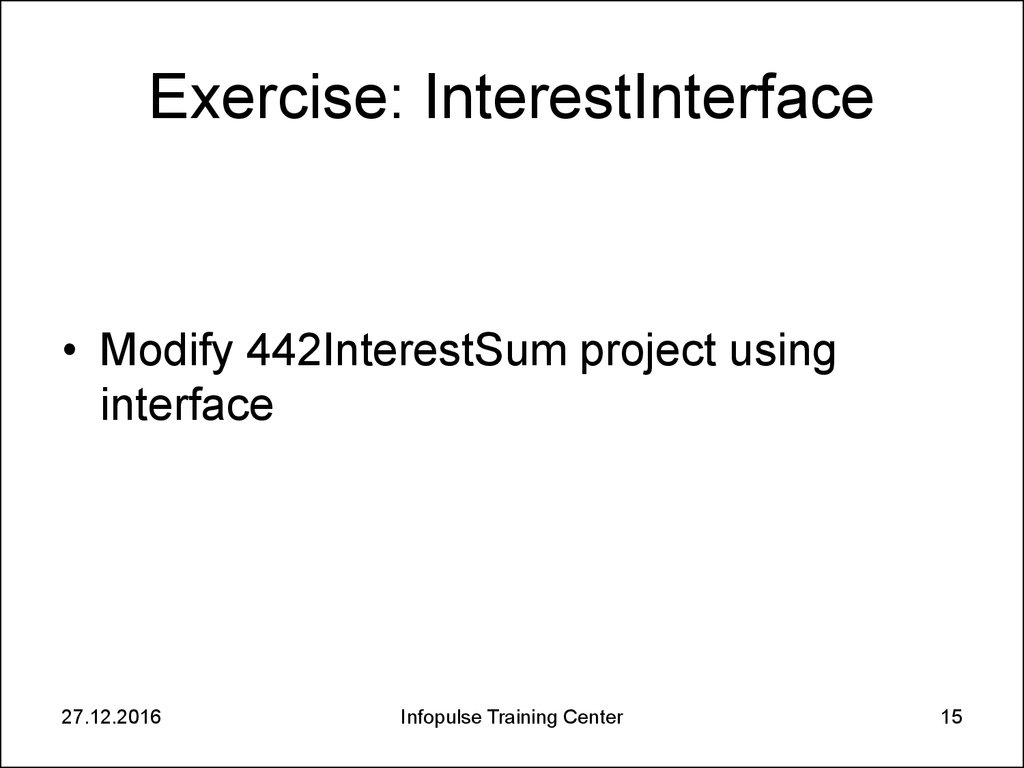
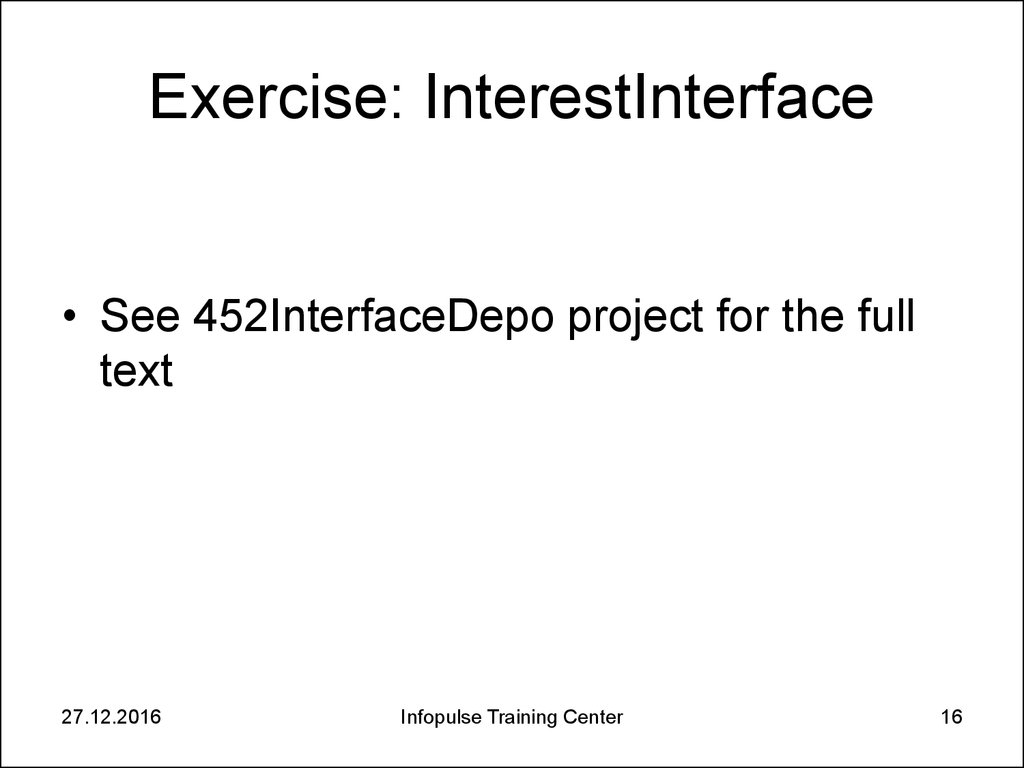
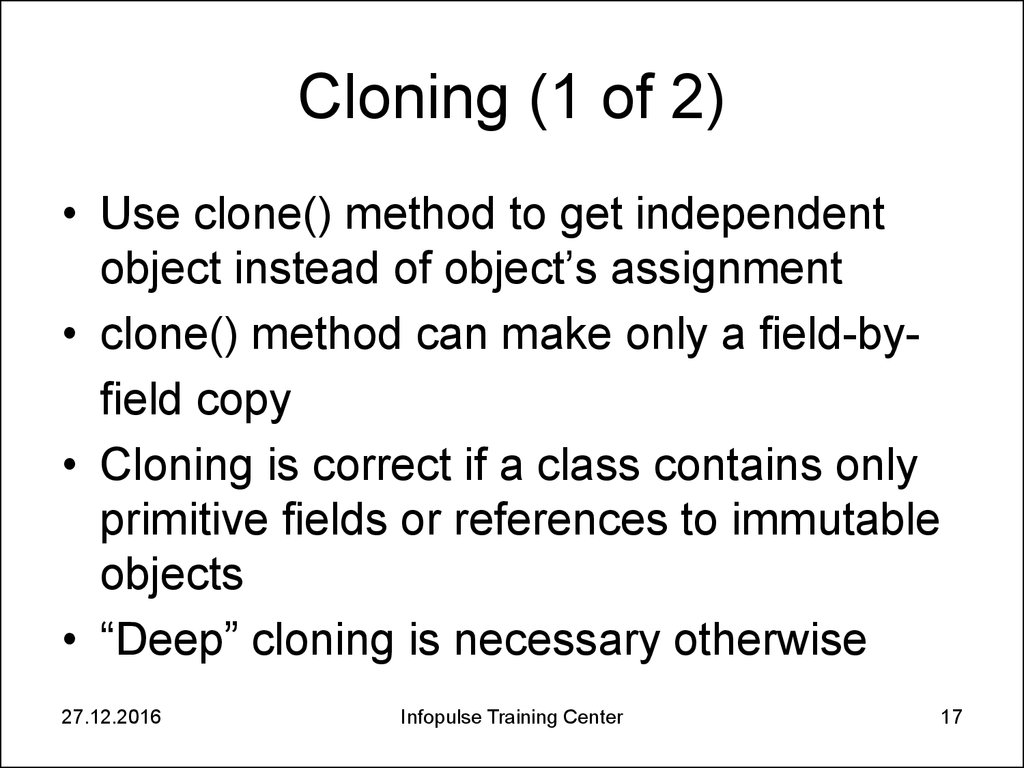
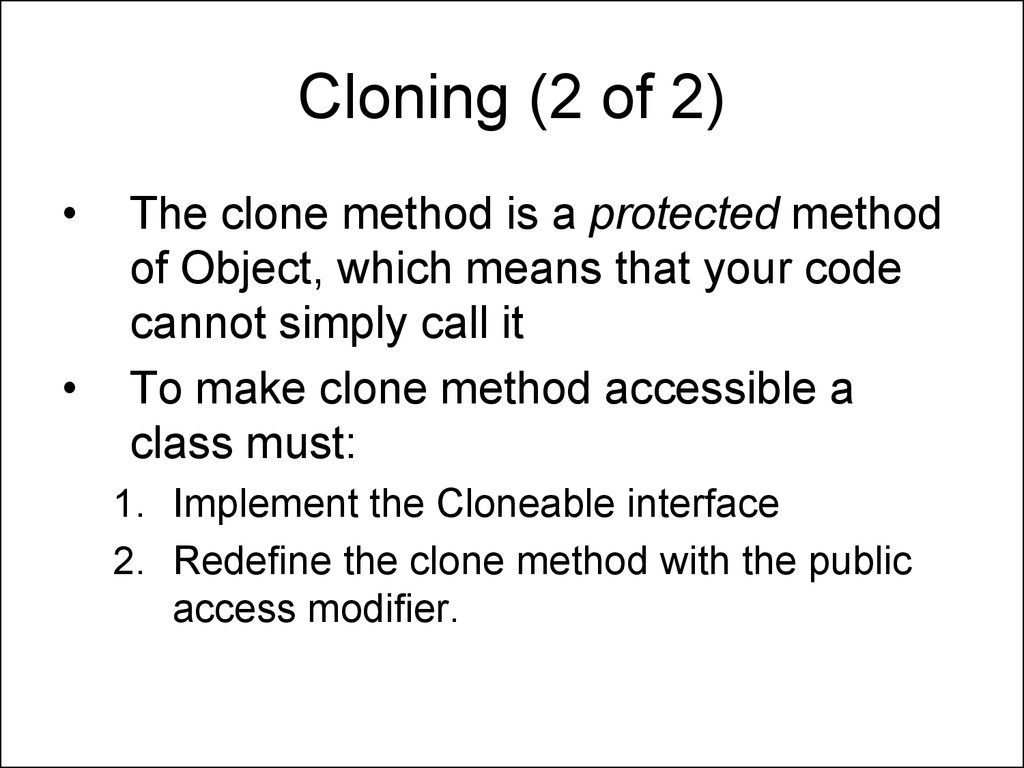
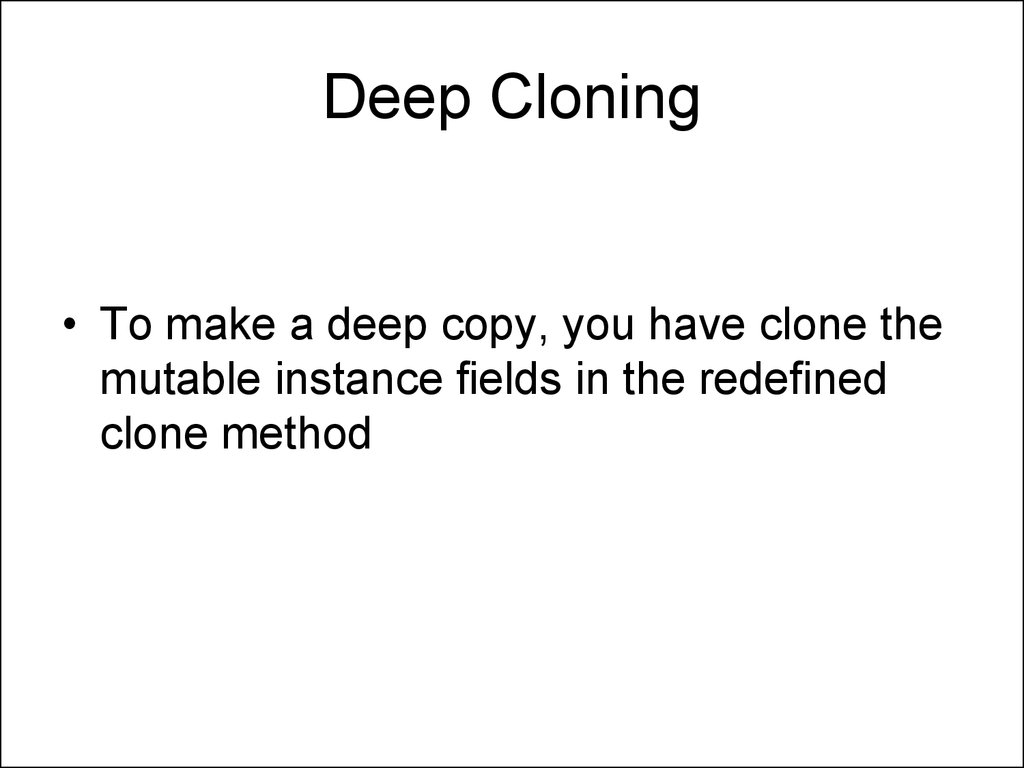
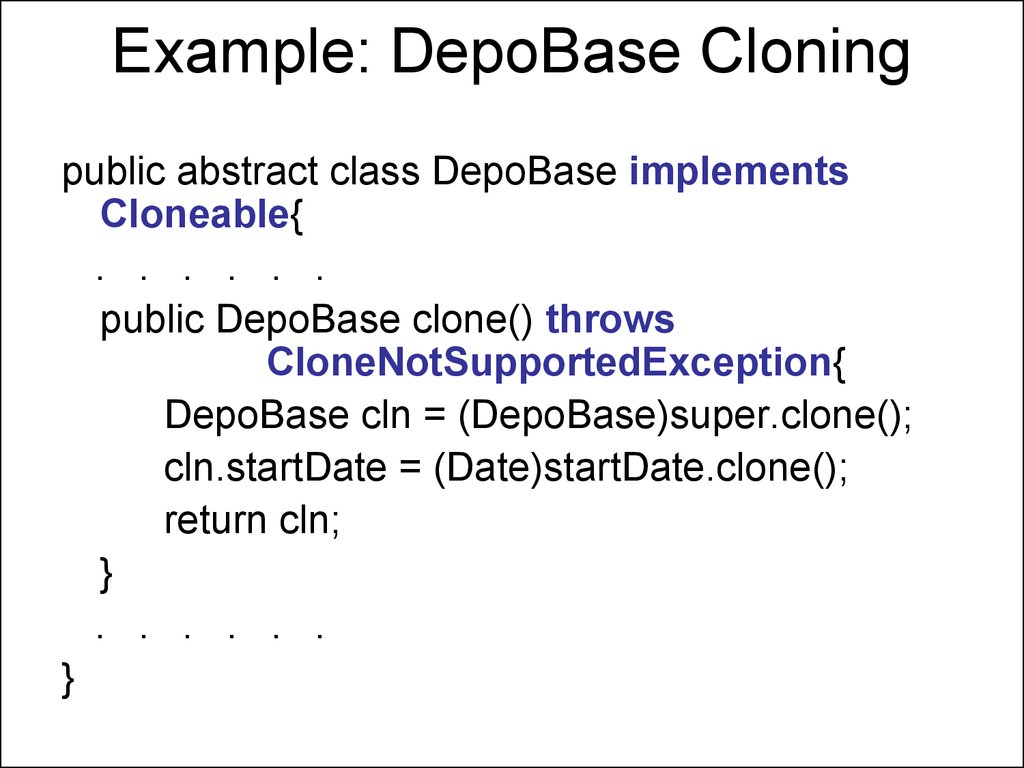



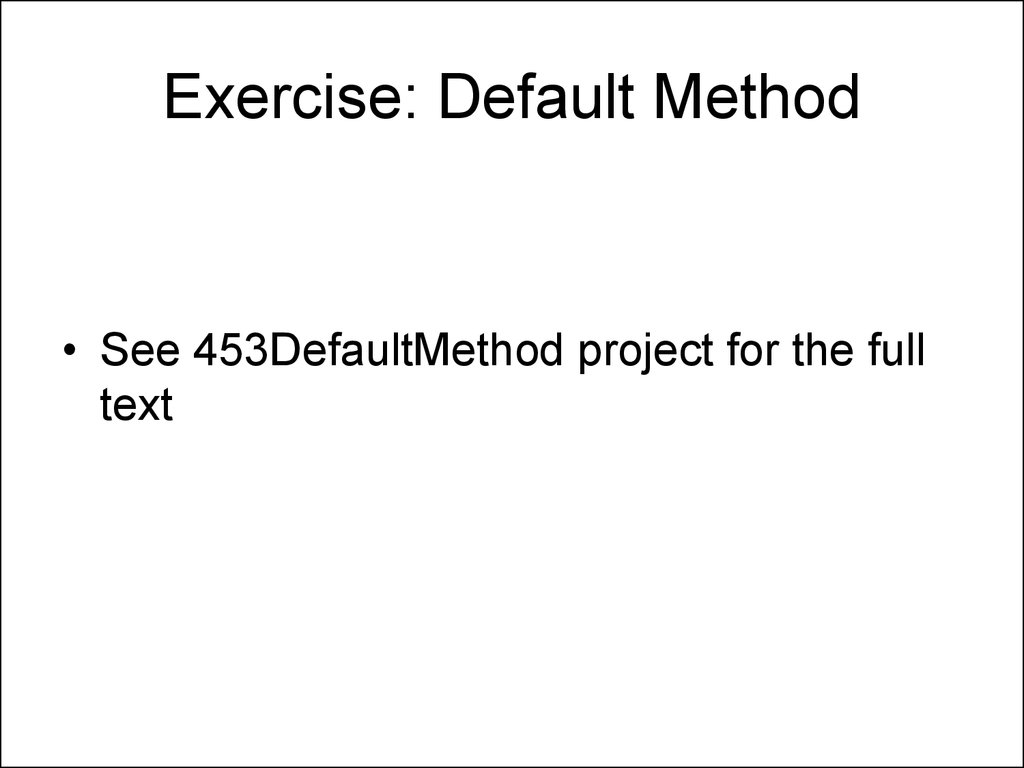
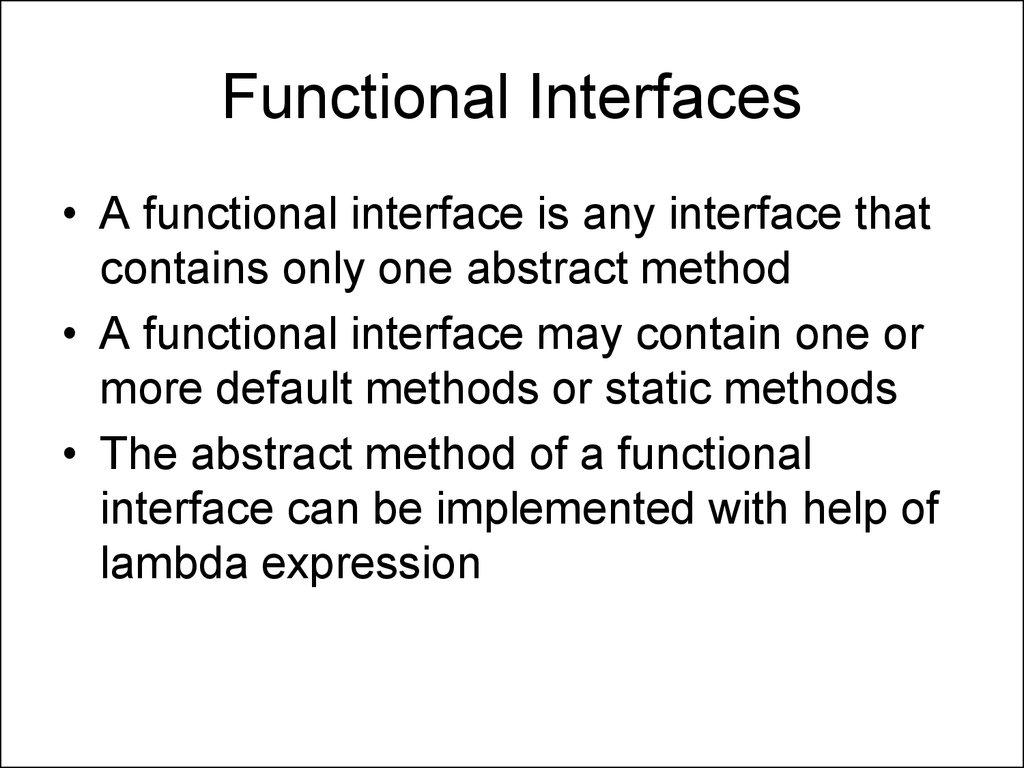
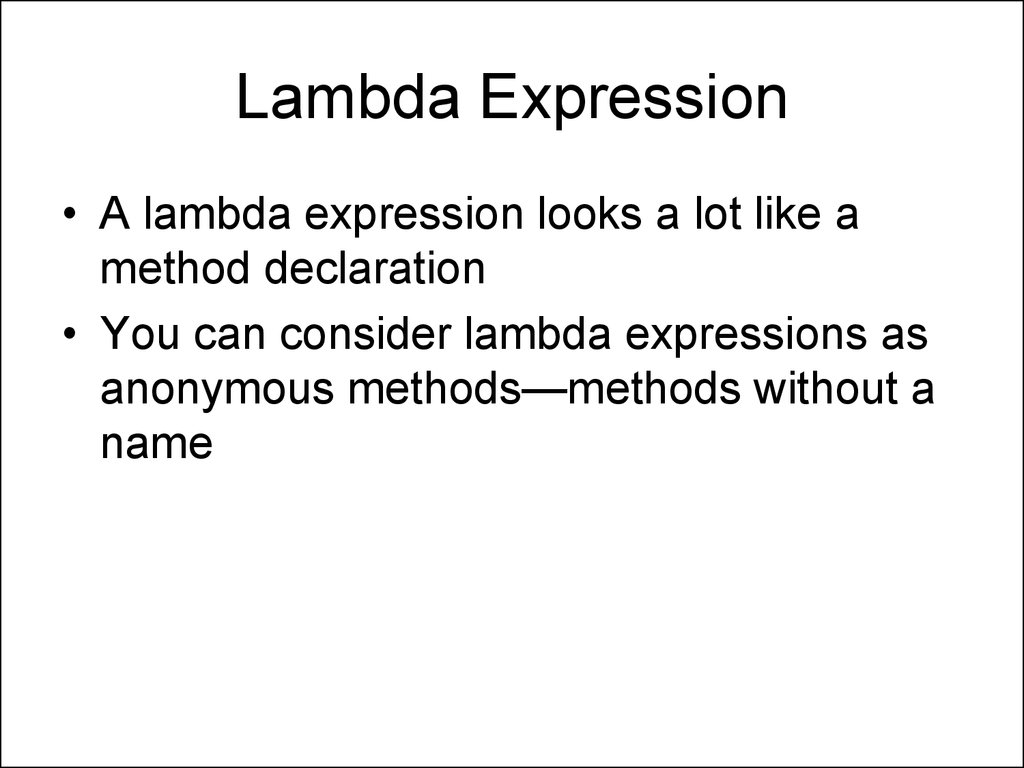
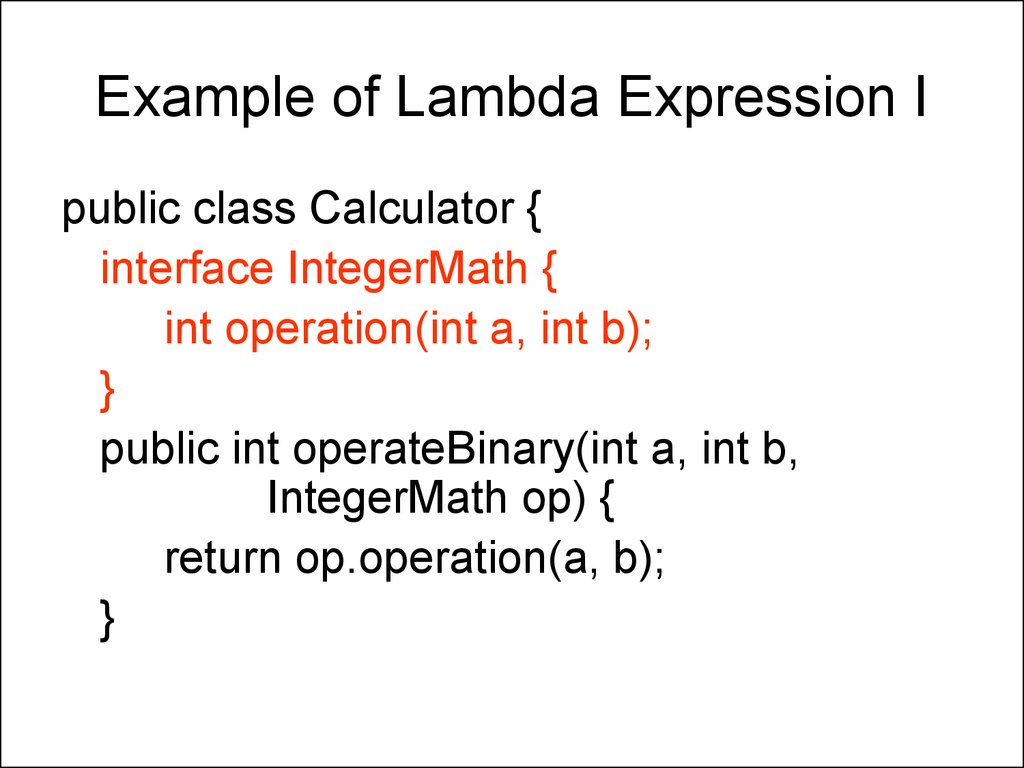
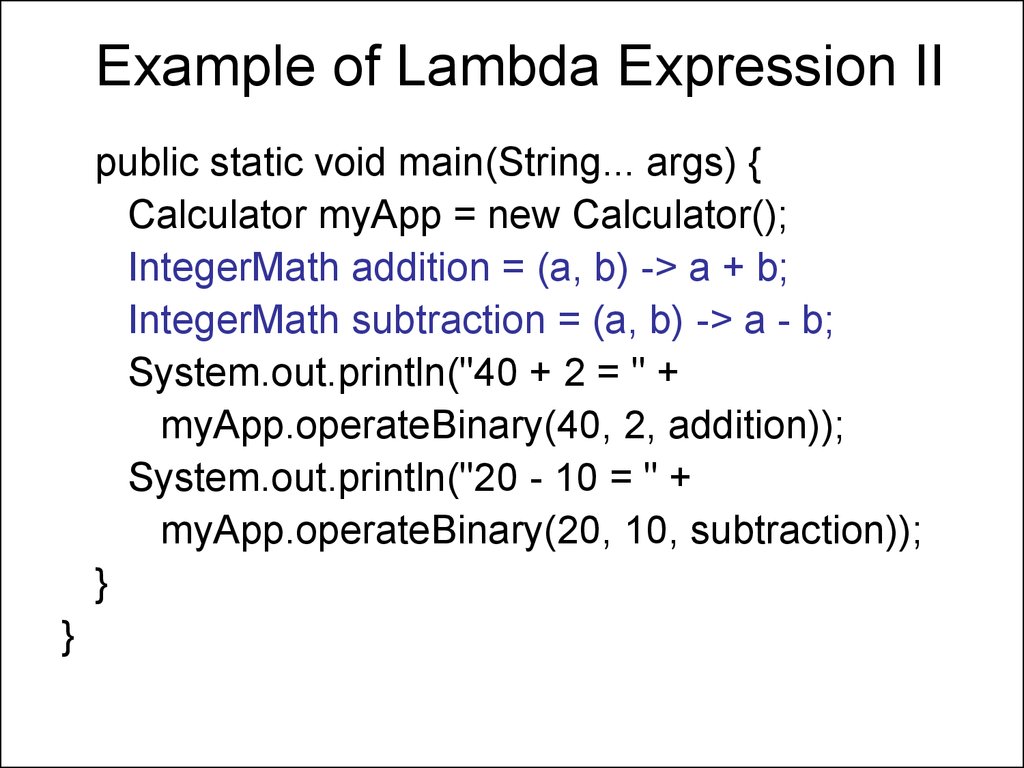
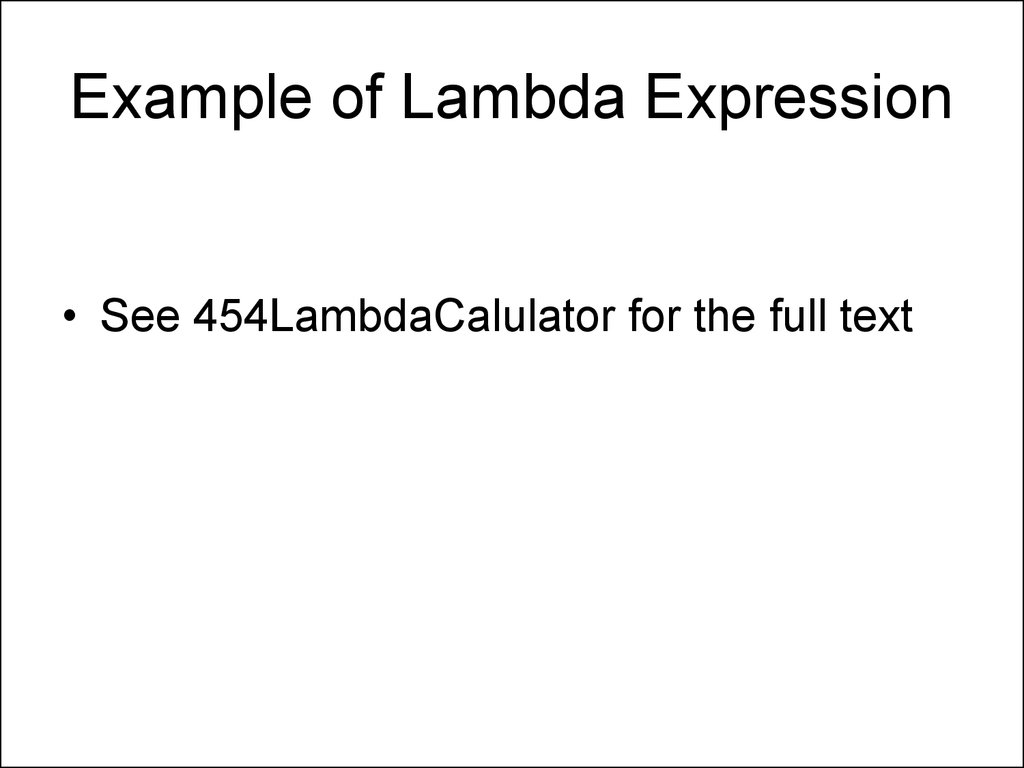
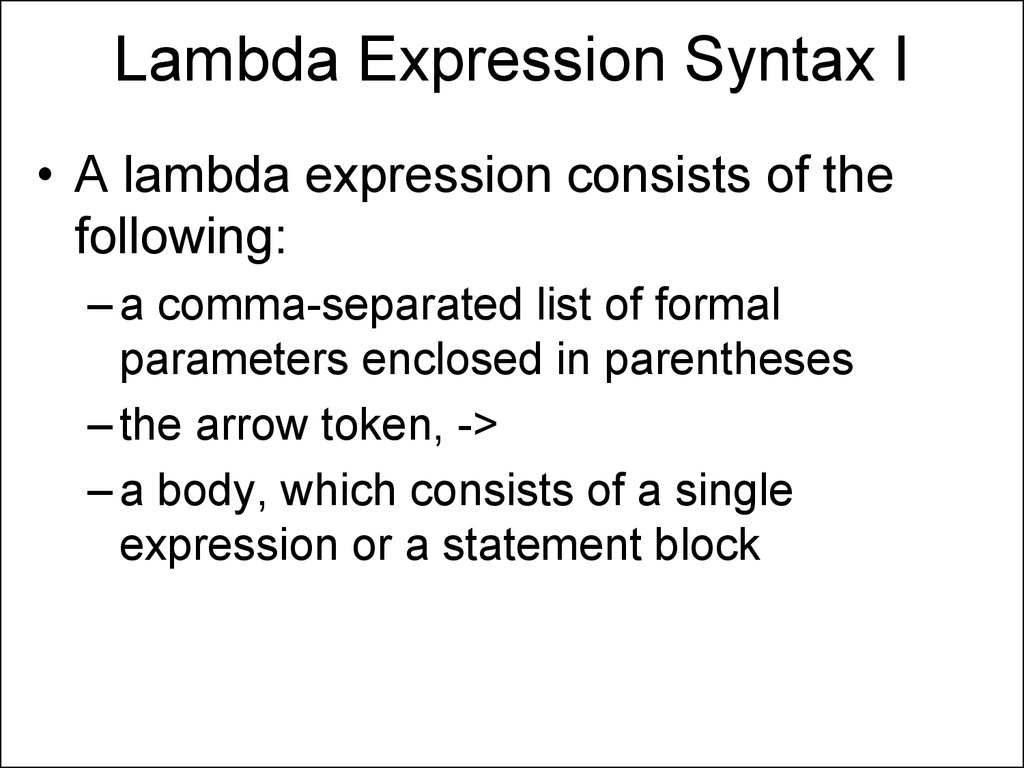
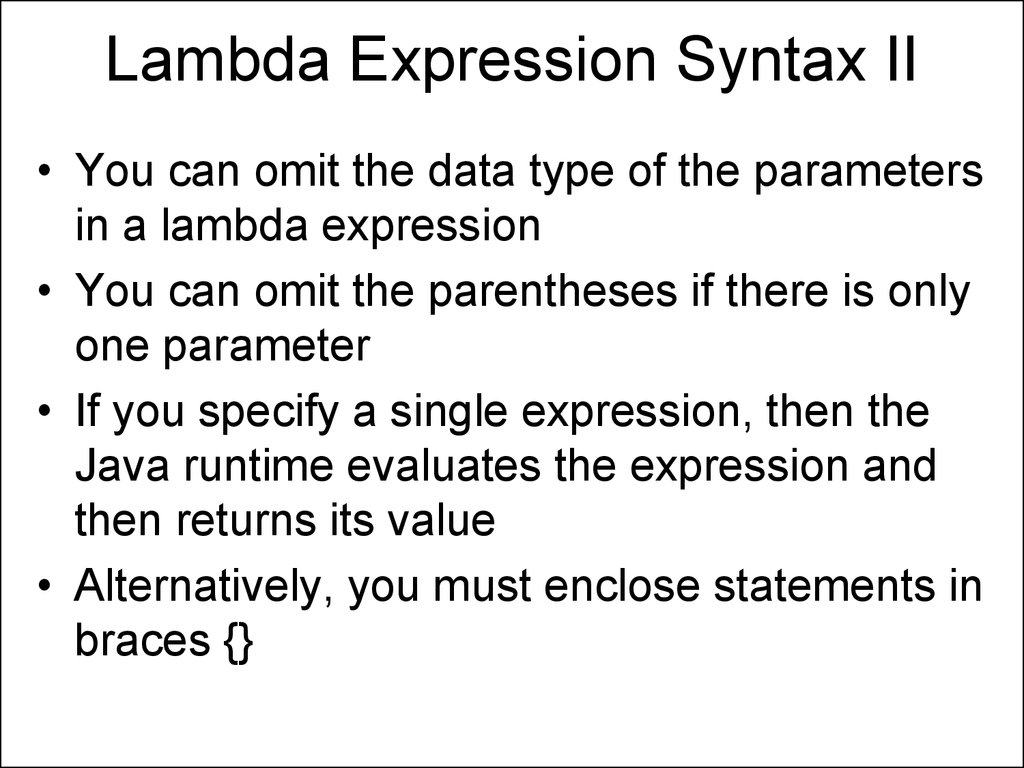
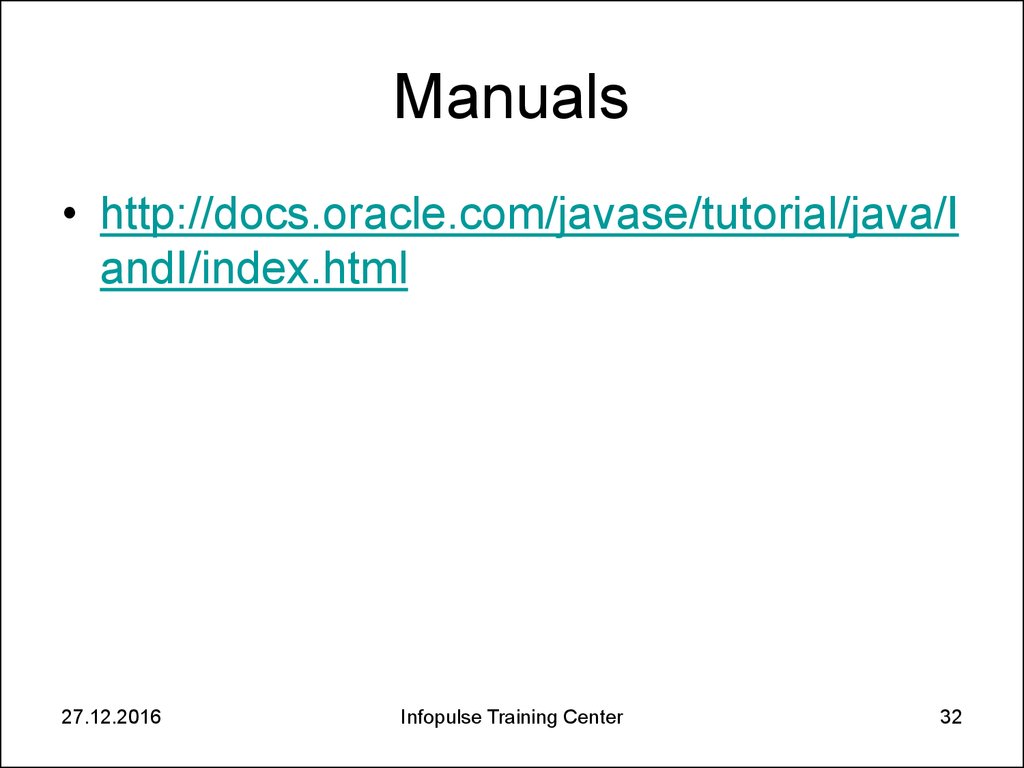
 programming
programming








