Similar presentations:
3. Essential Java Classes 5. Some Useful Classes
1. 3. Essential Java Classes
5. Some Useful Classes2. Class System (1 of 2)
• contains several useful class fields andmethods
• it cannot be instantiated
• standard input, standard output, and error
output streams
• gets and sets system properties
28.12.2016
Infopulse training Center
2
3. Class System (2 of 2)
• exit(int status) - terminates the currently running JavaVirtual Machine
• gc() - runs the garbage collector
• arraycopy(…) - copies an array
• console() - Returns the unique Console object
associated with the current JVM
• nanoTime() - Returns the current value of the running
JVM high-resolution time
See
http://docs.oracle.com/javase/7/docs/api/java/lang/Syste
m.html for details
28.12.2016
Infopulse training Center
3
4. Class Runtime
• Allows to interface with the environment inwhich the application is running
• static getRuntime() - Returns the runtime object
associated with the current Java application
• freeMemory() - returns the amount of free
memory in the JVM
• totalMemory() - returns the total amount of
memory in the JVM.
28.12.2016
Infopulse training Center
4
5. Example of String Command Execution
Runtime r = Runtime.getRuntime();try{
r.exec("C:\\Program Files\\Mozilla Firefox\\firefox.exe");
}
catch(Exception ex){
System.out.println(ex.getMessage());
}
28.12.2016
Infopulse training Center
5
6. Class Properties
• represents a persistent set of properties aspairs of key-value
• details are here:
http://docs.oracle.com/javase/tutorial/essenti
al/environment/properties.html
http://docs.oracle.com/javase/7/docs/api/jav
a/util/Properties.html
28.12.2016
Infopulse training Center
6
7. Configuration File Example
dbpassword=pass&worddatabase=localhost
dbuser=vmo
28.12.2016
Infopulse training Center
7
8. Use Properties Example
Properties applicationProps = new Properties();in = new FileInputStream("appProperties");
applicationProps.load(in);
in.close();
String dbInfo = applicationProps. getProperty("database");
28.12.2016
Infopulse training Center
8
9. Class Object (1 of 2)
• The root of the class hierarchy• Every class has Object as a superclass
• All objects, including arrays, implement the
methods of this class
• See
http://docs.oracle.com/javase/7/docs/api/ja
va/lang/Object.html for details
28.12.2016
Infopulse training Center
9
10. Class Object (2 of 2)
• equals(Object obj) - indicates whether someother object is "equal to" this one
• getClass() - returns the runtime class of this
Object
• clone() - creates and returns a copy of this
object
• toString() - returns a string representation of the
object
28.12.2016
Infopulse training Center
10
11. Class Random
• is used to generate a stream of pseudorandom numbers• Random(long seed) - creates a new random number
generator
• nextInt() - returns the next pseudorandom, uniformly
distributed int value
• nextInt(int n) - returns a pseudorandom, uniformly
distributed int value between 0 (inclusive) and the
specified value (exclusive)
See
http://docs.oracle.com/javase/7/docs/api/java/util/Rando
m.html for details
28.12.2016
Infopulse training Center
11
12. Class Math (1 of 2)
• Contains methods for performing basicnumeric operations:
– elementary exponential,
– logarithm,
– square root
– trigonometric functions
See
http://docs.oracle.com/javase/7/docs/api/java/lang/Math.
html for details
28.12.2016
Infopulse training Center
12
13. Class Math (2 of 2)
sqtr(double value)
exp(double value)
log(double value)
power(double value, double p)
sin(double value)
sinh(double value)
toRadians(double value)
28.12.2016
Infopulse training Center
13
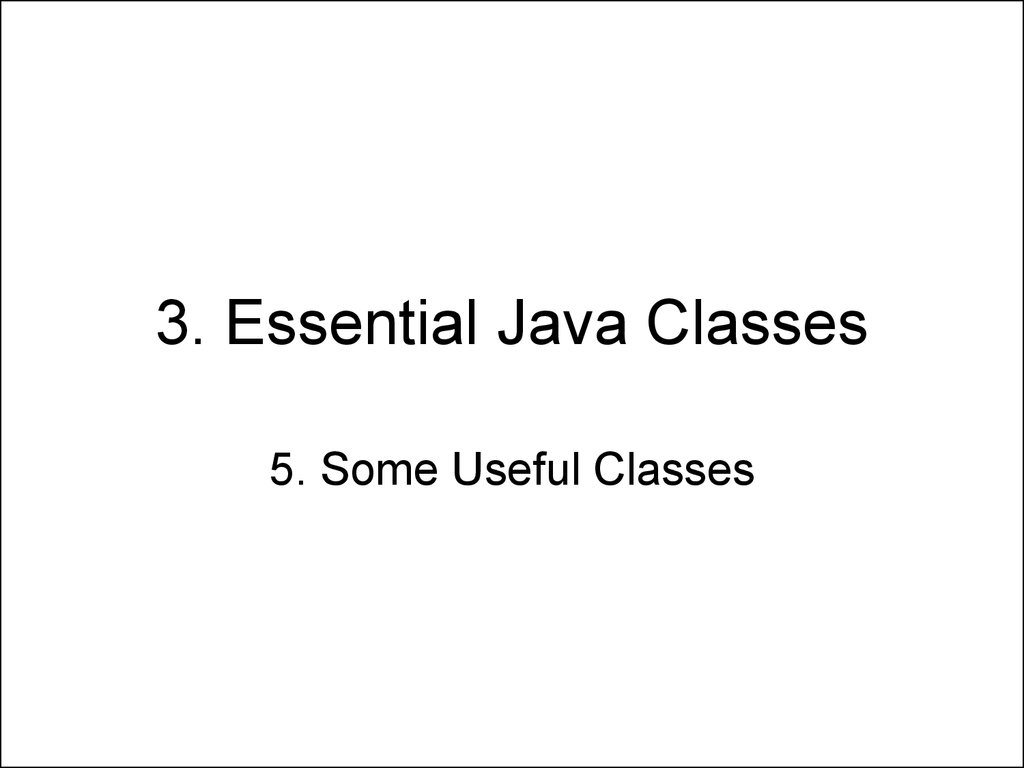
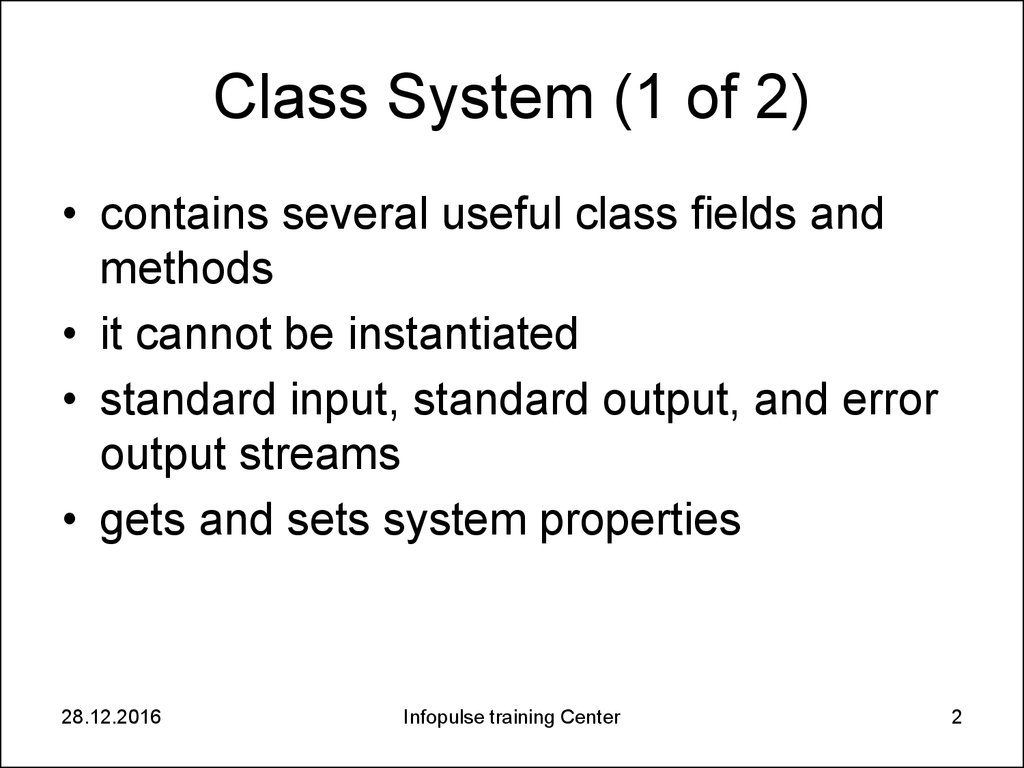
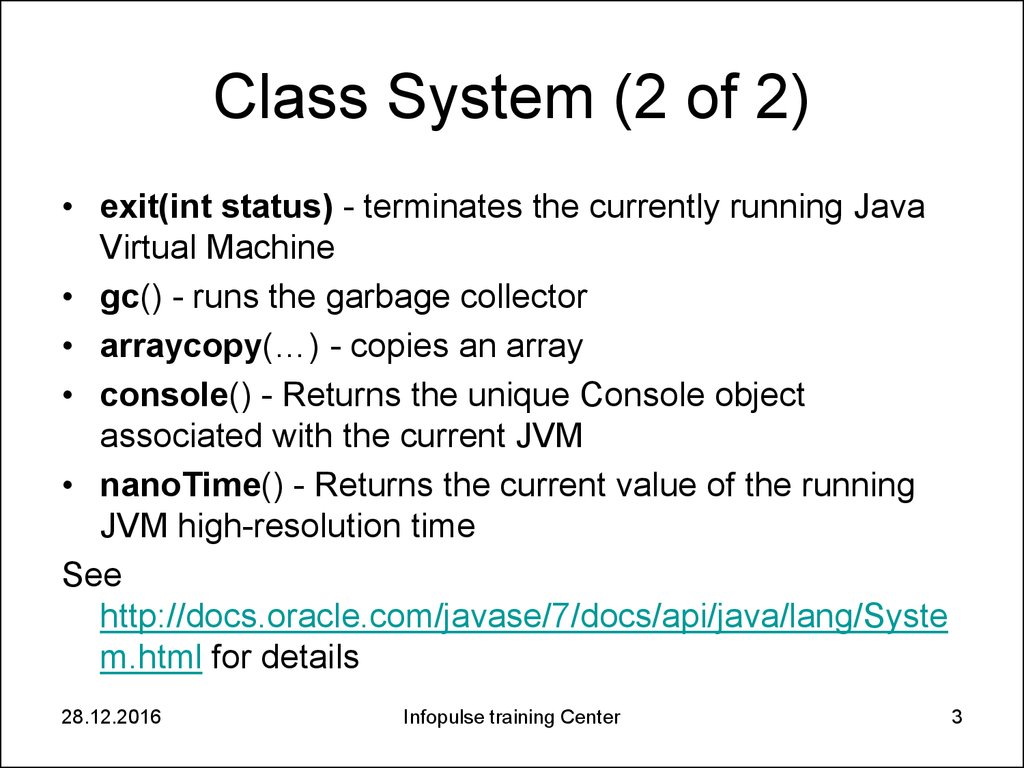


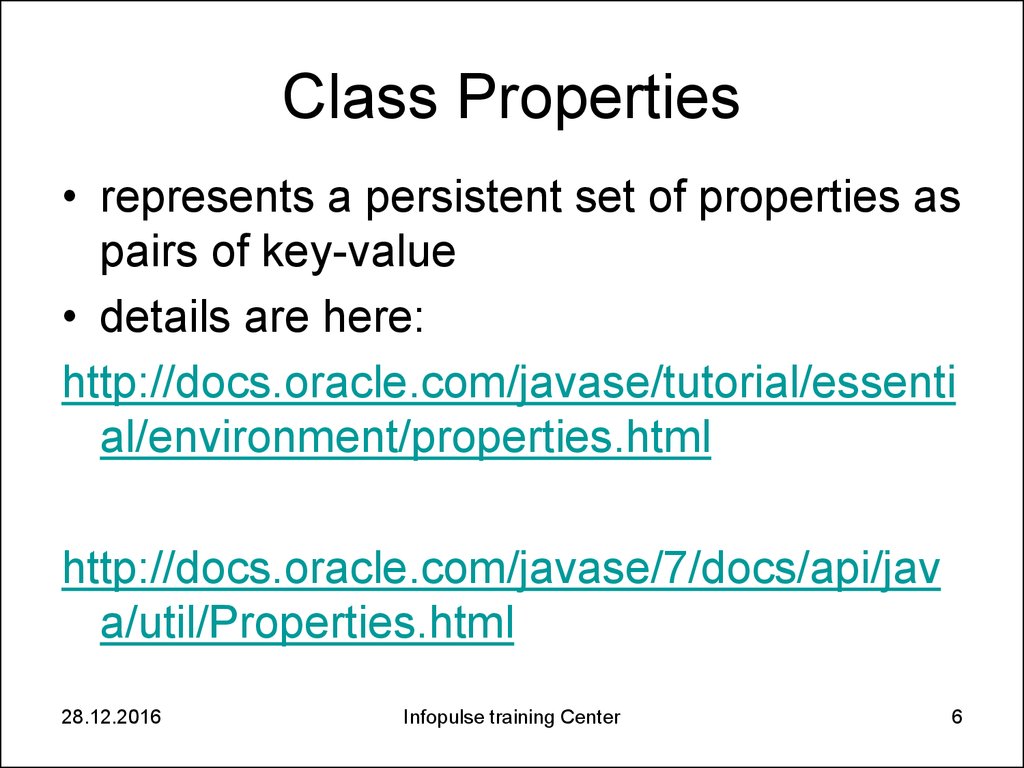
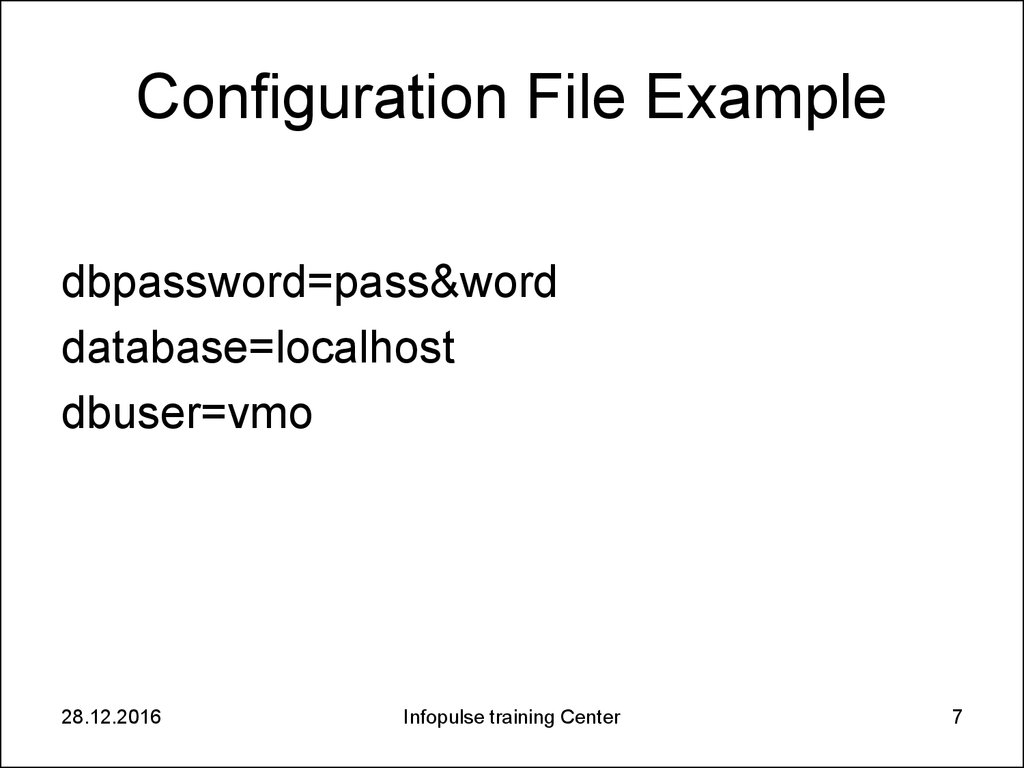
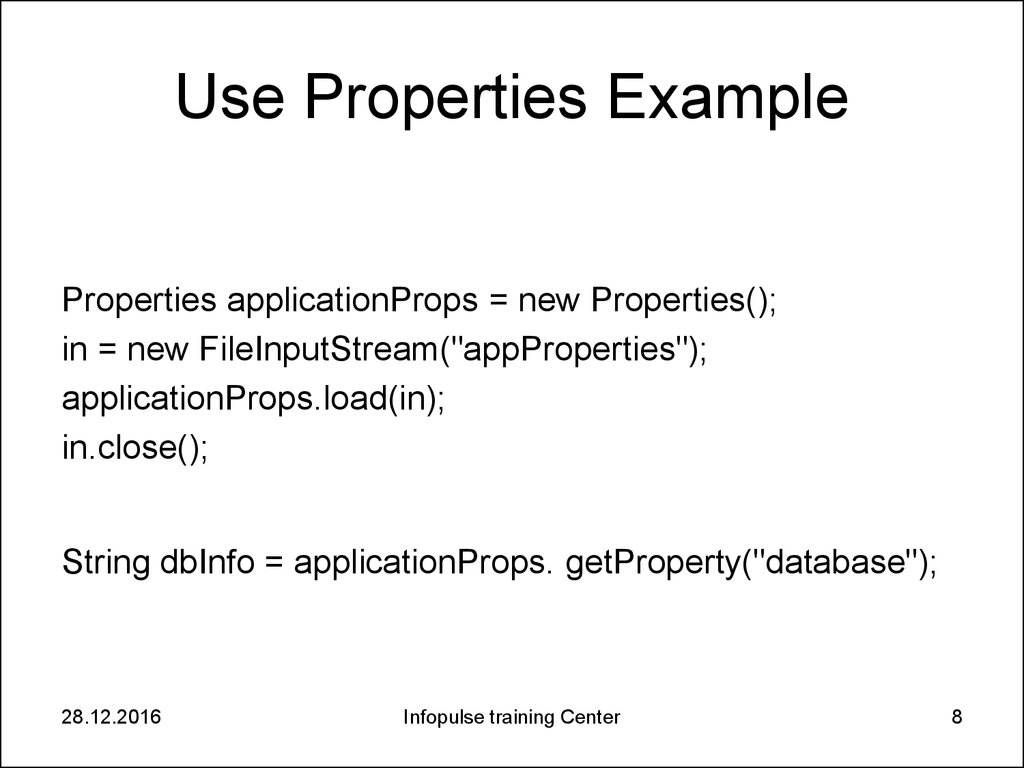



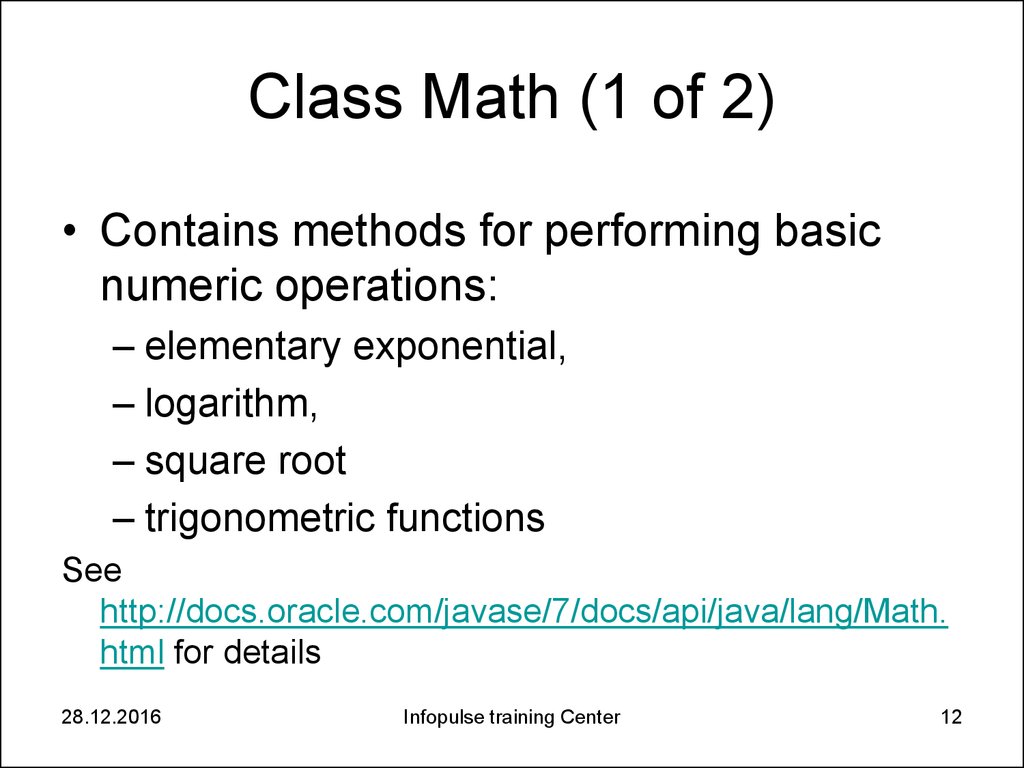
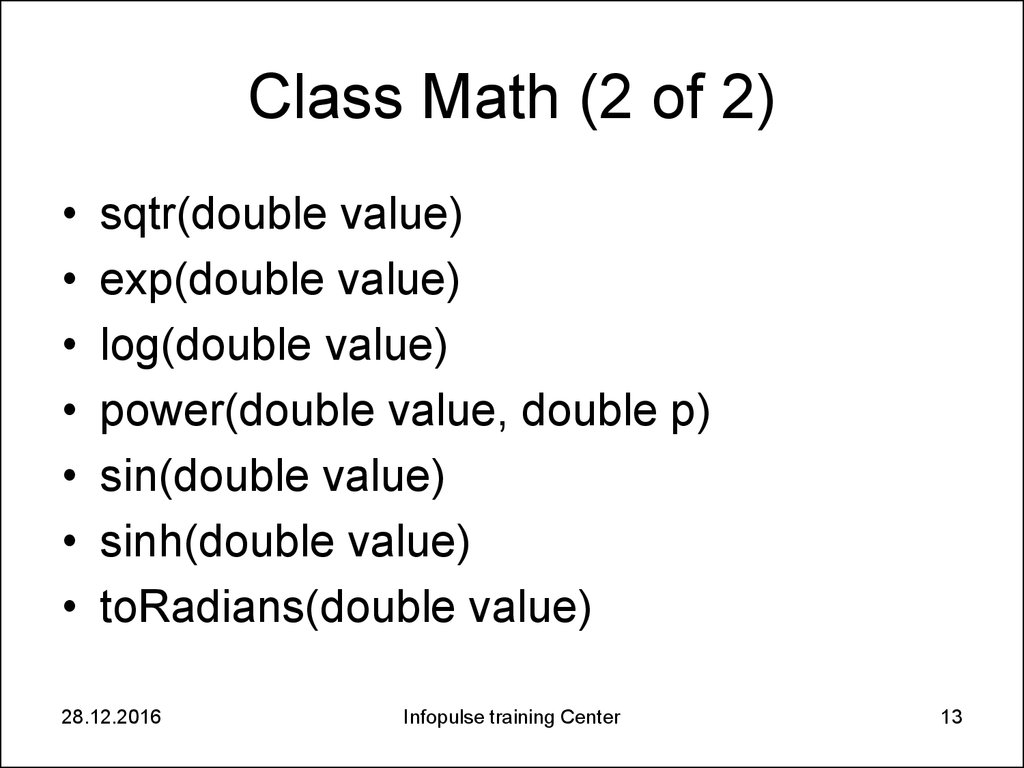
 programming
programming








