Similar presentations:
2. Java Basics. 4. Java Classes
1. 2. Java Basics
4. Java Classes2. Class – why?
• Classes split application code to parts(from sophisticated to simple)
• Very often class is a model of an object
from the real world
• Java says: Everything is an object
• Class describes object behaviour
• Class is a type
26.12.2016 1:27
Infopulse Training Center
2
3. Class Description
class name {// field declarations
// method declarations
}
26.12.2016 1:27
Infopulse Training Center
3
4. Class Fields
• Class fields should be declared insideclass out of all class methods
• Fields can have primitive type, or
reference type such as array or object
• Fields are visible to all instance methods
• Fields are automatically initialized
(reference types with null, number types
with zero, boolean – with false)
26.12.2016 1:27
Infopulse Training Center
4
5. Defining Methods
return_type method_name (parameter_list){// method body
}
Example:
int getFinalData(int a, int r){
int b = r % 18;
return a * 2 + b;
}
26.12.2016 1:27
Infopulse Training Center
5
6. Return Type
• The return type describes the value thatcomes back from the method
• A method can have void return type
• Any method that is not declared void must
contain a return statement with a
corresponding return value
• Return statements for void return type is
not necessary
26.12.2016 1:27
Infopulse Training Center
6
7. Parameters
• Any data type is possible for a parameter of amethod
• Construct varargs is used to pass an arbitrary
number of values (e.g. type... args)
• Varargs can be used only in the final argument
position
• Parameters are passed into methods by value.
• The values of the object's fields can be
changed in the method
26.12.2016 1:27
Infopulse Training Center
7
8. Constructors
• Constructor name should be the same as classname
• Constructor has no return type
• The compiler automatically provides a noargument, default constructor for any class
without parameters – don’t use this possibility,
declare such constructor explicitly
• A class can have several constructors (with
different sets of parameters)
26.12.2016 1:27
Infopulse Training Center
8
9. Objects
• Creating Object:class_name object_variable = new construtor_call;
• Declaring a Variable to Refer to an Object:
class_name object_variable;
• Calling an Object's Methods:
object_variable.methodName(argumentList);
26.12.2016 1:27
Infopulse Training Center
9
10. Using the this Keyword
• this is a reference to the current object• The most common example:
class Point {
int x = 0;
int y = 0;
//constructor
Point(int x, int y) {
this.x = x;
this.y = y;
}
}
26.12.2016 1:27
Infopulse Training Center
10
11. Complex Numbers (1 of 4)
• Is it always possible to solve square2
ax
bx c 0 within real
equation
numbers set?
26.12.2016 1:27
Infopulse Training Center
11
12. Complex Numbers (2 of 4)
• Is it always possible to solve square2
equation ax bx c 0 within real numbers
set?
• No, if b 2 4ac 0 it is impossible.
• We can expand real number set to complex
number set introducing new number type complex unit i - in such a way:
i * i = -1
26.12.2016 1:27
Infopulse Training Center
12
13. Complex Numbers (3 of 4)
• Number of a + b * i type where a and b arereal is called complex number.
• Every square equation can be solved
within complex numbers set.
• Moreover, every algebraic equation (with
arbitrary power) always can be solved
within complex numbers set.
26.12.2016 1:27
Infopulse Training Center
13
14. Complex Numbers (4 of 4)
• To add complex numbers use formula(a1 b1i) (a2 b2i) (a1 a2 ) (b1 b2 )i
• To multiply complex numbers use formula
(a1 b1i) * (a2 b2i) (a1a2 b1b2 ) (a1b2 a2b1 )i
• To find absolute value of complex number
use formula r a 2 b 2
26.12.2016 1:27
Infopulse Training Center
14
15. Exercise 2.4.1.
• Create a class for saving and manipulatingcomplex numbers.
26.12.2016 1:27
Infopulse Training Center
15
16. Step by Step Solution
1. Check problem definition. If it is clear goto step 2
2. Create class
3. Describe class fields
4. Create constructors and accessors
5. Create method prototypes
6. Create unit tests
7. Create method bodies
26.12.2016 1:27
Infopulse Training Center
16
17. Step by Step Solution
1. Check problem definition. If it is clear goto step 2
2. Create class
3. Describe class fields
4. Create constructors and getters/setters
5. Create method prototypes
6. Create unit tests
7. Create method bodies
26.12.2016 1:27
Infopulse Training Center
17
18. Class for Complex Numbers
/*** Represents complex numbers
*/
class Complex {
}
26.12.2016 1:27
Infopulse Training Center
18
19. Step by Step Solution
1. Check problem definition. If it is clear goto step 2
2. Create class
3. Describe class fields
4. Create constructors and getters/setters
5. Create method prototypes
6. Create unit tests
7. Create method bodies
26.12.2016 1:27
Infopulse Training Center
19
20. Class for Complex Numbers
class Complex {/**
* Real part of a complex number
*/
double r;
/**
* Imaginary part of a complex number
*/
double im;
}
26.12.2016 1:27
Infopulse Training Center
20
21. Step by Step Solution
1. Check problem definition. If it is clear goto step 2
2. Create class
3. Describe class fields
4. Create constructors and getters/setters
5. Create method prototypes
6. Create unit tests
7. Create method bodies
26.12.2016 1:27
Infopulse Training Center
21
22. Class for Complex Numbers
/*** Default constructor sets complex zero
*/
Complex(){
r = 0.0;
im = 0.0;
}
26.12.2016 1:27
Infopulse Training Center
22
23. Class for Complex Numbers
/*** Initializes a complex number
* @param r - real part of a complex number
* @param im - imaginary part of a complex
number
*/
Complex(double r, double im){
this.r = r;
this.im = im;
}
26.12.2016 1:27
Infopulse Training Center
23
24. Class for Complex Numbers
double getR() { return r; }void setR(double value){ r = value; }
double getIm() { return im; }
void setIm(double value){ im = value; }
26.12.2016 1:27
Infopulse Training Center
24
25. Accessors in Eclipse
• Right click in text editor, and select Source >Generate Getters and Setters .. Menu item
• Check necessary boxes for creating getters
and / or setters, select access modifiers and
click Ok button.
26.12.2016 1:27
Infopulse Training Center
25
26. Step by Step Solution
1. Check problem definition. If it is clear goto step 2
2. Create class
3. Describe class fields
4. Create constructors and getters/setters
5. Create method prototypes
6. Create unit tests
7. Create method bodies
26.12.2016 1:27
Infopulse Training Center
26
27. Class for Complex Numbers
/*** Returns module of the complex number
*/
double getModule(){
}
26.12.2016 1:27
Infopulse Training Center
27
28. Step by Step Solution
1. Check problem definition. If it is clear goto step 2
2. Create class
3. Describe class fields
4. Create constructors and getters/setters
5. Create method prototypes
6. Create unit tests
7. Create method bodies
26.12.2016 1:27
Infopulse Training Center
28
29. Unit Test for getModule I
public class E241TestComplex {public static void main(String[] args) {
Complex test1 = new Complex();
test1.setR(3.0);
test1.setIm(4.0);
System.out.println("module = " +
test1.getModule());
}
}
26.12.2016 1:27
Infopulse Training Center
29
30. Unit Test for getModule II
public class E241TestComplex {public static void main(String[] args) {
Complex test1 = new Complex();
test1.setR(3.0);
test1.setIm(4.0);
double res = test1.getModule();
if (res == 5.0){
System.out.println("getModule test is true");}
else{
System.out.println("getModule test failed");}
}
}
26.12.2016 1:27
Infopulse Training Center
30
31. Step by Step Solution
1. Check problem definition. If it is clear goto step 2
2. Create class
3. Describe class fields
4. Create constructors and getters/setters
5. Create method prototypes
6. Create unit tests
7. Create method bodies
26.12.2016 1:27
Infopulse Training Center
31
32. Class for Complex Numbers
/*** Returns module of the complex number
*/
double getModule(){
return Math.sqrt(r * r + im * im);
}
26.12.2016 1:27
Infopulse Training Center
32
33. Class for Complex Numbers
Complex add(Complex value){}
Complex multiply(Complex value){
}
26.12.2016 1:27
Infopulse Training Center
33
34. Unit Test for getModule
public class E241TestComplex {public static void main(String[] args) {
Complex conjugate1 = new Complex(3.0, 2.0);
Complex conjugate2 = new Complex(3.0, -2.0);
Complex result = conjugate1.add(conjugate2);
r = result.getR(); im = result.getIm();
if ((r == 13.0) && (im == 0.0)){
System.out.println("multiply test 1 is true");}
else{ System.out.println("multiply test 1 failed");}
}
}
26.12.2016 1:27
Infopulse Training Center
34
35. Class for Complex Numbers
Complex add(Complex value){return new Complex(this.r + value.getR(), this.im + value.getIm());
}
Complex multiply(Complex value){
double rr = this.r * value.getR() - this.im *
value.getIm();
double rim = this.r * value.getIm() + this.im * value.getR();
return new Complex(rr, rim);
}
26.12.2016 1:27
Infopulse Training Center
35
36. Exercise 2.4.1.
• See 241Complex project for the full text26.12.2016 1:27
Infopulse Training Center
36
37. Exercise 2.4.2 (1 of 2)
• 3D Vector is ordered sequence of 3numbers (vector’s coordinates):
r ( x1 , x2 , x3 )
• Sum of two vectors
r 1 ( x11 , x12 , x13 )
r 2 ( x21 , x22 , x23 )
is a vector
r r1 r2 ( x11 x21 , x12 x22 , x13 x23 )
26.12.2016 1:27
Infopulse Training Center
37
38. Exercise 2.4.2 (2 of 2)
• Scalar product of two vectorsr 1 ( x11 , x12 , x13 )
r 2 ( x21 , x22 , x23 )
p x11 x21 x12 x22 x13 x23
is a number
• Vector product of two vectors is a vector
r r1 r2 ( x12 x23 x13 x22 , x13 x21 x11 x23 , x11 x22 x12 x21 )
• Vector’s module is a number m x12 x22 x32
• You should create a class Vector3D for
vector saving and manipulating
26.12.2016 1:27
Infopulse Training Center
38
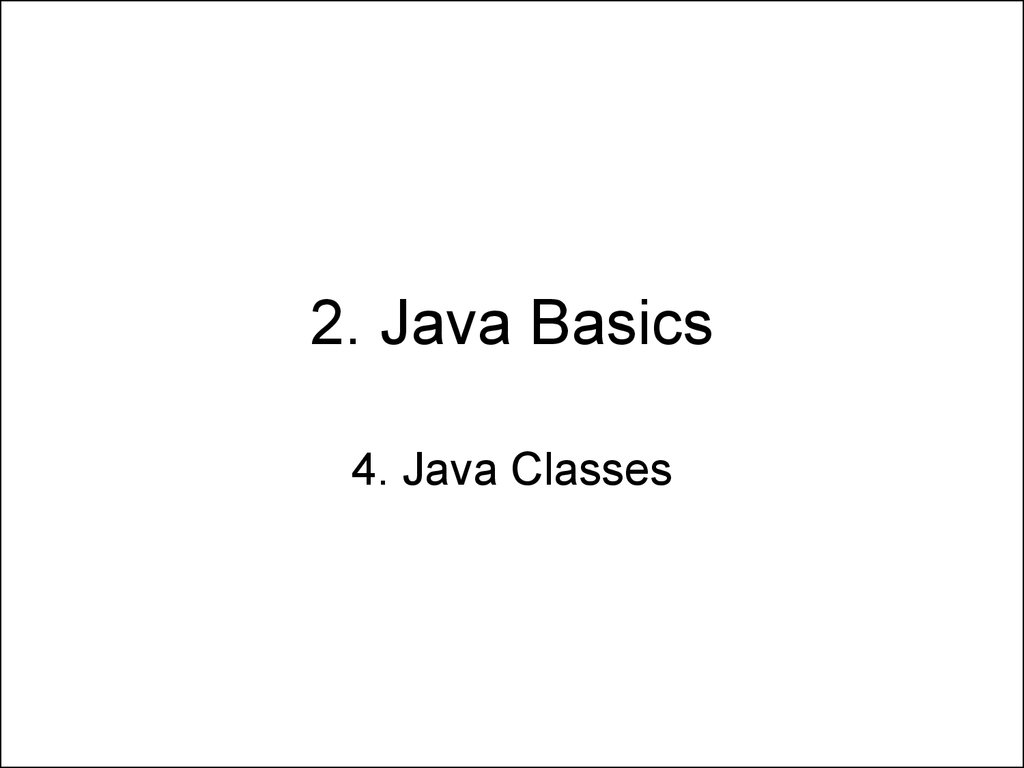
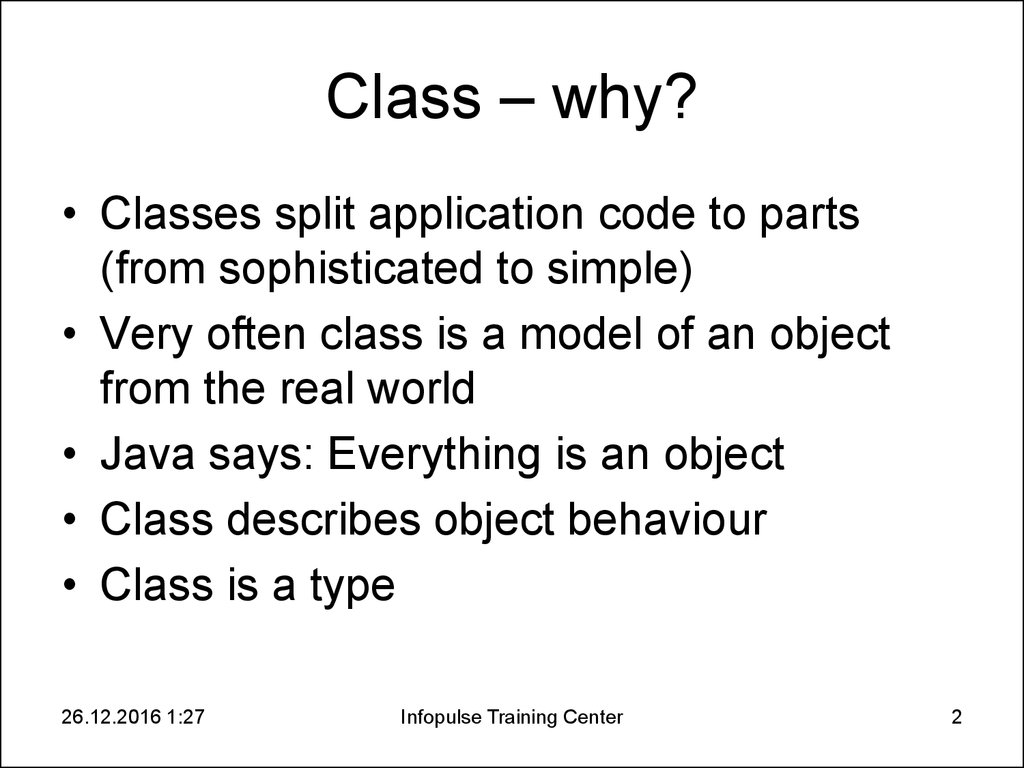
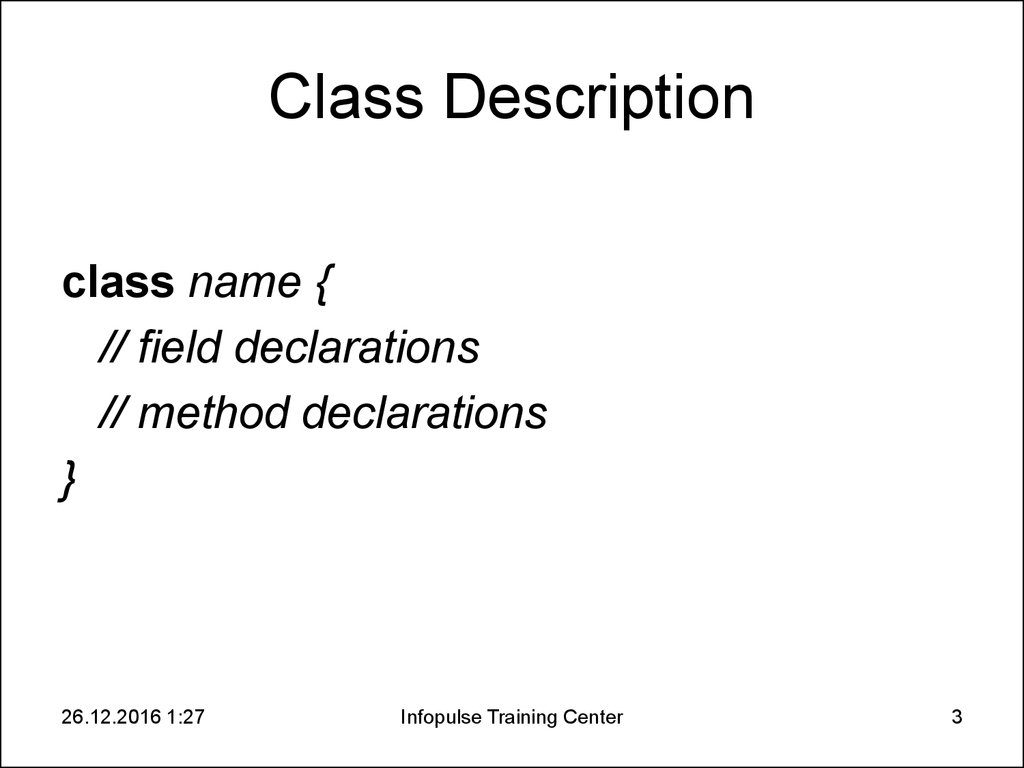

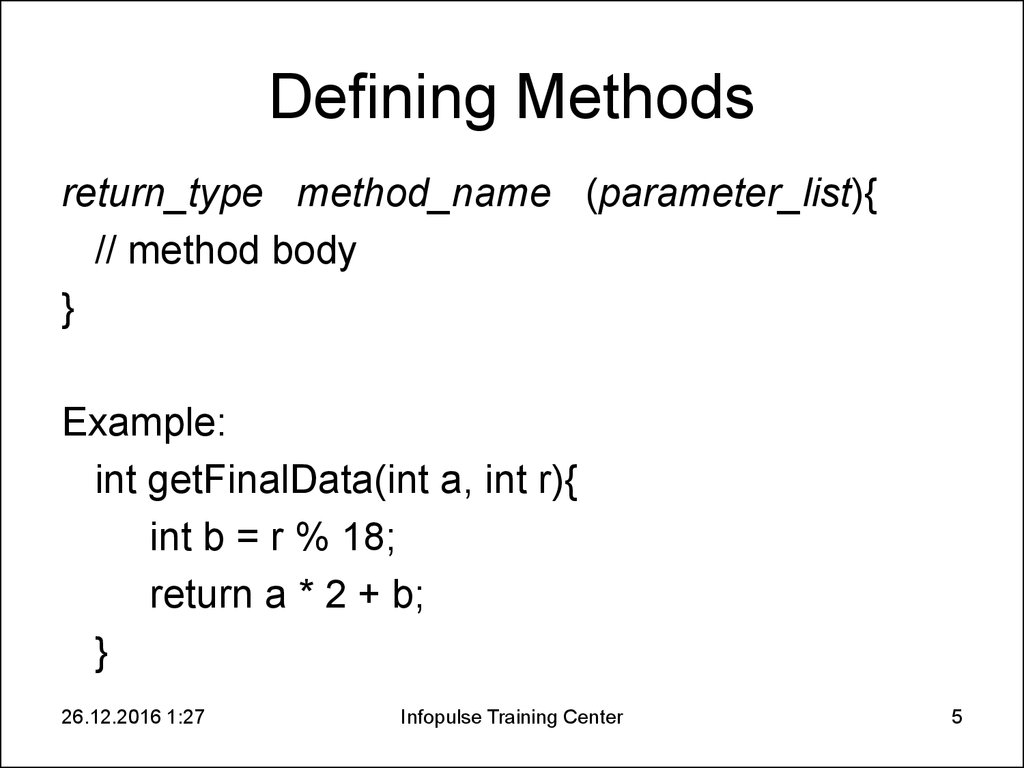
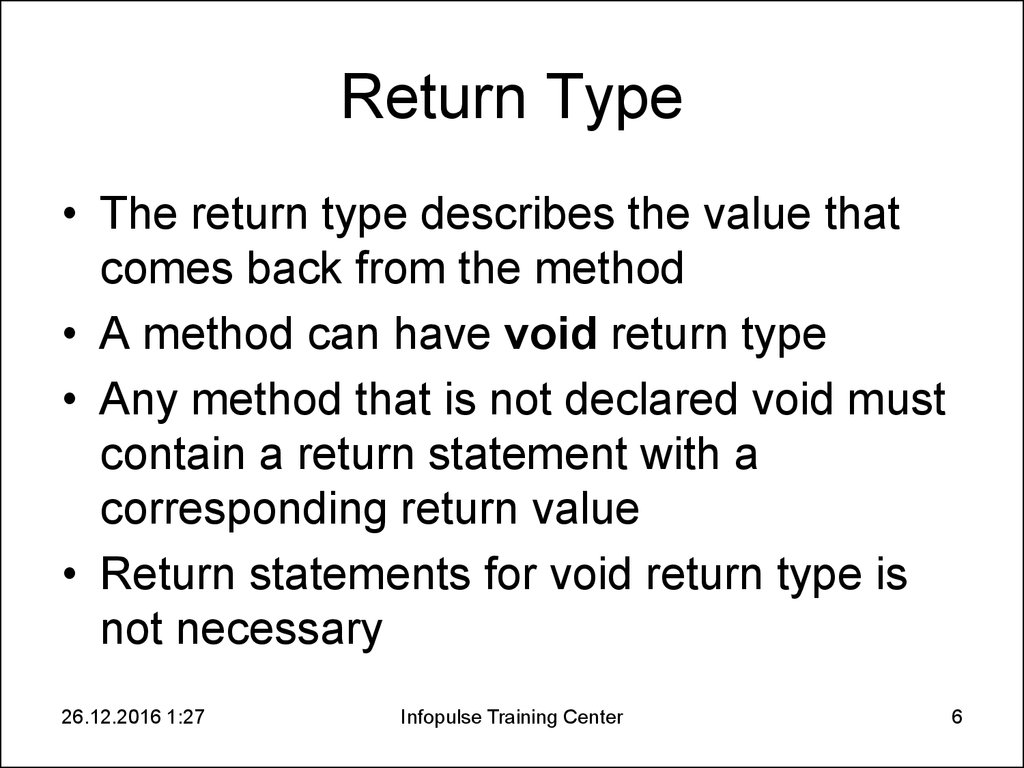
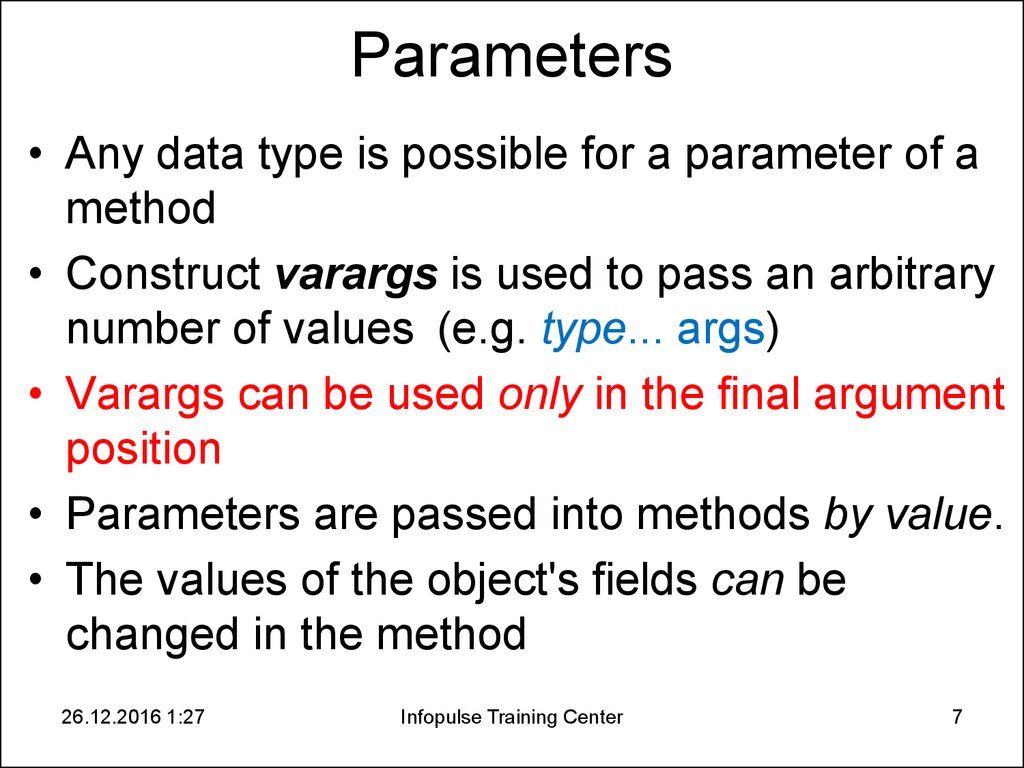
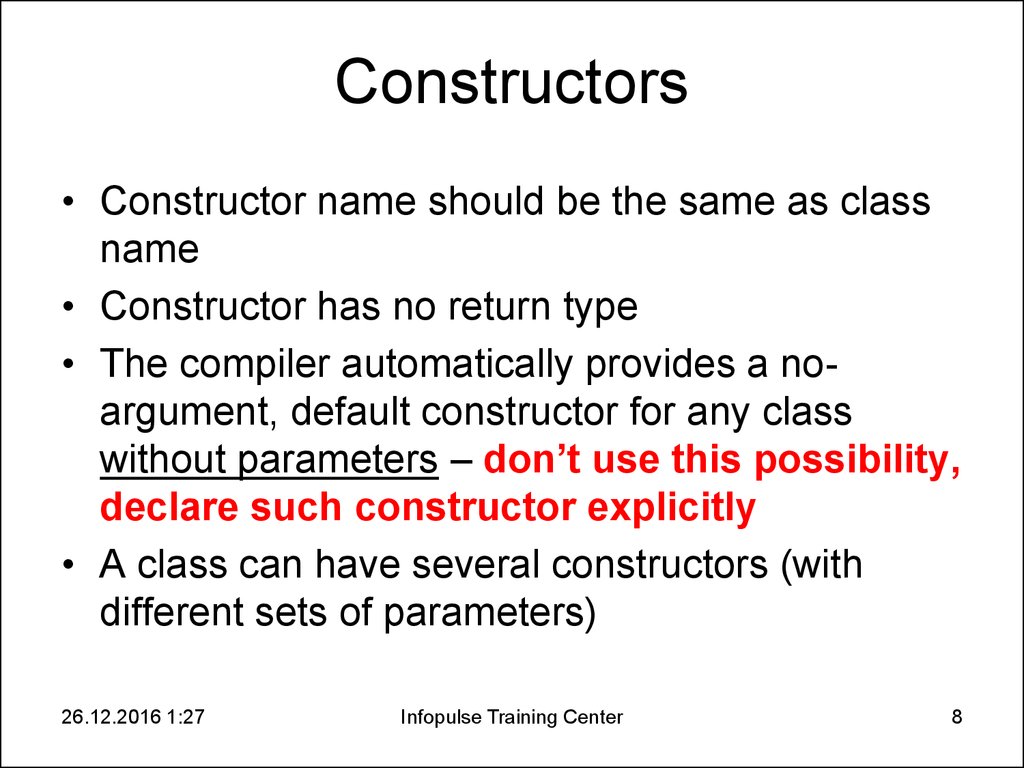
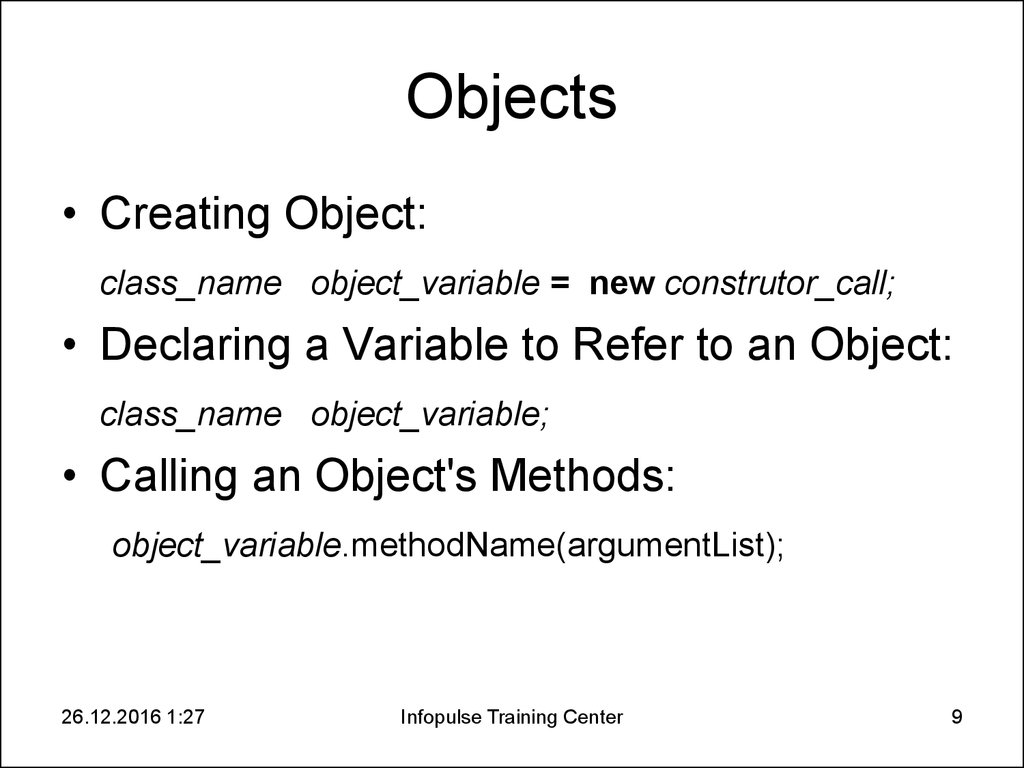


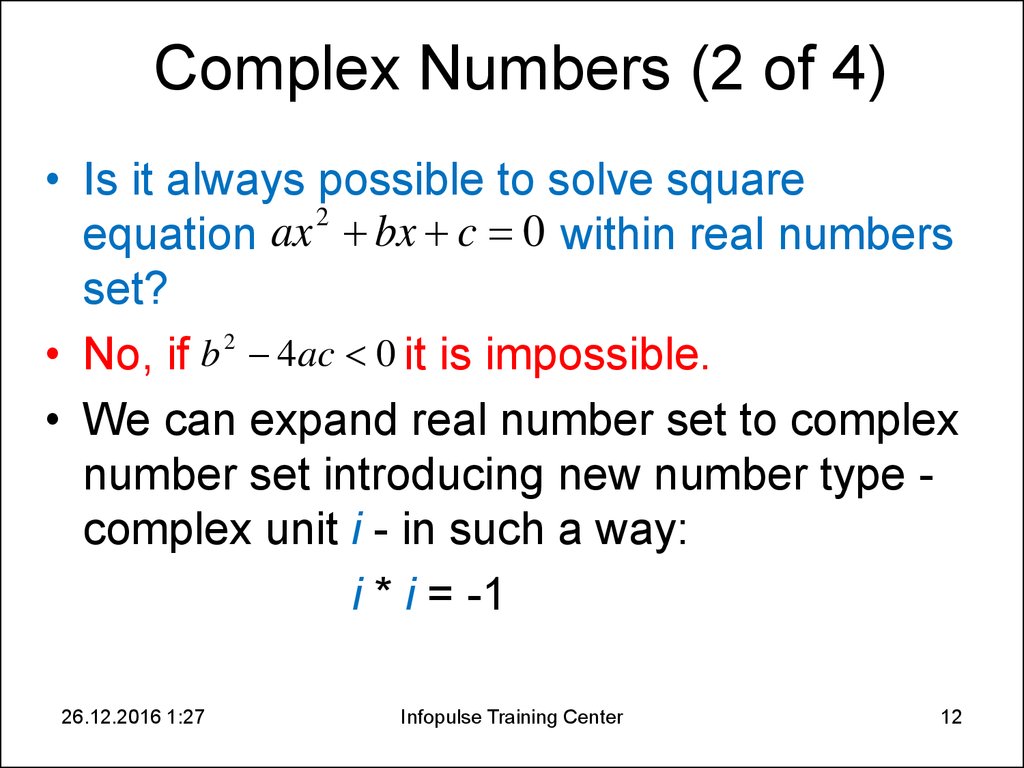
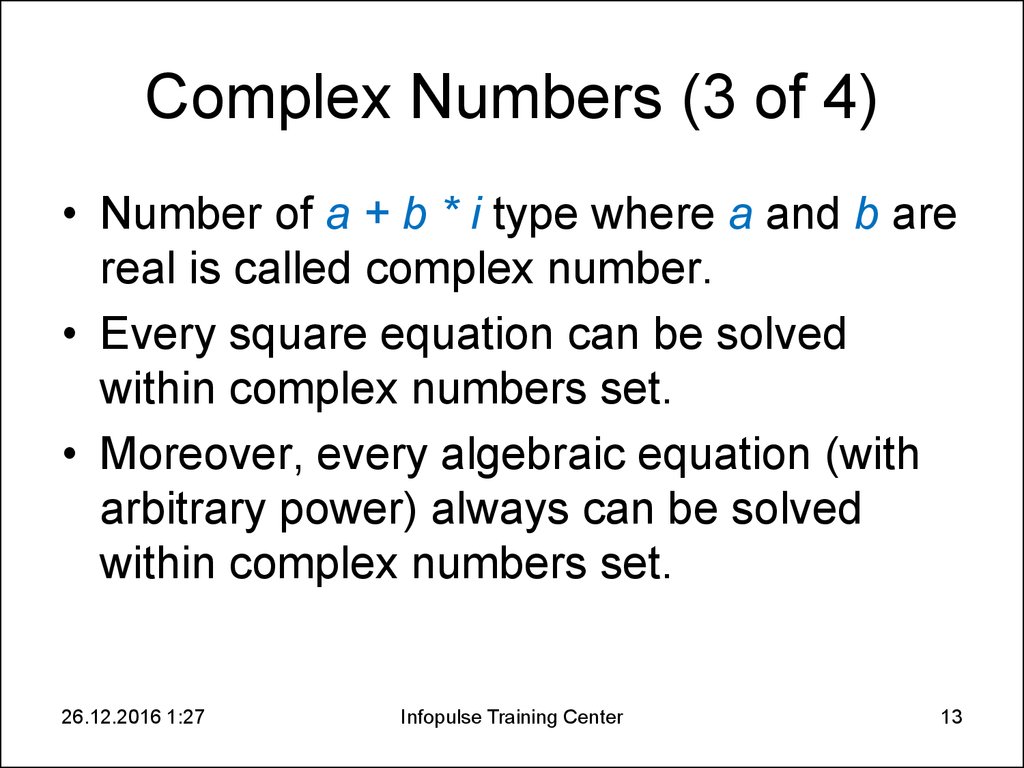
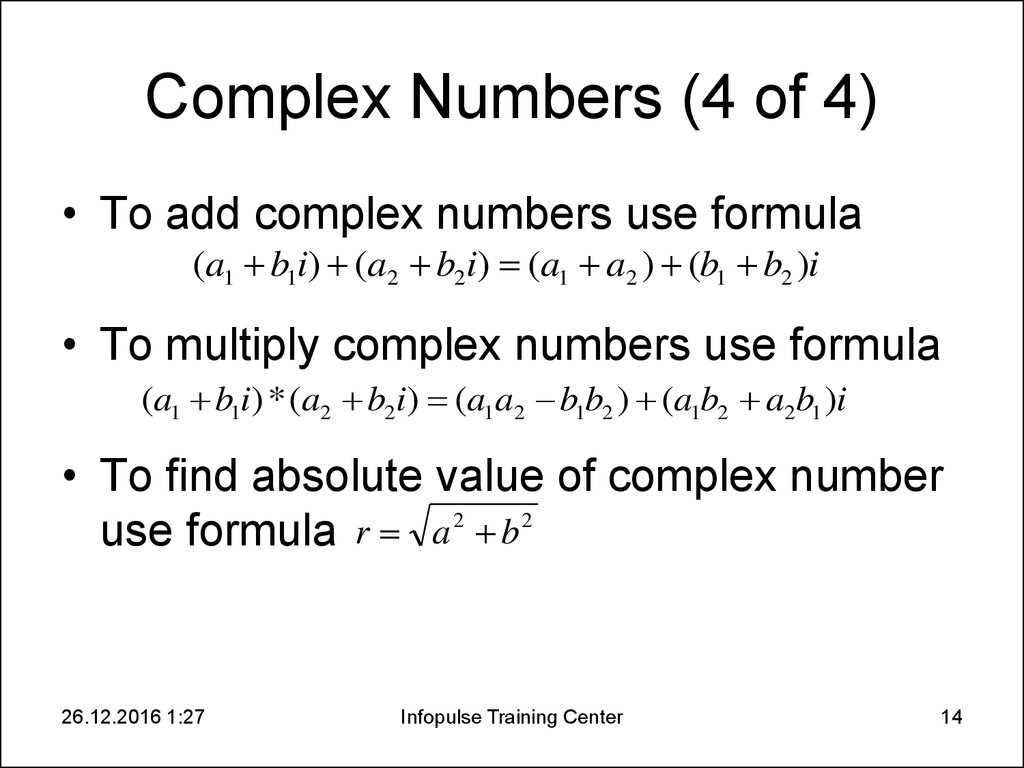
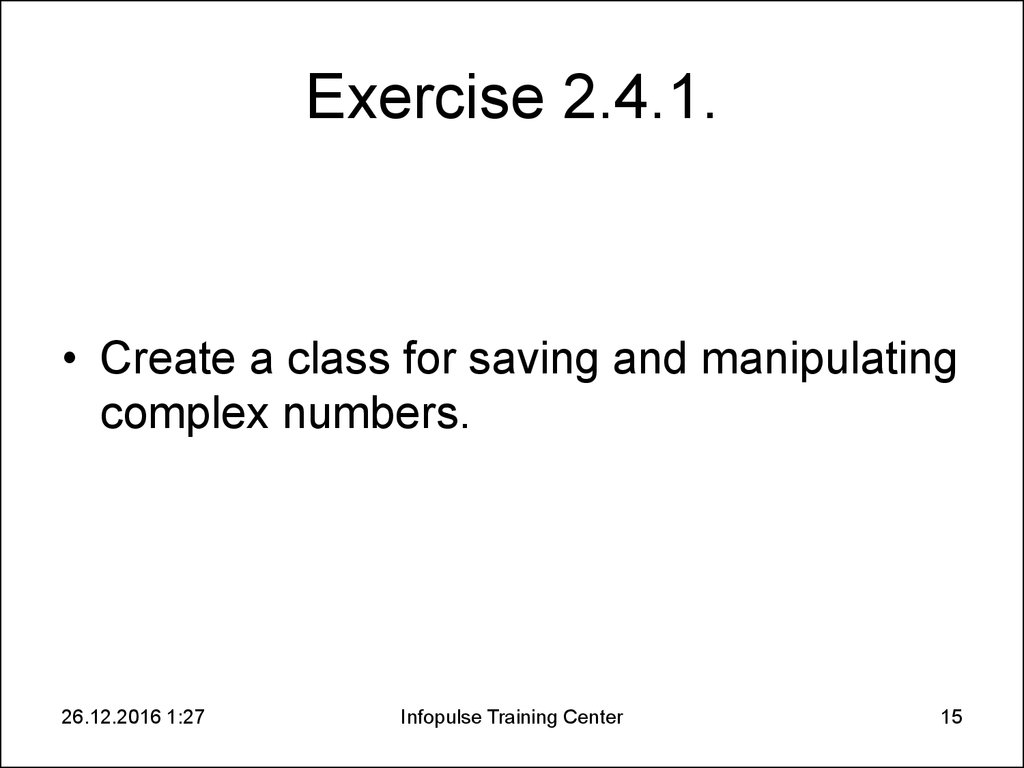
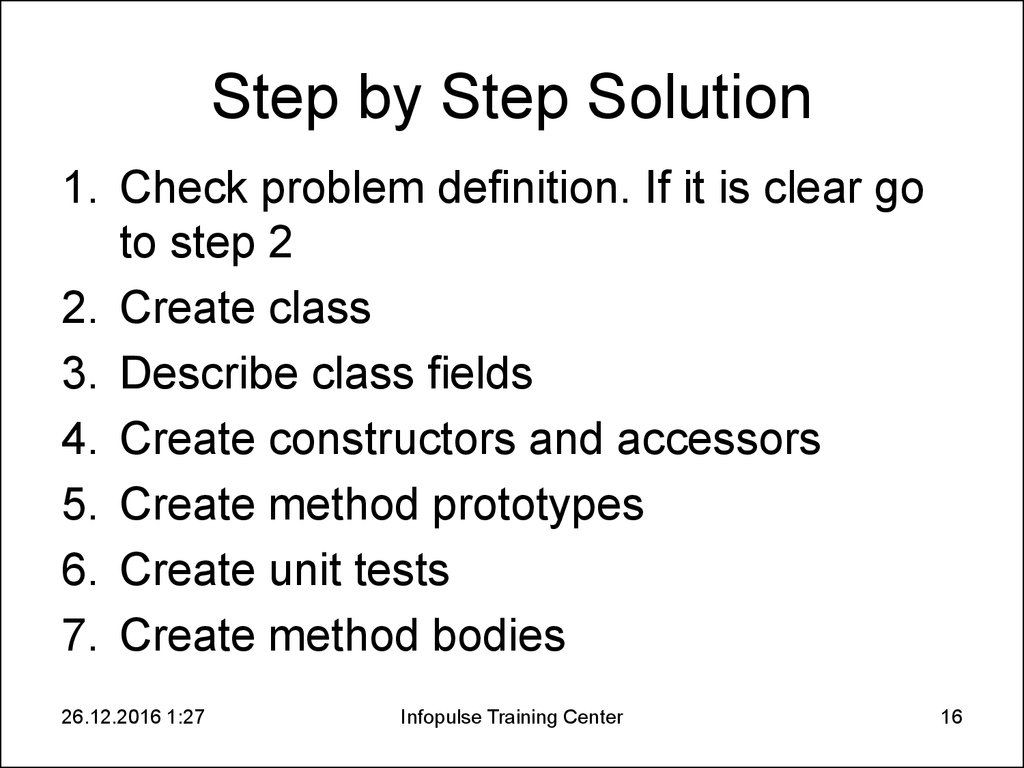
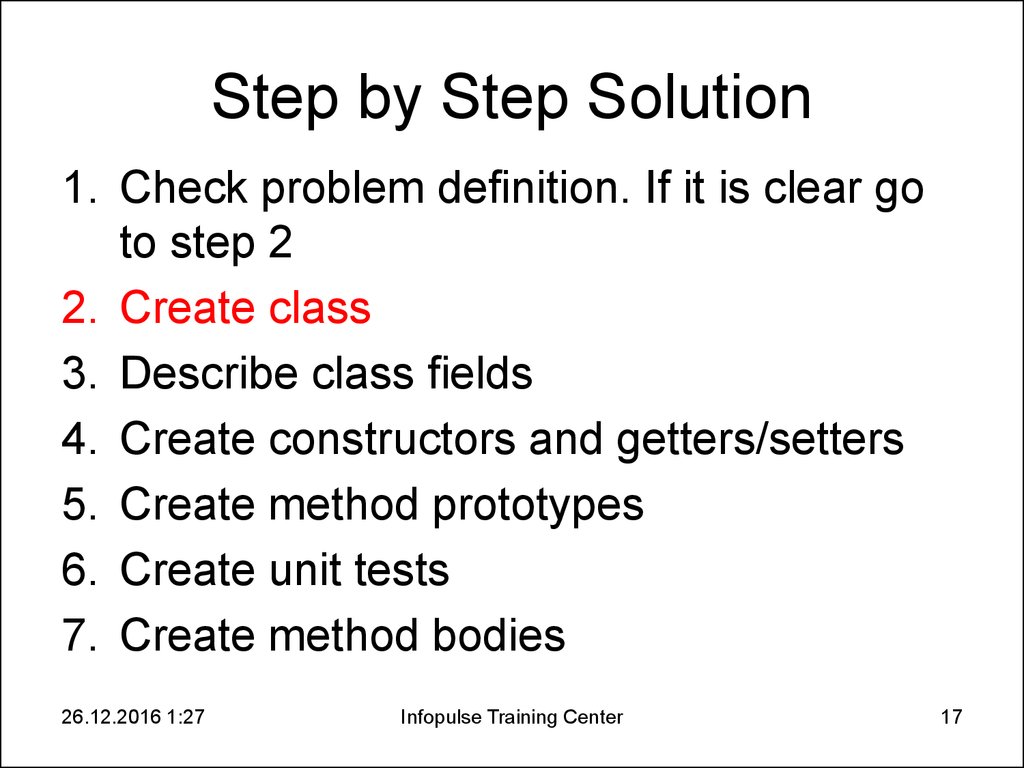
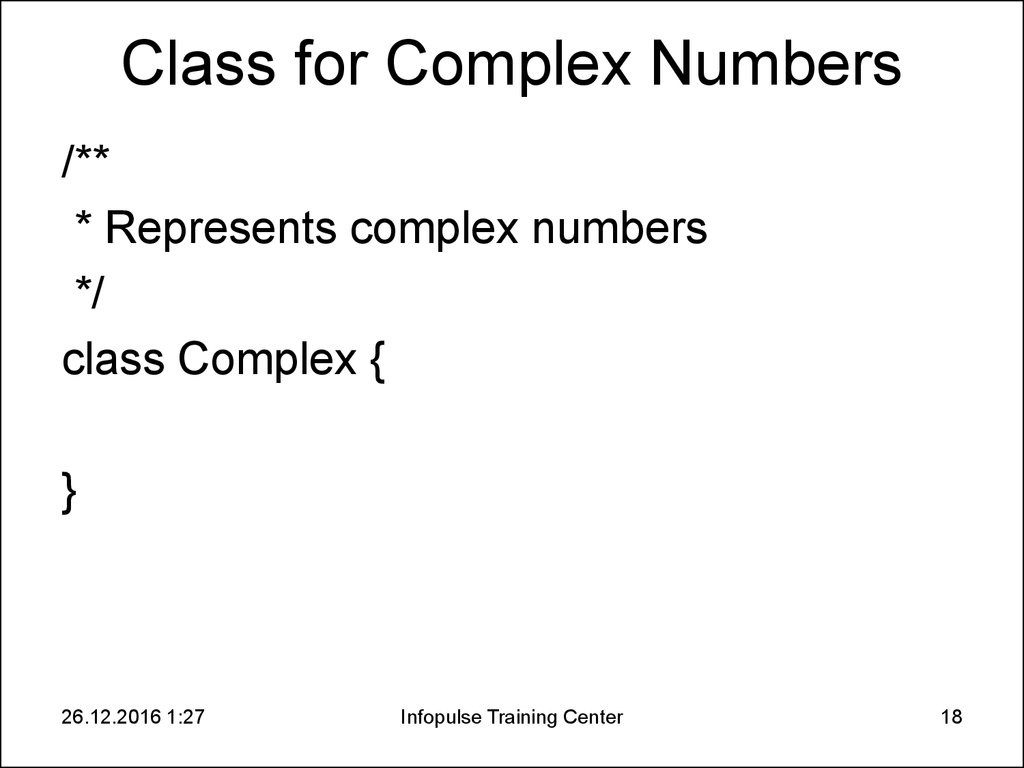
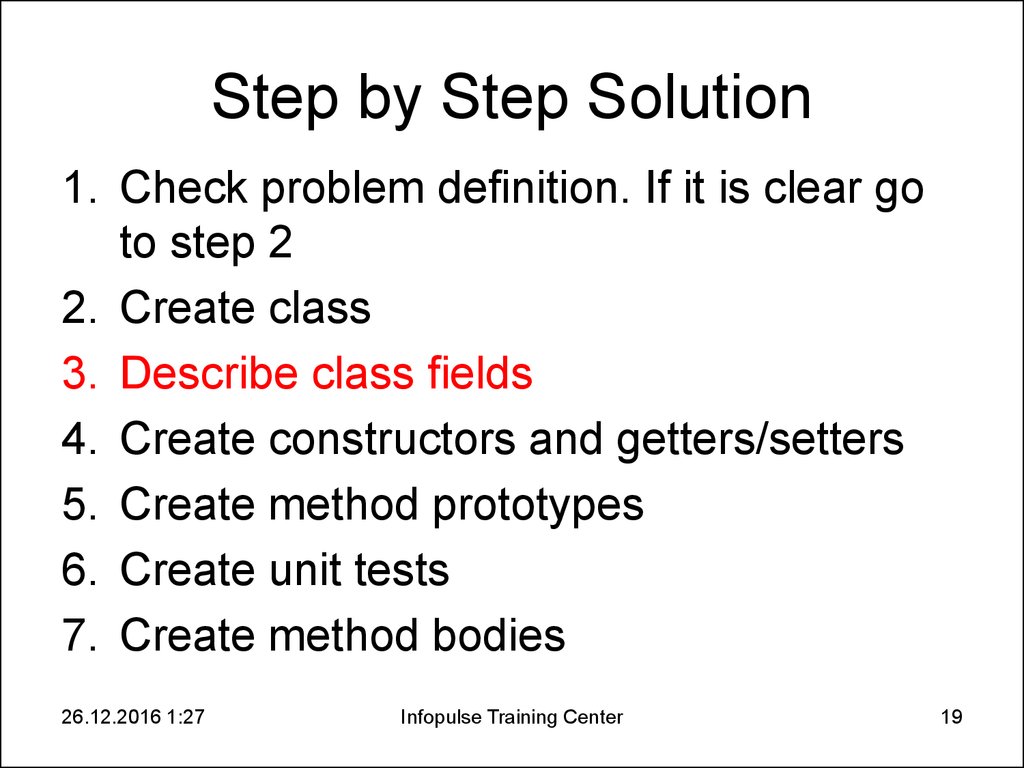

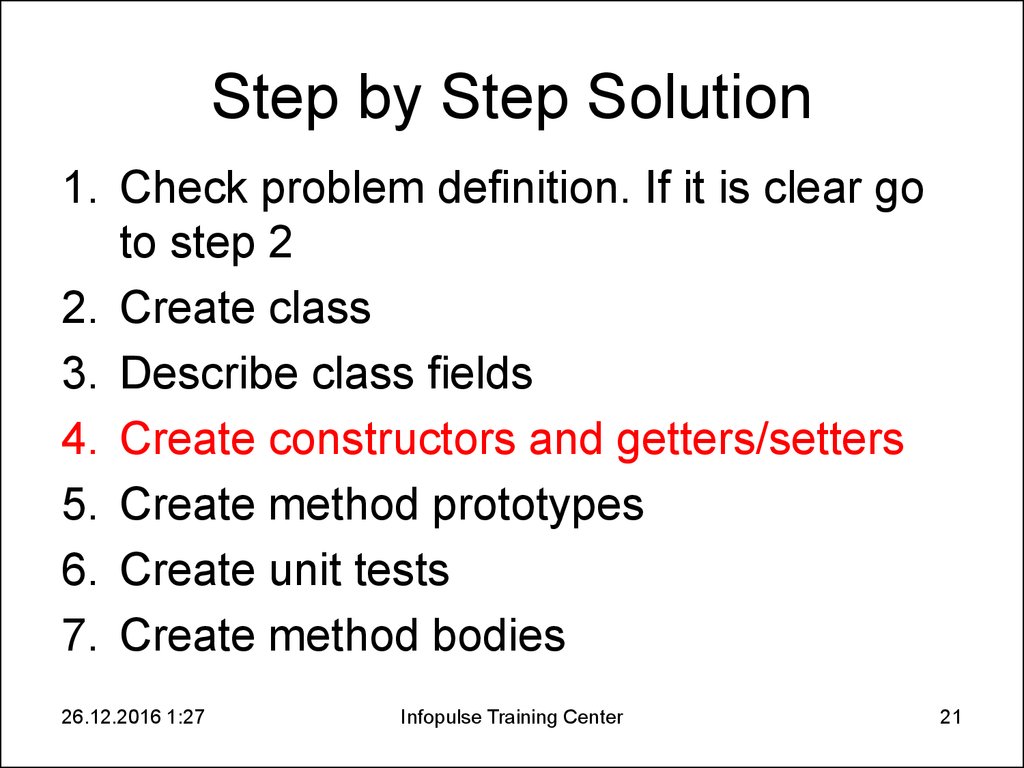
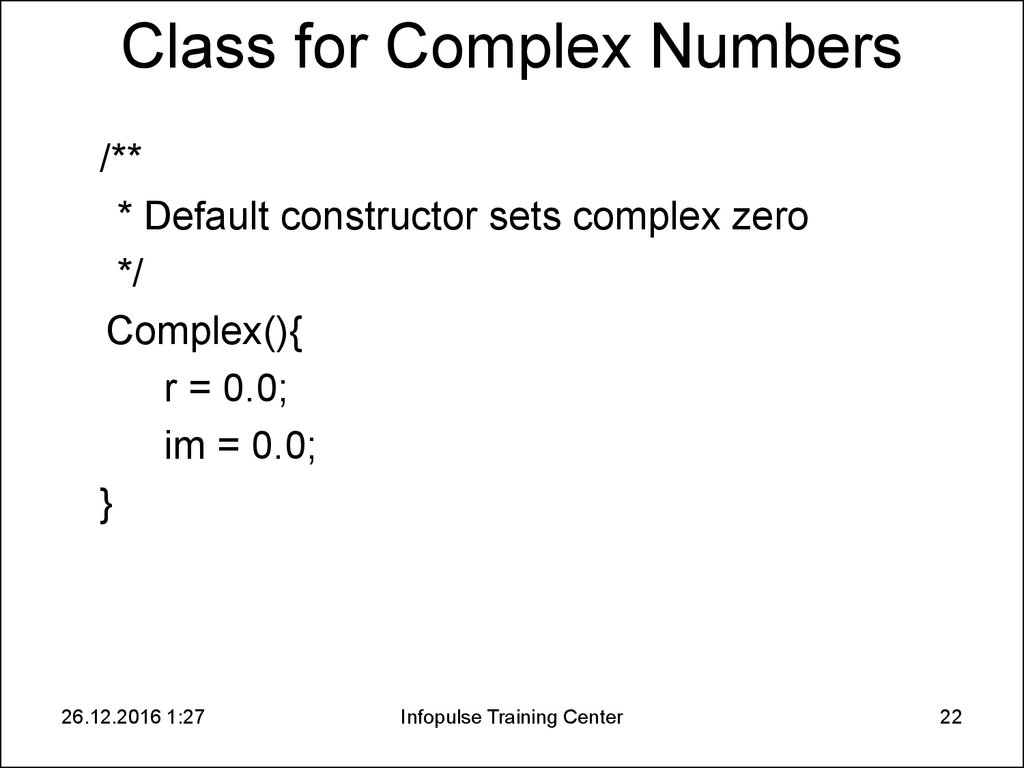
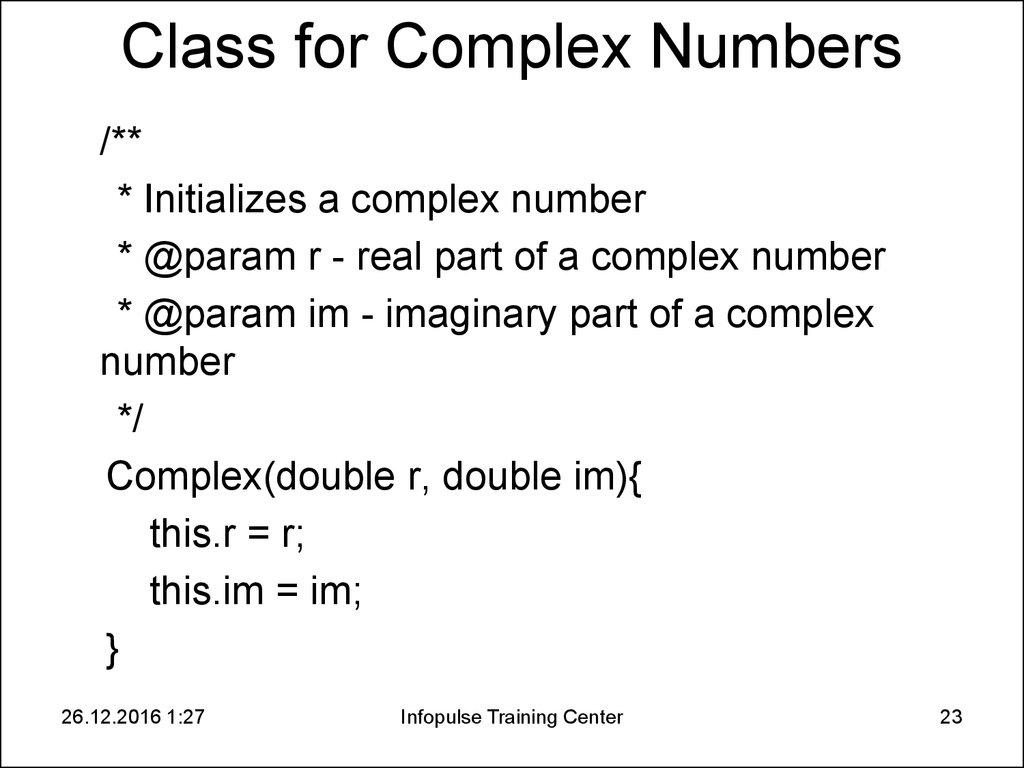
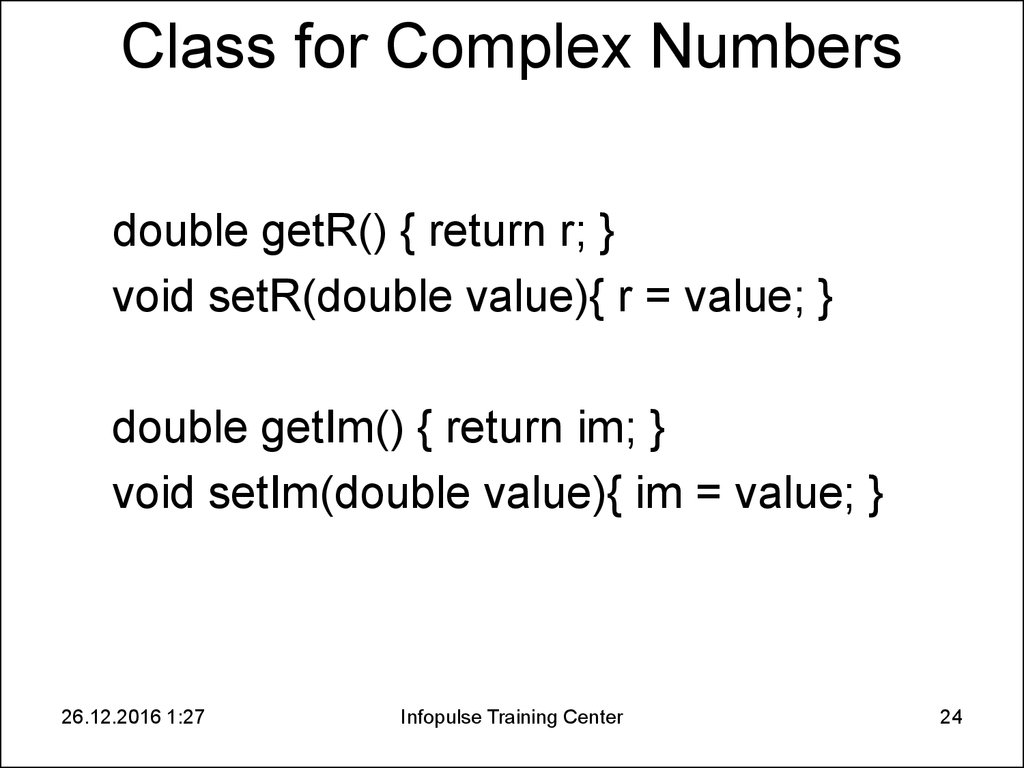
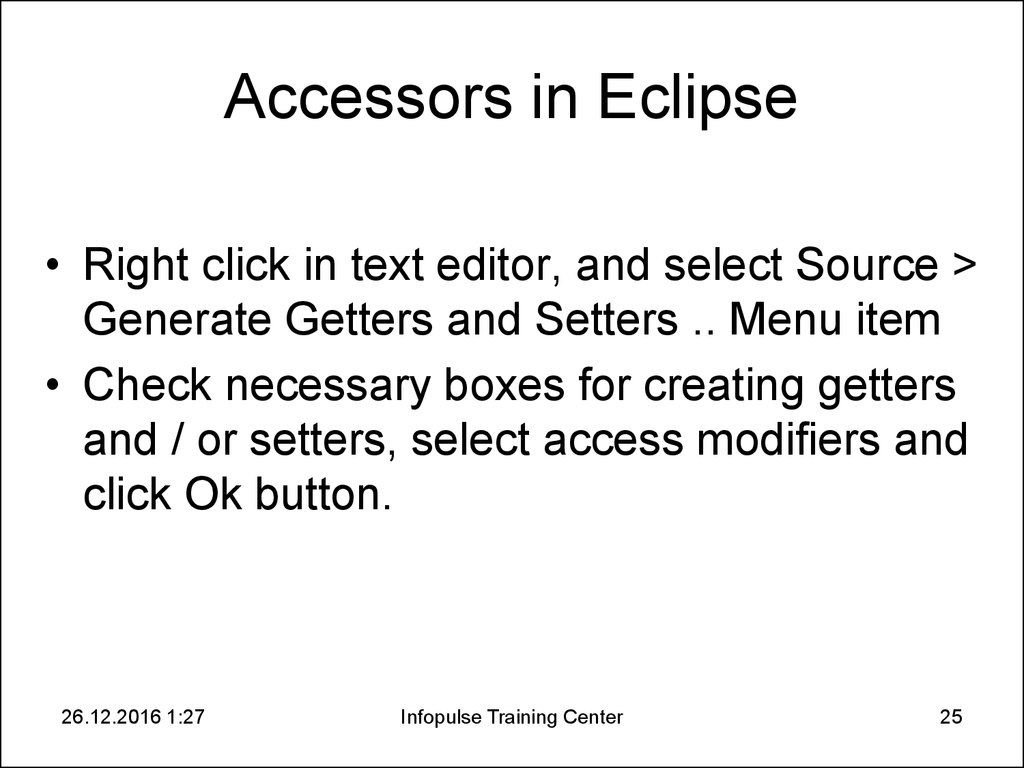
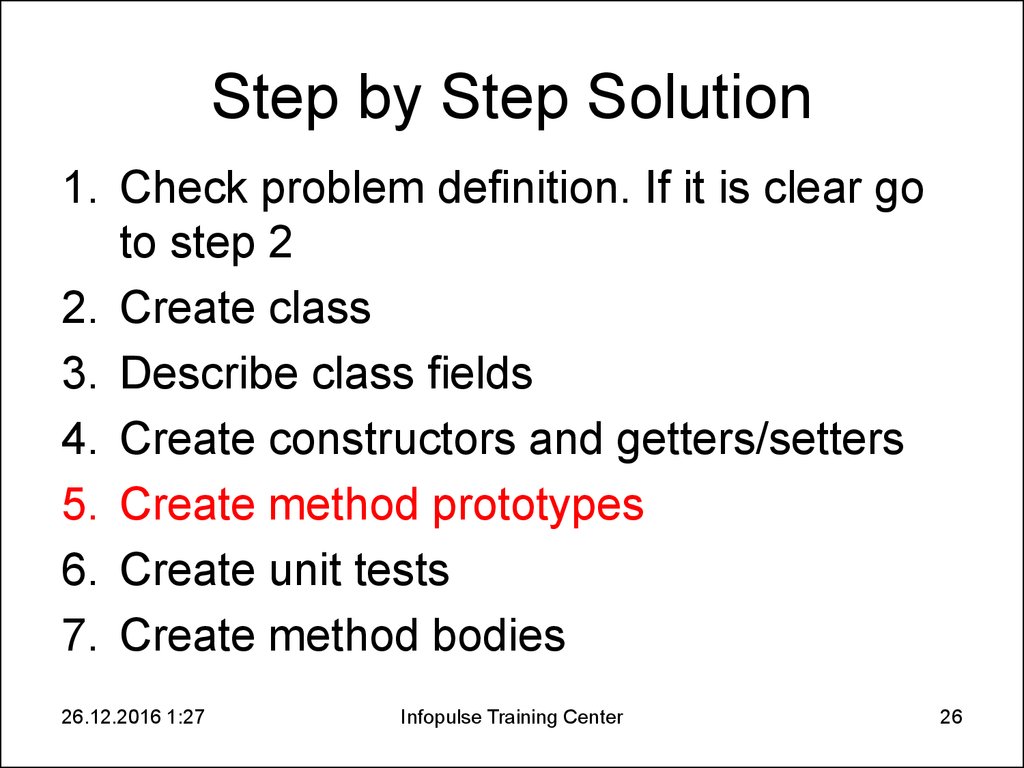
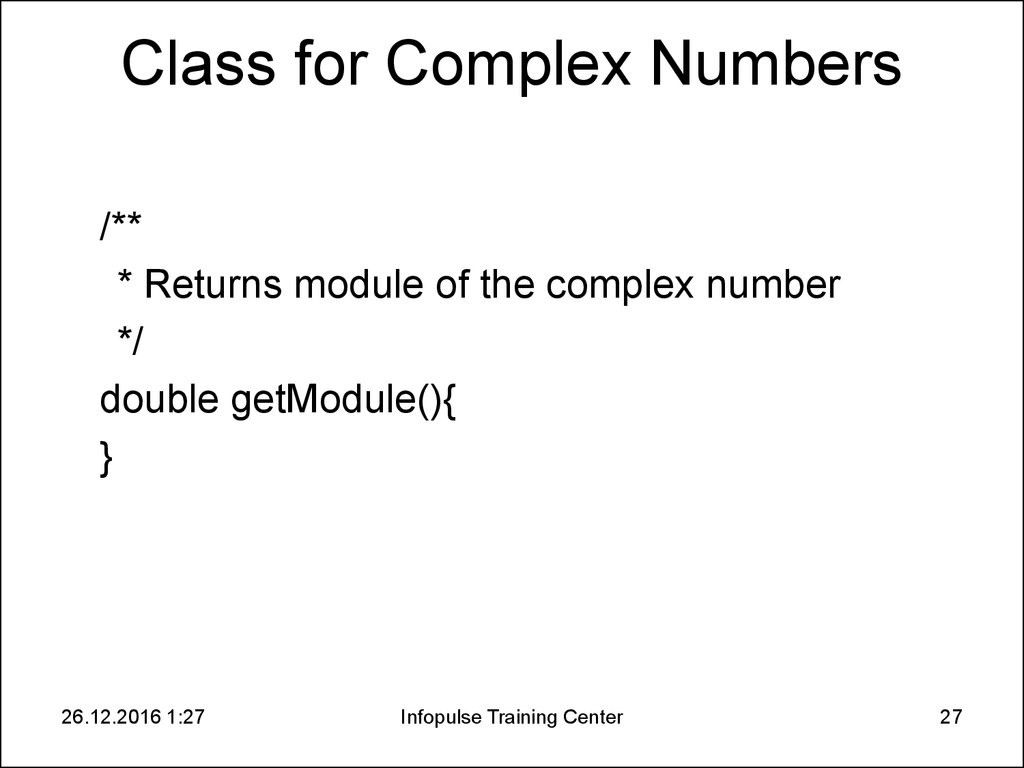

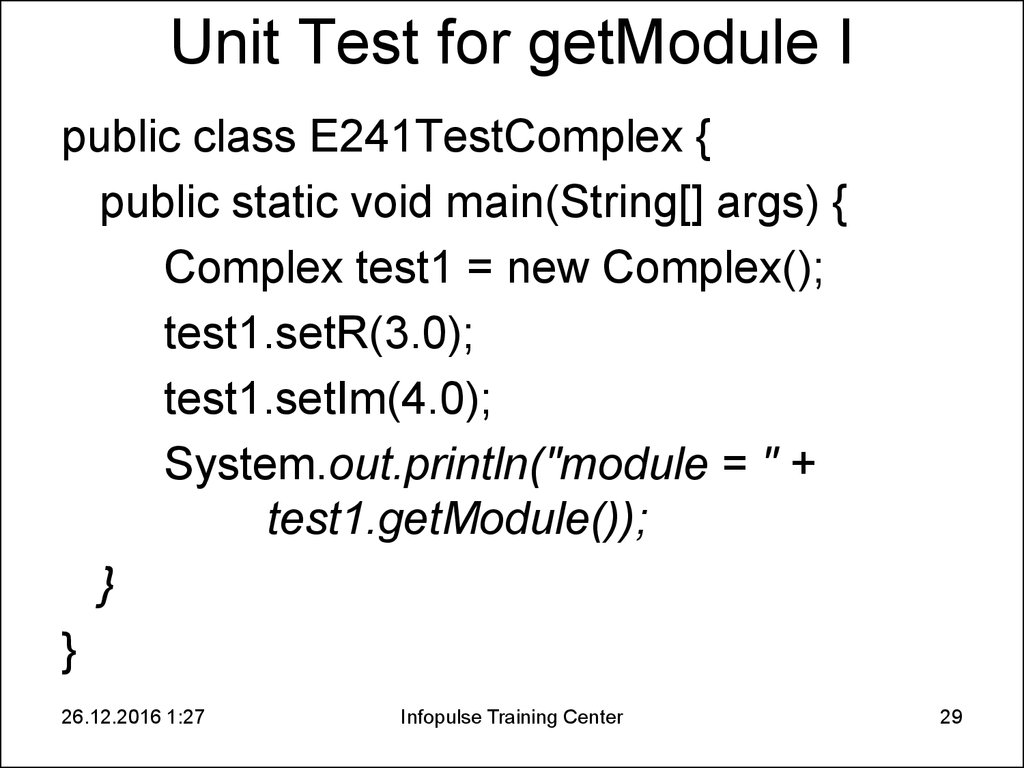
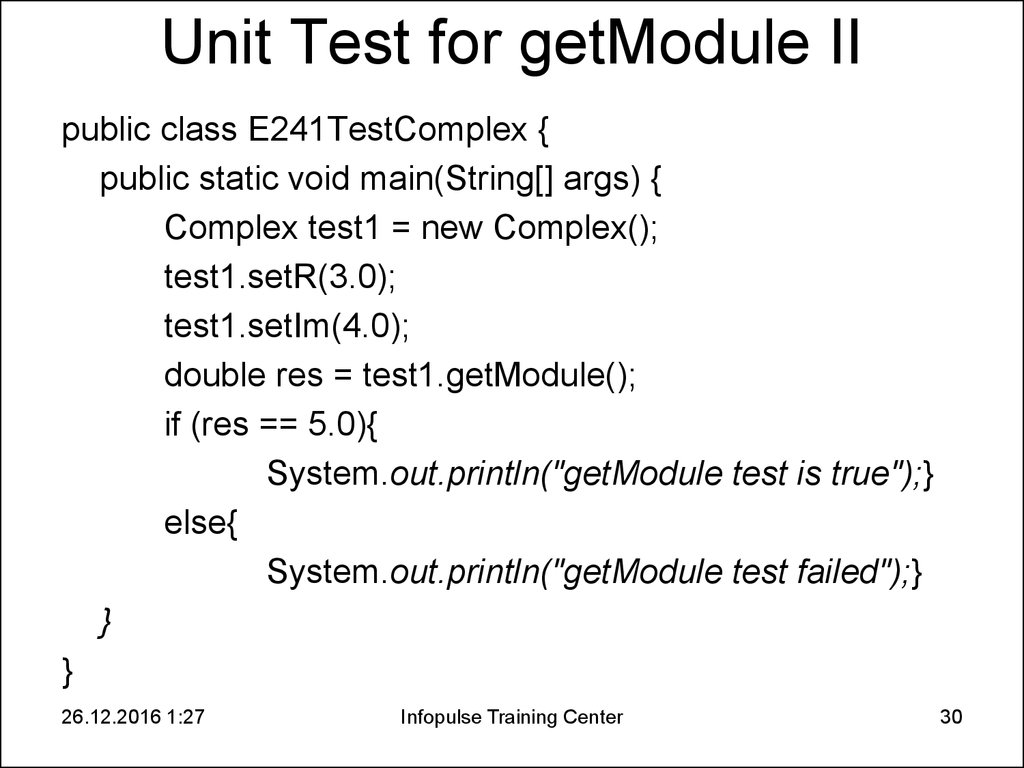

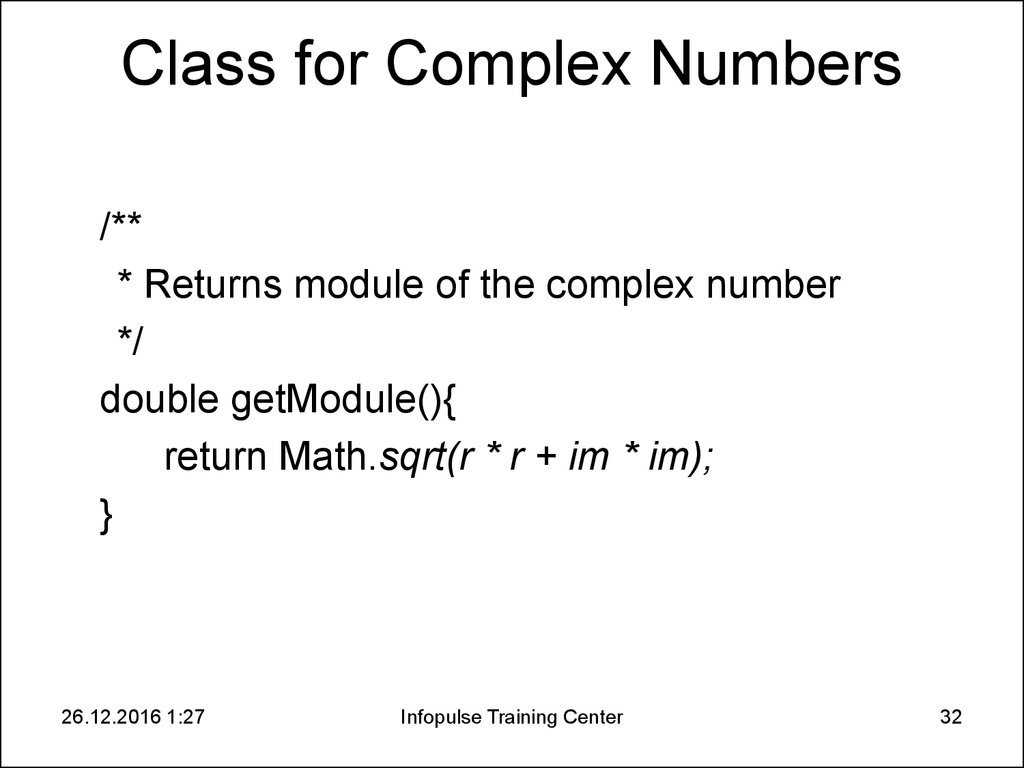
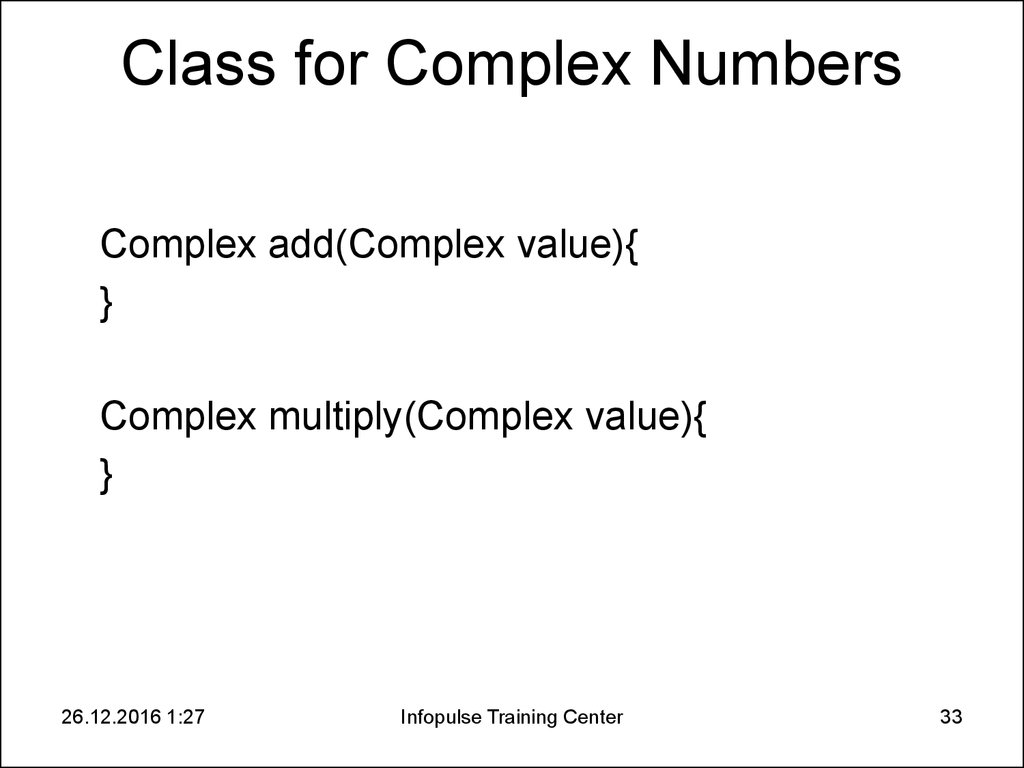

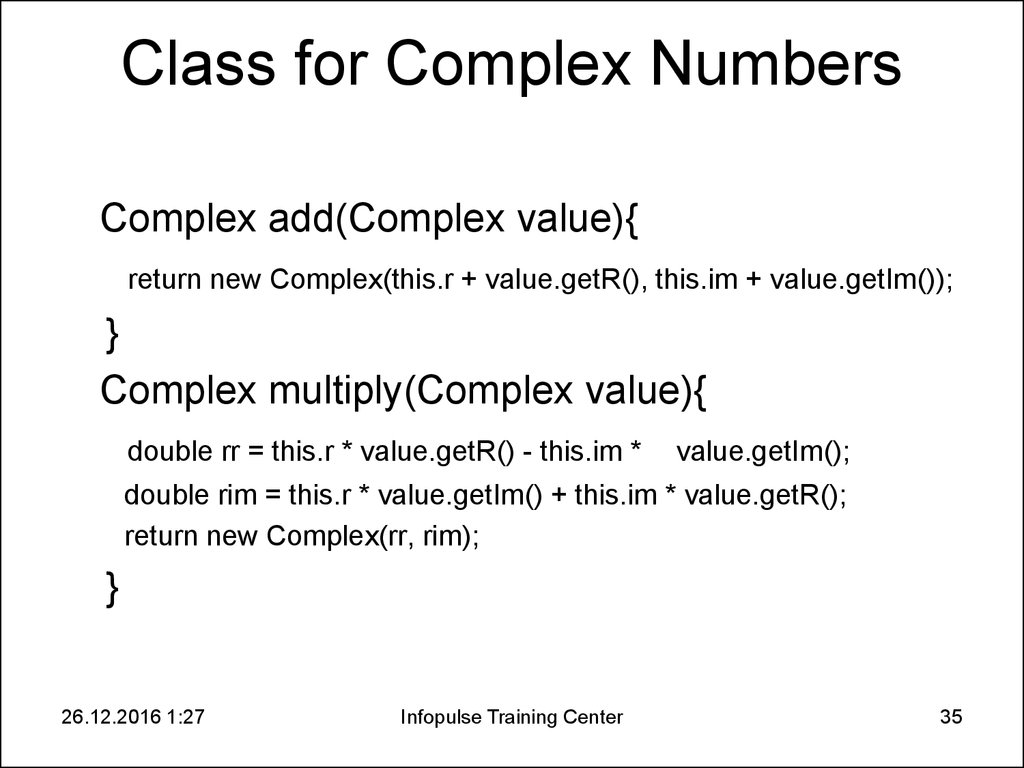
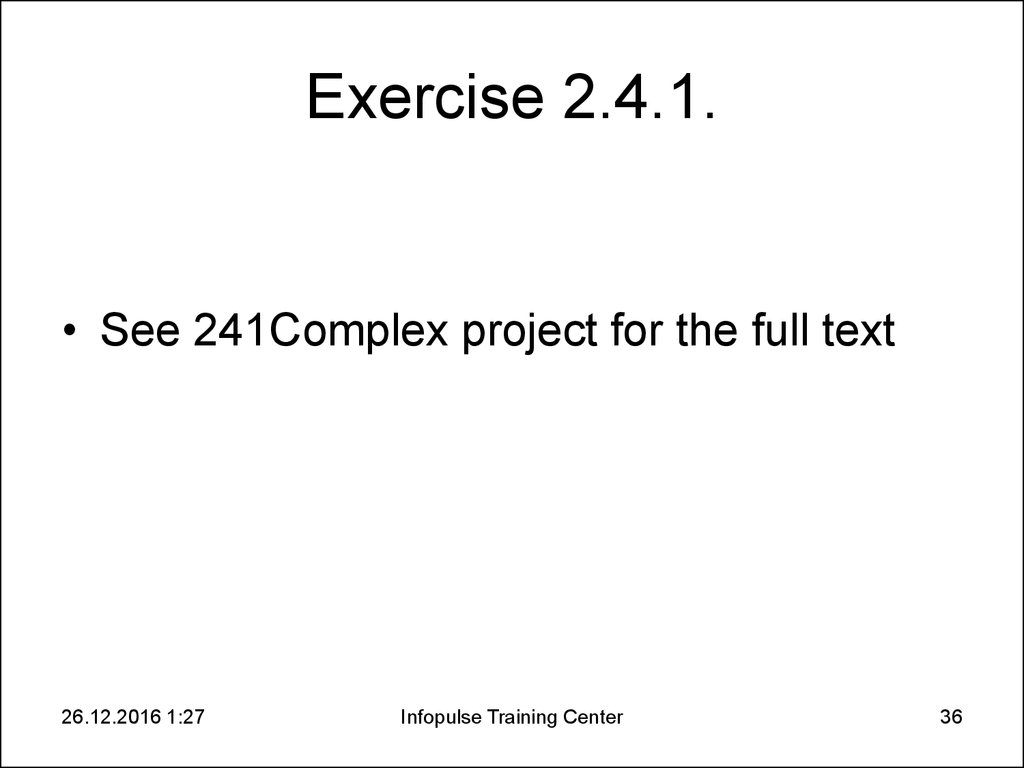
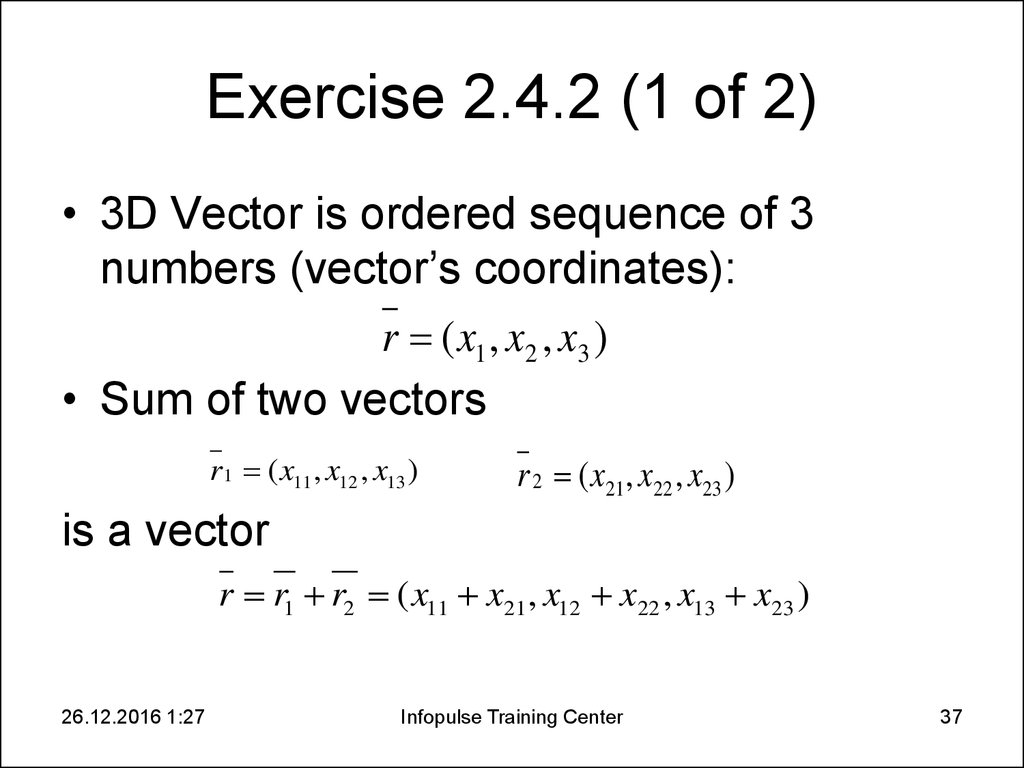

 programming
programming








