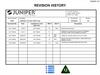Similar presentations:
Using Printer Class USB – Make sure the Port Selection says ON, if not double click the blue bar
1.
Using Printer Class USB – Make sure the Port Selection says ON,if not double click the blue bar
2.
Select the Flash button and then navigate towhere you saved the .bin file




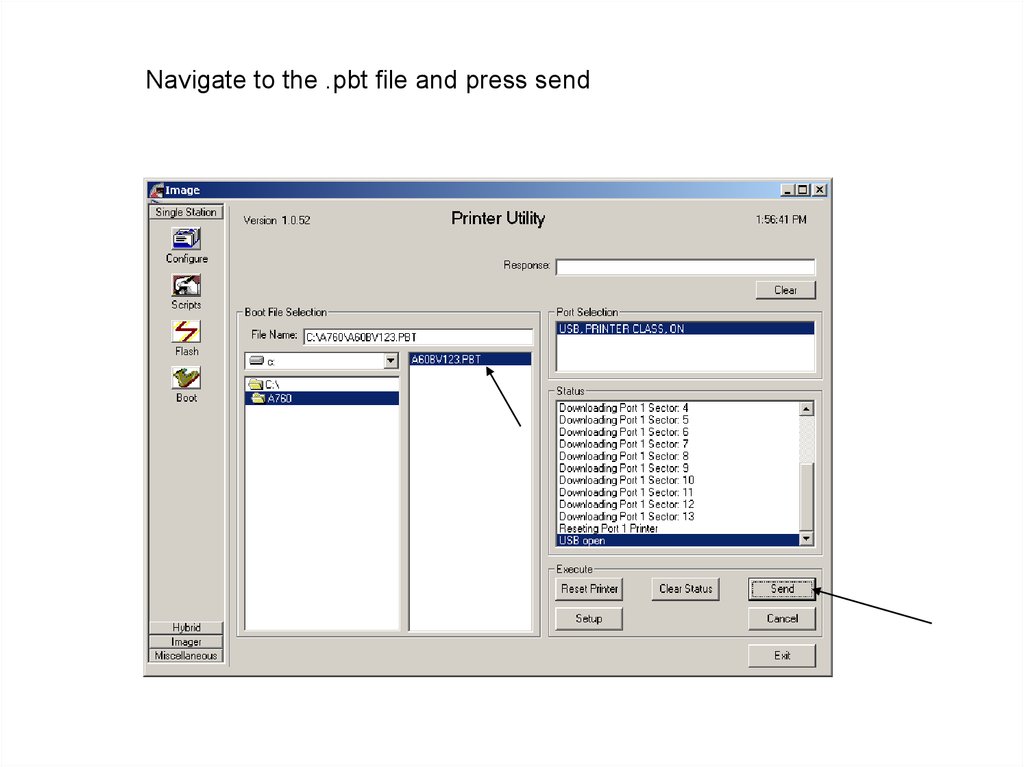

 electronics
electronics