Similar presentations:
How to use Quizlet? Guide for using the application
1.
How to useQuizlet?
Guide for using the application
Sultanov Bakhtiyar
2.
Flashcardgenerator
Ways to Learn Information
• Text
• Sounds
• Images
Simple teaching methodology
Quizlet guide
2
3.
Benefits for students and teachersStudents can
Quizlet guide
Teachers can
• Learn flashcards
• Create classes
• Make flashcards
• Make flashcards
• Join to classes
• Make tests
3
4.
HOW TOCREATE
ACCOUNT?
5.
HOW TO CREATE ACCOUNT?Username
Password
Quizlet guide
5
6.
How to create flashcards?1
Study set
Create a study set by clicking
on the “plus” symbol
Quizlet guide
2 3
Term
Definition
Write in the “term” blank
the word that we want to
remember
Write its translation or definition in
English
6
7.
How to create flashcards?Quizlet guide
Create a study set by clicking
on the “plus” symbol
Write in the “term” blank
the word that we want to
remember
Write its translation or definition in
English
7
8.
HOW TOCREATE
CLASSES?
Quizlet guide
9.
How to create classes?1
Create
Create a class by clicking on
the “plus” symbol
Quizlet guide
2 3
Name
Set up
Enter the name in
appropriate blank
Set up student rights for
the class
9
10.
Class control panelCreate folder
Copy invitation link
Invite participants
Add study set
Quizlet guide
10
11.
Search classes and study setsAll results
Flashcards
Classes
Quizlet guide
11
12.
CONGRATULATIONS!Use flashcards
in your learning!
Thank you
for your attention
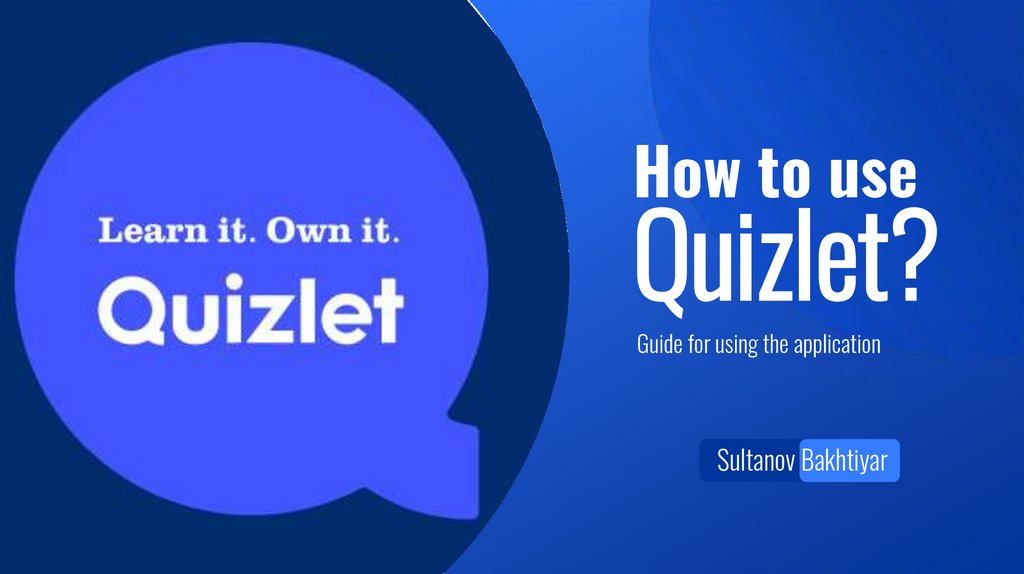
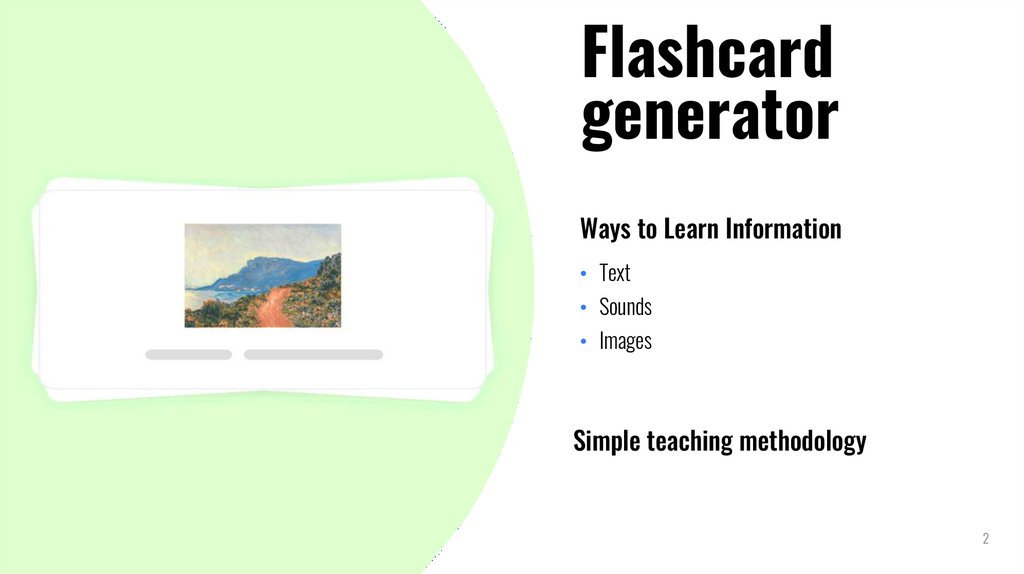
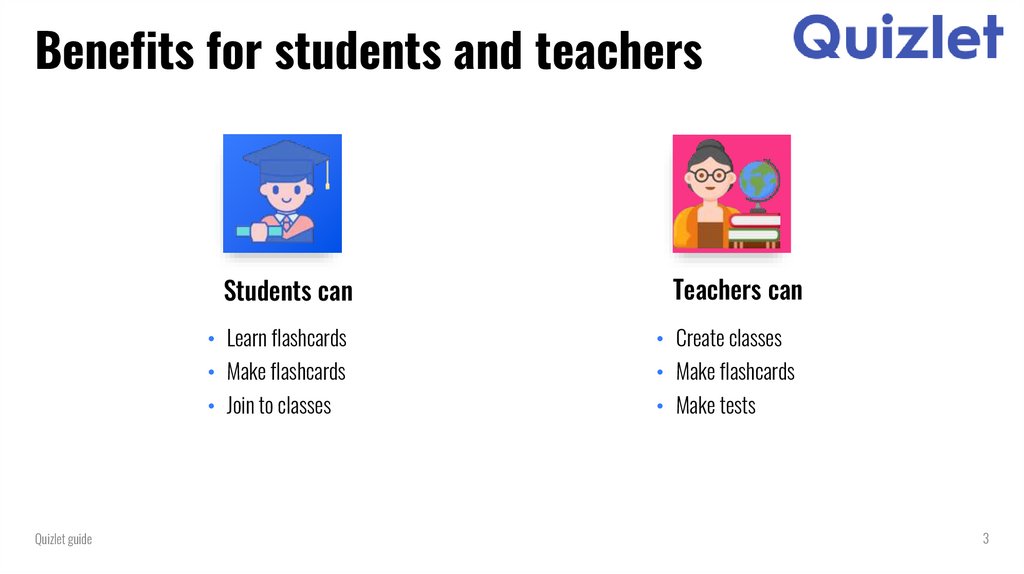
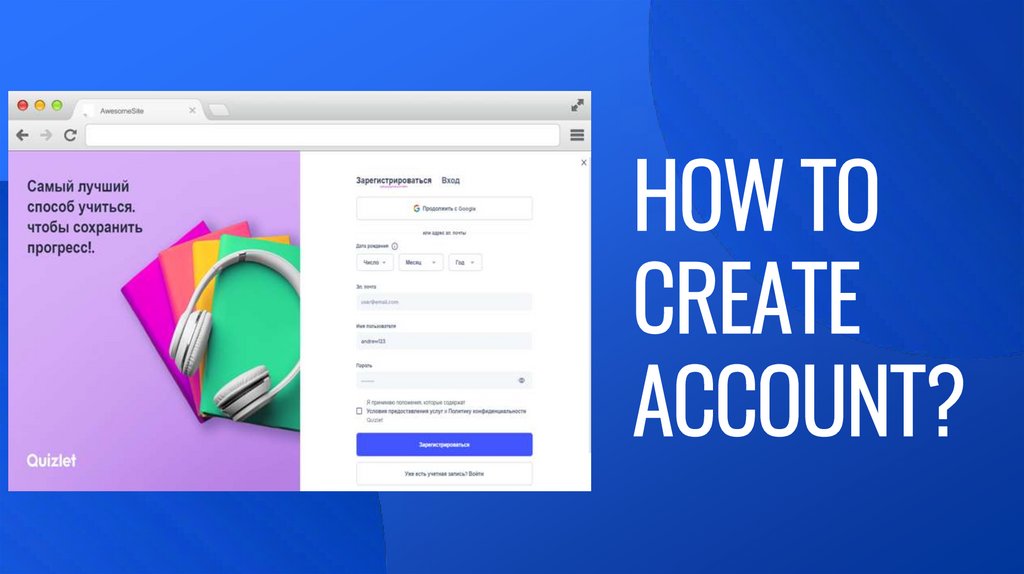
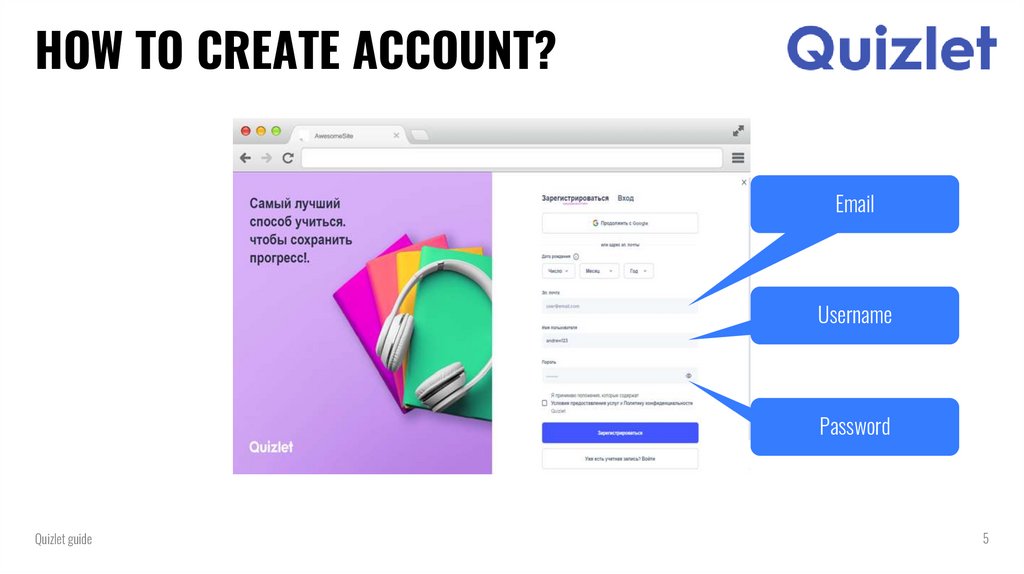
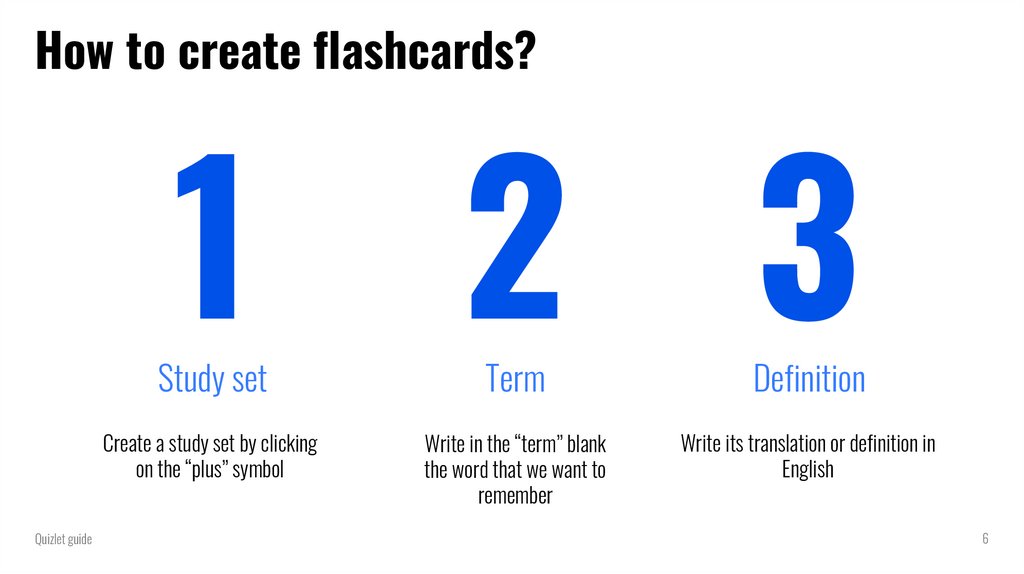
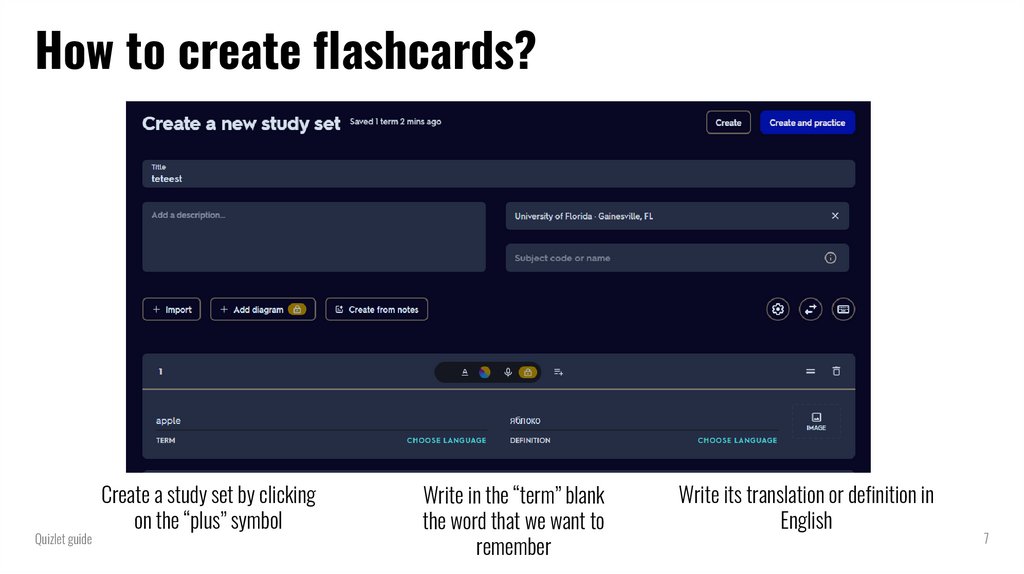
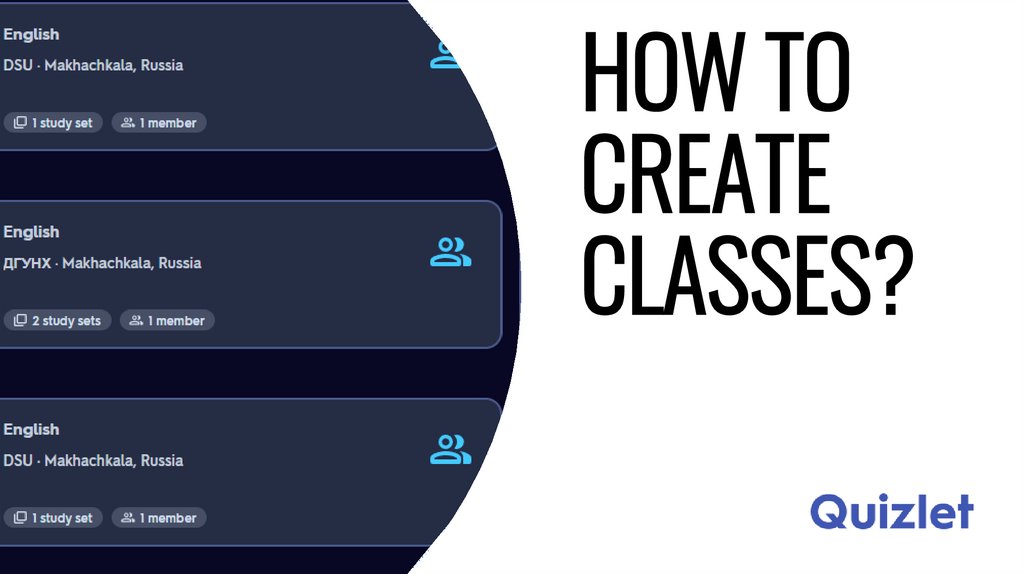
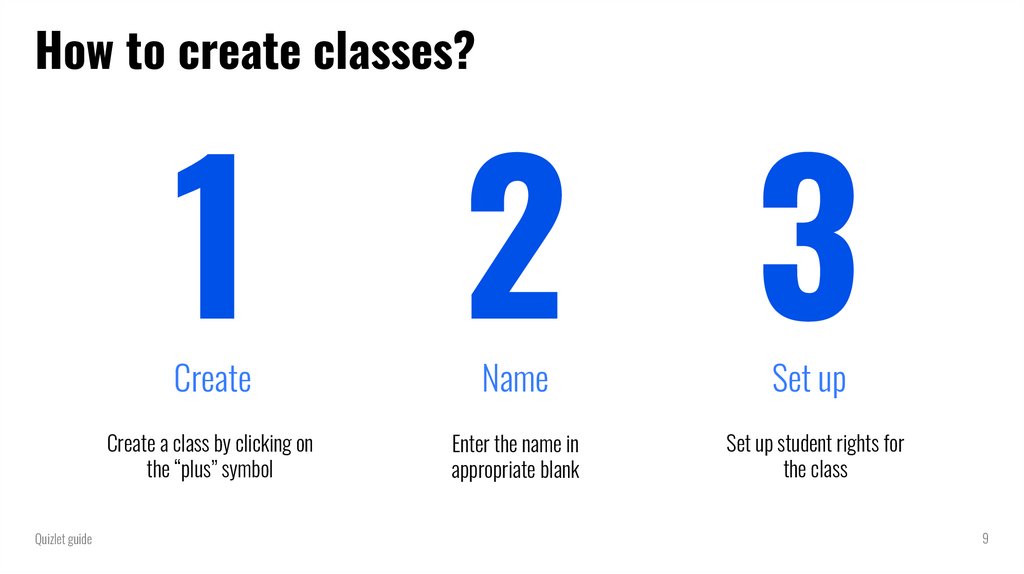
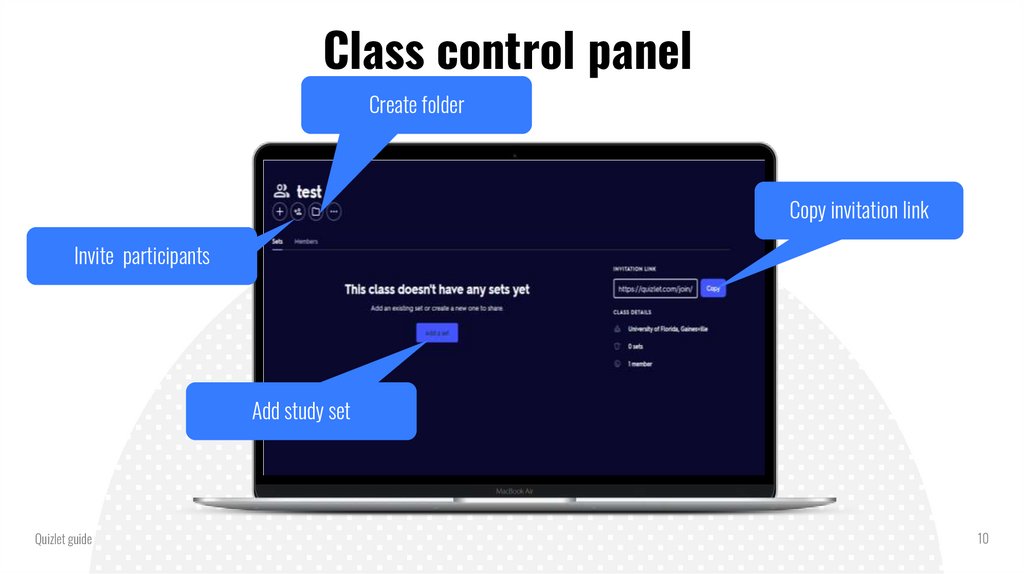


 software
software








