Similar presentations:
Computer s and Applications
1.
Computers and
Applications
Understandin
g the
Basics
2.
Whais a Computer
?
t
A computer is an electronic
device
It processes data and performs
tasks
Computers help us in many
ways
3.
Parts ofa
Compute
Hardware:Physical parts like
monitor,
keyboard,
and
mouse.
r Software: Programs and
applications inside the computer.
CPU:The brain of the computer.
4.
Types ofComputers
DESKTOP
LAPTOP
TABLET
SMARTPHONE
Large, powerful,
used at desks
Portable, used
anywhere
Touchscreen, very
portable
Small, used for
calls and apps
5.
CommonApplications of
Computers
Word Processing: Writing documents
(e.g., Microsoft Word).
Spreadsheets: Analyzing data (e.g.,
Microsoft Excel).
Internet Browsing: Searching information
(e.g., Google Chrome).
Email: Communicating online (e.g., Gmail).
6.
PROJECTSTAGES
COMMUNICATION
Connect
with people worldwide
ENTERTAINMENT
Watch
movies, play
games
SPEE
D
Fast
data processing
STORAG
E
large
Store amounts of
information
7.
Conclusio1. Computers
essential in our daily
n are lives.
2. They help us work, learn, and have
fun.
3. Understanding computers and their
applications is important.



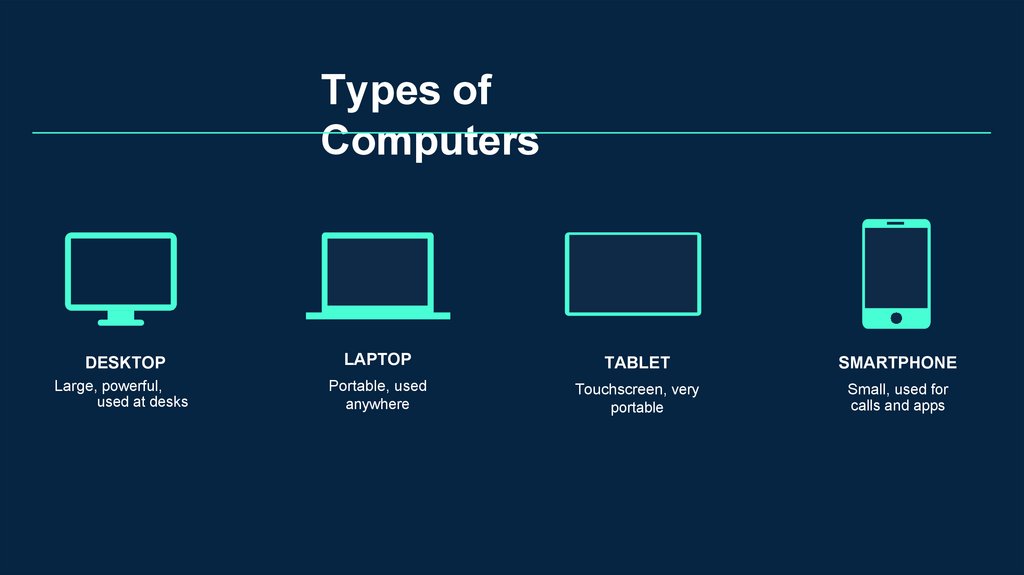

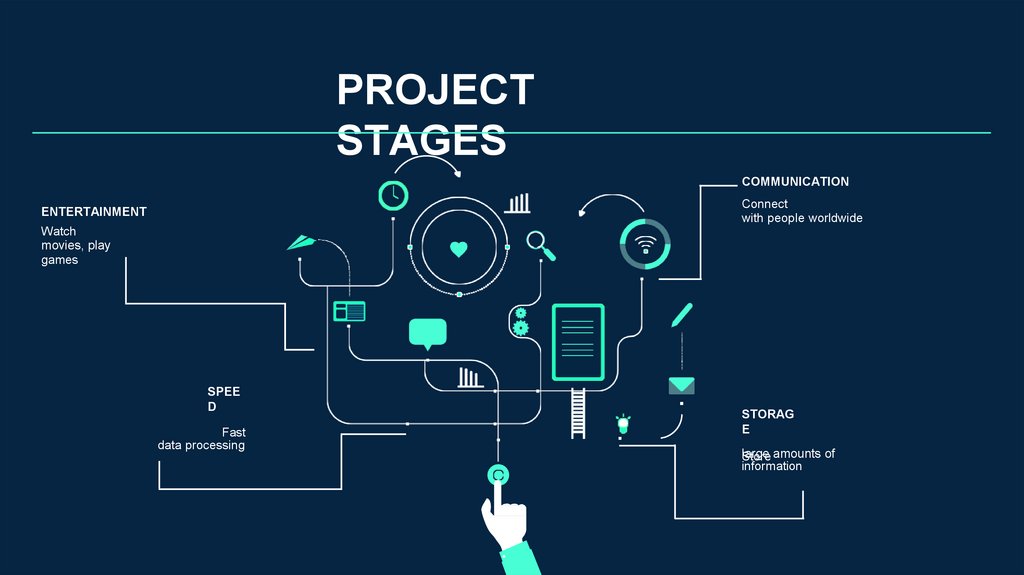
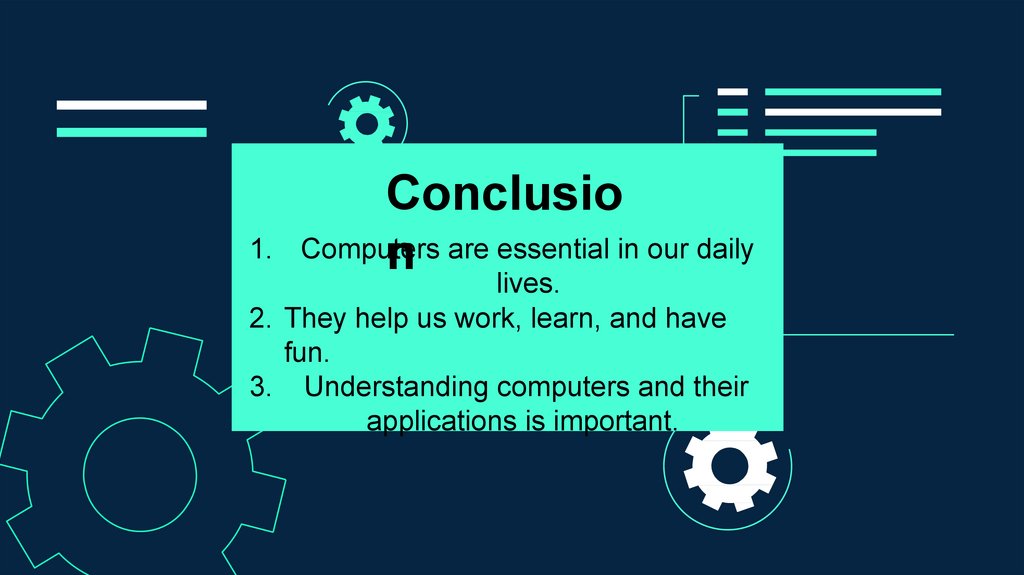

 informatics
informatics








