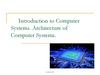Similar presentations:
Introduction to Computer Systems
1.
Introduction to ComputerSystems
2.
Components of Computer
1) Hard ware
2) Soft ware
3)Data
4)Use
3.
Hardware SystemSpeakers
Monitor
Printer
System unit
Keyboard
Mouse
4.
Hardware Components: PeripheralDevices
• Equipment added to computer to enhance its
functionality
• Modify and expand the basic computer system
• Examples of peripheral devices:
Keyboard
Monitor
Mouse
Printer
Scanner
Digital Video Camera
Graphic Tablet
Joy Stick
5.
Hardware Components: StorageDevices
• Optical Disks
• CD-ROM
• CD-RW
• DVD-ROM
• Magnetic Disks
• Floppy disk
• Hard disk (removable & fixed)
6.
What is Software?• Software is a set of computer instructions
or data.
• Software receives input from the user and
processes this input through the computer
to produce output.
• Software directs how the computer
interacts with the user.
• Software specifies how to process the
user's data
7.
Software System• Two categories:
• Operating system software,
• Application software
Users
Application Software
Operating System
Software
Hardware System
8.
Software System• Operating system software, also called system
software, is the master controller for all activities
that take place within a computer
• Examples of OS software:
• Microsoft Windows
• Unix
• Mac OS
• Application software is a set of one or more
computer programs that helps a personcarry out a
task
• Examples of application software:
Microsoft Word
Internet Explorer
Macromedia Dreamweaver
Adobe Acrobat Reader
9.
Personal Computer (PC)• Designed to meet the computing needs of
an individual
• Desktop computers
• Notebook computers
10.
Handheld Computer• Designed to fit into a pocket,
run on batteries, and be used
while you are holding it
• Also called a PDA (Personal
Digital Assistant)
• Send and receive e-mail
• Use maps and global positioning
• Maintain expense account,
contacts, to-do lists, memos, etc.
• Make voice calls using cellular
service
A personal digital
assistant (PDA)
accepts info
on a touchsensitive
screen
11.
Mainframe Computer• It is a large and expensive computer that is
capable of handling requests and passing
data simultaneously to many users.
• Used by governments and large corporations
to provide centralized storage and control
• Processes billions of data per second and
includes many units where one directs
overall operations, a second one handles
communication between users, and third
searches for requests given by user.
12.
Supercomputer• It is the fastest type of computer.
• Supercomputers are very expensive and are employed
for specialized applications that require immense
amounts of mathematical calculations.
• It is often used for:
• Breaking codes
• Modeling weather systems
• Simulating nuclear explosions
• Research simulations
• Capable of performing over 600 billion floating-point
operations per second.
• Examples: Deep Blue, PARAM 1000, Hitachi's SR2201
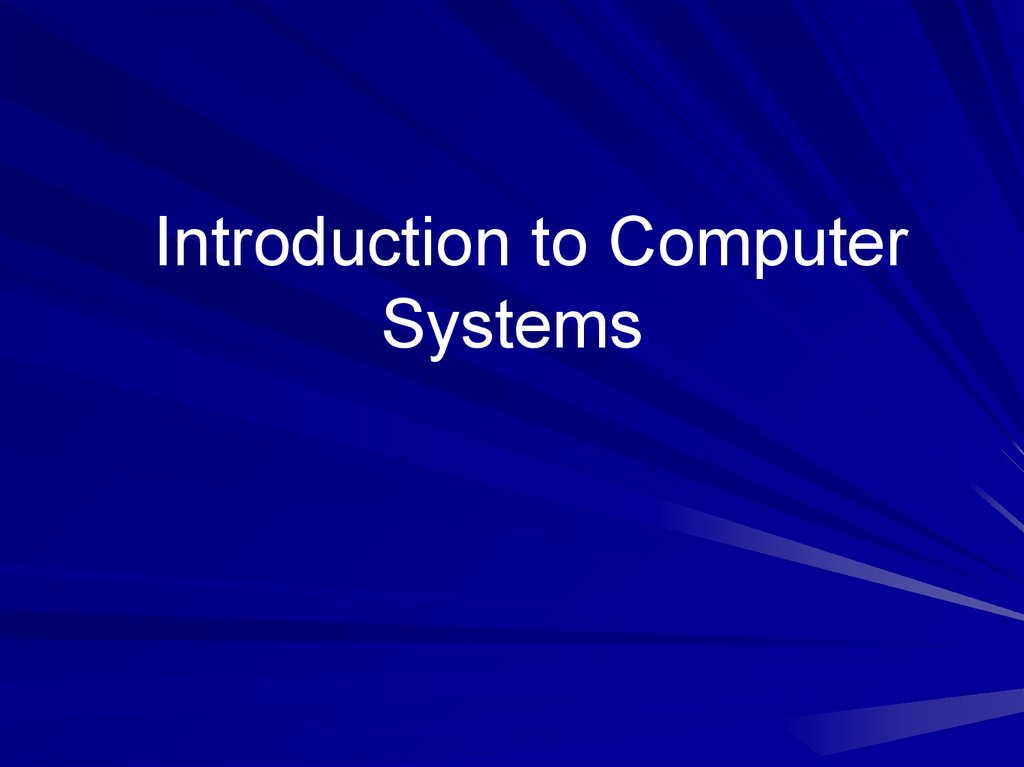
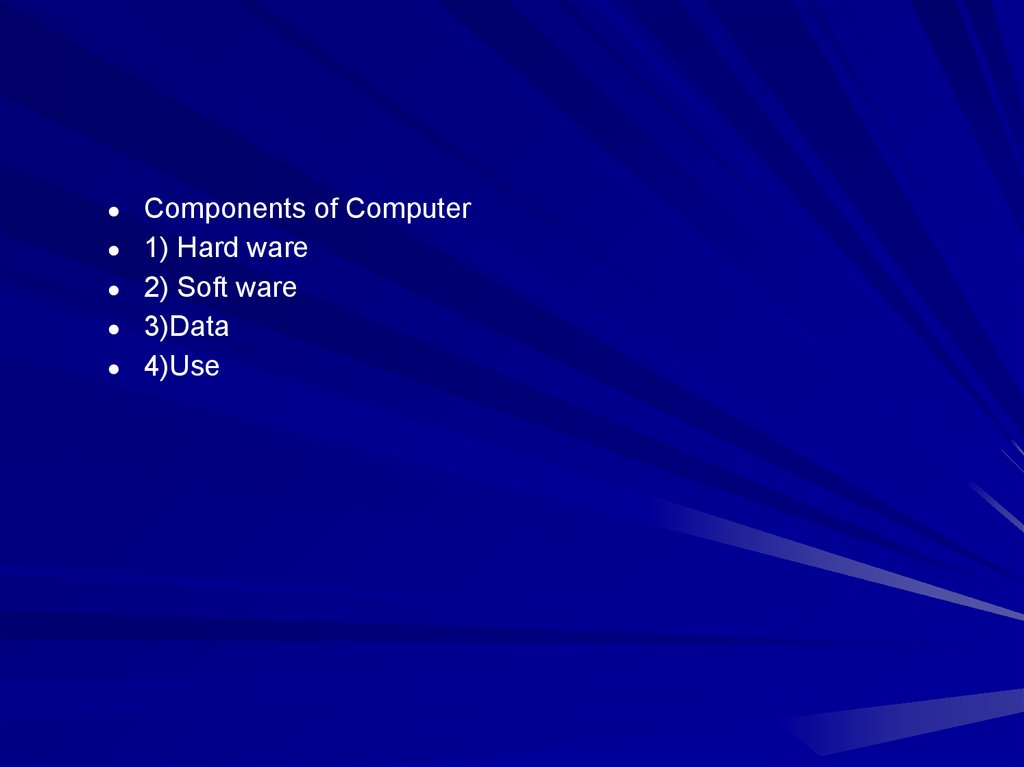
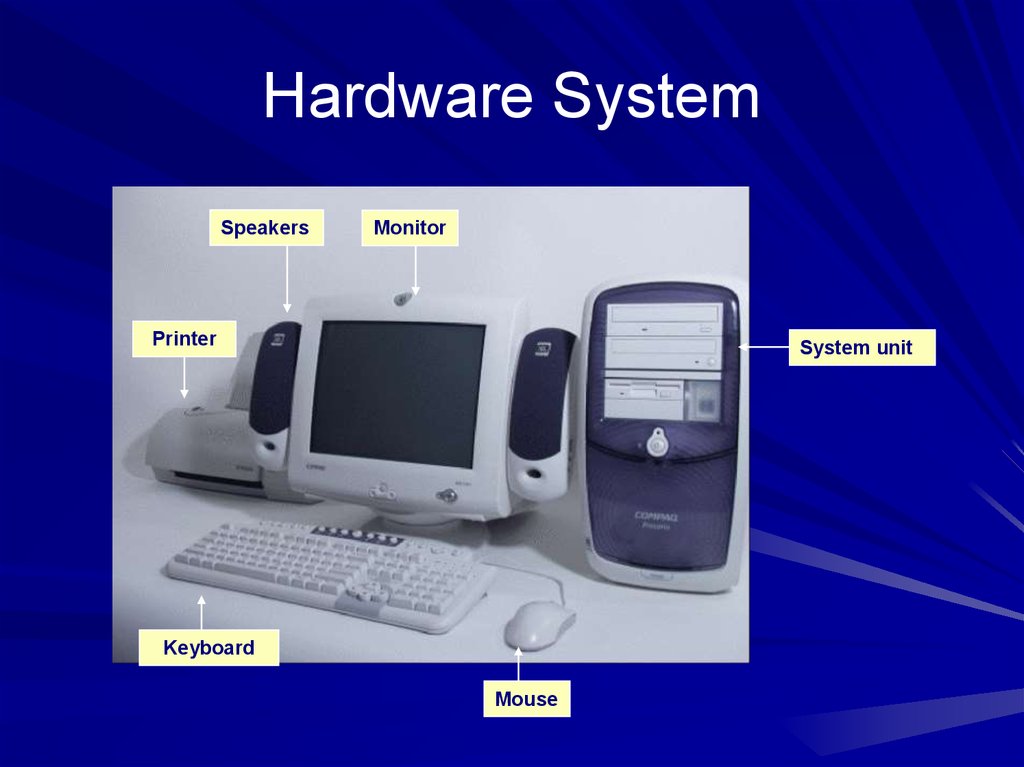
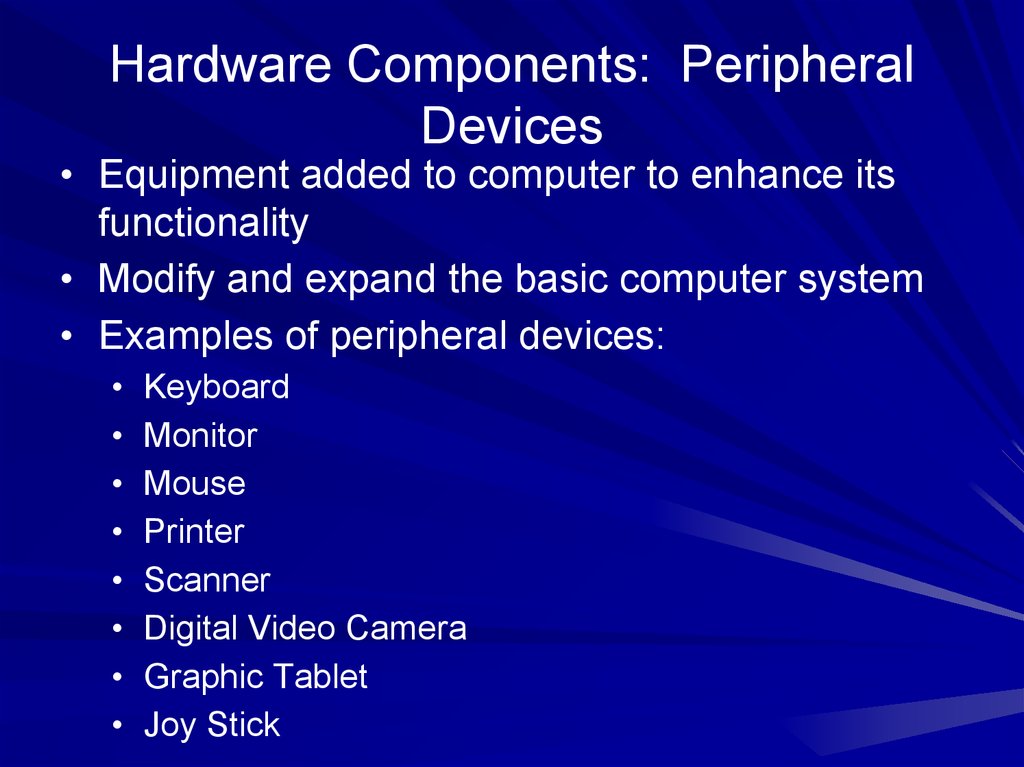
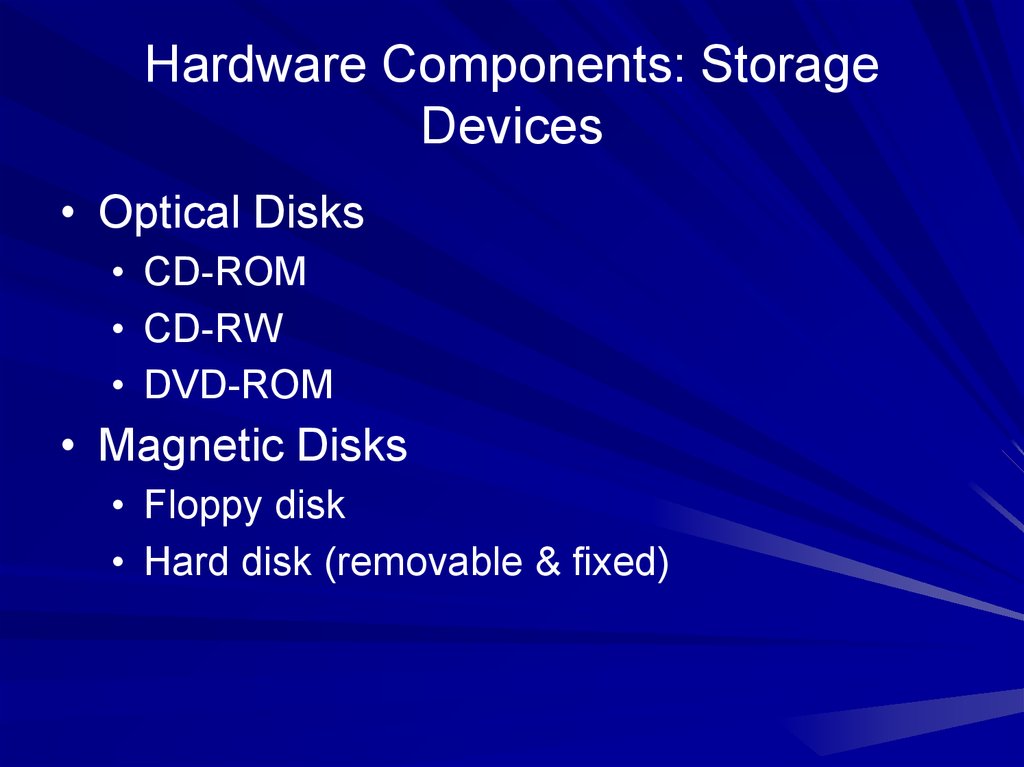
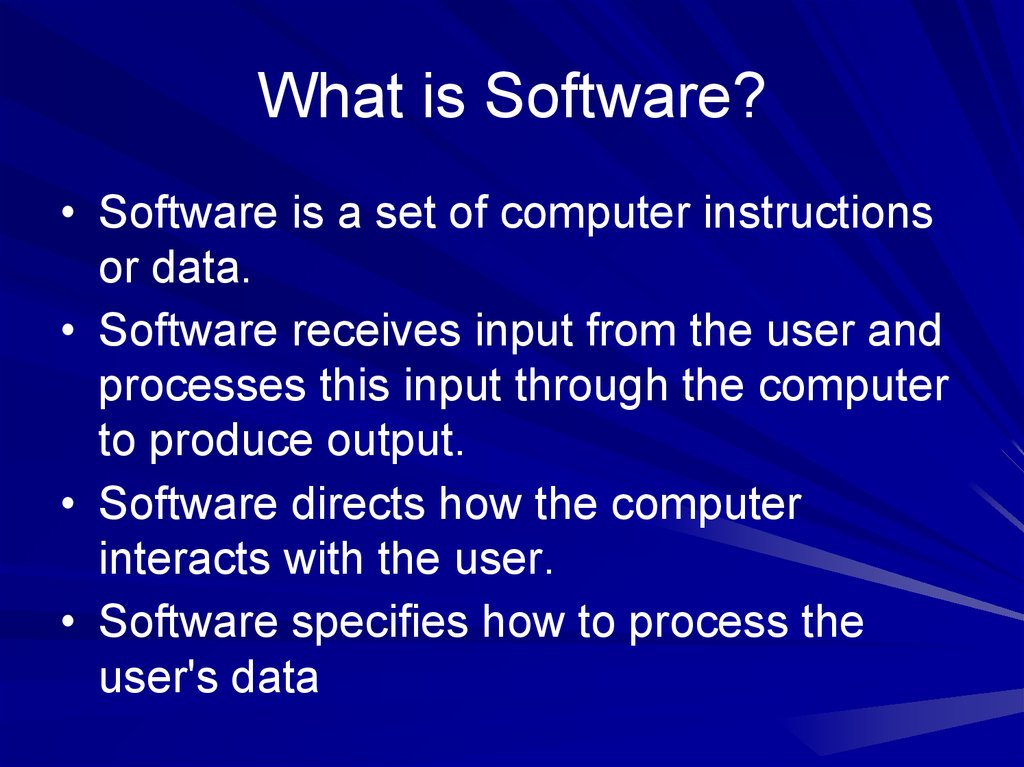
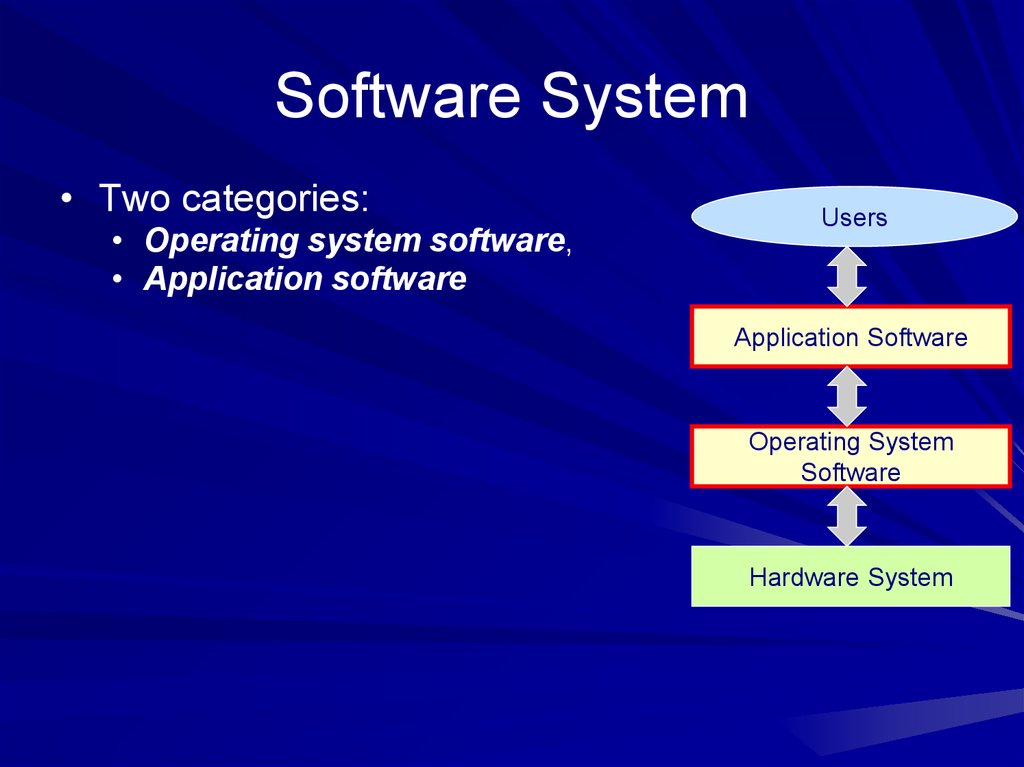
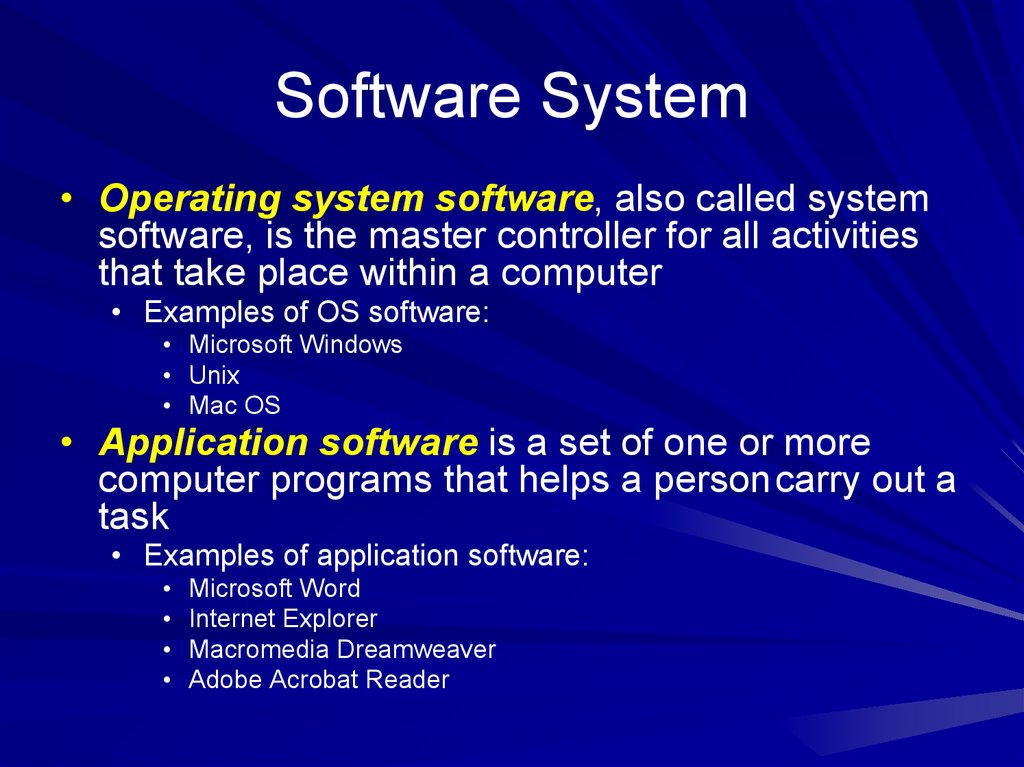
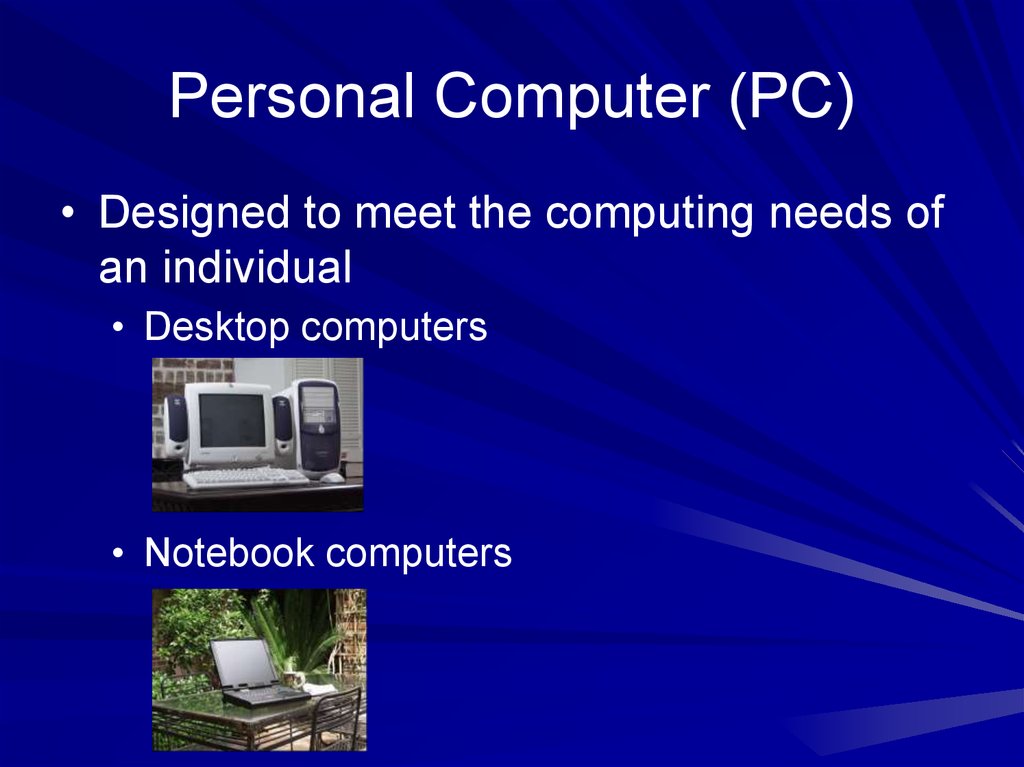
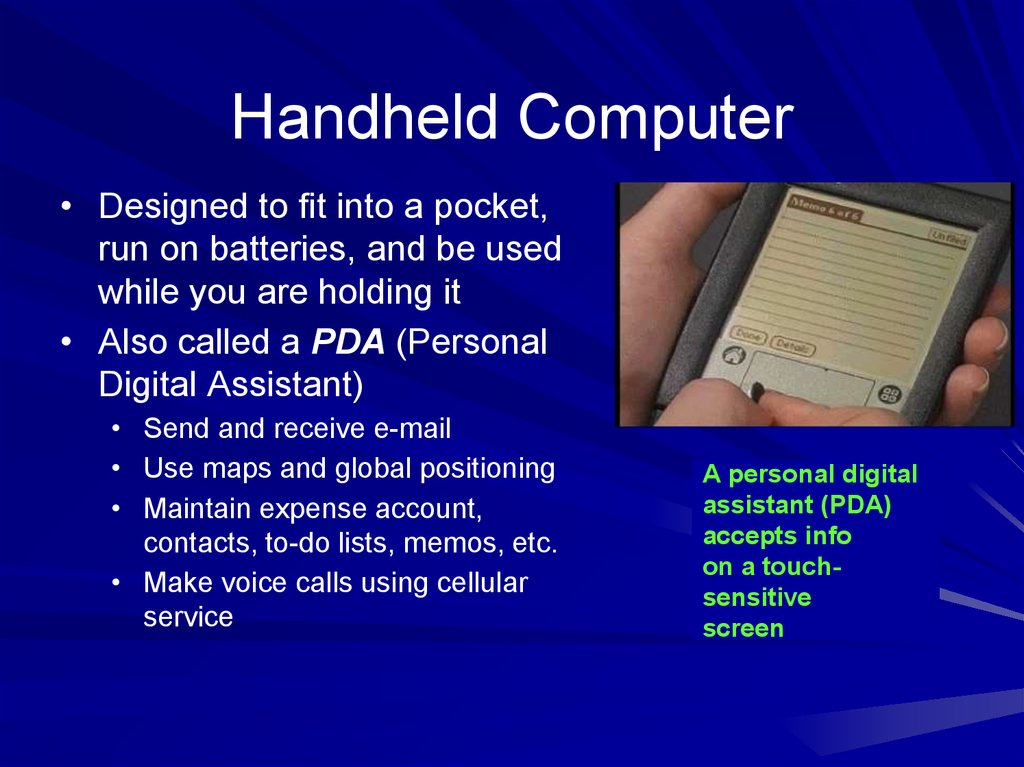
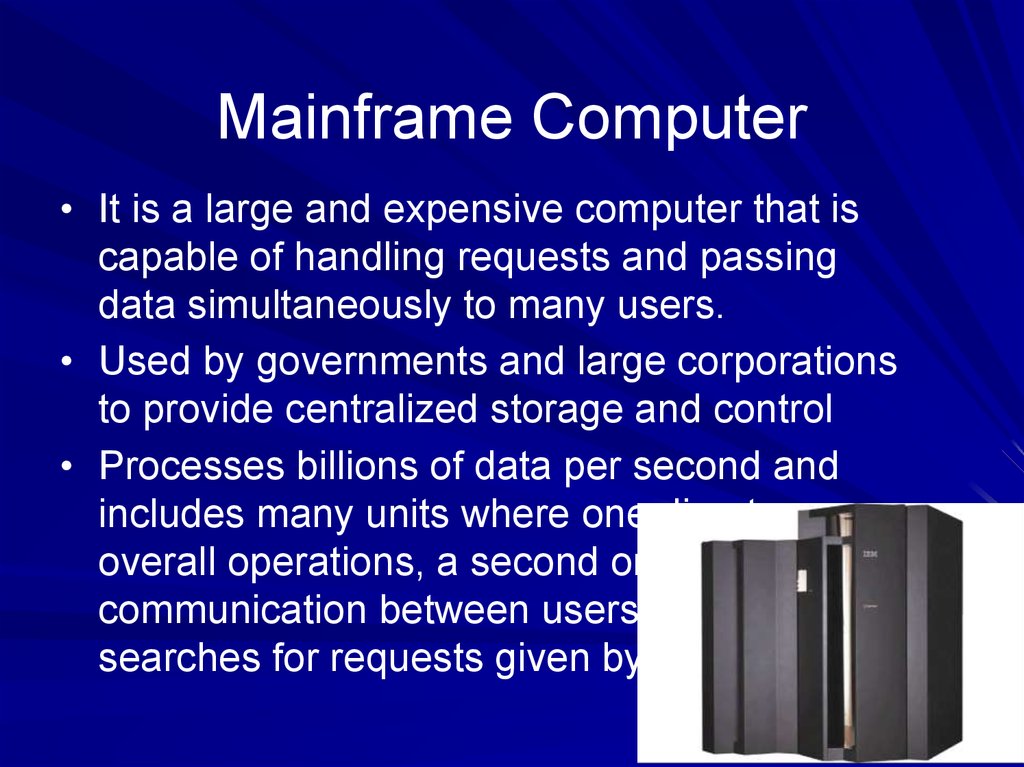
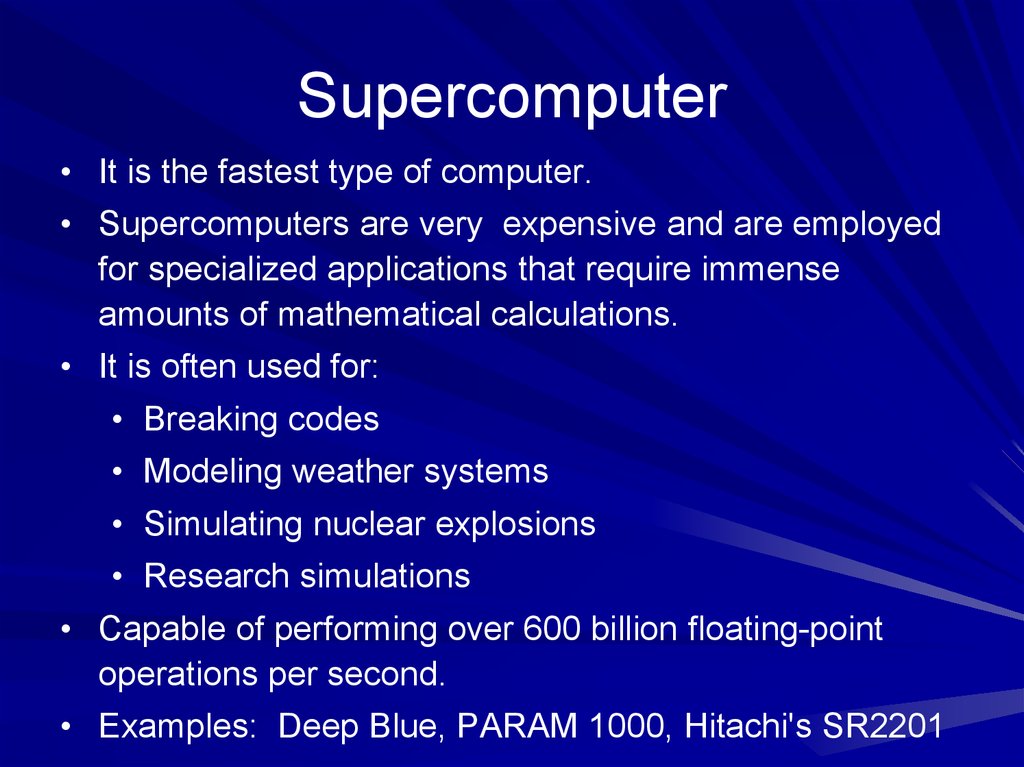
 informatics
informatics