Similar presentations:
SX11-LA Update Guidance
1.
Notes for SX11-LA MMI software updating*The software upgrade needs be finished in
ignition ON state
*MMI software needs to be stored in the root
directory of the U disk
*U disk inserted in to vehicle entertainment USB
port
东软秘密 未经许可不得扩散
2.
1Turn ON the MMI, enter the main screen, click the “setting” button
3.
At setting screen, click “System”2
4.
And then, click “About this device”3
5.
4On the ”About this device” screen, press and hold the Geely logo for about 10s
Note:
The correct result is to pop up the keyboard after pressing for 10s. If it does not
pop up, you need to press and hold for 10s again.
6.
5Click the "map icon" on the keyboard to switch to the English input method
7.
6Tap "j" and "h" respectively on the keyboard
8.
7Click the "123" button on the keyboard to switch to the number pad
9.
8Enter "3" "2" "8" "0" on the numeric keypad respectively
Note:
After entering 0, if the input is correct, the “Enginner Mode" screen will open.
If the screen does not switch, click on the black interface, remove the keyboard, and then repeat
steps 4 to 8.
10.
9On the Engineer Mode page, click "SOC Upgrade"
11.
10Insert the U disk, "Version to be upgraded" will be displayed .
The picture below is for reference. If the version number is not displayed, it may be that
the U disk is not inserted, or the version of the upgrade file in the U disk is wrong.
7 3
7 6
0
5
5
2
12.
Click "USB Upgrade"11
13.
Click “confirm”12
7 3
7 6
5
5
0
14.
13Waiting for download and verification.
If the verification fails, it means that the upgrade package is wrong. Replace the
upgrade file in the U disk.
15.
Click “update”14
16.
15After clicking "Update", the car will restart automatically and enter the system
update screen.
Wait for the progress bar to finish, the car will restart automatically and enter
the main screen after the upgrade
17.
16• After the upgrade is successful, re-enter the system interface of settings,
and click Restore factory settings
18.
17Click Restore in the pop-up box to restore factory settings
19.
The software version displayed is: 05.07.06000.H50.000327 6
5
2

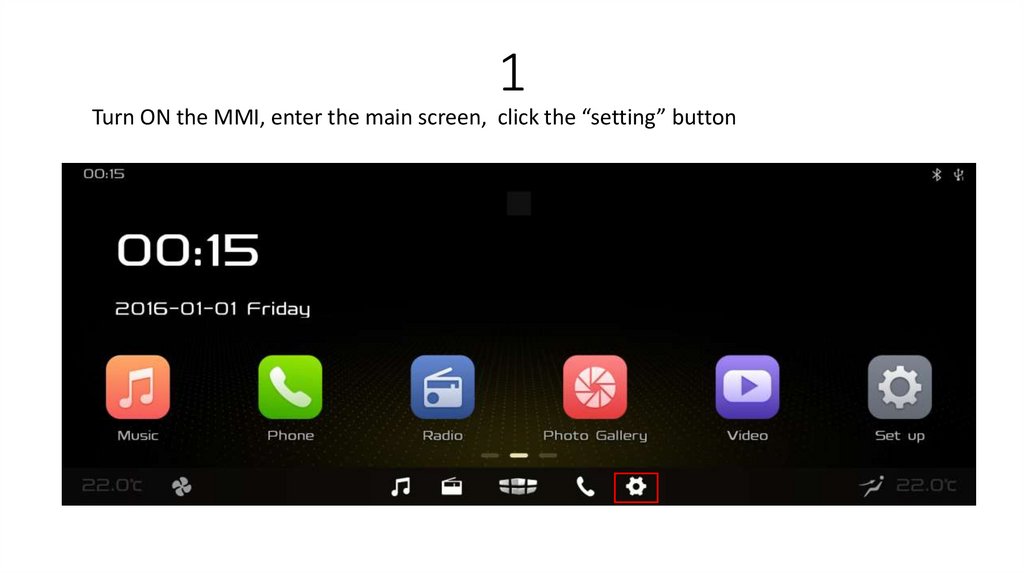
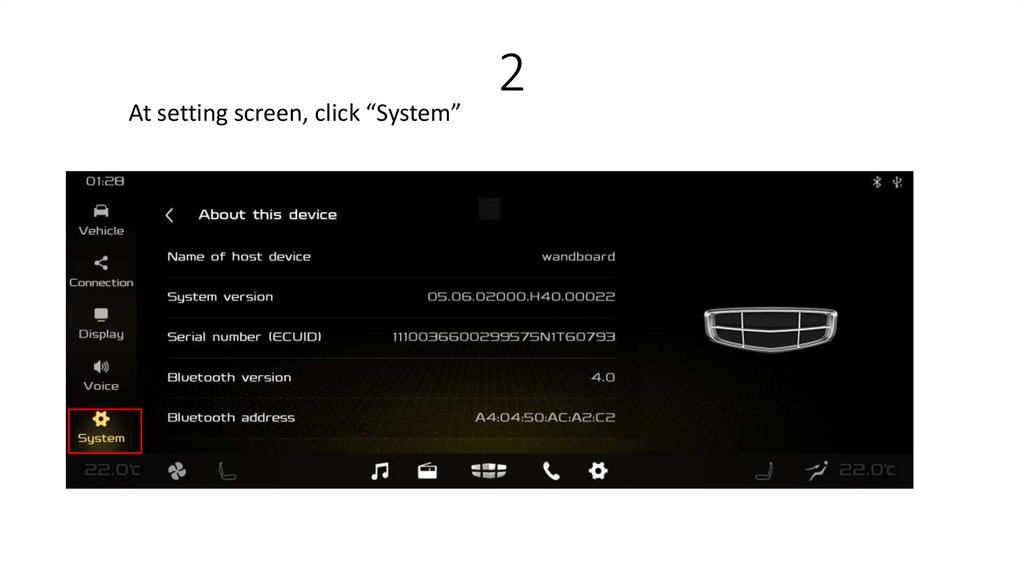
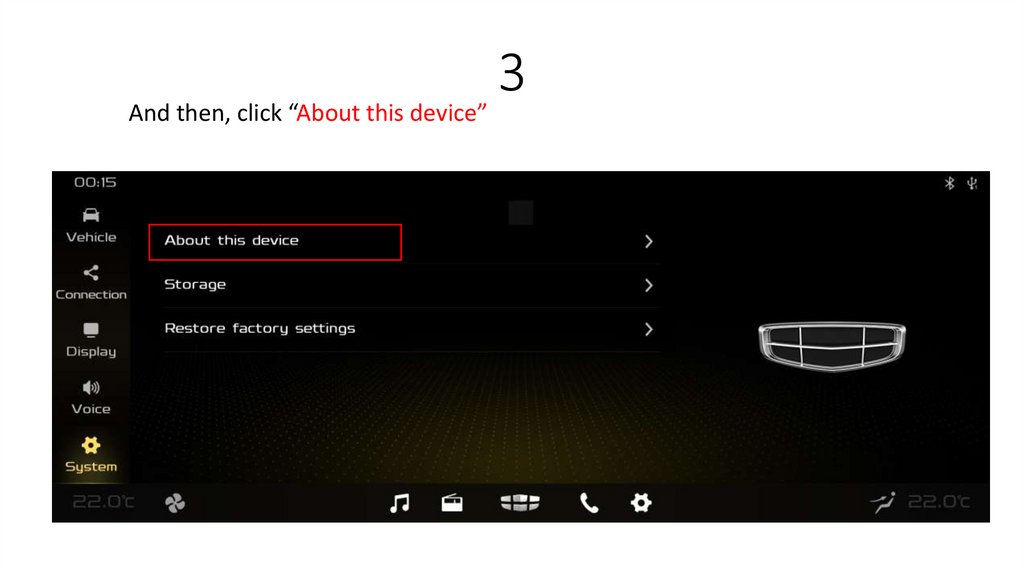
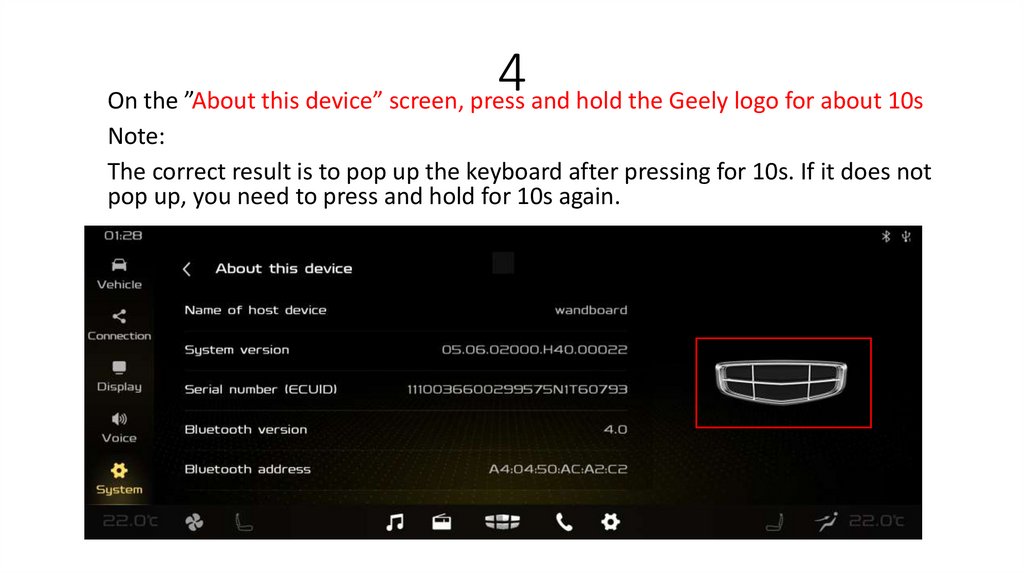
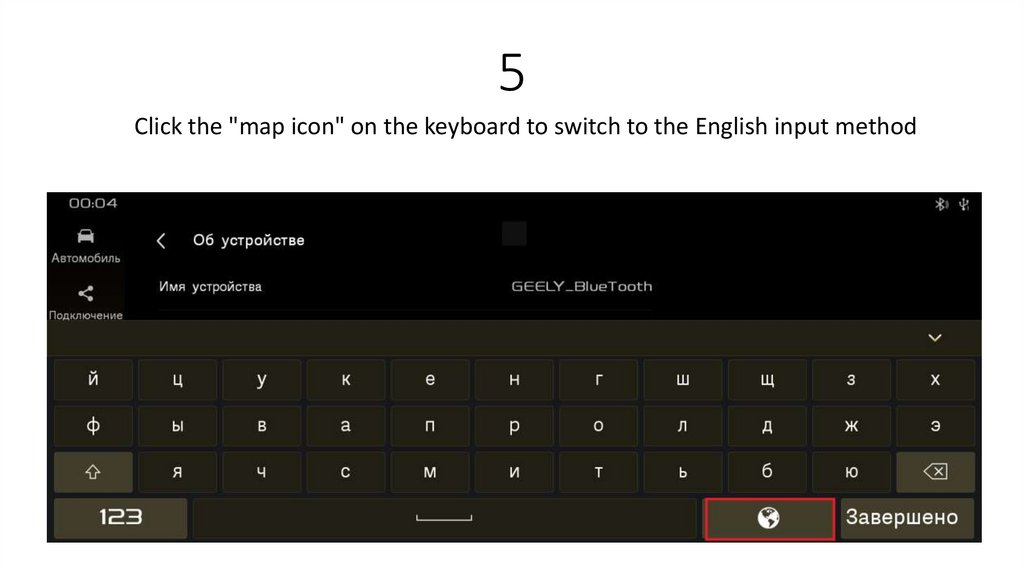
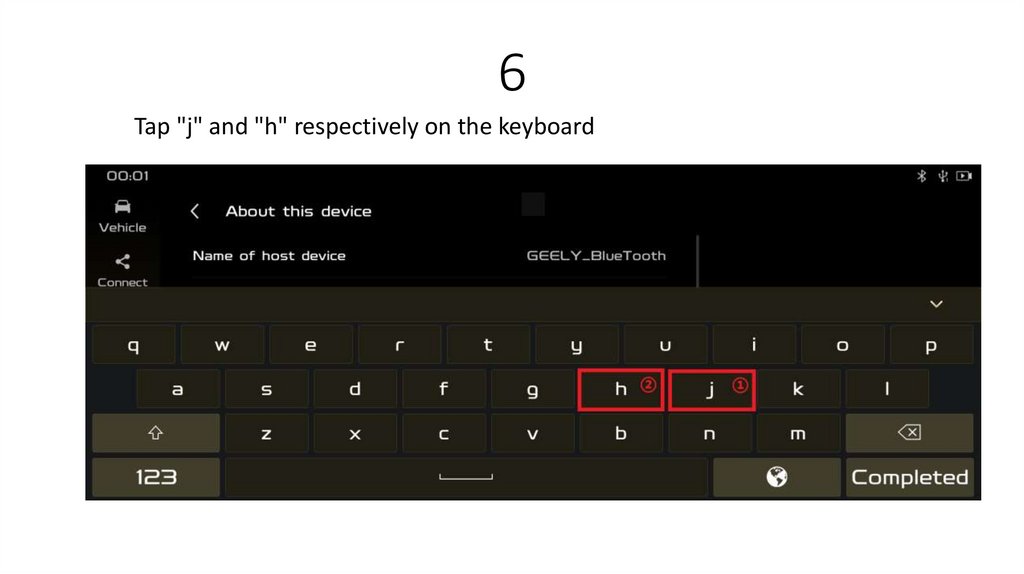
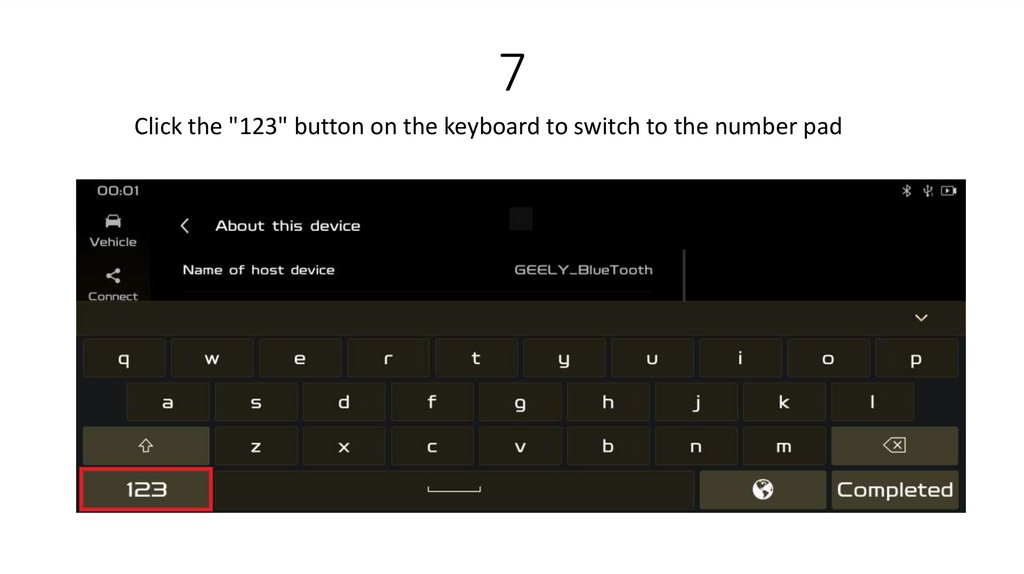

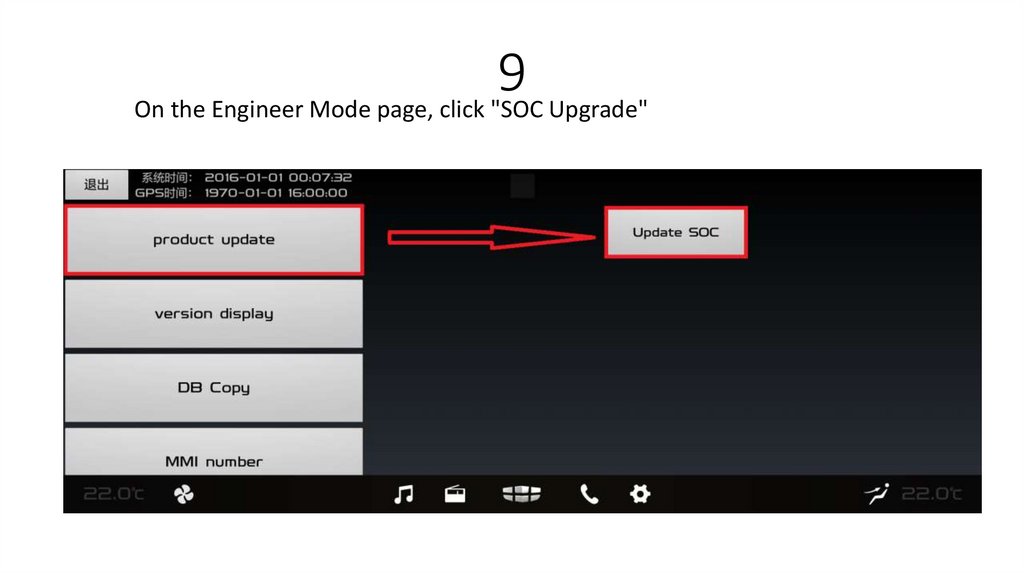
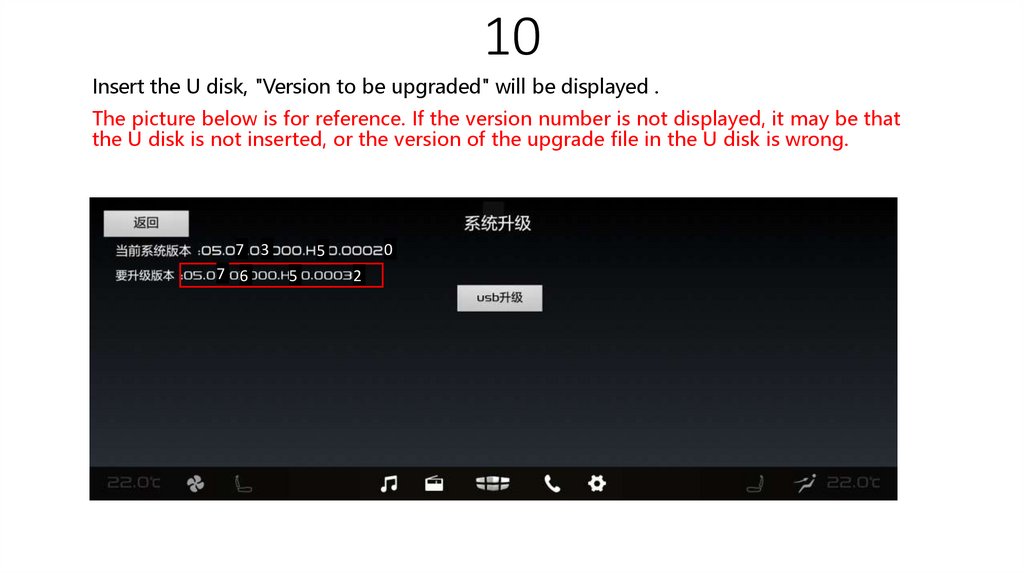

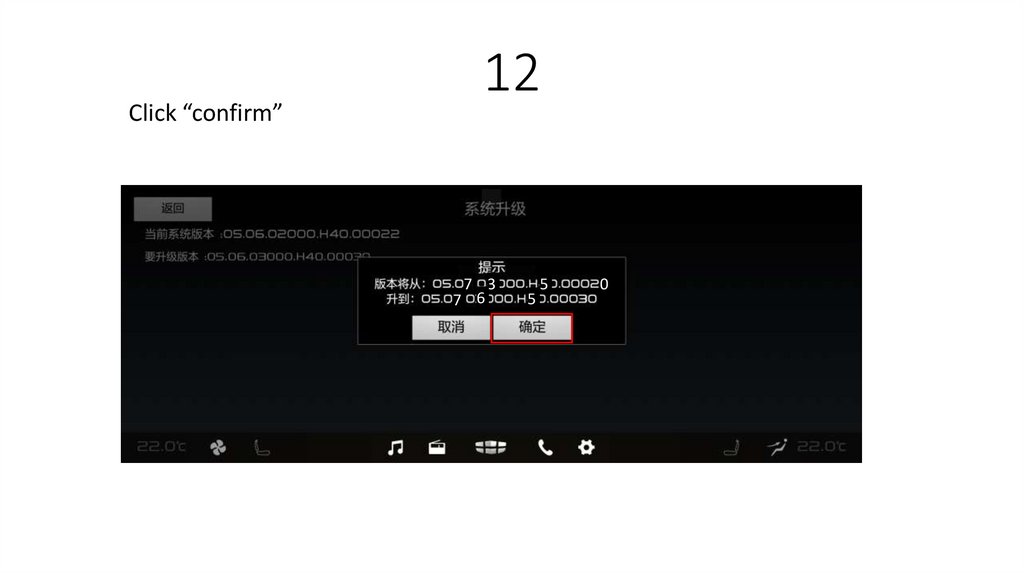
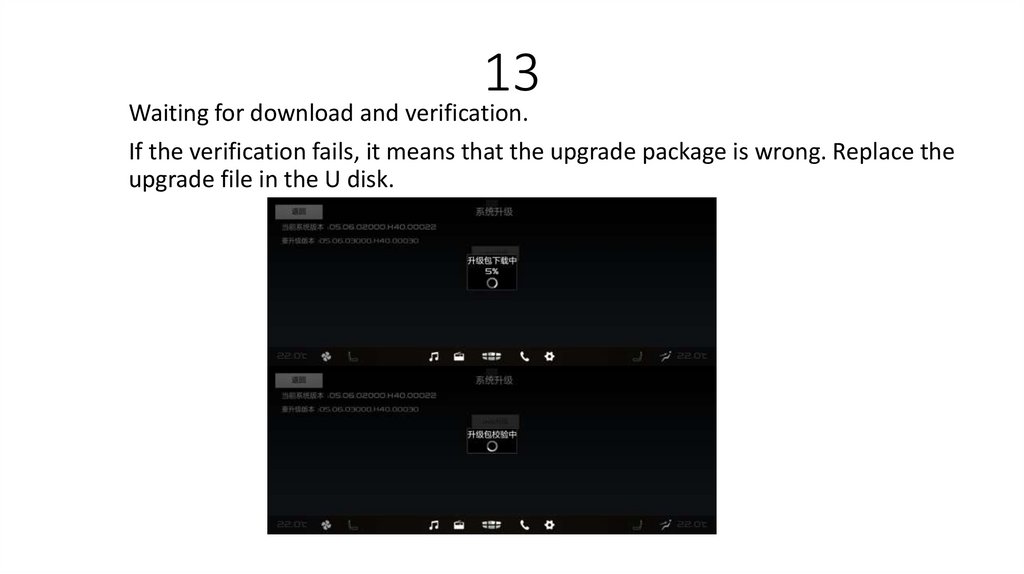

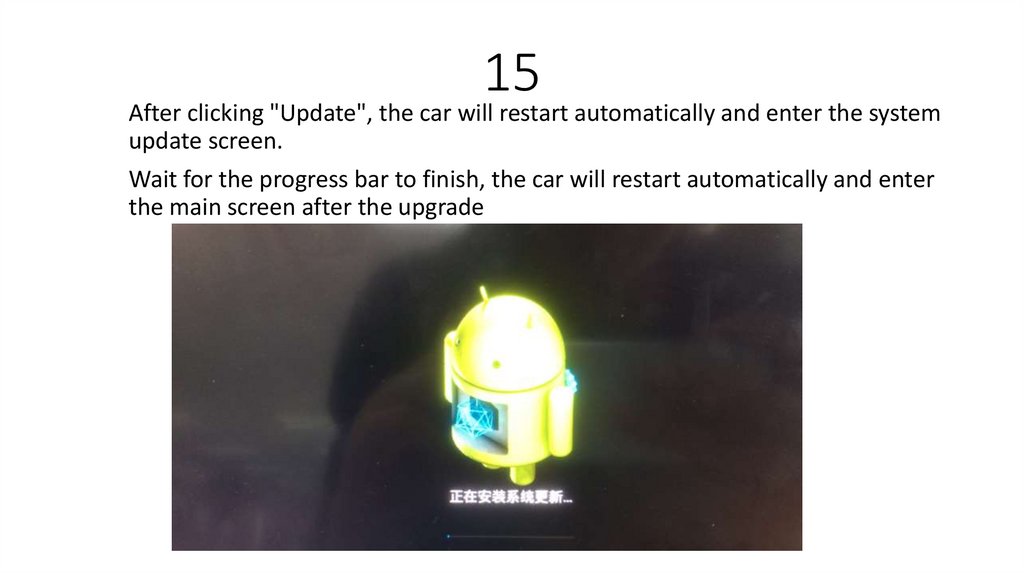
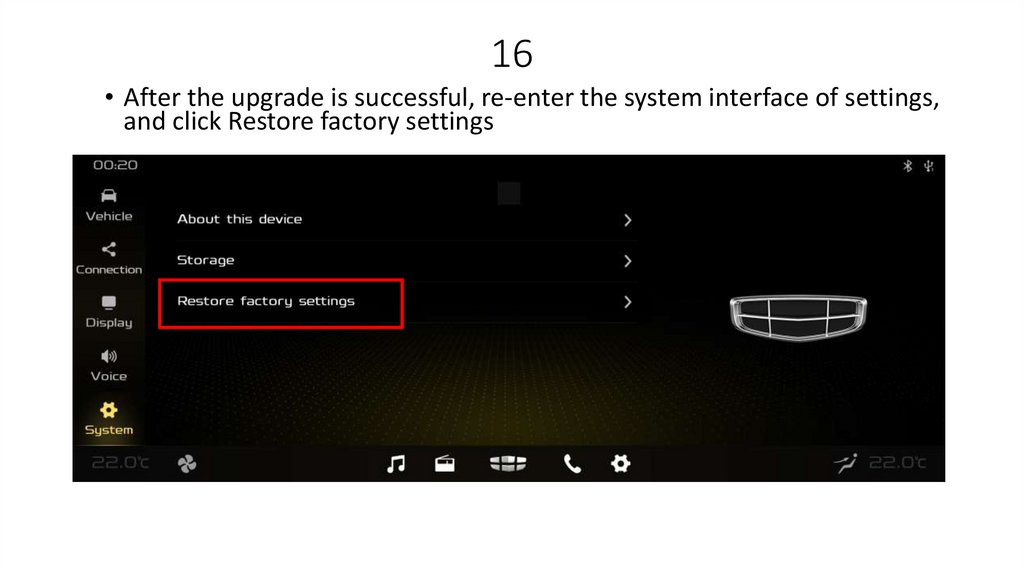
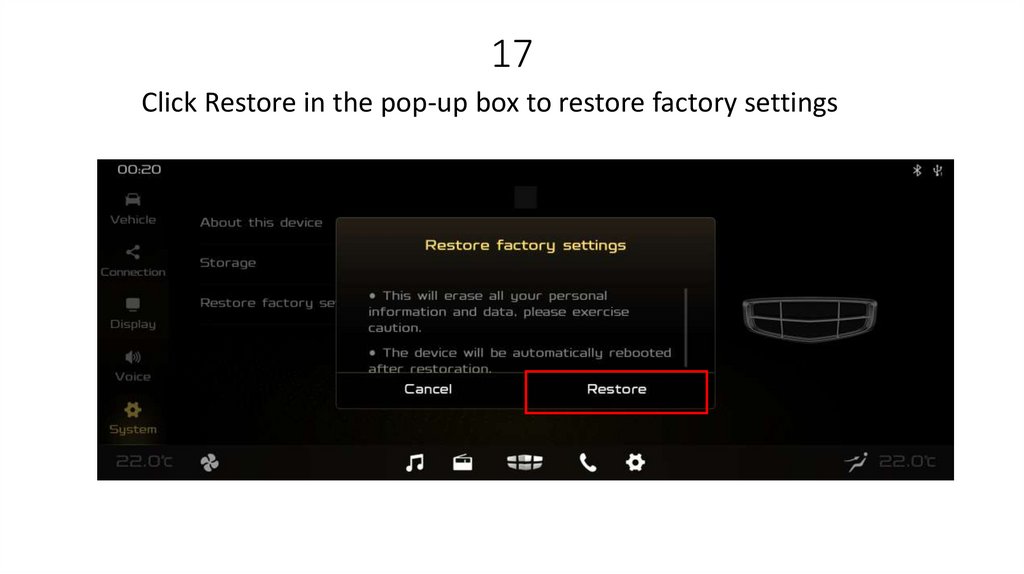

 software
software








