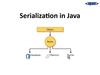Similar presentations:
Serialization in .Net. 2023
1.
SERIALIZATIONIN .NET
2. AGENDA
SoftServe ConfidentialAGENDA
What is Serialization?
Serialization in .NET
Binary serialization
XML Serialization in C#
Serialization in JSON format
3. What is Serialization?
SoftServe ConfidentialWhat is Serialization?
Serialization is the process of transforming an
object or object graph that you have in-memory
into a stream of bytes or text.
Deserialization is the opposite. You take some
bytes or text and transform them into an object.
Deserialization
[Serializable]
public class Person
{
…
}
Person st1 = new Person();
st1.FirstName = “Iryna";
st1.LastName = “Koval";
st1.BirthDate = new DateTime(1981, 8, 17);
Serialization
4. Serialization in .NET
SoftServe ConfidentialSerialization in .NET
.NET Framework has classes (in the System.Runtime.Serialization and System.Xml.Serialization namespaces) that
support:
binary,
XML,
JSON,
own custom serialization.
The .NET Framework offers three serialization mechanisms that you can use by default:
BinaryFormatter
XmlSerializer
DataContractSerializer
5. Serialization in .NET
SoftServe ConfidentialSerialization in .NET
6. Binary serialization
SoftServe ConfidentialBinary serialization
In binary serialization all items are serialized, even private field and read-only, increasing productivity.
In binary serialization, there is used a binary encoding to provide a compact object serialization for storage or
transmission in a network flows based on sockets.
It is not suitable for data transmission through the firewall, but provides better performance while saving data.
namespace System.Runtime.Serialization.Formatters.Binary
classes BinaryFormatter and SoapFormatter .
7. BinaryFormatter
SoftServe ConfidentialBinaryFormatter
[Serializable]
class Person
{
private int _id;
public string FirstName;
public string LastName;
public void SetId(int id)
{
Person person = new Person();
person.SetId(1);
person.FirstName = "Joe";
person.LastName = "Smith";
IFormatter formatter = new BinaryFormatter();
Stream stream = new FileStream("Person.bin",
FileMode.Create, FileAccess.Write,
FileShare.None);
_id = id;
}
formatter.Serialize(stream, person);
stream.Close();
}
stream = new FileStream("Person.bin",
FileMode.Open, FileAccess.Read, FileShare.Read);
Person person2 =
(Person)formatter.Deserialize(stream);
stream.Close();
8. BinaryFormatter: Attributes
SoftServe ConfidentialBinaryFormatter: Attributes
To indicate that instances of this type can be serialized, mark it with the [Serializable] attribute. When you try to
serialize the type that has no such attribute, a SerializationException occurs.
If you do not want to serialize the fields within a class, apply the [NonSerialized] attribute.
If a serializable class contains references to objects of other classes that are marked with a [Serializable]
attribute, those objects are also serializable.
the [OptionalField] attribute is used to make sure that the binary serializer knows that a field is added in a later
version and that earlier serialized objects won’t contain this field
9. XMLSerializer
SoftServe ConfidentialXMLSerializer
The XmlSerializer (namespace System.Xml.Serialization) SOAP is a protocol for exchanging information with web services. It
uses XML as the format for messages.
XML is readable by both humans and machines, and it is independent of the environment it is used in.
To serialize an object:
Create the object and set its public fields and properties.
Construct a XmlSerializer using the type of the object.
Call the Serialize method to generate either an XML stream or a file representation of the object's public
properties and fields
To deserialize an object:
Construct a XmlSerializer using the type of the object to deserialize.
Call the Deserialize method to produce a replica of the object. After deserialization you must cast the returned object to
the type of the original
10. XMLSerializer: Attribute
SoftServe ConfidentialXMLSerializer: Attribute
You can configure how the XmlSerializer serializes your type by using attributes. These attributes are defined in
the System.Xml.Serialization namespace :
XmlIgnore - can be used to make sure that an element is not serialized
XmlAttribute - you can map a member to an attribute on its parent node.
XmlElement – by default
XmlArray - is used when serializing collections.
XmlArrayItem - is used when serializing collections.
11. XMLSerializer
SoftServe ConfidentialXMLSerializer
Person st1 = new Person();
st1.FirstName = "John";
st1.LastName = "Doe";
XmlSerializer xmlser = new XmlSerializer(typeof(Person));
Stream serialStream = new FileStream("person.xml", FileMode.Create);
xmlser.Serialize(serialStream, st1);
<?xml version="1.0"?>
<Person xmlns:xsi="http://www.w3.org/2001/XMLSchema-instance"
xmlns:xsd="http://www.w3.org/2001/XMLSchema">
<FirstName>John</FirstName>
<LastName>Doe</LastName>
</Person>
serialStream = new FileStream("person.xml", FileMode.Open);
Person st2 = xmlser.Deserialize(serialStream) as Person;
Console.WriteLine(st2);
12. Complex and derived types serialization
SoftServe ConfidentialComplex and derived types serialization
[Serializable]
public class Person
{
public string FirstName { get; set; }
public string LastName { get; set; }
public int Age { get; set; }
}
[Serializable]
public class Order
{
[XmlAttribute]
public int ID { get; set; }
[XmlIgnore]
public bool IsDirty { get; set; }
[XmlArray(“Lines”)]
[XmlArrayItem(“OrderLine”)]
public List<OrderLine> OrderLines {
get; set; }
}
[Serializable]
public class VIPOrder : Order
{
public string Description { get; set;}
}
[Serializable]
public class OrderLine
{
[XmlAttribute]
public int ID { get; set; }
[XmlAttribute]
public int Amount { get; set; }
[XmlElement(“OrderedProduct”)]
public Product Product { get; set; }
}
[Serializable]
public class Product
{
[XmlAttribute]
public int ID { get; set; }
public decimal Price { get; set; }
public string Description { get; set; }}
13. Complex and derived types serialization
SoftServe ConfidentialComplex and derived types serialization
private static Order CreateOrder()
{
Product p1 = new Product { ID = 1, Description = “p2”, Price = 9 };
Product p2 = new Product { ID = 2, Description = “p3”, Price = 6 };
Order order = new VIPOrder { ID = 4, Description = “Order for John Doe. Use the nice giftwrap”,
OrderLines = new List<OrderLine> {
new OrderLine { ID = 5, Amount = 1, Product = p1},
new OrderLine { ID = 6 ,Amount = 10, Product = p2},
}
};
return order;
}
XmlSerializer serializer = new XmlSerializer(typeof(Order), new Type[] { typeof(VIPOrder) });
string xml;
using (StringWriter stringWriter = new StringWriter())
{
Order order = CreateOrder();
serializer.Serialize(stringWriter, order);
xml = stringWriter.ToString();
}
using (StringReader stringReader = new StringReader(xml))
{ Order o = (Order)serializer.Deserialize(stringReader);
// Use the order}
14. JSON Serialization
SoftServe ConfidentialJSON Serialization
We can use DataContractJsonSerializer to serialize type instance to JSON string and
deserialize JSON string to type instance
DataContractJsonSerializer is under System.Runtime.Serialization.Json
namespace.
http://www.codeproject.com/Articles/272335/JSON-Serialization-andDeserialization-in-ASP-NET#
15. DataContractJsonSerializer: Properties
SoftServe ConfidentialDataContractJsonSerializer: Properties
DateTimeFormat - Gets the format of the date and time type items in object graph.
EmitTypeInformation - Gets or sets the data contract JSON serializer settings to emit type information.
IgnoreExtensionDataObject - Gets a value that specifies whether unknown data is ignored on deserialization and
whether the IExtensibleDataObject interface is ignored on serialization.
KnownTypes - Gets a collection of types that may be present in the object graph serialized using this instance of the
DataContractJsonSerializer.
MaxItemsInObjectGraph - Gets the maximum number of items in an object graph that the serializer serializes or
deserializes in one read or write call.
SerializeReadOnlyTypes - Gets or sets a value that specifies whether to serialize read only types.
UseSimpleDictionaryFormat - Gets a value that specifies whether to use a
simple dictionary format.
16. JSON Serialization. class Person
SoftServe ConfidentialJSON Serialization. class Person
using System.Runtime.Serialization.Json;
[DataContract]
internal class Person
{
[DataMember]
internal string name;
[DataMember]
internal int age;
}
file.Position = 0;
Person p2 = (Person)ser.ReadObject(file);
Console.Write("Deserialized back, got
name={0}, age={1}", p2.name,p2.age);
{"age":42,"name":"John"}
Person p = new Person();
p.name = "John";
p.age = 42;
Stream file = new FileStream("person.json", FileMode.Create);
DataContractJsonSerializer ser = new
DataContractJsonSerializer(typeof(Person));
ser.WriteObject(file, p);
17. Task 12
SoftServe ConfidentialTask 12
For one of the previously developed classes, implement binary, xml and json serialization


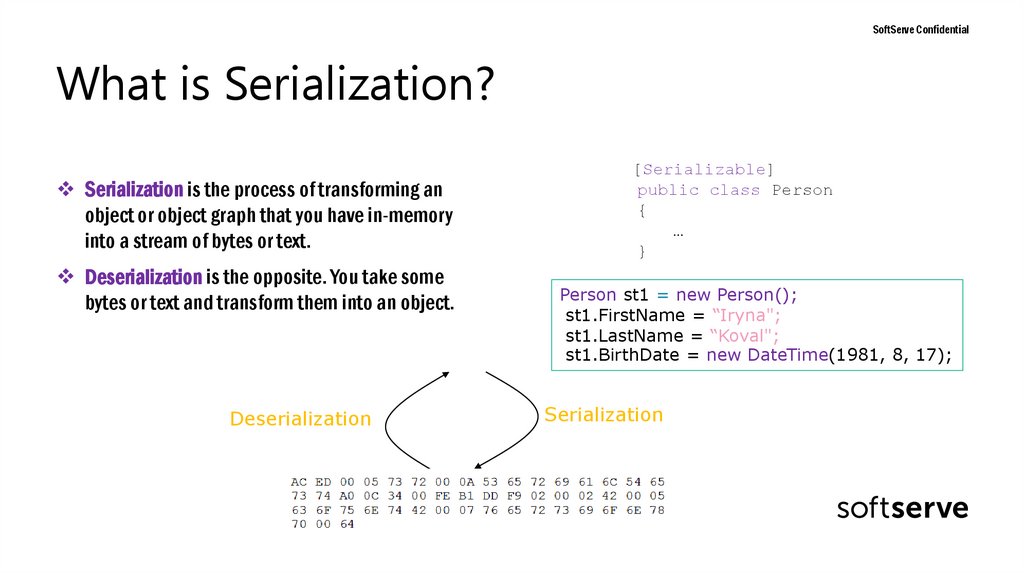
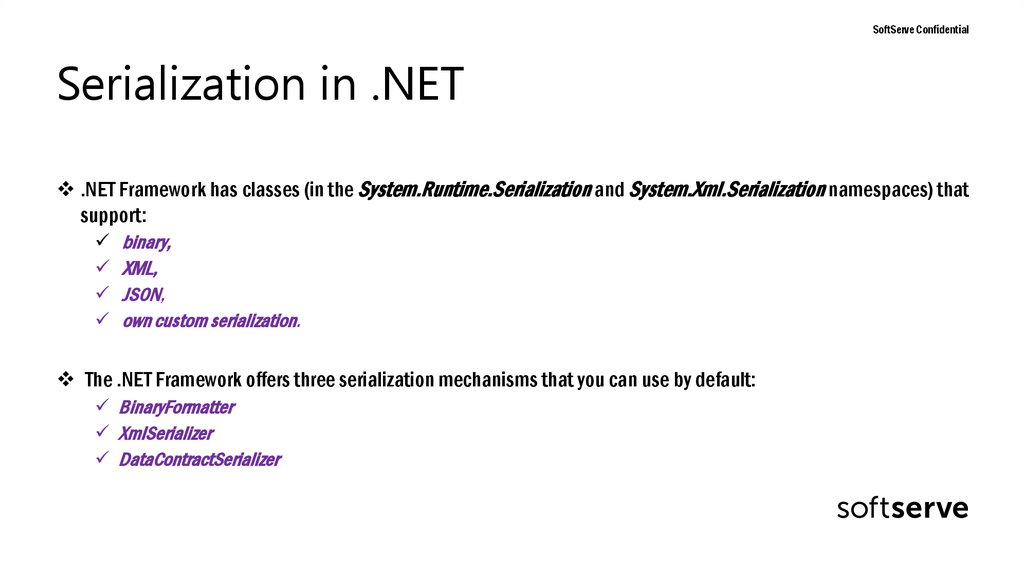

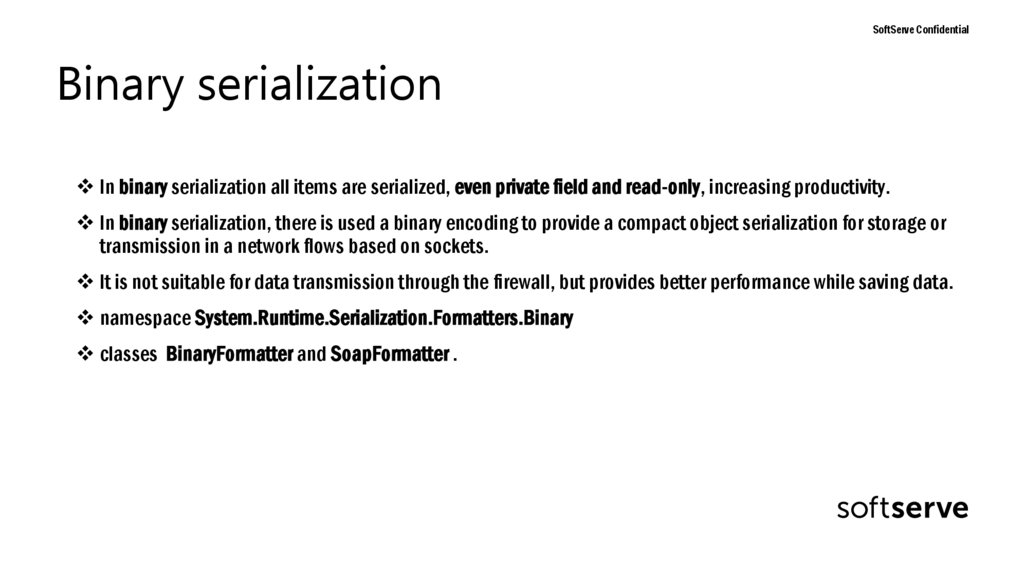
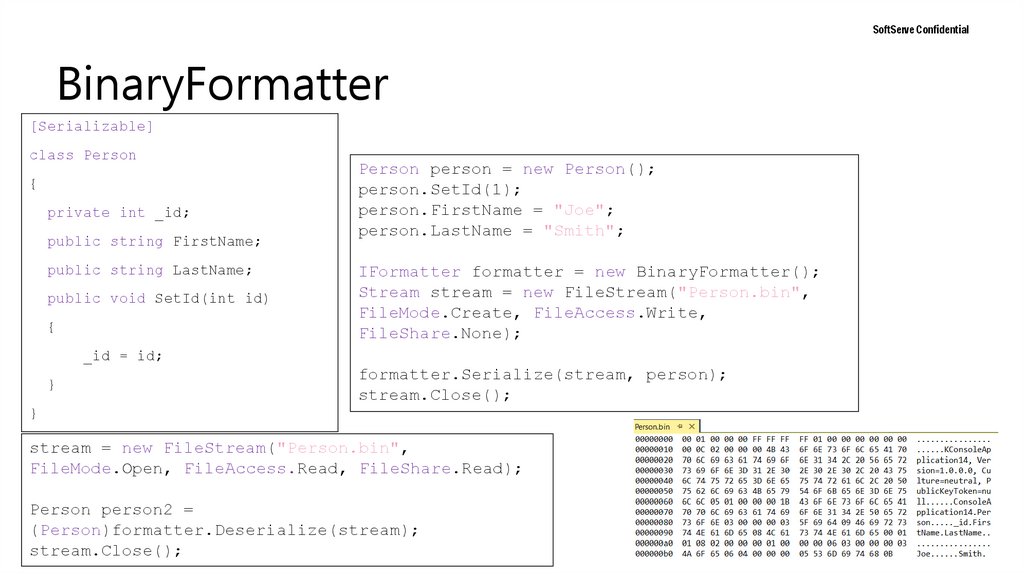
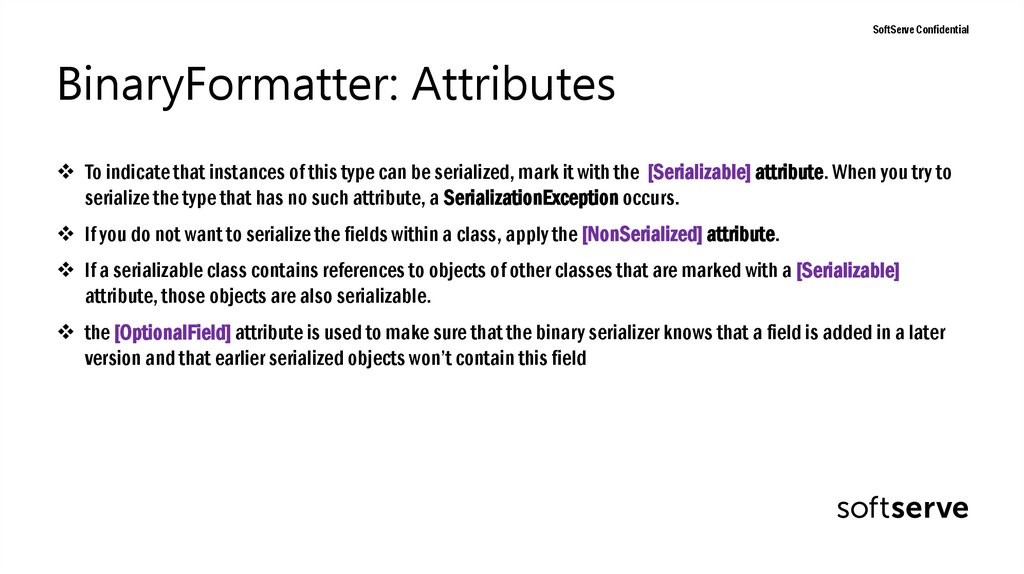
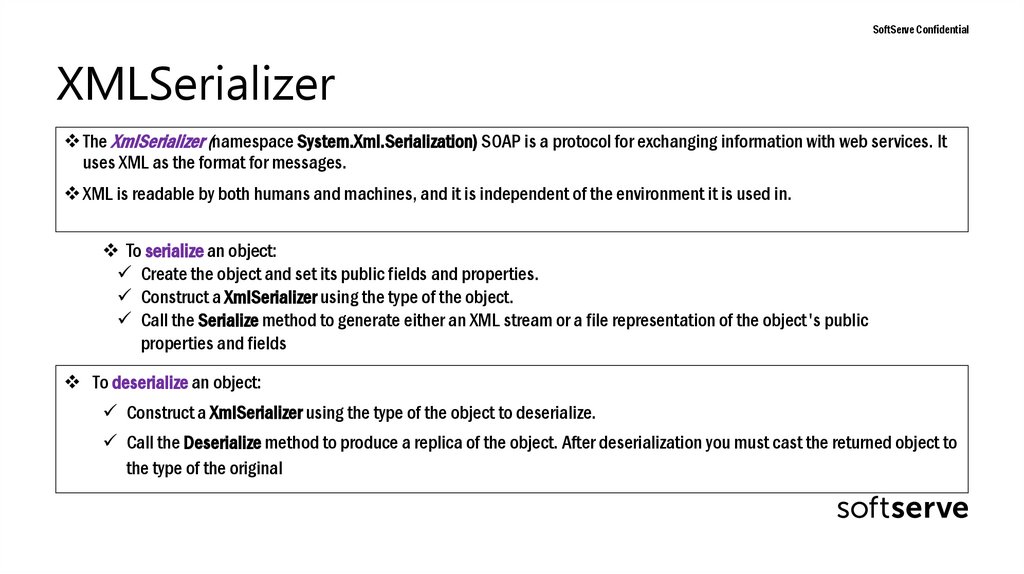
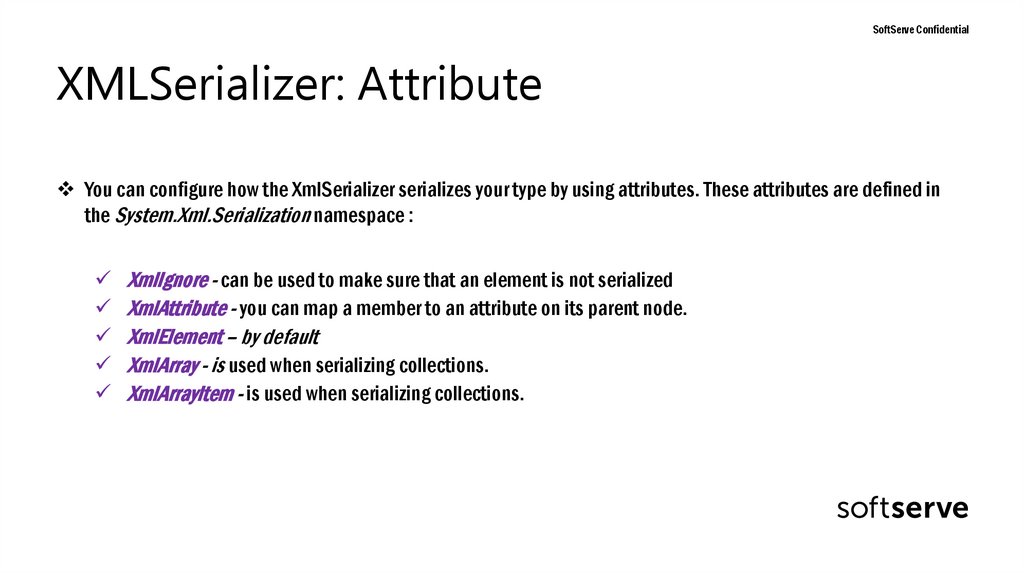
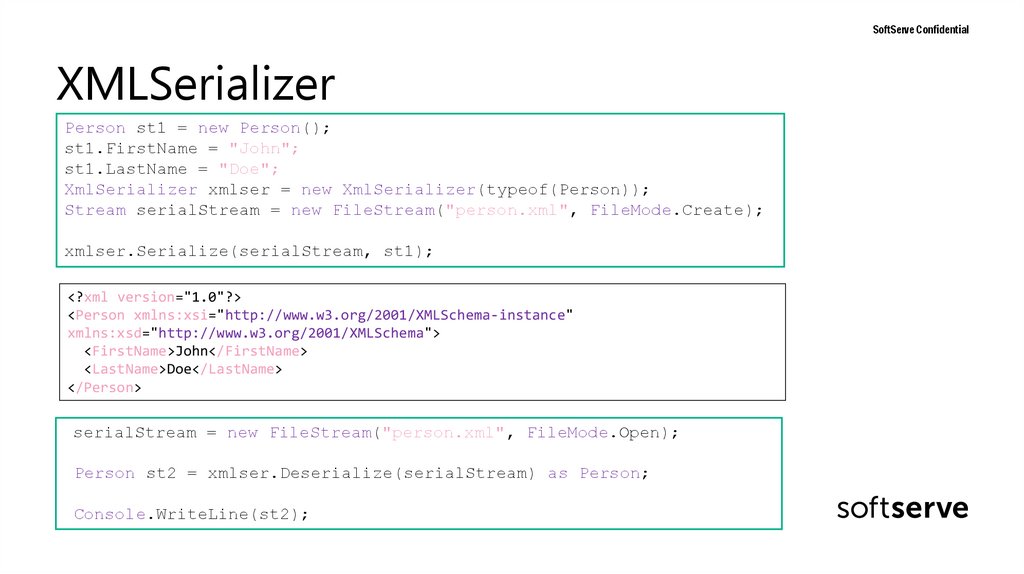
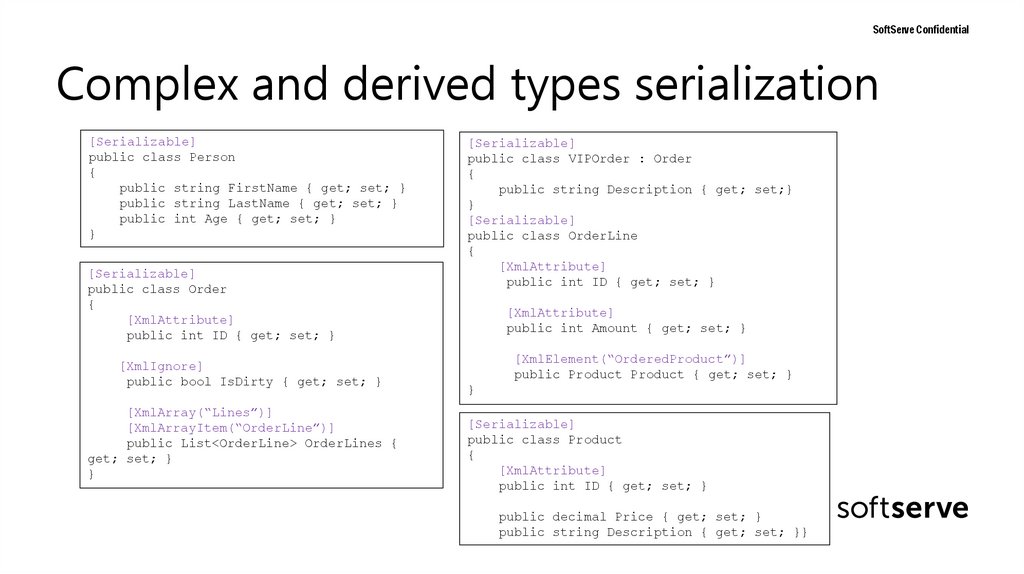
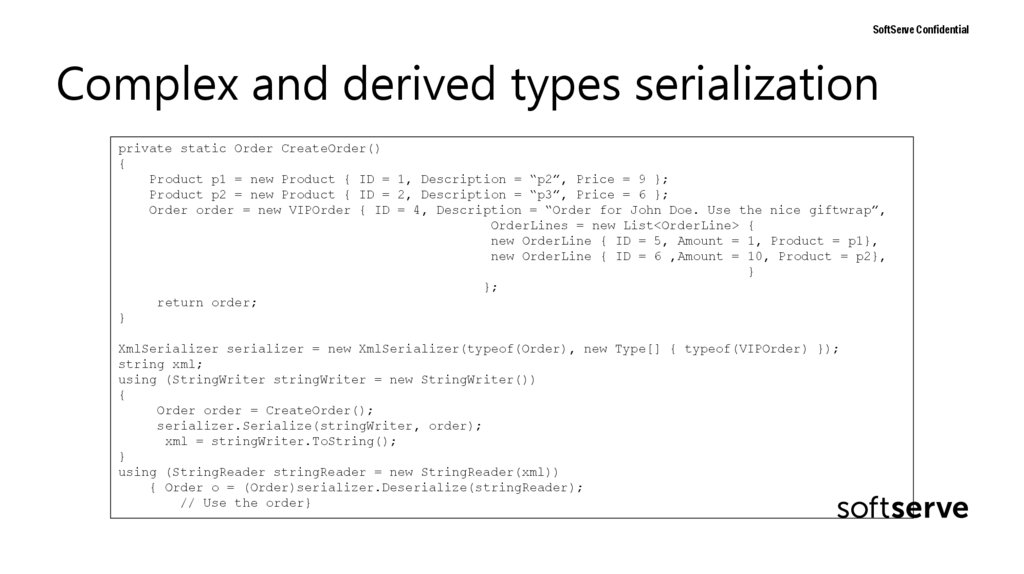
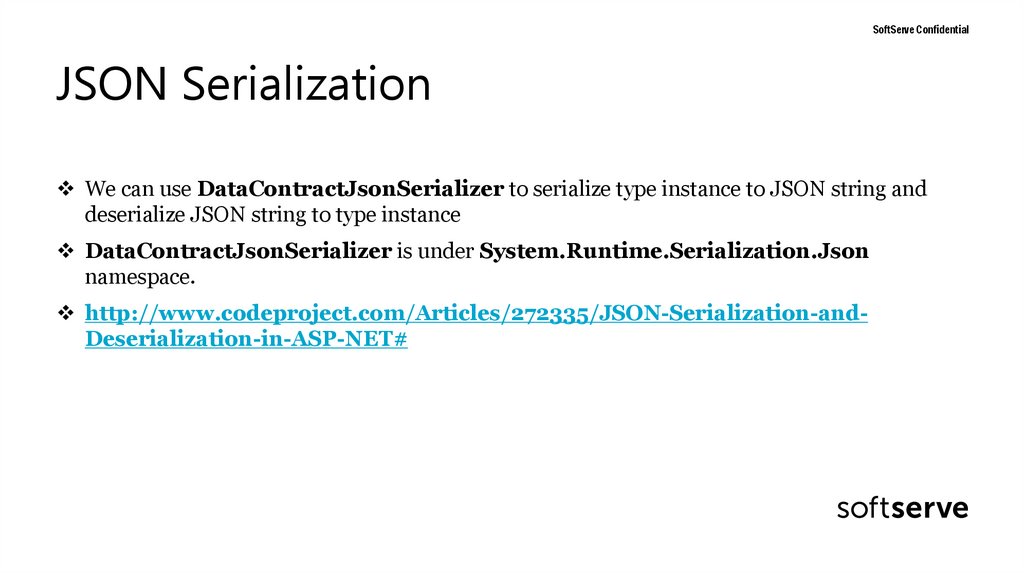
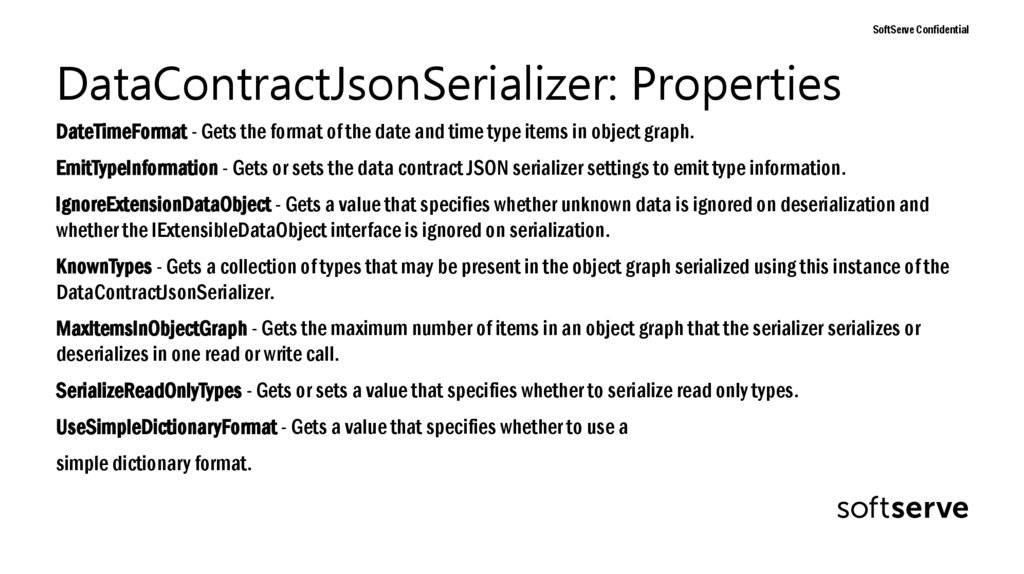
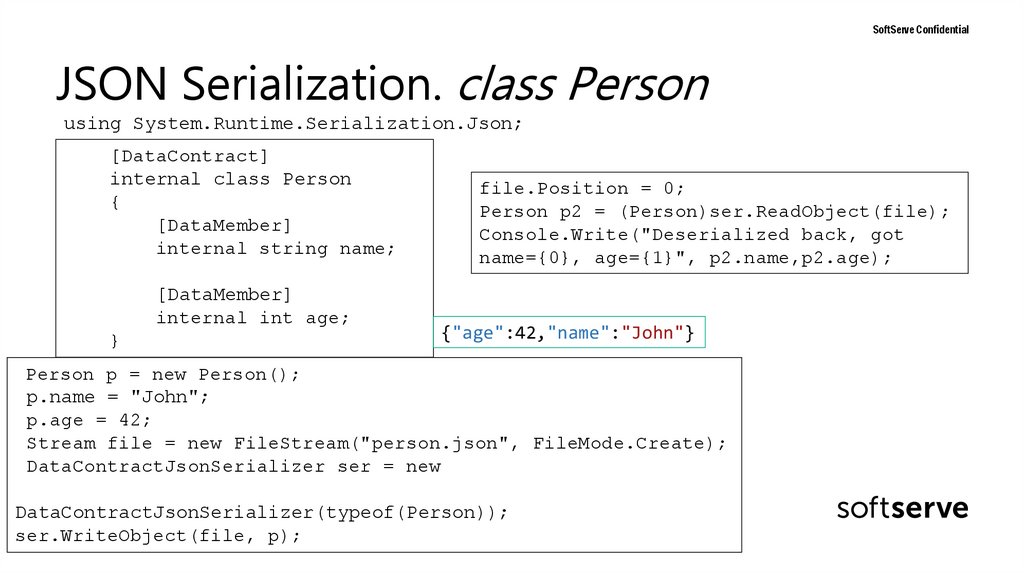


 programming
programming