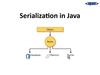Similar presentations:
Introduction to serialization
1. Introduction to Serialization
Last update:Lesya Klakovych
August 2016
Reviewed by Nazar Ivchenko
www.softserve.ua
2. Agenda
- What is Serialization?- Serialization in .NET
- Binary serialization
- Custom serialization
- XML Serialization in C#
- Using DataContract
- Serialization in JSON format
www.softserve.ua
3. What is Serialization?
• Serialization is the process of transforming an object orobject graph that you have in-memory into a stream of
bytes or text.
• Deserialization is the opposite. You take some bytes or
text and transform them into an
[Serializable]
public class Person
{
…
}
Deserialization
object.
Person st1 = new Person();
st1.FirstName = “Iryna";
st1.LastName = “Koval";
st1.BirthDate = new DateTime(1981, 8, 17);
Serialization
www.softserve.ua
4. Serialization in .NET
www.softserve.ua5. Serialization in .NET
.NET Framework has classes (in the System.Runtime.Serialization and
System.Xml.Serialization namespaces) that support:
– binary,
– XML,
– JSON,
– own custom serialization.
The .NET Framework offers three serialization mechanisms that you can use by default:
BinaryFormatter
XmlSerializer
DataContractSerializer
www.softserve.ua
6. Binary serialization
In binary serialization all items are serialized, even private field andread-only, increasing productivity.
In binary serialization, there is used a binary encoding to provide a
compact object serialization for storage or transmission in a network
flows based on sockets.
It is not suitable for data transmission through the firewall, but provides
better performance while saving data.
namespace System.Runtime.Serialization.Formatters.Binary
classes BinaryFormatter and SoapFormatter .
www.softserve.ua
7. BinaryFormatter
[Serializable]class Person {
private int _id;
public string FirstName;
public string LastName;
public void SetId(int id)
{
_id = id;
}
}
Person person = new Person();
person.SetId(1);
person.FirstName = "Joe";
person.LastName = "Smith";
IFormatter formatter = new BinaryFormatter();
Stream stream = new FileStream("Person.bin",
FileMode.Create, FileAccess.Write, FileShare.None);
formatter.Serialize(stream, person);
stream.Close();
stream = new FileStream("Person.bin",
FileMode.Open,FileAccess.Read,FileShare.Read);
Person person2 =(Person)formatter.Deserialize(stream);
stream.Close();
www.softserve.ua
8. BinaryFormatter
To indicate that instances of this type can be serialized, mark it with
the [Serializable] attribute. When you try to serialize the type that has no such attribute, a
SerializationException occurs.
If you do not want to serialize the fields within a class, apply the [NonSerialized] attribute.
If a serializable class contains references to objects of other classes that are marked with a
[Serializable] attribute, those objects are also serializable.
the [OptionalField] attribute is used to make sure that the binary serializer knows that a
field is added in a later version and that earlier serialized objects won’t contain this field
www.softserve.ua
9. Custom serialization. ISerializable
• With a custom serialization, you can specify exactlywhich objects will be serialized, and how they will be
serialized.
• This class must be marked with the SerializableAttribute
attribute and implement the Iserializable interface .
• ISerializable interface: the Formatter calls the
GetObjectData() at serialization time and populates the
supplied SerializationInfo with all the data required to
represent the object . For the custom deserialization, you
should use a custom constructor.
www.softserve.ua
10. ISerializable. Example of implementation
[Serializable]public class Person : ISerializable
{
private int _id;
public string FirstName;
public string LastName;
public void SetId(int id)
{
_id = id;
}
public Person() { }
public Person(SerializationInfo info, StreamingContext context)
{
FirstName = info.GetString("custom field 1");
LastName = info.GetString("custom field 2");
}
}
public void GetObjectData(SerializationInfo info, StreamingContext context)
{
info.AddValue("custom field 1", FirstName);
info.AddValue("custom field 2", LastName);
}
www.softserve.ua
11. Custom serialization. Using attributes
Add attribute before a custom method that manipulates the object’s data during and
upon completion of serialization and deserialization.
OnDeserializedAttribute, OnDeserializingAttribute, OnSerializedAttribute, and
OnSerializingAttribute.
[OnSerializing()]
internal void OnSerializingMethod(StreamingContext context)
{ FirstName = "Bob";}
[OnSerialized()]
internal void OnSerializedMethod(StreamingContext context)
{ FirstName = "Serialize Complete"; }
[OnDeserializing()]
internal void OnDeserializingMethod(StreamingContext context)
{ FirstName = "John"; }
[OnDeserialized()]
internal void OnDeserializedMethod(StreamingContext context)
{ FirstName = "Deserialize Complete"; }
www.softserve.ua
12. XMLSerializer
– The XmlSerializer (namespace System.Xml.Serialization) was createdwith the idea of Simple Object Access Protocol (SOAP) messaging in mind.
SOAP is a protocol for exchanging information with web services. It uses
XML as the format for messages. XML is readable by both humans and
machines, and it is independent of the environment it is used in.
– To serialize an object:
– Create the object and set its public fields and properties.
– Construct a XmlSerializer using the type of the object.
– Call the Serialize method to generate either an XML stream or a file
representation of the object's public properties and fields.
Person2 st1 = new Person2();
// Insert code to set properties and fields of the object.
XmlSerializer xmlser = new XmlSerializer(typeof(Person2));
Stream serialStream = new FileStream("person.xml", FileMode.Create);
xmlser.Serialize(serialStream, st1);
www.softserve.ua
13. XMLSerializer
// Displays//<?xml version=”1.0” encoding=”utf-16”?>
//<Person xmlns:xsi=”http://www.w3.org/2001/XMLSchema-instance”
// xmlns:xsd=”http://www.w3.org/2001/XMLSchema”>
// <FirstName>John</FirstName>
// <LastName>Doe</LastName>
//</Person>
To deserialize an object:
– Construct a XmlSerializer using the type of the object to deserialize.
– Call the Deserialize method to produce a replica of the object. After
deserialization you must cast the returned object to the type of the original
serialStream = new FileStream("person.xml", FileMode.Open);
Person2 st2 = xmlser.Deserialize(serialStream) as Person2;
Console.WriteLine(st2);
www.softserve.ua
14. XMLSerializer
• You can configure how the XmlSerializer serializes yourtype by using attributes. These attributes are defined in the
System.Xml.Serialization namespace :
– XmlIgnore - can be used to make sure that an element
is not serialized
– XmlAttribute - you can map a member to an attribute
on its parent node.
– XmlElement – by default
– XmlArray - is used when serializing collections.
– XmlArrayItem - is used when serializing collections.
www.softserve.ua
15. Complex and derived types serialization
[Serializable]public class Person
{
public string FirstName { get; set; }
public string LastName { get; set; }
public int Age { get; set; }
}
[Serializable]
public class Order
{
[XmlAttribute]
public int ID { get; set; }
[XmlIgnore]
public bool IsDirty { get; set; }
}
[XmlArray(“Lines”)]
[XmlArrayItem(“OrderLine”)]
public List<OrderLine> OrderLines { get; set; }
[Serializable]
public class VIPOrder : Order
{
public string Description { get; set;}
}
[Serializable]
public class OrderLine
{
[XmlAttribute]
public int ID { get; set; }
[XmlAttribute]
public int Amount { get; set; }
}
[XmlElement(“OrderedProduct”)]
public Product Product { get; set; }
[Serializable]
public class Product
{
[XmlAttribute]
public int ID { get; set; }
public decimal Price { get; set; }
public string Description { get; set; }}
www.softserve.ua
16. Complex and derived types serialization
private static Order CreateOrder(){
Product p1 = new Product { ID = 1, Description = “p2”, Price = 9 };
Product p2 = new Product { ID = 2, Description = “p3”, Price = 6 };
Order order = new VIPOrder { ID = 4, Description = “Order for John Doe. Use the nice giftwrap”,
OrderLines = new List<OrderLine> {
new OrderLine { ID = 5, Amount = 1, Product = p1},
new OrderLine { ID = 6 ,Amount = 10, Product = p2},
}
};
return order;
}
XmlSerializer serializer = new XmlSerializer(typeof(Order), new Type[] { typeof(VIPOrder) });
string xml;
using (StringWriter stringWriter = new StringWriter())
{
Order order = CreateOrder();
serializer.Serialize(stringWriter, order);
xml = stringWriter.ToString();
}
using (StringReader stringReader = new StringReader(xml))
{ Order o = (Order)serializer.Deserialize(stringReader);
// Use the order}
www.softserve.ua
17. Using DataContract
• DataContract is used when you use WCF.• The DataContractSerializer is used by WCF to serialize
your objects to XML or JSON.
• You should use DataContractAttribute instead of
SerializableAttribute.
• The class members are not serialized by default. You
have to explicitly mark them with the DataMember
attribute.
• As with binary serialization, you can use
OnDeserializedAttribute, OnDeserializingAttribute,
OnSerializedAttribute, and OnSerializingAttribute to
configure the four phases of the serialization and
deserialization process.
www.softserve.ua
18. Using DataContract
[DataContract]public class PersonDataContract
{
[DataMember]
public int Id { get; set; }
[DataMember]
public string Name { get; set; }
private bool isDirty = false;}
• You can use the DataContractSerializer from the
System.Runtime.Serialization namespace in the same way
you used the XmlSerializer and BinarySerializer.
• You need to specify a Stream object that has the input or
output when serializing or deserializing an object.
www.softserve.ua
19. Using DataContract
PersonDataContract p = new PersonDataContract{ Id = 1, Name = “John Doe”};using (Stream stream = new FileStream(“data.xml”, FileMode.Create))
{
DataContractSerializer ser = new DataContractSerializer(typeof(PersonDataContract));
ser.WriteObject(stream, p);
}
using (Stream stream = new FileStream(“data.xml”, FileMode.Open))
{
DataContractSerializer ser = new DataContractSerializer(typeof(PersonDataContract));
PersonDataContract result = (PersonDataContract)ser.ReadObject(stream);
}
www.softserve.ua
20. NetDataContractSerializer
Diffrence between DataContractSerializer and NetDataContractSerializer is that theNetDataContractSerializer passes type information in the XML which allows you to create a tighter
.NET to .NET implementation.
Here is the DataContractSerializer version of the Person data
<Customer xmlns="http://www.contoso.com" xmlns:i="http://www.w3.org/2001/XMLSchemainstance">
<FirstName>Zighetti</FirstName>
<ID>101</ID>
<LastName>Barbara</LastName>
</Customer>
And here is the version from the NetDataContractSerializer
<Customer z:Id="1" z:Type="NetDCS.Person" z:Assembly="NetDCS, Version=1.0.0.0,
Culture=neutral, PublicKeyToken=null" xmlns="http://www.contoso.com"
xmlns:i="http://www.w3.org/2001/XMLSchema-instance"
xmlns:z="http://schemas.microsoft.com/2003/10/Serialization/">
<FirstName z:Id="2">Zighetti</FirstName>
<ID>101</ID>
<LastName z:Id="3">Barbara</LastName>
</Customer>
As you can see the NetDataContractSerializer included information about the type and the
assembly which can be used on the client side.
www.softserve.ua
21. JSON Serialization
• We can use DataContractJsonSerializer to serializetype instance to JSON string and deserialize JSON string
to type instance
• DataContractJsonSerializer is under
System.Runtime.Serialization.Json namespace.
• It is included in System.ServiceModel.Web.dll in .NET
Framework 3.5 and System.Runtime.Serialization in
.NET Framework 4.0. We need to add it as reference
• http://www.codeproject.com/Articles/272335/JSONSerialization-and-Deserialization-in-ASP-NET#
www.softserve.ua
22. Demonstration 4. Json Serialization. class Person
[DataContract]internal class Person
{
[DataMember]
internal string name;
[DataMember]
internal int age;
}
Person p = new Person();
p.name = "John";
p.age = 42;
MemoryStream stream1 = new MemoryStream();
DataContractJsonSerializer ser = new DataContractJsonSerializer(typeof(Person));
ser.WriteObject(stream1, p);
stream1.Position = 0;
StreamReader sr = new StreamReader(stream1);
Console.Write("JSON form of Person object: ");
Console.WriteLine(sr.ReadToEnd());
www.softserve.ua
23. Demonstration 4. Json Deserialization. class Person
stream1.Position = 0;Person p2 = (Person)ser.ReadObject(stream1);
Console.Write("Deserialized back, got name=");
Console.Write(p2.name);
Console.Write(", age=");
Console.WriteLine(p2.age);
www.softserve.ua
24. JSON Brief Introduction
JSON (JavaScript Object Notation) is one lightweight data exchange format.
JSON is "name/value" assembly. Its structure is made up with {}, [], comma,
colon and double quotation marks. And it includes the following data types:
Object, Number, Boolean, String, Array, NULL.
JSON has three styles:
1. Object: An unordered "name/value" assembly. An object begins with "{"
and ends with "}". Behind each "name", there is a colon. And comma is used
to separate much "name/value". For example:
var user={"name":"Tom","gender":"Male","birthday":"1983-8-8"}
2. Array: Value order set. An array begins with "[" and end with "]". And
values are separated with comma. For example:
var userlist=[{"user":{"name":"Tom","gender":"Male","birthday":"1983-8-8"}},
{"user":{"name":"Lucy","gender":"Female","birthday":"1984-7-7"}}]
3. String: Any quantity unicode character assembly which is enclosed with
quotation marks. It uses backslash to escape.
www.softserve.ua
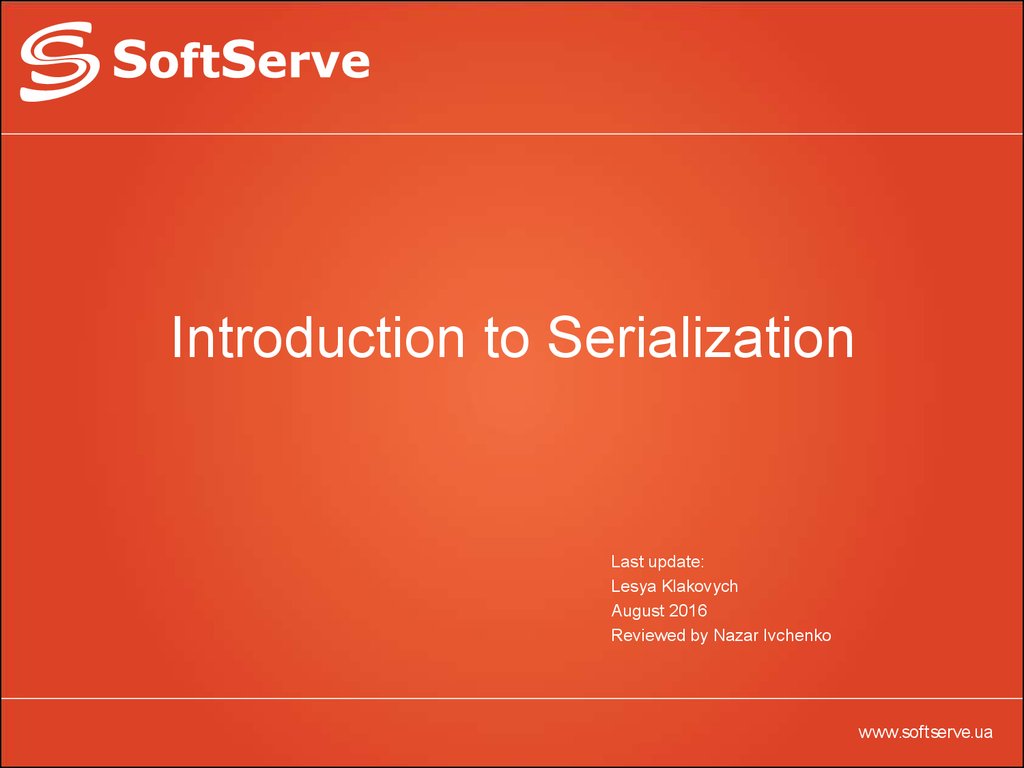
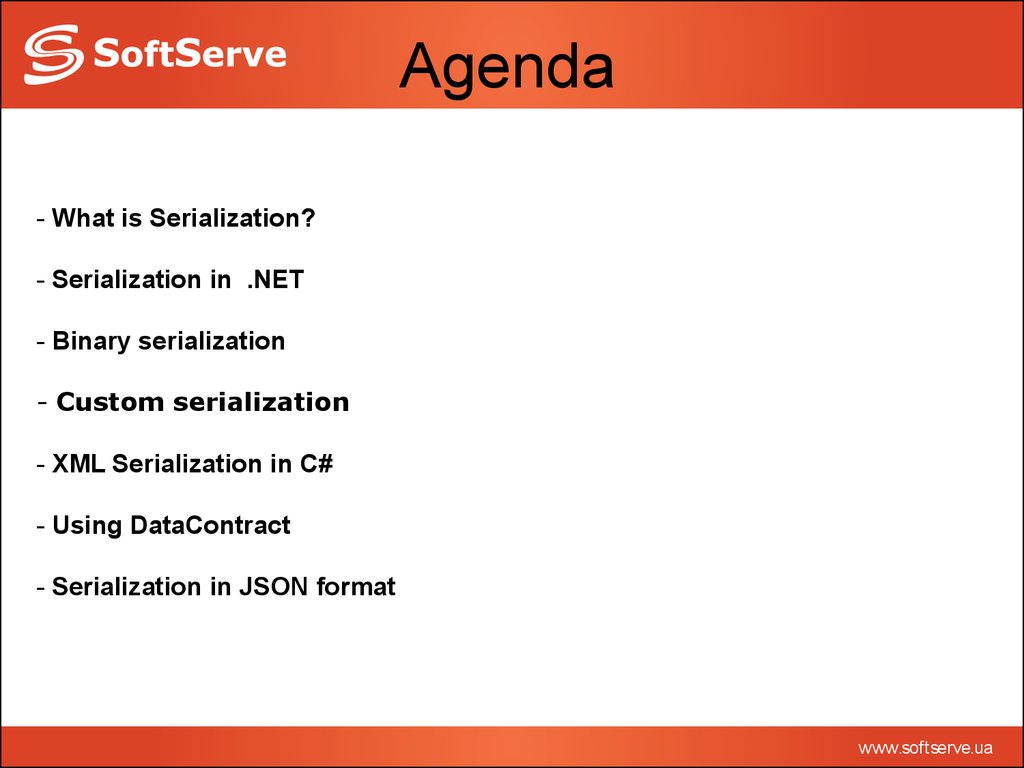
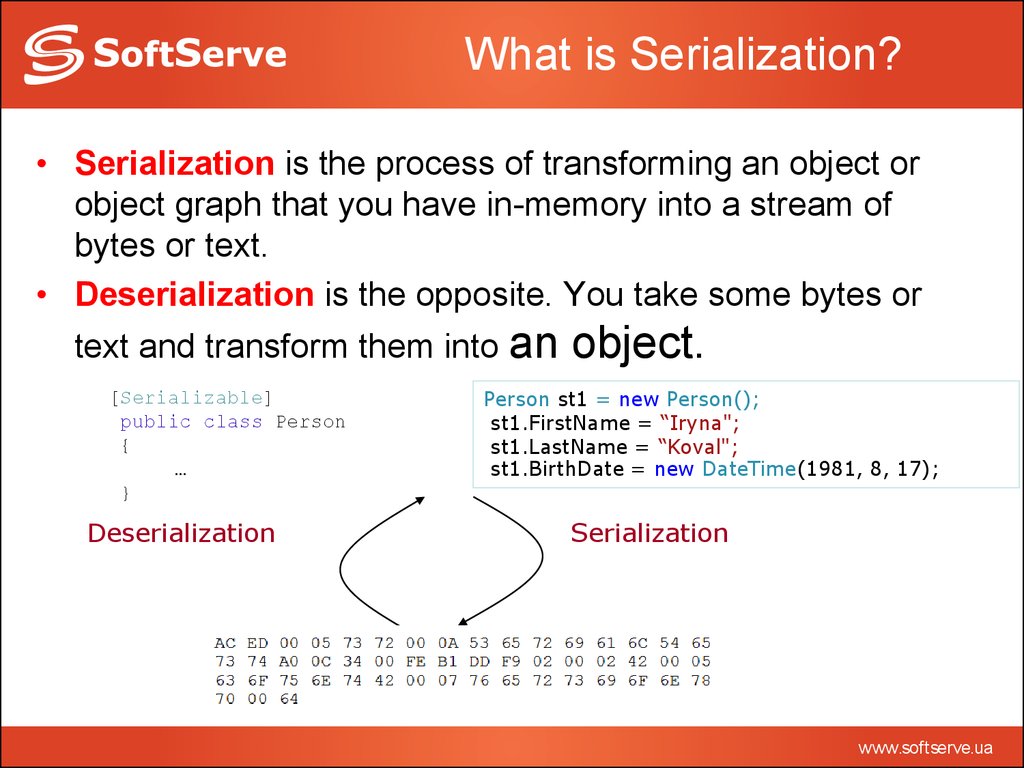
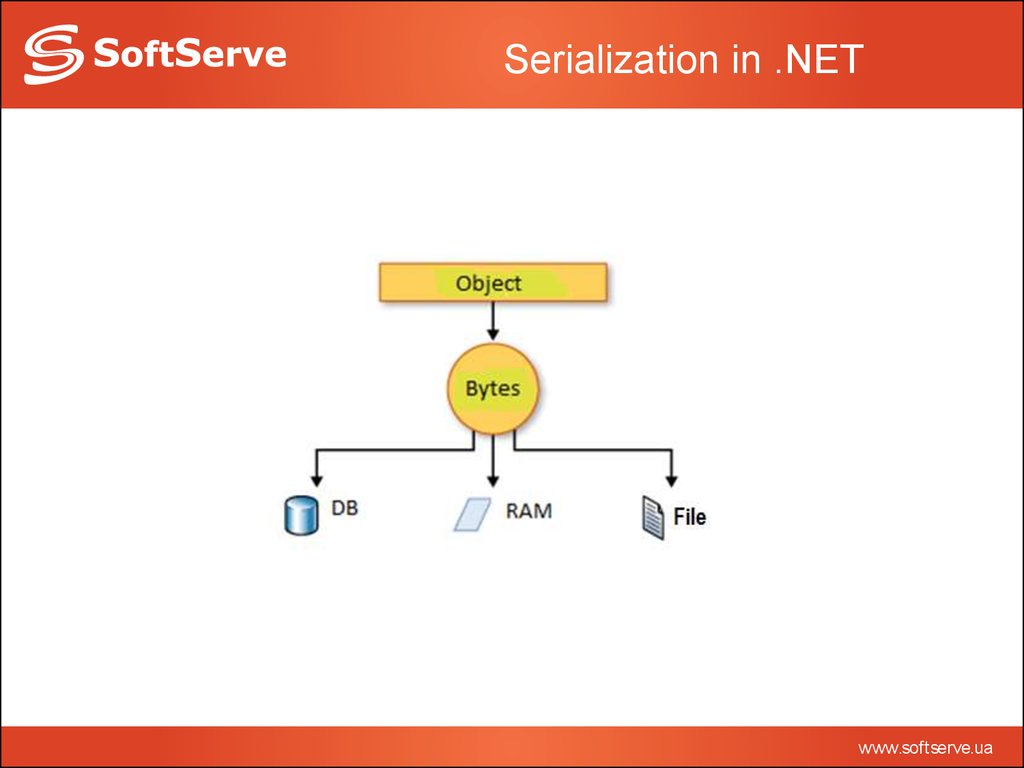
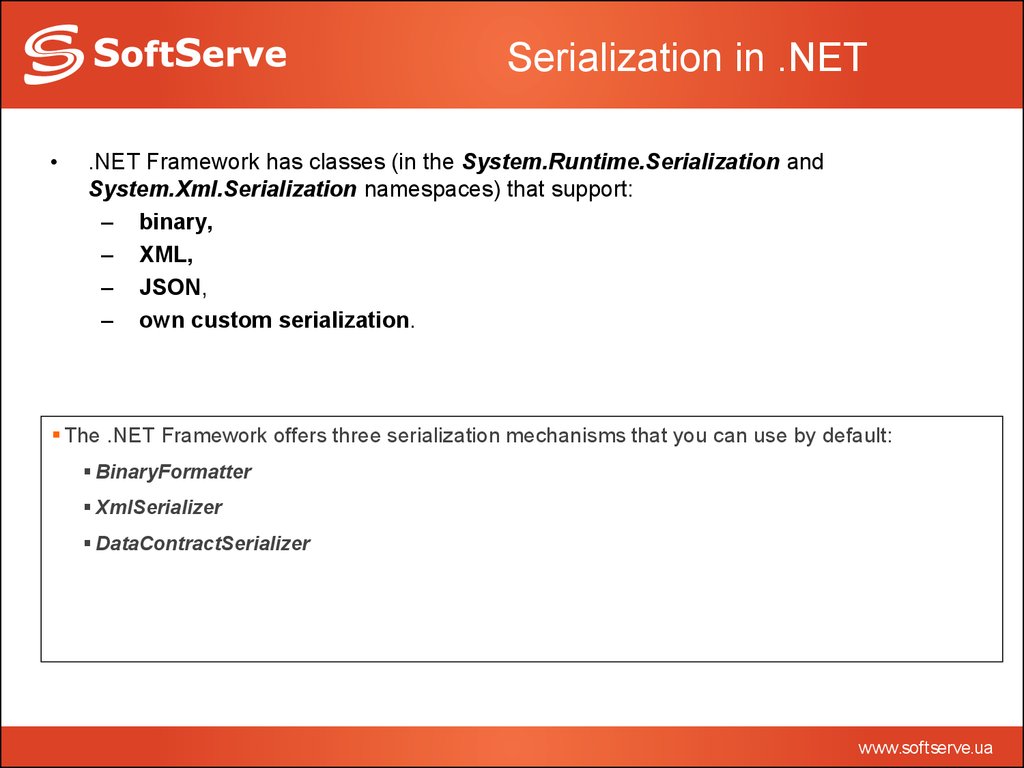
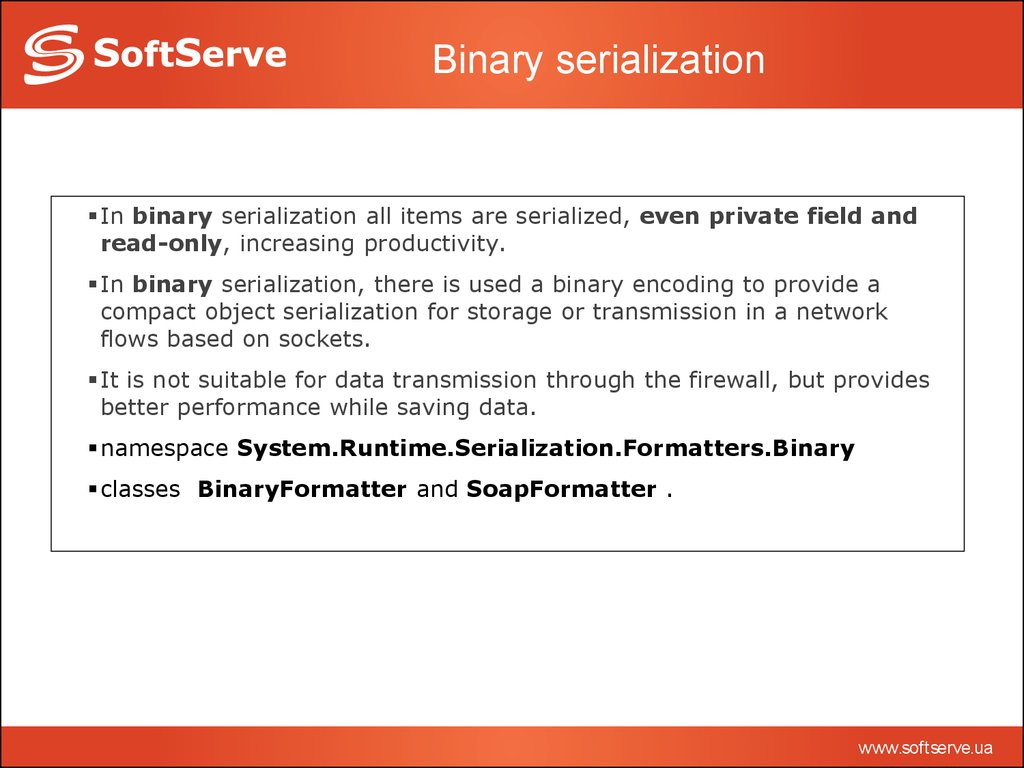
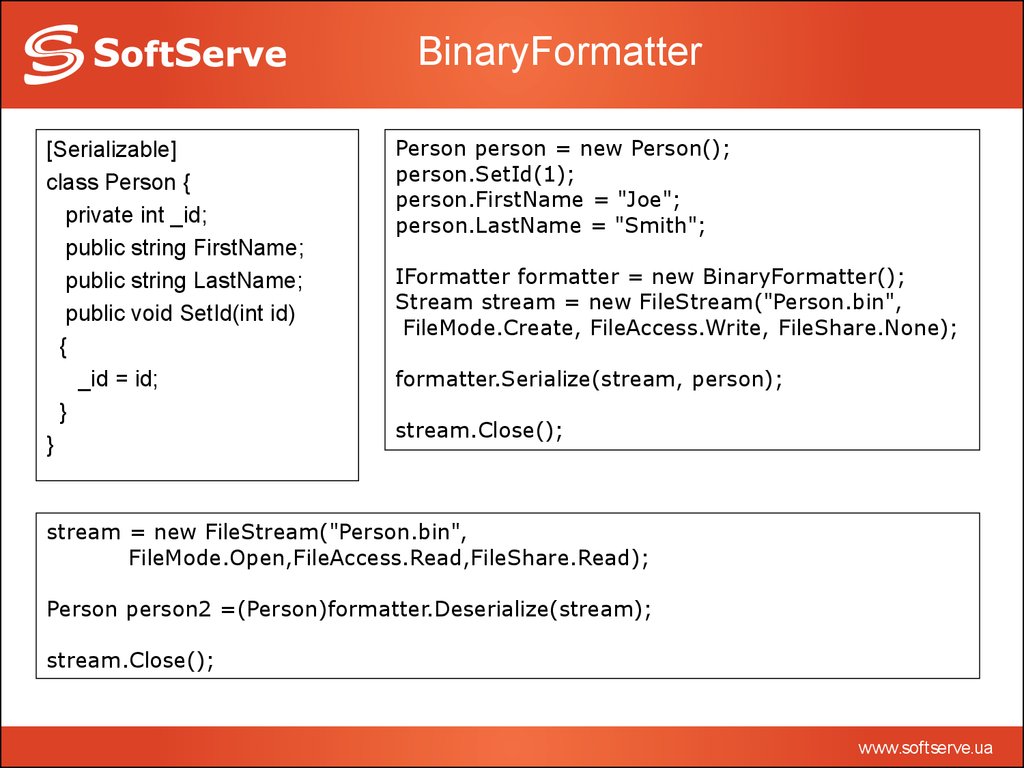
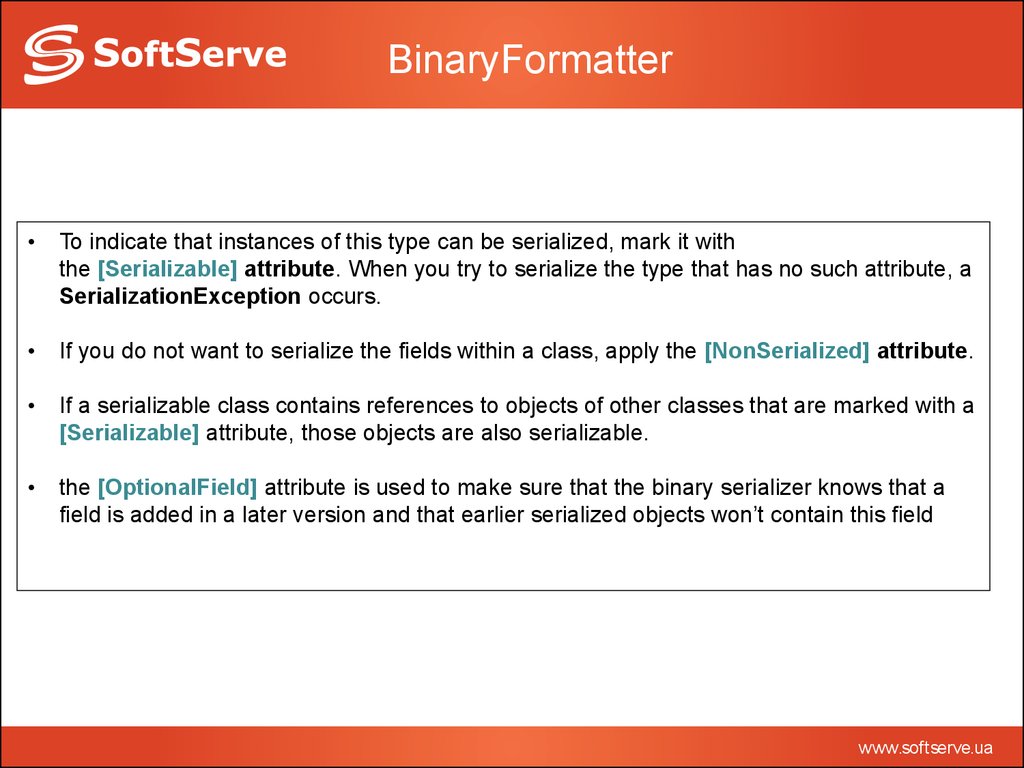
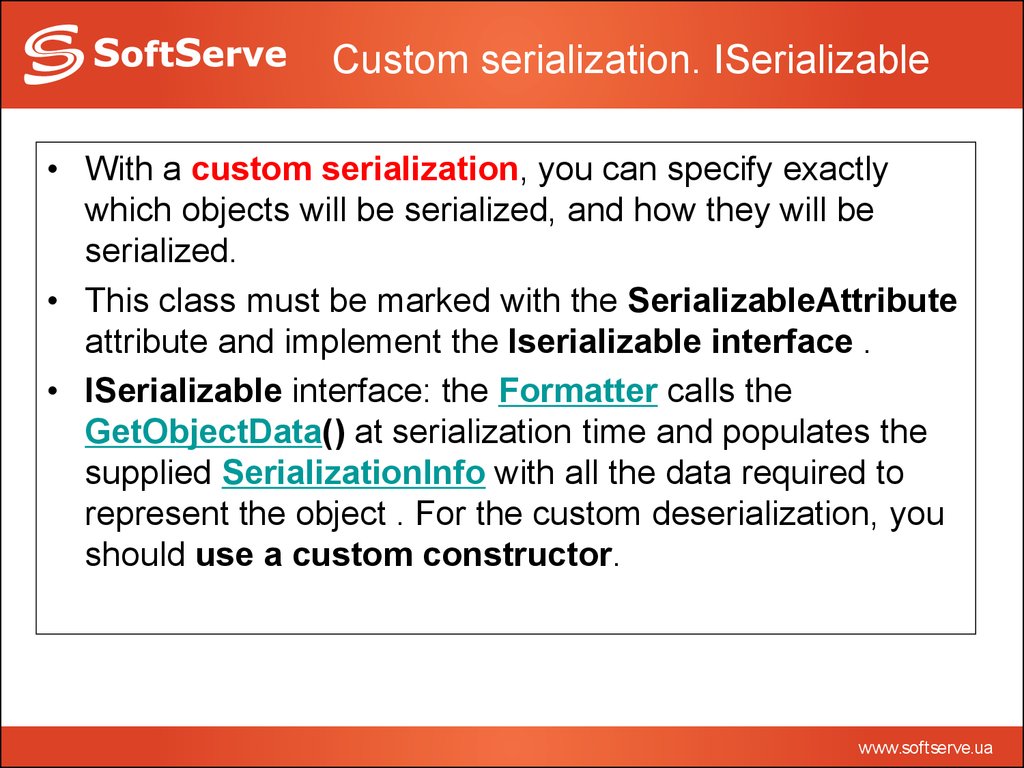
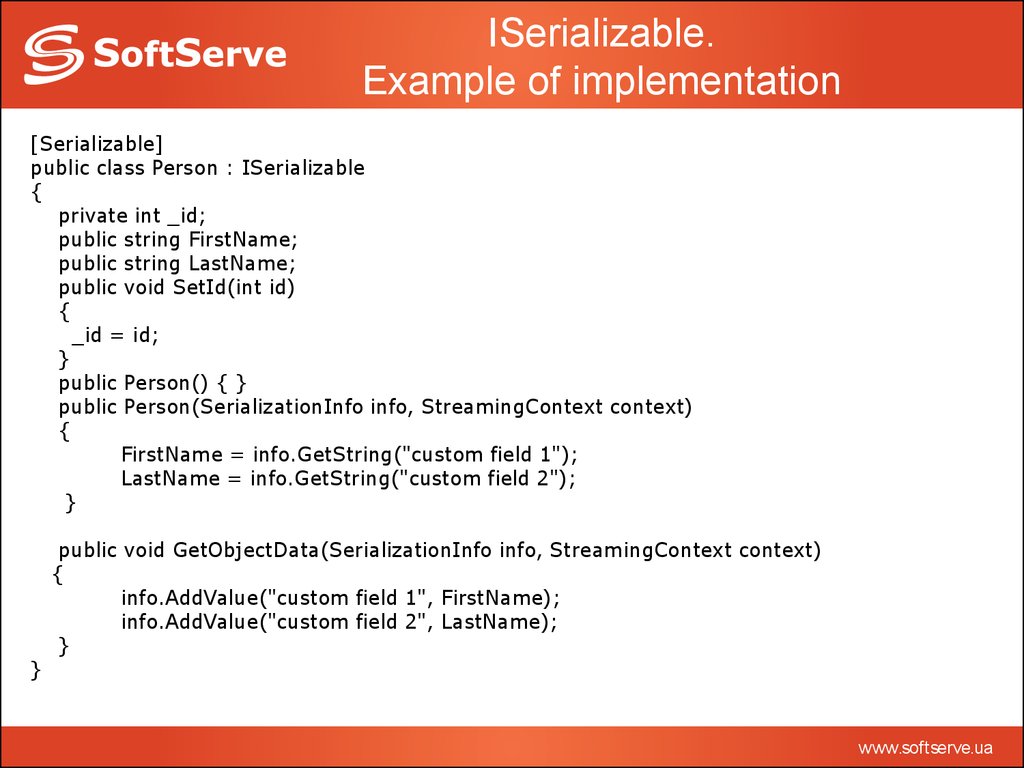
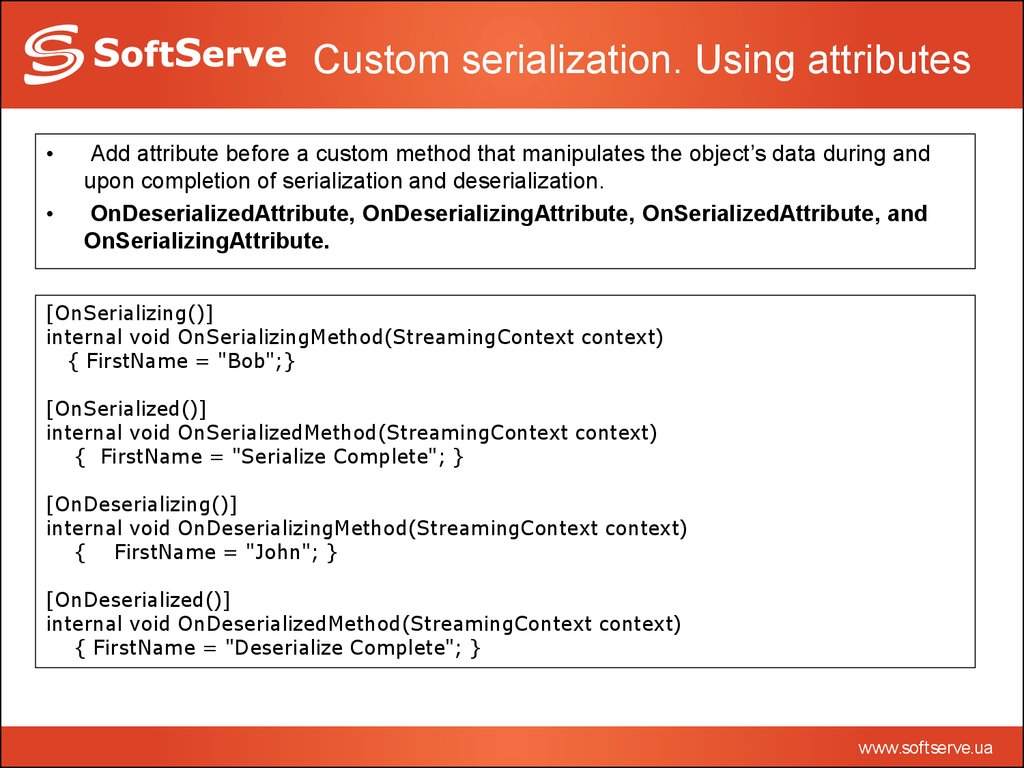
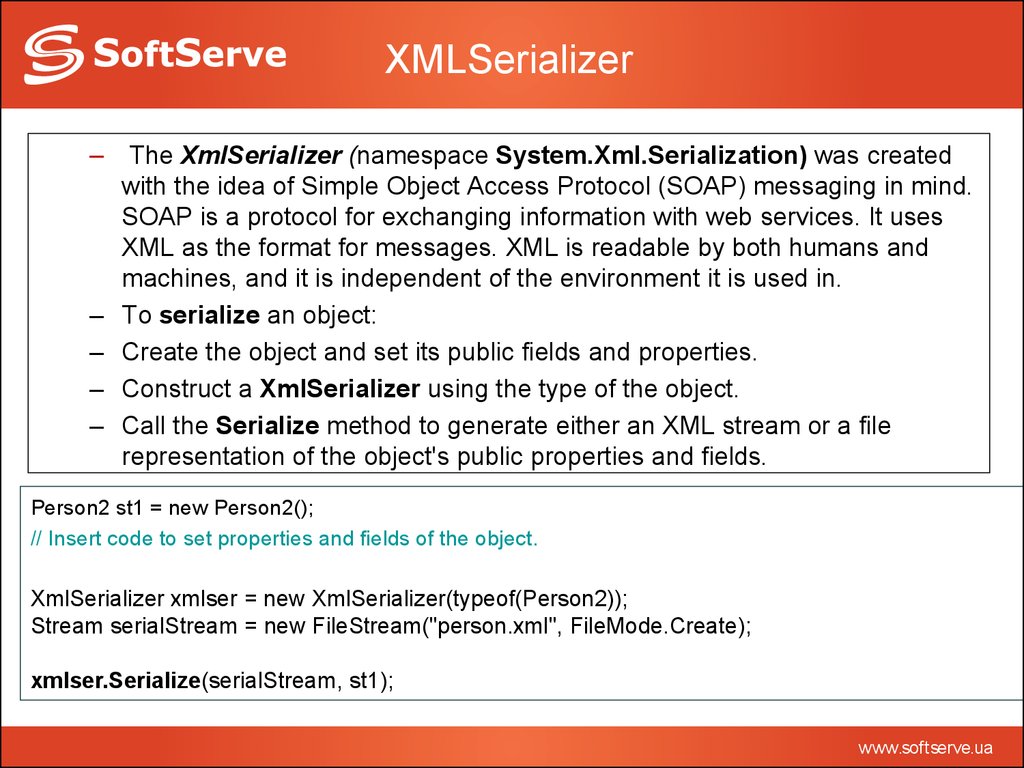
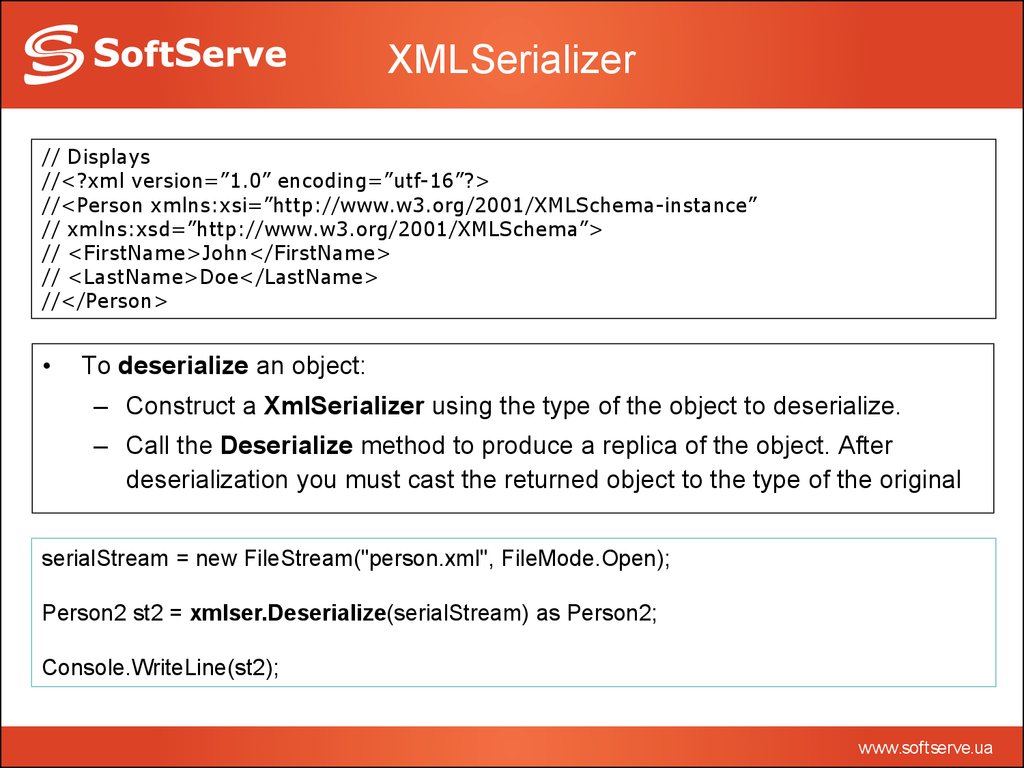
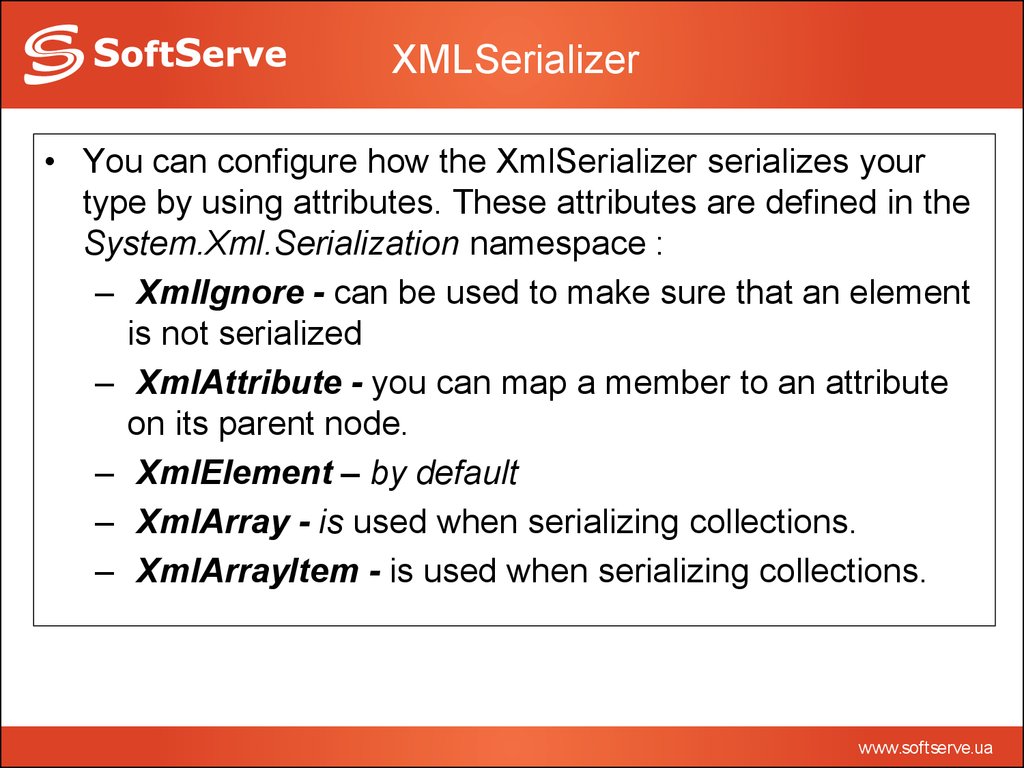
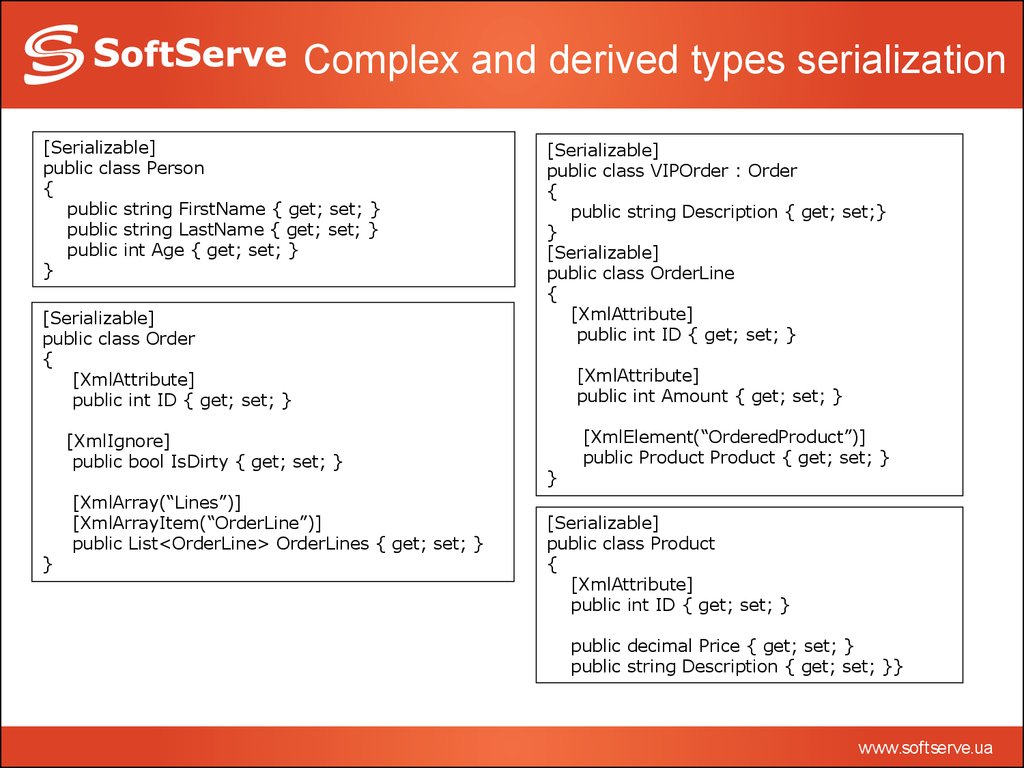
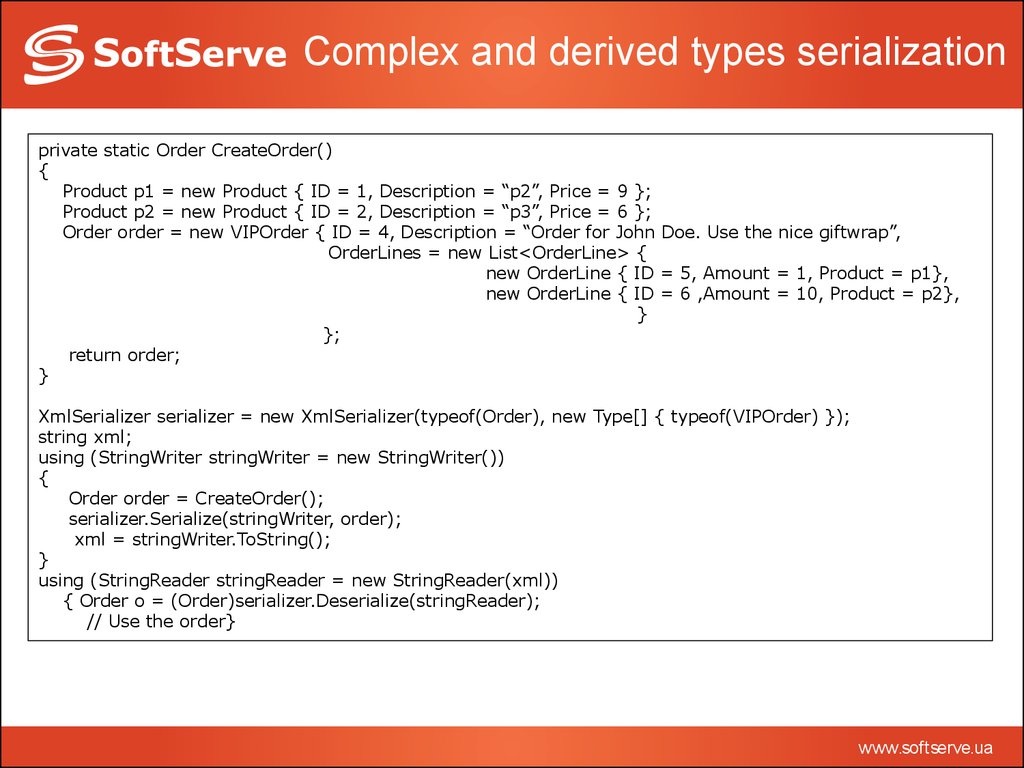
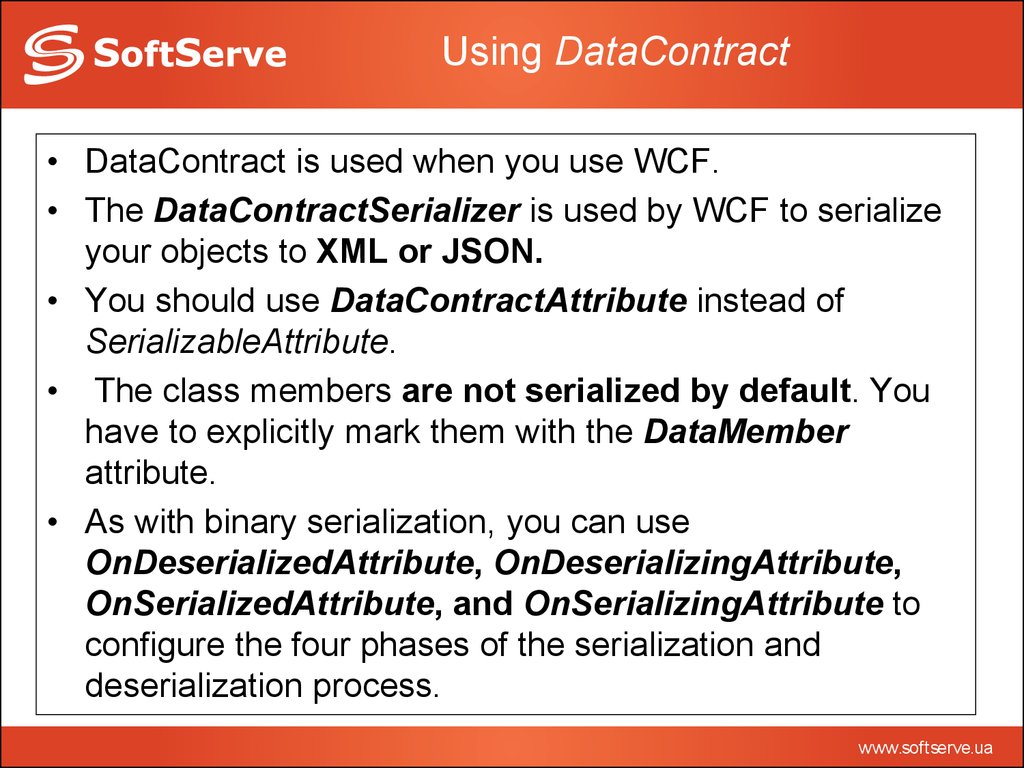
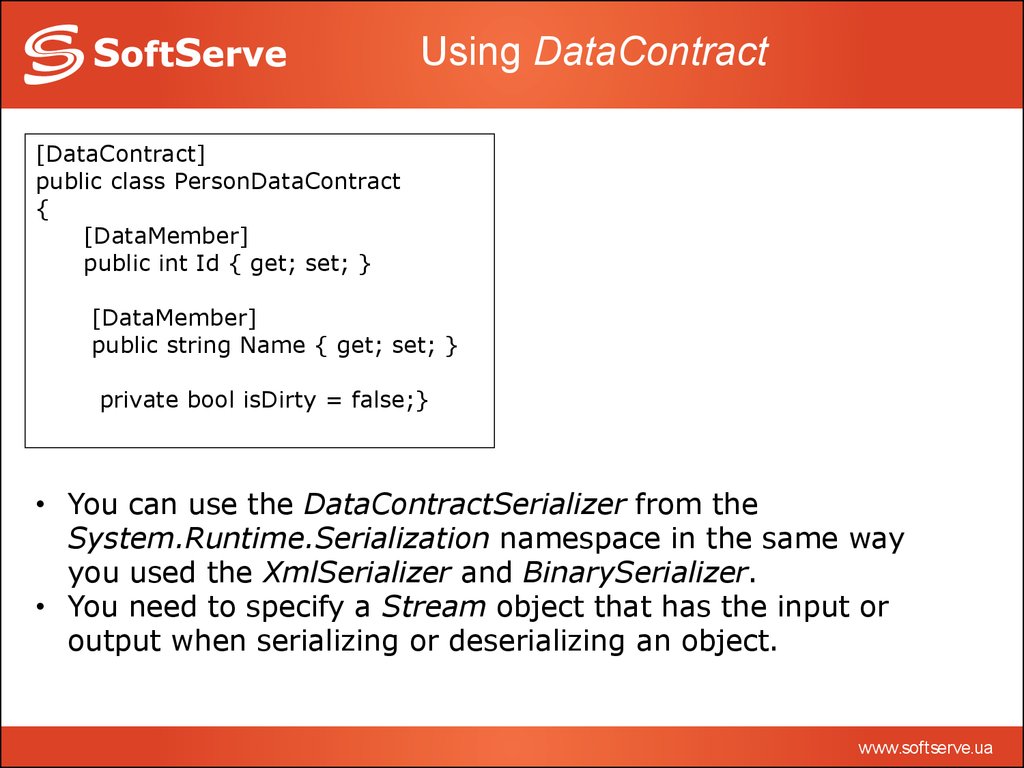
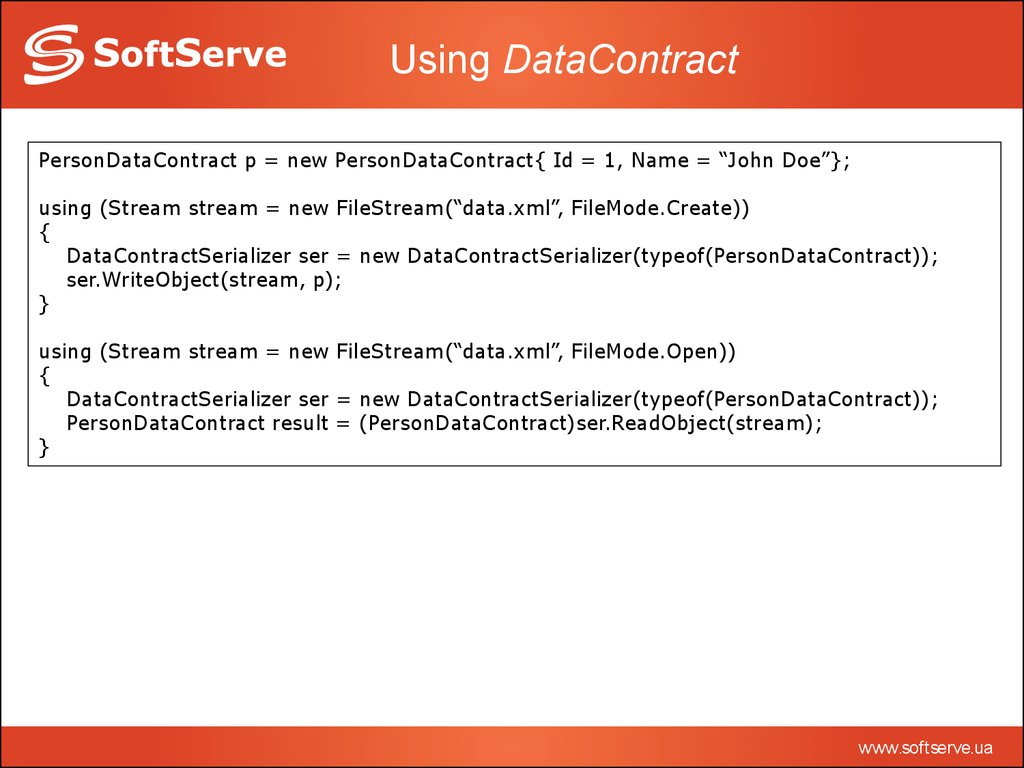
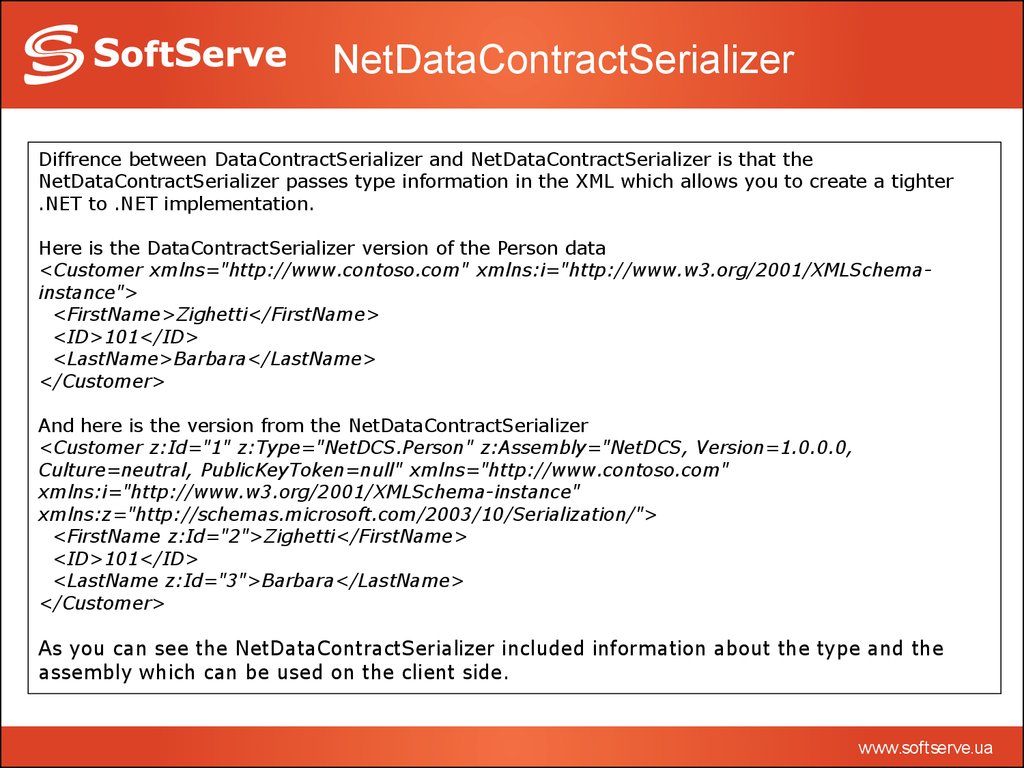
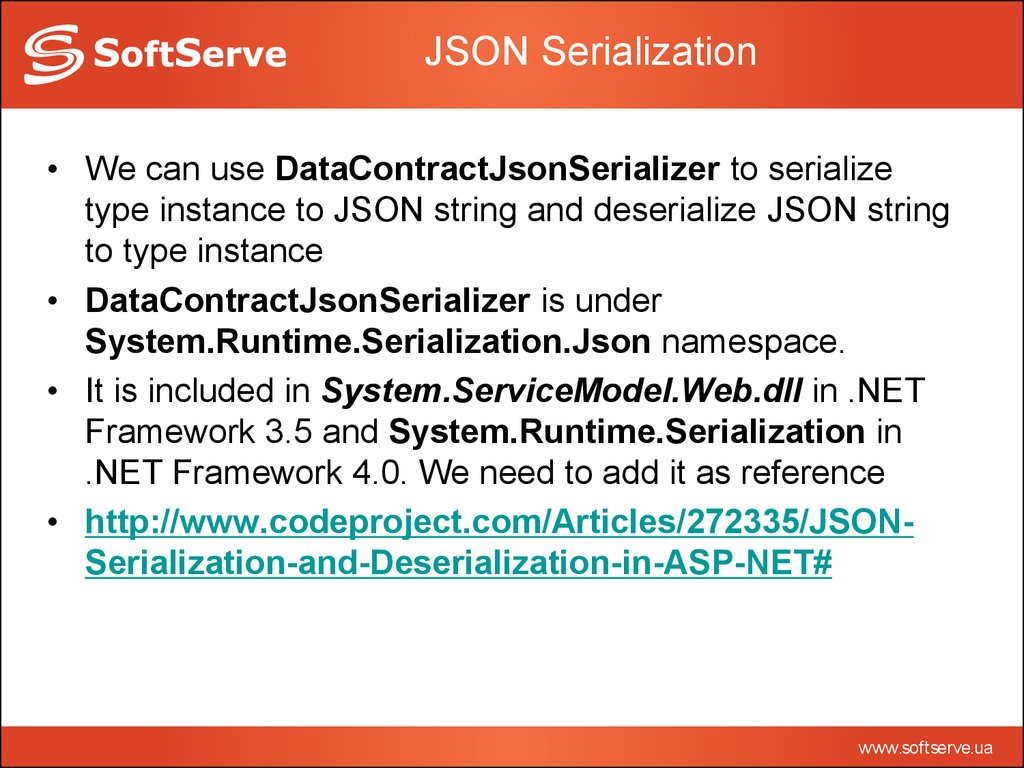
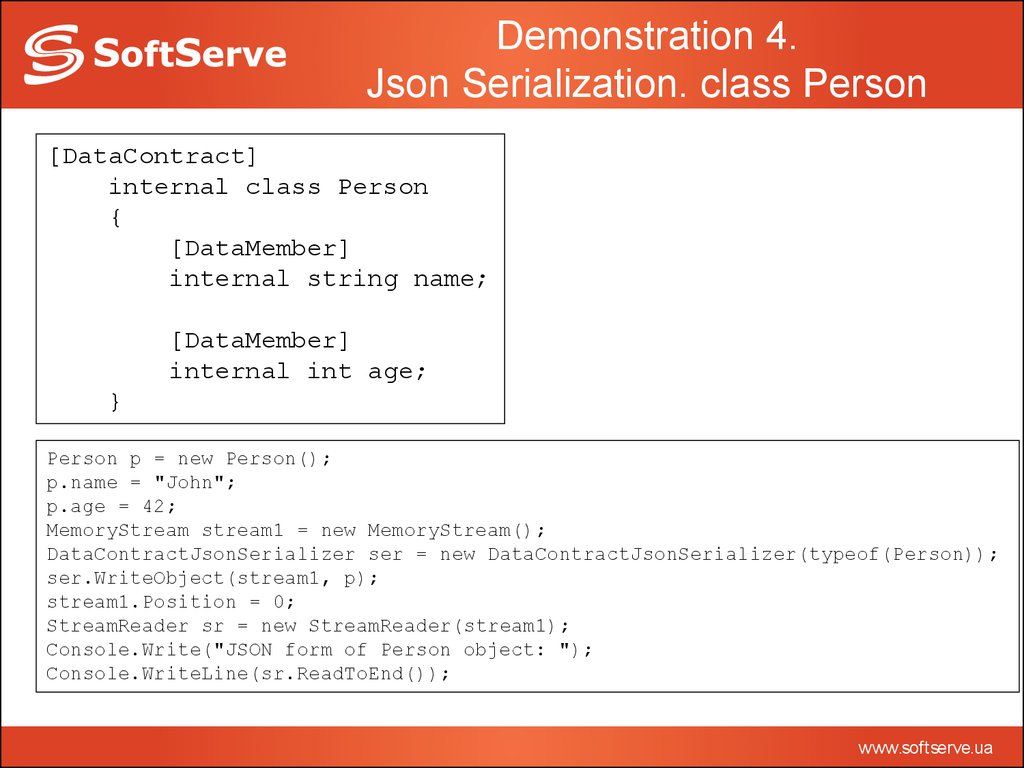
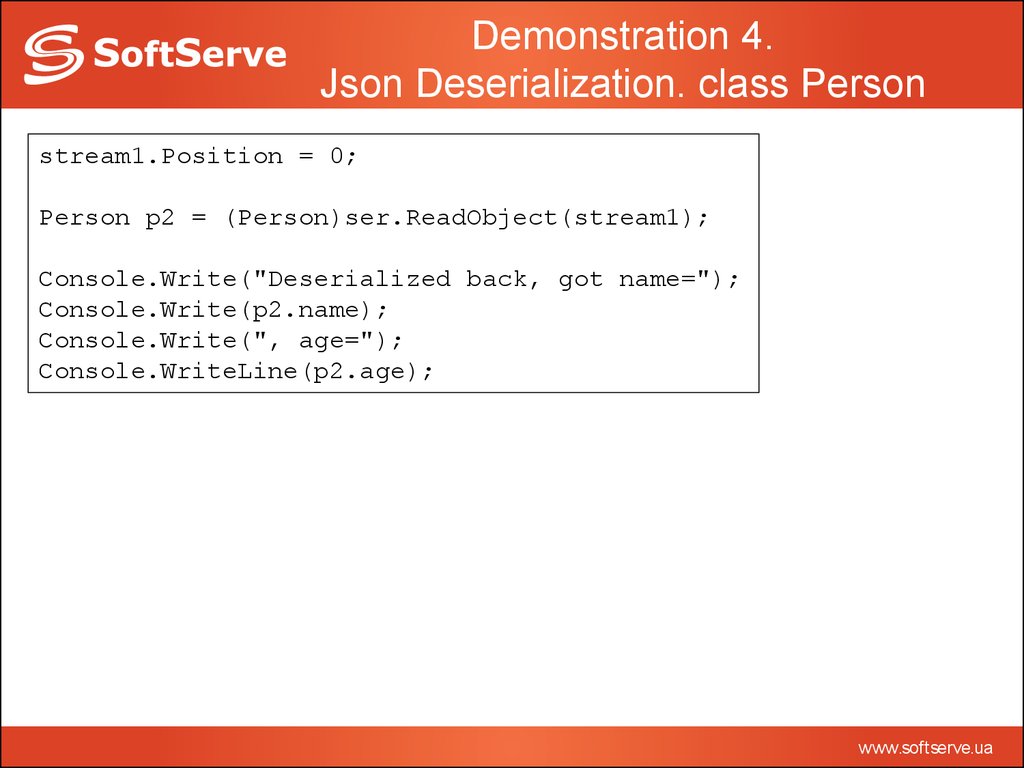
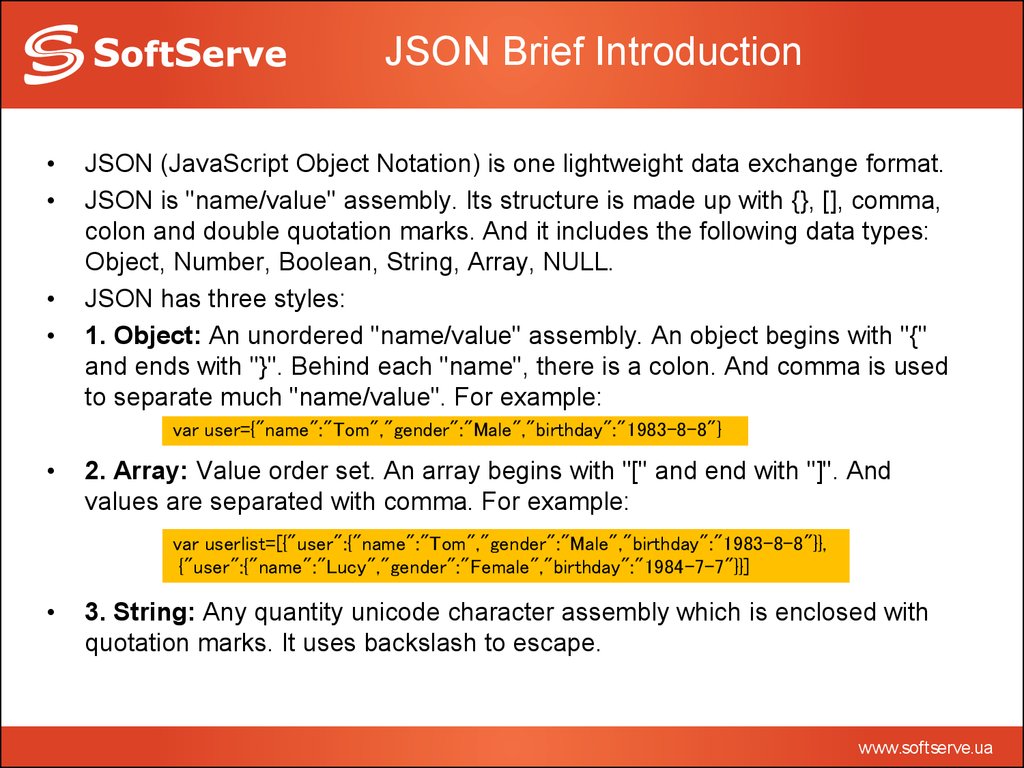
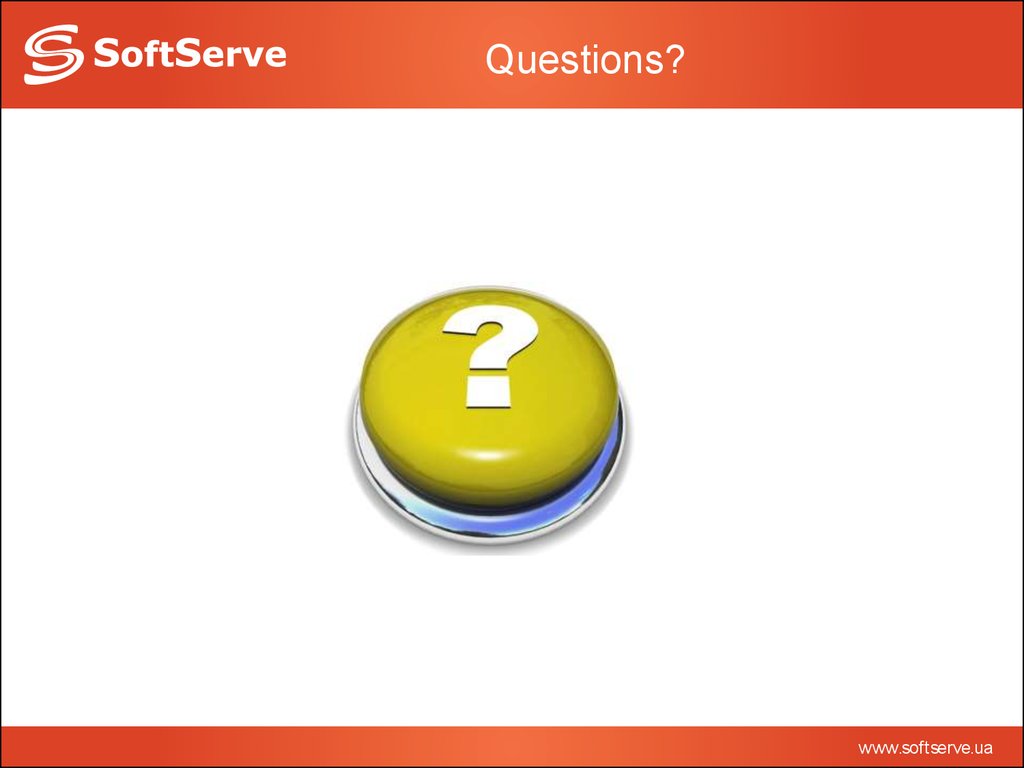
 programming
programming