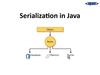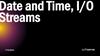Similar presentations:
Java 4 WEB. Lesson 10 - IO, NIO
1. Java 4 WEB
Lesson 10 - IO, NIO2. Lesson goals
• Data exchange with external resources• java.io – I/O:
• java.nio – NI/O: Non-blocking I/O 2,
3. Glossary
• File – a record within a file system that stores user and system data (java.exe, movie.mp4…)• Directory - a record within a file system that contains files as well as other directories (Program Files,
home, …)
• Root directory - the topmost directory in the file system (c:\, /, …)
• File system - in charge of reading and writing data within a computer (NTFS, FAT32, …)
• Path - String representation of a file or directory within a file system (/user/home/zoo.txt,
video/fun.3gp, …)
4. IO
5. File class
• java.io.File.java - represents the pathname of a particular file or directory on the file system• File class can be used to represent directories as well as files
• Does not require file existence for creation of File object
• Types
• Relative (video/fun.mkv) - concerning current directory
• Absolute (/home/video/fun.3gp) - concerning root directory
6. File instantiation
FileFile file = new File("/home/video/fun.3gp");
File parent = new File("/home");
File child = new File(parent,"video/fun.3gp");
File separator
System.out.println(System.getProperty("file.separator"));
System.out.println(java.io.File.separator);
7. File class methods
exists() - is the file or directory exists.getName() - the name of the file or directory denoted by this path.
getAbsolutePath() - the absolute pathname string of this path.
isDirectory() - is the file denoted by this path is a directory.
isFile() - is the file denoted by this path is a file.
length() - the number of bytes in the file.
lastModified() - the number of milliseconds since the epoch when the file was last modified.
delete() - delete the file or directory. (if directory, then the directory must be empty).
renameTo(File) - rename the file denoted by this path.
mkdir() - create the directory named by this path.
mkdirs() - create the directory named by this path including any nonexistent parent directories.
getParent() - return the abstract pathname of this abstract pathname’s parent or null
listFiles() - return the files in the directory.
8. Example
File file = new File("C:\\video\\fun.3gp");System.out.println("File Exists: " + file.exists());
if (file.exists()) {
System.out.println("Absolute Path: " + file.getAbsolutePath());
System.out.println("Is Directory: " + file.isDirectory());
System.out.println("Parent Path: " + file.getParent());
if (file.isFile()) {
System.out.println("File size: " + file.length());
System.out.println("File LastModified: " + file.lastModified());
} else {
for (File subfile : file.listFiles()) {
System.out.println("\t" + subfile.getName());
}
}
}
9. Streams
A long, nearly never-ending “stream of water” with data presented one“wave” at a time.
10. Built-in streams
• System.in• System.err
• System.out
11. Stream types by direction
• Input• Output
12. Stream types by content
• Byte Streams (InputStream/OutputStream)• Character Streams (Reader/Writer)
13. Stream types by abstraction level
• low-level stream• high-level stream (wrapper)
try (FileInputStream fis = new FileInputStream("users.dat");
BufferedInputStream bfis = new BufferedInputStream(fis);
ObjectInputStream objectStream = new ObjectInputStream(bfis)
) {
System.out.println(objectStream.readObject());
}
14. Examples
Class NameLow/High Level
Description
FileInputStream
Low
Reads file data as bytes
FileOutputStream
Low
Writes file data as bytes
FileReader
Low
Reads file data as characters
FileWriter
Low
Writes file data as characters
BufferedReader
High
Reads character data from an existing Reader in a buffered manner, which improves
efficiency and performance
BufferedWriter
High
Writes character data to an existing Writer in a buffered manner, which improves efficiency
and performance
ObjectInputStream
High
Deserializes primitive Java data types and graphs of Java objects from an existing
InputStream
ObjectOutputStream
High
Serializes primitive Java data types and graphs of Java objects to an existing OutputStream
InputStreamReader
High
Reads character data from an existing InputStream
OutputStreamWriter
High
Writes character data to an existing OutputStream
PrintStream
High
Writes formatted representations of Java objects to a binary stream
PrintWriter
High
Writes formatted representations of Java objects to a text-based output stream
15. Most common Stream Operations
• read() - InputStream• read(byte[] b) – InputStream
• read(byte[] b, int off, int len) - InputStream
• write(…) - OutputStream
• close() - InputStream, OutputStream (use automatic resource management, I/O stream)
• flush() - OutputStream
• boolean markSupported() - InputStream
• mark(readlimit)/reset() - InputStream (use markSupported() - before)
• skip(n) - InputStream
• int available() - InputStream
16. File Input/Output Stream
void copy(File source, File destination) throws IOException {try (InputStream in = new FileInputStream(source);
OutputStream out = new FileOutputStream(destination)
) {
int b;
while((b = in.read()) != -1) {
out.write(b);
}
}
}
17. Buffered Input/Output Stream
void copy(File source, File destination) throws IOException {try (InputStream in = new BufferedInputStream(new FileInputStream(source));
OutputStream out = new BufferedOutputStream(new FileOutputStream(destination))
) {
byte[] buffer = new byte[1024];
int lengthRead;
while ((lengthRead = in.read(buffer)) > 0) {
out.write(buffer, 0, lengthRead);
out.flush();
}
}
}
18. Object serialization\deserialization
• Implement the java.io.Serializable interface (not all built-in classes are serializable)• Add serialVersionUID
• NotSerializableException
public static void main(String[] args) throws Exception {
File usersStore = new File("users.dat");
writeUsers(Arrays.asList(new User("Simon", 12, 3)), usersStore);
System.out.println(getUsers(usersStore));
}
19. Object serialization\deserialization
class User implements Serializable {private static final long serialVersionUID = 1864942621136349408L;
String name;
int age;
transient int badHabbits;
public User(String name, int age, int badHabbits) {
this.name = name;
this.age = age;
this.badHabbits = badHabbits;
}
@Override
public String toString() {
return "User{" + "name='" + name + '}';
}
}
20. ObjectOutputStream (serialization)
void writeUsers(List<User> users, File dataFile) throws IOException {try (FileOutputStream fos = new FileOutputStream(dataFile);
BufferedOutputStream bos = new BufferedOutputStream(fos);
ObjectOutputStream out = new ObjectOutputStream(bos)
) {
for (User user : users) {
out.writeObject(user);
}
}
}
21. ObjectInputStream (deserialization)
List<User> getUsers(File dataFile) throws IOException, ClassNotFoundException {List<User> users = new ArrayList<User>();
try (FileInputStream fis = new FileInputStream(dataFile);
BufferedInputStream bis = new BufferedInputStream(fis);
ObjectInputStream in = new ObjectInputStream(bis)
) {
while (true) {
Object object = in.readObject();
if (object instanceof User){
users.add((User) object);
}
}
} catch (EOFException e) {
// File end reached
}
return users;
}
22. File Reader/Writer
void copy(File source, File destination) throws IOException {try (Reader reader = new FileReader(source);
Writer writer = new FileWriter(destination)
) {
int c;
while ((c = reader.read()) > -1) {
writer.write(c);
}
}
}
23. Buffered File Reader/Writer
void copy(File source, File destination) throws IOException {try (BufferedReader reader = new BufferedReader(new FileReader(source));
BufferedWriter writer = new BufferedWriter(new FileWriter(destination))
) {
String s;
while ((s = reader.readLine()) != null) {
writer.write(s);
writer.newLine();
}
}
}
24. Console
// Old schooltry (
InputStreamReader in = new InputStreamReader(System.in);
BufferedReader reader = new BufferedReader(in)
) {
String userInput = reader.readLine();
System.out.println("You entered the following: " + userInput);
}
// New school
Console console = System.console();
if(console != null) {
String userInput = console.readLine();
console.writer().println ("You entered the following: "+userInput);
}
25. NIO/NIO2
java.nio.file.Path – interface represents a hierarchical path on the storage system to a file or directory.
direct replacement for the legacy java.io.File class.
Immutable (thread safe)
Unlike the File class, the Path interface contains full support for symbolic links
java.nio.files.Paths – factory for path instantiation
Unlike the File class, the Path interface contains support for symbolic links
Does not require file existence for creation of Path object
‘.’ - A reference to the current directory
‘..’ - A reference to the parent of the current directory
Path
Path
Path
Path
Path
Path
path1
path2
path3
path4
path5
path1
=
=
=
=
=
=
Paths.get("video/fun.3gp");
Paths.get("c:\\video\\fun.3gp");
Paths.get("/”,“home”,“video”,“fun.3gp");
Paths.get(new URI("http://www.google.com"));
Paths.get(new URI("ftp://username:password@ftp.the-ftp-server.com"));
FileSystems.getDefault().getPath("video/3gp.png");
26. Path overview
27. Backward compatibility
File file = new File("video/fun.3gp");Path path = file.toPath();
Path path = Paths.get("video/fun.3gp");
File file = path.toFile();
28. Names hierarchy
Path songPath = Paths.get("c:\\home\\video\\..\\audio\\song.flac");System.out.println(songPath); // c:\home\video\..\audio\song.flac
System.out.println(songPath.getParent()); // c:\home\video\..\audio
Path normalized = songPath.normalize();
System.out.println(normalized); // c:\home\audio\song.flac
System.out.println(normalized.getParent()); // c:\home\audio
Path absolute = normalized.toAbsolutePath();
System.out.println(absolute); // c:\home\audio\song.flac
System.out.println(absolute.getRoot()); // c:\
System.out.println(absolute.getNameCount()); // 3
System.out.println(absolute.getFileName()); // song.flac
System.out.println(absolute.getName(0)); // home
System.out.println(absolute.subpath(1, 3)); // audio\song.flac
29. Relativize, resolve
Path path1 = Paths.get("C:\\Windows");Path path2 = Paths.get("C:\\Program Piles\\JetBrains");
Path path3 = Paths.get("JetBrains");
println(path1.relativize(path2)); // ..\Program Piles\JetBrains
println(path2.relativize(path1)); // ..\..\Windows
println(path2.relativize(path3)); // Exception!
Path path4 = Paths.get("IntelliJ IDEA");
println(path2.resolve(path4)); // C:\Program Piles\JetBrains\IntelliJ IDEA
println(path1.resolve(path2)); // C:\Program Piles\JetBrains
30. File existence, print and search folder content
try {println(Paths.get(".").toRealPath());
Path idea = Paths.get("C:\\Program Piles\\JetBrains\\IntelliJ IDEA");
println(idea.toRealPath());
println(idea.toRealPath(LinkOption.NOFOLLOW_LINKS));
Files.list(idea).forEach(c::println);
Files.walk(idea, 1).forEach(c::println);
// DFS
Files.find(idea, 1, (p,a) -> p.startsWith("bin")).forEach(c::println);
} catch (IOException e) {
println("Can not read path: " + e.getMessage());
}
31. Interacting with Files
Path idea = Paths.get("c:\\Program Files\\JetBrains\\IntelliJ IDEA 2017.1");Path currentDir = Paths.get("."); // c:\
Files.exists(idea); // true
Files.isDirectory(idea); // true
Files.isSameFile(idea, idea.resolve("bin\\..")); // true
Files.isSameFile(idea, currentDir); // false
Path newIdea = idea.resolveSibling(Paths.get("IntelliJ IDEA 2018.1"));
Files.exists(newIdea); // false
Files.createDirectory(newIdea); // c:\Program Files\JetBrains\IntelliJ IDEA 2018.1
Files.createDirectories(newIdea); // c:\Program Files\JetBrains\IntelliJ IDEA 2018.1
Files.exists(newIdea); // true
32. Interacting with Files. Copy, move
Path fun = Paths.get("c:\\Video\\fun.3gp");Path moreFun = Paths.get("c:\\Video\\moreFun.3gp");
Path moreMoreFun = Paths.get("c:\\Video\\moreMoreFun.3gp");
Files.exists(fun);
// true
Files.exists(moreFun);
// false
Files.exists(moreMoreFun);
// false
Files.copy(fun, moreFun); // shallow copy
Files.exists(moreFun);
// true
Files.exists(moreMoreFun);
// false
Files.move(fun, moreMoreFun, REPLACE_EXISTING); // shallow move
Files.exists(moreMoreFun);
// true
33. Interacting with Files. Delete
Files.delete(fun); // ExceptionFiles.deleteIfExists(fun); // silent delete
Files.delete(moreFun); // deleted
Files.delete(moreMoreFun); // deleted
Files.exists(fun);
// false
Files.exists(moreFun);
// false
Files.exists(moreMoreFun);
// false
34. Encoding
• ѓ« ў-л© ‚®Їа®б †Ё§-Ё, ‚ᥫҐ--®© Ё ‚ᥣ®-ўбҐЈ®• java.nio.charset.Charset
• java.nio.charset.StandardCharsets
• The character encoding determines how characters are encoded and stored in
bytes and later read back or decoded as characters
• Win-1251
• UTF-8
• ISO-8859-5
• …
35. Read\Write files with NIO2
Path src = Paths.get("c:\\users.txt");Path dest = Paths.get("c:\\adminUsers.txt");
try (
BufferedReader reader = Files.newBufferedReader(src, Charset.forName("US-ASCII"));
BufferedWriter writer = Files.newBufferedWriter(dest, Charset.forName("UTF-16"))
) {
String currentLine;
while ((currentLine = reader.readLine()) != null) {
writer.write(currentLine);
}
} catch (IOException e) {
// Handle file I/O exception...
}
36. Read\Write files with NIO2
Path src = Paths.get("c:\\users.txt");try {
List<String> users = Files.readAllLines(src);
Stream<String> usersStream = Files.lines(src);
} catch (IOException e) {
// Handle file I/O exception...
}
37. File Attributes
Path file = Paths.get("c:\\video\\fun.3gp");Files.isDirectory(file); // false
Files.isHidden(file); // false
Files.isReadable(file); // true
Files.isExecutable(file); // true
Files.isSymbolicLink(file); // false
Files.getLastModifiedTime(file); // 2017-12-03T13:46:24.818731Z
Files.size(file); // 13
Files.getOwner(file); // BUILTIN\Admin (Alias)
38. IO vs NIO2
39. Literature
• Basic I/O• Class Charset
• Package java.io
40. Homework Task 1
1.Download ZIP by java program users.zip (direct link for download can be retrieved in browser)
2.
Unzip it by program and find file named 'users.dat' (it can be in a child folder)
3.
Try to deserialize 'users.dat' file into list of user objects (modify User class if needed)
4.
Fix serialization problems in User class
5.
Deserialize 'users.dat' file into list of user objects
6.
int allUsersCount = Count all deserialized users
7.
String mostFavoriteEncodingAmongAllUsers = Find the most favorite encoding among users
8.
Between users who has higher access level than average, find 'int targetUserId' = user id with biggest name length
9.
Write ALL deserialized users names into file1. Every name in separate line (use next encoding
'{mostFavoriteEncodingAmongAllUsers}-{targetUserId}' ). Use system temp folder (files should be removed after usage)
10.
Write ALL deserialized users names into file2. Every name in separate line (use next encoding
'{mostFavoriteEncodingAmongAllUsers}-{allUsersCount}' ). Use system temp folder (files should be removed after
usage)
11.
Answer – found files encodings and the difference of two files sizes in bytes
12.
Cover by unit tests
41. Homework Task 1
public class User {private final int id;
private final String name;
private final int accessLevel;
private final String favoriteEncoding;
public User(int id, String name, int accessLevel, String favoriteEncoding) {
this.id = id;
this.name = name;
this.accessLevel = accessLevel;
this.favoriteEncoding = favoriteEncoding;
}
/* getters/setter and other
}
are omitted */
42. Homework Task 2
Create a command line application that will create / delete /rename the folder with the specified name. The folder name and the
number (or code) of the operation must be passed as incoming
parameters in runtime. If folder with such name already exists –
prompt user for confirmation of replacement.
43. Homework Task 3
Implement Copying files. Create an application that will copy thefile to the specified folder. In this case, the user should be able to select
the type of stream: with and without buffering. Also, the application
must display the time for which the operation was performed.
Testing the application by taking a large file (2-4GB for example)
and copy it using buffering and without. Compare the execution time.
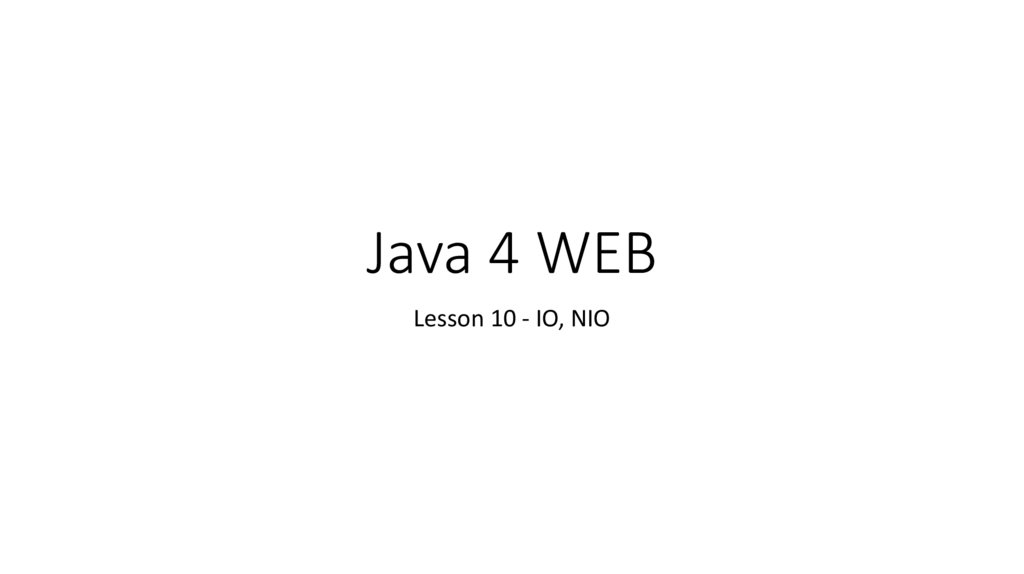
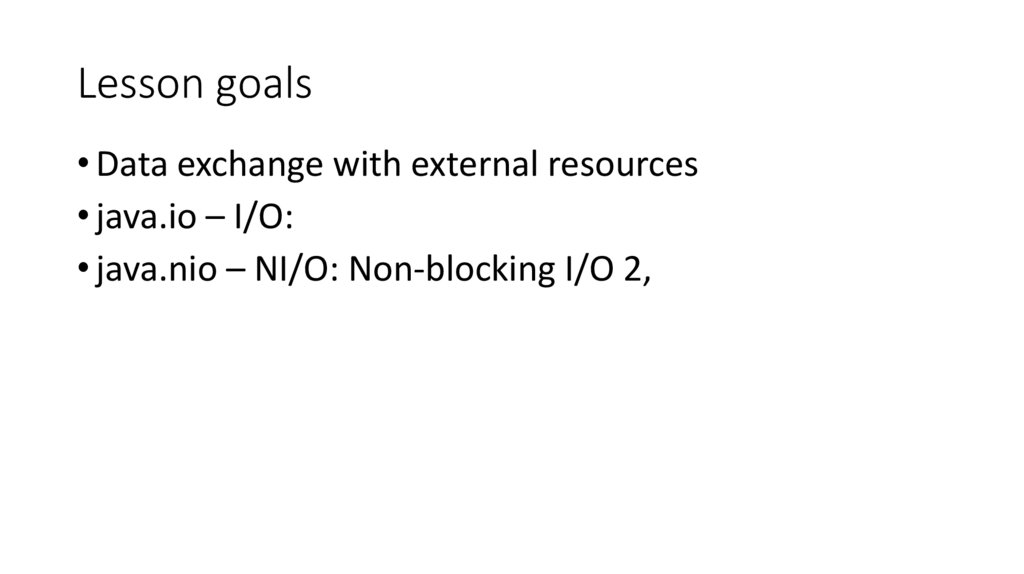
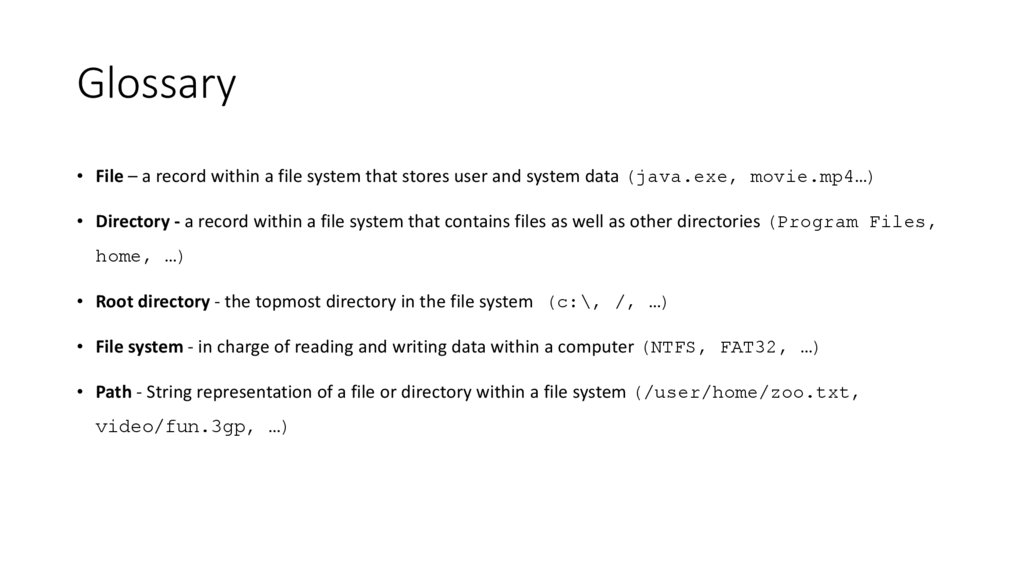
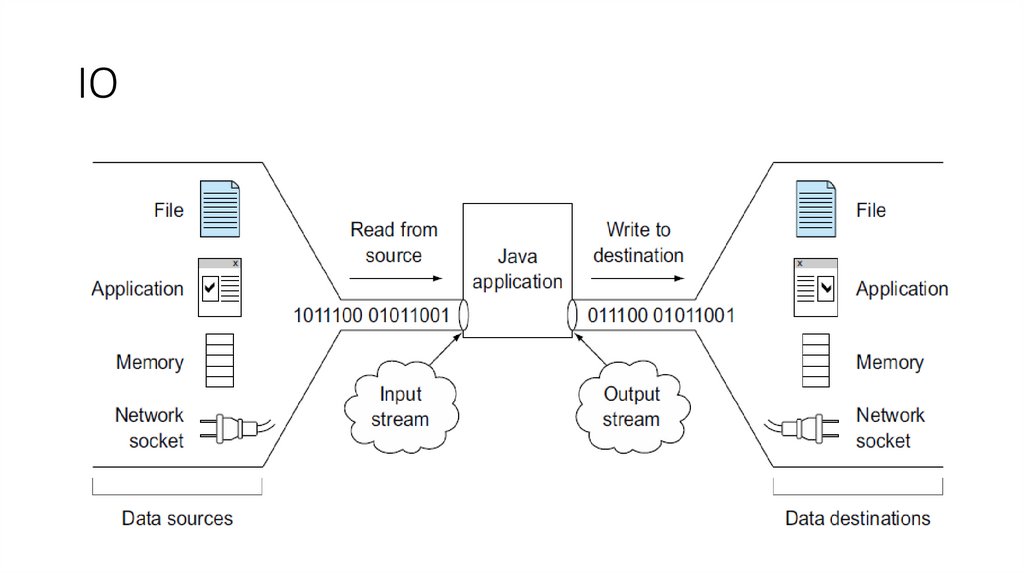
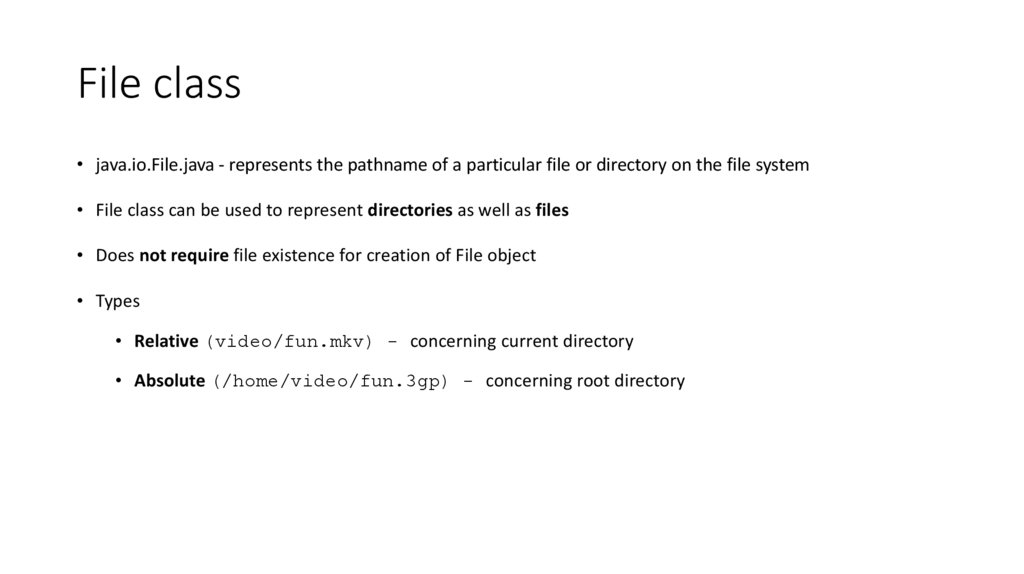
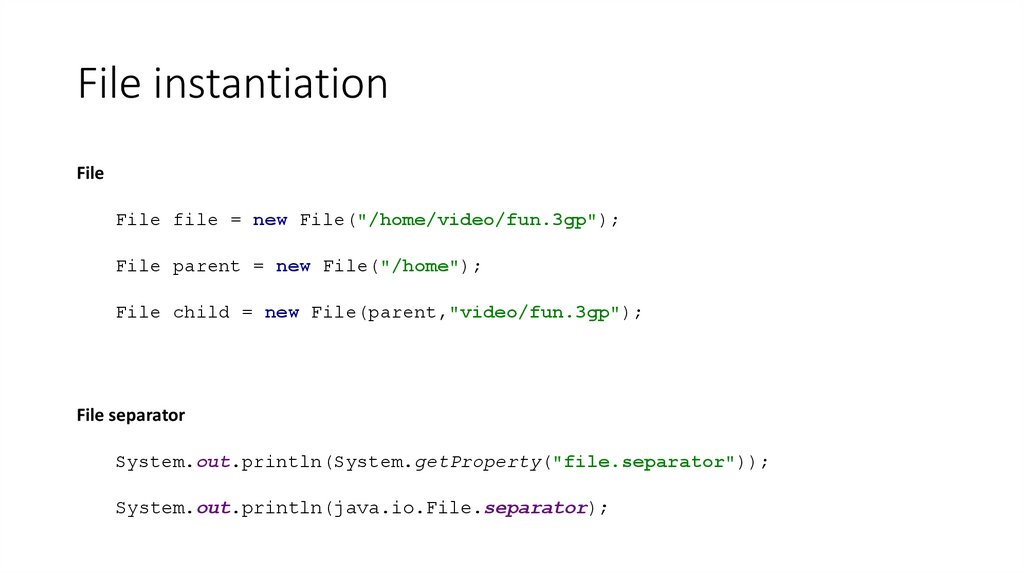
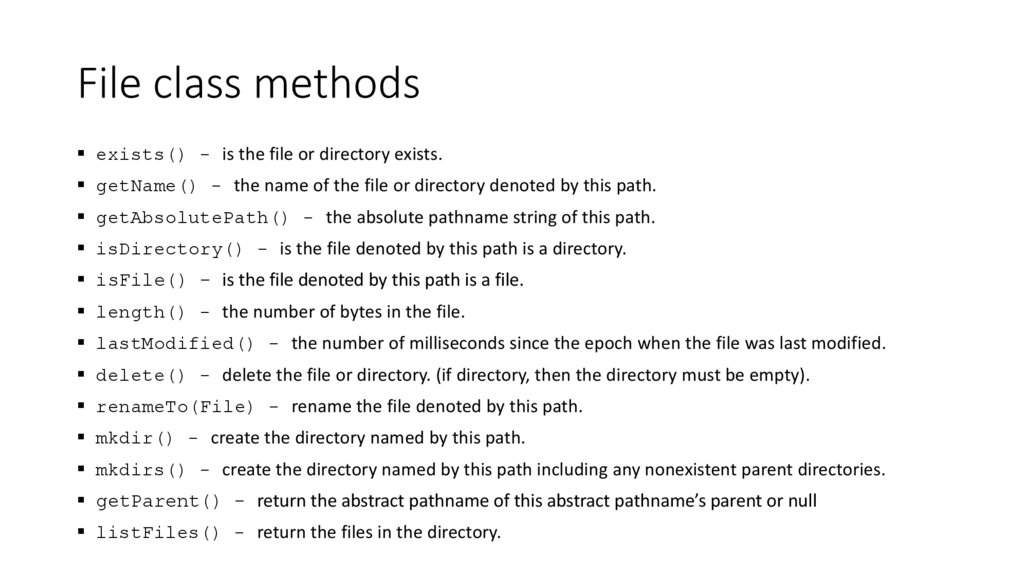
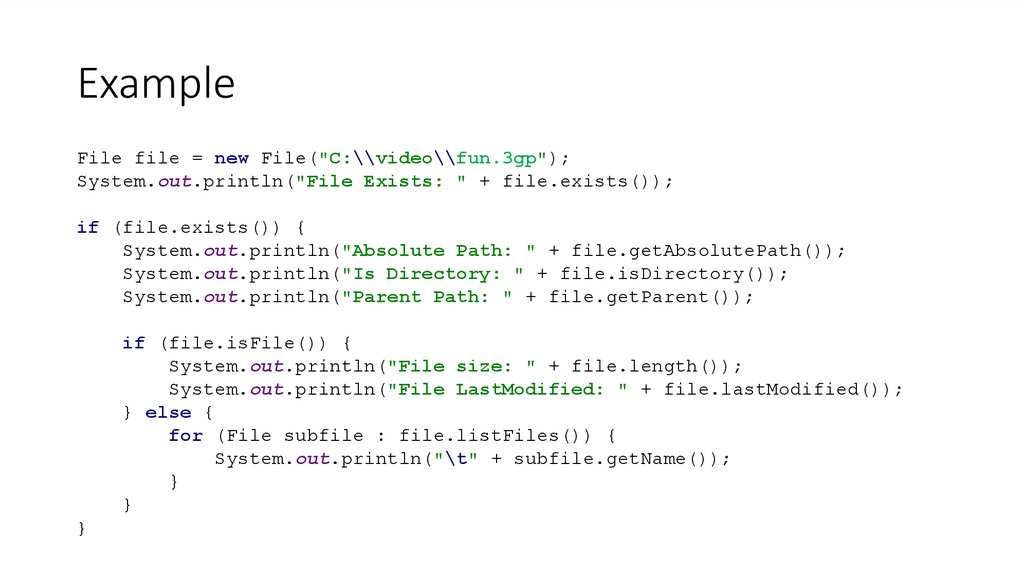
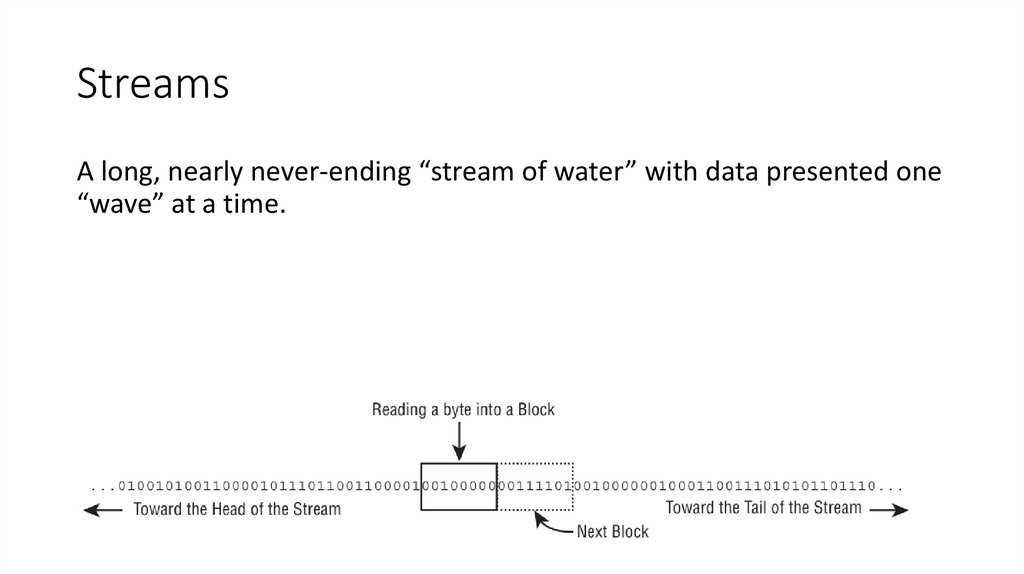
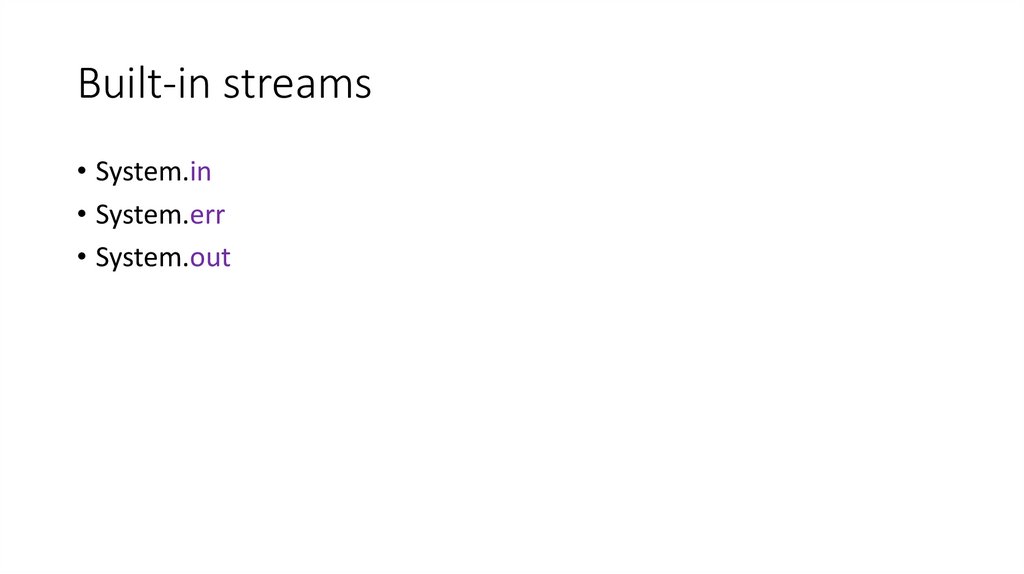
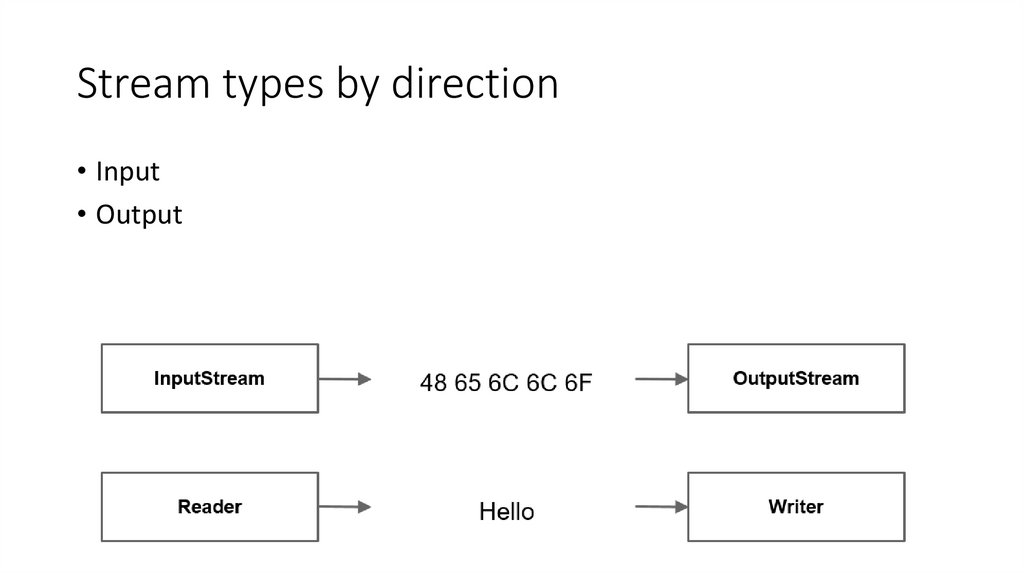
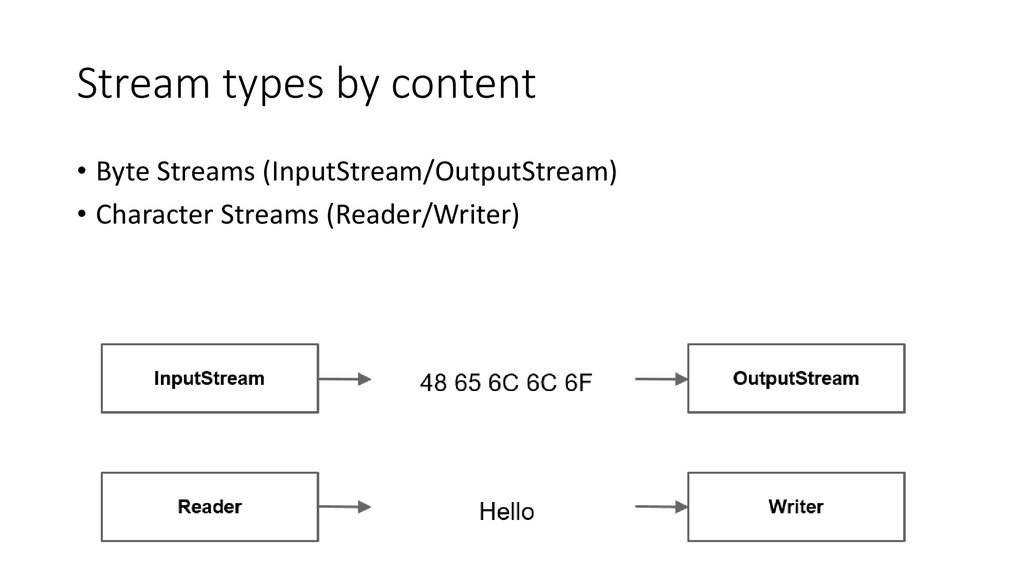
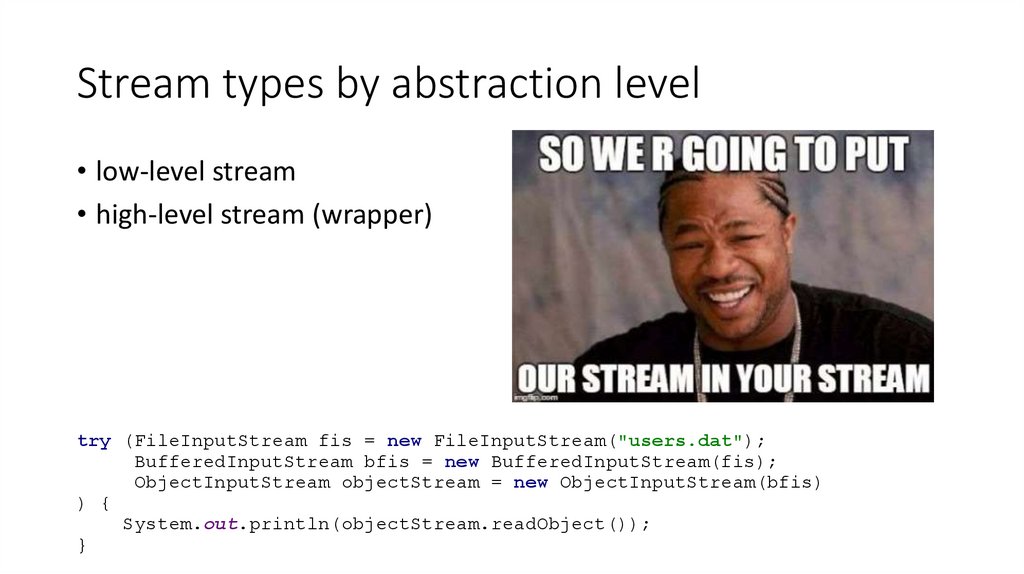
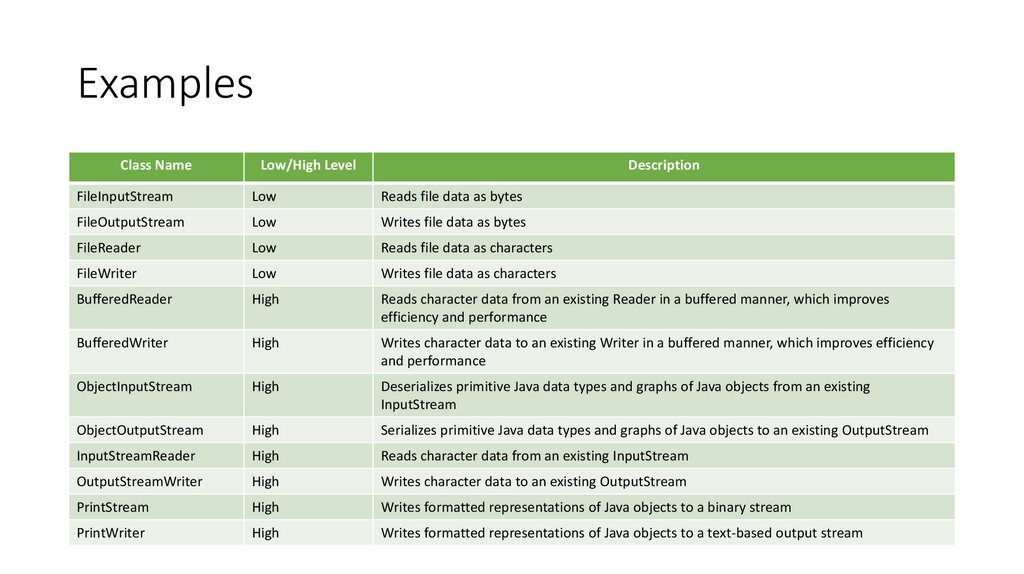
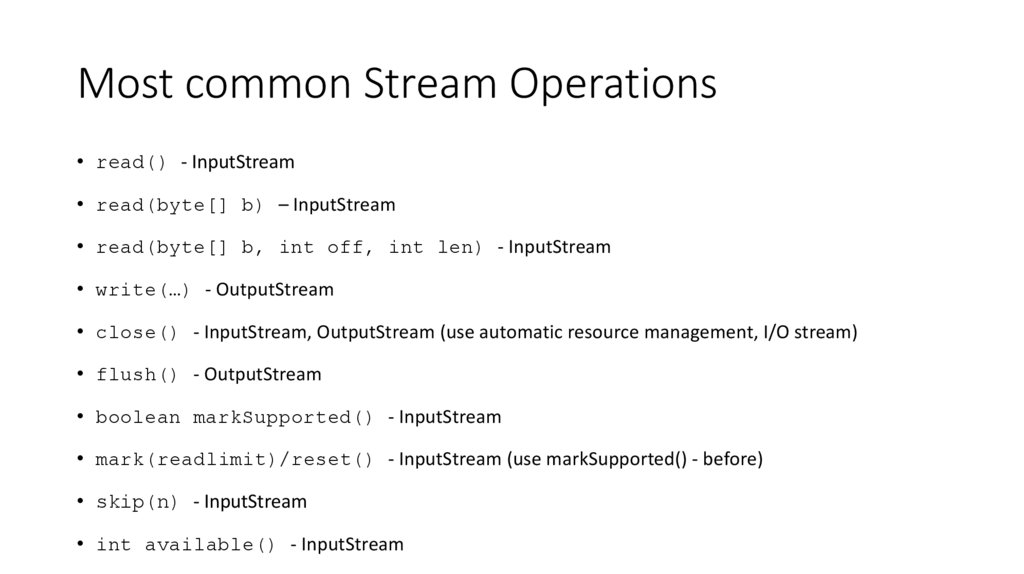
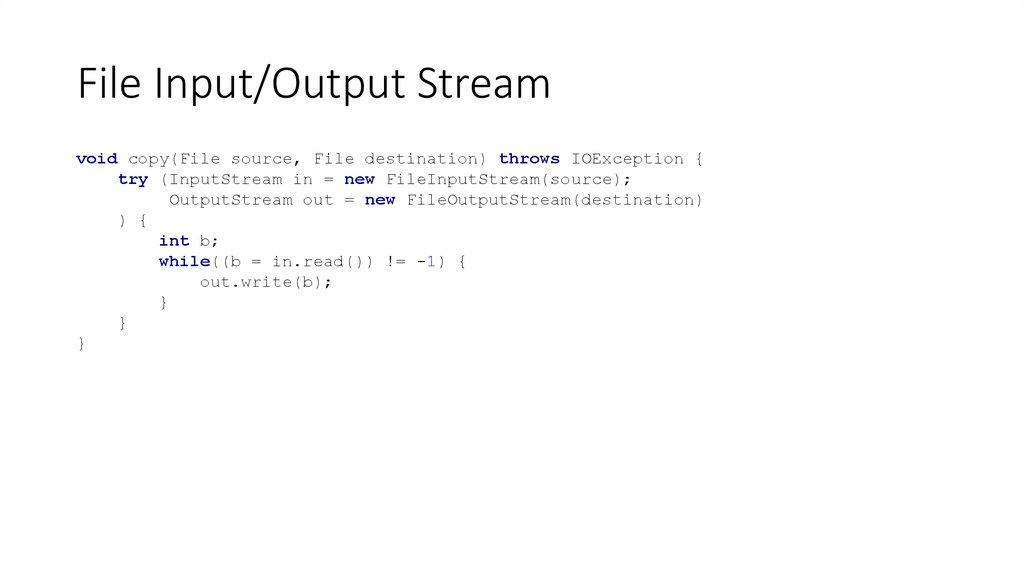
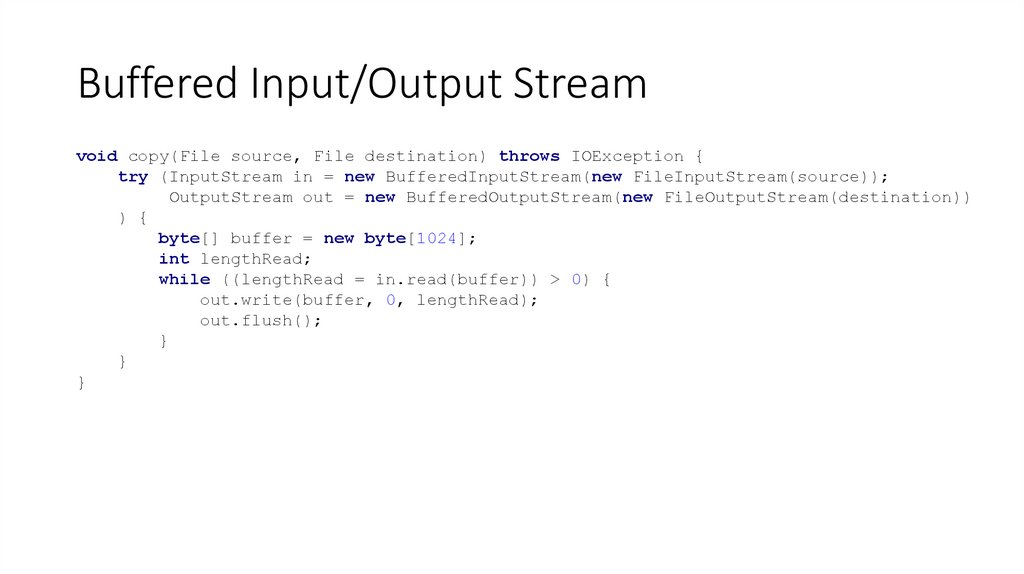
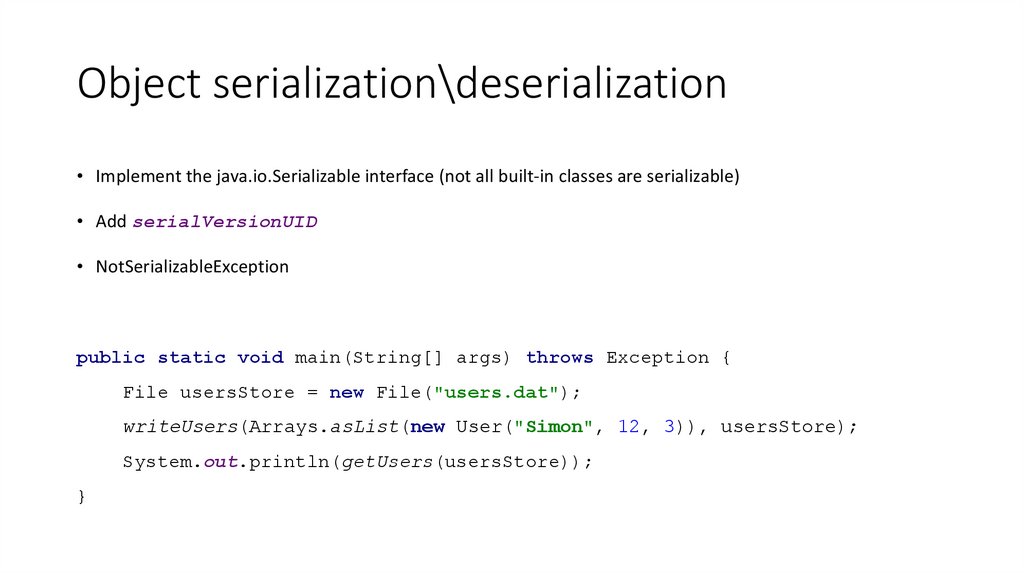
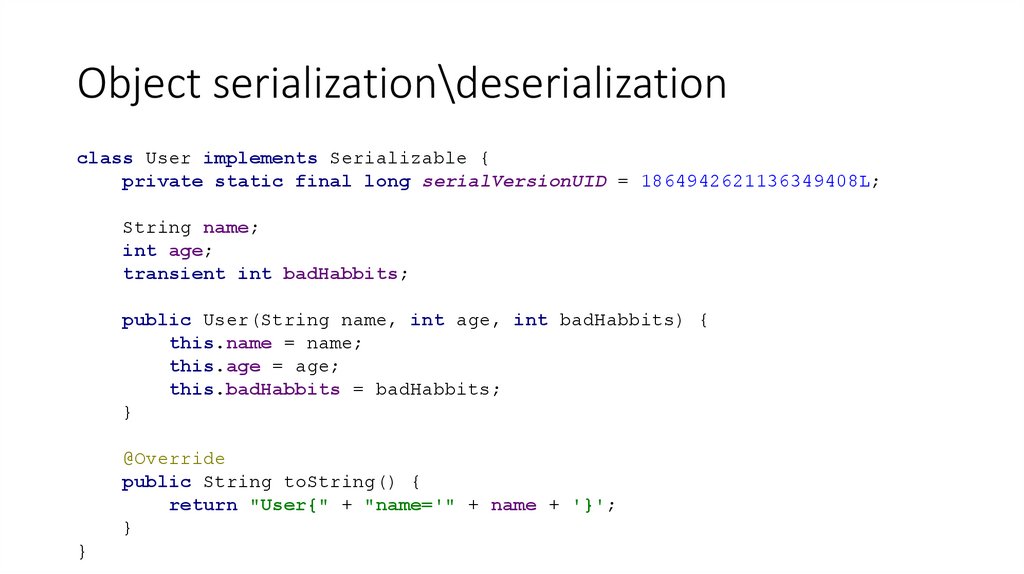
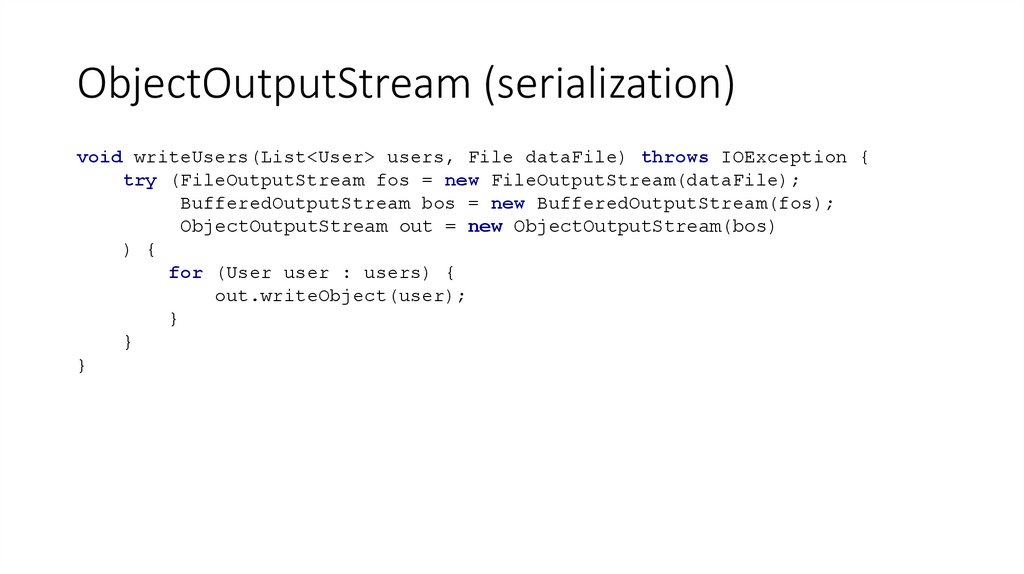
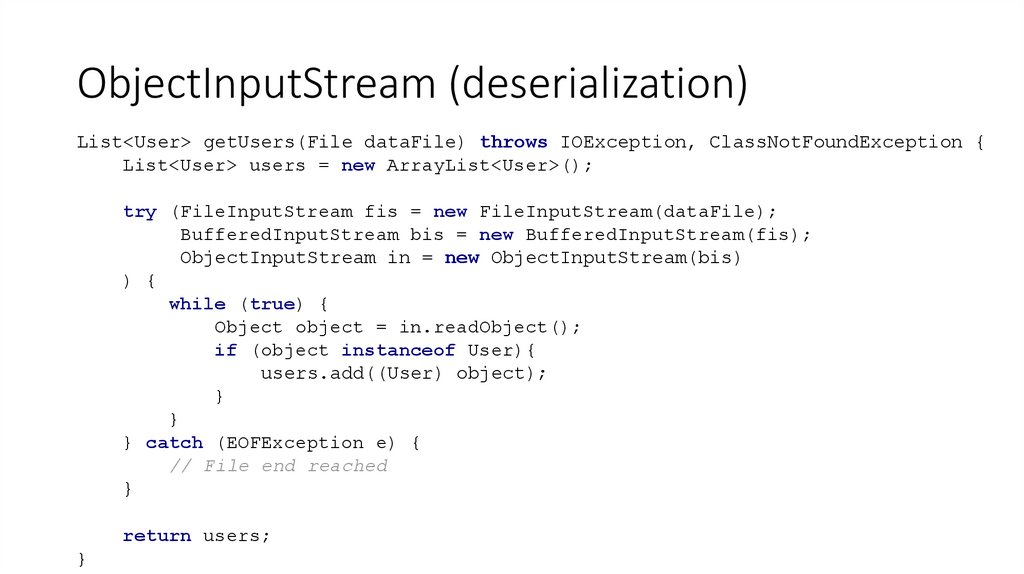
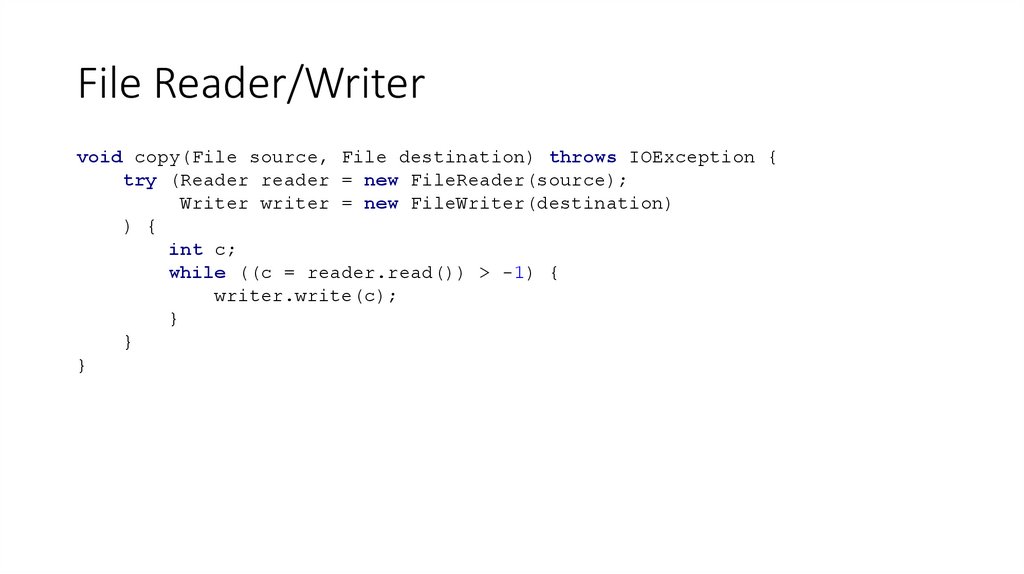
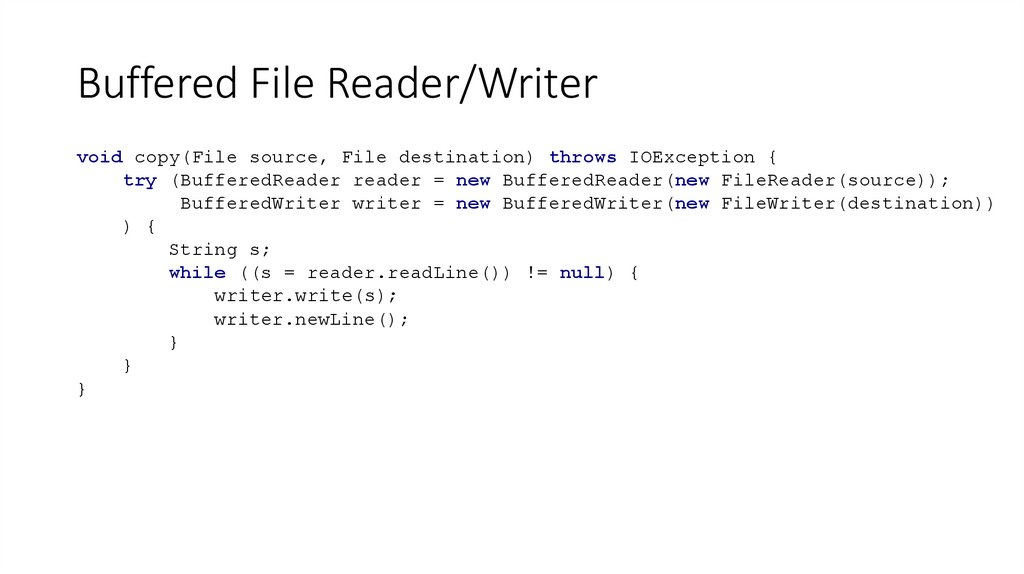
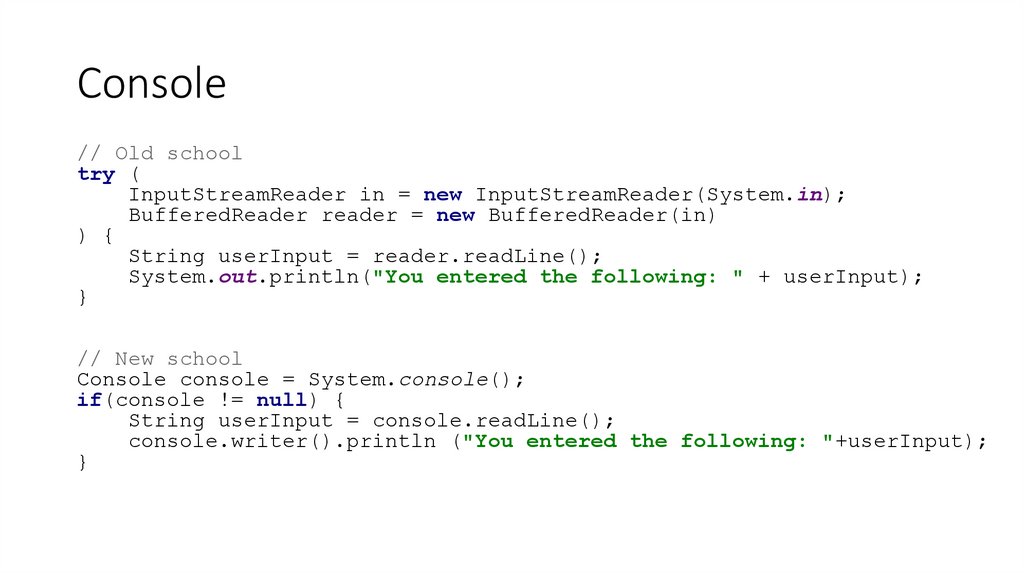
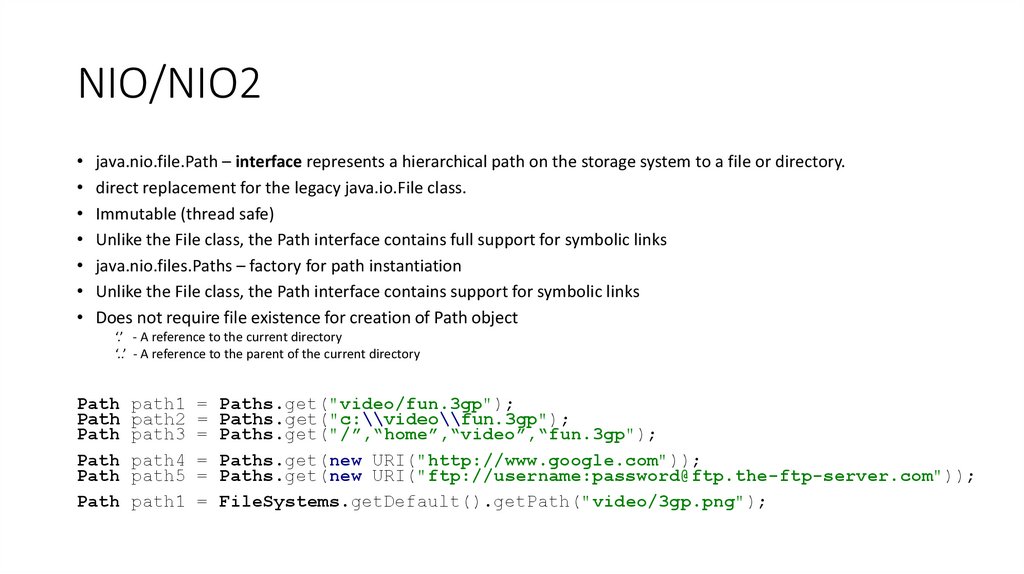
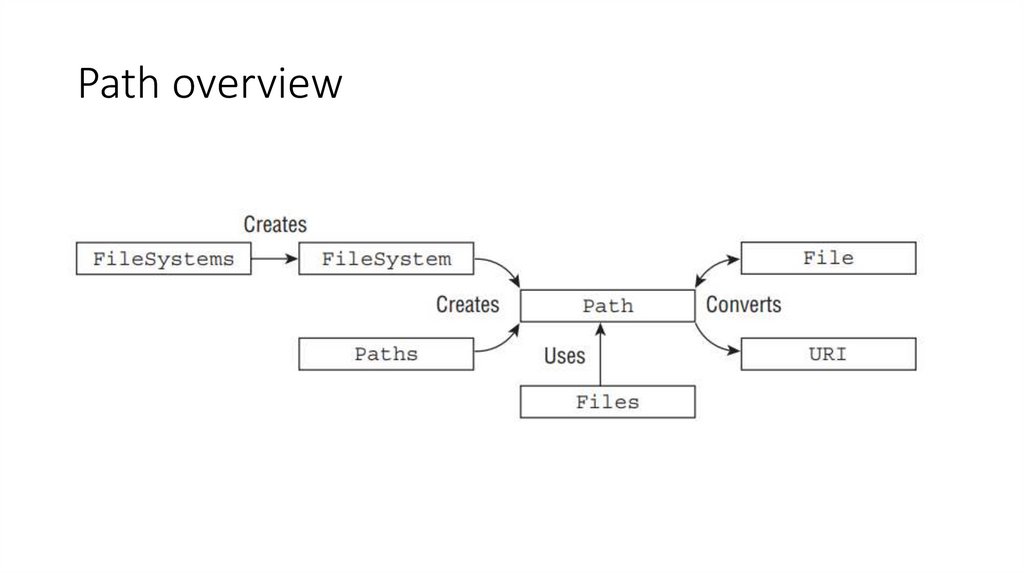
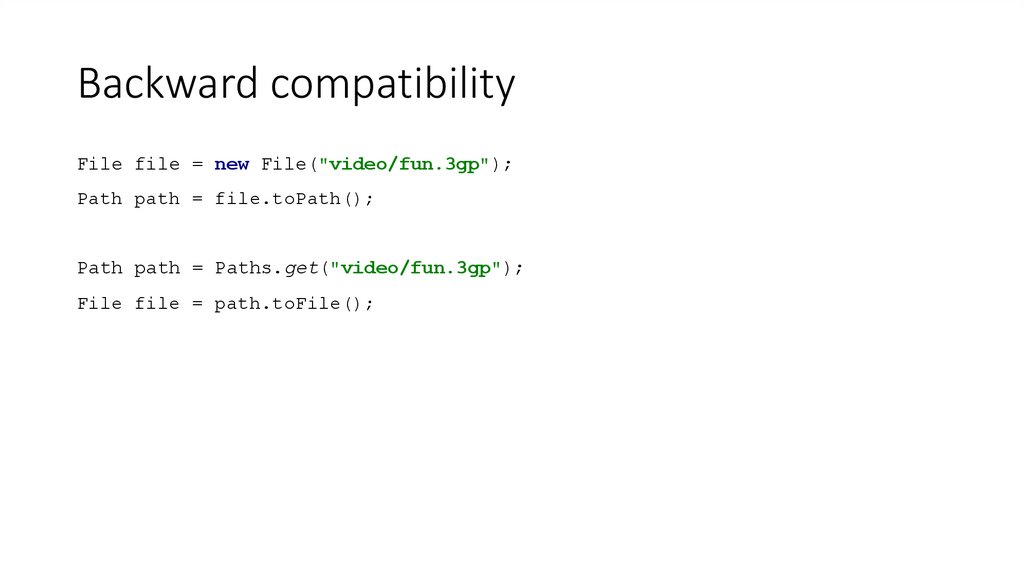
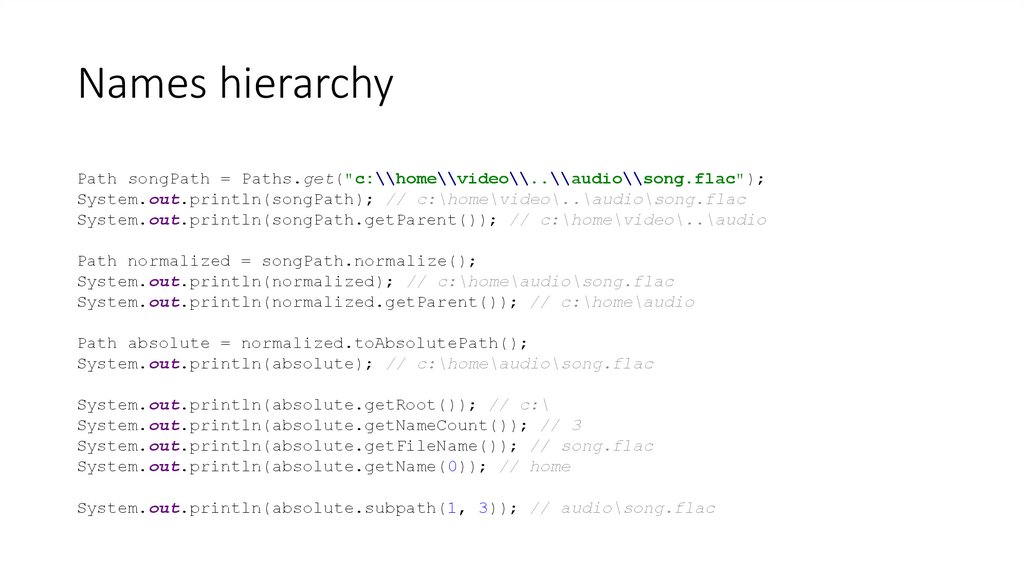
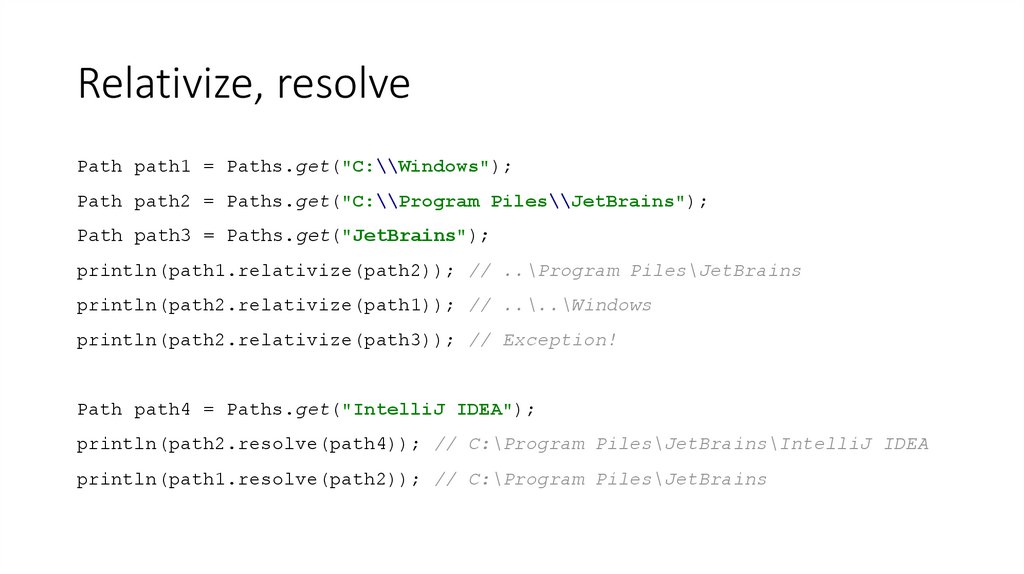
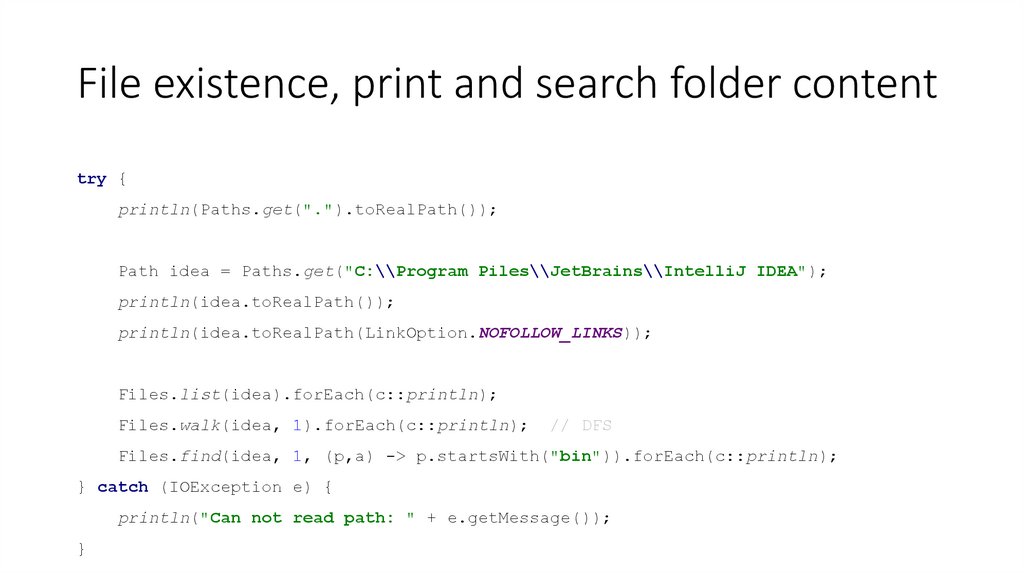
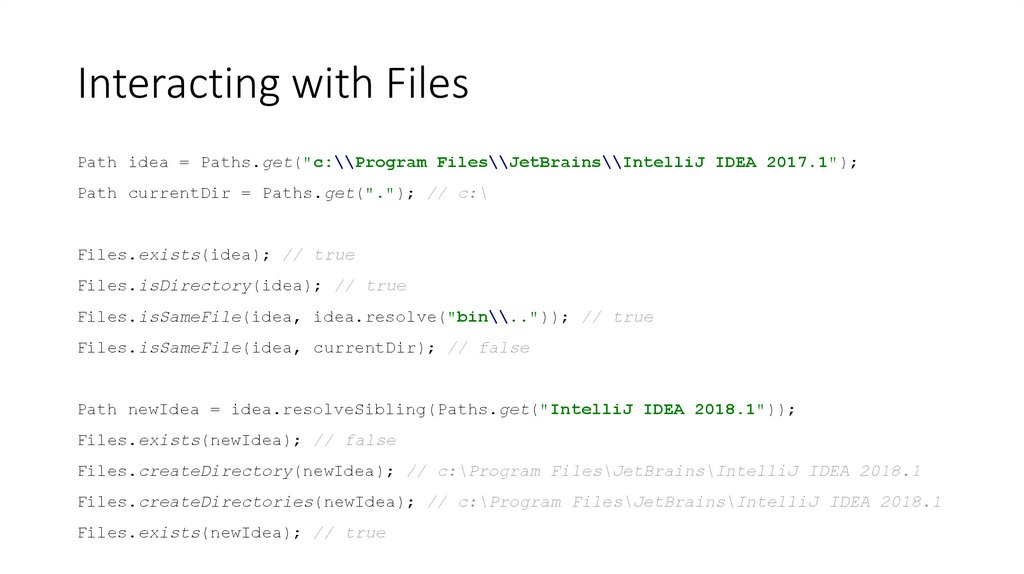
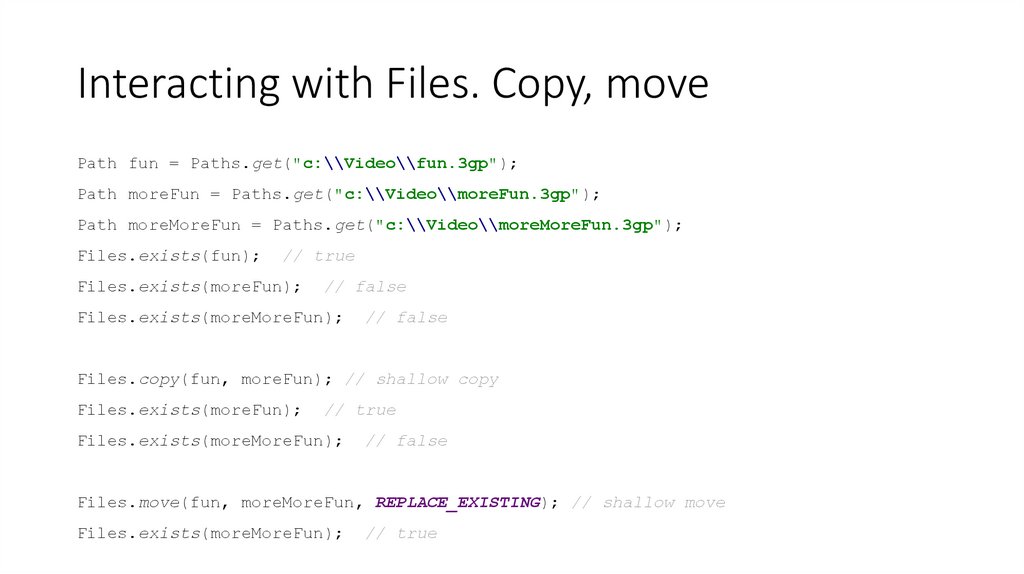
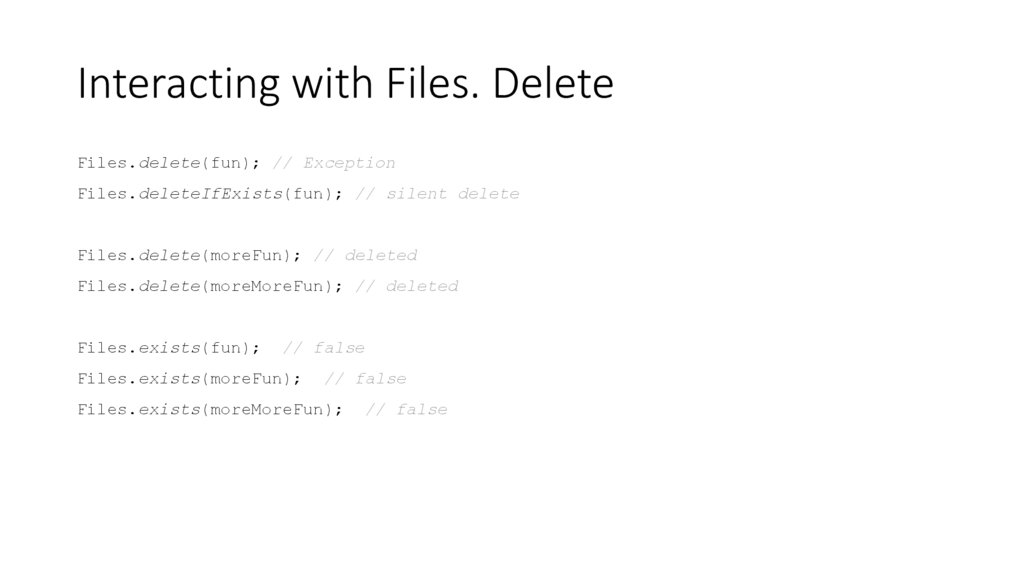
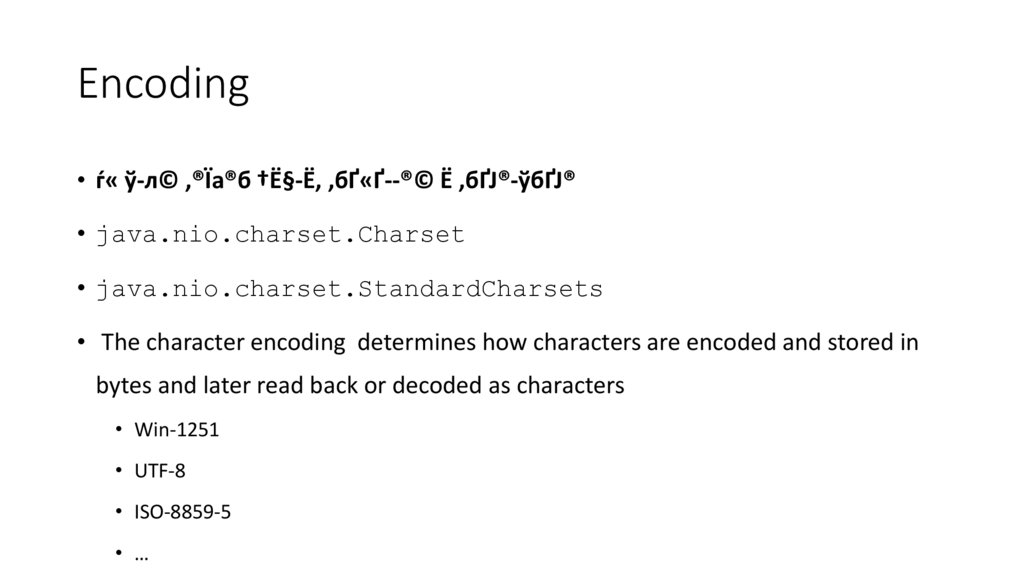
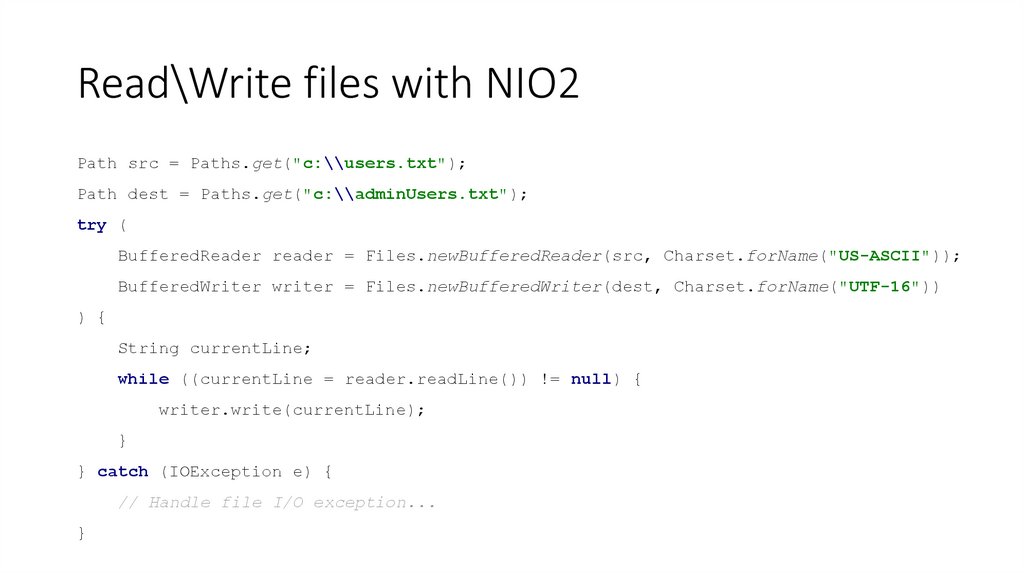
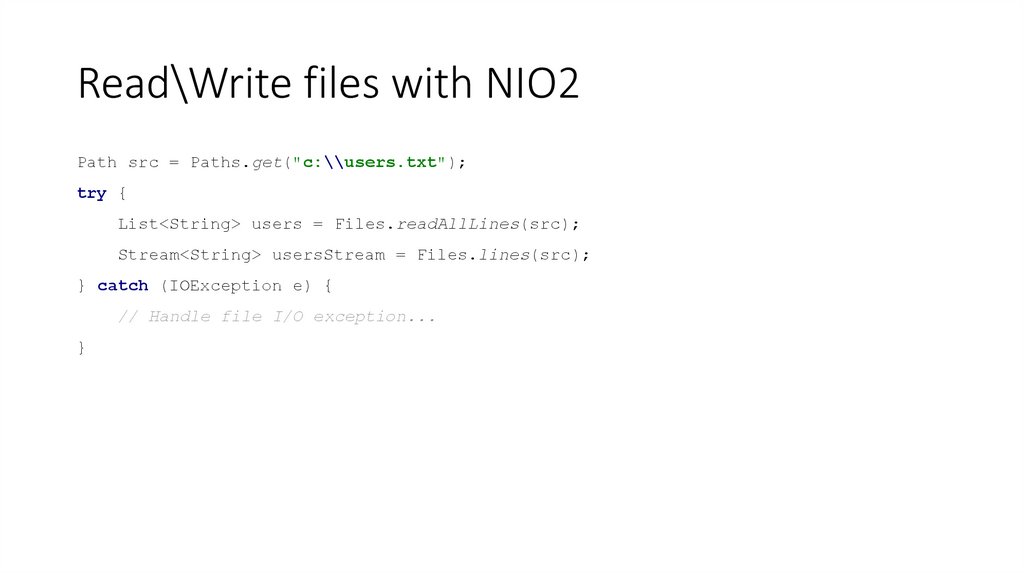
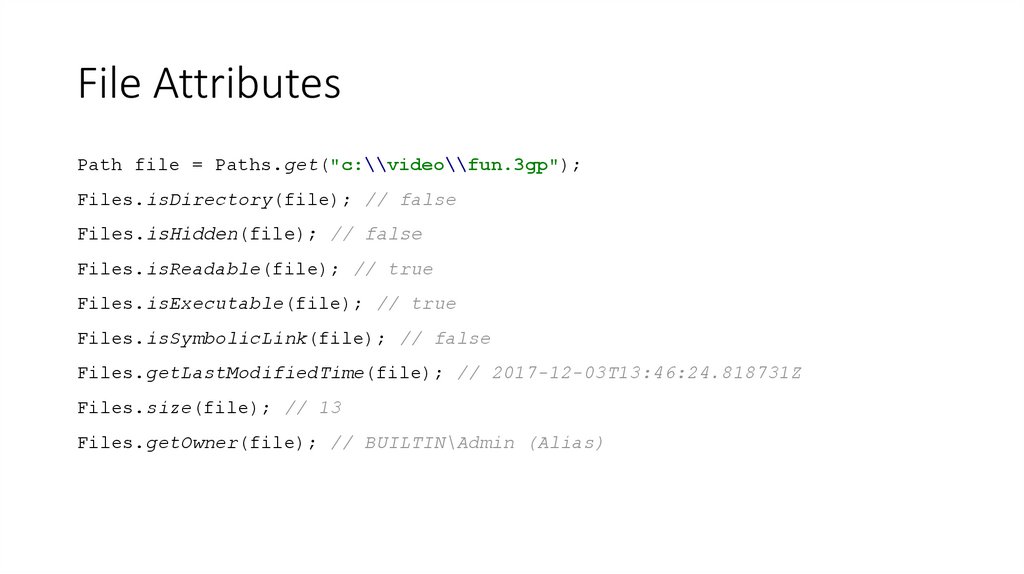
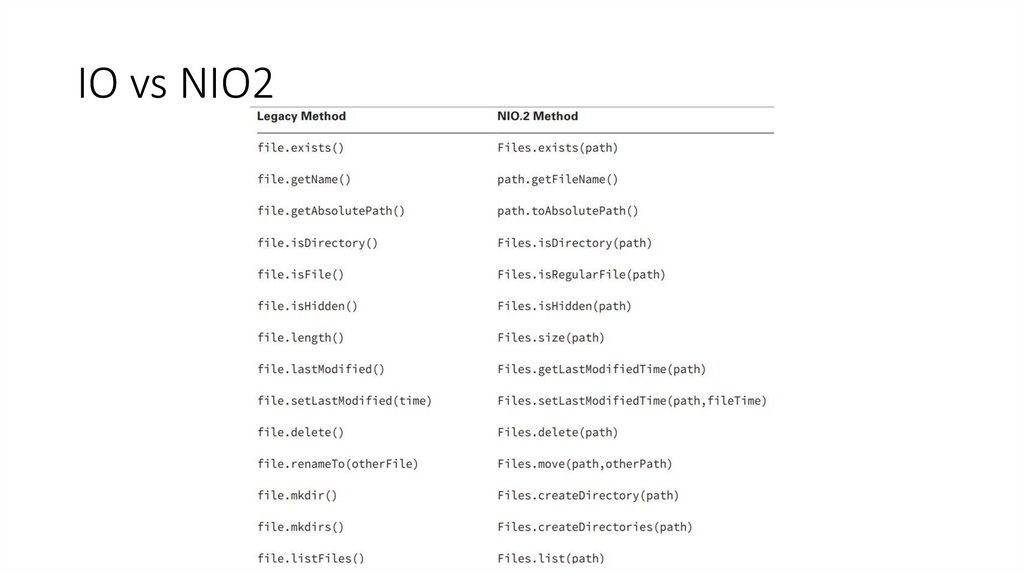
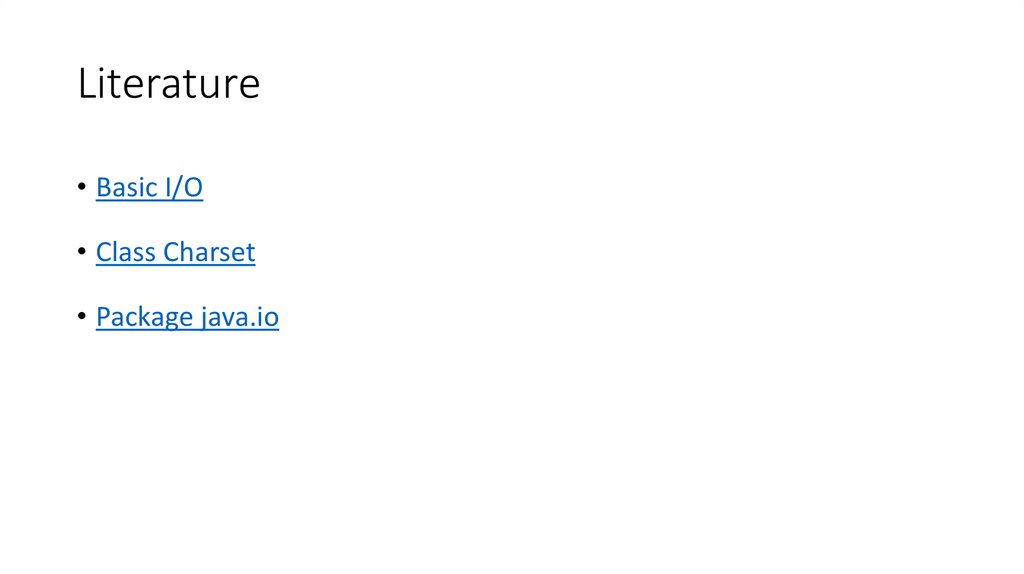
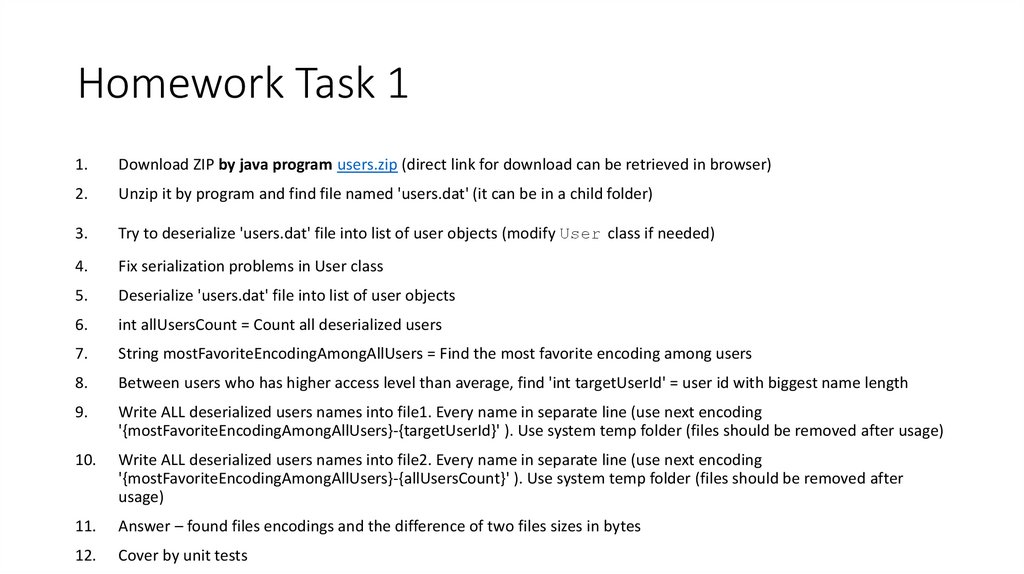
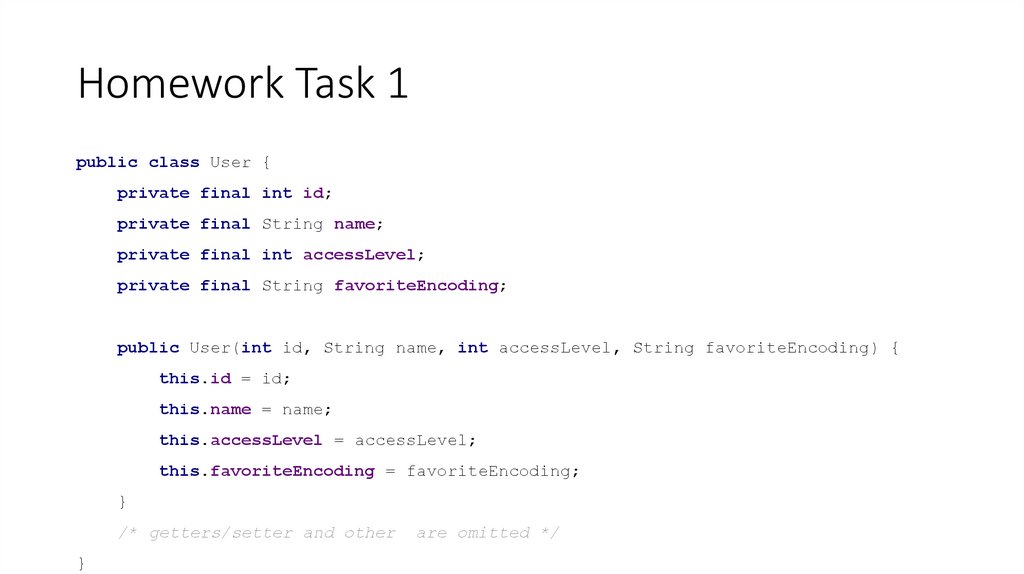
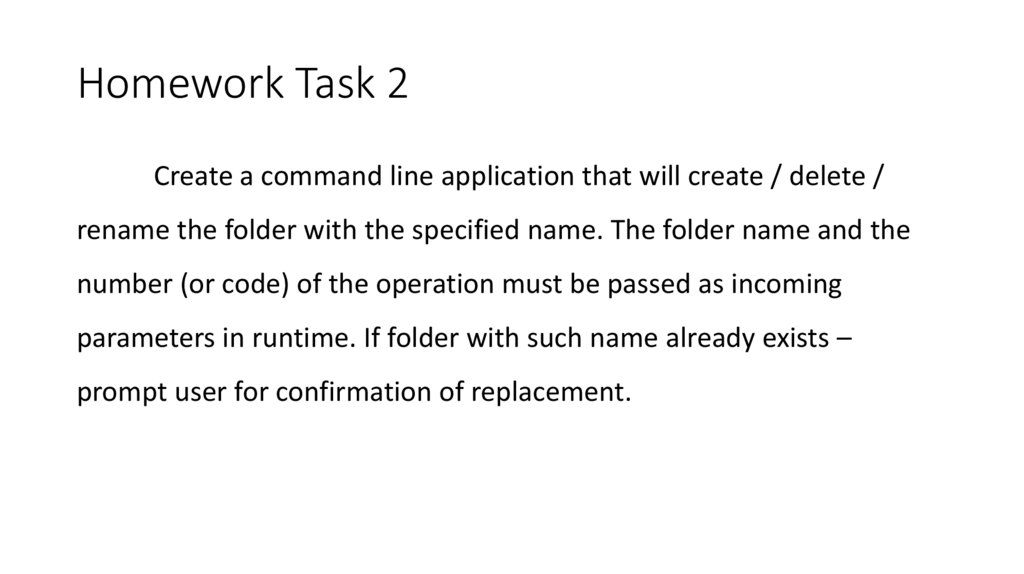
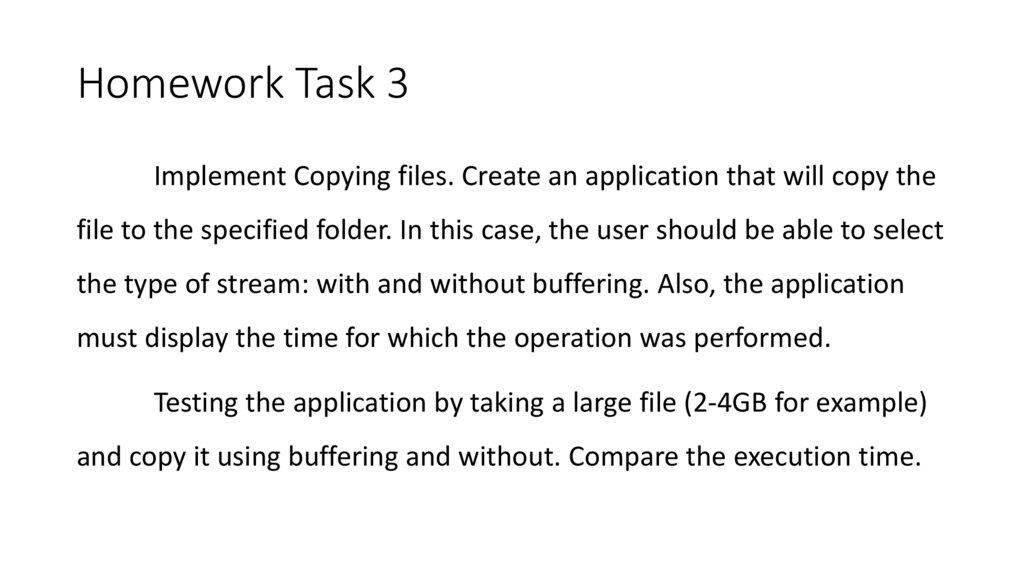
 programming
programming