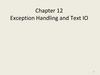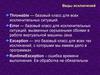Similar presentations:
Exceptions and Assertions. Lesson 8
1. Lesson 8 Exceptions and Assertions
2. Objectives
After completing this lesson, you should be able to:– Define the purpose of Java exceptions
– Use the try and throw statements
– Use the catch, multi-catch, and finally clauses
– Autoclose resources with a try-with-resources statement
– Recognize common exception classes and categories
– Create custom exceptions and auto-closeable resources
– Test invariants by using assertions
3. Error Handling
Applications will encounter errors while executing. Reliableapplications should handle errors as gracefully as
possible. Errors:
– Should be the “exception” and not the expected
behavior
– Must be handled to create reliable applications
– Can occur as the result of application bugs
– Can occur because of factors beyond the control of
the application
• Databases becoming unreachable
• Hard drives failing
4. Exception Handling in Java
When using Java libraries that rely on externalresources, the compiler will require you to “handle or
declare” the exceptions that might occur.
– Handling an exception means you must add in a code block to
handle the error.
– Declaring an exception means you declare that a method
may fail to execute successfully.
5. The try-catch Statement
The try-catch statement is used to handle exceptions.try {
System.out.println("About to open a file");
InputStream in =
new FileInputStream("missingfile.txt");
This line is skipped if the
System.out.println("File open");
previous line failed to
} catch (Exception e) {
open the file.
System.out.println("Something went wrong!");
}
This line runs only if
something went wrong
in the try block.
6. Exception Objects
A catch clause is passed a reference to ajava.lang.Exception object. The java.lang.Throwable
class is the parent class for Exception and it outlines several
methods that you may use.
try{
//...
} catch (Exception e) {
System.out.println(e.getMessage());
e.printStackTrace();
}
7. Exception Categories
The java.lang.Throwable class forms the basis of the hierarchy ofexception classes. There are two main categories of exceptions:
Throwable
Checked exceptions,
which must be “handled
or declared”
Unchecked exceptions,
which are not typically
“handled or declared”
Error
Exception
RuntimeException
SQLException
ArithmeticException
IOException
FileNotFoundException
8. Quiz
A NullPointerException must be caught by using atry-catch statement.
a. True
b. False
9. Quiz
Which of the following types are all checkedexceptions (instanceof)?
a. Error
b. Throwable
c. RuntimeException
d. Exception
10. Handling Exceptions
You should always catch the most specific type of exception.Multiple catch blocks can be associated with a single try.
try {
System.out.println("About to open a file");
InputStream in = new FileInputStream("missingfile.txt");
System.out.println("File open");
Order is important. You must
catch the most specific
int data = in.read();
exceptions first (that is, child
in.close();
classes before parent
} catch (FileNotFoundException e) {
classes).
System.out.println(e.getClass().getName());
System.out.println("Quitting");
} catch (IOException e) {
System.out.println(e.getClass().getName());
System.out.println("Quitting");
}
11. The finally Clause
InputStream in = null;try {
System.out.println("About to open a file");
in = new FileInputStream("missingfile.txt");
System.out.println("File open");
int data = in.read();
} catch (IOException e) {
System.out.println(e.getMessage());
} finally {
A finally clause runs regardless of whether
or not an Exception was generated.
try {
if(in != null) in.close();
You always want to
} catch(IOException e) {
close open resources.
System.out.println("Failed to close file");
}
}
12. The try-with-resources Statement
Java SE 7 provides a new try-with-resources statementthat will autoclose resources.
System.out.println("About to open a file");
try (InputStream in =
new FileInputStream("missingfile.txt")) {
System.out.println("File open");
int data = in.read();
} catch (FileNotFoundException e) {
System.out.println(e.getMessage());
} catch (IOException e) {
System.out.println(e.getMessage());
}
13. Suppressed Exceptions
If an exception occurs in the try block of a try-with-resourcesstatement and an exception occurs while closing the resources,
the resulting exceptions will be suppressed.
} catch(Exception e) {
System.out.println(e.getMessage());
for(Throwable t : e.getSuppressed()) {
System.out.println(t.getMessage());
}
}
14. The AutoCloseable Interface
Resource in a try-with-resources statementmust implement either:
– java.lang.AutoCloseable
• New in JDK 7
• May throw an Exception
– java.io.Closeable
• Refactored in JDK7 to extend AutoCloseable
• May throw an IOException
public interface AutoCloseable {
void close() throws Exception;
}
15. Catching Multiple Exceptions
Java SE 7 provides a new multi-catch clause.ShoppingCart cart = null;
try (InputStream is = new FileInputStream(cartFile);
ObjectInputStream in = new
ObjectInputStream(is)) {
cart = (ShoppingCart)in.readObject();
} catch (ClassNotFoundException | IOException e) {
System.out.println("Exception deserializing " +
cartFile);
System.out.println(e);
Multiple exception types
are separated with a
System.exit(-1);
}
vertical bar.
16. Declaring Exceptions
You may declare that a method throws an exceptioninstead of handling it.
public static int readByteFromFile() throws IOException {
try (InputStream in = new FileInputStream("a.txt")) {
System.out.println("File open");
return in.read();
}
}
Notice the lack of catch
clauses. The try-withresources statement is
being used only to close
resources.
17. Handling Declared Exceptions
The exceptions that methods may throw must still behandled. Declaring an exception just makes it someone
else’s job to handle them.
public static void main(String[] args) {
Method that declared
an exception
try {
int data = readByteFromFile();
} catch (IOException e) {
System.out.println(e.getMessage());
}
}
18. Throwing Exceptions
You can rethrow an exception that has already beencaught. Note that there is both a throws clause and
a throw statement.
public static int readByteFromFile() throws IOException {
try (InputStream in = new FileInputStream("a.txt")) {
System.out.println("File open");
return in.read();
} catch (IOException e) {
e.printStackTrace();
throw e;
}
}
19. Custom Exceptions
You can create custom exception classes byextending Exception or one of its subclasses.
public class DAOException extends Exception {
public DAOException() {
super();
}
public DAOException(String message) {
super(message);
}
}
20. Quiz
Which keyword would you use to add a clause to amethod stating that the method might produce
an exception?
a.throw
b.thrown
c.throws
d.assert
21. Wrapper Exceptions
To hide the type of exception being generated withoutsimply swallowing the exception, use a wrapper
exception.
public class DAOException extends Exception {
public DAOException(Throwable cause) {
super(cause);
}
public DAOException(String message, Throwable
cause) {
super(message, cause);
}
}
22. Revisiting the DAO Pattern
The DAO pattern uses abstraction (an interface) to allowimplementation substitution. A file or database DAO must
deal with exceptions. A DAO implementation may use a
wrapper exception to preserve the abstraction and avoid
swallowing exceptions.
public Employee findById(int id) throws DAOException {
try {
return employeeArray[id];
} catch (ArrayIndexOutOfBoundsException e) {
throw new DAOException("Error finding employee in
DAO", e);
}
}
23. Assertions
Use assertions to document and verify theassumptions and internal logic of a single method:
• Internal invariants
• Control flow invariants
• Postconditions and class invariants
Inappropriate uses of assertions
Assertions can be disabled at run time; therefore:
• Do not use assertions to check the parameters of a public
method.
• Do not use methods that can cause side effects in the
assertion check.
24. Assertion Syntax
– Syntax of an assertion is:assert <boolean_expression> ;
assert <boolean_expression> : <detail_expression> ;
– If <boolean_expression> evaluates false,
then an AssertionError is thrown.
– The second argument is converted to a string and
used as descriptive text in the AssertionError
message.
25. Internal Invariants
– The problem is:if (x > 0) {
// do this
} else {
// do that
}
– The solution is:
if (x > 0) {
// do this
} else {
assert ( x == 0 );
// do that, unless x is negative
}
26. Control Flow Invariants
Example:switch (suit) {
case Suit.CLUBS: // ...
break;
case Suit.DIAMONDS: // ...
break;
case Suit.HEARTS: // ...
break;
case Suit.SPADES: // ...
break;
default: assert false : "Unknown playing card suit";
break;
}
27. Postconditions and Class Invariants
Example:public Object pop() {
int size = this.getElementCount();
if (size == 0) {
throw new RuntimeException("Attempt to pop from empty stack");
}
Object result = /* code to retrieve the popped element */ ;
// test the postcondition
assert (this.getElementCount() == size - 1);
return result;
}
28. Controlling Runtime Evaluation of Assertions
– If assertion checking is disabled, the code runs asfast as if the check were never there.
– Assertion checks are disabled by default. Enable
assertions with either of the following commands:
java -enableassertions MyProgram
java -ea MyProgram
– Assertion checking can be controlled on class,
package, and package hierarchy basis. See:
http://download.oracle.com/javase/7/docs/technot
es/guides/language/assert.html
29. Quiz
Assertions should be used to perform userinput validation?a. True
b. False
30. Summary
In this lesson, you should have learned how to:– Define the purpose of Java exceptions
– Use the try and throw statements
– Use the catch, multi-catch, and finally clauses
– Autoclose resources with a try-with-resources statement
– Recognize common exception classes and categories
– Create custom exceptions and auto-closeable resources
– Test invariants using assertions
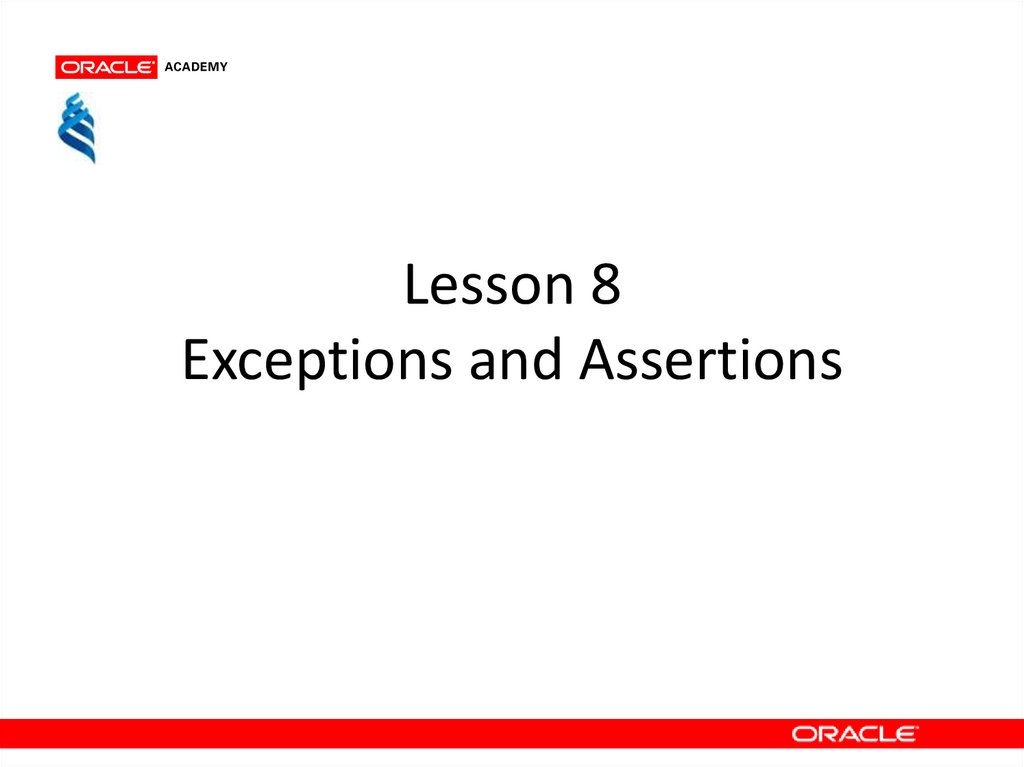
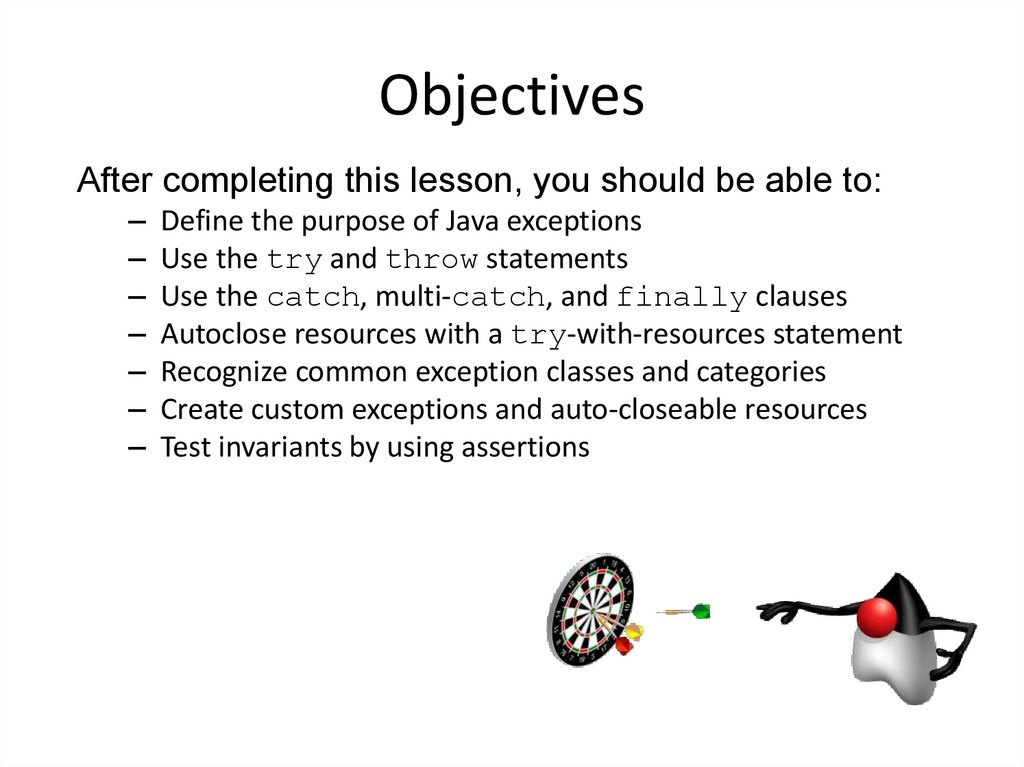
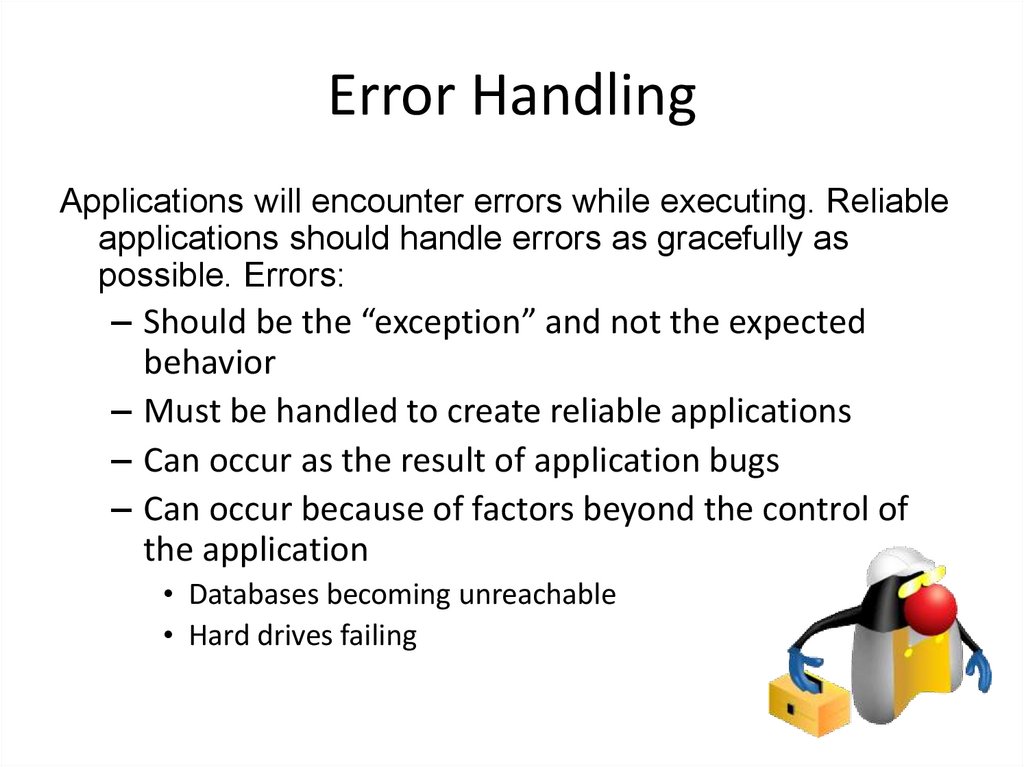
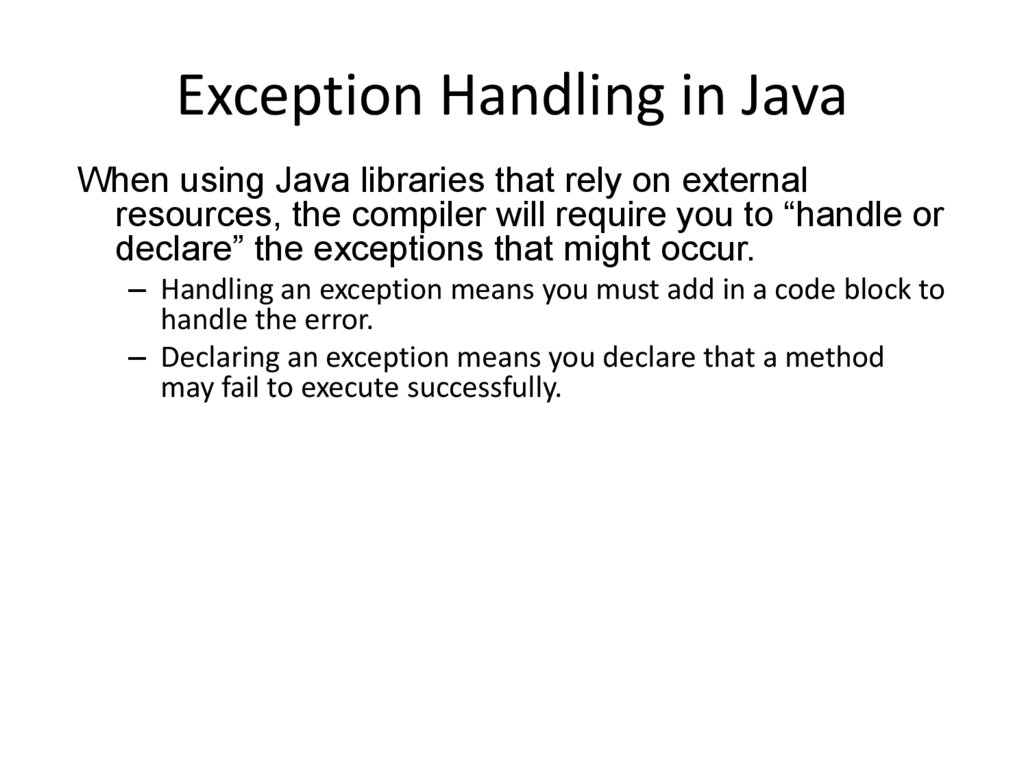
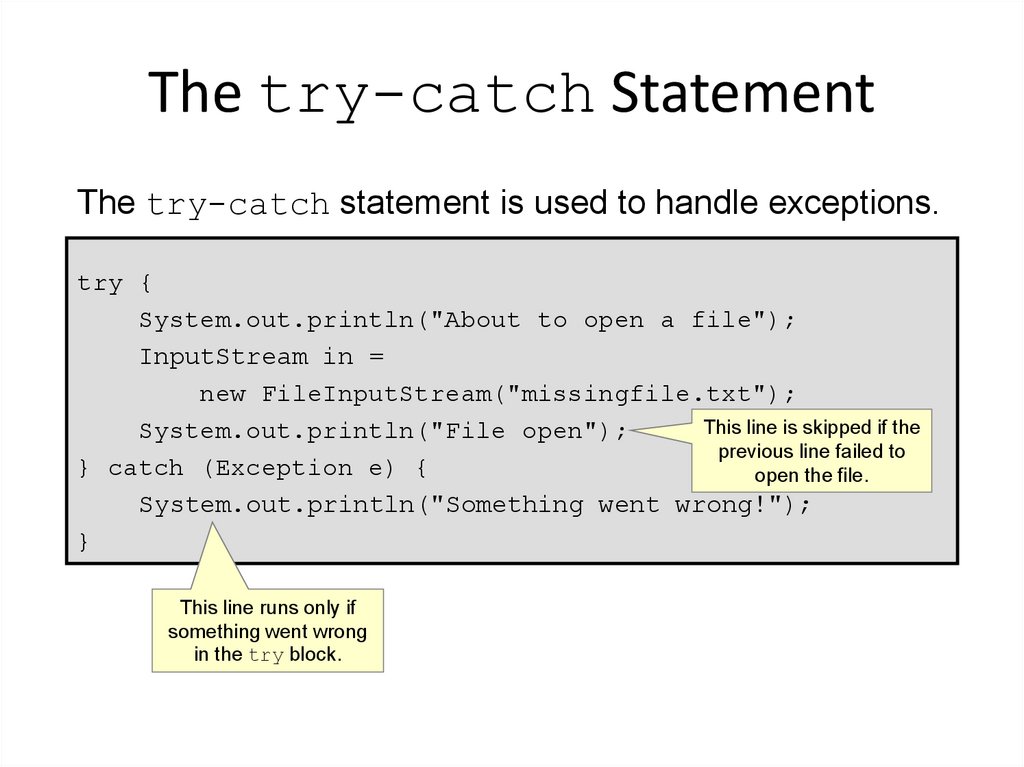

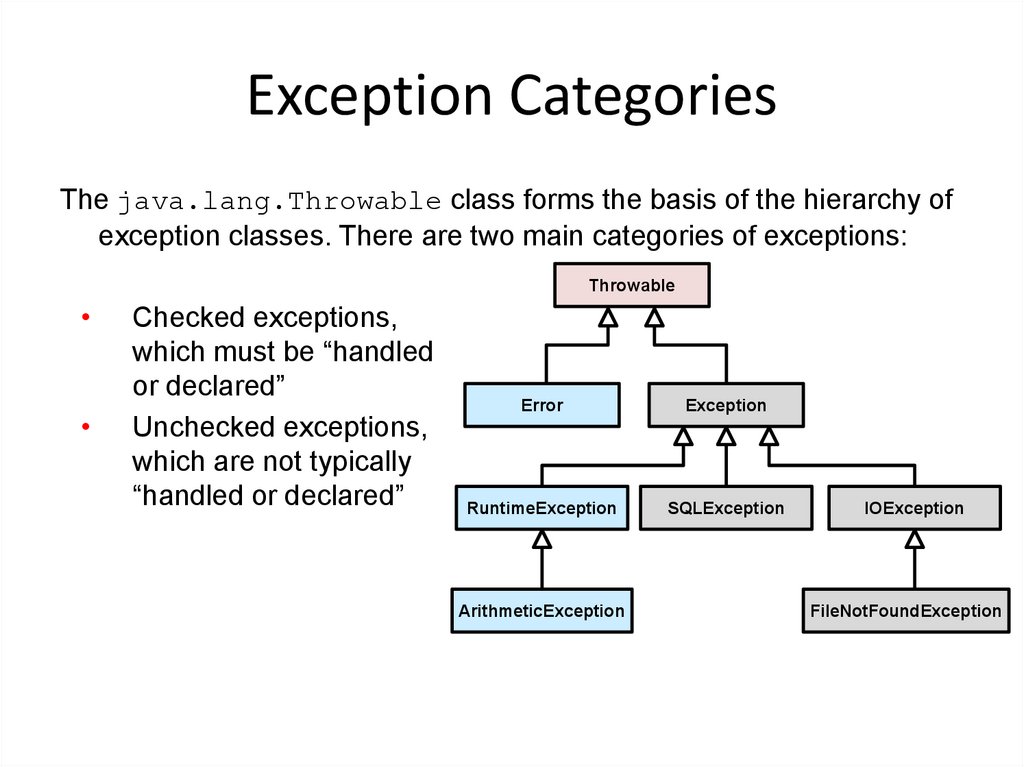
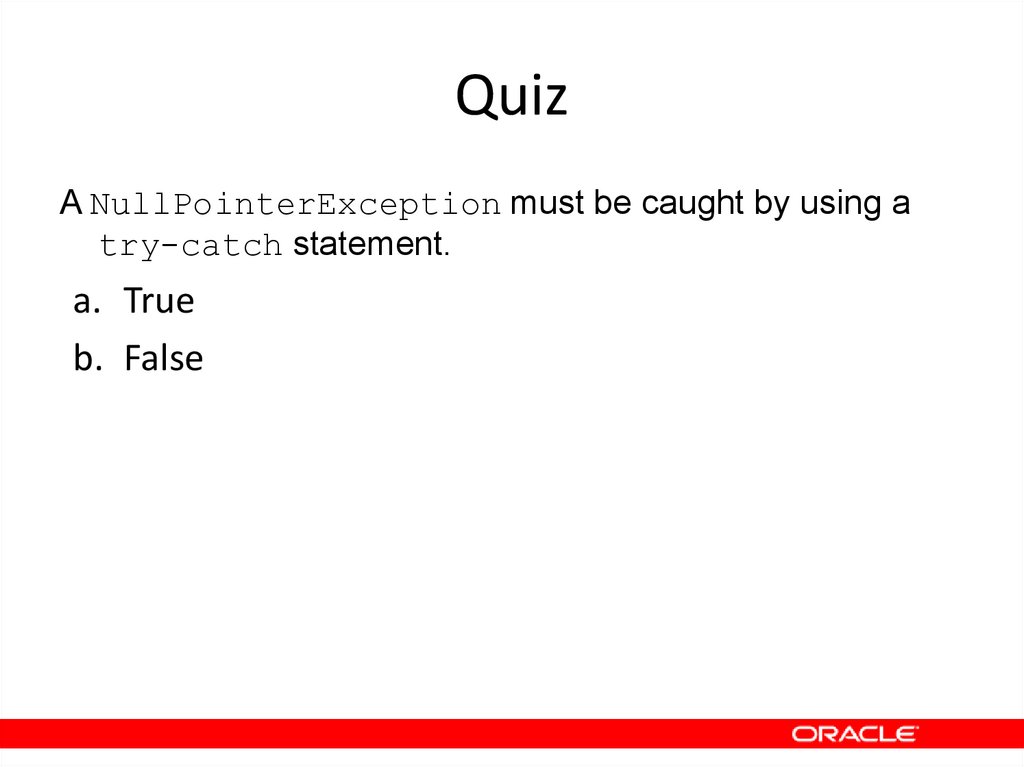
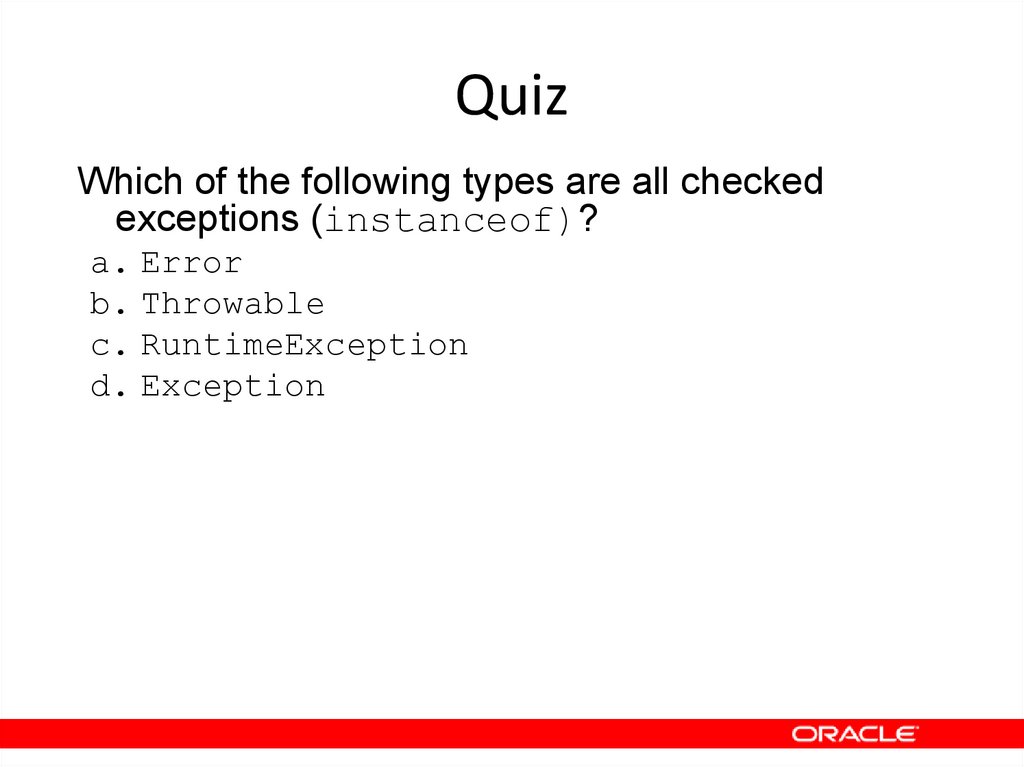
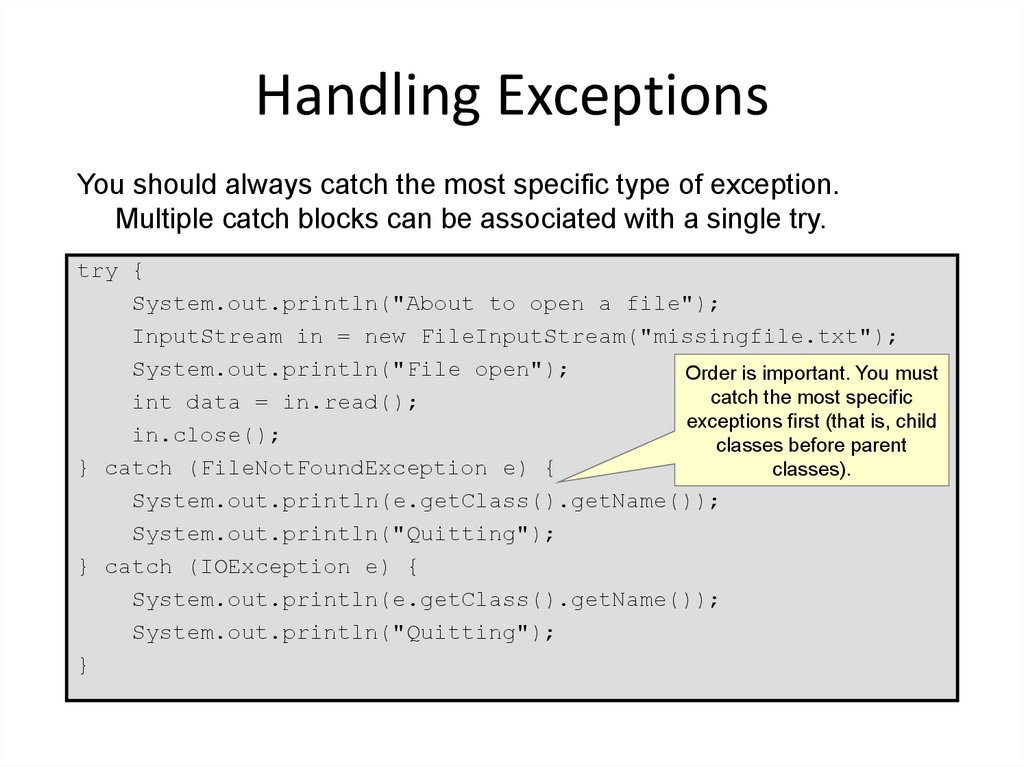
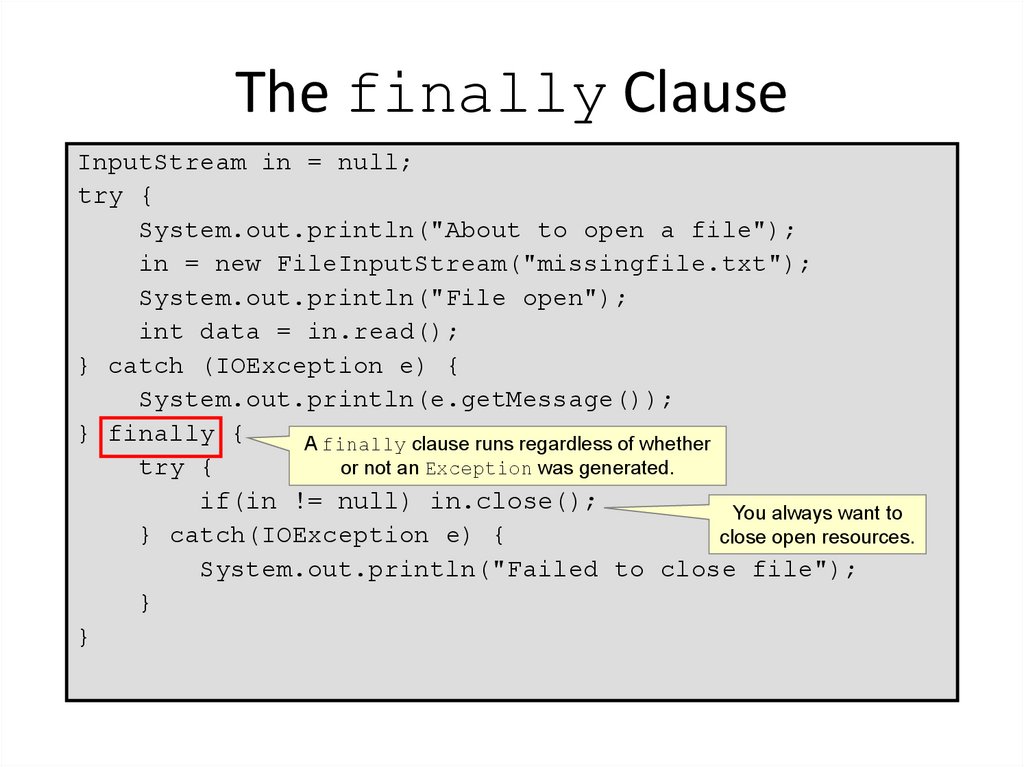
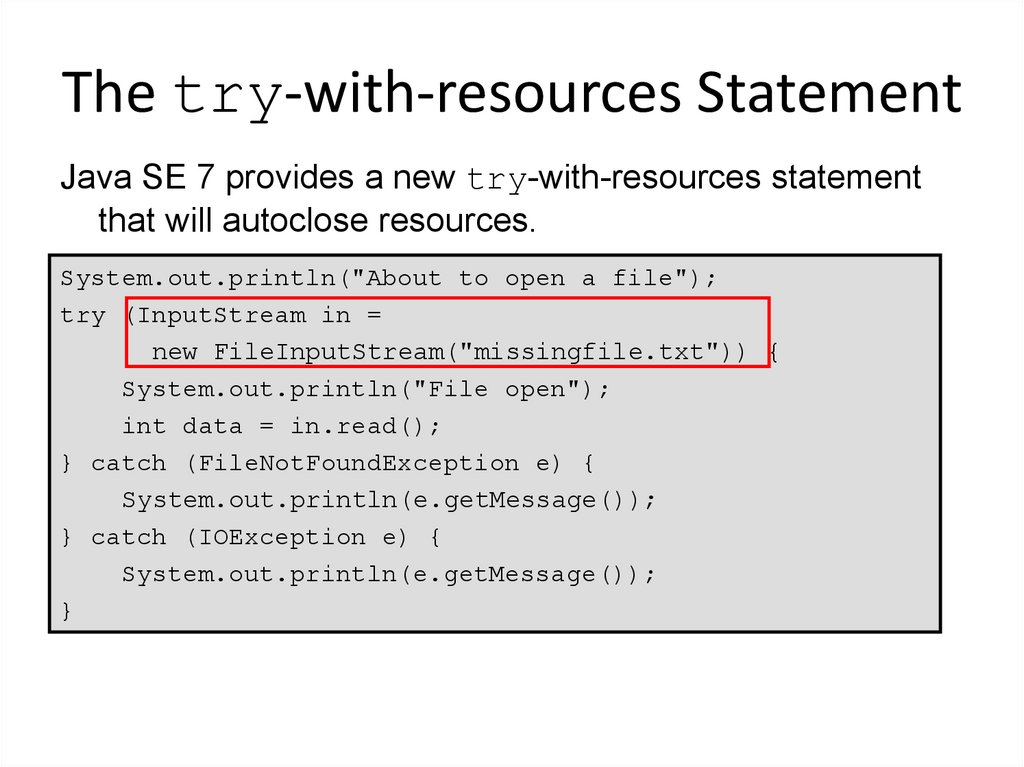
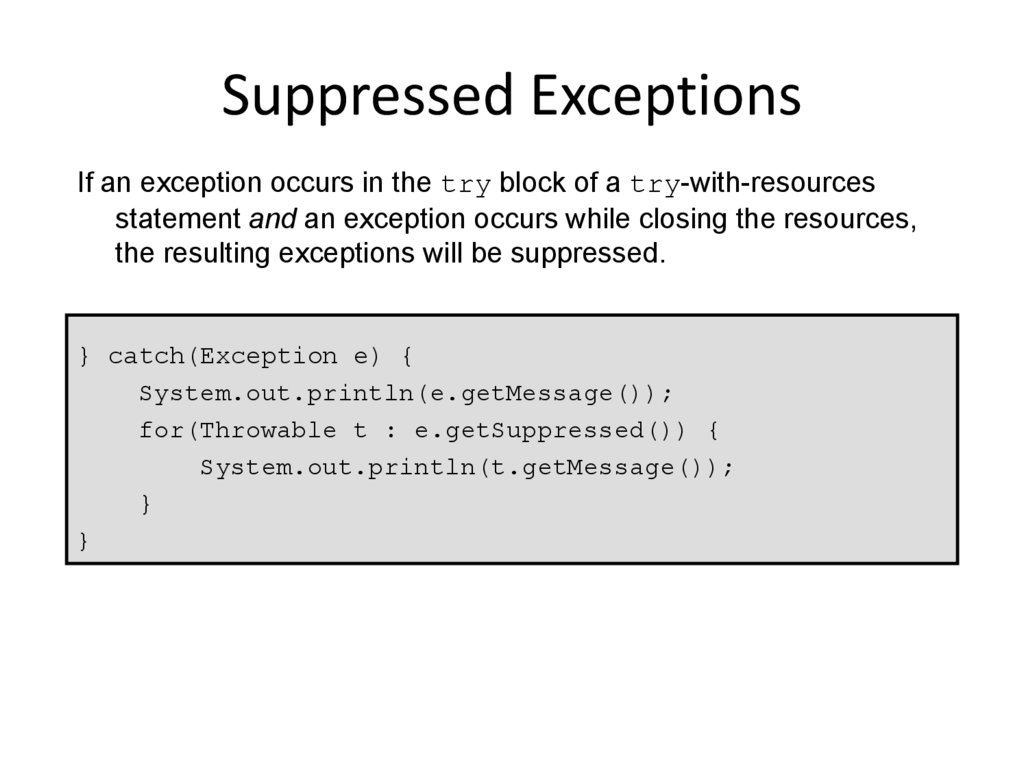
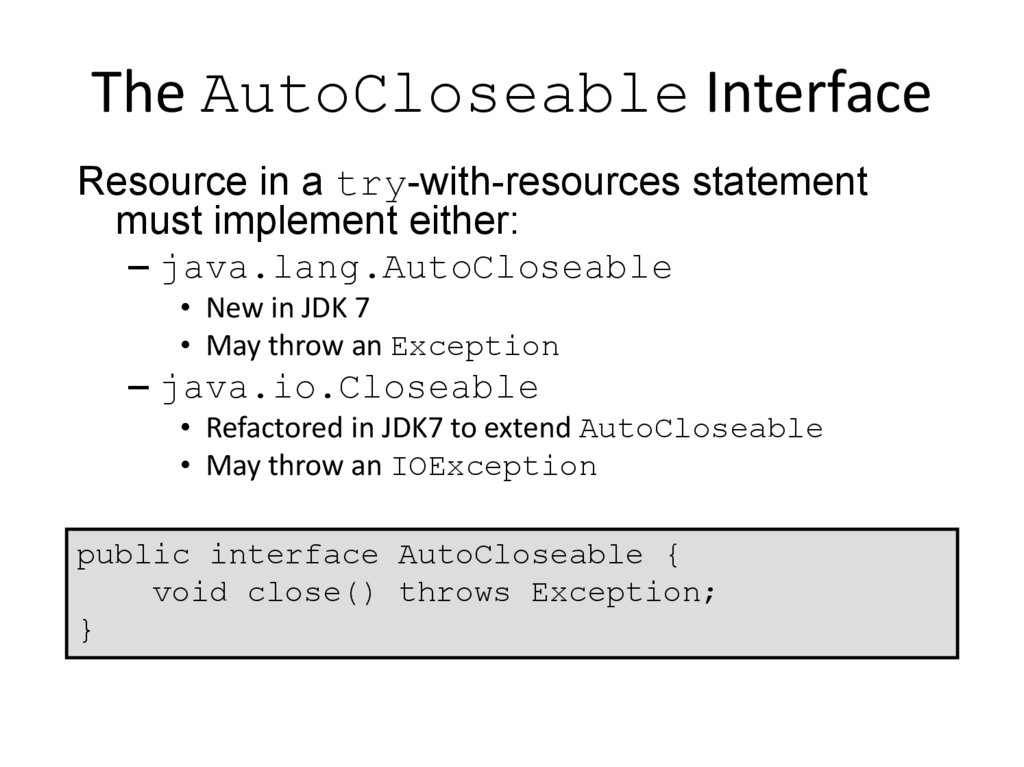
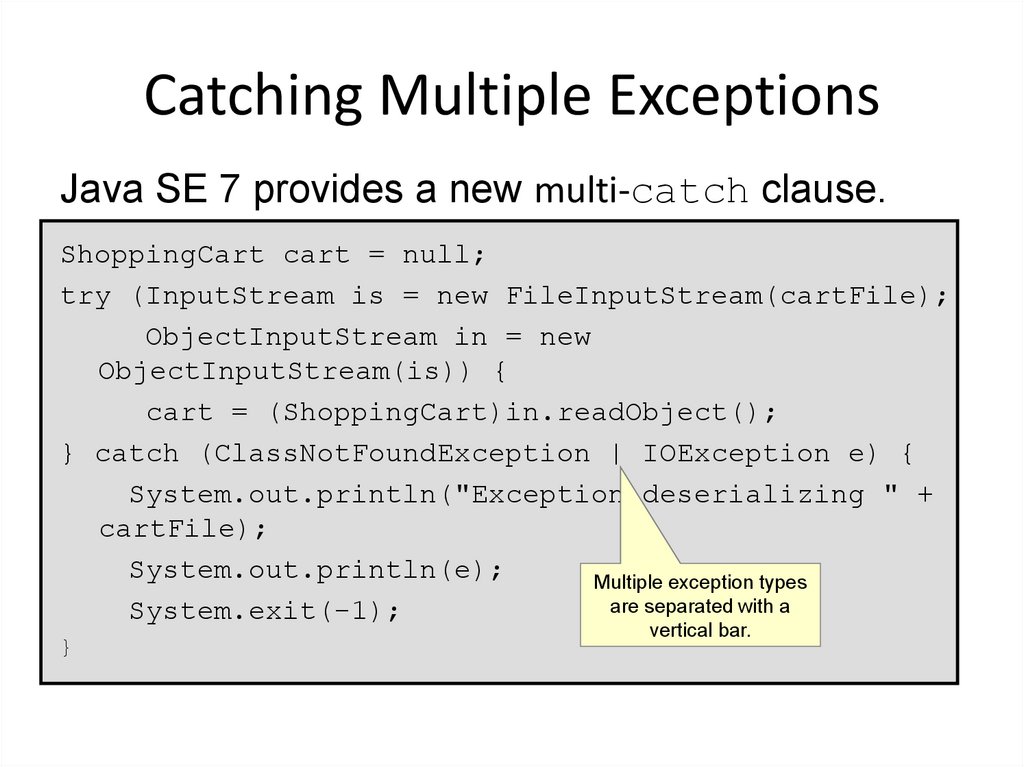
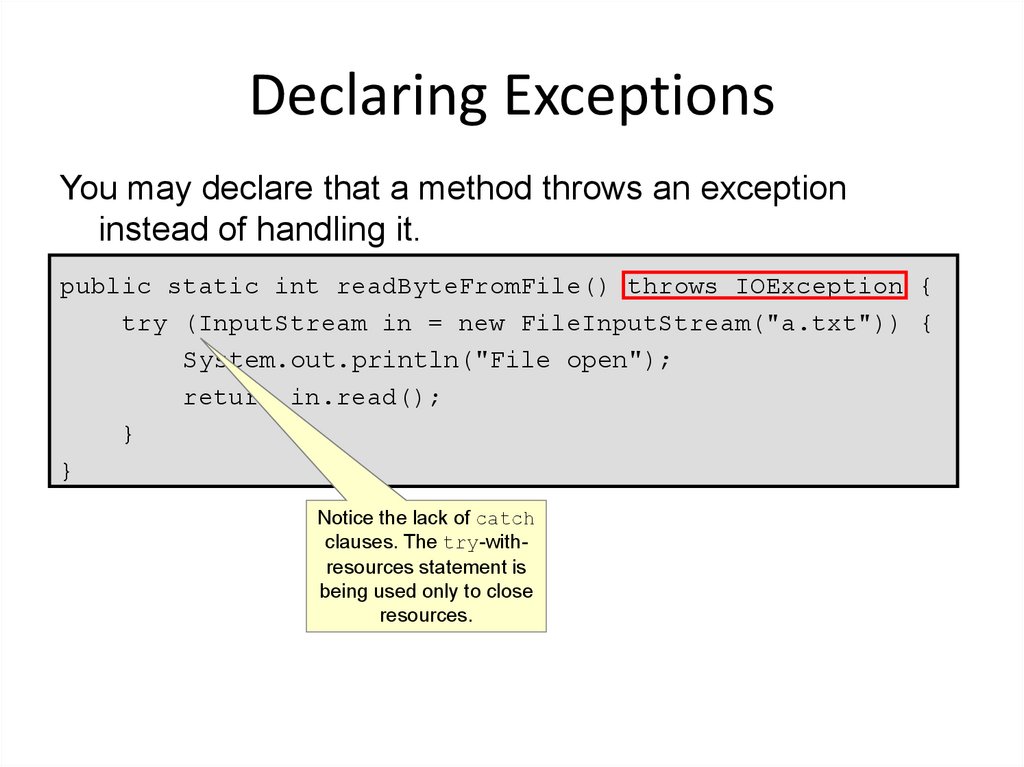
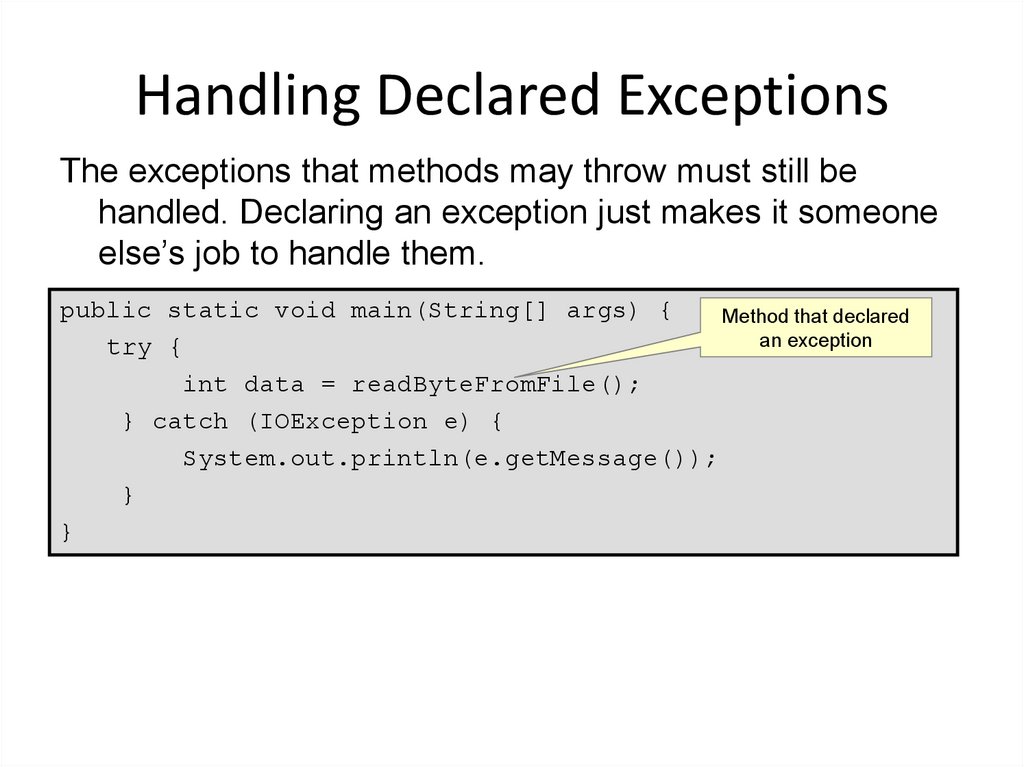
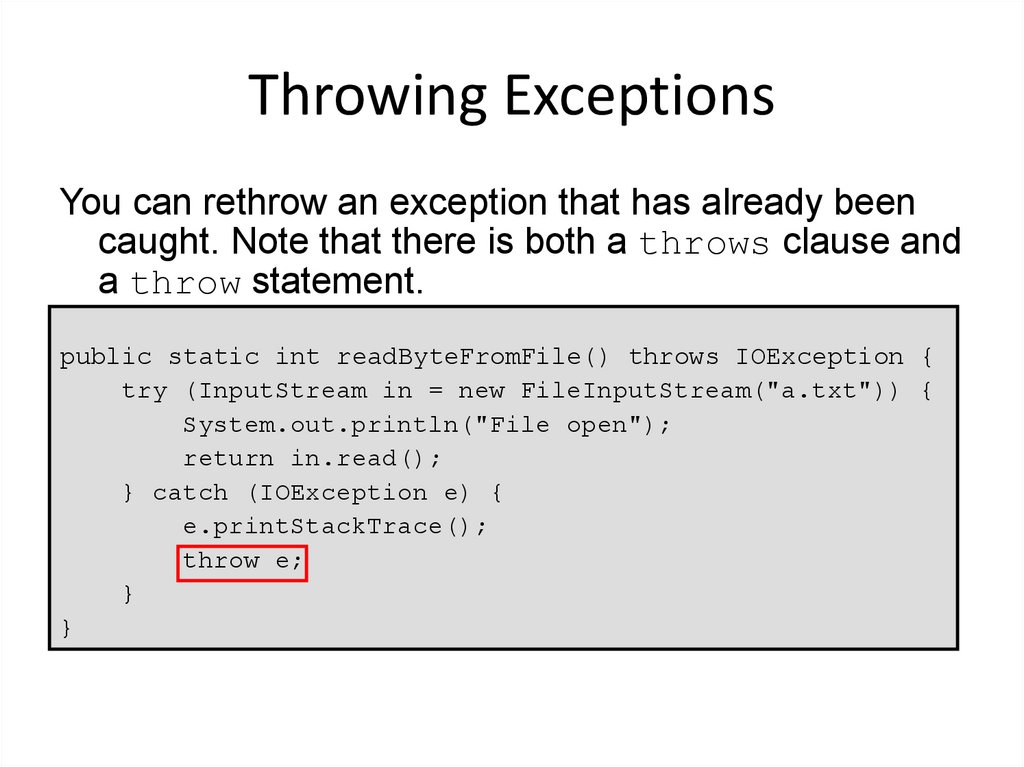
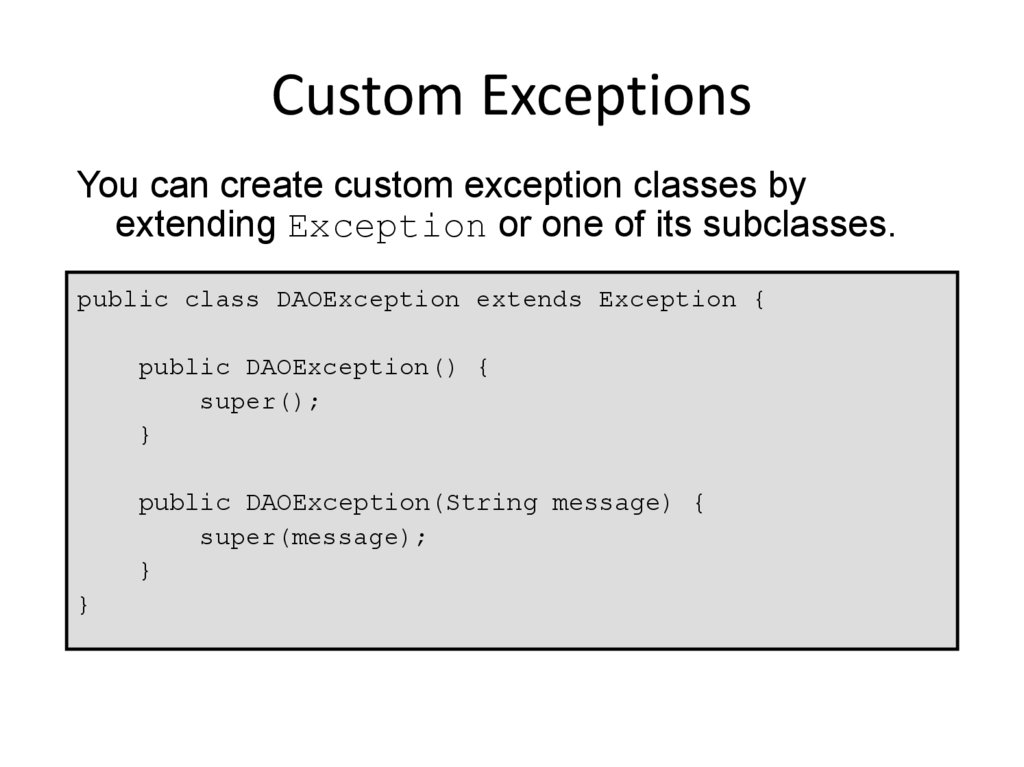
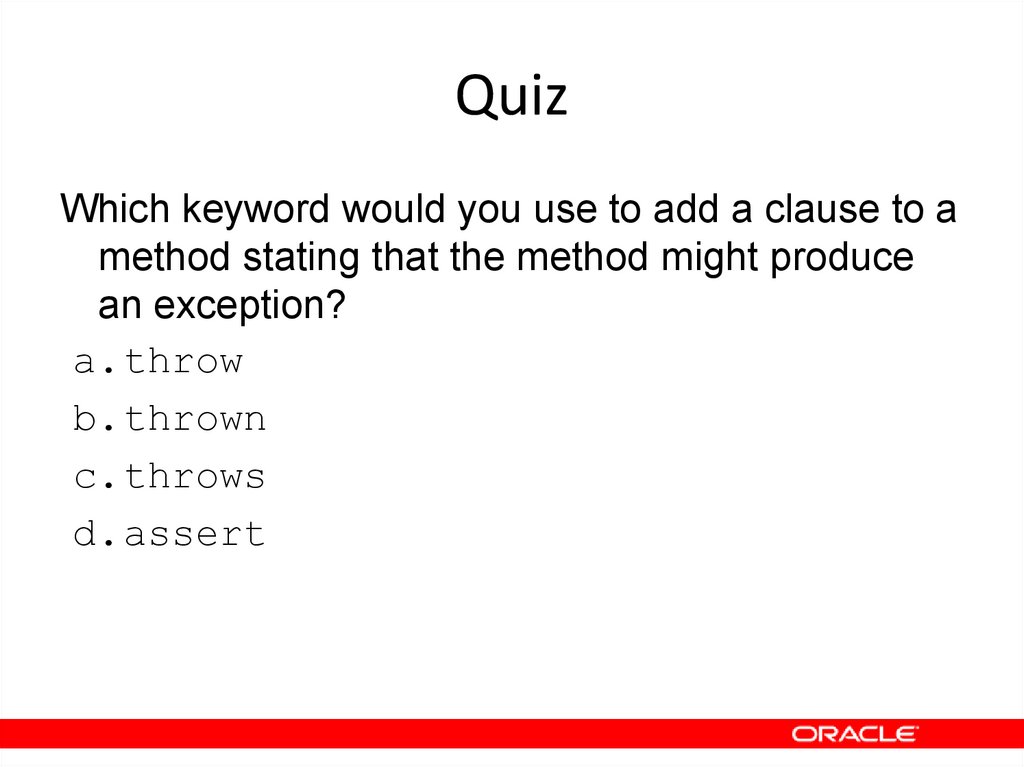
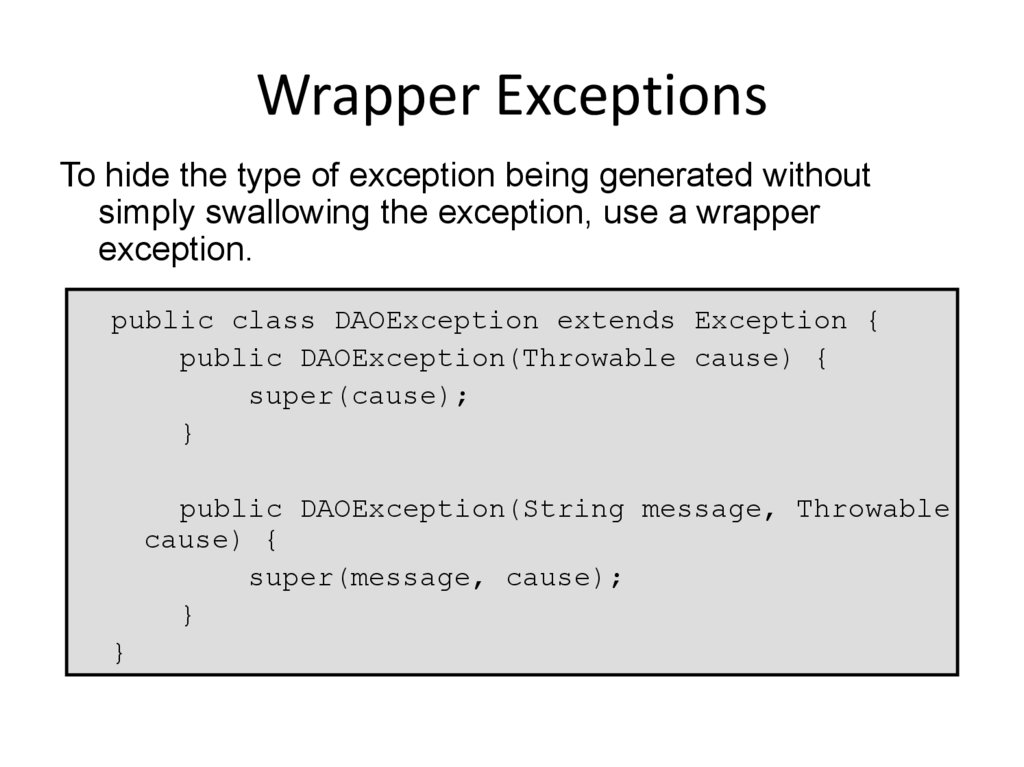
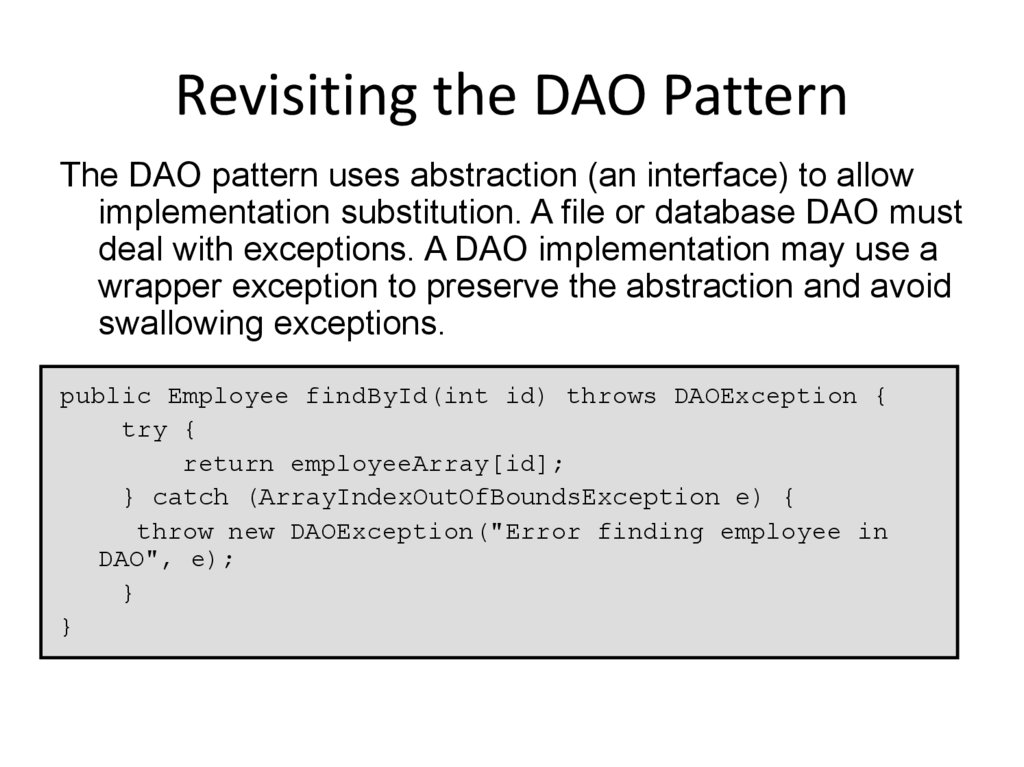
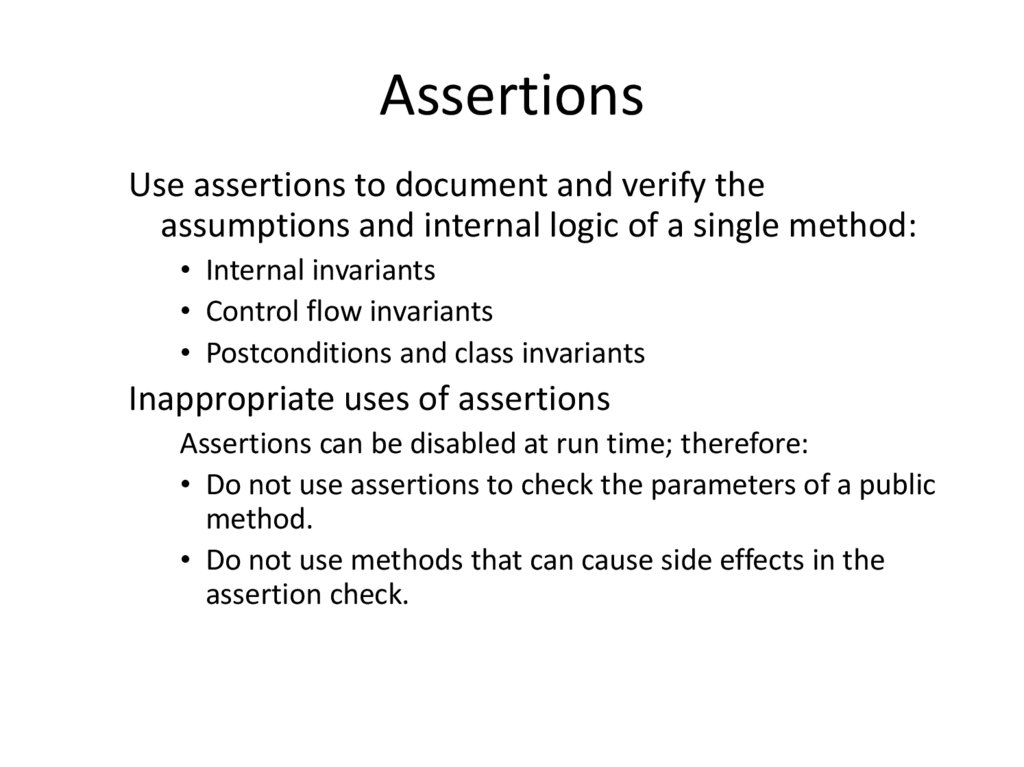
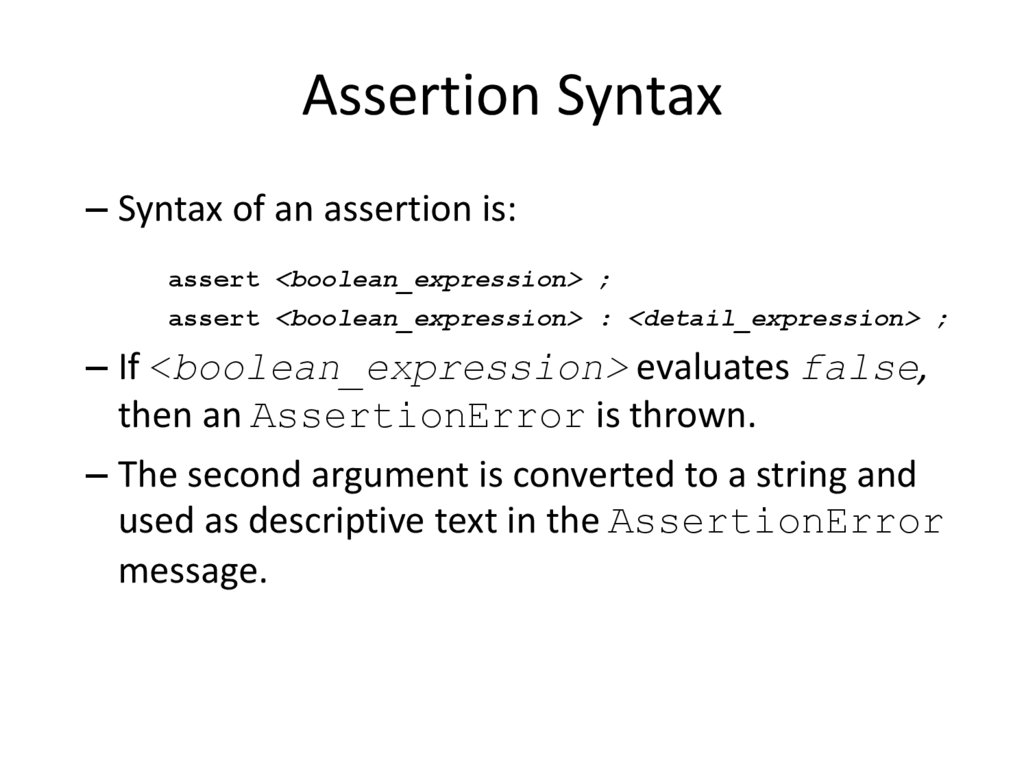
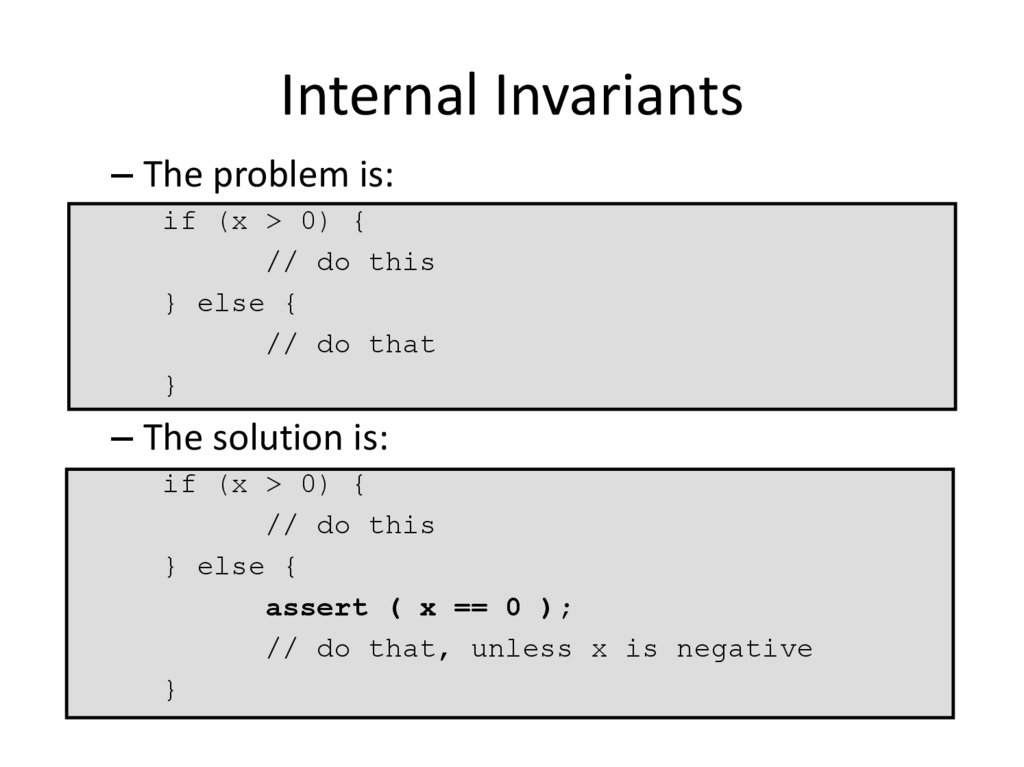

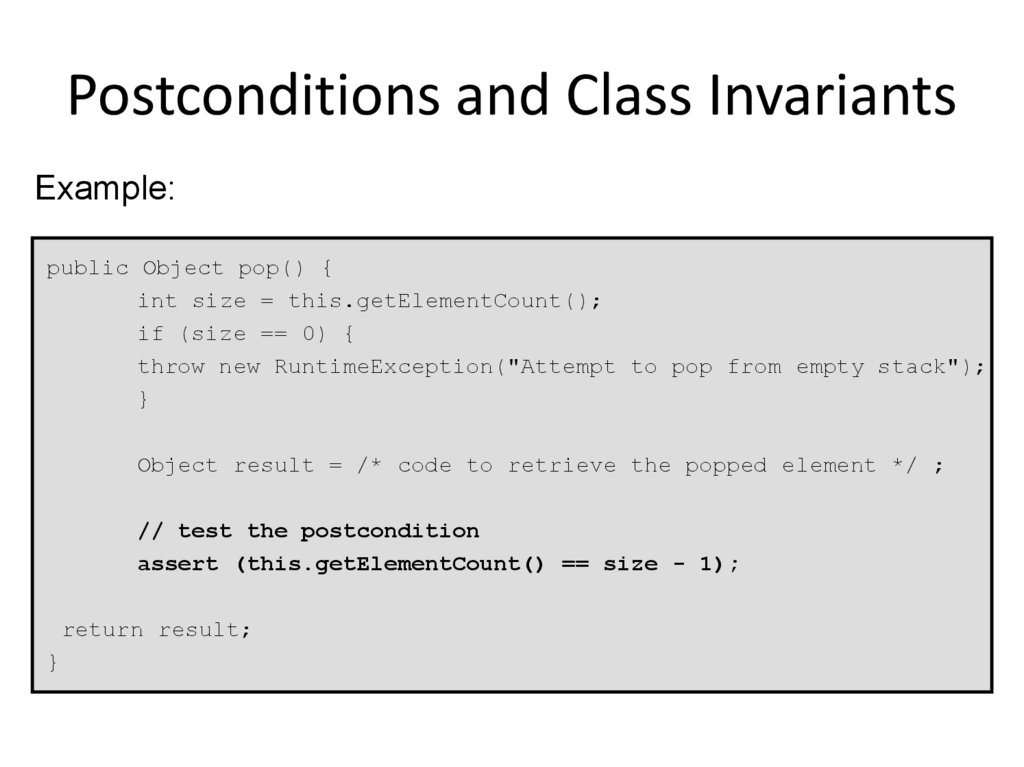
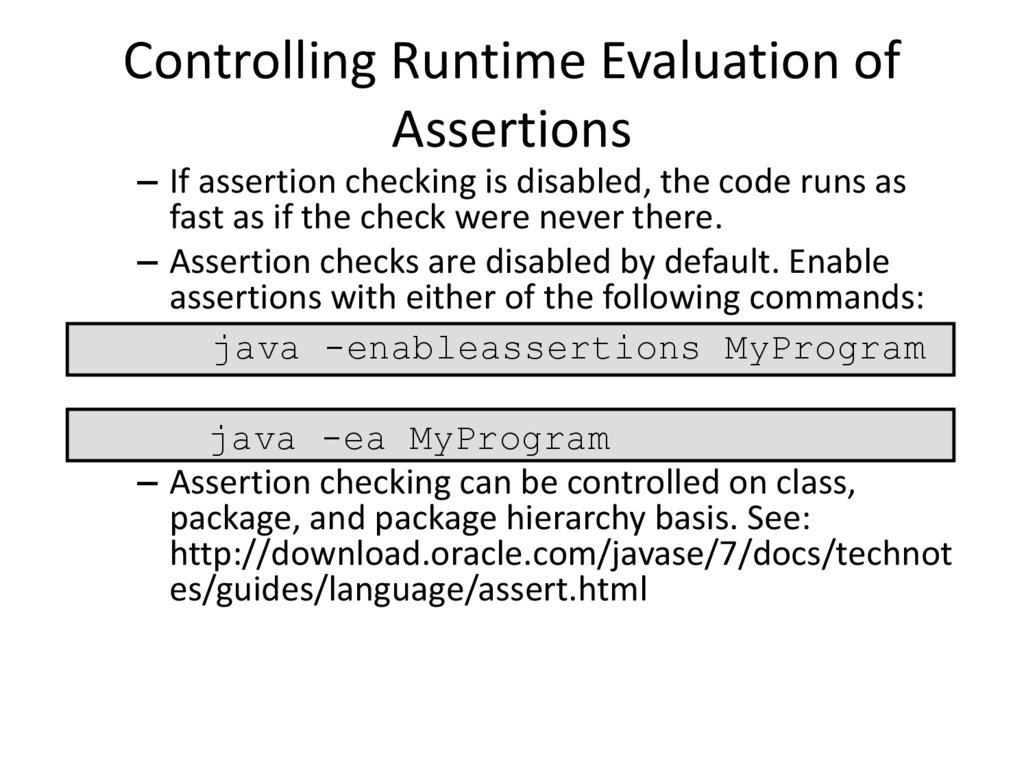
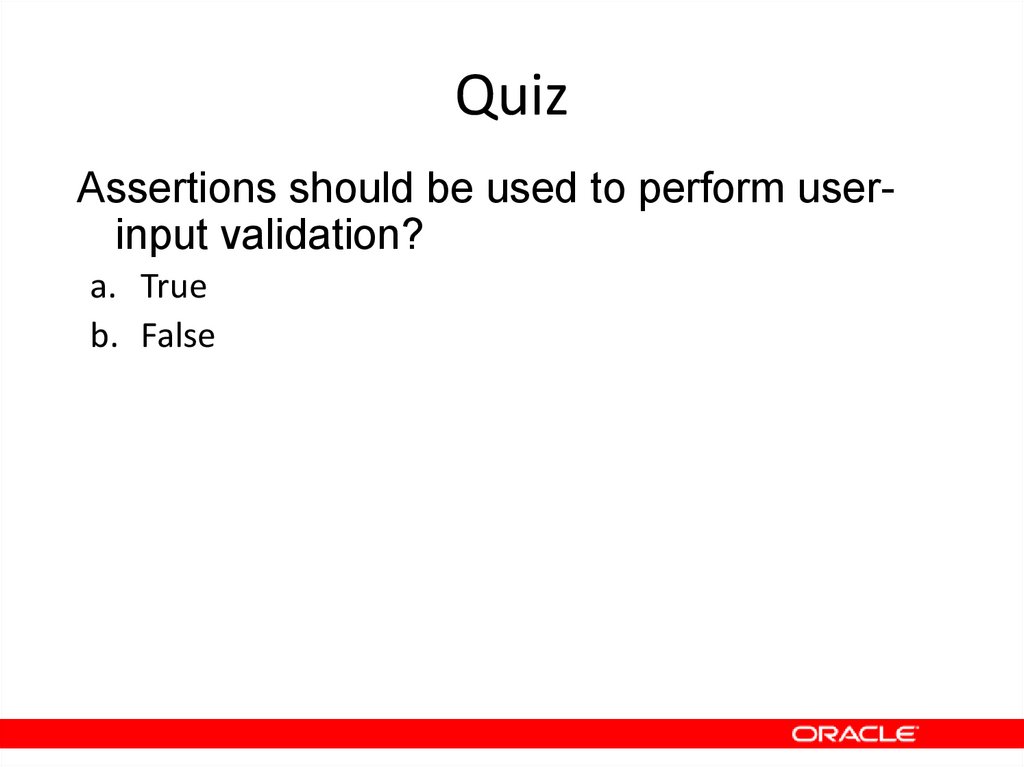
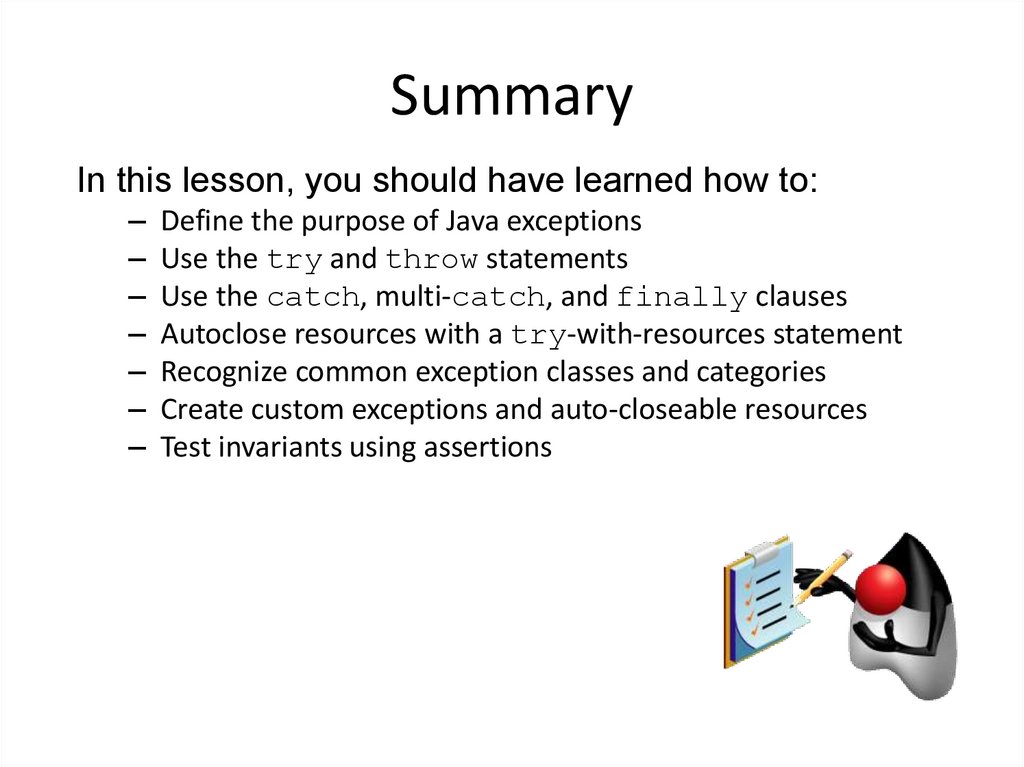
 programming
programming