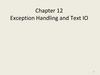Similar presentations:
Exception Handling in .NET Framework
1. Structured Exceptions Handling in .NET
V'yacheslav KoldovskyySoftServe University
2014
2. Contents
1. Introduction to structured exception handling2. Construct «try..catch»
3. «Exception» class and exception hierarchy in.NET Framework
4. Exception throwing and re-rising
5. Creating own exceptions
6. Construct «try..finally»
7. Best practices for exception handling
8. References to additional sources
2
3. 1. Introduction to structured exception handling
34. Main task – correct operation of the application
There are possible situations during theapplication execution when predetermined plan of
actions may be changed
Developer should provide ways to ensure correct
execution despite possible errors
There are different kinds of errors reactions on which may be different and
some may be corrected and some – don't:
• Software errors created by developer like reading of non-initialized
variable;
• System errors and failures with resources, like memory exhaustion and
file read errors;
• User errors like incorrect data input.
4
5. Obsolete check-based method
Obsolete error handling method is based on multiple checks of input data andoperation return codes.
Drawbacks:
difficulties;
bloated code;
unreliable.
int IOResult = ReadFileWithIOResult("somefile.txt");
if (IOResult != 0)
{
// Exception here, action required
}
else
{
// File read successfully continuing normal execution
}
5
6. Structured exception handling
Modern way to handle errors provides using of special mechanism –structured exception handling which is the part of programming
language
Exception is an event which happens during software execution and
changes normal way of code execution
Exceptions in .NET Framework are instances of classes inherited from
base class Exception. Only instances of this class and inherited
classes may participated in structured exception handling.
6
7. 2. Construct «try..catch»
78. Simplest "try..catch" constuct
Simplest "try..catch" constucttry
{
// Code which may result in exception
}
catch
{
// Code executed only in case of exception
}
8
9. "try..catch" construct with specific exception
"try..catch" construct with specific exceptiontry
{
// Code which may result in exception
}
catch (DivideByZeroException)
{
// Code executed in case of exception
}
9
10. Cascade sections of catch
try{
// Code which may result in exception
catch (DivideByZeroException)
{
// Code executed in case of exception type DivideByZeroException
}
catch (Exception)
{
// Code executed in case of exception type Exception
// Means "any exception"
}
10
11. "try..catch" construct with instance of exception
"try..catch" construct with instance of exceptiontry
{
// Code which may result in exception
}
catch (Exception e)
{
// Code executed in case of exception
// Using object e to get access to properties of exception
Console.WriteLine(e.Message);
// Re-rising same exception
throw;
}
11
12. 3. «Exception» class and exception hierarchy in.NET Framework
1213. Exception class
Exception is a base class for all exceptions исключенийImportant properties:
Message – user-oriented message about error
Source – name of an error source (application or object)
InnerException – inner exception (if called from other)
StackTrace – call stack to the point of exception call
TargetSite – method name which raised an exception
HelpLink – URL-address to information about exception
Data – dictionary with additional information with exception
(IDictionary)
13
14. Exception hierarchy in .NET Framework
1415. 4. Exception throwing and re-rising
1516. Exception throwing
public static void Demo(string SomeRequiredArg){
// Check if some required argument is null
if (SomeRequiredArg == null)
{
// Exception throwing
throw new ArgumentNullException("Argument SomeRequiredArg is null");
}
}
16
17. Exception re-rising
try{
// Code which may rise an exception
}
catch (Exception e)
{
// Exception handling code
// Using object e to get access to exception properties
Console.WriteLine(e.Message);
// Rising same exception again
throw;
}
17
18. 5. Creating own exceptions
1819. Exception declaration
It is recommended to create own exceptions based on classApplicationException.
Simplest declaration:
class SampleException: ApplicationException { };
To declare specific exceptions developers should create
hierarchies of exceptions:
class SpecificSampleException: SampleException { };
19
20. MSDN recommendations for exception declarations
Minimal possible declaration for exception declaration described in MSDN requires use ofSerializable attribute and definition of four constructors:
1) default constructor;
2) constructor which sets Message property;
3) constructor which sets Message and InnerException properties;
4) constructor for serialization.
[Serializable()]
public class InvalidDepartmentException : ApplicationException
{
public InvalidDepartmentException() : base() { }
public InvalidDepartmentException(string message) : base(message) { }
public InvalidDepartmentException(string message, System.Exception inner) : base(message, inner) { }
// A constructor is needed for serialization when an
// exception propagates from a remoting server to the client.
protected InvalidDepartmentException(System.Runtime.Serialization.SerializationInfo info,
System.Runtime.Serialization.StreamingContext context) { }
}
20
21. 6. Construct «try..finally»
2122. Using finally
«try..finally» used when it is required to guarantee execution of some codeMay be used together with catch
try
{
// Code which may raise an exception
}
finally
{
// Code which should be executed on any condition
}
22
23. 7. Best practices for exception handling
2324. Best practices for exception handling
Do not catch general exceptions (do not use catch without parameters orcatch(Exception) )
Create own exceptions based on ApplicationException class but not on
SystemException
Do not use exceptions for application execution control flow as exception handling is
heavy resource usage task. Exceptions should be used to manage errors only
Do not mute exceptions which can’t be handled in application context (system errors and
failures).
Do not raise general exceptions: Exception, SystemException, ApplicationException
Do not generate reserved system exceptions: ExecutionEngineException,
IndexOutOfRangeException, NullReferenceException, OutOfMemoryException
Do not return an exception instance as a method return result instead of using throw.
Do not create exceptions used only for debugging purposes. Do define debug-only
exceptions use Assert.
24
25. 8. References to additional sources
MSDN recommendations for creating exceptions:http://msdn.microsoft.com/en-us/library/ms173163.aspx
MSDN recommendation for exception generation:
http://msdn.microsoft.com/en-us/library/ms182338.aspx
Full hierarchy of Microsoft .NET Framework exceptions (code sample in comments):
http://
stackoverflow.com/questions/2085460/c-sharp-is-there-an-exception-overview
25
26. Contacts
Europe HeadquartersUS Headquarters
52 V. Velykoho Str.
Lviv 79053, Ukraine
13350 Metro Parkway, Suite 302
Fort Myers, FL 33966, USA
Tel: +380-32-240-9090
Fax: +380-32-240-9080
Tel: 239-690-3111
Fax: 239-690-3116
E-mail: info@softservecom.com
E-mail: info@softservecom.com
www.softservecom.com
Copyright © 2014 SoftServe, Inc.
Thank you!
26

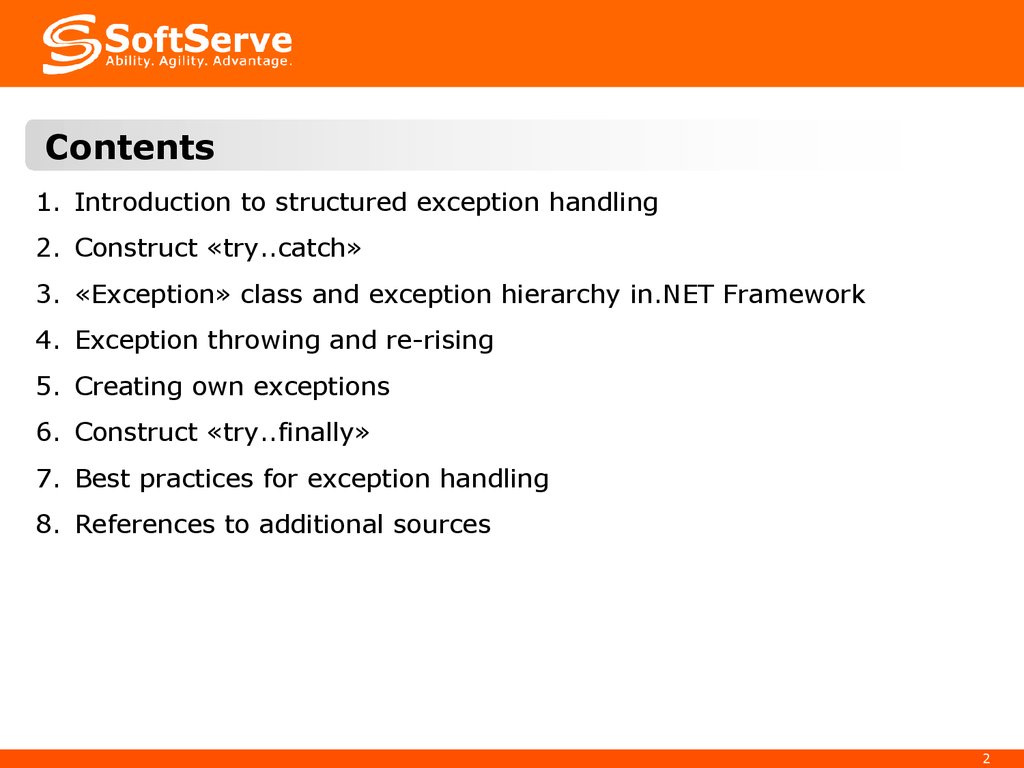
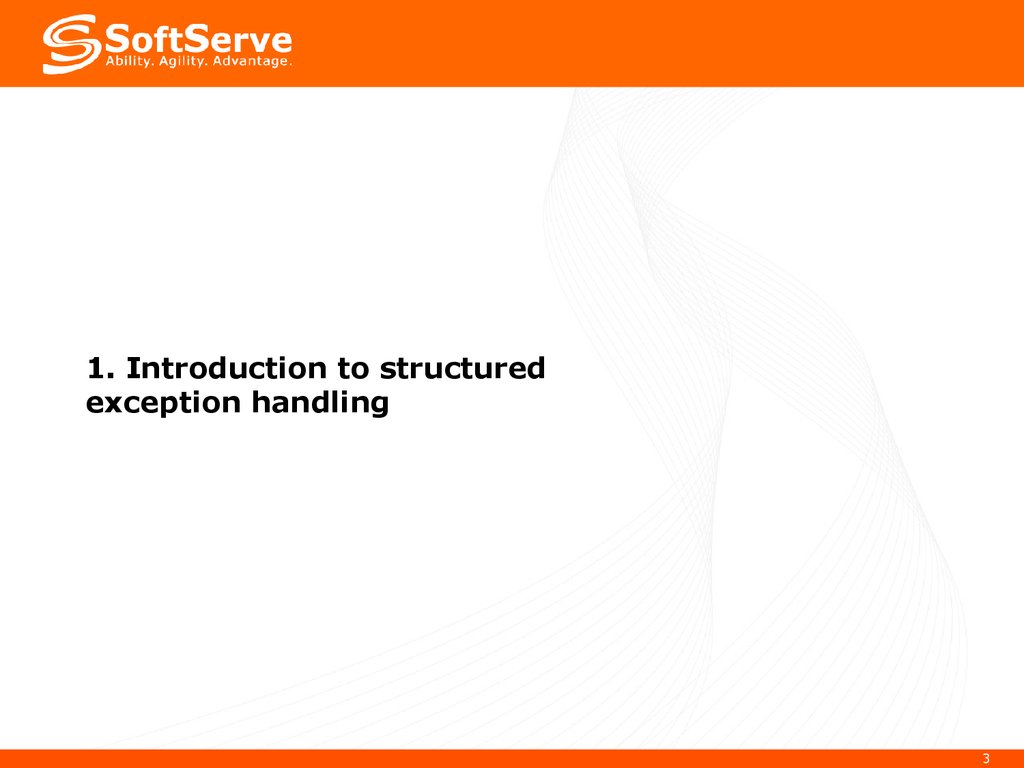
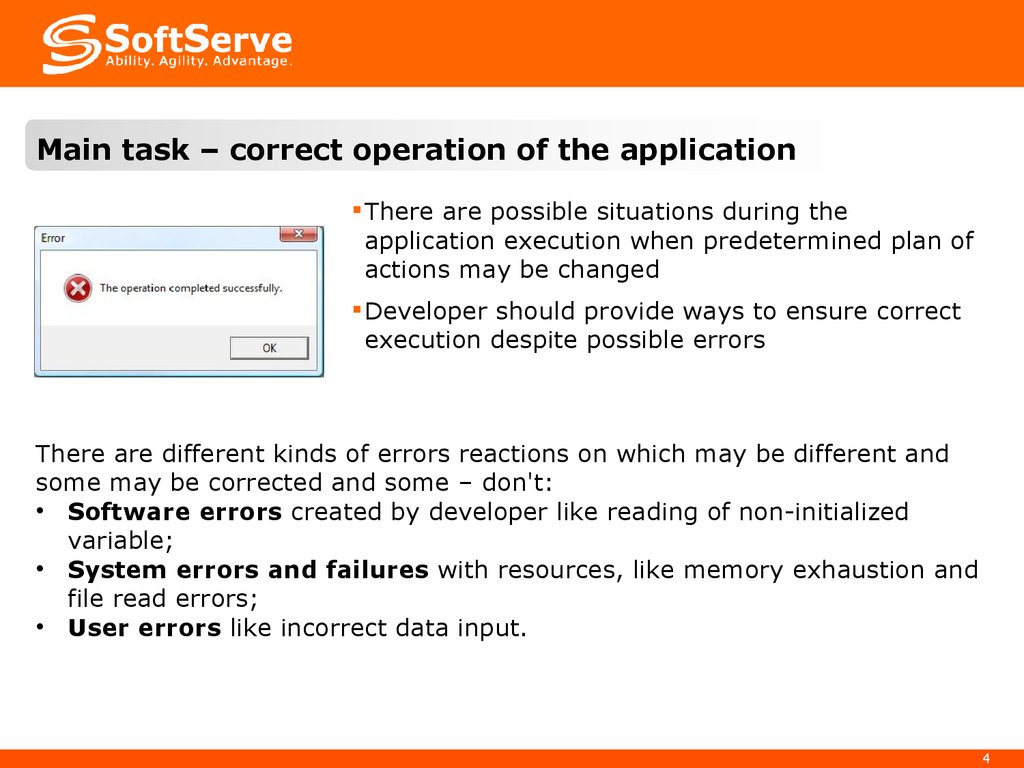
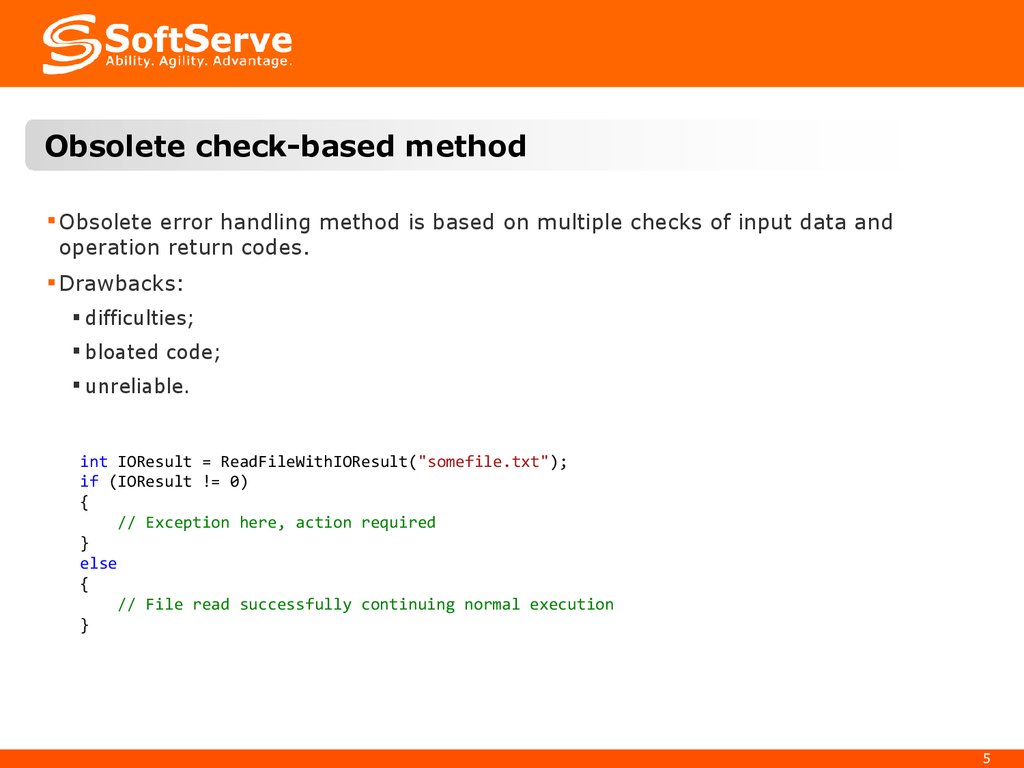
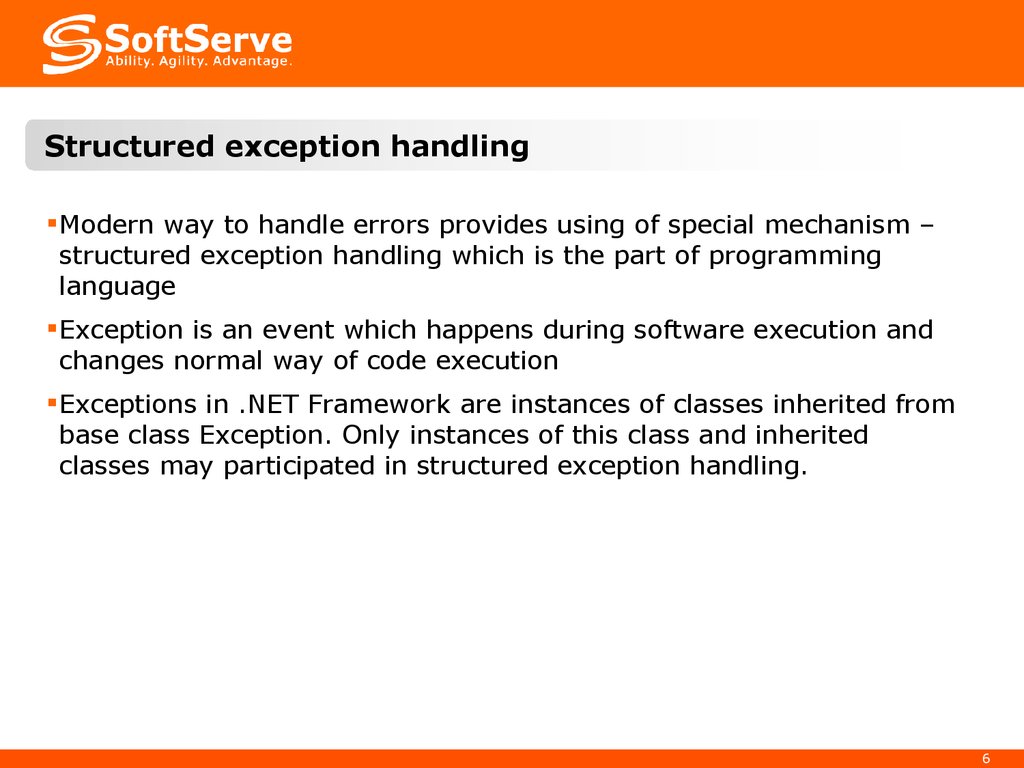



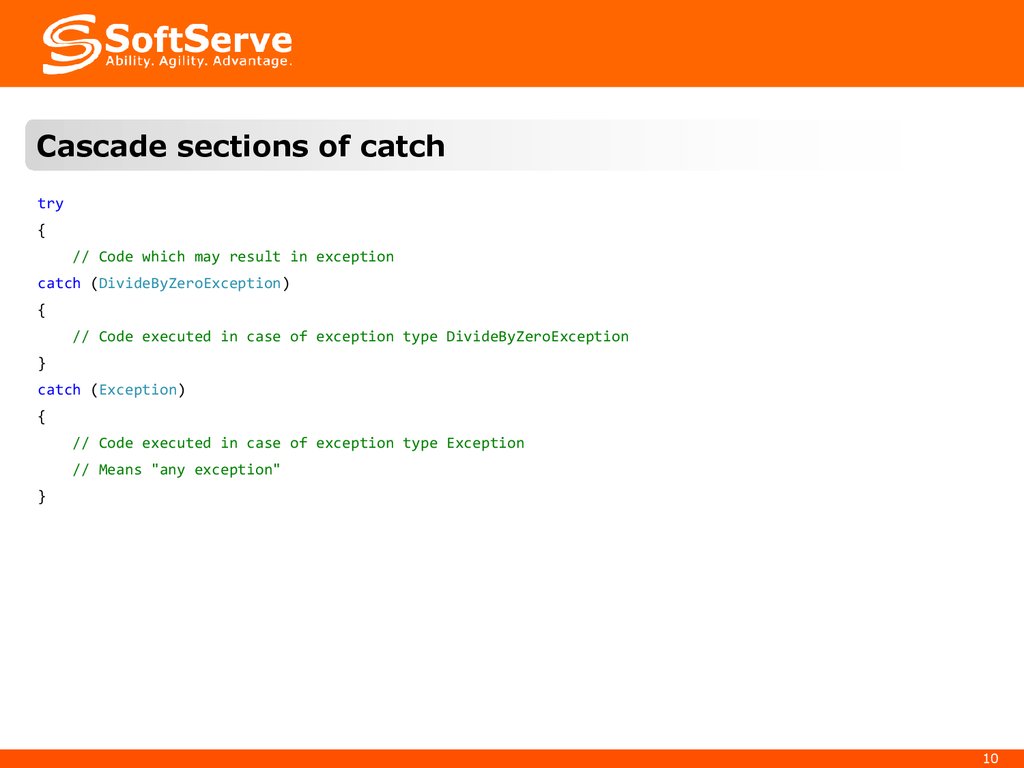

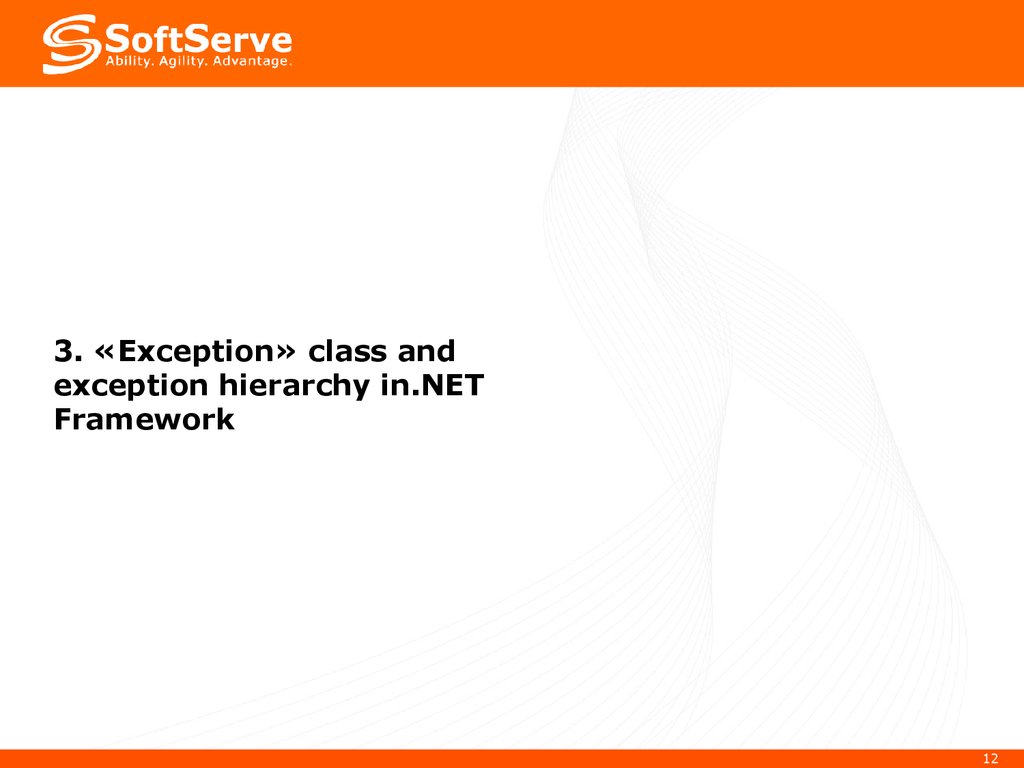
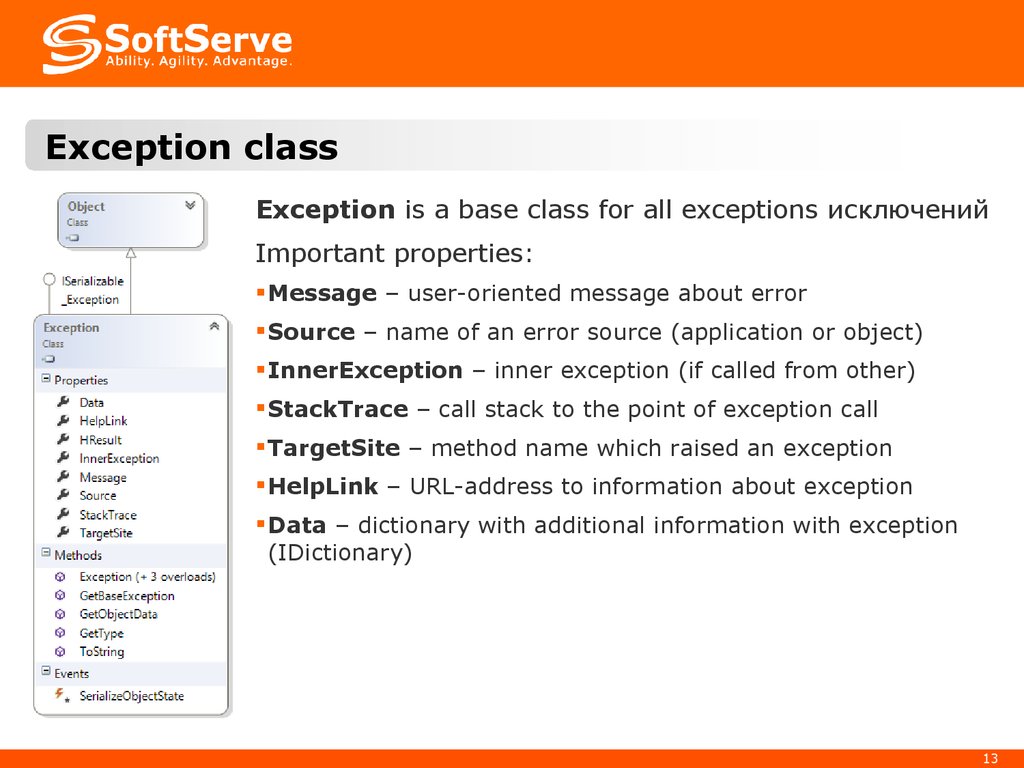
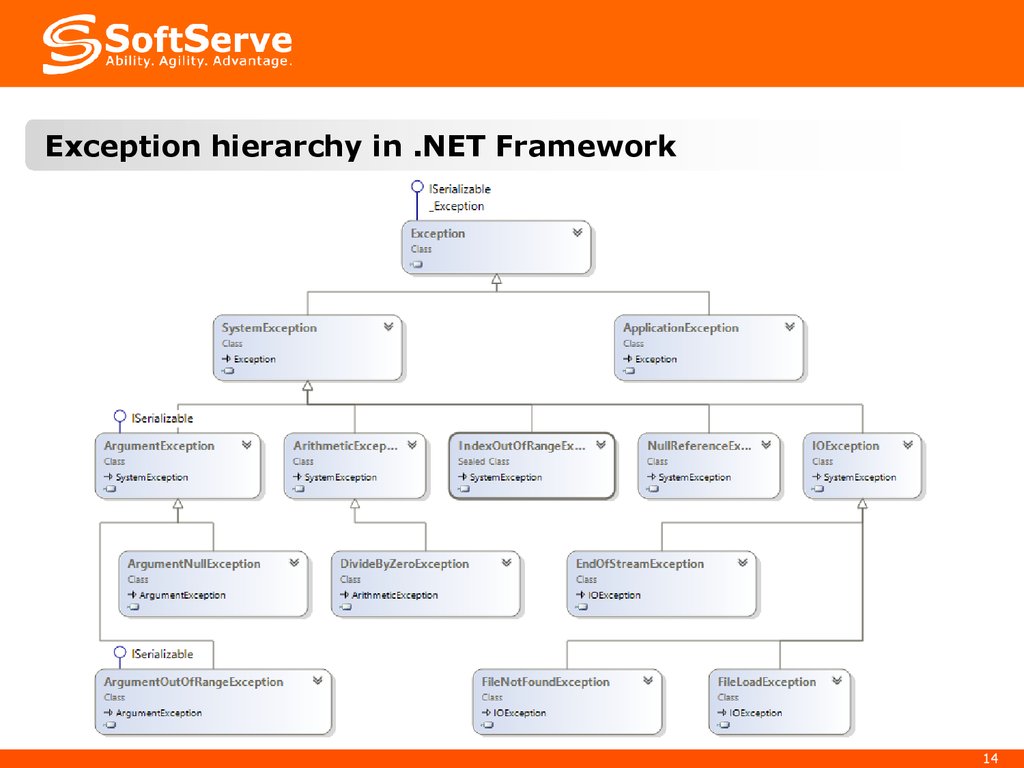

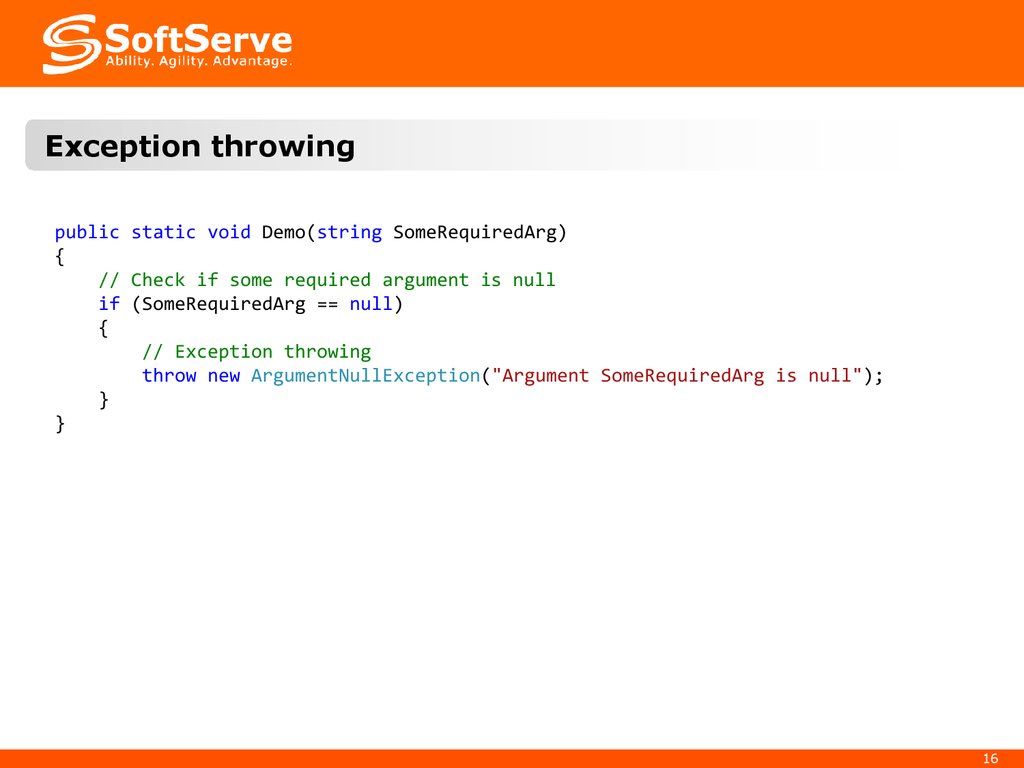
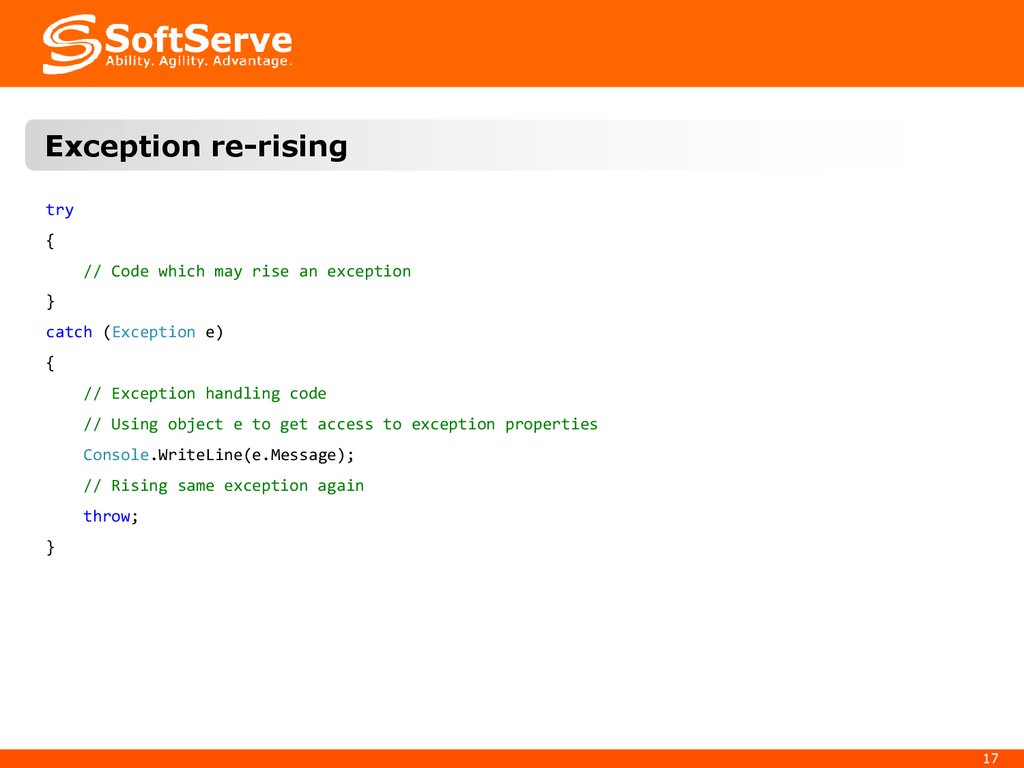


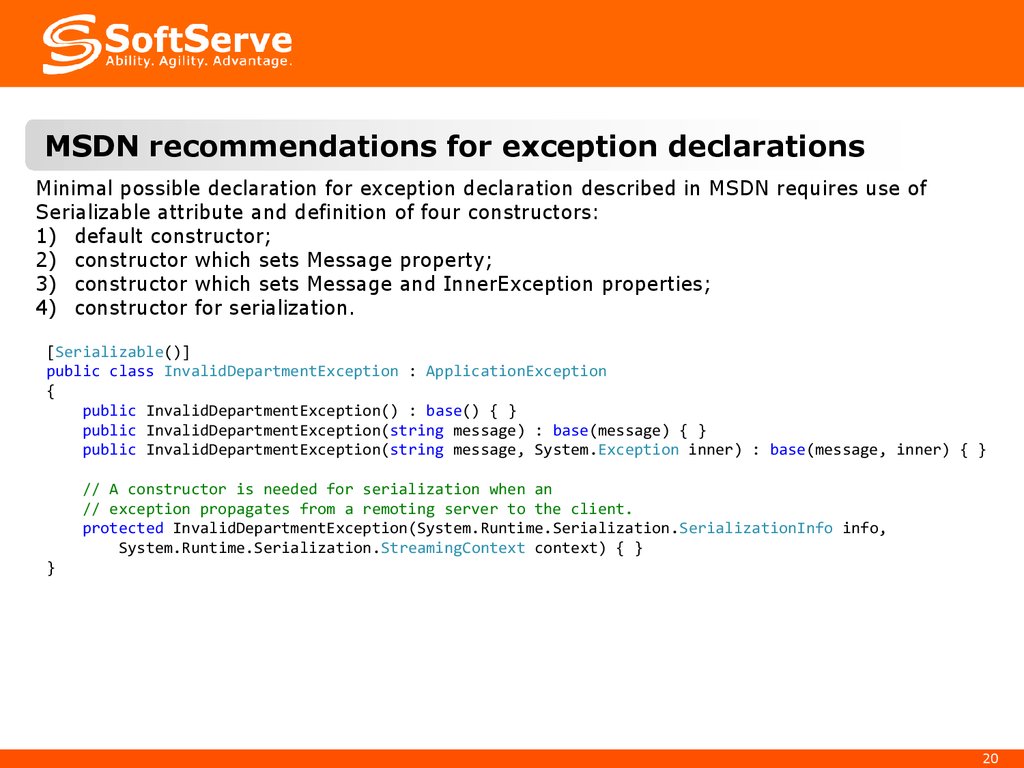



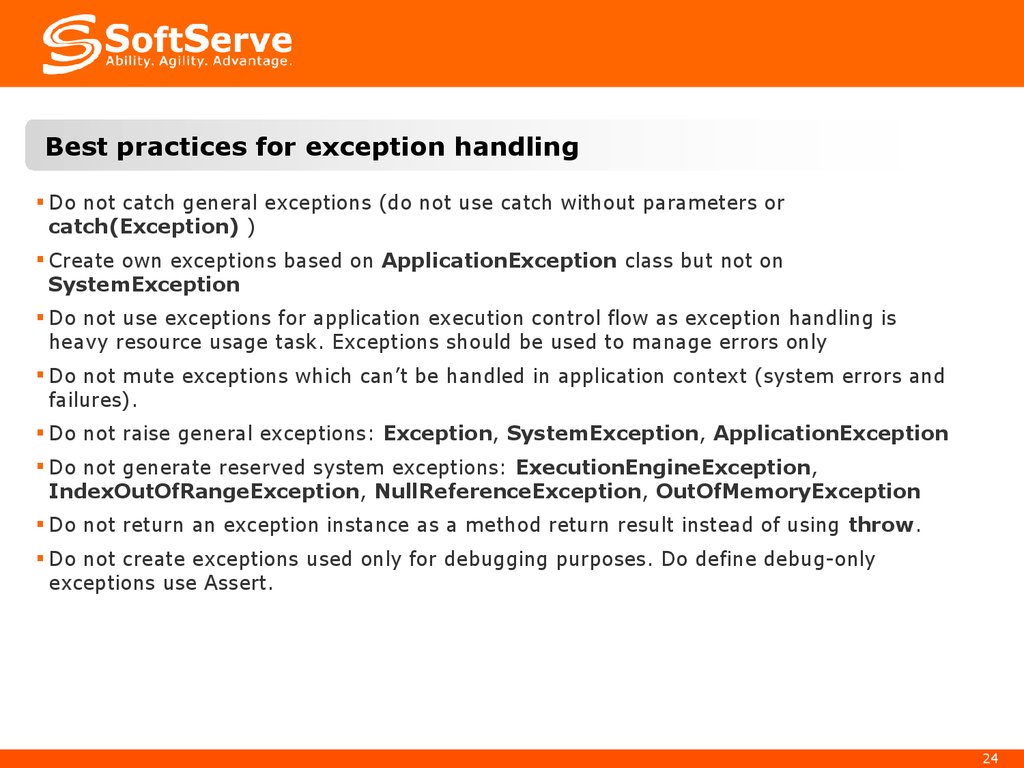


 programming
programming