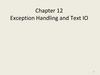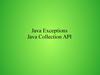Similar presentations:
Exceptions and testing
1.
Exceptions and testing10/08/2016
2.
Problems (errors) vs Exceptions• “Problem” – situation when your program
behaves not in expected way
• 2 + 2 = 5
• 2 + 2 = 4
… but takes 20 seconds to
calculate
• 1 / 0 … 1.0 / 0.0
• File.open(“???123321\5431`”);
• a = null;
a.equals(b);
• Exception – problem, that can be detected as something
“not expected to happen” (“exceptional”) and handled in
your code. In Java language exceptions are implemented
as specific kind of objects and operators to handle them.
3.
Exception nature4.
Java Exception hierarchyObject
|
Throwable
/
Error
\
Exception
|
RuntimeException
5.
Java Exception paradigm• Classifications
• Compilation errors vs. runtime exceptions
• Errors vs Exception
• Errors are either compilation errors or serious
problems that should not be handled
• Checked (“predictable”) vs Unchecked exceptions
• All Errors are Unchecked exceptions
6.
Java compile-time errors7.
Java compile-time errors8.
Java runtime-time exceptionsUnchecked exception
Checked exception
Try block
Catch blocks
Finally block
Check
9.
Try – catch – finally10.
Try – catch – finally: special cases11.
Checked ExceptionWhat is Checked Exception in Java Programming language? In simple
language: Exception which are checked at Compile time called Checked
Exception. Some these are mentioned below. If in your code if some of
method throws a checked exception, then the method must either handle the
exception or it must specify the exception using throws keyword.
1.
2.
3.
4.
5.
6.
IOException
SQLException
DataAccessException
ClassNotFoundException
InvocationTargetException
MalformedURLException
12.
Unchecked ExceptionUnchecked Exception in Java is those Exceptions whose handling is NOT
verified during Compile time. These exceptions occurs because of bad
programming. The program won’t give a compilation error. All Unchecked
exceptions are direct sub classes of RuntimeException class.
1.
2.
3.
4.
NullPointerException
ArrayIndexOutOfBound
IllegalArgumentException
IllegalStateException
13.
Unit testing• Unit testing – an approach in programming, that allows
to check if parts (units) of your program behaves right in
automatic way
• There are few frameworks to implement Unit test. JUnit is
pre-installed for Eclipse.
14.
Multiple exception handling15.
Rethrowing exceptions16.
Rethrowing exceptions17.
Task 1Implement your own exception class to handle equation solving problems. Write
methods for solutions for:
1. Linear
2. Square
Each equation type is a class. Sometimes equations do not have real roots - in this
case throw your exception and handle using try-catch-finally it.
18.
Task 2Take your first hometask, problem “Add 2 numbers”. Brush up the code, handle
exceptions correctly and provide proper reactions (print) on situations:
1.
2.
3.
4.
file not found
other file issues
parsing numbers
arithmetic overflow
19.
Task 3For yesterday’s implementation of the Circle Equation add exceptions.
Find best existing exception implementations for these cases.
20.
Extra TaskImplement simple Miner game with console interface.
Randomly set up bombs
Handle bomb blast as exception.
Move is made by typing coordinates (D4)
Handle incorrect inputs
Handle input for already processed cells
A B C D E F G H
1████████████████
2████████████████
3██████ √████████
4████████ √▒▒ √██
5████████▒▒ 4▒▒██
6████████▒▒ √ √██
7████████████████
8████████████████
21.
Home TaskWrite the program, that calculated intersection point (class Point) of two
sections (class Section). Handle following cases using exceptions
mechanism: sections do not intersect (output - NO INTERSECTION),
section(s) is degenerate (it’s length is 0, output - DEGENERATE), sections
coincide (COINCIDE). Add mandatory Input validation (INPUT ERROR).
E.g.
00111001
Answer
0.5 0.5

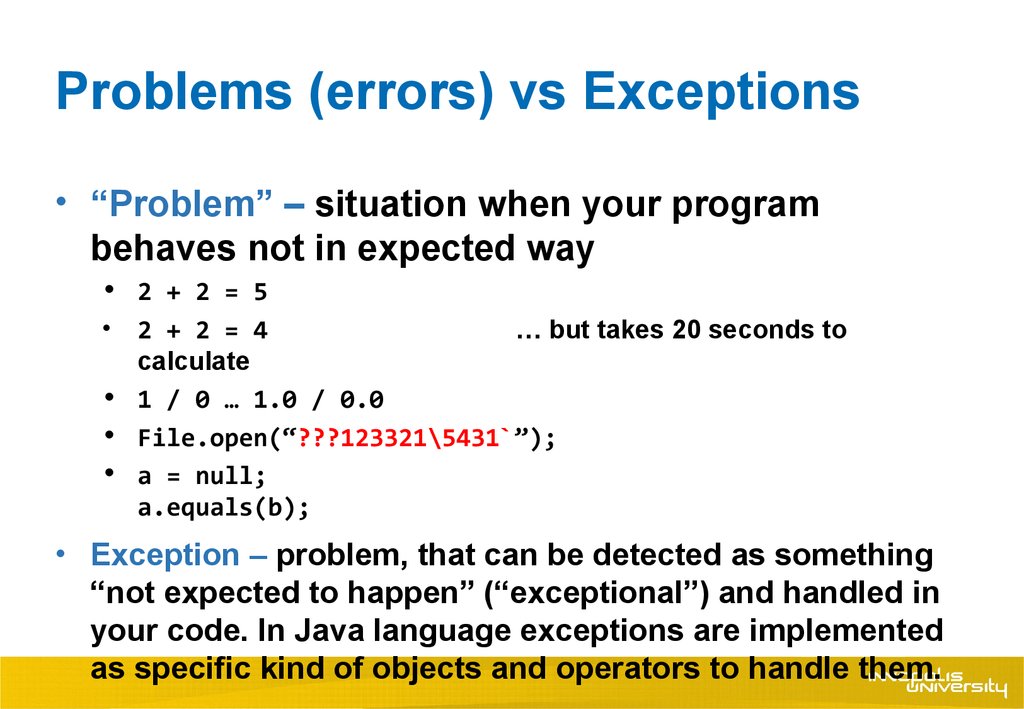
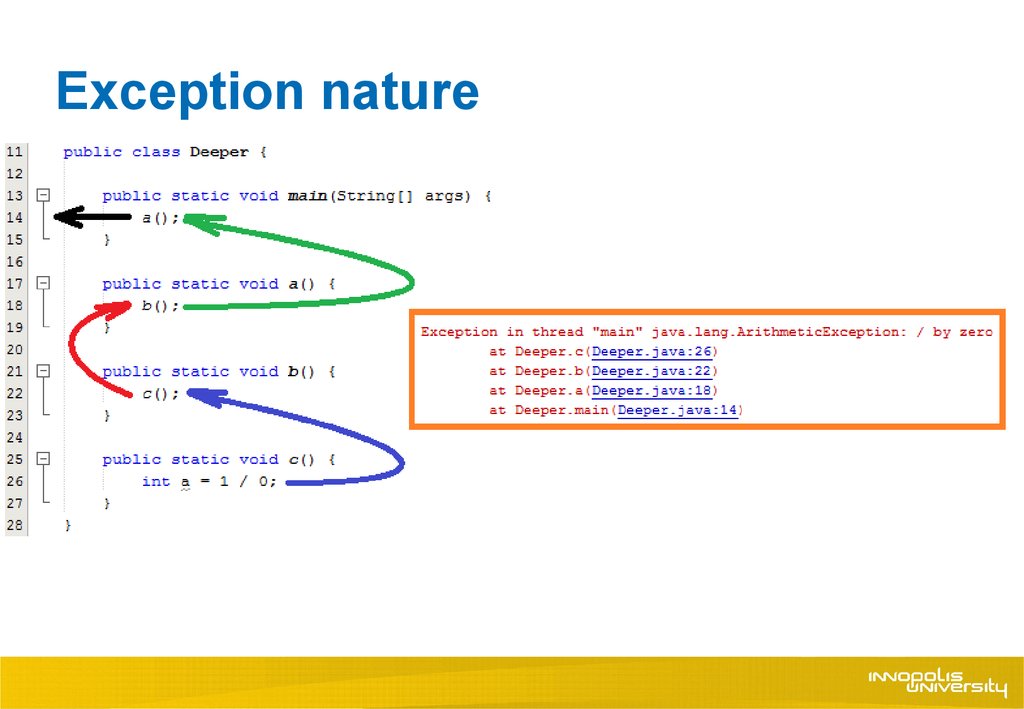
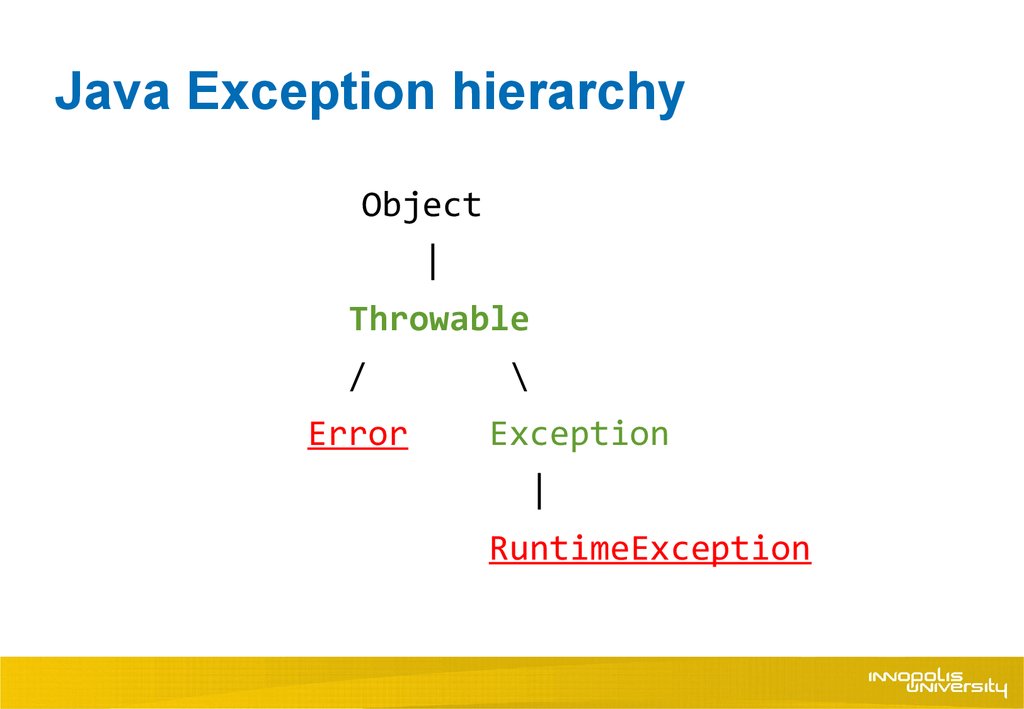
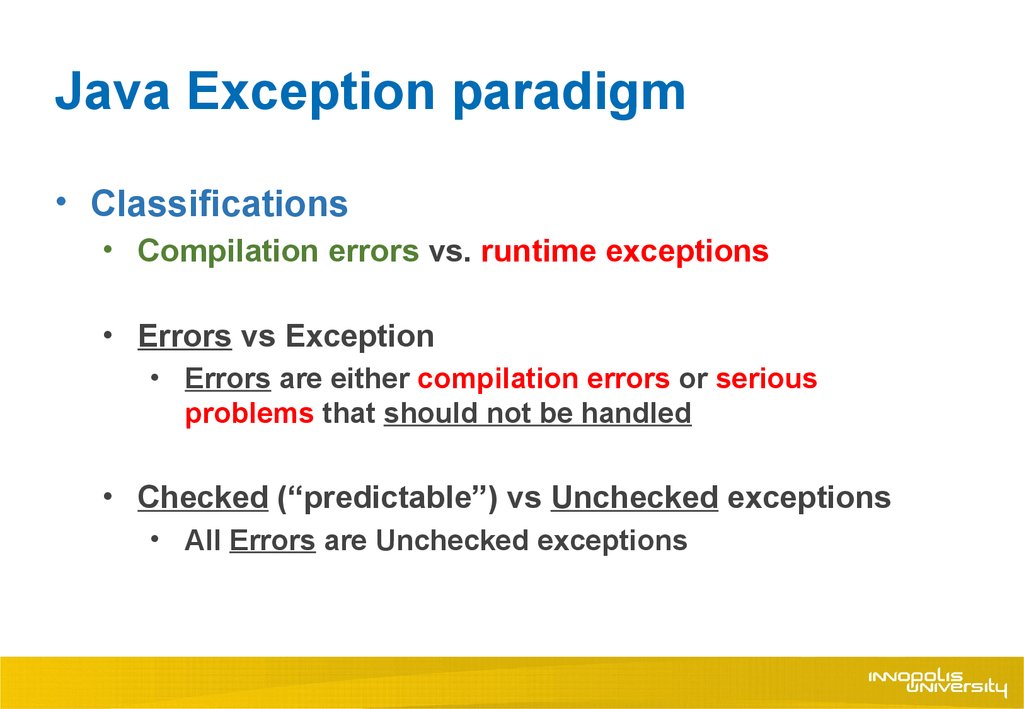
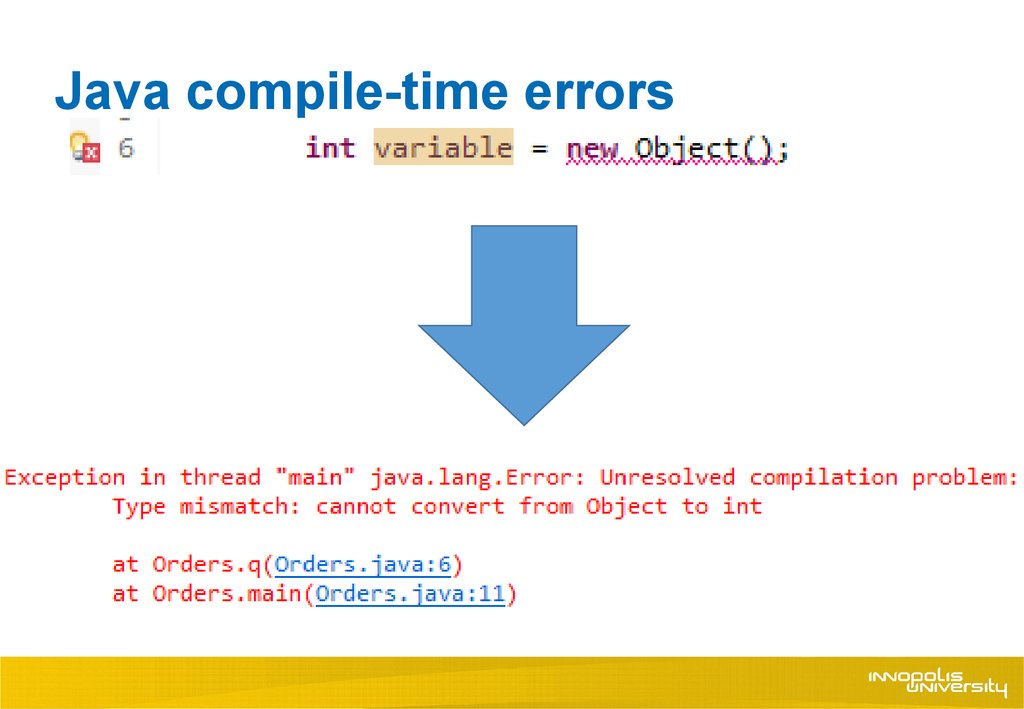
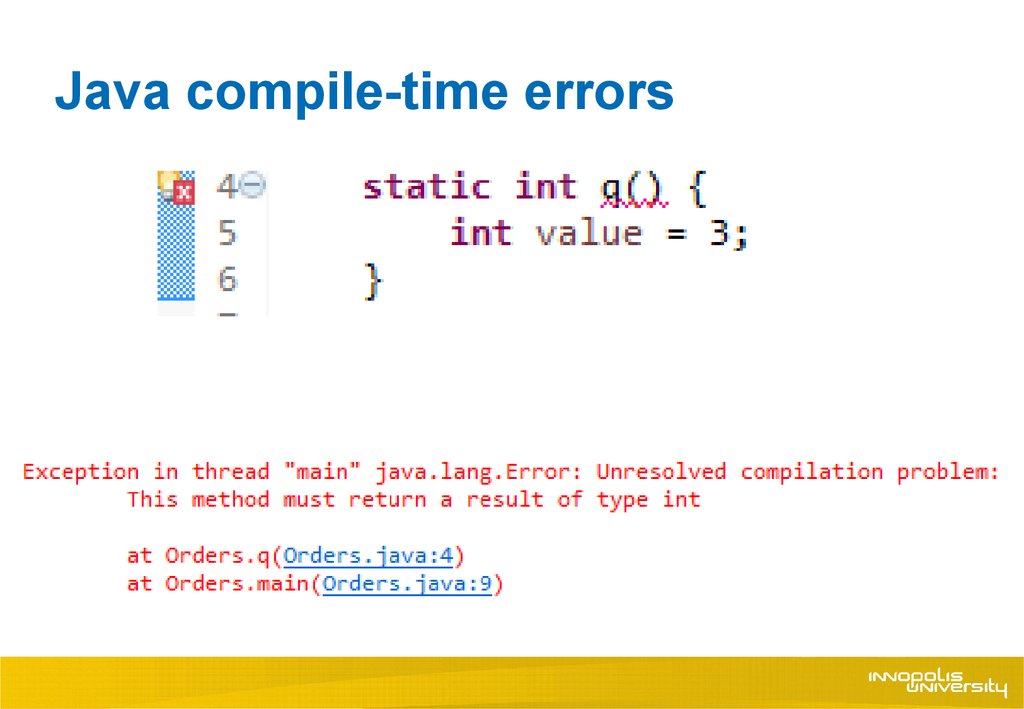
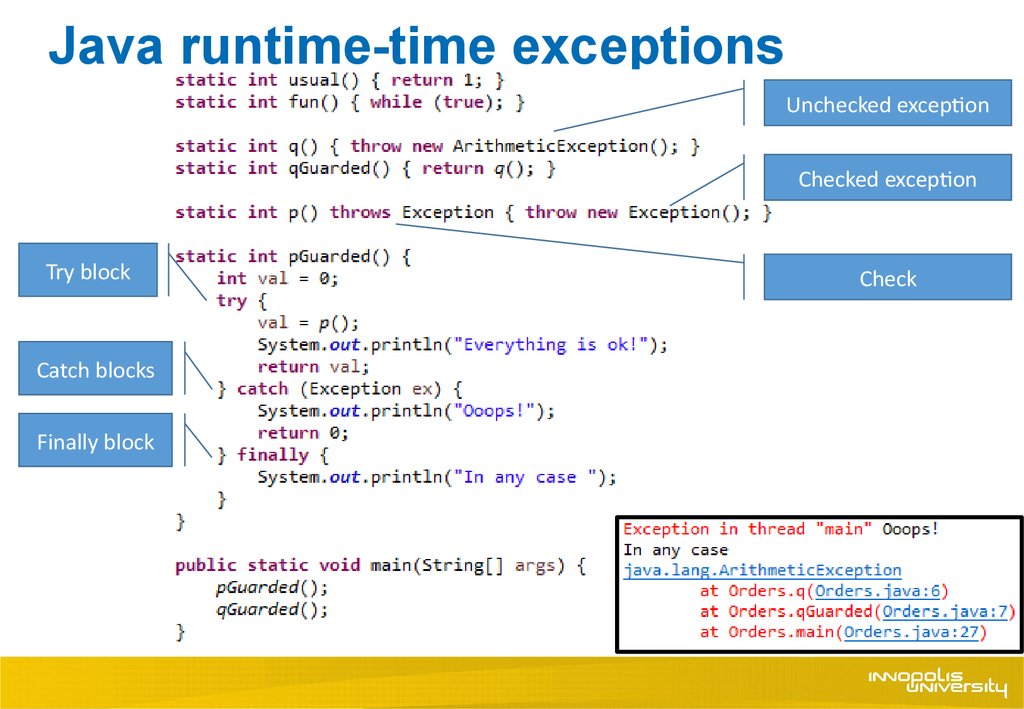
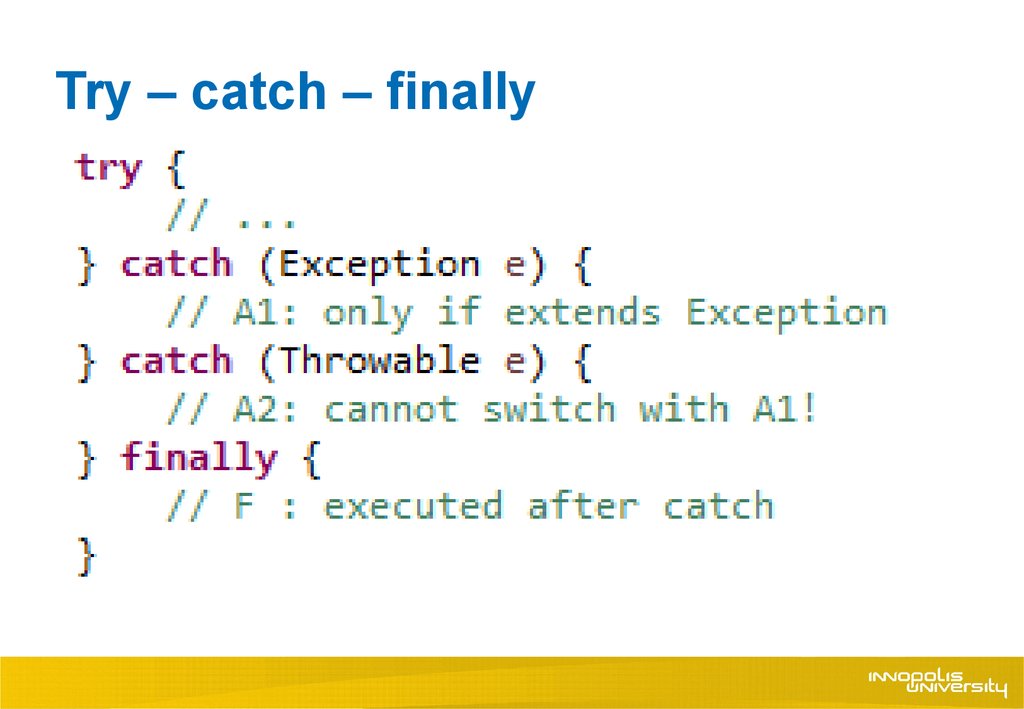
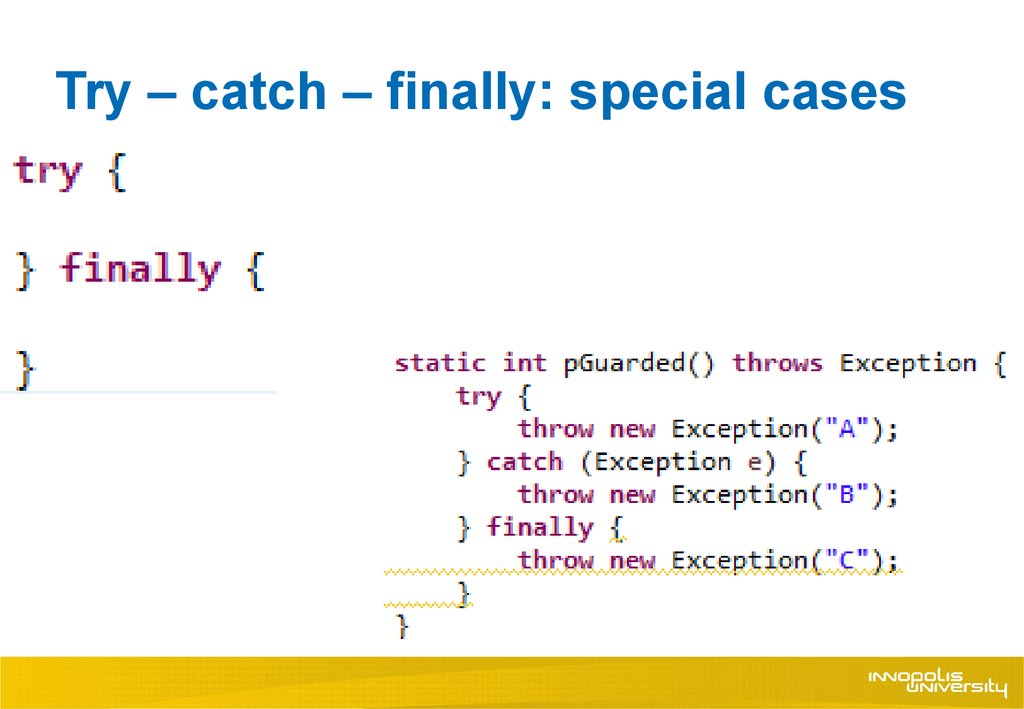


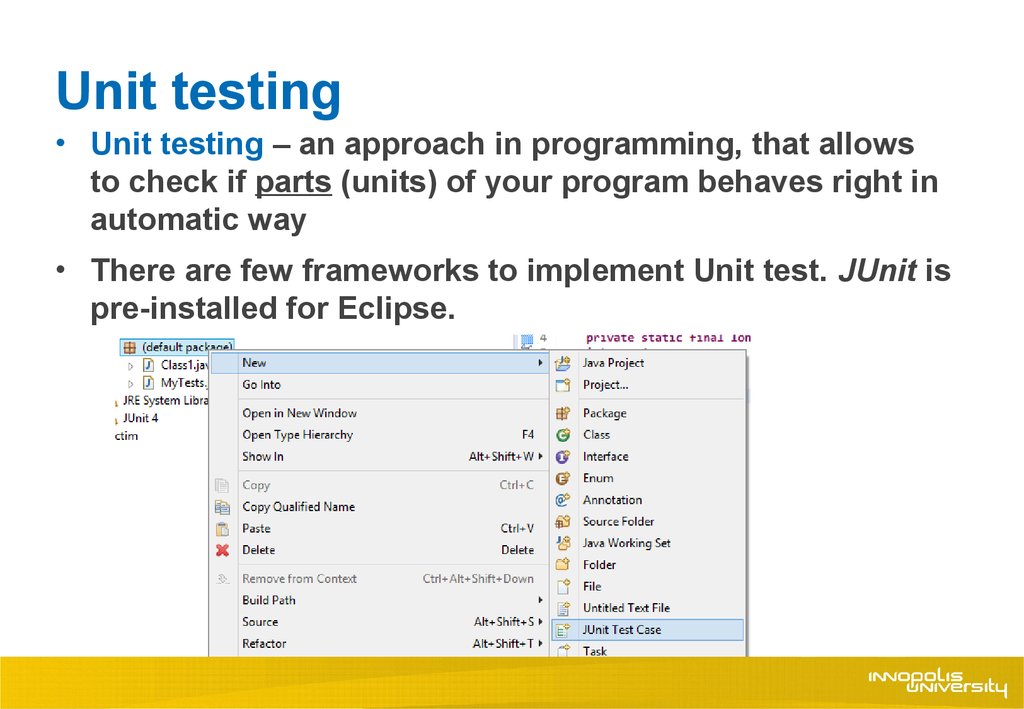
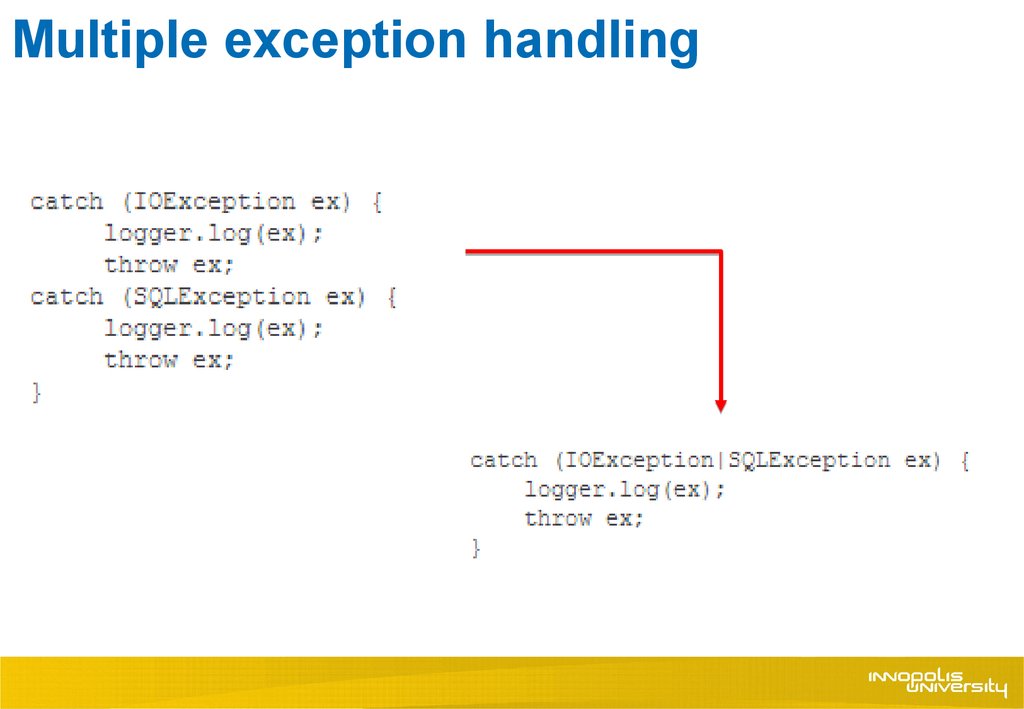
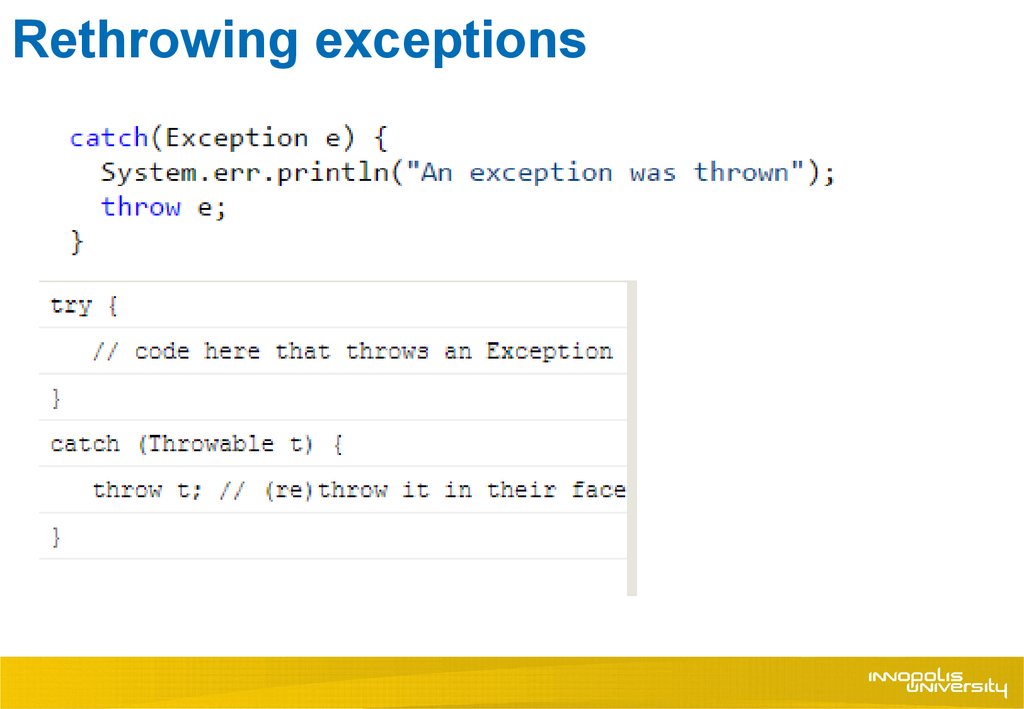
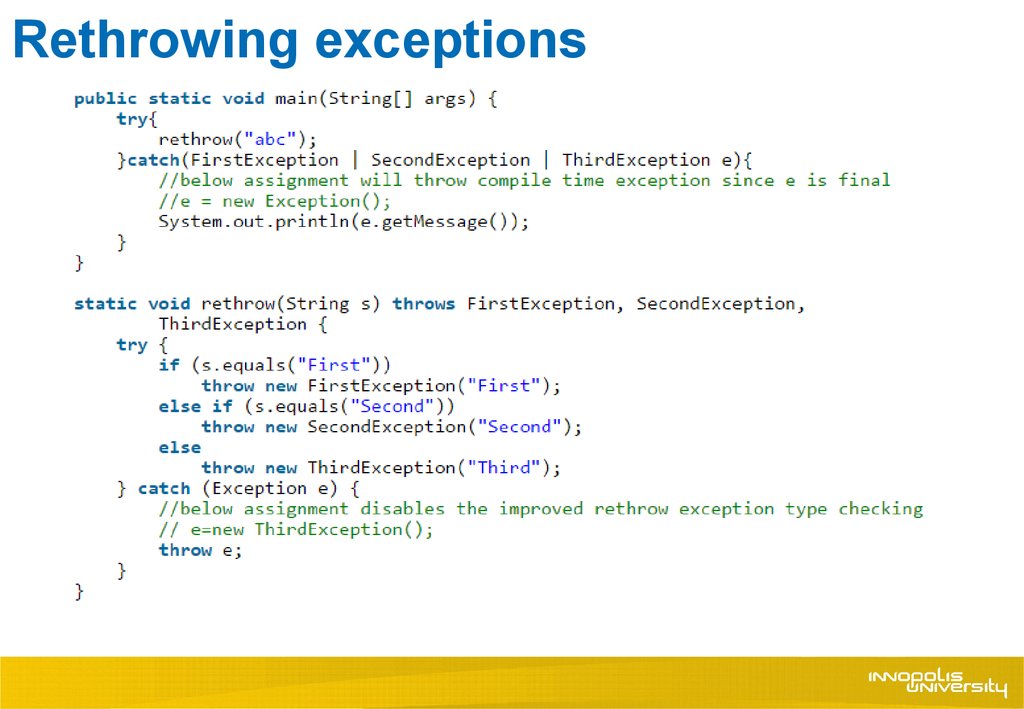

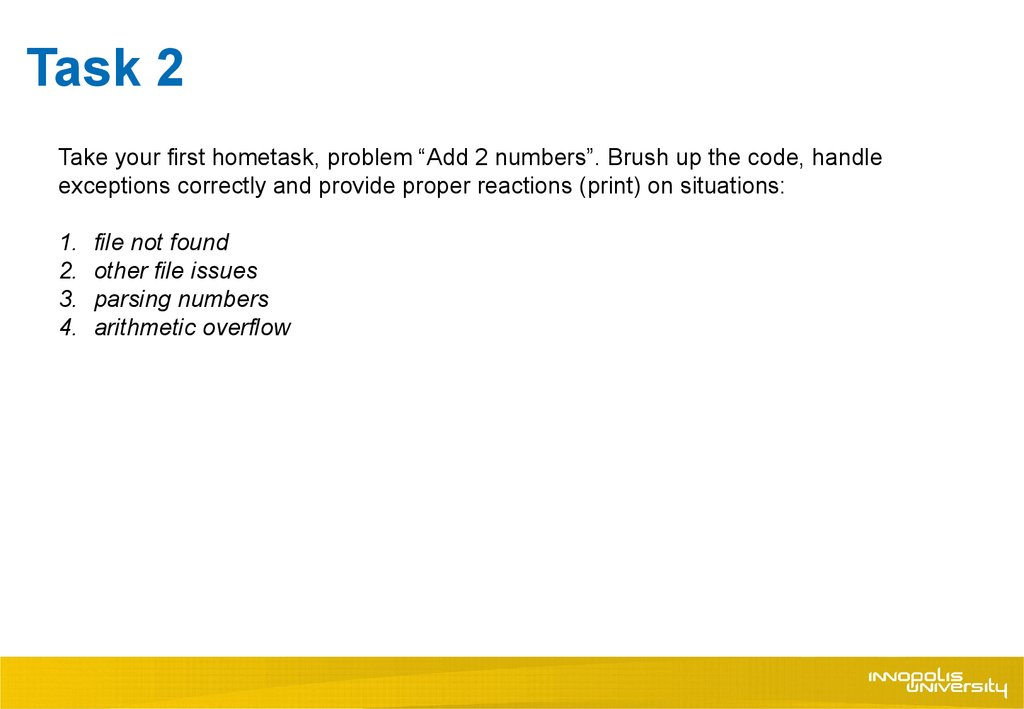
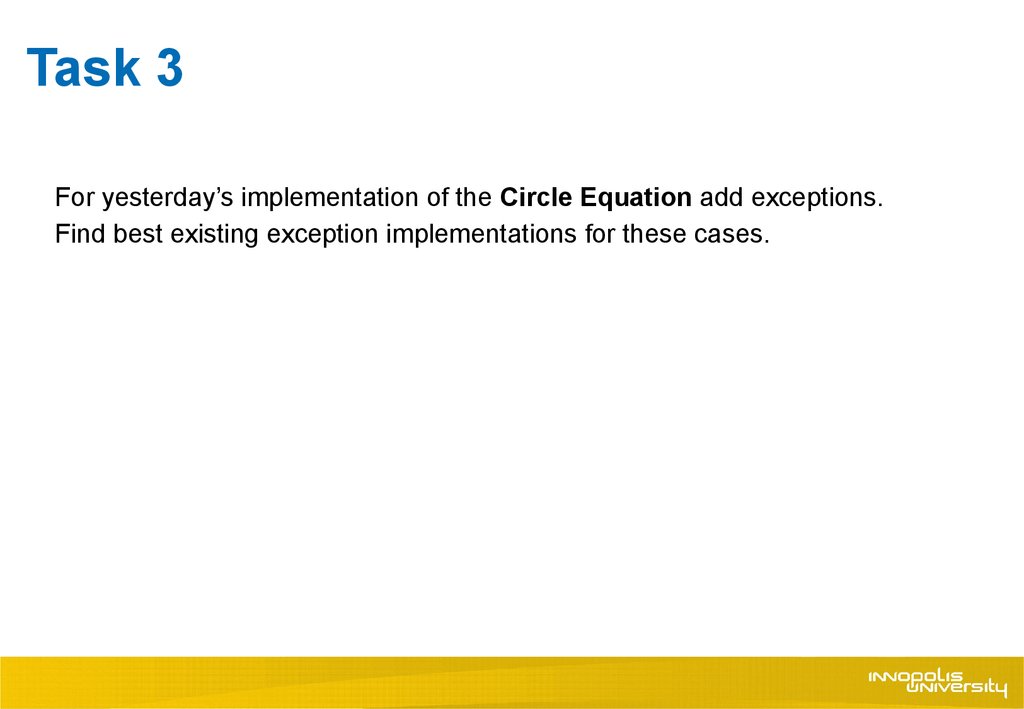
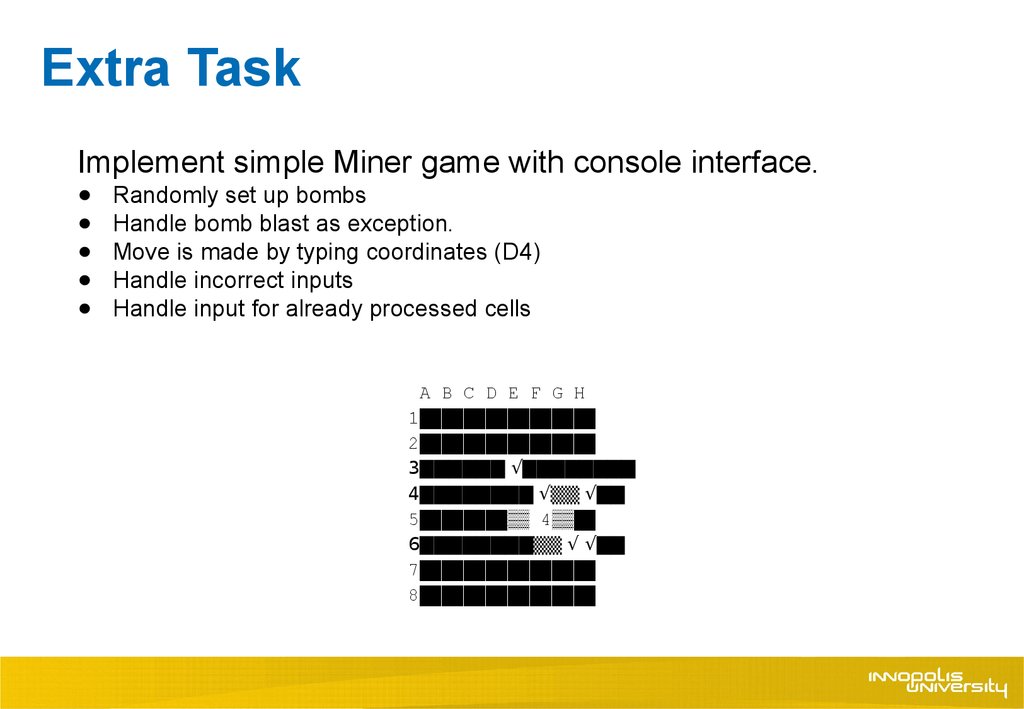
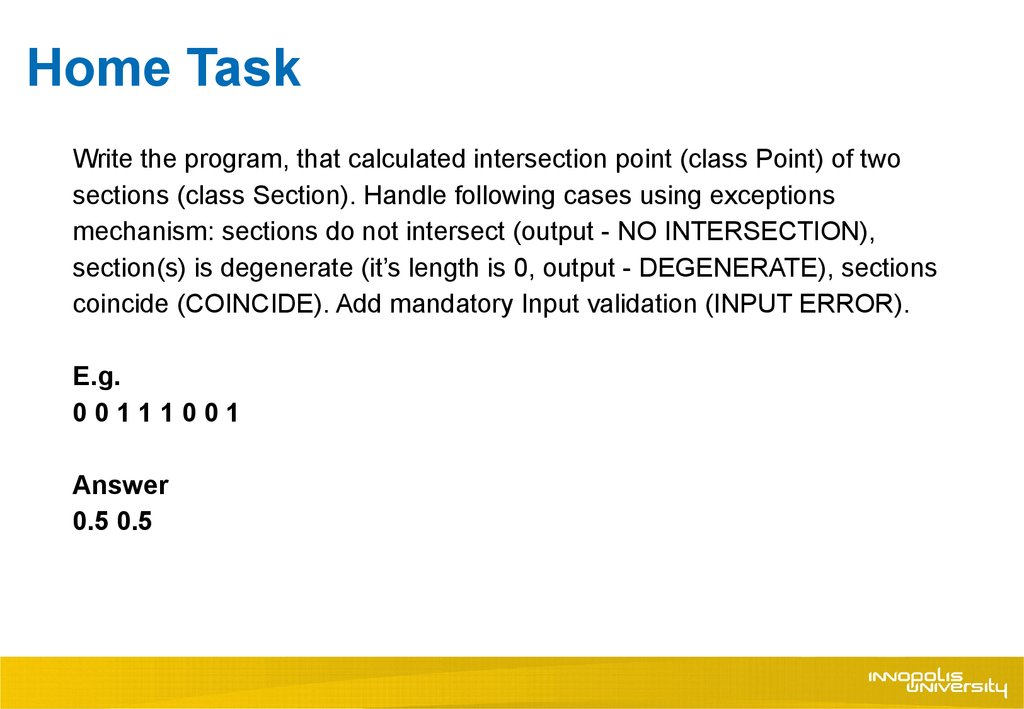
 programming
programming