Similar presentations:
Database Management Systems (lecture 7)
1.
Database ManagementSystems.
Lecture 7
2.
Content:Window Functions
Aggregate Functions as Window Functions
3.
A window function performs a calculation across a set ofPostgreSQL
Window
Functions
table rows that are somehow related to the current row.
This is comparable to the type of calculation that can be
done with an aggregate function. But unlike regular
aggregate functions, use of a window function does not
cause rows to become grouped into a single output row
— the rows retain their separate identities. Behind the
scenes, the window function is able to access more than
just the current row of the query result.
Lets take an example table:
4.
Lets assume that you wanted to find the highest paidperson in each department. There's a chance you could
do this by creating a complicated stored procedure, or
maybe even some very complex SQL. Most developers
would even opt for pulling the data back into their
preferred language and then looping over results. With
window functions this gets much easier.
Window
Functons in
Action
First we can rank each individual over a certain grouping:
5.
Hopefully its clear from here how we can filter and find only the top paidemployee in each department:
(cont.)
The best part of this is Postgres will optimize the query for you versus parsing
over the entire result set if you were to do this your self in plpgsql or in your
applications code.
6.
The easiest way to understand the window functions is to start byreviewing the aggregate functions. An aggregate function aggregates
data from a set of rows into a single row.
The following example uses the AVG() aggregate function to calculate
the average price of all products in the products table:
Window
Functions
To apply the aggregate function to subsets of rows, you use the GROUP
BY clause. The following example returns the average price for every
product group:
7.
As you see clearly from the output, the AVG() function reduces thenumber of rows returned by the queries in both examples.
Similar to an aggregate function, a window function operates on a set of
rows. However, it does not reduce the number of rows returned by the
query.
The term window describes the set of rows on which the window
function operates. A window function returns values from the rows in a
window.
For instance, the following query returns the product name, the price,
Window
Functions
product group name, along with the average prices of each product
group.
In this query, the AVG() function works as a
window function that operates on a set of rows
specified by the OVER clause. Each set of rows
is called a window.
8.
Window functions applies aggregate and rankingfunctions over a particular window (set of rows).
Unlike aggregate functions, they can return multiple
rows for each group
OVER clause is used with window functions to define
Analytic
(Window)
Functions
that window.
OVER clause does two things :
Partitions rows into form set of rows. (PARTITION BY
clause is used)
Orders rows within those partitions into a particular
order. (ORDER BY clause is used)
Note – If partitions aren’t done, then ORDER BY orders all
rows of table
9.
Syntax:window_function(arg1, arg2,..)
Basic Syntax:
OVER ( [PARTITION BY partition_expression]
[ORDER BY expression] );
10.
In this syntax:window_function(arg1,arg2,...)
The window_function is the name of the window function. Some window functions do
not accept any argument.
PARTITION BY clause
The PARTITION BY clause divides rows into multiple groups or partitions to which the
window function is applied. Like the example above, we used the product group to
divide the products into groups (or partitions).
Syntax descr.:
The PARTITION BY clause is optional. If you skip the PARTITION BY clause, the window
function will treat the whole result set as a single partition.
ORDER BY clause
The ORDER BY clause specifies the order of rows in each partition to which the
window function is applied.
The ORDER BY clause uses the NULLS FIRST or NULLS LAST option to specify whether
nullable values should be first or last in the result set. The default is NULLS LAST
option.
frame_clause
The frame_clause defines a subset of rows in the current partition to which the window
function is applied. This subset of rows is called a frame.
11.
If you use multiple window functions in a query:you can use the WINDOW clause to shorten the query as shown in the following query:
WINDOW clause
It is also possible to use the WINDOW clause even though you call one window function
in a query:
12.
Aggregate functionsas
window functions
13.
Assigns numbering to the rows ofthe result set data.
The set of rows on which
ROW_NUMBER
Function
the ROW_NUMBER() function
operates is called a window.
Syntax:
ROW_NUMBER() OVER( [PARTITION BY column_1,
column_2,…] [ORDER BY column_3,column_4,…] )
14.
Row_number()Example:
15.
The RANK() function assigns a rankingwithin an ordered partition.
The rank of the first row is 1.
The RANK() function adds the number of
RANK()
Function
tied rows to the tied rank to calculate the
rank of the next row, so the ranks may not
be sequential. In addition, rows with the
same values will get the same rank.
Syntax:
RANK() OVER ( [PARTITION BY
partition_expression, ... ] ORDER BY
sort_expression [ASC | DESC], ... )
16.
RANK()Example:
In the laptop product group, both
Dell Vostro and Sony VAIO products
have the same price, therefore, they
receive the same rank 1. The next
row in the group is HP Elite that
receives the rank 3 because the
rank 2 is skipped.
17.
The DENSE_Rank() function assignsranking within an ordered partition
BUT the ranks are consecutive.
For each partition,
DENSE_RANK()
Function
the DENSE_RANK() function returns
the same rank for the rows which
have the same values.
Syntax:
DENSE_RANK() OVER ( [PARTITION BY
partition_expression, ... ] ORDER BY
sort_expression [ASC | DESC], ... )
18.
DENSE_RANK()Example:
Within the laptop product group, rank 1 is assigned twice to Dell Vostro and
Sony VAIO. The next rank is 2 assigned to HP Elite.
19.
The function returns the first valuefrom the first row of the ordered set.
FIRST_VALUE()
Function
Syntax:
FIRST_VALUE ( expression ) OVER ( [PARTITION
BY partition_expression, ... ] ORDER BY
sort_expression)
20.
The following statement uses the FIRST_VALUE() to return thelowest price for every product group.
FIRST_VALUE()
Example:
21.
The function returns the last valuein an ordered partition of a result
set.
LAST_VALUE()
Function
Syntax:
LAST_VALUE ( expression ) OVER ( [PARTITION
BY partition_expression, ... ] ORDER BY
sort_expression)
22.
The following statement uses the LAST_VALUE() function toreturn the highest price for every product group.
LAST_VALUE()
Example:
23.
The LEAD() function has the abilityto access data from the next row.
The LEAD() function is very useful
LEAD() Function
for comparing the value of the
current row with the value of the
row that following the current row.
Syntax:
LEAD(expression [,offset
[,default_value]]) OVER ( [PARTITION BY
partition_expression, ... ] ORDER BY
sort_expression [ASC | DESC], ... )
24.
The following statement uses the LEAD() function toreturn the prices from the next row and calculates the
difference between the price of the current row and the
next row.
LEAD()
Example:
25.
The LAG() function has the ability toaccess data from the previous row.
The LAG() function will be very
LAG() Function
useful for comparing the values of
the current and the previous row.
Syntax:
LAG( expression [,offset [,default_value]])
OVER ( [PARTITION BY partition_expression,
... ] ORDER BY sort_expression [ASC | DESC],
... )
26.
The following statement uses the LAG() function toreturn the prices from the previous row and calculates
the difference between the price of the current row
and the previous row.
LAG()
Example:
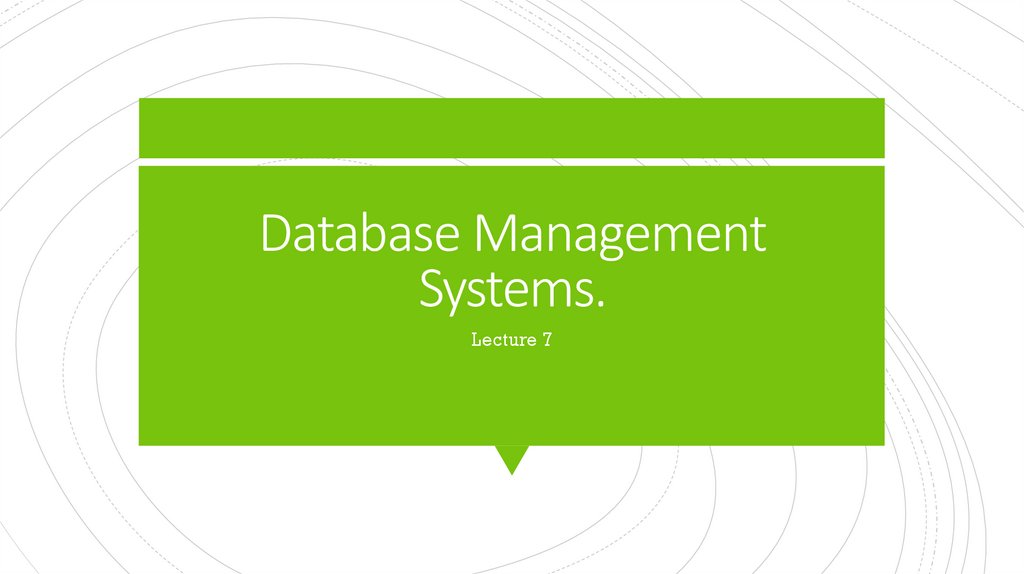
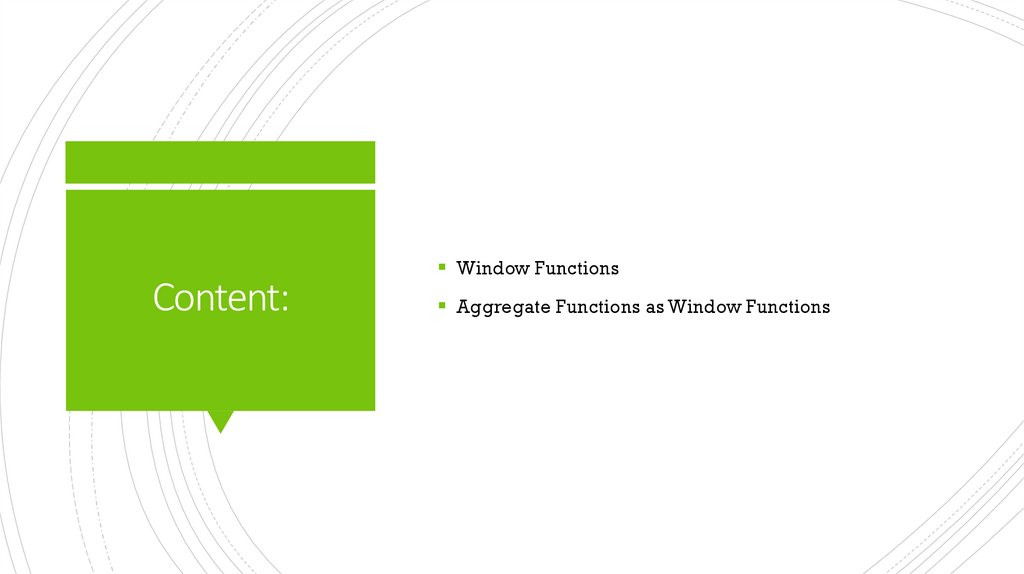



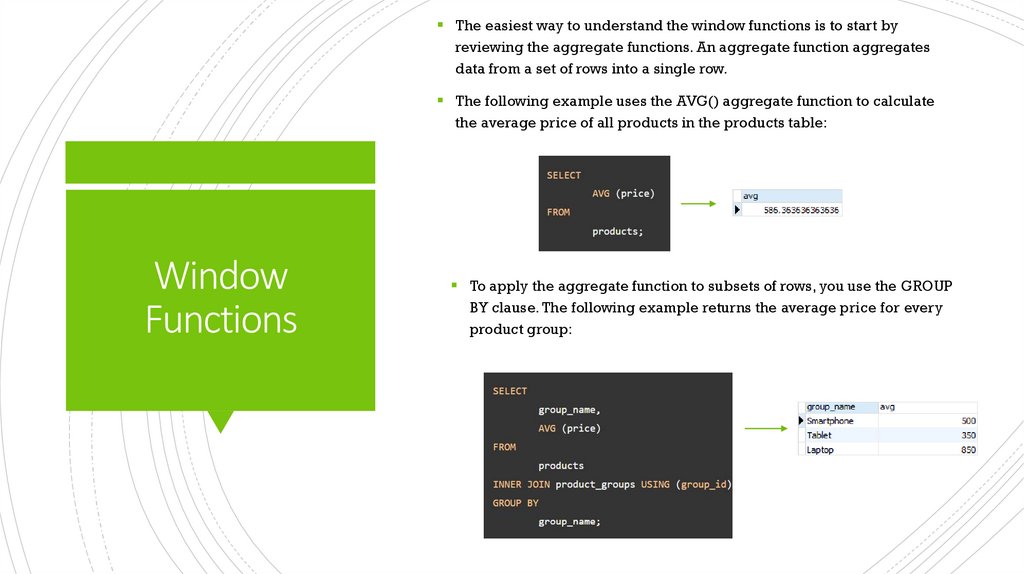
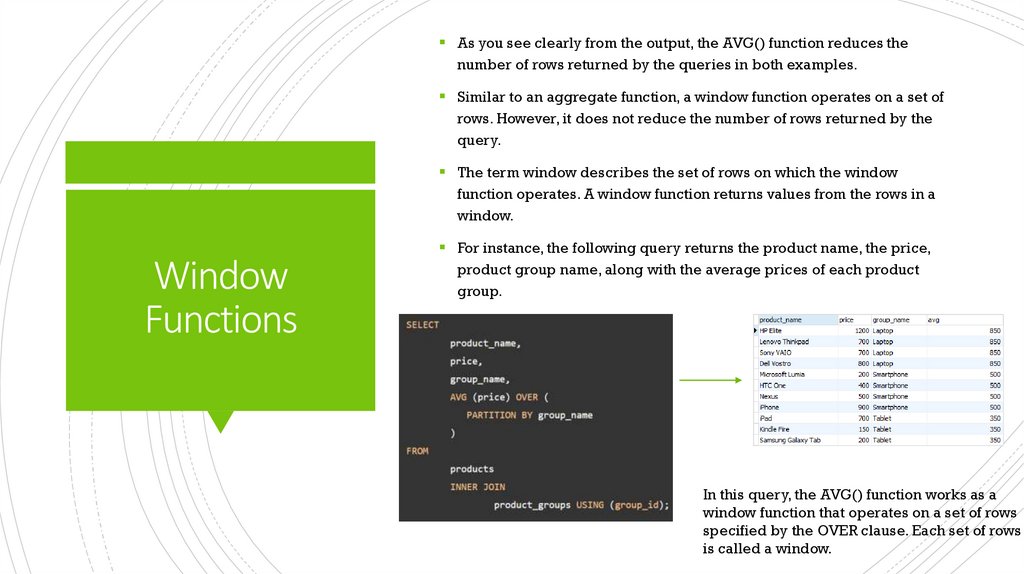

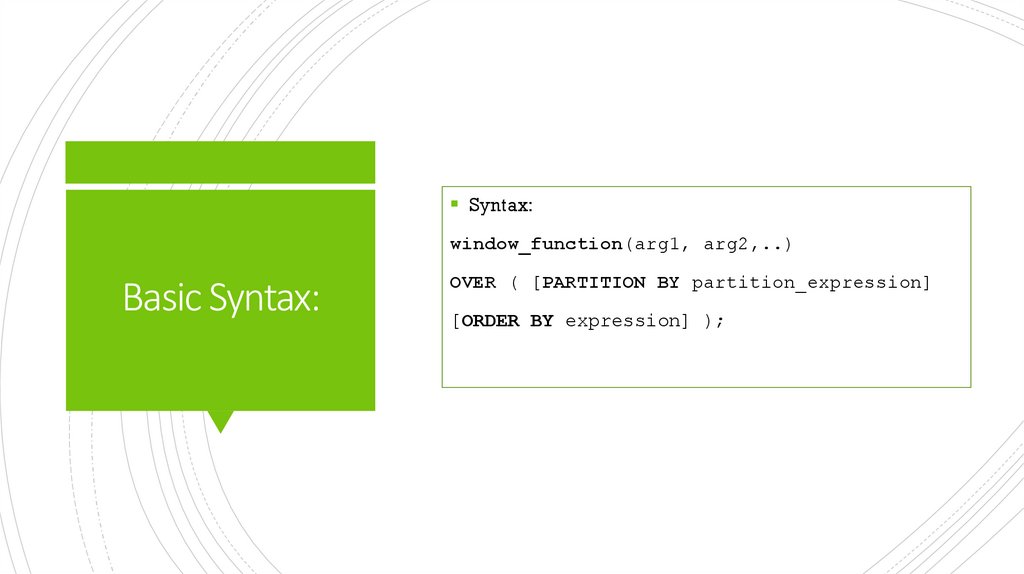
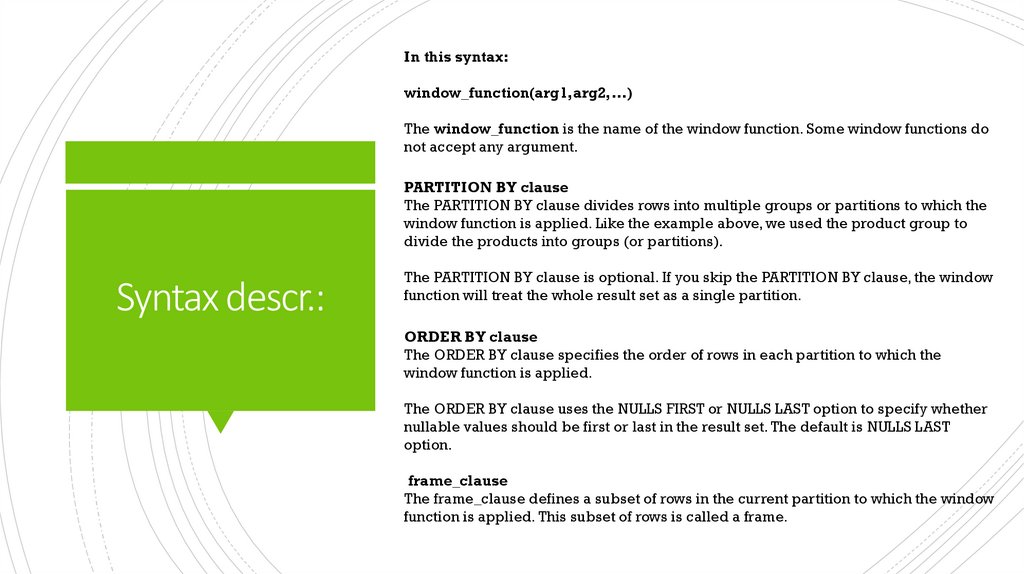

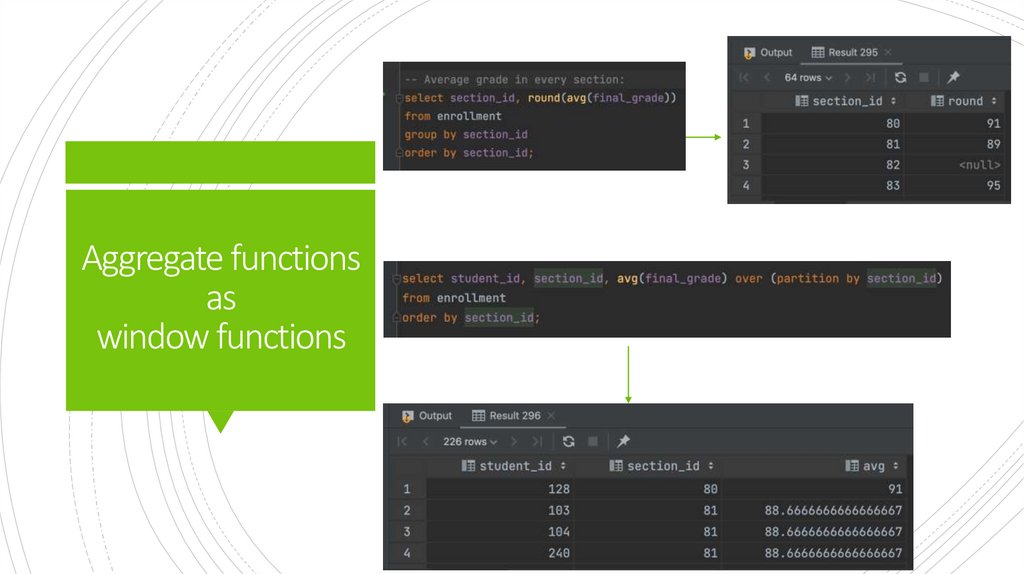
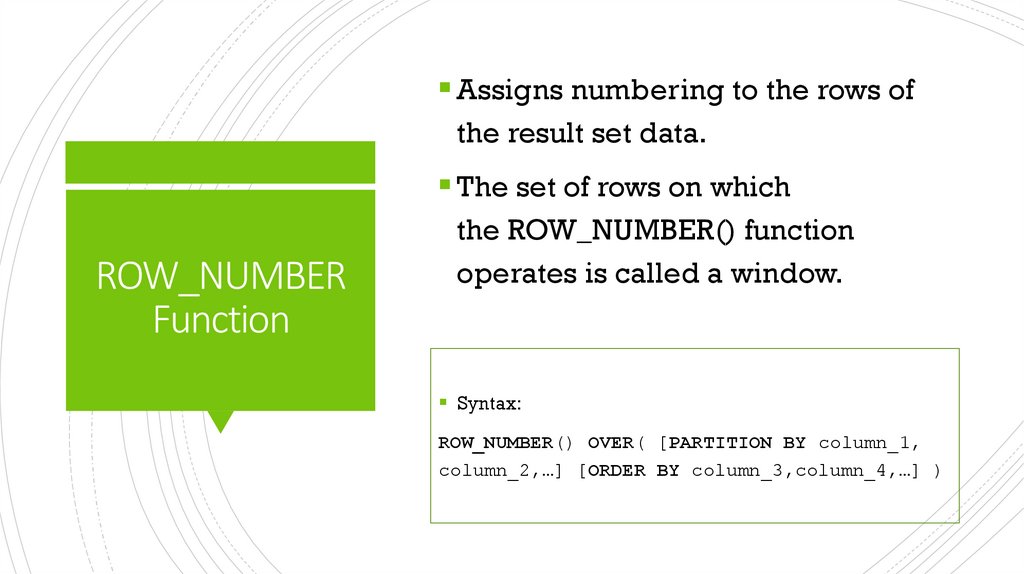


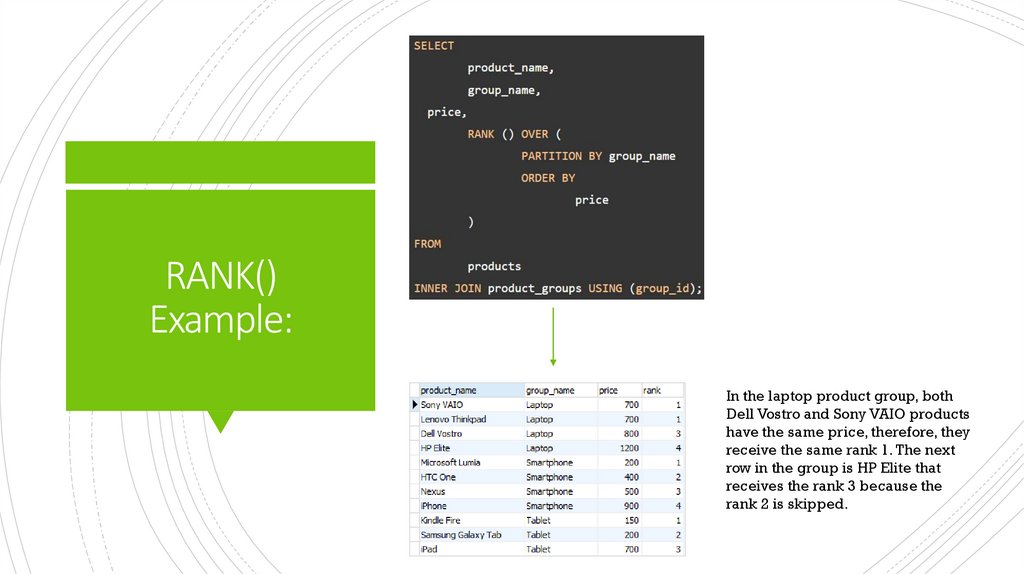
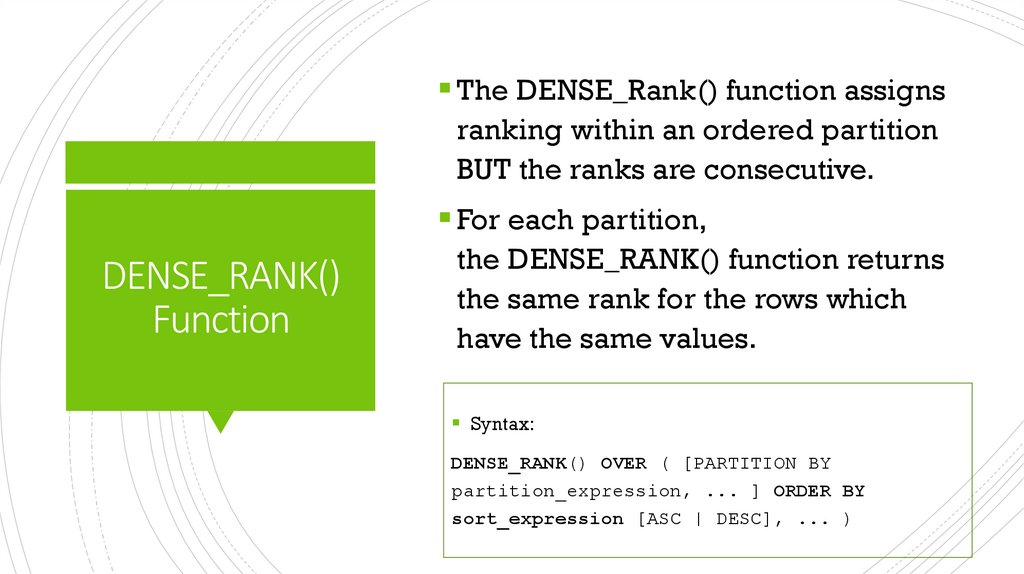



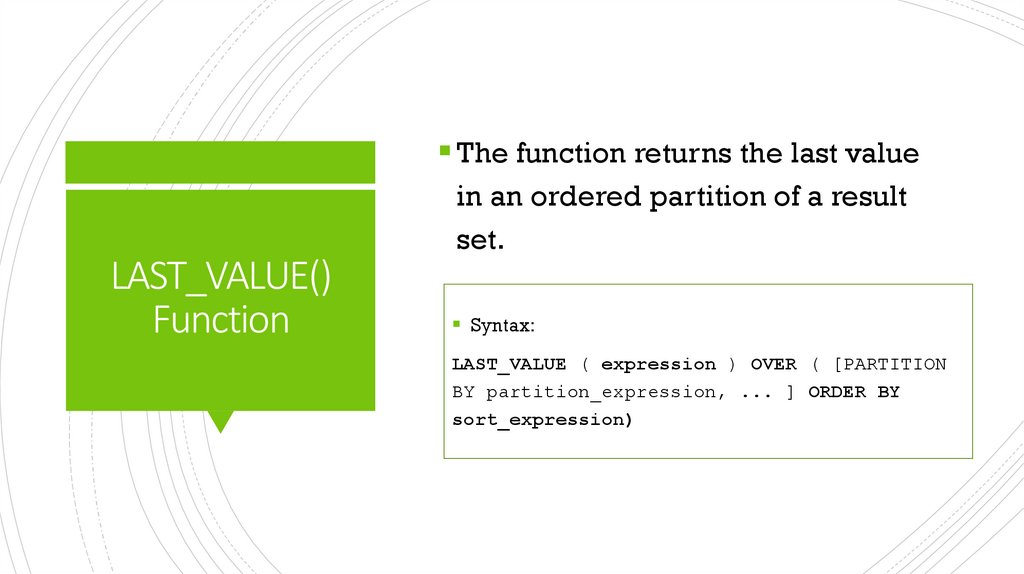

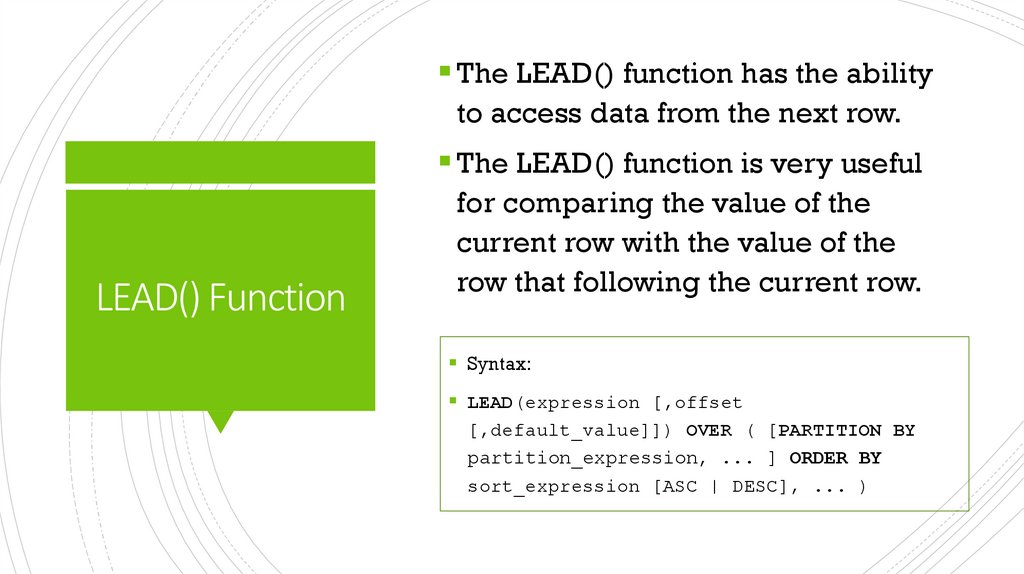

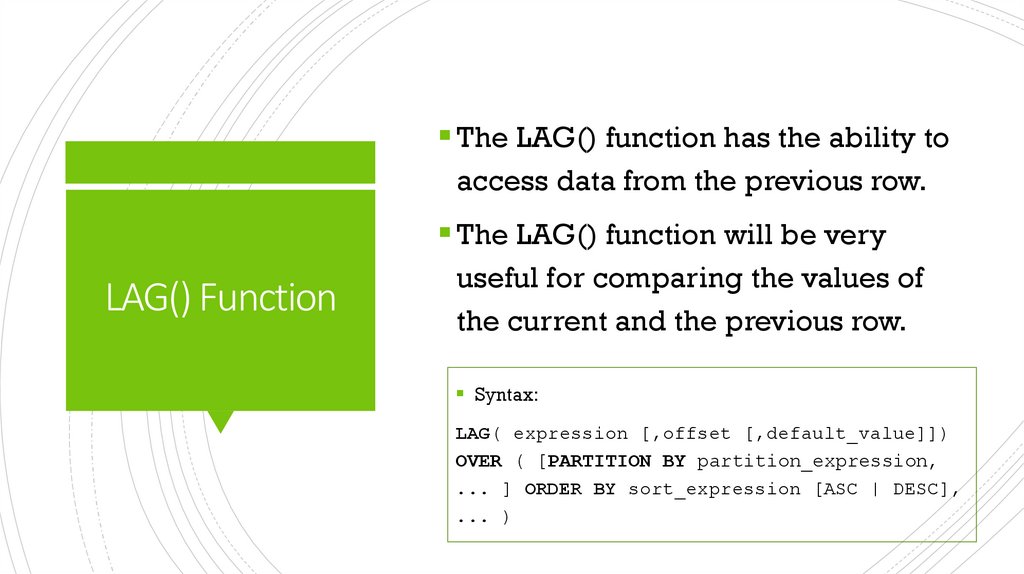
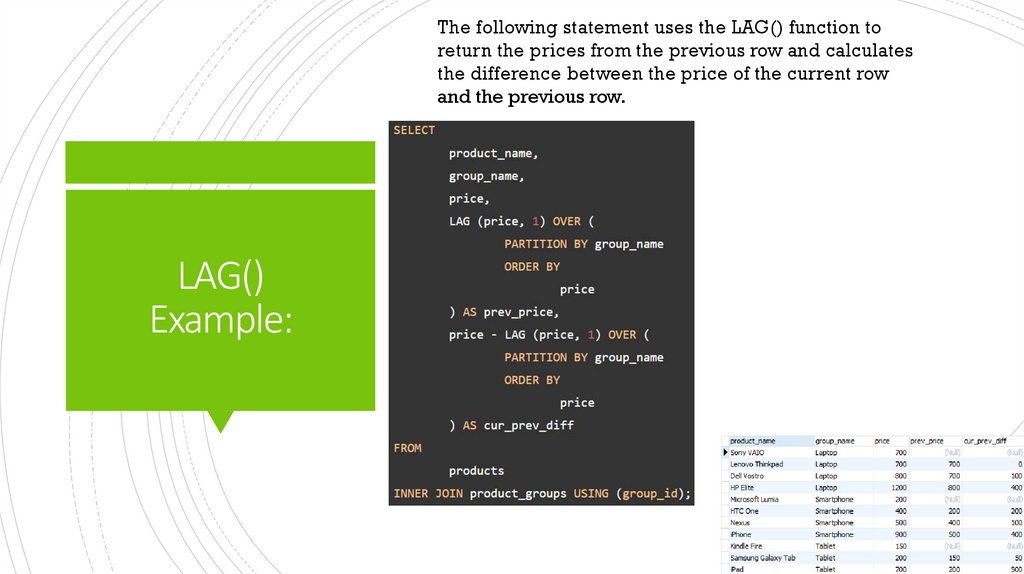
 database
database








