Similar presentations:
Run as administrator
1.
Long press the start menu in the bottom left corner of the desktop - administrator mode to run CMD, type in: bcdedit /set testsigning on (note thespace between the slashes it also should be type in.), press enter, and restart the machine to enter test mode.
2.
Open the -driver folder in the gtpv4.6.7.0-20180420 folder, then open the X64 folder, right-click -- run install as an administrator, and the window willautomatically close when it is finished.
3.
Open gtpv4.6.7.0-20180420 - double-click "GuitarTestPlatform" to run, click the Tool's 'Tool--System Base Config' TYPE selection" Nanjing Driver, and thenclick Set Settings.
4.
Click "Tool--Advanced Debug Tools--Set CFG Parameter (F5), import the configuration Parameter -- select the file in the FW folder -- click Send CFG to Send the file.5.
Long press the start menu in the bottom left corner of the desktop - administrator mode to run CMD, type in: bcdedit /set testsigning on (notethe space between the slashes it also should be type in.), press enter, then restart the machine and it will exit the test mode.
TP driver update complete.
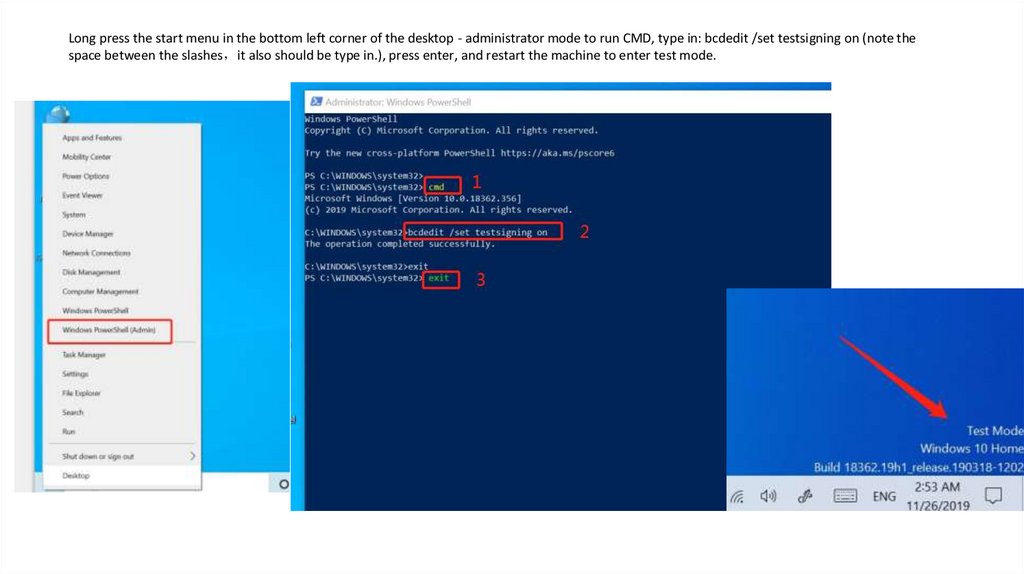


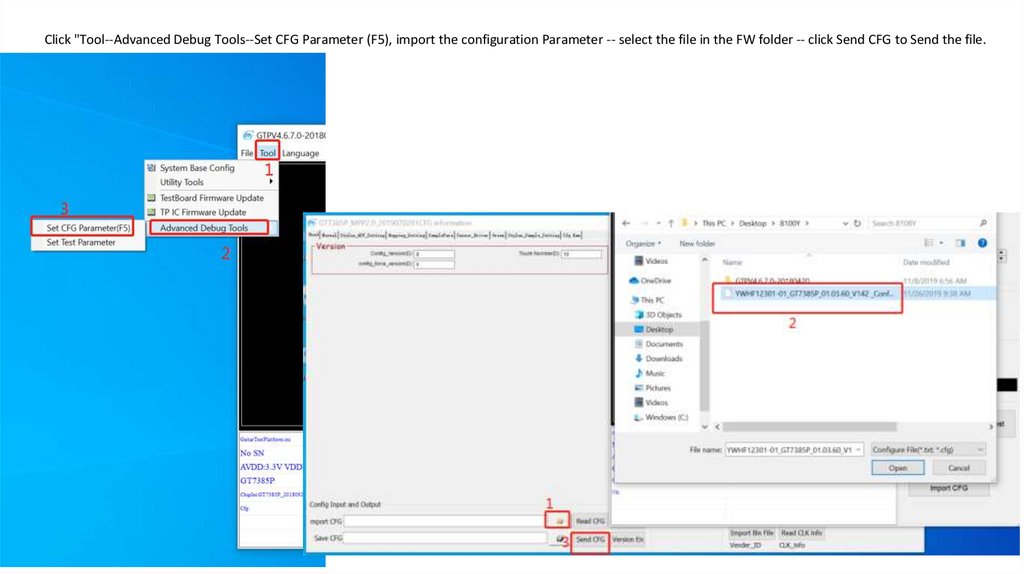
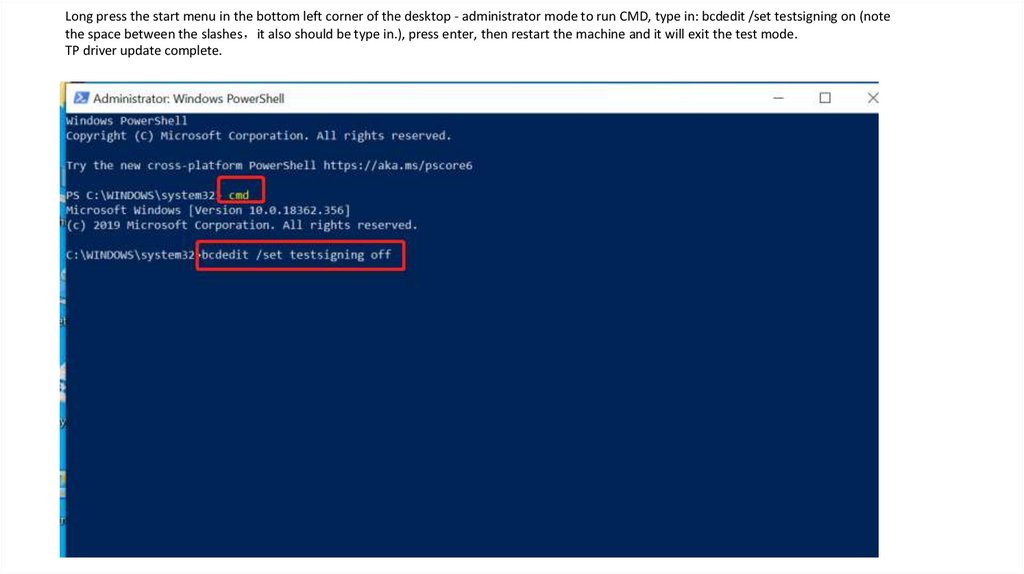
 software
software








