Similar presentations:
Physical Hardware Layout
1. Physical Hardware Layout
The Mini PODs can be extendableunits,
By networking them together. Daisy
chaining machines.
Adding a New Mini POD would extend
the pool of resources from the first
POD. No need to be running
OpenStack/Vmware controllers on the
new Mini POD. We are extending the
cloud not adding a new one.
(Mini POD)
I could add another Mini POD and keep
the OpenStack/VMWare controllers and
it would fit the Cloudlet architecture.
This would give ability to run different
policies on the different machines.
(Mini POD)
(Mini POD)
Cloud
2. Configuration (Mini POD)
8 or 4 Node ConfigurationNode
Motherboard ASRock Rack D1540
CPU – XeonD – 8 core, 16 thread / 2 GHz / 45 W / 12M cache
RAM – up to 128 GB DDR4
LAN 2 X Intel i210 – 10/100/100 Mb/s VLAN support
Storage – 3 drives 2 Sata (up to 2 TB) + 1 NVMe (up to 1 TB)
Chassis
Dimensions – 455 x 186 x 335mm
Network Switch – Mikotick CRS125-24G (24 x 1 Gigabit ports)
Power Supply ( 750W) < 720 W
Mass – 19Kg
Operating Temperature – 5 - 25 C
3. ProtoPOD
6 x Compute/Config Nodes3 x Storage Nodes
CPU - 2 x Haswell E5-2699 18 cores
CPU - 2 x Haswell E5-2699 v3
RAM - 256 GB
RAM - 128 GB
NIC - Fortville PCIe v3.0 Quad Port
NIC - Fortville PCIe v3 Quad Port
SSD - 5 x 480 GB SSD Haleyville S3510
NVMe - 1 x 2 TB P3700 - U.2
NVMe - 1 x 2 TB P3700 - Add In Card
using for cache
TPM, RMM, QuickAssist
SSD - 8 x 1.6 TB SSD S3610 - 2 1/2"
NVMe - 2 x 1.2 GB SSD Fultondale P3700
TPM, RMM, QuickAssist
Network Switch - Netgear ProSafe 24port
10Gb
Network Switch - Netgeat Inc 24 GS724T400NAS
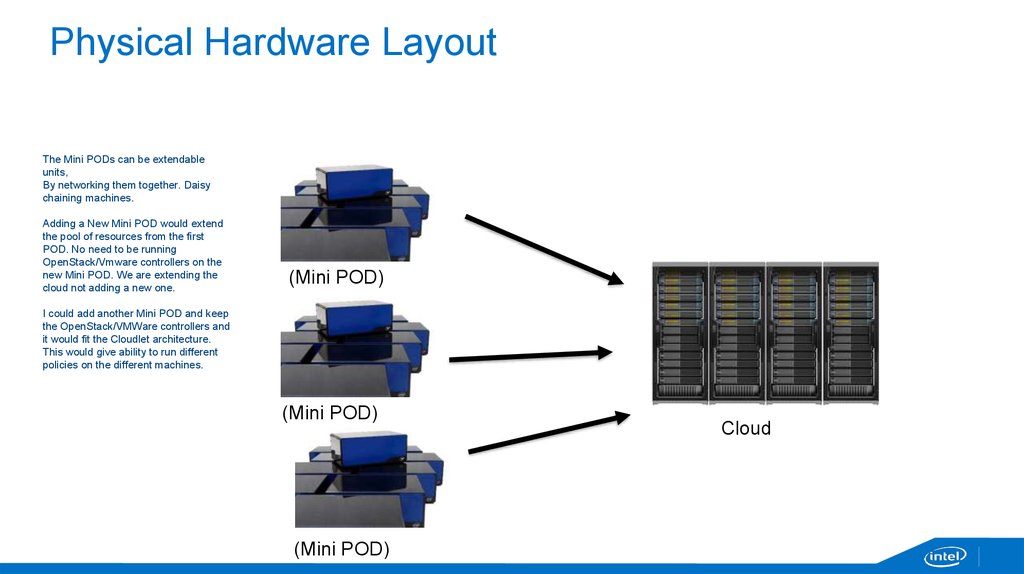

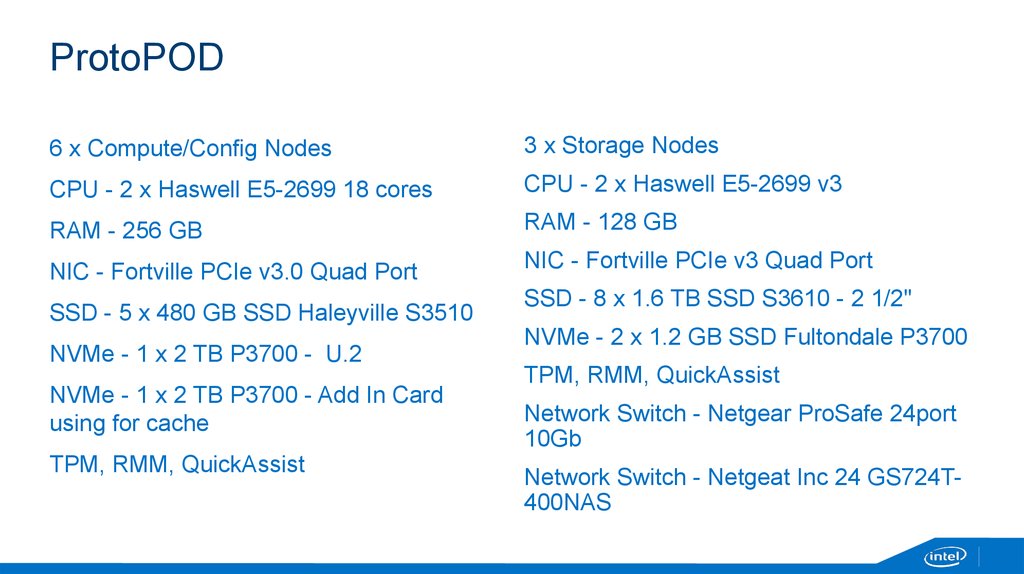
 electronics
electronics








