Similar presentations:
Poster Presentation (lesson 3)
1.
POSTERPRESENTATION
B 2
W E E K
9
L E S S O N
3
2.
OUTLINE3.
WARM UP:SHARE YOUR OPINION ON A GIVEN QUOTE
“I'm into very colorful food. Obviously lots of flavor, but I think we
eat with our eyes first, so it has to look great. The presentation has to
be great”.
- Giada De Laurentiis
4.
THINK ABOUT THE PROCESS INVOLVED IN PRODUCING A POSTER FOR USE INA PRESENTATION.
Put the following stages in a logical order.
ANSWERS: 1F 2B 3E 4C 5D 6A
5.
FEATURES OF A POSTER• The title
• Student name/Group
• Introduction – rationale/thesis statement
• Similarities part (several perspectives)
• Differences part (several perspectives)
• Conclusion – implications/recommendations/limitations etc
• References
6.
Look at the poster about a communityphotographic project. The following items are all
features of the poster. Match them to sections 1-8
of the poster.
Answers: 1E 2G 3B 4F 5D 6C 7H 8A
7.
Look at the phrases below and identify which parts of the poster you can refer to.Watch Extract 1 of a student giving a brief overview of the project given on the previous slide.
Note the sections of the poster that the student refers to.
https://youtu.be/VexCQmR-6J8
8.
Watch Extract 2 – https://youtu.be/1XllsczGmNwUse phrases a-e to complete Extract 2 of the poster presentation, where the speaker responds to an
enquiry about the section on the aims and objectives.
Answers: 1B 2E 3A 4D 5C
9.
What questions or phrases did the visitor use to ask for information aboutthe content of the poster?
What other ways are there to ask for more information?
10.
REWRITE THE SENTENCES BELOW USING WH- CLAUSES.Example: The condensation of water vapour occurs at the next stage.
What occurs at the next stage is the water vapour condenses.
1) The next stage is the movement of people from city centres to the suburbs.
next is that people move from city centres to the suburbs.
What happens______________________________________________________________________
2) Our first task was to establish the extent of the damage.
did first was to establish the extent of the damage.
What we____________________________________________________________________________
3) The schedule for holding the final interviews was a major problem.
hold the final interviews was a major problem.
When to____________________________________________________________________________
4) The addition of the starter culture allows fermentation to take place.
fermentation to take place is the addition of the starter culture.
What allows________________________________________________________________________
5) The reason for our involvement in the first place was to help motivate
young people
became involved in the first place was to help motivate young people.
Why we_____________________________________________________________________________
6) Our approach to the project was as facilitators rather than participants.
approached the project was as facilitators rather than participants.
How we_____________________________________________________________________________
11.
Watch a video and answer the questionWhat kind of tips were suggested in the video?
https://www.youtube.com/watch?v=AwMFhyH7_5g
12.
SOME EXAMPLES OF POSTERS13.
SOME EXAMPLES OF POSTERS14.
SOME EXAMPLES OF POSTERS15.
CHOOSE ONE OF THE POSTERS ON THE PREVIOUS SLIDES AND ANYLIZETHEM ACCORDING TO THE FOLLOWING CHECKLIST:
16.
POSTER PREPARATIONINSTRUCTIONS
• To create a poster use any platform/ software you are comfortable with: Canva.com,
Photoshop, Piktochart.com or any other.
• The content of the poster should be based on the outline of your essay
• Divide your poster into parts as indicated on slide 5 (Features of a poster)
• Do not write too much text on the poster and follow the tips given on the following
slides of the current presentation
• When giving evidence/examples for the Introduction, Similarities and Differences
paragraphs, add in-text citations
• Add images that present key messages and attract viewers
• At the end, include the references written in full in APA (as you used to do it in
Word.doc)
• Prepare the poster by the end of the 10th week. The exact deadline will be indicated
very soon
• Practice your speech. Time it. Check if you can cover all parts in 5-7 minutes
• Check the poster with assessment rubric criteria
• Be ready to answer some questions regarding the content of the poster.
17.
CRITERIAPOSTER
• Does the poster focus on a single, clear message?
• Is the poster well organized?
• Are the objectives and key sections clearly labelled?
• Is the sequence of information clear? Is it in the right order?
• Does the poster show rather than tell?
• Are the text and graphics clear? Are they big enough?
PRESENTATION
• How logical are the ideas presented in this poster?
• How interesting is the manner of presentation?
• How clear and free of significant grammatical problems is the presentation?
• How well is the appropriate language used to refer to the poster?
INTERVIEW
• How knowledgeable and conversant is the presenting author with the
arguments presented in the poster?
18.
ASSESSMENT RUBRICSAssessment criteria
Possible
score
Poster Content
Introduction has all the elements (hook, rationale, thesis statement, and overview)
10
Similarities (at least 2) are shown between two concepts/jobs/majors/ businesses according to selected aspects
(e.g. economic, individual, international) and based on academic sources.
15
Differences (at least 2) - contrasting points - are identified between two concepts/jobs/majors/ businesses
according to selected aspects (e.g. economic, individual, international) and based on academic sources.
15
Conclusion includes the restated thesis statement, the summary of main points,
implications/recommendations/limitations
References (both in-text referencing and reference list are organized according to APA style (not fewer than 4
sources)
Overall appearance (text, font, color, images, no conflicting backgrounds, no spelling mistakes) and
organization (organized well, correct sequence of information, effective use of space)
Presentation
10
Student speaks with a clear, strong voice and the manner of presentation is interesting
5
Speaker uses correct pronunciation
5
Speaker uses a range of grammar appropriately
10
Adequate vocabulary is used flexibly
10
The poster ideas are presented in a logical and coherent way
5
The presentation is between 5-7 minutes long
5
Total score
5
5
100
19.
ONLINE AND FACE-TO-FACE LEARNING IN THE DIGITAL AGESTUDENT NAME
DATE OF DEFENCE
COMPARISON (SIMILARITIES):
SAMPLE POSTER
• Same goal:
Both face-to-face and online courses share the same goal of
educating students
Source: https://cdn.shopify.com/s/files/1/0119/6130/3099/articles/OnlineEducation-Vs-Traditional-Education_2048x.progressive.jpg?v=1592430449
THESIS STATEMENT:
• Students should not assume that either online or face-to-face
classes are inherently superior; instead, students should focus
on what they need to learn from a particular course and which
learning paradigm will best facilitate their education.
Source: https://www.thetimes.co.uk/article/four-top-universities-offer-full-inperson-teaching-this-term-sheffield-sussex-southampton-covid-wwskqpcxj
CONCLUSION/PREDICTION:
• It is essential that online courses address some of their
liabilities and that face-to-face courses take advantage of
some of the opportunities available from online learning.
Source: https://whatfix.com/blog/online-learning-vs-face-to-face-learning/
• In the future, these instructional modes could merge in
interesting ways, as Lever-Duffy, McDonald, and Mizell (2005)
suggest: "Eventually, perhaps, there will be no distinctions
among traditional education, alternative education, and
distance education" (p. 372). In such a future, only the best
features from these worlds will survive.
CONTRAST (DIFFERENCES):
1. Convenience:
• Scheduling time for online courses is more convenient than
for face-to-face courses
2. Student participation:
• Hiltz and Shea (2005) concluded that many online courses
"elicit more active participation from students than does the
typical face-to-face course (at least those conducted on the
lecture model)" (p. 145).
3. Communication skills:
• Lack of face-to-face communication can be a drawback to
online classes
• Many courses are more difficult to offer online than in face-toface settings, e.g., foreign language, science and drama
classes
4. Computer access and skills:
• Some students use too much time learning how to use
computer technology rather than concentrating on the
course's subject matter.
MY REFLECTIONS ON THE COURSE:
• How did this course develop the experiences that you need to
succeed in more complex tasks, assignments, or analyses
(i.e., scaffolding students up from a novice to an experienced
learner)?
• Did you understand why you were engaged with specific
course material, completing course assignments, and
assessment criteria?
• How do you feel about the formative feedback?
• What was the most useful part of the course?
• What has been the most surprising aspect of the course?
• What has been your greatest challenge during the course?
• Will your experience in this course provide tools, perspectives,
and habits that will serve you well in other courses?
REFERENCES:
Hiltz, S., & Shea, P. (2005). The student in the online classroom.
In Hiltz, S., & Goldman, R. (Eds.), Learning together online:
Research on asynchronous learning networks (pp. 145-168).
Mahwah, NJ: Erlbaum.
Lever-Duffy, J., McDonald, J., & Mizell, A. (2005). Teaching and
learning with technology (2nd ed.). Boston: Pearson.
Student Photo
20.
TIPS AND RECOMMENDATIONSON POSTER PREPARATION
Organizing a Poster
• Organize the poster logically
(example: Introduction, Main part, Conclusions and References).
• Place the content in about 3 to 5 vertical columns.
• Include plenty of white space.
• In general, don’t include an abstract.
Preparing a Poster: The Title
• Keep the title fairly short.
• Try to make the title attention-grabbing.
• Use large enough type (at least about 2.5 cm, or 1 inch, high).
• Do not use all capital letters.
21.
TIPS AND RECOMMENDATIONS ON POSTER PREPARATIONThe Images
• Use images (photographs, flow charts, graphs, etc) that both attract and inform.
• Keep the images simple, so they can be quickly understood.
• Make the images large enough.
• Remember to label each image.
• Use color effectively.
The Text
• Keep the text brief.
• Make the type large enough to read easily.
• Where feasible, use bulleted or numbered lists rather than paragraphs.
• Proofread the text carefully.
• Include in-text citations where appropriate
The “ELEVATOR” Pitch
To pique the interest of your potential audience you should have a very short synopsis (maximum
three sentences and no longer than two minutes) of your topic with the next bits of information:
• What is your poster about
• What have you found?
• Why is that important?
Make sure your pitch is punchy, intriguing and relevant.
22.
ORAL PRESENTATION• Obtain and carefully follow instructions.
• Include much less detail than in a paper to publish.
• Stick to the main idea.
• Give the presentation a beginning, a middle, and an end.
• If feasible, structure the presentation largely as a story.
• Remember: People must be able to understand what you say as you say it.
• Minimize use of abbreviations/acronyms.
• In general, prepare notes, not a full text.
• At most one slide/ one part of poster per minute, on average
• Rehearsing the Presentation
• Coping with Stage Fright
• Speak slowly enough, speak clearly, look at the audience and show enthusiasm.
• Avoid distracting habits.
• Answering questions-Briefly repeat each question. Keep answers brief.
• Be welcoming
23.
THANK YOUReferences:
De Chazal, E., & McCarter, S. (2015). Oxford EAP. A Course in English for Academic Purposes.
Advanced / C1.




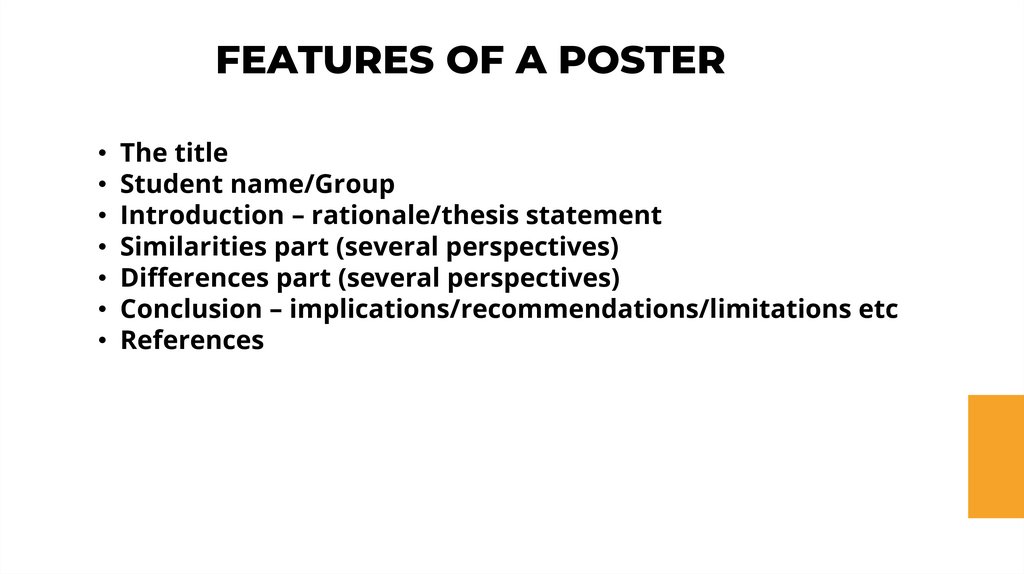




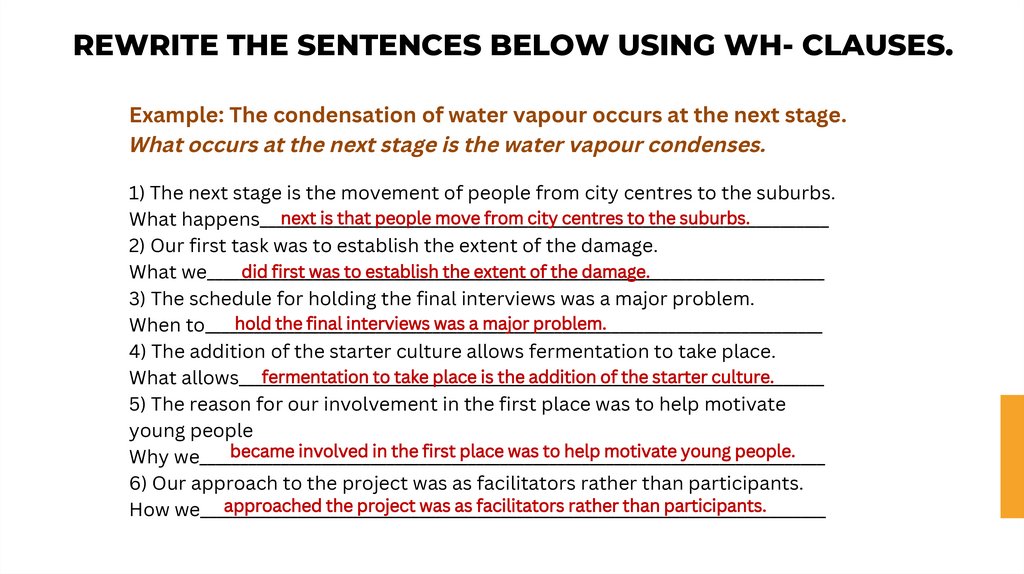
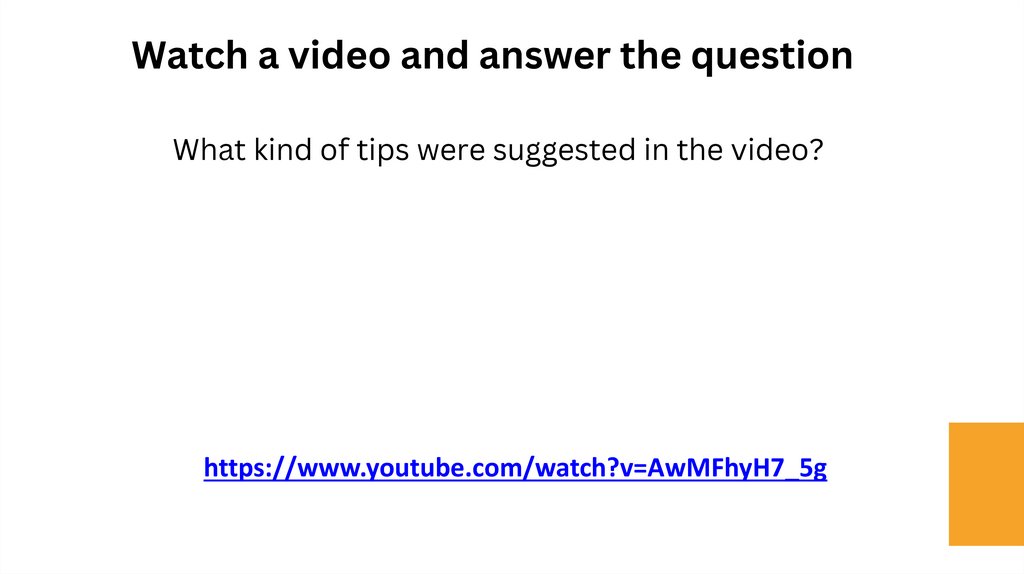


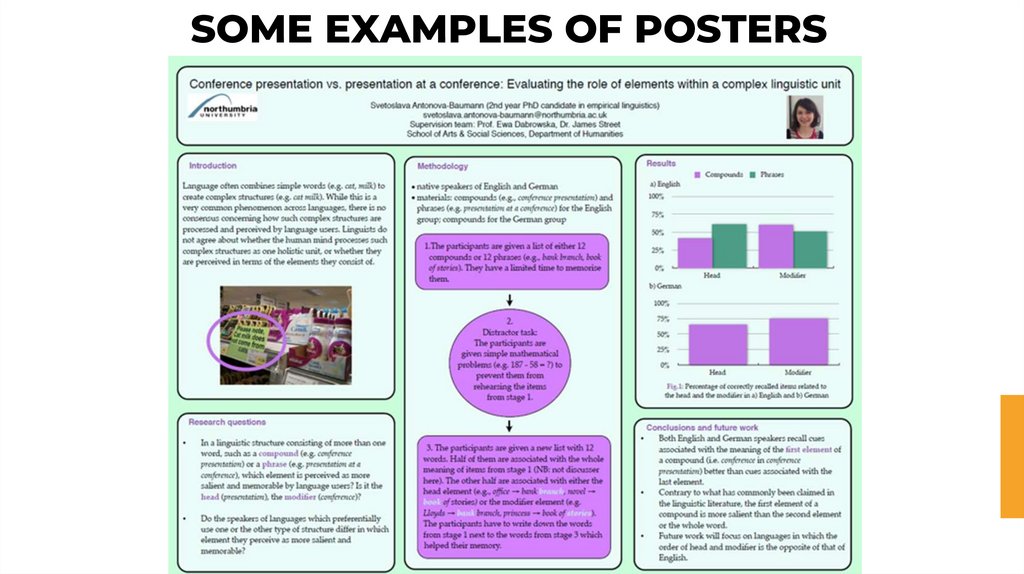

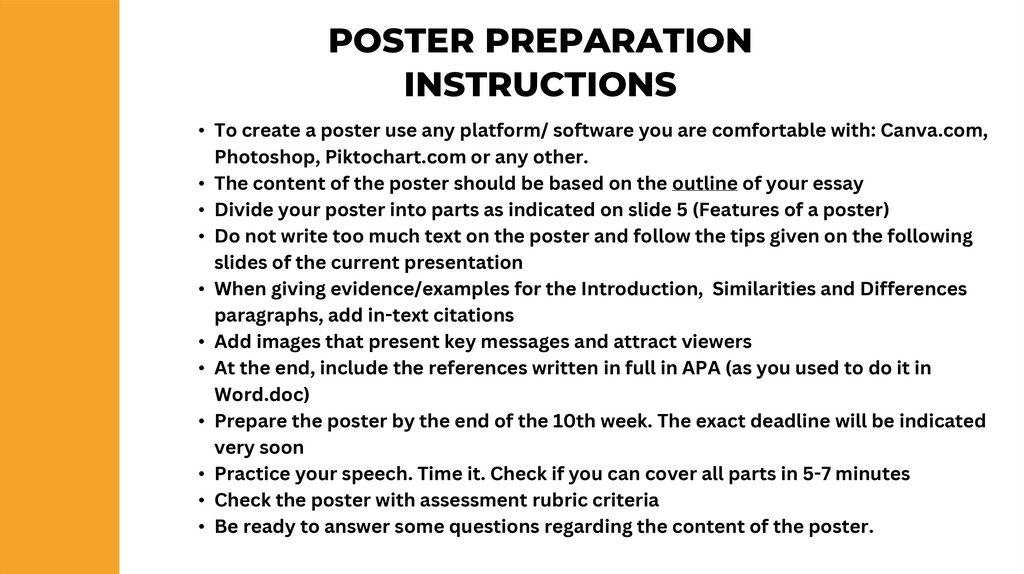

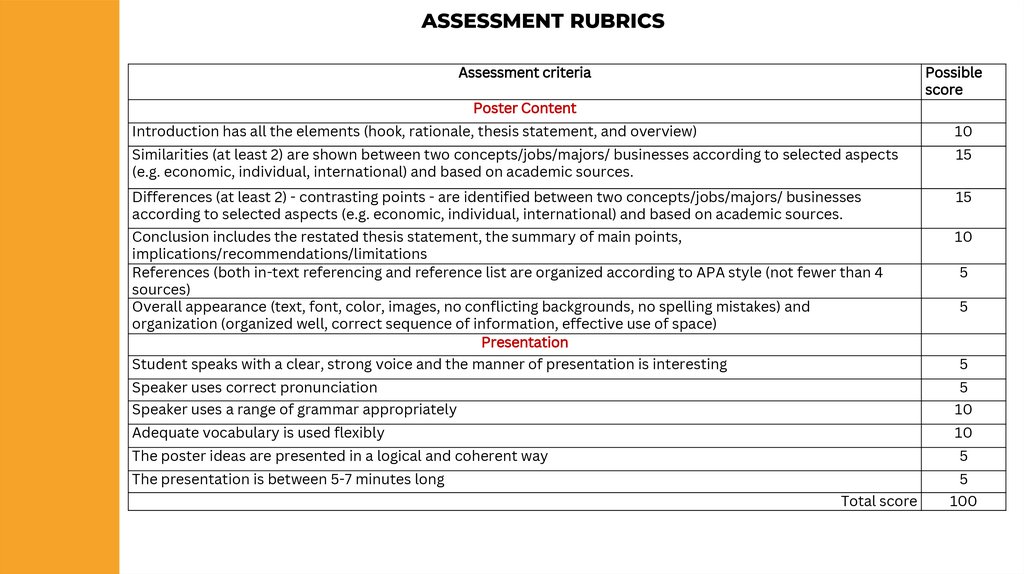

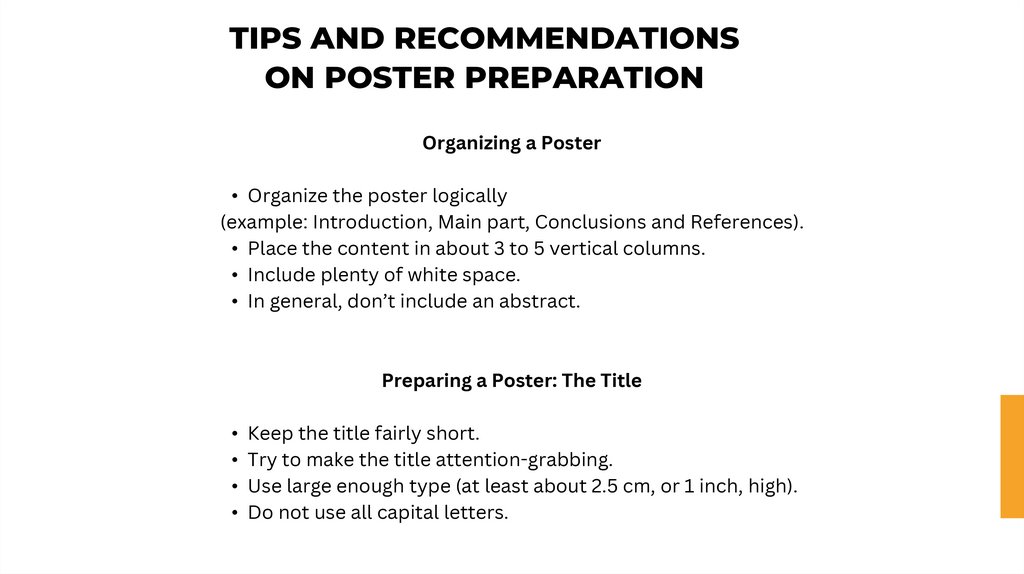



 pedagogy
pedagogy








