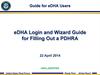Similar presentations:
Log in your AC account
1.
Log in your AC accounthttps://connect.appen.com/qrp/core/login
Confidence to Deploy World-Class AI
2.
1、Go to your “Profile” tab2、Choose “Opt out” tab
3、Click “I Agree” tab
2
August 5, 2022
3.
1、Choose “Opt in” tab2、Entry your AC password
for accepting DC statement
3、Click “I Agree” tab
3
August 5, 2022
4.
This step is only for someone has not register A9If you have A9 account, Pls log-in directly.
Thank you!
The system will transfer to A9 platform
https://ui.appen.com.cn/user/login
Pls follow below steps:
1\Entry your AC Email
1、AC register mail
2\Choose a “Nickname” follow the guidelines in making a
2、Nick name
4-32 character
Lower case letters and numbers ONLY
nickname
3\Entry your AC password
3、AC password
4\Confirm your password
5\Tick “I’m not a robot”
√
√
4
4、Confirm your password
6\Tick “I Accept”
5、Tick “I’m not a robot”
A verification email should be received and verify your
6、Tick “I Accept”
check your mailbox)
email address through the link provided. Pls double
Once verified you can now “Apply” to the project.
August 5, 2022
5.
RemarkThis step is only for people who have not registered A9 before.
If you already have A9 account, Pls log in directly.
Thank you!
5
August 5, 2022
6.
If you are in “Chinese” version, please click to choose “English”6
August 5, 2022
7.
1、Click this tab for project list2、Click “Recruitment to be applied” to
see the list of project you haven’t
applied yet and available.
7
August 5, 2022
8.
1、Enter Project ID: AXXXX (ID isstarted with A follow by 4 digital
numbers. You can find it in the invite
email subject
2、Click “search” tab
3、You will see the specific
project page, click “View”
to “Apply”, and follow rest
steps including
qualification test if there is.
If you lost website, you can login https://ui.appen.com.cn/user/login
8
August 5, 2022
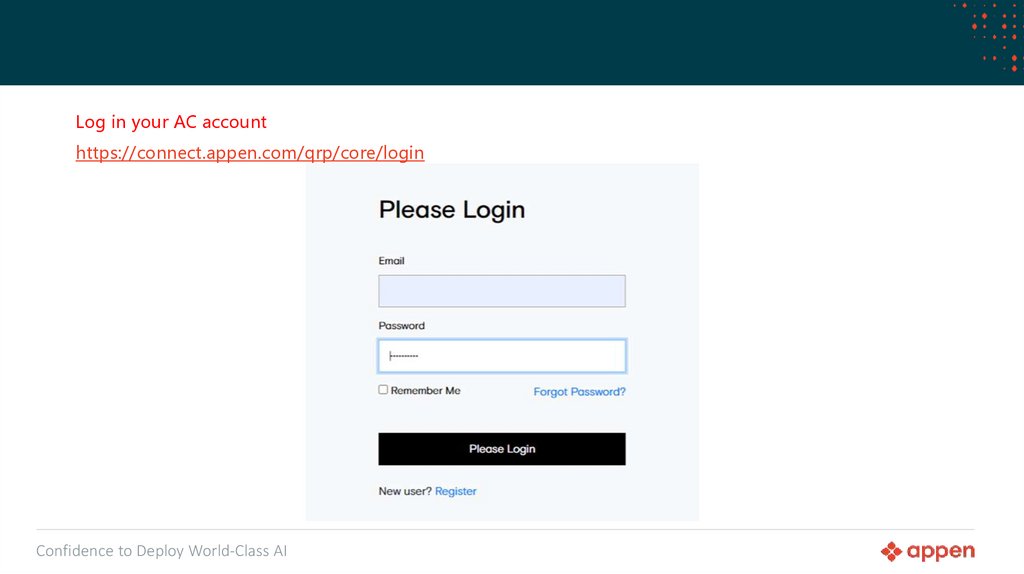
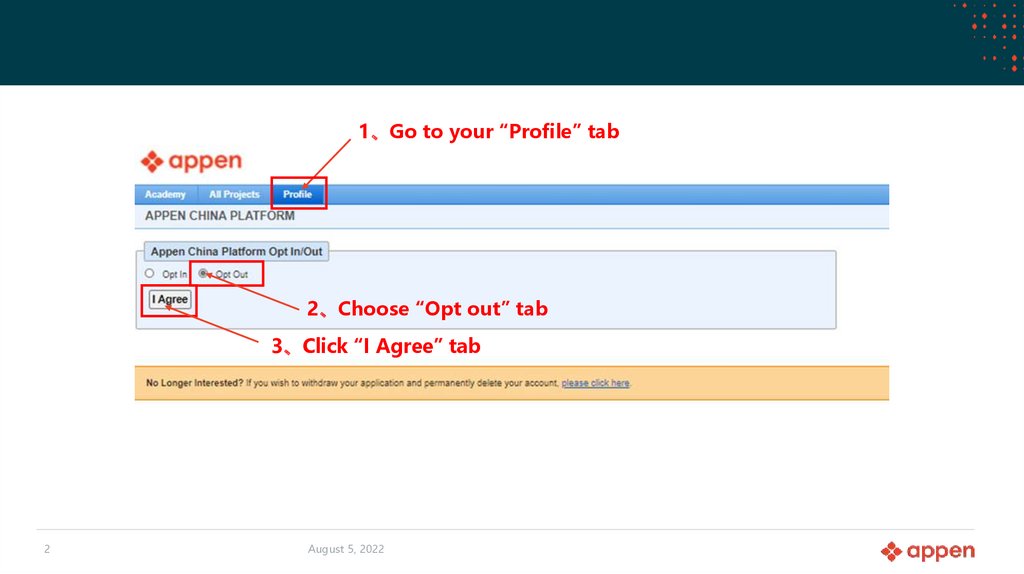
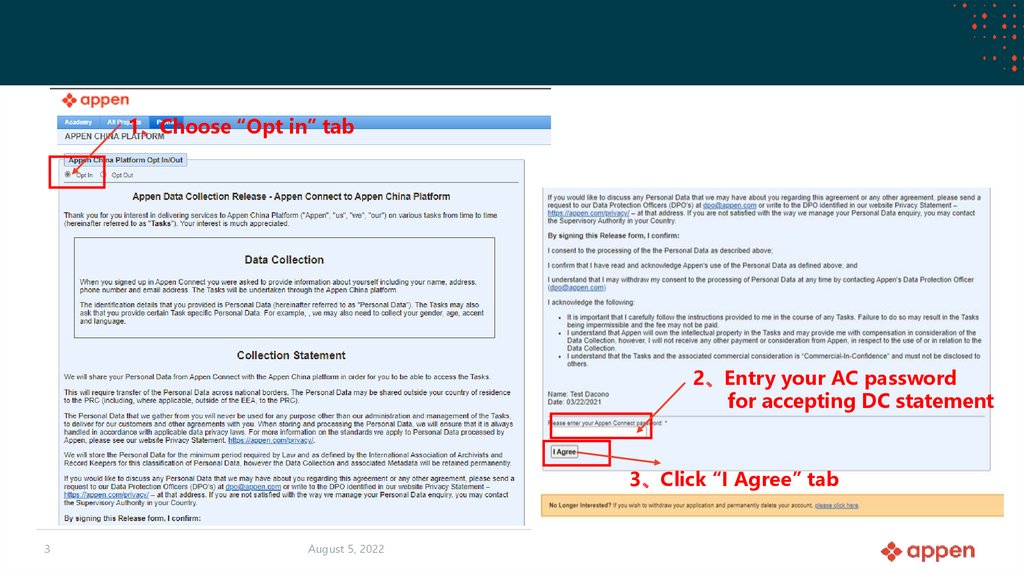

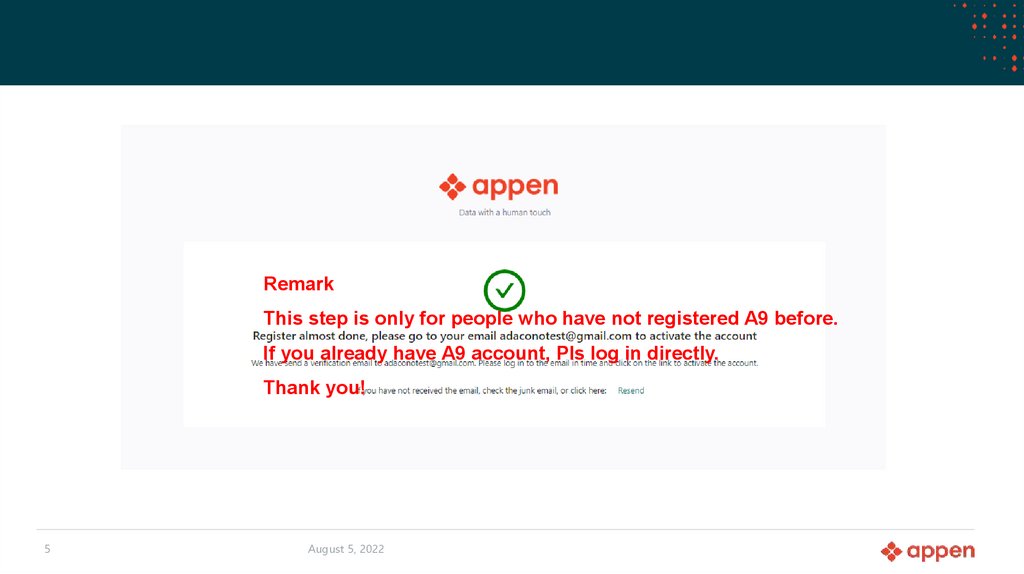
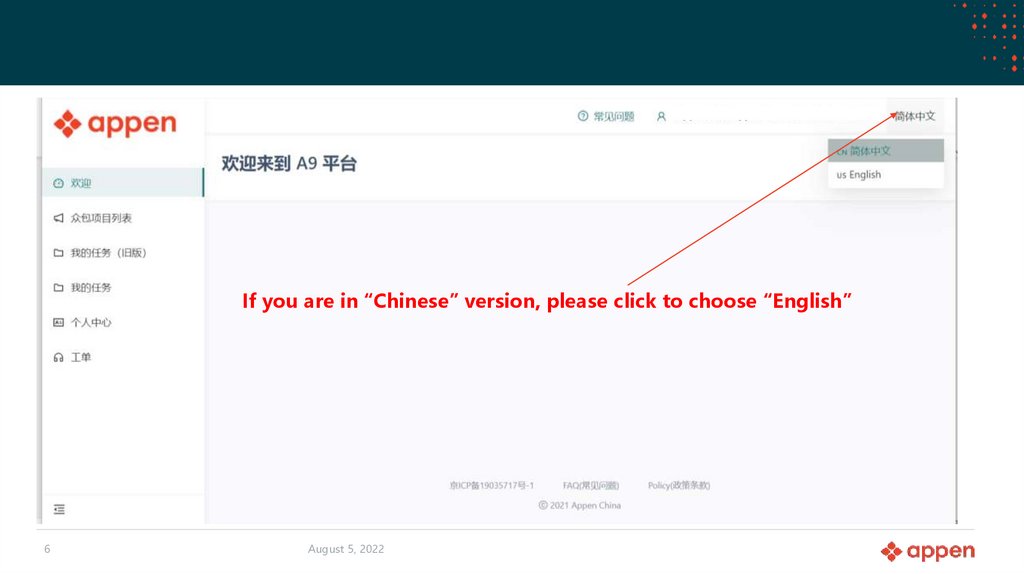

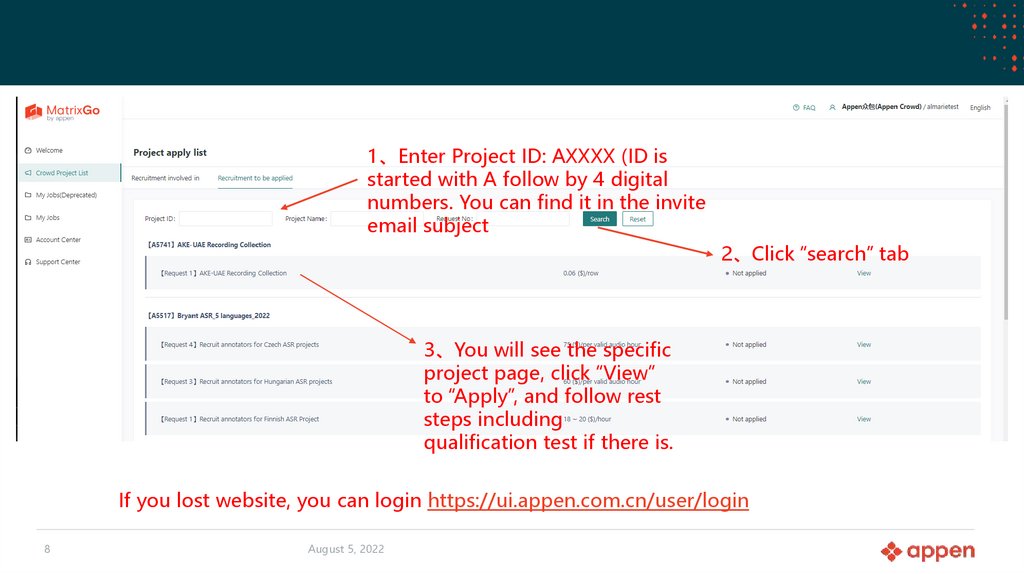
 internet
internet